ProtonVPN or Surfshark? Which VPN to buy? That’s most likely your question, as you’ve come across this article looking for answers. In all honesty, we’re discussing two brutally safe VPNs that will do their best to uphold your online privacy.
Surfshark is famous for its affordable pricing, lots of servers, and impeccable streaming capabilities. ProtonVPN, on the other side, nourishes its Swiss roots by focusing primarily on user privacy and security. That’s not to say Surfshark VPN lacks in this regard.
All in all, we can say both services excel in many factors and pretty much have everything the most demanding users will want. However, in this ProtonVPN vs Surfshark VPN duel, one must win. We’ll see what will happen across our 9 extensive tests.
Today, we’ll test these VPNs regarding their compatibility, performance, streaming, security/privacy, ease of use, pricing, and many other factors. At the end of our Surfshark vs ProtonVPN analysis, we’ll declare the winner based on the aggregate score, and by extension, see which provider you should buy.

ProtonVPN vs Surfshark: Apps & Ease of Use
In this in-depth ProtonVPN vs Surfshark comparison, we’ll first talk about their apps and ease of use. Starting with apps, both providers support a myriad of platforms and systems – good news. Surfshark and ProtonVPN can be installed on macOS, Windows, Linux, Android, and iOS.
Apart from that, both services support what we call “unconventional” platforms. This means they can be used on Firestick, for example, and some Android Smart TVs as well. We like that Surfshark and ProtonVPN also work with routers, which is especially true for Surfshark which supports lots of them.
In terms of browser extensions, you’ll find them for all your browsers. ProtonVPN and Surfshark have browser extensions for Chrome, Firefox, Edge, and Brave. However, we still give a slight advantage to Surfshark, as its extensions are much more advanced and VPN-like.
Finally, we need to address the number of simultaneous connections. ProtonVPN limits you to 10, which is by no means a small number. But then, when you think about it, Surfshark puts no restrictions, so instead, it allows for unlimited simultaneous connections. Much better, isn’t it?
ProtonVPN
ProtonVPN’s apps are masterfully crafted and this applies to all of its supported platforms. You’ll notice that the desktop app resembles NordVPN a bit, with the server list on the left and the world map on the right. The server list is surprisingly well done, with all servers clearly displayed.
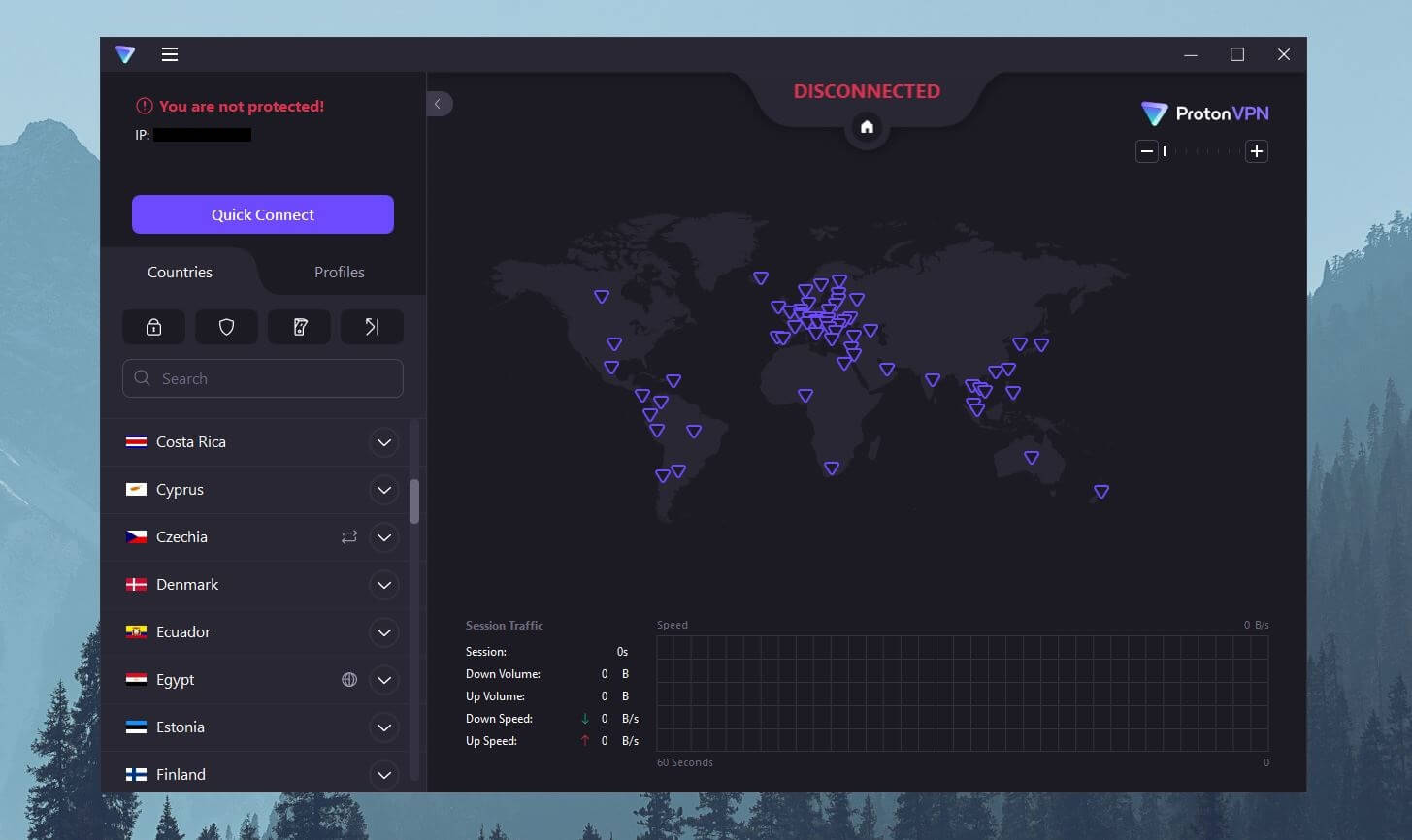
On the home screen, you can see your upload/download speeds and other relevant info. To connect to a server, you need to double-click on the location and ProtonVPN will connect in a second. Above the server list, you’ll also find several premium features.
There’s Secure Core, as well as NetShield, a kill switch, and port forwarding. The Quick Connect choice is here too and you can use it to safely connect to the fastest server. ProtonVPN’s Settings menu is filled to the brim with features. From the VPN Accelerator to the kill switch – everything is here.
Not to mention that each feature is easily accessible and can be turned on/off with a single click. We like ProtonVPN’s mobile apps that function more than correctly. They’re almost the same feature-wise, so you can expect an identical level of quality.
For your information, Proton’s VPN application for Linux is remarkable. Instead of having to operate it via the terminal, you can now enjoy a full-fledged GUI, making it one of the most advanced VPN apps for Linux distros. In this regard, we can’t really complain – only praise it.
Surfshark
During the recent tests covered in our Surfshark review, we’ve discovered that its apps are no less impressive.
Surfshark VPN offers a fairly polished app that you can customize to your liking. The best of all is that it’s dead simple to use, so even a total beginner can get around it. The right side is occupied by a connection button, while on the left, you have your server list.
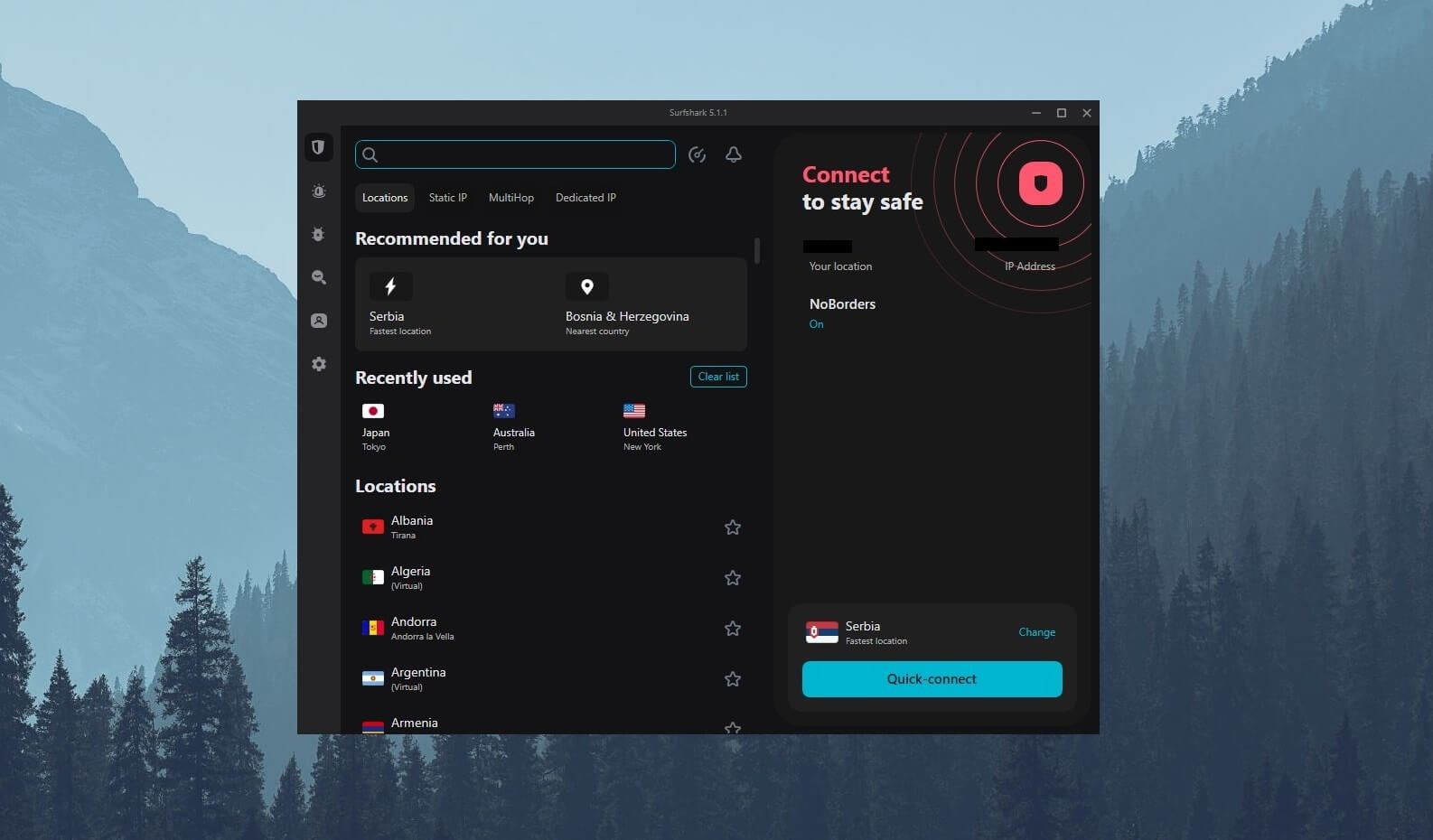
The home screen has recently used servers too, which makes connecting to the last-used location easy. One-click is all it takes to connect. Click on the country you want and boom – you’ll be connected in a split second. Surfshark is fast, responsive, and smooth – quite impressive.
On the very left side, you’ll find many of its features. For example, you can access its antivirus from there as well as get into Settings. Here, you’ll of course find many VPN-related features like split tunneling, a kill switch, leak protection, and so on.
Like ProtonVPN, Surfshark makes ease of access the selling point. Each feature is at your hand’s reach, so finding and using the specific one shouldn’t pose a problem. Moving on, you’ll also find that Static IP, MultiHop, and Dedicated IP servers can all be accessed from the home screen.
Everything we said applies to mobile apps on iOS and Android. The same great design but with the addition of a few features like the ability to spoof your location.
Surfshark’s Linux GUI is also exceptional, which is a refreshment from many VPN’s lazy terminal-based interface.
Who Wins?
All in all, our first ProtonVPN vs Surfshark round was pretty intense. Still, we must say that Surfshark VPN WINS here over ProtonVPN. It does have a slight edge in terms of compatibility, plus, it offers unlimited simultaneous connections to make things better.
Security & Privacy: Which One Is Safer to Use?
With a score of 1:0 so far, it’ll be interesting to see which VPN is safer – Surfshark or ProtonVPN. Bear in mind that these are some of the most advanced providers on the planet, so this comparison will be very interesting to go through.
Security Features
First, we’ll discuss the features that Surfshark and ProtonVPN share. Both of them use AES-256-bit encryption to secure your traffic, the highest encryption level, mind you. Of course, typical features like a kill switch, IP/DNS leak protection, and split tunneling are available on both sides.
We like that they’re both fond of advanced protocols. As such, OpenVPN, WireGuard, and IKEv2 can be found in both VPNs. On macOS, ProtonVPN has this Stealth VPN protocol and in Surfshark, we get NoBorders, which also obfuscates your traffic for getting over censorship.
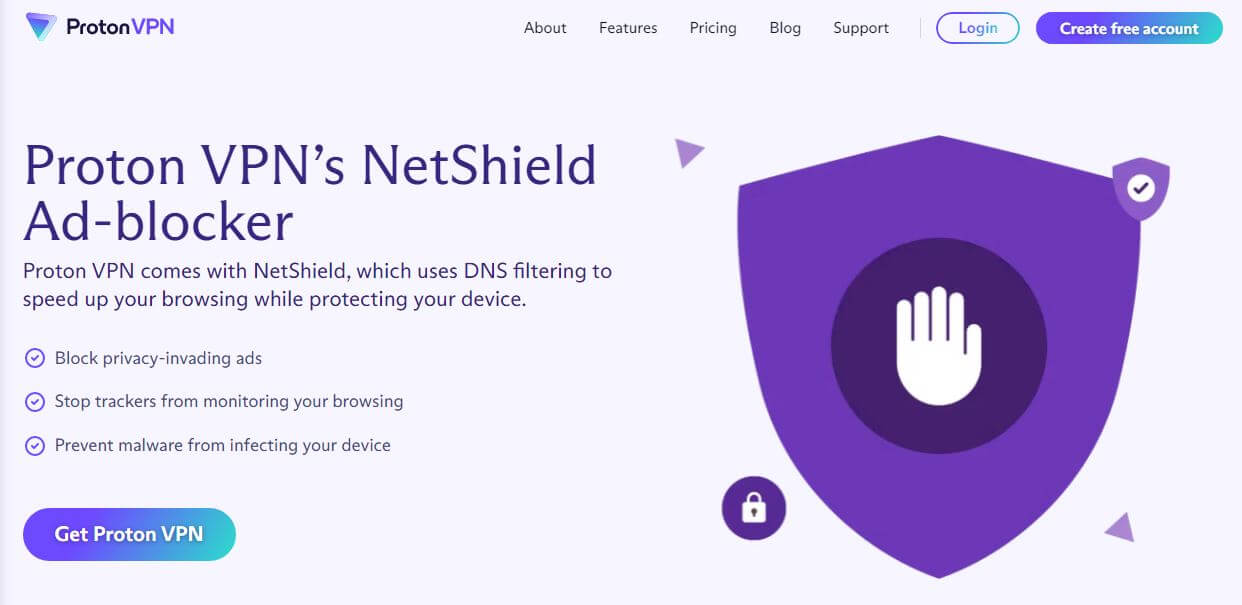
In this part of our comparison between Surfshark and ProtonVPN, we liked that both services have RAM-only servers. They’re wiped clean of any data with each restart, which prohibits excess logging.
On top of that, both providers offer proprietary DNS servers, which are often referred to as Private DNS.
This means they’ll handle your DNS requests according to a no-logging policy, preventing them from leaking to the public eye. Surfshark has a full-fledged ad blocker, while ProtonVPN offers NetShield – the same feature. Another point worth mentioning is the possibility of benefiting from dedicated IP addresses with these VPNs.
ProtonVPN offers them for business users, while Surfshark allows you to get them as a bonus feature.
If you’re curious, don’t hesitate to read our article explaining what a dedicated IP address is and what its advantages are.
What Are the Differences?
In its “basic” form, Surfshark and ProtonVPN aren’t very different. For example, you’ll find that Surfshark offers this IP Rotation feature, which rotates your IP periodically while keeping your VPN location the same. ProtonVPN has these Secure Core servers, though.
They’ll route your traffic through three servers to boost your privacy and triple your encryption. But then, Surfshark has dynamic MultiHop servers where you’ll do the same but with two servers. What’s more, you can choose the entry and exit servers for the highest level of customization.
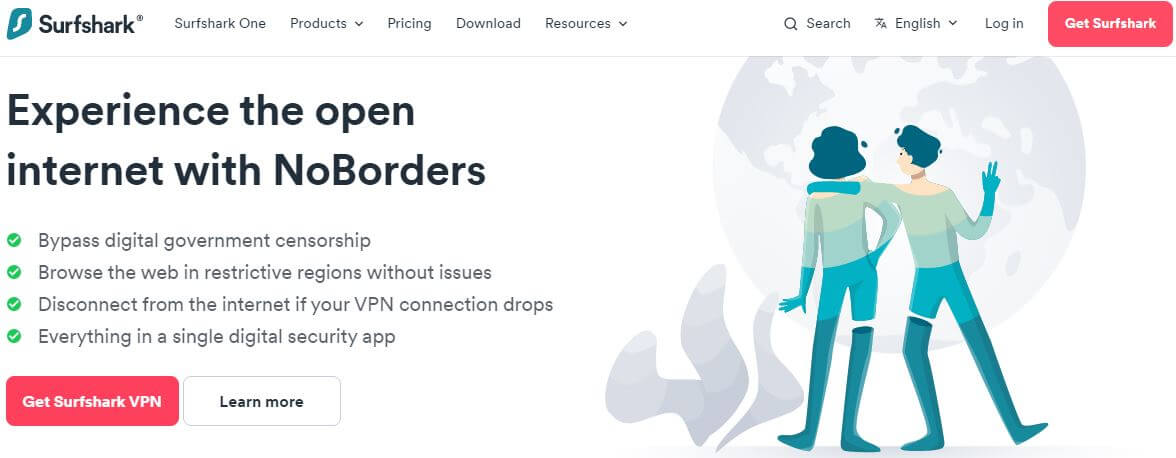
One stark difference is in their non-VPN features. For one, ProtonVPN has port forwarding, with Surfshark excluding this feature. ProtonVPN’s more advanced plans include several other apps from Proton, such as its encrypted cloud storage, email service, and so on.
In Surfshark VPN, you’ll find features like Antivirus, a private search engine, and a dark web monitor. A private search engine lets you enjoy a true incognito mode, while the latter lets you get real-time email breach alerts and security reports, adding to your privacy significantly.
For users in the UK, the US, the EU, and Canada, Surfshark’s most expensive plans can help you remove your personal data from company databases and people search sites. So far, we haven’t seen this feature in any other VPN, so we can say it’s unique.
ProtonVPN strikes back with its PFS or Perfect Forward Secrecy feature. It basically boosts the encryption, preventing the encrypted traffic from being captured and decrypted later on. Not to mention its excellent Tor Over VPN support, which, by the way, Surfshark also has.
Is There a No-Logs Policy?
So far, so good. In this ProtonVPN vs Surfshark analysis, things have been pretty equal. But now, it’s time to discuss their logging practices. Starting with Surfshark, this provider has several third-party audits on its no-logs policy. On top of that, it’s based in the Netherlands.
Many have expressed their concerns regarding its new jurisdiction but the company assures us there’s no reason to worry. Besides, its privacy policy is the same and the service keeps absolutely no logs of your IP address, DNS requests, connection timestamps, traffic metadata, and geolocation.

Some logs are being kept and they’re oriented toward troubleshooting and other benign stuff, like your email and payment method for subscription management. ProtonVPN’s jurisdiction is a bit better than Surfshark’s, we’ll be honest. Proton is based in Switzerland, a country famous for strict privacy laws.
This allows the company to uphold its no-logging policy and enforce it so that it never compromises its users’ privacy. As you can see in the screenshot below, logging isn’t this company’s specialty. It simply frowns upon it, which is what you want.
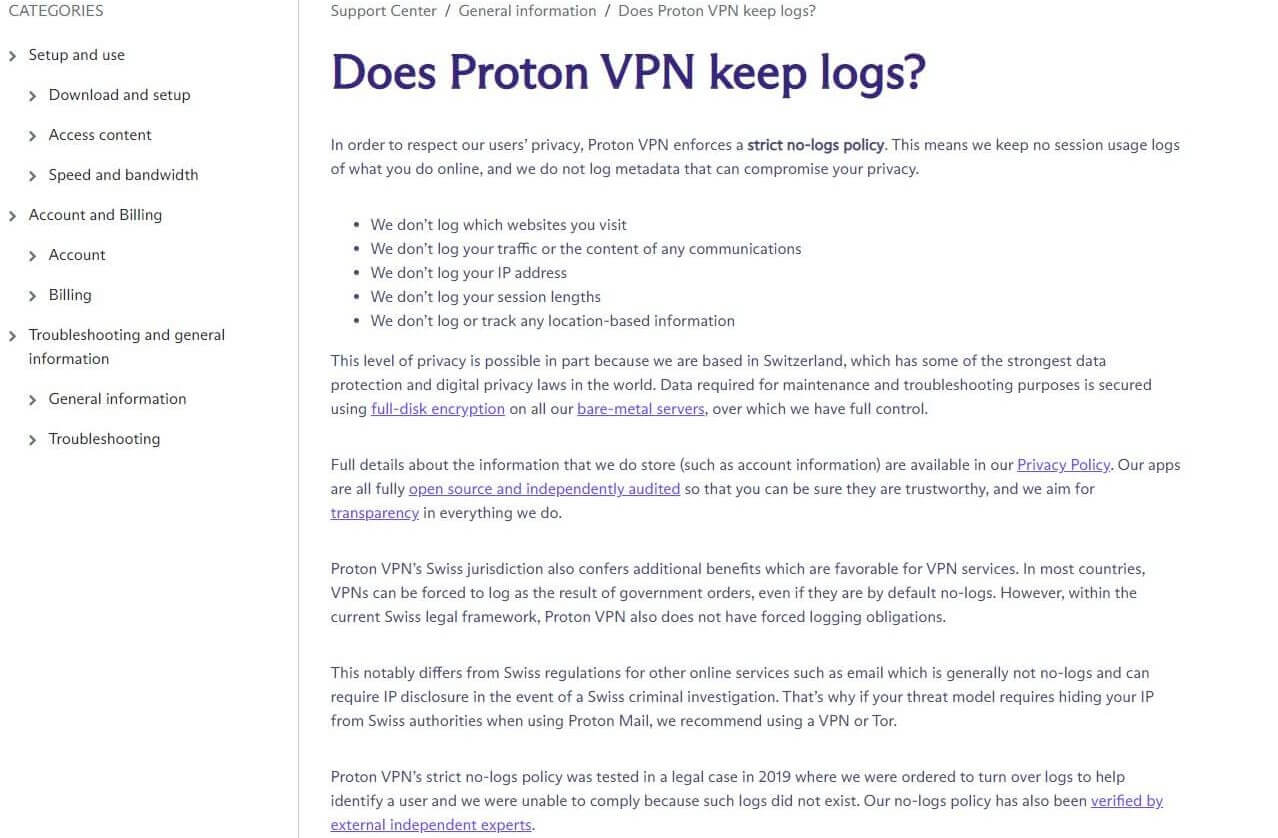
Its bare-metal servers, full-disk encryption, and everything you see in the screenshot tell us that the provider goes out of its way to keep you safe and private. And like its fierce rival in today’s duel, it’s audited several times to bolster its trustworthiness.
With Surfshark and ProtonVPN relying on RAM-only servers, they’re perfect if you don’t want to risk having your private data compromised by hackers and snoopers.
Who Wins?
Even though Surfshark has a bit more security features, we can’t discard ProtonVPN. Its Swiss jurisdiction is much more privacy-friendly, for instance, which comes in handy knowing that it’s been audited several times (like Surfshark).
This round of our Surfshark vs ProtonVPN analysis, henceforth, ends up in a DRAW. Both providers are exceptionally secure, so much so that it’s hard to pick out the winner. At the end of the day, if this is your #1 criterion, we can assure you you won’t go wrong with any of them.
Surfshark vs ProtonVPN Streaming Test
Watching content online, especially geo-restricted content, can be done with a VPN. However, not every VPN is suitable for streaming and that’s the main catch. Fortunately for us, ProtonVPN and Surfshark VPN are among the best options out there, offering surprisingly capable services.
First, when it comes to Netflix, they’ll unblock a myriad of platforms. ProtonVPN works with around 10 or so libraries, including the UK, the US, Japan, and Canada. Surfshark can also unblock these Netflix catalogs but overall, it works with 25+ of them, which is an astounding number.
That said, Netflix-wise, you’ll find Surfshark superior to ProtonVPN. Now, talking about other streaming services, these providers are neck and neck. Both can access BBC iPlayer, Hulu, Hotstar, and plenty of others. Not to mention a full array of foreign TV channels that you won’t have trouble with.
Important to state is that Surfshark has no dedicated streaming servers. ProtonVPN does but we found that it works with Netflix and other portals either way, so you don’t need to use strictly them. The streaming quality is at the top level with ProtonVPN and Surfshark.
We’re talking about buttery-smooth 4K streaming on Netflix, YouTube, and other 4K-friendly sites. HD streaming is a breeze by extension, so buffering and infinite loading will be non-existent. Unfortunately, ProtonVPN lacks SmartDNS, which, we think is a huge missed opportunity
Of course, Surfshark VPN brings this feature to the table, making it far more useful as a result. With SmartDNS, you can set it up on any device, even older generations of Firestick TV, and enjoy watching Netflix US and other American streaming portals.
Who Wins?
While both providers show excellent performance, Surfshark WINS the round after all. It can unblock more Netflix catalogs while providing SmartDNS for easy setup on any device. ProtonVPN isn’t bad after all but it’s not particularly streaming-oriented like Surfshark, hence the result.
ProtonVPN vs Surfshark VPN Speed Comparison
If you’re on the lookout for a fast provider, which VPN to buy, Surfshark or ProtonVPN? That’s the question we’ll address in this section of the comparison.
First of all, we need to talk about our testing parameters to be able to introduce you to our testing procedure correctly.
At the time of writing, we were located in Europe. Before even testing Surfshark and ProtonVPN, we performed a speed test without using a VPN. Our results look like this:

Having in mind these results, we decided to begin our testing process. We tested both providers for 3 days in a row, 3 times a day. In addition, all tests were performed in 4 different locations, including the UK, the US, Australia, and Japan.
Since ProtonVPN and Surfshark offer a similar choice of protocols, this parameter didn’t matter too much. However, we made sure each provider automatically chose the best protocol, which, in most cases, was WireGuard. Needless to say, we got some decent results – let’s check them out:
ProtonVPN
UK:
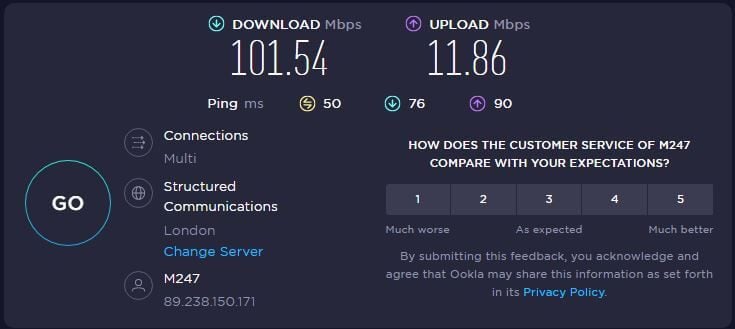
US:
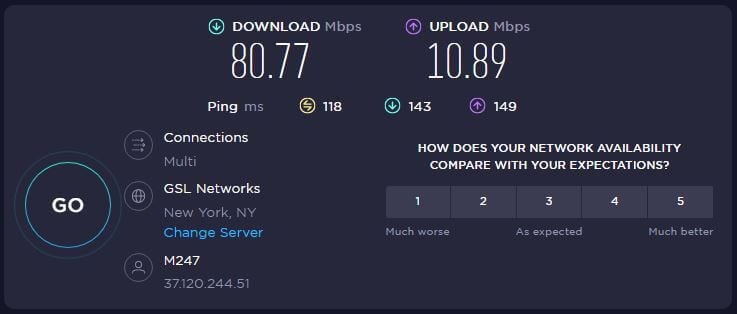
Australia:
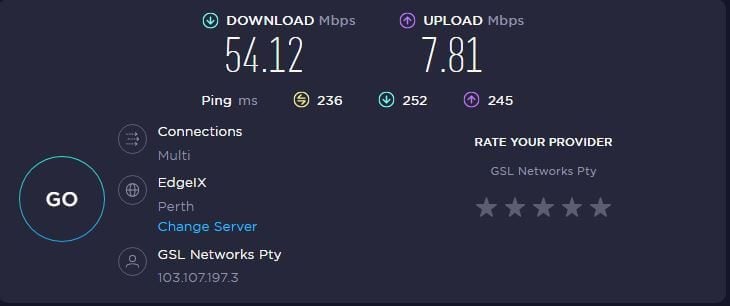
Japan:
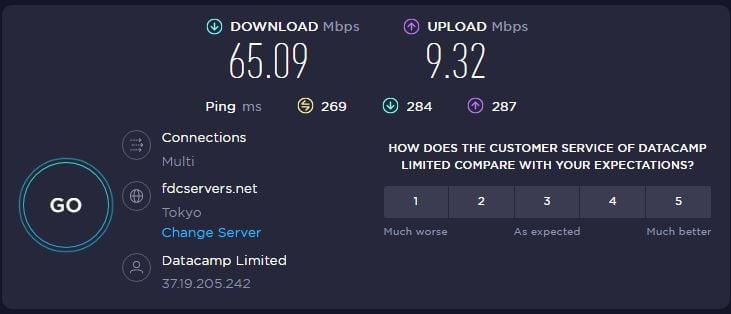
Surfshark VPN
UK:
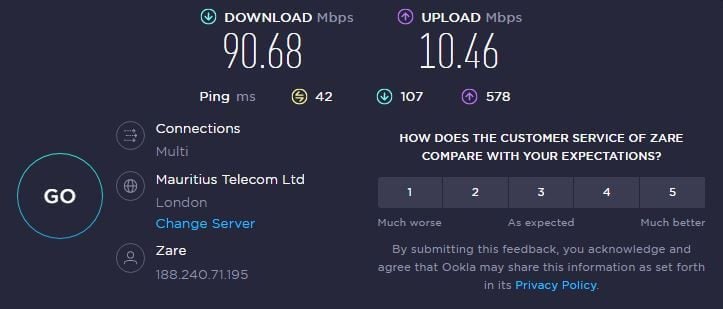
US:
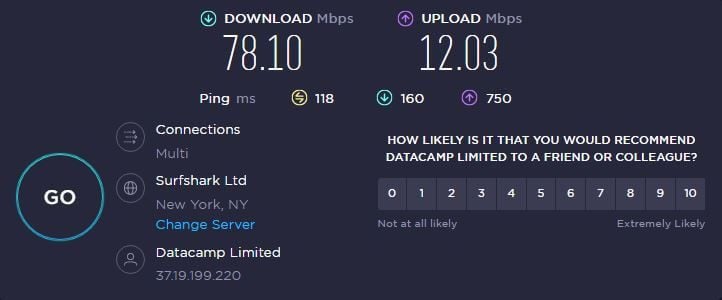
Australia:
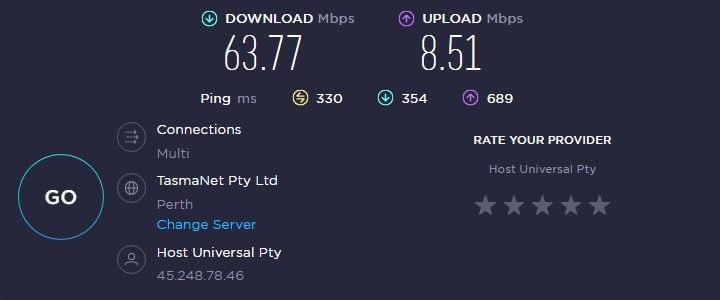
Japan:
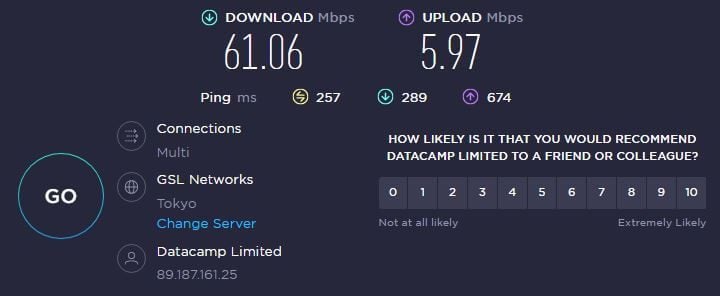
Who Wins?
Looking at the results, it’s quite surprising that ProtonVPN is slightly faster. However, our ProtonVPN test showed that this provider performs well, which can be seen in comparison to Surfshark. Out of the 4 locations we tested, Surfshark was faster in 1 – Australia.
The other 3 locations showed the results that favor the Swiss provider. Even better, ProtonVPN has a lower latency on average, which will produce marginally better results for gaming. All in all, ProtonVPN WINS this round against Surfshark, as it’s faster in both upload and download speeds.
Torrenting: Surfshark VPN or ProtonVPN?
For torrenting, using a VPN is vital to ensure total privacy. Not only is your ISP a threat but you also got insecure and unsafe P2P sites that tend to collect your private information and download history. Again, ProtonVPN and Surfshark are P2P-friendly, so you’ll be hard-pressed to find any problems.
Surfshark’s 3,000 servers all come with exceptional P2P optimization, which means any server could be used for this purpose. Just connect to one – preferably one close to you – and download or upload torrents to your heart’s contempt.
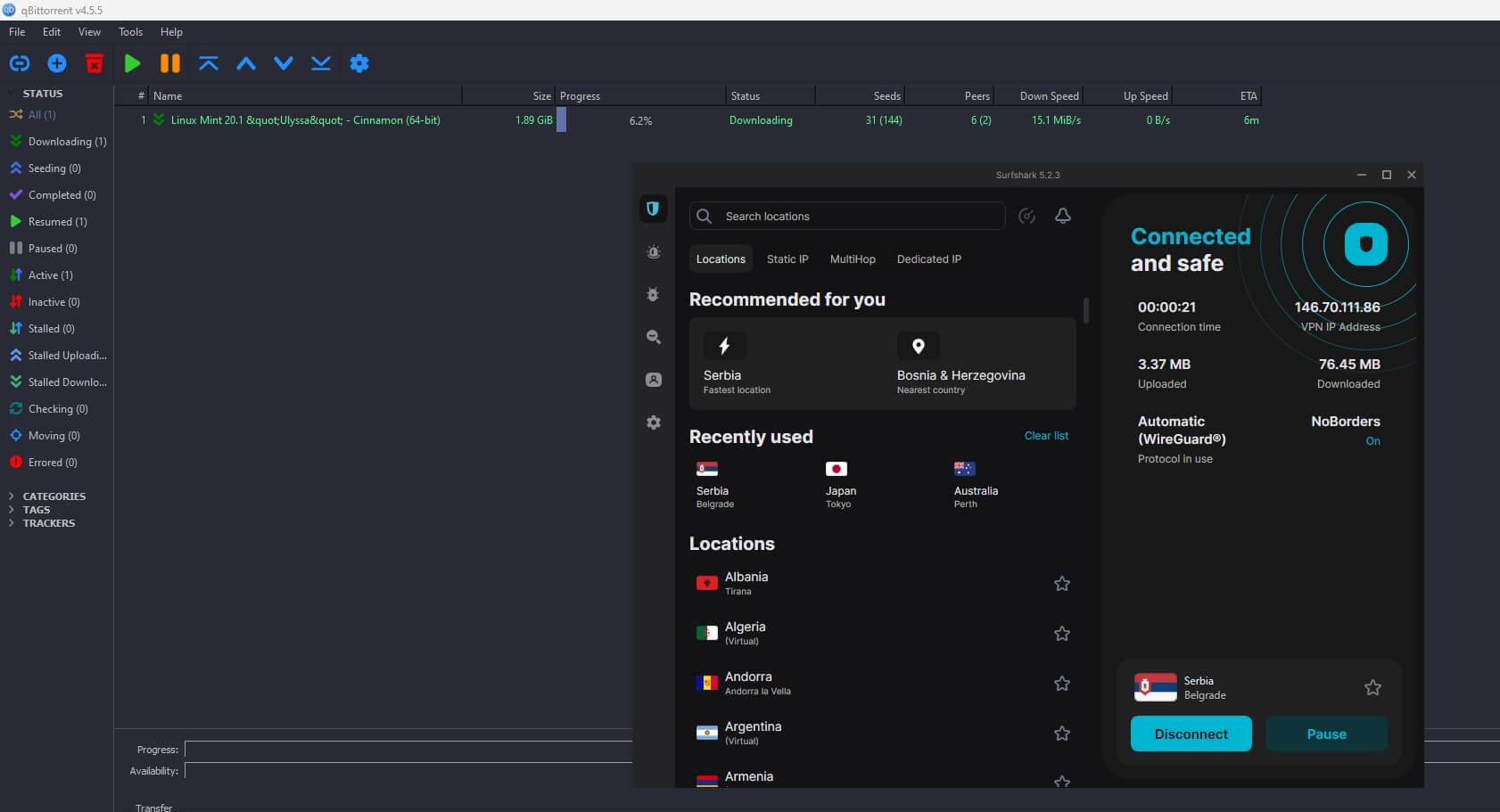
While torrenting, you’ll see that the provider is pretty fast given that you’ve chosen a server location close to you. There will be no speed reductions and both speeds (upload & download) won’t take a hit.
But what about ProtonVPN, is this a proper VPN for P2P?
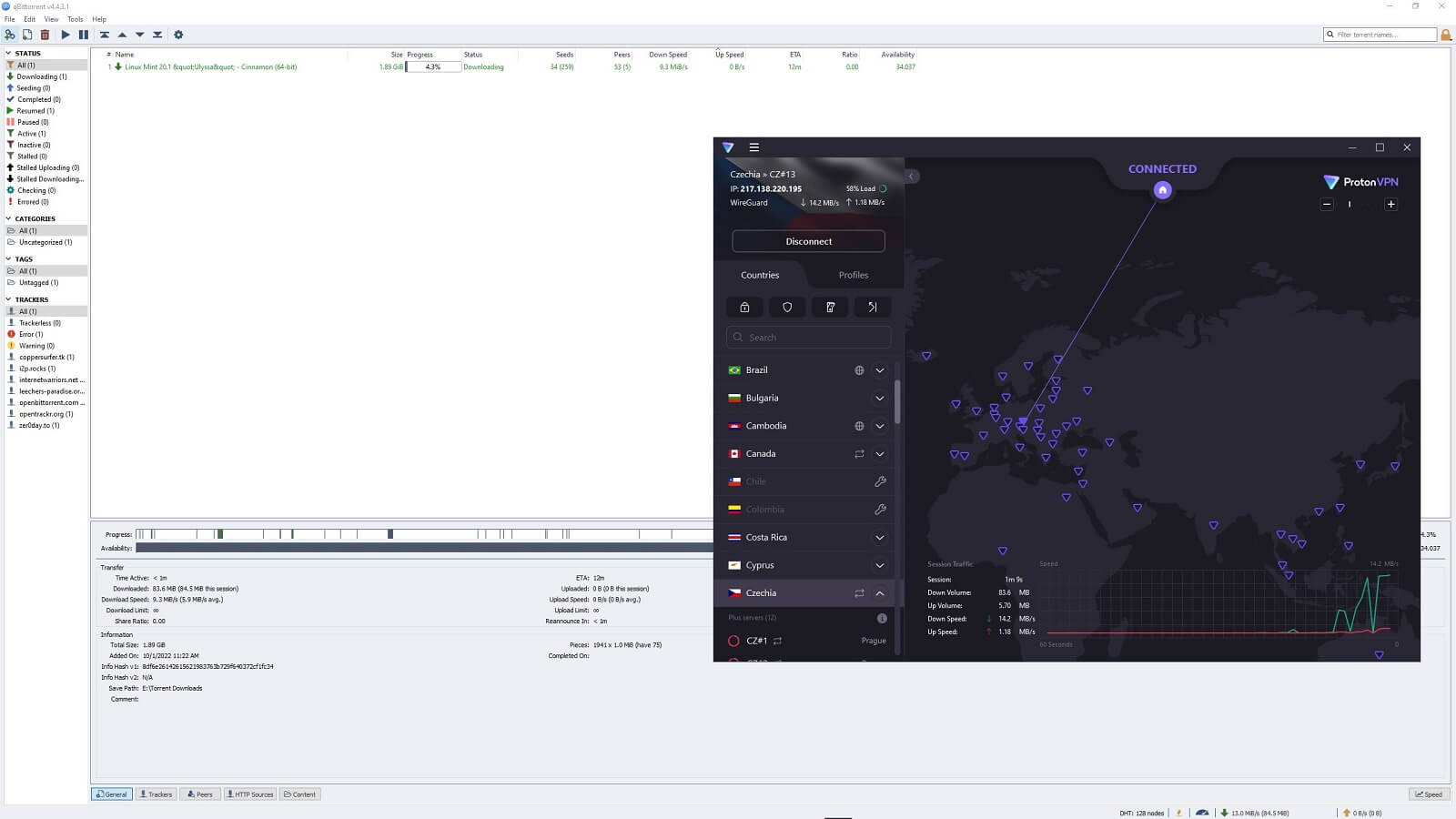
The image above tells us that it is. Like Surfshark, ProtonVPN’s torrenting capabilities are out of this world. Again, you can use any server you like but ProtonVPN has dedicated torrenting servers to further improve the performance and ensure stable transfers.
In addition, the port forwarding feature is here too, and in some cases, it can boost the speed to an extent. This, unfortunately, comes at the cost of your security, so we aren’t exactly keen on recommending it. Besides, ProtonVPN works well as is, so no need for further tweaks.
Just make sure you’re using a nearby server to avoid potential speed losses.
Who Wins?
We can see that both services perform exceptionally well in regard to torrenting. Therefore, the round is a DRAW and we don’t have a clear winner. ProtonVPN’s inclusion of port forwarding is welcome but Surfshark’s lack of it isn’t a disadvantage, as the feature isn’t the most privacy-friendly.
Are ProtonVPN and Surfshark VPN Working in China?
Using a VPN in China is a serious problem nowadays. With the newest iteration of the Great Firewall, VPN blocks are even more prevalent and none of the VPNs seem to work well. Almost. ExpressVPN and NordVPN are far better than Surfshark and ProtonVPN in this regard.
But does this mean these VPNs don’t work at all?! In the case of ProtonVPN, it means exactly that. This provider offers the Stealth VPN protocol on macOS, which we tested but with pretty bad results. ProtonVPN simply couldn’t connect in China no matter our attempts. But then, we saw this:
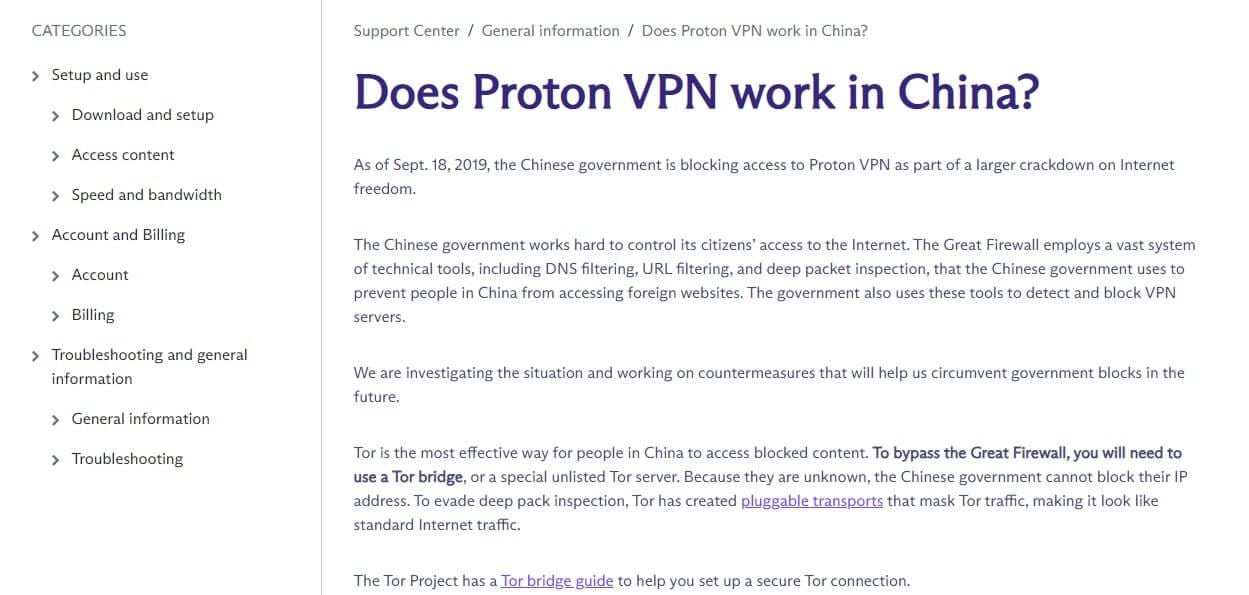
On its site, ProtonVPN admitted that it’s blocked in China, thus, it’s clearly not working. Features like Alternative Routing and obfuscation obviously don’t help the cause, so further testing is futile and fruitless. On the other hand, Surfshark VPN doesn’t give up and includes NoBorders.
This very feature applies obfuscation to your connection and makes you slip through the firewall’s cracks more easily. Indeed, Surfshark will work in China but with a few minor issues from time to time. Let’s say that, out of 10 attempts, it’ll work in at least 6-7, which is a solid result.
The provider is decently fast in China too, albeit, we found ExpressVPN much faster and more reliable for things like gaming and streaming. Another alternative is, as said, NordVPN, which works equally well as ExpressVPN, and by extension, better than Surfshark.
Who Wins?
In China, which provider is more suitable – Surfshark VPN or ProtonVPN? Surfshark WINS the round easily because ProtonVPN doesn’t work in the country at all. Thanks to NoBorders, you can make the provider work even in Iran, Russia, the UAE, Turkey, and plenty of other countries.
ProtonVPN vs Surfshark VPN Server Fleets
So far, we’ve had a pretty tough battle but let’s see how things stand when comparing these providers’ server networks. Both have been known for providing much smaller server fleets before but in 2025, things are vastly different.
ProtonVPN (3,000+ servers in 68+ countries)
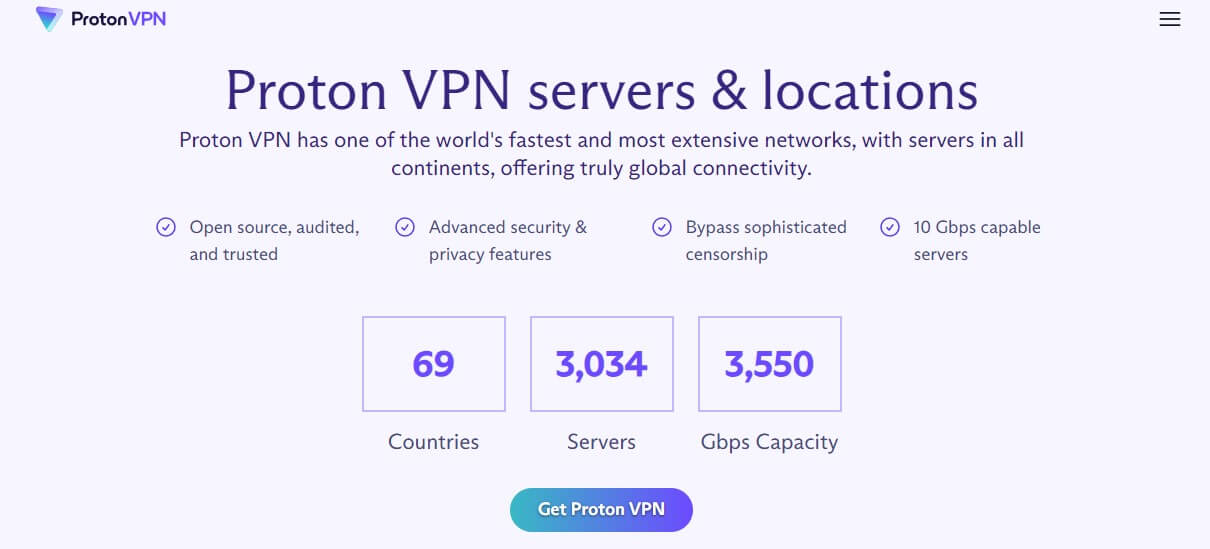
ProtonVPN packs 3,000 servers in nearly 70 countries – quite an improvement over the past few years. This provider has every server-related technology on the planet.
We’re talking about 10 Gbps servers based on RAM. Also, the provider claims to use bare-metal servers for added safety.
Unlike Surfshark, ProtonVPN has a plethora of specialty servers. We mentioned Secure Core but there are also Tor Over VPN, streaming, and torrenting servers. Also, the provider has free servers as well but we’ll talk more about the free VPN later on.
In terms of server distribution, ProtonVPN is impressive, to say the least. For a provider with 70 or so countries, it does offer plenty of locations in the US, Europe, the UK, Australia, Asia, and Africa. Even better, you get Indian servers too, although these are virtual and not physically located.
We like that ProtonVPN lets you see every server and choose a particular one. For example, the US has more than 1,000 servers and if you click on that location in the server list, you can see ALL of them. Something like this can’t be done in Surfshark, for instance.
Surfshark VPN (3,200+ servers in 100 countries)
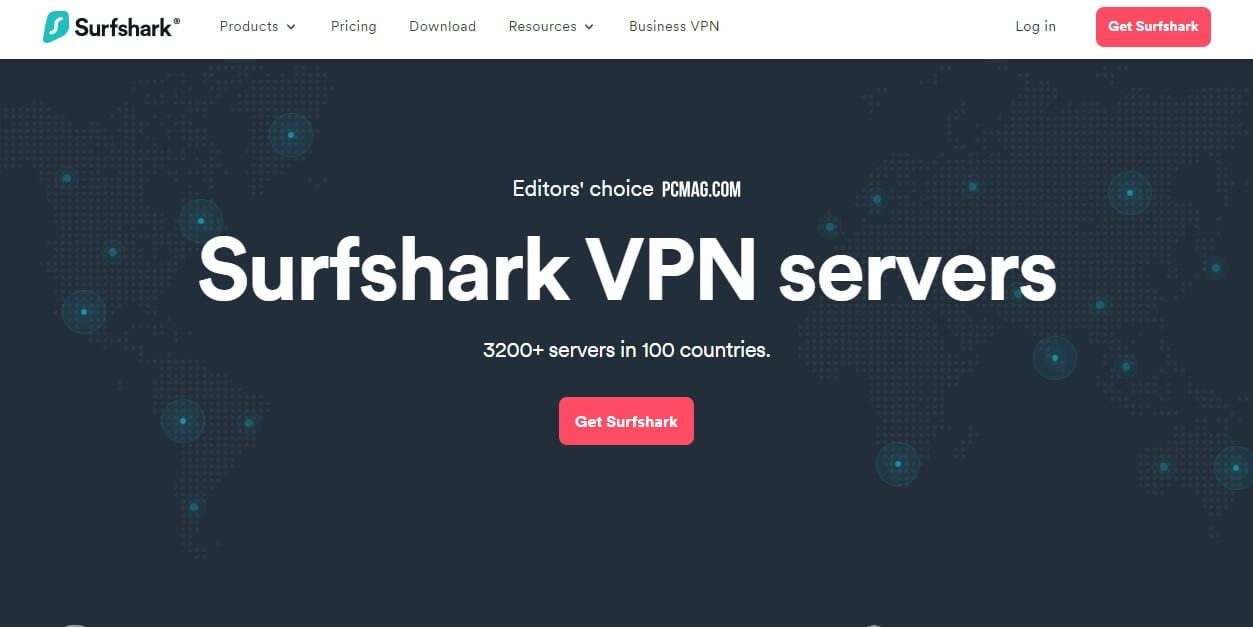
Speaking of Surfshark, it does offer more servers than ProtonVPN, so it strikes back with quite a force. To be precise, it has 3,200 servers in 100 countries, so you get dozens more locations on top. It has no dedicated servers but to be honest, it doesn’t need them, as all servers work perfectly fine in all cases.
However, unlike its rival, it does offer some unique servers. For instance, you can access dedicated IP servers, MultiHop, or even Static IP servers, all of which will help you avoid CAPTCHA puzzles and IP bans. Moving on, the provider has the same great RAM-only servers with 10 Gbps performance levels.
Surfshark’s server distribution is excellent, and as you expect, better than ProtonVPN’s distribution. Its server list clearly outlines which server is virtual and which is physical. Therefore, you’ll find plenty of virtual servers in India, Argentina, the Bahamas, and so on.
We just want to remind you of times when Surfshark had a little over 1,000 servers in less than 60-70 countries. The provider sure has come a long way since then. These are some of the best-quality servers we’ve used, with little to no downtime, for the highest level of reliability.
Who Wins?
In this ProtonVPN vs Surfshark VPN test, both providers are more than stellar. However, the latter has 200+ more servers and 30+ more countries to choose from. As a result, Surfshark WINS by being a larger, slightly more robust service with more servers and locations.
Customer Support: Surfshark or ProtonVPN?
Getting help swiftly is imperative when talking about various VPN-related issues. The good thing is that Surfshark VPN will come to your aid quickly thanks to its 24/7 live chat support. During our test, we had no issues with it, as the provider was very helpful and eager to respond.
Aside from that, the provider is equipped with round-the-clock email support, which responds in a few minutes. Let’s not forget numerous FAQs, how-to guides, and even its activity on social media, all of which make Surfshark reachable and available for you at any moment.
ProtonVPN’s support is mainly through email. If you’re a free user or you haven’t bought the VPN yet, this will be your primary method of contact. Like Surfshark, it also boasts a huge number of guides and FAQs, which will help you find the solution without contacting the support team.
As we noted in our analysis of ProtonVPN, it also has support through live chat – alas, with a small catch. You see, its live chat service is available 24/7 but only for premium users! You gotta pay, what’s not clear about it?! If you decide to pay, though, its support will truly be majestic.
Still, things like this leave a bitter taste in our mouths. We’ve seen the same in Atlas VPN, which also excludes live chat support unless you buy it. Yet, Surfshark is as generous as it can be, letting you contact it at any moment, whether or not you’ve spent your hard-earned money on the service.
Who Wins?
On paper, ProtonVPN and Surfshark offer full live chat and email support. But since ProtonVPN locked its 24/7 service behind a paywall, Surfshark WINS this round. Its generous and round-the-clock support is still a bit ahead of its rival, resulting in a clear win.
Surfshark vs ProtonVPN Pricing Comparison
Are you looking for ways to save money on a VPN? Which VPN to buy – Surfshark VPN or ProtonVPN? Well, we’ll immediately tell you that one VPN is a clear winner, but let’s not get ahead of ourselves. We need to analyze each provider thoroughly.
Surfshark
Surfshark’s affordable prices have seen a slight increase over the past few years. However, the provider is still very cheap for what it offers. Its pricing structure is a bit complex, as it has a total of 9 plans for 2-year, 1-year, and 1-month variants.
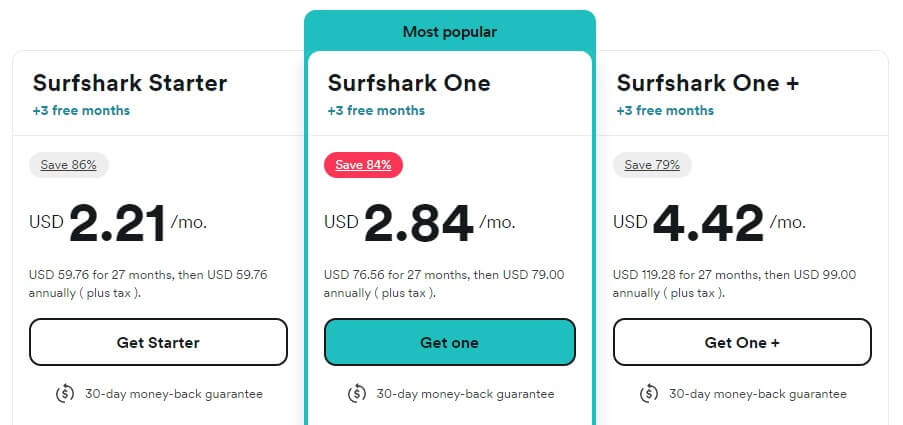
As you can see, the provider will cost you from around $2 to $2.5 a month for the 2-year plan, depending on the plan. The Starter plan includes a VPN, Surfshark One includes antivirus and other bonus features, while Surfshark One+ can remove your data from databases.
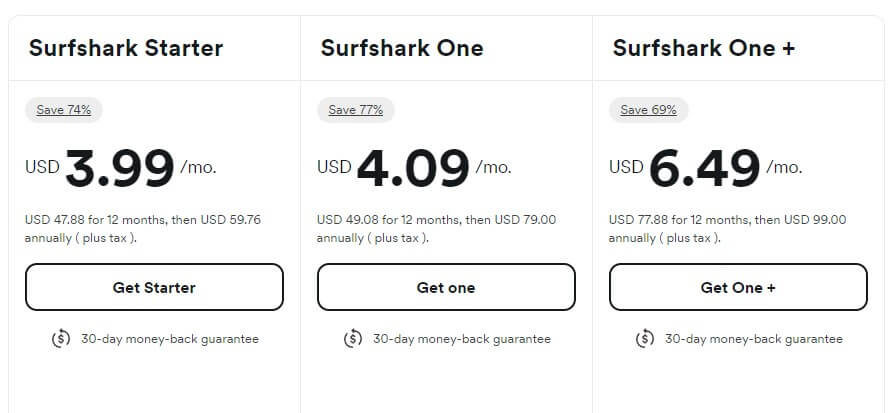
We then have the annual variant of the same three plans. This time, we’re talking about the price of at least $4 to $6.5. All plans are the same and they only differ in longevity. Besides, all come with a 30-day refund policy, so testing them out is risk-free.
We won’t go too deep into its monthly plans because they’re extremely expensive. They start at well over $15 and end at around $21 a month, which, you’ll agree, is outrageously opulent. Therefore, it’s best to either get the annual or a 2-year plan.
ProtonVPN
ProtonVPN has a similar pricing structure but this time, the cost of the VPN plans is a bit different. And, to not forget, ProtonVPN has just 6, compared to 9 plans from Surfshark VPN.
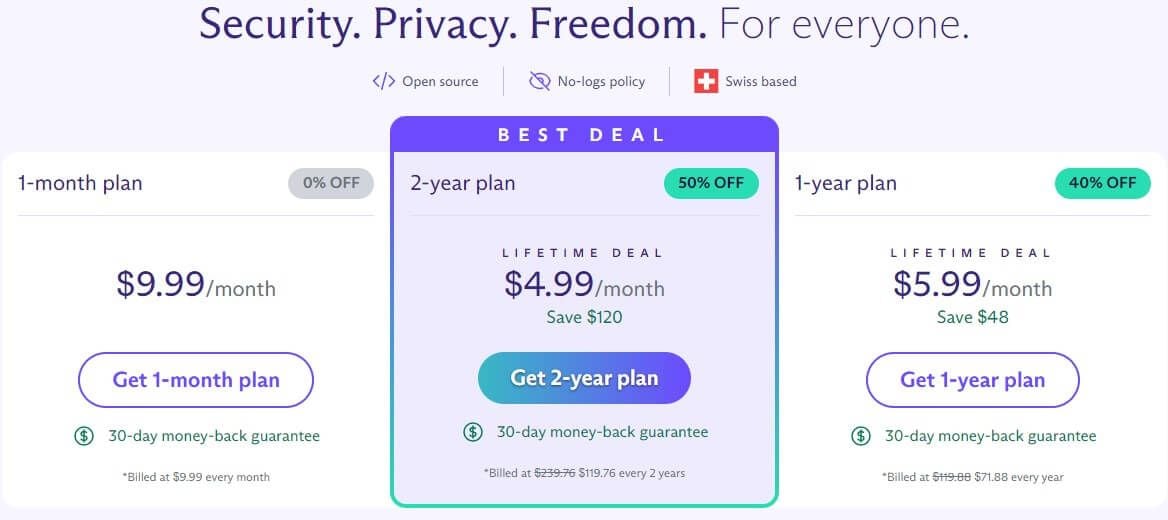
But what about its cheapest deal? Well, you can see that it’s around $5 a month this time. For comparison, the most expensive Surfshark One+ plan is cheaper, yet, it offers way more features, with the option to remove your data from databases, which can be extremely useful.
ProtonVPN’s monthly plan is more affordable, as you can see. But let’s be honest – who would pay $10 a month instead of $5 or so?! That’s not all, as ProtonVPN also offers its special plans with bonus features. They’re, however, a bit pricey.
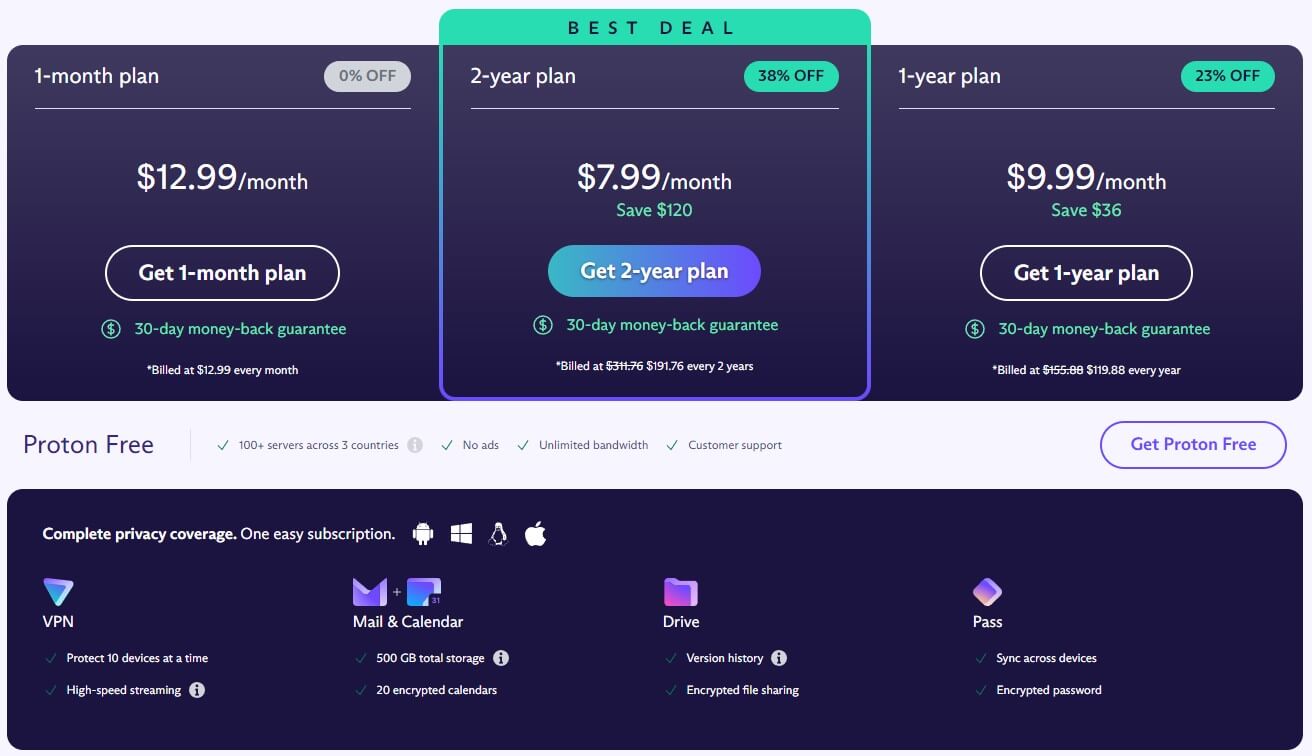
The cheapest 2-year deal is at $7.99 a month, which, again, goes above Surfshark’s most expensive price. The same applies to the annual plan at $9.99 a month, which is around 50% more expensive than the equivalent of its rival.
These plans give you all of Proton’s products like Proton Drive, Pass, and Mail/Calendar; awesome additions. It’s up to you to decide whether you like more productivity-oriented or security-oriented features in ProtonVPN or Surfshark respectively.
Finally, ProtonVPN offers a free plan as well, which comes with unlimited traffic and servers in NL/US/JP. It’s not particularly great, as it’s not working for streaming or torrenting but at least it’s free of logging or any privacy-related issues.
Who Wins?
Comparing these plans side by side, it’s clear that Surfshark VPN WINS trumps ProtonVPN. While its monthly plans are really costly, we can’t ignore its 1-year and 2-year plans which are way more affordable than ProtonVPN’s equivalent plans.
Conclusion: Surfshark VPN Wins Against ProtonVPN!
At the end of the day, Surfshark emerges victorious with a score of 8:3, making it a winner of this duel against ProtonVPN.
On the flip side, we can’t help but praise ProtonVPN’s effort and surprisingly stellar performance against a stronger foe. The only thing that kills the joy is the high price.
Surfshark VPN managed to pack all of the best features in one rich package and offer it for a very affordable price. Many VPNs struggle with this, as their improvements always result in a big price increase, which deters many potential and ongoing users from using them.
While Surfshark’s price has gone up a bit, it’s still between $2 and $3 a month, which, for a provider of this quality, is almost as if it’s free. Surfshark is better at compatibility, streaming, customer support, bypassing censorship, and offering more affordable plans.
ProtonVPN’s privacy-friendly jurisdiction is something to be fond of, along with its solid speeds, torrenting ability, and easy-to-use apps. Do we recommend buying it then? For the price, sadly, we can’t recommend it. Surfshark is roughly 50% cheaper on average, yet, it has very few downsides.
If you want a better and more expensive VPN than it, then you’ll be better off with NordVPN, or an even more expensive option, ExpressVPN. These two cost more but also provide more than ProtonVPN and Surfshark in every way. Read our NordVPN vs ExpressVPN comparison to learn more about them.