If you’re seriously eyeing ProtonVPN for your torrenting needs, you may be pleased to know that the provider declares itself “the best VPN for torrenting.” However, such claims are a dime a dozen in the crowded VPN market, where countless privacy providers vie for attention.
In general, ProtonVPN certainly has more upsides than downsides and brings an impressive package to the table. But how well does it perform when it comes to P2P file sharing, considering how risky that activity is?
This article is a complete ProtonVPN torrenting guide. We’ll explore the features the VPN offers for a safe, private, and smooth torrenting experience. On top of that, we’ll throw in a simple step-by-step guide to get you started if you decide to opt for this option.
Why You Need a VPN for Torrenting
Torrent sites are like free online stores offering everything from software to books, movies, shows, files, and more. That said, many who have dipped in unprotected to pick up items have come to regret it because of the many risks associated with the activity.
A reliable VPN service encrypts your P2P traffic with virtually unbreakable bank-level encryption, along with a host of other measures.
Here’s what that shields you from:
Security Threats
When you torrent without a VPN, your connection becomes a potential playground for cyber threats. While it certainly feels more convenient than subscribing to a bunch of content providers, you may be putting your privacy and security at risk.
The peer-to-peer system exposes your IP address, leaving you susceptible to malicious actors trying to gain access to your physical location. Copyright trolls also monitor torrent sites to farm IP addresses. Other issues include DDoS attacks, malware disguised as regular software, and other nasties.
Legality Concerns
In most countries, you’re not breaking any regulations just by logging onto a torrent site and downloading content. However, if that item is copyright-protected or a cracked version of a legit file, you’ve crossed over to the wrong side of the law.
While you’re more likely to receive a warning letter from your ISP for doing so, there’s a real chance that it (or copyright trolls) will report you to authorities. Depending on your jurisdiction, the consequences can range from fines to jail time.
Torrenting-friendly VPN services like ProtonVPN don’t condone or endorse illegal file sharing. However, they protect you from the repercussions of mistakenly doing so.
ISP Throttling
Ever experienced a sudden drop in internet speed while downloading a hefty file? Blame it on your ISP intentionally slowing you down after detecting high-bandwidth activities like torrenting or streaming.
You could change to an ISP that doesn’t mind your extensive bandwidth use, but those are hard to find. Instead, a VPN blocks throttling by blocking your ISP’s ability to read (and recognize) your P2P traffic.
Does ProtonVPN Allow Torrenting?
Yes, you can torrent with ProtonVPN. The VPN is crystal clear about backing torrenting on its servers, unlike many providers that only subtly support the activity.
However, that comes with a disclaimer. The provider firmly declares on one of its related help pages: “Please note that ProtonVPN does not condone the use of P2P to illegally share copyrighted material.”
Support (on its own) isn’t enough reason to hop on a VPN. Let’s move on to see how well it handles the activity.
Is ProtonVPN Safe For Torrenting?
Yes, our evaluation of ProtonVPN shows that it is safe for torrenting. The provider offers an extensive range of industry-standard and advanced tools to protect your identity and personal information while downloading or seeding files.
Now, let’s take a look at the factors that make ProtonVPN a safe choice for torrenting.
No Logs VPN
ProtonVPN operates out of Switzerland. That’s already a plus in our books, as that’s a strong data privacy-friendly jurisdiction where VPNs are not required to store logs.
The provider builds on that by enforcing a strict no-logs policy. That means it doesn’t store information that could endanger your privacy on its servers, such as identifiable logs or metadata. This includes the torrent sites you visit, your IP address, or any location-based information.
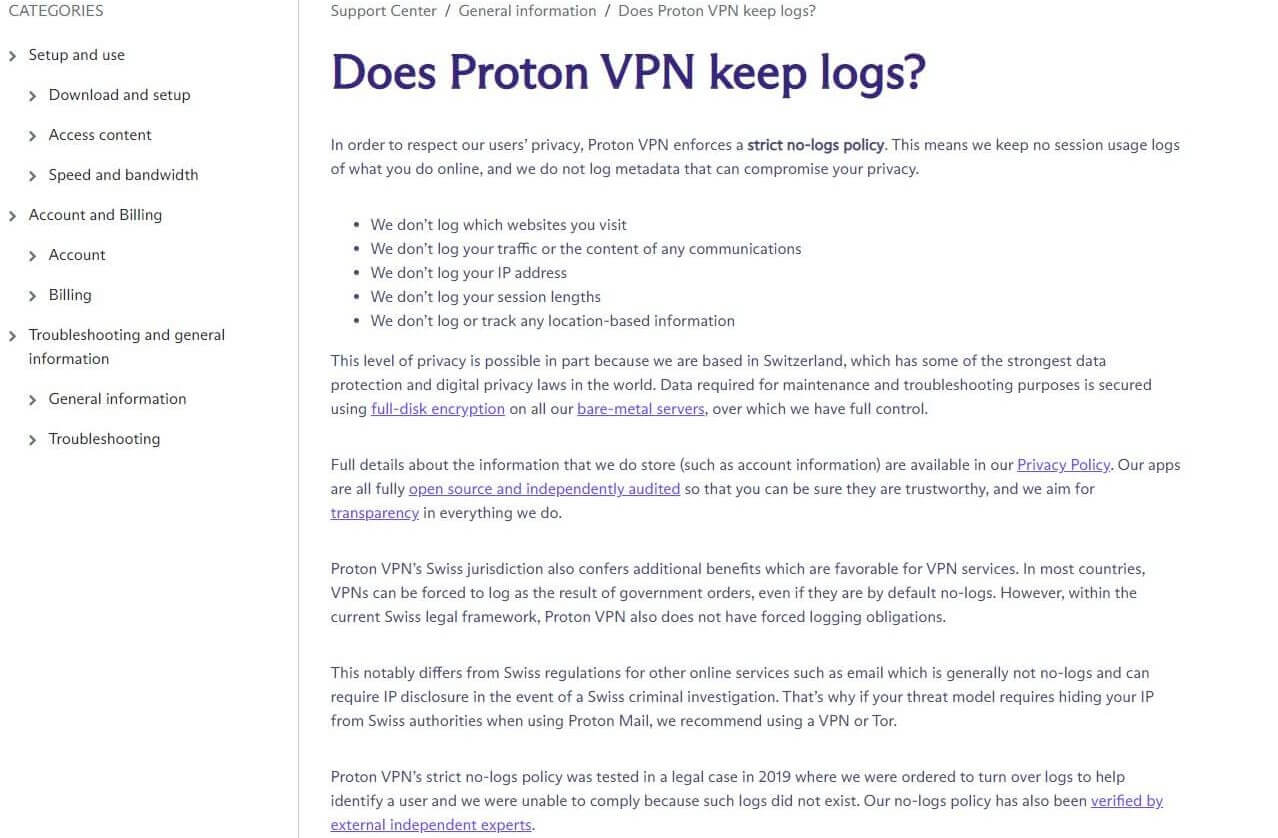
On top of that, ProtonVPN’s apps are open-source on all platforms and are thus open to scrutiny. The VPN also undergoes regular third-party security audits.
Military-Grade Encryption
When you torrent with ProtonVPN using OpenVPN or IKEv2 protocols, your connection is encrypted by AES 256-bit encryption. That cipher has no known vulnerabilities and is completely immune to brute-force attacks.
How does that affect you? Even if hackers, your ISP, or other snoops happen to intercept your traffic, they would be unable to read it.
Plus, with perfect forward secrecy, the VPN generates a unique set of encryption keys each time you establish a connection. That way, even if some supercomputer happens to beat the encryption (it would take millions of years), past sessions remain secure.
If you use WireGuard, however, the VPN encrypts your data with ChaCha20, another advanced cipher that is faster but as secure.
Kill Switch
A kill switch is essential for torrenting safely. If you’re in the middle of a torrenting session, and suddenly, your VPN decides to take a coffee break, your device reverts to the regular, unencrypted connection.
That’s where ProtonVPN’s kill switch steps in. The feature automatically drops your internet connection, preventing the exposure of your IP address and online activity to prying eyes.
IP/DNS Leak Protection
ProtonVPN operates its own DNS servers to resolve and encrypt your DNS requests. As a result, no third party, including your ISP or DNS provider, has access to them in an unencrypted state.
What’s more, the provider’s leak protection measures prevent the exposure of your IP address. While it’s only compatible with IPv4, ProtonVPN blocks all IPv6 traffic by default.
What Else Makes ProtonVPN Good for Torrenting?
A safe VPN service is all well and good, but there’s more to a good option for torrenting. Here are some other features we’re impressed by:
Optimized P2P Servers
You may engage in P2P activities while connected to any of ProtonVPN’s 3,000+ servers across 71 countries. However, we recommend that you stick to its dedicated P2P servers. These high-performance are specially optimized for faster download speeds and secure torrenting.
ProtonVPN has 140+ dedicated torrenting servers across 20 countries, including the United States, the United Kingdom, Belgium, Canada, Nigeria, Singapore, and Czechia.
Port Forwarding
ProtonVPN is one of only a few VPN services with port forwarding functionality. It establishes a direct connection to peers in your torrent swarm by creating a specific path through your router’s NAT firewall. The benefits? It allows for potentially faster downloading and uploading speeds, as well as more efficient seeding.
Port forwarding only works on ProtonVPN’s special P2P servers. What’s more, it’s only available to Windows and Linux users.
Unlimited Bandwidth and Data
You needn’t worry about the VPN throttling your connection speeds, as ProtonVPN places no restrictions on your bandwidth. Similarly, it has no data cap — even on the free plan. Consequently, you can download or upload large files without any slowdowns or interruptions.
Split Tunneling
You’re in luck if you’re interested in torrenting under the VPN’s protection while carrying out other activities on your regular internet connection. ProtonVPN’s split tunneling feature lets you exclude certain apps or IPs from using the VPN’s encrypted tunnel. You can even specify what IP ranges to include or exclude.
The feature is only available on the provider’s Windows and Android apps.
Decent Connection Speeds
ProtonVPN has some catching up to do with industry leaders like ExpressVPN and NordVPN, but you can expect respectable connection speeds.
The provider’s VPN Accelerator feature re-engineers various protocols to distribute the CPU load (multi-threading). It uses BBR, an advanced network TCP flow control algorithm, to cut down on latency and congestion. According to the VPN, it can provide up to 400% more speed in some circumstances.
What’s Lacking?
ProtonVPN is a pretty good torrenting VPN, per our analysis. There’s not much missing in terms of safety features or supporting functionality except, perhaps, even faster connection speeds and a SOCKS5 proxy.
The latter lets you spoof your location without encrypting your data. Granted, it’s not as secure as a VPN, but the proxy generally has faster speeds for downloading and uploading. That said, it’s not a feature you can’t do without.
Can You Torrent With ProtonVPN’s Free Plan?
No, you cannot torrent with ProtonVPN’s free plan. The provider offers one of the best free VPN packages, with unlimited bandwidth and no data caps. However, access to P2P traffic is off-limits.
You must upgrade to the premium ProtonVPN Plus plan to use the VPN’s optimized P2P servers.
How to Torrent With ProtonVPN
Here’s a step-by-step guide for using ProtonVPN for torrenting.
1. Select a BitTorrent Client
BitTorrent clients manage your downloads and seeding. You need them, as you cannot download directly from a torrent site as you would a regular website. Popular options include qBitTorrent, Deluge, uTorrent, and Vuze. Each client has unique attributes, so do some research to find one that suits your preferences.
2. Sign Up for ProtonVPN
Head over to the VPN’s official website to create an account. ProtonVPN offers various payment plans. Select a premium plan that fits your billing and pay for it using one of the available payment methods.
Each premium plan comes with a 30-day money-back guarantee, so you have enough time to test the provider’s torrenting capabilities.
3. Install and Configure the VPN
Download the ProtonVPN app to your device. The VPN has apps for Windows, macOS, Linux, Chromebook, iOS, Android, and more. If you need any help installing, you can find useful guides on the provider’s website for your device.
Once installed, launch the app and log in using your credentials. Next, you want to enable the kill switch to automatically block all network traffic when the VPN connection drops.
4. Connect to an Optimized P2P Server
Now, connect to one of the VPN’s dedicated torrenting servers. While you can download and seed on any server, we recommend sticking to the special options instead.
You can identify the P2P servers and the countries that support them by the double-down arrows marking them. Click on a nearby option (for best performance results), and the service will establish a connection between your device and the server.
5. Torrent Safely With ProtonVPN
You’re all set to download and seed torrent files without repercussions. Always ensure there’s an active connection before you engage in the activity.
Torrent With ProtonVPN With Multiple Devices

ProtonVPN works with most platforms. Whether you prefer to torrent on your Windows, Mac, Linux, Android, iOS, or even the Chromebook, the VPN’s support extends to them all.
What’s more, a single subscription covers up to 10 devices. That’s plenty enough for your friends and family.
Conclusion
ProtonVPN is a privacy-focused VPN service, which is great, considering the risks involved with engaging in the activity.
It offers several standard and advanced features to keep your identity and data safe, including bank-level encryption, strict no-logs policy, kill switch, leak protection, and more.
Throw in unlimited bandwidth, port forwarding, and good performance, and we recommend ProtonVPN for torrenting.
You can try it out for yourself. A 30-day money-back guarantee backs all subscriptions — if you’re unimpressed, a refund is a call away.
FAQs
Is ProtonVPN good for torrenting?
Yes, ProtonVPN is a good choice for torrenting, as it checks most of the right boxes. You get decent speeds, industry-standard encryption, unlimited bandwidth, and several other relevant features.
Can I get into legal trouble while torrenting with ProtonVPN?
While ProtonVPN allows torrenting, it doesn’t condone downloading copyrighted materials and breaking the law. That said, if you do so by mistake, the VPN protects you from legal repercussions. It doesn’t store identifiable logs, so it has no data to hand over to authorities.
Besides, ProtonVPN prevents your ISP and copyright trolls from reading your data and identifying your real IP address.