PrivateVPN is a Swedish provider with a solid user base and plenty of recommendations across the internet. In today’s PrivateVPN vs ExpressVPN duel, we’ll see if it can measure with its rival. Those who know a thing or two about the industry know very well that ExpressVPN is a pure masterpiece.
This provider is renowned for blazing-fast speeds, rock-solid security, and thousands of servers. Granted, its rival doesn’t enjoy the same level of reverence but it’s far from being bad or unworthy. In fact, many still contemplate which provider to buy.
A cheaper, more affordable option like PrivateVPN or perhaps a slightly expensive option like ExpressVPN. Today’s duel will see the two providers battle it across 9 comprehensive tests. They will include ease of use, performance, streaming, torrenting, and much more.
But in the end, you will know exactly which one to go for. If you’re still in doubt, why not take a look at our comparison between ExpressVPN and PrivateVPN? You’ll find a heap of useful information about both services.

PrivateVPN vs ExpressVPN: Apps & Ease of Use
To begin this PrivateVPN vs ExpressVPN comparison, we need to discuss the device compatibility and ease of use of both providers.
In our PrivateVPN examination, we talked about how well the provider works across all platforms. Well, we said the same about ExpressVPN, especially with its well-crafted mobile and desktop apps.
PrivateVPN and ExpressVPN will support systems like Windows, macOS, Linux, iOS, and Android. Moreover, we should mention its non-conventional platforms support like Smart TVs, Apple TV, Firestick TV, routers, gaming consoles, Kodi, Roku, and plenty of others.
Of course, these devices – at least some of them – are supported through routers or SmartDNS, both of which are available in ExpressVPN and PrivateVPN. In terms of simultaneous connections, the difference isn’t big but it’s there.
For years, ExpressVPN used to offer 5 of them, which was critically low. It’s as if the company listened to our critique and in 2025, increased the number to 8. PrivateVPN, however, goes a step further – or two – and has 10 instead.
So far, it looks like PrivateVPN is ahead of ExpressVPN. But let’s move on to their ease of use and see how the providers stack up against each other.
PrivateVPN
PrivateVPN isn’t the most beautiful-looking VPN. It relies more on function over form, so its apps aren’t the most fluid and optimized. Still, both desktop and mobile apps work without bugs and glitches, allowing for one-click or one-tap connections.
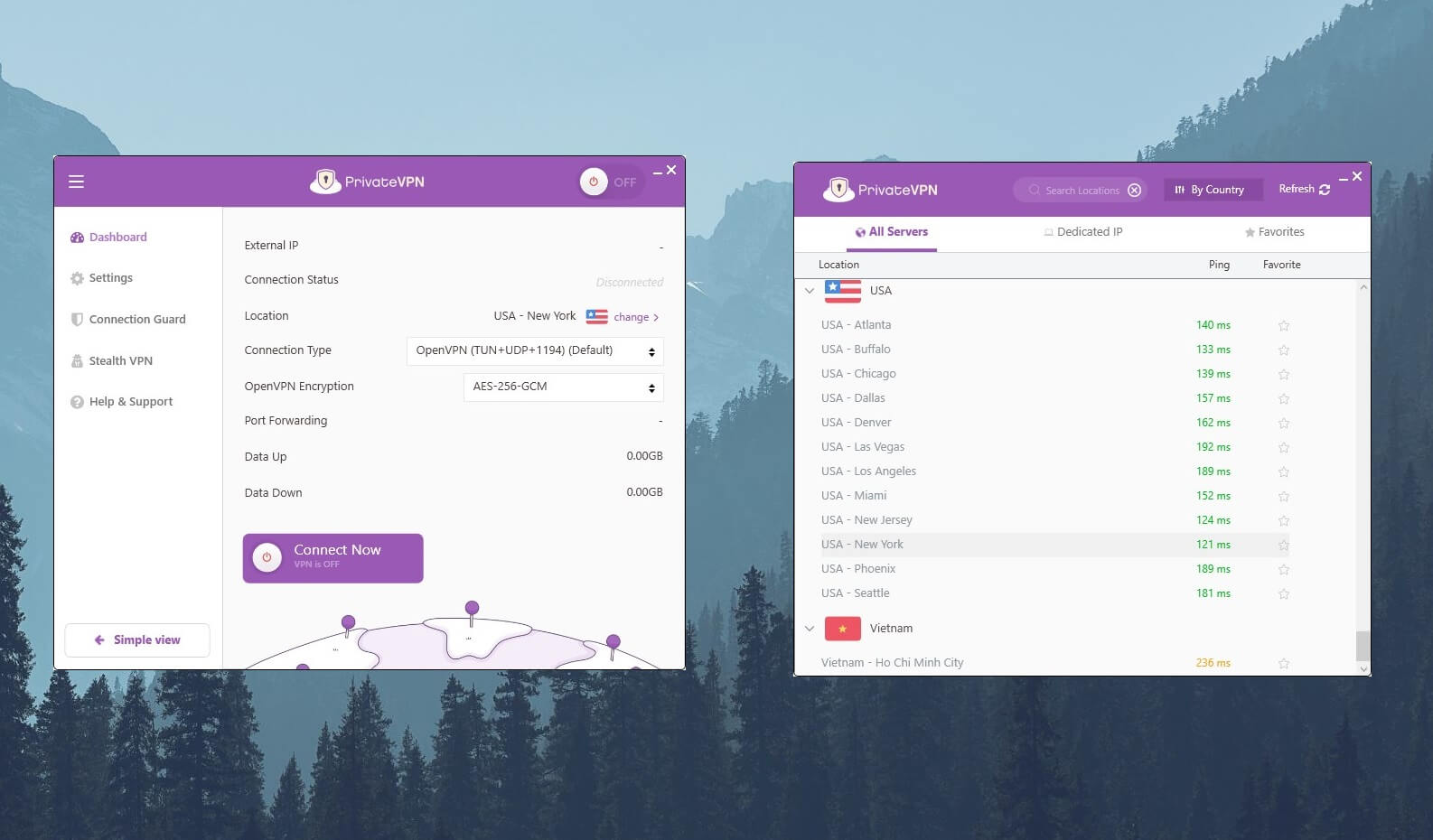
By default, PrivateVPN doesn’t support WireGuard, so you’re locked to OpenVPN, PPTP, and L2TP protocols. This results in significantly longer connection times that somewhat ruin the experience. On the brighter side, all of its features are easily accessible.
To open the server list, you’ll click on the country under “Location” and it’ll open in a separate window. From here, you can see each server’s ping, which lets you decide which one to use based on the level of performance you need. Settings are also accessible quite simply.
You’ll find port forwarding and protocol selection on the home screen, along with the option to choose the level of encryption. On the left, you’ll find options like Stealth VPN, Connection Guard, and additional settings to change the behavior of the app.
The mobile app is silky smooth, with an interface that allows for a degree of customization. We’d venture to say this interface is even smoother and looks the same across iOS and Android systems. Still, we’d give a slight advantage to its VPN for Android phones and tablets regarding optimization.
ExpressVPN
ExpressVPN is a textbook example of how to do your apps right. With minor changes over the years, ExpressVPN perfected its formula and kept making some of the best VPNs on the planet. At the moment, here’s how its app on Windows looks.

Actually, it’s only the window on the left, while the right window is the server list opened by your hand. While we’re at it, connecting to a server is a breeze and with a double-click on the country, you’ll get a new IP in a second. That’s also because of the Lightway protocol which is pretty hasty.
In this ExpressVPN vs PrivateVPN duel, we also must mention the first VPN’s simplicity. We like to call it a “plug-and-play” VPN because of that. You just connect to a server and you can go online safely and securely. Clicking on the three horizontal lines in the top-left corner, you can open Settings.
Here, the app allows you to use a kill switch, change the protocol, or enable split tunneling. You’ll also find shortcuts to install its browser extensions or the websites you’re visiting frequently. By the way, ExpressVPN offers one of the best VPN extensions for Chrome, Firefox, Edge, and Brave.
Let’s not forget its masterfully crafted mobile apps that scream premium. They’re quick, smooth, and snappy, allowing even users with low-end phones/tablets to enjoy them. All in all, a bit better experience than PrivateVPN but not by a huge margin.
Who Wins?
This PrivateVPN vs ExpressVPN battle begins with a DRAW. Both VPNs display a phenomenal level of compatibility with apps that work on all devices. While PrivateVPN offers 10, its rival has 8 simultaneous connections, which isn’t such a huge difference for many.
Security & Privacy: Which One Is Safer to Use?
Many of you won’t care about the apps too much. Besides, you’re not spending hours in the app but rather outside of it, while the app works in the background. When discussing safety and security, it’s crucial to see which one does these two things better.
To do this, we’ll go through the security features of PrivateVPN and ExpressVPN, as always. You can find more info about all of them in the linked PrivateVPN review above, or you can simply read the ExpressVPN test on our site where we divulged a boatload of useful data about it.
Security Features
For now, we’ll focus on the security features that ExpressVPN and PrivateVPN share. VPNs work all the same, with a few exceptions like P2P VPNs such as Hola – avoid this one like the plague. Hence, both services pack AES-256 encryption, which is the strongest level of encryption you can get.
PrivateVPN lets you change this encryption and choose from four types – AES-128-GCM and CBC or AES-256 GCM and CBC. AES-256-GCM is better but you won’t notice any difference in the real world. Moving on, both services offer a kill switch, IPv6 leak protection, and OpenVPN.
One thing to mention is that Private DNS is offered in both cases, so these VPNs will use in-house DNS servers to handle your requests. Interestingly, the two providers don’t share many features, as you can see in this PrivateVPN vs ExpressVPN duel.
What Are the Differences?
So, in which way are they different? Honestly, in many ways. For one, PrivateVPN offers WireGuard only as the manual-setup option. Why? We don’t know but it just makes things more complicated and prevents total newbies from using it, which sounds ridiculously stupid.
ExpressVPN offers Lightway, a better protocol that boosts connection speeds and privacy. It’s there, in the app, available for both mobile and desktop users. Furthermore, ExpressVPN offers split tunneling, which its rival seems to be missing from its apps – again, a stupid mistake.
PrivateVPN has these PPTP and L2TP protocols which are completely redundant in 2025. One thing we like is the presence of port forwarding here, plus the Application Guard function for an app-level kill switch. Finally, there’s Stealth VPN, which enables obfuscation for getting over censorship.
ExpressVPN has no fancy features at first. But once you find out it ALWAYS enables obfuscation for each connection, you’ll see why it works so well. Then, it offers RAM-only servers, which add to your privacy, and as you can guess, its rival misses them.
While this provider has no port forwarding, it does offer Threat Manager on mobile apps, which helps block malicious sites and trackers. You won’t find anything similar in PrivateVPN. And if you want a VPN that includes antivirus, which is even better, check out NordVPN.
Is There a No-Logs Policy?
A crucial part of the VPN’s security is its privacy policy. No-logging providers are always welcome. The good news is that, in this ExpressVPN vs PrivateVPN duel, we have no such cases.
Both providers nurture a no-logs policy, with ExpressVPN having a slight advantage. PrivateVPN is based in Sweden. This is a 14 Eyes country in the European Union, which doesn’t exactly focus on privacy. Its privacy laws aren’t as great as those in Switzerland – let’s not mix these two.
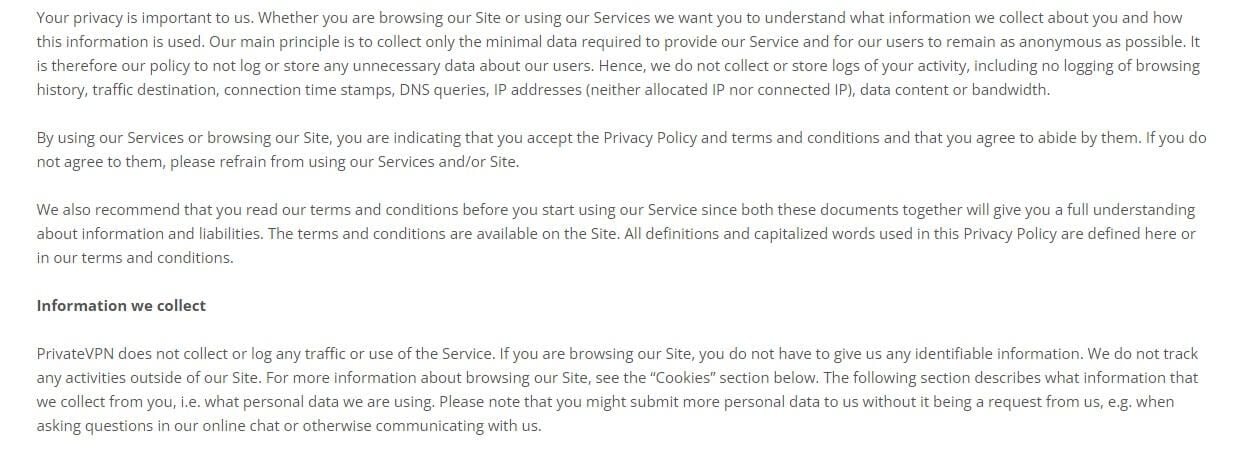
Still, PrivateVPN has a no-logging policy and stores no data related to your IP address, DNS queries, geolocation, internet history, or anything similar. A key thing to mention is that there’s no third-party audit, which means we can’t trust the service 100%.
Now, moving on to ExpressVPN, you can already see its greatness from a mile away. ExpressVPN has several third-party audits, with a crystal-clear policy against logs. Below, you can see that the service stores absolutely no data that could in any way jeopardize your privacy.
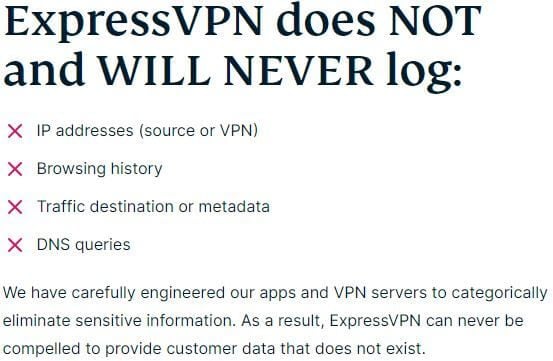
Your IP, DNS queries, traffic destination, browsing history, and location are all private. ExpressVPN stores only the necessary information for your subscription to work and nothing above that. With audits from PwC, KPMG, and PwC, you can be sure your information is always private.
Once again, RAM-only servers ensure no logging, as each server’s data is wiped with each restart. And one more thing – the company is from the British Virgin Islands. This off-shore country belongs to no data-collection alliance and is completely independent – at least as much as it can be these days.
Henceforth, you won’t see ExpressVPN in any scandalous news related to logging, data breaches, and treacherous practices toward its users.
Who Wins?
In this round of the PrivateVPN vs ExpressVPN duel, ExpressVPN WINS confidently. It offers better security, and a few security audits, and is based in a more privacy-friendly country. While PrivateVPN offers port forwarding and an app-level kill switch, it still lacks the “firepower” to beat its mighty foe.
ExpressVPN vs PrivateVPN Streaming Test
Streaming is another aspect in which ExpressVPN excels. As a top-of-the-line provider, watching Netflix, BBC iPlayer, Hulu, and other platforms will be pure enjoyment. This applies both in terms of unblocking these sites and providing excellent performance.
We’ll talk more about its speed later, though. However, when discussing streaming in this ExpressVPN vs PrivateVPN comparison, it’s good to know that the first allows even 4K streaming when that’s available. Those who love Netflix will easily unblock libraries from the US, Japan, Canada, and the UK.
In addition, you’ll be able to enjoy a plethora of foreign TV channels you won’t find in your country. For instance, many use it to stream Canadian TV channels like TSN or CBC. Now, PrivateVPN can also unblock TV channels and that’s not an issue.
However, when it comes to streaming platforms, PrivateVPN struggles quite a bit. Its Netflix-unblocking capabilities are subpar, and no matter how hard we tried, we couldn’t unblock libraries from the US or Canada. In fact, none of the libraries we tested worked – quite a disappointment.
Platforms like BBC iPlayer and Hulu also won’t work, while less-demanding services like Disney+ and Hotstar can be accessed. Still, we’re talking only about a few libraries of Disney+, most of which aren’t very rich with movies and series.
The streaming quality is decent here, and despite using mostly OpenVPN, Full HD and 4K footage was smooth enough. But still, for a premium service with many boasts about streaming on the site, this service pumped us up and made us hyped to try it. Our excitement dwindled quickly.
Who Wins?
It’s easy to see that ExpressVPN WINS this round of the PrivateVPN vs ExpressVPN side-by-side comparison. Better streaming capabilities on all streaming services and foreign TV channels are not only enough but also needed for the provider to win this test. Hence, ExpressVPN raises the score to 3:1 against PrivateVPN.
Enjoy exclusive streaming content with ExpressVPN
ExpressVPN vs PrivateVPN Speed Comparison
In the previous section of our PrivateVPN vs ExpressVPN duel for 2025, you noticed that the latter is fast for streaming. This immediately tells us that this is indeed a good-performing service, and in several of our articles, we deemed it the fastest.
Now, PrivateVPN has a few disadvantages that should make it slower. From OpenVPN to a significantly smaller server park, these factors will influence the performance. However, to see if this is truly the case, we decided to do a bit of practical testing.
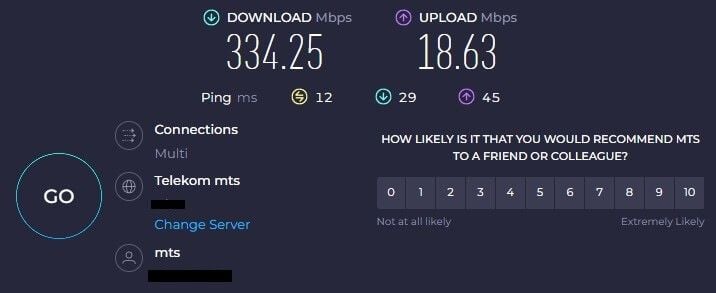
The screenshot above shows you our native internet speeds when not using a VPN. At the moment, we’re located in Europe, with average download/upload speeds around 340/20 Mbps. Moreover, we tested the providers using 4 server locations:
- The UK
- The US
- Australia
- Japan
For PrivateVPN, we used WireGuard and went through the manual setup. As for ExpressVPN, the protocol was set to Default, which means it’s Lightway. Also, we tested each service for 3 days in a row, 3 times a day, to ensure we got the most realistic results.
With that in mind, here are the best results we got from ExpressVPN and PrivateVPN.
ExpressVPN
UK:
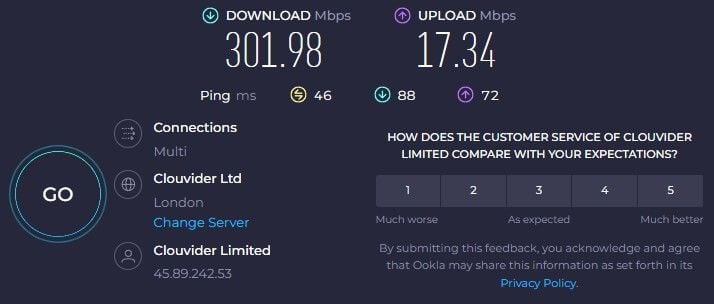
US:
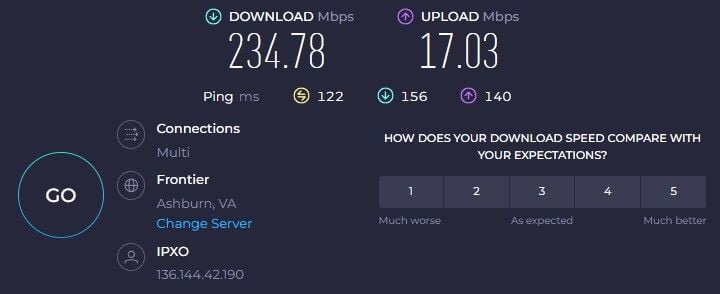
Australia:
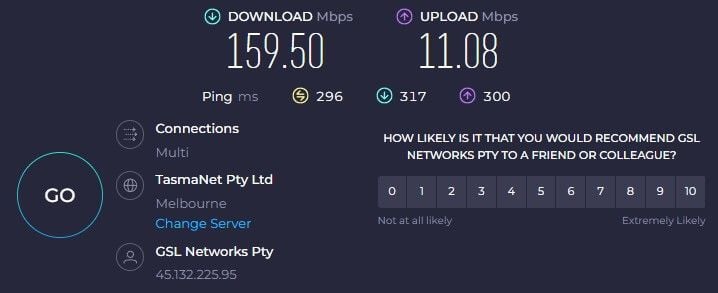
Japan:
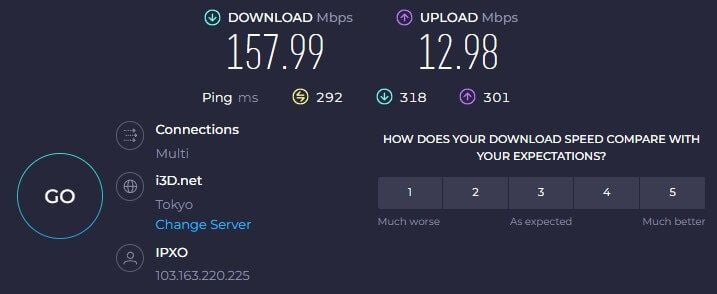
PrivateVPN
UK:
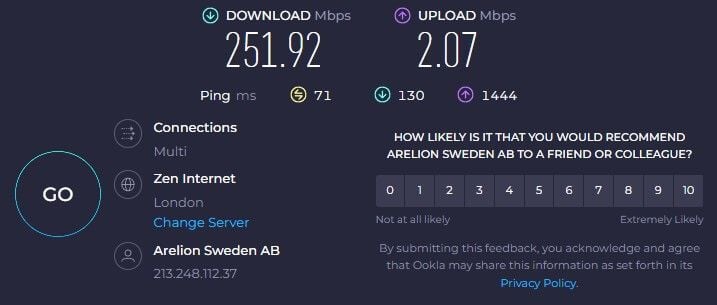
US:
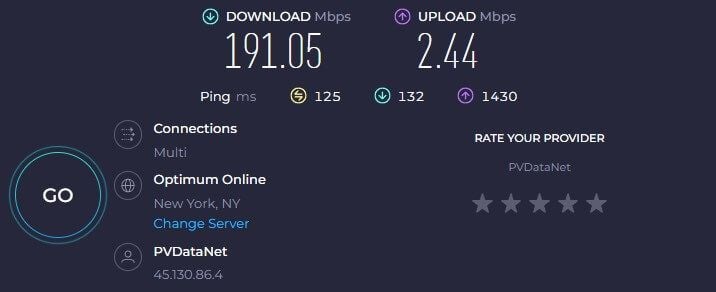
Australia:
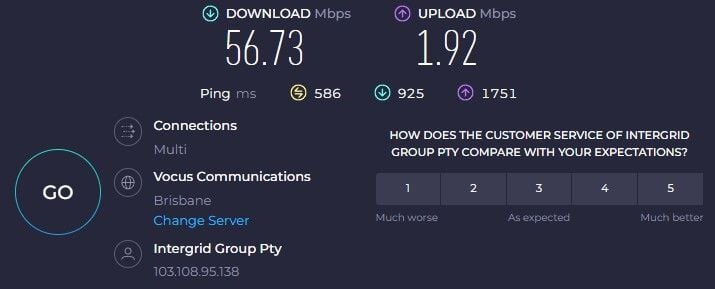
Japan:
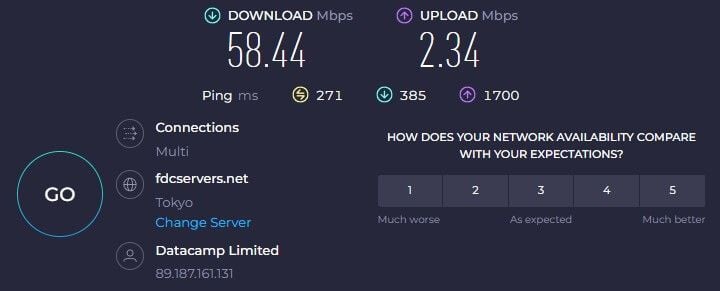
Who Wins?
Examining the results above, we can clearly see one thing – ExpressVPN WINS the round easily. It’s clear as day that the provider is faster, especially when using more distant servers. For instance, Japanese and Australian servers performed drastically better than PrivateVPN’s servers there.
They’re approximately 4 times and 7-8 times faster in download and upload speeds respectively. Needless to say, ExpressVPN will be a dependable VPN for the UK with fast speeds if you’re in this country. Or better said, it will be fast anywhere, which is why it’s so popular in 2025.
Torrenting: PrivateVPN or ExpressVPN?
Torrenting is yet another feature of premium services. Sure, you can download torrents with some free VPNs but they’re limited in bandwidth and performance. For the best experience, you want fast speeds, unlimited traffic, and plenty of P2P servers in dozens of countries.
The good news is that, in this ExpressVPN vs PrivateVPN duel, both are ready for torrenting. ExpressVPN comes with 3,000 P2P-configured servers, which means the entire server network is capable. Just connect to ANY server, boot up your torrent client, and initiate the download.
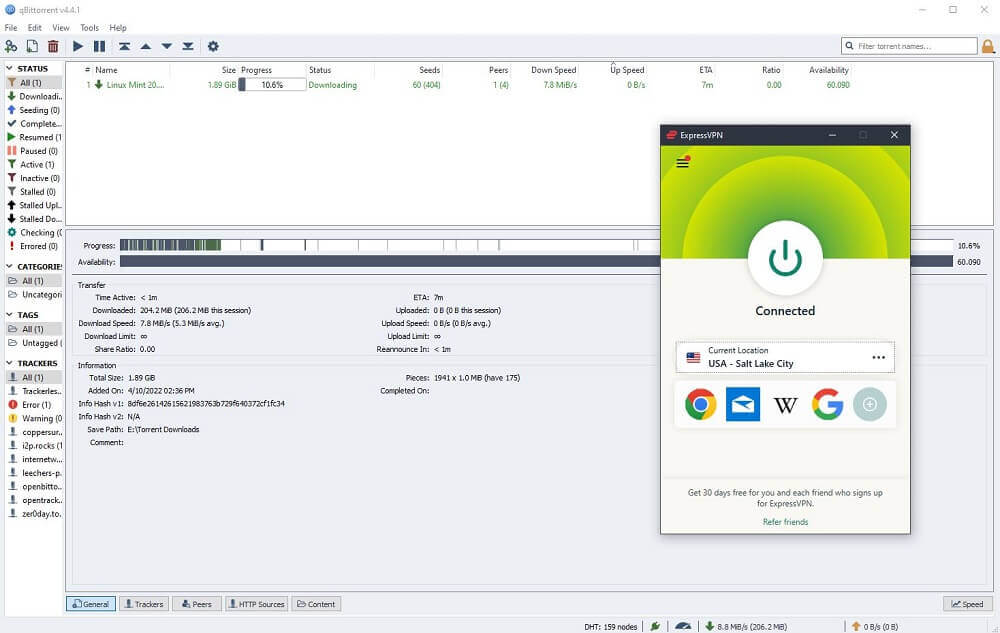
Once you do that, you’ll see just how fast it is in reality. Download and upload speeds are merely reduced even on distant servers. When using servers in your country or nearby, the reduction is non-existent. On top of that, we shall not forget its security/privacy, which plays a pivotal role.
Having a no-logs policy, AES-256 encryption, and a kill switch, ExpressVPN will keep you safe and secure with each P2P endeavor. Luckily, PrivateVPN won’t disappoint either. Its servers are ill-equipped with everything you need for torrenting without interruptions.
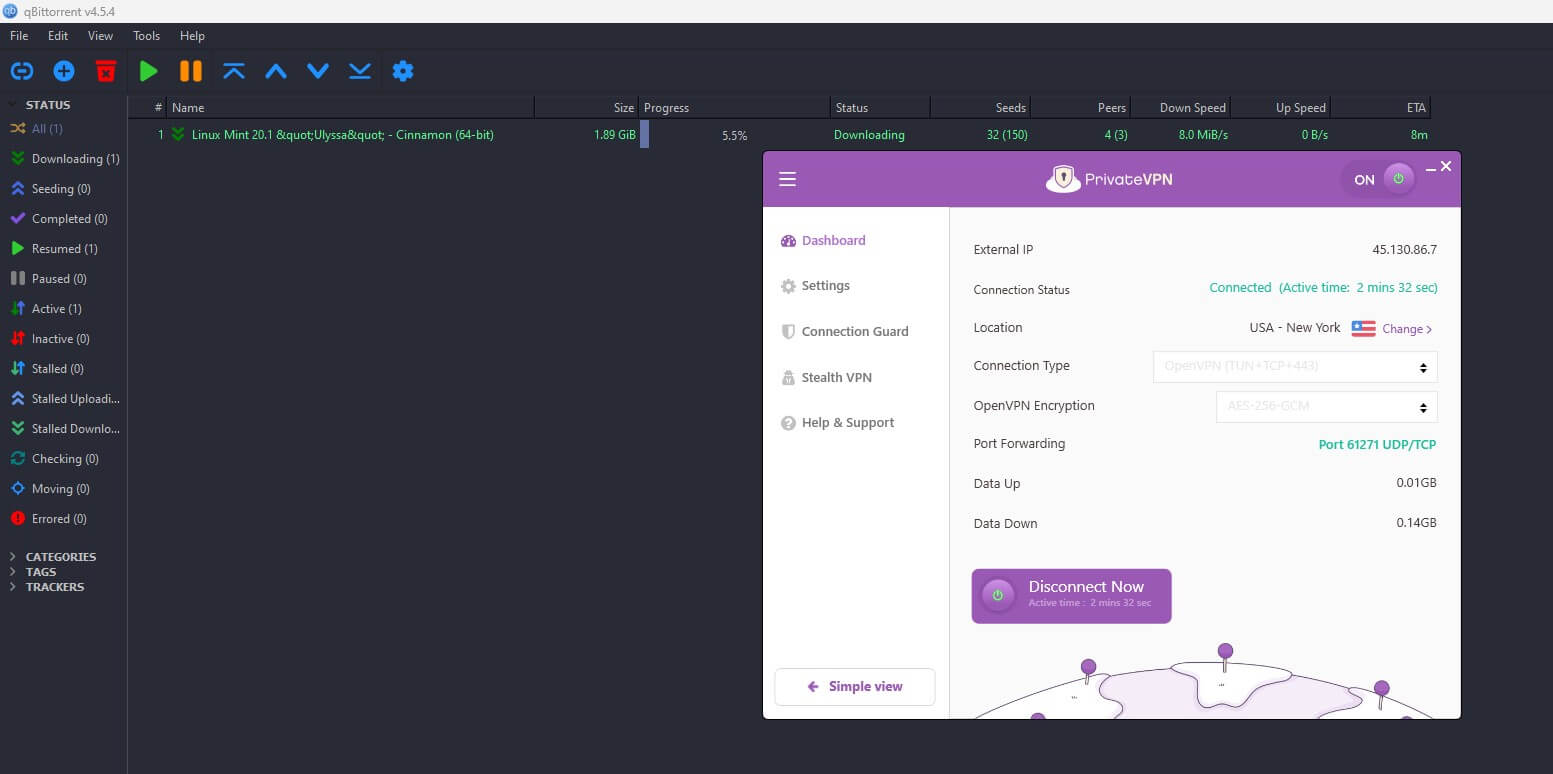
Albeit, when using more distant servers, we noticed a bit of reduction, particularly in download speeds. It’s nothing out of this world, as everything works smoothly. Like ExpressVPN, PrivateVPN also has a load of security features to ensure you’re anonymous while torrenting.
A bonus feature is port forwarding, which you can use to accelerate your transfer speeds. You can learn how port forwarding works here. We think it’s not a particularly useful feature from a privacy standpoint, albeit, it can indeed boost the performance in some cases.
Who Wins?
With PrivateVPN and ExpressVPN working properly in this regard, we’d say this round is a DRAW. Yes, ExpressVPN can be slightly faster on long-distance servers but this is irrelevant. After all, when torrenting, you’ll use nearby servers 99% of the time. It doesn’t make sense to go for a very distant server instead.
Are ExpressVPN and PrivateVPN Working in China?
When it comes to circumventing censorship, ExpressVPN and PrivateVPN offer obfuscation.
With PrivateVPN, it’s a special Stealth feature that you’ll enable. In ExpressVPN, obfuscation is ON by default, so no additional tweaking is required. Now, China is a bit of a grey area for VPNs.
By that, we mean that not every provider works there stable. ExpressVPN used to be phenomenal in China but recent reports suggest that it will fail to bypass the Great Firewall from time to time. Sadly, that’s also the case with NordVPN and Surfshark, both of which have obfuscation too.
When it works, it provides excellent speeds for streaming, torrenting, and even gaming. When it doesn’t… well, you get nothing. PrivateVPN’s Stealth feature isn’t as streamlined as we thought it’d be. According to our recent tests, the provider fails to circumvent censorship in China pretty much always.
We’re not sure what’s the problem, though. Using WireGuard never ends up being great, and OpenVPN TCP with Stealth also didn’t work. PPTP and L2TP protocols won’t work either, so you’re left with no option to get over Chinese censorship.
Let’s brighten things up a bit. ExpressVPN and PrivateVPN will work in countries like the UAE, Russia, and Turkey. These countries aren’t very harsh censorship-wise but it’s good to know you can rely on them if you ever find yourself there. In this respect, we think ExpressVPN is the best VPN for Russia.
So, what’s the alternative for China?
Well, we think you should use Astrill VPN for China instead. According to many users, it still works impeccably in 2025.
Who Wins?
In this round of our PrivateVPN vs ExpressVPN comparison, we’d give a slight advantage to the British Virgin Islands-based provider. This means ExpressVPN WINS the round against PrivateVPN by a slight margin, as it still works from time to time in China. PrivateVPN, sadly, fails to get over the Great Firewall, despite the Stealth feature with obfuscation.
PrivateVPN vs ExpressVPN Server Fleets
There’s a massive difference in this PrivateVPN vs ExpressVPN comparison when talking about servers. The difference is so huge that you’ll know which provider is a winner in a second or two. Let’s examine their server parks and see how large or small they are.
PrivateVPN (200 servers in 63 countries)
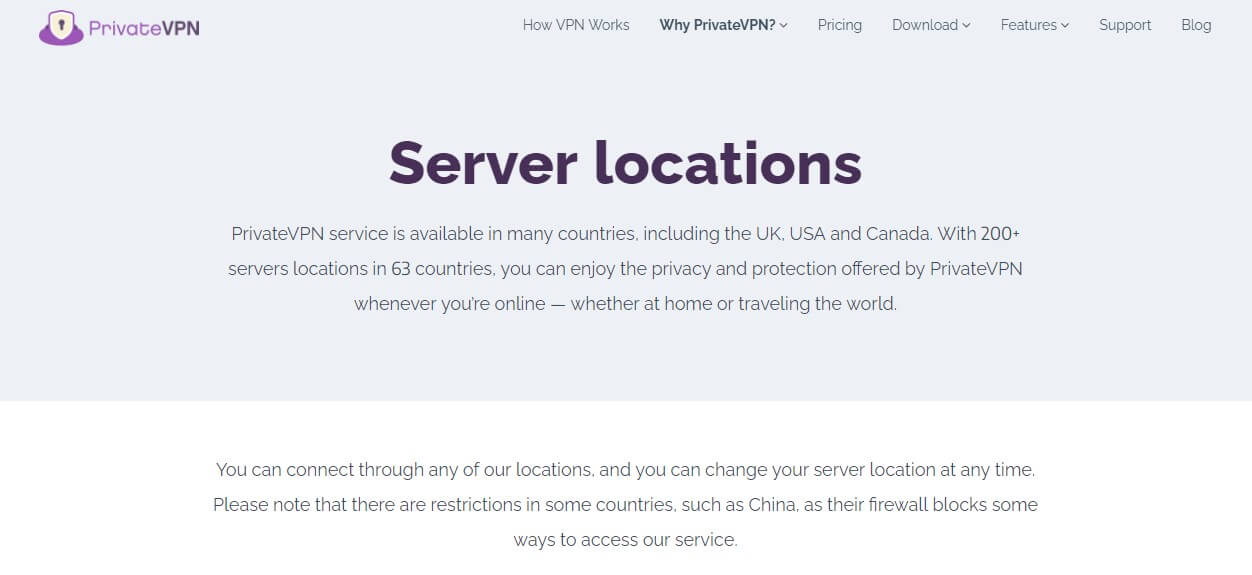
PrivateVPN didn’t move an inch from its inception several years ago. It still offers the same 200 servers in 63 countries. While 63 countries are more than enough – more than NordVPN, for example – 200 servers around the globe is simply TOO SMALL!
This is the equivalent of many free VPNs. TunnelBear has nearly 500, with Windscribe offering a similar number of servers. We don’t know why the company didn’t upgrade its server fleet yet but it might have to do with low sales, and by extension, the lack of budget.
The good thing, however, is that server distribution didn’t take a hit. PrivateVPN will still offer servers on pretty much every continent, including Africa. Alas, African servers are based only in South Africa and Nigeria – we expected a tad more.
Of course, you’ll also get servers in the US, Australia, Canada, the UK, and Europe. But because of a smaller server park, expect some overcrowding on these servers.
Dedicated servers aren’t here either but if you need them, you can find them in CyberGhost.
ExpressVPN (3,000 servers in 94 countries)

ExpressVPN does things a lot better than PrivateVPN. Users get to experience 3,000 servers in 94 countries and 160 cities. These numbers sound juicy and definitely better than PrivateVPN. We should, again, mention that these are RAM-based servers with 10+ Gbps infrastructure.
On top of that, the provider’s server distribution is much better as well. Besides, it offers 31 more countries, so African, Asian, European, and American servers are more ubiquitous. We know for a fact that it has 1,000+ servers in the US, with 20+ locations in this country.
However, it also packs many servers in African countries, with plenty of them in Israel, too. The UAE VPN servers aren’t here, whereas, PrivateVPN has them. On the other hand, ExpressVPN has more servers in Japan and Taiwan, both of which are popular VPN locations.
We don’t need to explain further why ExpressVPN is more impressive. A faster, more robust server network, along with 160 cities you can pick from all sounds exceptionally well. Without a doubt, your satisfaction with this provider will be unavoidable.
Who Wins?
So, in this part of the duel, ExpressVPN WINS again by having a server fleet that’s 15 times larger, with 31 more countries to offer on top. It also offers RAM-only servers, while PrivateVPN still hosts its servers on traditional hard drives, which isn’t the best privacy solution.
Customer Support: PrivateVPN or ExpressVPN?
PrivateVPN’s customer support is by no means bad but it’s far from the best. We like that you get 24/7 live chat support which lets you chat directly with the developers. While this works well for fixing more complex issues, it doesn’t have that professional feeling.
Also, this form of support isn’t very responsive. When contacting support, we actually had to wait for a few minutes for the developer to pick up our request. This is in stark contrast to ExpressVPN’s 24/7 live chat support, which gives immediate answers to your questions.
Both VPNs offer email support as well but ExpressVPN is also a tad faster. Phone support isn’t available, as expected, although both companies have Help Centers with FAQ sections and how-to guides. We like ExpressVPN’s YouTube channels as well, which can be another means of contact.
All in all, there’s nothing special to discuss in this regard. You’ll be most likely satisfied with the customer support teams of these VPNs, with the exception of longer response times in PrivateVPN. That’s nothing too concerning and shouldn’t be such a big deal.
Who Wins?
This round of our PrivateVPN vs ExpressVPN test was a close one. However, ExpressVPN WINS again because it’s significantly faster to respond and offers better, more professional, and insightful customer support overall.
PrivateVPN vs ExpressVPN Pricing Comparison
The last ExpressVPN vs PrivateVPN comparison for today will compare the pricing of the two services.
For some people, this plays an important role, especially if we’re talking about a very low budget. Let’s start with PrivateVPN and see how much the VPN costs.
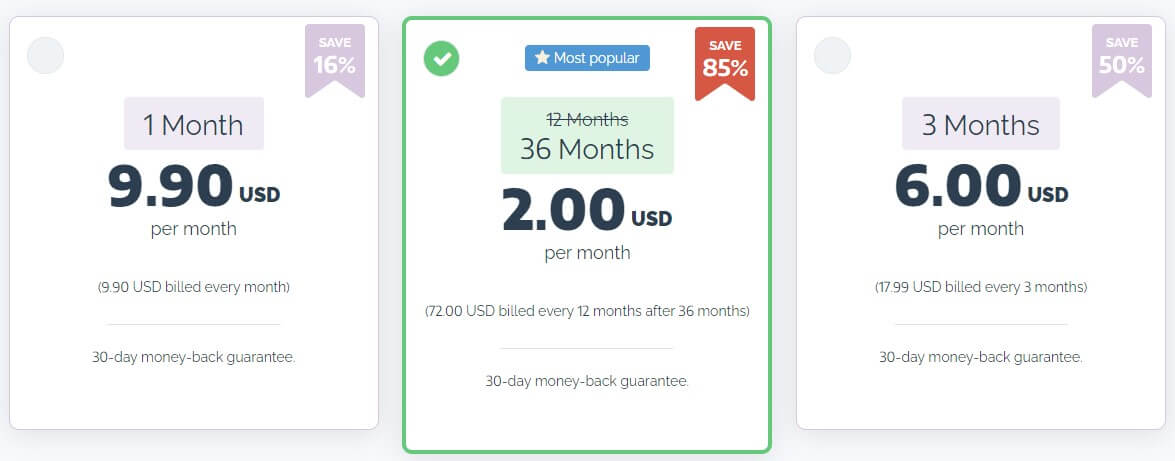
Currently, PrivateVPN offers 3 plans. 1-month, 3-month, and a 36-month plan. The prices are as follows:
- $9.9/mo for the 1-month plan
- $6/mo for the 3-month plan
- $2/mo for the 36-month plan
The cheapest one is the 36-month deal, which ends up being only $72 upfront for the first 36 months. However, this price applies only to the first 3 years, and later on, you’re charged the same price but for the annual plan. This means it ends up being $6 a month.
Vital to mention is a 30-day money-back guarantee for all plans. This feature is available in ExpressVPN as well, which is fully refundable no matter which plan you choose.
Speaking of ExpressVPN, let’s check out its pricing and see if it’s cheaper or more expensive than PrivateVPN.
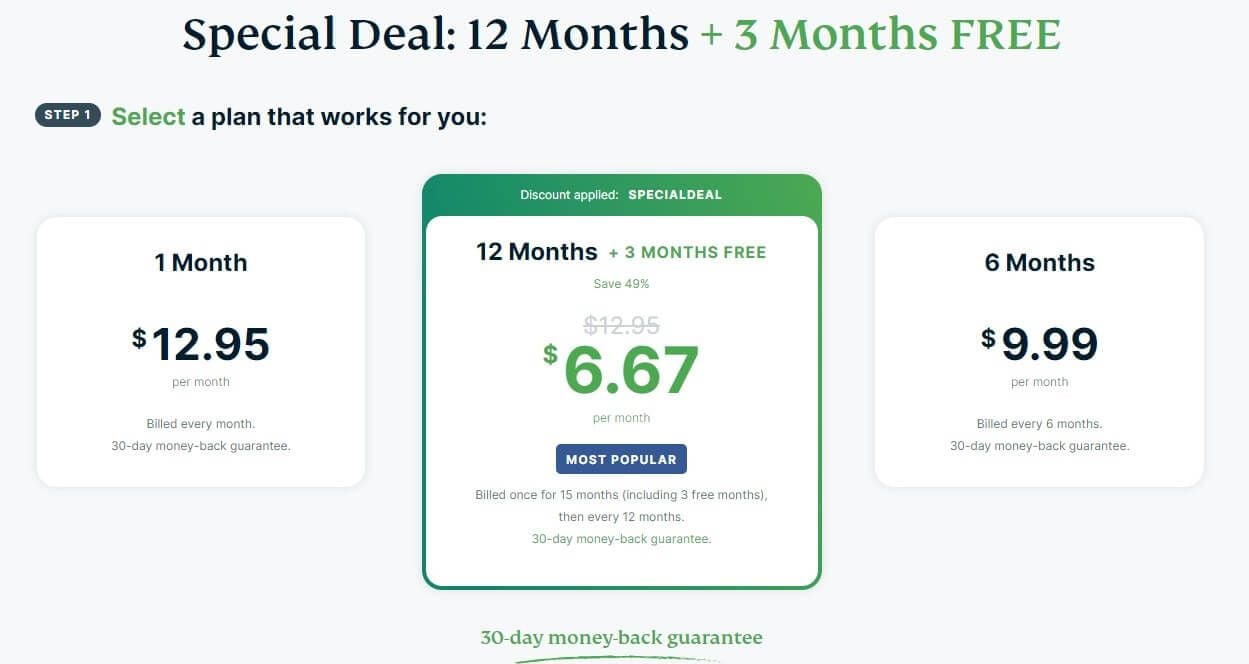
- $12.95/mo for the monthly plan
- $9.99/mo for the 6-month plan
- $6.67/mo for the 12-month plan (49% discount) + 3 free months
The last plan is our recommended option, as it makes the provider significantly more affordable. Still, we’d be lying if we told that it can be as affordable as PrivateVPN. After the first 15 months expire, the provider will charge you around $8.3/mo for the annual plan, which is around $99.
Compared to $72 a year with PrivateVPN, we can see that this provider is a LOT more expensive. It is, conversely, a lot more reliable, fast, and secure!
Who Wins?
In spite of that, this round takes into account only pricing and rarely the price-to-performance ratio. Thus, PrivateVPN WINS the round by being more affordable in both long-term and short-term monthly/6-month plans.
Conclusion: ExpressVPN Wins!
When doing the math and taking into account the score so far, we can see that ExpressVPN WINS with a score of 8:3. This was a pretty easy win for the provider, which, as seen from a mile away, ends up being a far better option.
PrivateVPN has affordable prices, offers solid security, and comes with well-optimized apps with 10 simultaneous connections. ExpressVPN takes pretty much everything else. It’s better for streaming, torrenting, and getting over censorship.
Additionally, in this PrivateVPN vs ExpressVPN duel, the second provider had a much larger server network, with more responsive customer support. Let’s not forget its third-party audits and better security features, in addition to a stringent no-logs policy and privacy-friendly jurisdiction.
ExpressVPN simply feels more streamlined and premium. You won’t find a provider faster than this one, and more impressive for unblocking streaming services and live-streaming sports. For this, and many other reasons mentioned in this article, we have no choice but to declare it a winner.
If you’re interested in getting it, don’t miss out on its 49% discount and 3 free months for the 12-month plan. With the deal that you can get above, you can significantly lower the price and save a heap of money. In 2025, with recent price increases, a discount like this will mean a lot.