If you’re seeking a VPN to protect your online privacy but are not sure which, you might be considering Private Internet Access. Besides, Private Internet Access pricing seems very affordable, with the VPN offering amazing features. So, how much does PIA VPN cost?
In today’s analysis, we’ll focus on the financial aspect of this service. Not long ago, we did a full review of PIA VPN where we explained why it’s so popular and reliable. This time, we’ll talk about the cost of Private Internet Access, examine its subscription plans, and see what they offer.
Needless to say, we’ll also go over its bonus features and cover the entire refund process. If you end up not liking it, you want to be able to get reimbursed. But before everything, you’ll want to buy it, hence your interest in the price of Private Internet Access. Read on to find out more.
Private Internet Access Price: how much does this VPN cost?
As always, we’ll get into the nitty-gritty of the subject immediately. When discussing the price of PIA VPN, it’s good to know you won’t pay much.
Along with Atlas VPN, this is the best-value VPN with some of the lowest prices you’ll ever find.

The screenshot above shows you that. Let’s start with the monthly plan of $11.99, which isn’t exactly the cheapest. Then, Private Internet Access offers a 6-month plan at $7.5 a month, which ends up costing you around $45 every 6 months.
Finally, we get to the most attractive price of Private Internet Access – the plan in the middle. This VPN deal will cost you a tad above $2 a month for 2 years and FOUR free months. In total, you’re getting 28 months of VPN protection for around $2 a month.
The screenshot we left shows you that this plan is paid upfront, so it ends up costing a flake below $57 for the first 2 years. The renewal price, however, is a bit different, and after 28 months, you’ll be charged the same PIA VPN price every year.
Even in this case, Private Internet Access ends up being quite cheap, as the monthly price then becomes around $4.5. Compared to Astrill VPN which costs $15 or even $20 a month, this provider is unbelievably affordable while not skimping on the most crucial qualities.
Bear in mind that this is an EXCLUSIVE discount through our site. Private Internet Access will cost you more without this special deal. As such, we recommend using the button below when purchasing this VPN to save the most money.
Purchase Private Internet Access Here
If you like how much is PIA VPN and you’d like to buy it, know that you’ll also enjoy a non-conditional 30-day money-back guarantee. This means you can be reimbursed in the first 30 days no matter which plan you bought. Even the monthly plan is subject to this refund policy – splendid!
Private Internet Access Cost of Bonus Features
For the price you see above, you won’t get just a VPN. Instead, each subscription comes with a mandatory add-on of pCloud storage of 500 GB for 1 year. This is a free add-on, mind you, and a very useful one given that pCloud is our favorite cloud storage in 2025.
It’s safe, secure, and very fast for large downloads and uploads. Moreover, if you like the PIA VPN pricing, you’ll also be happy with optional extras like Antivirus and Dedicated IP. They’ll cost you this much:
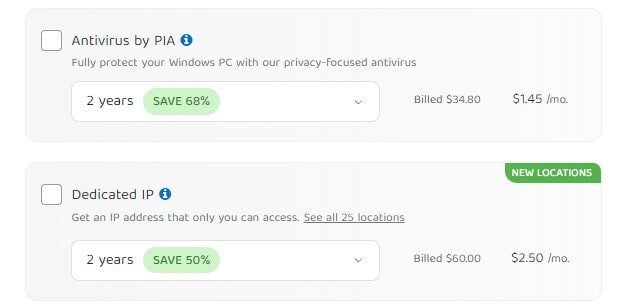
The antivirus from PIA works the same as the one in CyberGhost, so it’s more than decent. For the longest 2-year plan, you’ll be billed $1.45 a month or under $35 for 2 years. You can also pay for it upfront for the 6-month version, in which case, the price is under $17 for this period.
The monthly price of PIA VPN antivirus is around $4.5, which is a bit higher.
What about its dedicated IP? Well, it’ll cost you $2.5 a month or $60 for 2 years. It’s a more expensive addition but you get to pick from 25 locations, which is more than you’ll get in any other VPN.
If you opt for a short-term commitment, you can also pay $25 or so for a 6-month duration or go for the monthly price of $5 – your choice.
Get Cheap Antivirus + Dedicated IP from PIA
How to Pay for Private Internet Access?
Paying for Private Internet Access is simple when you have a boatload of payment methods. At the time of writing this PIA pricing review, the following payment methods are available:
- Credit cards/debit cards
- PayPal
- Amazon Pay
- Cryptocurrencies (Bitcoin, Litecoin, Ethereum)
All payment methods are eligible for a refund. Crypto payments can also be refunded and are processed through BitPay. PIA doesn’t include any taxes based on your location, so the PIA VPN pricing you see above is what you’ll pay. No hidden costs or any other discrepancies.
How to Cancel PIA VPN and Get a Refund?
If you’re dissatisfied with PIA, you’ll most likely want to get a refund. Maybe you’ll want to exchange PIA for ExpressVPN and get a more expensive and better VPN. Regardless, if you find the provider non-sublime, feel free to contact customer support through live chat on the site.
This provider has one of the best support teams that responds immediately and tackles your issues promptly. Open the live chat widget on the home screen, enter your email if prompted, and type a message. Simply say that you want to cancel it and get a refund.
If you’ve contacted the provider in the first 30 days, you’ll get a refund, no questions asked. However, if you went overboard and are “late to the party”, you can only cancel Private Internet Access but not get a refund. Either way, you can at least cancel the subscription at any time with no penalties.
In this case, if you don’t get a refund, you can just disable auto-renewal and prevent the VPN from charging you again at the end of the billing cycle. You can, however, keep using it, but if you dislike it, chances are you won’t care about that. All in all, PIA is very cooperative and will come to your aid.
Despite the cheap PIA VPN price and total cost, some of you won’t like it. That’s completely fine.
Why Should I Get PIA VPN? All Features Examined
So what is it that makes Private Internet Access special? Why do so many people online, and Reddit especially, trust this company to anonymize their online presence? Let’s examine its most prominent features and discover PIA VPN’s rich offerings.
Servers in 80+ Countries
Did you know that PIA VPN is the largest VPN on the planet? It offers nearly 30,000 well-crafted servers in nearly 90 countries. These numbers sound unreal and make even CyberGhost with almost 10,000 servers sound small in comparison.
However, that’s not all! PIA bases its servers on RAM and uses 10 Gbps servers to achieve decent performance with speeds suitable even for gaming. We should point out that each server is secure and can be used with WireGuard to ensure proper stability and reliability.
Rock-Solid Security
Speaking of WireGuard, it’s good to keep in mind that Private Internet Access is extremely secure. Here, you won’t find any leaks thanks to modern IP/DNS leak protection. Moreover, PIA has military-grade or 256-bit encryption that helps to keep your privacy intact.
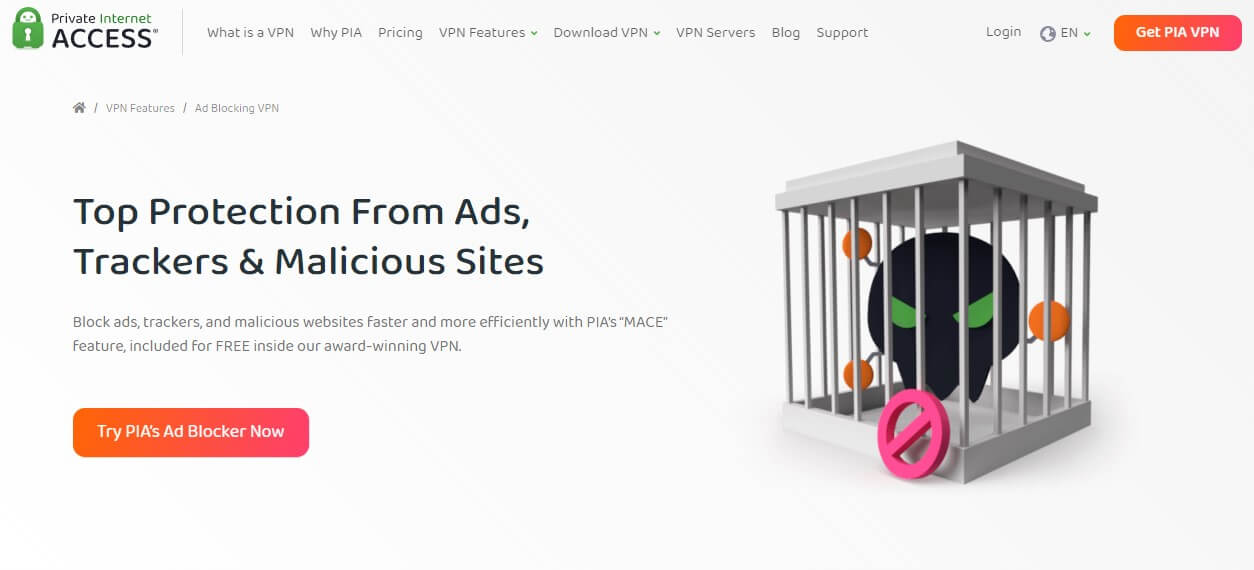
This is complemented by an automatic kill switch that prevents IP leaks by disabling your internet traffic if the VPN connection is lost. Another important feature is split tunneling, helping you route only the particular apps through the VPN tunnel.
In terms of protocols, the VPN offers WireGuard and OpenVPN, even letting you set the MTU size or use a particular port. This is an advanced provider with the option to tailor the experience exactly according to your needs.
The PIA VPN cost is even more sensible when you factor in several advanced features, such as:
- MultiHop. This one doubles your encryption and makes it harder to track you online, increasing your security by a significant margin.
- Shadowsocks. This proxy helps you get over censorship and bypass firewall restrictions in some countries, schools, and workplaces.
- Port Forwarding. A feature useful for torrenting and boosting your P2P transfer speeds. Find out more about port forwarding here.
- SOCKS5 Proxy. Another useful proxy for enhancing your online security and spoofing your location to hide your IP address successfully.
- Obfuscation. It masks your VPN connection and makes it look like a normal connection. Again, handy for bypassing light censorship (not in China).
- MACE. A proper ad blocker that can block ads, malware, and pop-ups.
Strict No-Logging Policy
Despite being in the US, PIA is known for keeping no logs on its servers. Its privacy policy has been proven in court multiple times and now has a third-party audit from Deloitte.
By reading its privacy policy, you’ll see that no logs of your IP, DNS requests, or browsing history are kept.
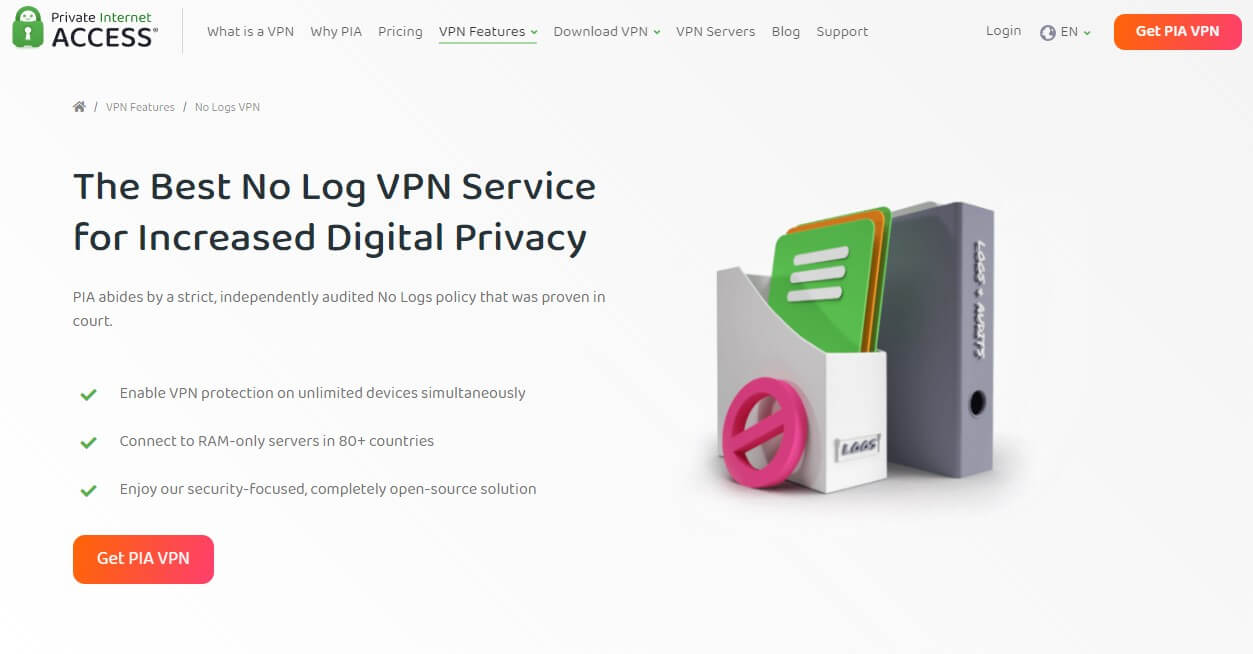
Private Internet Access is free of any such information and has never been involved in scandals that involved divulging user information to the authorities. That can’t be said about its neighbor IPVanish.
Streaming & P2P Capabilities
Needless to say, the price of Private Internet Access includes torrenting and streaming ability. Albeit, PIA isn’t the best for streaming on Netflix. Still, it’s good to know that a VPN this cheap can unblock some of its libraries and allow you to watch foreign TV channels.
Or better, it has 30,000 servers suitable for torrenting. Take your pick and enjoy P2P to the fullest.
Apps for Almost All Platforms
Aside from Fire TV Stick, PIA VPN supports all platforms. You’ll enjoy its native clients for iOS, Android, Windows, Linux, and macOS. By extension, it’ll work on Android Smart TVs, routers, and many other devices. Don’t forget that PIA offers unlimited simultaneous connections!
Protect ALL Devices With Private Internet Access
For just around $2 a month, you can protect unlimited devices and enjoy unlimited bandwidth – sounds too good to be true but it IS true. If you’re enticed by its offers, don’t hesitate to grab the aforementioned discount using the red button below.
Does PIA VPN Offer a Free Trial?
One question we often get is whether or not this VPN has a free trial. You can call its 30-day refund policy a free trial if you ask us. Sure, there’s an upfront payment but in the end, during the first 30 days, you can request a refund at any time.
This, however, begs another question – is there a 100% free trial of Private Internet Access? The answer is YES but only through its iOS and Android applications. You’ll have to download the VPN to your phone and claim the 7-day free trial. There’s a catch, though.
Start Your 30-Day Free Trial on PIA
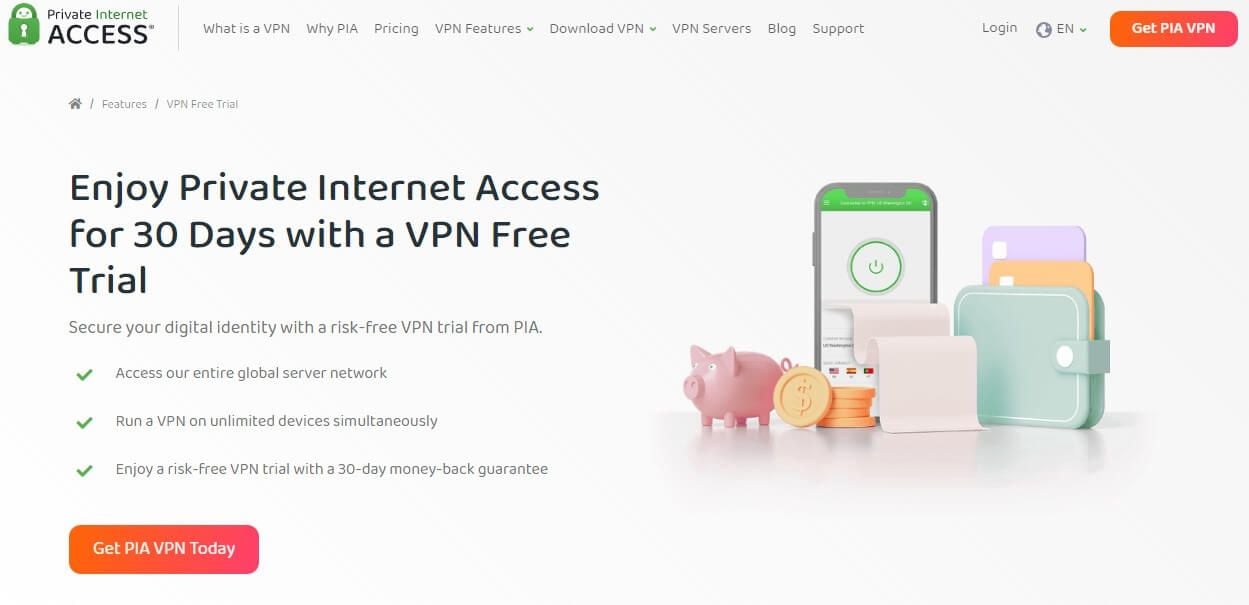
In doing so, you won’t be able to claim our exclusive discount. Instead, you’ll pay a higher cost for Private Internet Access after these 7 days expire. Besides, PIA VPN requires your payment info to provide a trial, so you’ll need to leave your credit card credentials.
The trick is to cancel the trial in the first 7 days if you don’t want to be charged. But if you forget to do this, Private Internet Access will charge you a much higher price and you’ll be dissatisfied. The best way is to use a 30-day refund policy and purchase the VPN through 01net.
This way, you instantly get the cheapest price and if you end up not liking it, it’s simple to get a refund.
Conclusion
It’s quite clear that you can get a world-class VPN for a cheap price. Since we now know how much is PIA VPN, we’ve seen that we can pay as low as $2 a month and still enjoy unlimited bandwidth, solid performance, 30,000 servers, and more.
PIA VPN is a subsidiary of Kape Technologies, which means it’s a sister company of ExpressVPN and CyberGhost. As you know, these two are currently the best VPNs and PIA has the honor to share many features and functions with them. It, undoubtedly, makes it worth the money.
Those who still can’t get around some of its downsides are better off with ExpressVPN as the #1 VPN. They can also maybe try CyberGhost with a 45-day refund policy and a price very similar to PIA VPN. We leave this choice to you.