Private Internet Access represents a household name in the VPN industry. It’s safe, secure, and packed with unique features that some more expensive rivals fail to offer. However, one question always lingers in the minds of potential buyers – does PIA VPN work with Netflix?
To this question, we can answer YES but we’d be partially right. Namely, Private Internet Access works with Netflix but it can unblock merely a few catalogs. We’re talking about not more than 5-6, which is a far cry compared to more capable providers like ExpressVPN, CyberGhost, and NordVPN.
The good thing is that PIA offers unlimited traffic and 30,000 servers, which makes it streaming-friendly. Still, if you’re opting for a Netflix VPN and you’re not into other platforms, Private Internet Access definitely isn’t the best option. Later on, we’ll present its alternatives as well.
Which Netflix libraries can PIA VPN unblock?
In this guide, we first need to clarify the efficiency of PIA VPN on Netflix. No doubt, this is a solid but far from the best choice. This means it won’t be able to unblock THAT many catalogs compared to its more expensive rivals.
Still, users who are interested in Private Internet Access for this purpose will be able to access the following Netflix libraries:
- The UK
- Japan
- The US
- Canada
- Germany
- Italy
While the most popular libraries from the US, Japan, and Canada are here, you’ll notice the total number of libraries doesn’t go over 6. Beware that the provider isn’t the most reliable even for these libraries either, so in many cases, PIA VPN won’t work with Netflix.
We’ll talk more about possible solutions later on. One thing to mention is that Private Internet Access also offers dedicated streaming servers, albeit, in just a few countries. For example, there’s a VPN server in Japan for watching Netflix Japan and Japanese TV channels abroad.
Then, there’s a US streaming server, and the provider has one in Canada. This explains why it can unblock the respective libraries. All in all, Private Internet Access isn’t particularly great but if you already have it, you can still access a good array of series and movies on Netflix (and on unlimited devices)!
How to Use Private Internet Access with Netflix – A Step-by-step Guide
Sometimes, saving money on a VPN is a priority, even considering that PIA isn’t the best option for Netflix. If that’s the case with you, you might want to know how to use Private Internet Access to watch Netflix. Let us guide you through the steps that will take a few minutes to complete.
1. Subscribe to Private Internet Access (PIA)
If you haven’t subscribed already, we strongly recommend doing that through our site. By using the button underneath, you’ll be able to claim a special discount on the longest plan and get the service for as low as $2/mo. This price is, you’ll agree, quite attractive.
The provider even offers a 30-day money-back guarantee for all plans – even the monthly plan – so testing it out is without any risk. To subscribe to Private Internet Access, you should use the button below, select the plan, and enter your email.
Then, you only have to select the payment vendor, complete the payment, and follow the steps onward. Basically, you’ll have to create a secure password and verify your email, after which, you’re ready to use Private Internet Access freely.
2. Install the VPN
Just so you know, installing a VPN is a piece of cake. PIA works on a plethora of devices and systems, alas, it lacks a native client for Fire TV Stick. However, if you’re installing it on Windows, Linux, Mac, Android, or iOS, you’ll have zero issues.
The setup process is simple. Download the setup file, install it on your PC, sign in, and you’re set. On iOS or Android, install the app directly from the respective app store, open it, and sign in. This will open up the dashboard which looks like this:
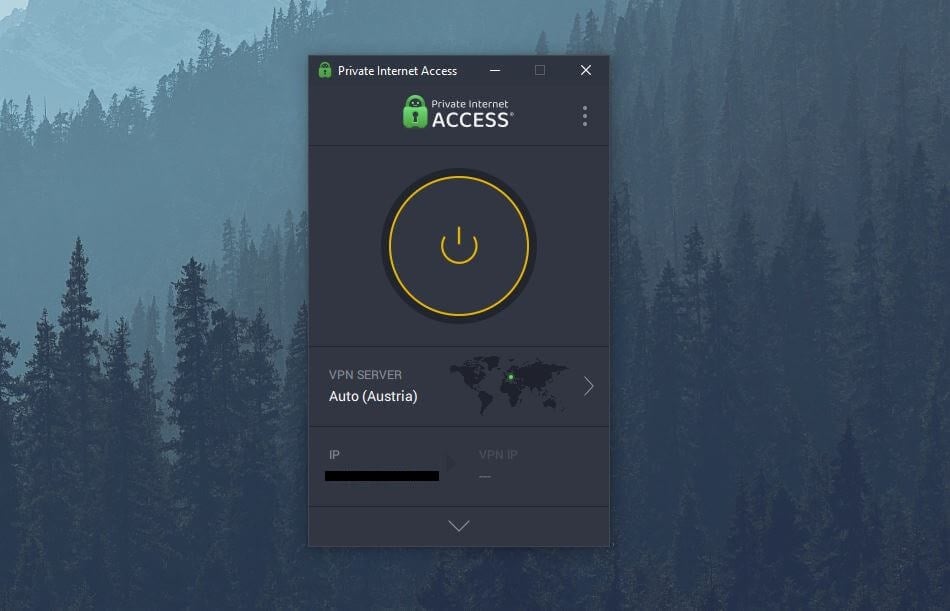
Of course, this means the setup process is complete and you’re ready to use PIA VPN with Netflix.
3. Connect to a VPN Server and Watch Netflix
Knowing that Private Internet Access can unblock 6 libraries of Netflix, you’ll have to choose one. Open the server list by using the arrow pointing to the right, next to “Auto (Austria)” in the screenshot above. From here, the server list will unwrap and you’ll need to click once on the location you want.
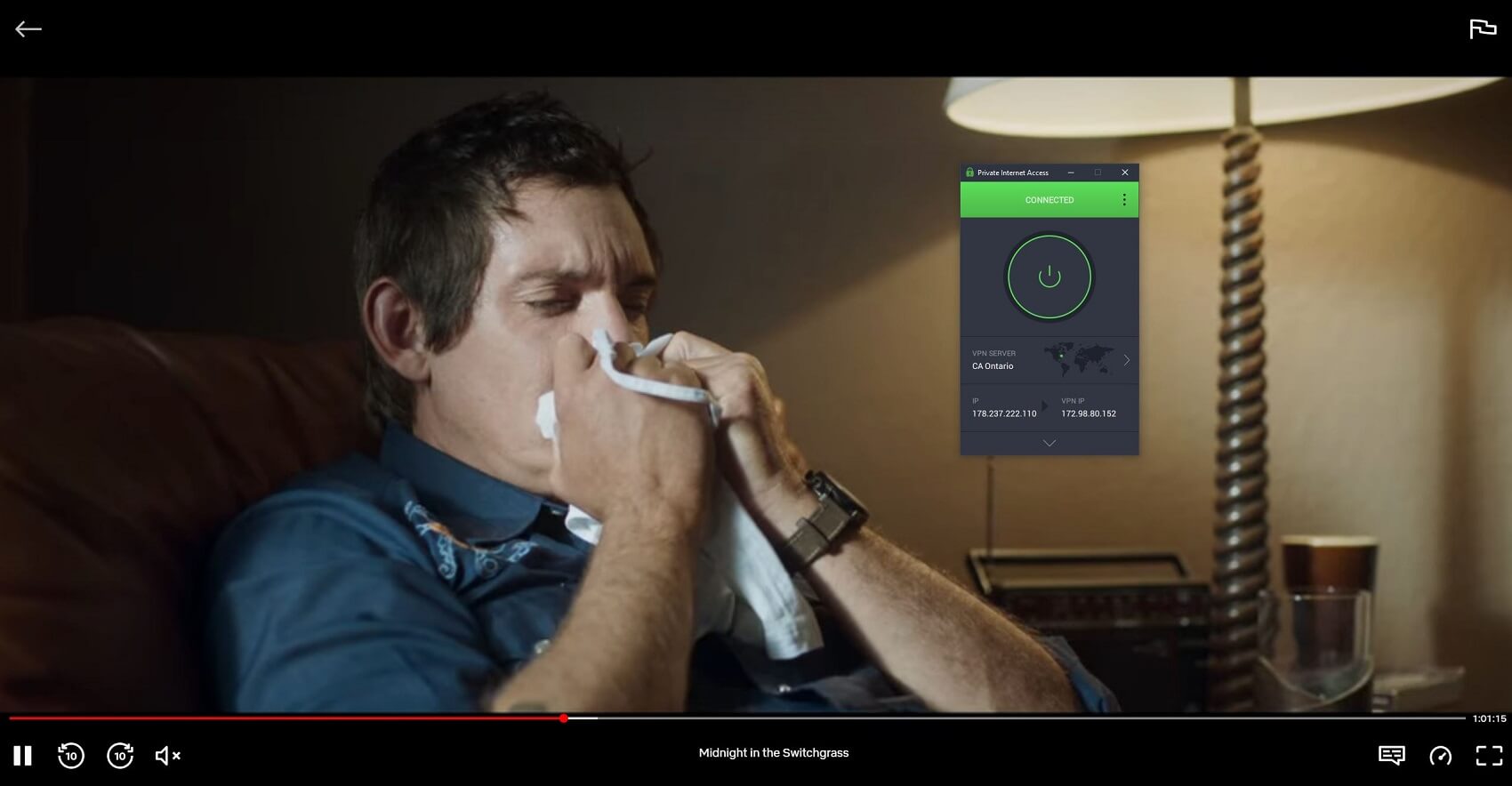
You can, for example, use the Canadian server to unblock and watch Netflix Canada. As stated before, PIA VPN will work with Netflix in this case and you’ll be able to enjoy watching anything you want on this catalog without limits.
Private Internet Access Not Working With Netflix: Try This!
Some of you will encounter the problem of PIA not working with Netflix but that’s nothing too concerning. This platform has very strict anti-VPN measures, which are so strong, that even many better providers sometimes fail to work.
Thankfully, there are quite a few solutions you can try immediately to remediate the issue. We listed them below:
Use a Different Server or Protocol
As always, we’ll start with the easiest solution – switching the protocol or server. First, try to use another server because PIA has 30,000 of them in 84 countries.
Pretty much every location has 2 or more server locations, with some countries having dozens of them.
Simply switch to another location, restart the browser, and try again. If this fails, try using another protocol. Private Internet Access offers WireGuard and OpenVPN. The latter can sometimes be better at unblocking restricted sites, so try it out and see if it works.
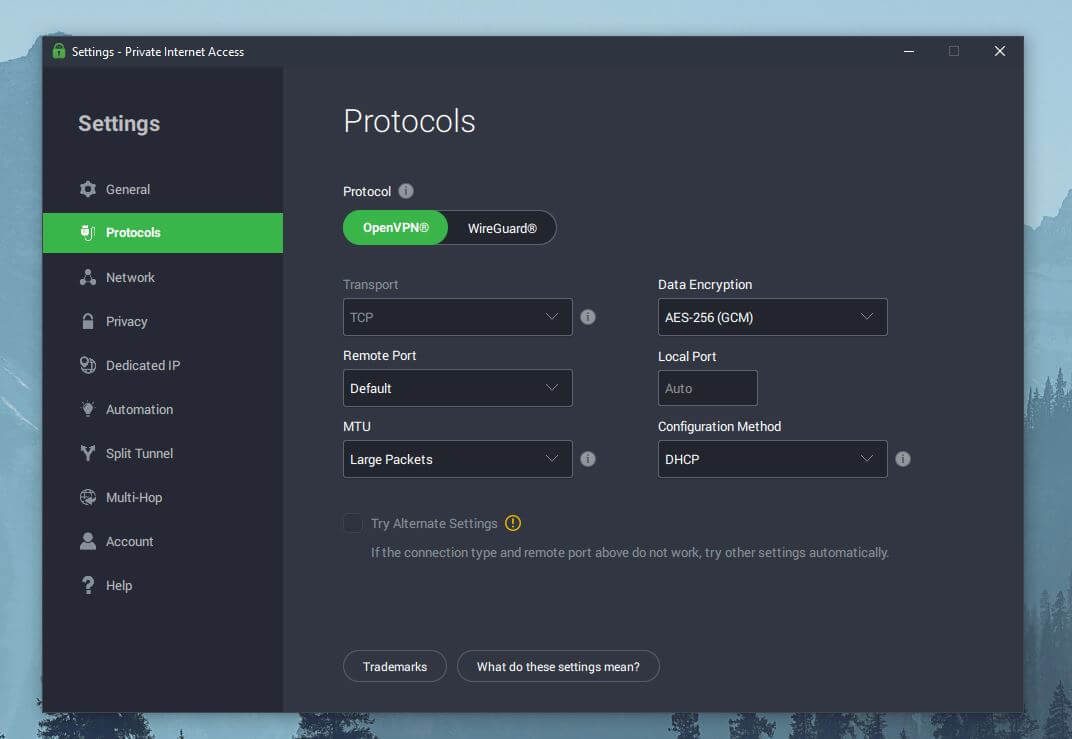
Alternatively, you can try to enable obfuscation in Settings to make sure the VPN connection is disguised as a “normal” connection. This can sometimes make the VPN work with Netflix and bypass the anti-VPN block without a hitch.
Try SmartDNS
SmartDNS is a feature you’ll find in many premium services, this one included. However, PIA offers DNS addresses only in the US, which means only American Netflix will work. The good thing is that SmartDNS works on EVERY device, even Apple TV, gaming consoles, and Firestick.
The trick revolves around enabling SmartDNS in your account and obtaining a new DNS address. After that, you’ll need to copy and paste this DNS address into your device’s DNS settings. Once you apply the new setup, you can go online and access Netflix US.
Clear the Browser Data
One of the most typical Private Internet Access Netflix issues lies in the browser data. By that, we mean browser cache and cookies, which store data about your true location. This location is, unbeknownst to you, divulged to the sites you visit, which explains why PIA isn’t working with Netflix.
The new IP is in vain if your original location is leaked. The solution is to clear the browser data, which can be done in several ways, depending on the browser.
However, the universal solution is to visit Settings, find the browser data, and confirm that you want to clear it.
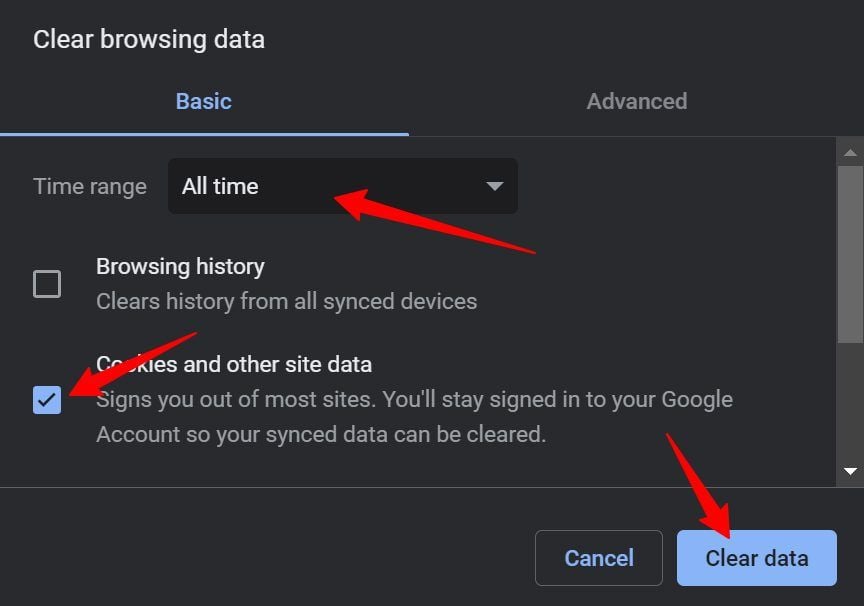
Make sure you clear cookies AND cache and set the time range to “All time.” After that, restart the browser, connect to the server again, and try it out. Does Private Internet Access work with Netflix now? It should!
Use a Dedicated IP
Dedicated IP addresses are less likely to be blacklisted by streaming sites. That’s because you’re using an IP address that isn’t shared by thousands of users. On the contrary, a typical shared IP that VPNs offer is used by many people simultaneously, which can lead to the IP being recognized as spam.
On the other hand, dedicated IPs are always a bonus feature, which means you’ll have to pay for them on top of your subscription. The good news is that PIA VPN offers a dedicated IP for a cheap price, so it might be worth a shot if you really want to unblock this streaming platform.
Flush the DNS
When using PIA VPN with Netflix, it’s sometimes good to flush your DNS settings. Instead of using this VPN’s DNS, your device might use the original DNS server. As a result, your geo-location is displayed to Netflix, which makes the VPN connection useless.
Flushing the DNS is simple and can help in this case if you’re on Windows. To do that:
- Press Windows + R at the same time. This will open the Run functionality.
- In the empty text box, type in cmd and press Enter.
- In the Command Prompt that opens, type in the command ipconfig/flushdns. Press Enter.
Once DNS is flushed, connect to the server again and go to Netflix. The system should now use PIA VPN’s DNS and everything should work.
Contact Customer Service
In our review of Private Internet Access, we praised its round-the-clock customer service. Well, you can contact it through live chat and request help if everything else fails. It works 24/7, so if PIA VPN isn’t working with Netflix, you should be able to get the solution this way.
Alternatives to PIA VPN that work better with Netflix
Or perhaps, you can go with a better provider for streaming and save yourself some problems. According to many users online, these 3 VPN providers are much more capable of unblocking Netflix than this one.
1. ExpressVPN
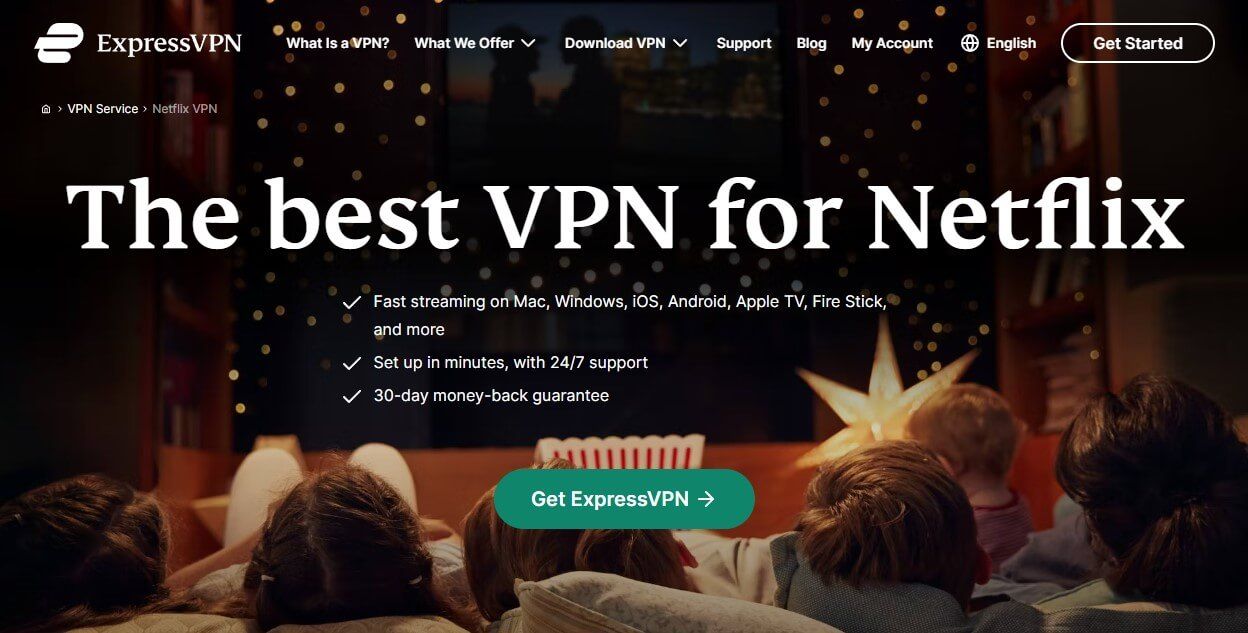
ExpressVPN works with 15+ catalogs of Netflix while offering 3,000 servers in 160 cities.
Moreover, the service is famous for extremely fast speeds thanks to the proprietary Lightway protocol. ExpressVPN is very easy to use too and it’ll work even on Fire TV Stick natively. After all, it’s the best VPN to use on Fire TV.
Being much faster than Private Internet Access, ExpressVPN’s 4K streaming capabilities are remarkable. You’ll be able to enjoy this platform without buffering and unwanted slowdowns. Aside from that, the VPN is much easier to use too, and we found its apps much more snappy and optimized.
The downside is that it locks you to 8 simultaneous connections and comes with a heftier price tag. Nevertheless, you can still enjoy a special 49% discount and 3 free months for its annual plan by using the button below.
You’ll be thankful for the absolutely beautiful experience you’ll get with it. It’s the best alternative to PIA for unlocking dozens of Netflix libraries.
2. CyberGhost
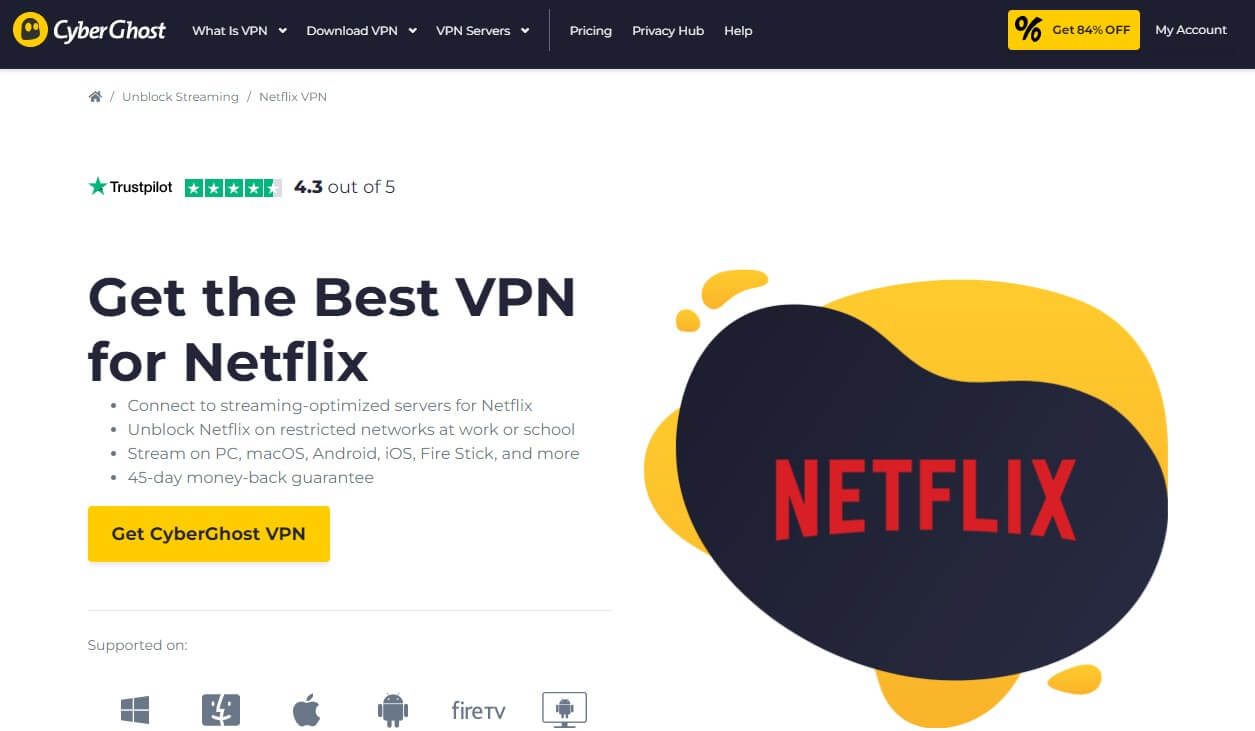
CyberGhost is also better than PIA overall and for unblocking Netflix libraries. But this time, its price is much closer to this VPN, as it’s still around the $2/mo mark, with a 45-day refund policy for long-term plans.
CyberGhost works with around 10 libraries in total, with dedicated streaming servers for excellent performance.
In addition, the provider has 9,500+ servers, offering WireGuard support on all of them. This ensures fast speeds for the best-quality streams. We like CyberGhost’s SmartDNS as well, plus the fact that it supports iOS, Android, and Linux distros.
CyberGhost has no obfuscation, so it won’t work in China. But on the other hand, it’s a reliable VPN for unblocking TikTok in a few censored countries and even work with Netflix in Turkey and the UAE. CyberGhost is even suitable for gamers, providing a low-ping experience across all platforms!
3. NordVPN
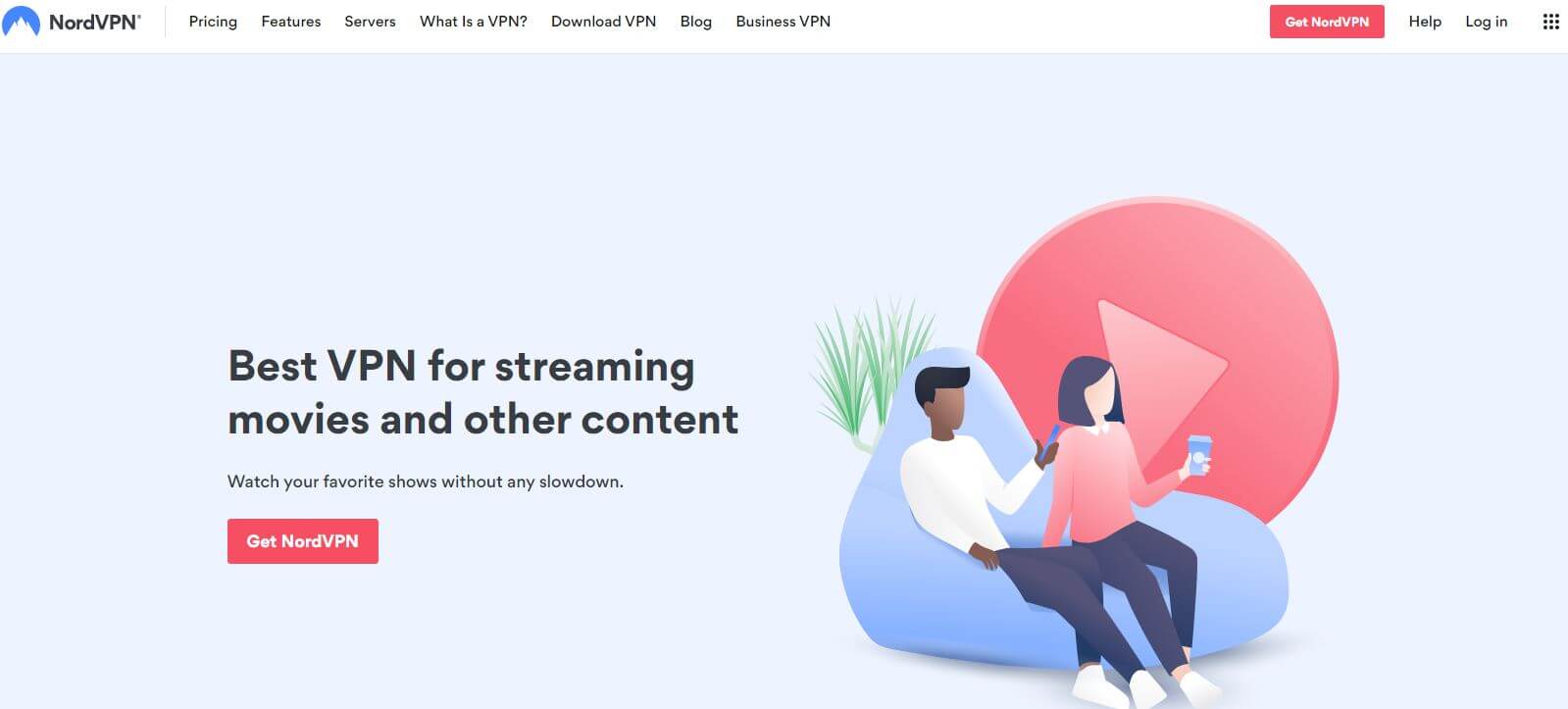
If you find PIA VPN quite underwhelming for Netflix, consider NordVPN. A bit more expensive option like this works with at least THREE times more libraries than PIA. On top of that, its NordLynx protocol works wonderfully with the 10+ Gbps servers, giving you extreme performance on Netflix.
Moreover, NordVPN includes a handy ad blocker but also Threat Protection to safeguard you from malware and viruses. The VPN has 5,500 servers, with Double VPN, which doubles your encryption, too. Its beautiful apps are on another level compared to PIA and are available on all platforms.
Users also enjoy its SmartPlay feature, which uses SmartDNS for unlimited streaming. It’s worth mentioning that its 2-year plan is dirt cheap for what it offers and comes with a good old-fashioned 30-day refund policy. We’re sure you won’t think twice before getting it!
Unblock Netflix Libraries With NordVPN
Summary
So, does Private Internet Access VPN work with Netflix? Once again, the answer is positive but not to a full extent. If you don’t mind unblocking just a few libraries with occasional issues and you’re focused more on saving money, then this provider will most likely scratch your itch.
But if you’re keen on accessing as many bits of content on this platform and you want a top-notch experience, this service isn’t going to cut it. ExpressVPN is superior to PIA but it’s also much more expensive. In this case, you might want to get CyberGhost or NordVPN instead.
All three providers will undoubtedly give you what you want and even more if we take into account that they’re currently the best VPNs you can buy in general.