Some skepticism can be understood if you’ve never used PIA. After all, while VPN services regularly make pretty heavy claims about guaranteeing your online privacy and security, many are incapable of backing them up. Good thing you can get a Private Internet Access free trial and test its quality for yourself.
This article lays out all you need to know about getting a PIA 7-day free trial on your iOS or Android device. With that, you can try out the provider’s full feature set risk-free.
If you haven’t entirely made up your mind about giving the VPN a go, you may want to check out our Private Internet Access review.
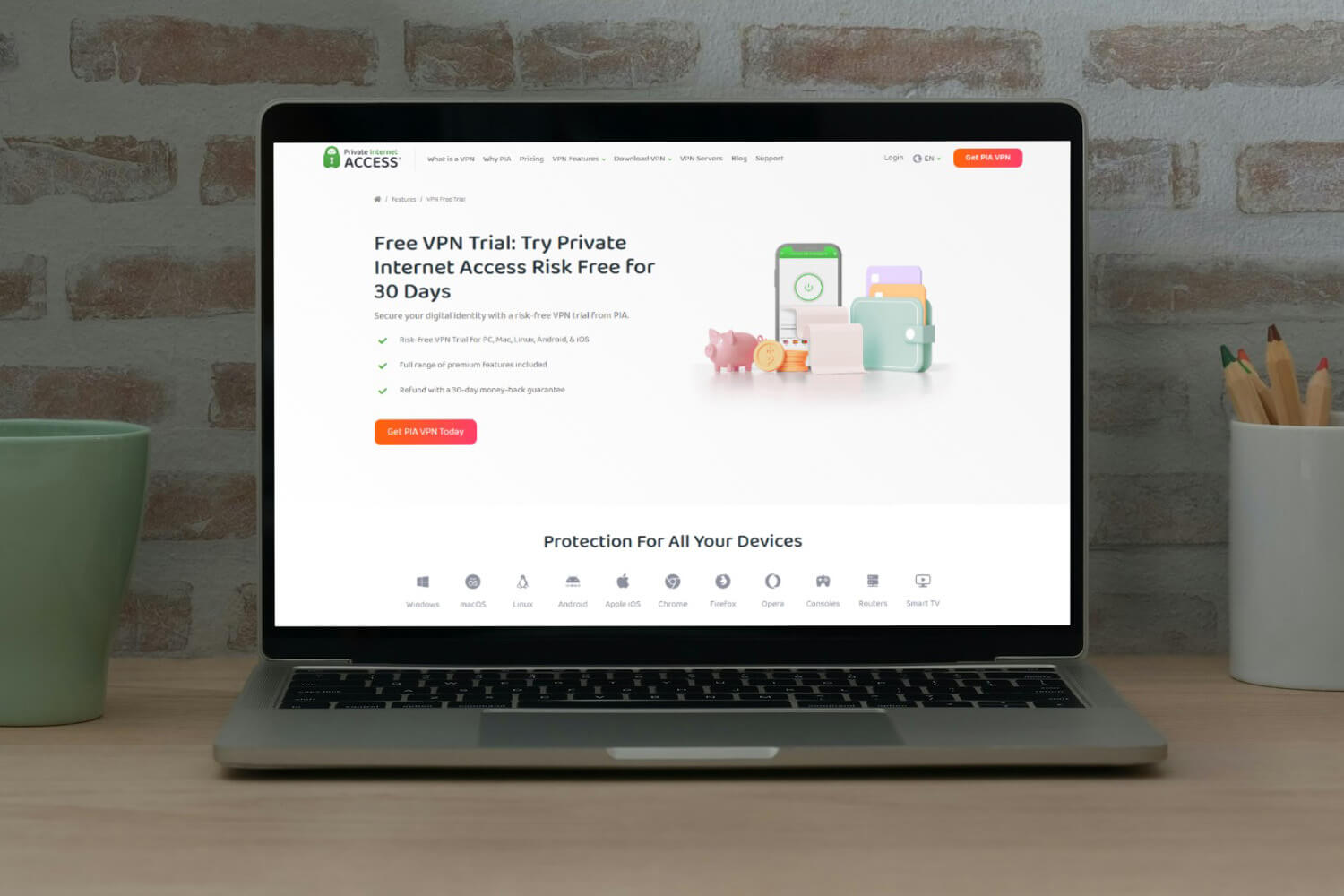
Does Private Internet Access Have a Free Trial?
Yes, Private Internet Access has a free trial that lasts for seven days. However, it’s not an all-access offer and is only available to mobile users on the iOS and Android platforms.
If you go through PIA’s website, you’d be forgiven for thinking this offering doesn’t exist, as the VPN does not mention it. There’s a page dedicated to a “Free VPN Trial,” but that entirely focuses on the 30-day money-back guarantee. More on that later.
However, a free trial does exist. The provider clarifies this in the “About app” section on the official Android and iOS app stores — and on the VPN app itself.
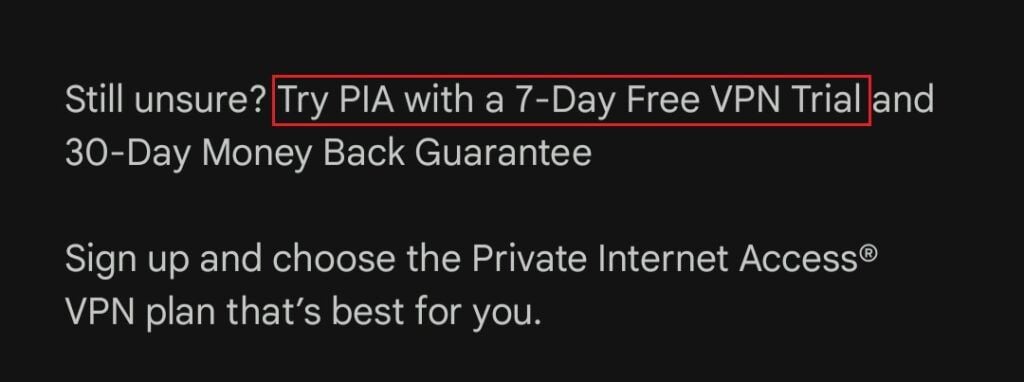
Get a Private Internet Access Free Trial — Step-By-Step Instructions
Let’s get down to business. Here’s how to sign up for Private Internet Access on your smartphone in five simple steps and get on its 7-day free trial.
We’ll demonstrate using an Android phone, but the steps are virtually identical on iOS.
1. Download the PIA App
Open the Play Store on your Android phone. Search for “Private Internet Access VPN”. Locate the official app by PIA Technologies, Inc., and tap Install.
2. Choose the Subscription Plan
Launch the newly installed VPN app. On the screen that pops up, select the Yearly subscription plan from the options presented and press Subscribe Now.
Note: You must select the yearly plan to access the free trial. While it initially displays the price, you only get charged after seven days — so you can cancel anytime.
3. Subscribe
In the screen that displays, select your preferred payment channel. Press Subscribe to confirm the payment.
4. Provide Your Email Address
With the subscription completed, a prompt will display, requesting your email address to send your login credentials. Enter your email and press Submit.
Privacy Note: Even though PIA is a no-logs VPN, we recommend using a disposable or secondary email address rather than your primary one for added privacy. That way, your main email remains separate from your VPN-related communications.
5. Use Your Free Trial
You’re almost set to enjoy secure browsing with Private Internet Access’s free trial. Log into your inbox and retrieve the credentials sent to you.
Next, launch the VPN app and log in. You may activate a VPN connection by tapping the large Power button on the home screen. PIA automatically connects you to the optimal server based on your location. Alternatively, you can manually choose a server from the selection menu. Private Internet Access offers thousands of servers to connect to.
Use Your PIA Free Trial on Desktop
You can only sign up for a Private Internet Access free trial via Android or iOS, remember? Well, that rule doesn’t preclude you from using your free trial on your Windows, Mac, or Linux device.
Here’s what to do. We’ll demonstrate using Windows, but again, the instructions apply across the board.
1. Install the PIA App
Visit the VPN provider’s official website and hover your mouse over Download VPN. Select your device from the list of options. On the new page, click the appropriate download button. Wait a few moments until it completes, and then install the app on your computer.
2. Log In
Launch the newly installed app and log in using the same credentials you used on the PIA mobile app.
3. Enjoy the Free Trial
Click the Power button on the home screen to automatically connect to the best available server. Again, you may prefer to explore the available options to choose your server.
With that done, you’re good to go. Enjoy the Private Internet Access free trial for as long as it lasts.
How to Cancel Private Internet Access Free Trial
If you’re impressed with PIA’s offerings and service quality, you may decide to stick to the VPN. In that case, you don’t have to do anything extra — just allow the trial period to run out, and the subscription will begin counting.
On the flip side, if you’ve taken the VPN for a spin within the 7-day window and suffered a poor experience, no problem. You can cancel the trial and avoid having to pay the scheduled subscription fee.
Note: Even if you’ve used the free trial on other devices, you can only cancel it on your primary smartphone.
On Android
- Launch the Play Store app.
- Tap your profile picture and select Payments and subscriptions.
- Select Subscriptions and select your PIA subscription.
- Tap Cancel subscription. Pick your reason for canceling, and tap Continue.
- A pop-up will display requesting confirmation. Select Cancel subscription again.
On iOS
- Open the Settings app and tap your name.
- Tap Subscriptions.
- Scroll to the PIA subscription and tap it.
- Tap the Cancel Subscription button.
What You Get With a Free Trial
The difference between a VPN’s free trial and a free version: while the latter is typically restricted in terms of functionality, the former usually provides the complete user experience without limitations.
Private Internet Access toes that path, which means you can enjoy its complete range of features.
To begin with, PIA is a privacy-focused VPN service with a strict no-logs policy. While its US headquarters has certainly raised some eyebrows, the VPN has proven, in court no less, that it doesn’t store any personally identifiable information. Committing to that stance, all its apps are open-source.
What’s more, it implements military-grade AES 256-bit encryption to protect your data from malicious actors. PIA comes with several other standard, advanced, and extra security features, including leak protection, a kill switch, multi-hop, and an ad-blocker.
You also have access to the VPN’s entire network. Considering it’s far and away the most extensive collection of servers in the industry, comprising 64,000+ servers across 100 countries, you’ll never run out of connection options. Plus, the chances of encountering congested servers are pretty slim.
On top of that, you can reach out to PIA’s customer support to address your questions or issues — a privilege reserved for paying users. Live Chat is available on the website around the clock.
PIA Free Trial vs Money-Back Guarantee
As mentioned earlier, Private Internet Access presents its money-back guarantee as a free trial on its website. But while they have some similarities, both terms are not interchangeable.
So, what’s the difference? The primary distinction lies in the nature of the offerings and their conditions.
On the one hand, PIA’s free trial allows you to access the full suite of features for seven days without charge. On the other, the money-back guarantee is more of a risk-free assurance, promising a refund if you’re dissatisfied within 30 days.
The free trial requires your payment information but doesn’t complete payment until the period expires. However, you have to pay the full subscription fee for a PIA VPN plan before the money-back guarantee kicks in.
Finally, the free trial is only available for Android and iOS devices and works with the annual plan. Conversely, Private Internet Access’s money-back guarantee applies to all subscription plans, regardless of the device you sign up with.
How to Take Advantage of PIA’s 30-Day Money-Back Guarantee
To qualify for PIA’s refund policy, you must be a new user who has paid for a plan in the previous 30 days.
- Visit PIA’s official website.
- Navigate to the pricing page and choose your preferred subscription plan from the three options.
Note: the monthly plan auto-renews after 30 days.
- Select a payment method, enter the required information, and click Pay Now.
- Download the PIA app for your device.
- Open the app and log in with your new account credentials.
- Browse securely for up to 30 days.
- If unsatisfied with PIA’s service, contact Customer Support via live chat or email to request a full refund. It may take a few business days to process.
If you subscribed for a Private Internet Access plan through the App Store or iTunes, contact Apple’s Support Team instead for your refund.
Conclusion
Private Internet Access is an affordable VPN service with a feature-rich toolkit, including bank-level encryption, a strict no-logs policy, and open-source apps.
However, if you’re undecided about committing for the long term, the provider offers a 7-day free trial so you can take it for a spin, entirely risk-free. We provided comprehensive and yet easy-to-follow instructions outlining all you need to do.
Alternatively, you may subscribe to a PIA plan directly on your computer. That’s also risk-free, as a 30-day money-back guarantee would back your purchase. Get started by clicking the button below.