PrivadoVPN is far from being an overwhelmingly popular provider. This, however, doesn’t mean it’s bad or unreliable. The provider comes with a plethora of security features and even offers a free plan, as seen in our in-depth PrivadoVPN review. But then, if you’ve never used this service, you might be wondering – is Privado VPN safe and secure?
Another question we often get asked is whether or not a VPN like this is a scam, or perhaps, it’s 100% legit. Now that you’re reading this article, it’s time to get some answers!
In today’s analysis, we’ll go through its security features, examine its privacy policy, and perform an IP/DNS leak test. All of this will tell us if PrivadoVPN is safe to use, which will aid your decision in buying it or using it as a free VPN.
Is PrivadoVPN Safe to Use? Security Features Examined
When you visit this VPN’s website, you’ll see that the provider is actually very feature-rich. Of course, it’s not on the level of CyberGhost or ExpressVPN, but for a less-known service, you’ll be surprised. One thing to mention is that, in this regard, free and paid subscriptions are almost the same.
Only one feature isn’t available in the free version and we’ll talk about it once we mention it. For now, let’s delve deeper into them and see what they’re about.
AES-256 Encryption
As always, we start this PrivadoVPN security analysis with encryption. Is PrivadoVPN safe and legit when it comes to encrypting your traffic properly? Sure. Thanks to the modern protocols we’ll mention soon, you’ll be able to enjoy 256-bit AES encryption.
This encryption goes with every protocol and is fixed, so you can’t control it. That, for us, isn’t a problem, as we’ll always take the strongest encryption over anything else. Besides, even its free VPN is encrypted the same way, which is a huge plus.
Compared to Opera VPN, which doesn’t even have encryption in place, it’s a breath of fresh air. All you need is to connect to a server and you’re ready to go online anonymously.
Kill Switch
PrivadoVPN also offers a kill switch. It’s easily enabled from the home screen but you can also tweak it further in the Settings menu. From here, you can stop all traffic if you lose the VPN connection, which will prevent your IP from leaking to the public eye.
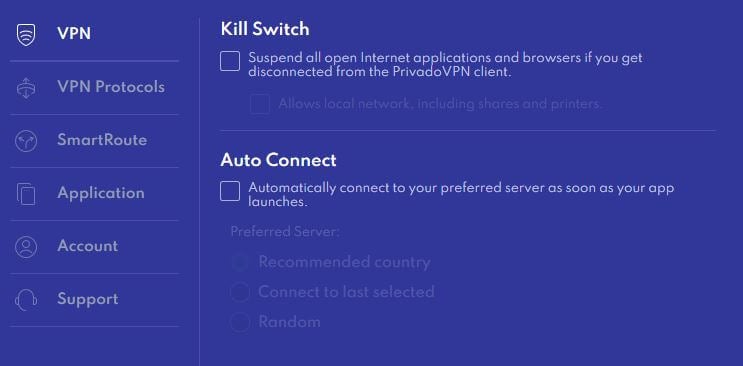
Also, you can allow local network sharing, which allows you to be unaffected by the VPN connection loss. The Auto Connect feature is here, too, and it lets you automatically connect to the preferred server as soon as the app launches.
You can connect to a recommended country, a random server, or the last one you used. We think this is great for safety and security in case you often forget to connect. This way, PrivadoVPN will automatically secure your traffic with each launch, making your job much easier.
Advanced Security Protocols
A legit and safe VPN like PrivadoVPN must offer advanced protocols. Thankfully, this is the case here, as you get IKEv2, WireGuard, and OpenVPN. Of course, we’re talking about the Windows app but if you’re using a VPN on iPhone, OpenVPN won’t be there.
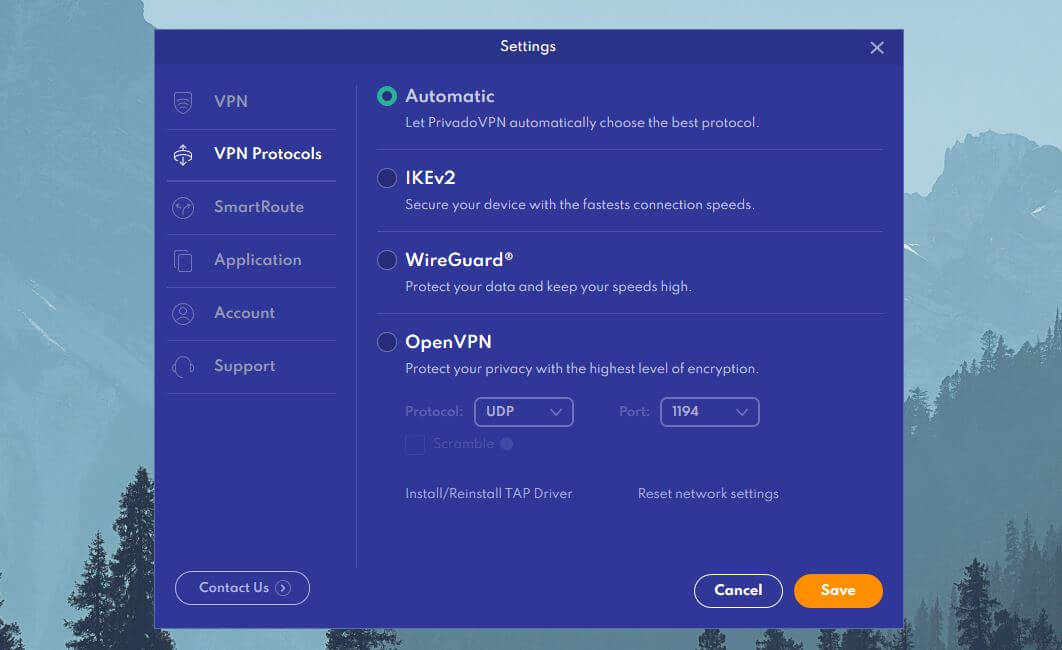
While IKEv2 is a bit faster than OpenVPN, the latter tend to be, generally speaking, a more reliable choice for many users. It boasts bank-grade encryption, albeit, it’s characterized by longer connection times. Here, we like WireGuard the most.
It’s a protocol for the fastest speeds, shortest connection times, and excellent security. Moreover, it’s available in the free version too, making it easy to enjoy uncapped speeds. OpenVPN has more customization options, on the other side.
You can choose from UDP or TCP connection, select the port manually, and enable the option called Scramble. This will add obfuscation to your OpenVPN connection in an attempt to circumvent firewall restrictions and unblock restricted content.
Before you ask – it won’t work in China. An option called DCO is also here and it makes the VPN faster. PrivadoVPN recommends turning it off only if you have technical problems with OpenVPN.
SmartRoute
SmartRoute is a handy feature and a fancy name for split tunneling. PrivadoVPN offers legit split tunneling with the ability to choose which apps you will or won’t route through the VPN. Unfortunately, this doesn’t work for domains and IPs.
The good news is that the options we have here work flawlessly. It’s easy to add the app to the list of exclusion or inclusion, as PrivadoVPN detects the apps on your device and your job is only to choose the one you want.
If the app isn’t detected, you can manually add it to prevent it from being routed through a VPN or make sure only that app is routed.
Control Tower Smart DNS
Finally, we need to talk about Control Tower Smart DNS or simply Control Tower. As you can guess, this feature isn’t available in the free version and that’s a pity because it’s extremely versatile. Basically, it’s a DNS service from PrivadoVPN that boosts your privacy and security even more.

If you’re not sure what is a DNS, check our guide about that. For now, let’s focus on Control Tower. It’s a DNS service that can block various threats, including ads, malware, ransomware, and crypto mining. Once you enable it, all of these effects take place immediately.
In addition, family security is yet another awesome benefit. When enabled, it can block adult, phishing, and substance abuse content that your kids shouldn’t see. Not to mention parental controls that Control Tower has, which you’ll also find useful for your children.
Thanks to it, you can make sure your children safely use TikTok, YouTube, Twitter, Facebook, and other social media sites. Although, we’d much rather avoid TikTok if possible, which the VPN also allows you to do. With a click of a button, you can disable access to the social media sites of your choice.
As a result, your children won’t be exposed to content unsuitable for them, which is very important in today’s day and age.
Does PrivadoVPN Store Logs? Analysis of Its Privacy Policy & Jurisdiction
Is PrivadoVPN safe and secure when talking about logging? Well, we think it’s the right time to talk about that, as the provider indeed promises to be a no-logging company.
Where Is the Company Based?
Let’s start with the jurisdiction. Much like ProtonVPN, PrivadoVPN is based in Switzerland. Those of you who know about Swiss security should have things pretty clear in your head. For those who don’t, let us tell you that this is one of the safest countries in the world.
First, it’s not in the EU, which means no data-retention laws and cooperation with the 5/9/14 Eyes countries. This means the VPN can safely maintain a no-logging policy without the authorities and ISPs coercing it into storing user-related information.
We’ve seen this in our security analysis of ProtonVPN, for instance. That VPN stores absolutely no logs and even used bare-metal servers to keep you safe. PrivadoVPN does use RAM-based servers with Swiss privacy laws, which is an excellent combination.
Is PrivadoVPN Safe in Terms of Logging Practices?
One thing we absolutely love about it is that the privacy policy is short. It’s also concise and goes straight to the point without vague and complex sentences and wording. Yes, it’s a no-log VPN that won’t store ANY sensitive data.
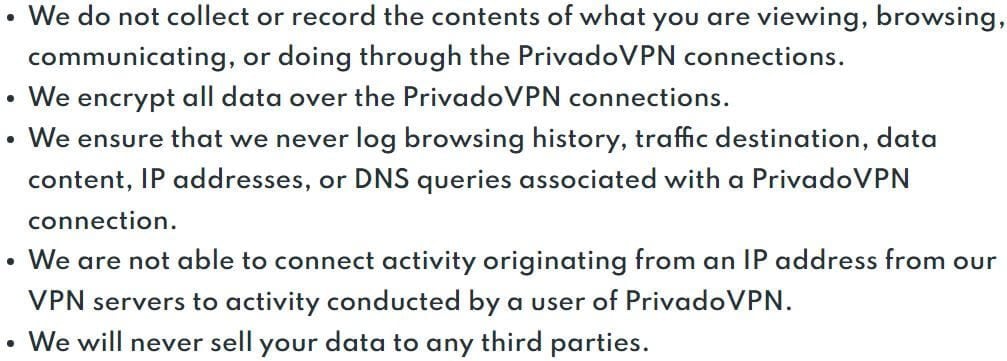
The screenshot above should tell you everything you need to know about it. And if your image didn’t load because of slow internet, let us tell you that it won’t store your IP address, online history, and DNS requests. In addition, PrivadoVPN encrypts all data.
This ensures it doesn’t know your traffic destination, originating IP address, or even the IP address of the server you’re using. The company also claims not to sell your data to third parties, which also rings true in the free version, which has no ads or any privacy-infringing practices.
As you can see, the VPN is really legit and reliable. Besides, it stores minimal information such as your email address, payment information, and support-related data for troubleshooting purposes. In the free version, PrivadoVPN will collect the amount of bandwidth you used.
That is to “enforce” the 10 GB bandwidth limit and prevent abuse. It is, in fact, the only notable downside of the free version. ProtonVPN, on the other hand, gives you unlimited traffic, making it a tad better option in this regard.
Last but not least, PrivadoVPN’s Control Tower DNS is also mentioned. This feature can be used with a registered IP but you’re not obligated to do that. Even if you do, your IP won’t be stored and it’ll be used only to identify authorized devices – not for any other purpose.
Third-Party Audits
Is PrivadoVPN trustworthy and safe to use after everything we said? Well, we can say yes, but let’s not forget that it has no third-party audits. This, for us, is sort of a big problem, as many bigger, more popular services, already have at least 1 or 2 audits under their belts.
ExpressVPN and NordVPN have 3, CyberGhost has 1, and Surfshark has 2. We’re very sorry to hear that PrivadoVPN hasn’t undergone a single audit yet and we hope to see this change soon. Until then, we can’t say with 100% certainty that it’s REALLY safe and secure.
IP & DNS Leak Tests: Let’s See if There’re Any Leaks
One thing we can say is that PrivadoVPN performs exquisitely when it comes to IP/DNS leak testing. The screenshot below shows you our native IP/DNS location based on the ipleak.net website.
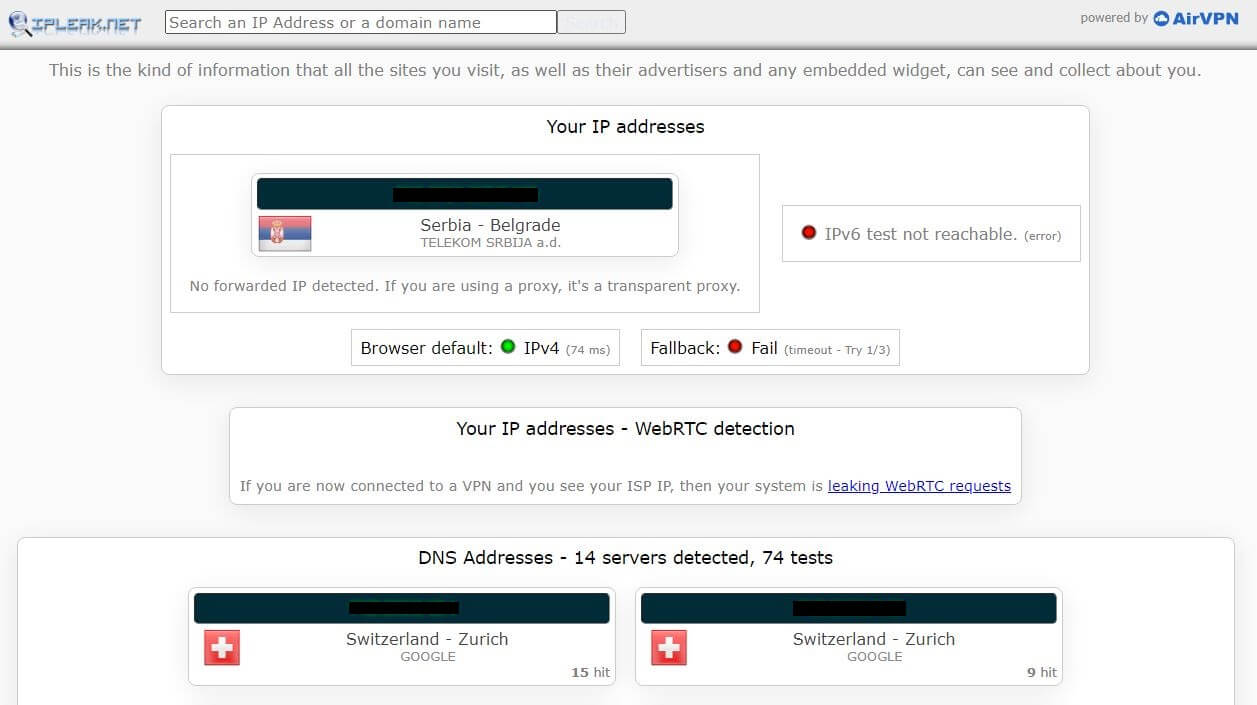
At the moment of testing, we were in Belgrade, as seen above. However, we blurred our addresses for privacy reasons. With PrivadoVPN, we connected to the server in the United States – yes, it offers free US VPN servers.
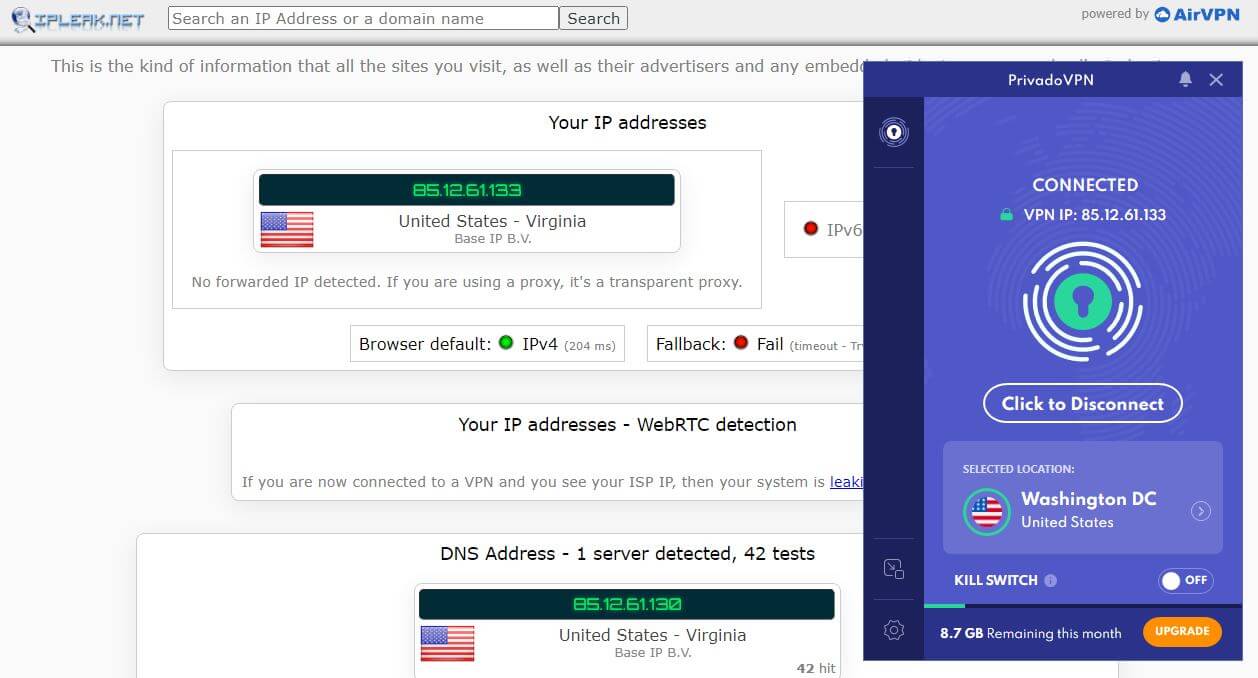
As you can see, once we connected and did our testing again, the results were phenomenal. Both our IP and DNS addresses were masked, with the new US-based address on display.
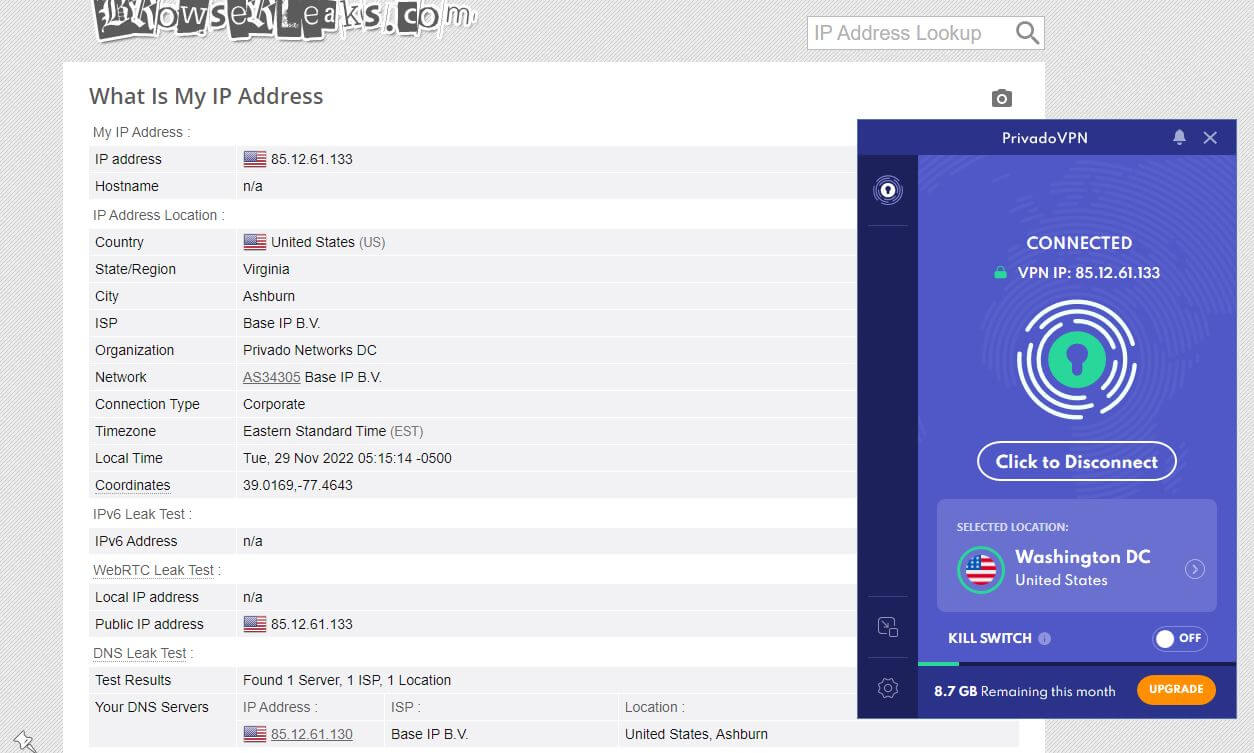
Just in case, we went to another site called browserleaks.com. In the screenshot above, you can see the same great results. The IP address is now in Virginia, which can also be said about our DNS address. Even WebRTC leaks aren’t here, which is impressive.
And keep in mind that we tested the FREE version. The paid version will be much better thanks to Control Tower DNS and more servers.
So, Is PrivadoVPN Safe to Use?
In the end, it’s time to answer the question once and for all – Is Privado VPN legit? Is it safe and secure? At the time of writing, it IS safe and secure. We had the pleasure of using it, especially because we’re talking about a free VPN. And you know how bad free VPNs usually are.
Still, PrivadoVPN lacks a third-party audit, which would make it much more trustworthy. So far, it had no scandals or data leaks and we have zero doubts it’s a good service for online privacy. But if you want an audited free VPN, it’s perhaps better to use Atlas VPN instead.
This provider has been tested by our team and we concluded it’s the best one in this segment. Its premium plan is also decent and even cheaper than CyberGhost! Therefore, our choice, instead, would be Atlas VPN but it won’t hurt to try both of them if you’re going with their free versions.