Improving your internet performance while gaming, streaming, or torrenting is always welcome. You don’t want to wait for snail-slow downloads to complete, as much as you don’t want to look at endless buffering. Many people, in this case, think about port forwarding.
Port forwarding VPN providers aren’t numerous. On top of that, many people seem to have an issue with its negative impact on privacy. On the flip side, port forwarding is known to improve your internet speed, which is why it’s very popular in torrenting VPNs.
In today’s article, we’ll explain what is port forwarding and how it works. In addition, we’ll mention some VPNs with port forwarding and give you a guide on how to use this feature. This is going to be a long read, so sit tight and get ready to learn something new!
What Is Port Forwarding and How Does It Work?
For the start, it’s vital to understand what is port forwarding and how it actually works. Let’s start with the router itself. Every home router possesses a so-called NAT firewall that protects your home network from malignancies online.
This can be malicious sites, hackers, snoopers, and other unwanted “guests.” NAT stands for Network Address Translation and this firewall lets every device on the local network have an identical external IP. For example, five devices connected to the same router will have the same external but not internal IP address – that’s something else.
NAT firewall has three operating modes, divided into:
- Open
- Moderate
- Strict
These parameters tell you how accessible your local network is to external connections. For example, a strict NAT firewall will increase your security, while the Open NAT is less secure. On the flip side, a strict NAT might prevent external devices to communicate with some devices on your home network.
This often happens with P2P connections when you’re torrenting. As a result, torrenting becomes slower or even impossible, depending on the type of NAT firewall. Other problems might occur during gaming online, as users often experience decreased performance and increased latency.
The solution to this problem seems to lie in opening your router ports. In doing so, you can route external traffic to particular devices on your network. Of course, this goes vice versa as well, and opening your router ports manually is referred to as port forwarding.
Port forwarding is, therefore, the situation in which you manually open and assign the port to a particular type of traffic, which allows devices outside of your network to access devices on that network. One benefit is that you get improved performance.
Without the NAT firewall’s presence slowing down your internet, some apps will work better. Moreover, some apps that weren’t accessible because of NAT will now work, allowing for more freedom. Port forwarding is, simply put, the best way to alter your NAT firewall type.
There are other methods, of course, but this one seems to have the best effect on performance out of all of them. However, there are downsides that we’ll mention soon.
Types of Port Forwarding
Port forwarding can be divided into several categories that users take advantage of based on their preferences. When talking about port forwarding VPN services, it’s usually dynamic or remote port forwarding, although there’s also something called local port forwarding.
Let’s explain all three types and see how they work.
Remote Port Forwarding
This type of port forwarding is often used by VPNs like Private Internet Access, for example. In this case, the remote port is forwarded to a local machine/device, which allows that device to be connected using SSH, great for remote access. That’s why it’s also called SSH port forwarding.
It isn’t very secure but it does allow for hosting servers or remote desktop access. This type of port forwarding allows you to even get over certain firewall restrictions and access unencrypted protocols, which brings about the aforementioned security risks.
Dynamic Port Forwarding
The dynamic variant of this feature closely resembles proxies. When using it, you can connect to a third-party server, which also allows for circumventing firewalls. Dynamic port forwarding is easy to use and you don’t have to manually set the port you want to take advantage of.
Instead, at the moment of connection, the port is dynamically assigned based on the activity you’re trying to perform. This type is, once again, also used by VPNs to help you download torrents faster and access some apps that were previously inaccessible.
Local Port Forwarding
Finally, there’s local port forwarding which you usually won’t find in VPNs. It’s the opposite of the remote variant because the local port is forwarded to a remote device or machine. As such, it routes all traffic from the local device to a remote device through SSH encryption.
What’s the end goal? Well, using local port forwarding, you can access a previously inaccessible app and bypass the NAT firewall given that the remote device, server, or machine you’re using can access it.
Port Forwarding With VPN: Benefits & Use Cases
Port forwarding allows you to open your router ports to certain types of traffic. It effectively bypasses the NAT firewall restrictions and allows more freedom for remote access, torrenting, and even online gaming with a VPN. Let’s quickly go over a few benefits and use cases of port forwarding.
Remote Desktop Access
One of the most popular use cases is remote access. The NAT firewall, or even VPNs, can prevent you from remotely accessing another desktop. With port forwarding, you can directly connect your local device to the remote desktop you want by opening a particular port.
Fast P2P/Torrenting
Another great thing is that VPN port forwarding lets you download torrents quicker. Due to the nature of the firewall, which prioritizes security, it can block incoming connections from the P2P network, which slows down your download/upload speeds.
People often find it difficult to seed torrents, for example, which is why they decide to use port forwarding. Once you set up port forwarding, all traffic will flow without interruption, allowing you to directly connect to other peers in the network and continue seeding, uploading, or downloading.
Needless to say, this won’t apply only to torrenting but to ALL P2P connections as well.
Multiplayer/Online Gaming
The strict NAT firewall type will, as said, block P2P connections. Yet, many multiplayer games use exactly this type of connection, so users often experience unbearable latency and annoying slowdowns. In addition, the firewall might prevent you from hosting the game server.
That’s because it prevents your local device to connect to an external device/machine/server. While slowing down the performance, completely preventing you from hosting a server or gaming online is another thing – and it happens often with the strict NAT firewall!
By using port forwarding, users can bypass these problems altogether. Assigning specific ports to specific games can fix the problem. Not all games require the same port but by doing some research online, you’ll be able to find out which port is required for the game you’re playing.
Other Notable Use Cases/Benefits
Of course, there are many other benefits, such as:
- Accessing your home computer through a remote desktop,
- Watching the security camera feed in your home when you’re away,
- Getting direct access to a VoIP call server,
- Connecting an IoT device to the home network,
- Making your public web server accessible to other users, and many others.
Is VPN Port Forwarding Safe?
The main downside of port forwarding is that it’s… well, not the safest thing. Remember – you’re changing your NAT firewall type, degrading its level of security, or eliminating it completely. Think of your router ports as doors.
The NAT firewall controls which doors will open to particular devices or traffic. However, port forwarding with a VPN means manually opening the port (door) to access certain devices, apps, or servers. This sounds amazing at first.
But what does the open door mean? It means everyone can get in! Let’s say you’ve used port forwarding to access the camera feed in your home while you’re away. In this case, a hacker or intruder can ALSO access the camera feed and see everything you see if you haven’t set up a strong password.
Moreover, an open port to your device lets intruders use this port to access your local network and, for example, eliminate the NAT firewall. This can result in compromising your network and severely endangering your privacy.
Remember that, when you manually open the port, it STAYS open until you close it. A port that you already use usually can’t be compromised. However, if you forget to close it and you’re currently not using it, hackers can easily access it and compromise your entire network.
Unfortunately, some servers/devices require public access without a password and must have their ports opened. In this case, it’s vital to ensure the server’s security, at least when we’re talking about private data. And for other devices that don’t need public access, you can always set up a password.
This can apply to your home camera, which can be accessed through an open port, but with a password requirement. As such, it’ll make it virtually impossible for hackers and snoopers to take advantage of the open port.
Best VPN With Port Forwarding in 2025
Due to the aforementioned security issues, many VPNs have decided not to incorporate this feature. ExpressVPN port forwarding will thankfully be available, as it’s the #1 VPN. However, providers like CyberGhost, NordVPN, and Surfshark are lacking it.
Neither of them offers port forwarding. If you want a VPN with port forwarding, know that you’ll be quite limited, and frankly, the providers that offer this feature (aside from ExpressVPN) aren’t even in our top 3. Still, we have a few of them that we can recommend, so check them out.
1. ExpressVPN

Pros
- Router port forwarding
- Excellent performance and speed
- Apps for all devices
- No-logging policy
- Limitless streaming/torrenting
Cons
- No dynamic port forwarding
As said, ExpressVPN offers port forwarding and that’s great news because this is THE best service you can buy. The app allows you to set up port forwarding on a router that has ExpressVPN installed previously. Another prerequisite is that you’re running either V1 or V2 versions of ExpressVPN.
If you’ve updated ExpressVPN recently, you’re most likely having an appropriate version. Moreover, for port forwarding to work, your ISP must support it and ExpressVPN also states that your forwarded ports will NOT be protected by the VPN.
Still, it’s good to know that the provider supports it and has a full guide on the site. ExpressVPN is a powerful service with 3,000 servers in 94 countries. We use this VPN on a router, but also on platforms like Windows, iOS, Android, macOS, and Linux. In the app, you won’t find port forwarding, though.
You’ll have to use a router and follow the guide on the site. However, it’s quite simple. You just sign in to your router running ExpressVPN, select port forwarding, and choose the port you want to use. Other than that, you’re looking at a very safe and secure VPN that’ll give you much more than that.
With a no-logging policy, ExpressVPN stores no personal data on its server. It has bank-grade encryption for securing your connection, and it’s also very capable of streaming and torrenting. Not to mention it’s the quickest VPN, so you won’t even have to use port forwarding most of the time!
Thanks to 10 Gbps servers and Lightway support, you’ll get cutting-edge technology for staying safe online and bypassing firewall restrictions. This isn’t a free VPN, however, but the good news is that it offers a 49% discount and 3 free months for the annual plan.
This deal can be obtained through our site where you’ll also get a 30-day money-back guarantee for all plans. Don’t miss it – it’s the #1 port forwarding VPN with an easy setup and plenty of awesome functions.
2. Private Internet Access

Pros
- VPN with static IP and port forwarding
- 30,000 servers
- SOCKS5 proxy support
- Obfuscation for circumventing firewalls
Cons
- Not the fastest service
- It could be better for streaming
Private Internet Access is a provider we mentioned earlier. It does offer port forwarding that is incredibly easy to use. Once you install its app, you can find this option and enable it with a click of a mouse. Best of all is that both WireGuard and OpenVPN protocols support it.
As such, once you request port forwarding within the app, you’ll get a new port that you can use with torrent clients or gaming servers. It’s vital to point out that PIA VPN supports dynamic port forwarding, so, as said, it’ll dynamically assign ports rather than you selecting one.
We found it to be incredibly reliable nonetheless. Private Internet Access will accelerate your torrenting speeds with this feature, and thanks to 30,000 servers globally, finding a fast server is simple. In our ExpressVPN vs PIA VPN duel, we said that ExpressVPN is still better.
However, PIA VPN is very cheap and offers 10 simultaneous connections. On top of that, this provider has advanced features like PIA MACE, which is an ad blocker. There’s also SOCKS5 proxy plus obfuscation that’ll get rid of annoying firewall restrictions.
We like PIA VPN for its special P2P servers, plus the ability to choose a dedicated IP. This is great news, as port forwarding works well with static IP addresses, giving you the option to host a server or access remote devices and servers easily.
If you’re enticed by PIA VPN’s offerings, don’t be afraid to check them out through the button below. You’ll be able to claim its exclusive discount and enjoy a 30-day risk-free money-back guarantee. For this price, finding a more reliable VPN simply isn’t possible.
3. ProtonVPN
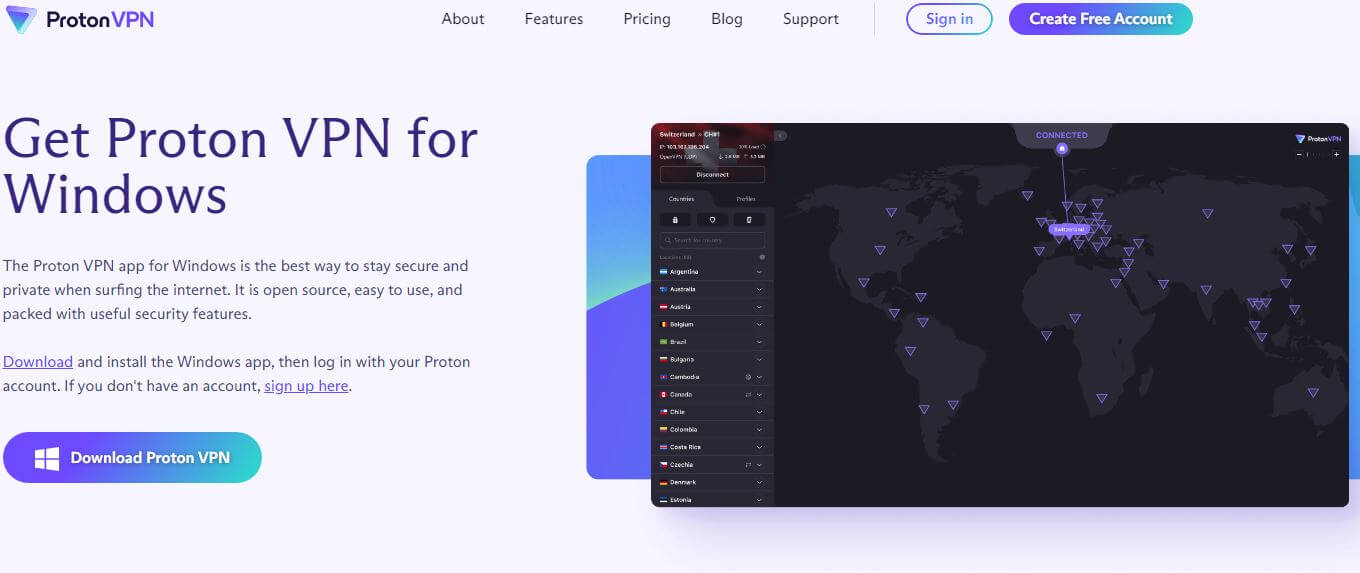
Pros
- Dynamic port forwarding is easy to use
- Based in Switzerland (no logging)
- Secure Core servers
- IPv6 and DNS leak protection
Cons
- Expensive
- No 24/7 live chat support
- A very limited free plan
ProtonVPN is a surprisingly suitable choice for port forwarding. Users who install ProtonVPN on Windows can enable VPN port forwarding the same way as in PIA. With the feature enabled, you’ll dynamically be assigned a port that you can use for torrenting or gaming.
We like that you can copy the port number to a torrent client and download torrents through it. Furthermore, the VPN is simple to use and even offers a free version that also supports this feature. Albeit, with no P2P allowance, the free version is useless for this scenario.
ProtonVPN has 2,000 or so servers in nearly 70 countries. It offers features like an ad blocker and even Secure Core, which is another name for MultiHop. Our team likes its WireGuard support as well, plus the fact that you can use VPN Accelerator to boost your speeds.
ProtonVPN has a no-logs policy, meaning it takes utmost care of your privacy. In addition, this VPN utilizes 256-bit encryption and uses a kill switch, ensuring IP/DNS addresses aren’t leaking. Surprisingly, the service is great for streaming and gaming.
It’s not the fastest by any means but its 10 Gbps bare-metal servers will keep the connection stability intact. As a whole, ProtonVPN isn’t particularly affordable compared to Private Internet Access or even ExpressVPN. On the other hand, you get top-notch security and privacy, which is an important trait.
Our site allows you to get yet another special discount on this VPN, so make sure you check it out if you’re interested. Just be aware that it lacks some premium features, such as 24/7 live chat support and a native app for Amazon Firestick.
How to Set Up a VPN With Port Forwarding
While setting up port forwarding might sound complicated, in reality, it’s not. However, it depends on the way you plan on doing it. A harder method would be to set it up on a router, as it requires a bit more effort.
The easiest method, on the other side, is to use VPN port forwarding. This is much easier especially if VPNs offer this functionality in the app, as it’s the case with PIA or ProtonVPN. In that case, the procedure goes like this:
- Getting a VPN subscription – choose one of the three providers from above (Our recommandation: ExpressVPN).
- Installing a VPN on your Windows PC (or MacOS / Linux). Port forwarding works only on a PC; Android & iOS users won’t be able to take advantage of it.
- Opening the VPN app and signing in with the credentials provided in the first step.
- Enabling port forwarding in the app. It’s always located in Settings, so it’s quite simple to find it.
After that, the VPN will dynamically assign you a port that you can use for whatever purpose. If it’s torrenting, you’ll simply need to open the torrent client, enable port forwarding, and enter the port number to make sure it’s working.
We can’t tell you exactly to do it, as some VPNs have different steps. However, this is a general guide that works for most of them.
How to Set Up Port Forwarding on a Router?
When talking about routers, the situation is a bit different. Users know how to connect to a VPN on their other devices but they don’t want to mess around with routers. That’s okay. If you want to take advantage of port forwarding on your router, follow these general steps.
- Enter your router’s IP address in the search bar of your browser. This IP is usually 192.168.1.1 but that depends on the model. Alternatively, if you’re unsure of your router’s IP, open Command Prompt, type in “ipconfig”, and look for Default Gateway. This is your router’s IP address.
- Next, sign in to your router’s control panel. In most cases, the username/password is admin/admin but it can have several combinations. Sometimes, the username is empty, while the password is admin or just “password.” Check your router’s model number to find out the exact credentials. And don’t forget to change them when you log in for obvious reasons.
- In the Control Panel of your router, find Port Forwarding and enable it.
- You’ll now need to set up a new port forwarding rule. To do this, enter the required information, such as the port number and other relevant data.
- Finally, you need to enable the feature on another device that’s going to work with it. For example, if it’s the torrent client, you’ll do the same as before – enter the information from the router’s port forwarding in the client and you’ll be good to go.
Conclusion
In conclusion, it is a great method of altering your NAT firewall settings and bypassing your router’s firewall. As a result, you can access remote devices, download torrents quicker, and host gaming or other types of servers.
Beware that port forwarding, while often associated with VPNs, has nothing in common! This feature will allow for all the aforementioned benefits but at the cost of security. For us, as security enthusiasts, this is a big deal. And not a good one.
Therefore, if you’re using a VPN that allows port forwarding, make sure you’re aware that the VPN isn’t protecting your traffic while using that feature. With that in mind, it should come as no surprise if a particular port gets compromised by a hacker.
But to prevent that from happening, make sure you’re password-protecting your remote devices and servers. And if this security aspect worries you and you’ve already given up on port forwarding… well, you can simply use ExpressVPN and avoid stressing yourself.