There’s nothing better than coming home after a long day’s work, dropping your fat rear end on your meaty sofa, and grabbing a PS5 DualShock controller. However, knowing about potential issues like sky-high ping, possible DDoS attacks, and annoying geo-blocks makes things a lot less exciting.
These exact reasons are why people are looking for the best VPN for PS5 in 2025. A VPN will secure your connection and hide your IP address, making it easy to conceal your identity and enjoy anonymous gaming. Not only that, but it can fix the problem of ISP throttling and reduce your ping!
And if you’re using your PS4 (or PS5) as a media-streaming device, you’ll in luck. With a proper PS4 VPN, you can unblock Netflix, Hulu, Prime Video, and dozens of other platforms in the blink of an eye. But what is really the best VPN for PS5 & PS4 for lag-free gaming, safety, and security?
Well, that’s what I’ll talk about today. Why not stick around, huh?
The best VPNs for PS5 & PS4 in 2025
- NordVPN – Best VPN for PS5 and PS4 overall
- ExpressVPN – Fast and Secure VPN for PlayStation
- CyberGhost – Cheap and Versatile VPN for PS5
- Surfshark – Unlimited VPN connections
- Private Internet Access – VPN with the most servers
Best VPN for PS5: Our Top 4 for 2025
While the PS5 is a powerhouse of performance and graphical fidelity, the same couldn’t be said about its security and bypassing geo-blocks. Thus, if you’re in dire need of a PS5 VPN that will also work on PS4, you’re in the right place.
Below, you’ll see the top-grade, absolute BEST providers for console gaming that will squeeze the most out of your PS5’s performance and make your gaming buttery-smooth and lag-free. Let’s check them out.
1. NordVPN
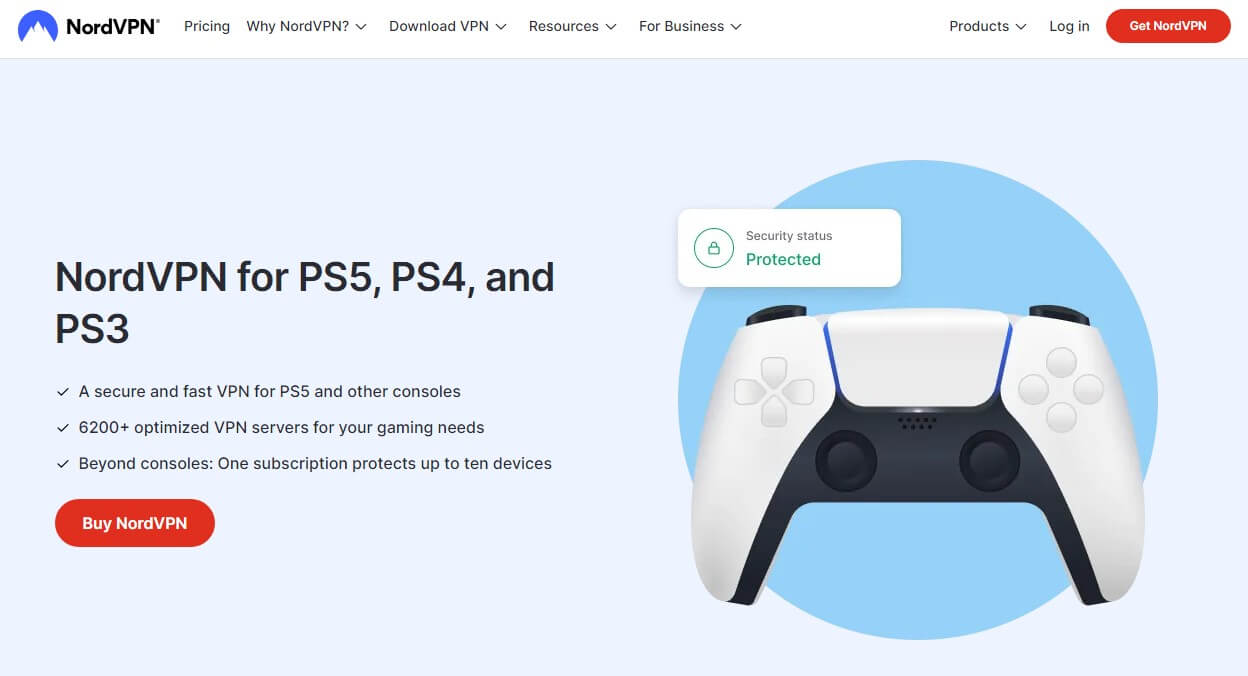
Pros
- NordLynx protocol provides above-average speeds
- Meshnet for hosting/joining secure LAN parties
- Includes anti-malware and tracker protection
- Several security audits from PwC and Deloitte
- Double VPN adds to your privacy immensely
- Unlimited bandwidth for gaming
Cons
- VAT influences the price in certain countries
- Rare connectivity issues on Windows
NordVPN is my first and best choice for today. It’s also among the top overall providers, and by extension, VPNs for PlayStation consoles (PS5, PS4, and even PS3). This provider is known for excellent device support, allowing you to connect it to your PlayStation consoles via a router or by using your Windows PC to share the VPN connection.
Either way, the benefits of NordVPN cannot be understated. You get 6,300+ servers optimized for gaming, streaming, torrenting, and fast browsing. Moreover, NordVPN will give you blazing-fast speeds with its NordLynx protocol based on the already fast WireGuard.
This explains why NordVPN is one of the best-performing providers and gamers simply love it! PS5 users can take advantage of NordVPN’s security, too. Apart from AES-256 encryption, it offers Threat Protection that also includes anti-malware, real-time file protection, and an ad-blocker.
Gamers, in particular, will like the feature called Meshnet. It’s here for hosting/joining secure LAN parties and making your private gaming lobbies for playing with friends. NordVPN is an established no-log VPN with three security audits from PwC and Deloitte on its no-logs policy.
Thus, if you’re looking for privacy and anonymity, this is a great choice. And if you’re worried about swatting attacks or DDoS attacks, its strong encryption will make sure something like that is impossible. But what about streaming? Well, NordVPN is a nice surprise!
It’ll successfully unblock a myriad of streaming services such as Netflix, Disney+, and BBC iPlayer. However, it offers 10 simultaneous connections – two more than ExpressVPN – which I inevitably found satisfying enough. One thing to look out for is pricing, which is displayed without VAT.
Even if VAT slightly increases your price, it’s only an incremental increase and is based on your country. Keep in mind that NordVPN will still be affordable, especially its 2-year plan that, along with other plans, comes with a sweet 30-day money-back guarantee.
2. ExpressVPN

Pros
- Smart DNS for streaming
- It has the fastest speeds for low-ping gaming
- Lightway VPN protocol offers superb security
- IP and DNS leak protection
- Supports PS4 and PS3
- Works with Netflix and Hulu
Cons
- Not the most affordable service
- Browser extensions require the ExpressVPN app
Another best VPN for PS5 and even PS4 is ExpressVPN. It offers full support for this platform by letting you install it via a router, virtual router, or by using a SmartDNS feature for streaming. To that, we should add 3,000+ servers conveniently placed in 105 countries and 160 locations.
This makes ExpressVPN an omnipresent force in the VPN world, allowing you to find servers in every corner of the planet. In terms of gaming itself, EpxressVPN is known to fix bandwidth throttling which gamers are very often victims of.
It’s the fastest provider on the market and thanks to its Lightway VPN protocol, you can expect stable performance and very low performance hits on very distant servers. ExpressVPN’s servers are streaming-friendly, which is great for those who watch Netflix, Disney+, or other platforms on a PlayStation.
Once connected to a corresponding server, it’ll unblock any Netflix library, allowing you to access Netflix US, Japan, Canada, and other awesome streaming portals. Security-wise, this is the best choice for avoiding DDoS and swatting attacks from other envious players.
Its 256-bit encryption does wonders for security and so does a kill switch that prevents IP and DNS leaks. Moreover, ExpressVPN stores no logs of your activities and personal info, making it a superb tool to stay safe and secure online – a crucial thing in today’s day and age.
If you ask me, this is a fairly straightforward VPN. It even offers setup guides for different platforms, which also include PS5, PS4, routers, Smart TV, Fire TV Stick, and classic desktop/mobile devices. Even better is that it offers 8 simultaneous connections and 24/7 support through live chat.
With these, seemingly minor features, ExpressVPN is a full package with no particular downsides. Besides, its 49% discount and 3 free months for the annual plan are surely going to bring a smile to your face. And once I tell you about the 30-day money-back guarantee, well… that’s another great commodity!
3. CyberGhost
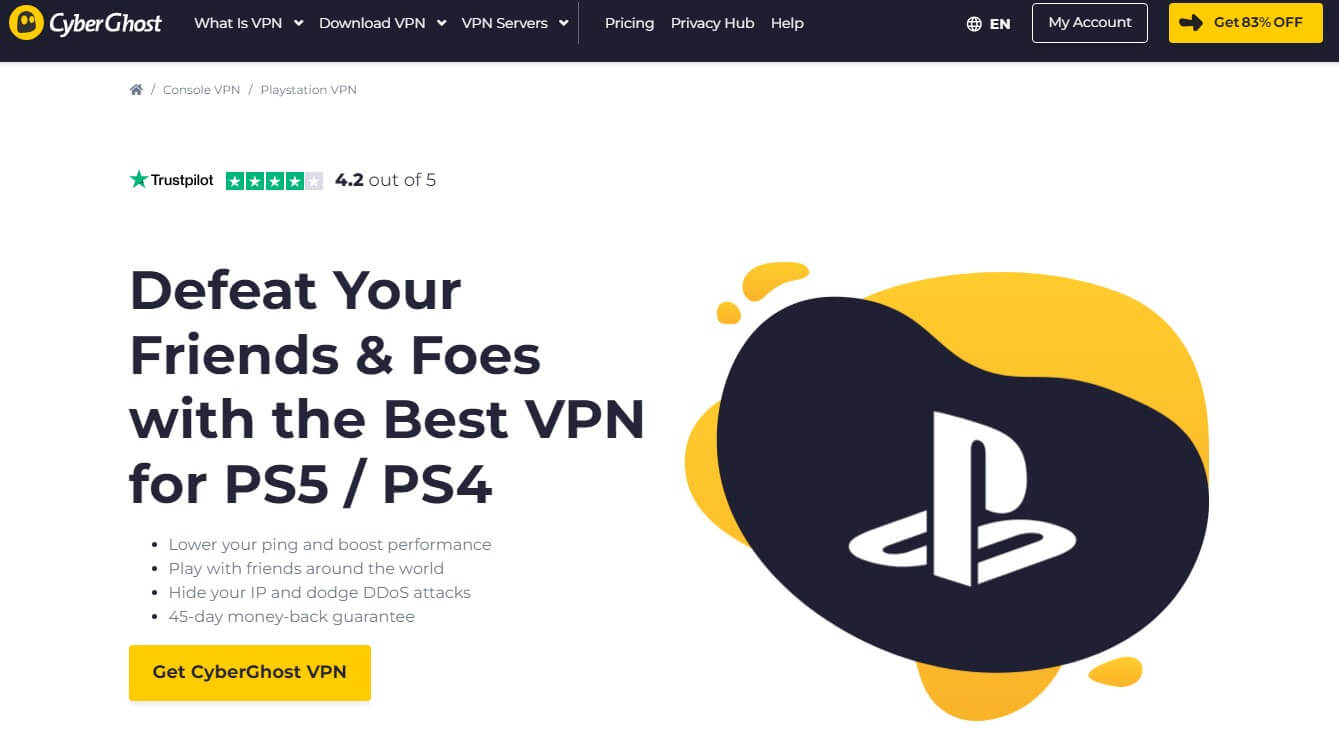
Pros
- Supports PS5 through Smart DNS and routers
- 12,000 worldwide servers
- Strict no-logging policy
- Decent performance
- OpenVPN and WireGuard protocols
Cons
- Will not work in some countries that censor the Internet
- Slightly confusing Windows client
CyberGhost loves gamers and I’m glad that I can finally get some love – at least from a corporal entity. All jokes aside, this is the best PS5 VPN in 2025 if you’re looking for something affordable that won’t break the bank and will work with your beloved, hard-to-get console from Sony.
The provider sports 12,000 servers in 100 countries and they’re fully usable on your PS5. In terms of connectivity, you can connect it to your console in two ways – via the Smart DNS feature, which isn’t a VPN but DNS for streaming, and via a router or virtual router.
I recommend the latter, as in this case, you’ll get all the capabilities of CyberGhost with security, privacy, and anonymity. Speaking of which, it also boasts 256-bit encryption but this time, you get an ad-blocker, WireGuard support, and IPv6/DNS leak protection.
Worth mentioning is its no-logs policy that CyberGhost proudly shows off with its transparency reports. Despite heavy security, CyberGhost is no slouch in terms of performance. It’s pretty fast, and although slower than NordVPN, I had no issues playing even fast-paced games with it. If you also like to play on PC, know that it is possible to count on CyberGhost to change the region on Steam in order to gain access to more games.
Granted, very distant servers will decrease your performance a bit, but if you reduce the distance, CyberGhost won’t even take a pinch of your performance. Now that I touched on the performance, I should mention its fast streaming servers.
They’re great for 4K streaming with the ability to unblock Netflix, BBC iPlayer, Hulu, and other notable platforms. Unlike NordVPN, CyberGhost gives you only 7 simultaneous connections. And before you ask – you do get in-depth tutorials for setting it up on a PS5, so you don’t have to worry.
CyberGhost is extremely cheap if we’re talking about long-term plans. Its 2-year plan, in particular, is what I always recommend given its sub-3-dollar monthly price and a 45-day money-back guarantee that you won’t get anywhere else.
4. Surfshark
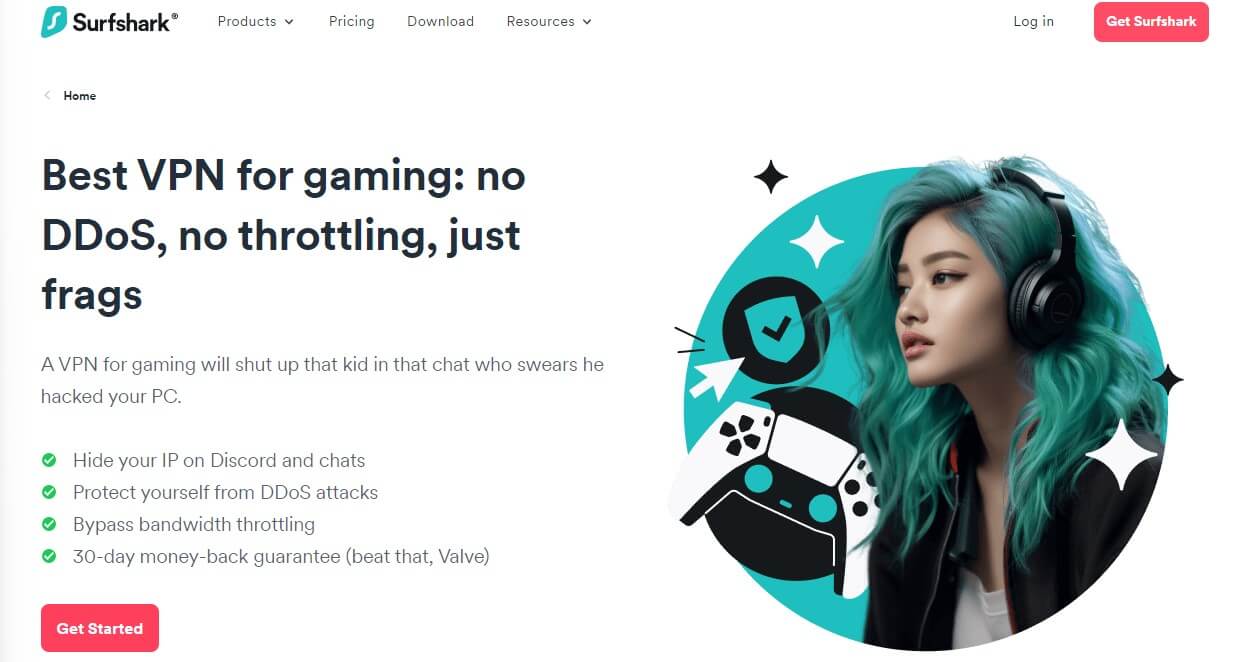
Pros
- Support for PlayStation through routers
- WireGuard VPN protocol for great speeds
- Affordable 2-year plans
- 10 Gbps speeds when using servers closeby
Cons
- Speeds could be improved on long-distance servers
- Kill switch sometimes fail to work
- Expensive 1-month plan
The last choice for today is Surfshark. We like this provider because of its 3,200 servers in 100 countries, all of which bring impressive performance and stability. Sure, it’s not as fast as NordVPN or ExpressVPN but on average, you’ll get 10 Gbps speeds easily.
Another thing we’d like to mention is PS5 support. The provider can connect to your console either through a router or by sharing your VPN connection from the PC. In doing so, you’ll get a great VPN for PS5, PS4, PS3, and even PS2!
Surfshark comes with WireGuard support, which is great for lag-free gaming and low latency. Moreover, we like its Smart DNS support which can also be found in more expensive VPNs. We found that it works well for unblocking geo-restricted streaming services without a complex setup.
Surfshark is a great PlayStation VPN for many other reasons. For one, it offers 256-bit encryption, a kill switch, and IP leak protection, ensuring total protection against DDoS and swatting attacks. Plus, the provider comes with a no-logging policy, which is another impeccable feature.
This means it stores no logs of your gaming activities or download history. The provider even has antivirus, although it comes in the Surfshark One plan that’s paid additionally. PlayStation users will be happy to hear that Surfshark doesn’t limit your simultaneous connections.
You can, therefore, protect every device you have at the same time, while not spending more money. And speaking of money, we should confess that this is one of the most affordable providers, especially if we mention its 2-year plans that cost a lot under $3 a month.
Much like its rivals, Surfshark packs 24/7 live chat support, along with a 30-day refund policy for ALL plans. If that doesn’t sound fair… well, we really don’t know what will. Grab that amazing 2-year plan discount and enjoy Surfshark VPN on a PS5/PS4 right now!
Get Surfshark for Your PS Console
How to Use the Best VPN for PS5?
As you already know, PS5, PS4, and PS3 don’t support VPNs natively. In other words, you can’t find NordVPN, ExpressVPN, CyberGhost, or Surfshark on the PlayStation Store and use them directly on the console. Instead, you’ll have to use a VPN on PlayStation differently.
Using Smart DNS (Not Recommended)
All three providers on the list offer something called Smart DNS which you can find in NordVPN where its performance is amazing. As its name implies, it’s a feature for unblocking geo-restricted content and streaming platforms without the benefits of a VPN.
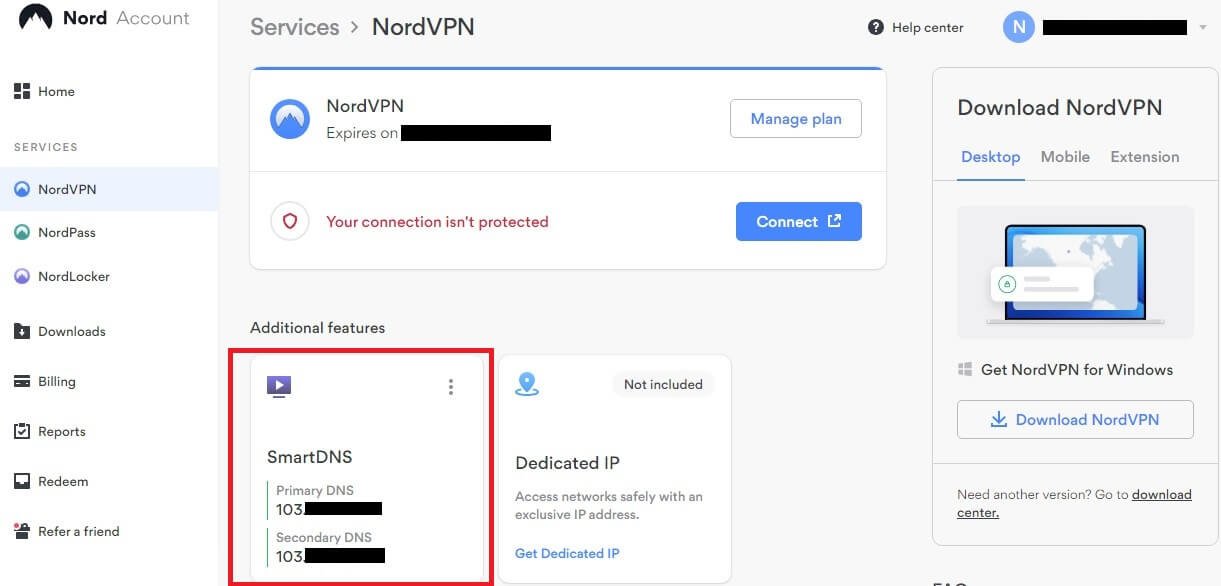
I don’t recommend it for obvious reasons – you get no security or gaming benefits. However, if you want to enjoy streaming and don’t want to bother with your router or Windows PC, it’s a simple solution to get some VPN features on your PS5.
Different VPNs provide different setup guides for Smart DNS but I recommend using NordVPN. It works really well and is the most reliable choice for unblocking streaming services.
Connecting via a Router (Recommended)
What about using a router? Well, this is another way to use a VPN with your PS5. Once again, we can’t give you the exact guide for this process as there are dozens of firmware and router models, each requiring different steps.
What I can tell you is that this method, along with the next one, is the best. In this case, you can enjoy ALL the benefits of a VPN service, from security and privacy to endless streaming and lag-free gaming on a variety of VPN servers.
Beware that not all routers support VPNs out of the box. But know that you can always flash your router’s firmware and install the required firmware that supports the VPN you’ve decided on. Keep in mind that flashing your router will void your warranty and potentially damage it permanently.
Therefore, if you don’t know what you’re doing and you’re a complete dummy (no offense), don’t rush into it. And if you know at least something and you’re willing to try, you can find tutorials on the respective websites of NordVPN, ExpressVPN, and CyberGhost.
Using Your Windows PC (Most Recommended)
Finally, the solution I recommend the most is by sharing your VPN connection to the PS5 via your Windows PC. For this solution, you don’t have to be a smartass and you can perform it in no more than 3 minutes. Here’s how to do it.
- Subscribe to a VPN from our list. My recommendation is NordVPN as it offers a 73% discount and 3 free months for the 2-year plan.
- Install a VPN on your Windows PC.
- Open the Control Panel and select Network and Internet.
- Here, click on Network and Sharing Center and choose Change Adapter Settings.
- Find the network adapter of NordVPN. It should be named “TAP-NordVPN Windows Adapter.“
- Right-click on it and select “Properties.”
- In the Sharing tab, tick the box next to “Allow other network users to connect through this computer’s internet connection” and click on OK.
- Connect your PS5 to the computer by using an ethernet cable.
- Connect to a VPN server on your Windows PC. Now, both devices will share the connection and you’ll enjoy VPN protection on your gaming console – congrats!
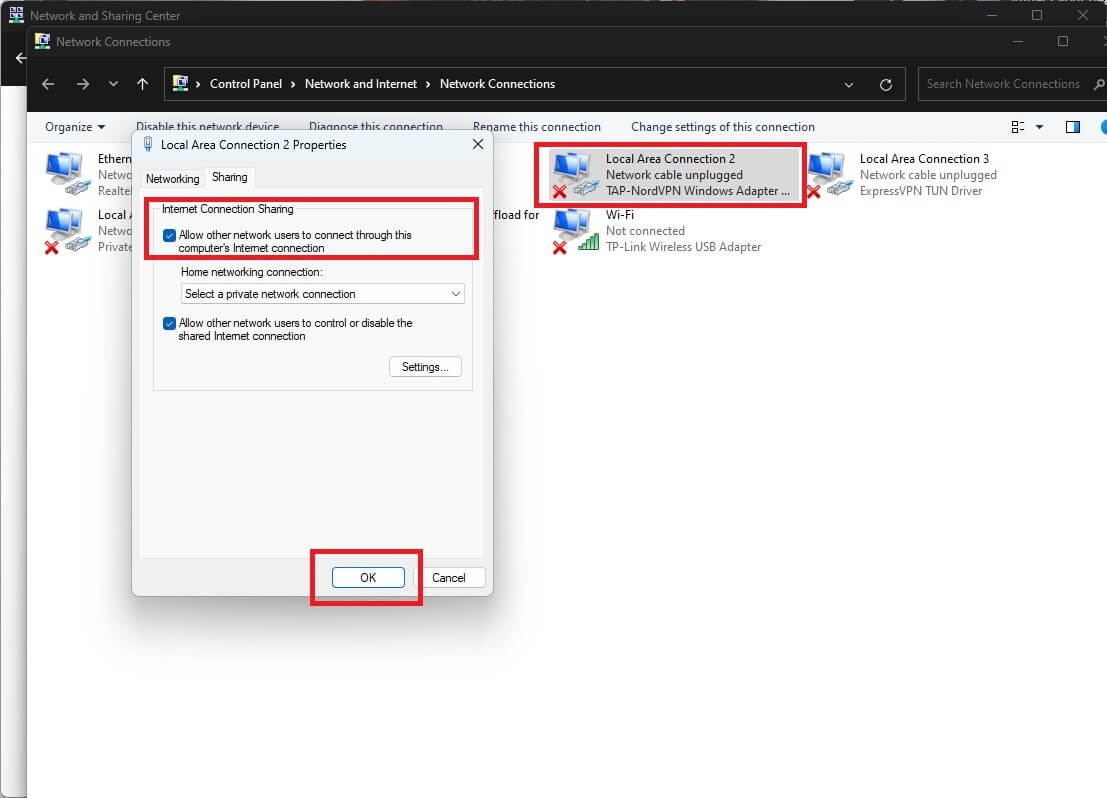
Summary
With the pure power of the new PlayStation 5 console, enjoying beautiful graphics and buttery-smooth gameplay comes as no surprise. The best VPN for PS5 will amplify that experience by providing you with security and privacy and eliminating bandwidth throttling that ISPs impose intentionally.
In addition, a PS5 VPN will prevent DDoS and swatting attacks, letting you get rid of dangerous online threats from other players. Obviously, NordVPN is the one I recommend due to its fastest speed and reliable connections.
However, ExpressVPN, CyberGhost, and Surfshark are great if you want a bit of variety and testing something new. Although they come with a few more shortcomings compared to NordVPN, they’ll nonetheless give you an awesome gaming experience on a big screen.
Frequently Asked Questions
To finalize this guide, let’s go over a few frequently asked questions.
Can I share my VPN connection to the PS5 with a Mac?
Yes, you can do that if you don’t have a Windows PC. Here are the steps:
- Subscribe to a VPN of your choice and install it.
- Set up a VPN connection (L2TP/IPSec) on your Mac.
- In the Sharing menu of “System Preferences” click on Internet Sharing.
- Click on the VPN connection of the VPN that you’re using.
- Choose “Wi-Fi” from the “To computers using:” drop-down menu.
- Set up a password in Wi-Fi Options (optional).
- Click on Enable in the Internet Sharing Menu and connect to a VPN server.
- On PS5, find your Wi-Fi settings and connect to a newly-made Wi-Fi network.
- You’ll now share your connection with Mac, as both devices enjoy the security of a VPN.
Is there a good free VPN for PS5?
Sadly, no. Free providers are known for very slow speeds and limited monthly bandwidth, both of which aren’t great for gaming and browsing the web in general. Free providers also won’t work with PS5 or routers, so it’s impossible to set them up on the console.
In addition, you’ll notice that free providers tend to have a lower level of security exacerbated by alarming logging practices. This makes them far less secure and not suitable for full protection against DDoS attacks that can often happen.
If you want, you can try Hide.me or Proton VPN. However, both VPNs have slow speeds with unlimited bandwidth. With a few server locations, poor performance, and subpar device support, I recommend avoiding completely free VPNs.
Will a VPN for PS5 work with PS4 and PS3?
YES! If you didn’t manage to find a PS5 console in your country and you’re still clinging to your old PS4 or PS3, don’t worry. All providers from our list will work with all three generations of Sony consoles, so you can enjoy safe and secure multiplayer sessions regardless of the console.