Free stuff has always been attractive, especially when we talk about good free stuff. The problem, on the other hand, is that “good” and “free” often don’t go well together. A prime example of that is Opera VPN, a popular free VPN that prides itself on being safe and secure. But is Opera VPN really safe and secure as people see it? Or, more importantly, is Opera VPN a scam or just another awesome provider you overlooked?
Today’s article will tackle all of these questions, as we check its security features and privacy policy, and do a comprehensive IP/DNS leak test.
As you saw from the title of this article, Opera VPN isn’t safe. But if you’re enticed to know more about why this is the case, we recommend reading this article until the end.
Is Opera VPN Safe? Here’s a Short Explanation
No, Opera VPN isn’t safe. It protects your traffic only in the browser, plus, it’s notorious for intrusive logging practices. As it’s a free provider, it’s no stranger to storing your IP address and potentially browsing history that goes against your privacy.
Looking for alternatives? The much better and infinitely safer VPNs include:
Is Opera VPN Safe to Use? Security Features Examined
Our recent Opera VPN test will give you plenty of information about this service if you’re interested in using it. Today, we’re focusing on its security aspect to see how many features – and which ones – you can find in this VPN.
In-Browser Protection
Before we start talking about its features, we must first explain how this Virtual Private Network even works. You’ll notice that Opera Browser is the only way this VPN can be used. You can’t download a separate app because it doesn’t exist. The main problem is that the service is just a PART of the browser app.
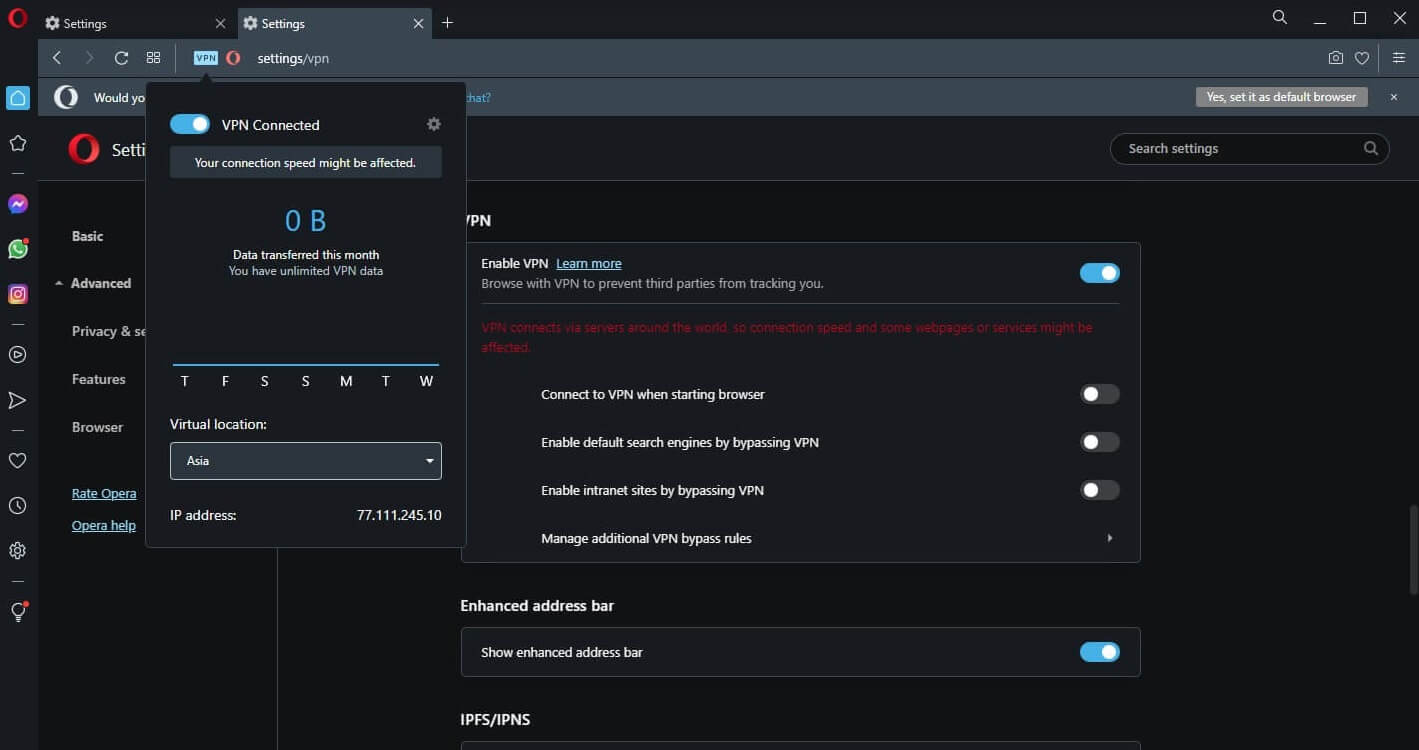
This means it’s immediately cut down in terms of features and functionalities compared to full-fledged VPN apps from NordVPN or ExpressVPN. The way this provider works is by encrypting your in-browser traffic, while the rest of the traffic remains untouched.
While the in-browser traffic is protected from hackers and snoopers, other traffic remains exposed. As a result, you aren’t really safe and secure online, as your ISP can still trace your online activities and collect your data. Another issue is that the provider lacks fundamental features.
For one, you don’t get a kill switch and the protocol selection isn’t there. This implies that the provider isn’t a real VPN, and that, instead, it functions like a proxy. If you’re unsure about the differences between proxies and VPNs, read our guide about that.
AES-256 Encryption
Despite not using a VPN tunnel to route your traffic, Opera VPN claims to use 256-bit encryption. We’re sure this is the case when you enable the protection, but once again, this encryption won’t do much for you. After all, it’ll affect only your traffic in the browser.
In return, you won’t be able to download torrents anonymously since the service won’t work with torrent clients. When talking about tunneling, it’s vital to mention that no protocols can be chosen. However, we found out that the service uses the HTTPS/TLS protocol.
This protocol is severely outdated and easily hackable by skilled – or less-skilled hackers. Compared to NordLynx from NordVPN, which is a brick wall of security, HTTPS is simply subpar.
Ad and Tracker Blocker
Is Opera VPN safe and secure in terms of blocking trackers and ads? Well, you could say so. Under the Privacy Protection tab, you’ll find two features. The first one will block ads and let you “surf the web up to three times faster.” As you can guess, this isn’t true.
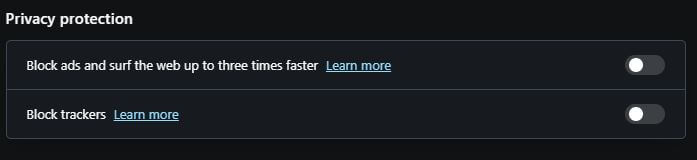
The second feature is here for blocking trackers. During our testing, we weren’t sure if these worked properly, although we noticed that some sites missed ads on the site, which is good news. Still, CyberGhost’s ad blocker was way better and could even block YouTube ads.
Split Tunneling
Split tunneling in Opera VPN isn’t exactly what it sounds like. It’s not a legit VPN split tunneling if you will. Instead, it lets you enable default search engines by bypassing the VPN, as well as manage VPN bypass rules.
Essentially, it’ll let you choose which websites will or won’t use a Virtual Private Network. You’ll need to type in the website’s address, add it to the list, and it’ll take effect. This is handy for banking sites or PayPal, for example, where the IP change isn’t very welcome and will produce issues with accessing your account.
But to call it split tunneling would be a disgrace for this feature. Sadly, we have no other fancy name for it – it is what it is.
Does Opera VPN Store Logs? Analysis of Its Privacy Policy & Jurisdiction
Is Opera VPN a reliable, safe, and secure service so far? Well, we’re sad to report that it isn’t. And we’re even sadder to say that the situation gets significantly worse in its privacy policy. But let’s not get ahead of ourselves – let’s analyze the provider carefully.
Where Is the Company Based?
Opera is based in Norway – you’ve heard of it. This is a big problem. Norway is a member of the 9 Eyes Alliance. These countries are known for data retention laws and ISP surveillance, so they’re not going to respect your privacy that much.
While many 5/9/14 Eyes VPNs can be good like Private Internet Access or Atlas VPN, this one isn’t. You see, a few years back, a huge portion of shares of Opera VPN was sold to a few Chinese companies. China is known for intrusive surveillance and heavy logging practices.
Just think about Tencent and the reputation the company has. It’s surely not famous for taking care of your privacy and making sure they don’t collect a bit of your personal data. Unfortunately, it’s the opposite. But as far as we know, Opera’s shares are sold to a Chinese consortium, not Tencent directly.
Is Opera VPN Safe in Terms of Logging Practices?
Opera VPN definitely isn’t safe and is a borderline scam if you look at its privacy policy. Yes, it’s short and you won’t spend days reading it. The issue is the clarity, as its privacy policy is so vague that we couldn’t understand a single word – not literally, but you know…
For example, the privacy policy mentions that the company “generally has no way of identifying you as an individual” and that “their users are anonymous.” That couldn’t be farther from the truth. The VPN might not store any logs and that’s okay.

However, it is part of Opera Browser which still stores logs. Under Personal Data, Opera VPN mentions your IP address, device ID, location, and a few other bits of information. It claims that the free VPN stores no logs of your browsing activities and this personal data.
On the other hand, the privacy policy states that some of its apps share data with Facebook, which is a huge red flag. In addition, the company has been involved in a few scandals recently. One has to do with predatory loans through a few Android apps.
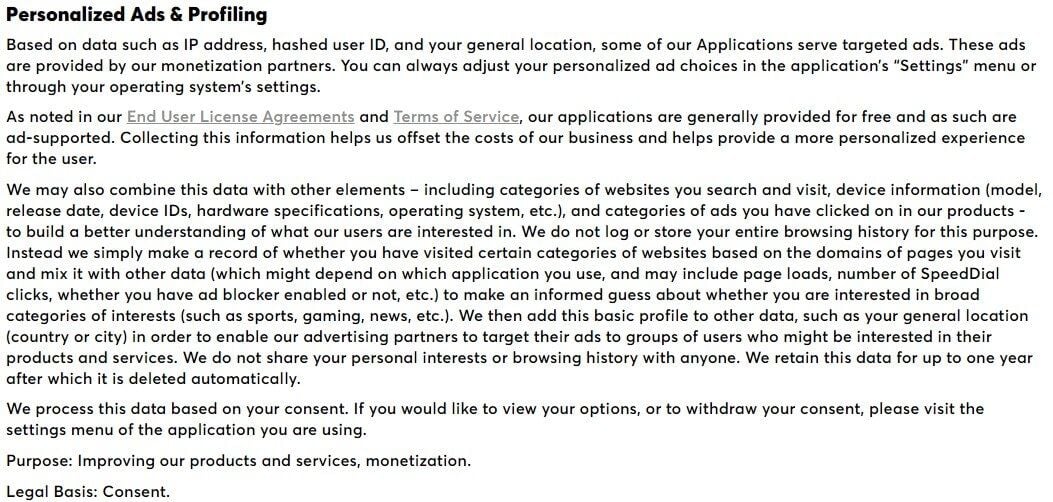
It’s worth noting that Opera Browser also uses targeted ads. They’re based on your IP and general location, so this information must be processed by the company. Also, they can’t be disabled. You can only adjust your ad choices, which means they still must track your IP and browsing history.
This is, in fact, explicitly stated in the privacy policy. Opera will “combine this data with other elements – including categories of websites you search and visit…” While it won’t – allegedly – see exactly which sites you’re visiting, it’ll know the type of websites you frequently go on.
Even in this case, it’s a bit too much. That’s why we prefer safe and secure providers like NordVPN or ExpressVPN. Their privacy policies are much more transparent, and best of all, these VPNs really store NO logs of any sensitive data.
Third-Party Audits
Because of the aforementioned issues, Opera VPN couldn’t get any audits. Even in 2025, there are absolutely no third-party audits conducted on it because we all know the results the VPN would get. With atrocious privacy and lackluster security, it can’t be considered remotely safe or secure.
If you want a fully-audited VPN with above-average privacy and security, check out NordVPN instead.
IP & DNS Leak Tests: Let’s See if There’re Any Leaks
Is Opera VPN safe to use when talking about potential IP/DNS leaks? Let’s check that out now. Our first IP leak test is without using the protection. The results below show you our native IP/DNS locations with blurred addresses for privacy reasons.
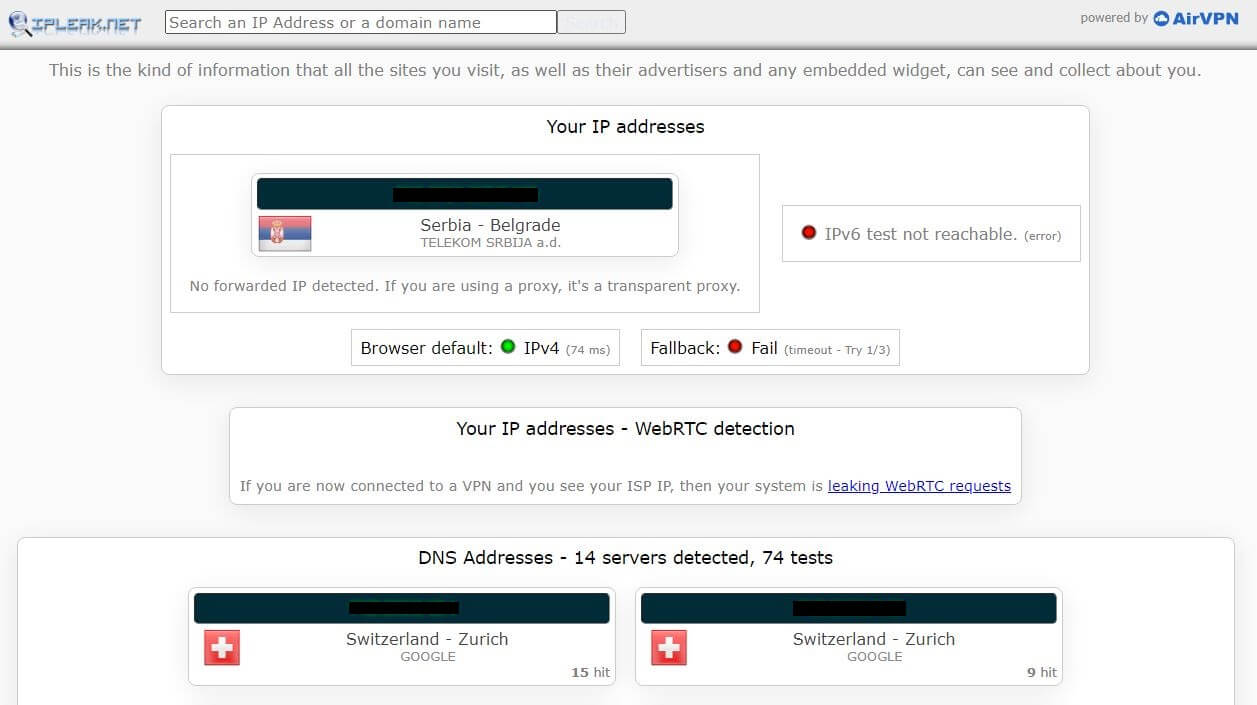
First, we connected to the European server using Opera VPN. Remember that the provider doesn’t allow you to choose particular locations, instead, you can just select regions. With the European region in place, the results are the following:
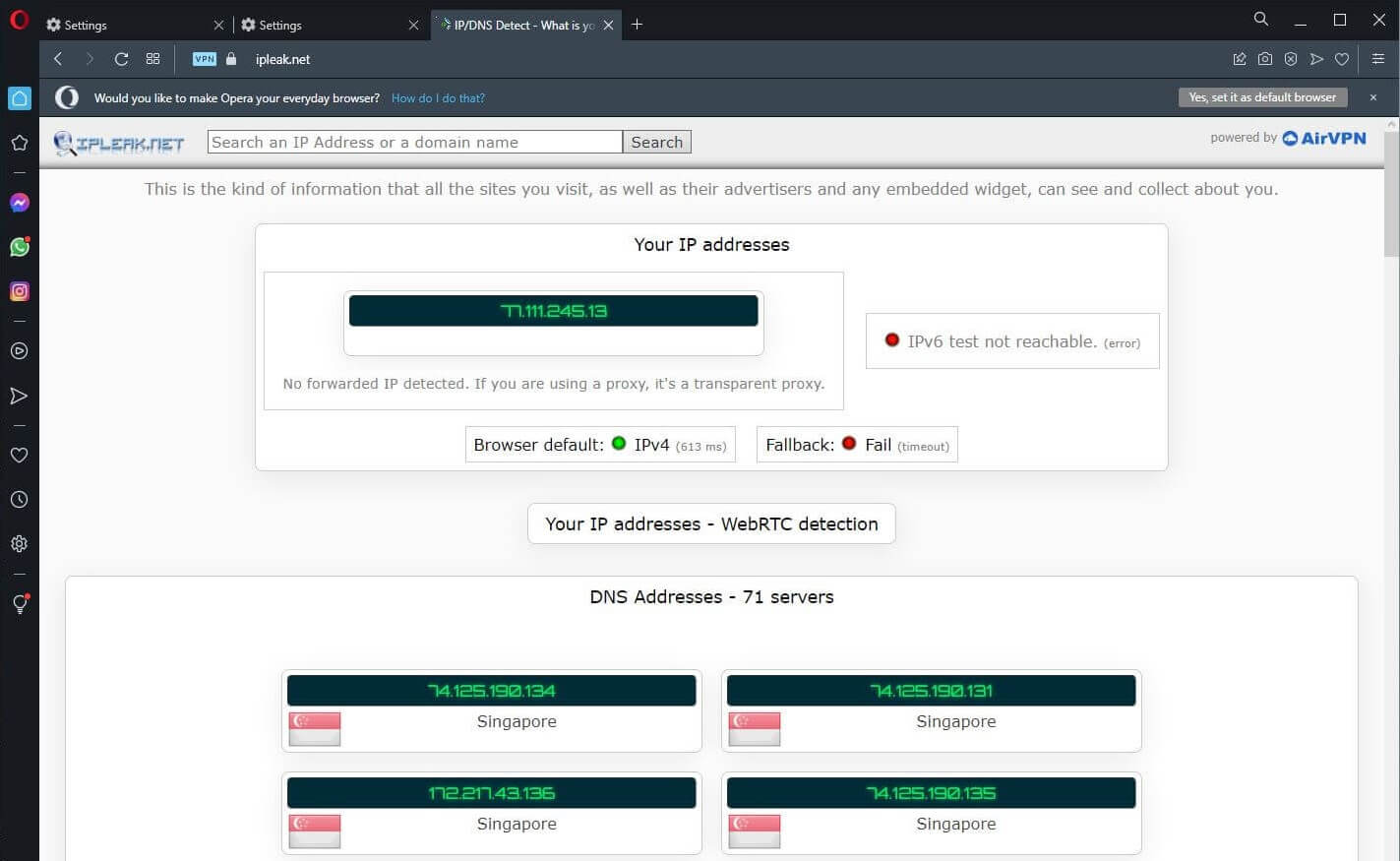
It looks like our native IP/DNS addresses are well-preserved. But keep in mind that this is only inside the browser. Outside of it, we’re still leaking our addresses and exposing our privacy.
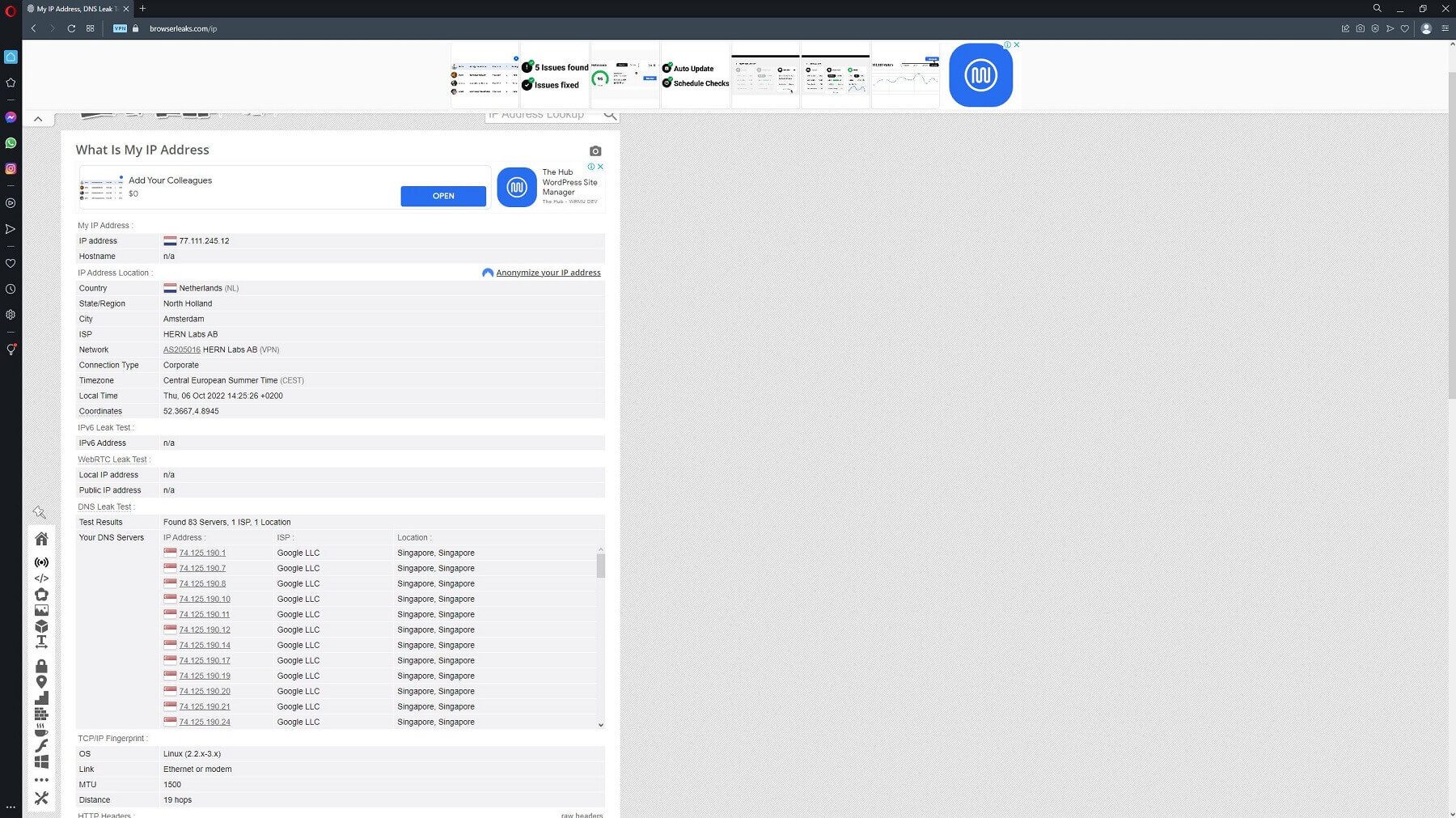
When using another site – browserleaks.com – Opera VPN shows the same great results. Our IP is now in the Netherlands, while our DNS addresses are from Singapore, as before. Either way, in-browser traffic is indeed secure, so we can’t complain about anything.
And if you’re eager to protect all traffic – inbound and outgoing – using a “real” VPN is much better. We recommend several VPNs for privacy that you can check out.
So, Is Opera VPN Safe to Use?
In the end, we think you already know the answer to the aforementioned question. Is Opera VPN legit, safe, and secure? As a company, it’s indeed legit. However, if you ask if it’s safe and secure, we have to go with the negative answers.
It’s simply not up to par with its competition, and above all, it’s more a proxy than a VPN. This, coupled with a vague privacy policy, the lack of security features, and a few scandals in the past, make Opera VPN a provider we would not recommend.
If you’re seeking a free alternative, our go-to choice would be Atlas VPN. And if you don’t mind getting a premium service, which we recommend above everything, you should use NordVPN. It offers a 70% discount and 3 free months for the 2-year plan, making it an ideal money-saving choice.