Downloading torrents is often frowned upon in many countries. Without much-needed protection, your IP address is exposed to your ISP and other malicious torrent sites known for collecting and storing your personal information.
Avoiding these issues is possible by using a quality VPN service, such as NordVPN, which is among the best choices out there. If you’re using uTorrent as your primary P2P client, the question is – does this VPN work with uTorrent at all?
Luckily, the answer is YES and in this article, I’ll explain how to use it, why you should consider using it, and give you proof that it’s REALLY working.
How to Setup uTorrent With NordVPN – Tutorial
Without wasting a second more of your time, I’ll get right to the subject. First of all, setting up NordVPN to have it work with uTorrent is very easy and doesn’t require you to have any previous knowledge or experience.
All you need is a subscription to this VPN, the torrent client installed on your computer, and a connection to one of the servers. Below, I outlined every single step on how to use this VPN for uTorrent, so make sure you follow closely.
1. Subscribe to NordVPN
As said, before you can use this VPN, you’ll need to get a subscription. This provider isn’t free – you already know that. This means that you need to pay a small monthly fee to enjoy its unlimited bandwidth, great speeds, and impenetrable security.
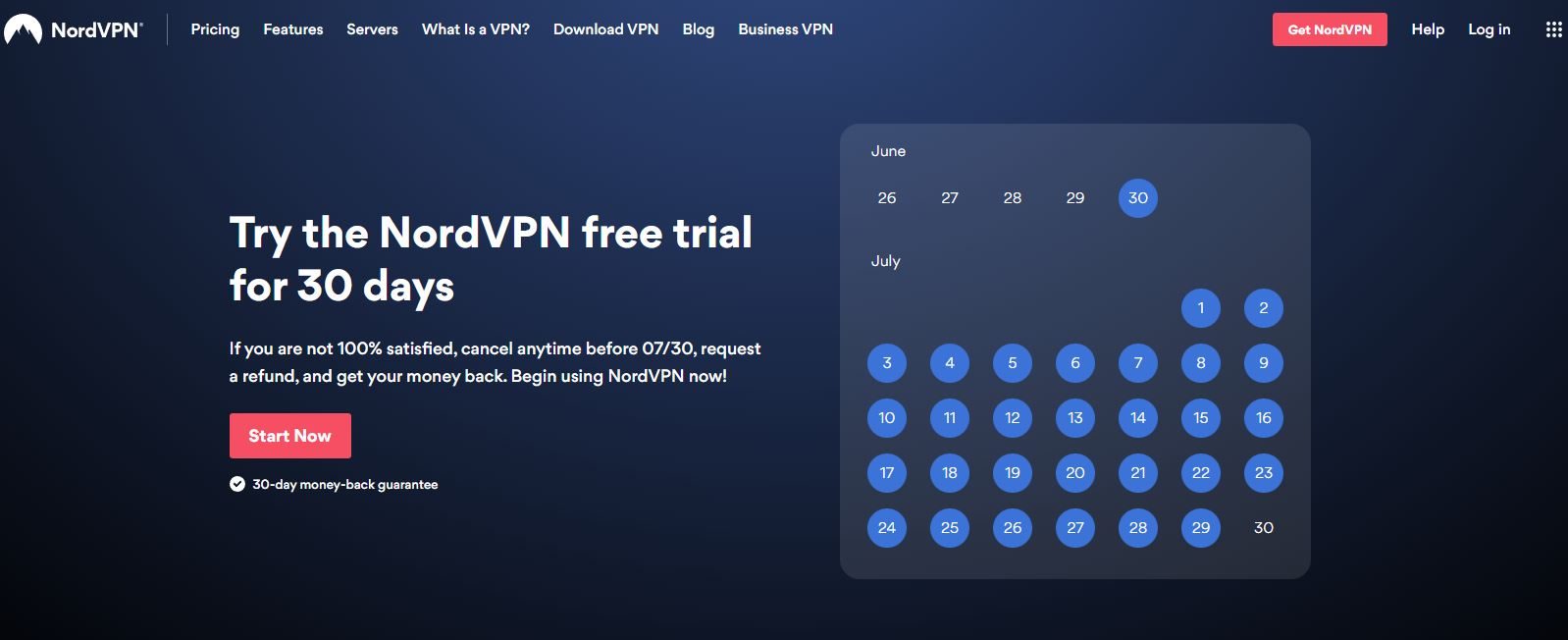
To get its cheapest 2-year plan, I recommend using the button below that’ll take you straight to its best offer. Here, you’ll also get a 30-day money-back guarantee, letting you get a FULL refund in the case of dissatisfaction.
Once you visit the link, simply choose your subscription plan, enter your email, and proceed to your preferred payment method. Make sure you remember the credentials you provided as well because they’re needed in the next step!
2. Install NordVPN
Getting a subscription to NordVPN gives you access to its apps which are essential for using uTorrent. Since this client is mostly used on Windows, I will use this system for the tutorial but know that it’s also available on Linux, Mac, and Android. That being said, you should know that this provider offers one of the best VPN applications for Windows.
Nevertheless, download the setup file from the provider’s site and follow the on-screen steps to install it. And if you’re using Android, just download it from the Google Play Store and it’ll install automatically – the rest of the steps are the same for ALL platforms!
3. Open NordVPN and Sign In
Once you’ve completed step #2, open the application and sign in. Remember the credentials you provided a few minutes ago? Well, use this email and password to gain access to the app.
4. Connect to a P2P Server
Now that you successfully got into the app, it’ll look something like this:
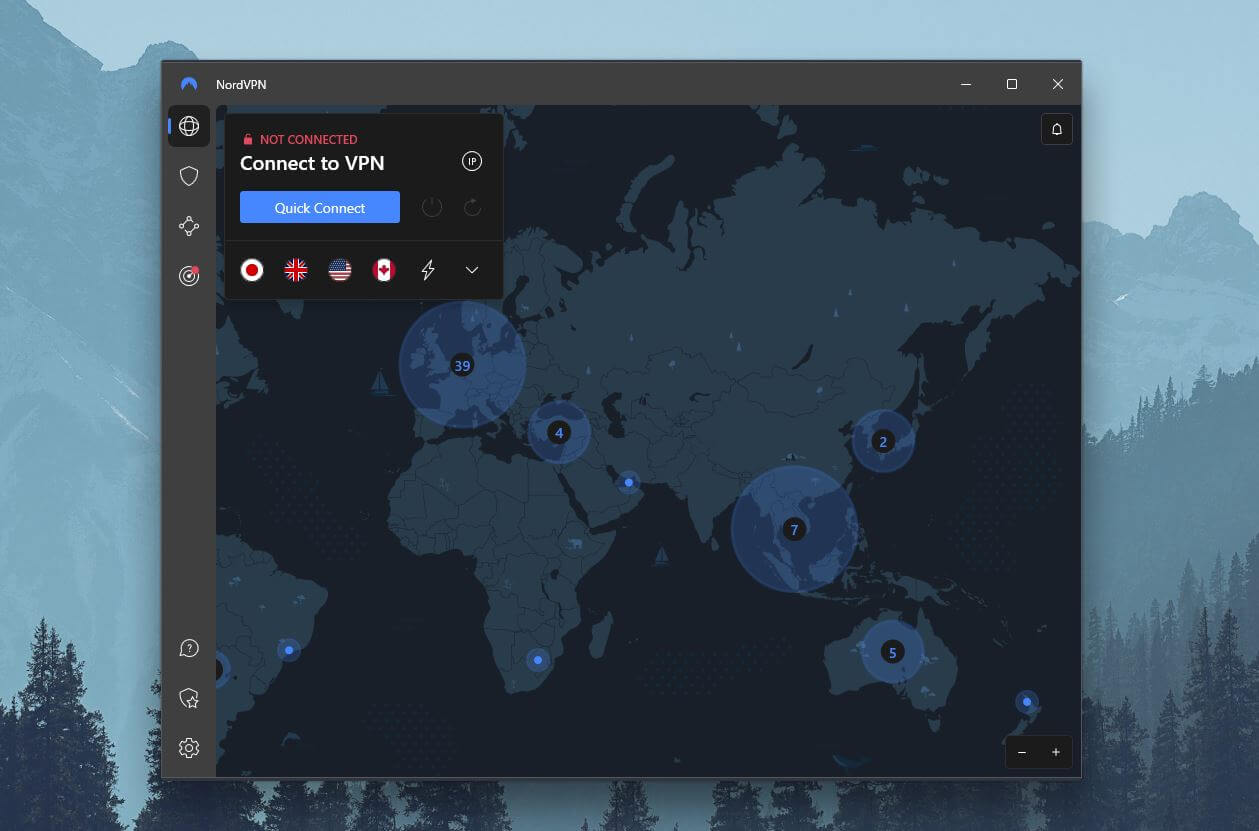
Out of all the 7,400+ servers that NordVPN has, all of them are P2P-friendly. However, this provider offers special P2P servers that I wholeheartedly recommend using. They’re optimized for this activity by providing a speed boost along with rock-solid security.
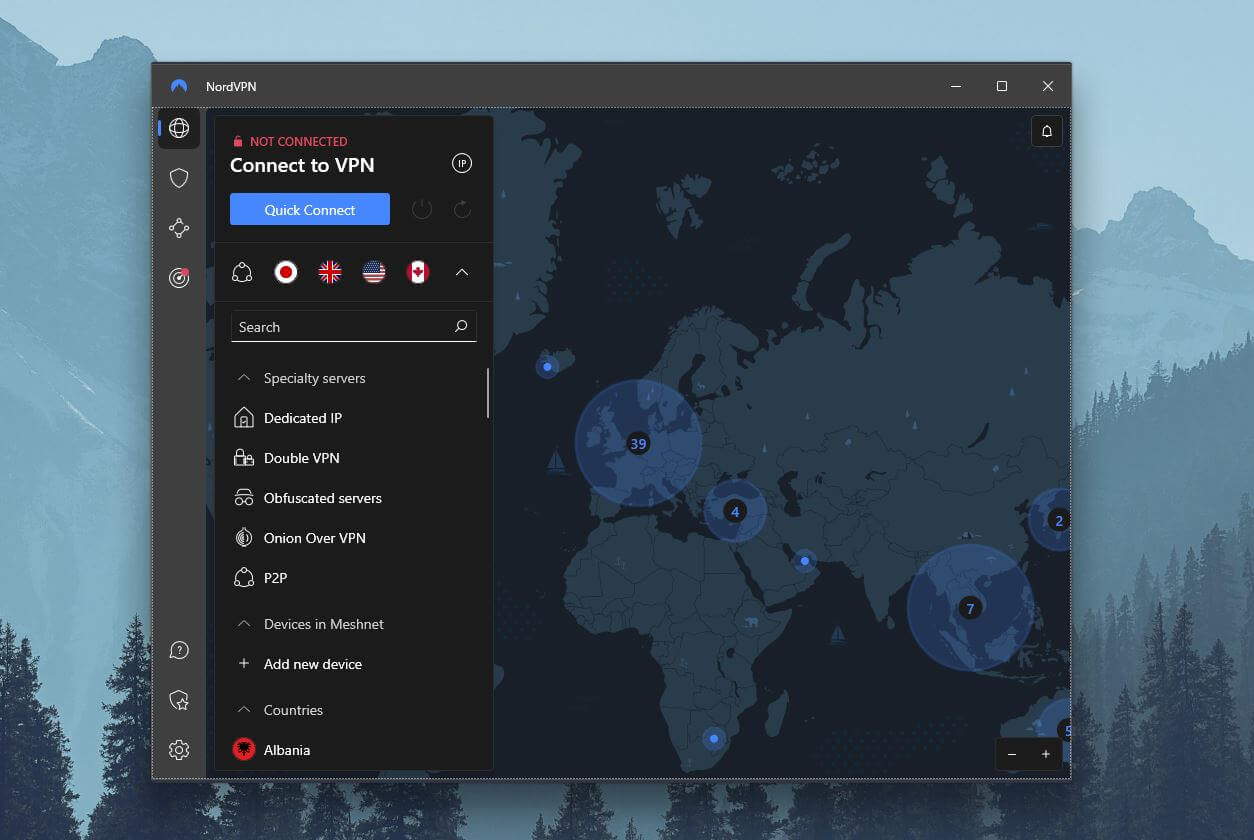
To access P2P servers, click on “Specialty Servers” on the left-hand side of the app and the list will unwrap. You’ll see Double VPN, Onion Over VPN, and P2P servers here, so click once on P2P and NordVPN will connect you to the fastest server for this purpose.
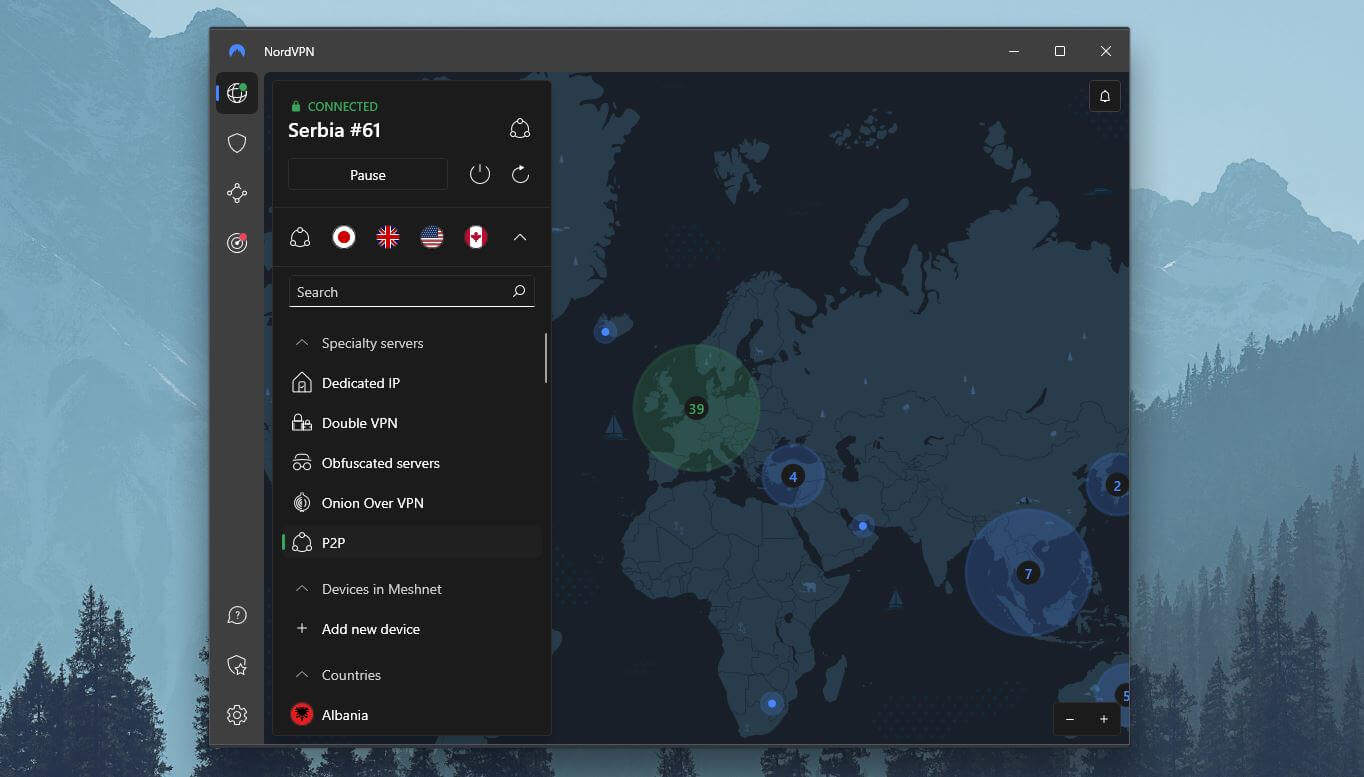
You’ll see that the connection is successful when the green “Connected” indicator appears in the upper-left part of the screen.
5. Start Downloading With uTorrent
With the connection established, it’s time to complete our setup. You have everything you need, so if you already installed the client, great. If not, visit its website and download this P2P client for free.
After that, you’ll need to use uTorrent with NordVPN by starting a download. To do that, I’m using the 1337x torrent site but you can go for whatever website you want to download a torrent file.
And since I don’t condone downloading copyrighted torrents, I’ll download Linux and initiate the download through this P2P client.
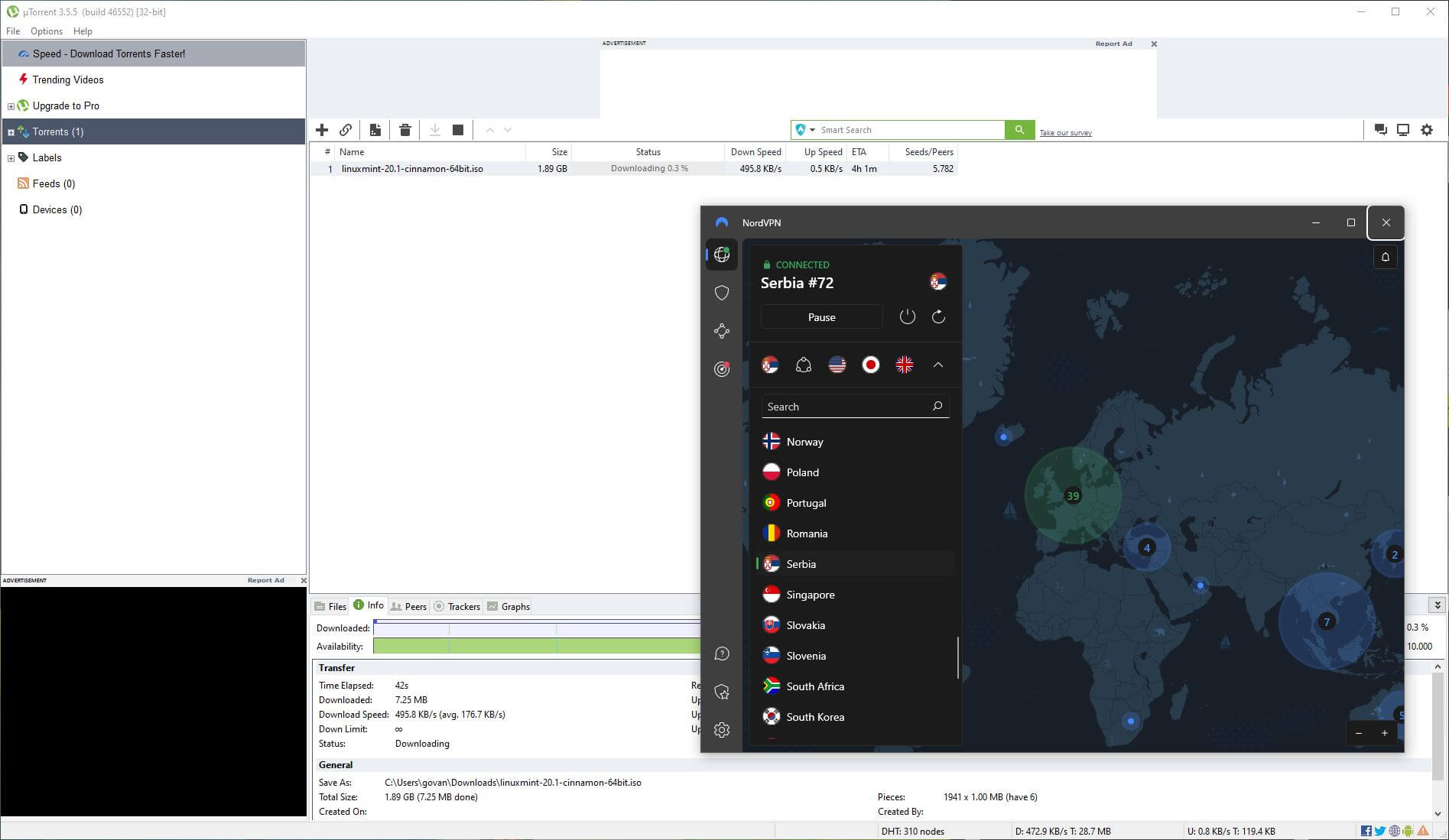
Once again, you can see that my download process has started with the VPN turned on. Now, my connection is encrypted and no one can see that I’m torrenting.
Why Use NordVPN for uTorrent?
As said, torrenting isn’t an activity taken lightly by the authorities worldwide. Even when downloading royalty-free stuff, you can get in trouble, especially knowing that your ISP monitors your online activities and reacts upon any trace of suspicion.
Torrent sites themselves are also far from being safe. They’re littered with malware, hackers, and snoopers looking to steal your personal info or take advantage of your computer resources. Besides, torrent sites will often collect your IP address in their databases.
And with your IP in the hands of unknown site owners, you’re bound to lose your privacy and expose your identity to anyone who gets their hands on this information. For this reason, it’s vital to consider using uTorrent and NordVPN together.
With a quality provider like this, avoiding all of these troubles is possible simply by connecting to one of its servers. Once you do so, you’ll encrypt your connection and hide your real IP address, making it impossible for anyone to intercept and track your activities.
Thus, when downloading torrents through uTorrent or any other torrent client, you can be sure that you’re completely anonymous. In fact, this VPN provider’s no-logging policy and tons of security features are known to provide the highest level of protection even in the most strict countries.
So much so that downloading copyrighted torrents is possible in the same fashion. However, we do NOT condone doing this, as it’s against the law and is harshly punished in many countries around the world.
Should I Use a Free VPN for uTorrent Instead?
In our NordVPN uTorrent guide, we explained that this provider is pretty good for torrenting. Replacing it with a free service isn’t particularly smart, knowing that these services often aren’t optimized for P2P activities. Are there free P2P VPNs that work? Yes, there are.
However, all of them have a bandwidth cap that usually doesn’t go over 10 GB a month. Atlas VPN, which has ties to NordVPN, limits you to 5 GB a month, which is all but enough for torrenting. We then have PrivadoVPN with 10 GB of monthly bandwidth – again, not enough.
ProtonVPN, which offers unlimited traffic, doesn’t allow torrenting, and we can go on like this forever. You see the point – free VPNs aren’t great and won’t satisfy your needs in terms of P2P. While the three aforementioned VPNs are safe, there are other free services that aren’t.
Hola VPN, Betternet, Turbo VPN, and others, are notorious for keeping logs on their servers. This isn’t welcome when torrenting because you want this activity to be private and anonymous. Yet, these providers will gladly sell your private data to earn more money – something you want to avoid.
Besides, these low-quality VPNs frequently have no encryption or offer a weaker version, so your traffic isn’t 100% secure. Let’s not forget their outdated 1 Gbps servers with slow speeds that will make torrenting snail-like. When using NordVPN for uTorrent, you’ll have no such problems.
The provider is equipped with bleeding-edge features, a modern NordLynx protocol, and even port forwarding, which helps speed up your torrenting speeds. That said, it’s highly unlikely any free VPN can replace NordVPN. Maybe a VPN you get as a gift – that’s a good thing to request for your birthday!
Summary
To summarize, setting up NordVPN for uTorrent is very simple, yet, it’s vital for enjoying torrenting safely and anonymously. Once you connect to a P2P server from this provider, you can start downloading with almost no speed losses and bank-grade security.
This provider is extremely reliable for this purpose and is known for its high level of reliability. On top of that, it’ll work on all uTorrent-supported devices, so you can pair the two clients on Windows, Mac, Android, and Linux.
Frequently Asked Questions
To finish, let’s answer a few frequently asked questions related to this topic.
Does NordVPN work with uTorrent?
Yes, it works with uTorrent or any other torrent client. I use BitTorrent, Vuze, qBitTorrent, and many other clients with this provider with no issues. As long as you follow the steps I presented, you’ll have zero issues with safe and anonymous torrenting.
NordVPN not working with uTorrent, what can I do?
On rare occasions, you can experience issues like uTorrent not working with NordVPN or uTorrent not downloading with the VPN protection enabled. If this happens, it could be an issue with the server, so it could help to change the server you’re using and try again.
Another thing causing the issues can be proxy settings in the torrent client itself. The VPN recommends turning these settings off, as they can cause interference with the VPN connection and either stop the download process or significantly slow it down.
However, issues with NordVPN and uTorrent are very rare, and if you connect to a server, in 99% of the cases, you’ll be able to start downloading right away. So far, pretty much all NordVPN users are satisfied with its torrenting performance, and problems, as said, most likely won’t appear.
Is NordVPN fast for torrenting?
Yes, it’s pretty fast, especially when using P2P servers. When connecting to the fastest P2P server, I noticed no speed losses, which allows for full utilization of your native internet speeds.
To avoid speed losses, make sure you always connect to a server close to your location. If you’re located in Europe, don’t use a server in Asia or North America for torrenting because you’ll have a speed reduction due to the large distance.
Albeit, in NordVPN, that reduction is barely noticeable, which is one of its main advantages. Whatever you do, you’ll most likely preserve at least 90% of your native P2P speeds, which can’t be said about free VPNs with sometimes dramatic reductions.