With the NordVPN SmartDNS technology, you can breeze through geo-restrictions to enjoy media content on many streaming services that would ordinarily be unavailable to you. It’s one of those features that make the provider’s subscription worth it.
But how does it work? And is there really any need for it? After all, the VPN is perfectly capable of bypassing geo-blocks — in fact, it’s one of the best VPNs for streaming.
This article is your all-access guide to NordVPN’s SmartDNS and will highlight the ins, the outs, and everything in between. What’s more, we’ll break down the differences between SmartDNS and its beefier cousin, the VPN. Let’s get down to it.
What is NordVPN SmartDNS?
When you try to access online content, such as movies, shows, and documentaries, via a streaming service, the platform returns curated content for your location.
But what happens when you travel abroad? If you decide to indulge in some Netflix on your trip up north to Canada (or anywhere else), you’ll be staring at a different lineup. Geographical restrictions have stepped in, leaving you with a limited (or just different) library that might not satisfy your binge-watching cravings. No more Criminal Minds or Dexter, for example.
There are a few workarounds for this issue. On the one hand, you could use a reliable VPN service like NordVPN.
Alternatively, SmartDNS also tackles this head-on. NordVPN’s DNS servers spoof your location and tweak your DNS settings to make it seem like you’re really back in the United States.
It’s an excellent option for devices you cannot install a VPN on, like some smart TVs, gaming consoles, and streaming devices. While they don’t allow direct installation, you can change DNS settings, which is all that’s required.
NordVPN’s SmartDNS won’t always unblock every streaming service you throw at it. Here are the platforms you can expect it to support:
- ABC Go (US region)
- Amazon Prime (US region)
- Disney Plus (US region)
- Fox Now / Sports Go / News / Showtime (US region)
- Max (Sony Pictures Core)
- Netflix Originals
- Paramount+
- Peacock TV
How Does NordVPN’s SmartDNS Work?
Whenever you try to access unavailable content, SmartDNS technology automatically switches your DNS servers. Those servers are responsible for providing IP addresses that your devices connect to.
Unlike a VPN, it doesn’t encrypt your data, which makes it suitable for unblocking content rather than ensuring your privacy on the internet.
Here’s the technical breakdown using Netflix US.
Say you try to watch American Netflix from abroad. Your device’s default DNS resolver translates the domain name (netflix.com) into an IP address. However, with SmartDNS enabled, NordVPN’s specially configured DNS servers intercept this request.
They consult a database mapping a strategically placed server in the US that holds the key (the IP address) to unlock Netflix’s American library.
But rather than just hand over the IP address, which doesn’t change, they modify the response, making it appear as if your request came from the US — even if you’re really in nearby Canada or faraway Australia.
Bypassing DNS blocking — that’s what grants you access to the content you’re interested in. That said, it doesn’t always work, as you’ll see shortly.
Pros and Limitations of SmartDNS on NordVPN
Like any tool, NordVPN’s SmartDNS comes with a set of advantages and drawbacks you should consider. Here they are:
Pros
- Unblocks geo-restricted content: SmartDNS helps you unlock websites and streaming services. It’s a quick and efficient way to access libraries unavailable in your region.
- Faster speeds than VPNs: If you prioritize speed over privacy, it’s the way to go. While NordVPN is easily one of the fastest providers, SmartDNS avoids its encryption overhead, so you receive even faster internet speeds and lower latency.
- Works on devices without direct VPN support: On top of that, it offers greater flexibility and convenience. SmartDNS can be configured on routers, smart TVs, gaming consoles, and other devices without native VPN applications.
- Easy setup: There are no complex configurations. You only need to adjust your device’s DNS settings. NordVPN offers easy-to-follow guides for that.
Cons
- No security or privacy: The most significant issue is the lack of encryption, as well as other security and privacy measures that come with a VPN. In essence, your device is vulnerable to online threats and tracking.
- Loses out to IP blocks: When you try to access unavailable content, NordVPN SmartDNS switches your DNS servers to bypass DNS blocking. However, it falls short when it comes to IP address blocks.
- ISP throttling: Sudden intense buffering while you’re binge-watching your favorite show? SmartDNS won’t prevent your ISP from throttling your bandwidth if it detects bandwidth-intensive activities.
- Limited scope: NordVPN’s SmartDNS location is in the United States. That’s great for when you’re trying to watch content based there, but it is pretty useless for unblocking BBC iPlayer, for example.
What is NordVPN’s SmartPlay Feature?
What’s better than having a VPN or SmartDNS? That’s right — having them both. That’s what NordVPN’s hybrid feature, SmartPlay, delivers.
So far, we’ve established that SmartDNS excels at unblocking content but lacks the safety net that a regular VPN provides. SmartPlay marries both a VPN’s unrivaled security and privacy with the lightning-fast geo-restriction busting of SmartDNS to create a powerhouse tool.
That way, you can seamlessly access content without having to worry about hackers, snoops, and other bad actors intercepting and grabbing your location and other sensitive information.
NordVPN integrates SmartPlay into its apps, which means you never have to set up, activate, or update it.
NordVPN vs SmartDNS vs SmartPlay
Confused by the alphabet soup of NordVPN’s services? Let’s consider all three technologies side by side.
The VPN
NordVPN shields your internet traffic from prying eyes and malicious intent. Thanks to various features like encryption, kill switch, leak protection, obfuscation, and Onion over VPN, it grants you near-absolute anonymity while online.
The provider comes with over 6,000 servers spread across 61 countries worldwide.
NordVPN’s SmartDNS
On the other hand, instead of encrypting everything, NordVPN SmartDNS overrides regional content blocks to grant you access. It manipulates DNS requests so you’re able to enjoy content on websites and streaming services with DNS lookups.
NordVPN SmartPlay
This feature combines the attributes of a VPN with SmartDNS technology. Besides changing DNS servers, SmartPlay also encrypts your online traffic and masks your IP address. It works automatically, so you’re enjoying its capabilities as soon as you connect to a VPN server.
Streaming Capabilities
Thanks to SmartPlay, you can securely bypass geo-blocks to stream media content on virtually any streaming service. NordVPN unblocks Netflix, BBC iPlayer, Paramount+, Hulu, Amazon Prime Video, and various other major platforms hassle-free.
On the flip side, SmartDNS’s streaming scope is limited to American-based services, as NordVPN’s SmartDNS servers are based there.
Speed and Performance
As mentioned earlier, NordVPN is one of the fastest providers around.
That said, when used on its own on supported devices, SmartDNS easily beats the VPN’s performance thanks to the removal of the extra step in your connection: encryption.
Privacy and Security
The lack of encryption comes back to bite SmartDNS when it comes to keeping your location and personal information away from prying eyes.
However, thanks to NordVPN’s impressive arsenal of privacy and security features, the safety of your data is all but guaranteed.
Device Compatibility
NordVPN supports a wide range of devices. You may install NordVPN apps on Windows, macOS, Linux, Android, iOS, routers, and more. A single subscription covers up to six of those devices simultaneously.
On the other hand, SmartDNS works across the board. Besides those platforms mentioned above, it also supports those you cannot install a VPN app on, like game consoles (PlayStation, Xbox, Nintendo Switch), media devices (Apple TV), and smart TVs.
How to Set Up NordVPN SmartDNS
While it may sound complex to the non-tech-inclined, using NordVPN’s SmartDNS feature on your compatible devices is a pretty simple process. Here’s what to do:
Step 1: Allowlist Your IP Address
1. Deactivate your NordVPN (or other VPN) connection.
2. Visit the provider’s website and navigate to your dashboard.
3. Go to Services > NordVPN.
4. Click Enable in the SmartDNS tab.
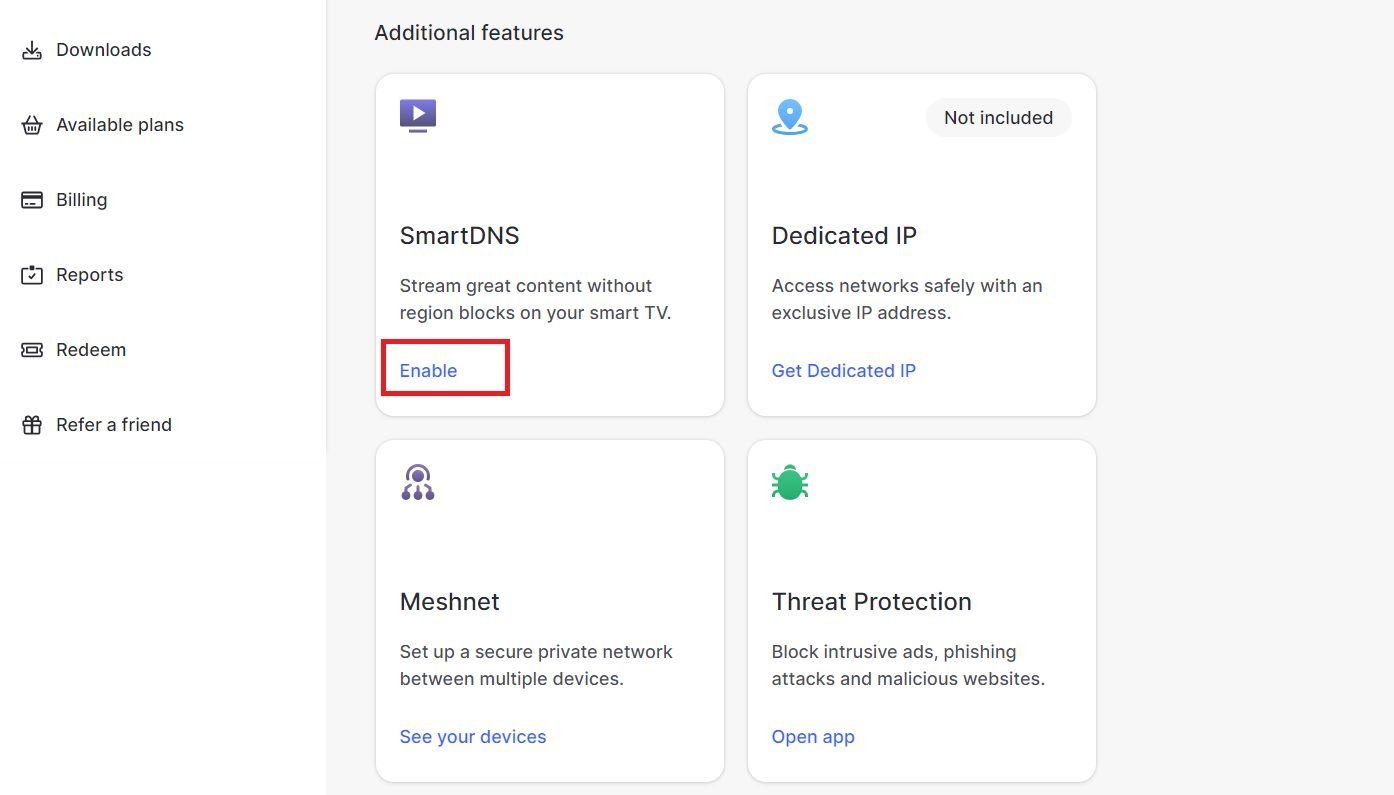
5. Click Activate SmartDNS.
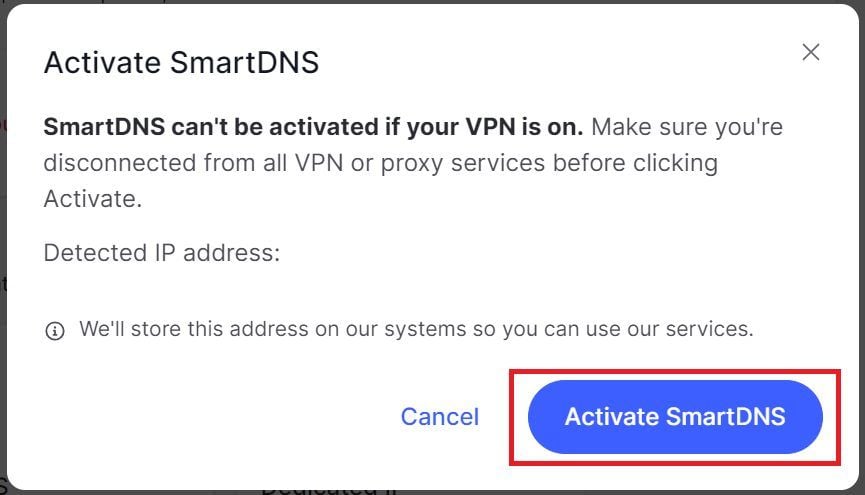
The process may take up to 10 minutes to complete.
Step 2: Set Up on Your Device
Set Up NordVPN SmartDNS on Smart TV
We’re demonstrating using a LG Smart TV. The steps below may vary slightly depending on your model.
- Switch on your TV and navigate to Settings.
- Scroll down to Network. Select Network Connection.
- Connect your Smart TV to the same network used by your current device.
- Select Your Network > Other Network List > Set Expert Button > Your Network Connection.
- Navigate to DNS Mode. Select Manual Tab.
- Enter the primary (103.86.96.103) and secondary (103.86.99.103) DNS server addresses. Press OK.
Set Up NordVPN SmartDNS on Streaming Devices
We’re demonstrating using the Apple TV. The steps below may vary slightly depending on your model.
- Navigate to General on your Apple TV and select Network.
- Click Wi-Fi at the top of the screen and select your allowlisted network.
- Select Configure DNS and then select Manual.
- Enter the primary (103.86.96.103) and secondary (103.86.99.103) DNS server addresses.
What about the price?
NordVPN offers SmartDNS at no extra cost. In other words, your regular subscription fee not only provides you with robust VPN services but also unlocks the versatile SmartDNS feature, providing you access to geo-restricted content on various devices.
It doesn’t hurt that the VPN happens to be one of the most affordable VPN services on the market.
Conclusion
Many NordVPN users neglect their smart TVs and streaming devices because they have no direct support for the VPN. That shouldn’t be the case, as the NordVPN SmartDNS feature works on those devices.
Following the steps provided in this article allows you to bypass geo-restrictions on various streaming services to enjoy blocked content. All you need to do is adjust your DNS settings.