
Regarded as one of the most impressive VPNs, NordVPN is at the very top of many best VPN lists. Many are wondering if NordVPN works with Netflix, as this is among the most common use cases of VPNs. The answer is a bold and strong YES, which comes as no surprise.
This provider has been around for a while, offering 6,400+ servers in 111 countries. Its thousands of servers come with excellent streaming optimization, which allows it to get over many geo-blocks. In addition, the provider offers an impressive NordLynx protocol to improve things further.
This protocol excels in speed and performance, making the entire streaming experience a pleasure. In this guide, we’ll discuss everything you should know about it. We’ll see which catalogs you can unblock with NordVPN, how to use it with Netflix, and much more.
How to Use NordVPN with Netflix
With some of the best-looking apps, this provider is undoubtedly simple to use. However, if you’ve never used a VPN, you might be wondering how to unblock Netflix with NordVPN. Today, we’ll go through each step required to unblock your favorite series and movies on this site.
1. Get NordVPN
NordVPN offers a plethora of premium plans, each packed with quality features. If you don’t already have it, we strongly recommend subscribing through our site. In this case, the button below will take you straight to the provider’s site where you’ll be greeted by an exclusive discount.
We’re talking about a 2-year plan with a 30-day refund policy and a price of under $4 a month. To get it, click the button above, select the cheapest plan, and enter your email. You don’t even need to use a NordVPN coupon to take advantage of current promotions.
After that, you’ll need to pick the payment method from the list, complete the payment, and verify your email.
This takes merely 2-3 minutes, so you won’t waste your precious time. After you complete the subscription process, remember the email and password you created during the verification process. You’ll need both in the next step.
2. Install the VPN
Using NordVPN on Netflix is quite simple when you have apps for all platforms. Whether you’re on Windows, Mac, Android, or iOS, the procedure is identical. You’ll have to download and install the VPN. iOS and Android users can do that from their respective app stores.
Windows and macOS users can download the setup file from NordVPN’s site and install it. Once they do that, all that’s left is to open the application and sign in using the email and password from Step 1.
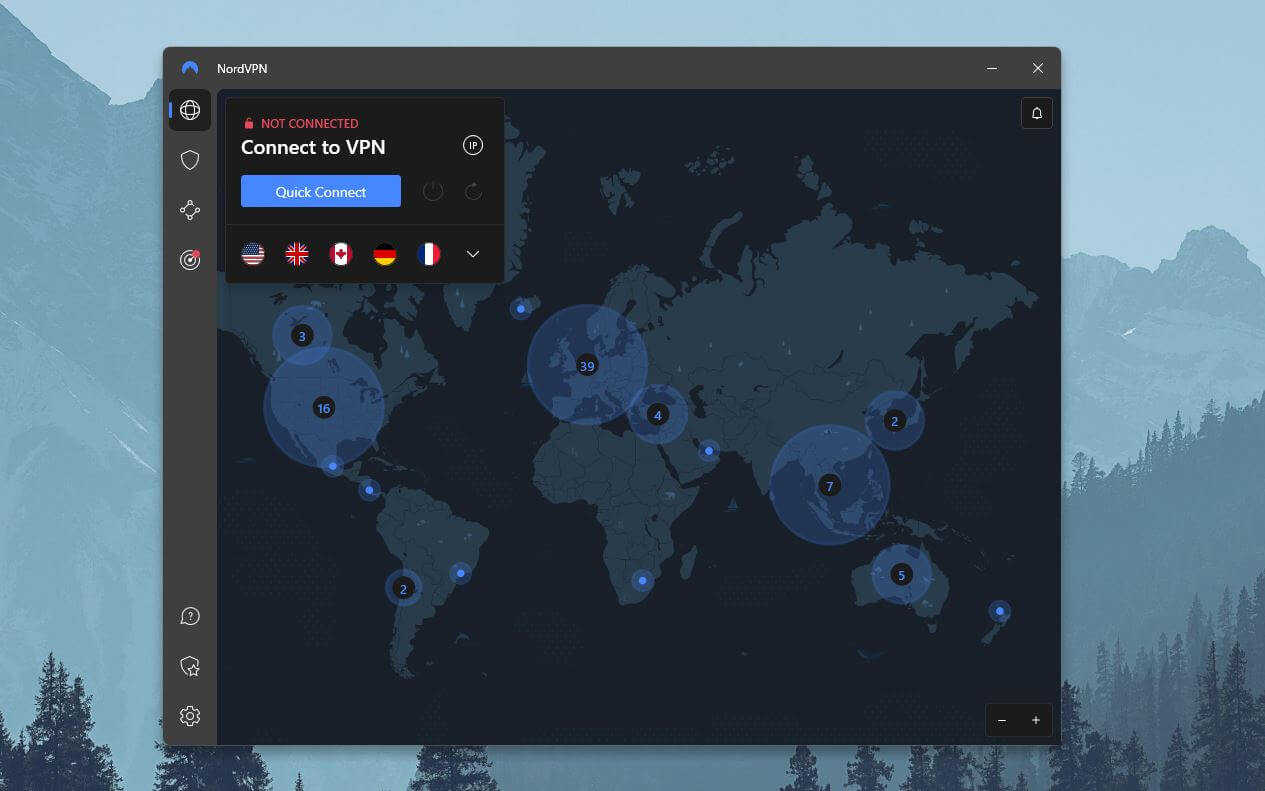
Once the sign-in process is successful, the dashboard of NordVPN will open. So, how to use NordVPN for Netflix now that you have everything in place?
3. Connect to a Server
Well, the trick is to connect to a server. Netflix offers different content based on your location, so some movies and shows will be missing from your library.
Conversely, you might have some of them, while other users won’t be able to find them in their country.
Let’s say you want to watch Netflix US. In this case, you want to use a VPN to get a US IP address. In this NordVPN Netflix guide, it’s easy. Open the server list by using the arrow pointing down, next to the French flag in the screenshot above.
Scroll down, find the US, and click once on it.
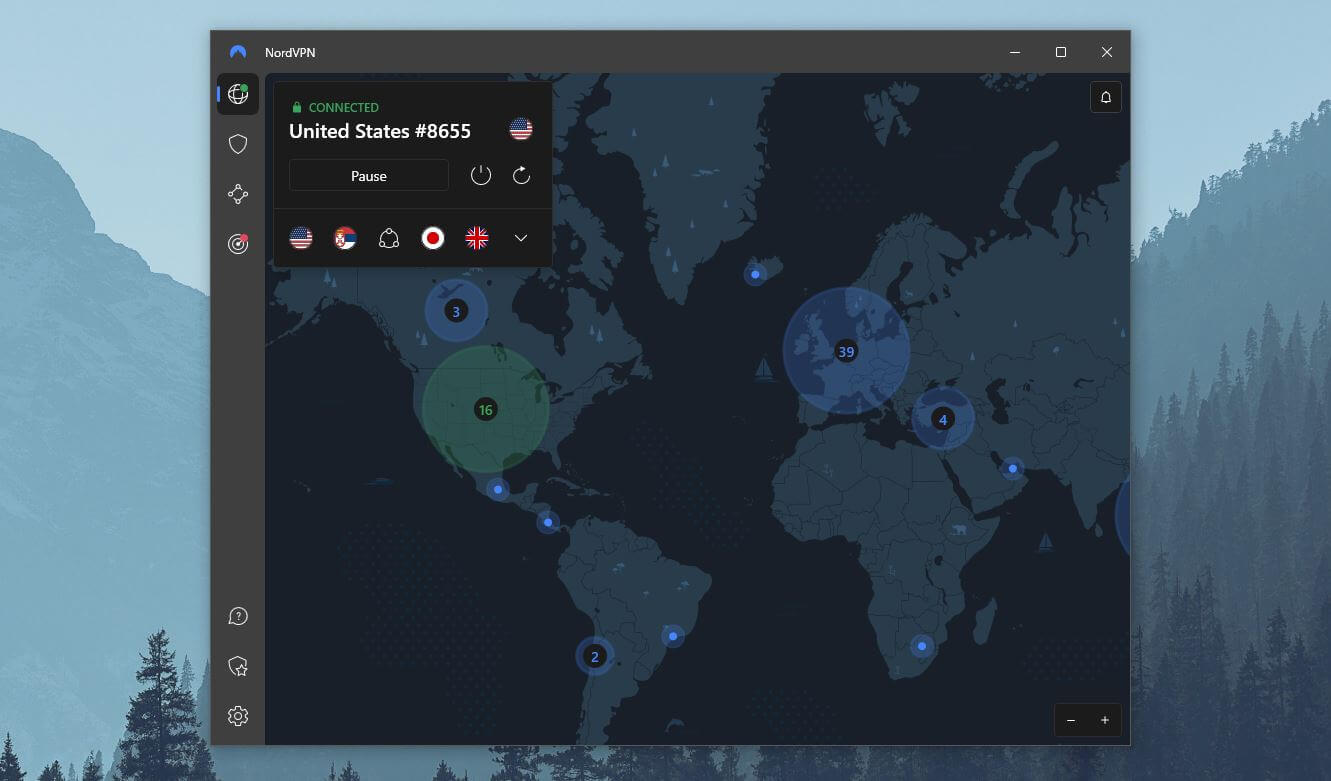
As you can see, the message “Connected” in green will appear above, which indicates the connection is indeed successful.
4. Watch Netflix Series and Movies
All you need now is to go on Netflix and start watching. Does NordVPN work with Netflix? If you’re not sure, you can use a site like uNoGS.com to check which series/movies are available in which catalogs. You can filter the search results to show the content exclusive to Netflix US.
Now, search for a particular movie or show. It should be there and you should be able to watch it with no problems. This doesn’t apply to Netflix US exclusively but rather to any other catalog you want to access.
Netflix Catalogs: Which ones can be unblocked by NordVPN?
When talking about Netflix and NordVPN, it’s good to know the extent of the provider’s capabilities. You know that Netflix increased its anti-VPN security, making many providers obsolete. This is why many struggle to watch Netflix US in Canada, Germany, and many other countries for example.
The good news is that, in 2025, NordVPN works with Netflix pretty well, with no noticeable impacts on the overall performance. At the moment of writing this NordVPN Netflix review, the provider works with at least 15 libraries, although this number can go up or down depending on when you’re reading.
In total, the provider can unblock libraries from these countries:
- The US
- The UK
- Australia
- Canada
- Japan
- Hungary
- Spain
- India
- Turkey
- Finland
- Germany
- South Korea
- Poland
- Brazil
- Italy
- France
- Portugal
- The Netherlands
We can see that NordVPN works with some of the most popular Netflix libraries, including all major English-speaking catalogs. Interestingly, Netflix CA will also work, which is great news, as it offers more than 6,150 movies and shows in total.
NordVPN’s best Netflix servers
When it comes to the best NordVPN servers for Netflix, things aren’t that simple. You see, the provider has 6,400 servers in 111 countries, so on average, each country has 60 or so servers. Of course, this is just an average number and some countries have more or less.
In the US alone, the service packs 2,000 or so servers, which sounds quite crazy. That’s why it’s hard to pinpoint the best server to use, as it’ll take weeks to test out ALL servers. This isn’t anything to worry about, as our NordVPN Netflix guide will be successful with at least 85% of them.
Very rarely do we see that the provider fails to unblock the given library. You just have to connect to a random server, and in most cases, that will work. One thing to mention is that the provider has no streaming servers but it does offer obfuscated servers that use OpenVPN TCP.
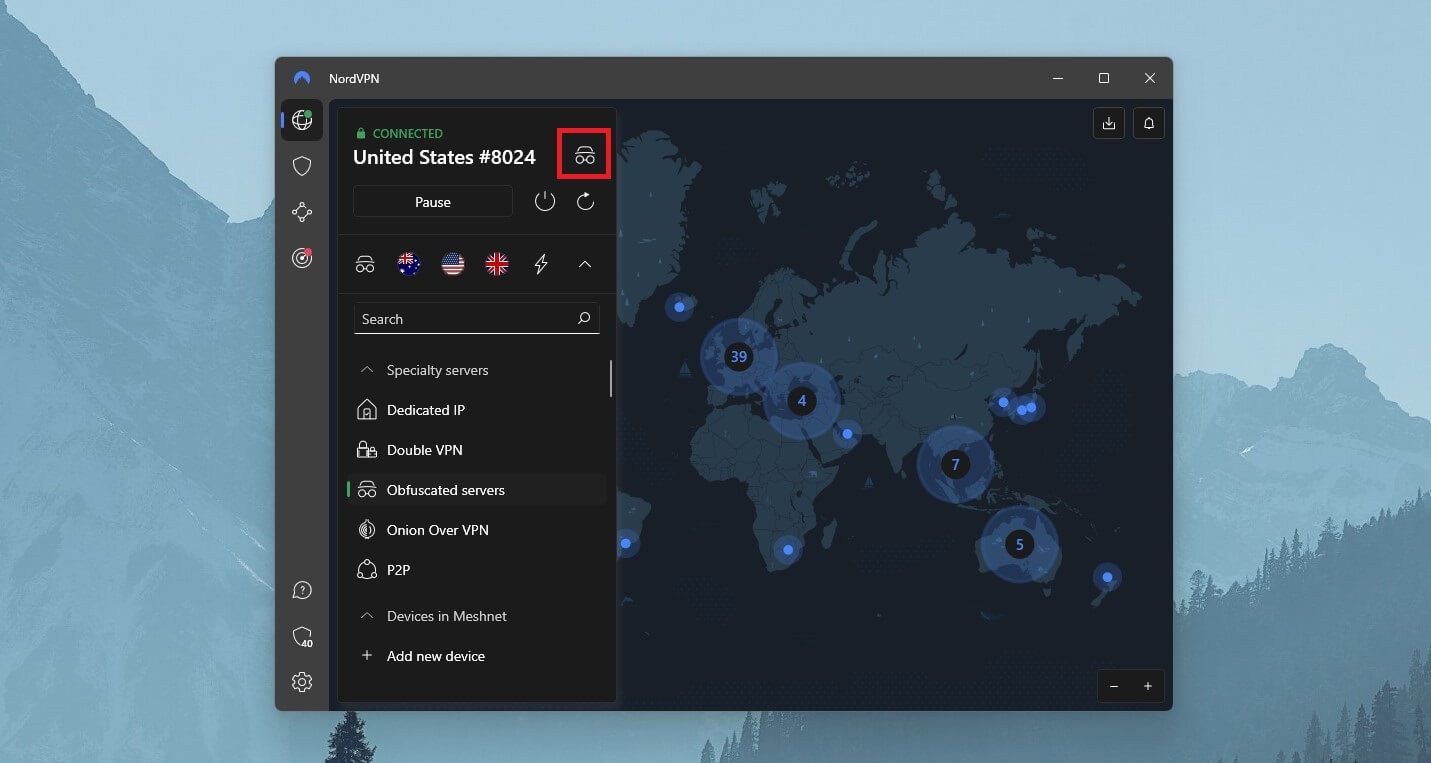
Obfuscation is crucial for VPN usage in China, as it masks your VPN connection. In return, the connection looks “normal” and not like a VPN connection. Using these servers, you might have better success at unblocking some libraries, although they’re not available in all 111 countries.
NordVPN users also recommend using dedicated IP servers if possible. Now be aware that a dedicated IP is a bit expensive.
That said, there’s no “best” server for this purpose. You can use any server and get excellent results, which is why NordVPN works for Netflix so well.
NordVPN Not Working With Netflix? Here’s a Fix!
Some users reported the problem of NordVPN not working with Netflix. This is, however, a rare occasion, as the provider works perfectly fine in the majority of cases. Still, if you’re the unlucky one, consider these fixes.
Use a Different Server and/or Protocol
Obviously, if the NordVPN Netflix solution isn’t showing results, you’ll want to connect to another server. The provider offers a heap of them in each country, so switching to another is very simple. Try out several servers and see if you get better results.
Another trick is to use obfuscated servers, as said previously. With their ability to mask your VPN connection, they should allow you to access Netflix with NordVPN properly. Finally, you can also try to switch up the protocol.
Although NordLynx is the best option, you can always use OpenVPN instead. On some occasions, this protocol will work better for unblocking geo-restricted content at the cost of a slightly slower speed.
Clear the Browser Cache & Cookies
The trick that many people forget is clearing their browser cache and cookies. These accumulated bits of data can reveal your true location to the site you’re visiting, which explains why NordVPN isn’t working with Netflix. It’s not the VPN’s fault but rather your browser’s.
Regardless, the solution to clear your browser cookies and cache should fix the entire problem. You’ll need to open your browser Settings, find the option to clear browsing data, and confirm your choice. The browser will restart, so try connecting to a server again and visiting Netflix.
Disable NordVPN’s Ad Blocker (CyberSec)
Undoubtedly, having a VPN that blocks ads is immensely useful. However, this ad blocker can sometimes get in the way of accessing streaming sites and TV channels. CyberSec, an ad blocker from NordVPN, can, unfortunately, do the same.
If you have it enabled, consider disabling it in Settings. You can find it under Threat Protection, so just switch it off and try again. Of course, when not using NordVPN with Netflix, we recommend keeping it on to keep away from malicious sites, trackers, and ads.
Use SmartPlay (SmartDNS)
SmartPlay is NordVPN’s name for SmartDNS. In a recent guide, we explained what are DNS and SmartDNS functions, so let’s be brief here. SmartDNS is made for streaming and it lets you change your DNS address to another country to access geo-blocked sites.
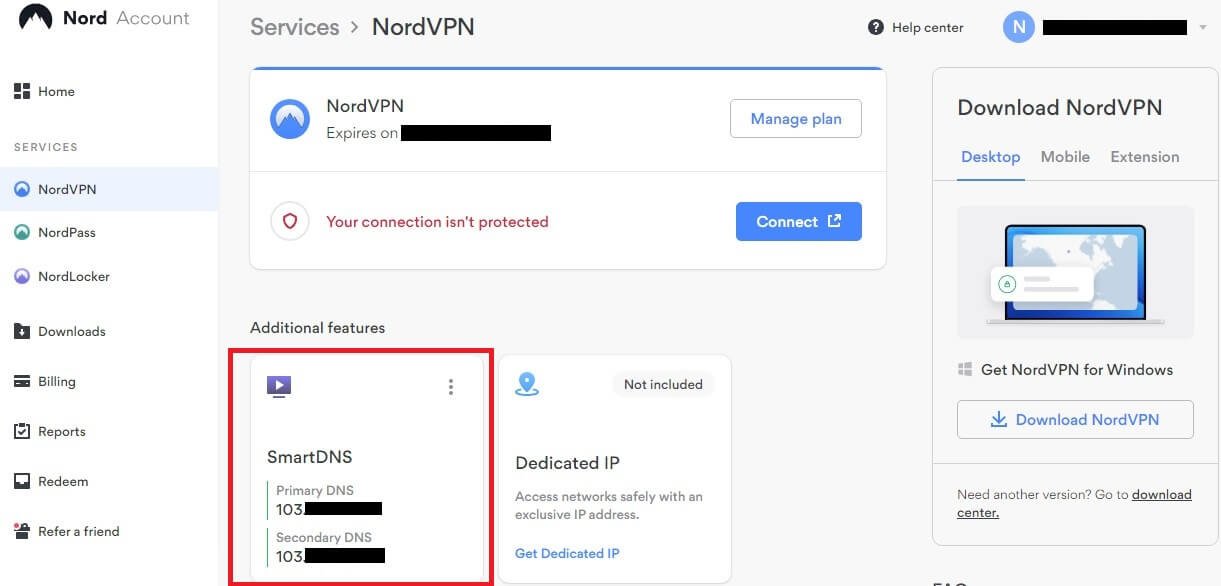
NordVPN’s SmartDNS gives you two US-based addresses that you can use for watching exclusively Netflix US, as well as a few other popular platforms. To set it up, log in to your account on the site, and under Services, select NordVPN.
Now, find SmartDNS, activate it, and you’ll get two DNS addresses – primary and secondary. Simply copy and paste one of them into your DNS settings on the device you’re using. Now, go to Netflix and see if the US catalog will work.
For other catalogs, you’ll have to use the VPN, and in that case, try some of the other solutions from this list if things go south.
Resolve the Issue With Customer Service
The best method of resolving the issue of NordVPN not working with Netflix is by talking to customer support. NordVPN has 24/7 live chat support, so each message will be met with immediate response. In doing so, we’re sure you’ll remedy the problem in merely a few minutes.
Why Use NordVPN with Netflix?
Only a few providers on the market can come close to the sheer quality of NordVPN. Let’s see what makes this provider so special and why using NordVPN with Netflix yields excellent results.
6,400 Servers in 111 Countries
The provider prides itself on offering one of the most robust and reliable server fleets. At the time of writing, you’ll be enjoying 6,400 servers in 111 countries – quite commendable. These servers are based on RAM, with 10+ Gbps levels of performance, ensuring the best possible streaming experience.
Optimization for Streaming
Aside from being huge in numbers, NordVPN optimizes its servers for many purposes. Streaming is one of them, as it easily works with 15+ Netflix catalogs and many other services. We have a full streaming test in our NordVPN review, so check it out if you’re interested.
But basically, aside from VPN servers, you also get SmartPlay, which further extends access to various TV channels and platforms. This makes it among the most popular options for watching content and entertainment, in general.
Fast Speed
Did you know that ExpressVPN is the only provider faster than NordVPN? Don’t get us wrong – this provider is extremely fast, which is the result of the newest NordLynx protocol. This protocol is based on WireGuard, which already improves the performance but this time, with a bit of NordVPN’s magic.
Do you have a Netflix Premium account? In that case, watching 2160p content will be truly majestic!
Full Support for All Devices
People use NordVPN for Netflix on all devices and platforms. Some of the supported platforms include:
- Windows/macOS/Linux
- Android & iOS
- Firestick TV
- Apple TV
- Smart TV
- Routers
- Gaming consoles, etc…
On top of everything, the provider packs 10 simultaneous connections. This allows you to watch Netflix with NordVPN on 10 devices at the same time!
Obfuscated Servers
Obfuscated servers are quite important. They’ll work in China, Iran, Turkey, Russia, and plenty of other censored countries. Even if Netflix isn’t available at all in a particular country, with NordVPN, you’ll make it accessible and watch your favorite content even under the most strict censorship.
Does NordVPN Work with Netflix? Summary
So, does NordVPN work with Netflix? After our thorough analysis, we think it’s safe to give you a positive answer, with a resounding YES.
With this service, you’ll rarely experience any Netflix-related issues. According to many reports online, it’s among the most dependable options for this platform.
Unblock 15+ Netflix Catalogs With NordVPN
What’s more, NordVPN doesn’t limit you only to Netflix. You can still use it to watch Disney Plus abroad or enjoy torrenting, gaming, and safe browsing. Now that you can even get a discount on it, don’t hesitate to do so through our site. No need to thank us.