As one of the most technologically advanced providers, NordVPN offers a heap of security features. One of them is NordVPN Meshnet, a feature that the provider introduced a few years ago. Many users enjoy its app without knowing a thing or two about this handy addition.
Granted, NordVPN Meshnet isn’t a VPN-oriented feature. However, it is a security option that you can use for more than a few purposes. In this article, we’ll see what is NordVPN Meshnet, how it works, how to use it, and what to do if it’s not working.
What Is NordVPN Meshnet?
In our NordVPN analysis, we mentioned that this provider introduced Meshnet not long ago. It’s basically a unique feature that you won’t find in any other service.
But what is NordVPN Meshnet? Simply put, it’s a type of virtual network that connects multiple devices.
Using it, you can connect multiple devices that can connect with each other and communicate. This applies even to devices located in different parts of the world, which is pretty useful for file sharing, business communication, and other similar needs.
Furthermore, NordVPN Meshnet allows you to access files and resources from other devices. By connecting all of them in a single network, these devices can access files from one another. As you can guess, this offers crucial benefits for businesses and teams.
At first, it sounds like LAN (Local Area Network), as it works almost the same way. However, when talking about LAN, the devices are physically connected and must be close. Here, that’s not the case, which eliminates the need to use LAN and rely on physical constraints.
The great thing about Meshnet is that it’s available on every desktop and mobile platform. By that, we mean Windows, macOS, Linux, Android, and iOS.
Meshnet: How Does It Work?
When discussing what is NordVPN Meshnet, we need to divulge the way it works.
As is always the case with this provider, it makes complex technology simple to allow the end-user to enjoy it without hassle. Still, the background of Meshnet is fully known to a wider audience, so there are no secrets.
First of all, the entire process is based on NordLynx. This protocol is based on WireGuard, which ensures lightning-fast speeds with top-of-the-line security. Once enabled, the feature assigns a unique IP address to each device that will be connected to the network.
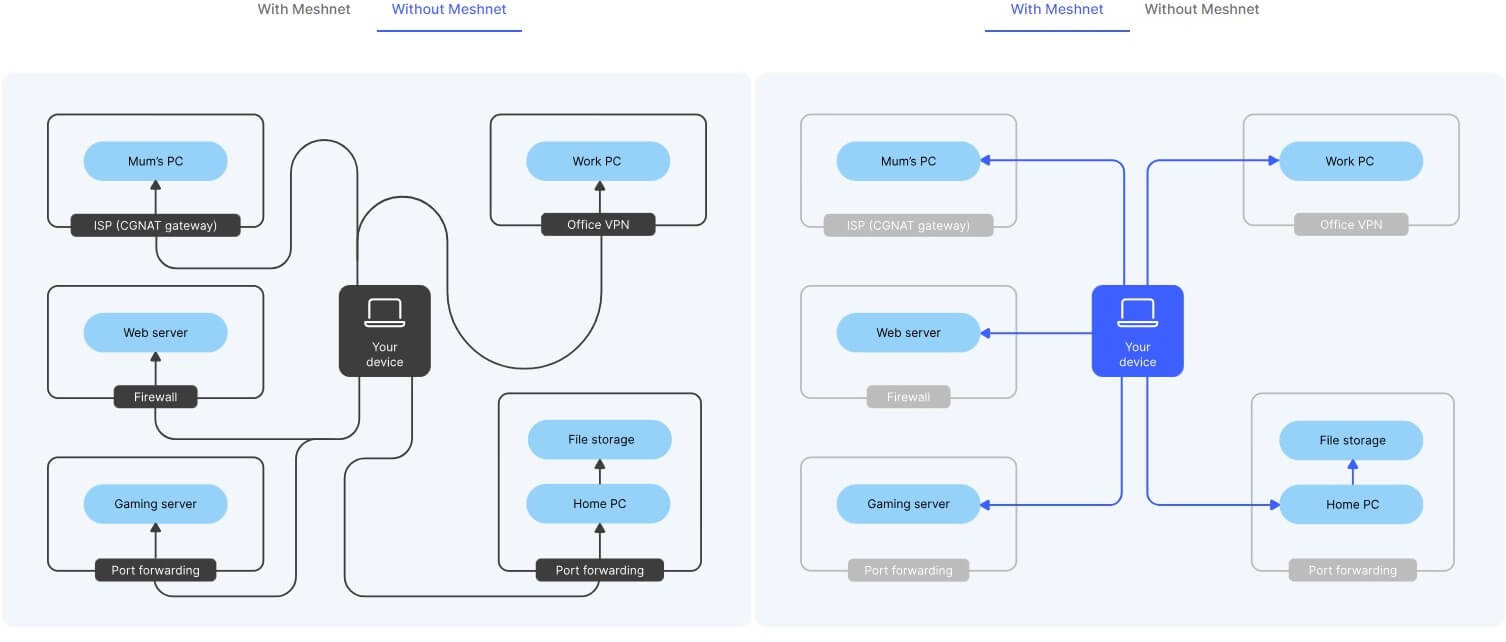
Thanks to the P2P technology, different points in this private network are connected without going through the central gateway. Beware that Meshnet doesn’t use any of the 5,500+ servers that NordVPN offers. It, instead, relies on the connected devices and the traffic between them is “flowing” through many encrypted tunnels.
Meshnet, which is this virtual network, lets you connect up to 60 devices (10 personal + 50 external), each with a unique IP, exchange files, and communicate with each other safely and securely. As said, you’ll be enjoying an encrypted tunnel with AES-256 encryption and NordLynx as the driving force.
As a result, security, privacy, and performance will be at the highest level. To fully explain what is NordVPN Meshnet and how it works, we’ll also see how to use it.
After that, you’ll have a clear image of how the feature functions and what you can do with it.
How to Use NordVPN Meshnet
In this NordVPN Meshnet review, or better said, guide, we’ll fully explain to you how to use the feature. Beware that this is part of the VPN’s app and you can’t get it as a standalone application. Thus, the steps below are required to get a hold of it.
1. Get NordVPN
NordVPN is a premium service, which means you’ll need to subscribe to it first.
If you haven’t already, we strongly recommend getting a special discount through our site. Using the button below, you’ll get access to its cheapest plans, where you can expect a phenomenal 2-year deal.
You don’t need any NordVPN discount code. Just click the button, select the plan, and enter your email address. With that out of the way, select the payment method you want, confirm the payment, and verify your email afterward.
Beware that the provider offers a 30-day refund policy for all plans. As such, any form of dissatisfaction can result in a refund that you can request through live chat. All in all, if you complete everything we said, your subscription will be ready and you can proceed to Step 2.
2. Install NordVPN
The second step is to install NordVPN. NordVPN Meshnet works on all desktop and mobile platforms, so the selection of the app is up to you. We’ll use our Windows PC but the procedure is identical on all platforms. On desktop platforms, download the setup file and install it like every other app.
From here, if needed, restart your PC and open the app. Sign in by using the credentials from Step 1. You’ll need the provided email, along with the password you created during the email verification process. Once that is done, the app will open, revealing its dashboard:
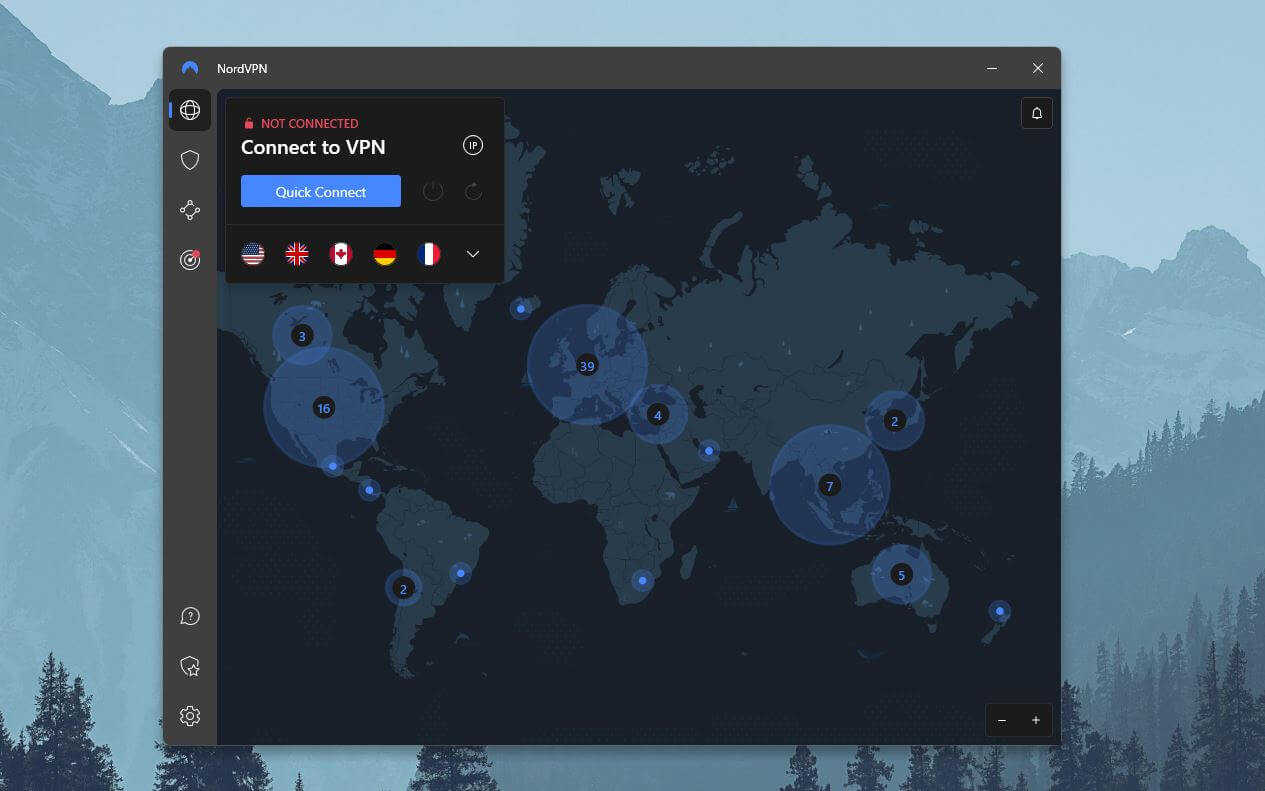
3. Link Your Devices to Meshnet
While you can always connect to a server and encrypt your traffic, here, we want to see how to use Meshnet. Click on the third icon from the left-hand side of the app.
It’s an icon right below the shield – as displayed in the screenshot below.
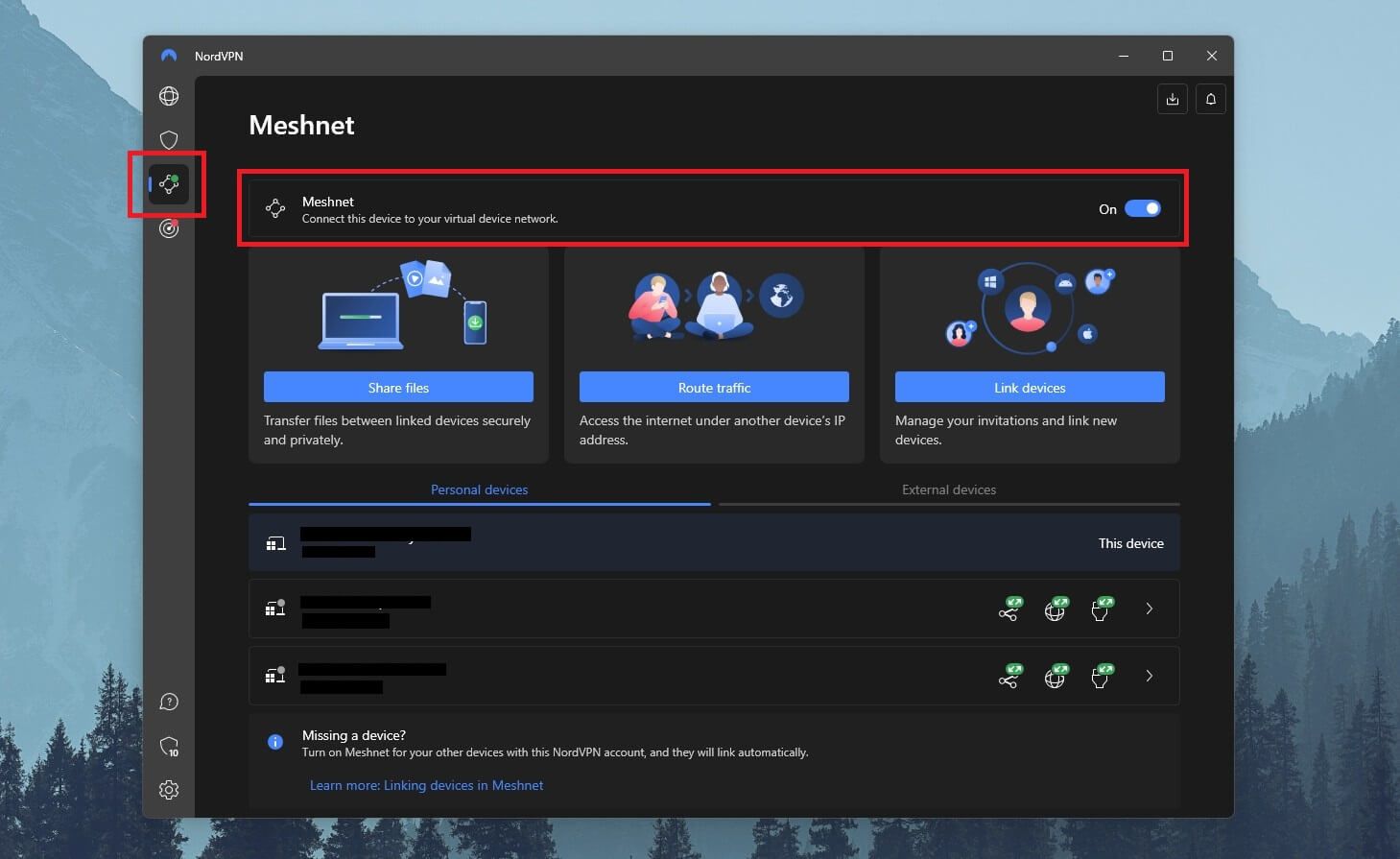
NordVPN Meshnet will now open. From here, turn ON this feature by using the toggle button, which you can see in the screenshot above. Once the feature is turned ON, the device you’re using becomes part of the virtual network. Of course, you’ll want to add more devices to make the feature make sense.
In this case, click on External Devices and then select “Link external device.” You’ll need to enter the email address of the device’s owner. For example, if you want to link your phone, you’ll enter your email and access that email through your phone.
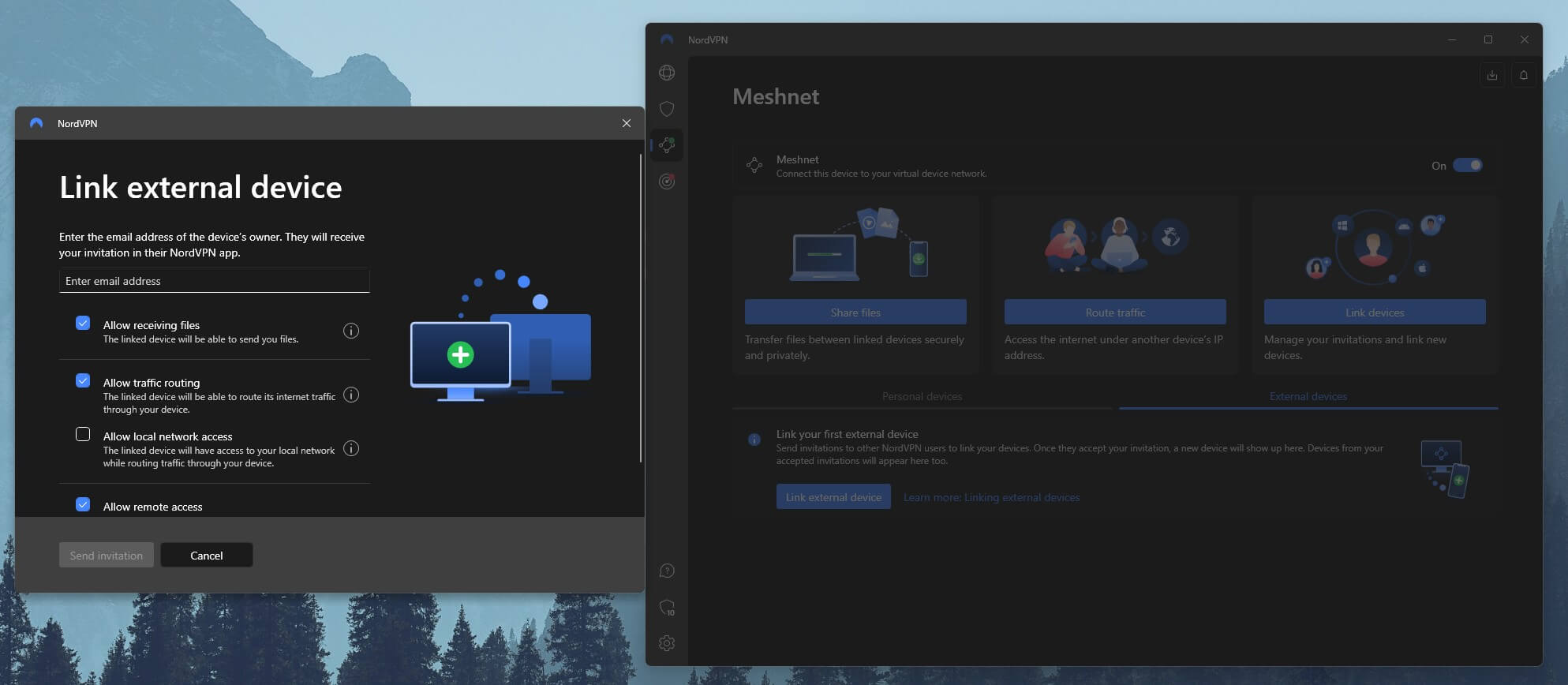
Regardless, click on Send Invitation once you enter the email address. Now, open your email, accept the invitation on another device, and that device will be added to NordVPN Meshnet. Do this for up to 60 devices but we doubt you’ll have that many, except if you’re a business owner.
4. Change Devices’ Permissions (Optional)
The great thing about this feature is that it allows you to manage your devices fully. If you want, you can change the permissions of each device to tailor the experience to your needs. To do that, find the device on the list and use the arrow pointing to the right to open its properties.
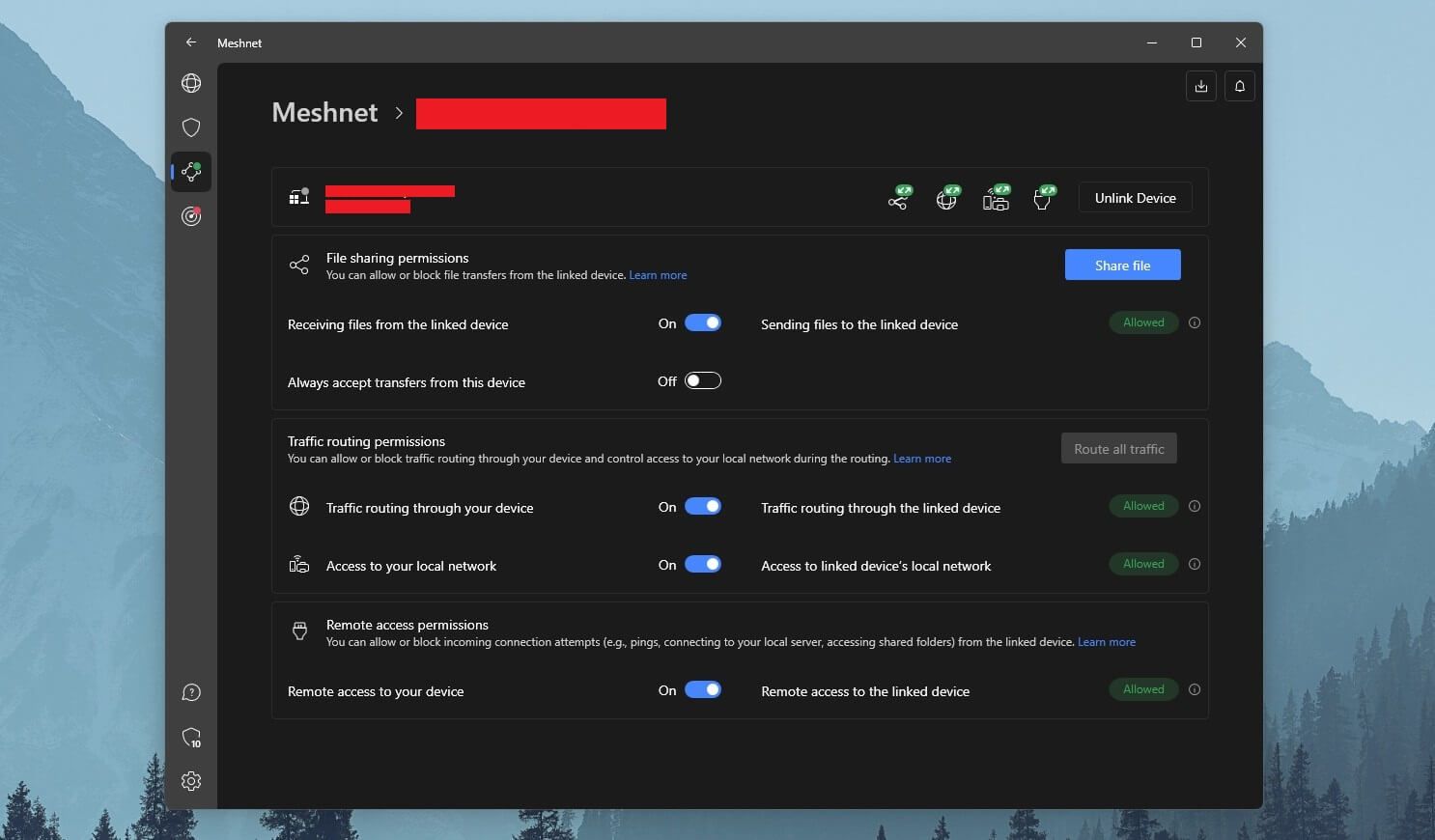
You’ll see the device’s special IP, with the option to unlink it if you don’t need it anymore. However, you’ll also find file sharing, traffic routing, and remote access permissions, as you can see above. Tweaking these parameters will bring the experience to the level you want.
Certain devices can route traffic, receive files, or be ready for remote access. Others, for example, won’t be remotely accessible or allow access to their files. Either way, it’s up to you to configure each device for the best possible experience.
NordVPN Meshnet Review: What Can You Do With It?
Now that you know how to use NordVPN on Meshnet, we’ll need to see what’s its exact purpose. Well, it’s better to be accurate and say purposes, as it has plenty of them. They include:
Remote Access to Your Devices
As you already know, NordVPN Meshnet specializes in remote device access. This is crucial if you have a device at home that you need to access but you’re in another city or country. If the device is added to Meshnet, you can use another device on this network to fully access it.
Furthermore, this service works even on “non-conventional” devices like Synology servers and smart systems you have at home. One of the best characteristics of Meshnet is that it’s extremely versatile and device-friendly, so you pretty much have no limits in terms of which devices will support it.
File Sharing
When talking about file sharing, people often use supreme cloud services like pCloud or NordLocker. While we’ll never underestimate their greatness, NordVPN Meshnet can almost replace them in file sharing. The provider lets you share up to 1,000 files simultaneously using this option.
This can be done absolutely for FREE, seamlessly, and in one go. If you’re collaborating on a project or you’re using it for business purposes, simply share the required files and let your team access them in an instant. Remember the NordLynx protocol and AES-256 encryption.
These two ensure secure transfers end-to-end, so losing files in the process sounds like a fairytale.
Secure Gaming
Believe it or not, you can even play games online using NordVPN Meshnet. Remember that this feature connects multiple devices from around the world as if they’re connected by LAN. This very premise lets you organize secure LAN parties and play games with you and up to 59 other friends.
While we doubt you have that many gamers to revel in gaming with, you’ll find the feature very useful. Thanks to the NordLynx protocol, low latency, and fast speeds, gaming will be extremely fun and free of any lagging and slowdowns.
On top of that, the encrypted tunnel through which the traffic is routed ensures full DDoS/swatting protection. This means uninterrupted gaming on all devices – something we all struggle to achieve from time to time.
It’s no coincidence that NordVPN is often cited as the best VPN for gaming.
Circumventing the Netflix Sharing Ban
The NordVPN Meshnet Netflix solution you’ve most likely heard about is indeed legit and working in 2025. You certainly know that Netflix eliminated its account-sharing feature, so if you paid for a subscription, only you can use it. You can’t share it with your friends and family.
Well, aside from unblocking Netflix with a VPN like this, you can also use Meshnet to bypass the Netflix sharing ban! As said, you can route your traffic through another device with it, which helps bypass this ban. In simple terms, doing so makes another device share the same IP as yours.
This “fools” Netflix into “thinking” all account users are accessing the site using the same IP address. With NordVPN Meshnet, you can share your account with dozens of users without the platform knowing a thing about it. Best of all – you get excellent streaming speeds and unlimited traffic – wonderful!
If needed, you will find more details in our guide on how to get around the Netflix household rule.
Summary
In conclusion, we think you’re fully aware of what is NordVPN Meshnet and how it works. The VPN made sure that this was one of its stand-out features. However, many users don’t know what it is, and out of fear of the unknown, they simply overlook this powerful addition.
Now that the “mystery” behind NordVPN Meshnet is no more, here you are. You can use it to freely access another device, share files, play online games in secure LAN parties, or even get over the annoying Netflix ban. All of these benefits make the feature very handy.
And the best thing is that you don’t have to pay a dime for it if you already have NordVPN. Just find it in a separate section of the app, enable it, add the devices to the list, and you’re all set. Don’t forget to try other features of NordVPN, or even a free cloud storage like NordLocker.
FAQ
Having said and explained everything, let’s answer a few very important questions we haven’t addressed.
What to do if NordVPN Meshnet isn’t working?
To be honest, we haven’t had any negative experience with this feature, in a way that it won’t work. There’s not much that won’t work here, as long as you have an up-to-date NordVPN app, a stable internet connection, and you follow the steps we left in this article.
If you can’t add a device to the network or you’re experiencing connection problems, chances are that the problem is on your side. Make sure the email you entered in Step 3 of our guide is correct and that the device you added has the permissions you want.
However, if you have any specific problem with it, you can contact NordVPN’s 24/7 live chat support.
How much does Meshnet cost?
Meshnet is free… in a way. Once you get NordVPN, you’ll be able to access this feature without paying additionally. Still, since it’s an integral part of the VPN, we can’t say it’s 100% free because you still NEED a VPN subscription to use it.
That said, if you have the VPN already, for you, it’ll be free. If you don’t, you’ll have to subscribe to it, which will cost you a few dollars a month.
Is NordVPN Meshnet safe?
It is absolutely safe. NordVPN Meshnet relies on NordLynx and AES-256 encryption as part of the encrypted tunnel through which all traffic is routed. Bear in mind that it’s not safer than the VPN connection of NordVPN or any other provider and it is NOT a replacement!
As said, this feature is primarily designed for remote access and P2P file sharing. It’s not here to protect your privacy, anonymize your traffic, and so forth. That’s the VPN’s task.
Is Meshnet available separately from NordVPN?
Unfortunately, it’s not. You can only use it in the app, be it on Windows, macOS, and Linux or iOS and Android.