Firestick TV is one of the most capable streaming devices. It’s small, lightweight, and cheap, letting you transform any TV into a Smart TV. Its limits, however, are going to be tied to your location. If you’re outside of the US, most streaming platforms will be inaccessible. This means watching American Netflix or ABC won’t be viable. In addition, this device is also subject to ISP throttling that often occurs. This can result in long buffering and an inability to enjoy high-quality movies and shows. For this reason, people often use NordVPN on Firestick TV.
But those less tech-savvy tend to wonder how to install NordVPN on Fire TV Stick and use it properly. In today’s article, we will answer this simple question. Our team came up with an in-depth guide that’ll show you step-by-step how to use NordVPN on Amazon Fire TV.
Since it offers a native client for this platform, this guide will be very easy to follow.

How to Install NordVPN on Firestick TV
NordVPN is one of our favorite choices for streaming in HD. This provider has excellent speeds and servers in 60 countries, making it a great option for extending your Fire TV Stick’s capabilities. If this sounds enticing to you, let’s go over the installation process and see how to set it up.
1. Subscribe to NordVPN
To be able to use NordVPN, you’ll need a subscription. Now, this is a paid provider, but since you’re reading this article, we assume you already know that. And if you haven’t subscribed yet, it’s time to do so through our site, where you’ll get an exclusive discount on the longest plan.
Using the button above, you’ll get its cheapest price and claim a 30-day money-back guarantee. Simply select the plan, enter your email, and proceed to payment. Once the payment is complete, create a secure password by following the instructions sent to your email.
Beware that you can do this on any device – you don’t need to subscribe to a VPN on Fire TV. You can use your phone, tablet, laptop, or PC instead and we recommend doing so because it’s easy.
2. Download NordVPN to Firestick
Now, it’s time to boot up your Firestick. Turn it on and find the icon with the magnifying glass on the home screen. Select this icon and when the search bar opens, type “NordVPN.” In the search results, you should be able to see NordVPN right away, so select it.
Once you select this provider, click the button Get. The app will start downloading and installing automatically. Depending on your internet speed, it shouldn’t take more than a minute. Also, you might be prompted to update it right away.
If this happens, confirm your choice, and NordVPN will be ready to use on Firestick.
3. Open the App and Sign In
Since you’ve now installed NordVPN on Fire TV Stick, you’ll have to open the app. Go to Apps and select this VPN. You’ll be prompted to sign in with the credentials you created in Step 1. Simply enter the credentials and the app’s dashboard will open.
4. Connect to a VPN Server
With that out of the way, the only thing remaining is to connect to a server. This depends on which content you want to access. If you want to stream on Hulu, connecting to a US server is a good idea. Conversely, if you want to watch BBC iPlayer, consider using the UK server.
Once NordVPN establishes a connection, you can go to the platform of your choice, create an account if you haven’t, and watch your favorite movies and shows anywhere. NordVPN works really well for streaming so we have no doubt you’ll be satisfied in the end.
Installing NordVPN on Firestick Manually
If you want to install NordVPN on Firestick TV, you can also do so manually. Back when the provider didn’t have a native app for this platform, the installation method was quite different. Now, when talking about NordVPN, this method is obsolete and there’s no need for it.
However, if you’re using another VPN with no native app for Fire TV Stick – like Private Internet Access – following the steps we present will help you a lot. For the start, you’ll need NordVPN APK, which is the Android version of the VPN.
Here’s how to download and use it on your Fire TV Stick:
- Boot up your Firestick TV and select Settings from the top.
- Scroll down and choose Device.
- Find Developer Options and open them.
- You’ll have two options – ADB debugging and apps from Unknown Sources – make sure both of them are ON.
- Once again, go back to the home screen and use the search function to search for the app called Downloader.
- When the app appears, select it and click Get to download and install it.
- Open Downloader and type in the URL that leads to the NordVPN APK file. You can go with this link “https://nordvpn.com/download/android/” which will open a browser tab inside the app.
- Using your remote, click “Download .apk” on NordVPN’s site to initiate the downloading process.
- Once the app downloads, Fire TV Stick will prompt you to install the app, click on Install to do that.
- Now, click on Open and you’ll start NordVPN. One thing to note is that NordVPN is a third-party app in this case, so it won’t show up on your home page. You can, therefore, open it through Settings/Applications/Manage installer applications and select NordVPN from the list.
- When you open NordVPN, sign in with the credentials from the subscription process. And if you aren’t subscribed yet, remember to use our site to get a special discount.
Controlling NordVPN on Fire TV Stick
NordVPN won’t work with your default Fire TV Stick remote, though. If something hasn’t been updated at the time of reading this article, the situation is still the same. The simplest way of fixing the problem is to connect your Bluetooth mouse to the TV.
We all have Bluetooth mice and if you don’t have one, you can pretty much get it for a few bucks. If you already do, plug in the mouse’s Bluetooth receiver into your TV and it’ll work instantly. From there, use your mouse to connect to a server and enjoy streaming shows and movies endlessly.
Once again, this solution isn’t necessary for NordVPN and the first guide is much easier. Plus, in that case, NordVPN will work normally with your Fire TV remote and you won’t have to resort to workarounds. This guide is more for VPNs with no native app for this platform.
For example, free VPNs for Fire TV Stick usually don’t possess a native app, which is when this guide will come in handy.
Why Use NordVPN on Firestick TV?
NordVPN is, for many users, among the most reliable VPNs for streaming. This provider has been around for quite some time and its formula has been perfected when talking about 4K streaming on a variety of platforms. Let’s see why users should install and use NordVPN on Fire TV Stick.
Servers in 60 Countries
Right off the bat, you’ll notice that the provider has servers in 60 countries! To be accurate, you’ll get 5,500 of them, out of which, the service has around 2,000 servers in the US alone. This makes NordVPN very suitable for getting over geo-blocks and accessing any content you want, no matter the location.
Extraordinary Performance
Much like ExpressVPN, which is currently the fastest, NordVPN comes with blazing-fast speeds. In fact, it’s only marginally slower than ExpressVPN, which isn’t a difference you’ll notice in practice. The provider has 10 Gbps servers around the planet.
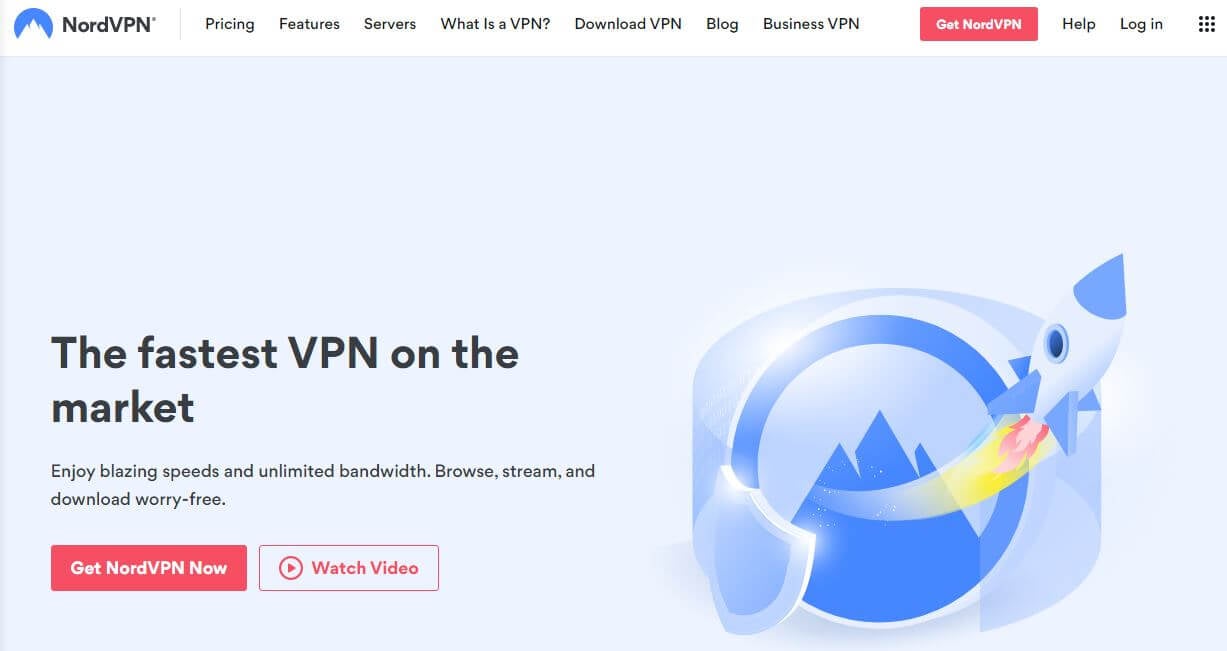
Our speed tests showed that its speed reductions are hardly noticeable. This applies even to long-distance servers that are also suitable for high-res streaming without buffering. We’ll also mention low-ping gaming with the VPN, as thousands of gamers enjoy its service for competitive multiplayer games!
Above Average Streaming Capabilities
Its streaming capabilities are surprisingly good as well. Firestick TV users can take advantage of the NordLynx protocol and unblock a variety of streaming platforms. On Netflix alone, you’ll be able to access at least 10 quality catalogs, including the US, Japan, Australia, Canada, and plenty of others.
When discussing foreign TV channels, it’s the same. We never had issues unblocking US TV channels or watching MotoGP live streams on free channels. NordVPN is versatile, dependable, and capable of bringing restricted content right to your TV screen in an instant!
Unlimited Traffic
Did we mention that you get unlimited traffic? Now we did. As a premium VPN, it won’t limit you in terms of the bandwidth you can spend. You can stream, download, and browse the web until you get tired and go to sleep – no limits around here, pal.
Apps for All Platforms
Aside from using NordVPN on Fire TV, you can install it anywhere you want. Sure, it won’t work on your microwave, but apps for Android, Windows, iOS, Linux, and macOS are here. Plus, it supports routers, Apple TV, Smart TV, and many other platforms, making it extremely useful.
Rock-Solid Security/Privacy
We know NordVPN Firestick users don’t care too much about privacy and security. However, these are the pillars of NordVPN’s quality, as the service offers 256-bit encryption and a certified no-logging policy. With a kill switch, DNS leak protection, and Threat Protection, it’s well-equipped.

This means you can stream and watch your favorite content completely anonymously, without your ISP monitoring your activities, or God forbid, throttling your internet.
Affordable Prices
Lastly, we want to point out that this is an affordable VPN. Yes, NordVPN is way cheaper than Astrill VPN – a VPN that will kill you with its pricing. This one has a cheap 2-year plan with a 30-day refund policy that you can get through our site.
Just imagine the content you can access in 2 years for merely a few dollars a month. You’ll be able to become a movie/series expert.
How Do I Update NordVPN on Firestick TV?
This depends on the installation method you used. If you went with the first method, which is a more sensible and right choice, you won’t bother with the updates. The app will update automatically, giving you the newest NordVPN Firestick version without issues.
If you went with the manual installation method, updating is a bit of a pain in the butt. First, it won’t receive automatic updates because it’s an app from an unknown source. This means you’ll have to check on the app from time to time and see if there are new updates available.
If there are, you’ll have to repeat the installation process we explained to update the app to a newer version. In other words, you’ll have to download NordVPN APK but instead of Install, click on Update.
Can I Install NordVPN on the First Generation of Fire TV?
No. Only the second generation of Fire TV Stick supports NordVPN or VPNs in general. We have a general guide on Fire TV VPN installation that you can check out. Our team outlined everything you need to know about it in that article.
Essentially, VPNs are only supported in the second generation and above. The first generation is now considered ancient and chances are you don’t own it or use it. If you do, the only way to make NordVPN work on Firestick TV is to install it on your router.
This, then, creates additional complications if your router isn’t VPN-ready. It would mean you have to flash the firmware, install new software, and then install the VPN. If you have the first gen version of this device, we strongly recommend upgrading it and not bothering additionally.
Summary
Having explained everything, we think you now know how to install and use NordVPN on Fire TV Stick. We strongly recommend using the first method, which involves downloading the app directly to your Fire TV and installing it. This way, you’ll ensure it works properly.
If you love suffering, then the manual installation sounds pretty awesome. Don’t forget that, in this case, it’s harder to update the app, plus, you can’t control it using the Fire TV remote. This calls for a Bluetooth mouse that you might not have available.
Either way, NordVPN will satisfy your streaming needs. With thousands of servers, fast speeds, and spot-on streaming capabilities, finding a better VPN for the price is a hard feat. Why not check our NordVPN review while you’re here? We think you’ll be impressed even more!