In terms of popularity, we can’t dispute Netflix as the largest, most ambitious streaming service. People who can’t afford it, however, seek free streaming services, such as BBC iPlayer. The issue here is that the platform is based in the United Kingdom, with a geo-block that prevents residents abroad from accessing it. The question that often appears online is whether or not using NordVPN to watch BBC iPlayer is going to work.
Besides, NordVPN is the largest VPN company on the planet with millions of users. Thus, this question comes as no surprise.
Today, we’re going to answer this question and see if a premium service like this actually works with BBC iPlayer. Before we do that, we can recommend our comprehensive NordVPN review, as you’ll find all the information about the service there.
NordVPN on BBC iPlayer: Does It Work?
To avoid wasting your time and making you read a long guide, we’ll immediately answer this question. NordVPN works with BBC iPlayer! If you’ve read our review of this service, you saw that we managed to unblock this platform just fine.
Remember that this service is available in the United Kingdom. This should mean you’ll be good to go with an IP from Great Britain. However, BBC iPlayer has a very strong anti-VPN algorithm and can easily detect your unblocking attempt.
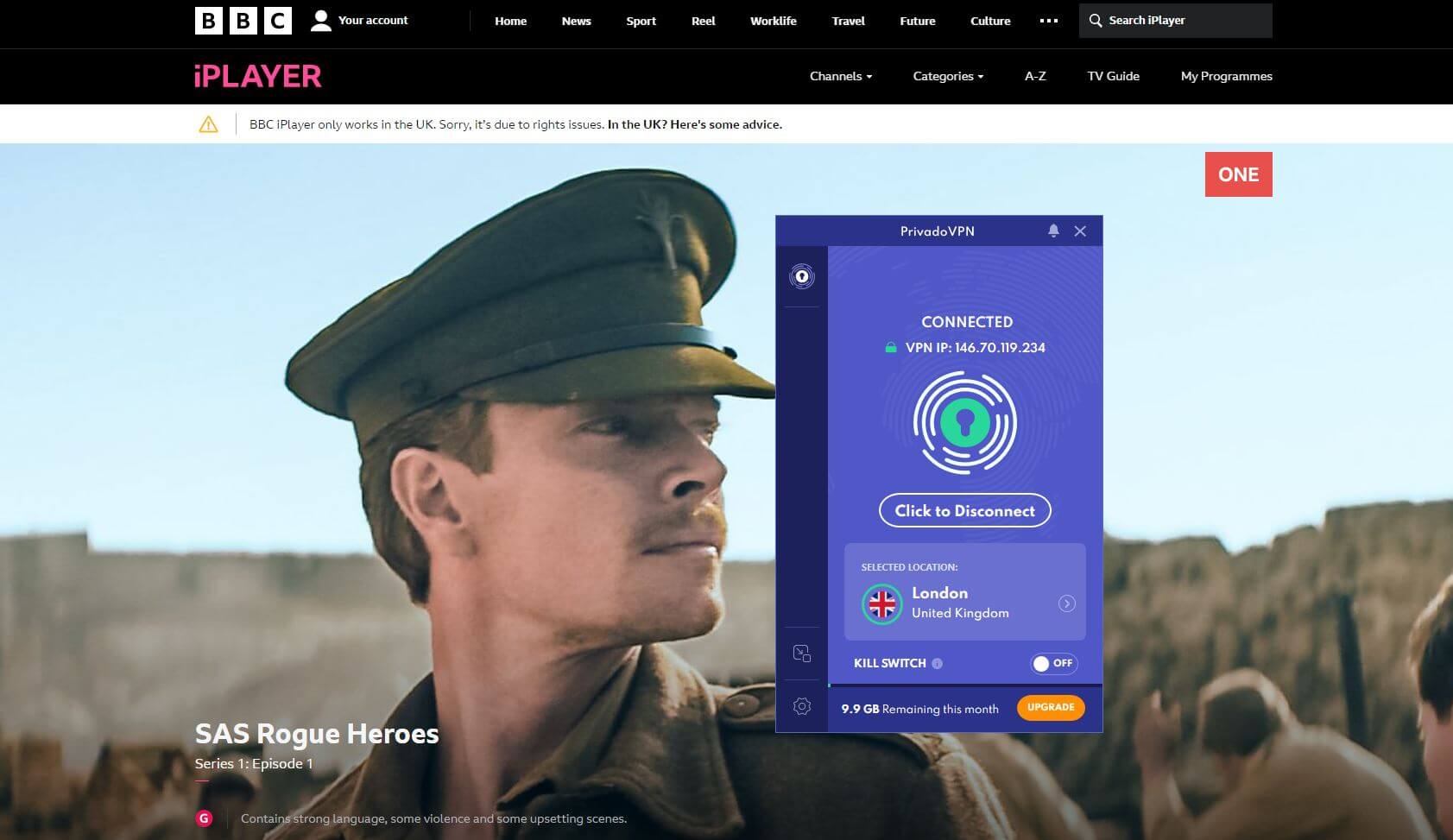
The screenshot above shows you just that. Here, we used PrivadoVPN, a free service, which despite giving us a UK IP address, still can’t unblock the service. NordVPN, on the other hand, is very different and its UK servers will work.
Sadly, due to copyright limits and restrictions, we can’t show you a complete, uncensored screenshot of watching some of the best movies and shows on this platform. But, to make up for it, we’ll give you a full NordVPN BBC iPlayer unblocking guide to follow.
Plus, we’ll show you proof that it works, which will clearly demonstrate our successful attempt at unblocking the UK-based service with this VPN.
How to Use NordVPN to Watch BBC iPlayer
Now that you know that NordVPN works with BBC iPlayer, we think it’s time to see how to unblock it. In the meantime, why don’t you check our top BBC iPlayer VPNs for 2025? You’ll find plenty of great services on that list as well!
1. Get NordVPN
If you don’t already have this provider, you should get it first. It’s a premium service, so it requires you to pay for it. The good news is that our website allows you to get an exclusive discount on this provider, which you can do with the button below.
Once you click on it, you’ll be able to enjoy its cheap 2-year plan with a 30-day refund policy. Simply click the button, enter your email, and select a plan, and pay for it using a credit card or crypto.
With the subscription in place, download the provider’s app to your device.
2. Install the VPN on Your Device
It’s time to install NordVPN now. On Windows/macOS/Linux, download the setup file from the site and install it as any other app. On Android/iOS, you can install the app directly from Google Play/Apple Store for free – the subscription is bought separately.
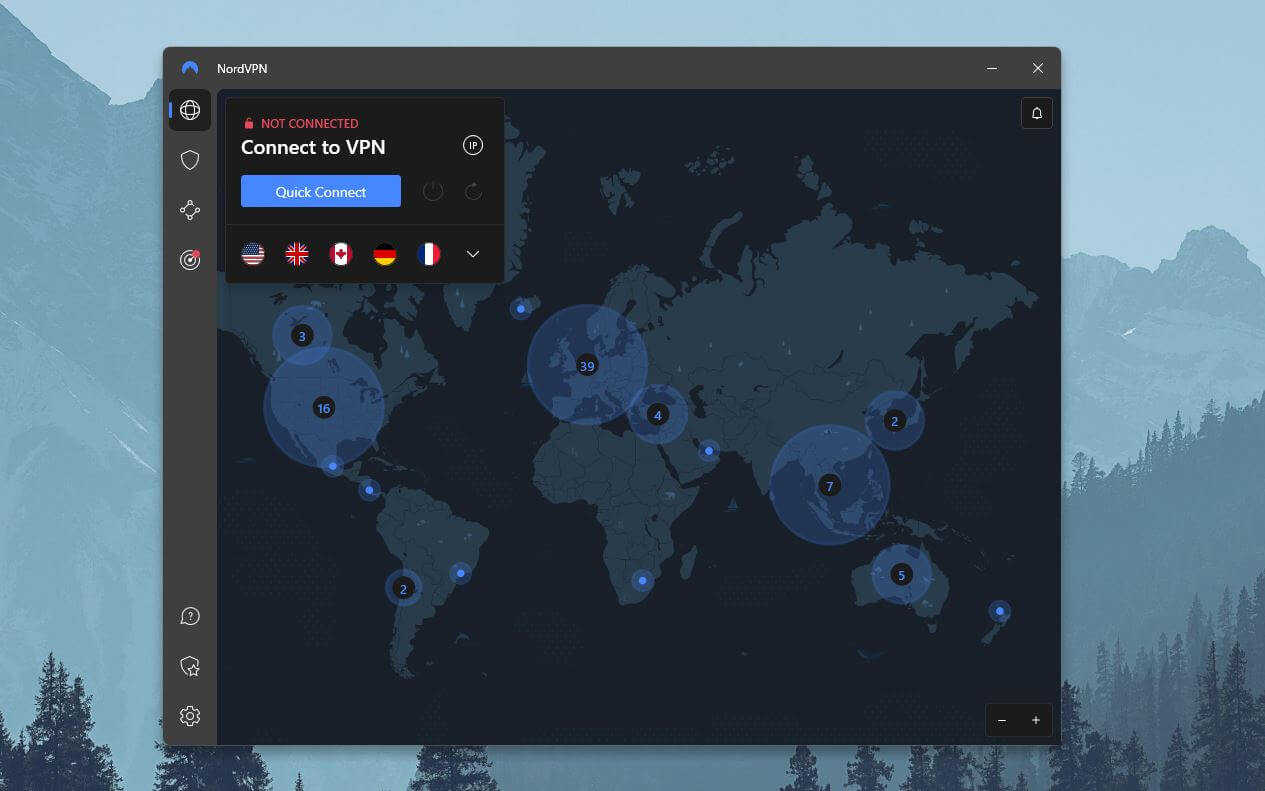
The dashboard of the app will look something like this or slightly differently on iOS/Android. Either way, you’ll get to it by installing the app, opening it, and signing in with the credentials from Step 1.
3. Get a UK IP Address
To open the server list, click on the arrow pointing down, next to a few country’s flags. In some cases, like ours, the UK flag will be there, which means you can immediately connect to the UK server.
Click once on the United Kingdom and NordVPN will connect you to the server in 2 seconds.
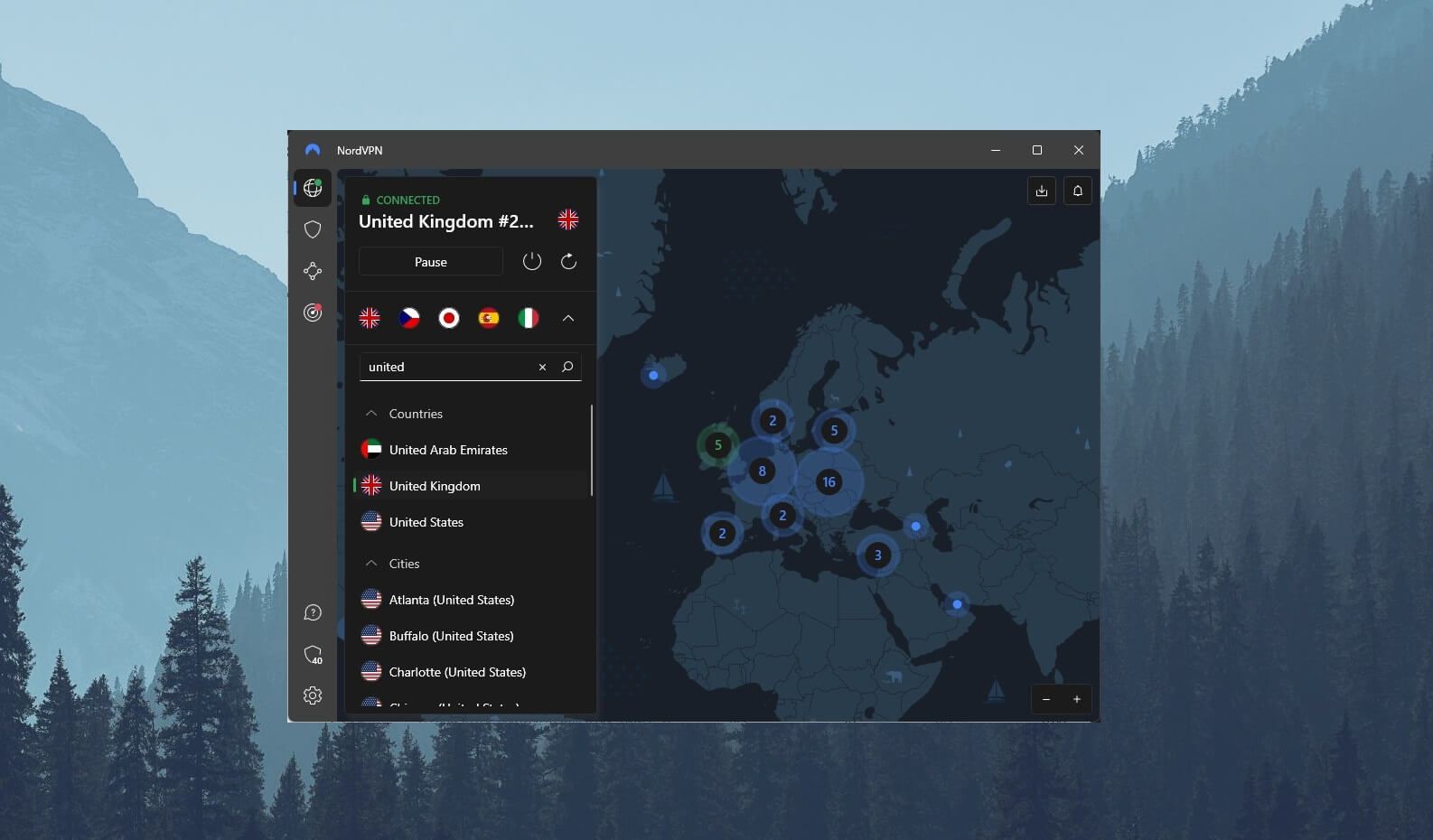
You’ll then get a notification that you’re connected, which means your new IP address is ready and you’ve changed your VPN location successfully.
4. Make a Free BBC Account and Enjoy
Finally, you can watch BBC iPlayer outside the United Kingdom with NordVPN.
If you’re not from the UK, it doesn’t matter. Simply visit the streaming site, create a free account, and start watching anything you like without limits.
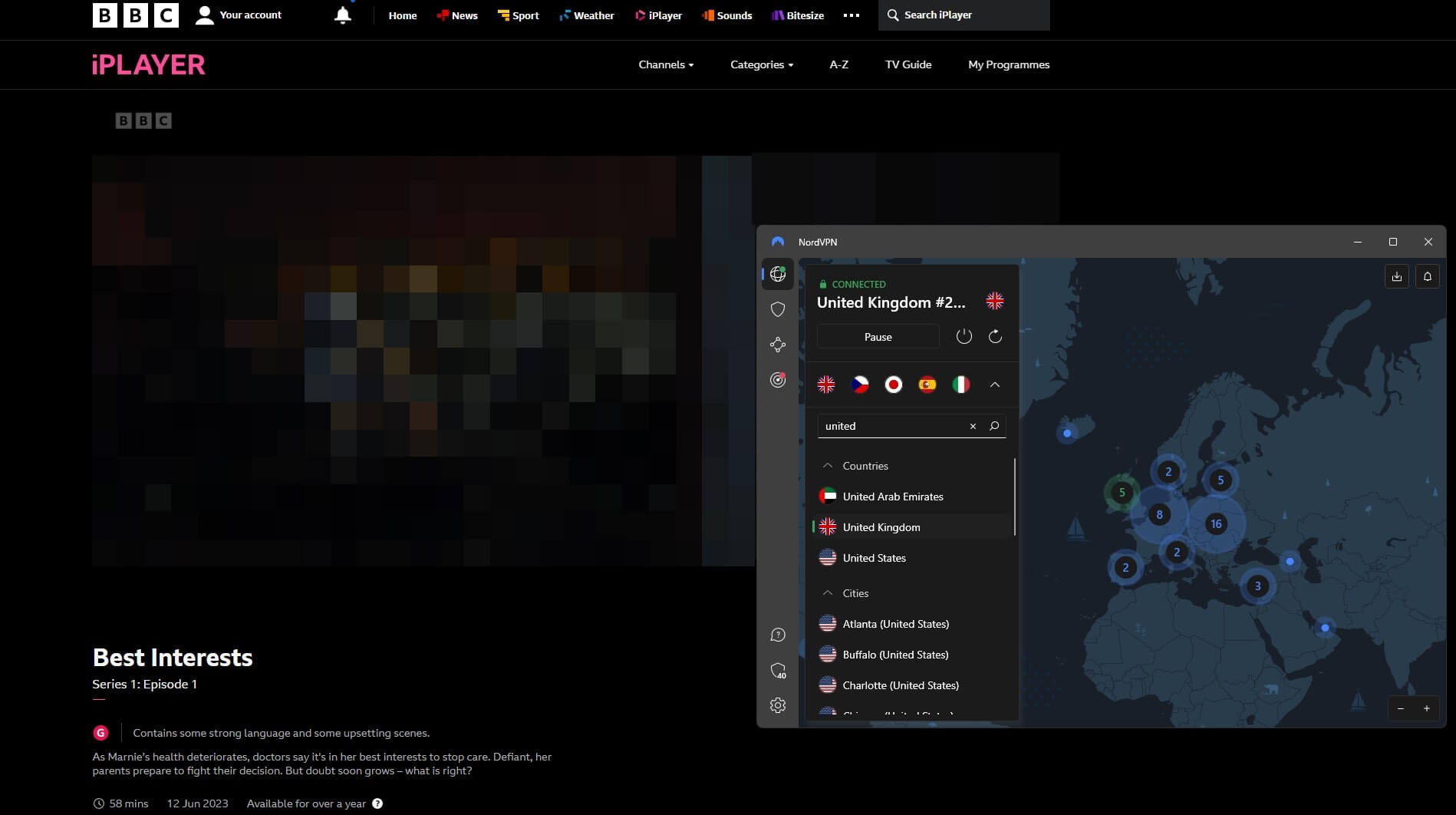
NordVPN offers 10 Gbps servers, unlimited traffic, and top-grade connection stability, allowing you to stream with no interruptions and buffering.
BBC iPlayer Not Working With NordVPN: How to Fix It?
For some users, using NordVPN to watch BBC iPlayer isn’t going to work.
This happens because of the platform’s strong anti-VPN algorithm which blocks many services, especially free VPNs. However, if NordVPN isn’t working with BBC iPlayer for you, you can try several fixes.
- Using another server. The provider offers hundreds of servers in the United Kingdom and you can connect to any of them. If one isn’t working, open the server list and select another server in the same country, then try again.
- Changing the protocol. Try switching the protocol from NordLynx to OpenVPN or vice versa. You can also set the protocol to Automatic and see if it’ll work. Either way, NordVPN’s protocols are extremely good, so this is unlikely to be a problem.
- Clear your browser cache and cookies. Cookies and cache accumulated in your browser can give out the site your real location, despite using a VPN. Clear them out in Settings, restart the browser, and try again. It should work now.
- Change the browser. We had a few cases where BBC iPlayer didn’t work with our Chrome browser. On the other hand, when we switched to Edge, it magically worked. That said, when you use a UK VPN like NordVPN to get an IP from this country, make sure your browser isn’t the problem. Switch from a few of them and see if the problem goes away.
- Contact support. Make sure you contact NordVPN’s 24/7 support if you’re facing issues you can’t fix. They might have some advice that you can implement and make the NordVPN BBC iPlayer unblocking solution work.
- Switch to another VPN. If everything fails, don’t be depressed. There are other great VPNs to try, such as ExpressVPN and CyberGhost. You can get a refund from NordVPN in the first 30 days and invest this money in one of the two services we mentioned. ExpressVPN is especially reliable for streaming and this service will most likely work properly.
So Can I Watch BBC With NordVPN?
To summarize our comprehensive guide, using NordVPN to watch BBC iPlayer is possible and really works. As shown in the screenshot in the article, we used this provider to unblock the platform without any issues. Not only that but the streaming quality was top-notch.
The provider has unlimited traffic, excellent speeds, and modern protocols, all making up for an unforgettable streaming experience. We should also mention that you can stream on many other platforms using this VPN, even including Netflix and Hotstar.
Now that you know this, we think it’s safe to get NordVPN and experience its apps for yourself – they’re pretty awesome, with plenty of advantages and almost no shortcomings. That’s why we deem this provider among the most reliable choices in 2025.