Today’s article will be an in-depth NordVPN vs PrivateVPN examination. We’ll go through 9 intense and comprehensive tests to see which provider ends up on the winner’s podium. These tests will see us test the services in regards to streaming, security, device support, torrenting, and much more.
However, after reading it fully, you’ll know which one to buy. By the looks of it, you can anticipate who’s going to be a winner. Still, both services have undeniable qualities that shouldn’t be overlooked. So, which one to buy – NordVPN or PrivateVPN? Let’s find out!
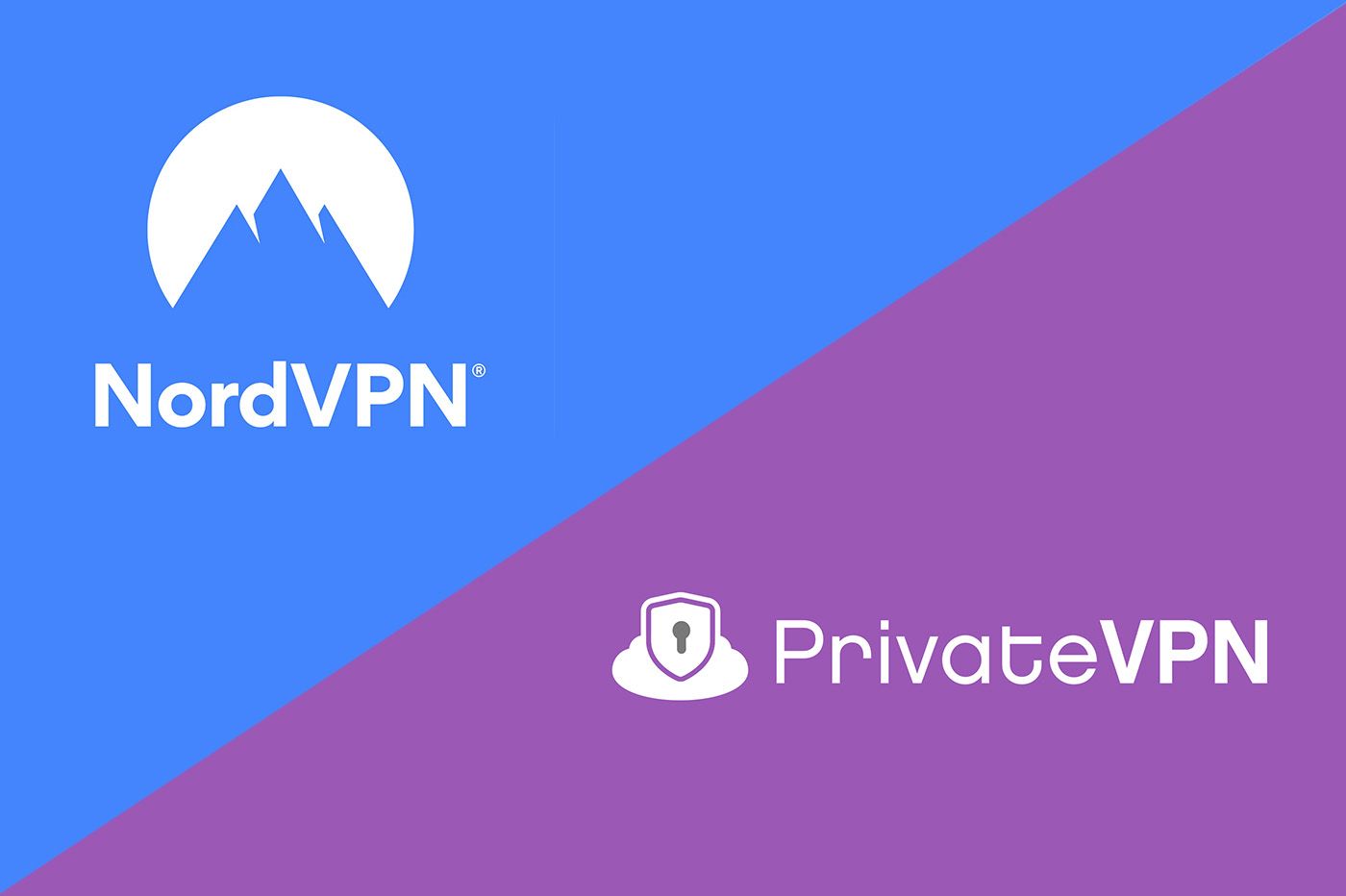
PrivateVPN vs NordVPN: Apps & Ease of Use
At the very start, PrivateVPN and NordVPN seem to do a great job of supporting major platforms and systems.
For NordVPN, we know it’ll work on Windows, macOS, Linux, iOS, Android, and other non-conventional devices. By this, we mean routers, Smart TVs, Apple TV, Firestick, gaming consoles, and others.
The same, fortunately, applies to PrivateVPN. While a lot less popular, PrivateVPN devoted time and effort to developing highly compatible apps for the same platforms. And before you ask, it does support quite a bit of routers and firmware, which is a pleasant surprise.
Of course, NordVPN’s apps are a bit better overall than PrivateVPN’s, as the company is much more experienced and with a higher budget. More about that in a second. We should mention now one issue of NordVPN, which is the number of simultaneous connections.
You see, ExpressVPN offers 8 connections, whereas, this one is stuck to 6. This is a small number, especially compared to PrivateVPN, which offers 10 in every plan. For some, it might be a big deal when talking about protecting all your devices without the need to spend more money.
Whether or not you’re in this group, it’s up to you to see. If you need even more connections, be sure to check Surfshark, as it offers no limits in this regard.
PrivateVPN
In this PrivateVPN vs NordVPN duel, we ought to talk about ease of use. Both VPNs have fairly easy apps, with PrivateVPN offering them for all platforms. As you can see, its app has a beautiful, although not the most modern-looking interface that’s still simple to get into.
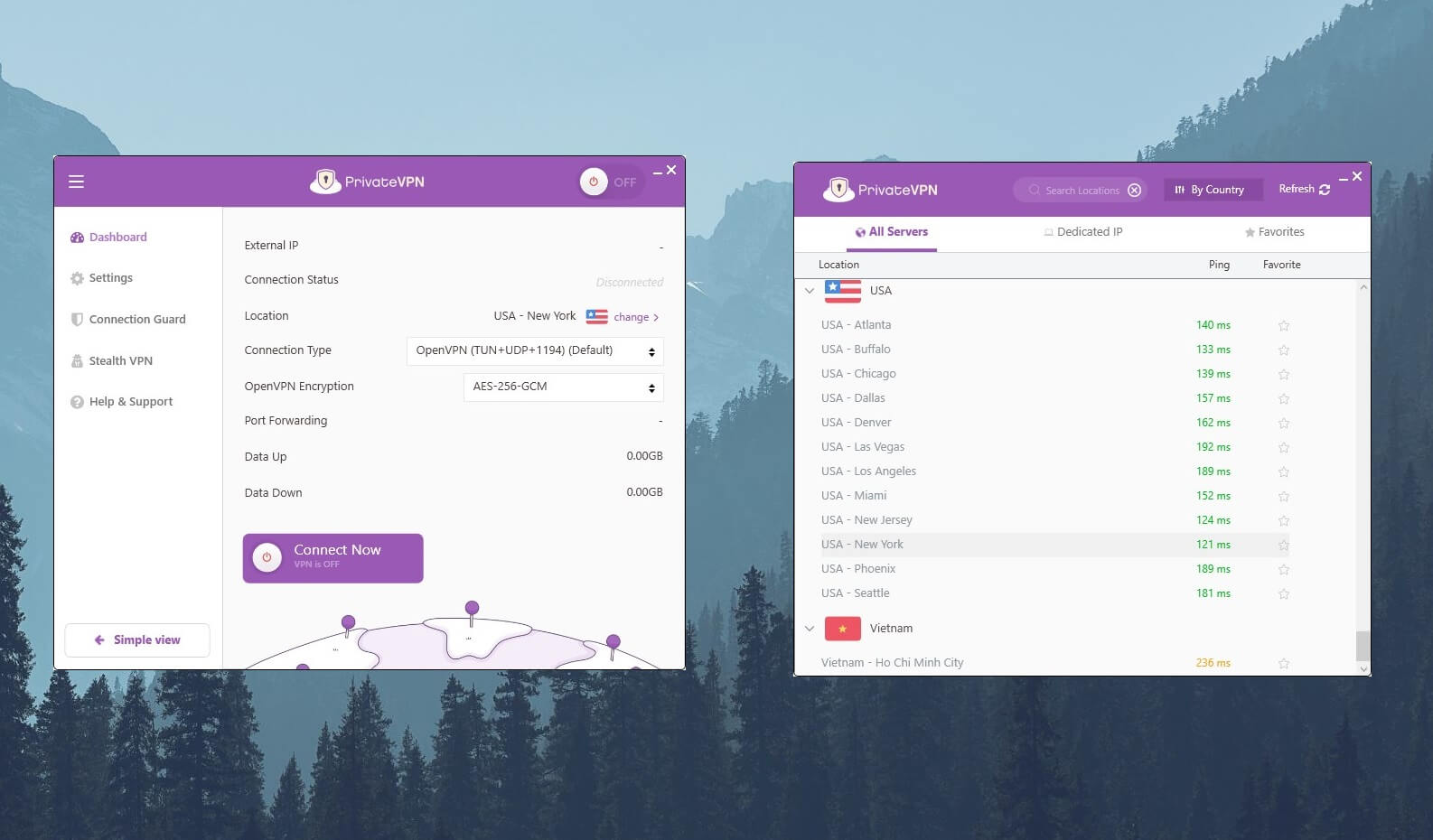
The home screen consists of a few options, such as the protocol selection, encryption choice, and the ability to open the server list. Clicking on the country displayed above opens the server list in a separate window. Here, you can see the ping of each server, which we find pretty handy.
PrivateVPN also lets you choose from Dedicated IP servers from here – in case you bought a dedicated IP, but also add servers to favorites. Now, you can also click on Settings and tweak a thing or two. Everything is intuitive and easy to find, as the most relevant features are separated in their menus.
For example, Stealth VPN is a separate option, and in Connection Guard, you can find a kill switch. PrivateVPN works smoothly but we must say it takes a bit of time to connect to the server since it doesn’t offer WireGuard out of the box. This makes the app a tad slower and sluggish than we’d like.
On mobile devices, the service does a phenomenal job. The app looks great, with a big connection button that you can use to connect immediately. Android/iOS users have access to excellent security features, not sacrificing their security/privacy compared to desktop users.
NordVPN
NordVPN is on another level compared to PrivateVPN. You can see its app below, which looks more serious and robust. The big server list is available even through the world map, as you can see, which you can use to connect with a single click – splendid.
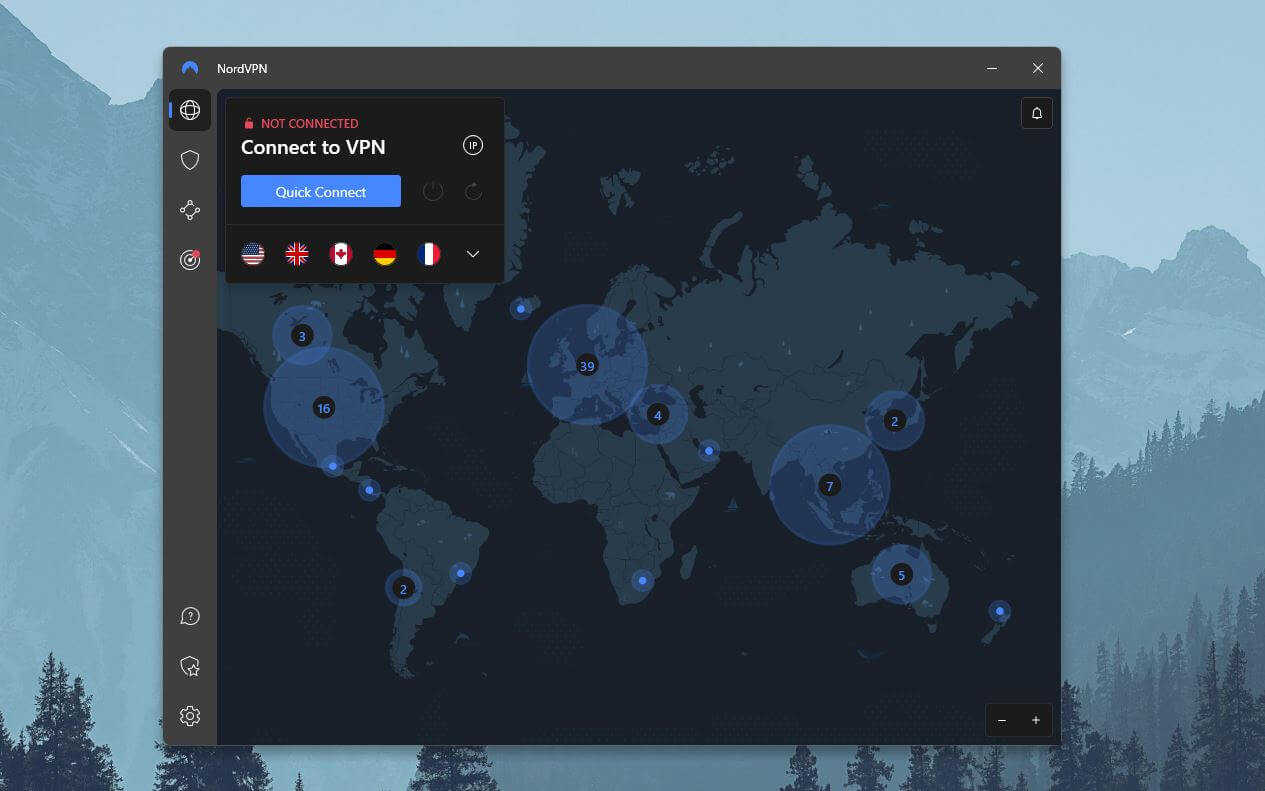
However, you can also open the server list, click once, and do the same. We like that you can find its special servers on the same list, making it easy to connect to P2P or obfuscated servers. The left side is reserved for various settings. You can enable the Dark Web Monitor here, for instance.
Or you can click on the third icon from above and open Meshnet. We like that NordVPN offers the option to see your security level and improve upon it by enabling certain features. By clicking on the Gear icon, you enter Settings where the app offers literally dozens of options.
We’ll go through them later in this NordVPN vs PrivateVPN comparison. In terms of connection times, this one is much faster, as it uses NordLynx instead of OpenVPN, so it takes literally ONE second to connect. As such, the app is much snappier and smoother, resulting in a more premium-like experience.
Its mobile apps are a thing of excellence, too. NordVPN packs many features that you’ll find on Mac or Windows. Plus, its iOS/Android apps are fast, snappy, and easy to set up. Thus, you won’t have a single issue in this regard, even if you’ve never used it before.
Who Wins?
NordVPN offers a better premium experience than PrivateVPN. But we must not forget that PrivateVPN packs 10, while NordVPN has just 6 simultaneous connections. This balances things out and results in this round being a DRAW.
Security & Privacy: Which One Is Safer to Use?
Which VPN should you buy if you’re looking to maximize your security and privacy – NordVPN or PrivateVPN? Well, this very question can steer this analysis in several directions, as we’re talking about the two most important factors.
Thankfully, there aren’t that many stark differences that would make us quickly jump to conclusions. NordVPN is indeed extremely safe to use but PrivateVPN is a provider with no particular downsides in this regard either – only the minor ones.
Security Features
Whatever the case, we’ll start this security analysis by mentioning the security features that PrivateVPN and NordVPN share. Here, we can mention their encryption protocols, which are AES-256. However, PrivateVPN lets you pick from a few protocols and even reduce it to AES-128 encryption.
Moving on, both providers have a kill switch, with an app-level version that you can find in both apps. This is great for applying the settings only to particular apps, while the rest of the traffic remains untouched. Even better is that both services offer IPv6 and DNS leak protection.
This helps to prevent unwanted leaks that will ruin your privacy. In terms of protocols, both of them have OpenVPN, which is a standard nowadays. PrivateVPN has this Stealth VPN feature for bypassing censorship and NordVPN offers obfuscated servers.
The two are very similar and they both mask your VPN traffic to help you bypass DPI (deep packet inspection) in censored countries. NordVPN’s solution works a bit better, though, but more about that later in our NordVPN vs PrivateVPN comparison.
What Are the Differences?
When it comes to their differences, there are a lot of them when talking about security. You see, PrivateVPN offers WireGuard but only if you’re willing to go through its manual setup. NordVPN come with NordLynx. NordLynx is based on WireGuard and is available in ALL apps.
On top of that, it’s also faster and more secure than “vanilla” WireGuard. NordVPN offers a heap of features that PrivateVPN misses. For one, there’s split tunneling, Dark Web Monitor, Threat Protection, and a feature called Meshnet for hosting secure LAN parties.
Threat Protection can even block ads and remove viruses/malware, which you won’t find in PrivateVPN. One thing to mention is that both services have Private DNS but the provider from Panama goes a step further by introducing RAM-only servers.
Sadly, its rival still hosts its servers on traditional hard drives, making these servers significantly less safe. NordVPN’s security features are backed by NordLocker and NordPass in more expensive plans, while the rival doesn’t offer any similar possibilities for additional security.
Not to mention its Double VPN servers for doubling your encryption, Onion Over VPN servers for going on the darknet, and even obfuscated servers that work nearly flawlessly. As you can see, this VPN can even be used on Tor and still provide top-notch security.
All in all, both in terms of quality and quantity, NordVPN’s security features trump PrivateVPN. After all, PrivateVPN doesn’t even have split tunneling, which is a bummer considering it’s a premium service. If that’s a problem for you, NordVPN is the way to go.
Is There a No-Logs Policy?
As said previously in this NordVPN or PrivateVPN debate, they’re based in Panama and Sweden. Their jurisdictions directly dictate how safe and secure these providers are. Of course, Panama is much more privacy-friendly, as it’s an off-shore country with virtually no data-retention laws.
NordVPN, therefore, keeps no logs of your IP address, DNS requests, internet history, or anything similar. Its no-logs policy is among the best on the market, with several third-party audits from the likes of PwC and Deloitte.
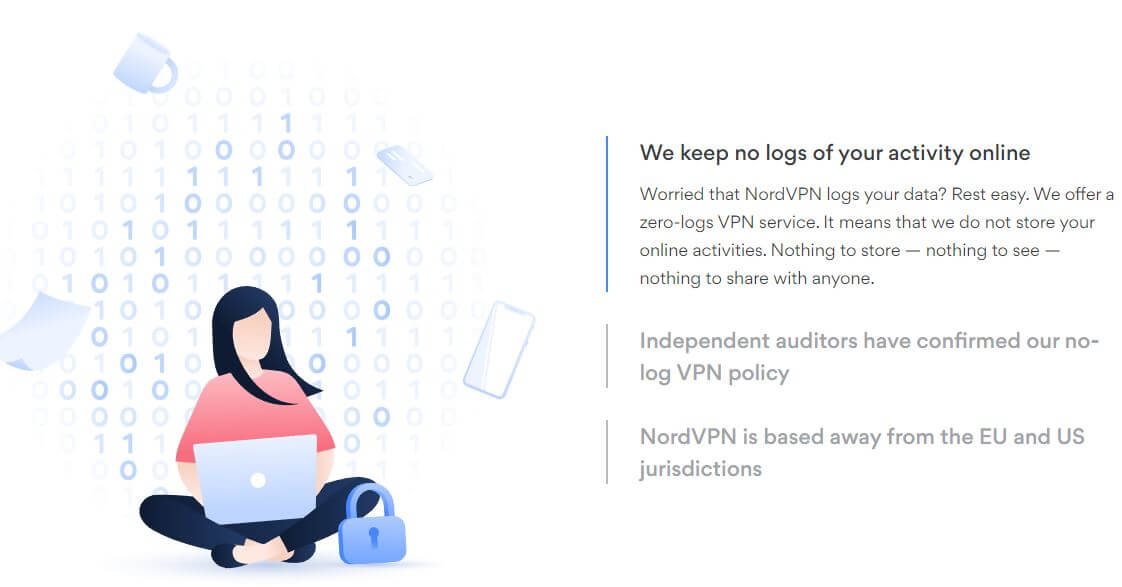
Let’s mention again its RAM-only servers, adding to the overall privacy in a pretty significant way. While the company had a security breach in 2018, thanks to these servers, hackers couldn’t get a hold of user data, and there were no major consequences. So far, so good.
PrivateVPN is from Sweden and this country is a member of the 14 Eyes – or at least a close “relative.” This means data retention laws are present to a degree, as is the case with many European countries. Still, the company appears to be a pristine VPN that keeps no logs.
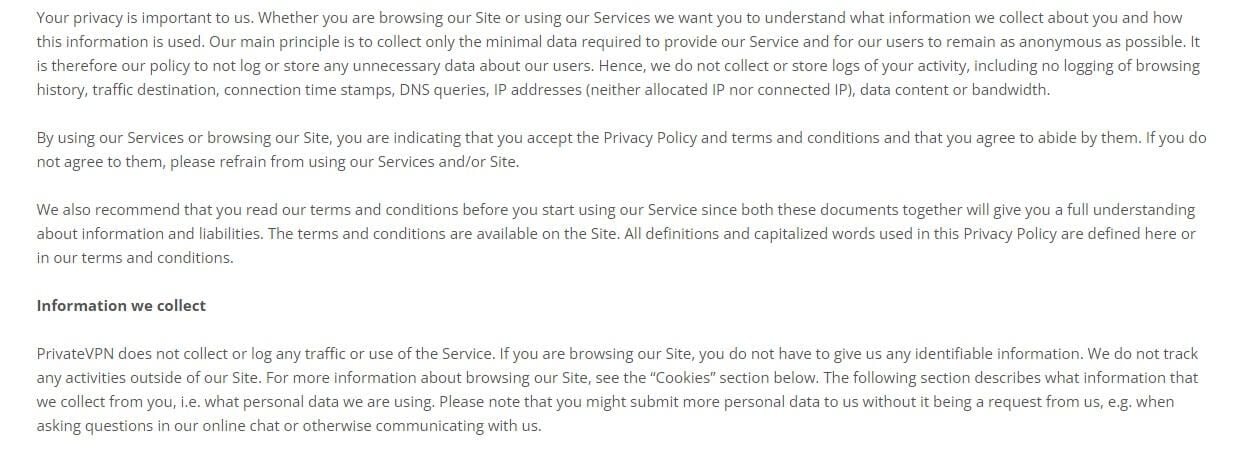
As you can see, we’re talking about no logs regarding DNS queries, connection timestamps, browsing history, IP address, and so forth. However, there’s one major disadvantage and that’s the lack of a third-party audit. Yup, even in 2025, the company hasn’t undergone a single audit – such a shame.
This puts it between a rock and a hard place, so to speak, especially compared to a tech giant like NordVPN. Is this a big deal? Well, yes and no. The company hasn’t had any leaking incidents in the past, and so far, it seems pretty good at preserving users’ privacy and security.
But still, having an audit is like a certificate of quality. Just think about it. The best providers like ExpressVPN, CyberGhost, Surfshark, and PIA all have at least ONE audit. Do you think it’s a coincidence? We don’t think so.
Who Wins?
In the most important part of this in-depth NordVPN vs PrivateVPN comparison, NordVPN WINS due to having more security features, a stronger focus on privacy, and several third-party audits. PrivateVPN isn’t bad in terms of security and privacy but it’s hard to beat a provider of this caliber.
NordVPN vs PrivateVPN Streaming Test
For many, streaming is the #1 most important factor when choosing a VPN. We all love watching Netflix after a long day at work. Yet, we’re all limited to our native catalogs unless we use a reliable streaming VPN. Is NordVPN great for Netflix, you might be wondering.
The answer is YES. In 2025, it’s easily among the most reliable VPNs for unblocking Netflix catalogs. At the moment, NordVPN can unblock 10+ libraries, even those in the US, the UK, Canada, Japan, Hungary, Australia, and many more. This is even better when you consider that all other major platforms work.
For instance, you’ll be able to enjoy BBC iPlayer or Hulu. Not to mention various TV channels from foreign countries, all of which will work without a hitch. Furthermore, the provider has extremely fast speeds and top-grade performance, making even 4K streaming a breeze.
PrivateVPN, sadly, isn’t on this level. We tested it at least a dozen times only to come out disappointed. It advertises itself as a VPN for streaming but it’s far from it. Netflix US won’t work with it and other servers can’t seem to unblock BBC iPlayer and HBO.
While the performance is okay and Full HD streaming will be satisfying, watching 4K YouTube videos will be a stuttering mess. The good news is that unblocking foreign channels is possible but some US channels like ABC can still detect this provider from time to time.
Who Wins?
So, which one should you pick for streaming – PrivateVPN or NordVPN? It’s easy to see that NordVPN WINS this test by offering more “firepower.” Thanks to exquisite performance, unlimited traffic, and 10+ Gbps servers, watching geo-restricted content online will pose no problem.
NordVPN vs PrivateVPN Speed Comparison
Performing a few speed tests will tell us which VPN is faster, NordVPN or PrivateVPN. However, before we move on to our speed test results, we first need to discuss our testing parameters. First, we should display our native internet speeds. They look like this:
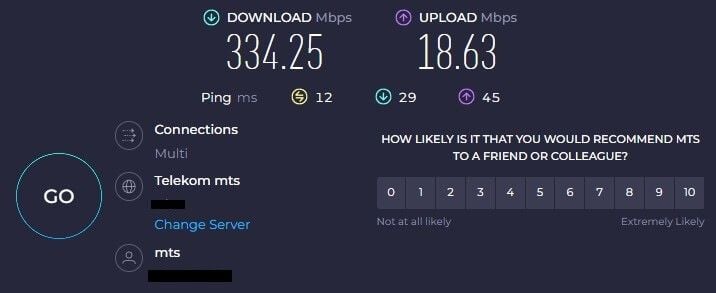
At the moment of writing this PrivateVPN vs NordVPN comparison, we were in Europe. As you can see, our speeds are roughly 340 Mbps download and 20 Mbps upload. Bear in mind these are native speeds, which means we haven’t used any VPN during the testing procedure.
With this test out of the way, we went ahead and tested both providers for 3 days in a row, 3 times a day, using 4 server locations. We went for the most popular ones, such as the UK, Australia, the US, and Japan. By the way, check our favorite Japanese VPNs while we’re at it.
The results you see below are the best ones we achieved across all tests. Let’s check them out and analyze them together.
NordVPN
UK:
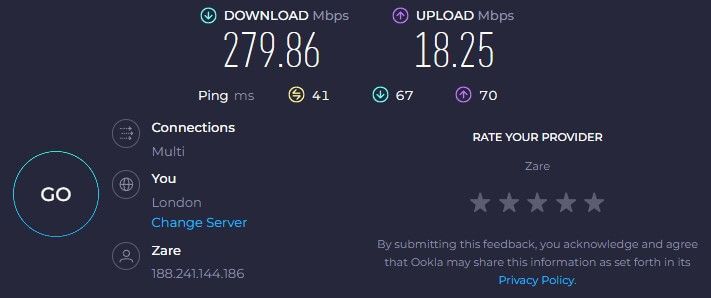
US:
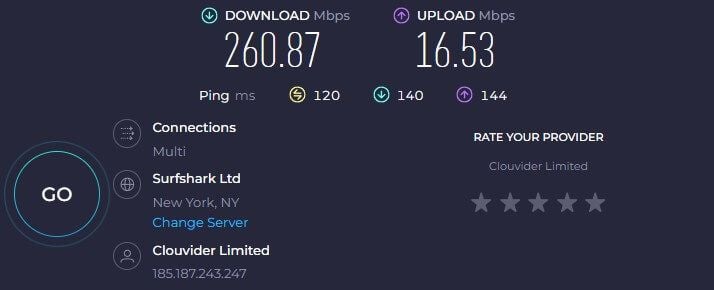
Australia:
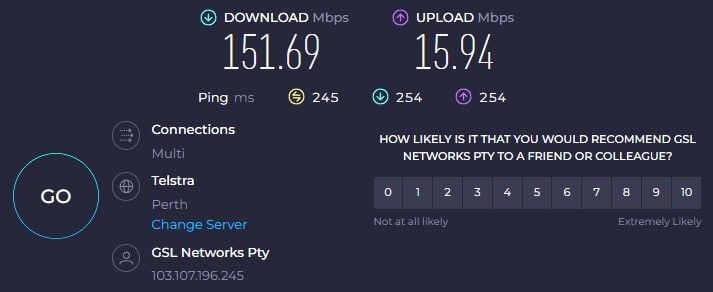
Japan:
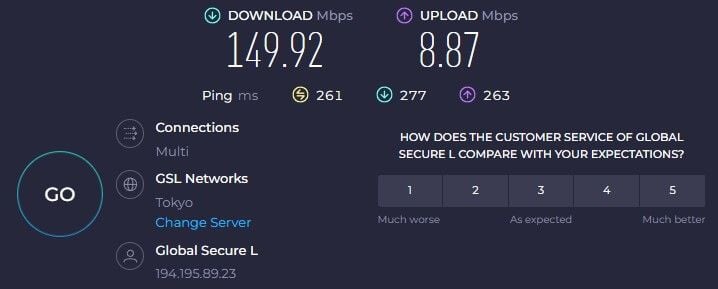
PrivateVPN
UK:
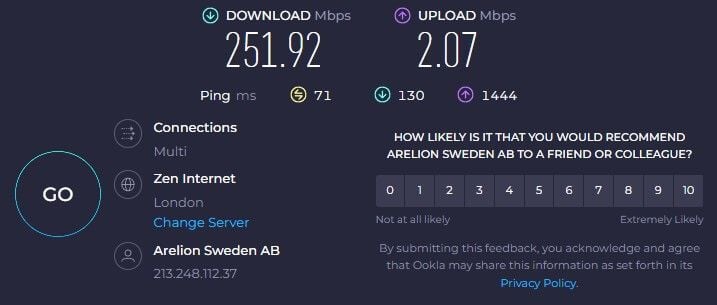
US:
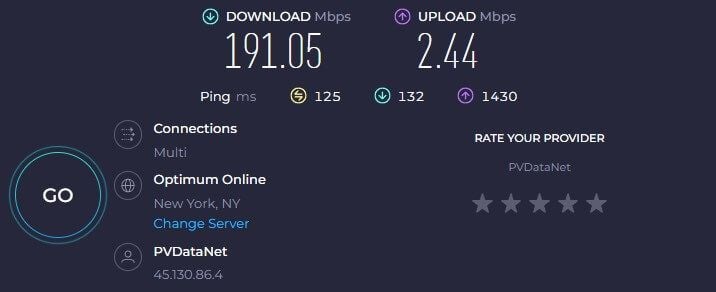
Australia:
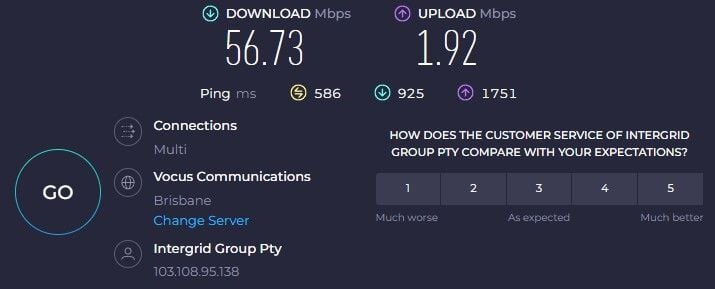
Japan:
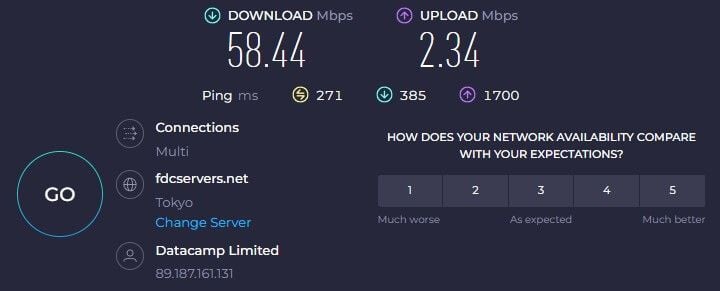
Who Wins?
We can clearly see that NordVPN WINS this round against PrivateVPN. Judging the results test by test, the provider is simply always faster, with slightly lower latency and better upload speeds. Not to mention download speeds that are at least 20 to 70+ percent better than its rival.
This especially rings true when using more distant servers, which are, in our case, ones in Japan and Australia. And keep in mind that we used WireGuard and NordLynx in PrivateVPN and NordVPN respectively, which again shows NordLynx’s superiority.
In simple terms, NordVPN is a lot faster than PrivateVPN and there’s nothing to discuss here. The results speak for themselves.
Torrenting: PrivateVPN or NordVPN?
One of the key downsides of free VPNs is that they don’t allow P2P activities – in most cases But if you’re looking for a premium service, you might be thinking about which one to buy for torrenting, PrivateVPN, or NordVPN. For the start, both providers are torrent-friendly.
However, NordVPN has special P2P servers. These are optimized for torrenting and are easy to find on the server list. By clicking once on the P2P icon, the app connects you to the nearest server which you can use for limitless torrenting.
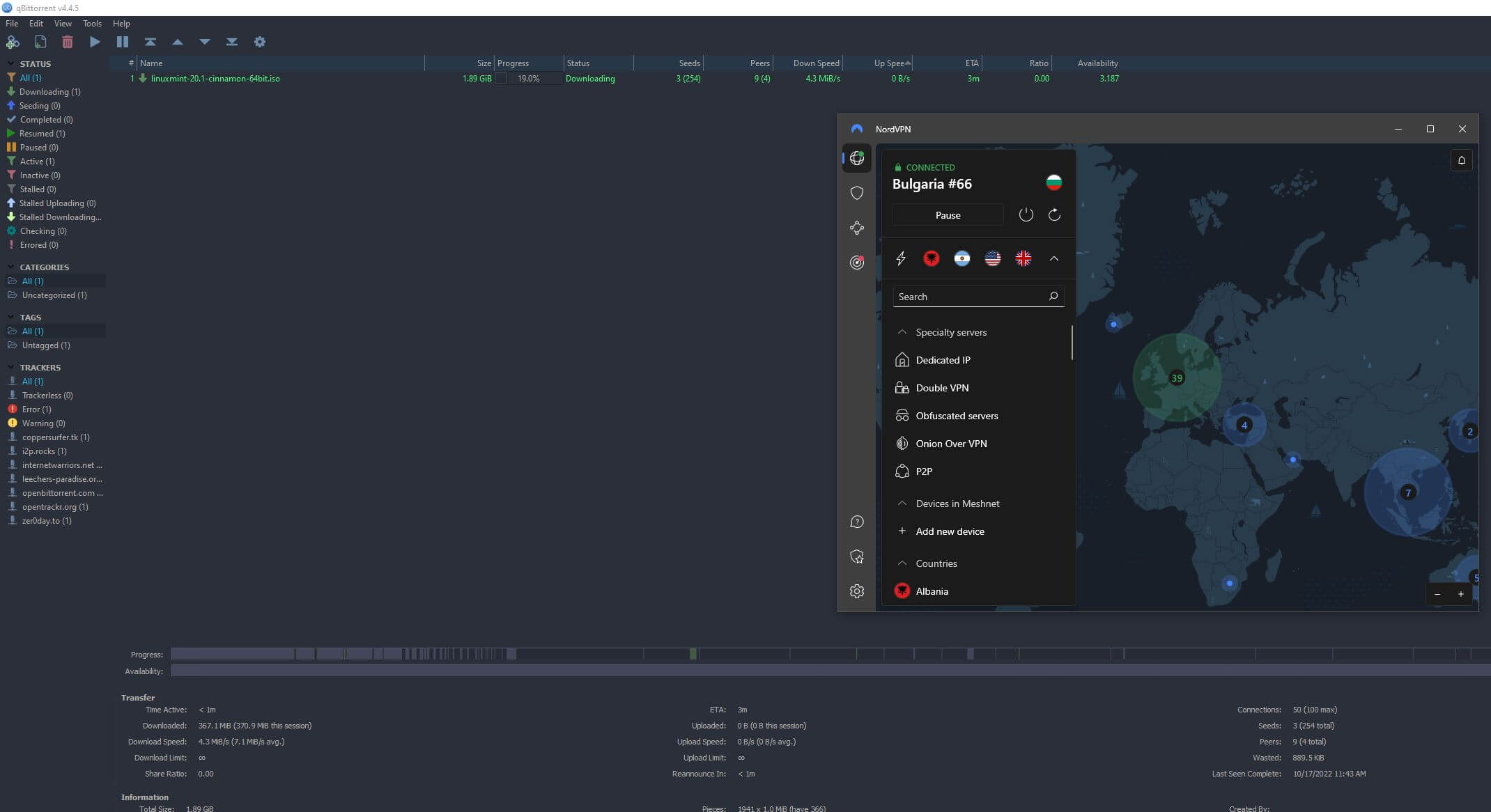
Here, the service excels in speeds and stability, so you’ll notice almost no speed reduction even on long-distance servers. But if you’re using P2P servers, it’ll connect you to the closest one, minimizing performance losses at the very start.
But what about PrivateVPN? The screenshot below shows you that torrenting isn’t an issue for this provider either. Granted, it has no special P2P servers but connecting to any will do the job. You should, again, aim for servers close to you to reduce the lag and preserve your speeds.
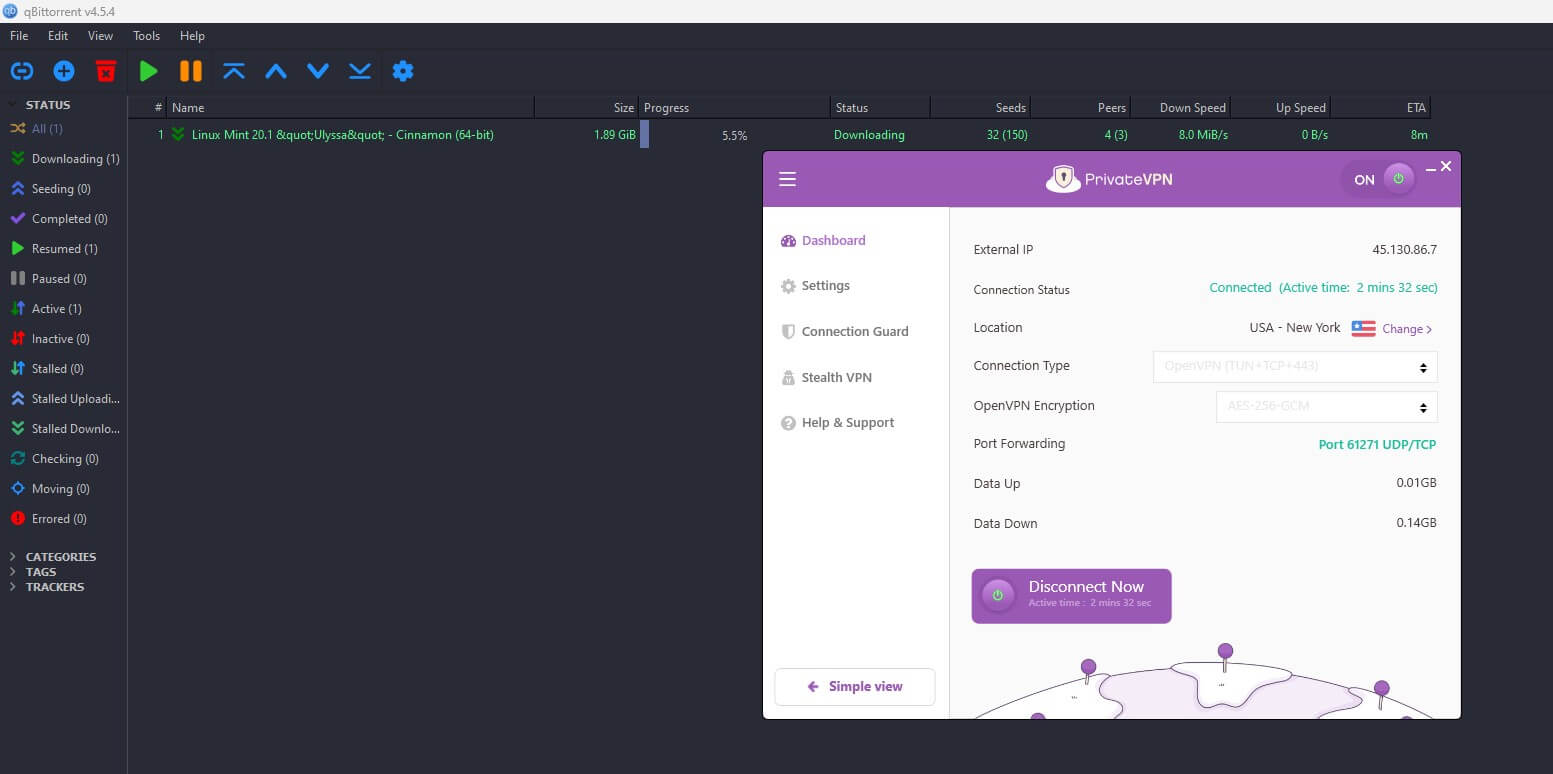
More distant servers tend to display larger speed losses compared to NordVPN. For us, that’s not a problem, as we’re always torrenting with servers in our or a neighboring country. PrivateVPN offers port forwarding if you wish to slightly boost the performance.
However, it’s not worth it because you’re influencing your privacy negatively. The same feature is offered in NordVPN, by the way, so the provider lacks nothing compared to its rival.
Who Wins?
This round is a DRAW. PrivateVPN and NordVPN allow P2P/torrenting with excellent performance and fast speeds. And because they’re safe and secure, with no-logs policies and AES-256 encryption, using both of them will yield great results.
Are NordVPN and PrivateVPN Working in China?
Bypassing the Great Firewall of China has become pretty complex nowadays. NordVPN used to work in the country reliably until the firewall was updated to “kill” almost any VPN on sight. Nowadays, its obfuscated servers work from time to time but Astrill VPN remains a better option in this case.
When it works, the service exhibits solid performance, decent connection stability, and even the ability to get over many geo-blocks. Its obfuscated servers, however, work more reliably in Iran, Turkey, the UAE, Russia, and other censored regions.
As far as PrivateVPN goes, its Stealth VPN failed to impress us on multiple occasions. No matter what we tried, its Stealth feature was futile. Our testers used this feature in China but reported no success whatsoever. This is in stark contrast to NordVPN, which works a bit better.
If you need to get over censorship in other countries, PrivateVPN’s Stealth will perform just fine. Because of added encryption and obfuscation, don’t expect amazing speeds and network stability. By the way, we went more into detail on this subject in our review of PrivateVPN.
Who Wins?
In this part of the NordVPN vs PrivateVPN duel, NordVPN WINS. While neither of the providers will work particularly well in China in 2025, this provider is slightly more reliable. Not to mention its obfuscated servers that will work without issues in many other censored countries.
PrivateVPN vs NordVPN Server Fleets
Our team mostly prefers providers with larger server networks. This ensures no overcrowding and more reliable bypassing of geo-restrictions. In this part of the NordVPN vs PrivateVPN comparison, let’s see which provider is more equipped with different servers and their locations.
PrivateVPN (200 servers in 63 countries)
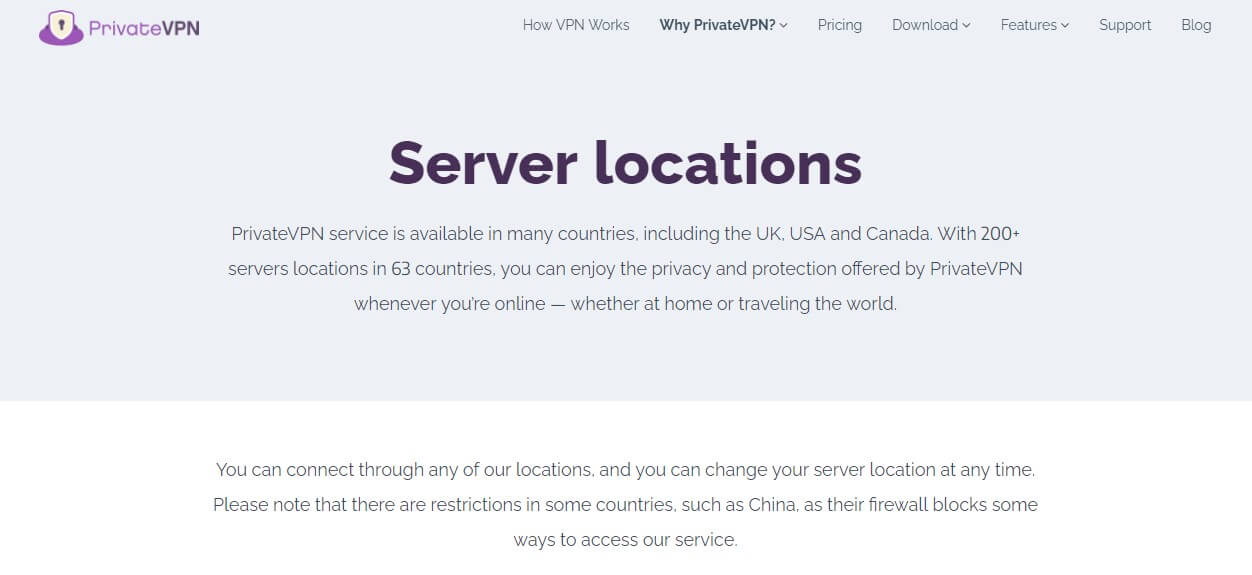
Starting with PrivateVPN, it’s hard to be impressed with its 200 servers in 63 countries. While there are plenty of countries, having just 200 servers in 2025 is extremely disappointing. Remember that we’re talking about a paid VPN that has fewer servers than many free providers.
For example, TunnelBear and Windscribe have 500 or so, yet, they’re 100% free. PrivateVPN’s server fleet has no RAM-only servers, for example, and its 10 Gbps infrastructure isn’t the best, as the performance isn’t on the top level.
To be honest, the server distribution isn’t lacking. You still have plenty of servers in the UK, the US, Europe, Canada, and Japan. Asian servers aren’t too ubiquitous and African locations are few and far between, so you’ll most likely be disappointed.
Unlike in NordVPN, you don’t get any special servers either, aside from a dedicated IP option. This is a bonus option paid additionally, which, again, NordVPN has as well. In simple terms, PrivateVPN is all but impressive and you’ll find providers with a higher server count for a similar price tag.
NordVPN (5,500 servers in 60 countries)
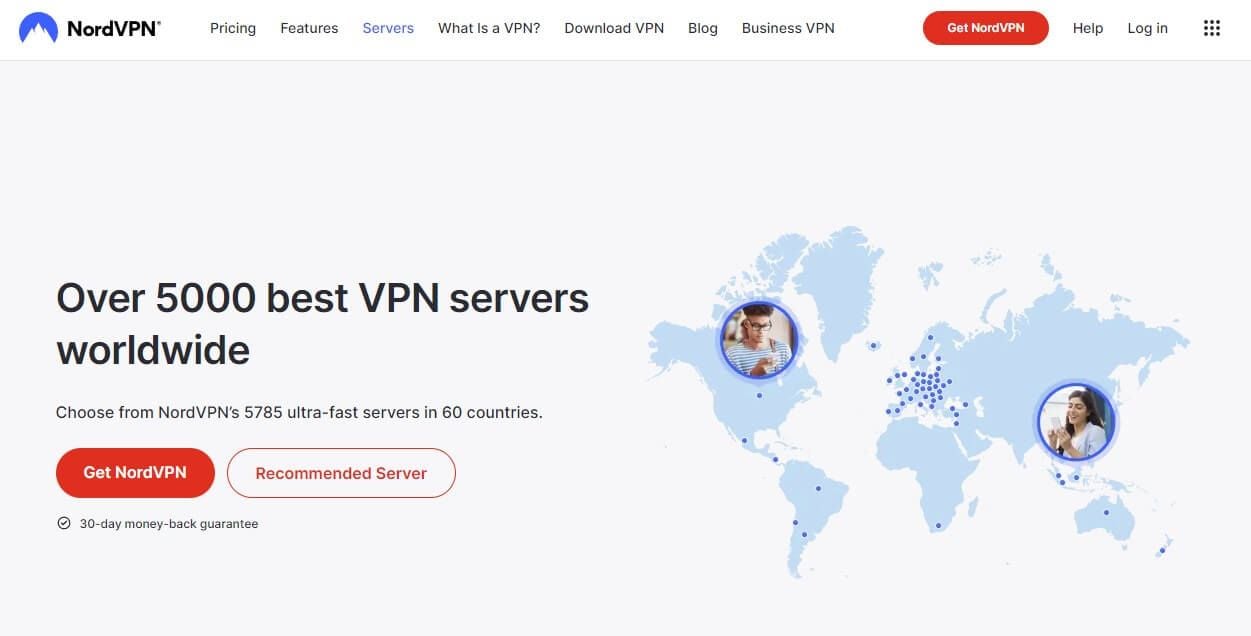
One of them is – you guessed it – NordVPN. This provider packs 5,500 servers in 60 countries, making for a more pleasurable experience overall. We mentioned its various types of servers, such as P2P, Onion over VPN, obfuscated, and Double VPN servers, all making this provider feel premium.
While the service has 3 countries less than PrivateVPN, we think this number is negligible. It’s the sheer size of the network, which is if our math is correct, 27.5 times larger!!! For instance, only in the US, NordVPN has nearly 2,000 servers – 10 times more than PrivateVPN’s entire network.
Let’s also not forget other countries which the service populated with 10+ Gbps servers, soon to be upgraded to 20 and more Gbps. Another addition is that all servers are based on RAM, so unnecessary logging and keeping more user-related info is out of the window.
Because of this, the provider is also significantly faster, more reliable, and ready for all your online adventures. PrivateVPN should consider upgrading its network in the near future to have at least 1,000 servers. Otherwise, it’ll be swallowed by the competition, as it is today.
Who Wins?
Do we even need to answer this question? NordVPN WINS by blasting PrivateVPN with a 25-plus-times larger server network. At this price and the fact that you need to pay for it, PrivateVPN’s server network is, to put it bluntly, shameful.
Customer Support: PrivateVPN or NordVPN?
Customer support gets better as you go up the VPN tier list. Low-quality providers tend to lack in this segment but luckily, we aren’t talking about any. PrivateVPN comes with live chat support but not professional. Instead, you get to chat directly with the developers.
Mind you, this is 24/7 support as well, so these diligent people are always here to help you. Their response times are… well, not the best, but you’ll get plenty of help when needed. In addition, PrivateVPN sports email support, which, again, isn’t particularly fast.
To that, we should add an in-depth FAQ section, a help center, and many blog articles that you can read on the site. NordVPN follows in the same footsteps. Its 24/7 live chat support is, however, much more responsive, and you’ll usually get in touch within seconds of contact.
Email support is a lot faster too, and we can count on fingers of one hand how many times we had to wait for more than 15 minutes to get in touch. As you can expect, NordVPN’s help center is much more populated, as the provider offers more features and products – NordLocker and NordPass.
Neither of the VPNs offers phone support but in our NordVPN review, that wasn’t a critique since pretty much none of them have this option. Anyways, the support team of this provider is indeed a bit more premium, especially with professional customer service at your hand’s reach.
Who Wins?
While both services offer live chat support, in this NordVPN vs PrivateVPN duel, NordVPN WINS. It has a slight edge in response times, with both live chat and email support being faster and more responsive. Not to mention its useful YouTube channel where more information can be found.
PrivateVPN vs NordVPN Pricing Comparison
The last category of testing in today’s duel is pricing. This category is specific because it’s won by the provider that is cheaper overall. Let’s first start with PrivateVPN and see how much this Swedish provider will cost you.
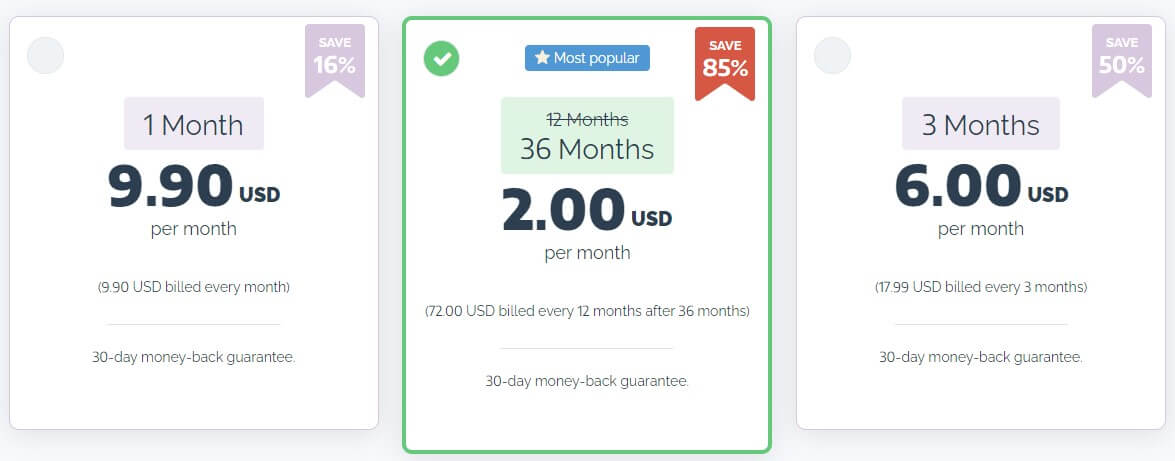
The provider offers 3 great plans, with different durations and pricing;
- 1 month at $9.9
- 3 months at $6/mo or $17.99 every 3 months
- 36 months (3 years) at $2/mo or $72 upfront & yearly thereafter
The last plan is obviously the most enticing. However, it’s worth noting that it’s cheap only for the first 3 years. After that, you’re charged $72 a year, which is exactly $6 a month – bear that in mind. Another key feature is a 30-day refund policy for all plans, making refunds in due time possible.
NordVPN’s pricing is a bit more complex, though. The 3 plans you see are 2-year variants but there are also annual and monthly variants in play.
For the sake of ease of comprehension on your side, we’ll focus on the Standard plans only. In short, NordVPN’s pricing looks like the one below.
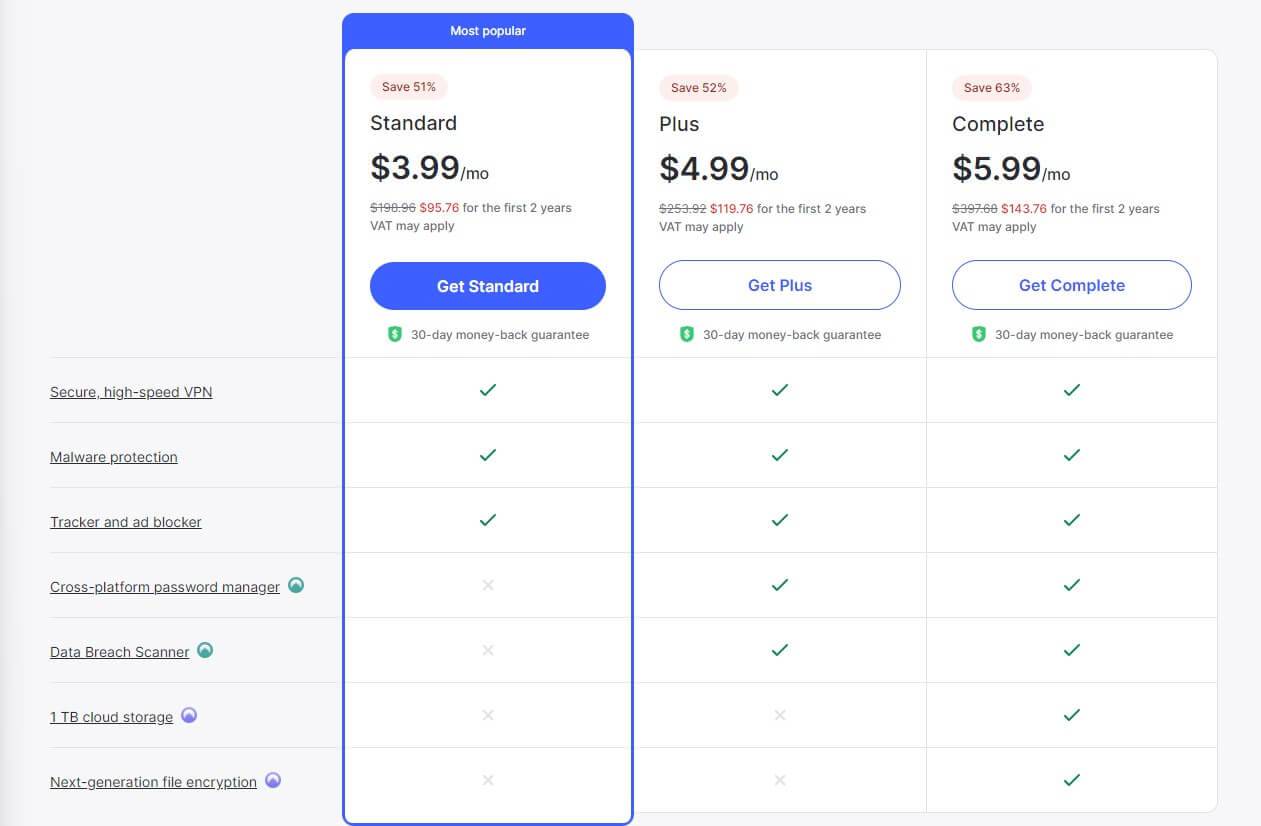
As you can see, its 2-year plan is just under $100 at the time of writing this article. And since this is its cheapest deal, it’s obvious that NordVPN is indeed more expensive. But what about the 1-year plan for example? Let’s take a look:
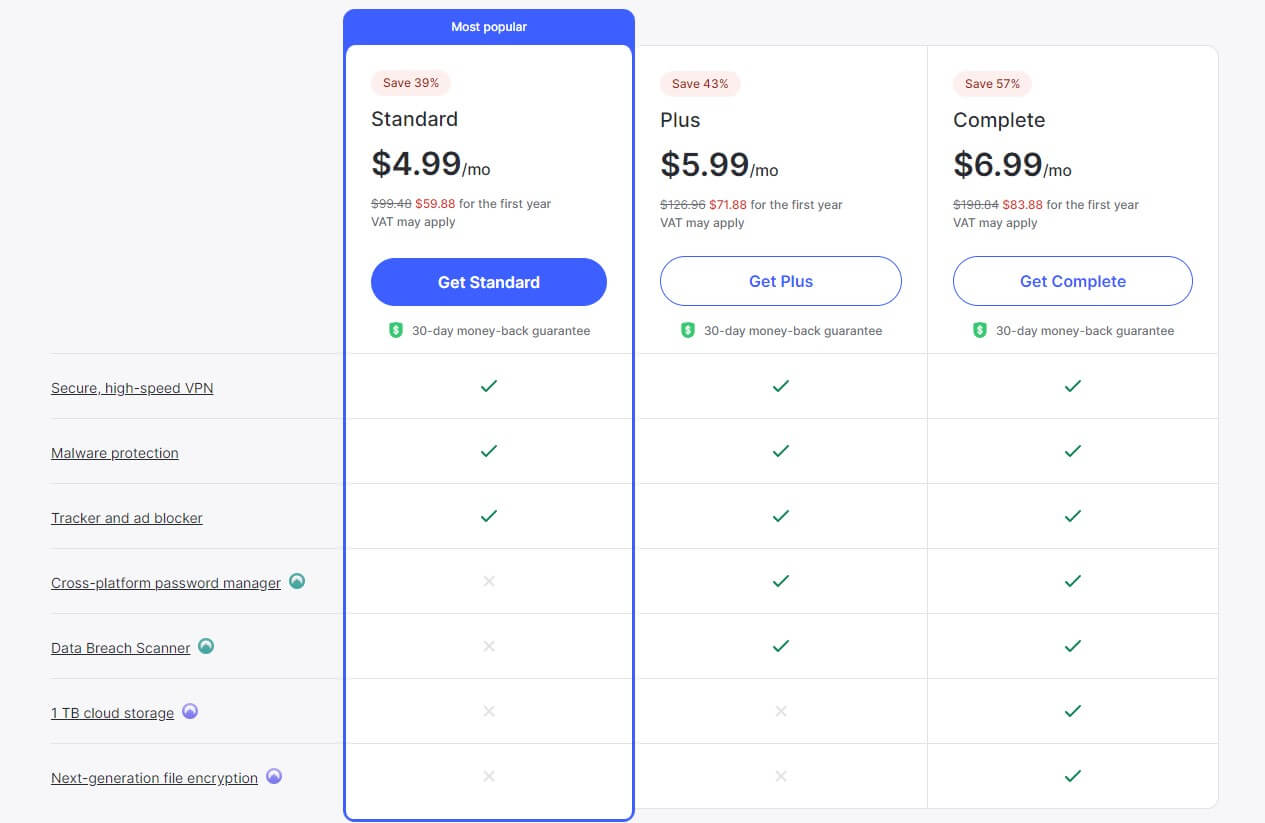
The Standard plan at under $60 a year seems like quite a good deal. In the long run, however, it’s more expensive, as the renewal price after the initial offer increases to just below $100. Finally, the monthly plan of NordVPN is around $13 or so, with no special discounts.
Like its rival, NordVPN offers a 30-day refund policy for all plans, so it’s useful if you’re dissatisfied and you’re thinking about getting your money back. And if you find this price a bit higher, you can claim the NordVPN coupon code on our site and check out its special deals.
Who Wins?
The last round of our PrivateVPN vs NordVPN comparison is clear as day. PrivateVPN WINS due to more affordable prices that span all plans. It is, in fact, a far more affordable option that budget-oriented users will prefer, at the cost of the lower overall quality.
Conclusion: NordVPN Wins!
Okay, so this is the very end of our NordVPN vs PrivateVPN duel for 2025. It’s time to do the math if you haven’t already. The final result is 8:3 for NordVPN, which easily wins the battle and emerges victorious. These numbers aren’t everything because they somewhat tell that PrivateVPN is bad.
It’s not. Believe us.
The problem is that it’s paired with a much stronger rival, which is in another, much higher league. PrivateVPN held its ground in compatibility, ease of use, torrenting, and even customer support to a degree. However, NordVPN is simply a too strong foe to vanquish.
Its performance, streaming capabilities, security, privacy, 24/7 support, and superb app optimization is almost unbeatable. Thus, this is an overall winner that we’d gladly recommend. The price difference is actually noticeable, so it will most likely boil down to the “meatiness” of your bank account. And if you simply refuse to give this amount of money for a VPN, consider using CyberGhost.
That provider is a lot cheaper than PrivateVPN but offers much better performance. In fact, it’s safe to say that CyberGhost is in the top 3 VPNs you can currently buy, even outperforming NordVPN in many instances. As for PrivateVPN… well, it has a lot of work to do to get close to that level.