NordVPN is perhaps the most resounding name in the VPN industry. As of 2025, this is the largest VPN company, boasting millions of satisfied users. This VPN was developed by Nord Security and first appeared in 2012. Since then, Nord Security focused on enhancing users’ online security through a phenomenal security suite that includes NordVPN, but also NordLocker, NordPass, and NordLayer. Recently, NordVPN joined forces with Surfshark – another popular VPN provider.
While the companies merged, they still continued to operate separately but both of them followed a very similar pattern. That pattern is bringing rock-solid security, blazing-fast speeds, uncompromising privacy, and exceptional streaming capabilities.
We know that all of this sounds a bit exaggerated. But, in this NordVPN review for 2025, you will see that we’re talking about one of the best VPNs on the market. With its affordable pricing and great overall performance, this is definitely a recommended choice.
Nevertheless, if you’re interested in tiny details from our NordVPN test, I suggest you keep reading. In this review, you’ll see exactly how good it is but also find out more about its shortcomings that aren’t very numerous.
NordVPN User Experience & Device Support
To start my NordVPN review and analysis, I will first talk about user experience and device support. After all, once you subscribe to the service, the application is the first thing you’re going to see.
Desktop and Mobile Apps
When it comes to desktop and mobile apps, NordVPN supports all platforms you can think of. They include:
- Windows
- macOS
- Linux
- Android
- iOS
- Chrome/Firefox/Edge extensions
While we’re talking about its compatibility, vital to mention is that NordVPN is capped at 6 simultaneous connections. If we were in 2015 or around that period, we’d say it’s enough. Today, CyberGhost has 7, ExpressVPN 8, and Surfshark unlimited connections.
We’d like to see NordVPN improve in this regard and offer at least a few more connections per account. After all, 6 simultaneous connections are negligible if you juggle between more than a few internet-capable devices, like your phone, PC, gaming console, streaming devices, and so on.
Much like ExpressVPN, NordVPN’s applications look pretty much the same across all platforms. By that, we mean the huge world map that you can pan and zoom in, with all server locations clearly displayed.
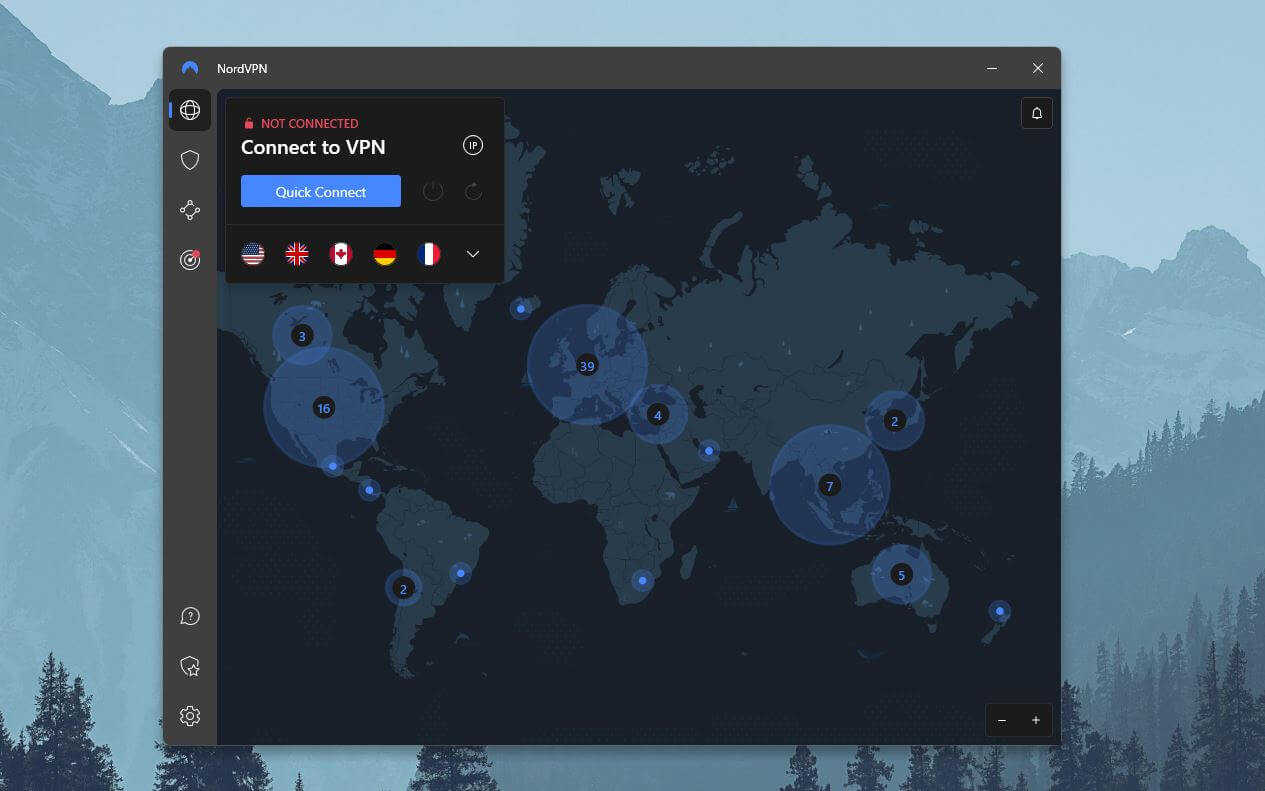
While it’s not as minimalistic as ExpressVPN, we do think it looks modern and sleek. On all devices, mind you. Furthermore, if you had a low grade in geographics in school, you can just refer to the server list located on the left (desktop) or below (mobile).
Once you open the server list, it takes one click or tap on the server location you want to establish a connection to the server. Bear in mind that NordVPN’s connection speeds are insanely fast, so in two seconds, your connection will already be in place.
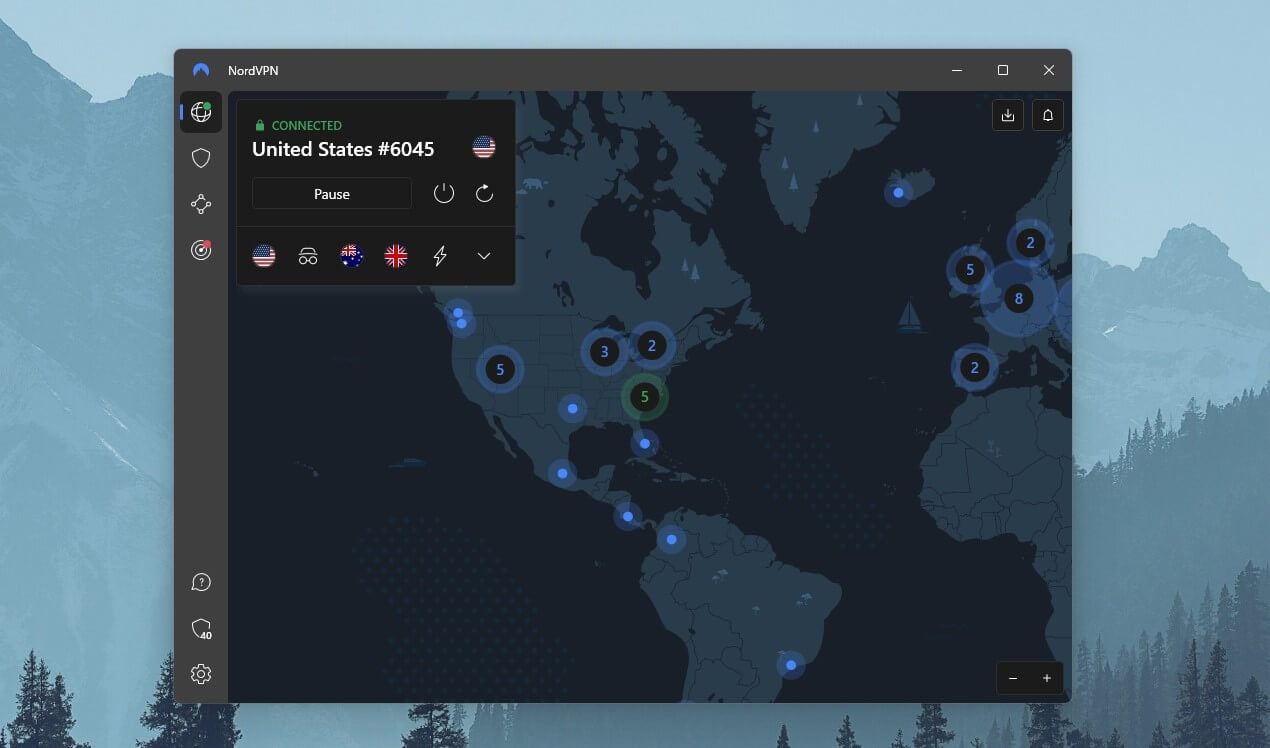
Clicking on the “Gear” icon on both mobile and desktop apps, you will access the Settings menu. Here, NordVPN shows its true power, offering features like a kill switch, split tunneling, and the choice of protocols – more about that later in our NordVPN review.
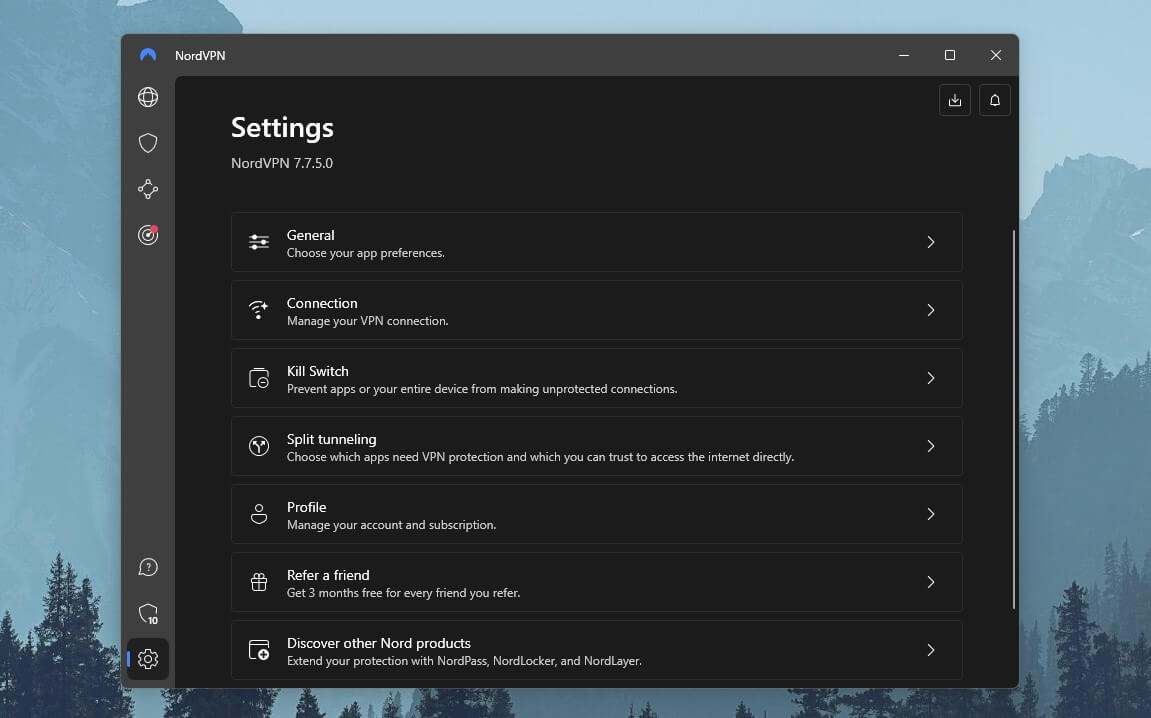
For now, I should mention that the Settings menu, while easy to access, isn’t all that intuitive on a desktop. Sure, you get some features in separate menus, but I don’t like that some options I wanted to find were buried deeper than I thought they’d be, which made things a bit more complicated.
Overall, NordVPN’s apps are more than solid, with a few quirks I didn’t like, which, I assume, will be fixed as time passes. Don’t get me wrong – it’s nothing to cry about, and after using it 2 or 3 times, you’ll get used to it quickly.
Its browser extensions are decent as well, but they’re more proxies than a VPN. Compared to Surfshark or ExpressVPN which offers a full-fledged browser-based VPN experience, it’s not the happiest solution.
Other than that, the VPN is really easy to use and I’m grateful that it didn’t bury its server locations under dozens of menus and sub-menus. This makes it easier for “plug & play” users to connect without hassle.
TV Apps
In this NordVPN review, we should mention its TV support. Those who love streaming will be grateful that the VPN covers everything that has “TV” in it. By that, I mean Samsung Smart TV, Android TV, Apple TV, Fire TV Stick, Chromecast, and everything else.
Users with Android TV can just visit Google Play and download NordVPN’s app as they would on their Android phones. Besides, the app looks exactly the same on a TV as well, so if you already use it on your phone, the transition to your TV will be seamless.
Moreover, on Amazon, you can find a native NordVPN app for Firestick TV. The same applies to Chromecast, where you can find it on Google Play again. Apple TV doesn’t support VPNs natively but in this case, you can connect the VPN via a router.
On the brighter side, Nvidia Shield will work with NordVPN and there’s a native app for it. So, if you use it for streaming often, you’ll still be able to unblock geo-restricted content no matter your location.
Gaming Apps
Now that I touched on Nvidia, let’s talk about gaming in this NordVPN review for 2025. Gamers who love enjoying online gaming safely and anonymously can utilize NordVPN on multiple platforms. They include PlayStation, Xbox, and Nintendo Switch.
Once again, you can connect a VPN via your router but also via Windows PC. Compared to ExpressVPN’s MediaStreamer, I think that NordVPN is a bit better in terms of connection with gaming consoles.
I, for instance, connect it via my PC. On Windows, I just allow other devices on the network to use my computer’s internet connection. Once I do that, I use my LAN cable plugged into the PS5 to connect to that network.
This way, I take full advantage of NordVPN on my PlayStation console easily. All I have to do is establish a VPN connection using NordVPN on my computer, sit back, and start my gaming session.
Router Support
Router support of this VPN isn’t on the level of ExpressVPN. However, that’s not to say that it doesn’t support many routers and firmwares. In fact, the number of supported routers is very large, so here are only some of them:
- ASUS WRT
- DD-WRT
- Padavan
- Sabai
- Tomato
- pfSense
- NetDUMA
- EdgeRouter, and a few more
To make the setup easier, NordVPN includes numerous installation tutorials on the website, for each of these routers and their firmware. Beware that, as of late 2018, the VPN supports only OpenVPN for router connections, with no L2TP/IPsec and PPTP support.
And if you use a router from Cisco, Tenda, Netgear, Huawei, or Linksys with their native firmware, know that NordVPN will not work with them.
Is NordVPN Safe & Secure? All Security Features Examined!
When using a VPN, you’re expecting it to provide all the necessary security and privacy. While it’s not the case with every VPN, in this NordVPN review, you’ll see that this provider is a textbook example of what a 100% safe and secure Virtual Private Network looks like.
Let’s go through all of its security features and talk more about them. There’s a lot of ground to cover.
Military-Grade Encryption
Encryption is one of the most important things in this NordVPN test and review. The main purpose of a VPN is not only to change your online location but also to encrypt your connection. This way, it makes it unreadable by anyone, including your ISP, hackers, and snoopers.
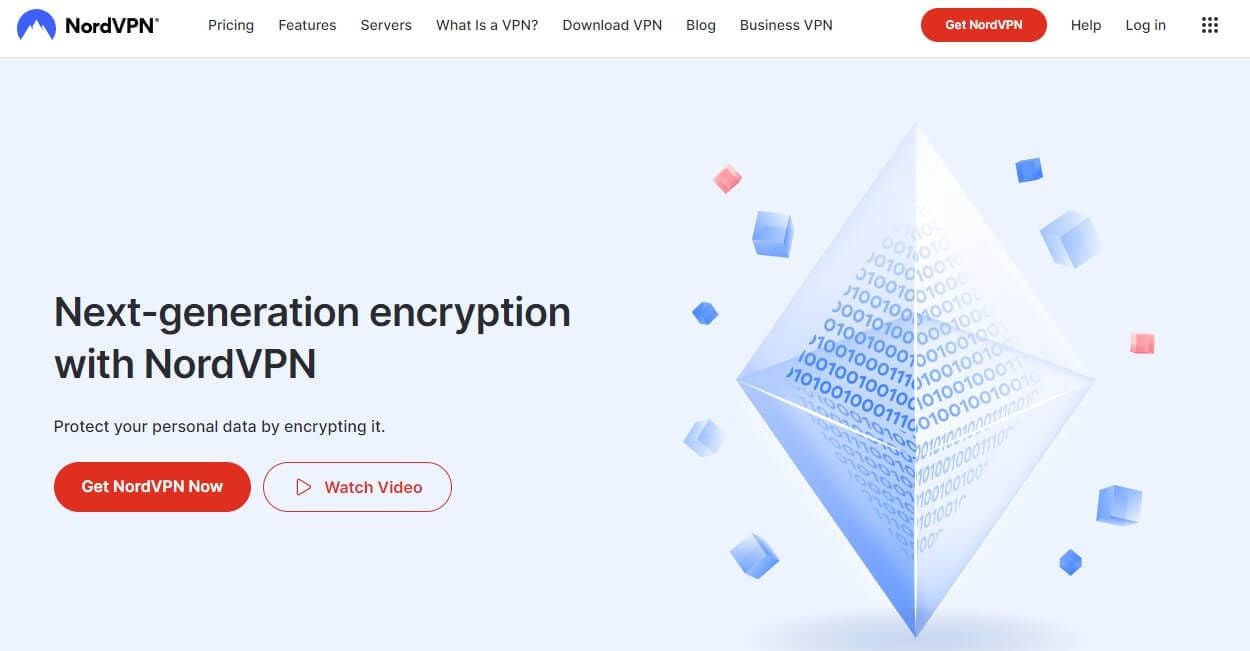
Thankfully, NordVPN uses 256-bit AES encryption, which is the highest level possible. For comparison, the same level of encryption is used by the US government to protect confidential information.
Also, banks use this encryption to secure your private information and prevent hackers from stealing your money. In other words, once you connect to NordVPN, no one will be able to track your connection or see which websites you visit online.
This grants you complete anonymity that you otherwise wouldn’t have with your ISP breathing behind your neck.
Kill Switch
A kill switch is another crucial feature of NordVPN. This is a mandatory feature for a VPN to be safe as it shuts down your internet connection if you lose the connection to a server. Doing so prevents your true IP and DNS address from leaking into the public.
NordVPN went out of its way to provide two levels of its kill switch. You have the Internet Kill Switch which functions the way we explained. Then, there’s the App Kill Switch that does the same but only for the apps you’ve chosen.
For example, if you lose the VPN connection, you can make Google Chrome disconnect from the internet, while everything else is still online. Beware that the Internet Kill Switch functions a bit differently compared to other VPNs.
It shuts down your internet connection when you’re not connected to a Virtual Private Network. So, if you enable it without a VPN connection, you won’t have access to the internet.
Double VPN
Double VPN is a feature that doubles your encryption and makes your connection twice as secure. As its name implies, it routes your traffic through two servers, doubling your encryption and making it impossible for anyone to track it.
It’s easy to enable it as well, as you just need to click on Double VPN from the server list and establish a connection to one of the servers. Bear in mind that it will impact your internet speed due to double encryption.
However, you will get the maximum level of security, which is the brighter side of the medal.
NordLynx
In this NordVPN 2025 review, I feel obligated to talk about NordLynx. NordLynx is NordVPN’s proprietary protocol based on WireGuard. Unlike WireGuard, NordLynx has no privacy issues given the provider’s solutions that quickly rectified these problems.
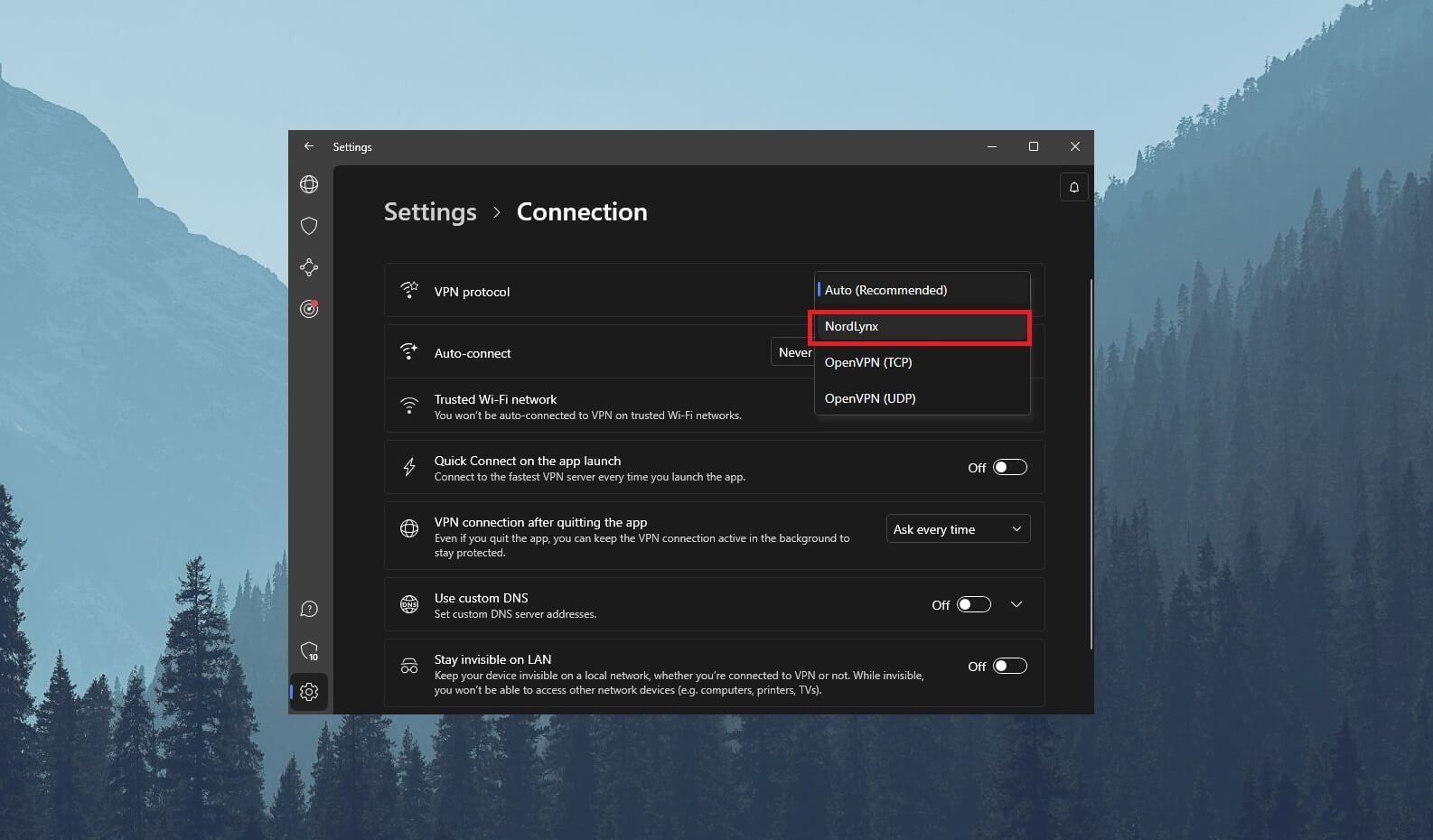
WireGuard is known for providing exceptionally fast connection times and speeds. Here, in its upgraded version called NordLynx, it’s perhaps the best VPN protocol along with ExpressVPN’s Lightway.
With NordVPN’s improvement, it offers both blazing-fast performance AND rock-solid security. While it’s a default protocol in the app, users can choose OpenVPN as well or make NordVPN automatically decide which protocol is the best depending on the use case.
Split Tunneling
Split tunneling allows you to choose which apps will take advantage of a VPN connection and which won’t. This means that, even if your protection is on, some apps can be excluded from using it, if you don’t need to change your IP or encrypt your connection for them.
Obfuscated Servers
In our NordVPN test, we made sure to thoroughly test its obfuscated servers. As said previously, to enable them, you need to set your protocol to OpenVPN TCP. By doing so, you can connect to these specialty servers made for working in censored countries.
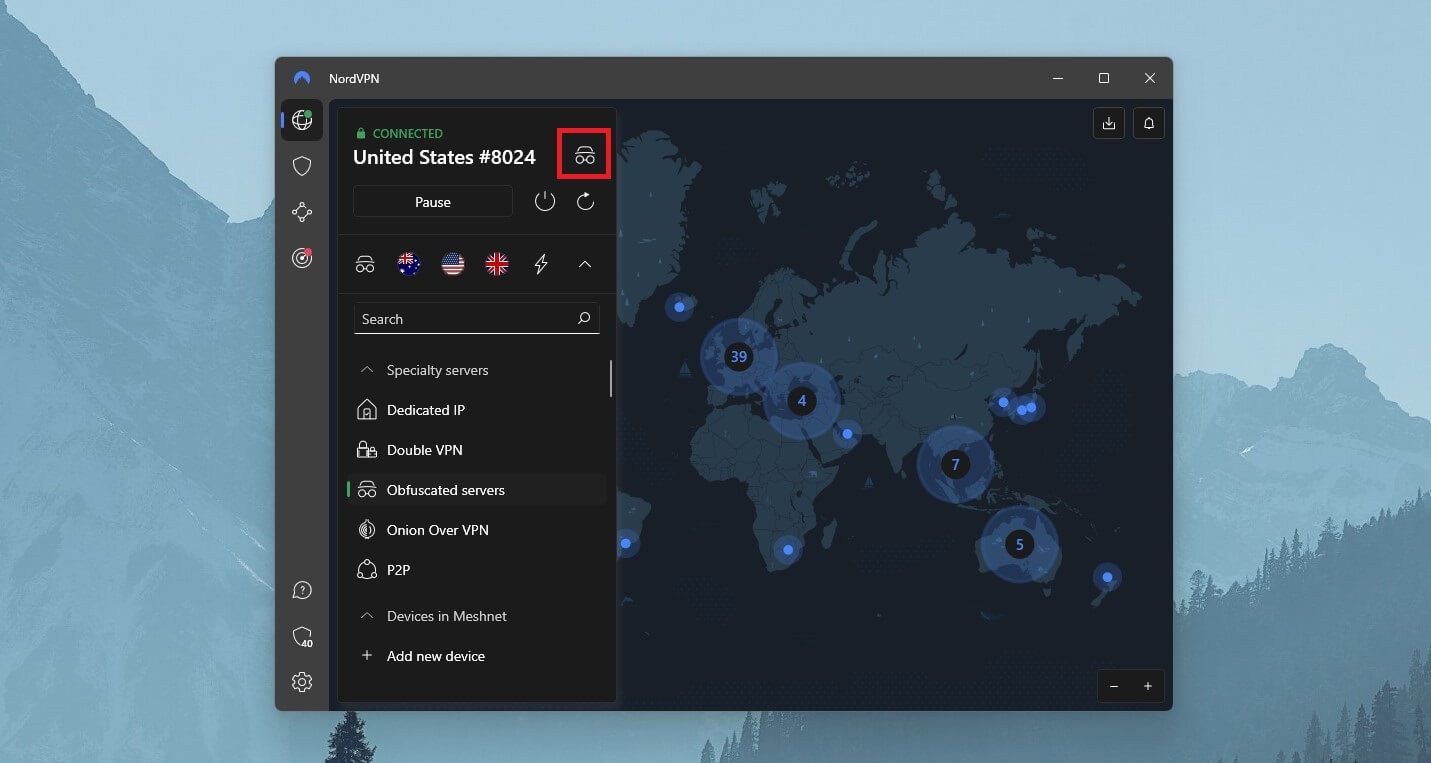
This means that you can use them in China or any censored country to bypass DPI (Deep Packet Inspection). As such, they make NordVPN usable even in countries with the highest level of censorship and VPN blocks.
CyberSec
CyberSec is a fancy name for an ad-blocker. However, this is not a typical ad blocker that blocks out only annoying ads and pop-ups. Instead, it blocks malicious websites as well so that you never take a wrong turn on the internet.
I’ve used it quite a lot, and in this NordVPN review for 2025, I found out that it works really well. Even slightly better than CyberGhost’s ad-blocker.
Private DNS
Having private DNS is crucial for a VPN’s security. You see, many providers will protect only your IP address, but your DNS requests will go through a free DNS service. These free DNS services aren’t secure, and through them, your online activities can still be traced.
What NordVPN did was implement its private DNS. This means that, once you connect to a server from NordVPN, your DNS requests go through its private, encrypted DNS, and get the same level of protection as your IP address.
In other words, there’s no way for anyone to intercept your connection while using it.
Dark Web Monitor
Dark Web Monitor is a new feature from NordVPN. You can enable it in the Settings menu and let it check the dark web for leaked information linked to your email address. If any such info is found, NordVPN notifies you, so you can take action and change your password.
Threat Protection
What if you had a VPN that could block viruses, malware, and other unwanted software? Well, NordVPN lets you enjoy exactly that. Indeed, this feature is very useful and serves as a reliable malware blocker. It can block malicious sites, stop web tracking, block ads, and protect your device from unwanted files.
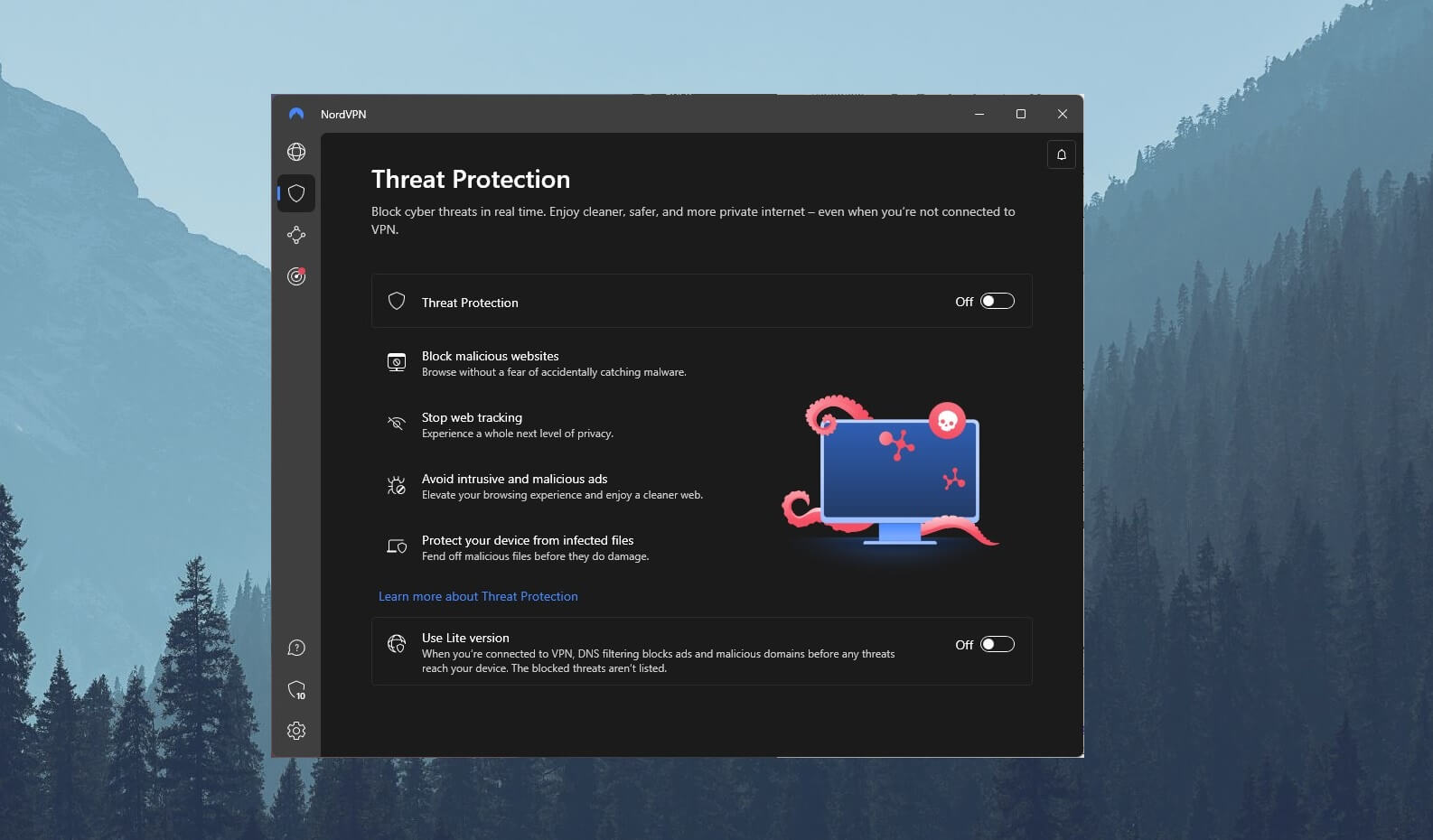
Once you enable it, you can deep-scan your device for malware and let NordVPN do its job. For me, it worked fine across all devices, which is delightful. It even detected a couple of threats which I swiftly removed and cleaned my PC – both viruses and malware.
Also, CyberSec, a feature we mentioned previously in this NordVPN test, is now an integral part of Threat Protection. However, we wanted to highlight it just so you know that the VPN can block ads if you find them bothersome and intrusive.
Meshnet
We left Meshnet for the end because this feature definitely deserves a spotlight. It’s a feature unique to NordVPN, which can be used for plenty of purposes. Essentially, it uses the in-house NordLynx protocol to allow for smooth remote connection, control, and file transfer.
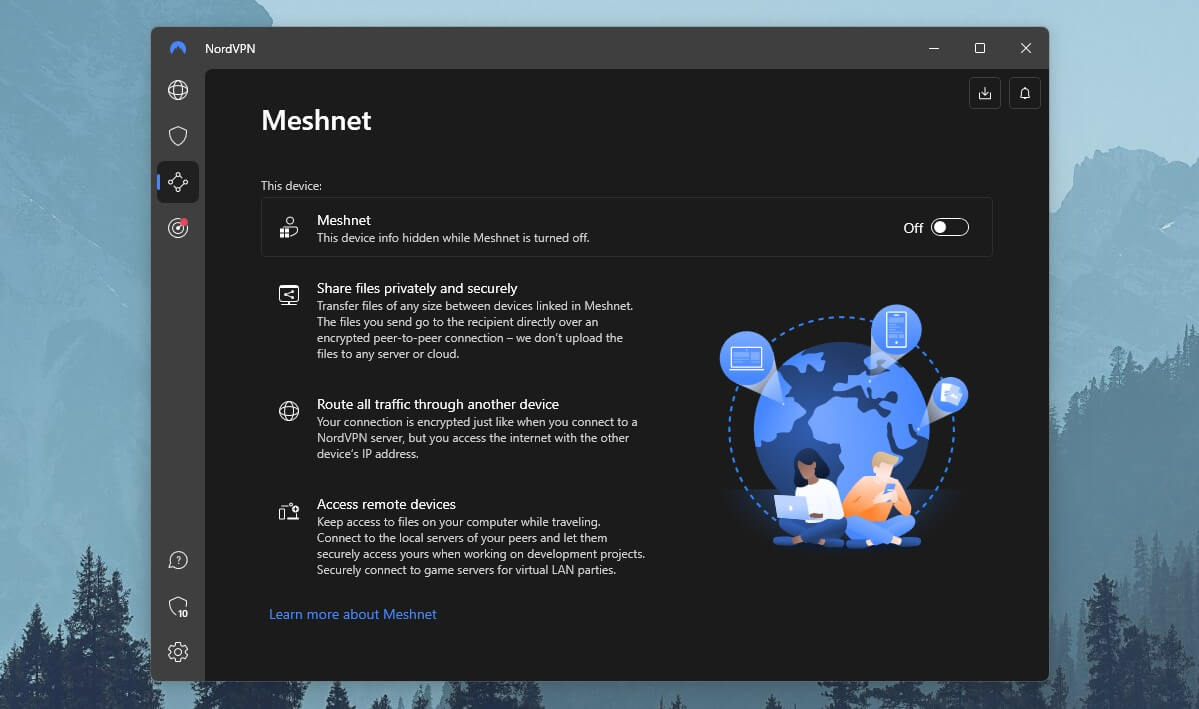
Meshnet is very powerful, allowing you to swiftly control another device remotely and even access its files. It lets you connect up to 60 devices and communicate with all of them. In addition, Meshnet is here to host encrypted LAN parties. This can be used for gaming or business, for instance.
Another key feature of Meshnet is the option to use another device’s IP address to go online. This is handy if you want to circumvent the Netflix account-sharing ban or simply appear as if you’re somewhere else. In some cases, this feature can help you get over geo-blocks!
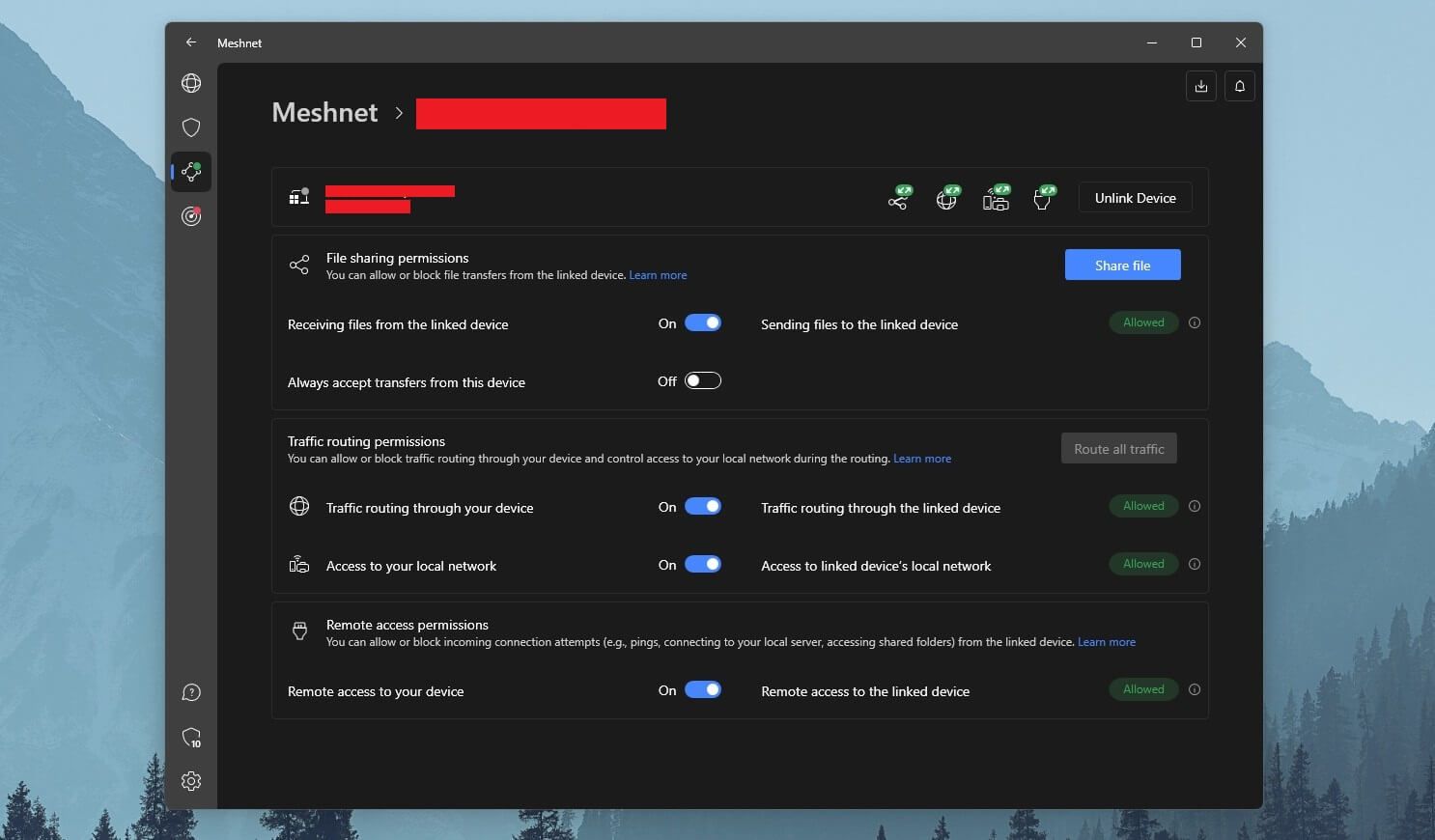
NordVPN crafted Meshnet masterfully. Upon closer inspection, you’ll see that it lets you control every aspect of it. You can set different rules and permissions for each device, being in full control over their behavior. Some devices can share files, while others can only be accessed remotely, for instance.
Meshnet doesn’t limit you in any way and we’re sure you’ll find it handy and interesting. We did in this NordVPN test and used it for various business and entertainment purposes. For example, it’s a great way to get around Netflix password sharing ban.
NordVPN IP and DNS Leak Test: No IP/DNS Leaks Found
To make sure that NordVPN is really safe and secure, we performed one final test to see if any IP or DNS leaks will appear.
First, we connected to a server in the US and visited a website called ipleak.net. Below, you can see the great results, as NordVPN displayed no IP or DNS leaks.
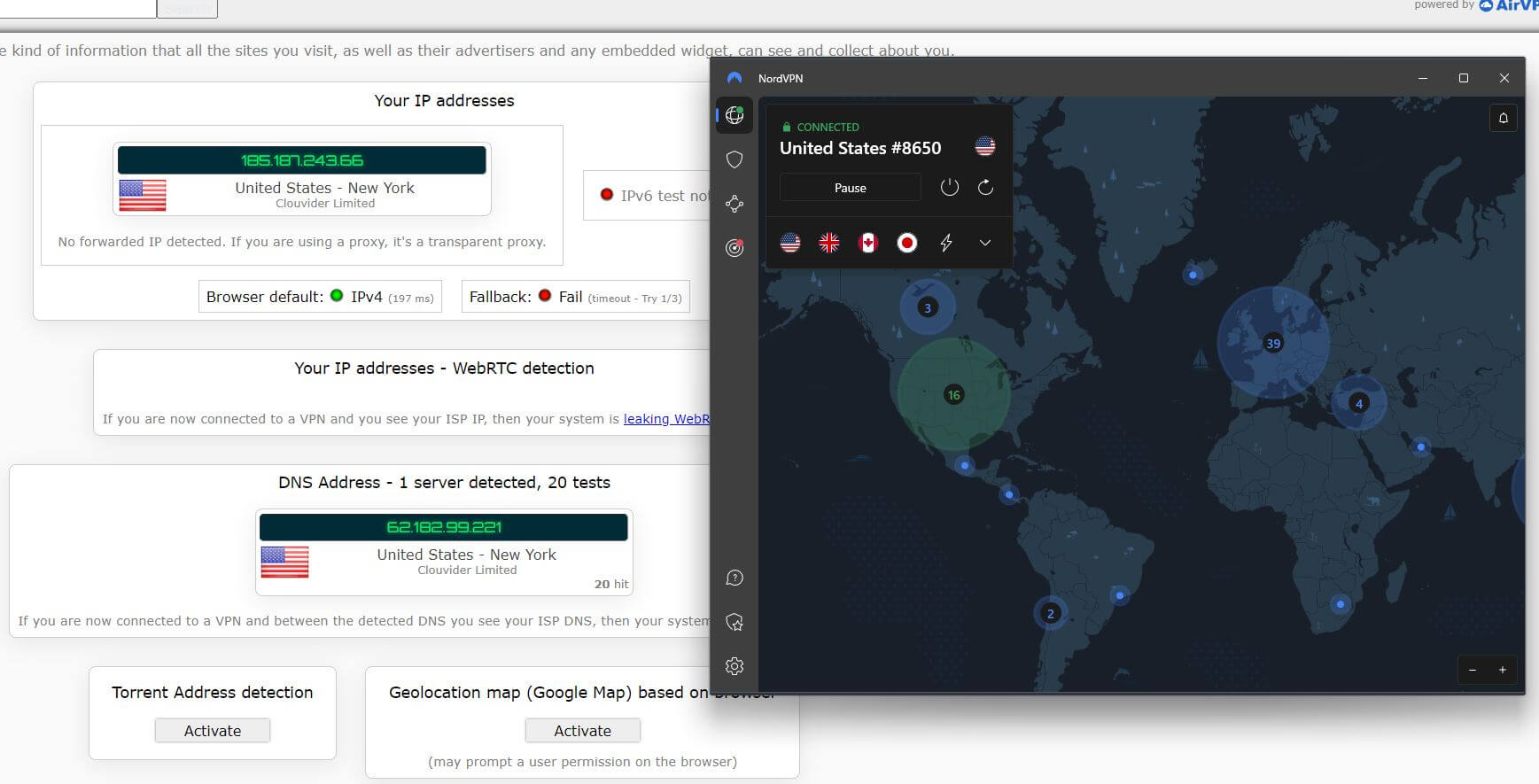
We also checked for IP/DNS leaks using another server in the UK, just to make sure the majority of locations are working flawlessly. Again, the screenshot below gives us a clear image – NordVPN isn’t leaking our IP and DNS addresses.
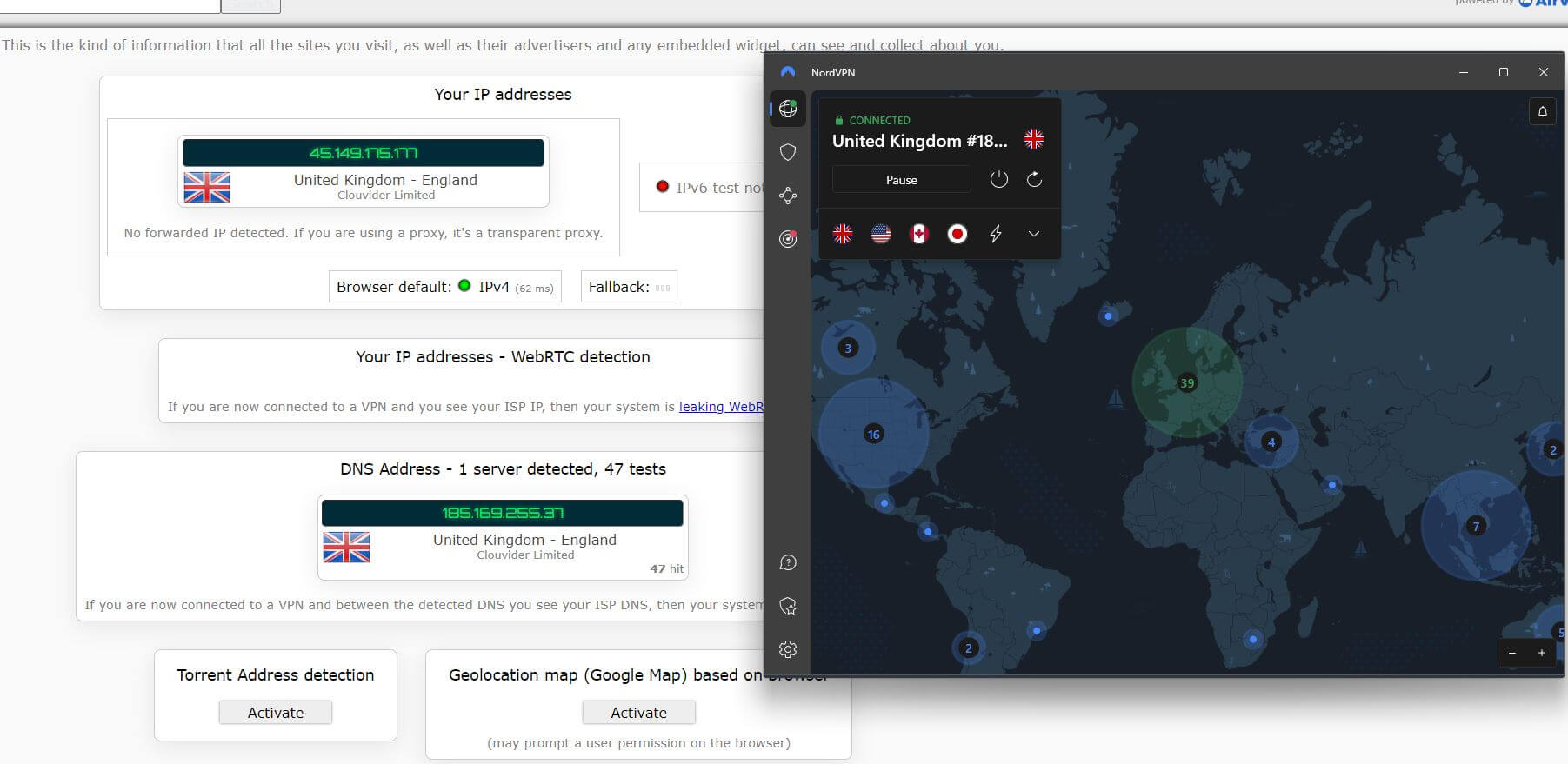
The final test was with the Japanese server. Again, after connecting to it, we got the same outstanding results. Do we need to do 50+ more tests to check every country? We don’t think so – this is more than enough!
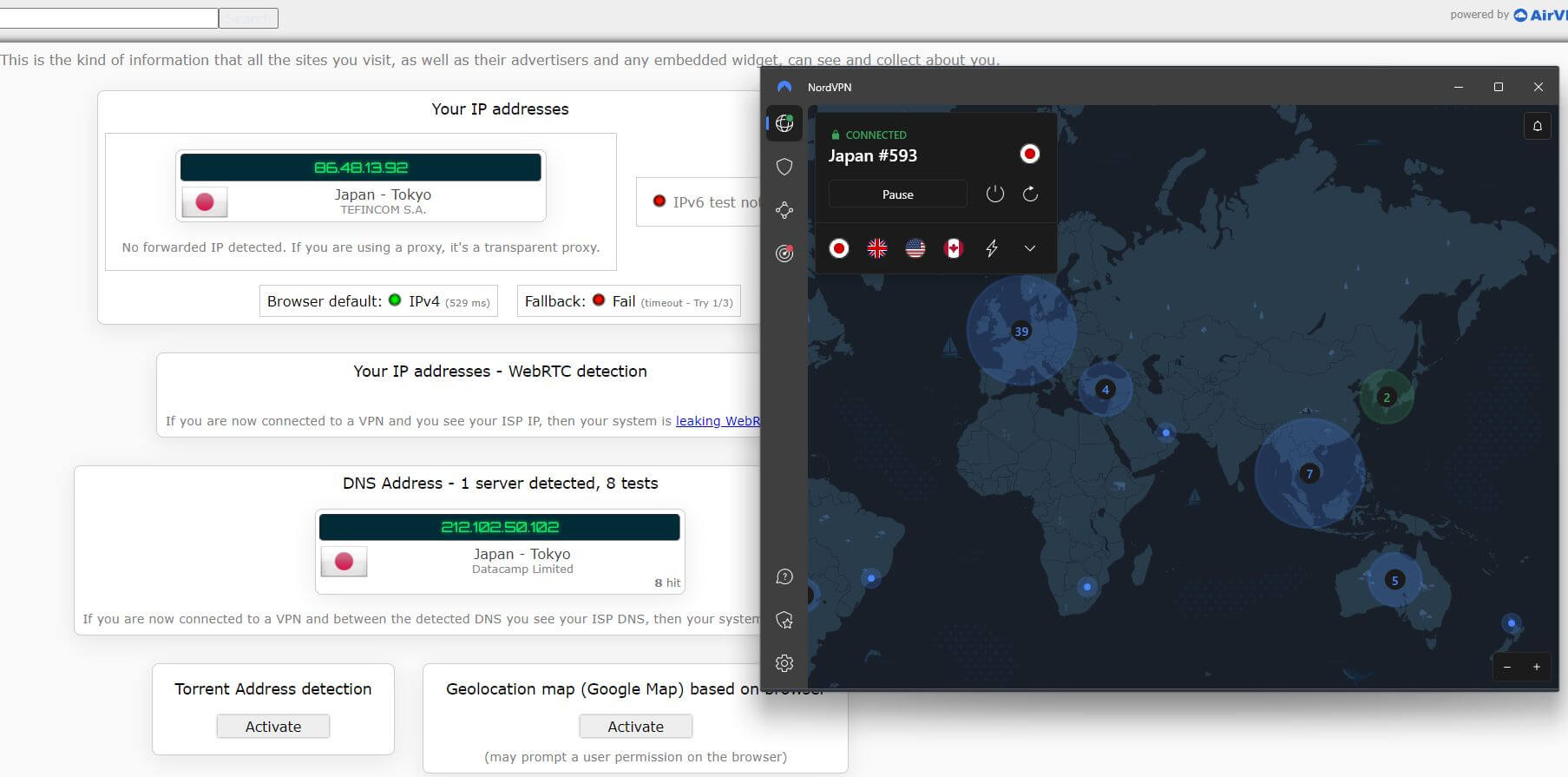
With that said, we can conclude in this NordVPN review that it’s indeed 100% safe and secure.
Does It Have a No-Logging Policy?
A no-logs policy is a staple of every safe and secure VPN. NordVPN, having an extremely good reputation for privacy and security, surely isn’t going to store unnecessary logs.
Which Information Isn’t Stored?
Let’s see which information NordVPN won’t store on its servers because this is very important. Just to make it clear, there’s no 100% no-log VPN and that’s okay. The important thing is that the VPN doesn’t store so-called connection logs.
They include your browsing history, incoming and outgoing IP address, download history, geo-location, DNS requests, and any similar stuff. Thankfully, NordVPN will NOT store this information, so the company itself can’t track your online activities.
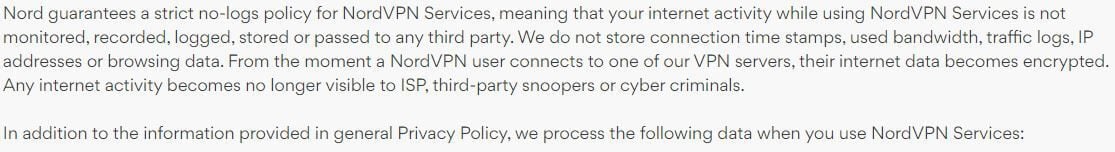
Moreover, the company is based in Panama and operates under this country’s laws. Panama is basically an off-shore location, far away from the 5 Eyes countries. As such, it has no data-retention laws that would force NordVPN to hand out any information to the authorities.
Even if that was the case, NordVPN maintains a no-logs policy, so it would come out empty-handed each time.
Which Information Is Stored?
As expected, the amount of information stored on NordVPN’s servers is minimal. For the service to work properly, information like your user name, email, and billing info is necessary. The VPN also includes value-added taxes for purchase, which depend on your country.
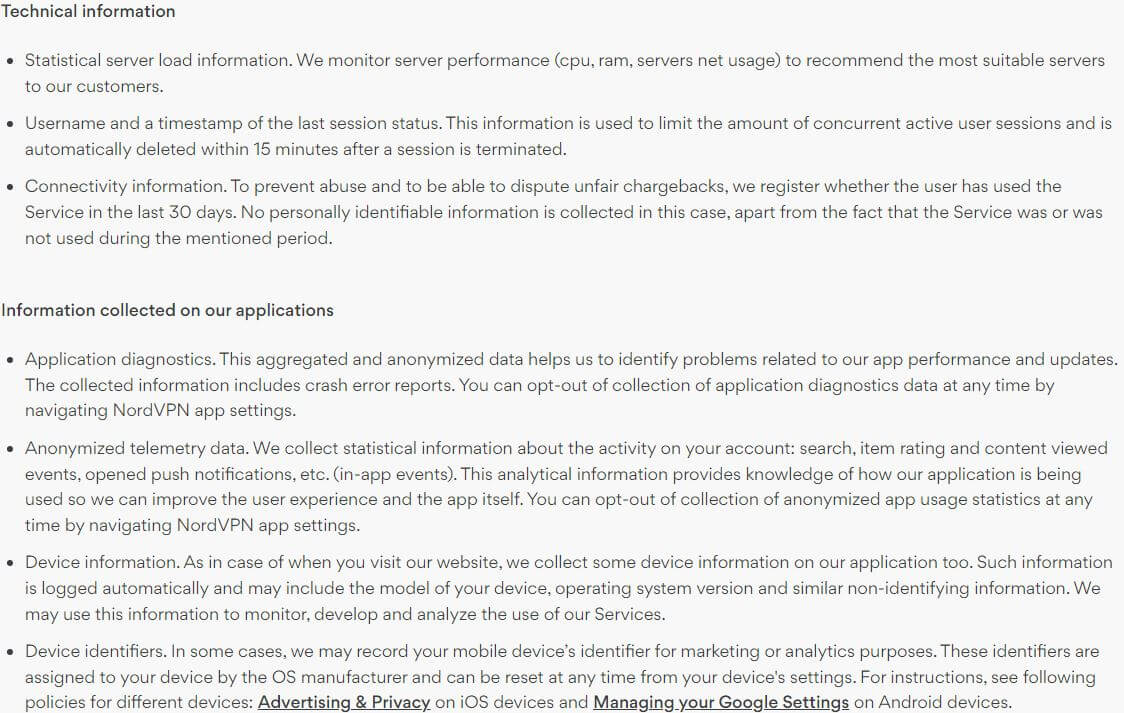
Thus, the VPN uses your country strictly to calculate these taxes when buying it. Apart from that, the provider really won’t store anything else. None of the stored information can be connected to your online activities, so it means that you remain safe and anonymous.
Independent Security Audits
To make things better in this review, NordVPN received a security audit from PwC. The provider itself invited PwC to perform an in-depth audit of its no-logging claims in 2018. Unsurprisingly, the results were phenomenal, proving that NordVPN indeed stored no logs at the time.
In 2020, PwC got a second invite from the provider, once again, to make sure that the no-logs policy is still valid. And, as you can guess, the second audit was successful, giving NordVPN a certificate that proves that it’s a strict no-logs VPN.
The final audit, at the time of writing our review of NordVPN, happened at the very start of 2025. The provider underwent yet another independent audit from Deloitte in January. Again, this audit was focused on its privacy policy and effortlessly proved that NordVPN stores no logs – again.
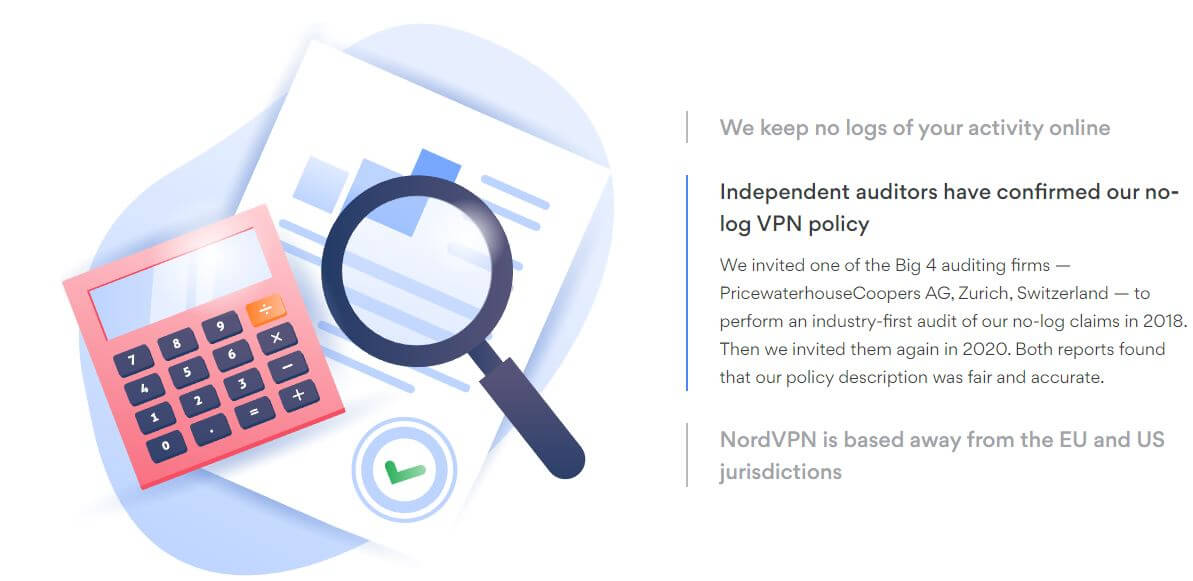
Security Breach in 2018
Back in 2019, NordVPN disclosed one bit of information that left everyone in awe. Namely, in March 2018, one of the provider’s servers was a “victim” of a security breach. As the provider said, it was just one VPN server in Finland, with no other servers in the equation.
Given that the VPN has more than 5,500 servers globally, this was just a minor breach. Furthermore, the hacker didn’t manage to extract any user-related information which was a huge relief for NordVPN’s users.
After all, no user information is stored by NordVPN, so it’s no surprise that the hacker couldn’t extract anything. Thanks to NordVPN’s quick response, everything was patched up quickly and since 2018, the VPN had no similar incidents.
NordVPN for Streaming: Netflix & Other Platforms TESTED
With security and privacy out of the way, let’s delve deeper into my NordVPN review for 2025 and talk about streaming. In this part, I will judge the VPN based on how many geo-restricted platforms it can unblock.
We will use Netflix US, Japan, and Canada, but also platforms like Hulu, BBC iPlayer, Disney+, and Hotstar.
Does NordVPN Work on Netflix?
To commence this NordVPN in-depth review of streaming, let’s talk about Netflix, which is the hardest platform to unblock. First, I connected to the VPN server in the US and searched for Grey’s Anatomy which is available on Netflix US.
I managed to find the show and watch it with no issues. Given that I’m located in Europe, it’s clear that NordVPN works with Netflix US with no issues.
Moving on, I also tested Netflix Japan with my Japanese IP. I tried to watch Naruto Shippuden’s last season, which turned out pretty successful. Once again, Netflix Japan will work with this VPN.
And finally, I wanted to test Netflix Canada, so I got a Canadian IP. For this test, I searched for this movie called Midnight in the Switchgrass which you can find only in Canada. What was the conclusion? The movie indeed works hassle-free.
We tested NordVPN on many other libraries and it showed great results. In our NordVPN test, it worked with Netflix US, Japan, Canada, UK, Australia, Turkey, Germany, Spain, and many more libraries.
If you’re having trouble, read our article on how to get NordVPN to work on Netflix.
What About Other Platforms?
With exceptional performance on Netflix, let’s talk about other streaming platforms. I wanted to see if I could unblock BBC iPlayer outside the UK, so I quickly got a British IP from NordVPN.
That proved to be successful because I could watch anything on BBC no matter my real location. Pretty impressive!
Access BBC iPlayer with NordVPN
Disney+ was up next, so I had to use a US server to unblock it. After obtaining a US IP address, I managed to unblock Disney+ and successfully access its content.
What about Hulu? Well, this US-based platform is very hard to unblock even for some premium VPNs. NordVPN, however, had no problem unblocking it. Watching a show or movie with it will be a breeze.
Unfortunately, we couldn’t test Hotstar due to NordVPN’s removal of servers from India. Besides, India requested all VPN providers to store user data for 5 years, which NordVPN rejected and swiftly removed its presence from the country.
While it’s unfortunate that you can’t watch Hotstar with NordVPN, I think it’s impressive how NordVPN made this decision without thinking about it, all in a bid to preserve its users’ privacy.
To digress this part of the NordVPN review, you can see that it’s capable of streaming. Thanks to great unblocking capabilities and great performance, streaming will surely be enjoyable.
Speed Tests: Here’s How Fast NordVPN Really Is
As a great VPN for streaming, NordVPN must provide great speeds. Judging by what I said in the previous part of the review, that is indeed the case. However, we performed a couple of streaming tests to make sure this is true.
Namely, I did testing on NordVPN for 3 days, 3 times during the day – in the morning, midday, and night. I also used 4 server locations, one in the US, one in Japan, one in the UK, and one in Australia.
I mentioned that I’m located in Eastern Europe, so here are my native download/upload speeds and ping:

After I tested NordVPN, I compiled the best results I got, so let’s compare them now:
United States:
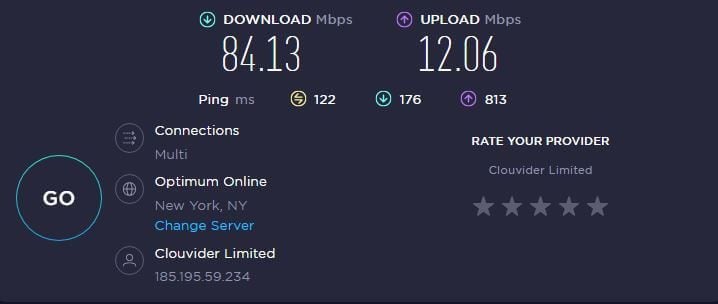
United Kingdom:
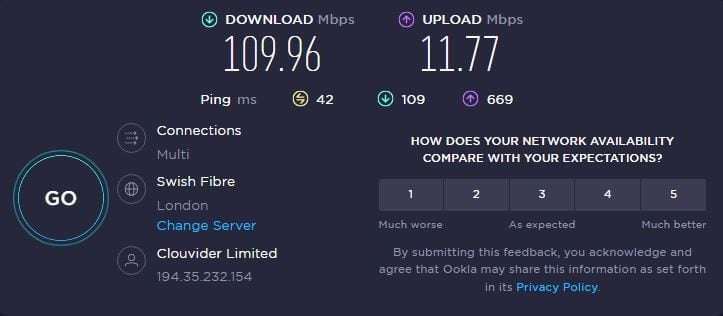
Japan:
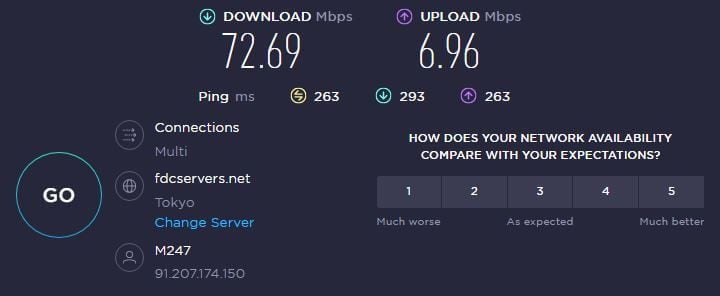
Australia:
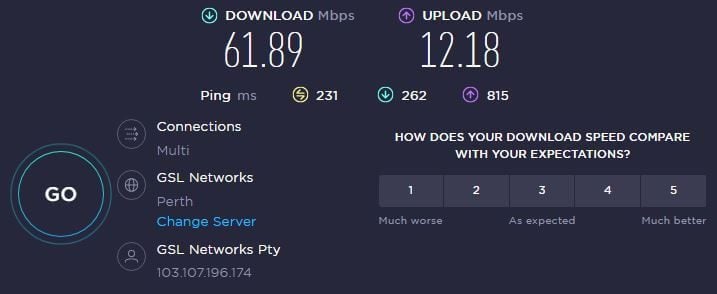
Compared to ExpressVPN, its biggest rival, NordVPN is only marginally slower. I mean, its speed reductions are barely noticeable, especially on UK and US servers. While Japanese and Australian servers showed slower speeds, it’s nothing out of the ordinary.
After all, these countries are very far from me and the speed of your VPN depends on that factor a lot. It’s important that I had no connection issues, and for the most part, I had stable connections across the board.
Is NordVPN Good for Gaming?
When gaming online, I often use both ExpressVPN and NordVPN. While ExpressVPN is slightly faster, I find NordVPN extremely convenient and still fast enough for games that require fast reflexes and very low ping.
That said, it’s fast enough for gaming on both desktop and mobile platforms. You can also use it for your PS5 and Xbox Series X consoles to avoid ISP throttling or get protection against DDoS attacks.
With cloud gaming’s popularity on the rise, I also use NordVPN with Nvidia GeForce Now. Admittedly, it’s fast enough, only slightly increasing my latency. However, this does not affect the level of enjoyment and responsiveness I have while gaming.
Can I Use NordVPN for P2P and Torrenting?
On NordVPN’s website, you most likely won’t find any mention of torrenting and P2P. This doesn’t mean that the VPN isn’t P2P-friendly. In fact, if you check out its application, right above the server list, you’ll see dedicated P2P servers.
Once enabled, they will allow you to download torrents anonymously and with no issues. Besides, they’re optimized for this activity, so you can expect excellent performance with minimal speed losses – if any.
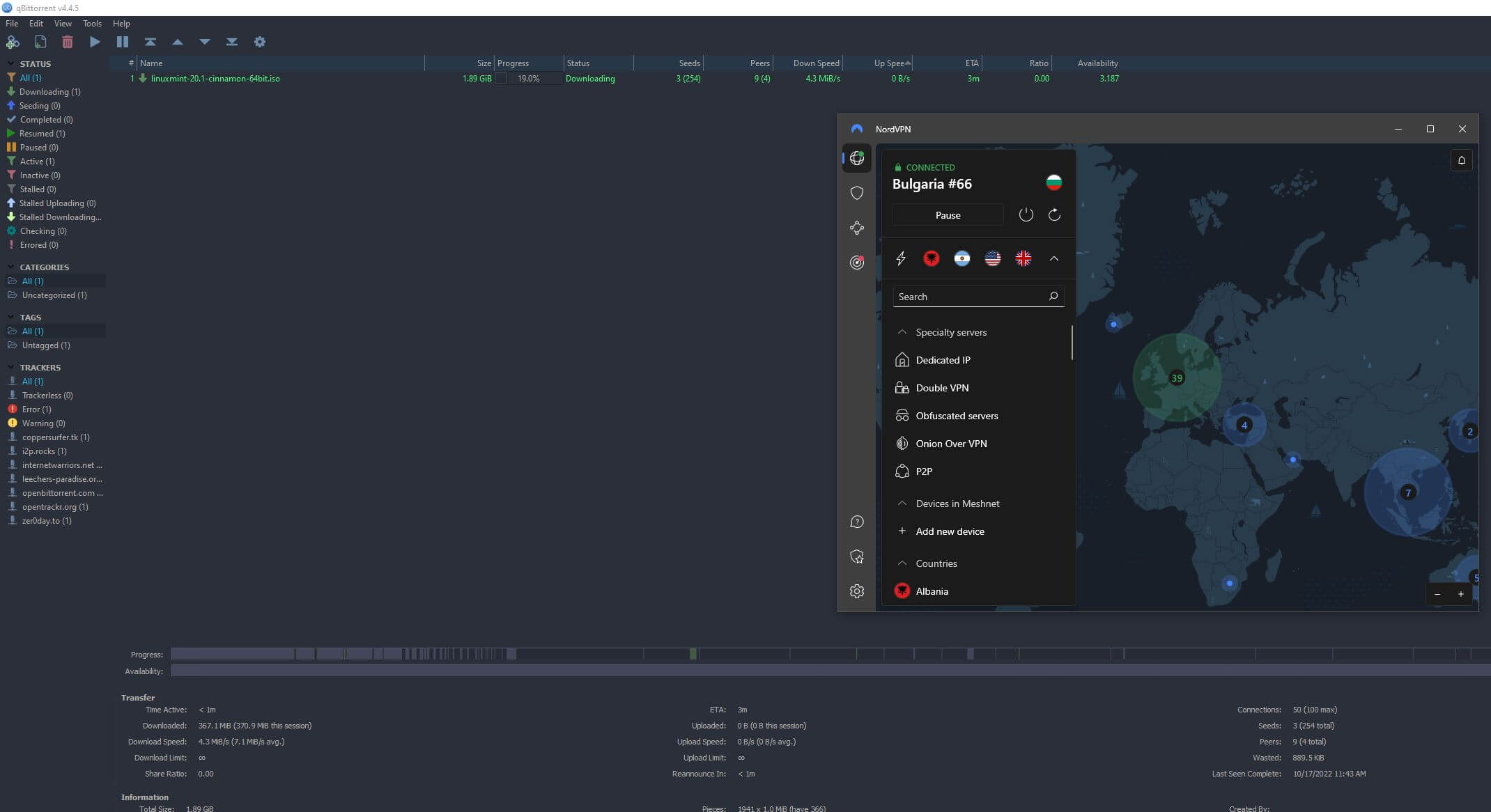
Before engaging in P2P and torrenting with NordVPN, I suggest choosing a P2P server close to your location. That way, you’ll maximize your speed and enjoy the fastest possible downloading.
Is It Working in China & Other Censored Countries?
In our NordVPN review for 2025, we tested this VPN in numerous censored countries to make sure it works flawlessly. Thanks to our colleagues in Russia, China, the UAE, and Turkey, we could share our NordVPN account with them for testing purposes.
Users in each of these countries used NordVPN for 7 days straight and we measured the performance. While using NordVPN’s obfuscated servers, this VPN worked flawlessly in China, successfully bypassing its Great Firewall 9/10 times.
In the UAE, Russia, and Turkey, NordVPN worked even better, with no issues even when not using obfuscated servers. Bear in mind that these servers tend to slow down your speed a bit, so if you’re using NordVPN in China, expect a minor performance decrease.
Feel free to read our guide on how to set up NordVPN for China.
Servers and Server Locations: Here’s How Big NordVPN Is
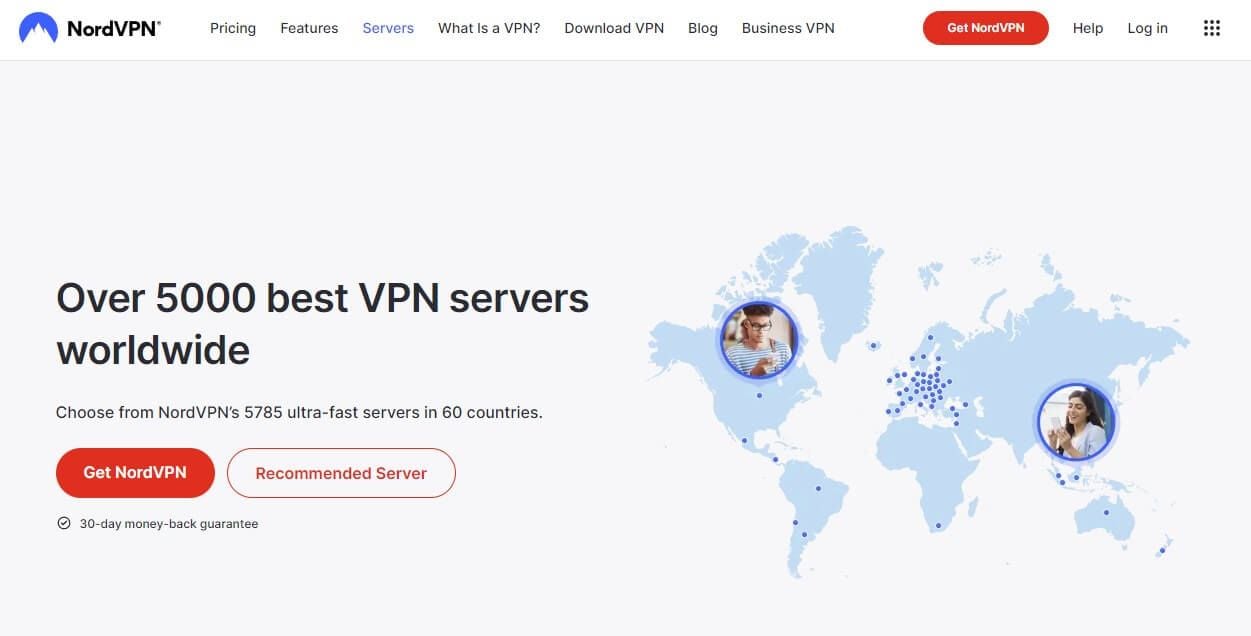
As you noticed in this NordVPN in-depth review, this VPN has a huge server variety. They’re all a part of its huge server fleet of 5,500 servers in 60 worldwide countries. If we compare it to ExpressVPN and Surfshark, it does offer fewer server locations.
On the brighter side, NordVPN covers pretty much every important location. The majority of its servers are located in Europe, while in the US, it offers more than 1,500 of them. Servers in Asia are numerous as well, with some of them in Japan, Singapore, Hong Kong, and Vietnam.
Unlike ExpressVPN, NordVPN gives you servers in the UAE, but these are only obfuscated servers. Apart from the servers I mentioned in this NordVPN test, I also want to mention Onion Over VPN servers.
They’re here for browsing the dark web safely through the Tor Browser. Overall, the VPN has a pretty impressive network with lots of servers and server types that would make even the most demanding user jump in excitement.
Customer Support: How to Contact NordVPN for Help?
If any problems with NordVPN arise, it’s easy to solve them with 24/7 customer support on the website. The VPN comes with live chat support and its chatbot is the first “thing” that’s going to greet you. However, you can bypass it by requesting to chat with a human.
I also like that NordVPN offers non-English support. If English isn’t your forte, you can chat in German, French, and 20 more languages. So far, NordVPN’s support proved to be very good, with almost instantaneous response times.
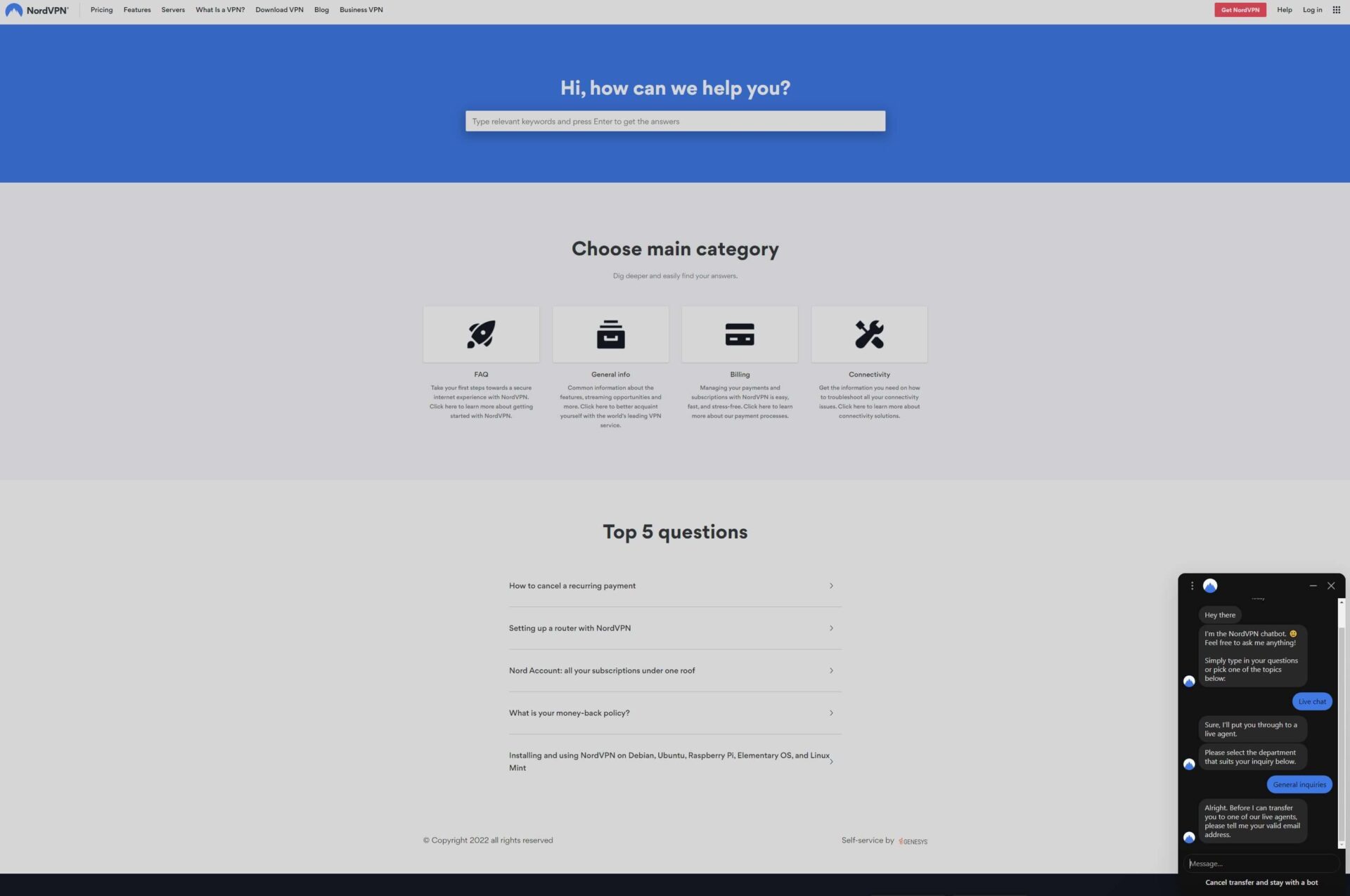
Apart from live chat, you can take advantage of email support that’s pretty fast for what it is. Usually, you’ll get a response in under 30 minutes, which is really fast. Or, if you don’t want to chat, you can refer to self-help.
Thankfully, NordVPN’s FAQ section and knowledge base are good enough for it. With tons of answered questions and guides, solving potential problems will be very fast.
NordVPN Pricing: Is It Affordable?
Before ending our NordVPN review for 2025, we need to talk about its pricing. You see, this is probably the most popular provider on the market, which should mean it’s bloody expensive. Well, if that’s what you thought, you’re wrong.
NordVPN is indeed cheaper than its main competitor, ExpressVPN (see our NordVPN vs ExpressVPN duel), and its affordable prices for the 2-year plan can be seen in the screenshot below.
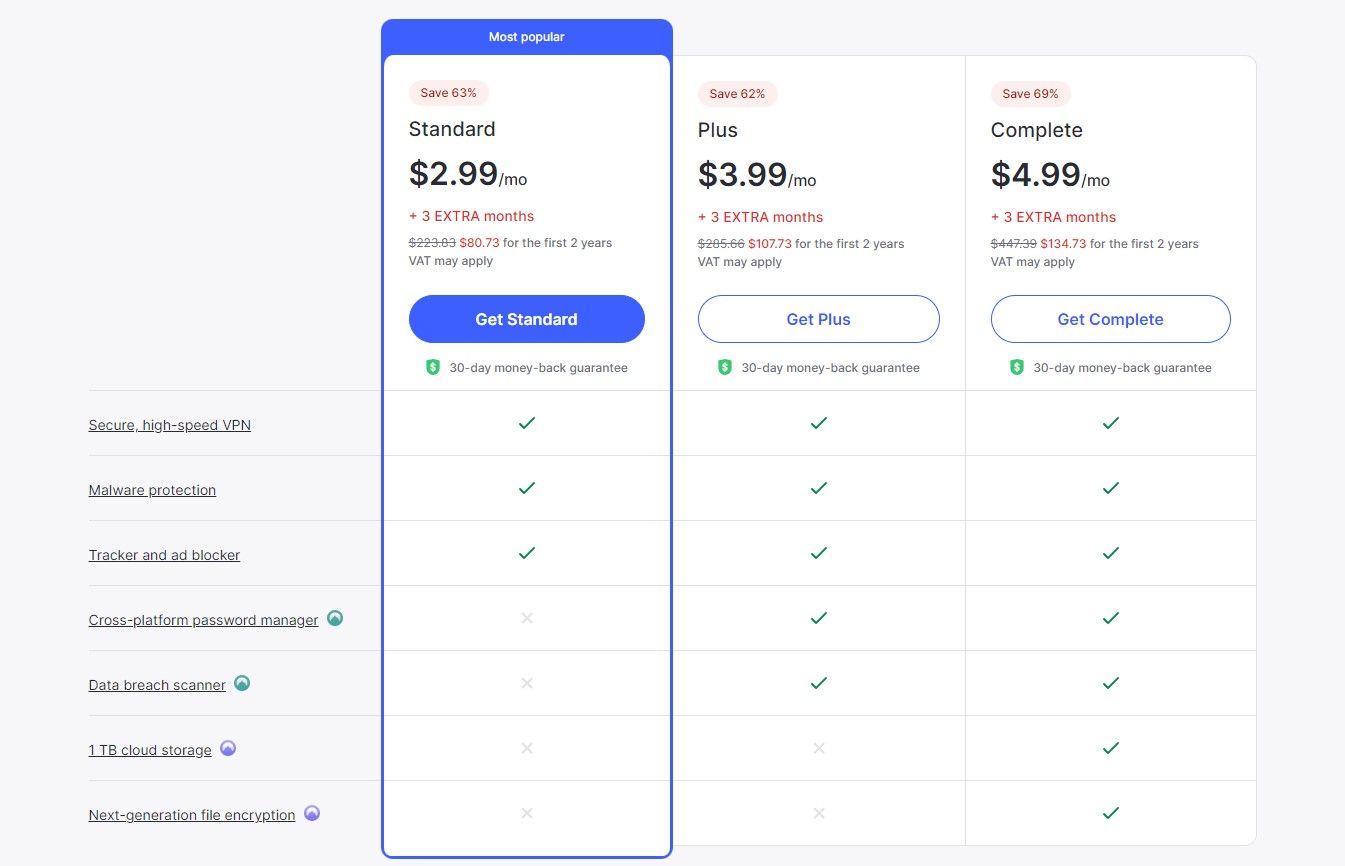
As you can see, its cheapest deal is just under $3 a month for a 2-year plan, where you save 63% compared to the monthly plan which costs well over $11.99. Users can also go for the Complete plan, which is a lot more expensive but its 69% cheaper than the monthly equivalent.
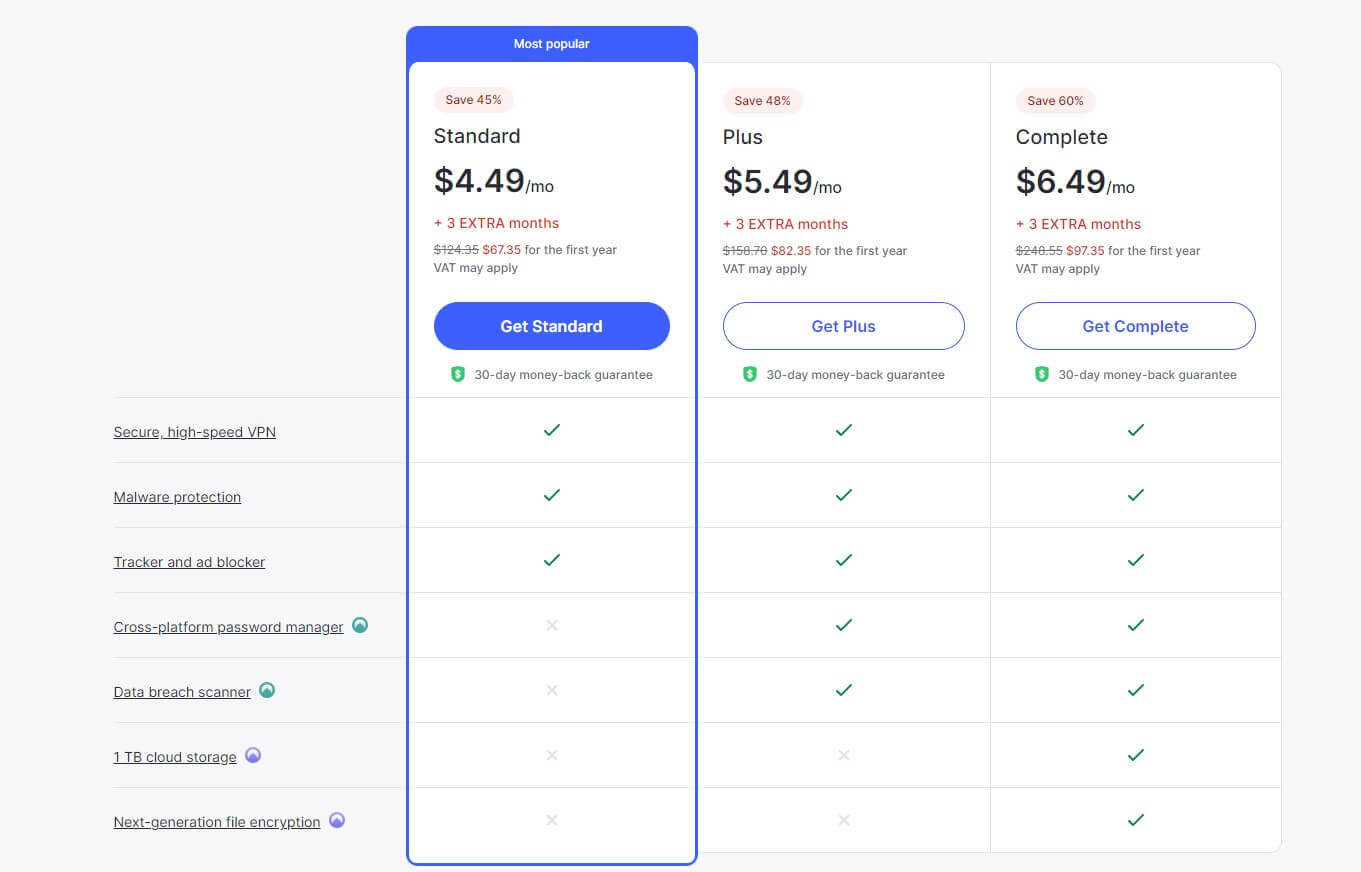
Even the annual plan at $4.99 a month is cheaper than ExpressVPN’s equivalent at $6.67 a month. But this NordVPN discount coupon is just what you need to save even more! For comparison, its most expensive 1-year Complete plan is still more wallet-friendly than ExpressVPN.
Yet, this plan offers not only NordVPN but also NordPass and NordLocker, both of which are very handy for keeping your passwords safe and obtaining 1 TB of cloud storage. On top of that, NordVPN offers a 30-day money-back guarantee for all subscription plans, including the monthly plan.
This allows you to test it risk-free and get full reimbursement in the first 30 days of your purchase if you don’t need it anymore or you don’t like it for some reason.
You should also know that NordVPN usually offers a special deal for Black Friday, Cyber Monday, Halloween, Christmas, and so on.
Available Payment Methods
Since I often use PayPal to make payments online, my main gripe is that NordVPN doesn’t support it. In fact, it’s very poor in terms of supported methods, with the only two choices being credit cards and crypto.
No matter the payment method, NordVPN will slap VAT (value-added taxes) on top of the initial price based on your location. In my country, that is not the case, but countries from the EU and the US will need to pay up to 20+ percent more.
This further increases NordVPN’s price, which brings it dangerously close to ExpressVPN.
How to Get a Refund from NordVPN?
Getting a refund from NordVPN is quick and efficient. You’ll need to use the live chat widget, chat with a human, and tell him/her that you want to get your money back. If they ask you for a reason, simply say that you don’t need a VPN anymore.
In a minute, the refund request will be sent to NordVPN’s billing team, completing the process. NordVPN now supports PayPal, which wasn’t the case before. This means you can get a refund even faster, almost instantly, compared to credit/debit cards that require more time.
On PayPal, that time is reduced to merely a few hours – at least in ExpressVPN and a few other providers. If you’re using crypto or credit/debit cards, you should be ready to wait, so don’t be angry or surprised if you don’t see your money right then and there.
What We Don’t Like About NordVPN?
Okay, so what is it that we don’t like in this NordVPN review and test? As you can anticipate, very few things. For the price, its router support could be a bit better and the app could use some overhaul, especially in the Settings menu where things can be a bit complicated.
NordVPN’s security breach in 2018 also tarnishes its otherwise excellent reputation. But, as time passed, pretty much no one cared about it anymore. I also mentioned value-added taxes that make NordVPN a bit more expensive than it should be.
As they’re not applied to every country, this is not a big problem, though. All in all, saying that NordVPN is a problematic provider would be a lie. For 99.99% of the users, it will work flawlessly, with no problems that could ruin the experience.
Conclusion: A Nearly Flawless VPN!
And with everything said and done, I don’t want to overstay my welcome. The conclusion of this NordVPN review for 2025 definitely has a happy ending. NordVPN represents the pinnacle of the VPN industry, managing to merge affordable pricing and above-average performance.
With outstanding security, privacy, speed, and ease of use, this VPN successfully satisfies millions of users worldwide. If you’re thinking about buying it, don’t let its very minor downsides deter you from getting one of the best VPNs.
After all, it offers a huge discount on its cheapest plan, and testing it out is risk-free due to a 30-day money-back guarantee. I’m sure that, after testing it, you’ll quickly forget about this refund period and keep using it – yes, it’s that good!
