We all know Netflix as one of the best streaming platforms online. It offers thousands of shows and movies that you can binge-watch for months and still not manage to watch all of them. Even better is the fact that you get high-quality footage, which makes it a good platform to enjoy on a big 4K TV.
The bad thing about this platform is that it bases its content on your location, meaning that not every user gets the same experience. Recently, we talked about how to change your Netflix region and access more content, but today, this article will be for our British friends.
Today, I will talk about how to watch UK Netflix outside of the United Kingdom and access the entire library no matter your location. If you want to watch The Art of Love, Pixie, Deceit, or A Very Royal Wedding, I will show you how to unblock and access Netflix UK abroad.
Watch Netflix UK Abroad: A Quick Guide
Users abroad will need a VPN and a British IP to watch Netflix UK overseas. As not every provider will work with this library, we recommend NordVPN with over 440 British servers, unlimited bandwidth, and fast speeds. Here’s how to use NordVPN to watch Netflix UK anywhere:
- Get NordVPN. You can subscribe to its 2-year plans and save up to 72%.
- Install NordVPN on your device – all devices are supported.
- Open the VPN and connect to a UK server.
- Go to Netflix and enjoy the entire British catalog of movies and shows.
How to Watch Netflix UK Outside of the United Kingdom?
As said, Netflix has different libraries of shows and movies depending on your location. This means that, if you live in the US or Canada, for example, you won’t be able to access the same set of shows and movies.
Netflix blocks its content by taking advantage of your IP address. Your IP address can be traced easily by any site you visit. The platform then reads your IP, sees to which country it belongs, and gives you the catalog that corresponds to your country.
Hence, the trick is to somehow alter your IP address to the United Kingdom and make the platform believe that you’re located there. This way, you can watch British Netflix outside of the UK, no matter where you’re really located.
Today, I’ll do that by using NordVPN because I found it’s the most reliable solution to unblock Netflix libraries, including this one. However, I’ll talk about the best VPNs for Netflix UK in a few minutes and I’ll give you a few alternatives. Now, follow these steps.
1. Subscribe to NordVPN
Before I present NordVPN, I just want to clarify that you should avoid free providers for this purpose. They don’t have any servers in Great Britain and they don’t work on this streaming service (see our article testing free VPNs on Netflix), so you’ll just get a geo-restriction message or simply fail to unblock the catalog you want.
Instead, I want you to try NordVPNand its 65% discount for the 24-month plan. This special discount is currently available through the red button below, where you can also get a 30-day money-back guarantee for all subscription plans.
Click on the button, enter your email, and select the payment method – it takes a minute. Next, make sure you install NordVPN on your device. I’m using a Windows computer, so it’s easy to download a setup file, install it, and launch NordVPN.
On mobile devices, download the app from Google Play or Apple Store, open it up, and sign in with the credentials provided during the subscription process.
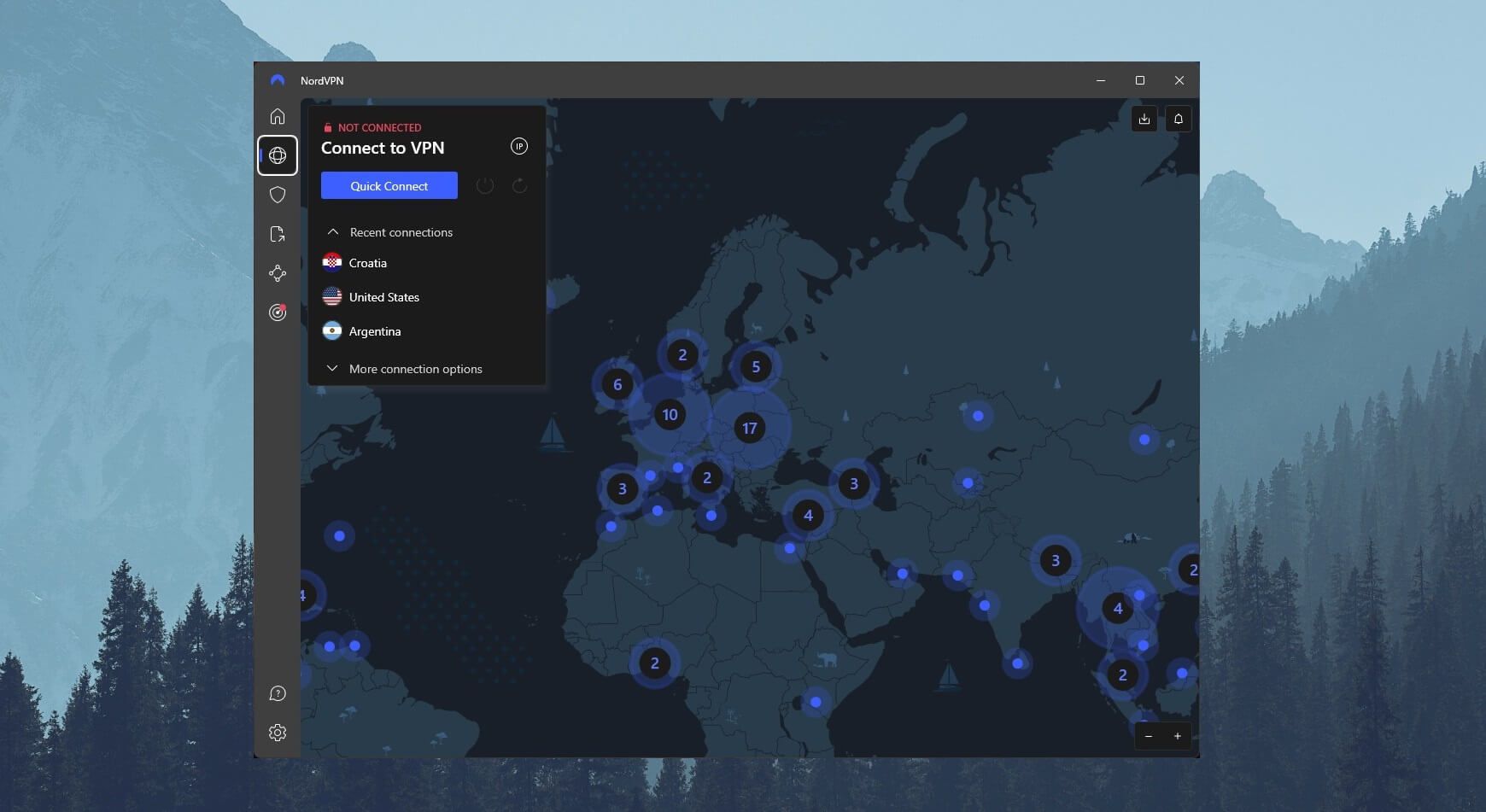
The app will look something like this, indicating that it’s ready to use.
2. Connect to a Server in the UK
Now, let me show you how to watch UK Netflix from anywhere in the world. You’ll need to get a different IP that’s based in the United Kingdom. Open the server list, scroll down, and find the United Kingdom. Click on it to connect to a server in that country.
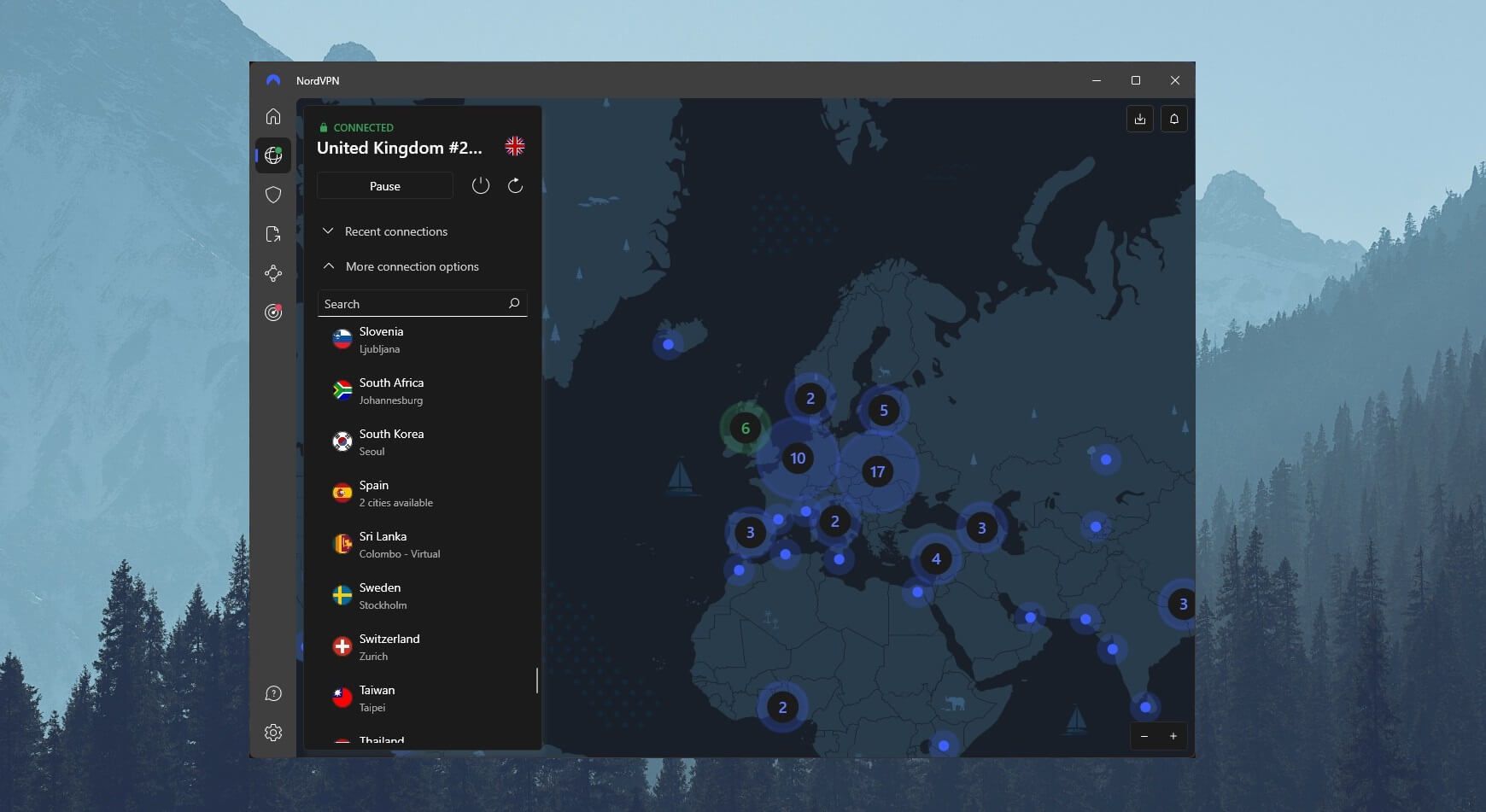
NordVPN will show you “Connected” in green, signifying that the connection is successful, with your new UK IP address in place.
3. Watch Netflix UK Abroad
Finally, it’s time to watch Netflix UK outside of the United Kingdom. Simply visit the streaming service’s website and the catalog that you see should be the one for this country. However, to make sure that’s the case, you can try searching for a UK-exclusive show or movie like Help, Pixie, or The Art of Love.
I can confirm that it does indeed work with no issues using a server from NordVPN located in London. If you’re having issues with this server, know that NordVPN offers several locations in the United Kingdom.
Thus, if any problems arise, you can connect to a different server and try watching it again.
Best VPNs to Watch Netflix UK Abroad
Now that you know how to watch UK Netflix outside of the UK, let’s talk about the best providers that will work with this library.
1. NordVPN
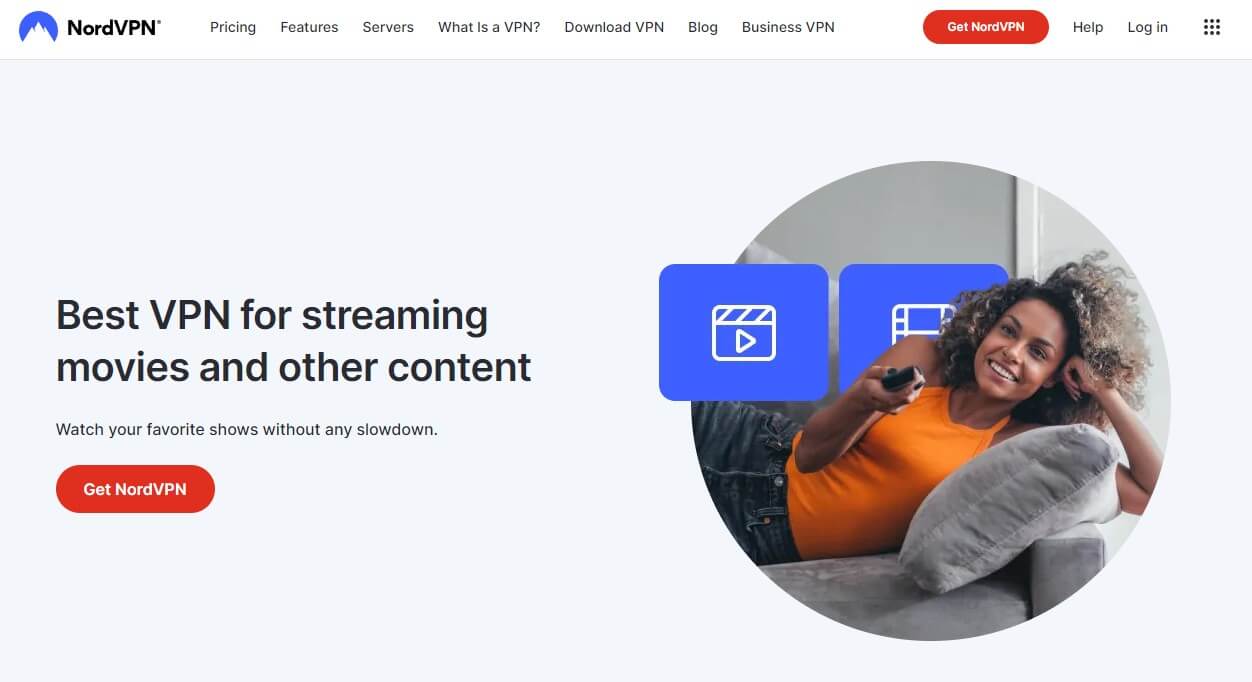
Pros
- Protection against viruses, malware, and ads
- Surprisingly capable of unblocking Netflix catalogs
- Double VPN
- Fast speeds for any online activity
- Dark Web Monitor is free with every plan
Cons
- It’s more expensive in some countries due to value-added taxes (VAT)
- Some users have rare connection problems
NordVPN is a no-brainer when it comes to watching UK Netflix anywhere. I mean, it works perfectly with a plethora of streaming platforms, allowing you to watch Netflix UK abroad with no effort. Just connect to one of the 440+ servers in the United Kingdom and enjoy your favorite shows and movies easily!
NordVPN is among the fastest VPN providers and has a proprietary protocol. Here, it’s called NordLynx and is based on WireGuard, which promises and delivers amazing streaming performance and undisputable connection stability.
NordVPN has bank-grade encryption to enhance your security but I think people love its obfuscated servers and Double VPN servers the most. Obfuscated servers will let you use this VPN in Iran or China and bypass censorship in countries like the UAE or Russia, for instance.
Double VPN will double your encryption by routing your connection through two different servers. Even better, NordVPN includes Threat Protection, which keeps malware, viruses, ads, and trackers out of your way. This is very useful on streaming sites that tend to overflow you with advertisements.
I like NordVPN because it has 3 security audits from PwC/Deloitte as well, and simply because it offers feature-rich apps for all platforms. I recommend checking it out if you want a well-balanced VPN with a good price-to-performance ratio and a 30-day money-back guarantee for all subscription plans.
2. ExpressVPN
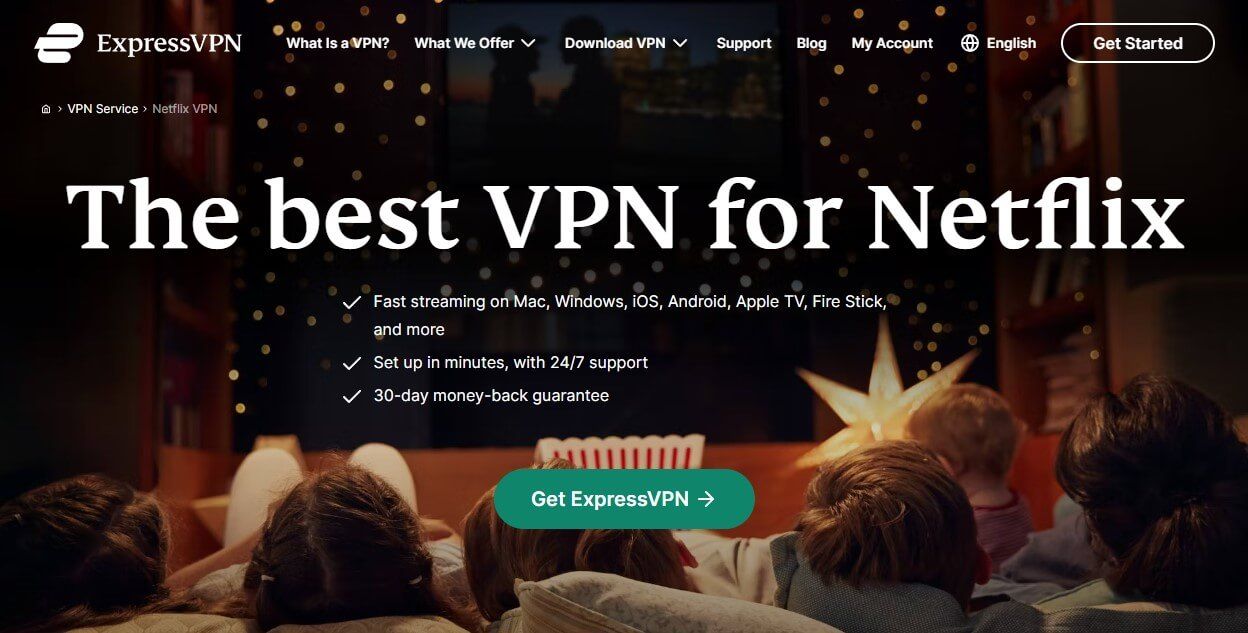
Pros
- Above-average speeds for streaming in 4K
- It works with 15+ Netflix catalogs
- Offers a no-logging policy audited several times
- Works on Smart TV and Fire TV Stick
- Gives you 3 free months for the annual plan
Cons
- It could be a bit more affordable
- No GUI on Linux
ExpressVPN is my obvious number-two pick for this list. It comes with 3,000 servers in 105 countries and 160+ locations, making it one of the most ubiquitous providers on the market. In the UK alone, it offers more than 100 fast-speed servers, which is great for streaming or torrenting.
The provider uses a proprietary Lightway VPN protocol, which is the newest addition to the roster. With this protocol, it achieved some of the fastest speeds around, and coupled with 10 Gbps servers, you can be sure that even 4K streaming will be buttery-smooth.
Another perk of ExpressVPN is its streaming capability. Aside from Netflix (it is the best VPN to use on Netflix), you can use it to unblock and watch ITV abroad or enjoy football matches on BBC iPlayer. Not only that, but I found it reliable for unblocking streaming platforms, making it a top-grade choice for streamers.
ExpressVPN is extremely easy to use, as you’ve seen, and it’s one of the most secure providers. With 256-it bit encryption and a no-logging policy, you can rest assured no one is tracing your online activities. Important to mention is that it has apps for all platforms you can think of.
Thus, you’ll find it useful for Smart TV, Fire TV Stick, Apple TV, Linux, and other devices. Finally, it offers 24/7 support through live chat and 8 simultaneous connections, allowing you to watch Netflix UK outside of the UK on up to 8 devices at the same time.
Don’t forget about its 49% discount for the annual plan that gives you 3 free months. This means you pay for 12 months but you get 15 months in total, making for one of the best VPN deals on the market. Try it out – there’s a 30-day refund period too, so you’ll lose nothing if you’re not satisfied!
2. CyberGhost
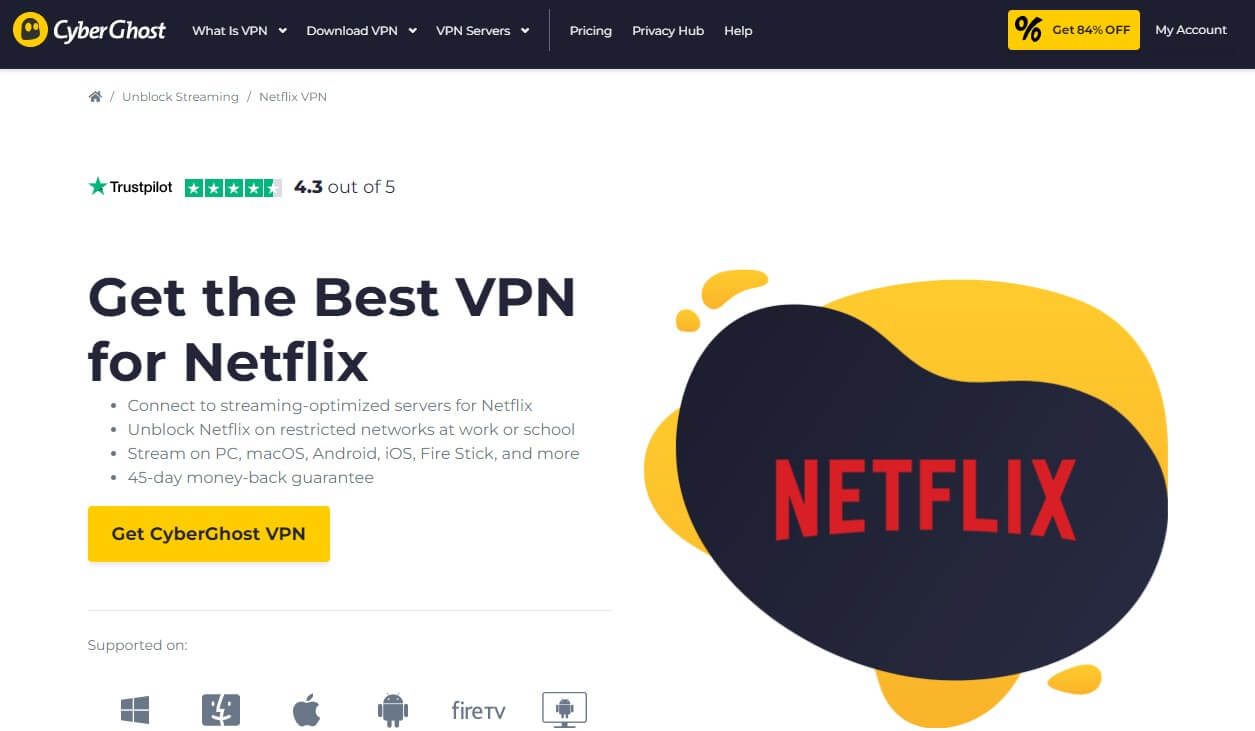
Pros
- Special UK-based servers for streaming
- Support for WireGuard
- 12,000+ servers in over 100 countries
- P2P servers for torrenting
Cons
- Can’t unblock as many Netflix libraries as NordVPN
- Slower OpenVPN speeds
While CyberGhost can’t unblock as many libraries as NordVPN, it’s still an awesome choice to watch UK Netflix outside of the UK. That’s because it has dedicated streaming servers in this country that allow you to unblock a myriad of platforms and services from Great Britain abroad.
Once you connect to a dedicated British streaming server, you can watch ITV, BBC iPlayer, Sky Sports, and other amazing platforms and channels from this country. Not to mention that the provider has 12,000+ servers in 100 countries, which can be used for many other purposes.
CyberGhost even comes with special P2P servers for torrenting and there are NoSpy servers that add to the overall security. WireGuard support is here too and with 256-bit encryption and a no-logging policy, security won’t be an issue.
This service is pretty fast too, and although a tad slower than NordVPN, you can still expect great streaming quality across the board. What’s more, CyberGhost is also great for watching American Netflix abroad if you want to access even more libraries of content.
If you’re interested, I recommend using the button below to check out its cheapest deal with a 45-day money-back guarantee. CyberGhost costs under $2.5 a month and you can save quite a lot of money by going for this affordable, yet dependable VPN for streaming, torrenting, and online security.
4. Surfshark
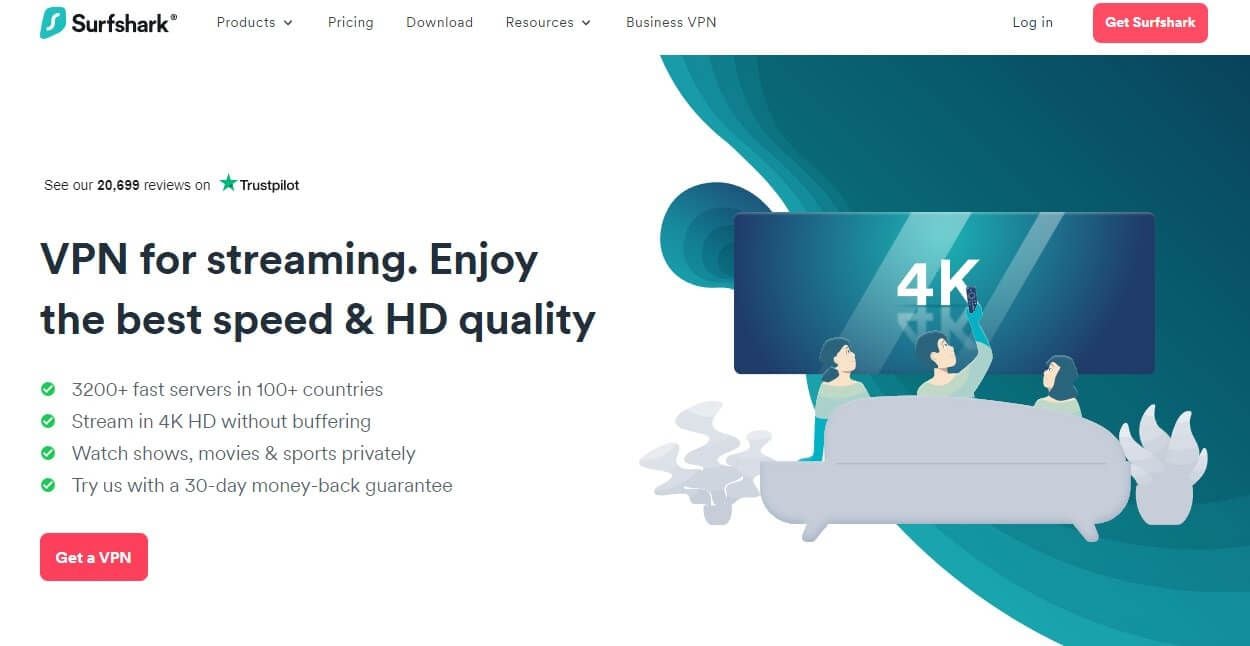
Pros
- Unblocks more than 30 Netflix catalogs
- SmartDNS works on all devices
- Unlimited simultaneous connections
Cons
- Expensive high-tier monthly plans
- The kill switch won’t work sometimes
- Not the best performer in its class
Surfshark is an awesome provider to watch UK Netflix overseas. It perfectly works with around 30 libraries, which is more than NordVPN and ExpressVPN. While not the fastest by any means, you’ll like its solid performance produced by the WireGuard protocol.
Besides the VPN offers 3,200 servers in 100 countries, many of which are on British soil. This allows you to access Netflix UK anywhere and enjoy your favorite movies and shows. Like other options here, Surfshark offers unlimited traffic, which is more than handy.
Moreover, there’s AES-256 encryption to protect your traffic from exposure. Let’s not forget its inclusion of an antivirus, helping you destroy online threats in a second. Surfshark includes split tunneling and there’s a kill switch to prevent IP leaks.
We like its SmartDNS availability as well. It allows you to stream on Netflix UK on any device, even your gaming console or Smart TV. Surfshark allows for unlimited simultaneous connections, which is more than other VPNs on this list.
Now, you can even share your subscription and connect as many devices as you want without crossing the red line. This VPN is in a league of its own because, for the price of just around $2 a month, you can get all of the things we mentioned.
The VPN offers a 30-day money-back guarantee plus a 7-day free trial on mobile devices. Its downsides lie in the kill switch that seldom won’t work and monthly plans that can be opulent if you’re aiming for a high-tier plan.
Watching UK Netflix Abroad With a Free VPN
Unblocking Netflix libraries comes down to the quality of the VPN. Free services have reduced quality and they’re not made with streaming in mind. Furthermore, they lack British VPN servers, which will prevent you from accessing this library.
We tested dozens if not hundreds of them. Yet, so far, not a single free VPN worked. We can mention PrivadoVPN, which can unblock a few libraries but this VPN offers just 10 GB of monthly bandwidth, which won’t be enough to watch Netflix UK abroad.
Other VPNs like Hola or Turbo VPN are notorious for storing logs and having weak encryption. They’ll sell your private data while offering seemingly benign free services. We don’t think you should use free providers, at least not for this purpose.
Occasionally, when you don’t have a VPN, they might come in handy. But for this case, you’re better off with the four providers we discussed. All of them have at least a 30-day money-back guarantee, so there’s your 30-day free use!
Conclusion
The answer to the question of how to watch British Netflix outside of the UK is rather simple. As you saw, using a VPN is a great way of expanding your horizons on Netflix and accessing more content outside of your native catalog.
Keep in mind that not all providers can unblock this streaming platform, so you’ll need to use a dependable service like NordVPN, ExpressVPN, CyberGhost, or Surfshark. All of them will work with Netflix UK abroad, thus, allowing you to access all of your favorite movies and shows no matter your location.
Next time you’re on a vacation outside of the United Kingdom, you know what to do. Get an IP address from your country, visit the streaming service’s website, and start watching. It’s really that simple!