Finding a truly anonymous VPN is easier said than done. We all got wrapped up in those false promises of many VPNs that tell you that you’re 100% anonymous, safe, and all of that. Let me tell you something – there’s no such thing as a 100% anonymous VPN.
All VPNs must store some logs to keep the service afloat, but these logs can be sensitive or non-sensitive. Thus, a no-log provider usually holds no sensitive information on its server that could compromise your privacy in any way. Mullvad VPN is a very interesting provider in this regard. It stores almost no information and is, perhaps, one of the most secure providers on the market. This Mullvad VPN review for 2025 is going to be very interesting.
We’re talking about a provider with a STRONG focus on privacy, anonymity, and security, that functions completely differently compared to its rivals. With no account creation, it aims to store as little information as it can, all while trying to provide decent performance and streaming capabilities.
I’d say that Mullvad is kind of underrated given how little attention it gets from the public eye. However, it doesn’t mean the provider is bad and complacent. During its years of existence, it adhered to its zero-logging practices, and so far, it holds its own as a solid choice for privacy-aware users.
Our Mullvad VPN test and review will tell you everything you need to know about it. From privacy and security features to streaming, performance, torrenting, support, server network, and everything else. As such, we’ll see how quality it is and which features and functionalities it has or lacks.
The 3 best alternatives to Mullvad VPN:
7492 servers
118 covered countries
30 days money-back guarantee
10 simultaneous connections
9.8 /10
3000 servers
105 covered countries
30 days money-back guarantee
8 simultaneous connections
9.4 /10
12000 servers
100 covered countries
45 days money-back guarantee
7 simultaneous connections
9.2 /10
Mullvad VPN User Experience & Device Support
To start this Mullvad VPN review, I need to talk about its device support and user experience. No doubt, we’re talking about a highly polished experience here, as the VPN offers native applications for Windows, macOS, Linux, iOS, and Android.
The application didn’t undergo any severe updates in the past few years and the interface remained the same. You know how they say – if it’s not broken, don’t fix it. While the apps are intuitive and easy to use, as you’ll see below, its app support is… well, not great.
Mullvad VPN had a bit of a problem with this in the past since it didn’t have native mobile apps, for example. You then had to download the OpenVPN client and manually set up a connection, which was a nightmare for users who sought a plug-and-play experience.
Nowadays, that is rectified – thankfully – and in this Mullvad VPN review, I want to tell you that it offers 5 simultaneous connections. That’s not a particularly great number especially if you read my Surfshark review for 2025 where you’ll see that this provider has unlimited connections.
Desktop and Mobile Apps
As stated, Mullvad VPN works on all desktop and mobile apps. I really like that the apps are almost 100% identical across all platforms, so you get the same looks, the same interface, and everything else on iOS, macOS, Windows, and Android.
Linux users don’t get a GUI but on the other hand, it’ll work on Unix-based systems like Debian, Ubuntu, and 64-bit Fedora. Now, let me show you how its app looks on Windows. You can see below a blue interface with a connection button and a server list on the home screen.
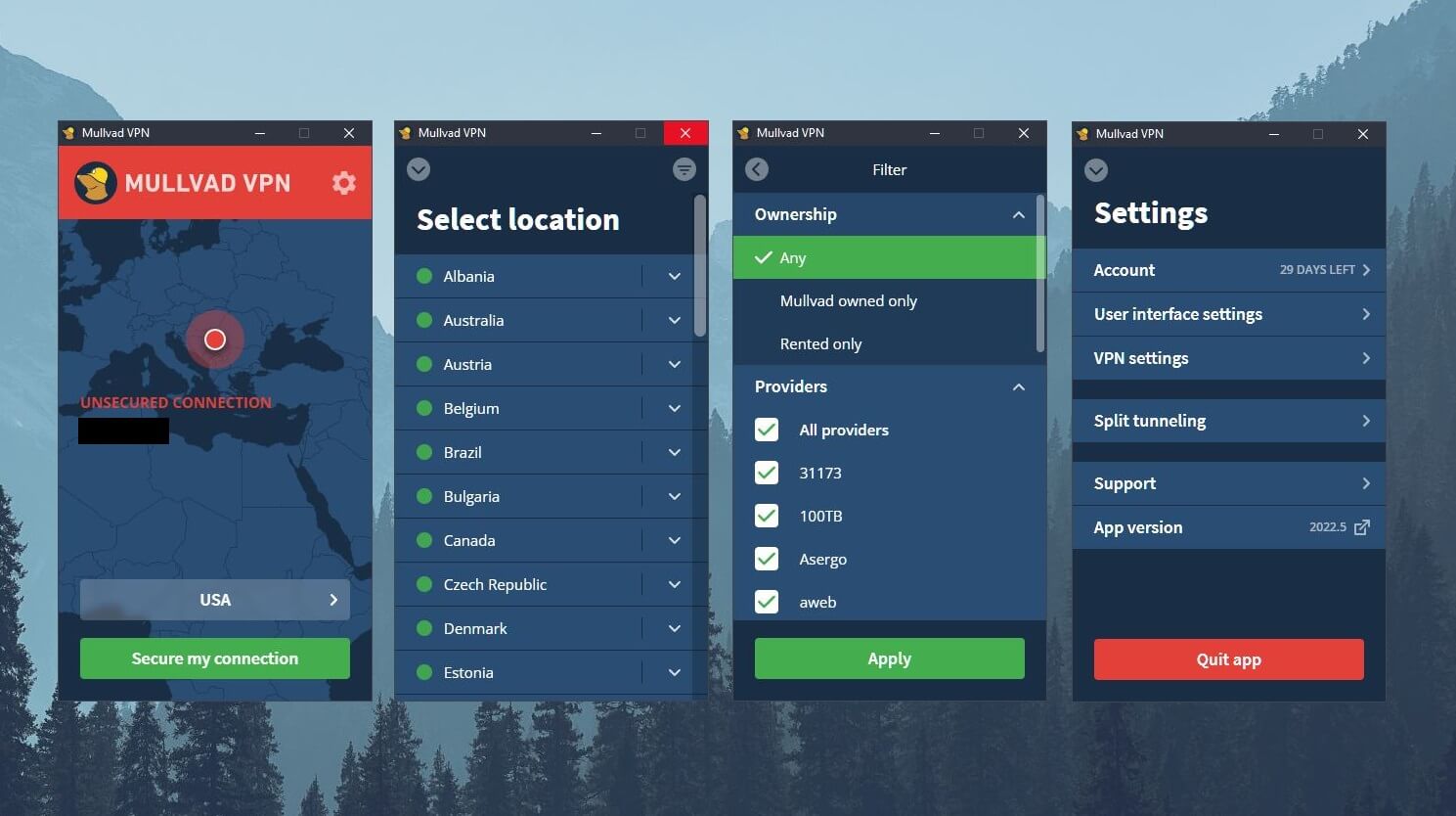
If you click on the arrow next to Sweden, the server list will open, and here, you can see which countries the provider offers, as well as particular locations within the countries. I like that you can sort these servers and locations as well.
For example, you can sort them by ownership and select servers that are directly owned by Mullvad or rented servers. Even server providers can be seen here and you’ll find popular names like DataPacket, M247, Interspace, and many more.
Clicking on the Gear icon on the home screen leads you to Settings. The sub-menu called VPN Settings is where you’ll find almost all features, with Split Tunneling being outside of it. Mullvad also lets you tweak user interface settings and I recommend doing that on Windows.
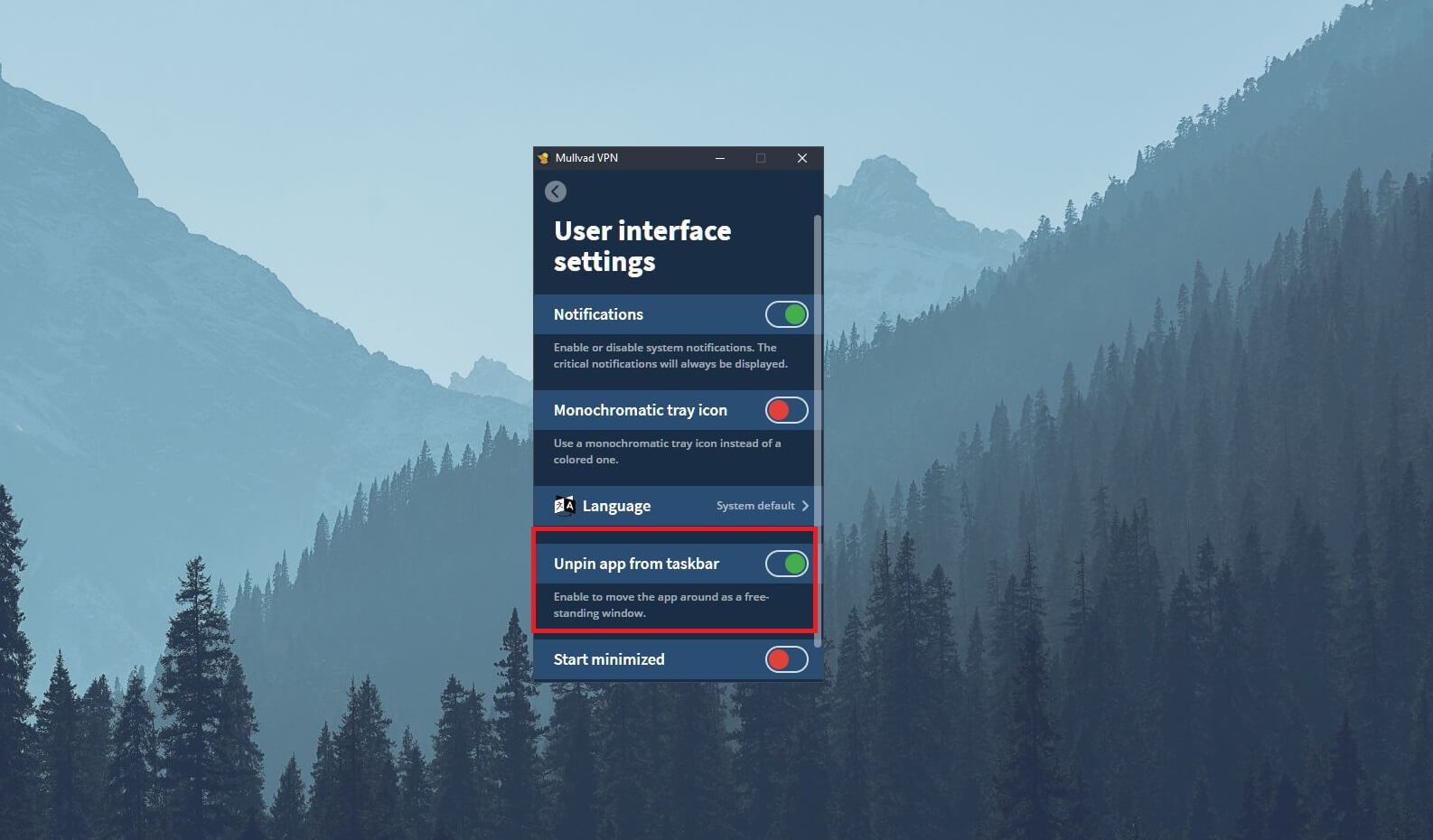
If you’re not sure how to use this VPN and move the app window around, simply enable the option called “Unpin app from taskbar” to be able to move it around. Otherwise, it’ll stay glued to one spot on your desktop, which is annoying.
TV Apps
With the vast improvements to the already-great Smart TV formula, our big screens can now take advantage of VPNs. That is true to an extent and applies only to VPNs that work with TVs! Mullvad VPN shows its first weakness here, as it has no TV apps.
One of the major flaws is the lack of a native client for the Fire TV Stick. Mullvad VPN has no app for Amazon Fire TV Stick, so if you need a VPN for that device, I recommend checking out ExpressVPN instead. The only case in which you can use it is if you have an Android Smart TV.
However, this is quite limited, as the only popular TV manufacturers that use Android are Philips and Xiaomi. Thus, if you’re using a TV from LG or Samsung, their webOS and Tizen systems won’t support Mullvad VPN – beware of that.
Gaming Apps
Gamers who like to sit back and enjoy a session of Fortnite or Apex Legends will be disappointed in this part of my Mullvad VPN test. Namely, this provider has no support for PS5, Xbox Series X, and other popular gaming consoles, which is an unpleasant surprise.
For comparison, ExpressVPN – the best provider out there – offers full support for gaming consoles and even the Smart DNS functionality. Mullvad, on the other hand, surely isn’t a great provider if you’re looking to protect your consoles due to poor support.
Router Support
This has to do with its router support, to be exact. Consoles don’t support VPNs natively so an alternative route is to use a router – no pun intended. However, Mullvad VPN’s support for routers is questionable.
On the main page about supported devices, you can’t find routers anywhere! I had to Google search for the page to find it, only to see that it works with DD-WRT, OpenWrt, and Asus Merlin routers. pfSense is also supported and you get step-by-step guides for all of these routers and firmware.
Just to warn you – setup processes aren’t the simplest and if you don’t have DD-WRT, OpenWrt, or Asus Routers, you’ll have a very hard time setting up this VPN on a router. Sometimes, you’ll have to flash your router and install a third-party firmware version, which isn’t something everyone can do.
Once again, if you want better router support and easier setup, try ExpressVPN or even NordVPN.
Is Mullvad VPN Safe & Secure? All Security Features Examined!
In the previous part of my Mullvad VPN review for 2025, you learned that this provider isn’t the best in terms of device compatibility. However, its main focus is your privacy and security, so we have very high expectations when it comes to this part.
Let me examine all security features for you and see what we can find in this provider.
AES-256 Encryption
For the start, Mullvad VPN isn’t any different when it comes to encryption. You get well-known 256-bit AES encryption which secures your connection and makes it untraceable by your ISP, snoopers, hackers, or any other malicious entity.
This encryption protocol is important for staying safe and secure online, and Mullvad VPN uses it no matter which protocol you’ve selected. In the app, you won’t find the option to change your encryption type and you honestly don’t need it. Why would you change something that’s good?
Ad/Website Blocker
An ad blocker is a standard feature in premium VPNs and only a few of them lack it. Recently, I compared NordVPN and Surfshark where I said that these two providers have among the best ad blockers with the highest levels of efficiency.
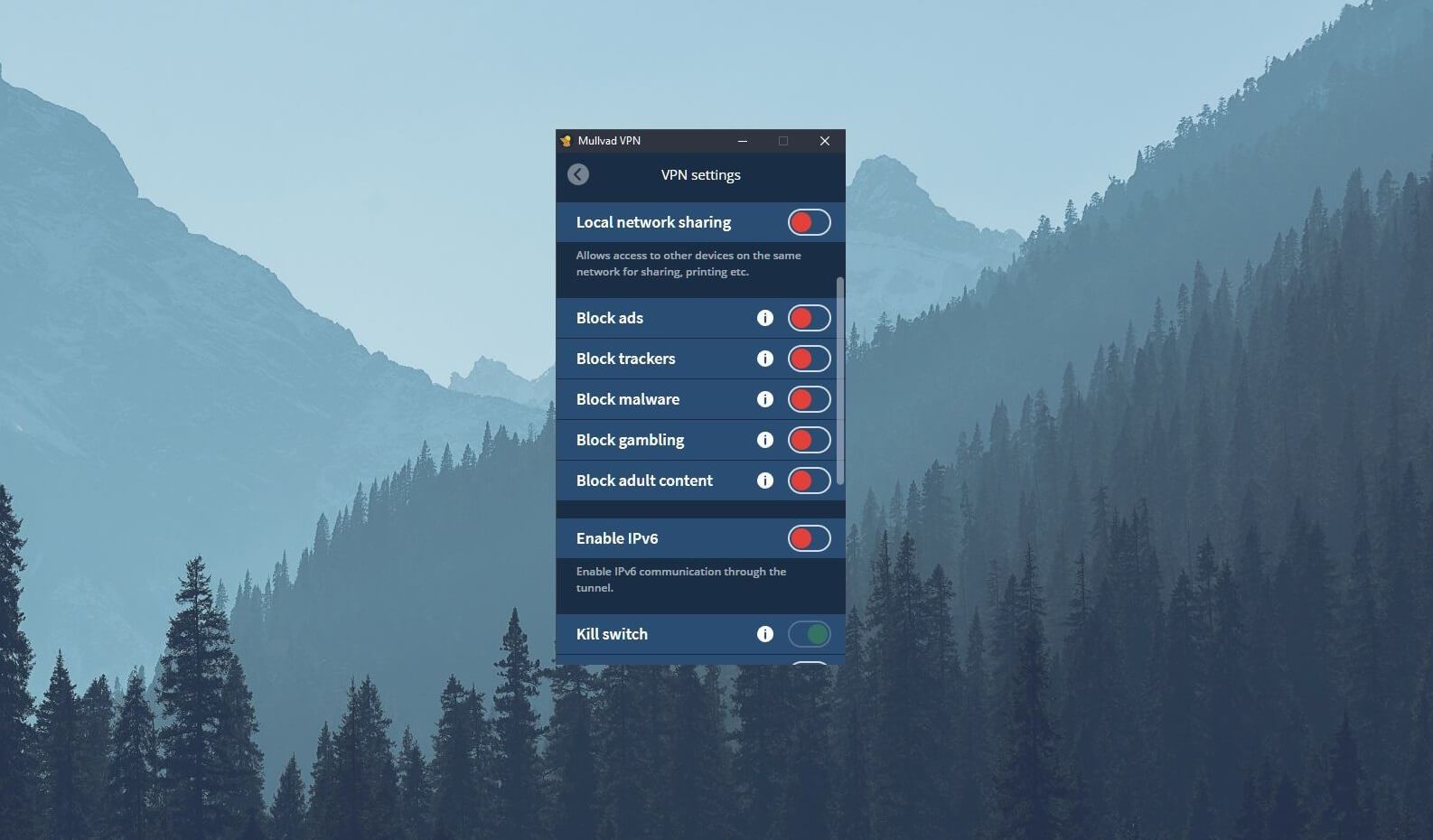
In this Mullvad VPN review, you’ll find out that this provider takes a different approach. Yes, you do get a feature for blocking ads, trackers, and malware but there are two tiny additions that can make a huge difference. This provider can block even particular types of websites – guess which ones?
If you said adult content and gambling, you’re right. By enabling one of these – or both – you can block every site associated with this type of content. This is great if you’re sharing your computer with a kid and you don’t want him/her to visit those sites – justifiably so, might I add.
Automatic Kill Switch With the Lockdown Mode
A kill switch is another essential component of a safe and secure VPN. If the VPN connection is lost, this is a surefire way of preventing potential IP and DNS leaks by shutting down your internet connection and preventing internet access completely.
In the Settings menu, you can find it easily, and by default, it’s always ON. You can’t disable it, and once again, why would you? Another feature under the kill switch is called the Lockdown mode. The Lockdown mode isn’t here if you get sick and you’re contagious.
Instead, it prevents your internet access if you’re not connected to a VPN, which is how NordVPN’s kill switch works. As soon as you disconnect from Mullvad, you won’t be able to use the internet. Once you connect, internet access is available.
This feature is useful if you want to make sure you’re always anonymous online, as it’ll block all incoming and outgoing connections. It’s like going off the grid for a period until your connection is encrypted and you can go back online again.
WireGuard & OpenVPN Support
Mullvad VPN isn’t going to offer you a hundred protocols on a silver platter. Instead, it sticks to tried-and-tested solutions like OpenVPN and the recently introduced WireGuard. Seeing just these two protocols will make you think that this provider is not great.
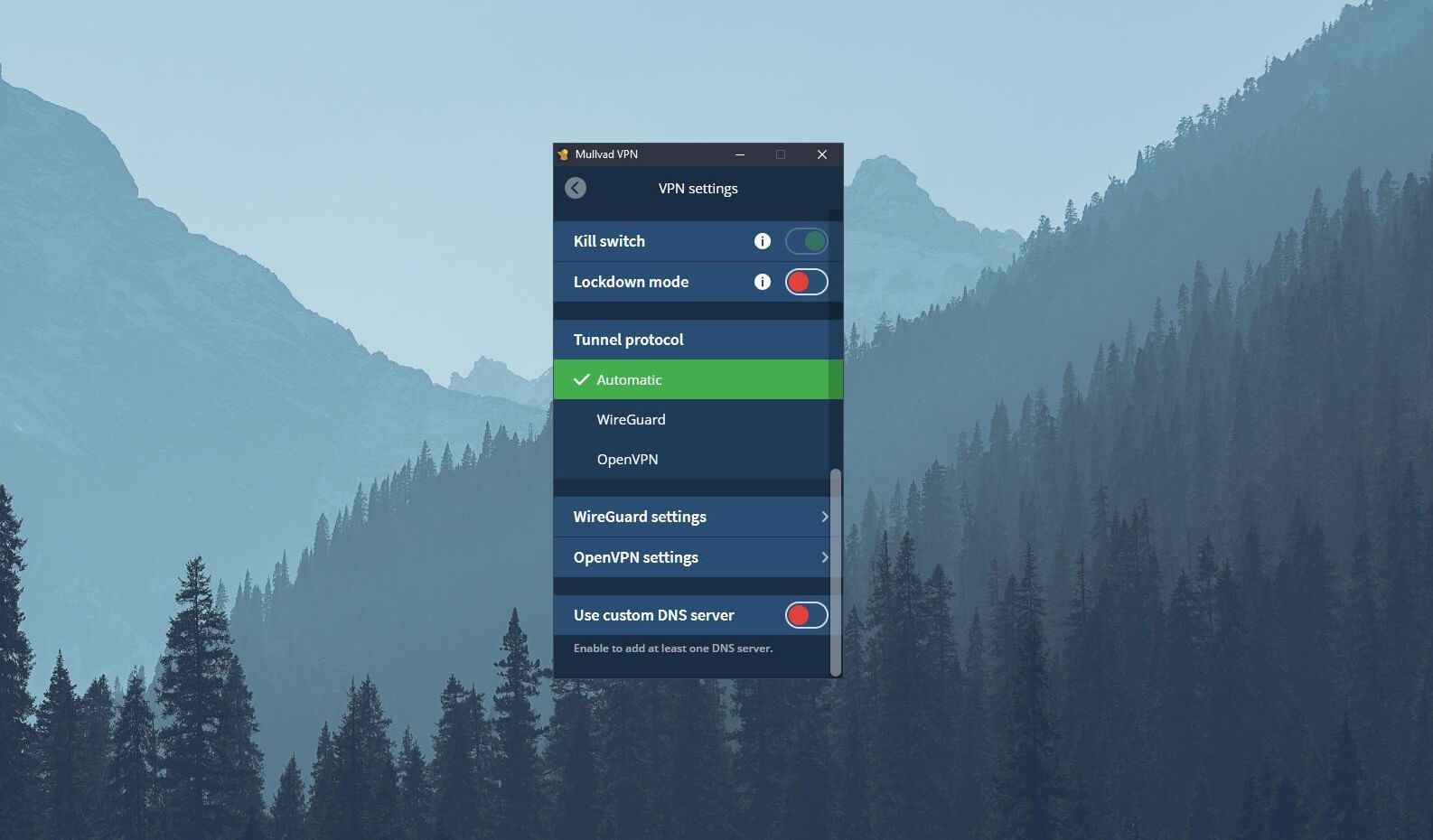
But in reality, it’s not the case. The protocol selection offered by Mullvad is more than decent here, especially with WireGuard on the list, which promises better performance and faster connection times.
Both of these protocols have their advanced settings too! If you click on WireGuard settings, you can choose from ports like 53 and 51820 but also use a custom port or leave Mullvad to select the port for you. When using WireGuard, you can choose the IP version.
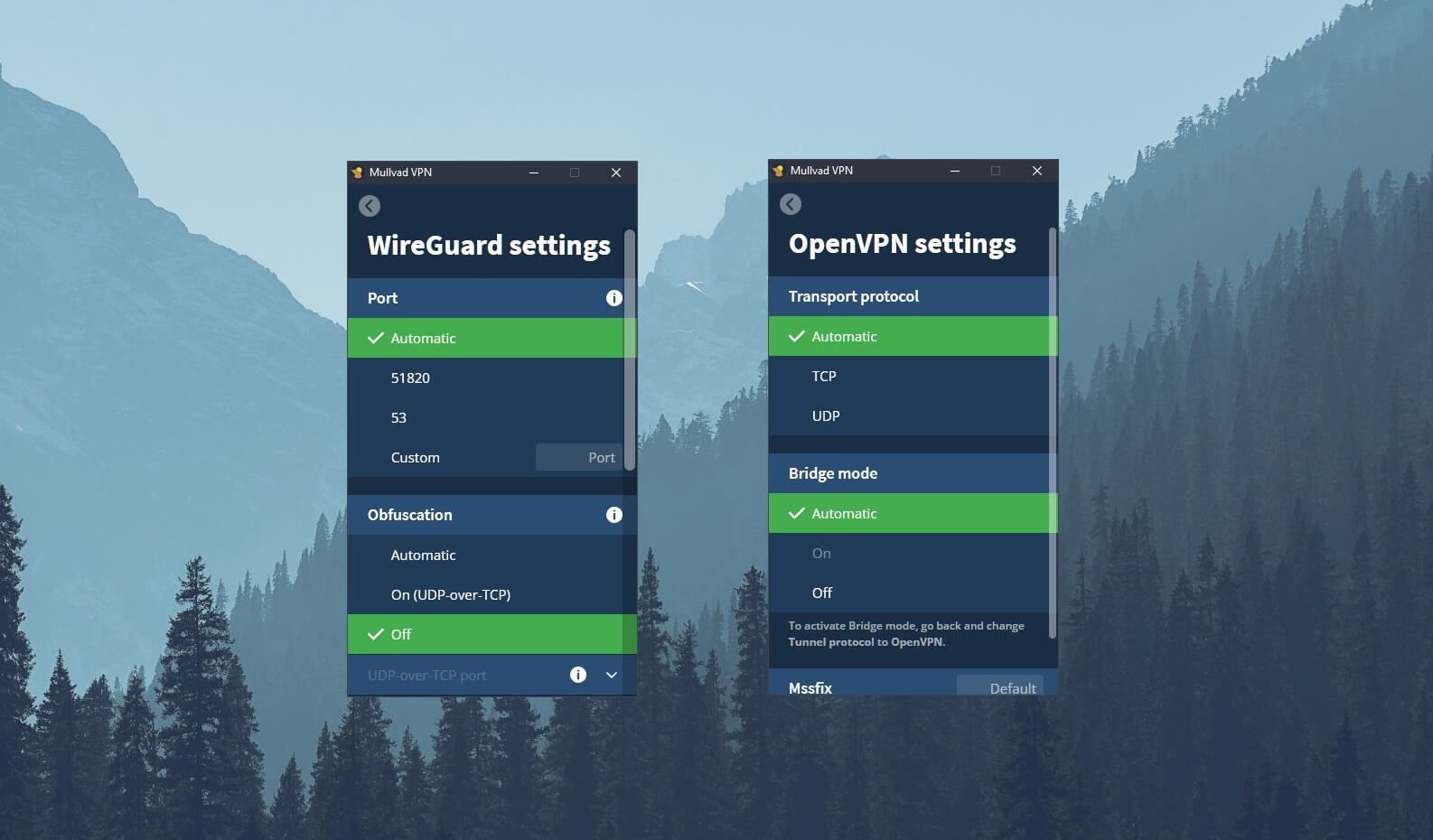
Here, you can use IPv4 or IPv6 or simply go for the Automatic selection. Additional features like obfuscation and MultiHop are here but I’ll talk about them in a minute. OpenVPN has much simpler settings that still work well.
As always, OpenVPN has two protocols, TCP and UDP, and you can choose between them depending on your priorities. There’s also something called Bridge Mode, which is something like the Obfuscation we’ve seen in WireGuard but a bit different.
Obfuscation & Bridge Mode
Obfuscation and Bridge Mode are two features we can find under OpenVPN and WireGuard settings respectively. To be honest, I don’t live in a censored country so I didn’t use them a whole lot, but I can tell you that they work relatively well for bypassing firewall restrictions and unblocking websites.
Later in this Mullvad VPN review, I’ll talk about how well this provider works in China because it looks like these features are made for a country like this. Obfuscation is available when using WireGuard and it’ll make your VPN traffic look like ordinary traffic, hence the term obfuscation.
Bridge Mode is also here to bypass firewall restrictions if you’re struggling to connect to a VPN. However, unlike Obfuscation, it uses Shadowsocks proxies to establish a connection, bypass censorship, and increase your level of privacy.
Obfuscation is available on mobile devices, while Bridge Mode works only on Windows, macOS, and Linux. Thus, if you’re using Mullvad VPN on your phone, you need to switch to WireGuard and then use obfuscation to circumvent restrictions and censorship.
MultiHop
MultiHop is another feature you can benefit from if you use WireGuard. We’ve seen this feature in many providers, but NordVPN made it popular under the name Double VPN. It routes your traffic through two VPN servers which double your encryption and make your connection impossible to trace.
Once enabled, you can control the entry and exit servers. For example, one server can be in Sweden and another server can be in the US. This way, you route your traffic through servers in Sweden and the US, which does impact your speed negatively but improves your privacy dramatically.
Split Tunneling
The last security feature in this Mullvad VPN review for 2025 is split tunneling. Split tunneling allows you to exclude particular apps from the VPN tunnel so that they don’t take advantage of encryption. This is useful for online banking and local shopping sites.

Split tunneling applies to your apps here and I’d like to see it extended to domains, as is the case with many other VPNs. However, restricting apps from using a VPN tunnel is still a good addition. It’s better to have split tunneling, at least to an extent, than not to have it.
Mullvad VPN IP and DNS Leak Test: No IP/DNS Leaks Found
Changing and hiding your IP address is easy but not all VPNs can do this efficiently. Some providers are known for leaks that impact your privacy and make you easy prey for hackers and spies online. Mullvad VPN and its rock-solid security are not to be questioned.
This provider means business, and while testing it, my struggles to find an IP or DNS leak were in vain. I first connected to a US-based server and visited the website ipleak.net. On this site, I got the following results, and as you can see, no leaks are present.
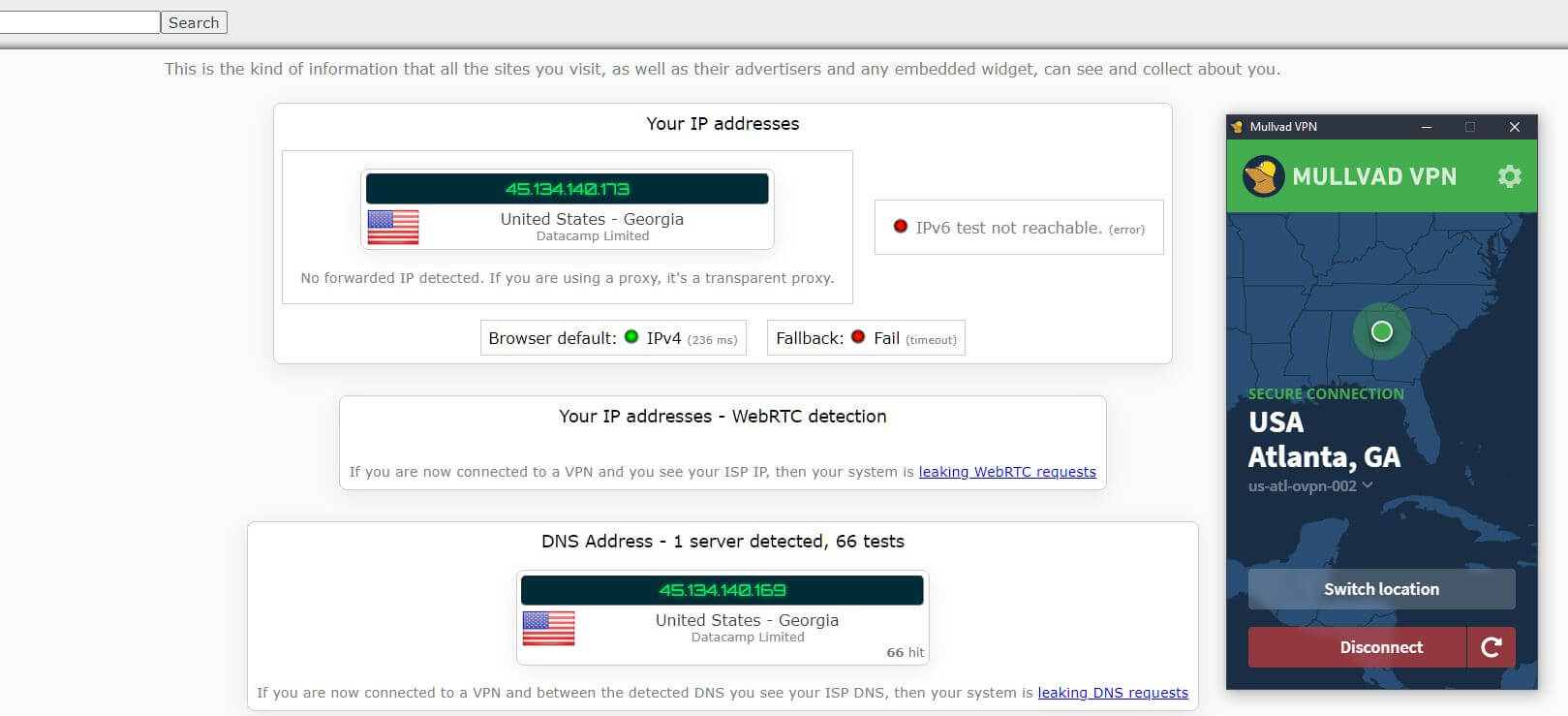
Then, I decided to repeat my test using the website browserleaks.com. This website shows advanced parameters and all of them showed that Mullvad VPN kept me private by preventing even the slightest IPv6 and DNS leaks.
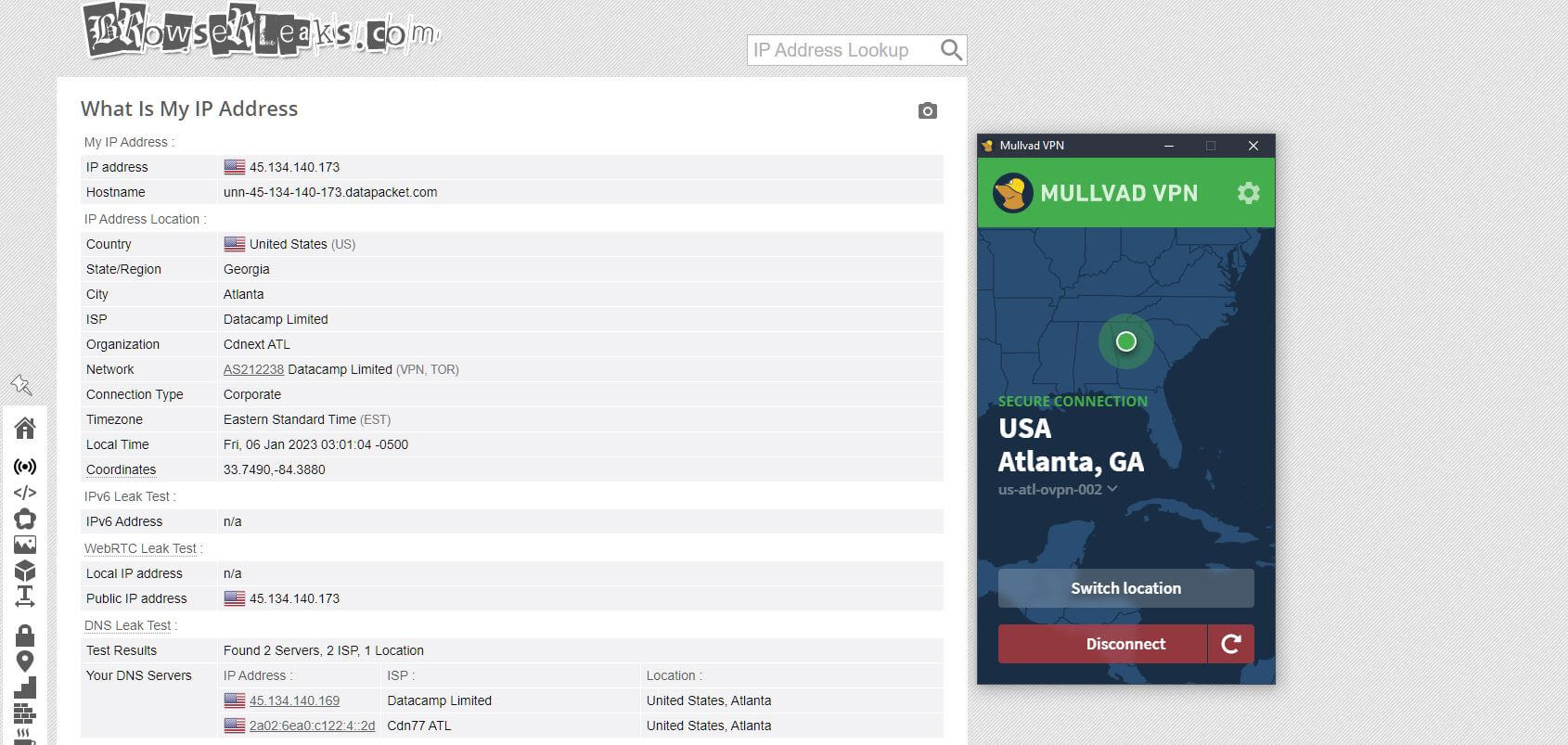
As expected, this part of the Mullvad VPN test is pretty successful, with leaks being far out of the equation. We repeated these tests with 10+ other server locations as well and got the same results no matter the other parameters like protocols, MultiHop, and so on.
Does It Have a No-Logging Policy?
A no-logging policy is an integral part of Mullvad’s business model. This provider is based in Sweden, which isn’t the most privacy-friendly jurisdiction compared to Switzerland. I won’t blabber too much about its jurisdiction because it’s not important once you know how the provider works.
Which Information Isn’t Stored?
First of all, when subscribing to Mullvad, you don’t need to provide your email and password, so this is the first thing the service won’t store. Instead, you buy the service completely anonymously by generating an account number and adding time to your account.
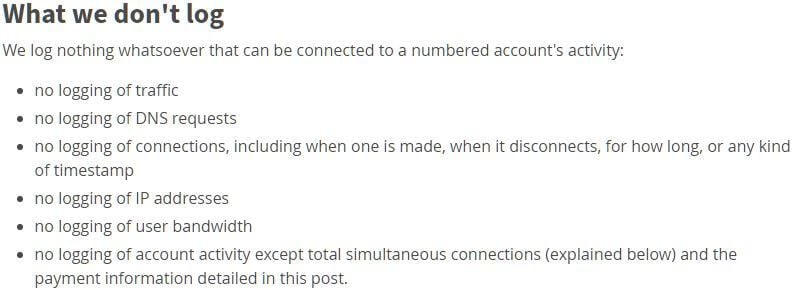
This means paying one flat rate for a subscription, which lets you use the Mullvad VPN service. Once you pay for the subscription, you simply copy and paste your account number (which you MUST NOT LOSE) into the downloaded app and you’re ready to go.
In other words, you don’t need to provide your email address, username, password, or anything similar, which bumps up your anonymity even more. When it comes to connection logs, IP addresses, DNS queries, and other tidbits, Mullvad VPN stores none of them.
As a result, the company can’t associate you with a particular identity, as it can’t track your IP, online activities, or any other sensitive information.
Which Information Is Stored?
Almost nothing. Mullvad VPN’s no-logs policy is very strict and the information it stores is usually regarding payments and troubleshooting. Payment information is mandatory because you need to pay for the service to use it – that’s something every provider stores.
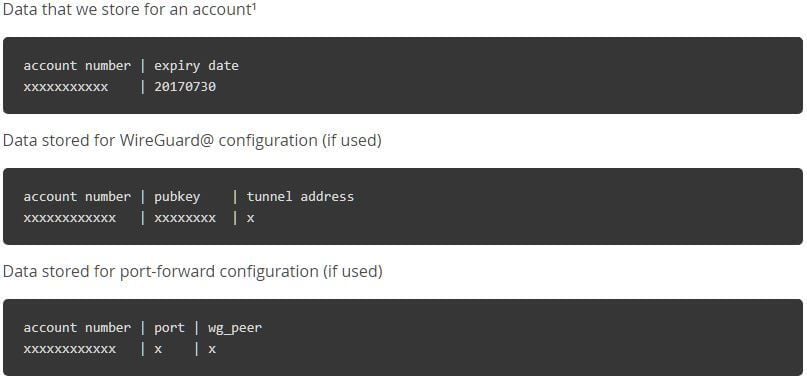
As for troubleshooting, we’re usually talking about app telemetry, app version, and stuff like that. Split tunneling needs to know which apps you’re using to be able to restrict them from the VPN tunnel but that information is fetched only when you use this feature and isn’t sent to Mullvad’s servers.
Third-Party Audit
On June 25th, 2020, Mullvad VPN officially stated that it underwent an audit from Cure53 – the same company that audited Surfshark. This audit was performed for 20 days and the whole report can be found on Cure53’s website.
The company indeed found some vulnerabilities but they were either medium or low-risk problems which Mullvad already fixed and improved upon its service. Besides, it offers its source code to anyone on GitHub, which allows individual users to make improvements and play with its apps.
Mullvad VPN for Streaming: Netflix & Other Platforms TESTED
In this Mullvad VPN review and test, we can comfortably say this is one of the safest VPNs your money can buy. This is undoubtedly important to security-oriented users who use a VPN primarily for this benefit.
However, I know many people use a VPN for watching Netflix US abroad or simply unblocking a variety of streaming services and foreign TV channels outside of their respective countries.
Unblocking streaming platforms is a challenging task for every provider. Will Mullvad VPN be a great choice for streaming? Well, let me tell you more about it.
Does Mullvad VPN Work on Netflix?
The first platform I tested with this provider was Netflix. Netflix is known for offering different content libraries based on your location, so it has dozens of different catalogs. Among them, users often mention catalogs from the US, Canada, and Japan as the greatest.
With that in mind, I tested these three catalogs using Mullvad VPN and obtained IP addresses from the respective countries. Probably the question most of you will ask is whether or not Mullvad VPN works with Netflix US.
To answer that question, I searched for Grey’s Anatomy – a show available only on Netflix US and CA.
I couldn’t find the show despite having a US IP address. I repeated the same thing with ALL of its server locations in America and the results were the same – Mullvad VPN couldn’t unblock Netflix US no matter what I tried!
Unfortunately, I must admit that I had the same scenario with other libraries. When searching for Midnight in the Switchgrass, a show exclusive to Netflix Canada, I couldn’t find it despite having a Canadian IP address. Then, I decided to get a Japanese IP address and try to watch Naruto Shippuden.
This, as you can guess, wasn’t successful, as the provider can’t unblock Netflix Japan either. I also tested Netflix Australia, UK, Germany, and a few other libraries, and the provider simply “won’t budge”. It’s like beating a dead horse…
What About Other Platforms?
Since Netflix wasn’t working, I was already feeling pessimistic about trying other platforms. And while pessimism is rarely justified, in this case, it was. To test out other platforms, I usually go for BBC iPlayer and Hotstar since they’re free and you can easily access them.
However, when I obtained a UK IP address from Mullvad and tried to watch BBC iPlayer, the only thing I got is a geo-restriction message. The same one I get without using a VPN.
When I tried to unblock Hotstar, I found that the provider offers no servers in India, which was really frustrating.
To be honest, I’m VERY disappointed with its streaming capabilities. If you want a provider for this purpose, I highly recommend checking ExpressVPN instead. It works with 15+ Netflix catalogs and all the other aforementioned streaming platforms.
Speed Tests: Here’s How Fast Mullvad VPN Really Is
Does a VPN slow down your internet speed? That is the question I often get asked and the answer is the most annoying one – it depends! In the case of ExpressVPN, you can expect tiny reductions when using a server that’s far away, while closeby servers don’t reduce your performance.
Mullvad VPN isn’t a speed champ. I tested it and the test results won’t blow you away. Before I divulge them, let me introduce you to my testing parameters. For the start, I’m located in Europe, and my internet speeds without using a VPN look like this:

To test this provider fully, I decided to conduct my tests for 3 days in a row, 3 times a day, using a combination of near and distant servers. I used 4 server locations in total, including servers in the UK, the US, Australia, and Canada.
One more important thing is the protocol I used – I don’t know which one. Why? Well, because I set my protocol to Automatic, making sure that, in this Mullvad VPN review, I get the most realistic result. Most people will leave that option to Automatic, which is what I did in the end.
With that explanation out of the way, I think it’s time to check the speed test results – do you agree?
UK:
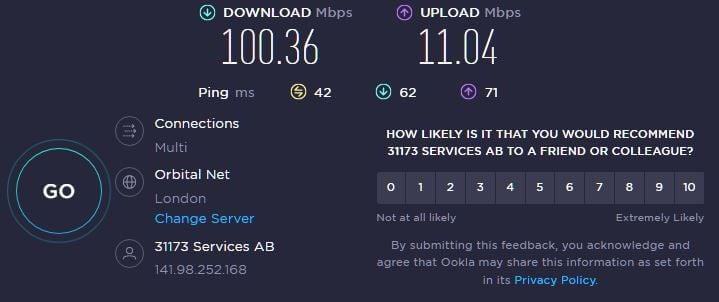
US:
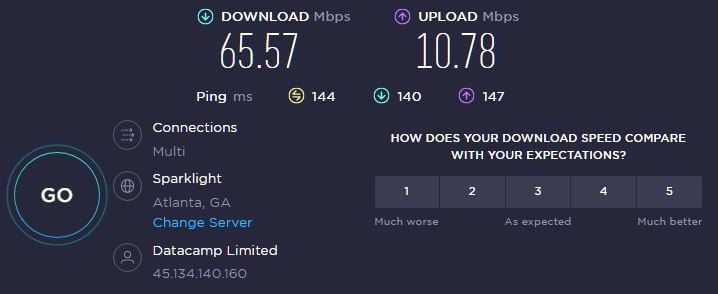
Australia:
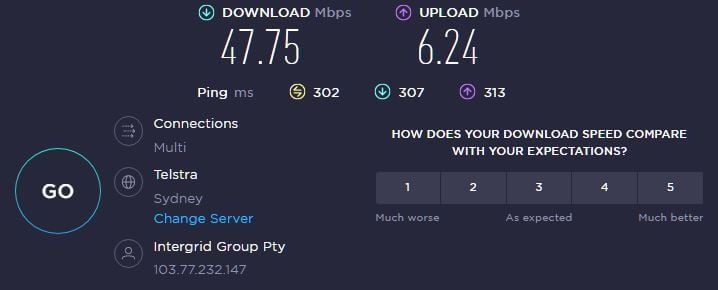
Japan:
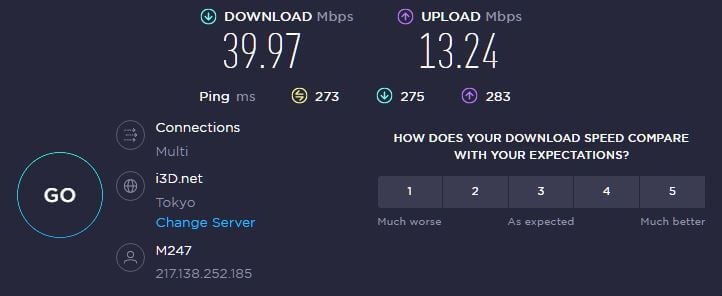
The level of performance Mullvad showed while using the UK server was quite good. With almost no speed reduction and low ping, I was pleasantly surprised at the experience I got. But then, as soon as I moved overseas, things started to change.
The US server showed much slower speeds, while the Australian and Japanese servers drastically reduced my download speeds. Interestingly, the Japanese server preserved my upload speed but the pings of 273 ms and 302 ms on the Japanese and Australian servers respectively surely aren’t great.
Is Mullvad VPN Good for Gaming?
This brings us to the question of gaming. Gaming requires a high-speed internet connection, which Mullvad VPN is able to bring only partially. Previously in my Mullvad VPN review, you saw that servers close by will be decent for gaming if we’re not talking about gaming consoles.
If you do your gaming on a PC or smartphone, you’ll have no problems with it. And of course, if you’re planning on connecting to servers on another continent, expect extremely high pings that will sometimes kick you out of the game.
Cloud gaming with Mullvad VPN isn’t great, as expected. Due to higher pings, you can expect a noticeable lag input when playing games on Nvidia GeForce Now or PlayStation Now. For fast-paced shooters, this provider won’t be the best choice as a result of subpar performance.
Thus, if you need a VPN for Call of Duty Warzone, for example, or Apex Legends for that matter, ExpressVPN is a better option.
Can I Use Mullvad VPN for P2P and Torrenting?
Using a VPN to safely and securely download torrents is mandatory. Many people are afraid of their ISP and the authorities when torrenting, but the fact that torrent sites aren’t safe and are riddled with malware and hackers is even scarier.
Mullvad VPN is, thankfully, a good provider for this purpose. Sure, its performance won’t make you jump in excitement but thanks to the highest level of anonymity and privacy, you can use it to download torrents without ever getting tracked and detected by your ISP.

There aren’t special P2P servers here, which is great, because you can connect to any server and start downloading right away. I recommend using a server close to you or even one in your country to minimize speed losses.
Remember that Mullvad isn’t particularly fast, so if you decide to use it, make sure you squeeze out every last bit of performance when torrenting this way.
Is It Working in China & Other Censored Countries?
When it comes to circumventing censorship and bypassing online restrictions, in this Mullvad VPN review for 2025, the provider showed some amazing features. Do you remember this Bridge Mode and Obfuscation? These features are here for only one purpose – to bypass censorship and firewalls.
China has been a tough nut to crack for many providers and it continues to be due to its Great Firewall. With thousands of websites on its blacklist, even VPN services are blocked, preventing a majority of them from being used in the country.
I wanted to see just how good Mullvad VPN is in China so I borrowed my subscription to a friend who lives in this country. The results were mixed, to say the least. When using WireGuard with Obfuscation, Mullvad was immediately detected and the connection couldn’t be established.
However, switching to the OpenVPN protocol and using Bridge Mode seemed to have fixed the issue. After all, Bridge Mode uses Shadowsocks, which is known for a high percentage of success with bypassing firewalls and working in China.
The good news is that Bridge Mode works on every platform (except for iOS), so even if you use this VPN service on Linux or Android, for example, you can make it work. The bad news is that Shadowsocks isn’t particularly fast and you’ll experience increased latency and decreased performance.
This is confirmed by a few users on Reddit as well, who seem to be satisfied with how well Mullvad VPN works in China using Bridge Mode. As for the performance reduction, it’s typical in this country, as additional security measures and encryption tend to negatively impact performance.
Servers and Server Locations: Here’s How Big Mullvad VPN Is
At the start of this Mullvad VPN review, I mentioned the fact that the provider didn’t do a whole lot to update its applications. This wasn’t a bad choice because the provider was already smooth and very intuitive. There’s an issue, though.
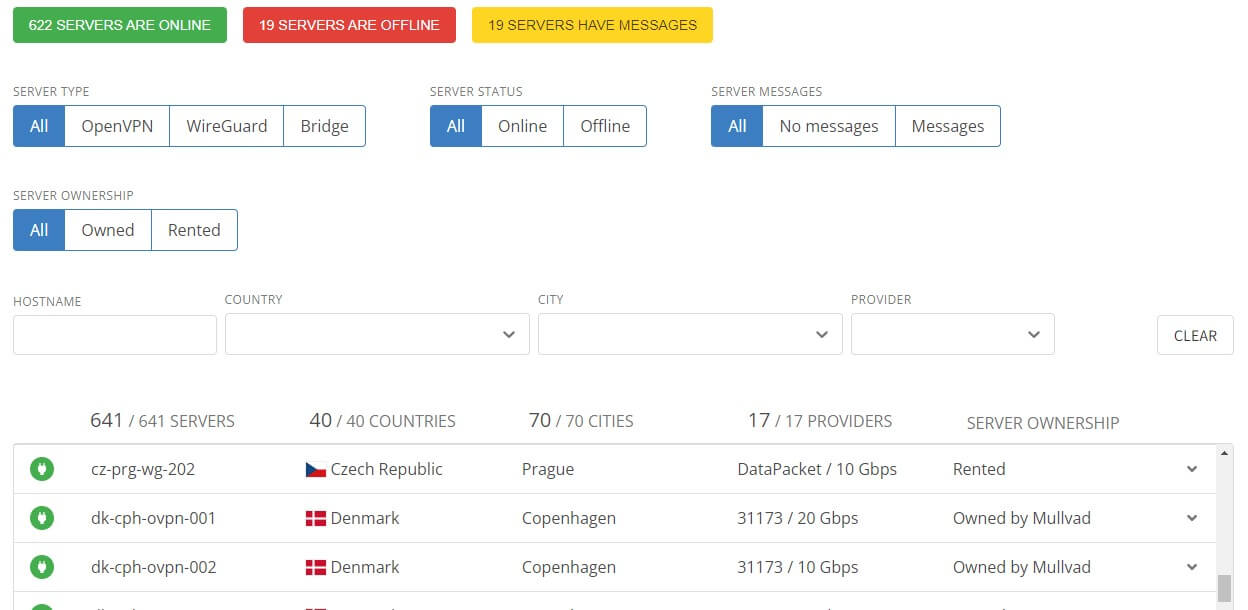
It also didn’t update its server fleet, which is noticeably smaller than some of its competitors. Let’s mention ExpressVPN and its 3,000 servers in 105 countries. Or perhaps, CyberGhost – a VPN that costs 2.5 times less than Mullvad VPN while offering 9,500 servers in 100 countries.
This provider, on the other hand, offers about 640 servers in 40 countries and just 70 cities. None of these numbers are impressive, especially since some servers tend to be offline in many cases. At the time of writing this review of Mullvad VPN, 19 servers were offline with some sort of error.
As such, you have around 620 usable servers, which is even worse. The server distribution is nothing to write home about. You do get servers in the US – most of them – along with tons of server locations in Sweden. I know the company is patriotic but come on – servers in Sweden aren’t that popular!
Servers in Argentina are non-existent, as well as those in India, Egypt, and other similar countries. Mullvad definitely isn’t impressive in terms of its server network and it’ll need to put in a lot of work to be on par with its competitors.
Customer Support: How to Contact Mullvad VPN for Help?
Mullvad VPN’s customer support is yet another thing where no improvements were made. If you came here expecting 24/7 support through live chat, I already see your disappointed face. This isn’t a large provider so it most likely can’t afford agents that will sit 24/7 and respond to your questions.
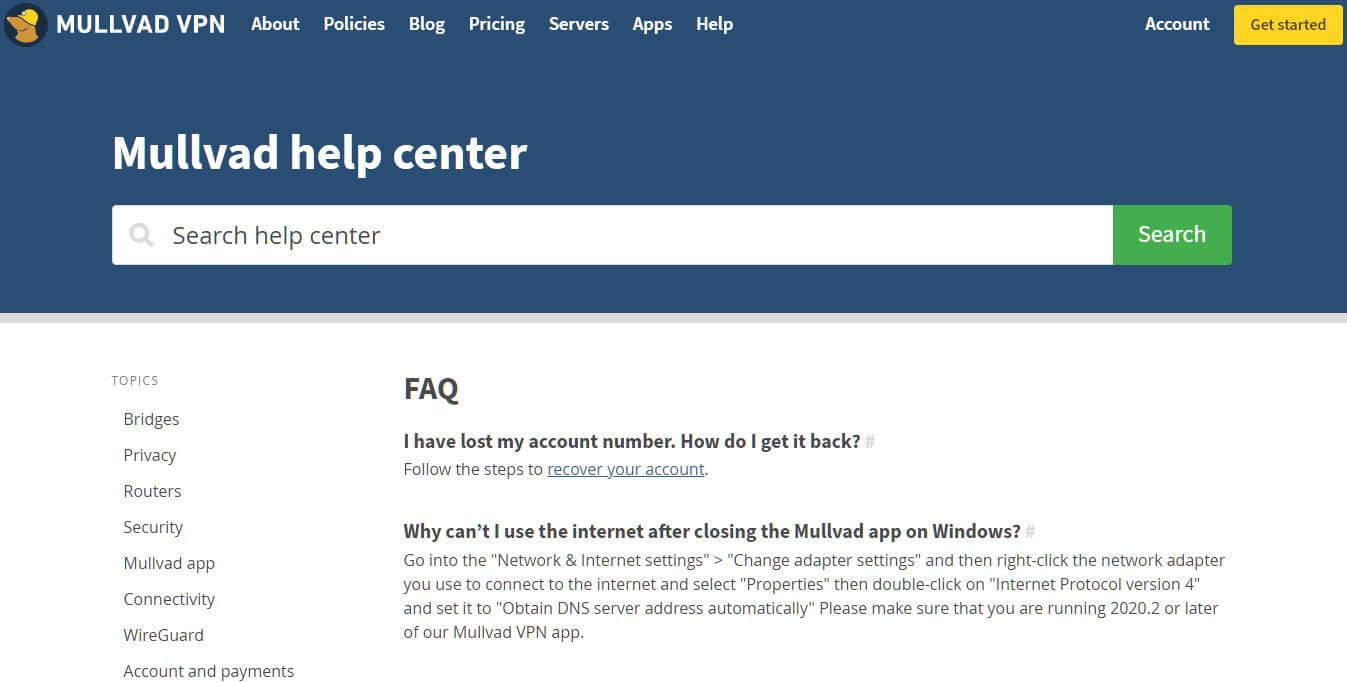
Instead, there’s email support only and the company doesn’t state its working days and hours. From my experience, they don’t seem to work on weekends, and during weekdays, the response times aren’t great. You usually have to wait for more than an hour to get a response.
On the flip side, the support team is helpful and I had no problems communicating with it. FAQ sections are on the site too, and you get multiple guides on using Mullvad VPN, getting a refund, and changing your online habits to improve your privacy.
Mullvad VPN Pricing: Is It Affordable?
One thing I like in this Mullvad VPN review is that the provider keeps things simple. The same applies to its pricing structure that’s as simple as it gets. As explained previously, you don’t create an account that allows you to preserve your anonymity.
Instead, you get an account number and you can pick from these subscription plans, which ultimately boil down to the same thing. As people like to say – the same difference.

As you can see, there’s a flat rate of €5 a month, which applies to all subscription plans. €5 is about $5.5 a month at the time of writing this Mullvad VPN test, and this is the price you’ll pay regardless of the longevity of your commitment.
What is even better is that the provider won’t charge you automatically each month. Instead, you’ll need to top up your account with the account time I mentioned earlier, which is paying €5 to get another month. This way, you can quit whenever you want without committing to 1, 2, 3, or more years.
I find this pricing structure more than fair, to be honest. And if you hate commitments in any way, shape, or form, Mullvad VPN’s pricing will be your favorite. You pay as you go, and if you don’t need a VPN for a particular month, let’s say, you can just skip it and pay €5 for the month you’re using it.
Available Payment Methods
Flexible payments are a staple of this service and the provider went a few steps ahead to ensure your anonymity. As a result, it offers tons of payment methods – probably more than you’ve ever seen in a VPN service.
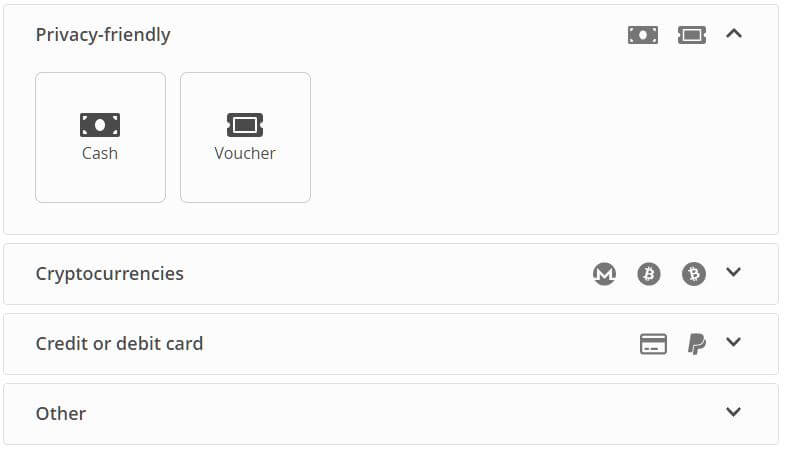
You can pay for this provider using a voucher or cash – yes, physical cash – which is a dream come true for anonymity. In this case, you’ll need to write down a payment token the provider gives you, put it in an envelope along with cash, and send it to the provider’s address on the site.
If you want, you can also pay using crypto, in which case you can use Monero, Bitcoin, and Bitcoin Cash. Credit and debit cards are here too, and you can use PayPal, Bank Wire, iDEAL, Giropay, and many other services.
How to Get a Refund from Mullvad VPN?
Mullvad VPN offers a 30-day money-back guarantee as well, and it comes with no specific conditions. However, since you don’t have an account on the site, getting a refund comes down to providing your account number or email address used or payment (PayPal).
You’ll have to contact customer support and follow the instructions according to your payment method. Then, you’ll provide a bank statement, invoice ID, or anything that the support team requests. I used PayPal and I had to provide my PayPal email and Invoice ID, for example.
After that, I received a refund in a day, which may vary depending on how you paid for your subscription.
What We Don’t Like About Mullvad VPN?
In this Mullvad VPN review for 2025, there were quite a few things we didn’t like about it. While we’re talking about a provider with the highest level of privacy and anonymity on the market, this is, sadly, the only notable characteristic of this service.
Mullvad VPN has pretty shallow device support, it’s extremely bad for streaming and offers subpar performance for the price. It will not work with any Netflix catalogs, which is a shame considering that it’s not the cheapest provider, yet, many cheaper providers work well.
Another thing worth mentioning is that it comes with a very small server network of just about 800 servers, which isn’t enough for a premium provider. This, in conjunction with poor server distribution and variety, along with the lack of 24/7 support through live chat, makes Mullvad VPN unremarkable.
While we appreciate its anonymity and a boatload of security features, for a VPN service to be “whole”, it must display at least decent performance in all aspects.
How Do Other People Rate Mullvad VPN?
Before ending my Mullvad VPN review, I want to quickly glance at the reviews people left online regarding this provider. Let’s first start with Trustpilot:
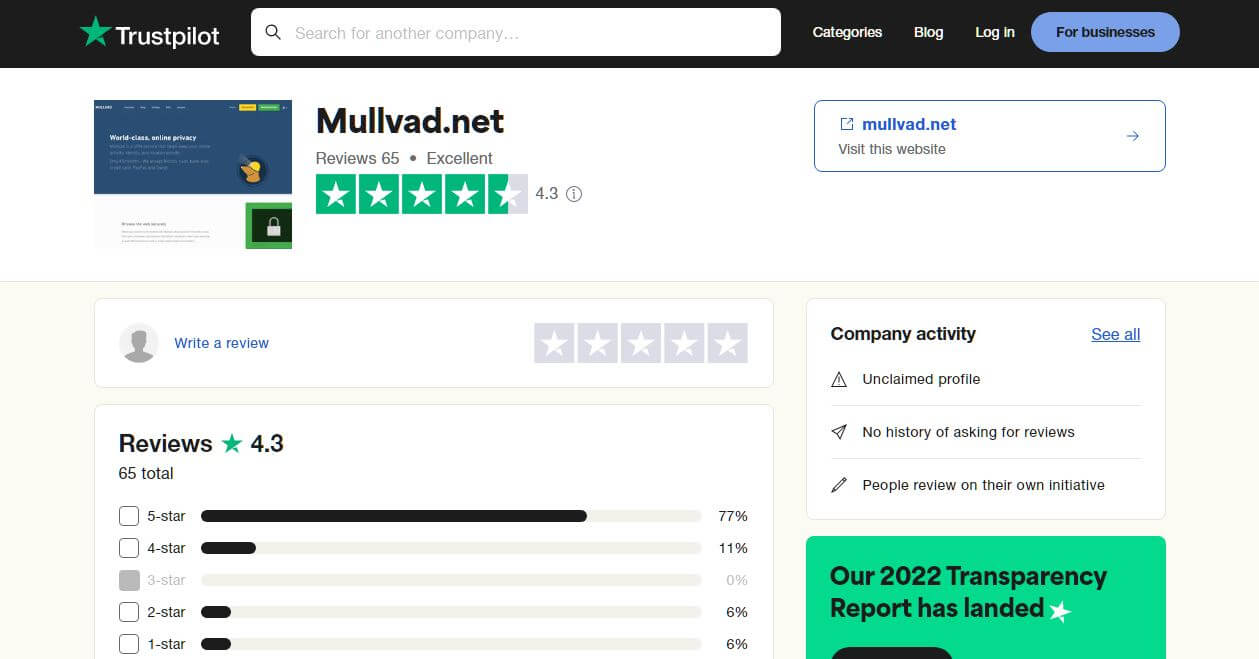
Users on Trustpilot seem to be very satisfied with the service, giving it 4.3 out of 5 stars. Some of them even say that the VPN works with BBC iPlayer and streaming in general, which I doubt is true. However, people praise mainly its pricing structure, security, and privacy, which is expected.
Those who criticize it talk about slower speeds, the inability to unblock Netflix, and poor customer service, which we can agree on.

Android users gave Mullvad VPN 3.8 out of 5 stars, which isn’t a great score. Once again, people praise its security and privacy while criticizing app stability, streaming capabilities, and slow speeds.
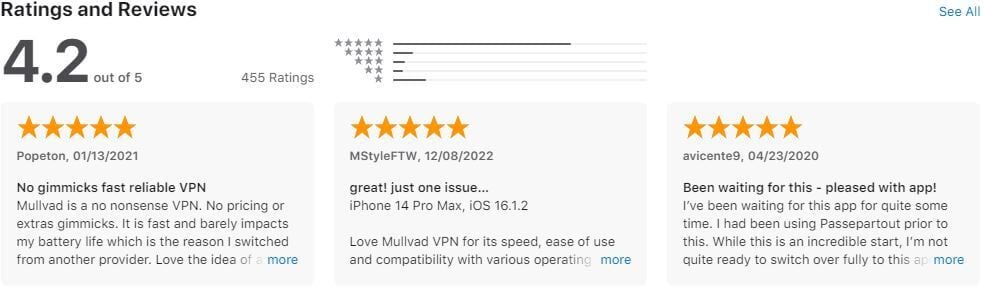
iOS users are mostly satisfied with a 4.2-star ranking in the Apple Store. They praise and criticize the same things, although more users are saying that the provider is fast, so it seems like the app works a bit better for iOS compared to Android users.
Conclusion: Safe & Secure, But Undercooked…
To wrap things up, we need to give this Mullvad VPN review a proper conclusion. Mullvad VPN has been around for a while and its privacy, security, and anonymity are simply among the best – if not THE best on the market. I said that a million times now.
While these three factors are a staple of a VPN service and every provider should adhere to them, many other factors make a great service too. We can’t get over its poor device compatibility and no app for Fire TV Stick, for example.
Then, the provider shows NO streaming capabilities – zero – and its speeds aren’t particularly great if you’re using long-distance servers. Not to mention its customer support, which isn’t on the premium level, as well as just 69 server locations, which is simply too small.
On the brighter side, this secure provider is P2P-friendly and it can work in China thanks to the Bridge Mode feature which isn’t a gimmick. It’s also easy to use and allows for multiple tweaks, which is great for people looking to customize their VPN connection fully.
On the grand scale, however, Mullvad VPN failed to meet my expectations regarding things aside from security and privacy. Therefore, I recommend alternatives like ExpressVPN or CyberGhost instead of this provider. They’re as safe and secure, yet, they fill all the gaps that Mullvad VPN doesn’t.
This includes even streaming and fast speeds! ExpressVPN is just a bit more expensive each month, while CyberGhost and its two-dollar-a-month subscription are going to save you tons of money in the long run. Try them instead and I’m sure you’ll enjoy them a lot more.
To learn more, you can check out our comparison of ExpressVPN and Mullvad VPN.
Mullvad VPN Review FAQ
Here are a few more frequently asked questions and answers.
What are the best Mullvad VPN alternatives?
Mullvad focuses primarily on security and privacy while neglecting many other aspects. As such, Mullvad VPN alternatives might come in handy if you find the VPN lacking. We recommend ExpressVPN, CyberGhost, or even NordVPN.
These three are priced similarly, if not cheaper than this service. For example, CyberGhost and NordVPN won’t cost you over $3 a month, which is almost double the less compared to Mullvad. Of course, these VPNs are significantly better as well.
We’re talking about more servers, faster speeds, and better streaming capabilities among other things.
Does Mullvad offer a free trial?
No, it doesn’t. But the good thing is that you can use a 30-day refund policy instead. Buy Mullvad for a little over $5.6, see if you like it, and get a refund if the answer is negative. This refund policy has no conditions, so you can test it as much as you want during the first 30 days.
We discussed the best free trial VPN offers here, so check them out if you want a few options.
Can I use Mullvad VPN for Netflix?
Unfortunately, you can’t. The VPN fails to unblock Netflix no matter what you try. Changing protocols and using different locations won’t work either. The only “trick” is to use another provider, preferably ExpressVPN, which can unblock more than 15 catalogs easily.
Mullvad will be great for privacy and security but nothing more than that. That’s why, among many other things, we think it’s not worth the asking price.
