Minecraft took the world by storm with extensive, in-depth, and revolutionary game mechanics. Even in 2025, despite the basic graphics, the game holds an imposing player base. Many of those players use a Minecraft VPN to improve their quality of gameplay.
For one, a VPN can unblock Minecraft anywhere and help you play it privately. Also, a service like this will protect you against DDoS attacks, swatting, and numerous online threats. Let’s also not forget that a fast VPN for playing games also removes ISP throttling and decreases latency.
With so many providers advertising themselves as the best, choosing one is difficult. If you’re in dire need of the best VPN for Minecraft server, don’t look further. We have selected 5 remarkable providers with unlimited traffic and excellent performance for playing this game smoothly.
Why Should You Use a VPN for Minecraft?
Many gamers enjoy Minecraft without a VPN. These might wonder why even use the service for a game like this. Let’s just say you’ll get plenty of benefits, all of which are listed below.
Circumventing IP Bans
One of the key reasons to use the best Minecraft VPN is to get over IP bans. It happens to all of us sometimes. The server administrator might ban your IP for inappropriate behavior like swearing or insulting someone while playing. Normal stuff in gaming, let us tell you.
In that case, using the same IP won’t allow you to enter the server and play again. With a virtual private network, your IP can be changed to another one. You can even connect to a VPN server in another country and pretend to be a completely different person.
Once the Minecraft server sees another IP, it’ll let you get in again and pick up where you left off.
Unblocking Minecraft Anywhere
Minecraft contains no sensitive content that would make it banned in many countries. However, countries like Russia, Egypt, Saudi Arabia, Vietnam, and Mexico banned this game. In addition, you can bet the game is blocked at your workplace or school.
After all, your teachers, professors, and bosses don’t want you playing around while there are tons of jobs to do. During your lunch break, though, you can always play a few sessions while eating. To do that, you’ll need a VPN that works with Minecraft.
Once again, by altering your IP, you’ll break free of your school or workplace network’s chains and be able to go online freely. This even means downloading Minecraft to your laptop or PC and playing it without any interruptions.
Before you even ask, yes, you can use a VPN to unblock Minecraft in the 5 aforementioned countries.
Avoiding DDoS/Swatting Attacks
DDoS attacks overload your connection with data packets, resulting in connection loss, which kicks you out of the game. Swatting attacks are also common and they involve someone sending a SWAT team to your address with a false terrorism report.
Both attacks have one thing in common – an attacker knows your IP address! Using a VPN, you’ll encrypt your traffic and switch to another IP. This prevents both types of attacks. An attacker might see a VPN IP address, and if he tries to DDoS attack it, it’ll be unphased due to many security measures.
Even swatting attacks are not viable in this case. Do you think the SWAT team will attack a VPN server? Well, think again – nothing’s gonna happen.
Preventing ISP Throttling
Internet Providers are known for slowing down your internet intentionally. That’s called ISP throttling and it’s especially annoying when gaming. However, it also happens when streaming, downloading, and performing any bandwidth-intensive activities.
Either way, using the best VPN for Minecraft in 2025 can remedy this problem. Once you’re connected to it, your ISP won’t be able to see what you’re doing online. By extension, it won’t be able to limit your traffic and slow down your internet connection.
This inherently allows you to play games, browse, stream, or download at full speed.
Best Minecraft VPN: Our 5 Favorites for 2025
Today’s VPN Minecraft guide will consist of the five best providers. Our team tested all of them personally by simply playing the game using all of them.
After a long testing process, we concluded that these 5 are the best VPNs to play Minecraft:
- ExpressVPN
- CyberGhost
- NordVPN
- Surfshark
- Private Internet Access
Now, if you’re interested in our short analyses of each provider, read on until the end. For those too lazy to read further, the best provider is ExpressVPN.
1. ExpressVPN

Pros
- The fastest VPN for Minecraft
- 3,000 servers in 94 countries
- Audited no-logging policy
- MediaStreamer
- Support for iOS and Android platforms
- Servers based on RAM
Cons
- Not the most affordable pick
ExpressVPN provides the fastest speeds and unlimited traffic, which is of the utmost importance.
As the best VPN for Minecraft in 2025, it packs 3,000 servers in 160 cities, making it extremely versatile. Gamers love ExpressVPN for its Lightway protocol, which indeed improves the experience.
With it, you’ll experience no lagging or slowdowns, letting you engage in Minecraft’s expansive open world. Another perk is full support for all devices, so you can even enjoy the mobile version of this game on your Android or iOS phone.
Gaming on Xbox with a VPN like this is also possible. Minecraft players will appreciate just how safe and secure ExpressVPN is. With AES-256 encryption, an automatic kill switch, and IP leak protection, being a victim of DDoS attacks is simply unfathomable. Its logging practices are minimal as well.
ExpressVPN is based in the British Virgin Islands, so privacy is at the highest level. The VPN has RAM-only servers, which aren’t only much faster but significantly safer than typical HDD servers we see in many cheap VPNs. For those who love streaming next to gaming, ExpressVPN is simply perfect.
There’s MediaStreamer but also the option to unblock several Netflix libraries by using one of ExpressVPN’s 3,000 servers. Torrenting is supported too, and the entire server network is P2P-optimized. Price-wise, ExpressVPN isn’t the most affordable – its only downside.
However, you can get an exclusive 49% discount and 3 free months for its 1-year plan through our site. In doing so, users will be granted a 30-day refund policy for this or any other plan. This is, after all, the best VPN to use on a Minecraft server, so you’ll most likely want to keep it.
Play Minecraft Freely With ExpressVPN
2. CyberGhost
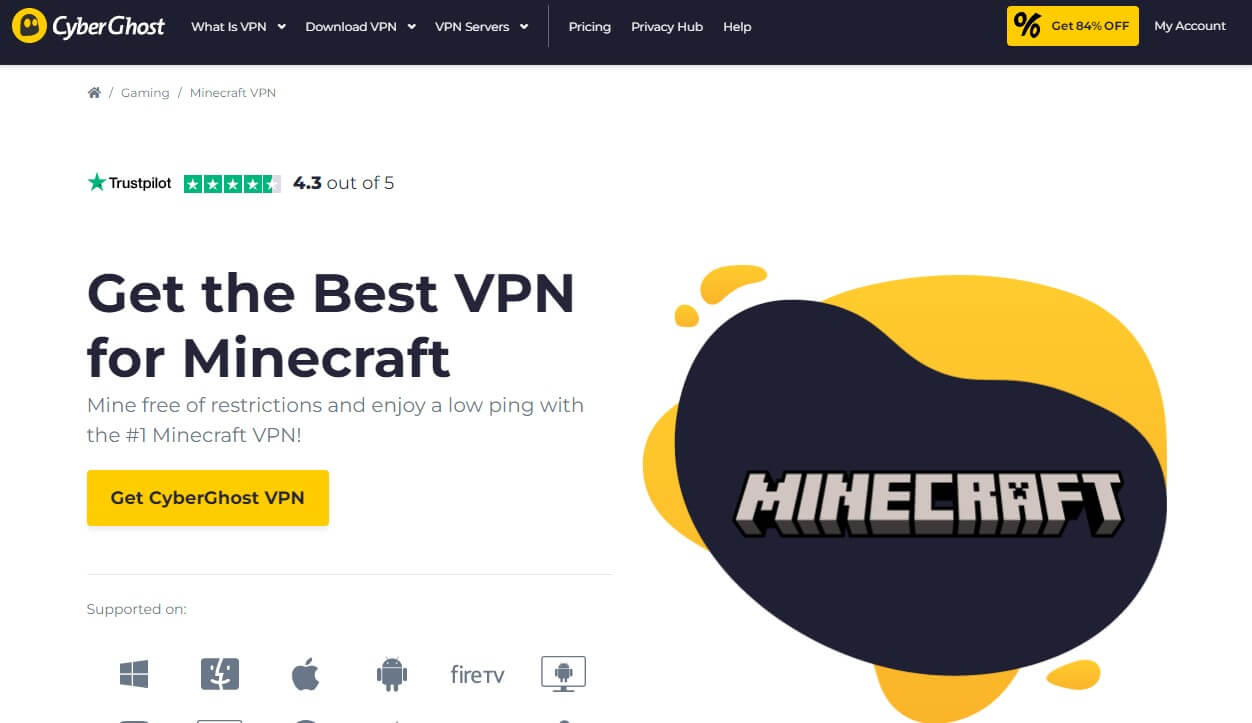
Pros
- Cheap 2-year plan
- WireGuard provides top-grade performance
- No bandwidth limits
- Offers an automatic kill switch
- A 45-day refund policy
Cons
- CyberGhost lacks obfuscation
CyberGhost represents the true definition of an affordable VPN provider for Minecraft.
With over 9,500 servers in almost 100 countries, it’s hard not to be amazed at its quality. This Minecraft VPN will help you unblock this game anywhere and play it on a myriad of servers lag-free.
Thanks to WireGuard, speed is breakneck, with the performance exuding excellent stability. CyberGhost even includes features like IP/DNS leak protection, AES-256 encryption, and a kill switch to prevent you from exposing your privacy. This helps play games safely and securely.
Another important feature is a no-logs policy. Based in Romania, CyberGhost is a privacy powerhouse, with no logs stored on any of its RAM-only servers. Even better is that the VPN offers its own NoSpy servers for those who really want to stay clear of potential online threats.
Minecraft gamers will enjoy CyberGhost’s all-around apps for various platforms. Windows, macOS, Linux, iOS, and Android – all of them fully support CyberGhost. Moreover, the service won’t limit your bandwidth, so gaming day and night – even if it’s not healthy – is entirely possible.
Beware that the provider lacks obfuscation, so it might not work in Russia from time to time. Thankfully, we talked about the best VPNs for Russia that you can use instead. Overall, it’s pretty impressive, especially when you factor in its special discount through our site.
At above $2 a month and with a 45-day money-back guarantee, going wrong with this provider is impossible. Oh, and you can also get bonus features like a dedicated IP, antivirus, and Security Updater for cheap. These will undoubtedly improve the experience by a huge margin.
Play Minecraft Online With CyberGhost
3. NordVPN
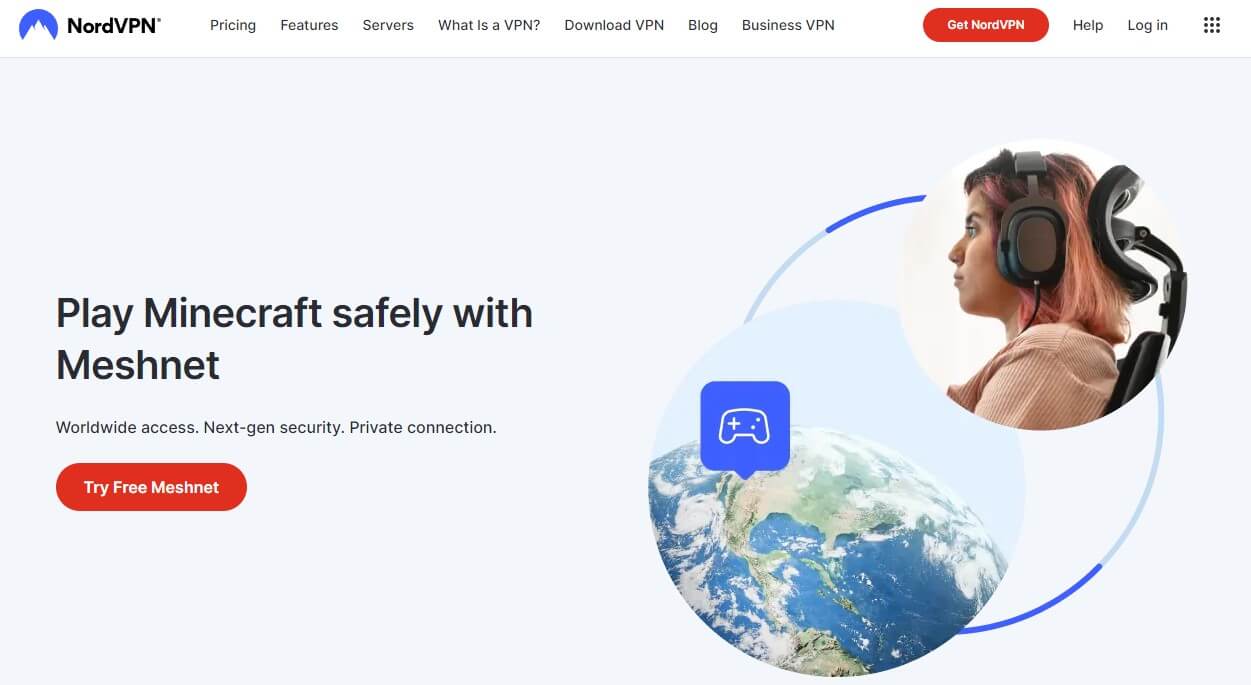
Pros
- Gaming-optimized servers for Minecraft
- Meshnet can host safe LAN parties
- IPv6 and DNS leak protection
- Double VPN for added security
- Based in Panama (no logging)
Cons
- Rare connection issues on Windows
- Only 6 simultaneous connections
If you’re a sucker for features and you want an ill-equipped VPN for Minecraft, here’s NordVPN. This provider’s 5,500 servers are blazing-fast, with the NordLynx protocol to further boost the performance. Minecraft players actually mostly use NordVPN, as it’s cheap, popular, and very dependable.
The VPN comes with extraordinary Threat Protection to eliminate viruses and malware, and remove ads. Then, we have special Double VPN servers, which double your encryption and make you a ghost online. NordVPN’s 10+ Gbps servers are all based on RAM, as well, so no corners are cut.
Once you connect to one of them, playing Minecraft or any other game will be buttery-smooth. We deem this the best VPN for Warzone too, thanks to impressive speed. NordVPN’s apps are modern-looking and even come with the Meshnet feature for hosting virtual LAN parties.
This helps group up to 60 players and wipe the floor with the other players on Minecraft. Much like other VPNs, this one keeps no logs and solidifies your security with 256-bit encryption, IPv6 leak prevention, PrivateDNS, and a kill switch.
NordVPN limits you to only 6 connections per account, which can be limiting. Still, the provider works on routers, which is excellent. For instance, you can equip your fast gaming router with it and reap all the security/privacy benefits while avoiding high latency like the plague.
NordVPN is a fairly affordable pick, with VAT influencing the price in some countries only. This shouldn’t be an issue, especially with the discount you can get below. It’ll help you save a ton of cash and enjoy the best Minecraft VPN in 2025 to the fullest.
Try NordVPN for Playing Minecraft
4. Surfshark
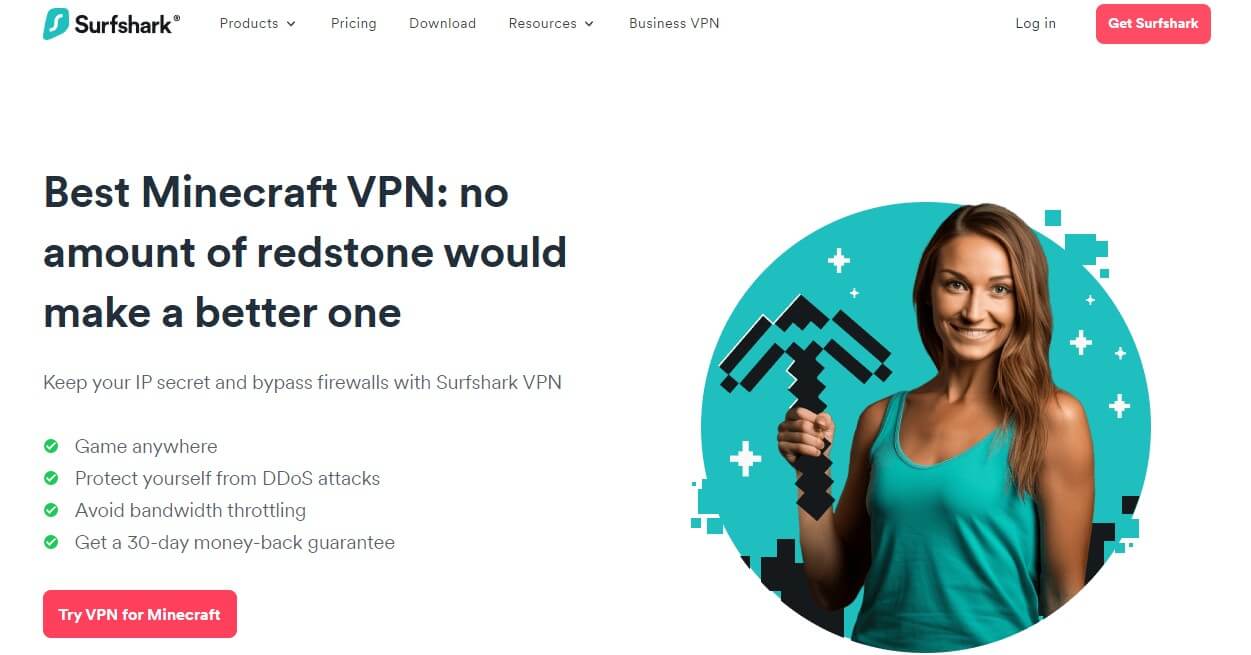
Pros
- 3,200 servers in 100 countries
- 24/7 live chat support is always available
- Streaming & torrenting are exquisite
- Unlimited simultaneous connections
Cons
- Not the fastest provider for Minecraft
- Very expensive monthly plans
When you look at Surfshark’s site, you can hear it scream quality. This provider packs 3,200 servers in 100 countries, being among the largest VPNs on the planet. It’s a VPN that works on a Minecraft server, and while not the fastest, it’s still impressive performance-wise.
For one, Surfshark has WireGuard, which is known to improve connection speeds. Second, the VPN supports all devices and offers unlimited connection. This helps play Minecraft simultaneously on several devices if you’re willing to share the subscription with friends or family members.
Surfshark, despite being cheap, cuts no corners. You get all the security bells and whistles, including an ad blocker, NoBorders, antivirus, and full IPv6 leak protection. This is a Dutch VPN but it still keeps no logs of your IP, DNS requests, and online history – a huge relief.
Gamers who use Surfshark VPN often praise its ease of use. One-click connections to the fastest server are here, so it takes a single click to get into the game and dominate the playing field. Beware that Surfshark’s monthly plans are expensive, so we don’t recommend them.
But if you’re willing to give it a shot, you can do so by going for the 2-year plan. There are several variants with different features and a 30-day refund policy. Surfshark is similar price-wise to CyberGhost, so expect not to spend more than $3 a month.
For this price, you get 24/7 live chat support, streaming/torrenting capabilities, and even MultiHop servers. No doubt, it’s the best VPN for Minecraft in this price segment if we exclude CyberGhost. Test it out risk-free below and see it for yourself.
Mine & Fight in Minecraft With Surfshark
5. Private Internet Access
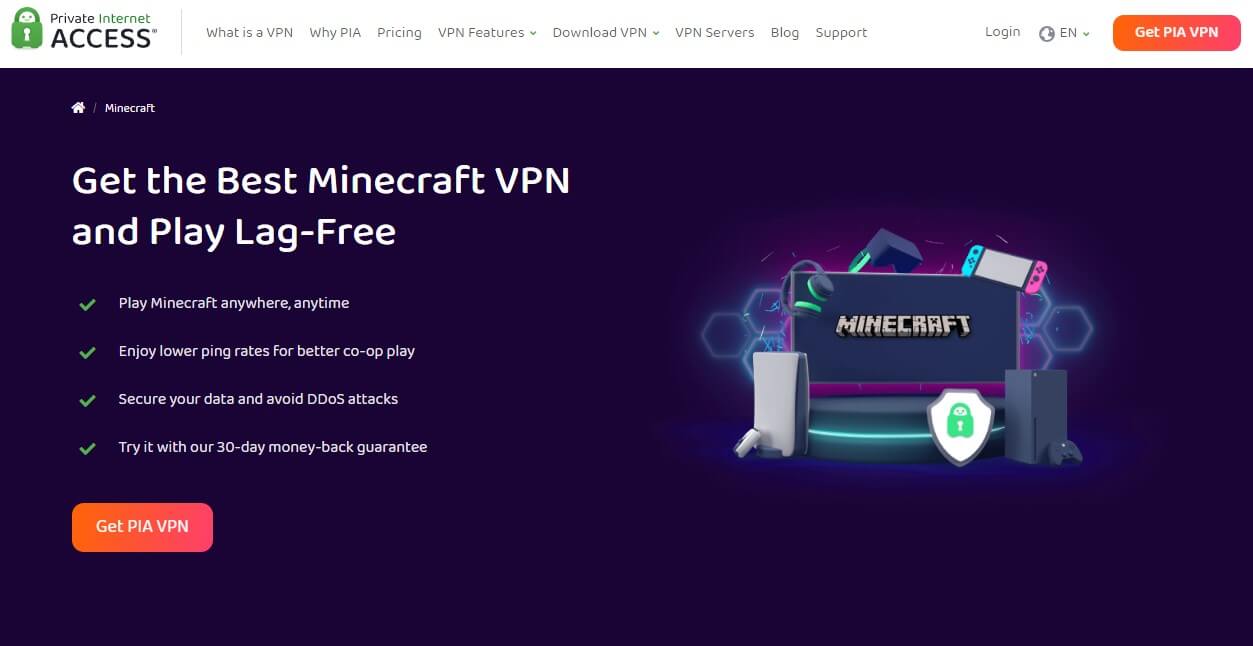
Pros
- 30,000 servers for gaming, streaming, and P2P
- DDoS protection
- Bank-grade encryption
- Cheap pricing
Cons
- It could use a speed overhaul
- Not the most reliable for streaming
- Lacks the app for Firestick TV
Finally, we have Private Internet Access as another best VPN for Minecraft. We put it at #5 because it’s not the fastest but it does help play the game safely and securely. PIA focused its efforts on security and privacy, hence, users get WireGuard and OpenVPN protocols to bolster their safety.
In addition, you can play Minecraft using its kill switch to prevent potential IP leaks and therefore, DDoS attacks. PIA VPN comes with unlimited bandwidth as well, and another cool thing is that it won’t limit your simultaneous connections, much like Surfshark.
Furthermore, PIA prides itself on keeping no logs, which is important for overall privacy. This is further improved with RAM-only servers that provide 10 Gbps levels of performance. We like this Minecraft VPN also because it has a huge server fleet.
We’re talking about 30,000 servers in nearly 90 countries. With a server list this big, encountering server overcrowding and instabilities is extremely rare. Not to mention a heap of bonus features like antivirus, Shadowsocks, port forwarding, and even obfuscation.
Its downsides are slightly more numerous than in the other VPNs. For example, PIA doesn’t support Firestick natively, which many won’t like. Also, the VPN isn’t the best for streaming, which, again, Minecraft players might not find too annoying.
You can find out more about the provider in our Private Internet Access review. However, we can tell you it’s really affordable if you choose its longest plan. In this case, you’ll pay for it cheaper than CyberGhost and get a useful 30-day refund policy that allows for a full refund if you end up disliking it.
Stay Safe & Secure in Minecraft With PIA
Free VPN for Minecraft: Will It Work?
If you’re on the lookout for the best free VPN for Minecraft, chances are you’ll be disappointed. You see, free VPNs aren’t enough for online gaming because of their traffic and performance limits. In most cases, you’ll be limited to a few gigabytes a month with 1 Gbps servers.
However, finding a free VPN that works with Minecraft isn’t hard since most of them do. You’ll need to connect to the server the same way and play the game. As said, though, the experience will be drastically worse, as the aforementioned limits will cripple it.
Another reason we don’t recommend free providers is because they’re not flexible. They don’t have simultaneous connections, and oftentimes, support just a few platforms. Moreover, their server networks are way smaller, with just a few server locations to pick from.
Let’s not forget the absence of premium security features like Double VPN, advanced encryption protocols, and RAM-only servers. These factors combined make for an inferior experience that most likely won’t make Minecraft VPN users too happy.
Still, if you’re hell-bent on getting away with a free VPN that works with Minecraft, we can recommend some of them. To be precise, just two:
Atlas VPN
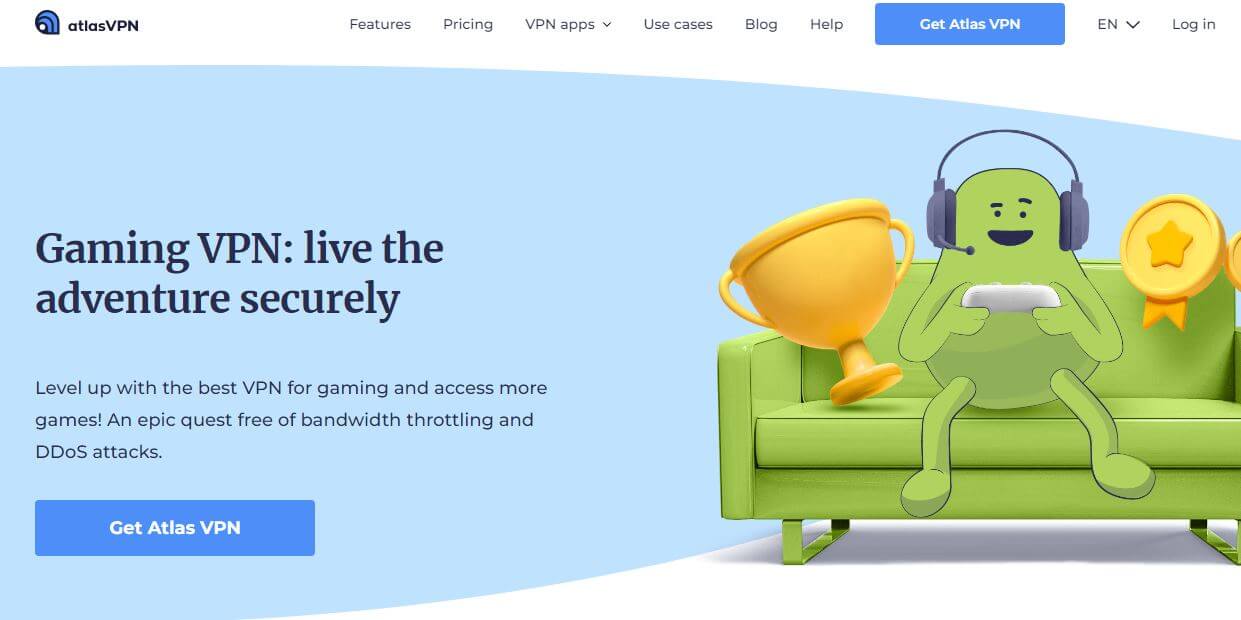
Playing Minecraft with Atlas VPN is a decent experience performance-wise. It’s not overly fast but its WireGuard-based performance is excellent for a free VPN. The provider has rock-solid security too, with 256-bit-AES encryption that each free user gets.
Another point is that Atlas VPN’s servers are 10 Gbps. This ensures uncapped speeds and taking full advantage of your internet connection. Privacy-wise, Atlas VPN also stores no logs, so even though it’s free, it earns no money by collecting and selling your personal info.
The provider is easy to set up and install. Since it offers a free version, you just have to download it, install it, and sign up. After that, connect to a server and play Minecraft with a VPN. Beware that the provider has plenty of downsides, one of which is a 5 GB monthly traffic cap.
This is quite annoying considering you also get only 3 server locations in the US and Holland. A problematic thing is that 24/7 support is lacking and users get no simultaneous connections. All of this makes the VPN lacking in comparison to paid Minecraft VPNs.
ProtonVPN
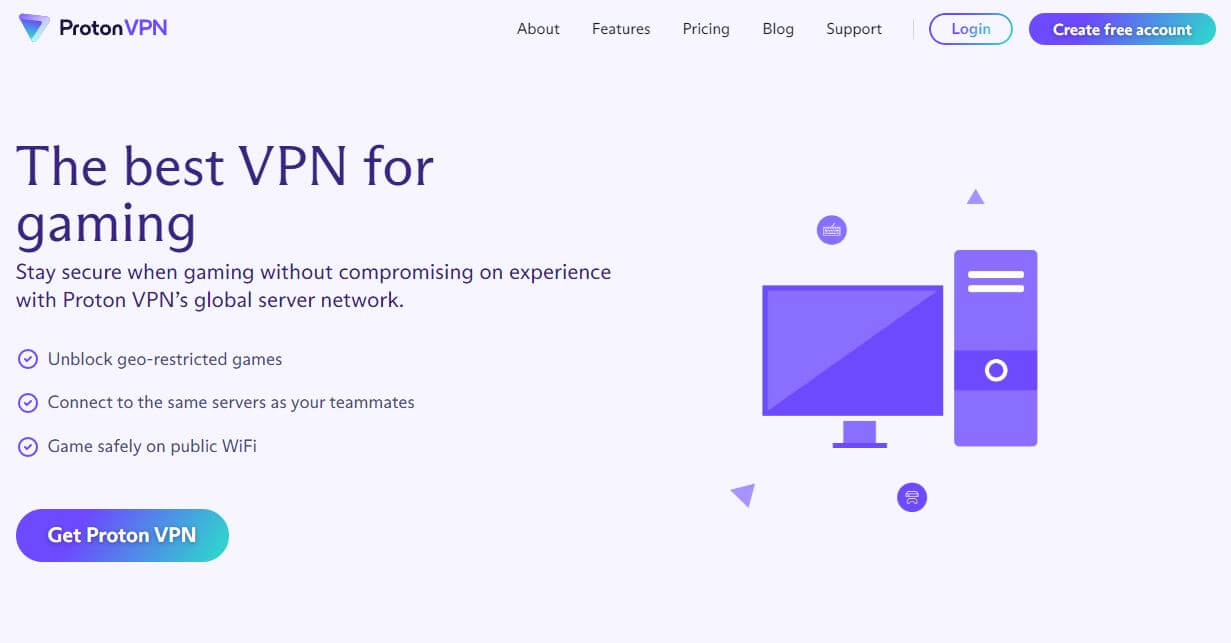
Who said all free VPNs have limited traffic?! ProtonVPN doesn’t limit you in any way, although it, as well, has 3 server locations in the US, the Netherlands, and Japan. ProtonVPN can’t compete with ExpressVPN and other VPNs but in terms of security, it’s extremely well-done.
For instance, its free version has port forwarding, WireGuard, a kill switch, split tunneling, and IP/DNS leak protection. Also, it’s worth noting that ProtonVPN is from Switzerland, so a no-logging policy is in place, along with several security audits.
Now, this Minecraft VPN is far from ideal. You’ll be “amazed” at just how slow it can be, so much so that frequent disconnects and server kicks will be imminent. Additionally, ProtonVPN lacks Secure Core servers in the free version, and NetShield, an ad blocker, won’t work in this case.
Unlike Atlas VPN, it offers no 24/7 live chat support and they share the same lack of simultaneous connections. ProtonVPN’s apps are well-optimized for a heap of platforms and devices but don’t expect above-average performance. After all, it’s free, and free stuff is never excellent – it’s stellar at best.
How to Use a VPN for Minecraft
Using a VPN to play Minecraft couldn’t be simpler. You’ll need to connect to a VPN server of your choice, enter Minecraft, and enjoy. However, if you’ve never used this service, here are the steps to use a Minecraft VPN and improve your gaming experience:
- Subscribe to a provider from our list. Our team recommends ExpressVPN’s annual plan with a 49% discount and 3 free months.
- Download and set up ExpressVPN on your PC (or phone).
- Open the application and sign in with the credentials provided during the purchase process.
- Connect to a server you want.
- Open Minecraft and enjoy playing the game with no DDoS attacks, ISP throttling, and persistent lagging.
Conclusion: Which VPN should you use to play Minecraft?
Having everything we said in mind, the best VPN for a Minecraft server is undoubtedly ExpressVPN. As it’s a bit less affordable, some of you would rather go with CyberGhost. Both providers excel in performance, security, and safety, offering thousands of gaming-optimized servers.
Other options like NordVPN and Surfshark are well-made, too. NordVPN Meshnet will let you host secure LAN parties, while Surfshark and its unlimited connections will protect all your devices. Finally, the most budget-friendly option is Private Internet Access.
If you don’t mind slightly slower speeds but find its 30,000 servers astonishing, you’ll enjoy some great savings you can make with it. Last but not least, free Minecraft VPN providers include Atlas VPN and ProtonVPN. Albeit, they’re better left untouched since their gaming capabilities are subpar.