When you think about Malwarebytes, you most likely think about an anti-malware solution for your PC. In this regard, I think that Malwarebytes does a great job and represents one of the best apps for removing even the most stubborn unwanted software from your computer. However, this company recently developed a so-called “Privacy VPN”, which aims to do much more for you. This solution comes in the form of a premium VPN service that promises impenetrable security, uncompromising privacy, lots of servers, and blazing-fast connections.
On top of that, Malwarebytes prides itself on having a no-logging policy, as well as Wi-Fi security, which should keep snoopers and hackers out of your way. In this Malwarebytes Privacy VPN review for 2025, we’re going to put all of its ambitious claims to the test.
We’re going to see if this premium provider has what it takes to compete with the likes of ExpressVPN, CyberGhost, or even NordVPN, as these are the best VPNs you can get. During this Malwarebytes VPN review, we’re going to talk about its apps, ease of use, speeds, stability, streaming capabilities, and much more.
This will tell us if the provider is worth your money and whether or not you should use it. I strongly recommend reading this Malwarebytes Privacy VPN test because some of the things we found out about it might surprise you.
The 3 best alternatives to Malwarebytes Privacy VPN:
7492 servers
118 covered countries
30 days money-back guarantee
10 simultaneous connections
9.8 /10
3000 servers
105 covered countries
30 days money-back guarantee
8 simultaneous connections
9.4 /10
12000 servers
100 covered countries
45 days money-back guarantee
7 simultaneous connections
9.2 /10
Malwarebytes Privacy VPN User Experience & Device Support
If you’ve ever used Malwarebytes and its malware protection, you know how well its applications function. They’re properly optimized for all of the supported platforms, offering an intuitive and smooth interface for easy interaction.
When it comes to Malwarebytes Privacy VPN, we can say almost the same. However, some things made me annoyed during this review. For now, let’s start with device compatibility. As you can expect, this provider’s device support is pretty basic.
You get four supported platforms, which include Windows, macOS, Android, and iOS. Unsurprisingly, we found no Linux support, which is typical for VPN services from antivirus companies. For instance, during my Norton Secure VPN review, I had the same situation and I wasn’t satisfied either.
Either way, if you have no special demands and you don’t plan on using a VPN on your PS5, router, Fire TV stick, or any other device, you most likely won’t mind this limit. Speaking of limits, let’s talk about simultaneous connections. This number can go from 1 to 5 depending on the subscription plan.
The number of simultaneous connections dictates the price, of course, and we’ll talk about that later in this Malwarebytes Privacy VPN review.
Desktop and Mobile Apps
Now, let’s talk about its ease of use. Malwarebytes Privacy VPN is both satisfying and annoying in this regard. I’m using a combination of Windows and iOS, and while the iOS app is great, its Windows app annoyed me for one stupid reason – you can’t move it around!
When you open it, it stays docked in the bottom-right part of the screen, over the taskbar. It’s always on top of every window you open unless you click on X and close the app. Some VPNs like Mullvad, for example, follow the same path but Mullvad lets you undock the app and move it freely.
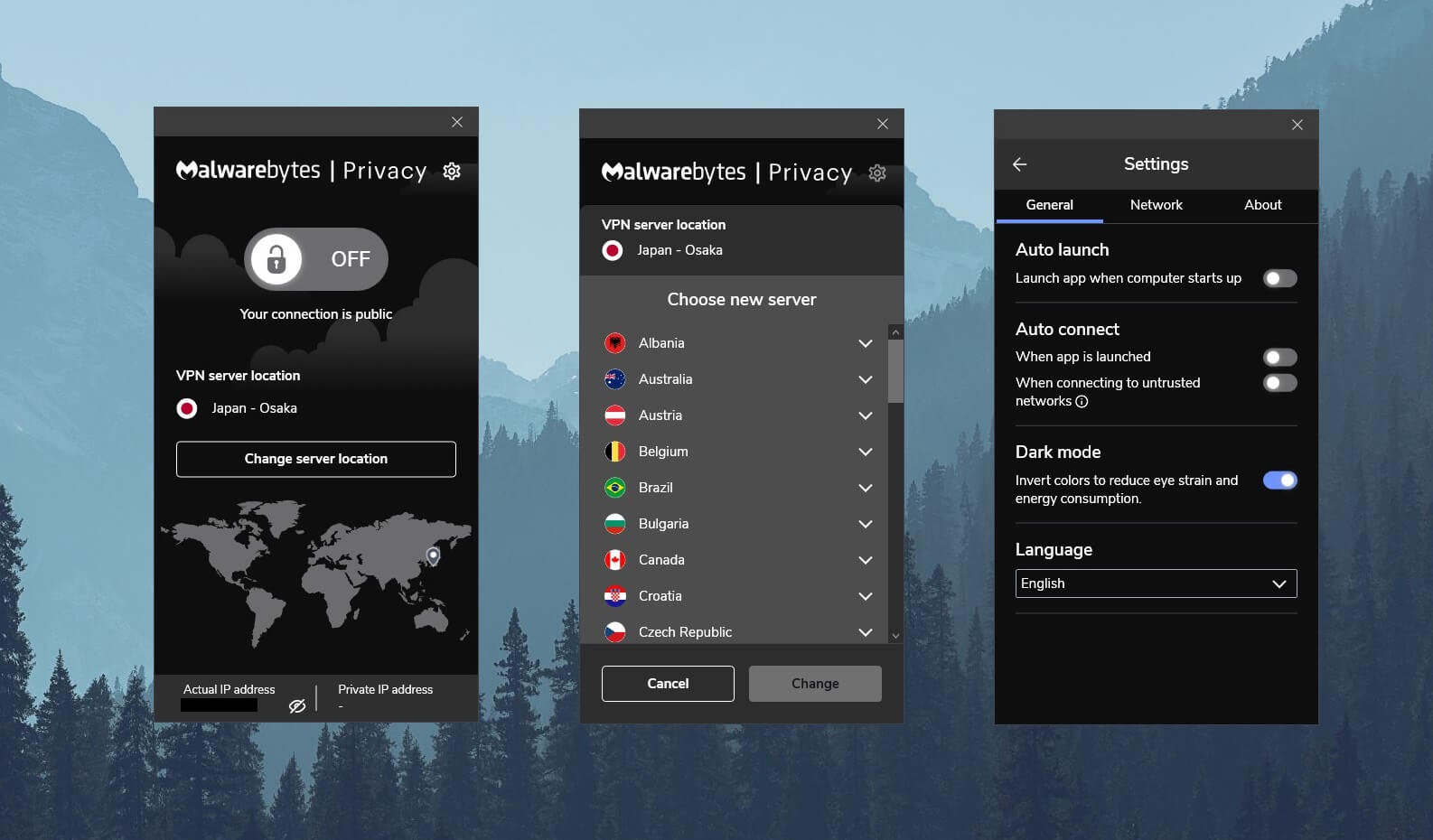
Whatever the case, the app itself is easy to use and it’s very intuitive. The connection button is on the home screen and the server list is easily accessible. The countries are listed alphabetically and by clicking on the down-facing arrow next to each country, you can discover server locations.
Then, to connect, you click once on the location, select Change, and use the connection button on the home screen to connect. It’s definitely not the best Windows VPN application in this regard, though. Clicking on the Gear icon leads you to Settings and I found this section of the app particularly well done.
The VPN-related settings are in the Network tab where you can find all of the features. However, in the General tab, you can enable the Dark Mode, which I always switch ON. The Network tab has each feature listed with its explanations, making it easy to find the feature you want.
Overall, I can say that Malwarebytes VPN is easy to use on both desktop and mobile platforms. Its mobile app is, as said, excellent, and I had no issues with it during my Malwarebytes Privacy VPN test and review. There are a few tiny nitpicks I mentioned but nonetheless, I had a great experience with it.
TV Apps
Where I didn’t have a great experience was when trying to use this VPN on Amazon Fire TV Stick. As you can guess, the provider has no support for this platform, meaning you have to go for another provider, presumably, ExpressVPN, if you want to enjoy streaming on Firestick TV.
Additionally, Malwarebytes VPN supports Android as a platform but its Android TV app isn’t the most optimized. It lacks some features we get on the desktop app and it’s not particularly useful for streaming, which I’ll talk more about later in the review.
And if you have a TV that doesn’t use Android i.e. Samsung or LG TV, you can say “goodbye!” to Malwarebytes Privacy VPN. The provider doesn’t have an app for Tizen or WebOS TV systems, making it impossible to use the service on these popular TV models.
Gaming Apps
Using Malwarebytes Privacy VPN for gaming is possible if you limit yourself to the supported platforms. Although, I’m not sure you’ll want to play games on macOS, so you’re left with iOS, Android, and Windows. But what about gaming consoles?
Well, support for gaming consoles isn’t there – sorry. The provider’s limited device support is definitely its main weakness, as you can’t connect it to your PlayStation or Xbox console to play online games safely and securely.
It doesn’t support features like Smart DNS, for example, so it’s not usable for streaming on gaming consoles either. And there’s another blow to the stomach for Malwarebytes, and that’s the lack of router support – shocking? I think not.
Router Support
With no router support in this Malwarebytes Privacy VPN test, you surely can’t secure your home router with this provider. What can you do? The best thing is to get a provider like ExpressVPN or CyberGhost. These two will fully support routers, offering step-by-step guides for all of the supported firmware.
This will allow you to use both of them even on gaming consoles, Apple TV, Roku, Kodi, and other popular platforms, services, and devices. All in all, Malwarebytes VPN didn’t start this review on a good note but let’s see if that improves further down the line.
Is Malwarebytes Privacy VPN Safe & Secure? All Security Features Examined!
Malwarebytes is a company with a proven track record of online security and cutting-edge features. I’m using Malwarebytes on my Windows PC and I can tell you it kicks malware’s arses like crazy. Can I complain? I’d be crazy to do so!
But if you think you need a VPN like this one, how safe and secure would it be? Let’s talk about its security features and see what it has to offer.
256-bit Encryption
First off, we need to talk about encryption. Malwarebytes offers what it calls modern encryption, which is 256-bit encryption that “goes beyond AES standards” which should mean it’s more secure than your typical premium VPN. I say it’s a gimmick, but okay.
Either way, 256-bit encryption is the strongest level of encryption currently available, and whether or not it surpasses AES standards, I can tell you it’s pretty secure. Besides, ExpressVPN, CyberGhost, and NordVPN all use this encryption, along with various worldwide governments, banks, and the military.
Kill Switch
One of the most important features – a VPN kill switch – is also here. I always say this feature is a must-have if you want to be 100% safe and secure online. As explained in the app, it’ll block all network traffic if the VPN is disconnected.
In Malwarebytes Privacy VPN, this feature works well, and turning it on enables two additional features – Auto Launch and Auto Connect. Essentially, this will automatically launch the VPN when you boot up your PC and it’ll connect to the fastest server.
Thus, with the kill switch enabled, you’ll need to have a VPN connection at all times because if it breaks, it’ll block internet access and you’ll go offline. Knowing this, it’s up to you whether you want to turn the kill switch on or off, depending on the level of security and privacy you need.
Connection Rules
Connection Rules are one of the best functionalities of Malwarebyte’s service. I’d say this feature can be called VPN split tunneling but I think it’s a bit more than that. When you click on it, you’ll see two tabs – Require VPN and Bypass VPN.
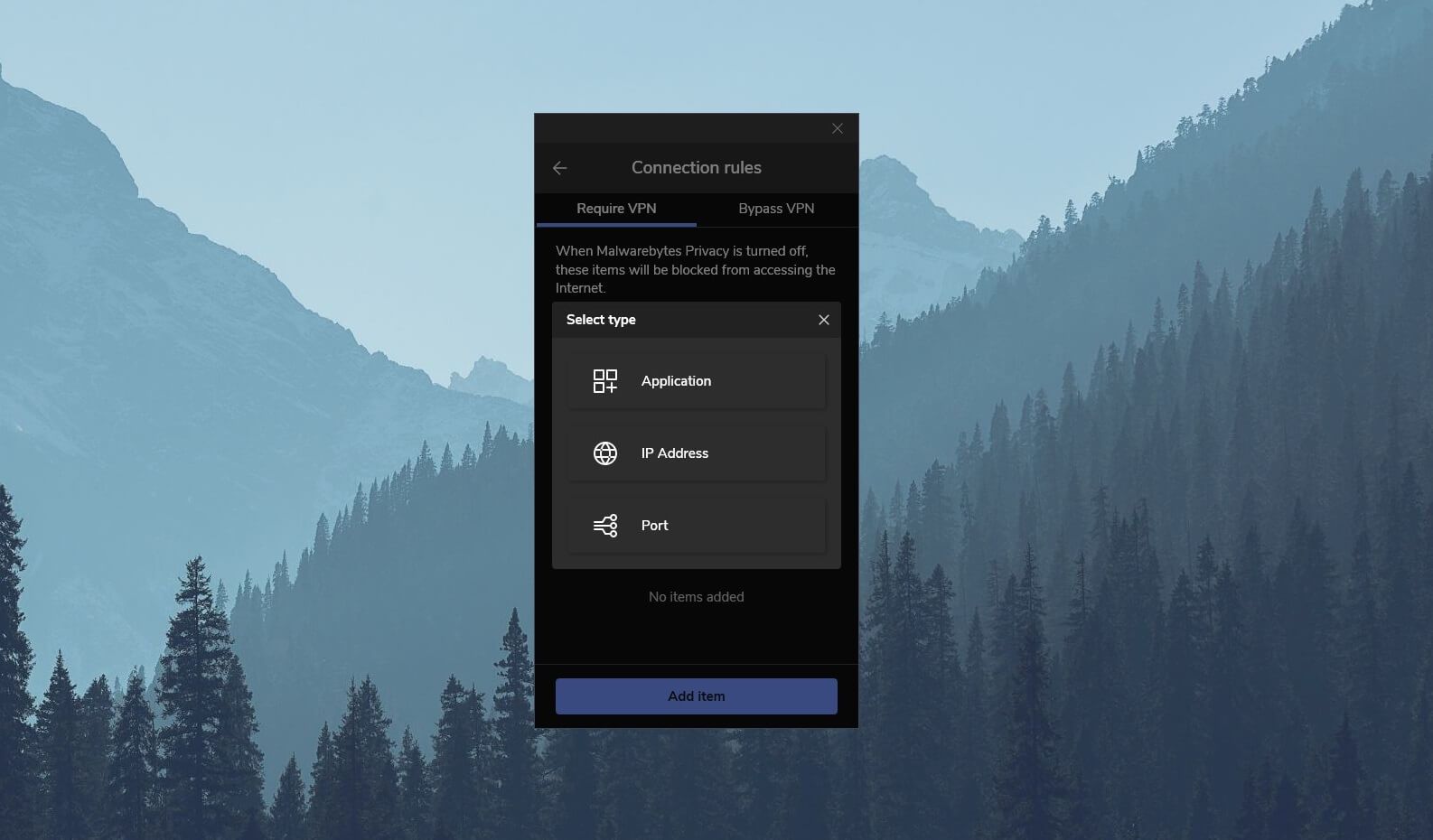
Now, you need to click on “Add Item” and you can add an application, IP address, and most notably – the port. Basically, you can bypass certain apps, IP addresses, and ports bypass or use a VPN tunnel, which I found extremely useful, especially because I could work with ports.
But even IP addresses are a welcome addition, as I could block particular sites from using a VPN tunnel. For example, I did this with my bank account and local shopping sites where I didn’t need to conceal my IP address. I’m pleasantly surprised with this feature, to be honest.
It works with all three types of entries reliably, offering three types of split tunneling, if I can call it that. For comparison, ExpressVPN offers app split tunneling, while CyberGhost has website split tunneling. Malwarebytes Privacy VPN has both – nice job.
MultiHop
More impressively, in this Malwarebytes Privacy VPN review for 2025, I must mention MultiHop. This functionality lets you route your traffic through two servers in different countries, which doubles your encryption and makes you untraceable online.
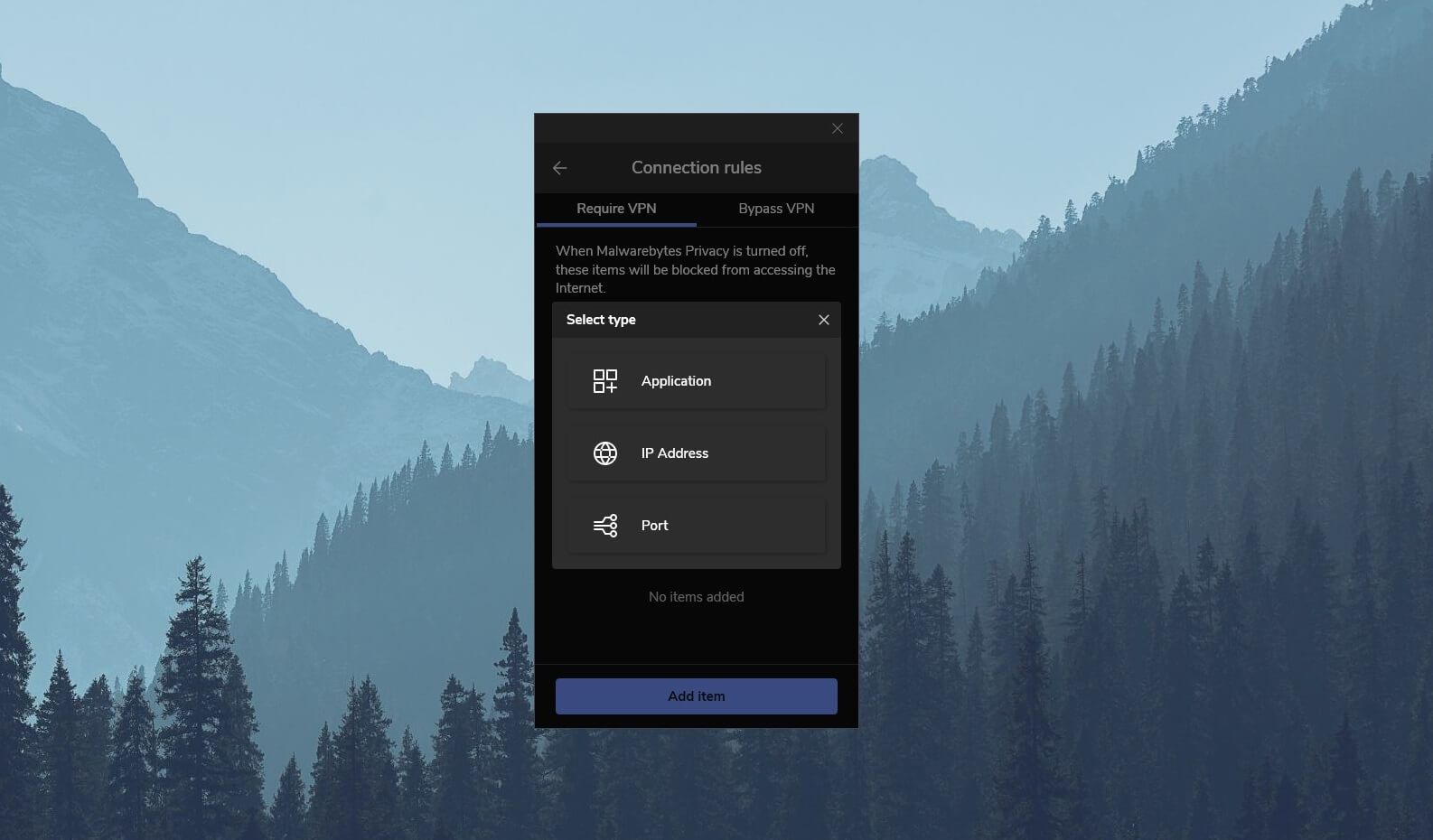
We’ve seen this in Surfshark and NordVPN with their MultiHop and Double VPN features respectively. However, Malwarebytes VPN has a so-called Manual MultiHop feature which lets you customize the first and the second server.
As such, you can manually choose the two locations, which you can’t do in NordVPN and Surfshark because they have pre-determined sever pairs. This feature will add to the overall security but due to two layers of encryption, you’ll experience speed losses.
WireGuard VPN Protocol
So far, we haven’t talked about the protocols that Malwarebytes VPN offers. But taking a look at its site and checking with its support team, I found that it uses WireGuard, which is phenomenal. You can’t change your protocol in the app because WireGuard is the only supported protocol.
This is great news for those looking for stable performance, shorter connection times, and faster speeds. Later in this Malwarebytes Privacy VPN test, we’ll see just how fast or slow the provider is.
Proprietary DNS Server
Lastly, we should mention Malwarebytes’ proprietary DNS server which is used for routing your traffic. The provider has a no-log DNS server, so it’s a welcome addition because your traffic won’t be tracked when using this Virtual Private Network.
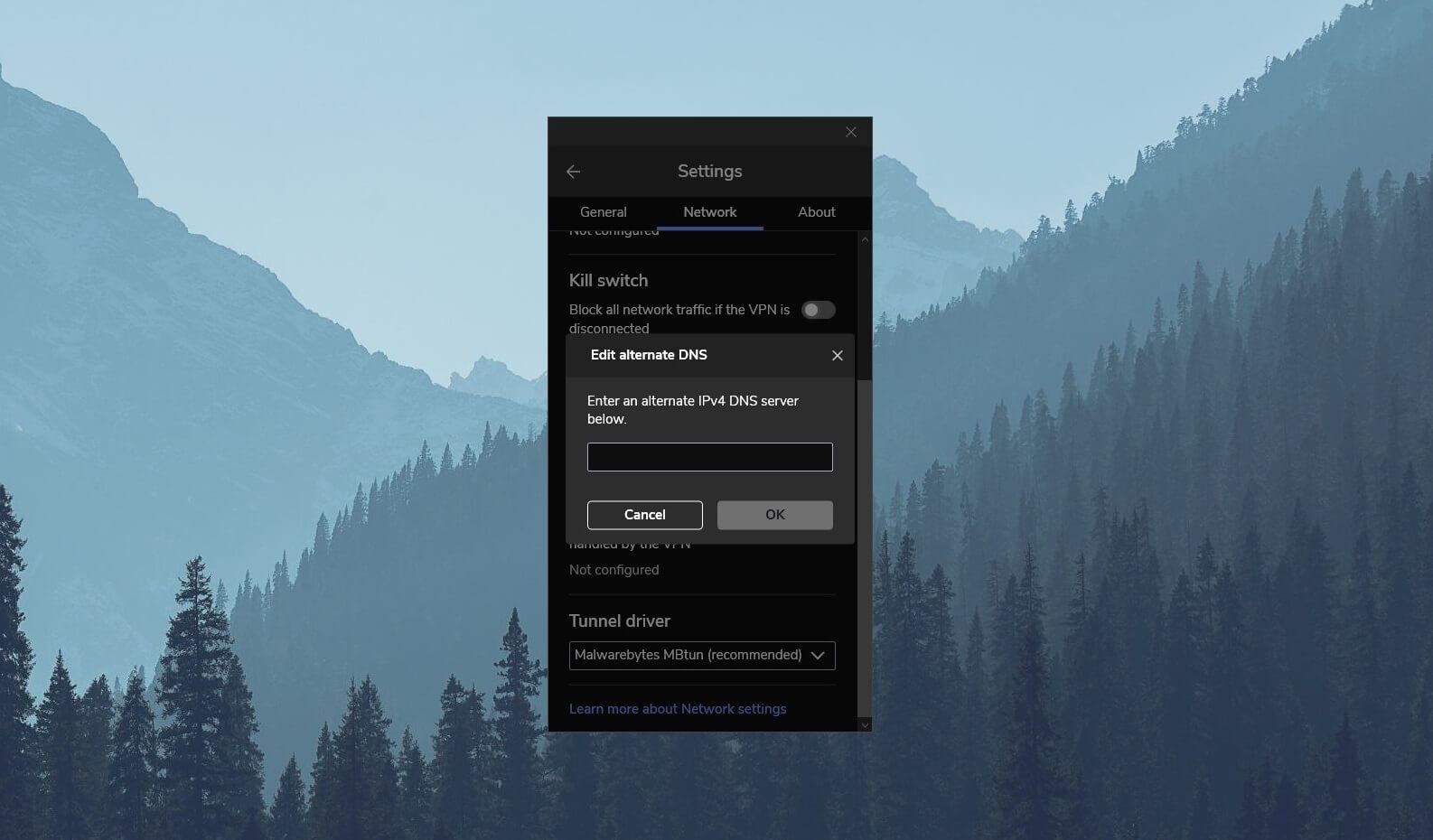
Compared to third-party DNS servers from Google, for example, this is a far better solution. Yet, the provider leaves you with a feature called Alternate DNS, which still lets you use a third-party DNS solution if you don’t want Malwarebytes to handle your DNS requests.
Simply click on Edit, enter an alternate IPv4 DNS server, and use it instead if that’s your choice.
Malwarebytes Privacy VPN IP and DNS Leak Test: No IP/DNS Leaks Found
With all of these security features in place, Malwarebytes Privacy VPN surely has a lot to offer. Thankfully, this is indeed true, as I had no leaks during this review. I used two websites to test this provider while being connected to a US server.
One site is called ipleak.net and here, Malwarebytes showed impressive results with no leaks that could compromise my privacy.
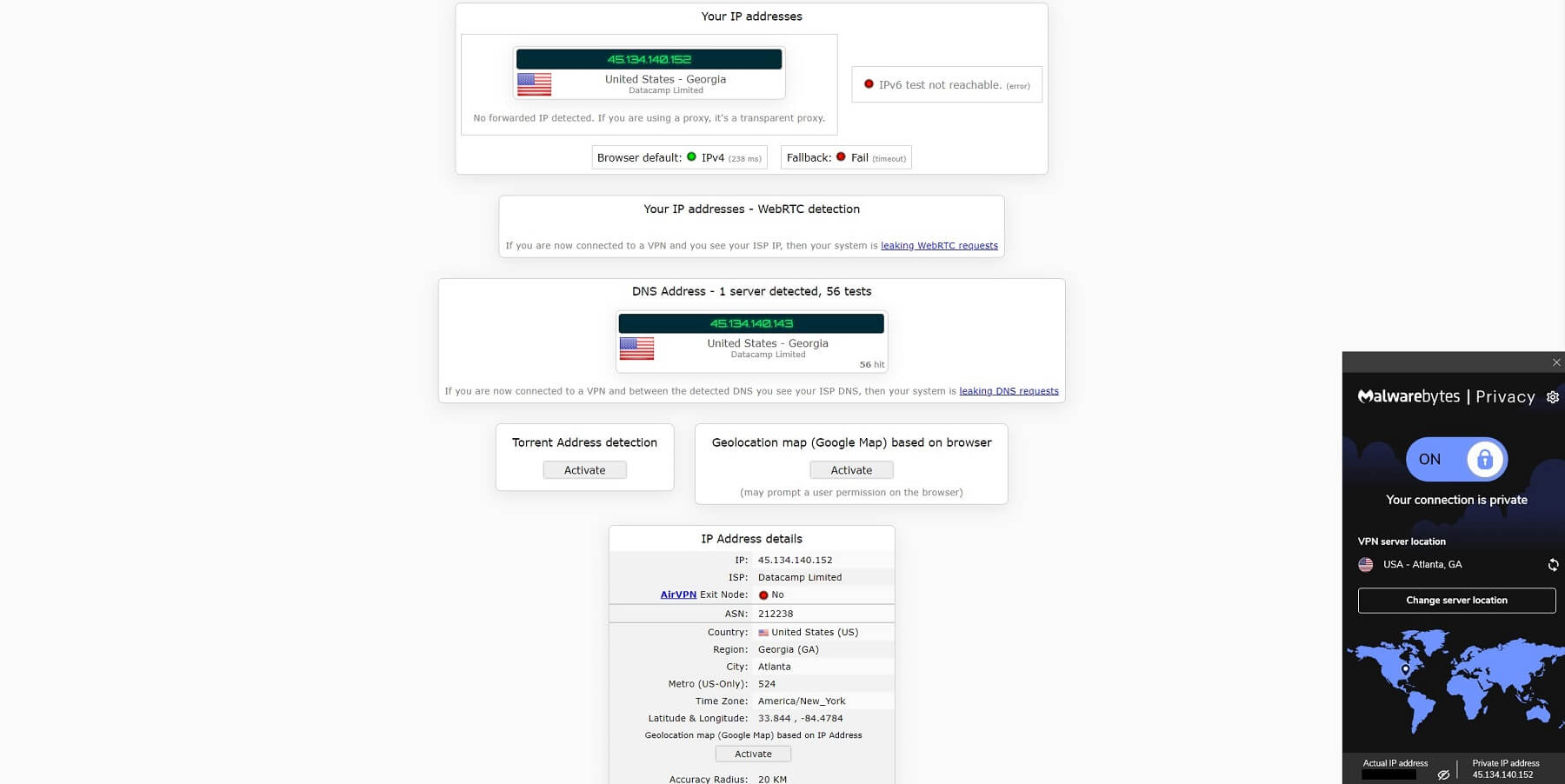
Then, I used a site called browserleaks.com which showed the same results during a DNS/IP leak test. As you can see, my native European IP address isn’t displayed, meaning it’s fully concealed.
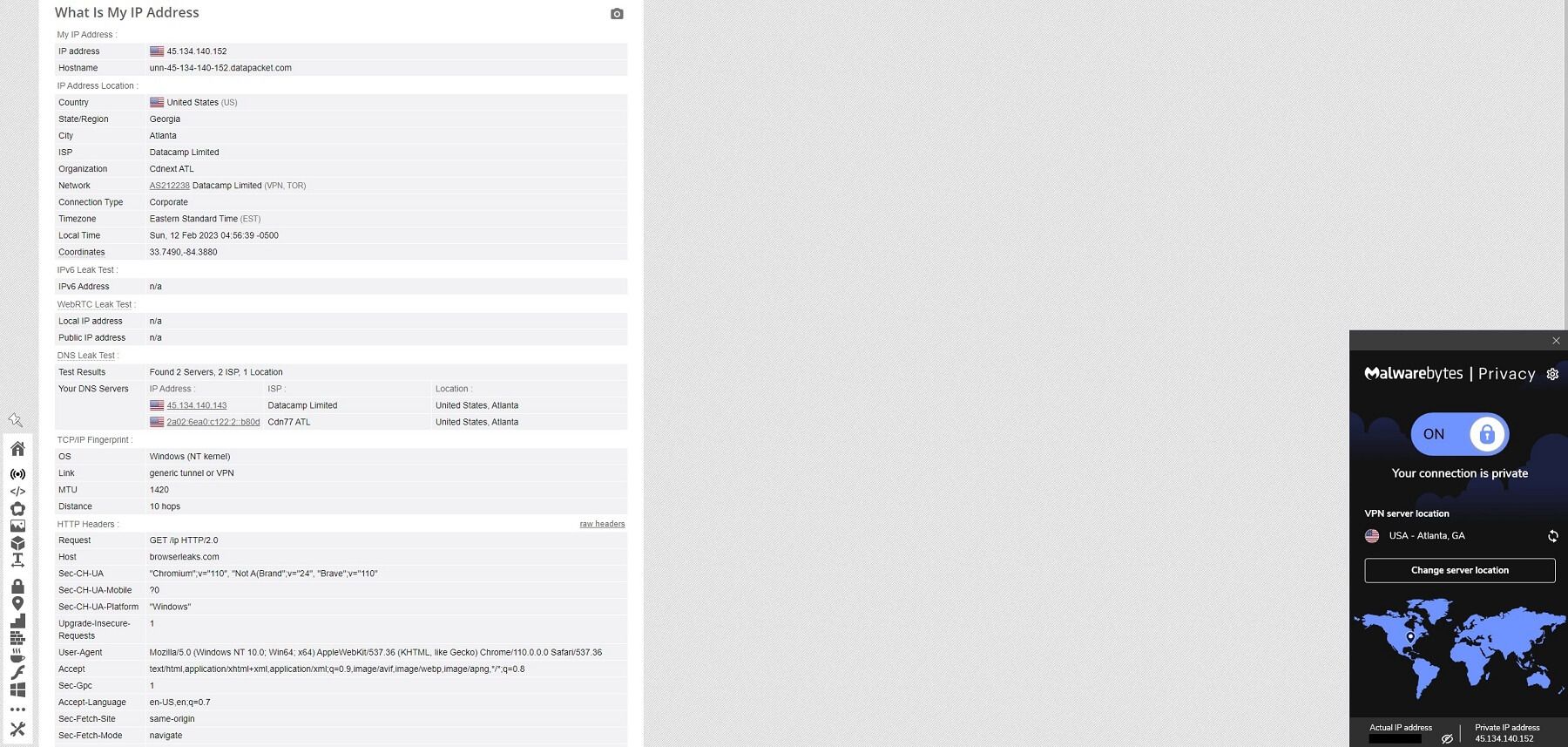
All in all, Malwarebytes VPN did a solid job in terms of security and, might I add, it surpassed my low expectations.
Does It Have a No-Logging Policy?
The main question in this Malwarebytes Privacy VPN review is whether or not the provider stores logs. So far, I’ve had bad experiences with antivirus VPNs such as those from Norton, Avira (Avira Phantom VPN), Avast (Avast SecureLine VPN), and many others. Malwarebytes, on the other hand, seems to follow a different route.
First of all, the provider is based in the US, which immediately rings my “red flag” bell. As a founding member of the 5 Eyes alliance, the US government is known for invasive monitoring, data collection, and other privacy-infringing practices.
US-based VPNs are, therefore not very secure, and in my review of IPVanish, I mentioned how the provider handed out its connection logs to the authorities at one point. The same happened with HMA VPN, a provider from the UK (which is also a member of the 5 Eyes alliance), and a few more notable examples.
Which Information Isn’t Stored?
The good news is that Malwarebytes Privacy VPN actually has a no-logs policy. If we check its Privacy Policy, we’ll see that it won’t store information like DNS requests, IP address, network details of your device, bandwidth usage, telemetry data, and other bits of information.
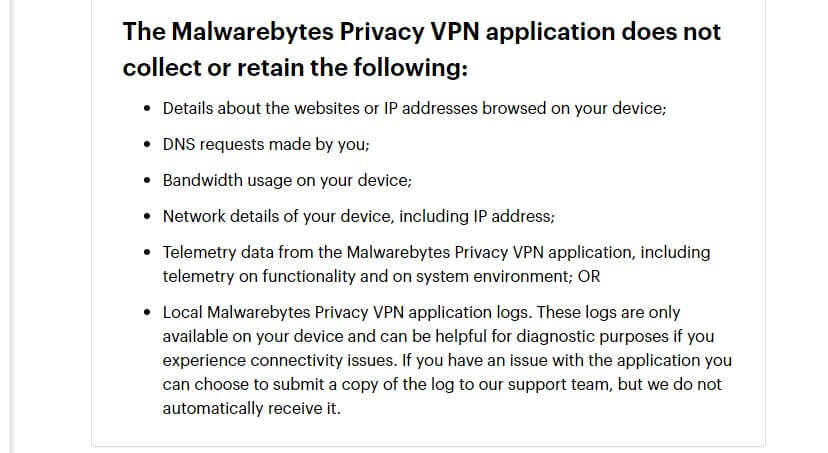
This is great news and I’m especially glad that the connection data isn’t stored, as is the case with many other providers. They don’t even store the amount of used bandwidth, which makes the service much more trustworthy – props to them.
The only issue for me is that Malwarebytes doesn’t have a third-party audit like NordVPN or ExpressVPN, so it’s not 100% safe and secure. Still, we haven’t heard any complaints about the company, so it looks like it adheres to its no-logs policy properly.
Which Information Is Stored?
Every VPN stores some information for the service to function. Thankfully, this provider stores minimal logs, such as license data, software version, and a public WireGuard key. The first two bits of info are pretty clear – these are mandatory for your subscription to work.
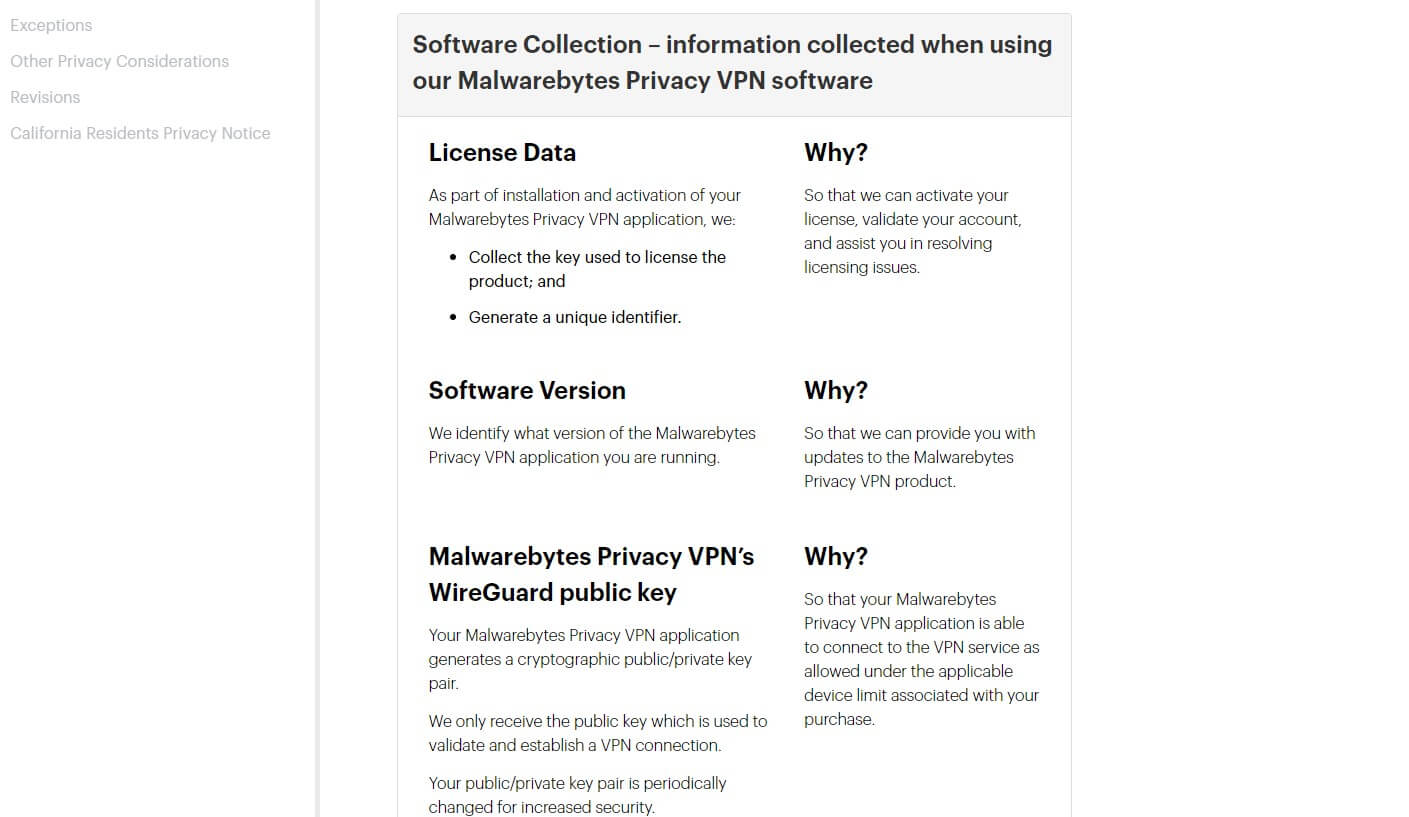
The public WireGuard key is generated by the VPN app. It’s here for establishing and validating your VPN connection and is periodically changed for increased security. Once again, it’s an encrypted public key, so it can’t be used to trace your online activities.
Malwarebytes uses this information to properly connect to VPN servers “as allowed under the applicable device limit” which is dictated by your subscription.
Malwarebytes Privacy VPN for Streaming: Netflix & Other Platforms TESTED
Okay, so Malwarebytes Privacy VPN is seemingly safe and secure, which is a good thing. But if you’re planning on using this provider for streaming, I think you’re in for a major disappointment. First, Malwarebytes VPN is easily detected by the most popular streaming sites.
This has one of two consequences. You’re either not going to find the movies and series you want on the site you’re trying to unblock or you’re going to be prevented from accessing streaming sites. I tested servers in the US, the UK, Canada, Japan, Australia, and many other countries.
My results were pretty discouraging, as the provider didn’t work with a single streaming platform from these countries. On a good note, its streaming capabilities will allow you to unblock foreign TV channels from the US, Canada, the UK, and Europe. But not all of them.
This, accompanied by unlimited bandwidth, will let you watch TV channels from all over the world. As for streaming services, it’s a pity, although I saw this coming because Malwarebytes VPN doesn’t have streaming-optimized servers that would make streaming possible.
CyberGhost, for example, has thousands of streaming servers in many countries, so it’s often used for accessing geo-blocked content on various services. ExpressVPN’s server fleet is streaming-optimized from the start, and this VPN is also reliable in this regard.
Thus, if you need a service for accessing restricted streaming sites or websites in general, I think you’re much better off with these two and not Malwarebytes Privacy VPN.
Speed Tests: Here’s How Fast Malwarebytes Privacy VPN Really Is
Offering WireGuard as its only protocol, Malwarebytes surely promises excellent speeds and connection stability. The latter is definitely a thing here, as I had extremely reliable connections with no interruptions, slowdowns, and other annoyances.
As for its performance, I can say it’s average, which will be proven during my speed tests in this Malwarebytes Privacy VPN review. Let me not get ahead of myself, though. For the start, it’s important to clarify my testing parameters, one of which is my location – Europe.

The screenshot above shows you my native internet speeds without using a VPN. To test this provider, I used 4 server locations – the UK, the US, Australia, and Japan – and I tested the provider for 3 days in a row, 3 times a day.
After finishing all my tests, I compiled the best results I got from each location, so let’s see how well the provider performed.
UK:
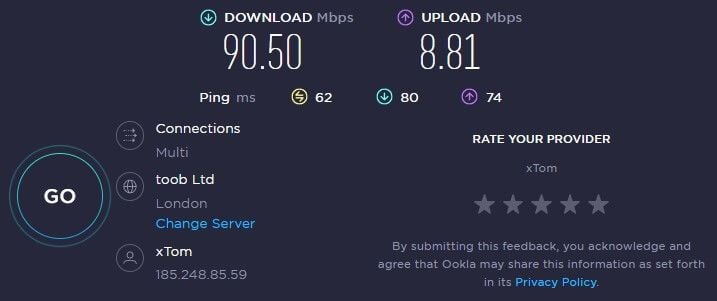
US:
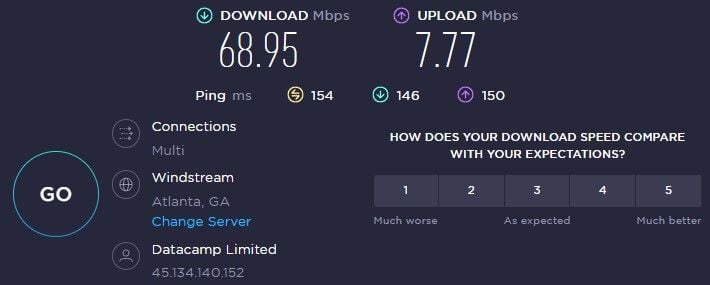
Australia:
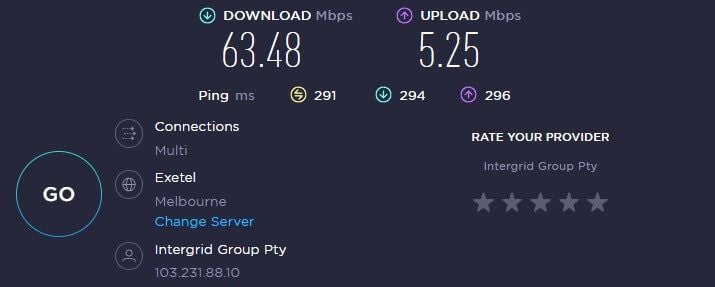
Japan:
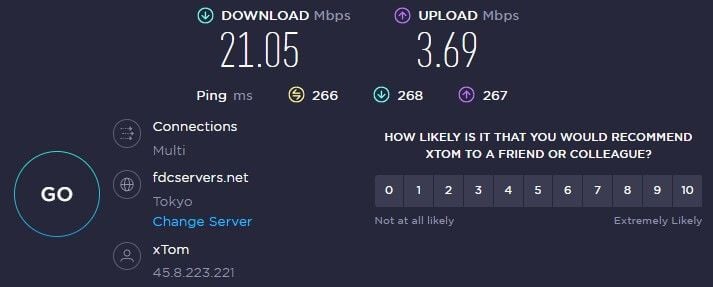
As we can see, this VPN definitely slows down your internet connection. I mean, it’s a lot slower than ExpressVPN (the fastest service of 2025), although the UK server shows somewhat decent results. Still, once I connected to a US server, I started noticing speed reductions.
Not only was my ping much higher but download and upload speeds took a hit too. Australian and Japanese servers were critical, and with a ping of around 280 ms, my page-loading times were much longer than usual.
Is Malwarebytes Privacy VPN Good for Gaming?
This high ping reared its ugly head when I was playing games as well. I tried playing Valorant on the Japanese server but due to the high ping, shooting, and getting kills in the game was choppy and laggy – I’d say the experience was a total mess.
Using a server in my country, gaming on my Windows PC was a decent experience, albeit, I was still locked to European servers, so it made no sense. Malwarebytes Privacy VPN is a poor choice for cloud gaming too, and I especially noticed this when using Microsoft Xbox Cloud Gaming.
My input lag was all over the place and faster games like Halo Infinite and Gears of Ware were barely playable. The situation was a bit better in Nvidia GeForce Now but overall, cloud gaming with this provider is a miss – not a hit by any stretch.
Faster VPNs like ExpressVPN and NordVPN will do a better job, plus, they’ll work on gaming consoles too, so they’re more viable for hardcore gamers.
By the way, you will be able to use them to play League of Legends on servers located in other regions and/or change your PlayStation Network region.
Can I Use Malwarebytes Privacy VPN for Torrenting?
P2P traffic is allowed in pretty much any premium VPN and Malwarebytes made sure not to miss such an opportunity. Besides, all of the conditions for safe and secure torrenting are here, so you can use this provider to download torrents to your heart’s contempt.
As always, I tested Malwarebytes Privacy using my qBitTorrent client and downloaded Linux Mint. Remember – don’t download copyrighted files from torrent sites because it’s illegal. Linux Mint is an open-source OS and when using this provider, I had no issues downloading it through my torrent client.
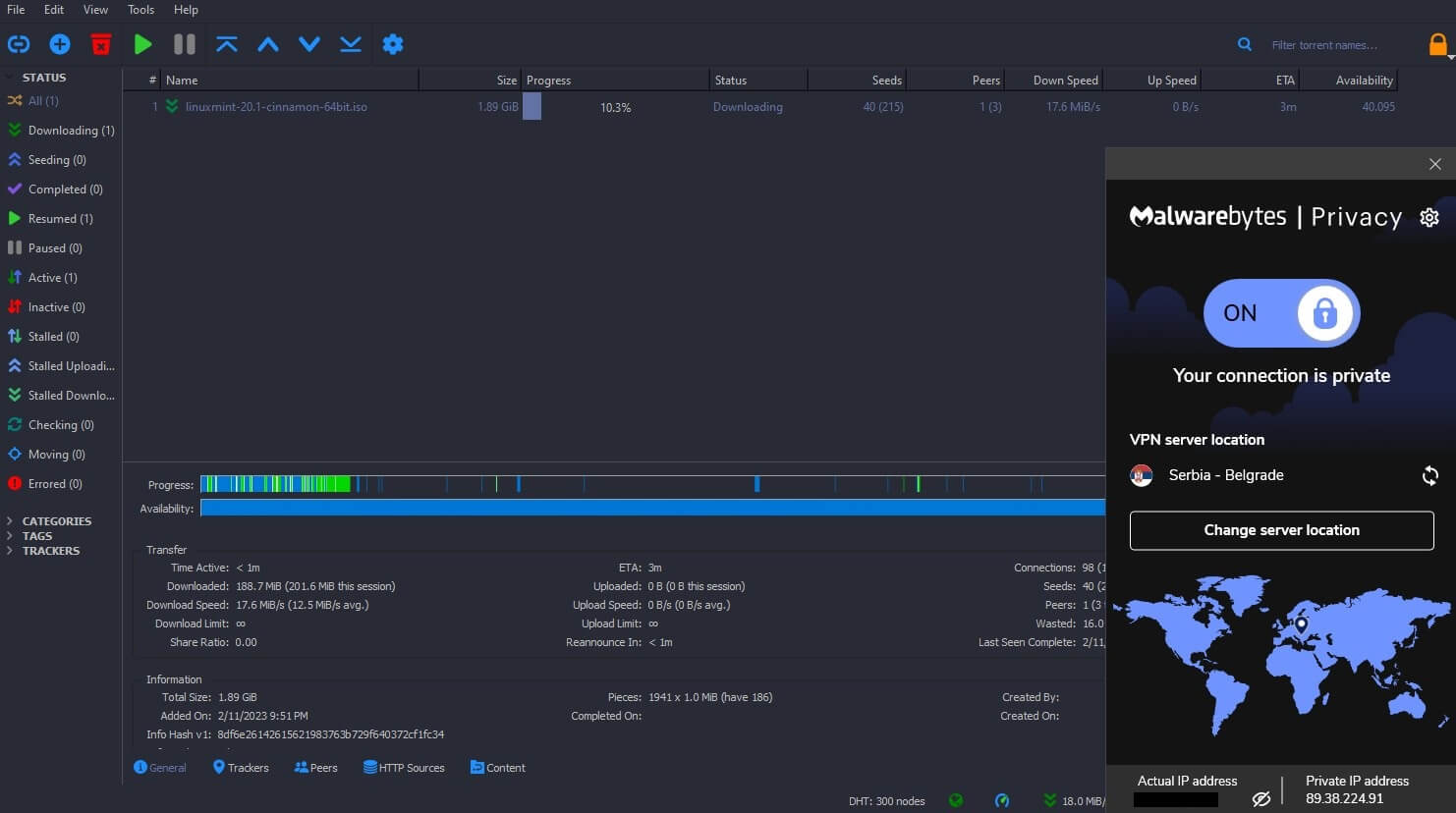
As you can see, everything worked flawlessly and when using a server in my country, the speed reduction wasn’t very noticeable. In fact, there was no speed reduction since the server is located in a city near me.
The situation changes when you use servers overseas, but when downloading torrents with a VPN, using a distant server isn’t very smart. Regardless, the provider offers solid performance for torrenting despite the lack of special torrenting servers we find in NordVPN, CyberGhost, and other similar services.
Is It Working in China & Other Censored Countries?
One of the main downsides of WireGuard is its inability to bypass censorship compared to OpenVPN TCP. As said in this Malwarebytes Privacy VPN review for 2025, the provider sticks to WireGuard only, and while OpenVPN is somewhat obsolete now, it does have this big advantage.
NordVPN, for example, uses obfuscated servers based on OpenVPN TCP, yet, this provider works flawlessly in China. My acquaintances in China tested Malwarebytes Privacy VPN and since they couldn’t select the protocol, WireGuard was the only way.
Unfortunately, that way didn’t lead them anywhere because the provider failed to bypass the Great Firewall. My friends in China had no luck with it and the service simply wouldn’t connect to the server and work properly.
This will happen in other censored countries from time to time. For instance, it’ll have issues in Iran and even Turkey when there’s an active VPN block. On the other hand, you can use it in the UAE, Russia, and a few other not-so-censored countries.
The same was confirmed by the support team of this company which said that the VPN will not bypass the Great Firewall of China. This is still a big challenge for many providers which this one still isn’t capable of bypassing.
Servers and Server Locations
One thing that’s common for these antivirus Virtual Private Networks is that they offer smaller server networks, which typically get overcrowded quickly. Unfortunately, Malwarebytes Privacy VPN follows in the same footsteps, offering just around 500 servers in 40 or so countries.
The number of locations is slightly higher, though, as Malwarebytes has numerous locations in some countries. As expected, you’ll get the largest number of locations in the US, in which case, you’re looking at a whopping 15 locations in total – quite impressive.
However, by checking the other countries, we can see that other countries get 1-3 server locations, which leaves a lot to be desired. On the other hand, the provider has servers in all the popular countries, such as the UK, Canada, Japan, Australia, and many European countries.
I like that you also get a server location in Brazil, but, for example, there are no Argentinian VPN servers on the list. Also, African servers are present only in South Africa, and countries like the UAE and Nigeria aren’t available.
When it comes to the server infrastructure, I think Malwarebytes offers 10 Gbps servers but I’m not sure. I know that it has some virtual servers as well and since it doesn’t brag about offering RAM-based servers, we can pretty much assume this isn’t a thing here.
Customer Support: How to Contact Malwarebytes for Help?
When it comes to customer support in this Malwarebytes Privacy VPN review, I can tell you it’s solid. I mean, the company offers a live chat widget on its website, which, when used, lets you talk to a virtual assistant, which is a fancy name for a chatbot.
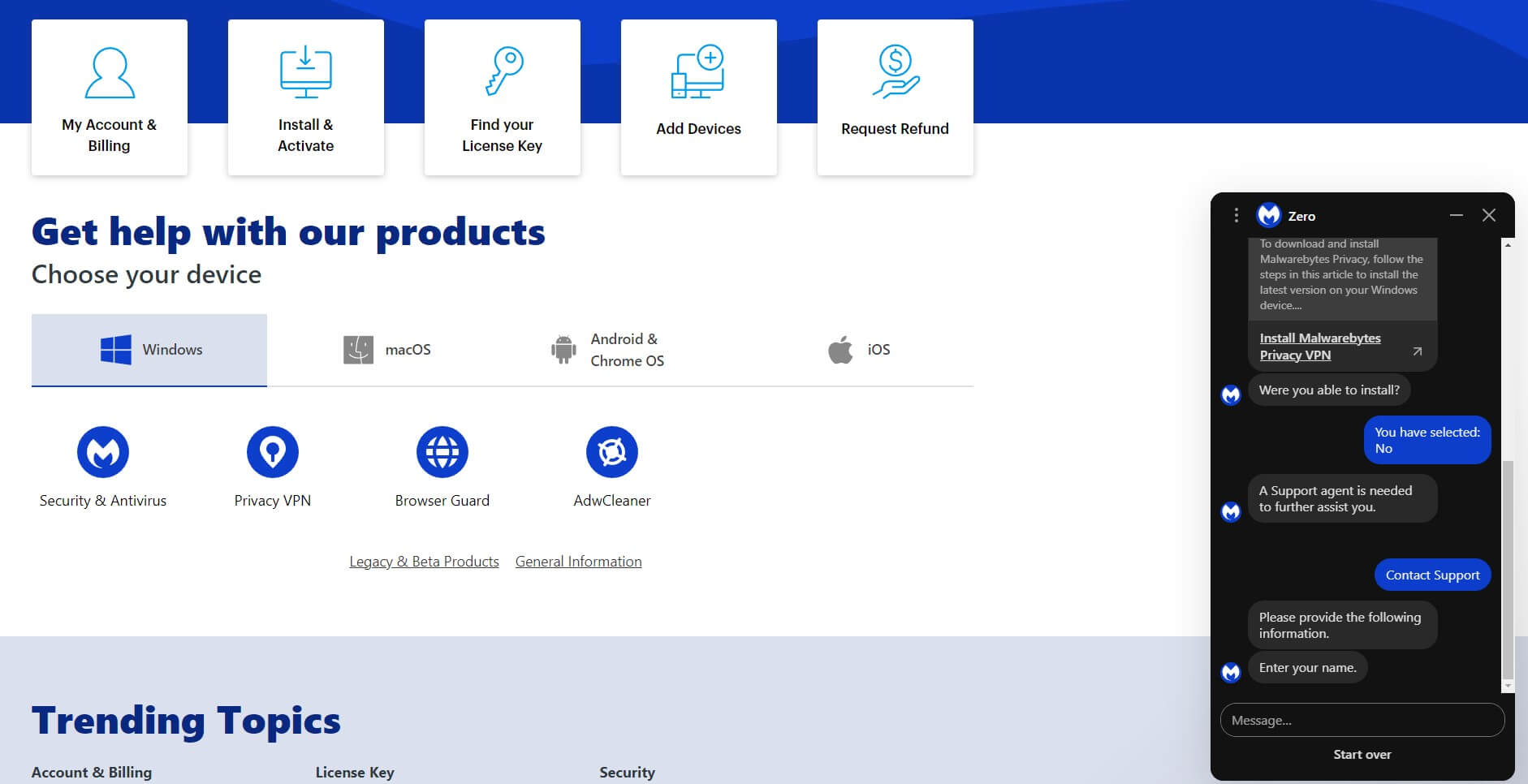
He’ll give you several options to choose from regarding the issue you have and answer by sending you an article from the help center. If that isn’t helpful, you can chat with a human representative by providing your name and email address.
The human representative quickly responds to your help request and is here to fix your issues almost immediately. Malwarebytes has a huge help center with lots of answered questions, which I really liked, as I didn’t have to always have a chat with its support team.
Malwarebytes even allows you to submit a support ticket if you, for example, want to get a refund or cancel your subscription. However, you can do the same through live chat if you want. Of course, there’s email support too and the provider has special support for business users.
This will be suitable if you’re using other Malwarebytes products in conjunction with a VPN and you’ve decided on an enterprise plan for your company. To put it simply, customer support of this VPN is solid but we’ve seen much better support teams in ExpressVPN and CyberGhost.
Malwarebytes Privacy VPN Pricing: Is It Affordable?
If there’s one thing I like about Malwarebytes Privacy VPN, it’s a simple pricing structure. The provider has a no-bullshit approach to its pricing and isn’t going to shower you with flashy deals like PureVPN (you can check my PureVPN test here).
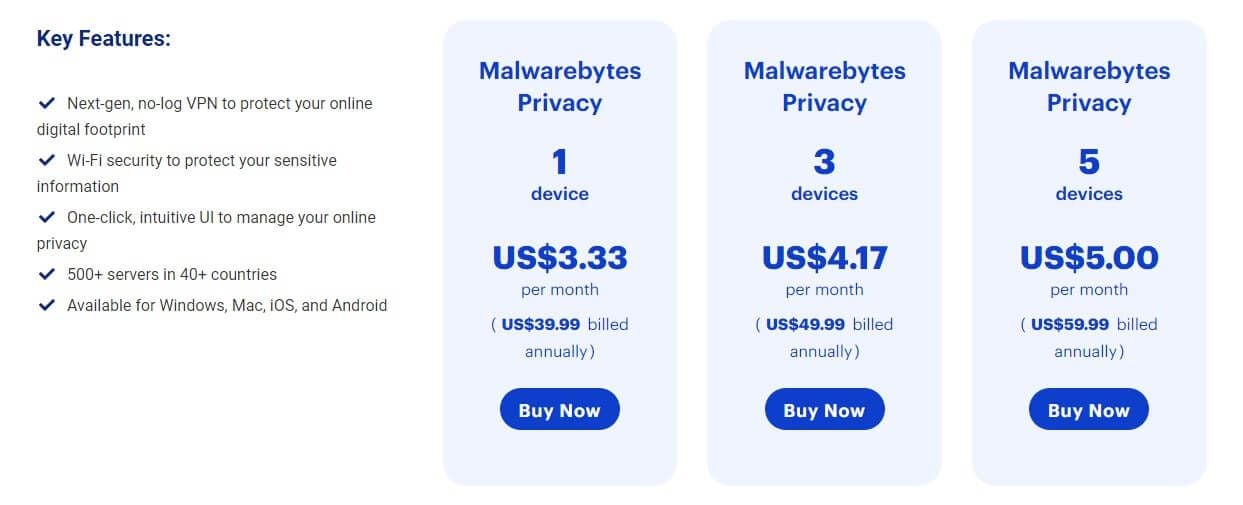
As said earlier in the review, the parameter that dictates the pricing is the number of simultaneous connections. If you need a VPN for one device, you’re looking at the price of $3.33/mo which is $39.99 per year. Then, we have a plan with 3 devices or simultaneous connections.
Interestingly, it isn’t too expensive and costs 4.17/mo or $49.99 each year. The last plan with 5 devices is a bit more expensive if you ask me and it’s $5.00/mo or $59.99 annually. ExpressVPN, for example, has 8 simultaneous connections, yet, it costs $6.67 a month, which isn’t a big difference.
Plus, this provider has a discount of 49% and 3 free months for its annual plan, making it a far-worthier and more reasonable purchase. Malwarebytes Privacy VPN is by no means a low-cost VPN service. This is even more evident if you purchase its Plus plans. As you can see, it’s expensive for what it offers.

Even the plan with 1 device is expensive, let alone this one with 5 devices that isn’t worth the money. For comparison, CyberGhost has 7 simultaneous connections, yet, its two-year plan costs around $2 a month. NordVPN has 6 simultaneous connections and costs around $3.5 a month for the 2-year plan.
Needless to say, Malwarebytes could cut down its prices a bit considering it’s far from being the greatest. The silver lining is a 7-day free trial, which, unfortunately, requires your PayPal/credit card but you aren’t charged until the first 7 days expire. If you need a free VPN on your iPhone for a few days, it will do the trick. But that’s where it ends.
Available Payment Methods
Malwarebytes isn’t particularly generous in terms of its payment methods. You get PayPal and credit/debit cards, with no ability to use crypto for your purchases. Also, beware that the provider will charge VAT (value-added taxes) in some countries, which might bump up the price by up to 20%.
How to Get a Refund from Malwarebytes?
The good news is that Malwarebytes offers a 60-day money-back guarantee, which is great if you don’t like this VPN. As said, you can get a refund by talking to a support team representative or simply by visiting the support section of the site and sending a refund request ticket.
The support team is quick to respond and once you send this ticket, they’ll process your payment and give you your money back. Depending on the payment method, you’ll have to wait for a few business days to see the money in your account.
What We Don’t Like About Malwarebytes Privacy VPN
I won’t say that Malwarebytes Privacy VPN impressed me during my review for 2025 – it didn’t. When it comes to the things we don’t like, I can immediately mention its poor device compatibility and a low number of simultaneous connections.
The provider won’t work on platforms like Fire TV Stick and routers, which is a big red flag for an expensive provider. Now that I mentioned it, another thing I dislike is its pricing, which is way too high for a provider of this caliber, even when buying a single-device plan.
Malwarebytes Privacy VPN’s US jurisdiction is another thing I dislike, as we’re talking about a 5 Eyes country with government surveillance and data-retention laws. The service is a bad choice for streaming too, and its performance and speeds could be much better because it has WireGuard.
Finally, I should mention two other issues, one of which is its inability to work in China due to the lack of obfuscation. And, to make things worse, there’s this small server network of just 500 servers across the globe, which will quickly get overcrowded by the thousands of users that Malwarebytes has.
How Do Other People Rate Malwarebytes Privacy VPN?
As we’re close to wrapping up this Malwarebytes Privacy VPN review, let’s see what other people have to say about it on sites like Trustpilot, Google Play, and Apple Store.
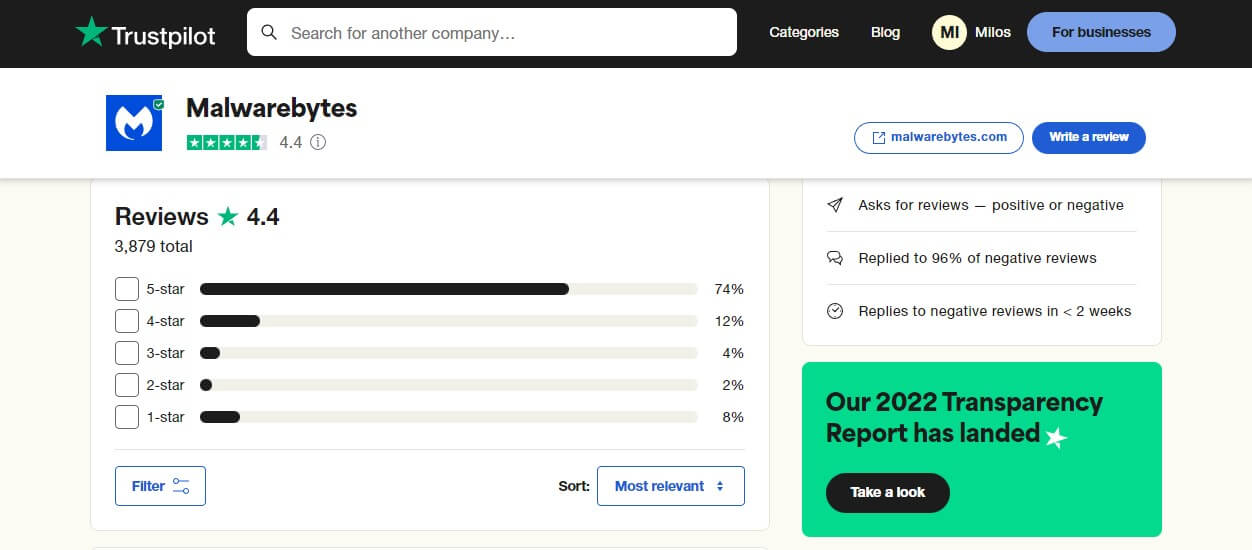
On Trustpilot, Malwarebytes has fairly positive reviews, although most of them are centered around the service as a whole rather than its VPN. People praise its malware protection, overall security, and excellent spyware protection.
Some users complain about its customer support but also fake alerts for malware presence. With 4.4 stars on Trustpilot and 74% five-star reviews, it looks like users are very satisfied with this security software.
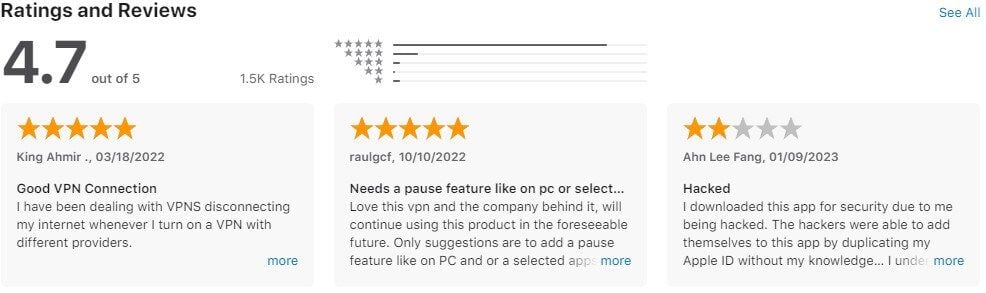
Now, moving on to the Virtual Private Network itself, Apple Store users gave it a 4.7-star review on average. They are delighted with its reliable connection and the addition of Browser Guard, which is a reliable browser extension. Complaints revolve around high batter usage and frequent disconnects.

Android users on Google Play gave Malwarebytes Privacy VPN 4.2 stars, which isn’t a bad rating. Those who praise it often talk about decent performance and reliable connections. However, some recent reviews talk about being unable to connect as well as the fact that the VPN stopped working.
Also, users highlight that there’s no split tunneling on Android and some of them even mention that the service blocks internet access when connected to it for some reason. Either way, it looks like its VPN for Android doesn’t seem to work well as it’s the case on Windows and iOS.
Conclusion: Good Malware Protection, Subpar VPN
To conclude this Malwarebytes Privacy VPN review for 2025, we should put into perspective everything we said and showed about this service. I must say I’m always surprised at how well Malwarebytes works in terms of eliminating malware and ensuring my devices are free of unwanted software.
Unfortunately, its VPN failed to meet my expectations, despite some surprisingly good characteristics. This provider seems to be very secure, offering some great security features, a no-logging policy, and a proprietary DNS server which adds to the overall privacy.
Moreover, Malwarebytes Privacy VPN has solid customer support and it’s P2P-friendly, in which case, it shows more than decent performance. On the flip side, it’s plagued by subpar device compatibility, not many simultaneous connections, expensive subscription plans, and liability to work in China.
Let us not forget about its below-average streaming capabilities and a small server network, which tends to be overcrowded quickly. All of this would be somewhat acceptable if the pricing of Malwarebytes was a lot cheaper. But, in this review, you saw that it’s even more expensive than some of the best VPNs.
And for that very reason, I can’t recommend buying Malwarebytes Privacy VPN. Instead, I advise checking its alternatives like ExpressVPN, CyberGhost, and NordVPN. All three providers are cheaper than this one and I can assure you they offer a LOT more.
Aside from better streaming capabilities and much faster speeds, these providers are more secure, they have third-party audits, and they offer thousands of worldwide servers, all at a price that won’t rob you of your entire fortune.
