People who want a non-resource-taxing system that’s still capable and free usually go for one of the Linux distros. Compared to Windows, Linux is much more secure and pretty much invulnerable to viruses.
The same, unfortunately, cannot be said about online surveillance, geo-restrictions, and data collection which happens once you venture onto the vast internet space. For these very reasons, people seek the best VPN for Linux in 2025, and rightfully so.
Considering these problems, we think that Linux users deserve to know which VPN to choose and how to utilize such a service on Linux. Today, I’ve compiled a list of my favorite Linux VPNs, so I’ll tell you more about them and point out their pros and cons.
7492 servers
118 covered countries
30 days money-back guarantee
10 simultaneous connections
9.8 /10
3000 servers
105 covered countries
30 days money-back guarantee
8 simultaneous connections
9.4 /10
12000 servers
100 covered countries
45 days money-back guarantee
7 simultaneous connections
9.2 /10
Best VPN Services for Linux: Our 3 Recommendations
If you’re looking for the absolute best providers for Linux, one thing to note is that free VPNs won’t fit in this category. We’ll discuss the reasons why in a few minutes, and for now, I’ll present you with 3 very affordable, yet very capable providers for your Linux distro.
1. NordVPN
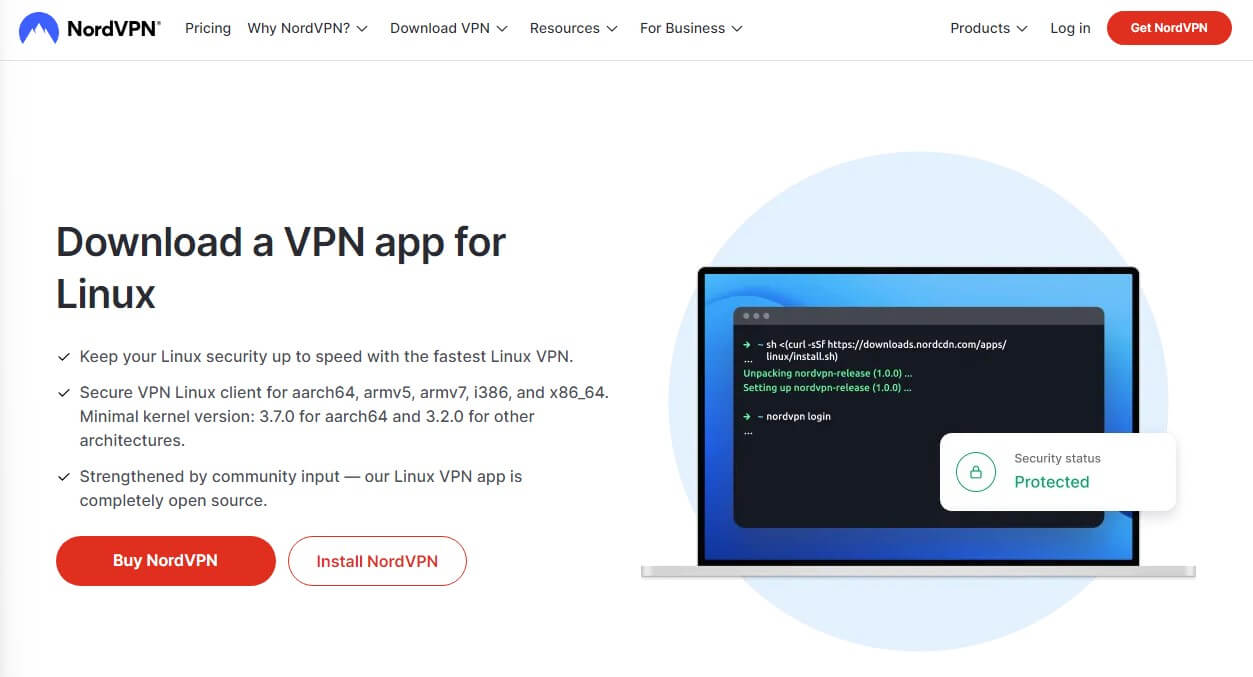
Pros
- Support for 10+ Linux distros
- Stores absolutely no logs
- 6,500+ fast-speed servers
- Audited by PwC and Deloitte
- Double VPN (two encryption layers)
- NordLynx protocol
Cons
- No Threat Protection in the Basic plan
- The price difference in some countries due to VAT
Those interested in a dependable and #1 Linux VPN should immediately try NordVPN. This provider easily has the best Linux support, offering apps for Ubuntu, Debian, Elementary OS, Linux Mint, Fedora, HEL, Qubes OS, CentOS, and OpenSUSE.
The best of all is that NordVPN is really easy to install and get running, which makes it one of my favorite VPNs for Linux. The installation guides are here for each system, by the way, so even if you’re not tech-savvy, you’ll be thankful for them.
Installing NordVPN on Linux gives you many benefits. For one, you can use its 6,500+ servers in 111+ countries, with the ability to switch between encryption protocols. Its proprietary protocol called NordLynx is also here, which is great for overall performance and security.
Now that I mentioned it, this provider comes with stunningly fast speeds for streaming on Netflix US or simply downloading torrents safely. With 256-bit AES encryption and a kill switch that works flawlessly, NordVPN remains one of the best choices out there.
Besides, it’s based in Panama and its privacy-friendly jurisdiction does wonders for privacy. Thus, it has 2 audits from PwC, which further bolsters its no-logging practices. What I don’t like about NordVPN is that it doesn’t have Threat Protection in the Basic plan.
However, I think that’s not a big deal considering its ease of use, as well as support for all devices. Plus, NordVPN has 10 simultaneous connections, which is a lot better than ExpressVPN which costs more.
NordVPN is indeed affordable and its 2-year plan is an attractive deal for those looking to save a bit of money. Value-added taxes will influence the price in some countries, so beware if you’re located in the UK or the US.
But even then, this is an affordable provider with a 30-day money-back guarantee for all plans, allowing you to test it out risk-free. And if you want to do that, simply check the cheapest deal below.
2. ExpressVPN

Pros
- Excellent support for Linux distributions
- Easy to set up and use
- Servers in 160 locations
- No-logs policy
- Works with 15+ Netflix libraries
- Reliable 24/7 support
Cons
- Not very affordable for budget users
- It doesn’t have a GUI on Linux
Even if you live under a rock, you’ve heard about ExpressVPN. For many, including us, this is a great VPN for Linux distros. It supports all popular distributions, including Ubuntu, Debian, Fedora, Raspberry Pi OS, Linux Mint, and Arch.
On top of that, ExpressVPN offers installation guides for each of them, accompanied by guides for non-listed distributions like Ubuntu Studio or Kali. What’s even better is that it has more than 3,000 servers in 160 worldwide locations, making it almost the largest VPN you can get.
ExpressVPN is known for easy setup along with above-average speeds that are great for torrenting and streaming. Speaking of which, Linux users will be able to enjoy Netflix and HBO Max as well, along with other popular streaming services.
Security-wise, this will be a great VPN for Ubuntu, Linux Mint, and all other distros. It packs powerful 256-bit AES encryption, a kill switch, and a proprietary Lightway protocol for even better performance and strong security.
Its no-logs policy is also worth mentioning, as it’s verified by KPMG, proving that ExpressVPN indeed stores no logs. Given that ExpressVPN uses RAM-based servers, you can be sure that your personal data will never be compromised, making this VPN an excellent option.
When it comes to its application for Linux, it is pretty easy to use. Once you install the setup file, ExpressVPN offers an app in the form of a terminal. Typing in “expressvpn list” gives you a server list while using “expressvpn connect LOCATION” connects you to a server.
Furthermore, the VPN has 8 simultaneous connections plus 24/7 support through live chat, for the highest level of reliability. In the end, I should mention its 49% discount and 3 free months for the 1-year plan as the cheapest deal on ExpressVPN.
Backed by a 30-day money-back guarantee, I’m sure you wouldn’t want to miss out on it. And if that’s the case, just use the button below to go straight to the cheapest deal.
3. CyberGhost
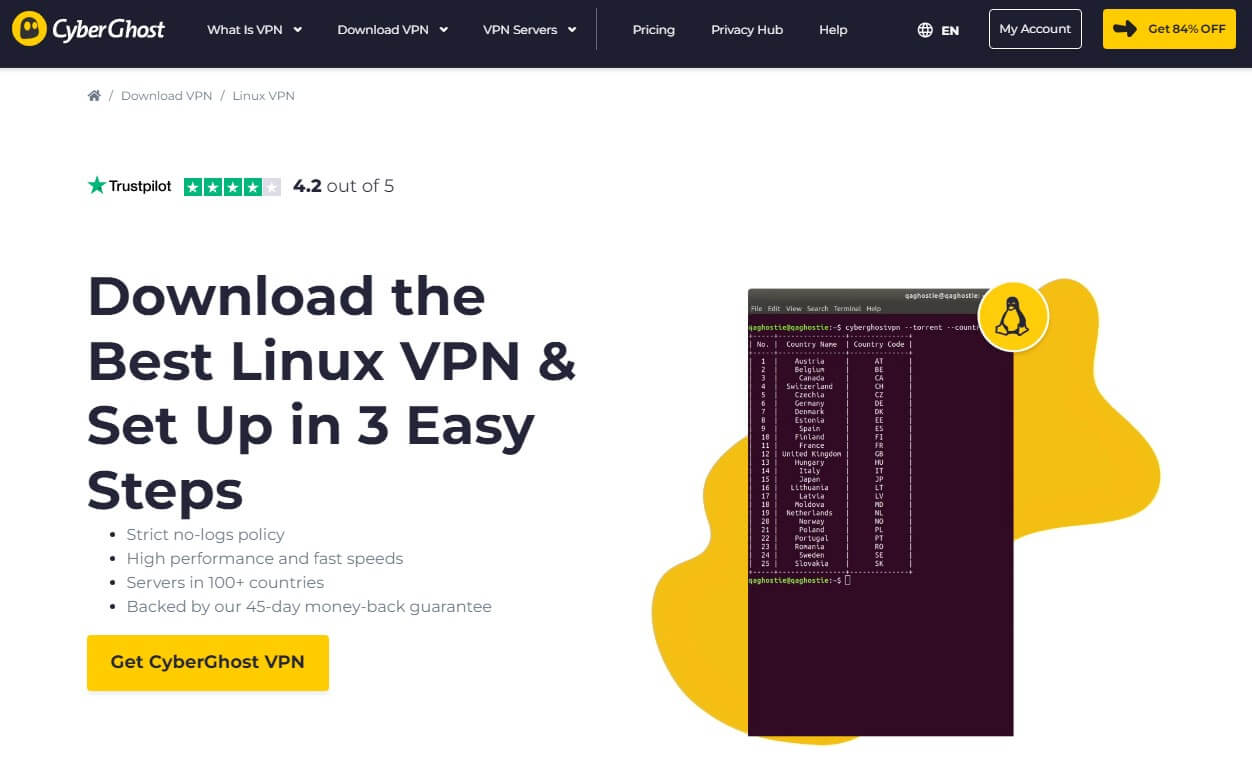
Pros
- Cheap long-term plans
- Support for Debian and RPM-based systems
- Huge server list
- Great for torrenting
- 45-day money-back guarantee
Cons
- Broader Linux support would be good
- Doesn’t work in censored countries
If you want the best VPN for Linux in 2025 that won’t cost you a lot, CyberGhost is a stellar choice. This VPN has millions of users worldwide, and a part of that has to do with its excellent Linux support for both Debian-based and RPM-based systems.
As such, it supports Ubuntu, Kali, PopOS, Mint 20, Fedora, and CentOS. What’s more, CyberGhost offers instructions for all these systems, so installing it on a system of your choice is a few-minute hassle-free job.
Doing so, you’ll gain access to CyberGhost’s 12,000+ servers in 100 countries, with dedicated torrenting and streaming servers. Needless to say, its app is a Linux terminal but it’s easy to use nevertheless, thanks to simple commands for connection and settings.
The VPN is reasonably fast as well, with many security features such as a kill switch, bank-grade encryption, and WireGuard support. While the ad-blocker isn’t available on Linux, I’m glad they’ve kept integrated IPv6/DNS leak protection.
Not only that but CyberGhost is also a true, audited no-logs VPN, and with transparency reports every 3 months, privacy is at the very top of the priority list. I’d like it if CyberGhost supported more Linux distros, but for a price this low, that shouldn’t be expected.
Still, CyberGhost will be great for torrenting or watching Netflix, BBC iPlayer, or Hotstar abroad. Decent speeds will give you a solid streaming experience, with uninterrupted torrenting in addition.
Unlike NordVPN, it offers just 7 simultaneous connections but live chat support in multiple languages, which I found very convenient. Finally, its pricing is the highlight of this Linux VPN, as its 2-year plan will cost you below $2.3 a month.
Not to mention its HUGE 45-day money-back guarantee, where you get to enjoy CyberGhost for 45 days without any risks of losing money. If you’re on a budget, I’m sure you’ll opt for this cheap VPN, so check out its deal below.
How Did We Choose These VPNs?
Although our ranking of the best VPN for Linux in 2025 isn’t the largest, we can guarantee these VPNs are really the top choices. We went with quality instead of quantity, and despite having “only” 3 VPNs to pick from, they’re fully tested by our team. Here are the criteria we used to select them.
- Support for Linux distros. Obviously, this is the most important factor. If a VPN doesn’t support Linux, you can’t use it on this system! Thankfully, our services support all popular distros, such as Mint OS, Kali OS, CentOS, Ubuntu, and many others. Offering native apps for all of them, these services can be installed on your Linux distro as any other app – nice!
- Ease of use. Linux isn’t the most user-friendly system sometimes, given its lack of GUI for many apps. These VPNs have no GUI for Linux but they offer simple-to-remember commands that let you connect to a server quickly. On their site, you’ll find plenty of guides for each Linux distro, making it that much easier to use them.
- Security. All Linux VPNs on this list have features like AES-256 encryption, a kill switch, and DNS/IP leak protection. This will ensure you enjoy the highest level of security without the possibility of leaking your private data.
- Privacy. Do you want a VPN that stores no logs? Well, you got three of them here! These best VPNs for Linux store absolutely zero logs, ensuring your online voyages are completely anonymous. What’s more, all of them have third-party audits from Deloitte, KPMG, and/or PwC, so your privacy is guaranteed.
- Streaming. Linux users who want to watch Netflix or other platforms can now relax. All VPNs on this list will work with the platform, allowing you to unblock a good number of catalogs, shows, and movies. This applies to other streaming platforms as well.
- Pricing. While ExpressVPN is a tad more expensive, it’s also in the range of affordability. The other two VPNs are even cheaper and they all offer at least a 30-day money-back guarantee. This way, you can get a refund if you’re dissatisfied, although that’s highly unlikely.
Why Should I Use the Best VPN for Linux?
Choosing a good Linux VPN is now easy since I gave you my top 3 favorite choices. But why should you actually use one? Are VPNs as versatile and useful as they claim to be? YES, they are – here’s why Linux users enjoy them:
Unlimited Streaming
Using NordVPN or any other choice from our ranking grants you the big privilege of being able to unblock geo-restricted platforms. The VPNs I presented let you unblock several Netflix libraries and gain access to services like BBC iPlayer, Hulu, Disney+, and HBO from anywhere.
Granted, many Linux users enjoy good movies and shows, but with geo-restrictions in place, accessing them is impossible. However, if you use a VPN on Linux, it’s easy to connect to a server in another country and bypass these restrictions.
This way, you can watch Netflix US in Europe or access shows and movies on BBC iPlayer outside the UK.
Impeccable Security and Privacy
While Ubuntu, Kali, Mint, CentOS, and other distros are more secure than Windows, Linux users aren’t completely invulnerable to online threats. Thus, using a quality provider will save you from ISP surveillance, hackers, and snoopers looking to steal your data.
Once connected to a server, a VPN will route your traffic through the encrypted tunnel, preventing anyone from tracking your online activities. In the process, you’ll hide your original IP, making it impossible for anyone to see your true location.
A quality provider like these three will also take care of your private info by storing no logs of your browsing history, IP address, and DNS queries. This is a pretty big deal, as many VPNs had incidents of leaking information to the public eye, violating their logging claims.
Anonymous Torrenting
Torrenting without a Virtual Private Network is considered pretty dangerous because of your exposed IP address. Not only your ISP can see what you’re doing, but also torrent sites that will gladly report your activity to the authorities.
With a VPN that works on Linux, you can encrypt your connection and make it unreadable, which allows you to download torrents anonymously.
Of course, we don’t recommend downloading copyrighted torrents because it’s illegal, but if torrenting is frowned upon in your country, it’s a good way of anonymizing your activities on torrent sites.
Secure Gaming
One of the greatest things about Linux-based systems is that they’re capable of gaming. Therefore, if you’re a gamer, you can still benefit from a VPN by securing your connection and preventing DDoS or swatting attacks.
Besides, other players won’t know your real IP address, so you can say “goodbye!” to IP-based bans on gaming servers. If that happens, just connect to another server and you’ll slip right through the cracks, despite the active ban!
Free VPN for Linux: Are There ANY Good Free Services?
When talking about free providers, I’m sure many of you are looking for a good free VPN on Linux. However, you should know that free VPNs aren’t as good as their paid counterparts and that applies to pretty much every aspect of such service.
The most infuriating thing about free VPNs is that they, in most cases, do NOT offer applications for Linux! This means that even if you like a particular provider, you won’t be able to install it on this system.
But rest assured, there are many more issues with free providers that you should be aware of, such as:
Limited Bandwidth + Poor Performance
More than 90% of free VPNs are going to put their performance at the last spot on their priority list. Out of all free VPN providers I tested, none of them provided substantial speeds that would make streaming or simply browsing the web even remotely satisfactory.
Not to mention limited monthly bandwidth that’s as infuriating as it gets. Providers like PrivadoVPN, Windscribe, and many others give you just 10 GB of data a month, which, you’ll agree, isn’t enough for a single day of browsing.
And while providers like Proton VPN (the best free VPN service) or Hola VPN will not limit your bandwidth, they’ll offer slow speeds to make their free versions pale in comparison to their premium versions, “forcing” you to pay for a subscription.
Security/Privacy Issues
Free Linux VPN providers are known to have issues with security and privacy. Namely, they don’t offer as many security protocols and they use weaker encryption to secure your connection.
Features like a kill switch and IP leak protection are often lacking, reducing the level of security as a result. Privacy-wise, free VPNs earn money by collecting and selling your personal info, so you can forget about a no-logs policy.
This makes free VPNs risky to use, especially when talking about names like Hola VPN, Hotspot Shield, Betternet VPN, Ninja VPN, and many others.
No Streaming Capabilities
Linux computers can be great streaming machines if you install Kodi and turn them into powerful media players. However, if you use a free VPN for Linux, you won’t be able to unblock Netflix, BBC iPlayer, Hulu, or any other popular platform.
They simply don’t work with popular streaming services because they’re always detected and blocked by them. On the contrary, the premium VPNs I presented are all streaming-friendly, giving you no headaches when it comes to enjoying geo-restricted content.
Lack of Support for Linux
Last but not least, free VPNs won’t support Linux in the majority of cases… let that sink in
Developing apps for different platforms takes a lot of money and time, and with no excessive money in their hands, free VPNs often tend to cut costs. One way to do it is not to develop proper app support for certain devices and platforms.
More often than not, it’s Linux that gets excluded, and with no way to use a VPN for Linux, it becomes useless for this purpose. Mind you, I’m not talking about one or two VPNs that don’t support any distributions.
As we speak, these are only some of the providers that either don’t support it or have barebones support:
- TunnelBear
- VyprVPN (paid VPN, supports Mint & Ubuntu only)
- Hola VPN
- Betternet, and many more…
With that said, it’s clear that a good free VPN for Linux practically doesn’t exist, with NordVPN, ExpressVPN, and CyberGhost being significantly better choices.
To Summarize
A good VPN for Linux will make it easy to preserve online privacy in the threat-ridden online world. With the ability to bypass geo-restrictions and unblock restricted content, VPNs like NordVPN, ExpressVPN, and CyberGhost are your best options.
They’re not very expensive either, and for a measly few dollars a month, you can improve your internet experience on Linux or any other platform. Plus, we should remember their 30 and 45-day money-back guarantee as very useful additions.
Thus, if you make up your mind and you want to get a refund, it is entirely possible in this period. Although, with all the benefits you get, it would be foolish to do that, more so because of minimal costs for the absolute best performance and privacy.
Frequently Asked Questions
Before we wrap up this discussion, it would be wise to answer some of the frequently asked questions about VPNs for Linux:
CyberGhost VPN Linux app – is it good?
Yes, CyberGhost is a very good choice for Linux users due to its broad support for distros and easy-to-use applications. With many servers, rock-solid security, a no-logs policy, and great streaming capabilities, this is one of my favorite choices for this platform.
What is the best Linux VPN client?
As said, the best VPN for Linux is going to be a premium provider, but not necessarily every single one. My personal favorite choice is NordVPN, although ExpressVPN and CyberGhost do a good job of supporting this platform.
How to install a VPN on Linux?
Installing a VPN on Linux usually depends on several factors, including the VPN you’ve chosen and the Linux distro you’re using. However, the steps are usually the same in the beginning, as you first need to get a subscription from the provider you want.
Doing so, it’ll allow you to download a setup file that you can install through the Linux terminal. Once you open the terminal, you’ll need to run the setup file by using commands specific to your Linux distro.
And from here, the entire application functions through the terminal, by using the commands to connect to a server, disconnect, or change the protocol. Once again, this is specific to each VPN, so you need to take a look at their guides for each distro.
For example, you can check how to use NordVPN on Linux Ubuntu, but other providers offer similar guides in case you decide on ExpressVPN or CyberGhost instead.
Is there a good free VPN for Ubuntu?
As I stated, using a free VPN for Linux Ubuntu or any other distro isn’t going to satisfy your needs due to limited bandwidth, lackluster performance, and the lack of proper support for this system. The best solution is to go for a premium VPN, in which case, you’ll ensure that you’re using a good, secure, and reliable VPN for Ubuntu.