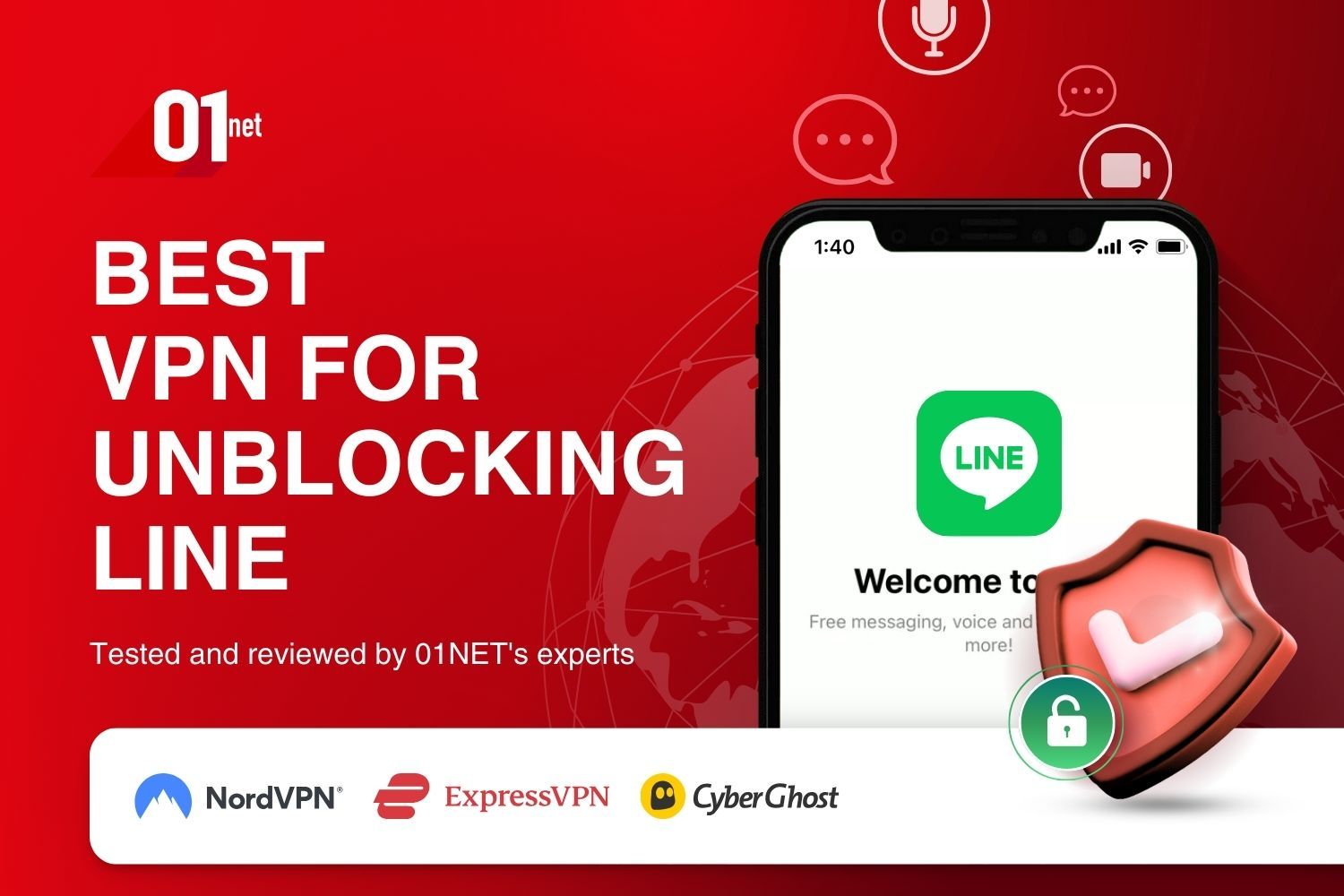
Putting your life on the line has a literal meaning when you’re using Line as your main messaging app. Many are looking for the best VPN to unblock Line in 2025. It’s a VoIP service, which means you can use it to engage in end-to-end-encrypted conversations.
Due to this characteristic, Line is blocked in quite a few countries. We’re talking about the UAE, China, Saudi Arabia, and many others. While Line will work there, accessing features like file transferring, video calling, and audio chatting will be impossible.
In a recent guide, we explained how a VPN can unblock WhatsApp calling. Today, we’re shifting our focus to another VoIP platform – Line. Let’s see which VPNs can unblock it, how to use them, and how to secure your online traffic to enjoy private video/voice calls and texting.
Why Should You Use a VPN for Line?
As a VoIP service with encryption, Line isn’t going to make the authorities in every country happy. Let’s see why people struggle with using Line and how a VPN can help the cause.
Unblocking Line Anywhere
The obvious reason to use the best VPN for Line is to access the service anywhere. As said, an encrypted VoIP service means your conversations are secured end-to-end. As a result, the ISPs and governments can’t monitor your sessions and see their content.
This means they have less control over you, and by extension, no ability to control freedom of speech. It explains why Line isn’t functioning properly in China or the UAE, where the freedom of speech is at its lowest.
To make it clear, Line is either blocked or is working partially.
In Russia and a few other countries, you can freely chat through Line. However, video and audio calls won’t work at all. Either way, if you can’t download and use this app, you’re in dire need of a Line VPN. This software can help by changing your IP to another country.
In doing so, you’ll appear as if you’re somewhere else and download the app safely. The trick is to connect to a server in a country where Line works, in which case, you’ll have unrestricted access to this VoIP software. Later in the article, you’ll see how simple this is.
Avoiding ISP Throttling
Don’t you hate it when your ISP slows down your internet during bandwidth-intensive activities? It’s like they know what you’re doing online… or perhaps, they do?!
These activities often include video and audio calling, in which case, the ISP can decrease the bandwidth you’re getting and slow you down.
You’ll then experience stuttering, lagging, and complete disconnects, which will interrupt the call. Don’t fret – a VPN for Line comes to aid. By using a remote VPN server, you’ll conceal your activities and IP from the Internet Provider, preventing it from detecting your online presence.
In other words, it won’t be able to influence your connection, impose restrictions, and block access to sites and apps. You’ll be left to enjoy Line at full speed with no annoyances.
Safe & Secure Chatting/Calling
While Line is end-to-end encrypted, it’s not without its flaws. Such services are prone to hacker attacks that can be detrimental to your privacy. Also, if you’re in a group chat with lots of people, it’s not uncommon for someone to send a malicious link as a phishing attempt.
Clicking on it will compromise your credentials and potentially steal your private data. A VPN will help in this case as well by preventing malware and trackers. VPNs like NordVPN and ExpressVPN can automatically detect malicious sites and links, thus, automatically blocking your access to them.
Best Line VPN: Unblock Line With These Providers!
If you’re struggling to access this service or enjoy its numerous features, these are the best VPNs for Line to alleviate these problems:
- NordVPN
- ExpressVPN
- CyberGhost
Feel free to choose one, preferably NordVPN, and enjoy Line to the fullest. If you’d rather hear about why they’re so reliable for unblocking Line, we recommend reading our individual analyses of each VPN.
1. NordVPN
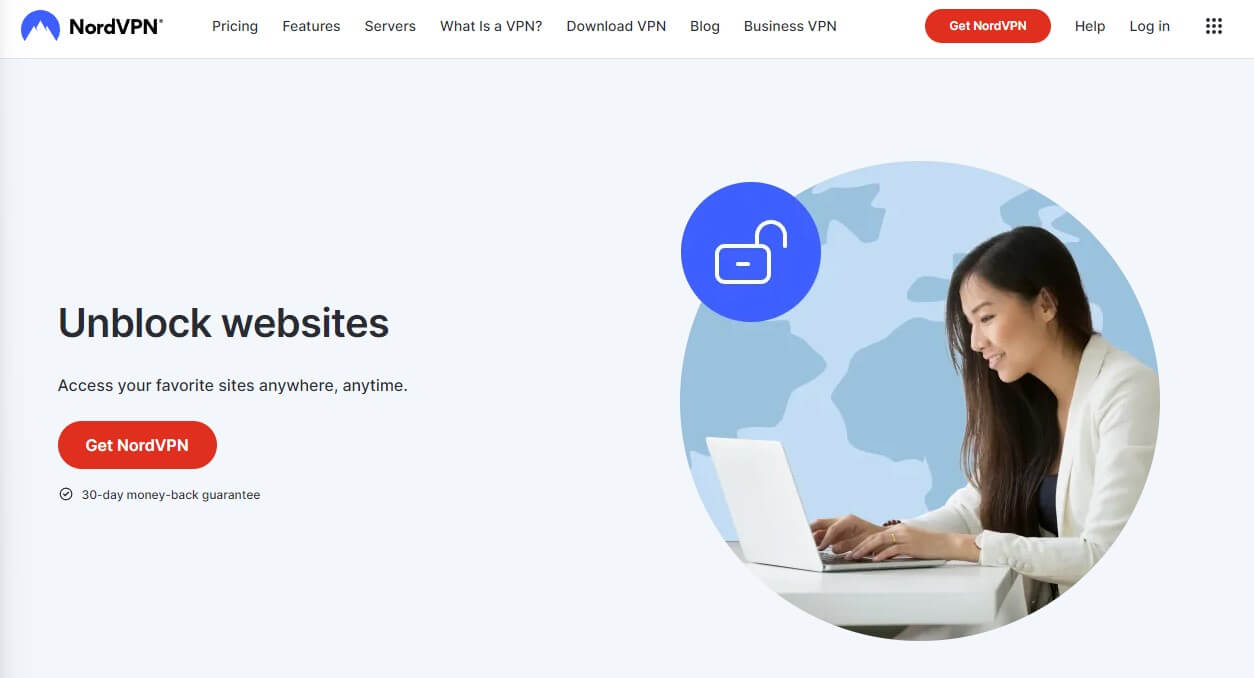
Pros
- Meshnet is useful for remote control/access
- Threat Protection (antivirus/anti-malware/ad-blocker)
- Servers in 111 countries worldwide
- Several independent security audits
- Affordable 2-year deals w/30-day refund policy
- 10 simultaneous connections
Cons
- Pricey 1-month plans
- Some connection problems on Windows
Let’s kick this list off with NordVPN – our preferred VPN for Line. Offering 6,300 servers in 111 countries, it has what it takes to unblock Line anywhere. In addition, NordLynx is an in-house protocol that NordVPN has, with top-of-the-line performance and excellent speeds.
One thing to mention is that NordVPN also comes with Meshnet. This feature is great for remote control and connecting to up to 60 devices remotely. Moreover, NordVPN has Threat Protection, which includes antivirus, anti-malware, and CyberSec (ad blocker).
With these features, NordVPN can protect you when using Line from various malicious links and trackers. Our team tested NordVPN with Telegram as well, only to get amazing results.
Besides, there are Double VPN servers that double your encryption, plus obfuscated servers.
These will mask your VPN traffic to help you use the VPN in China, Iran, the UAE, and other countries. We also like NordVPN’s focus on security and privacy. This shouldn’t be elaborated on because we all know about its bank-grade encryption, advanced kill switch, and DNS leak prevention.
Yes, this provider keeps no logs, as you would’ve guessed, and has multiple third-party audits to back this up. NordVPN’s device support is tremendous. You’ll find its native clients for all desktop and mobile systems, in addition to apps for Fire TV, Apple TV, gaming consoles, and routers.
Best of all, NordVPN isn’t overly expensive. Its 2-year plan is the most attractive deal and if you pay a bit more for its Complete variant, you can get NordPass and NordLocker apps for an even greater value. All of this comes with a risk-free 30-day refund policy that covers every plan. Monthly plans are included.
Enjoy Secure Access to Line With NordVPN
2. ExpressVPN

Pros
- 105 countries to pick from
- One of the fastest VPNs for Line
- Advanced Protection for all platforms
- No-logging policy
- 8 simultaneous connections
Cons
- Not the most budget-friendly service
- It lacks advanced security features found in NordVPN
ExpressVPN and its servers in 105 countries work incredibly well. As the number two best VPN for Line, ExpressVPN comes with impressive performance thanks to 10+ Gbps servers and the Lightway protocol.
This tandem allows for smooth, uninterrupted audio/video calling through Line.
Moreover, we found ExpressVPN to be great for unblocking Skype in the UAE. It’s fast, stable, and offers 256-bit encryption to safeguard your privacy.
ExpressVPN’s apps are available for every platform, making things even better. This means users can employ this Line VPN on Android, iOS, macOS, Linux, and Windows.
8 simultaneous connections are here too, and ExpressVPN offers more features to keep its users satisfied. Most notably, there’s Parental control for blocking adult sites but also Advanced Protection to eliminate ads and trackers. ExpressVPN Keys makes its appearance too.
It’s a cutting-edge password manager for storing your passwords and making new ones. People can unblock Line with a VPN like this even in censored countries. This is a result of obfuscation, which masks your VPN traffic and makes it look like a normal connection.
On top of that, ExpressVPN uses a kill switch and IPv6 leak prevention as another security measure. We should point out that it keeps no logs, with a no-logs policy audited by several external companies. Rest assured, you can enjoy its RAM-based servers, Private DNS, and much more with a special discount.
Through 01net, our readers can claim a 49% discount with 3 free months for the 12-month plan. This will help you save a bit of money and get a 30-day money-back guarantee.
Therefore, ExpressVPN can be tested risk-free for 30 days. More about it in our full ExpressVPN test.
Get the Best VPN for Line: ExpressVPN
2. CyberGhost

Pros
- Servers for streaming/torrenting
- Applications for Windows, macOS, iOS, and Android
- 256-bit AES encryption standard
- Supports WireGuard for great performance
Cons
- It doesn’t have obfuscated servers
- Slightly confusing Windows app
It’s not hard to unblock Line with a VPN like CyberGhost. With 12,000 servers in 100 countries, accessing this VoIP service anywhere is a walk in the park.
CyberGhost prides itself on having extremely affordable plans that go as low as $2 a month with several free months on top.
Unlike other options on this list, CyberGhost grants you a 45-day refund policy for all plans longer than a month. For this silly price, you’re getting astonishingly good security, thanks to an ad blocker, 256-bit encryption standard, and WireGuard and OpenVPN protocols.
Another perk is CyberGhost’s attention to performance. This is a blazing-quick VPN, with 10 Gbps servers that work like a charm. Users will be delighted to see its streaming/torrenting servers as well, as they’re perfectly optimized for downloading torrents and unblocking streaming platforms.
For instance, CyberGhost works with nearly 10 Netflix catalogs and can unblock Hotstar. Not to mention its NoSpy server in Romania, which CyberGhost owns and operates. In conjunction with a no-log policy audited by Deloitte, the VPN represents a privacy powerhouse.
Ending up disappointed with CyberGhost is highly unlikely, as a result. Besides, the VPN works on all platforms and offers 7 simultaneous connections – three less than NordVPN. We should mention it has no obfuscation, so you won’t be able to use this VPN for unblocking Line in China.
However, if you’re in the UAE, Saudi Arabia, or even Russia, you can be sure it’ll work flawlessly.
CyberGhost comes with the option to purchase a dedicated IP even, which helps to mitigate VPN blocks and IP blacklisting. Don’t forget its antivirus at just $1 a month – something that ExpressVPN lacks.
How to Use a VPN for Line – Full Tutorial
Now that we’re over the best VPNs for Line, we think you should be able to pick one for yourself. But then, this gives birth to another question – How to use a VPN for Line?
Well, let us guide you through the steps and see how to secure your traffic when communicating through Line.
1. Get a VPN capable of unblocking Line
Did you already buy a VPN? If not, let us recommend to you NordVPN. With servers in 111 countries and the fastest speeds, our tests proved it’s the best provider for this case. Use the button below or above to claim a 65+% discount + a few free months for its two-year plans.
Choose the plan, provide your email address, and select the payment vendor. Once this is complete, go to your email to confirm your account creation and then craft a secure password.
Here, maybe our list of the best password managers might help if you’re not very imaginative.
2. Set Up the VPN
With this in place, you’ll be able to download NordVPN and use it on up to 10 concurrent devices. We use this provider on our PC, so we need to download the setup file from the site. After that, the installation process is simple and functions like any other app.
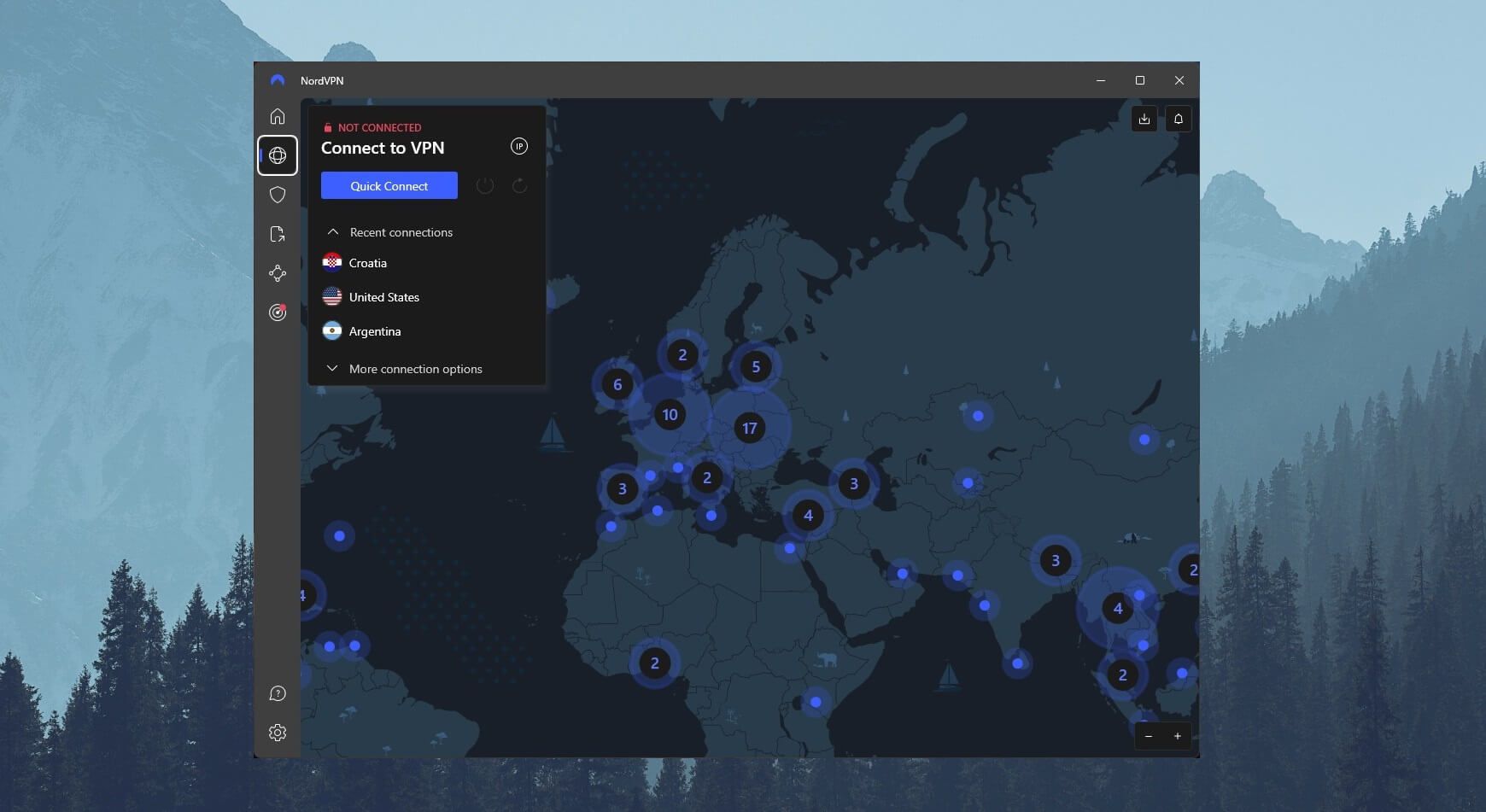
After installing the best VPN for Line, you’ll need to sign in with the email and password you created in Step 1. The app will look like the one above.
3. Connect to a Server
Now, to use a Line VPN, you’ll need to connect to a server.
Which server to use? The one located in a country where Line works without problems. Obviously, you should not connect to Russian or Saudi Arabian servers because you’ll likely experience issues with the app.
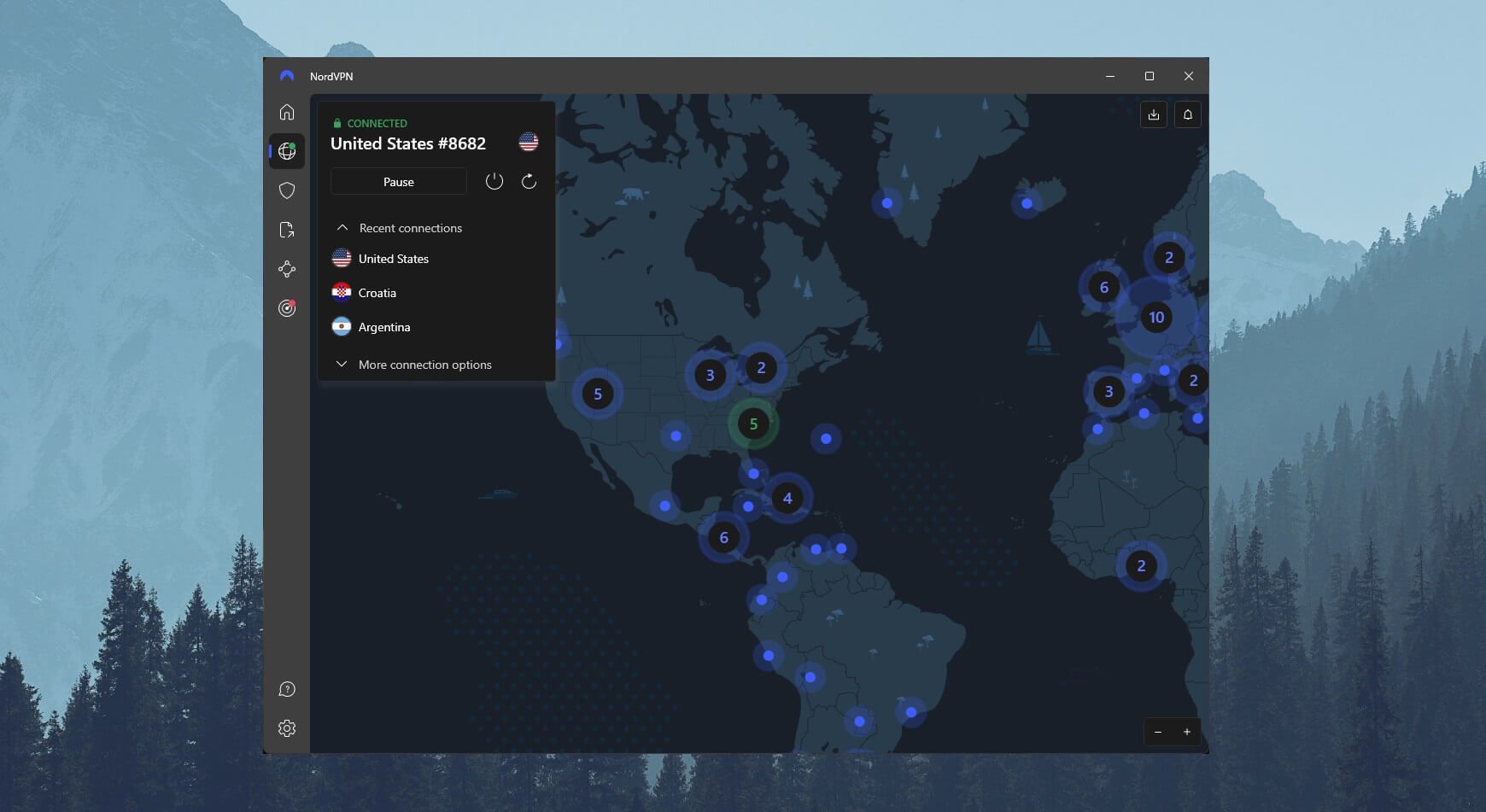
In the image above, you can see that we’ve used the US server. This app works well in America.
To connect to the US, open the server list, scroll down to find the country you want, and click once on it. NordVPN will display the green “Connected” message, implying everything is ready.
4. Download Line
It’s time to download this application now. We recommend going to the official site of Line and downloading the app from there.

As you can see, you’ll be offered to download it through 3 sites – Apple Store, Google Play, or directly from its official website if you’re on Windows. Click on your preferred platform, download the app, and install it.
5. Sign In and Enjoy Unlimited Calling & Chatting on Line
The final step is to sign in or sign up and enjoy using Line normally. If you don’t have an account, you should sign up. If you do, just sign in and that’s all. Now, with NordVPN still connected, try to use it for calls and everything else. If you connect to the right server, everything will work.
Bear in mind that disconnecting from the server and using your native IP might make Line not work again. If you’re in China, for example, a Chinese IP will produce problems with the app. If this happens, connect to a foreign server again and you’ll regain the right to use the service limitlessly.
Will Free VPNs Work with Line?
Some restrictions are too hard to bypass, especially those on streaming services and related to firewalls. That’s why NordVPN and ExpressVPN use obfuscation. Free VPNs usually lack this feature. Not usually. To be precise, ALWAYS, which is why they can be a poor option.
Another thing to mention regarding free Line VPNs is their numerous limits.
One of them is the bandwidth limit, which doesn’t go above 10 GB a month. Then, we have the speed limit, which produces unsatisfactory performance and often means stuttering and connection instabilities.
Free VPNs tend to have smaller server fleets as well. This can prevent you from unblocking Line if the country you want isn’t on the list. Besides, small server networks are prone to overcrowding, which we’ve seen multiple times in ProtonVPN and Hide.me.
Needless to say, many free VPNs will skimp on security and privacy. Hola and Urban VPN are notorious in this regard, as they keep logs and fail to protect your connection properly.
This leads to unwanted privacy infringements that you’d otherwise avoid with a paid VPN.
A Free VPN We Recommend You Try to Unblock Line
Does that mean you shouldn’t use free VPNs for Line at all? Well, it sort of does. We will recommend one, however, but don’t get your hopes up. It won’t work as well as you think it will and is, instead, more of a means to an end.
ProtonVPN
ProtonVPN is a free unlimited VPN with rock-solid security. Its absence of traffic limit sounds like a dream, especially when talking about Line video and audio calls. Sadly, ProtonVPN is very slow and doesn’t allow you to choose the server location, although it still works with Line in 99% of the cases.
We can say ProtonVPN is imposing security-wise. WireGuard, a kill switch, RAM-only servers, and Private DNS are all here in the free version. Alas, the provider lacks Secure Core servers, NetShield, and simultaneous connections. Does it keep logs? No. ProtonVPN has a few audits to prove that.
Also, it’s very easy to use and offers applications for almost all platforms. But because it’s a free VPN for Line, you’ll miss out on 24/7 live chat support, P2P allowance, streaming, and so on.
That’s why NordVPN, CyberGhost, and ExpressVPN are far superior.
Summary
In summary, it’s easy to unblock Line with a VPN as long as you know which one to use.
Today, we discussed three extraordinary providers – NordVPN, ExpressVPN, and CyberGhost.
While NordVPN works particularly well, we must say ExpressVPN and CyberGhost are no less impressive.
They’re affordable, with fast servers for smooth video and audio calling through Line. All three VPNs are incredibly safe, with applications for all your devices. One thing to remember is that free VPNs won’t be your best friends because of their bandwidth and performance limits.
This is accentuated in ProtonVPN with slow, 1 Gbps free servers. The final choice is left to you. Pick your favorite VPN for Line in 2025, download this awesome VoIP service, and enjoy encrypted messaging with your friends and family.
FAQs about Line and VPNs
Let’s put things into perspective by addressing a few more questions related to the subject.
Which platforms does Line support?
At the time of writing, you’ll find that Line works with:
- iOS
- Android
- Windows
- macOS
It won’t work on Linux, sadly, but the most popular systems are supported. The application is free to use and you can download it through the official site. We should also address its Chrome extension with more than 3M users that will also work on Brave and Edge.
By installing it, you can instantly access your messages and get in touch with other people. Line fully supports sharing images/videos even through this extension, so its ease of use remains untouched.
Is using a VPN for Line legal?
Yes, it’s legal. While countries like China, the UAE, Russia, and Saudi Arabia might block VPN connections, they’re not deeming them illegal. If you manage to connect to a VPN, good. Use it to go online safely and make apps, sites, and platforms available.
However, keep in mind that these countries are in the so-called “grey area” regarding VPN usage. Namely, Muslim countries forbid gambling/betting, so going on these sites, even with a VPN, is illegal. Luckily, unblocking VoIP services isn’t and in this case, you’re completely safe.
My VPN doesn’t work with Line, what can I do?
Many things can produce the problem of Line VPN not working. Perhaps the connection is blocked by the firewall or cookies/cache reveal your true location. Try these fixes if you have issues:
- Clear the browser cache. Go to your browser settings and clear all data. Restart the browser and try to download Line again.
- Enable obfuscation. If you’re using NordVPN, enable obfuscated servers. ExpressVPN should have it on by default. This will mask your traffic and help you slide under the firewall.
- Change the server. Connect to another server if Line VPN isn’t working or you’re having connection problems. Overcrowding can produce problems with slow speeds and frequent instabilities, which another server might not have.
- Update the VPN. Go to your VPN’s settings and check for updates. Outdated VPN apps can produce various problems that a fresh update can remedy instantly.
- Switch to another VPN. If all else fails, consider changing your provider. Use one of the three VPNs from our list and we guarantee you’ll unblock Line anywhere promptly.