Smart TVs are great. They bring the world of entertainment to your living room with a large helping of connectivity and convenience and have quickly replaced traditional TVs. Still, the geographical limitations imposed by streaming services can put a damper on the viewing experience. That’s why a VPN for LG Smart TV is a game-changer if that’s your brand.
You see, ordinarily, you’re tethered to content designed for your location. For instance, launching the Netflix app in the United Kingdom confines you to a selection curated for the British audience. That’s fine — until you prefer to watch Netflix US or other regional offerings.
Thanks to content licensing agreements and the geo-blocks that enable them, you’re left craving the diverse content available in other regions. That’s where a VPN steps in. This article highlights the best VPN providers for your LG Smart TV. We’ll also guide you through the setup process.
Top 5 best VPNs for LG Smart TV in 2025
- ExpressVPN – Best Overall VPN for LG Smart TV
- CyberGhost – Best cheap LG Smart TV VPN
- NordVPN – Reliable VPN for LG Smart TVs
- Surfshark – LG Smart TV VPN for easy streaming anywhere
- Private Internet Access – Feature-rich service
Why You Need a VPN for LG Smart TV
With increasing awareness of privacy issues, VPNs are quickly becoming mainstream, especially in restrictive countries. It’s pretty common to see one installed on a computer, smartphone, or streaming devices like NVIDIA Shield and Amazon Fire TV Stick. However, many subscribers don’t even know they use a VPN with their LG Smart TV.
Here’s why a reliable provider can come in handy:
Unlock Global Content: A VPN for LG Smart TV liberates your content choices so you can say goodbye to location-based restrictions. From the extensive library of Netflix US to exclusive BBC iPlayer content, a top-notch provider broadens your viewing horizon.
Enhance Online Privacy: Your LG TV might be smart, but is it private? Many users don’t realize it, but their televisions can be hacked over Wi-Fi or Ethernet connections. A VPN adds an extra layer of security by encrypting your internet connection and keeping malicious actors out.
Prevent ISP Throttling: Some Internet Service Providers (ISPs) throttle your internet speed when they detect high data usage, like during streaming. This can be frustrating and lead to buffering and interruptions. A VPN lets you avoid this problem whether you’re using it on an LG Smart TV or another device.
Best VPN for LG Smart TV — Our Detailed List
Choosing a VPN for your smart TV requires you to take several factors into consideration. After thoroughly testing the VPN services on this list based on those metrics, we’ve declared them the most reliable options for your LG Smart TV.
You can expect fast connection speeds and instant access to foreign streaming catalogs. On top of that, they won’t compromise your privacy.
1. ExpressVPN
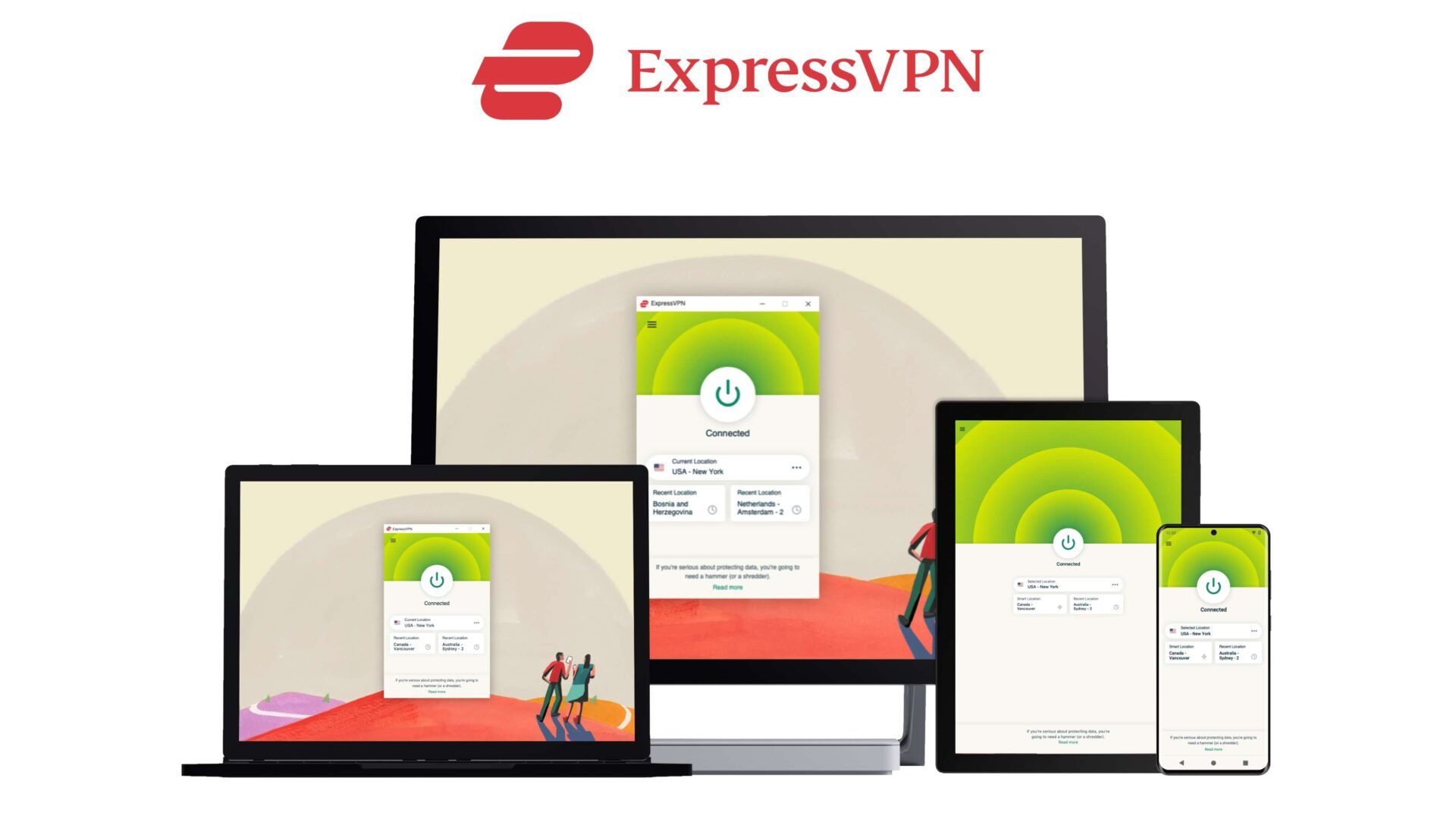
ExpressVPN is the best VPN for LG Smart TV in 2025. It claims the top spot thanks to exceptional performance, unblocking, and an impressive array of features.
The British Virgin Islands provider is, without a doubt, the best VPN for streaming. Its best-in-class MediaStreamer is a Smart DNS service designed to unblock geo-blocked content on smart TVs, gaming consoles, and routers.
Still, like all DNS features, it has its limitations. That said, ExpressVPN is a safe bet for unlocking access to Netflix US, BBC iPlayer, Hulu, Disney+, and other libraries from anywhere in the world. The VPN’s network comprises 3,000+ servers across 105 countries globally. No other competitor offers that reach, so you can easily switch to most streaming catalogs simply by changing your server to a new location.
And because there’s no faster VPN provider, you can be sure you’ll experience buffer-less streaming on your LG TV. After all, ExpressVPN uses 10 Gbps server infrastructure and offers a super-fast proprietary protocol.
Some LG Smart TV models have handy built-in cameras, but they present an avenue for cybercriminals to spy on you. However, ExpressVPN implements virtually uncrackable encryption to keep hackers and other shady operators out. It also comes with a kill switch, IP/DNS leak protection, and several advanced privacy features.
Smart TV aside, you can use ExpressVPN on a wide array of platforms and devices. A single subscription allows up to eight simultaneous device connections. In addition, a 30-day money-back guarantee backs your purchase.
2. CyberGhost
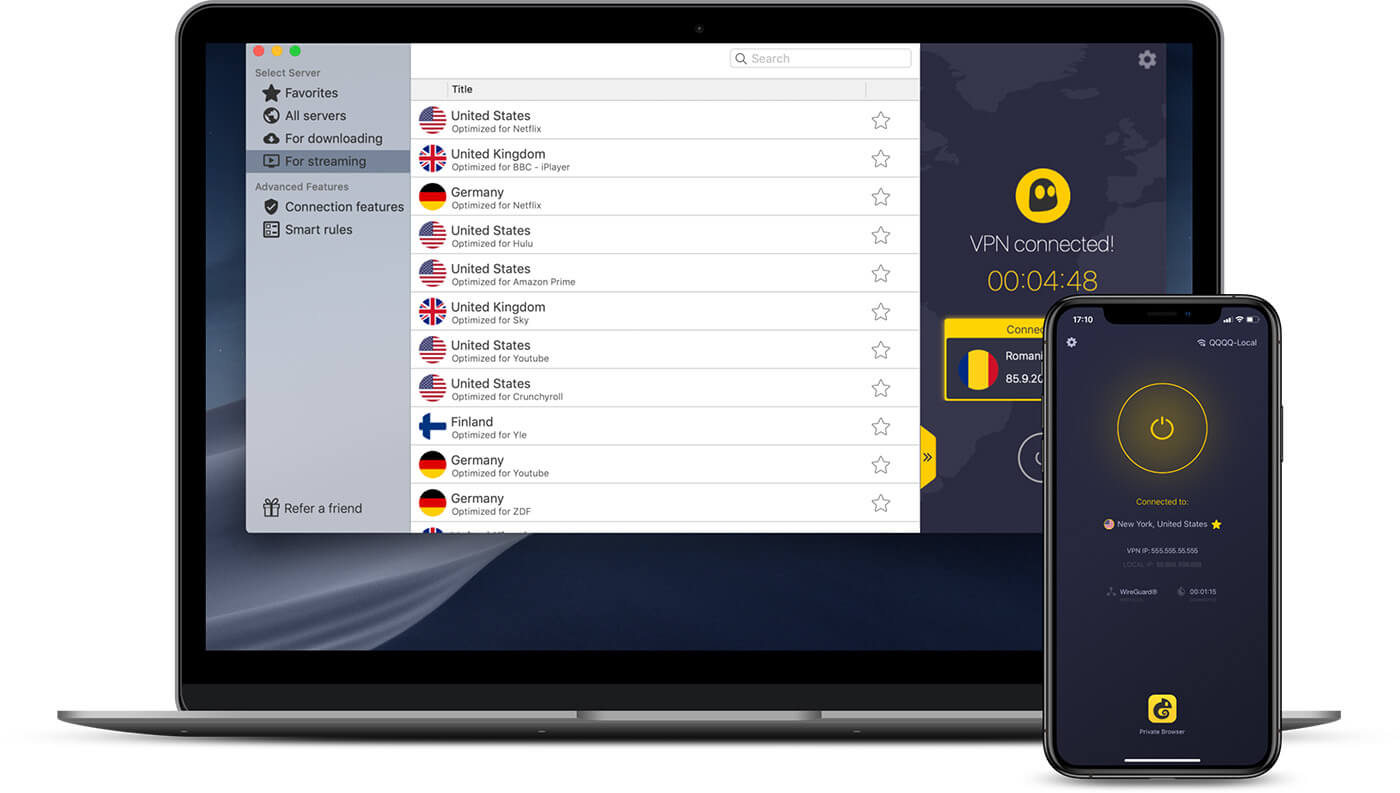
CyberGhost is an cheap alternative to ExpressVPN — at least when you consider its longer-term plans. But there’s more to like about this VPN compatible with LG Smart TVs.
For instance, it offers a massive network, with over 10,200 servers spanning 100 countries. As a result, you’re spoiled for choice for accessing local and international streaming content wherever you are.
The VPN’s aptly named My Smart DNS feature allows you to change your LG TV’s DNS details to get past the inflexibility of the WebOS. Alternatively, you can install CyberGhost on your compatible router to extend the connection to your television.
CyberGhost offers optimized streaming servers to allow you to unblock specific platforms easily. The dedicated menu includes categories for Netflix, Hulu, Disney+, Amazon Prime Video, ESPN+, and more. Selecting a Netflix US server, for instance, lets you catch up on the latest episodes of It’s Always Sunny in Philadelphia and your favorite shows.
On top of that, you can expect smooth streaming experiences, especially if you’re connected through the WireGuard protocol.
CyberGhost protects your devices against cyber threats with its military-grade encryption cipher. An “Always-On” kill switch feature prevents exposure when the VPN connection drops. Plus, this VPN for LG Smart TV comes with airtight DNS leak protection and a selection of capable tunneling protocols.
You can use CyberGhost with various computers, smartphones, and other platforms, covering up to seven devices simultaneously with one subscription. The provider offers a 1-day trial for desktops and seven days for iOS and Android. A generous 45-day refund policy comes along with your purchase.
3. NordVPN

NordVPN stands out in terms of its privacy and security arsenal, but it’s also an excellent VPN for your LG Smart TV.
Every NordVPN subscription comes bundled with a capable, in-built Smart DNS feature to virtually change your location and provide access to unavailable content. You can easily set this up on your LG TV or use a router — conveniently, the provider works with a long line of internet routers.
On top of that, NordVPN’s SmartPlay feature combines Smart DNS technology with the best security features of a VPN, allowing you to bypass IP blocking easily. The VPN can beat any geo-restrictions you throw at it, including on popular services like Netflix, BBC iPlayer, Amazon Prime Video, Hulu, and more.
Plus, NordVPN is a high-performance VPN that comes with lightning-fast servers and an impressive custom protocol. Based on our regularly updated speed test results, only ExpressVPN beats the provider in this area. You can stream, download, and play online games without worrying about interruptions and buffering.
That said, keeping your online traffic safe and private is where NordVPN truly excels. It offers a deep toolbox of standard and advanced features, from bank-level encryption to leak protection, app-level kill switch, and more. RAM-based servers ensure you’re not leaving any digital traces behind while you stream.
NordVPN lets you connect up to six devices at the same time. You can try out this VPN compatible with LG TVs without risk, thanks to its 30-day money-back guarantee.
4. Surfshark
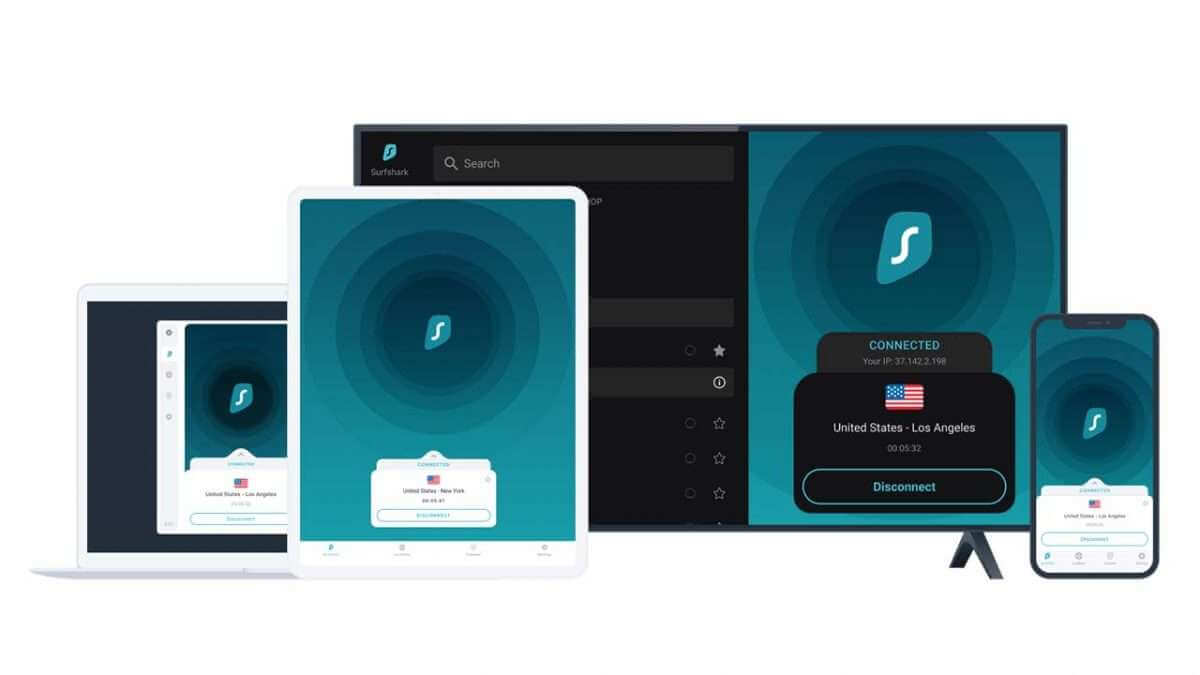
When you combine budget pricing with the quality this VPN service offers for your LG Smart TV, you’re getting great value for your money.
Surfshark has a Smart DNS feature that you can activate on your account with a few simple steps. That being said, you can only use it for one IP address. In other words, if you activate it for your LG Smart TV at home, you’ll be unable to use the feature while at work.
Thankfully, Surfshark allows you to re-activate Smart DNS if your IP address changes or you accidentally activated it for the wrong address.
In any case, you can go with the router approach, extending the VPN connection to your LG Smart TV via a compatible router.
Surfshark’s impressive speeds mean you can stream up to 4K videos on your LG TV without suffering annoying buffering. Plus, it’s one of the best VPN services for Netflix, capable of unblocking several of the streamer’s libraries. Surfshark also works with BBC iPlayer, Hulu, and other major platforms.
What’s more, your online privacy is all but guaranteed. Surfshark uses AES 256-bit encryption to protect your data. Even if your traffic is somehow intercepted, there’s little chance your personal information can be accessed. Throw in a kill switch, watertight leak protection, malware blocker, and several other tools, and you have a well-rounded VPN service.
We especially like that you never have to worry about needing a second Surfshark subscription. The VPN places no limit on simultaneous device connections, so you can secure all your gadgets with one subscription. Plus, it offers a 30-day money-back guarantee, so you have enough time to make up your mind.
5. Private Internet Access
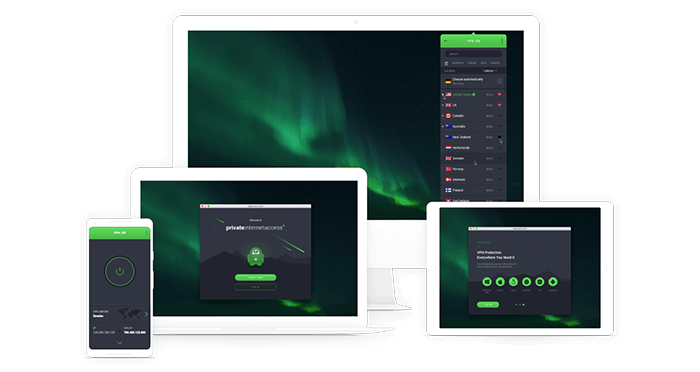
Private Internet Access makes it into our list of the best VPN services for LG Smart TV with several things going for it. It’s cheap and highly customizable, but even VPN newbies don’t struggle, as it’s intuitive as well.
There’s also the super-expansive network. PIA no longer explicitly states how many servers are in its collection, but at last count, it topped 30,000 servers across 91 countries. One thing is for certain: you’ll never run out of connection options for streaming geo-restricted content on your LG TV.
Just like a VPN, the provider’s Smart DNS feature spoofs your online location — but without rerouting your traffic. As it offers router support, you can also go with that approach if you own a compatible device, and the VPN provides the configuration files you need.
It won’t win any speed races against ExpressVPN or NordVPN, but Private Internet Access is fast enough for your needs. Thanks to its massive collection, you’re bound to find nearby servers for smooth streaming and browsing.
Private Internet Access is a security-oriented service. The industry-standard AES 256-bit encryption keeps shady operators from taking over your TV, and the provider bolsters your privacy with a kill switch, leak protection, and several other tools. Even its headquarters in the US (a 5 Eyes Alliance country) isn’t cause for concern, as PIA is committed to storing no logs.
Like Surfshark, PIA lets you protect all your devices under a single subscription. You have up to 30 days to test the VPN on your LG Smart TV or any other device. If it’s not the right fit, you can request and receive a refund, no questions asked.
How We Picked Our Best LG Smart TV VPN List
Choosing a VPN service for LG Smart TV (and in general) can be confusing, especially when your focus isn’t solely on privacy and security. To simplify your process, we tested a large number of VPN services based on several factors. Here are the criteria we used:
Device Compatibility
The VPN service you go with must support smart televisions in general and the LG TV in particular. In addition, you want a provider that’s compatible with your router or offers one you can buy. Your perfect VPN for LG Smart TV also has a Smart DNS feature.
Server Network
The more, the merrier. Our selected LG Smart TV VPNs boast extensive server networks worldwide, offering plenty of options for accessing global content.
Speed
Buffering kills the joy of streaming, so we tested and compared speeds to guarantee optimal performance. Our picks prioritize speed, ensuring your LG Smart TV delivers a lag-free, high-quality streaming experience.
Unblocking Capabilities
If your VPN is fast and offers a wide network but cannot unblock the streaming services you prefer, it’s a dud for your LG smart TV. Our choices excel in unblocking content so you can enjoy a diverse range of shows and movies wherever you are.
Privacy and Security
Online privacy and security don’t take a backseat just because you’re using a VPN for your LG Smart TV. The providers on this list offer robust encryption and several other standard and advanced features. We also checked their logging policies to ensure they don’t store sensitive information that could compromise your anonymity.
Ease of Use
The VPNs on our list come with user-friendly interfaces and straightforward setup processes. Each provider has a resource base with helpful tutorials and guides. What’s more, if you need one, you can directly contact a customer care representative around the clock.
Money-Back Guarantee
We understand that commitments can be daunting. That’s why our recommendations come with solid money-back guarantees. If you’re not satisfied, you have the flexibility to back out, risk-free.
How to Use a VPN on LG Smart TV
Smart TVs like Sony and Philips and set-up boxes like Google Nexus run Android TV, so you can directly install a VPN from the Play Store or other official app stores.
Here’s the issue: on the other hand, LG TVs run on WebOS, a Linux-based proprietary platform. While it supports a host of streaming services, you cannot install a VPN service on the LG Smart TV.
That said, there are a few workarounds to this problem. Let’s get down to it.
Set Up Smart DNS on WebOS
This is the most direct approach to using a VPN with your LG TV. All the VPNs on our best list offer Smart DNS support.
Here’s what to do, keeping in mind that the steps may vary slightly, depending on your LG TV.
- Select a VPN service. You want a VPN provider with Smart DNS support. We recommend ExpressVPN.
- Once subscribed, activate the Smart DNS option within the VPN settings. Next, obtain the DNS address details.
- On your LG Smart TV, go to the Settings menu.
- Navigate to Network and Internet and select WiFi Connection.
- Click Advanced Settings.
- Uncheck Set Automatically and enter the DNS server address into the provided field. Click Connect.
- Wait for a few moments until the internet connection test is complete. To ensure the changes take effect, restart your LG Smart TV.
Connect to a VPN-Compatible Router
Alternatively, you can extend your VPN connection to your LG Smart TV using a compatible router. You can follow this approach if your VPN doesn’t offer Smart DNS functionality. However, there’s a catch: you can’t do this with a router purchased directly from your ISP.
You have two options. For one, you can manually configure compatible routers using supported firmware. Most providers offer detailed instructions to help you do this. Alternatively — and this is much less complex — you can buy a pre-configured VPN router from your VPN service.
On some services, you need to update the VPN software on your router manually. However, others, like ExpressVPN, automatically upgrade the app to the latest releases.
Connect Your LG Smart TV to a Windows Computer
A third option involves sharing the VPN connection on your Windows computer with your LG TV via Wi-Fi. This method works on Windows 10 and Windows 11 computers. You should have a VPN service installed on your PC to begin with. These are the steps to follow:
- Go to Settings on your Windows computer and select Network & Internet.
- Click Mobile hotspot in the left sidebar.
- Toggle on the Share my Internet connection with other devices option. Configure the hotspot settings, including the network name and password.
- Go to the Settings menu and select Network on your LG Smart TV.
- Choose the Wi-Fi network and connect to the hotspot created by your Windows computer.
With your VPN connected to a server on your computer, you can now enjoy previously geo-restricted content on your LG TV.
Connect Your LG Smart TV to a Mac
Mac laptops and desktops are not left out. As with Windows, you need to install and configure a VPN service on your computer to begin with. Follow these steps afterward:
- Go to System Preferences on your Mac and select Sharing.
- Choose Internet Sharing from the list on the left.
- In the dropdown menu, choose the network your Mac uses to connect to the internet. Select Wi-Fi in the To computers using list.
- Set up a network name and password for the shared connection.
- Tick the box next to Internet Sharing on the left to enable it. A prompt will appear; click Start to confirm.
- Connect your LG Smart TV to the Wi-Fi network and enjoy unrestricted streaming.
Can I Use a Free VPN for LG Smart TV?
Sure, the idea of a free VPN sounds appealing, but it’s important to weigh the pros and cons before you make a decision.
To begin with, very few free VPNs are compatible with LG Smart TVs. Most don’t support routers, and it would take some pretty intense digging to discover an option with a Smart DNS feature.
But even if they didn’t have those limitations, there’s more to worry about. For one, most free providers come with a limited number of servers. This can lead to slower speeds and is bound to hinder your streaming experience.
Besides, they may compromise your security and privacy. Some, like Hola VPN and Ultra VPN, extensively log data or employ less robust encryption methods, putting your information at risk. And because they’re not charities, free VPNs often offset costs with annoying, intrusive ads.
All things considered, you’re much better off sticking with affordable paid options like CyberGhost.
Conclusion: Which VPN to use on an LG Smart TV?
There are quite a few excellent VPNs for LG Smart TVs, and we highlighted the best options in this article.
The providers on this list come with exceptional performance, extensive server networks, and can unblock the major streaming services. Plus, they are compatible with routers and provide Smart DNS support.
The extras separate them, and we recommend ExpressVPN as the best LG Smart TV VPN. You can take advantage of a generous 49% discount to hop on its annual plan — and you even get three extra months for your trouble.