Since its inception, Kodi quickly became a go-to option for streamers. It’s a completely free platform for streaming, offering access to a huge variety of content with the right add-ons. Sadly, this streaming platform is no exception to geo-restrictions that will prevent you from utilizing it fully.
Thus, people look for the best VPN for Kodi in 2025 to be able to use specific extensions and access them no matter their location. With the best Kodi VPN, you’ll be able to unblock any geo-restricted streaming platform and TV channel, accessing it anywhere easily.
Furthermore, a good VPN for Kodi will also help you avoid ISP throttling and keep hackers and snoopers away from your back. With the ability to encrypt your connection and change your online location, a VPN will make your streaming unlimited and anonymous.
7100 servers
118 covered countries
30 days money-back guarantee
10 simultaneous connections
3000 servers
105 covered countries
30 days money-back guarantee
8 simultaneous connections
12000 servers
100 covered countries
45 days money-back guarantee
7 simultaneous connections
While everything we said sounds great, not all services will give you these commodities. However, we found 3 of them that work perfectly with Kodi, so you won’t have to wander around searching online. Sounds good? Let’s continue, shall we?
The Best VPN for Kodi in 2025: Our 3 Favorite Picks for Streaming
Having hyped you up (hopefully), let me give you a quick disclaimer. Namely, the VPNs you’re going to see below are not free, so we’re talking about premium providers. We did this to ensure you have unlimited bandwidth and great streaming capabilities.
Free VPNs simply aren’t up to the task, and as you read, you’ll find out why. For now, let me present to you my top 3 VPNs for Kodi in 2025 that work perfectly:
1. NordVPN
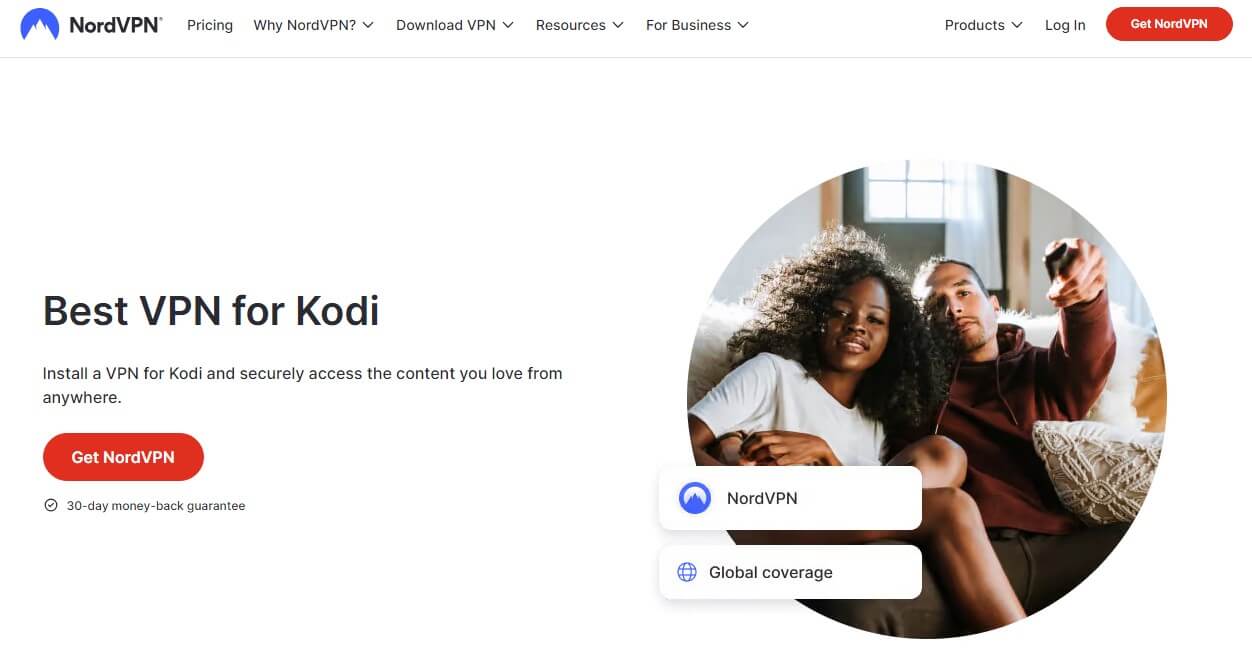
Pros
- 6,300+ worldwide servers
- Works with Kodi-friendly platforms
- 256-bit encryption
- Threat Protection blocks ads, trackers, and malware
- Stores no logs (3 security audits)
- Works in China
Cons
- Value-added taxes in the UK and US
- Slightly overwhelming apps for beginners
NordVPN is the best Kodi-compatible VPN. It’s very well optimized for streaming and thanks to 6,300+ servers in 111+ countries, unblocking Kodi add-ons will be effortless. NordVPN comes with native clients for all platforms that Kodi works with.
This means that using it is as easy as connecting to the server within the app, with no additional setup. To this, we should add its modern-looking app that offers so many features that I can’t talk about all of them in this guide. Although, you can check my NordVPN review for that.
Nonetheless, NordVPN offers top-grade performance, making it a great choice for streaming on Kodi. Its unblocking capabilities are excellent and you can unblock add-ons for YouTube, Netflix, BBC iPlayer, and many other options, no matter your location.
On top of that, NordVPN is pretty secure. 256-bit encryption aside, NordVPN comes with a kill switch and NordLynx, which is a proprietary VPN protocol. Web Protection, an ad-blocker, is also here, and it’s useful for avoiding annoying ads on certain platforms.
For even better security, NordVPN included its Threat Protection bundle that will eliminate any malware and unwanted software from your PC. This, along with a certified no-logging policy, will make sure that you use Kodi anonymously and with no limitations.
NordVPN also has obfuscated servers that you can use in China. If you live in a censored country like this one, this is a perfect gateway into the vast streaming world that Kodi can unlock. Router support is decent, too, so if you want to set it up that way, it’s doable if you have a bit of experience.
Unlike ExpressVPN, NordVPN comes with 10 simultaneous connections, which is a bit better. You can, therefore, use it with Kodi on two more devices simultaneously, including Android, Linux, Windows (it is one of the best Windows 11 VPNs), and other Kodi-friendly platforms.
The good thing is that NordVPN is really affordable. Being cheaper than ExpressVPN, it’s a better option for budget users. Its 30-day money-back guarantee is also here, and if you don’t mind value-added taxes in the US and UK, you can get a great VPN for a Starbucks coffee a month!
2. ExpressVPN
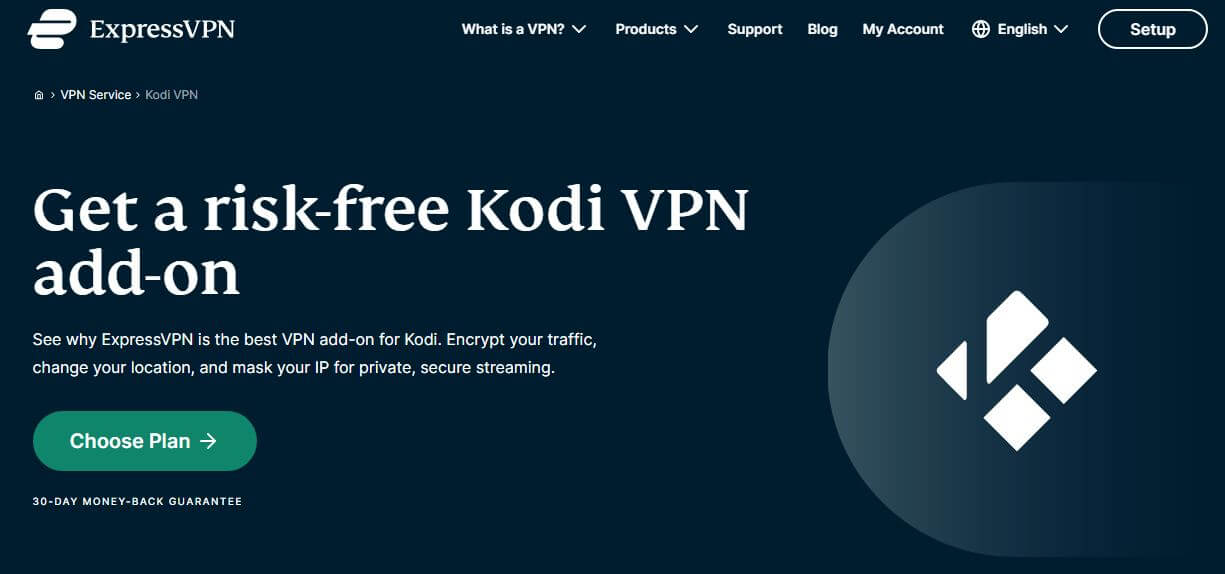
Pros
- Excellent performance
- Servers in 105 countries
- Supports routers
- Works with Netflix
- Rock-solid security
- Very easy to use
Cons
- Not the cheapest option
- It doesn’t offer malware protection
When talking about the best VPN for Kodi, we can’t go on without ExpressVPN. This service is a streaming powerhouse, offering 3,000+ servers in 160 worldwide cities. As such, it sets the groundwork for exceptional unblocking possibilities.
We like ExpressVPN’s compatibility. It’s very easy to install on all platforms that Kodi supports, so you can use it on Android, Windows, Linux, or any other system. Furthermore, the VPN offers the fastest speeds, which is essential for buffer-free streaming.
Do you want to install the Netflix add-on on Kodi? If that’s the case, know that ExpressVPN works with Netflix US but also 15+ other libraries. It’s very good at unblocking foreign TV channels and platforms like BBC, Disney+, ESPN, and many others.
Adding to its versatility, ExpressVPN is pretty secure. If you want to avoid any type of surveillance, the VPN offers 256-bit encryption along with a reliable automatic kill switch. Heck, it even offers a certified no-logs policy, granting the maximum level of privacy – sweet!
Needless to say, ExpressVPN will be able to unblock pretty much any add-on for Kodi. Once you connect to the server in the respective country, accessing the add-on you want will be a breeze.
Besides, know that ExpressVPN has 8 simultaneous connections on a single account. However, it also supports routers, so you can protect multiple devices at the same time or even enjoy Kodi on all of them with no additional cost.
If you live in a censored country like China, ExpressVPN will work even there. Having a VPN so usable should cost a fortune but it’s not the case. In fact, ExpressVPN has a huge 49% discount and 3 months free for its annual plan which drops the price significantly.
Moreover, a 30-day money-back guarantee is in place, letting you test it out with NO risks of losing money. Want one of the best VPNs for Kodi in 2025? This is the one! Click on the button below and experience Kodi at its finest with ExpressVPN!
Read our ExpressVPN review to find more details about its service.
3. CyberGhost
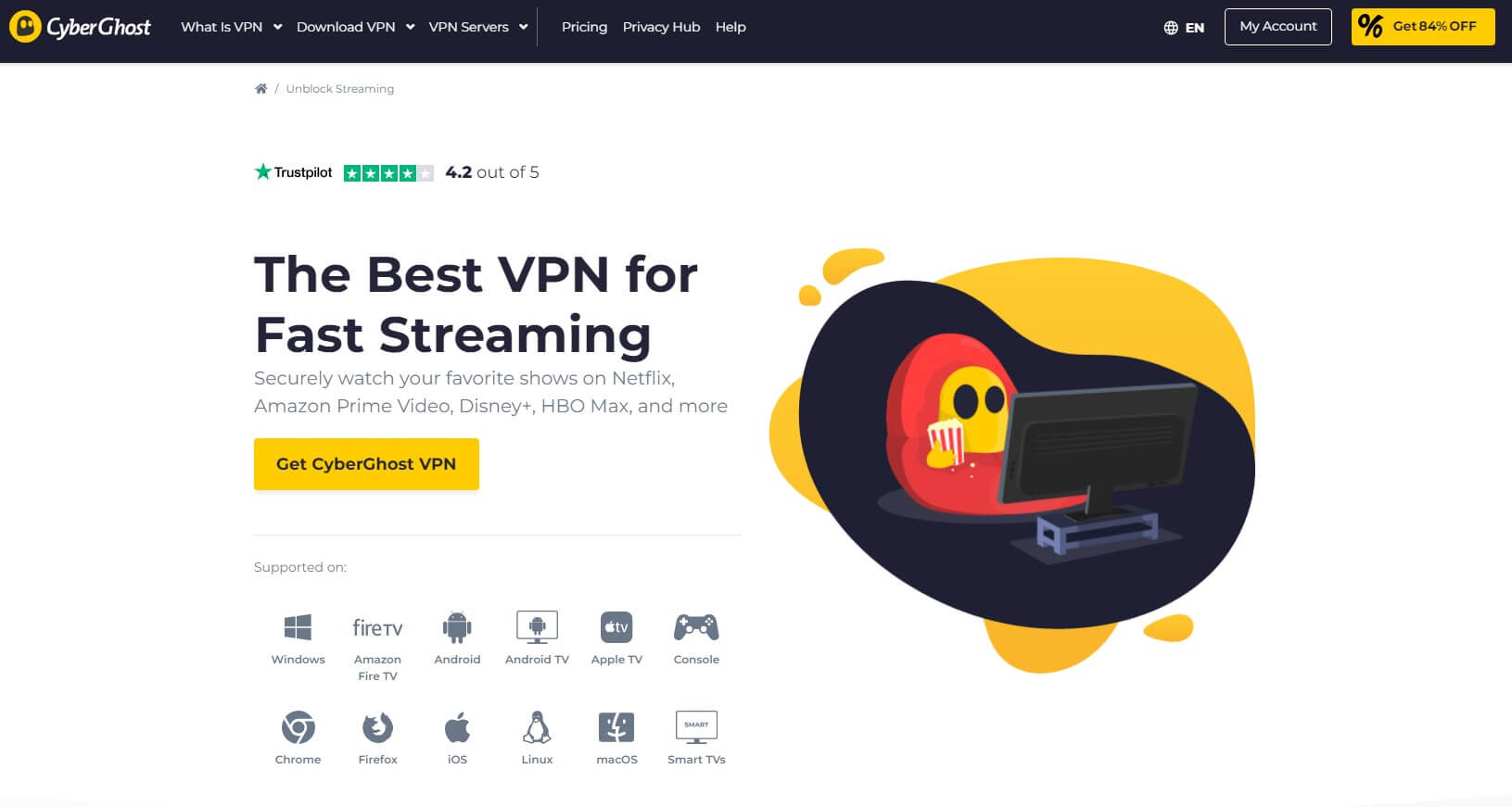
Pros
- 12,000+ servers in 100 countries
- Dedicated streaming servers
- Decent speeds
- 7 simultaneous connections
- 45-day money-back guarantee
Cons
- Doesn’t work in China
- Netflix-unblocking abilities could be better
Talking about budget VPNs, CyberGhost is the last best VPN for Kodi in 2025. Its 12,000+ servers in more than 100+ countries will surely impress you. And so will Kodi support that makes CyberGhost easy to set up on any Kodi-friendly device!
Arguably, its app is not the most user-friendly. However, once you get used to it, you’ll see that connecting to a server takes a single mouse click or tap on the screen. Doing so, you’ll be able to unblock Kodi add-ons of your choice, no matter your location.
What’s more, CyberGhost has these dedicated streaming servers that I really like. They allow you to unblock Netflix US, BBC iPlayer, Hulu, and TV channels like ABC, ESPN, and Eurosport. As such, CyberGhost is a decent option for a varied Kodi experience.
While it doesn’t work in China, it has some other great features under its sleeve. Bank-grade encryption secures your connection while the kill switch, IPv6 leak protection, and WireGuard support take care of performance and privacy.
Speaking of which, this Romanian VPN comes with a crystal-clear no-logs policy. It stores no logs of your information, making it a great option for keeping your ISP off your back. Despite its cheap price, CyberGhost is compatible with all platforms you can think of.
Windows users get the most features, but it’s really good on Android, Linux, iOS, and macOS. Most notably, it gives you 7 simultaneous connections on a single subscription and even an ad-blocker for eliminating ads, malicious sites, and pop-ups efficiently.
We said that CyberGhost is cheap and that applies even when compared to NordVPN. Not only it’s the cheapest VPN but also the one with the longest money-back guarantee – 45 days! This is great for a longer testing period and determining if you like it.
However, having in mind its huge server network, solid performance, and streaming servers, I have no doubt you’ll find it useful for unblocking Kodi add-ons and staying anonymous. Smash the button below and get its cheapest deal now!
Best Kodi VPN: Our Criteria for Selection
With everything said, we think it’s pretty clear what are the best VPNs for Kodi in 2025. However, let’s talk about the criteria we used to select them. After all, this isn’t a random selection. It’s based on our experience with each provider to make sure you really get the best possible choices.
- Support for Kodi. Logically, every service on this list must work with Kodi. Otherwise, it’s useless. This means that each provider should support routers through which you can connect Kodi and encrypt your traffic. NordVPN has the best router support here, although ExpressVPN and CyberGhost aren’t that far behind.
- Unblocking streaming platforms. Since you’ll use Kodi for streaming, this is another vital factor. You want a VPN that can unblock as many streaming services and we have one for you – NordVPN! It works with 20+ Netflix catalogs and many other platforms. CyberGhost isn’t the best for Netflix, while ExpressVPN is almost at the same level as NordVPN in terms of unblocking capabilities.
- Fast speeds. We made sure to pick out the providers that perform well. Each VPN on our list supports one of the best protocols (WireGuard, Lightway, and NordLynx) ensuring 10 Gbps speeds throughout the entire network. This is more than enough for 4K streaming and watching high-quality videos without stuttering and buffering.
- Security/privacy. Needless to say, every VPN on this list is safe and secure. All of them offer 256-bit encryption, IP leak protection, and a good selection of protocols. Not only that but all of them have a no-logging policy with at least one security audit from companies like PwC, KPMG, or Deloitte!
- Simultaneous connections. The good news is that every provider here offers at least 7 simultaneous connections. NordVPN has 10, for example. This will allow you to protect multiple devices at the same time and not spend more money.
- Pricing/refund policy. Speaking of pricing, we made sure that each VPN here is affordable. Some are more expensive than others but you can get some of them for as low as $2.19 – and even LOWER than that! Not to mention a 30 or 45-day refund policy you get here, so if you’re dissatisfied, you can get a refund at any moment during these periods.
How to Use a VPN for Kodi
While many people already have the best VPN for Kodi, many of them don’t know how to implement it with this media player. Thankfully, it’s really easy as long as we’re talking about devices that natively support VPNs.
First of all, Kodi supports the following platforms:
- Windows
- Linux
- Android
- Raspberry Pi
- iOS. macOS, tvOS
Pretty much all of these platforms support Virtual Private Networks natively and they have the ability to download VPN clients. In this case, using a VPN for Kodi is simple.
You just need to get a subscription from one of the providers above and download its app for your platform.
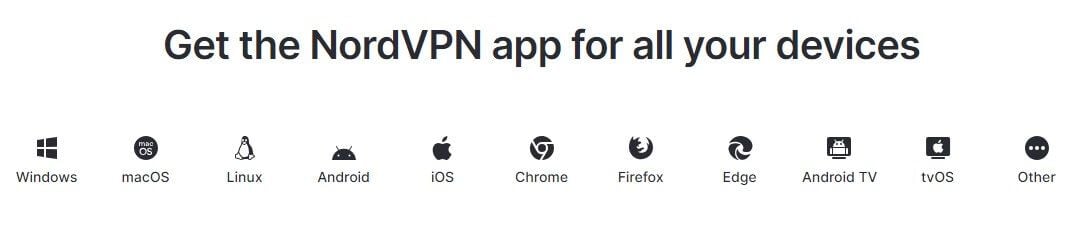
If you’re on Windows, you can download the app directly from the VPN’s website. Conversely, iOS/macOS and Android users can download the VPN app from Apple Store or Google Play respectively.
All they have to do after that is open the app, sign in, and connect to a VPN server of their choice. From that moment, all internet traffic will be routed through the VPN server, so just open Kodi and start using it normally.
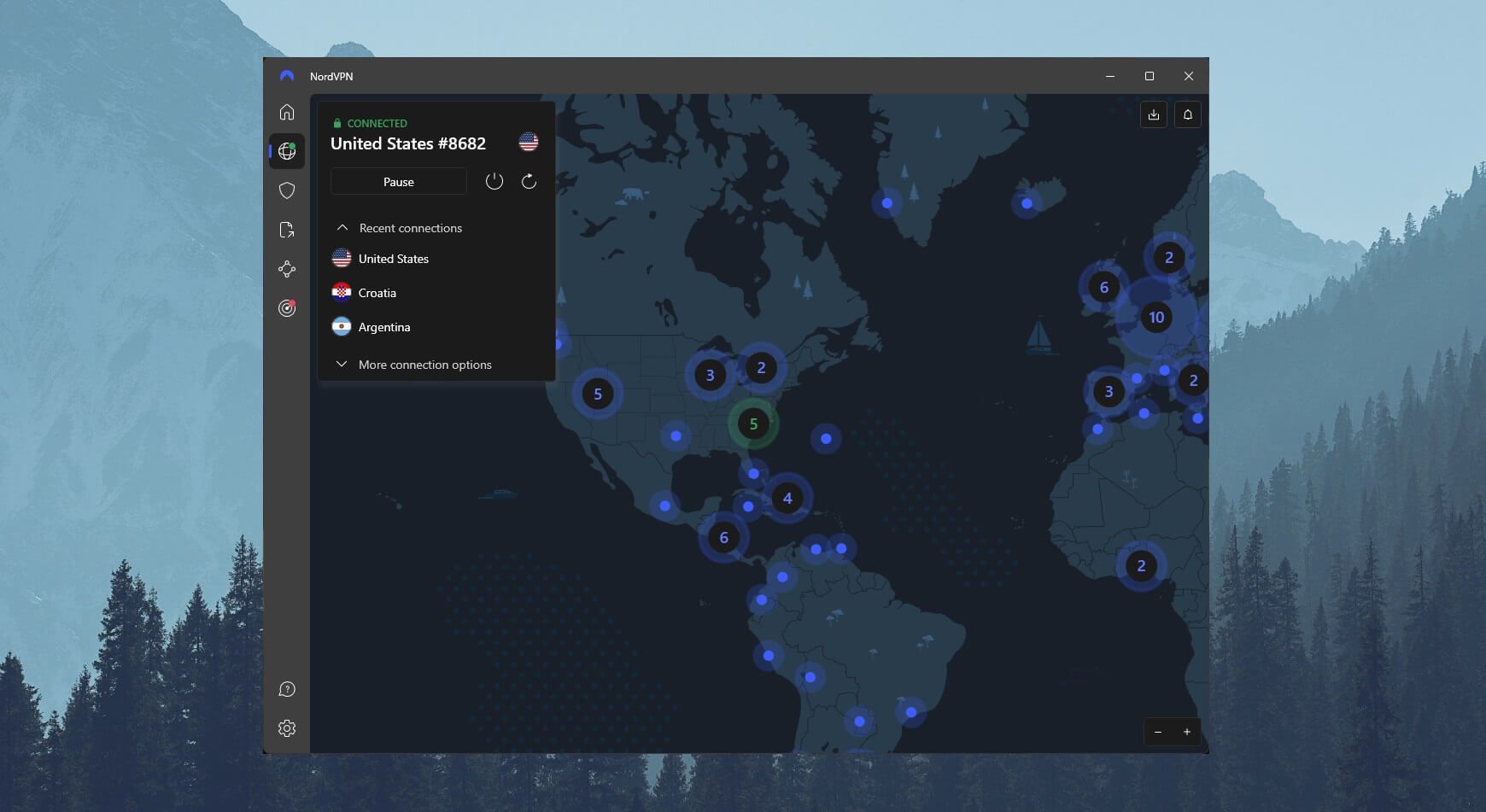
A device like Raspberry Pi and tvOS won’t support VPNs out of the box. In this case, you will need to set up a VPN for Kodi through your WiFi router. Every VPN on the list offers easy tutorials regarding using a VPN on a router, so that shouldn’t be an issue.
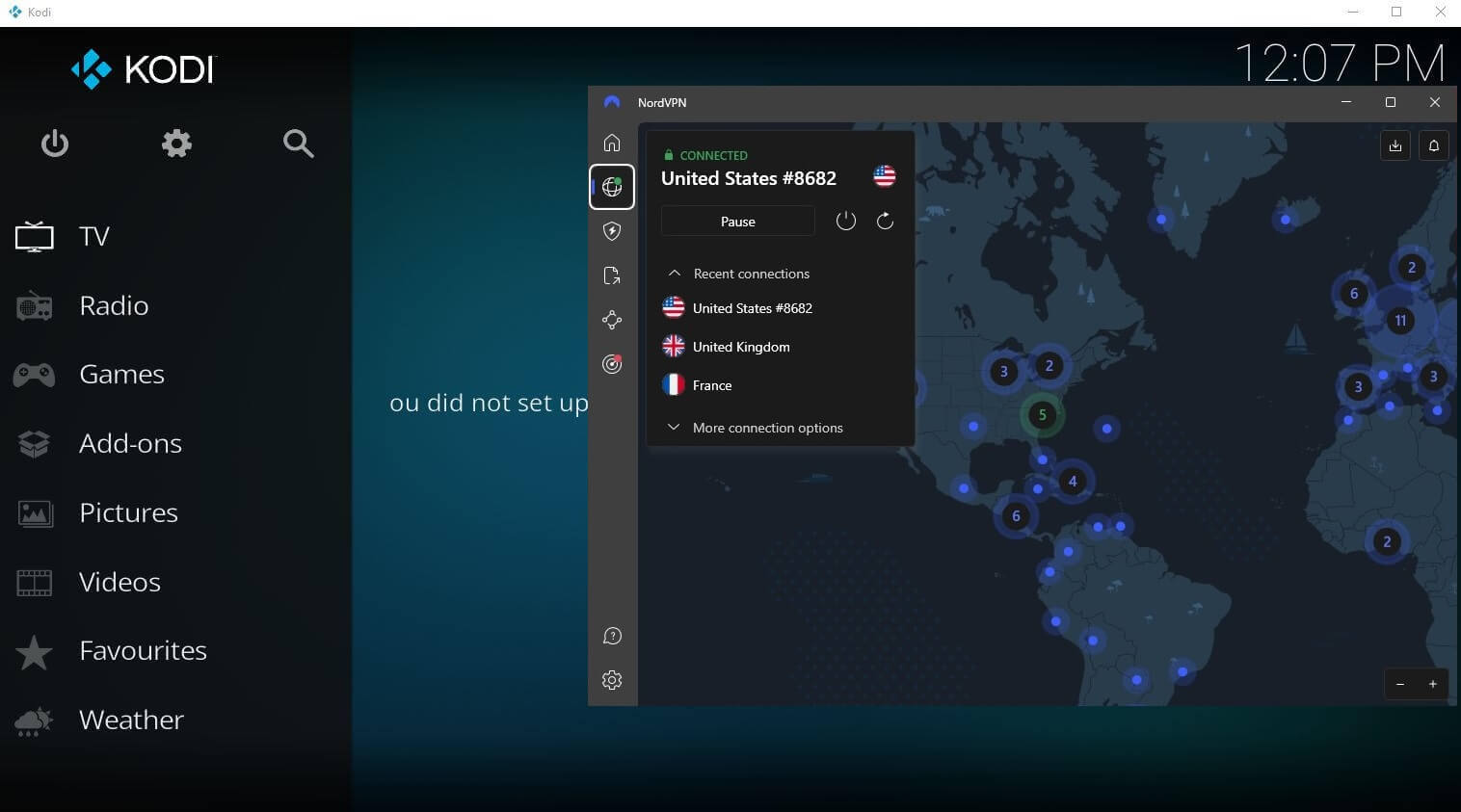
After all, by connecting a VPN to your router, you’ll be able to protect every device connected to that router. Therefore, you can enjoy all the security and privacy you want while being able to install any Kodi add-on you want.
Should I Use a Free VPN for Kodi?
At the start of this article, we mentioned a free VPN for Kodi and said that this option isn’t great. Why? Well, there are many reasons for that but the main one lies in poor performance and limited monthly bandwidth.
Since you’re going to use Kodi for streaming, it’s highly unlikely that you’ll find 5 GB or 10 GB of bandwidth enough. Premium VPNs like the ones we mentioned offer unlimited bandwidth, so right off the bat, they’re better options.
Poor performance and speed will lead to yet another setback. As such, you’ll experience constant buffering and annoying stuttering that will ruin your streaming experience. Not to mention that free VPNs have small server networks.
In 99% of the cases, they won’t give you more than 5 or 6 server locations. That’s not enough for bypassing geo-blocks and unblocking Kodi add-ons. Their streaming performance is subpar as well, as not a single free VPN works with Netflix and other popular streaming services.
Simply put, using a free VPN for anything P2P or streaming-related isn’t going to work and we proved that many times. Last but not least, they’re pretty limited in terms of security. They’ll offer weaker encryption and the lack of crucial features will plague their apps.
Combine that with their malicious logging practices and you get a recipe for disaster. With below-average security and privacy, slow speeds, limited bandwidth, and no streaming capabilities, it’s clear why you should avoid using free VPNs for Kodi.
Instead, focus on NordVPN, ExpressVPN, or CyberGhost and you won’t have any issues.
Summary
Kodi is the best open-source media player for streaming. While versatile in its core, geo-restrictions and the lack of security are its weakest links. Thus, using the best VPN for Kodi can unlock its full potential and let you enjoy streaming even with geo-restricted add-ons.
Using NordVPN, ExpressVPN, or CyberGhost, you can make Kodi a powerful media player with access to any show, movie, TV channel, or platform you want. Thanks to easy setup and great compatibility with Kodi, these are our favorite VPNs in 2025.
Once again, we suggest avoiding free VPNs for Kodi because they won’t work properly. As long as you choose a good Virtual Private Network, you’ll have no issues watching geo-restricted content and taking full advantage of Kodi’s generous offerings.
FAQ
Knowing more about the best VPN for Kodi will not hurt, so let’s answer a few additional questions related to the topic.
Is using Kodi for streaming legal?
As discussed, Kodi is an open-source media player and it’s completely legal to use. You can download Kodi from its website and start using it right away. The whole premise of Kodi is to use add-ons for certain platforms and channels that make it streaming-capable.
Some popular add-ons include Netflix, ESPN, YouTube, and many others. These are considered legal add-ons but since we’re talking about an open-source platform, users are free to add their own stuff.
As such, some third-party add-ons can be deemed illegal especially if we’re talking about those letting you access pirated content. One of them is Popcorn Time, for example, which is a P2P-based streaming platform.
It fetches the movie or shows you want from different torrent sites and displays it to you in a video format. However, having in mind its relation with torrent sites, it’s definitely in the so-called “grey area” in terms of legality.
You can, of course, use a VPN for Kodi, in this case, to conceal your online activity and watch Popcorn Time on Kodi without consequences. Although, we do NOT condone performing illegal activities online and we never will.
Do I really need a VPN for Kodi?
This question is very simple to answer. Do you intend to use Kodi daily? Do you love streaming shows, movies, and sports events? If so, you definitely need a VPN. Kodi is a very useful platform with abnormal levels of customization.
While its extensions give it new possibilities, the problem lies in the extensions themselves. The extension for Hulu, for example, is available only in the US, while the BBC iPlayer extension can be accessed in the UK.
In this case, you’ll need a VPN to get them and watch these platforms outside of their respective countries. Conversely, if you use Kodi for watching Popcorn Time, you need a VPN to conceal your traffic from your ISP and enjoy streaming anonymously.
Factoring in potential online threats while using third-party add-ons, it’s already clear that a VPN for Kodi is a necessary addition. With it, you can avoid hacker attacks and IP-based attacks that could violate your privacy.
How to install a VPN on Kodi?
One important thing to clarify is that Kodi doesn’t support VPNs inside its app. This means that you can’t install a VPN inside Kodi, but rather on your operating system. And this is how to use a VPN with Kodi.
Connecting to a VPN server changes your online location and encrypts your connection. After that happens, it’s only a matter of opening Kodi and using it as you would normally do.
What are the best add-ons for Kodi?
The service supports hundreds of add-ons for different streaming platforms and TV channels. There are add-ons from Kodi’s repository but also third-party add-ons made by other people.