Virtual Private Network services are known for providing additional privacy and anonymity when browsing the internet. It is done through encryption and tunneling your connection through a virtual tunnel, which makes it untraceable. However, the main issue is unexpectedly losing that connection, which means losing encryption and exposing your IP address to the public eye. Something like this would lead to the loss of your privacy if it weren’t for a kill switch – one of the most, if not THE most important features of a VPN.
Not long ago, we talked about VPN and how it works, but today, we’re going deeper into the subject. In this article, I’ll talk about a VPN kill switch, explaining what it is, how to use it, the types of kill switches, and everything else you should know about this handy feature.
What Is a VPN Kill Switch? (Definition)
Let’s start with the most obvious question – what is a VPN kill switch? Think of this feature as a failsafe mechanism that protects your privacy, IP, and DNS addresses in the case of accidental VPN connection losses. It does all of that simply by shutting down your internet connection.

Here’s an example. You connect to a server and enjoy streaming on Netflix or any other platform. Now, if for any reason, you accidentally lose the connection to that server, a kill switch springs into action and immediately shuts down your internet connection to prevent your IP address from being exposed.
This isn’t a permanent shut down and you can still use the internet if:
- You reconnect to any server of your provider
- Disable the kill switch in the Settings menu of your VPN application
- The server you’ve been connected to is repaired/fixed, upon which, the connection is automatically restored by the kill switch.
Keep in mind that this feature is almost always “ON” by default, meaning that it’ll automatically work each time this happens. That’s why many times, it’s called an automatic kill switch. Another thing to mention is that a kill switch can also work differently.
NordVPN is a provider we reviewed recently and in that review, I mentioned that the provider has a different VPN kill switch. When enabled, it will disable your internet connection from the get-go, which “forces” you to connect to one of its servers as soon as you open the app.
Instead of just reacting to the loss of your VPN connection, it will also PREVENT you from going online when not using NordVPN. This can be both annoying and useful depending on which type of user you are. If you’re not planning to use a Virtual Private Network all the time, this will be annoying.
However, if you plan on enjoying privacy and security all the time, this feature will be handy, as it’ll never let you expose your IP address by keeping you offline without a VPN connection. Besides, you can choose from one of the two options in the app easily.
How Does a Kill Switch Work?
Generally speaking, a kill switch is made to be useful and not an annoyance, which is why it’s crucial to pick a VPN service that has this feature fleshed out. A VPN kill switch that works properly has 4 phases representing its full workflow. Let’s briefly explain them.
Connection Monitoring
The first phase is monitoring your Virtual Private Network connection. The kill switch will constantly “observe” your connection for any changes in your IP address or connection status. If everything’s okay, it won’t act and you’ll browse the web without interruptions.
Issue Detecting
If an issue appears and prevents the VPN (or a particular server) from working properly, the kill switch detects that issue and this is a signal for it to spring into action.
Springing Into Action
This phase is vital, as the kill switch activates automatically and shuts down your internet connection to prevent your IP from being exposed. It can block your traffic on the global level or only particular apps, which I’ll explain later in the article.
Restoring Your Connection
When the provider fixes the particular issue and it can function normally again, a VPN kill switch automatically restores your connection. In most cases, you don’t have to reconnect manually, as it’ll just reconnect you to the last used server when the problem is gone.
VPN Kill Switch Types
Not all kill switches are the same and if we’re talking about more advanced VPNs, you can choose how this feature will work. We can, therefore, divide kill switches into two distinct categories:
1. System-Level Kill Switch
The system-level VPN kill switch is something you’ll find in 99% of the providers. I found that ExpressVPN offers the best system-level kill switch, for example, but it’s also offered by NordVPN, Surfshark, CyberGhost, PIA, and other popular providers.
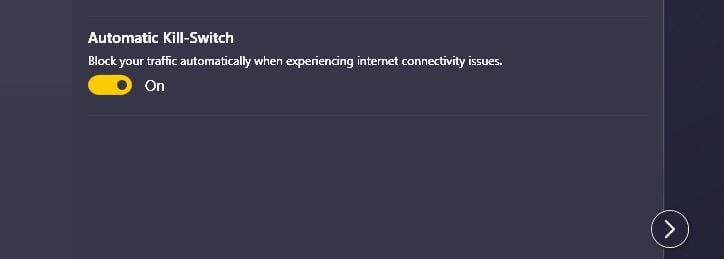
While I’m at that, make sure you check my article about the best VPNs for privacy, which, I’m sure you’ll be interested in if you’re reading this article. Regardless, a system-level kill switch will work as explained, blocking the ENTIRE connection when the VPN connection is lost.
This means blocking all incoming and outgoing connections for the entire system, making sure that not a single application or process can go online. This type of kill switch is very easy to enable through the Settings menu, simply by turning it “ON” by using a button.
2. App-Level VPN Kill Switch
In addition to the previous type, there’s something called an app kill switch, which not many providers offer. Essentially, this feature will, once again, work the same, but only on the applications you choose from the Settings menu.
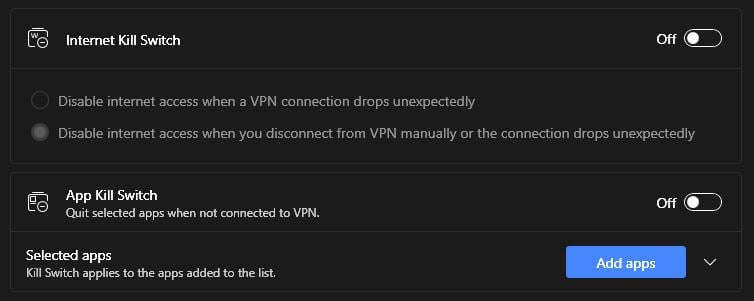
If the VPN connection drops, all incoming and outgoing connections are disabled ONLY for these applications, while all other applications can still go online without problems. NordVPN offers this commodity, for instance, and it’s very easy to use as well.
You first enable the app kill switch and then add the applications to the list. From this point on, only those apps will be affected by the connection loss, making them unable to go online when the VPN kill switch springs into action.
If you’re wondering which apps you should put on this list, it all boils down to your preferences. However, my universal recommendation is that torrent clients remain on this list but also your web browsers and potentially VoIP services if you live in the UAE or Iran where the government can spy on your chats, video calls, and voice calls.
Do I Risk Anything By Disabling the Kill Switch?
While the kill switch is an integral part of every premium VPN service, it’s good to know that you can always disable it. In doing so, you should know the risks that you expose yourself to, which include:
Exposing Your IP Address Upon VPN Connection Loss
Each time your Virtual Private Network disconnects unexpectedly, you risk exposing your IP address to other people online. Your IP address is the single most important bit of information people can know about you, as it can show your location and your online activities which your ISP can monitor.
By exposing your IP address while using a VPN for gaming, let’s say, other players can execute a DDoS attack or even a swatting attack by knowing your real location. And if you expose your IP to your internet provider, it can track your online activities and violate your privacy as a result.
Becoming Vulnerable to Cyber Attacks Online
Cyber attacks are pretty common on unsafe WiFi networks. When talking about unsafe WiFi networks, I’m not talking about home networks primarily, as they usually offer some kind of encryption protocol along with the necessary security features applied by your ISP.
Instead, I’m talking about WiFi networks you use in a restaurant, cafe, hotel, gas station, or any other location. Public WiFi networks are very vulnerable to hacker attacks due to no additional security, and connecting to them represents one of the worst things you can do without a VPN.
Even when using a VPN and it disconnects while your kill switch is OFF, a hacker will see your exposed IP address and be able to steal your personal information in the blink of an eye. With the kill switch “ON”, you’ll lose your ability to go online but at least you won’t expose your privacy, which is the end goal.
Endangering Your Privacy While Torrenting
Torrenting is yet another example of the kill switch’s necessity. Many people use NordVPN with uTorrent and they use the default kill switch which is a smart move. On the other hand, those who disable the VPN kill switch are in for a rude awakening.
You see, torrenting is dangerous for many reasons. For one, torrent sites aren’t safe and they track your IP address as well as download history which they can later report to the authorities. Second, other users downloading the same torrent file can see your IP address as well!
Just open your torrent client and click on Peers – you’ll see other users’ IP addresses and locations, the same way other users can see yours. Finally, torrenting can lead your ISP to suspect that you’ve violated copyrights, which leads you into more unwanted problems, even if that’s not the case.
All of this can happen if the VPN connection drops and you’re not using a kill switch. But if you do… well, the ability to go online will be impaired but you’ll avoid common pitfalls that lead users into unwillingly exposing their privacy while torrenting.
Best VPNs With a Kill Switch: Our 3 Favorites
Before concluding this VPN kill switch guide, we need to talk about our top 3 favorite providers with this feature. The list below is made according to my experience and since I’ve been using these 3 services for almost a decade now, I can confidently say they’re the best in this regard.
1. ExpressVPN
ExpressVPN is a provider well-known for its feature called Network Lock. Network Lock is a fancy name for a VPN kill switch that works really well in this provider. Not that you’ll experience connection losses or anything with it, but when that happens, you can be sure Network Lock has your back.
This provider doesn’t offer an app kill switch but you do get another great option. It is the ability to allow access to devices on the local network, such as file servers or printers, for example. Thus, if your VPN connection is lost and you can’t go online due to a kill switch, devices on the local network can still be detected and used properly.
ExpressVPN is a great provider overall, packing 3,000+ servers in 105 countries around the world. It also offers a plethora of security features, such as IP and DNS leak protection, 256-bit encryption, a no-logging policy, and even RAM-based servers.
The provider works on all devices and its Network Lock feature can be found on all platforms, even iOS, where ExpressVPN didn’t offer it before. Regardless, this is considered the best and most reliable VPN in 2025 by our team, so we highly recommend it because of that.
You can get its special 49% discount and 3 free months for the 1-year plan using the button above. Don’t forget a 30-day money-back guarantee for all plans, which allows you to get a refund in the first 30 days without particular reasons.
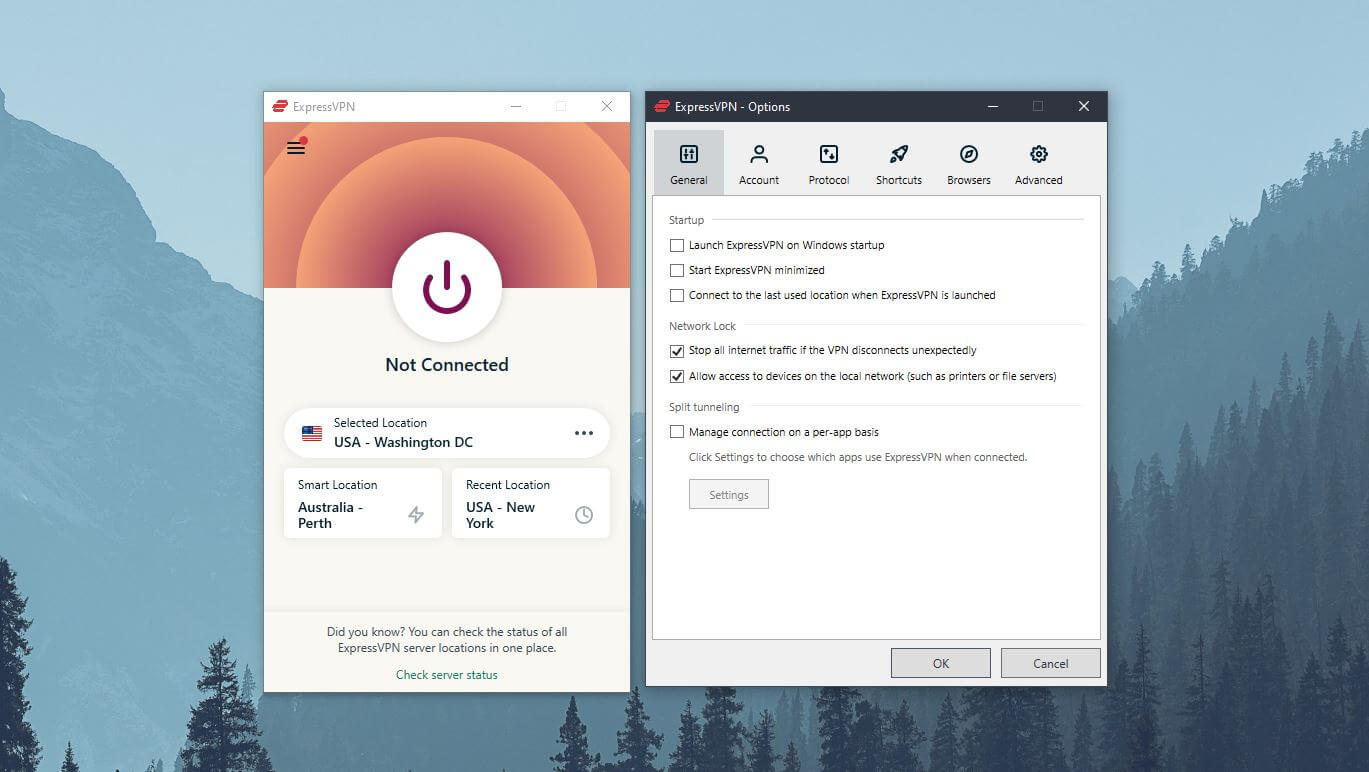
2. NordVPN
NordVPN is one of the most advanced providers you can get with 5,900+ servers. Aside from Threat Protection, Double VPN servers, and other cutting-edge features, it offers a kill switch that very few VPN services will offer. As said, this is the only provider on this list that offers an app kill switch in addition to the system-level option.
The system-level or Internet Kill Switch, as it’s called here, will let you choose if you want to disable your internet connection when not using a Virtual Private Network or simply disable it IF you lose the VPN connection. These settings can be applied to the app-based version of this feature as well.
I found that this VPN kill switch is extremely reliable, and although I haven’t had any connection issues with this provider – at least not the big ones – it always worked properly. NordVPN is pretty affordable and it stores no logs of your personal info, which makes it a great provider for privacy.
It’s cheaper than ExpressVPN and offers a 2-year deal that will help you save quite a bit of money. With a 30-day money-back guarantee for all plans, I think it’s safe to say that you can try this provider risk-free and see how simple it is to be safe and secure online.
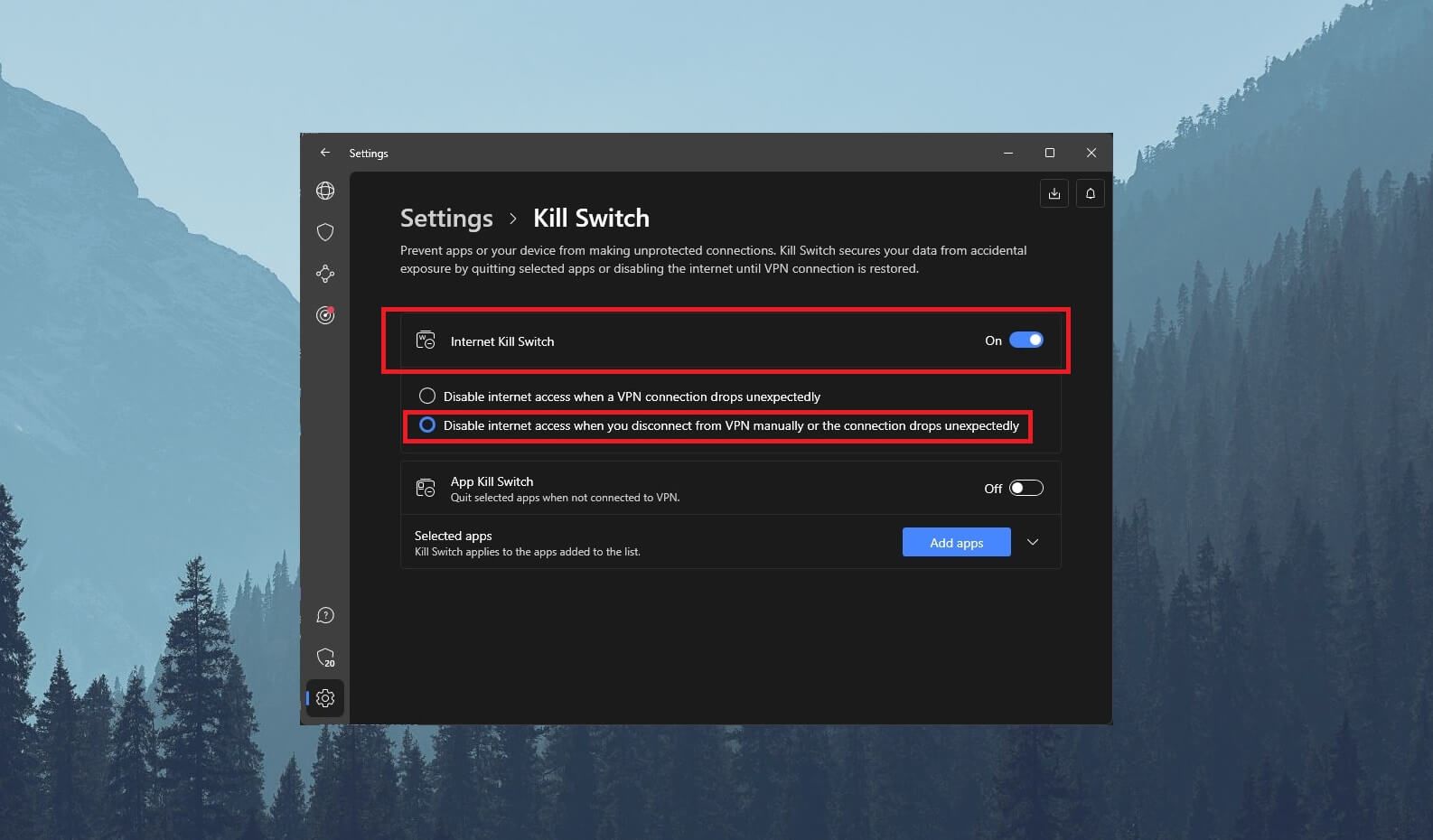
3. CyberGhost
CyberGhost is the last provider I want to talk about. It’s a service based in Romania with an impressive set of security features on desktop and mobile platforms. Much like its brethren mentioned above, it offers an automatic kill switch that works flawlessly.
It can be enabled if you visit Privacy Settings, where you can use it in conjunction with DNS leak protection and an ad blocker. As such, it’ll ensure that each time you lose a VPN connection – which happens rarely – your inbound and outgoing traffic is blocked.
There’s no app kill switch like we’ve seen in NordVPN but that doesn’t matter because this one is very dependable. On top of everything, this is the cheapest provider on this list with an impressive server fleet of 9,550+ servers and great streaming/torrenting capabilities.
With a 45-day money-back guarantee and plans that start just above two dollars a month, you can use CyberGhost risk-free and enjoy what it has to offer by clicking on the button above.
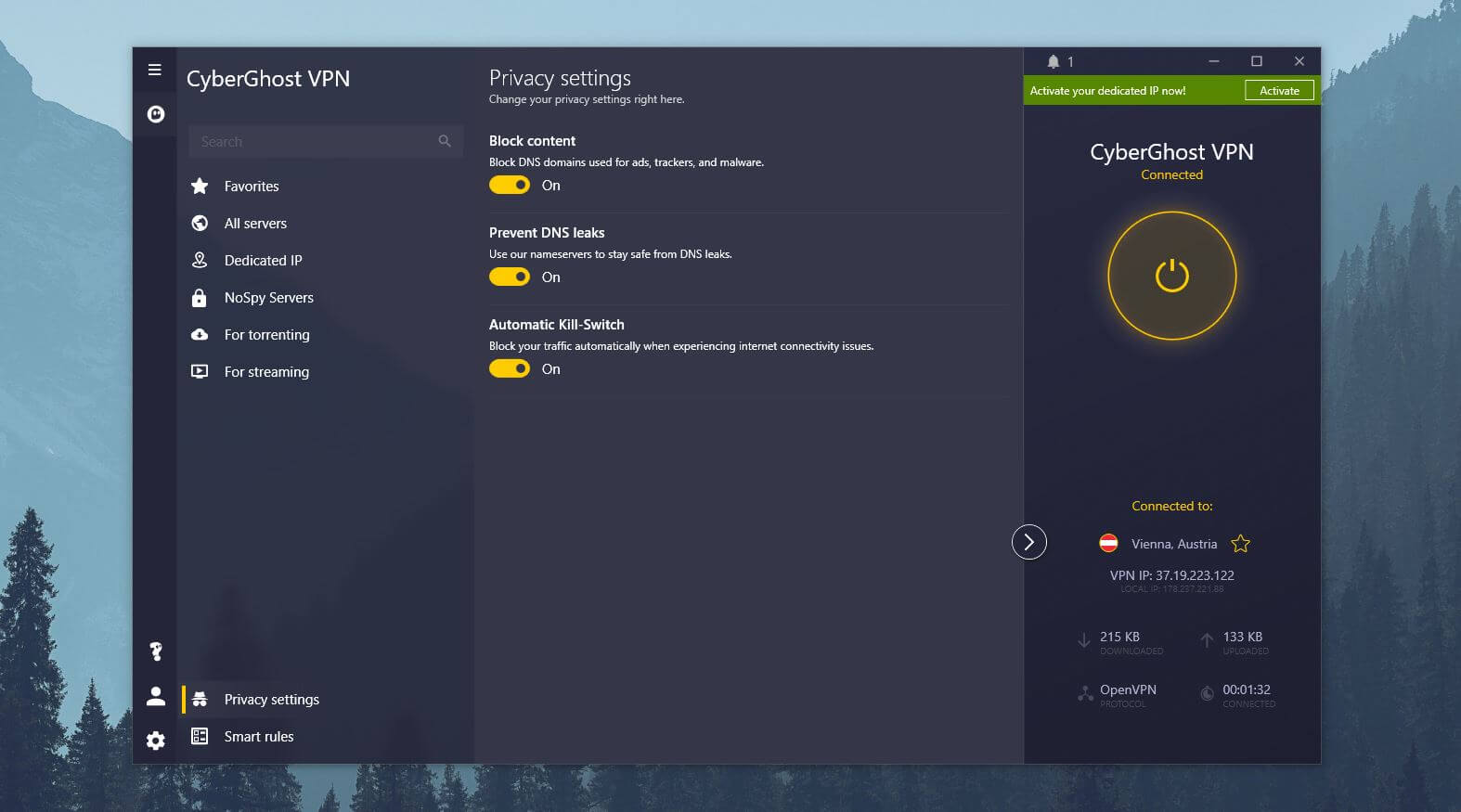
Summary
To summarize, I think you now know what is a VPN kill switch, how it functions, and why you should use it. Indeed, using a VPN kill switch is mandatory if you want to make sure you’re completely safe and secure online, which can easily be interrupted by an unexpected VPN connection loss.
The kill switch will, in this case, block your traffic, which won’t let you go online but will also prevent you from exposing your IP address to the public eye. In addition, the kill switch can be customized if you use a provider like NordVPN so that it functions only on the app level.
In this case, you can compromise by applying these settings only to particular applications. All in all, a kill switch is mandatory for all providers and it’s a feature you should leave ON if you’re a privacy-aware user. And if you want to make sure it works reliably, make sure you choose a quality VPN.
ExpressVPN, CyberGhost, and NordVPN offer the best kill switch, and they’re the highest-quality providers on a grand scale, so you get the best of both worlds.
Q&A
Understanding VPN features can sometimes be hard for beginners. Let’s demystify a few more things in this FAQ section.
Is a VPN kill switch necessary?
Yes, it’s a necessary feature. VPNs are here to encrypt your traffic and make you anonymous online. If the connection is interrupted, you’ll lose encryption and expose your original IP. The kill switch will prevent that and instead, disable the internet connection.
You will be without the internet but no personal data will leak to the public eye as a result. If you’re using a VPN with security/privacy in mind, this is indeed a mandatory and necessary feature. It’s not strange that you’ll find it in every premium service.
Do free VPNs offer a kill switch?
Speaking of premium VPNs, do free providers offer a kill switch? In the majority of cases, they do. Atlas VPN, ProtonVPN, PrivadoVPN, and others all have this feature. Unfortunately, you’ll find many free VPNs without the kill switch, which is ludicrous.
One of them is Opera VPN, a browser-based provider that lacks it. Even Brave VPN lacks the kill switch, which is shocking, considering it’s a paid provider. We don’t recommend using free VPNs either way but if you must, carefully read through its features list to see if it’s there.
Of course, don’t forget to check the app as well. If you see a kill switch, good. If not, we recommend avoiding the VPN in question.
Is DNS leak protection the same as the kill switch?
DNS leak protection relies on a proprietary VPN server that handles your DNS requests. As such, it protects your original DNS addresses from leaking and handles the requests per a no-logging policy. ExpressVPN has PrivateDNS, which helps to achieve this effect.
The kill switch does something else – disables your traffic if you lose the VPN connection. So, to answer your question, these aren’t the same features. Are they essential? Absolutely.