When you hear the name Kaspersky, you might think about a well-known antivirus dating back to the early 2000s. This company’s antivirus constantly delivered stunning performance and quickly became one of the best and most reliable antivirus solutions on the market. Twenty or so years later, the company expanded its roster of cybersecurity apps and solutions and developed Kaspersky Secure Connection VPN.
While this VPN service obviously isn’t the main focus of Kaspersky, it still promises quite a lot for potential customers.
Starting with an affordable price and promises of rock-solid security all the way to a no-logs policy, fast speeds, and protection against various online threats – everything is here. Today’s Kaspersky Secure Connection review for 2025 will put all of these claims to the test.
We’ll see if this Russian tech giant delivers on its promises the same way it does with its antivirus. That is going to be done through several in-depth tests regarding the ease of use, app support, streaming, performance, customer support, and many other tests and analyses.
Kaspersky VPN surely isn’t an overly popular option, so we’ll see if the lack of popularity is somewhat justified. Without further ado, let’s jump straight into this Kaspersky VPN review and find out if it can surprise us with its offerings.
The 3 best alternatives to Kaspersky VPN:
7492 servers
118 covered countries
30 days money-back guarantee
10 simultaneous connections
9.8 /10
3000 servers
105 covered countries
30 days money-back guarantee
8 simultaneous connections
9.4 /10
12000 servers
100 covered countries
45 days money-back guarantee
7 simultaneous connections
9.2 /10
Kaspersky VPN User Experience & Device Support
Kicking off this review of Kaspersky VPN, let’s talk about your first contact with the provider – applications. To be frank, there’s not a lot to talk about here, which is expected from a VPN coming from an antivirus/cybersecurity company like Kaspersky.
Recently, I analyzed Avast SecureLine VPN and I immediately outlined its poor device support which plagues providers like Norton VPN, McAfee VPN, and of course, this one. So, which platforms does it support? Four of them – Windows, iOS, macOS, and Android.
In addition, I’m unpleasantly surprised that Kaspersky Secure Connection offers no apps for Linux and it comes with just 5 simultaneous connections. Some similar providers offer the ability to extend your license to more devices and get 10 or even more simultaneous connections.
Here, you’re locked to 5 of them, which could be better. ExpressVPN, for example, offers 8, while Surfshark offers no connection limits. Thus, if you need more simultaneous connections, you can consider Surfshark or perhaps, even CyberGhost with 7 connections per account.
Desktop and Mobile Apps
Okay, enough about that. I know you’re interested in seeing how the apps look and feel. Kaspersky’s craftsmanship has always shined when it comes to developing highly functional apps for mobile and desktop platforms.
Its antivirus is extremely intuitive and looks gorgeous. Its VPN apps follow the same steps, as the provider comes with modern-looking clients for all of the supported platforms. I’m using Kaspersky Secure Connection on Windows and below, you can see how it looks.
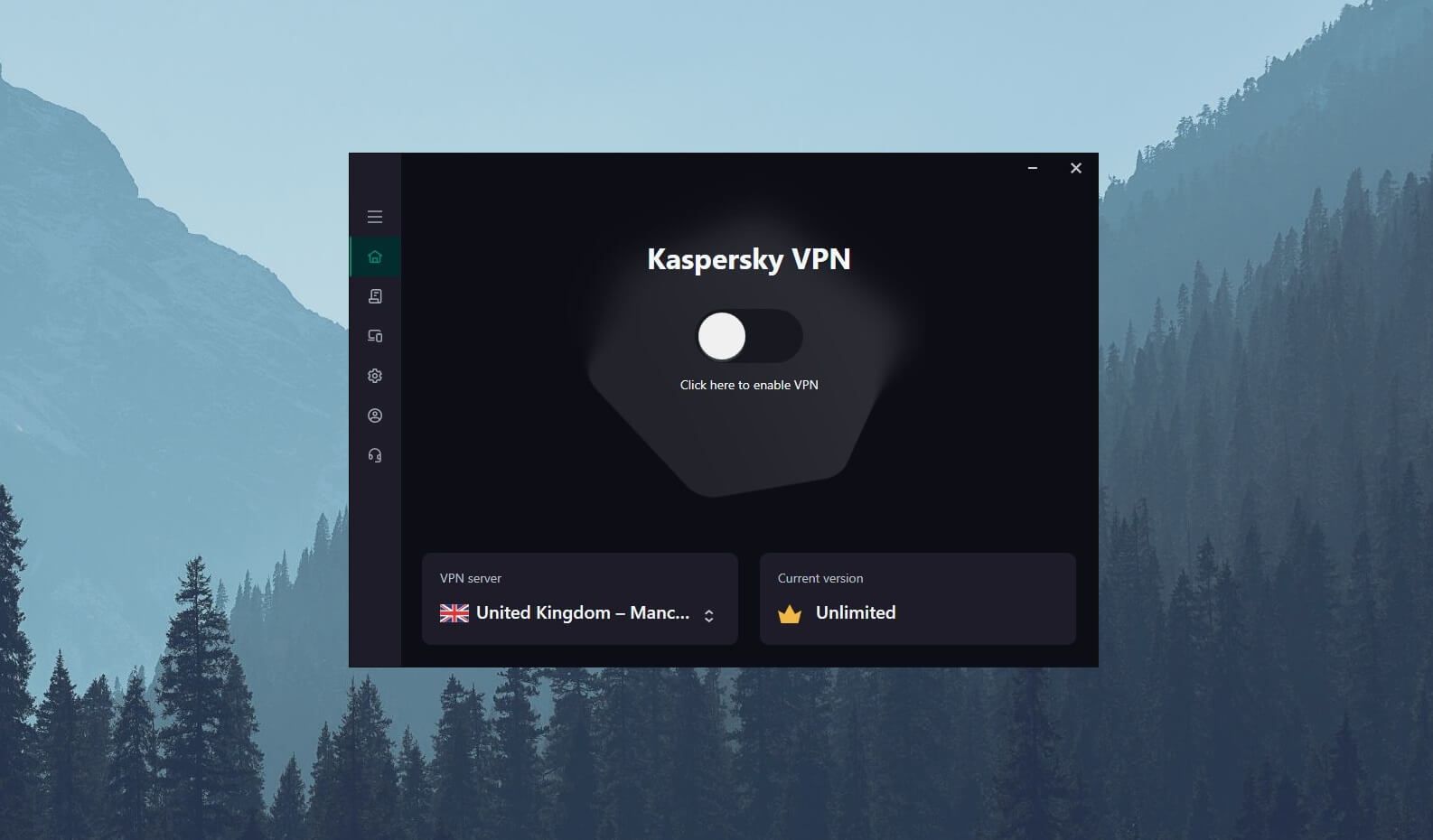
By the way, the app is in dark mode since I like it that way but you can customize it to match the color of your system. The connection button in the middle allows for one-click connections and thanks to advanced protocols, the connection speed is rather impressive – you won’t have to wait for seconds.
To open the server list, click on the country below, on the left, and you’ll see a list of server locations listed alphabetically. Above, you have the search bar for easier navigation and Kaspersky VPN lets you choose from two types of servers – streaming and torrenting.
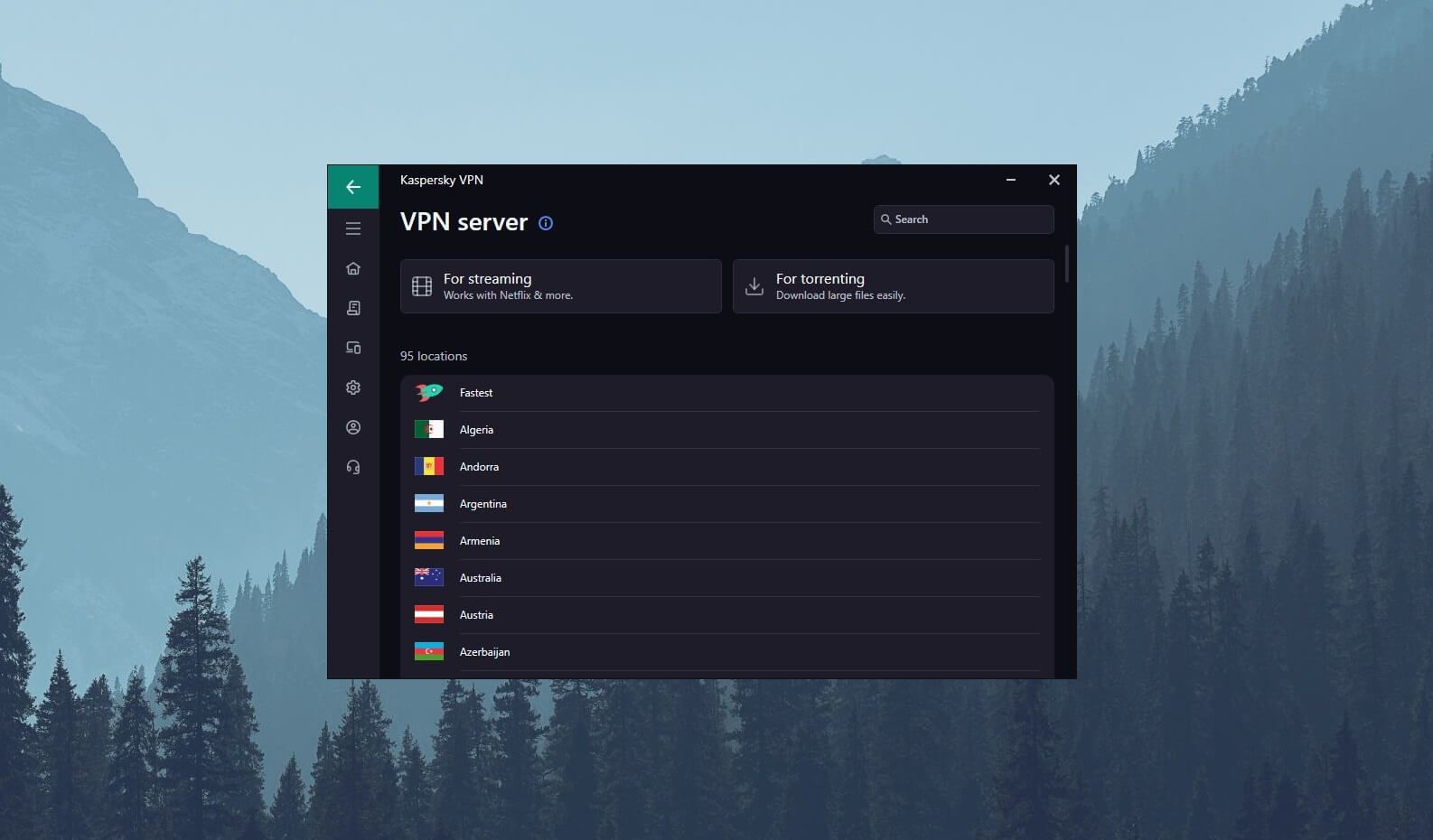
On the left side of the app, you have several menus, some of which I found useless. For example, the second menu has some tips and tricks in the blog style, which I doubt you’ll read that much. The most useful menu is the one with the Gear icon where you can access Settings.
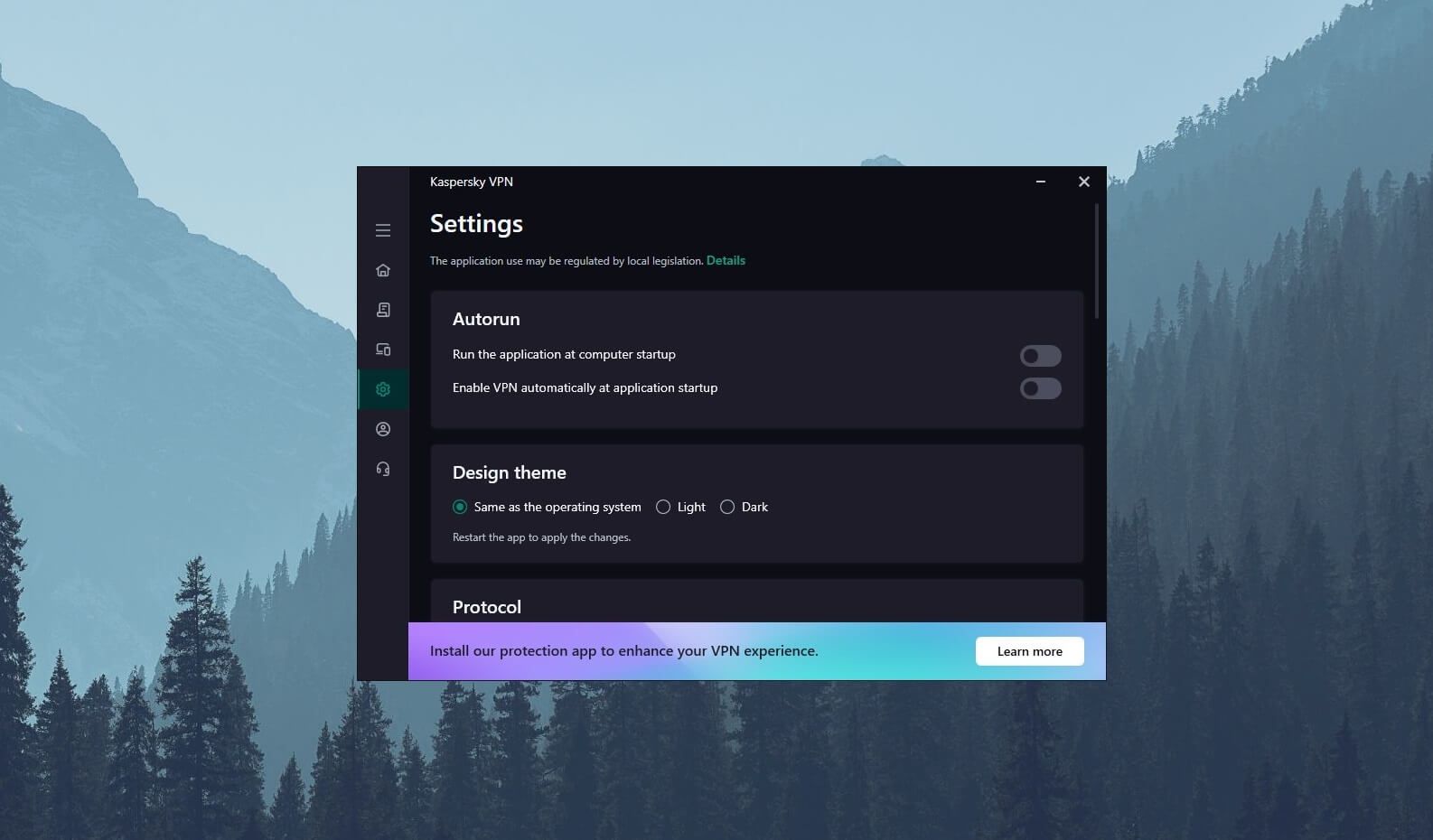
The Settings menu is simple and all of the features have separate sub-menus, making them easy to reach. Therefore, you can easily enable VPN split tunneling, turn on the kill switch, or change the protocol you’re using – much appreciated.
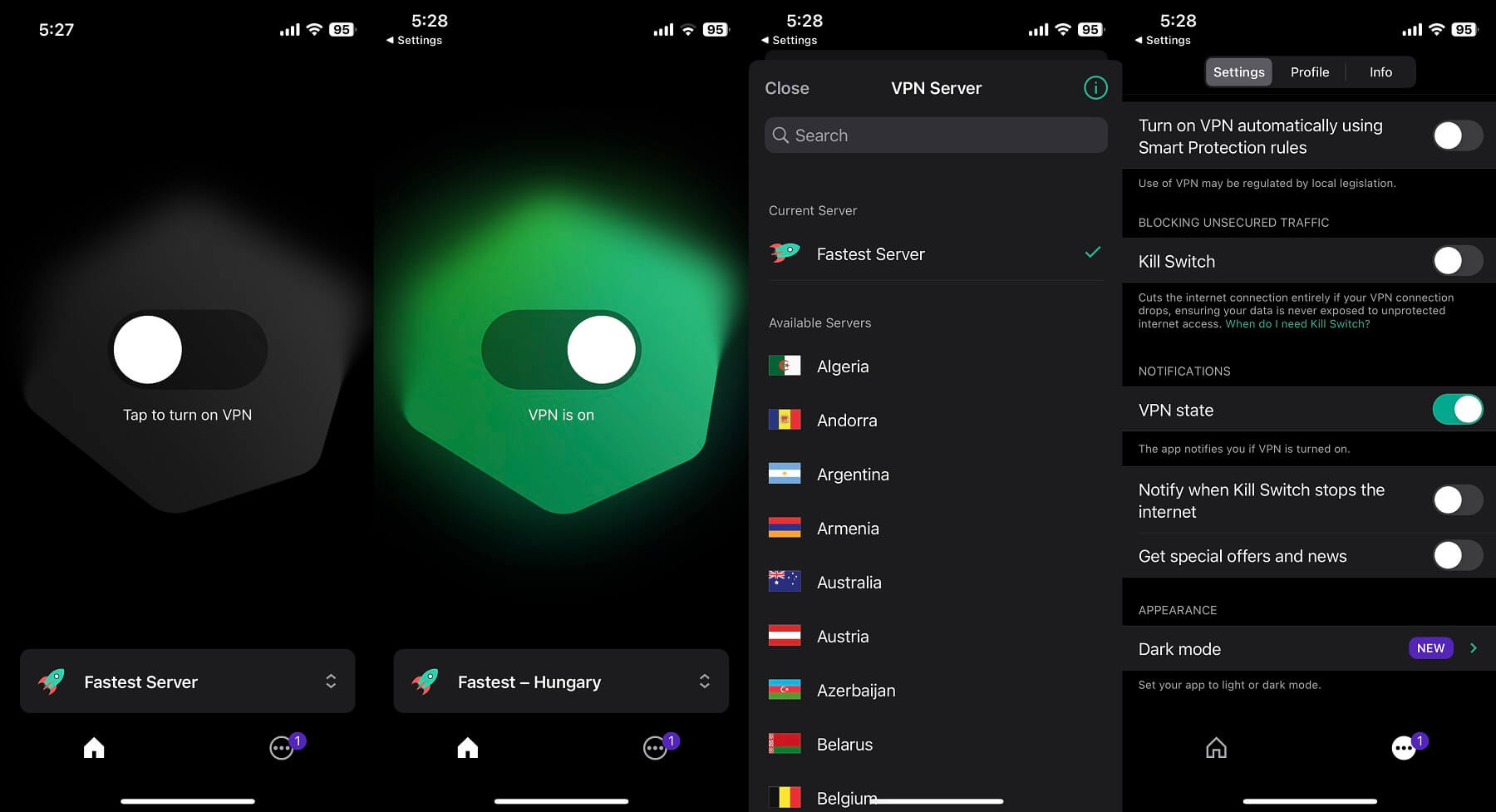
In the screenshot above, you can see how its mobile app looks. For this Kaspersky VPN review, I used it on my iPhone 13 Mini and I can tell you the app is streamlined, smooth, and good-looking. It even retains the same fast connections, which is appreciated when you’re using your phone on the fly.
Does this make Kaspersky Secure Connection a good VPN for iPhone? Not quite. I will give you more details later in this review.
TV Apps
Many people want to use a VPN on a smart TV to access geo-blocked streaming services and unblock additional content for entertainment. While providers like ExpressVPN and CyberGhost work flawlessly, Kaspersky Secure Connection isn’t as versatile in this regard.
You see, its support for Android lets you install this provider on an Android Smart TV. Thus, if you have a TV from Philips or Xiaomi, downloading it from Google Play is simple. But what if you’re using Amazon Fire TV Stick or Apple TV?
Well, in that case, you’ll be greatly disappointed. Kaspersky VPN has no support for these platforms, which leaves you with no other choice but to choose another Virtual Private Network for them. Sure, its Android TV app is decent and I had no issues with it but Firestick TV is very popular and not offering apps for it is a minus.
Luckily, ExpressVPN, CyberGhost, and NordVPN will work and they’ll be great alternatives.
Gaming Apps
Console gamers often want a VPN for low-ping gaming, whether we’re talking about Xbox or PlayStation users. Once again, Kaspersky VPN isn’t compatible with these devices, and no matter how hard you try, you won’t be able to set it up.
This happens due to two issues. For one, Kaspersky Secure Connection isn’t working with routers, and two, it doesn’t have a Smart DNS functionality that allows for streaming and unblocking content on gaming platforms. Gaming on the four supported platforms is possible with this VPN.
However, gaming consoles saw a massive surge in popularity with the next-gen PS5 and Xbox Series X iterations, so Windows support isn’t enough for gamers. If you’re one of them, don’t hesitate to try ExpressVPN as the fastest provider for gaming.
Router Support
On Kaspersky’s community forum, you’ll find a few discussions about the VPN’s router settings. In reality, this provider’s router support is non-existent, and setting it up would require some serious technical knowledge.
I know many people won’t go out of their way to do all of that and would, instead, get a VPN that natively supports routers. That’s a good idea in this case and I recommend the same provider I recommended for gaming – ExpressVPN.
It will support a wide roster of routers and their firmware, allowing you to secure the entire house network in no time. Kaspersky VPN’s poor and subpar device compatibility leaves a lot to be desired, and if I’m honest, I’m not sure it’ll change soon.
Is Kaspersky VPN Safe & Secure? All Security Features Examined!
If there’s one thing Kaspersky is known for, it’s cybersecurity. In this Kaspersky Secure Connection VPN review, I was interested to see if its cybersecurity expertise transferred to the Virtual Private Network, which should bring some serious features to the table.
Let’s talk about them and see just how great it is in this regard.
256-bit Encryption
Before I even thought about doing this Kaspersky VPN review for 2025, I saw somewhere that this provider offers 128-bit encryption. While this encryption isn’t meaningless by any standard, I was slightly disappointed at first.
However, digging around its site, Kaspersky openly displayed that it uses 256-bit encryption, which is something I expected. What can we say about it? Well, I can only say it’s the strongest encryption used by many other, more popular VPNs, so you can expect the highest level of security in this case.
Internet Kill Switch
Kaspersky VPN also offers a kill switch within the app. As you know, this is a mandatory feature for preventing your IP address from leaking to the public eye if the VPN loses connection. During my testing period, however, Kaspersky was pretty stable and I had no connection issues.
Thus, I can’t say how well the kill switch works from my experience. Since my team shared the subscription, one of my acquaintances had an issue with a server in Asia and he reported that the kill switch worked flawlessly, disabling his internet connection when the server failed.
It’s worth noting that this is a system-level kill switch, so it works on the “global” level. You can’t apply the settings to particular apps or domains, for example.
Split Tunneling
Split tunneling makes its appearance in Karspesky Secure Connection and it’s a feature that allows you to exclude particular apps from using a VPN tunnel. But why would you use a service that won’t protect all apps, you might ask? Well, some apps don’t benefit from the IP change that a VPN provides.
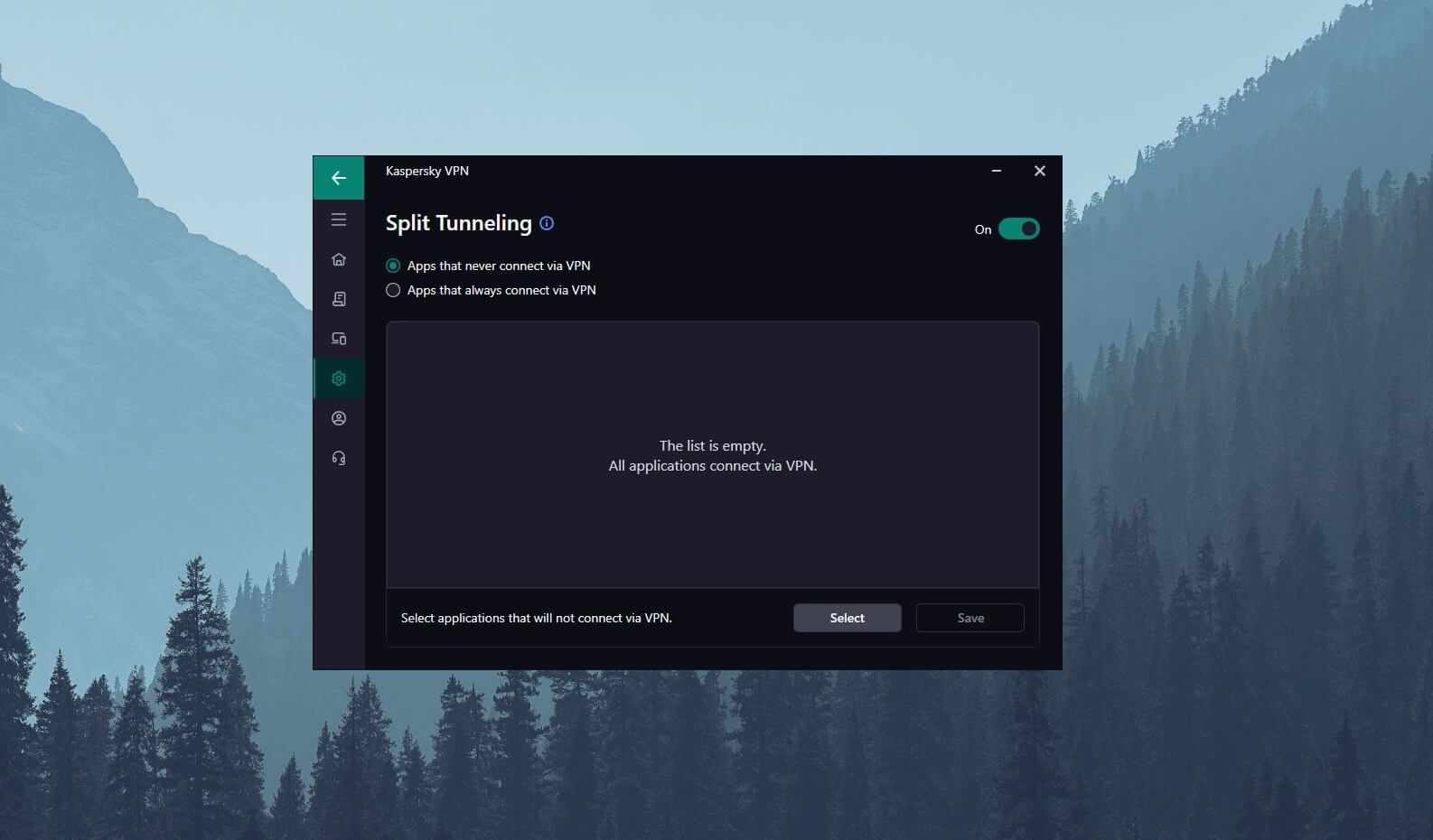
This includes your banking app, local shopping app, etc. This provider allows you to add to the list the apps that will or won’t connect via a Virtual Private Network. It’s simple, as the VPN detects the apps in your PC, allowing you to add them with two clicks of a mouse.
If the app isn’t on the list, you can manually search for it and make it use a VPN or don’t use it. Either way, split tunneling works as intended here, so no complaints whatsoever.
Smart Protection
In this Kaspersky VPN review and test, it’s also worth mentioning that it offers Smart Protection. As much as it sounds high-tech, it’s actually not. It’s a feature that notifies you about the threats and automatically enables a VPN when connecting to insecure Wi-Fi networks.
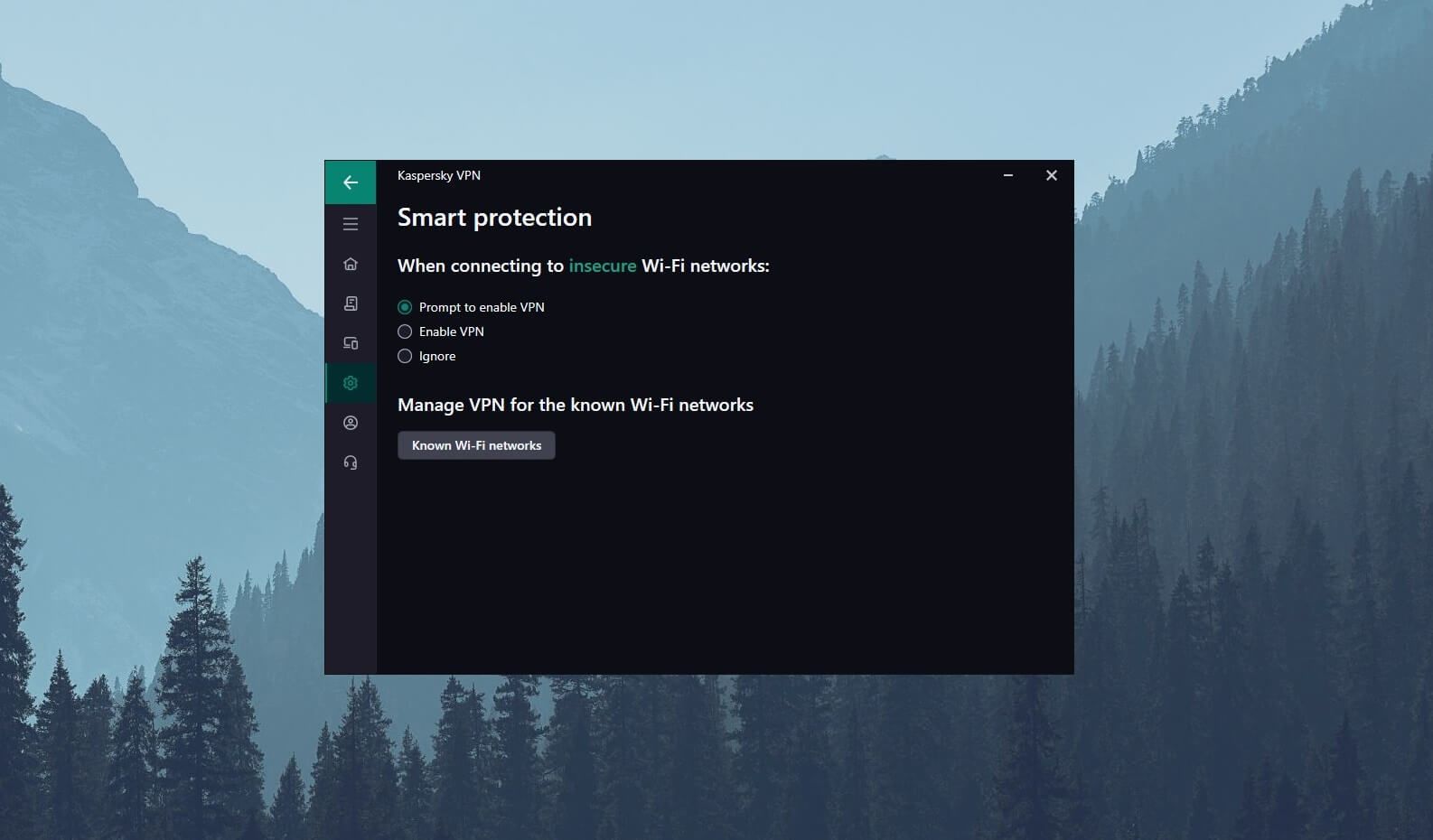
Basically, it’s public Wi-Fi protection at its finest, as it’ll work when using networks in restaurants, hotels, airports, and other typical public spaces. If the feature won’t work, make sure you disable split tunneling first. Only then you can enable Smart Protection and configure it.
Advanced Security Protocols
Finally, we should talk about the protocols that Kaspersky VPN uses. At the time of writing this review, we see two of them – Catapult Hydra and WireGuard. If the first sounds familiar, that’s because it’s used by Hotspot Shield, a VPN from the USA.
This protocol found its place in Kaspersky Secure Connection too and alongside WireGuard, makes for a pretty unique selection of protocols. If you ask me, WireGuard is still miles ahead in terms of performance, speed, and reliability, but Catapult Hydra isn’t that bad.
I mean, it’s developed by AnchorFree, it’s based on OpenVPN, and it uses TLS instead of UDP and TCP standards. As a result, it should be better for bypassing geo-restrictions and unblocking restricted sites, which we’ll see later in this Kaspersky Secure Connection review.
Kaspersky VPN IP and DNS Leak Test: No IP/DNS Leaks Found
To make sure Kaspersky VPN is fully safe and secure, we decided to do a few IP leak tests. For the start, we connected to a server in the United States and obtained a US IP address. Next, we used the site called ipleak.net to check for potential leaks.
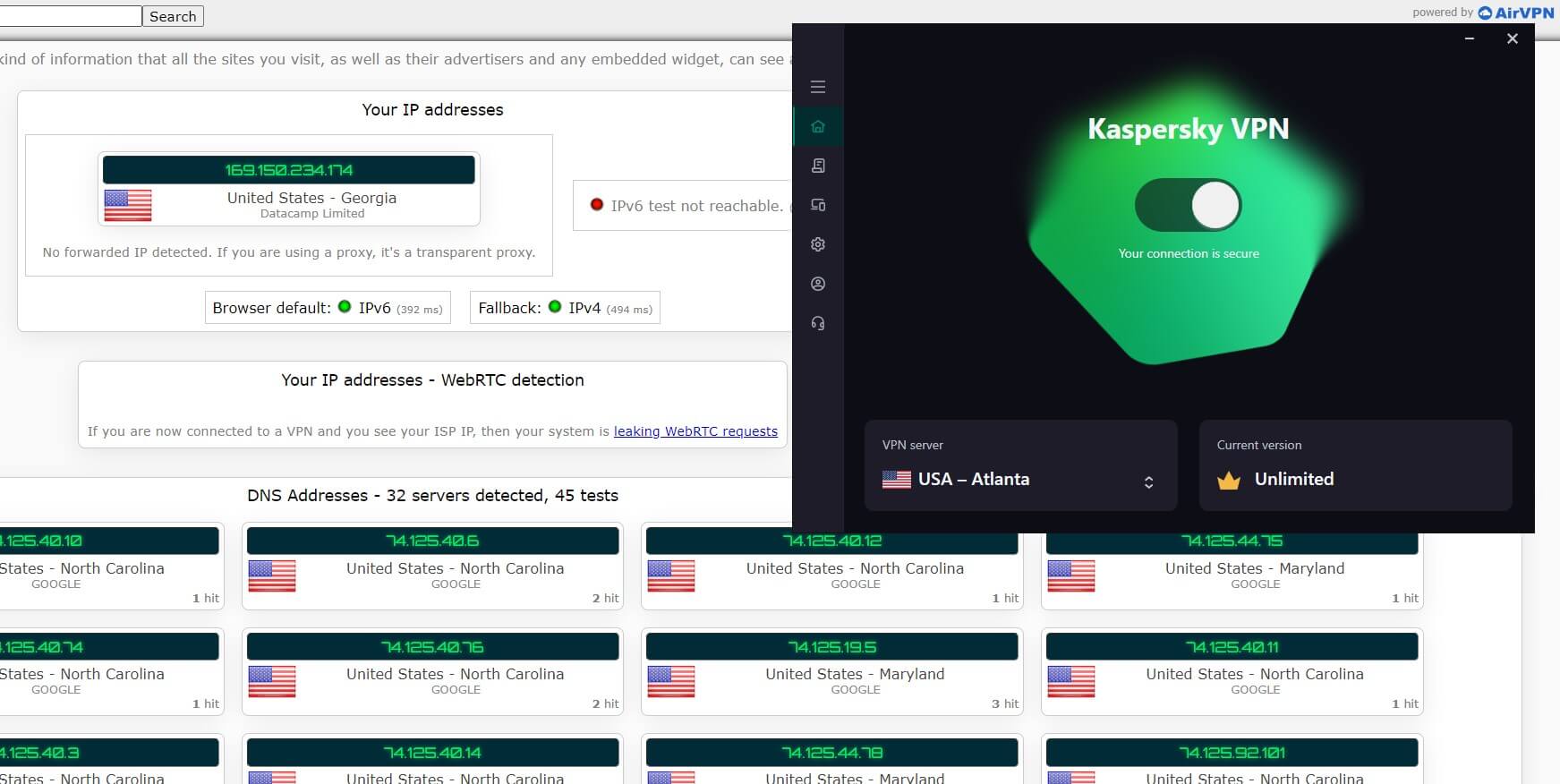
In the screenshot above, you can see that the site displays the United States as my IP and DNS addresses, with no leaks whatsoever. At the time of writing this Kaspersky VPN review, I’m located in Europe, which is my native location, and none of the addresses displayed above imply that.
Nevertheless, I went to another site called browserleaks.com with the same IP address as before.
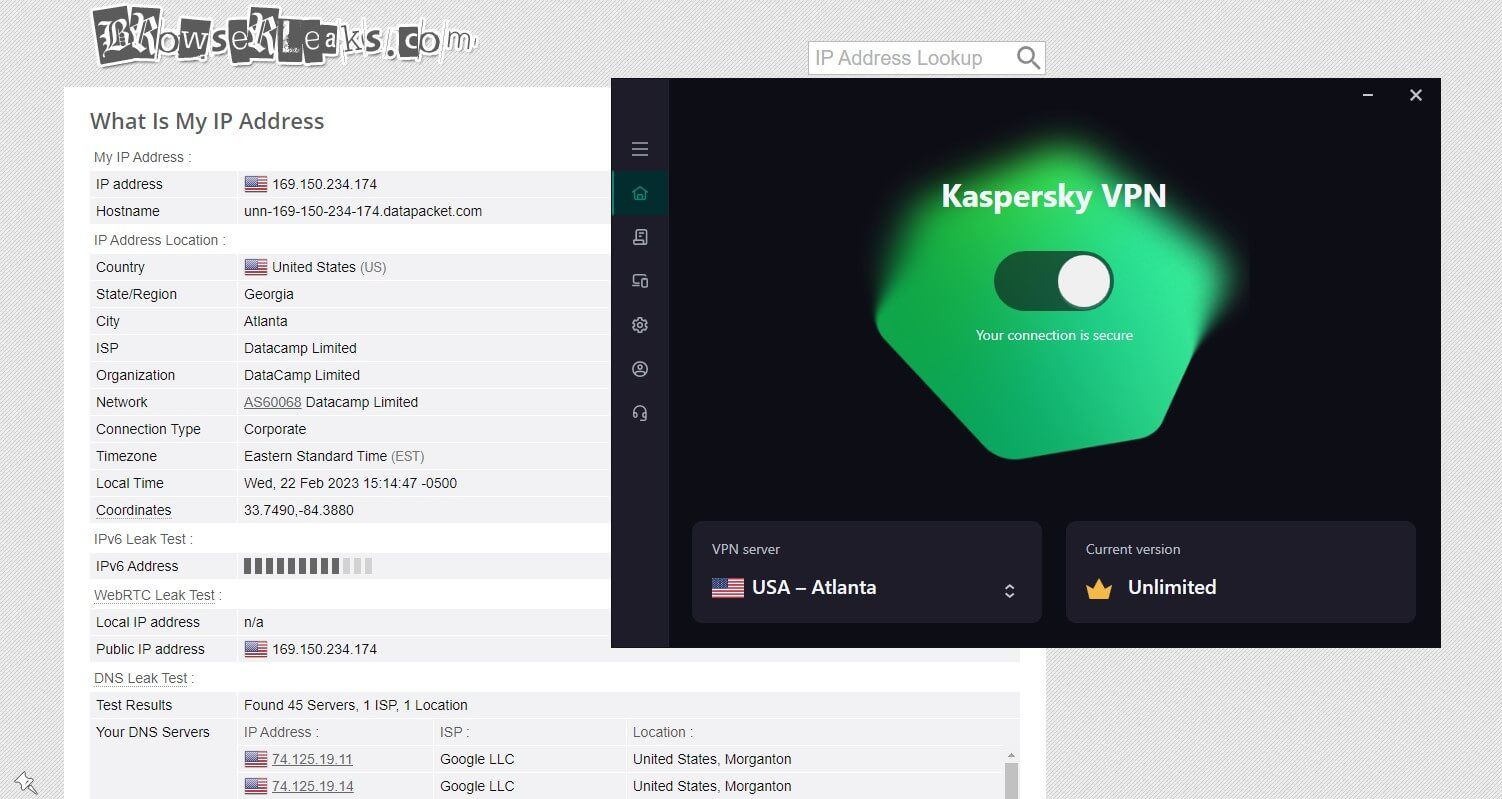
As you can see, the results are the same. No IP and DNS leaks, which makes Kaspersky VPN extremely safe and secure if you’re looking to avoid ISP surveillance and browse the web securely.
Does It Have a No-Logging Policy?
The most important part of this Kaspersky VPN test and review for 2025 is this one – the company’s logging practices. The company behind this provider is, of course, Kaspersky Lab, a company based in Russia. Is that a bad thing?
Well, it depends. Russia is a country known for a high degree of censorship, government surveillance, and numerous website blocks. It is, however, outside of the 5/9/14 Eyes alliance, which is a great thing because these countries are known for data collection and global surveillance – similar things.
Let’s talk more about the company. The servers that this provider uses are provided by Pango, formerly known as AnchorFree. This company stands behind Hotspot Shield, which is why Kaspersky VPN uses one of its in-house protocols, Catapult Hydra.
I used Hotspot Shield many times and I can tell you this provider isn’t very safe and secure. However, the privacy policy of Kaspersky VPN is very different and Pango processes only the information needed to arrange VPN sessions, so it plays only a minor role in the way the company operates.
To be honest, many people will demonize Kaspersky because it’s from Russia and everything. In fact, Donald Trump banned the use of Kaspersky products on government devices, and the company is further demonized and frowned upon after recent events in Ukraine.
However, if we’re being 100% real, Western companies, VPNs especially, are known for deceptive business practices, storing logs, selling user-related data, and whatnot. Think about Avast, HideMyAss VPN, IPVanish, Hotspot Shield, and many others – these companies were all a part of some scandals.
Which Information Isn’t Stored?
Enough about that – let’s see if this is a zero-logging VPN first and foremost. Kaspersky’s privacy policy is relatively short and explains everything well. First of all, your online activities aren’t logged, so it can’t see your browsing history, downloaded files, or anything similar.
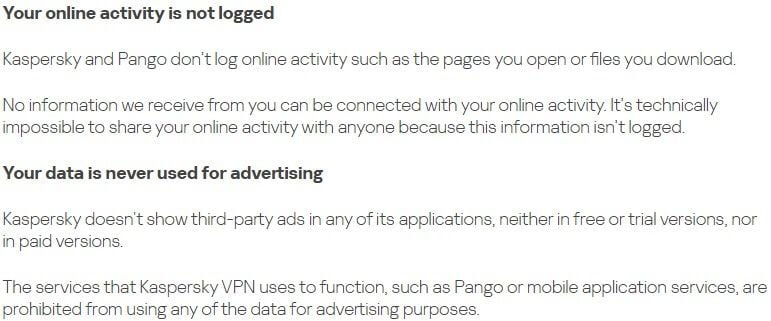
What’s more, the company won’t use your personal data for advertising even if you use its FREE version, which is something I can’t say about Hola VPN I recently reviewed. Another thing to point out is that Kaspersky doesn’t store your IP address after the session has ended.
And of course, it won’t store logs of your DNS queries, geolocation, and other compromising bits of information. Is it truly a no-log VPN then? Well, not exactly, and we found a couple of issues we’d like to discuss.
Which Information Is Stored?
Remember what we said about your IP address. It’s not stored after the session is finished. However, the provider DOES store your IP address when you establish a VPN connection and it’s on the server for as long as the session lasts. After it’s finished, the IP is deleted from its servers.
I found this alarming, as the service might get compromised during your session, in which case, hackers can easily find your IP address and take advantage of it. This is just in theory, but you never know – it’s always recommended that VPN stores absolutely no logs of your IP just in case.
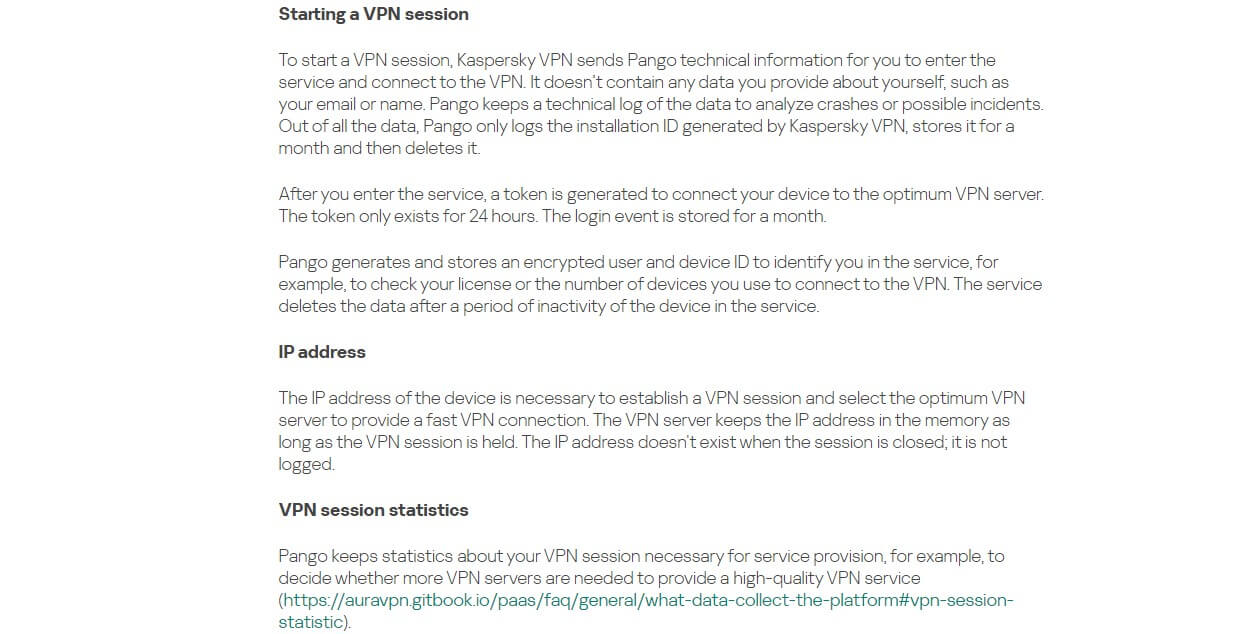
Moving on, Kaspersky VPN stores some technical logs for troubleshooting, device ID in an encrypted form, and even some VPN statistics. Unfortunately, these statistics include user ID, connection timestamps, session ID, device ID, server ID, and a few more bits of data.
The good thing is that payment information isn’t stored on its servers but the bad thing is that some of the information I stored is kept on its servers for far too long. For instance, VPN statistics data remains on the server for a year, which I found to be too much to be privacy-friendly.
On top of that, in this Kaspersky VPN review, I found that the company has no third-party audits, which leaves us thinking if these claims are completely true. To make sure you enjoy the highest level of privacy and security, going for providers like ExpressVPN or NordVPN is a much better option.
Besides, these two services have security audits from PricewaterhouseCoopers, and with certified no-logging policies, you can rest assured your privacy is never jeopardized. More information can be found in our NordVPN vs ExpressVPN comparison.
Kaspersky VPN for Streaming: Netflix & Other Platforms TESTED
Kaspersky Secure Connection promises a lot when it comes to streaming and unblocking geo-restricted content. It backs up its claims with the presence of two great protocols that work well for streaming purposes.
In addition, Kaspersky VPN offers dedicated streaming servers – a pleasant surprise.
These servers are scattered across many different countries such as the UK, the US, Germany, and Japan. As a result, the provider is highly versatile in unblocking a myriad of streaming services and I had very few issues with it.
Streaming platforms from these countries worked surprisingly well, even the most popular ones. While using streaming-optimized servers, I noticed that streaming performance was more than great, as I could enjoy even 4K footage where it was possible.
Two or three streaming servers optimized for particular platforms didn’t seem to work well, as the VPN got detected a few times. However, in at least 80% of the cases, the service showed no problems when trying to access streaming services and TV channels in foreign countries.
Outside of this dedicated streaming servers list, you won’t have much success. These “normal” servers aren’t streaming-friendly and you’ll often encounter geo-restrictions and error messages as a result. For me, that’s not a problem because streaming servers work perfectly fine.
And, to make things better, this provider performs better than some more expensive options! If we take a look at my IPVanish review, this provider is far more expensive, yet, its streaming capabilities are subpar.
Speed Tests: How Fast is Kaspersky VPN?
People are aware that VPNs can sometimes ruin your internet speed and make the entire experience sluggish. Sure, some providers are guilty of that, while some maintain exceptional performance through 10 Gbps servers and fast protocols.
Kaspersky VPN seems to have both, so it’s interesting to see how fast it is in this review. My testing parameters are quite simple. I live in Europe and this is the place where I test all of my VPNs – except when I’m on a trip.

The screenshot above shows you my native speeds when I’m not using a VPN. Now that you know how fast my internet is, I’ll tell you that I tested this provider for 3 days in a row, 3 times a day, across 4 different VPN locations in the UK, the US, Australia, and Japan.
I compiled the best results and listed them below. Keep in mind that all tests are done with the automatic protocol selection, so I don’t know which one was used in which test. I let Kaspersky Secure Connection VPN do the job for me and make sure I get the best possible performance.
UK:
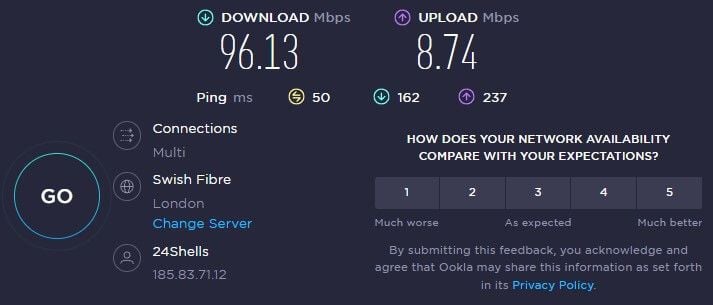
US:
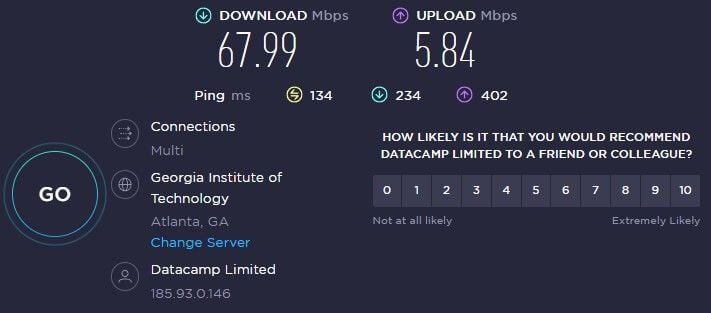
Australia:
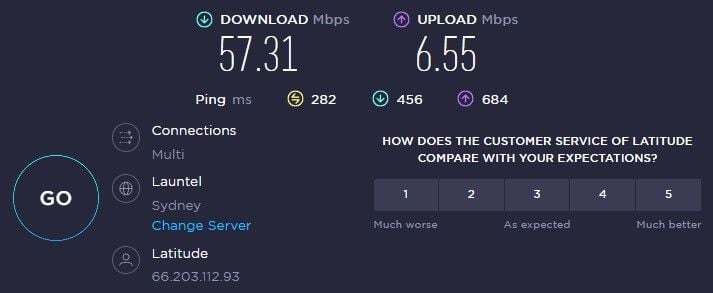
Japan:
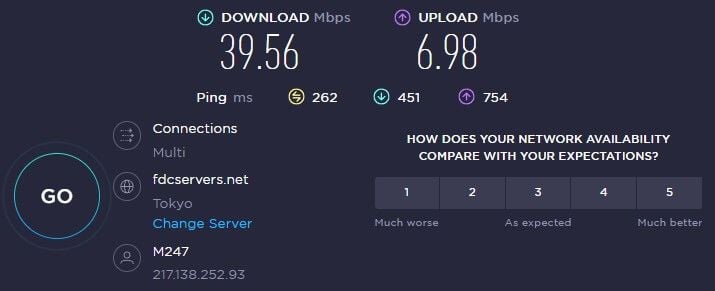
Judging by the results above, Kaspersky VPN actually isn’t critically slow. Servers in the UK and the US showed somewhat decent results, which explains why I could use them for 4K streaming without problems. The second group of servers was lacking in speed.
The ping went far above 240 ms and my download/upload speeds were significantly crippled. This translated to longer loading times, buffering when streaming, and slower download speeds. Nothing out of the ordinary, but not as fast and reliable as ExpressVPN.
Gaming with Kaspersky VPN
Gaming with Kaspersky VPN will be possible if you adhere to the four platforms we talked about. I have a pretty beefy Windows computer and I can tell you I enjoyed many gaming sessions with it when using European servers in Austria, Germany, Italy, and a few other countries.
In this case, my ping was always under 90 ms, and with very slight speed reductions, playing even fast-paced games was enjoyable. I then tried playing COD Warzone with this VPN using a server in Asia which… well, wasn’t particularly great.
The ping skyrocketed, speeds took a nosedive and the gaming experience was a lag fest. Mobile gamers can also use Kaspersky Secure Connection for gaming and I’m glad that popular shooters, MMOs, and other titles work well as long as you’re not going for very distant servers.
Cloud gaming is possible too but only if you don’t mind the annoying input lag produced by increased latency. While Kaspersky VPN isn’t the slowest service we tested, it’s still not “mature” for gaming and you’ll be better off with CyberGhost, ExpressVPN, or NordVPN.
Can I Use Kaspersky VPN for P2P and Torrenting?
To complement its streaming servers, Kaspersky VPN included torrenting servers as well. They’re available in 90 locations, which makes finding a server close to your location easy. Some VPNs offer torrenting servers in just a few countries.
However, this one went out of its way to optimize servers for torrenting in Europe, Asia, Africa, the US, and even Australia. Since I’m from Europe, I used a server in my country, went to 1337x, and started downloading Linux Mint.
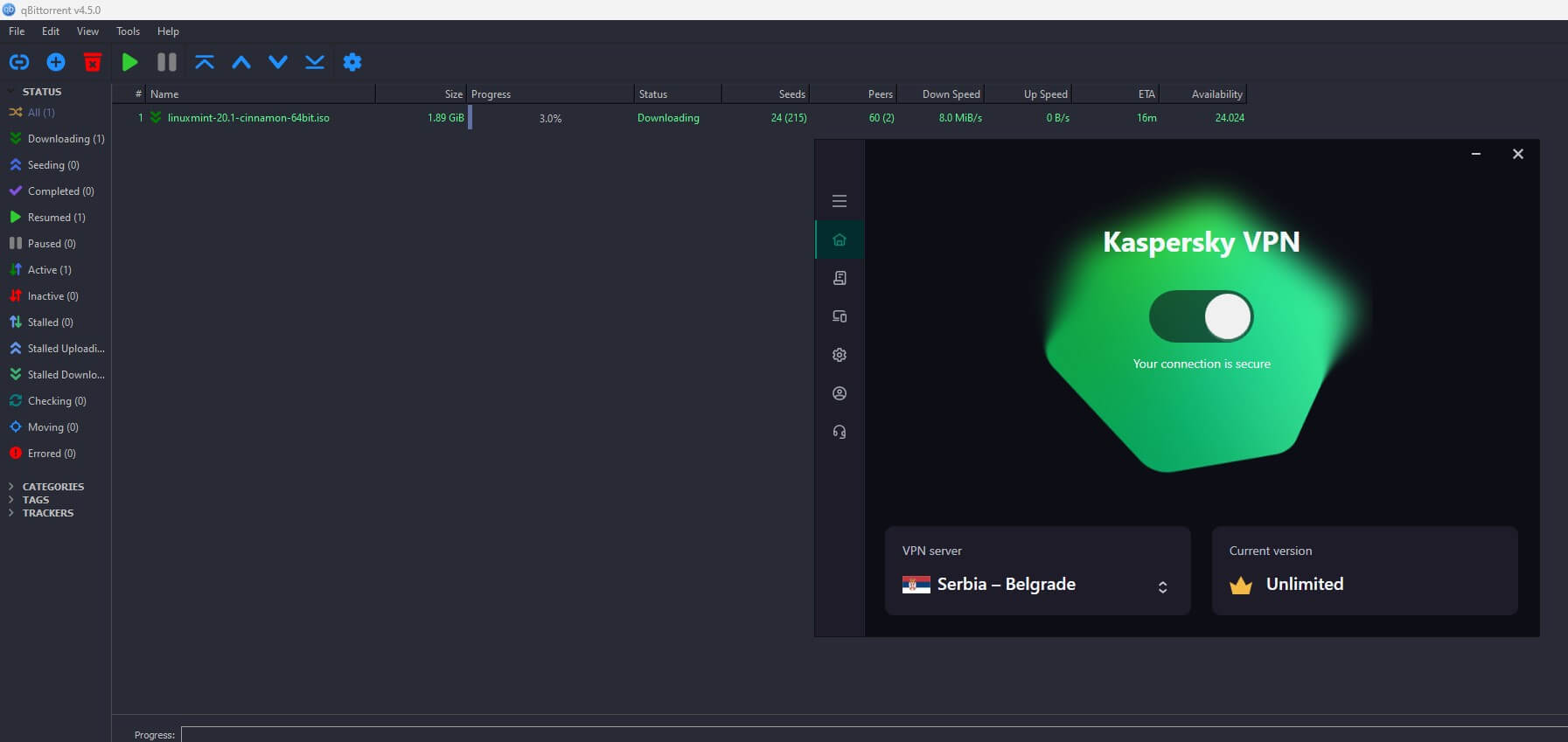
As you can see, this attempt was successful and the download process started quickly. Mind you, there were no speed reductions in this case and I could enjoy the fastest possible speeds. Going for a server located on another continent will reduce the performance.
But, when torrenting, the server location shouldn’t be far from you. Instead, you should choose the closest possible server, which Kaspersky VPN will surely allow. Compared to similar VPNs from other companies in the same field of work, this one shows the best torrenting performance.
Is It Working in China & Other Censored Countries?
Bypassing censorship is one of the most challenging things to do, especially if we talk about China. China is hell-bent on restricting the internet space in the country, preventing its residents from using Google services, social media sites, and even some VoIP services.
Luckily, I have a few acquaintances in this country who enjoy all the internet freedom using mostly ExpressVPN. To see how well Kaspersky Secure Connection works in China, I decided to share my VPN subscription, as Kaspersky allows for up to 5 devices to be protected simultaneously.
The bad news is that the provider didn’t work in the country despite its Catapult Hydra protocol which promises a lot. However, on a few occasions, it managed to connect to a server and work for a few minutes, only to be detected by the Great Firewall of China and blocked again.
This Catapult Hydra protocol, however, works in less censored countries, such as Turkey, the UAE, and Russia. The last one seems logical because this is the provider’s jurisdiction where it offers physical servers as well.
In China, we had no particular success, which is unfortunate because of the OpenVPN TLS protocol that Catapult Hydra is based on. We also tested WireGuard but it’s not great for bypassing censorship and rarely if ever works well. The same could be said in this case as well.
What are the alternatives to Kaspersky VPN in that specific case? As said, ExpressVPN is a good provider for China but also NordVPN and its obfuscated servers are designed specifically for this purpose.
Servers and Server Locations
Using servers from Pango (AnchorFree), in this Kaspersky VPN review, I wasn’t disappointed with the number of servers and server locations. Sure, 2,000 servers are definitely not as impressive as 11,500+ servers with CyberGhost or 30,000 servers with Private Internet Access.
However, this number isn’t small by any stretch, especially if we consider that the servers are scattered across 95 worldwide locations. Coupled with streaming and torrenting servers, you get one compact, well-distributed, and versatile server fleet.
Speaking of server distribution, Kaspersky VPN offers its server fleet on every continent. African servers are based in Algeria, South Africa, Egypt, and many other popular countries. As said, you also get Russian servers, which not many VPNs will give you.
I like the inclusion of many Asian countries as well. By that, I mean servers in South Korea, Japan, Thailand, and Hong Kong. Of course, you get plenty of servers and server locations in the US, the UK, Canada, Australia, and Europe.
People will have no issues using this VPN in Germany, for example, but also in any other country, they find themselves. For the price, this server network is actually pretty decent but if you’d like more servers and countries, the aforementioned providers are better.
Customer Support: How to Contact Kaspersky VPN?
In this Kaspersky VPN review, I was a bit disappointed with its customer support. We’re talking about a multi-billion-dollar company with a support team that can be contacted through email, while premium support will cost you $19.99 a year.
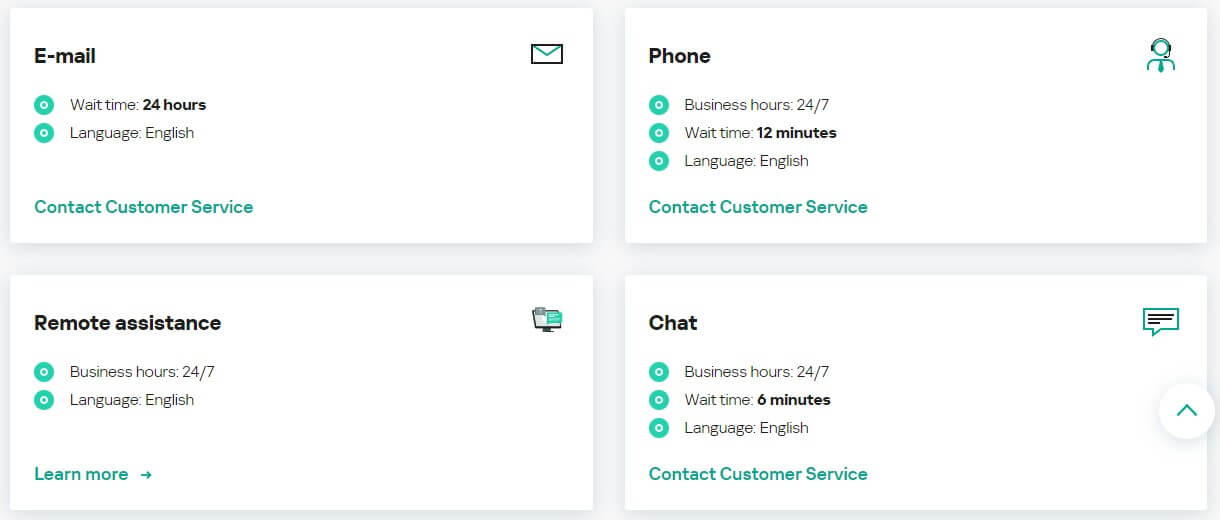
Kaspersky focuses on its in-depth Help Center with FAQs to fix your issues. Here, you’ll find loads of articles and guides, which will help you on the way. However, having 24/7 live chat support is always better and makes fixing a particular problem easier.
Email support is available 24/7 at least and there’s the Forum where you can engage with other users and Kaspersky administrators if you have problems. To make things stranger, the provider includes live chat and even phone options but only in some countries.
For example, when I changed my location to the UK on the support page, these two options appeared and I could interact with Kaspersky this way. Live chat support is slow, to be honest, and the average wait time was around 6 minutes – with ExpressVPN, it’s around 20 seconds.
Phone support isn’t toll-free but it’s limited to countries like the UK and the US. Here, you’ll have to wait for at least 10 minutes, which is simply too long and makes even options like email and live chat support better. Overall, I expected much more from the support team in terms of responsiveness.
When you get to them, they’re helpful, but sometimes, it takes a bit of patience to contact them and explain your problem.
Kaspersky VPN Pricing
If you decide to go for Kaspersky VPN after reading this review, you might be wondering how much it costs. Well, let’s take a look at its pricing and see if it’s worth the asking price.
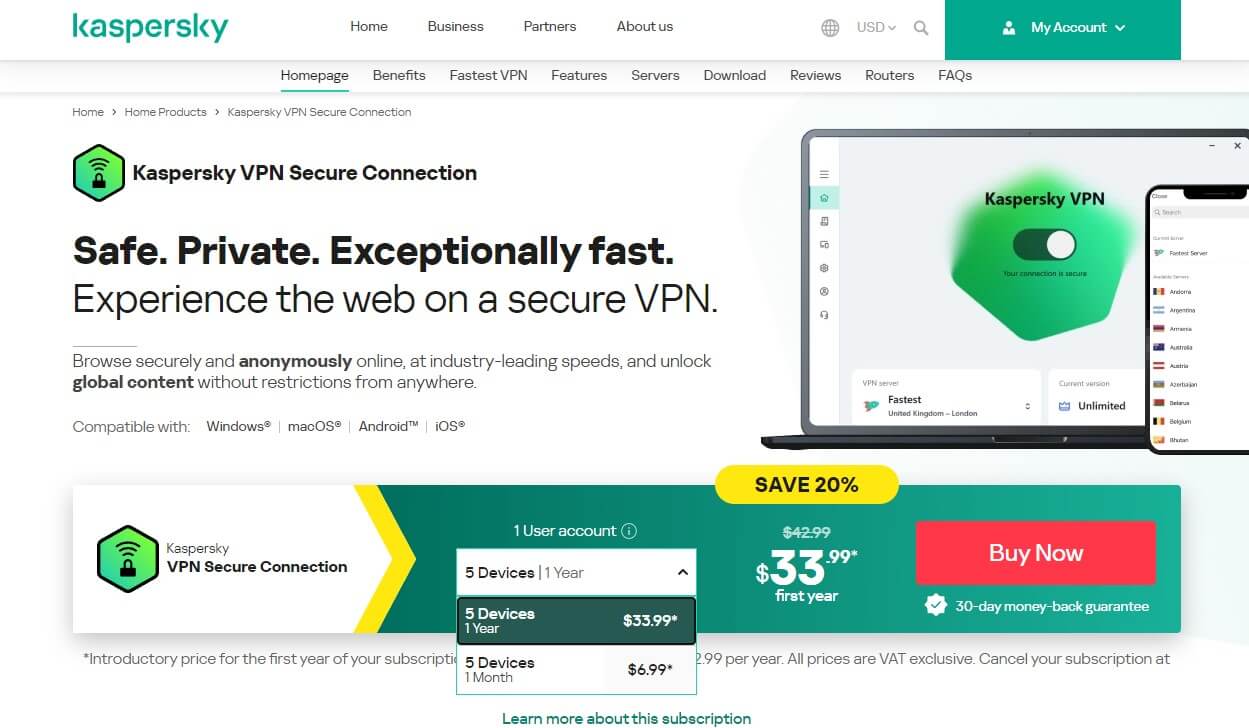
Kaspersky simplifies its pricing structure by offering two simple subscription plans. First, you have the annual plan at $33.99 for 5 devices, after which, there’s the same 5-device monthly plan at $6.99 a month.
I really like that you can disable auto-renewal if you don’t want the provider to charge you automatically. Buying it this way is better if you need a VPN for a limited time. In this case, it won’t renew your subscription and you won’t be charged the next month.
I won’t lie, this is a very affordable VPN – one of the cheapest in its segment. At just $7 a month and $34 for the annual plan, you won’t find many cheaper options. However, you’ll find similarly-priced options that are much better, such as CyberGhost and Surfshark.
These providers offer their 2-year plans at around $2 a month, which ends up costing you a bit more than Kaspersky Secure Connection. They’re, however, superior in terms of security, privacy, bypassing censorship, streaming, and the number of servers.
Not to mention that they support a plethora of devices and platforms, making them more useful if you’re looking to secure routers, gaming consoles, and other non-typical devices.
Available Payment Methods
The only payment method that Kaspersky VPN supports is your credit/debit card.
PayPal isn’t here and neither are crypto methods, which limit you severely. Still, we all have credit cards, so if you really want to buy Kaspersky Secure Connection, you shouldn’t have any issues.
How to Get a Refund from Kaspersky Secure Connection?
This provider offers a 30-day money-back guarantee for all of its products. Getting a refund is simple and you can do it by contacting the support team or submitting a refund request through the site.
Either way, they’ll issue a refund without many questions and you won’t have problems if you’re dissatisfied.
What We Don’t Like About Kaspersky VPN
Kaspersky VPN is far from being the worst provider we tested, but there are some things we don’t like about it. The first and most alarming thing is its privacy policy, which implies that the provider stores quite a bit of information about its users.
We don’t like that it stores connection timestamps, device ID, and even your IP address for the duration of the VPN session. The provider also supports very few platforms and devices, leaving you without proper support for Fire TV Stick, Linux, and gaming consoles.
Furthermore, we don’t like its 5 simultaneous connections that are quite limiting, accompanied by subpar performance on servers overseas. Kaspersky VPN also failed to work in China properly which was a disappointment and its customer support could be much better and more responsive.
People might dislike that it’s based in Russia, but I think it’s not as alarming as the providers based in the UK and the US, which violated users’ privacy more than a few times.
How Do Other People Rate Kaspersky VPN?
Before we wrap up this Kaspersky VPN review for 2025, let’s take a look at what other people think about it. Usually, we check Trustpilot for reviews but since the VPN is a small part of Kaspersky’s products, finding VPN-related reviews is impossible.
That’s why we wanted to see what people think about it on platforms like Google Play and Apple Store. First, let’s see what opinion Android users have when it comes to Kaspersky Secure Connection.

Google Play has more than 54K reviews of Kaspersky VPN with an average rating of 4.2 stars. Users praise its easy-to-use interface, great streaming capabilities, and reliability. Those with complaints usually mention seldom disconnects, slow speeds, and minor bugs in the app.
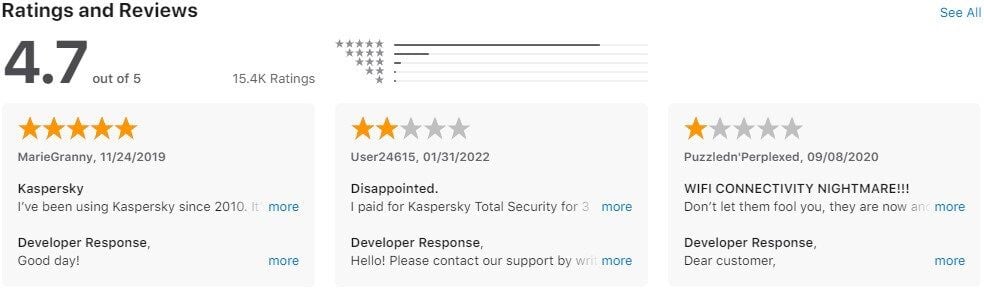
On the Apple Store, the story is a bit different, as the provider has 4.7 stars out of 15.4K ratings. It’s less popular here and users generally praise the service for its security. Interestingly, many people complain about connection issues and slow speeds, despite the high rating.
All in all, its reviews are above 4 stars on average, which indicates a moderately reliable VPN service with mostly satisfied users.
Conclusion: Very Affordable, But With Privacy Concerns
At the end of the day, one question remains after this Kaspersky VPN review – is it worth your money?
The answer to this question is somewhat complex but the straight and short answer would be, at least for me, NO. However, I won’t say it doesn’t have its moments.
This provider is surprisingly good for streaming, it’s torrent-friendly and offers a good number of security features. What’s more, it even has advanced protocols like WireGuard and Catapult Hydra, so it’s far more versatile than other VPNs of this type.
If we take into account its easy-to-use apps with the addition of cheap subscription plans, Kaspersky VPN sounds like a good deal. On the darker side of things, this provider is based in Russia and it comes with some privacy concerns keeping in mind its intrusive logging practices.
The service also doesn’t support many devices and platforms, and with 5 simultaneous connections, you won’t be blown away. Its average customer support is yet another downside and you must keep in mind that it’s a poor choice for bypassing censorship in China and Iran.
So what are your alternatives? Well, at this price point, it’s hard to find a cheaper, yet better VPN. As said, you’re looking at Surfshark and CyberGhost as the closest alternatives price-wise. These providers are vastly better and fix all of the issues that Kaspersky VPN has.
If you don’t mind paying slightly more, I suggest checking out my review of NordVPN. And if you want a slightly more expensive solution, I think ExpressVPN is your best bet.
All of these providers are better than Kaspersky Secure Connection and they are our recommended alternatives. However, if you don’t mind its privacy issues and all the aforementioned downsides, I don’t blame you, especially knowing that affordable prices like these are very attractive.
