
Many VPN users are debating over which provider to choose, Mullvad VPN or IVPN. If you’re concerned about your online privacy, chances are you’ve heard of these two. After all, Mullvad is famous for its focus on anonymity, which goes far beyond even some of the best VPNs on the market.
Granted, IVPN is pretty close, as it’s a VPN that nourishes a stringent no-logs policy and offers plenty of security features. In today’s article, we’ll compare Mullvad and IVPN to see which provider is better. Interestingly, despite their qualities, neither is particularly popular.
Choices like NordVPN, ExpressVPN and CyberGhost overshadow pretty much every other option. For a reason, though. Through our 9 extensive tests, we’ll compare Mullvad VPN to IVPN in terms of speed, streaming, security, privacy, compatibility, pricing, and much more.
We’ll see if your decision should be either of them or perhaps, the three aforementioned providers. We won’t spoil anything just yet, though. Instead, we want you to carefully read out in-depth comparisons and choose wisely. You don’t buy a VPN every day, so make it count.
IVPN vs Mullvad VPN: Apps & Ease of Use
In this Mullvad VPN vs IVPN duel, we first must cover their apps and ease of use. By apps, we think about compatibility, which isn’t the greatest in either case. Mullvad and IVPN support a heap of desktop and mobile platforms. You can say they have native clients for all of them, in fact.
macOS, Windows, iOS, Android, and Linux are all here. Mullvad didn’t have a native client for iOS before and users needed to use the OpenVPN client instead. Thankfully, that changed recently, and now, we have a full-fledged iOS VPN app.
IVPN’s apps are also well-optimized for all desktop/mobile platforms but there’s one downside. For example, neither of the VPNs offers a native client for Firestick TV. You’ll need to get NordVPN, ExpressVPN, or CyberGhost to get this commodity.
On the brighter side, we noticed that Android Smart TVs can take advantage of IVPN and Mullvad because their Android apps are on Google Play. These obviously aren’t the best TV apps because of poor streaming capabilities but more about them later in the duel.
We should also address router support here. This is a great feature in both providers. Namely, they can be installed on all the popular routers from Asus, Tomato, DD-WRT, Asuswrt, and so on. Through proper router setup, you can protect all your devices with a VPN – even gaming consoles.
Now, in terms of simultaneous connections, we can tell you that both VPNs suck. Mullvad is capped at 5, while IVPN gives you either 2 or 7. 2 is for the IVPN Standard plan, while 7 is reserved for IVPN Pro users. As you can guess, the latter plan is way more pricey. Again, we’ll talk about that later.
IVPN
IVPN’s apps aren’t the champs of beauty and they won’t win any medals in this regard. However, in terms of functionality, they’re bang on. The right side of the app is occupied by a world map that looks nowhere near as beautiful as NordVPN’s world map. We expected that.
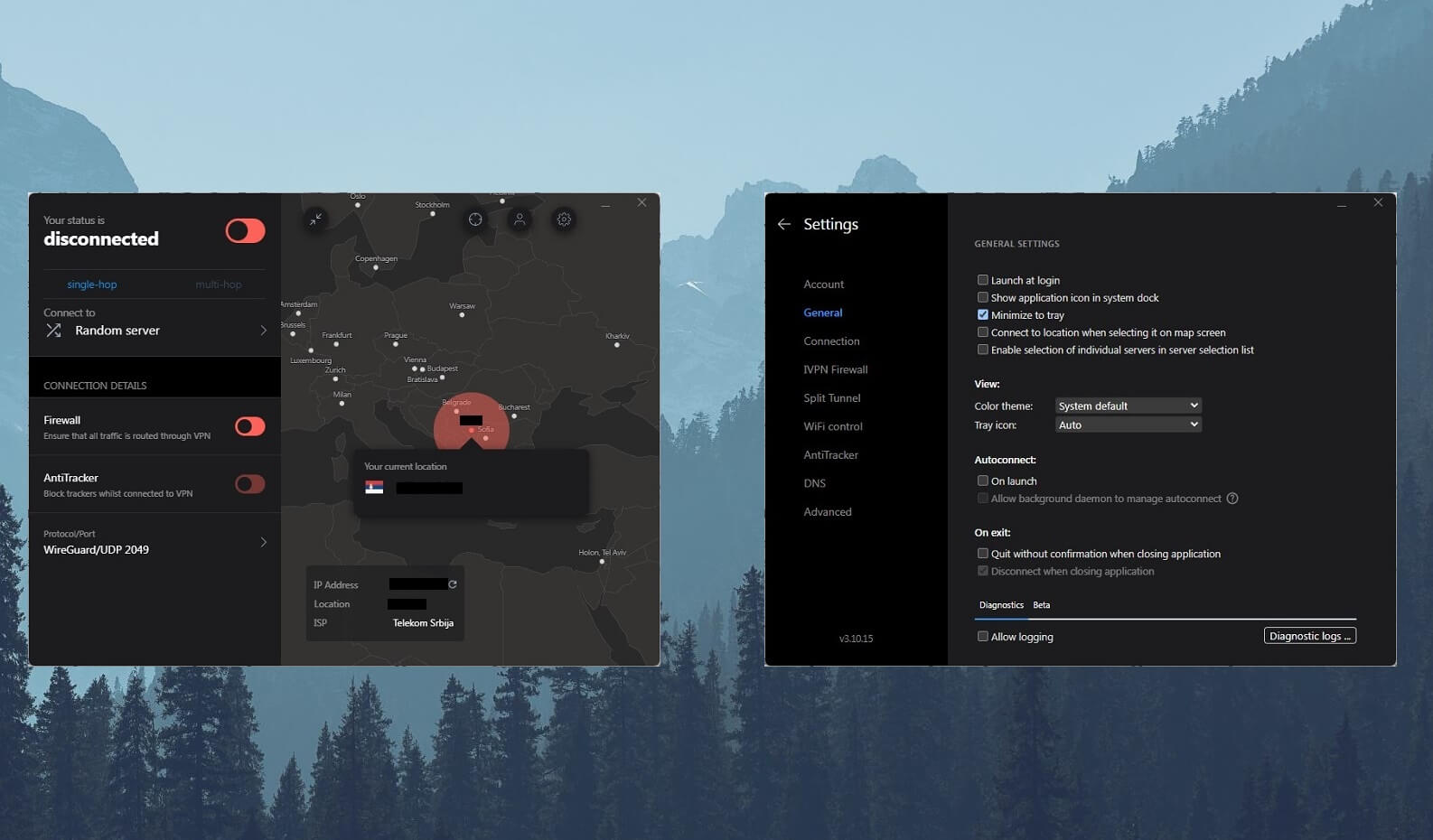
The left side is a place for the connection button, the server list, and features like AntiTracker and Firewall. You can quickly enable them from the home screen if you need additional protection. We also like the app’s dark tone, which helps keep a bit of stress off of your eyes.
Connecting to a server is also simple. You can use the world map or simply open the server list, click once on the location, and connect in a second thanks to the implementation of WireGuard. The Gear icon leads you to Settings where you’ll find TONS of security features – a sight for sore eyes.
Despite being so feature-packed, IVPN is surprisingly simple to use. All features are laid out beautifully, although we’d like a bit more space between them or easier access. Some menus are overcrowded and this will take a bit of time to see which feature is doing what.
The mobile app (iOS/Android) has a pretty much identical look. The world map is the same, and so is the overall aesthetics. Most interestingly, you’ll also find an almost identical set of features, including AntiTracker, a kill switch, MultiHop, and many others.
Mullvad VPN
Mullvad VPN goes for a different look. It’s minimalistic, with a small window that occupies very little space on your screen. We found this minimalism to be a bit detrimental in some cases. Still, connecting to a server is simple and takes a second or two, nothing to stress about.
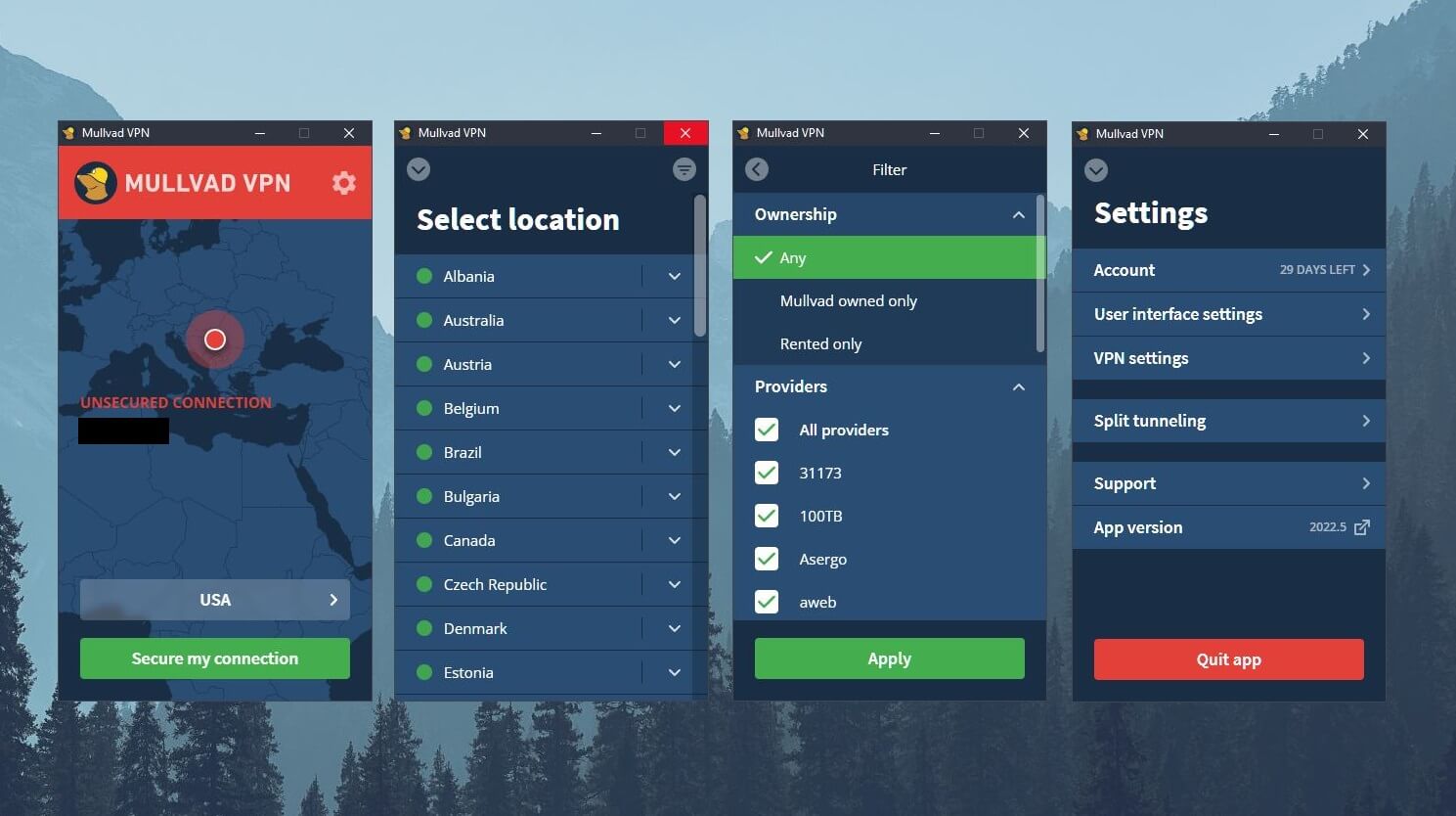
Opening the server list shows you all the locations with the option to choose particular cities. Mullvad also lets you filter the servers according to their ownership, providers, and so on. You can, for example, choose a server directly operated by Mullvad. Chances are these servers will be in Sweden.
To open Settings, again, use the Cogwheel icon. You’ll find all the relevant options in “VPN Settings” and there’s Split Tunneling as a separate option for some reason. The VPN Settings menu is a bit cluttered and that’s what we meant when we mentioned that Mullvad’s minimalism isn’t the best.
It’s sometimes hard to find the feature you want, especially when wanting to change the protocol. However, you most likely won’t do this frequently, so it’s not a big deal. Its mobile apps, again, resemble the same look and they’re very simple to use.
Much like IVPN, Mullvad VPN comes with similar features on iOS and Android too, so you’re not devoid of WireGuard, a kill switch, and other awesome quirks. Still, we think Mullvad VPN’s apps aren’t as functional and intuitive as IVPN’s apps but that, in the end, boils down to your preferences.
Who Wins?
Okay, so the first round of this Mullvad VPN vs IVPN duel is finished. Who wins? It’s hard to tell. We prefer IVPN’s apps over Mullvad’s and both have pretty much identical device compatibility. Mullvad offers 5, while IVPN goes up to 7 connections if you pay more.
With that said, this round will be a DRAW. With so many similarities regarding compatibility and ease of use, it’s impossible to pick out the winner.
Security & Privacy: Which One Is Safer to Use?
The most interesting part of this duel is exactly this one. Security and privacy are the two pillars of both services. In fact, it’s peculiar that both services function similarly, especially when talking about account creation and overall encryption protocols.
Security Features
While we’re at similarities, we think it’s good to first discuss them. Encryption-wise, both services use advanced AES-256 encryption, which is the strongest possible solution. Protocols are the same as well – WireGuard and OpenVPN as tried-and-tested options with which you can’t go wrong.
Of course, basic VPN features are here as well. We’re talking about an automatic kill switch, split tunneling, and an ad blocker. Mullvad even offers this Lockdown Mode, which prevents you from going online if you haven’t enabled a kill switch. The same feature is offered in IVPN – just for your info.
Now, IVPN has this AntiTracker feature, which blocks not only trackers but also malicious sites and ads. As said, Mullvad VPN has the same functionality but with a few tidbits on top. The VPN can also block malware in addition to gambling and adult sites, which functions like Parental Control.
We should mention that both services offer advanced tweaking. For instance, both allow you to change the port, use custom MTU, and switch from UDP and TCP encryption standards. MultiHop, a feature we’ve seen in Surfshark, also appears in both of these VPNs.
This feature doubles your encryption by tunneling your traffic through two servers instead of one. We like that MultiHop is, in both cases, customizable, and you can choose your entry and exit servers. Private DNS is one of our favorite features that both VPNs have.
This means that IVPN and Mullvad VPN rely on private DNS servers to handle your DNS requests, thus, eliminating your ISP or other free services from the equation. What about obfuscation? Luckily, it’s here in Mullvad and IVPN but in slightly different forms.
Mullvad has standard obfuscation with the option to use the Bridge mode, which uses Shadowsocks for bypassing censorship. IVPN, on the other hand, uses something called Obfsproxy. Many would assume it’s obfuscation with the Shadowsocks proxy but it’s not because it uses OpenVPN TCP.
What Are the Differences?
So far in this IVPN vs Mullvad VPN duel, these providers have been almost identical. However, some differences are present. One thing we dislike about IVPN is that it doesn’t use RAM-only or disk-less servers. At least from what we found out, the plan is to make the transfer but we don’t know when.
Mullvad VPN made this transition a long ago, and now, the entire server fleet is based on RAM. This VPN also seems to be more innovative, adding a new experimental post-quantum feature. This is the type of encryption that protects users from powerful quantum computers.
These can, allegedly, break through the VPN encryption and cause trouble. Henceforth, post-quantum encryption should remedy this problem. Interestingly, Mulllvad removed its port forwarding support, while IVPN still supports it. This isn’t a huge deal and is used pretty much only for torrenting.
Is There a No-Logs Policy?
When discussing their logging practices, we must mention the initial setup of these VPNs. You see, none of them require an email address for registration. They function the same, which goes like this:
- You generate an account number.
- After that, you pay for the subscription.
- Finally, you download the VPN and log in with the received account number.
That’s it. No email or other bullshit. Another point to make is that both VPNs offer a variety of anonymous payment methods like cash and crypto. By extension, we can immediately assume that they’re subject to a no-logging policy.
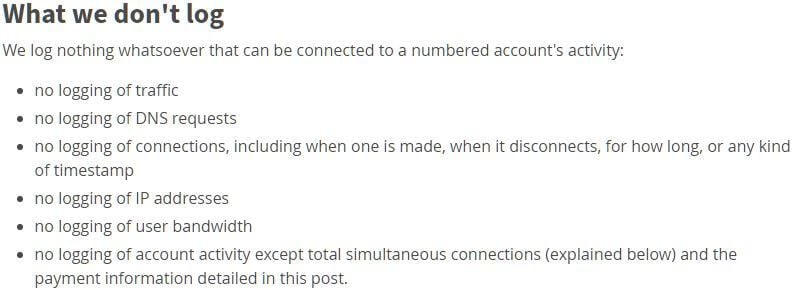
Here’s what Mullvad logs. Nothing. The VPN is based in Sweden, which arguably, isn’t the best jurisdiction for privacy. However, its no-logs policy tells another story and we can see absolutely no logs of your IP address, consumed bandwidth, DNS requests, timestamps, and so on.
The only thing that VPN logs is the number of simultaneous connections and payment information. This, of course, is necessary to keep the service running and prevent abuse by connecting more devices than the allowed number. Lastly, Mullvad even has an audit from Radically Open Security.
This is actually the third audit, with the two previous audits from Assured AB and Atredis Partners. The latest audit from 2023 is the most relevant, as it was aimed at the VPN infrastructure and proved that Mullvad works perfectly fine, with only a few small changes needed to make it safer.
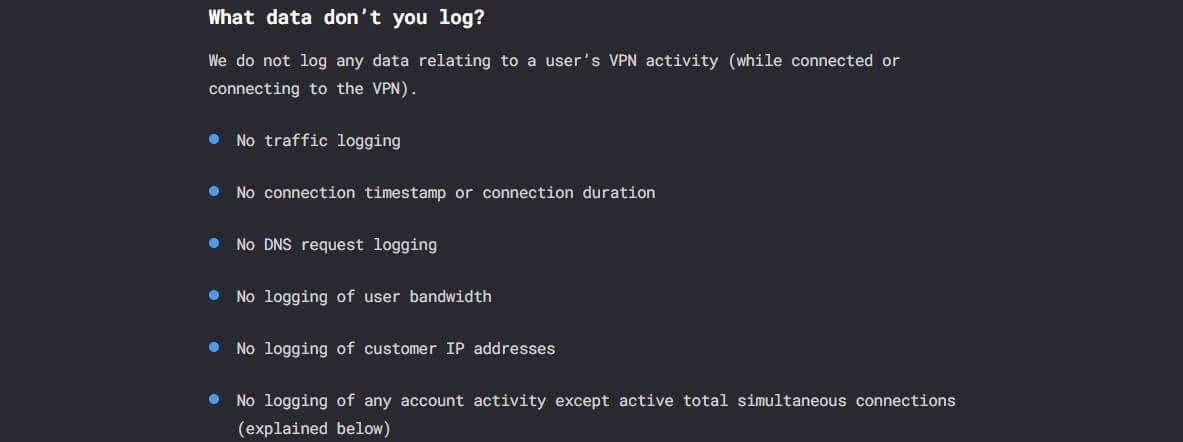
In our IVPN test, we praised how short its no-logging policy is. Again, we can see the same privacy-friendly stuff and no logging of your DNS requests, traffic info, IP addresses, and so forth. IVPN is based in Gibraltar, which is a bit better jurisdiction, even though it belongs to the UK.
Gibraltar is an offshore location, though, and isn’t subject to the 5 Eyes where the UK belongs. In terms of audits, IVPN has a few – two, to be precise, Both are done by Cure53, one of the most reputable companies that audited ExpressVPN and Surfshark.
Who Wins?
In this Mullvad VPN vs IVPN test, it’s yet again a DRAW. These providers are eerily similar, with excellent security, more than respectable privacy, and superb IP/DNS leak protection that produced no leaks. So far, so good – an interesting fight!
Mullvad vs IVPN Streaming Test
These VPNs put all their eggs in one basket and that basket is privacy/security. Other aspects of them aren’t nearly as impressive and this is prevalent when discussing streaming. Let’s start with Mullvad VPN, albeit, there’s nothing special to talk about. Is it working with Netflix? No.
We tested at least 10 libraries, including the US, Australia, Japan, Canada, and the UK. None of them worked! Mullvad VPN isn’t even suitable for other services like Hulu and Disney+ because it’s frequently detected and blocked. Sure, the VPN can unblock a fair deal of TV channels.
But let’s face it – we all use VPNs for HBO, Hulu, Netflix, and similar stuff. The good news is that streaming with this VPN isn’t so bad. The performance is there, and although it’s much worse than ExpressVPN in this regard, HD streaming looks and feels nice.
IVPN is literally the same. We tested this VPN identically and it showed atrocious performance. Netflix couldn’t be unblocked and the US library, which most people want, simply didn’t want to work. Bear in mind that we also changed protocols, used different servers, and whatnot.
In this regard, you’ll find none of them satisfactory. That’s why we have a few recommendations. The first is NordVPN, which works with more than 20 Netflix catalogs and all other streaming platforms. Then, we have CyberGhost with dedicated streaming servers and awesome 4K streaming capabilities.
Finally, ExpressVPN could also be an option. It has 3,000 servers with the option to access 15+ Netflix catalogs and hundreds of foreign TV channels. As for these two… well, we can’t say anything positive. Heck, they don’t even have SmartDNS, which could’ve been nice for streaming.
Who Wins?
With everything said, this IVPN vs Mullvad VPN round is a DRAW but not in a positive way. The services are laughably bad at streaming, so much so that even free options like Windscribe and PrivadoVPN are superior. Such a shame.
IVPN vs Mullvad VPN Speed Comparison
A bit of solace isn’t bad when you have a provider incapable of streaming. At least, you’ll be able to revel in a high-speed internet experience – right? RIGHT? Ah, how do we say this – but no, these providers aren’t overly fast, although their speeds aren’t the worst in the world.
Let’s not jump the fence, though. First, we need to disclose our location and native speeds. At the time of writing, we were in Eastern Europe, and our native internet speeds without a VPN are:

We tested IVPN and Mullvad VPN the same way. This means extensive testing for 3 days in a row, 3 times each day, across 4 server locations. We chose the UK, the US, Australia, and Japan to ensure we put serious stress on the VPNs with long-distance servers.
One more thing. The protocol we used in both is WireGuard. We didn’t want to lose performance with OpenVPN, plus, most likely, you’re going to be using WireGuard as well. Having said everything, the results are below.
IVPN
UK:
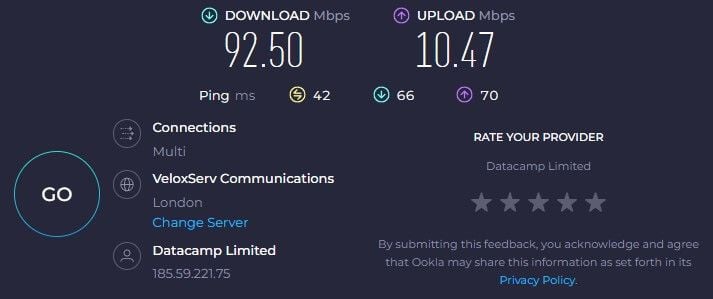
US:
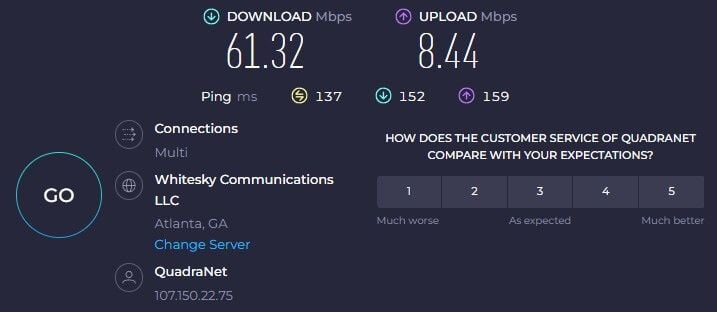
Australia:
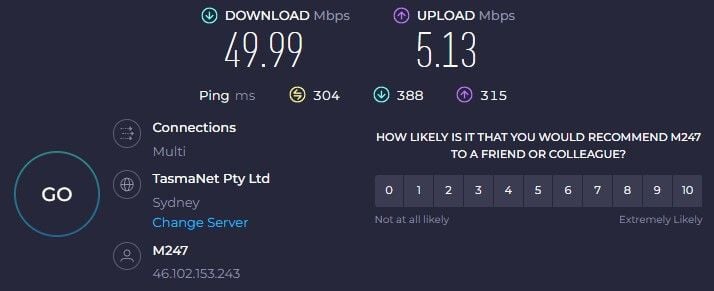
Japan:
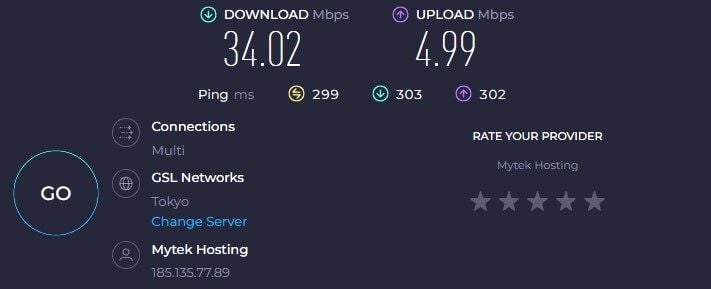
Mullvad VPN
UK:
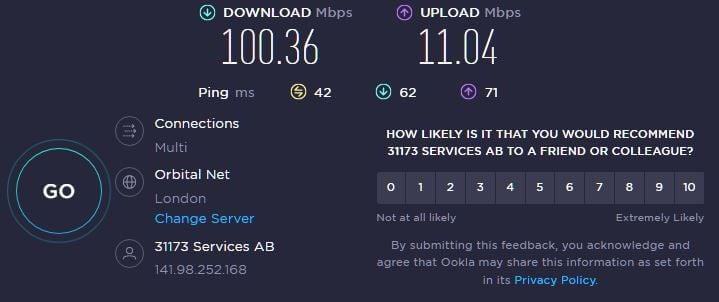
US:
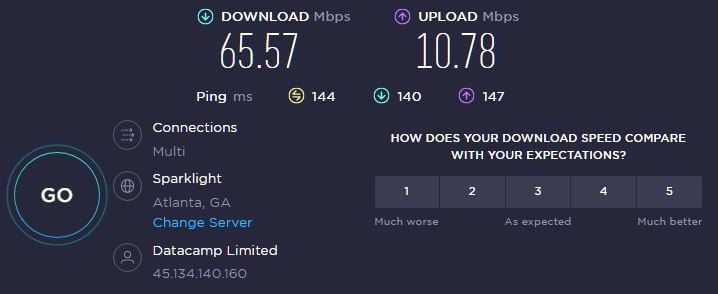
Australia:
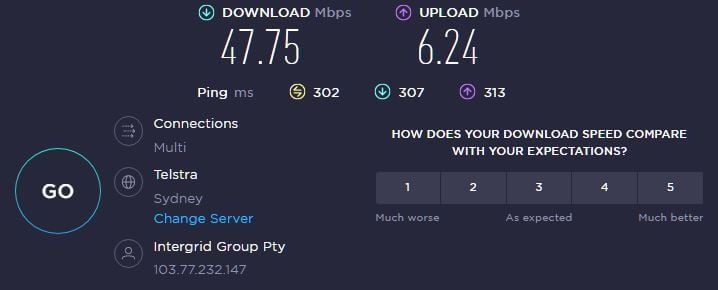
Japan:
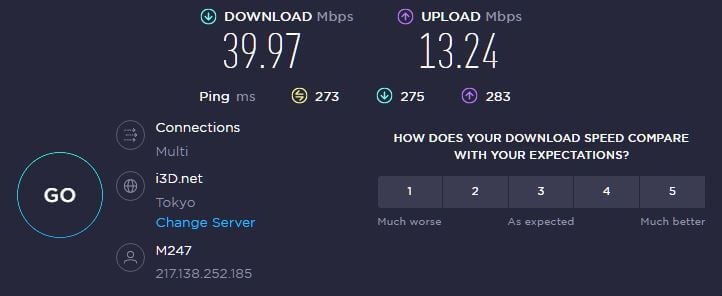
Who Wins?
After examining both VPNs, we can see mixed results. One trend keeps repeating and that’s the one about Mullvad VPN being faster. IVPN showed better results on the Australian server but only by a notch. Other servers favor Mullvad VPN in both upload and download speeds.
In short, Mullvad VPN WINS this round with IVPN showing slightly worse performance. If you find these results unsatisfying, we invite you to check out ExpressVPN instead. It’s the fastest VPN and offers at least 50% faster speeds compared to IVPN and Mullvad VPN.
Torrenting: IVPN or Mullvad?
Torrenting is something you’ll easily be able to do with Mullvad and IVPN. After all, they are premium services and we know such services rarely forbid torrenting. So, how to download torrents with them? Just connect to a server and start downloading – it’s a no-brainer!

When testing these VPNs, we mostly used the servers close to us. No sense in going overseas to download torrents. As you can see, the Romanian server worked perfectly fine, providing top-notch performance, connection stability, and everything needed to download the file quickly.
Mullvad VPN allows torrenting on every server, so you don’t need to worry about that. Just use a server nearby to avoid speed losses. Or you can very well use CyberGhost and its P2P servers that preserve maximum performance even thousands of kilometers away.
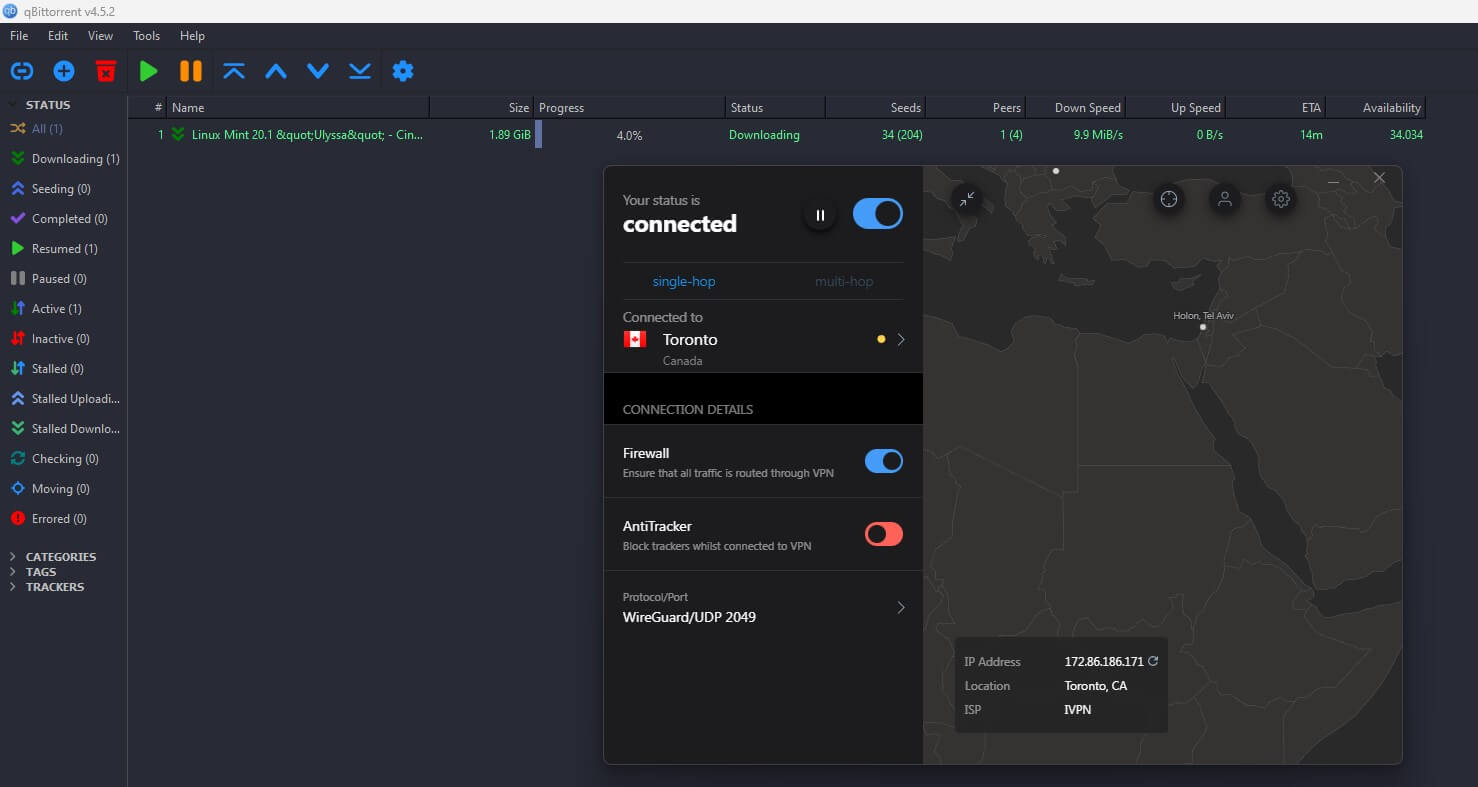
IVPN repeats the success of Mullvad VPN. You can see our torrenting attempt but this time, with the server in Canada. Surprisingly, the performance was remarkable and IVPN showed no signs of slowdowns. We also tested port forwarding for this duel.
However, we failed to notice any improvements or particular influences on the entire experience. And because port forwarding isn’t the best for privacy, we recommend putting it to rest this time. Use the VPN only and download torrents that way. It’s better and safer.
Who Wins?
For the fourth time in this comparison, we have a DRAW. If you’re wondering which provider to get for torrenting, Mullvad VPN or IVPN, it doesn’t matter. Although, in all honesty, we’d much rather use NordVPN, ExpressVPN or CyberGhost, as they offer more P2P servers and better speeds.
Are Mullvad and IVPN Working in China?
An important feature that these VPNs have is obfuscation, each in their own rights. Mullvad VPN uses obfuscation to mask your VPN traffic and help you bypass DPI in China. During our test of Mullvad VPN, we noticed that it isn’t working so well in this country.
The solution was to use OpenVPN and enable Bridge Mode. After all, Bridge Mode uses Shadowsocks, which is so powerful that it frequently gets over the Great Firewall. Therefore, although not the “happiest” option, Mullvad VPN can work in China with a bit of tweaking.
Compared to ExpressVPN which works out of the box, it does feel a bit underwhelming. But what about IVPN? Well, the VPN is very confident that its Obfsproxy option will work, even offering a guide on its site. Indeed, our tests in China confirmed that Obfsproxy works when paired with OpenVPN.
The trick is that this feature isn’t working on iOS and Android, only macOS, Linux, and Windows users can enjoy it. One thing to note is that IVPN offers the V2Ray protocol as well but in our tests, it showed a bit weaker results than Obfsproxy.
While both VPNs can bypass the Great Firewall of China, we still don’t deem them the best option for this purpose. Astrill VPN surely is but it’s way too expensive. Therefore, NordVPN, ExpressVPN, and Surfshark seem like more sensible options and more effective at that.
Who Wins?
Similarly to our torrenting round, this one will be a DRAW as well. As you can see, both providers can work in China with a bit of tweaking, achieving almost identical results in the end. Still, the best provider for this country is ExpressVPN and these two are “Ali Express” replacements.
Mullvad VPN vs IVPN Server Fleets
If you’re easily impressed with vast server networks, Private Internet Access offers thousands of servers. 30,000 of them, to be concise. Unfortunately, you’ll find these VPNs lacking in servers, especially when keeping in mind that they’re PAID and not free.
Mullvad VPN (640+ servers in 40 countries)
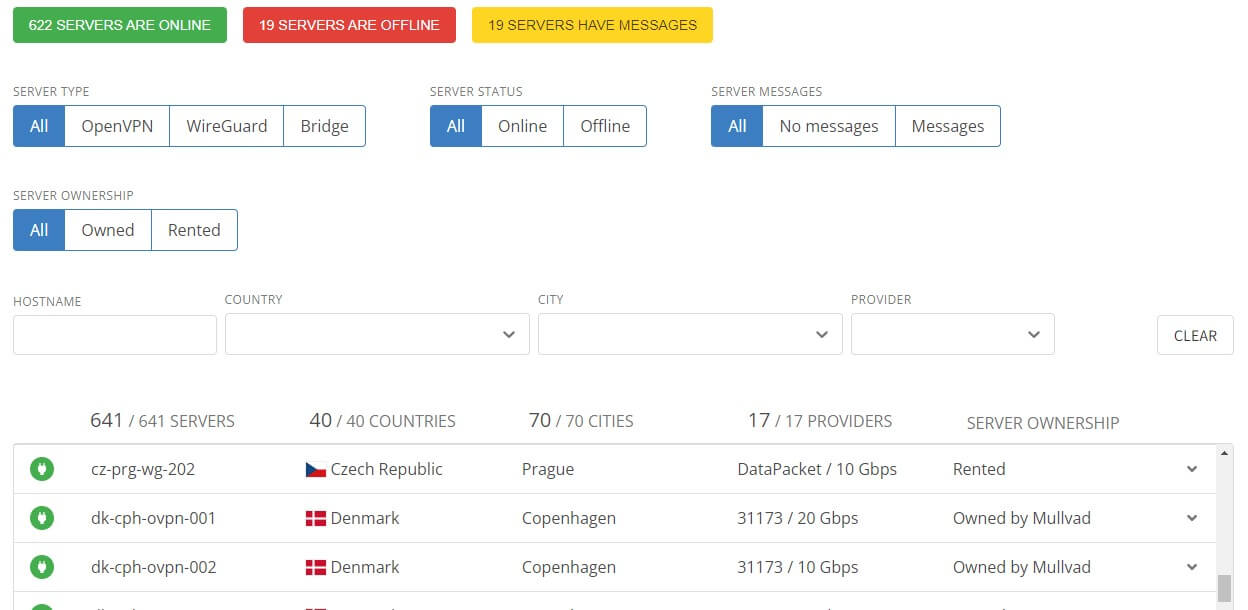
At the time of writing, the Swedish provider owns 641 servers in 40 countries and 70 cities. We say “owns” but it really doesn’t own all of them, as most are “borrowed” from third-party providers. Don’t sweat it – all VPNs do this, even the best ones.
What’s interesting is that Mullvad VPN is completely transparent here and it has nothing to hide. You can see which servers are offline, which are owned or rented, and which are suitable for Brider, WireGuard, and OpenVPN. 10-20 servers are almost always offline for some reason.
However, this isn’t worrying, as stuff like this happens when you have hundreds of servers to take care of. The server distribution isn’t the best, as Mullvad mostly offers servers in the US, the UK, Canada, and Europe. Asian servers are in Japan mostly, while African servers are rare.
The good thing is that all servers are 10 Gbps, plus, Mullvad owns nearly 170 servers in Denmark, Sweden, Finland, Germany, the UK, Switzerland, France, and the Netherlands. It’s a shame that a few of them were offline at the time of writing, so we couldn’t test some of them.
IVPN (100+ servers in 40 countries)
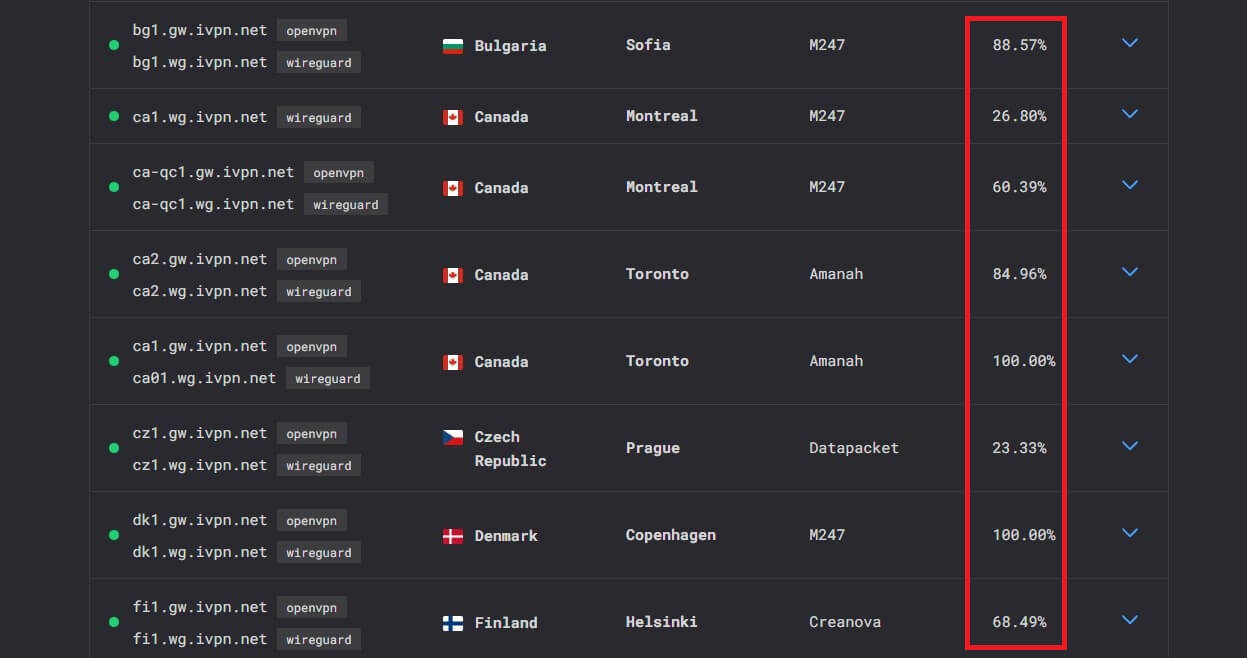
In this duel, we couldn’t think of a VPN that disappointed us more with the number of servers. Yes, your eyes aren’t deceiving you, IVPN has JUST 100 servers in 40 countries. This extremely small server fleet produces frequent overcrowding, which can be seen above.
Even unpopular locations like Bulgaria and Denmark are ALWAYS overcrowded with the load that goes up to 100% – take a look again. This explains why IVPN is slower. Because its servers go through a significant load trying to provide enough resources for all users.
We won’t discuss its server distribution because it doesn’t matter at this point. On top of that, it’s almost the same as Mullvad and nothing you haven’t seen before. IVPN must swiftly increase its server park to boost performance because server overload can produce serious issues down the line.
Compare it to Proton VPN’s free version that offers around 100 free servers and you’ll see why IVPN is so disappointing. Fortunately, you can use ExpressVPN with 3,000+ servers or choose CyberGhost with nearly 12,000 servers in 100 countries for a similar price.
Who Wins?
We don’t need to say this out loud but we’ll do. Mullvad VPN WINS this round hands down, even though its server network is only a tad less disappointing. Both providers need to work on this aspect, otherwise, they’ll be swallowed by more advanced competition, which is already happening.
Customer Support: IVPN or Mullvad VPN?
Customer support is important if you face a VPN-related problem you can’t fix on your own. However, it’s not the most important category and we think Mullvad and IVPN agree with us. For that reason, none of them offer 24/7 live chat support. IVPN seemingly has it.
But every time we try to use it, we get the message that the provider is offline, so we end up using email support. Mullvad VPN doesn’t deceive you in any way. It straight-up offers email support only but that’s not bad because it’s faster to respond than IVPN.
Another good thing is that both VPNs have plenty of FAQs and guides on their site. This means you don’t always need to contact support. Let’s say you want to know how to install the VPN. Easy. You’ll find this guide simply by typing in this question in the search bar of the Help Center.
If you come here expecting professional-grade support, you’ll be disappointed. This level of support is available from more capable providers like the ones we mentioned before. Here, we want to accentuate NordVPN, which seems to be the best in this regard.
Who Wins?
Customer support surely isn’t the strongest point of IVPN and Mullvad VPN. We found Mullvad VPN to be a bit faster to respond but nothing that would make it a clear winner. This comparison yet again, ends up in a DRAW. It’s time to move to the final one.
Mullvad VPN vs IVPN Pricing Comparison
The final comparison is, of course, pricing. We’re going to see which of these is cheaper, and therefore, more suitable for users on a budget.
Mullvad VPN
Mullvad VPN is unique by many standards, one of which is the pricing structure. It’s a straightforward, no-quibble pricing structure with only one plan with a flat fee.

As you can see, Mullvad VPN costs €5 a month, which is roughly $5.37 converted to US Dollars. This price applies to all “plans”, so regardless of the period you’re willing to commit, it doesn’t change. Now, this is both good and bad. Good if you need a VPN for a month or two – logically.
But it’s bad if you’re willing to make a longer commitment and you want something in return, so to speak. Many VPNs “reward” you by lowering their prices for longer plans. ExpressVPN even has a special discount for its annual plan, dropping the price by 49% and giving you 3 free months.
In Mullvad VPN, you’ll need to generate the account and add time to it. Each month is $5.37, so take your pick. You can pay each month or buy 2, 3, 4, or more months in advance. Mullvad doesn’t force you to commit. If you don’t like it, stop paying for it and farewell!
Even better, there’s a 30-day refund policy for first-time buyers. If you’re not in awe of what the VPN offers, get your $5.37 back and go about your day. Or simply buy NordVPN, ExpressVPN, or CyberGhost, and be satisfied for years to come.
IVPN
IVPN functions the same when talking about account generation. It requires no email address, instead, it relies on the account number for logging in and using the VPN.
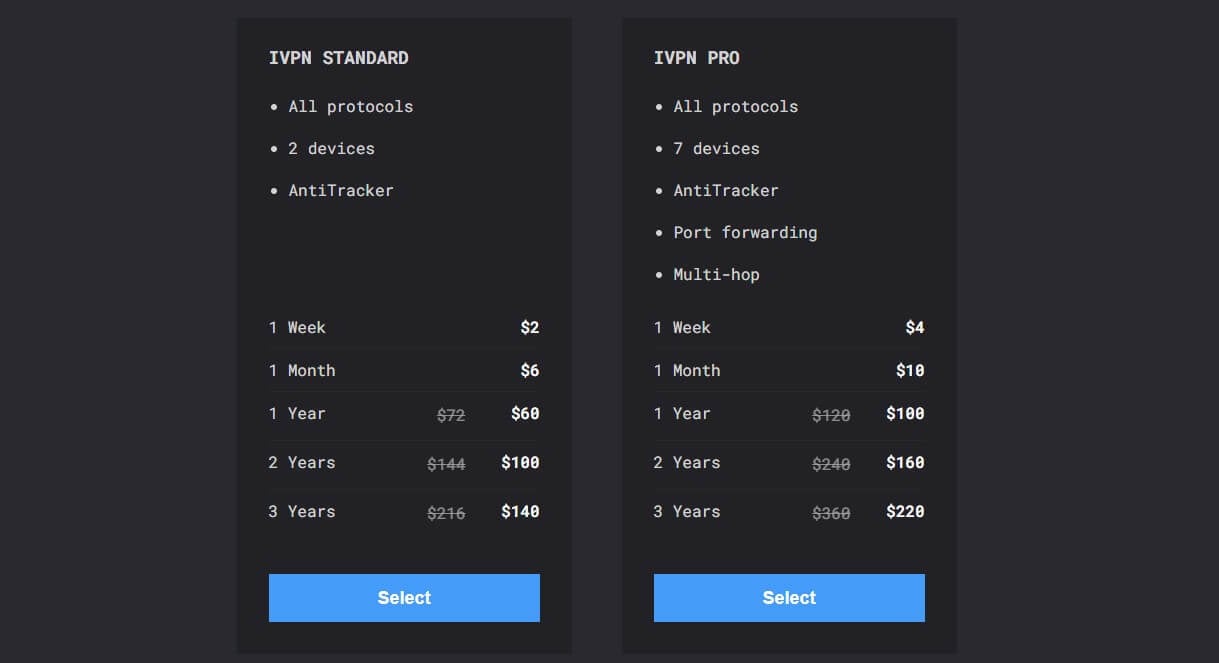
We can see that the service offers two plans – IVPN Standard and IVPN Pro. The Standard plan comes with all protocols, AntiTracker, and a measly 2 simultaneous connections. The Pro plan has everything we mentioned, including MultiHop, Port Forwarding, 7 connections, and so on.
As you can expect, the Pro plan is way more expensive but you also get plenty of plans. For instance, you can buy the Pro plan at $4 per week or $10 per month. The Standard plan is just $2 per week and $6 per month. Other plans include 1-year, 2-year, and 3-year subscriptions.
Sadly, the prices of these plans go up exponentially, and if you ask us, at an alarming rate. Take the 2-year plan. For 2 years, you’ll pay $160 for the Pro plan, which is $6.67 a month. CyberGhost, a better VPN than this, costs just $2.1 or so for 2 years, with FOUR free months – think about it.
Even NordVPN beats Mullvad VPN and IVPN costs around $2 a month for 2 years, with 3 free months. IVPN can easily get overly expensive if you decide not to skimp on features. Yet, for this price, the VPN isn’t worth it, as there are cheaper AND more importantly, better services.
We’re happy to report that a 30-day refund policy is here. The policy that we gladly took advantage of after reviewing this VPN.
Who Wins?
In this round, Mullvad VPN WINS. Its flat fee might not suit everyone but at least, it gives you all the features from this VPN. IVPN plays around with Standard and Pro plans, excluding certain features and locking them behind the paywall with much higher prices.
We bet you’ll like Mullvad’s commitment-free subscription model. Pay as you go and don’t worry about being charged unwillingly the next month.
Conclusion: Mullvad VPN Wins!
The takeaway from this comparison is that Mullvad VPN wins with a score of 9:6. We saw that these VPNs are almost up to par but the Swedish provider took the lead in terms of performance, pricing, and servers. In pretty much everything else, these providers are equal.
We’d say most of their offerings are preference-based in a way. Do you prefer paying as you go or committing for a longer period? Do you need more simultaneous connections or perhaps, a more minimalistic or modern app design? That’s up to you to answer.
Our final verdict is that Mullvad VPN wins but if we’re 100% honest, and we are, we don’t recommend either. Throughout the article, we pointed to NordVPN, ExpressVPN, and CyberGhost as superior options. We weren’t lying. They really are better, with much more to offer.
These three come with thousands more servers, more simultaneous connections, better compatibility, stronger security, and outstanding customer service. Not to mention that some of them are cheaper than Mullvad and IVPN, such as CyberGhost and NordVPN, both costing roughly $2-$3 a month.
With everything said, when thinking about IVPN or Mullvad VPN, it’s better to put that thought to rest. Instead, get ExpressVPN’s 49% discount or enjoy dirt-cheap prices on CyberGhost and NordVPN. These are simultaneously the best VPNs for privacy and everything else, so check them out and get one.