In our full IVPN review for 2025, we’ll talk about a very interesting VPN provider. In the world of VPNs, every service promises pretty much the same stuff – privacy, security, and other things. Still, many of them do the same, failing to differentiate themselves from the competition.
IVPN might not be a prevalent choice with millions of users around the globe. However, this provider offers some unique features that make it stand out from the crowd. In addition, we’re talking about a fairly old company established in 2009, so it’s more experienced than many other services.
This IVPN test and review will tell you everything you need to know before using this provider. Bear in mind that we’re talking about a premium service but a flexible one, so you can pick from a myriad of subscription plans. You can’t, however, use it for free.
Regardless, our IVPN review will go through several tests that’ll help you decide whether or not to purchase it. We’ll test its performance, app compatibility, ease of use, speeds, stability, streaming, torrenting, privacy/security, and many other aspects.
We recommend reading this review in its entirety because it’s going to be very interesting. IVPN flies under the radar of many VPN enthusiasts, yet, it’s not a bad provider by any means. Let’s check out this service in-depth and see what exactly it can offer for as low as $2 a week!
The 3 best alternatives to IVPN:
7492 servers
118 covered countries
30 days money-back guarantee
10 simultaneous connections
9.8 /10
3000 servers
105 covered countries
30 days money-back guarantee
8 simultaneous connections
9.4 /10
12000 servers
100 covered countries
45 days money-back guarantee
7 simultaneous connections
9.2 /10
IVPN User Experience & Device Support
IVPN is a premium provider and that’s a great thing if we talk about device support and user experience. While its apps don’t give out that “premium” feeling, you can be sure this provider supports a plethora of devices and platforms. It’s a solid VPN for Linux, for example, but also for many other platforms.
One thing I want to mention is that it offers native applications for Windows, iOS, macOS, and Android, as well as full support for routers and NAS. IVPN is quite easy to set up, which is further improved by the fact that it doesn’t require you to create an account.
This is excellent from a privacy standpoint – more about that later – but also for people who don’t want to provide their email. You’ll just need to generate an account on the site, pay using a preferred payment method, and use that account to log in.
Speaking of logins, let’s address the number of simultaneous connections. IVPN offers two pricing plans – Standard and Pro. In the Standard plan, you get 2 of them, while the Pro plan gives you 7. For this IVPN review, I bought the Pro plan to make sure I can connect multiple devices.
This is the first downside of the provider, at least for me. Sure, 7 connections per account are enough – CyberGhost gives you 7 as well – but 2 connections are a bit on the underwhelming side. Surfshark gives you unlimited connections, which is far better.
Desktop and Mobile Apps
Let’s move on to the ease of use. As said, IVPN is dead-simple to set up, as it requires no emails, verifications, and other annoying stuff. After generating the account, you’ll need to install the app, which takes no more than a minute.
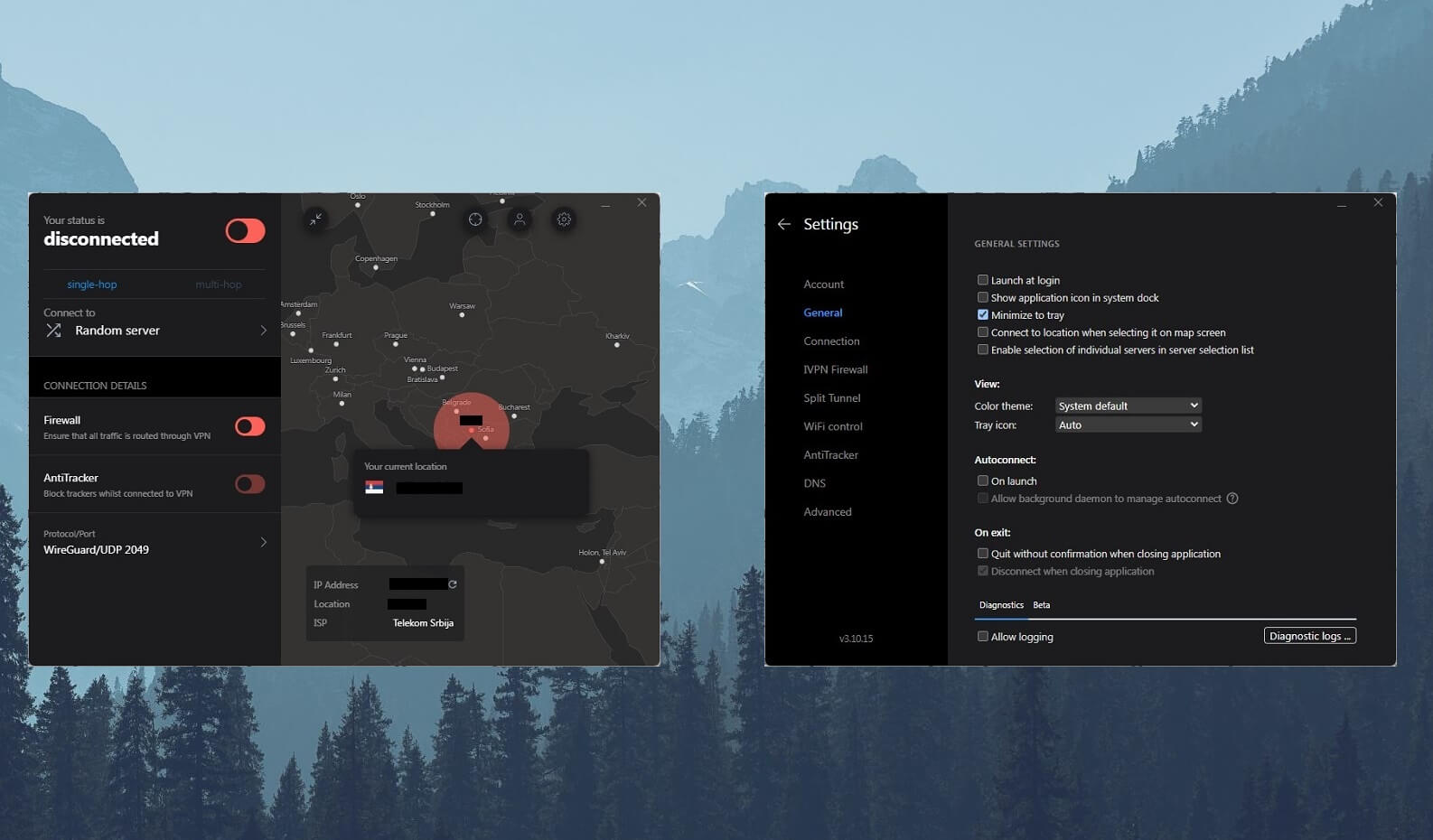
The screenshot above shows you how the app looks on Windows. We tested this provider on Windows and iOS and we can tell you its apps are more than decent. I quite like this dark mode that the app uses, which helps preserve your eyesight and decrease eye strain.
Moreover, the app offers a world map on the right, which is fully functional and can be used to connect to the desired server location. On the left, you have options like Firewall, AntiTracker, and the ability to select from a few VPN protocols.
To connect to a server, you need to open the server list, click once on the location you want, and then use the Connection button up top. IVPN allows you to connect to the fastest server too and you can switch from Single-hop and Multi-hop if you want another layer of encryption.
In this IVPN review, we were pleasantly surprised at how feature-rich the provider is. By clicking on the Gear icon, you’ll get into Settings, and here, there’s plenty to look out for. The Settings menu isn’t realized most beautifully but it’s decent enough that you can find what you need.
On the left, you’ll find all the important features like split tunneling, WiFi control, and an IVPN firewall, and on the right, you’ll be able to control those features. The iOS app follows a similar trend and looks fairly similar, with a few features missing here and there.
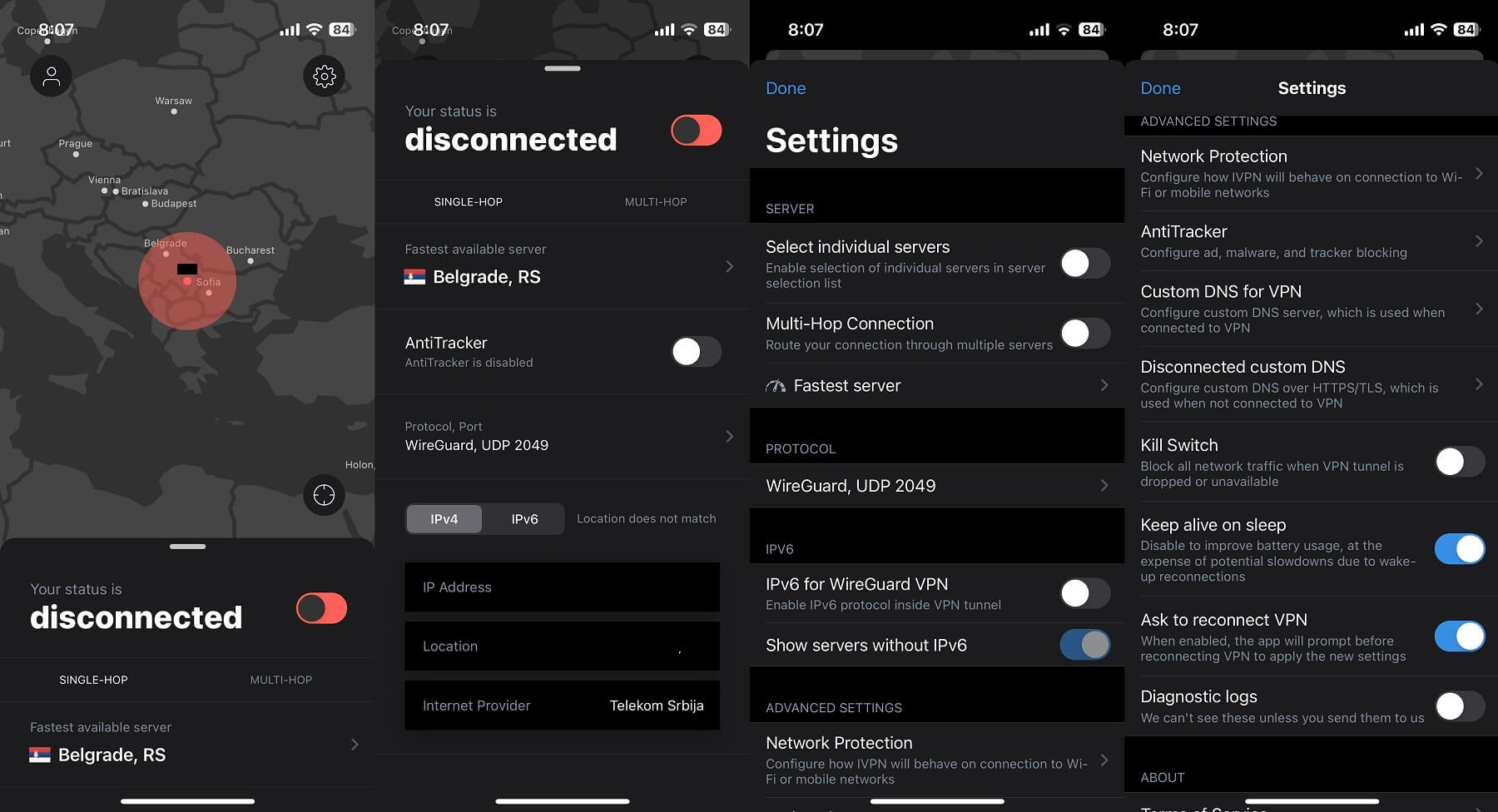
However, we can confirm the app is bug-free and some of our testers with Android phones reported the same. So far, so good – IVPN did a solid job and in terms of ease of use on desktop/mobile platforms, we have no complaints.
TV Apps
Now, when talking about TV apps, IVPN lacks in comparison to ExpressVPN or CyberGhost (see our ExpressVPN vs CyberGhost duel for more details). This provider offers no native app for Amazon Firestick TV, which we found shocking given its full support for routers and NAS – quite strange.
The good news is that it’ll work on Android TVs since it offers a full-fledged Android app that you’ll be able to get from Google Play. This app looks the same as on your phone – but in horizontal mode, obviously – so its ease of use is phenomenal.
Users who use Philips, Xiaomi, TLC, and other TVs have direct access to Google Play, where they can download this app and use it normally. If you’re on Fire TV, IVPN can be installed but you’ll need to follow a guide on its site, which involves installing the OpenVPN client.
After that, you’ll need to generate IVPN configuration files, download them, and complete the setup further. The setup is, to be honest, a bit complicated, so we can’t recommend this VPN for Fire TV. Instead, use ExpressVPN or CyberGhost, as they offer native apps that you can install directly.
Gaming Apps
In our IVPN test for 2025, we also used this VPN for playing online games on Windows, iOS, and Android. But when talking about gaming apps and gaming support, we’re looking at support for gaming platforms like PlayStation, Xbox, and Nintendo.
Thankfully, the service supports all of these platforms thanks to great router support. You can install a VPN on a router and then connect your gaming console to use it. Alternatively, you can share your VPN connection with an Ethernet cable and achieve pretty much the same effect.
Either way, it’s great to know that IVPN works with gaming consoles and is suitable for gaming. Later in this IVPN review, we’ll see how fast it is and whether or not it can provide a low-ping gaming experience on all platforms.
Router Support
One of the most impressive things about IVPN is its router support. We’re talking about imposing router support, which includes the ability to use both OpenVPN and WireGuard – something we don’t see even in more expensive and “luxurious” VPNs.
IVPN supports the following routers:
- DD-WRT
- OpenWrt
- pfSense
- Tomato
- Asuswrt
- OPNsense
All of these routers support OpenVPN and WireGuard, and of course, the setup differs depending on which protocol you want to use. Moreover, IVPN offers the ability to purchase a Vilfo router with the VPN pre-configured.
This option is great if you’re unsure how to install a VPN and use it on a router. A home Vilfo router with IVPN installed will cost you $399 at the time of writing this review, so it’s quite expensive. If you have a bit of experience, you can set it up manually and enjoy all the benefits, though.
You’ll spend some time – about 10 minutes – but you’ll save hundreds of dollars.
Is IVPN Safe & Secure? All Security Features Examined
IVPN prides itself on having superb security with a huge focus on user privacy. This provider indeed delivers on its promises and is, in fact, among the safest providers we ever tested with a few caveats here and there. Let’s talk more about its privacy and security now.
AES-256 Encryption
Much like every other premium provider, IVPN offers 256-bit AES encryption. This encryption protects your traffic and makes sure you’re enjoying the internet without snoopers, hackers, and ISPs breathing behind your neck.
It’s used by the US government and the military, so you can be sure it’s the safest possible way to encrypt your connection. IVPN offers it with every protocol and it never drops to 128-bit encryption, which is great to know if you’re a security enthusiast.
Firewall (Kill Switch)
For real security enthusiasts, a kill switch is the most relevant feature. IVPN calls it Firewall and this feature blocks all traffic if you lose the VPN connection. That’s not all, as IVPN offers a few other options that you can tweak to improve it.
For one, there’s On-Demand Firewall, which means you can manually activate or deactivate it when the VPN connection is established. Then, there’s the Always-On Firewall option which blocks all traffic anytime you’re not connected to a VPN.

This means you MUST connect to IVPN to be able to go online – quite handy in countries with surveillance and censorship. I like the ability to allow LAN traffic when the Firewall is enabled so that you can still communicate with other devices on your network.
Most impressively, IVPN offers the Firewall even on iOS, albeit, only as an On-Demand option. This Firewall will also protect you from IPV6/DNS leaks, as well as WebRTC leaks that are typical for browsers like Chrome, Firefox, and Brave.
AntiTracker
Moving on with the IVPN review, the provider also offers a feature called AntiTracker. As its name implies, it’s here to block ads, malicious sites, and trackers. You can enable it with a simple press of a button but if you go to Settings, you’ll find another option.
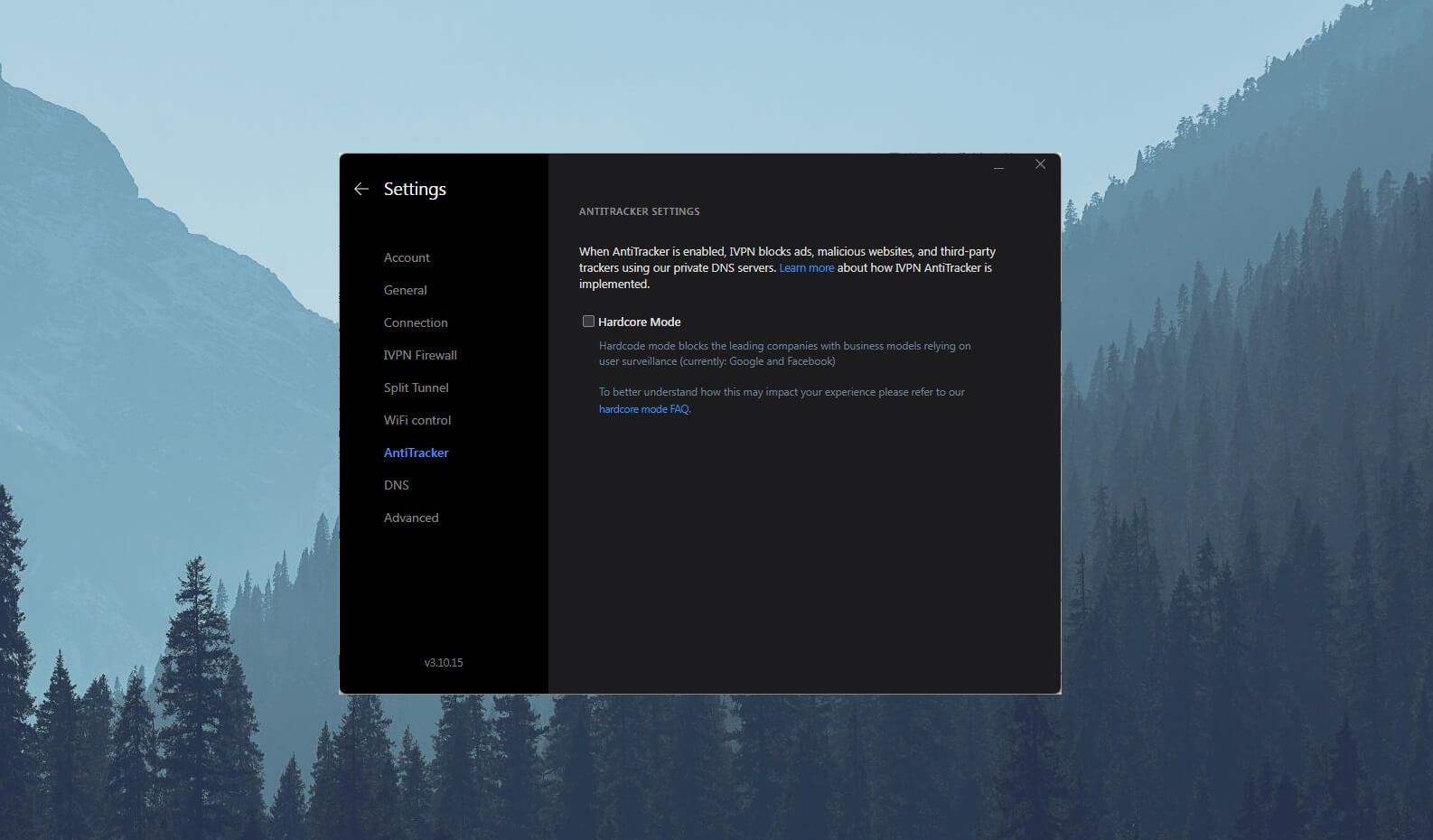
There’s something called Hardcore Mode, which we used plenty of times in this review. It will block companies that rely on user surveillance, such as Facebook and Google, for example, so it’ll boost your privacy and prevent malicious companies from stealing your data.
Drawing from our experience in this review, this feature works really well, albeit, its ad-blocking capabilities could be improved slightly. Thankfully, we have a guide on the best VPNs with ad blockers, so check it out if you’re interested.
WireGuard/OpenVPN Support & Port Forwarding
IVPN doesn’t offer the option to automatically select the protocol for you. By default, it’ll use WireGuard but you can switch to OpenVPN if you like. OpenVPN isn’t as fast and secure, so you’ll experience longer loading times, which will prompt you to get back to WireGuard.
Aside from simply selecting these protocols, you can tweak some of their parameters. For example, you can choose a custom port, as well as rotate their keys periodically, which can also be customized. Another customizable thing is MTU (packet size), which can be handy.
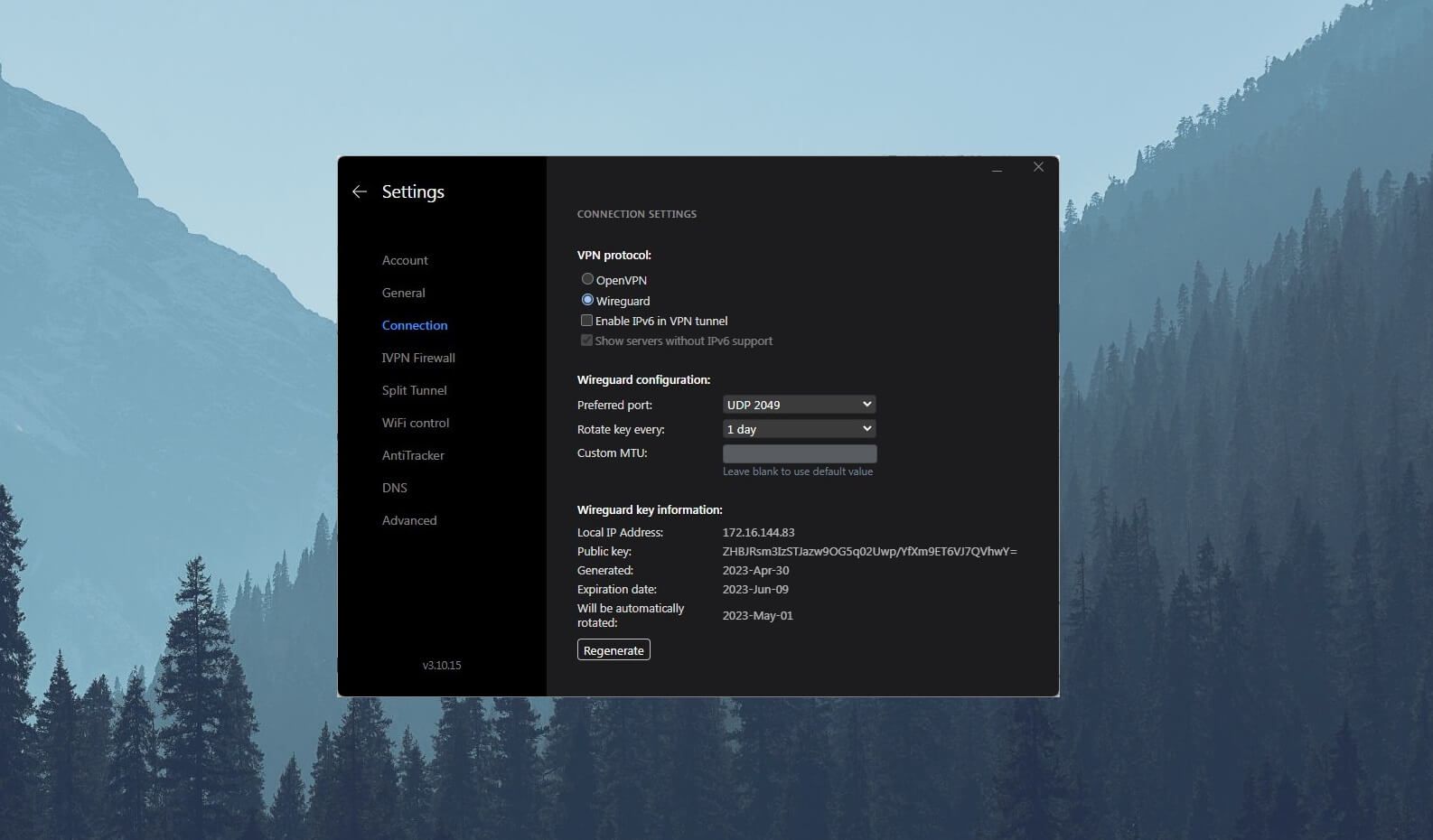
If you select OpenVPN instead, you’ll also be able to choose the protocol but also use proxies like HTTP and Socks, which can be great for boosting your privacy and bypassing firewall restrictions. OpenVPN can be further customized with configuration parameters to suit your needs.
But this feature is for advanced users with more VPN-related knowledge. Since we mentioned ports, let’s also address Port Forwarding, which comes standard in the Pro plan – the Standard plan doesn’t support it. Port Forwarding is activated through your account on the site.
In return, you’ll get better speeds when torrenting but at the cost of security, which is why it’s disabled by default.
Split Tunneling
Another feature we tested and used in this IVPN review is split tunneling. At the time of doing our tests, this feature was still in beta but we can tell you it works without any issues. It allows you to choose which apps will or won’t use a VPN tunnel.
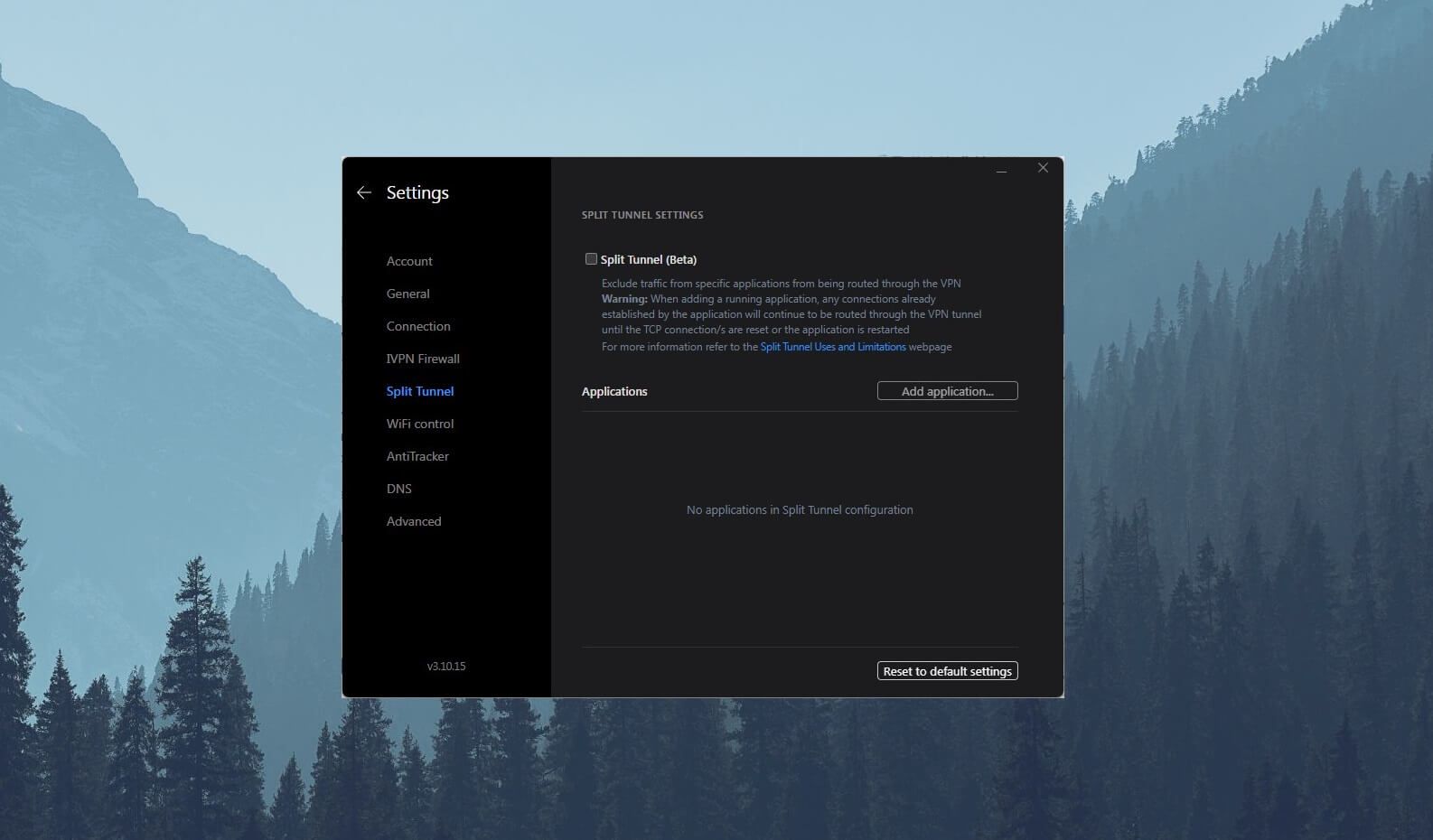
We don’t like that it’s limited only to apps and doesn’t allow you to add IP addresses or domains to this list. Something like this was possible in our NordVPN test which we did recently and we found the lack of this feature a bit disappointing.
MultiHop
MultiHop or Double VPN, as NordVPN calls it, is an excellent feature for boosting your privacy and enjoying a double layer of encryption. Instead of routing your traffic through one – the VPN will route it through TWO servers.
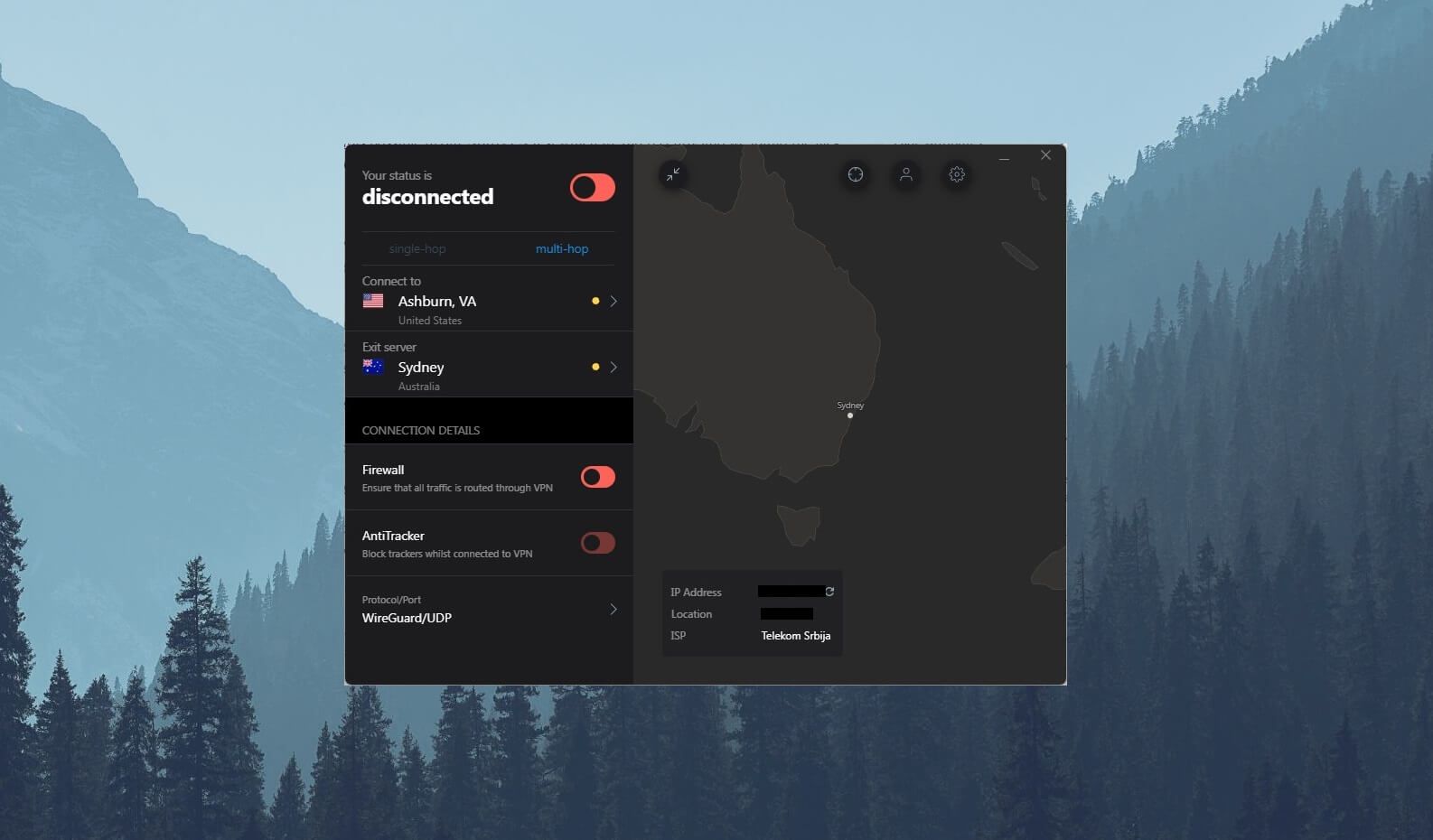
You’ll basically get two layers of encryption as well as two IP addresses – one from the first server and another one from the second server. MultiHop is fully customizable here, so you can select the entry and exit servers – you can even choose both servers from the same country but that’s not the point.
The point is to select one server in, let’s say, Germany, and another one in Japan. In doing so, there’s virtually no way of being tracked by your ISP or hackers, which allows for anonymous browsing. Alas, your speeds will be reduced due to added encryption, so it’s not great for streaming or torrenting.
No-Log DNS Servers
In the true fashion of providers like ExpressVPN and NordVPN, IVPN offers private, non-logging DNS servers. They’re used by default when you connect to IVPN but you can also use custom DNS settings and enable a DNS of your choice.
We recommend sticking to IVPN DNS because it stores no logs and guarantees privacy when browsing the web. However, if you’re a more advanced user, you can use a custom DNS with DNS over HTTPS encryption for added security and privacy.
Obfsproxy
Our findings show that IVPN also offers Obfsproxy. Obfsproxy can be enabled if you choose to use OpenVPN and as its name implies, it’ll obfuscate your VPN connection, allowing you to bypass censorship and firewall restrictions.
It switches to OpenVPN TCP in this case, which is more reliable but a bit slower. Later in this IVPN review and test, we’ll see if this feature can bypass The Great Firewall of China and be able to work in harsh censorship conditions in several countries.
IVPN IP and DNS Leak Test
With all the security features of IVPN, there’s no doubt it’s safe and secure. Still, we wanted to make sure our claims are backed up 100%, so we decided to do two IP/DNS leak tests. First, we connected to the US server while using IVPN.
Then, we went to the site called ipleak.net which allows you to test for IP and DNS leaks. This site is owned by AirVPN and we tested AirVPN not long ago as well. As you can see below, IVPN shows no signs of leaks, and our Eastern European IP address is fully concealed.
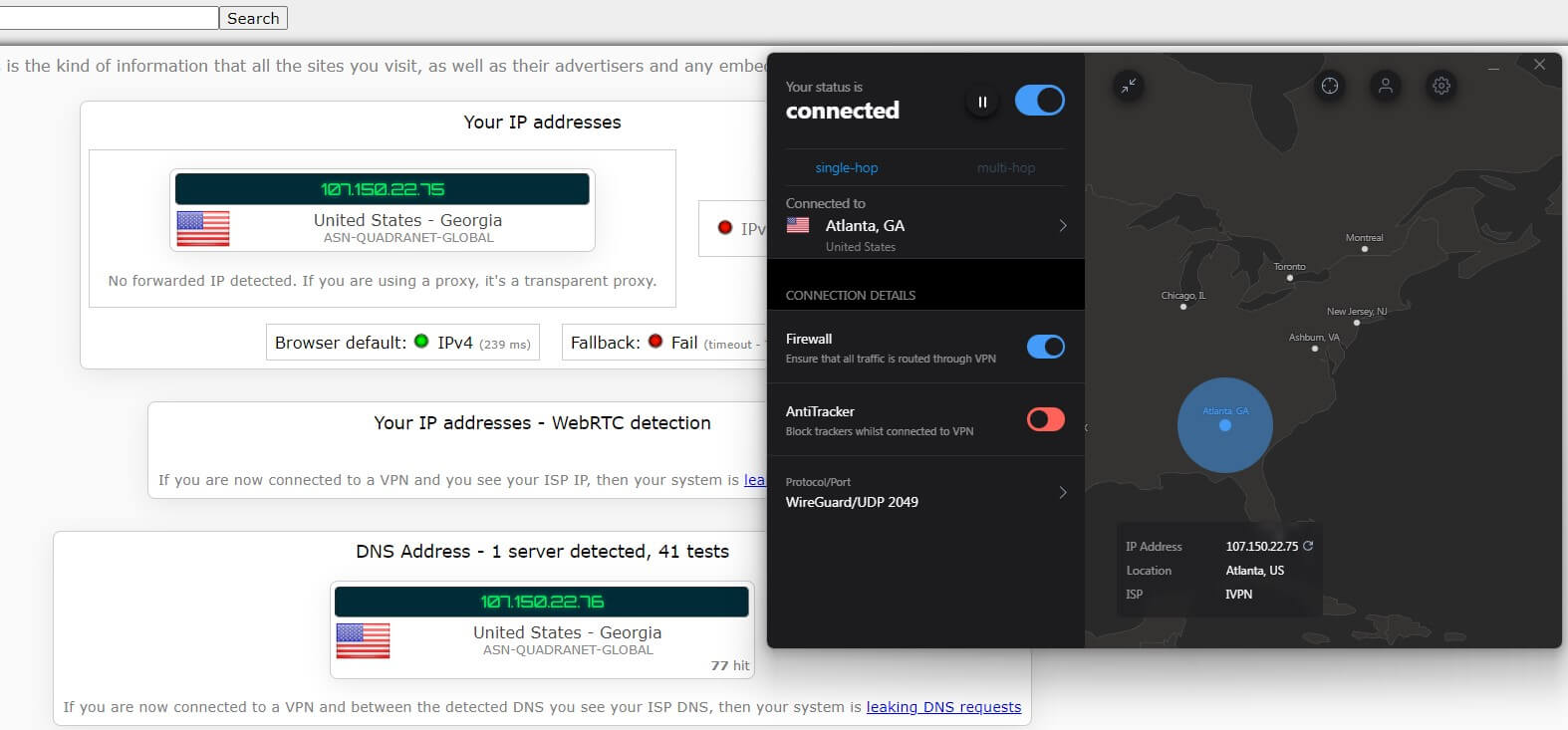
Moving on to browserleaks.com, an incredibly reliable IP and DNS leak tester, we got the same great results, as you can see below.
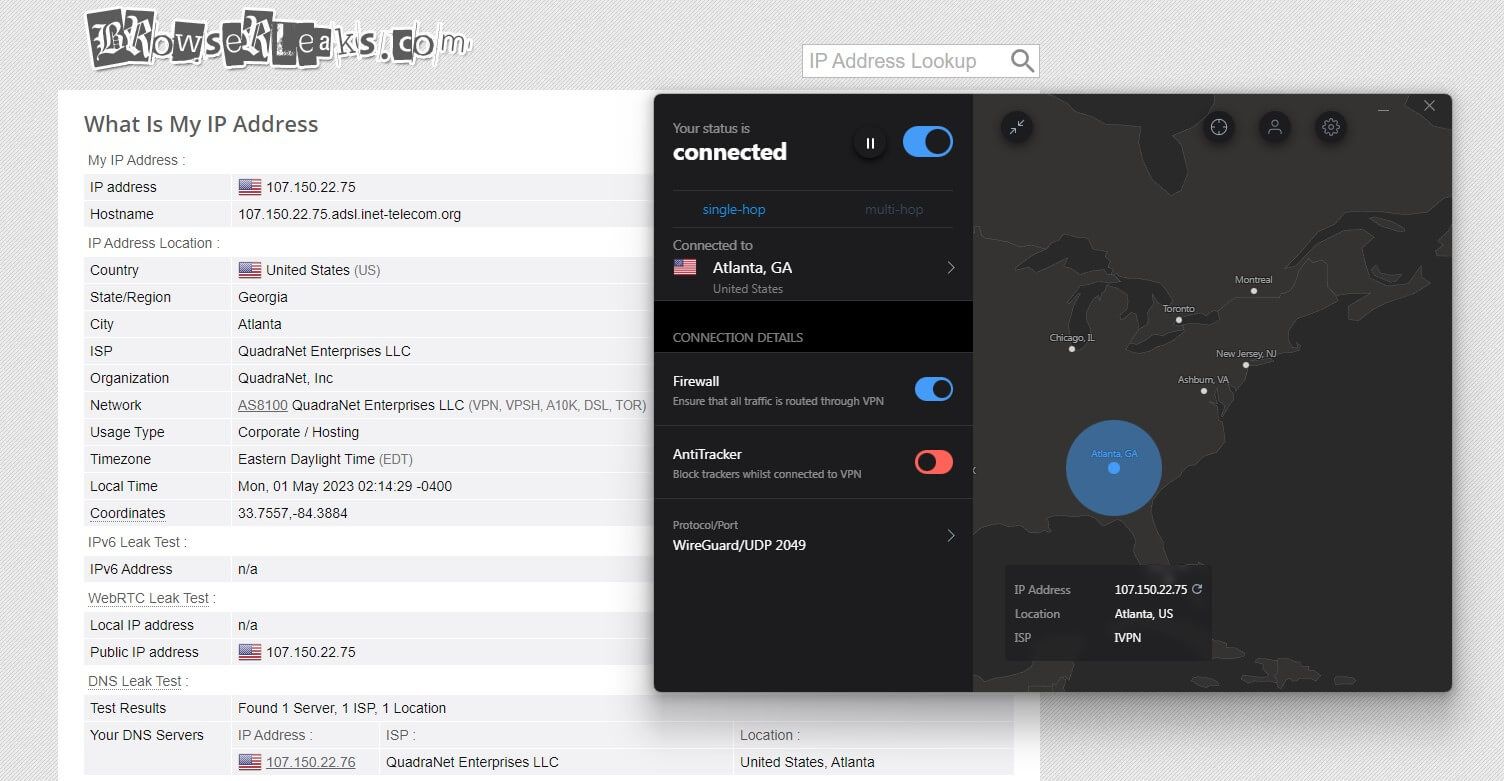
With no IP and DNS leaks in this IVPN review, we can confidently say – and conclude – that this provider is safe, secure, and reliable in terms of security.
Does It Have a No-Logging Policy?
There’s another key aspect, however, and that’s privacy. For this to be analyzed, we need to first analyze the company. IVPN is established in 2009 and the full name of the company is Privatus Limited. Interestingly, IVPN is based in Gibraltar.
Many people associate Gibraltar with the United Kingdom. The UK is a prime member of the 5 Eyes alliance, which is a group of countries known for global surveillance, data collection, and everything negative privacy-wise. However, Gibraltar is similar to the British Virgin Islands.
Technically, it belongs to the UK but in practice, it’s another off-shore location suitable for privacy! ExpressVPN is based in the British Virgin Islands, for instance, it’s a well-known no-logging VPN with absolutely no user-related logs.
In the same fashion, IVPN has a great base for preserving your privacy, as Gibraltar lacks data-retention laws and privacy-infringing practices. But does it really offer a no-logging policy? Let’s find out.
Which Information Isn’t Stored?
As stated at the start of our IVPN review, the provider stores a critically small amount of information. It won’t store your email, to begin with, so you’re not obligated to provide any personal data! It works the same as Mullvad VPN in this case.
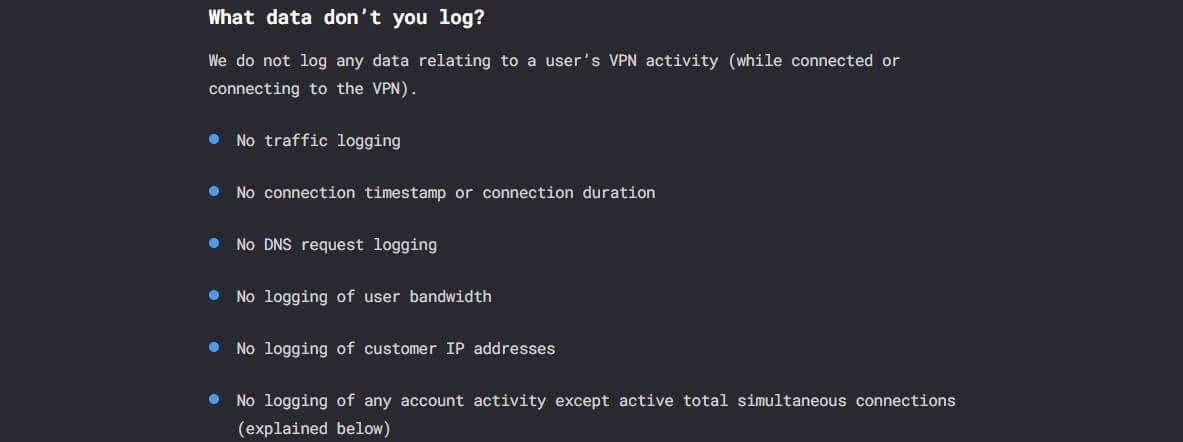
Its privacy policy is short and concise, albeit with a few grammar errors here and there. Regardless of that, IVPN clearly states that it won’t store traffic information, timestamps, DNS requests, used bandwidth, IP addresses, connection duration, geolocation, and all of the information.
This is very impressive because we know it’s true thanks to annual security audits and transparency reports. So far, judging by what it doesn’t store, it’s among the best VPNs that store no logs and thus, don’t infringe on your privacy.
Which Information Is Stored?
More importantly, IVPN’s logging practices are very narrow. Aside from the payment data necessary for handling your subscription, IVPN will store information about the total number of simultaneous connections used. This is a must for preventing abuse.
IVPN must know how many devices you’ve connected to prevent you from crossing the given limit. The only situation in which the provider stores some information is when you visit its site. When you load a page on the site, it’ll store some of your data.
It includes the browser you’re using, referring website, screen resolution, language, and your IP. Don’t be alarmed, though, as the provider eliminates the last two octets of the IP, so you can’t be identified.
Annual Security Audits
Annual security audits are a reassurance that everything the provider says is true. In the Blog section of the site, you’ll be able to see all of its audits, and as promised, they’re completed every year. For example, the last audit was conducted by Cure53.
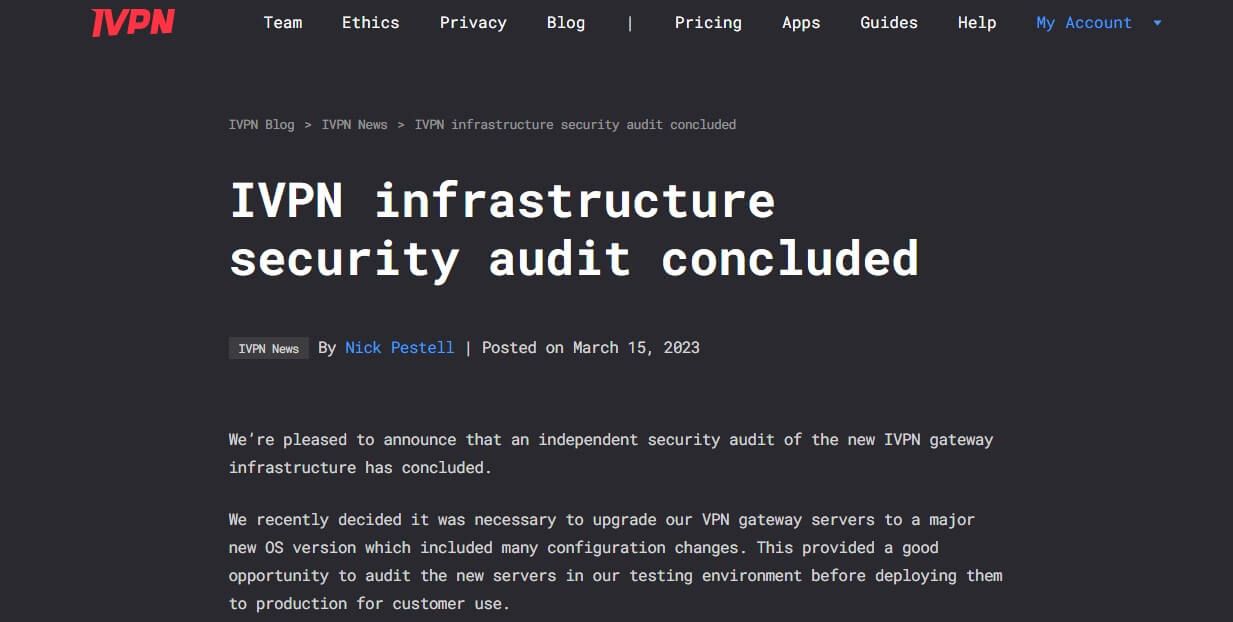
The first audit was in 2019, and each year, since then, IVPN bravely underwent numerous audits to ensure its trustworthiness. To complement its audits, the provider offers transparency reports where it outlines the number of valid requests and provided information.
So far, it received one valid data request in 2019 and 2021, with no data provided by the company. To summarize, you can definitely rely on this VPN to provide the privacy and security you need – with our great experience with it, it’d be foolish to complain about this aspect at this point.
IVPN for Streaming: Streaming Platforms TESTED
Streaming-wise, IVPN is as unimpressive as it can be and that’s maybe my only big complaint about this service. We tested IVPN using a variety of servers – both single-hop and multi-hop with a level of success that the company wouldn’t brag about.
For example, when trying to unblock the most popular US streaming service – you know which one we’re talking about – IVPN was always detected and didn’t work. We tested it with numerous catalogs, such as the US, the UK, Australia, Japan, and Canada, and surprisingly, none of them worked!
We then moved on to a few UK streaming platforms and TV channels where IVPN showed some results. While it didn’t work in the majority of cases, some less popular TV channels were successfully unblocked. The same could be said about Canadian TV channels.
We had moderate success, albeit, a bit better results than we got with the UK and US TV channels. As far as streaming platforms go, at least the most prevalent ones, IVPN is really disappointing and won’t show particularly impressive results in terms of unblocking.
That’s not strange as the provider is focused mainly on security and privacy. On its site, you won’t find many instances of the company bragging about streaming, unblocking, and similar stuff. At least it’s honest and isn’t giving you false promises, unlike many other VPNs.
For streaming, we strongly recommend ExpressVPN but you can also go for CyberGhost or NordVPN. CyberGhost has special streaming servers for many platforms, while ExpressVPN and NordVPN work out of the box with no special tweaks – they’re far better than IVPN in this case.
Speed Tests: Here’s How Fast IVPN Really Is
Let’s talk about the performance in this IVPN review for 2025. This provider offers a plethora of settings to play around with, which can dictate the performance you’ll get. By default, IVPN recommends using WireGuard as your main protocol, which is what we did in the end.
However, we also tested it with OpenVPN, and the speed-test results weren’t that different, alas, the speed reduction was noticeable on long-distance servers. Nevertheless, the first testing parameter is WireGuard with all the other settings on default.
The second testing parameter is our location – Eastern Europe – and our native internet speeds which look like this:

To make sure we get the best real-world results, we tested IVPN using four server locations. We used servers in the UK, the US, Australia, and Japan, and we performed our speed tests for 3 days in a row, 3 times a day.
After doing so, we compiled the test results and the results you see below are the best ones. Let’s take a look at them and see how fast or slow IVPN truly is:
UK:
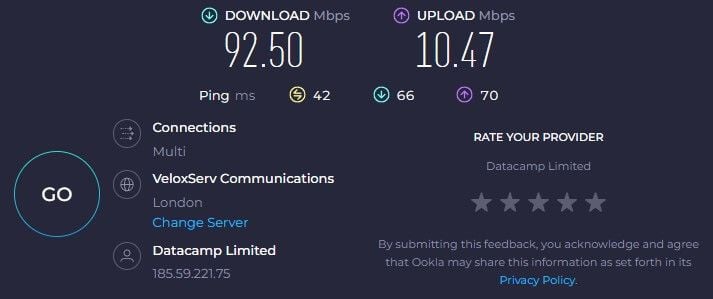
US:
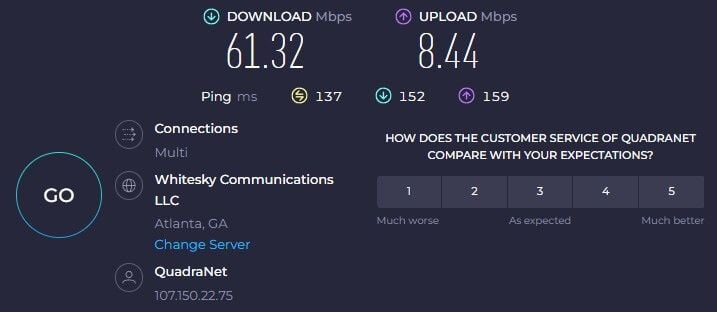
Australia:
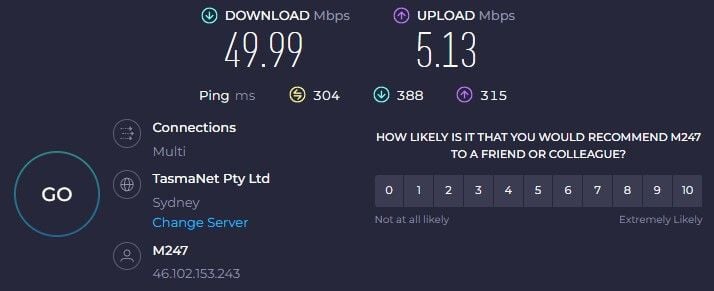
Japan:
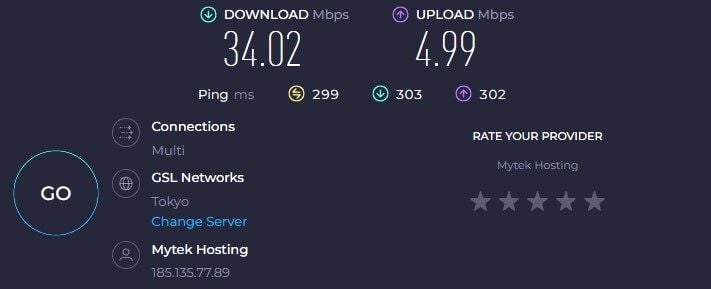
After putting it to the test, this VPN showed relatively decent performance on the whole. While using the UK server, we got solid speeds with small reductions here and there, and the US server performed reasonably well considering its long distance from our physical location.
Now, the Australian server reduced our speeds significantly and we can say the same about the Japanese server. No doubt, IVPN is slower than ExpressVPN and CyberGhost but its speeds aren’t catastrophically slow and the VPN is usable for the most part.
Is IVPN Good for Gaming?
Speaking of usability, I think it’s a good time to address gaming. We love gaming online and playing games like COD Warzone, Fortnite, and F1. These are, however, fast-paced games that require fast reaction times, and above all – low latency!
IVPN is excellent for gaming on Windows, iOS, and Android, especially when using servers close to you. Moving to the servers overseas and you can see an increase in latency, which can damage your gaming experience in some of these games.
The good thing is that WireGuard works well here and its implementation does a good job of keeping the connection stable and reliable. We also tested IVPN for cloud gaming and the results are, more or less, the same, with long-distance servers producing a crazy amount of input lag.
Closer servers are much better but I still noticed a bit of lagging here and there compared to ExpressVPN or NordVPN. In fact, if you’re looking for a reputable VPN for Xbox or PS5, I’d strongly recommend these two instead of IVPN simply because they’re faster and more dependable.
Can I Use IVPN for P2P and Torrenting?
When it comes to torrenting, we had no doubt that, in this IVPN test, it’ll work with no problems. I mean, the provider has an audited no-logging policy, it’s safe, and its performance is solid. Still, we wanted to test it out properly and that’s what we did in the end.
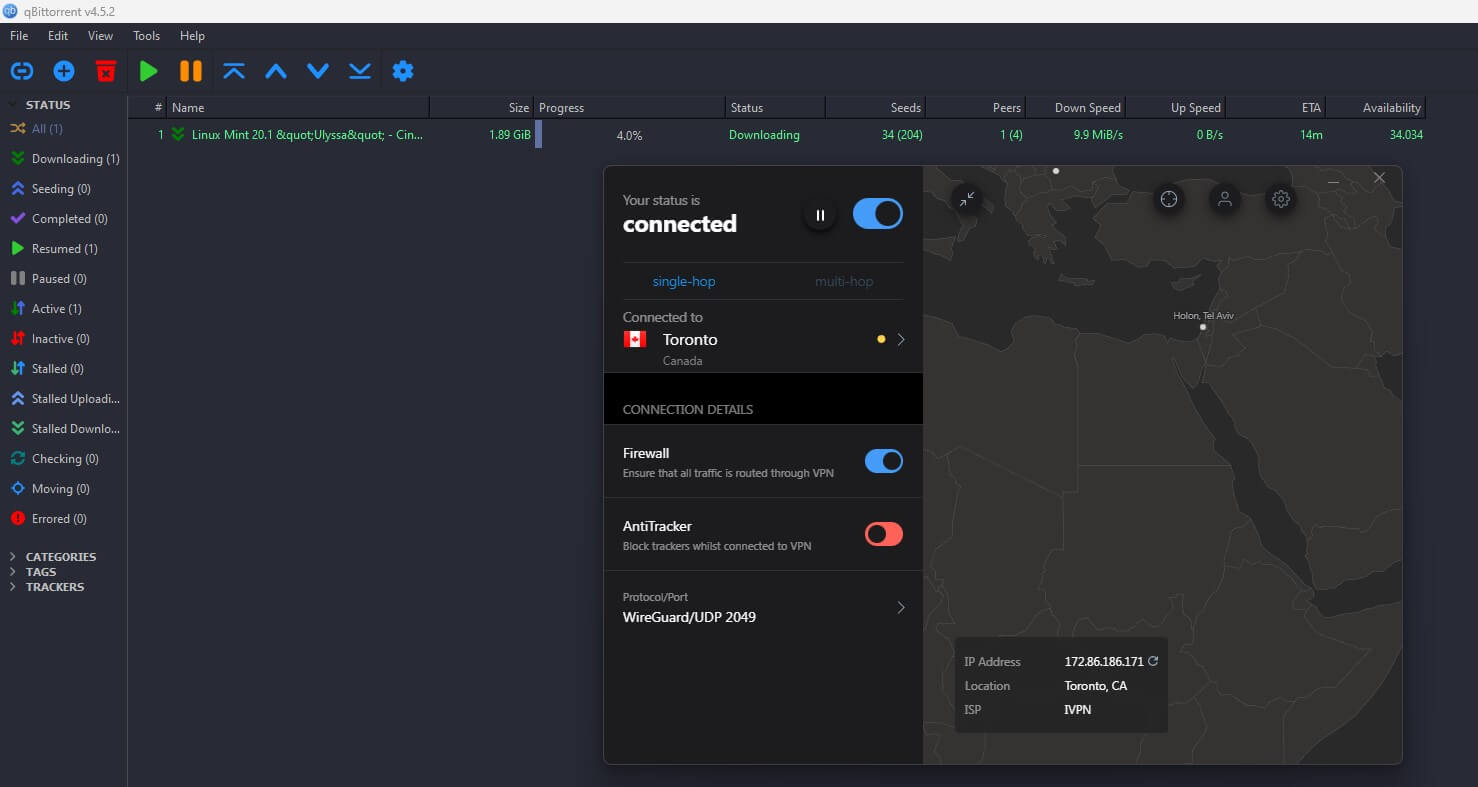
We intentionally connected to a random server from the list, which was the Canadian server in this case. This server worked and we could download Linux Mint without issues with pretty much no speed reduction. We tried several random server locations and all of them worked.
This means IVPN allows torrenting on ALL servers, with no exceptions, as it’s sometimes the case with a few VPNs. We should also re-address this Port Forwarding feature, which can improve your torrenting performance, alas, with a hit to privacy and security.
According to our review and the testing period with this VPN, Port Forwarding isn’t necessary, as IVPN can download torrents with decent speeds without it enabled. We, however, recommend enabling Firewall, just to make sure all your traffic goes through the VPN and ensure total privacy.
Is It Working in China & Other Censored Countries?
As said earlier in the IVPN review, the provider offers something called Obfsproxy. Obfsproxy is obfuscation, which you can enable when using OpenVPN. WiregGuard doesn’t support obfuscation here, and while it’s faster than OpenVPN, bypassing censorship was never its strong side.
IVPN has a guide on its site on how to make it work in China and it suggests using Obfsproxy as well. Our testers in China reported that Obfsproxy works for the most part but they reported noticeable speed reductions due to the obfuscation and added encryption.
They also said it’s not as reliable as ExpressVPN or NordVPN with its obfuscated servers. However, IVPN can be used in China as long as you enable Obfsproxy and follow the guide on the official site. Bear in mind that Obfsproxy isn’t working on mobile devices.
This feature is available for macOS, Linux, and Windows, so if you’re on Android or iOS, you won’t be able to enjoy this service in China. In this case, it’s better to use ExpressVPN or NordVPN, as their obfuscation works on all devices.
Other than that, IVPN will work in the UAE, Vietnam, Russia, and Turkey, so you’ll have no problems in this regard. Turkey occasionally blocks VPNs due to political unrest and other issues but with Obfsproxy, you shouldn’t encounter any connection-breaking problems.
Servers and Server Locations
Aside from streaming, IVPN has another major issue – a small server park. At the time of writing this review, the company boasts servers in around 40 countries – give or take – and we’re talking about 100+ servers, which might go up in the future.
Still, the server fleet is very small, which can result in congestion and produce unsatisfactory performance from time to time. On its site, you can find all the servers and their status, as well as the load percentage, which gives you a rough idea of how the provider will perform.
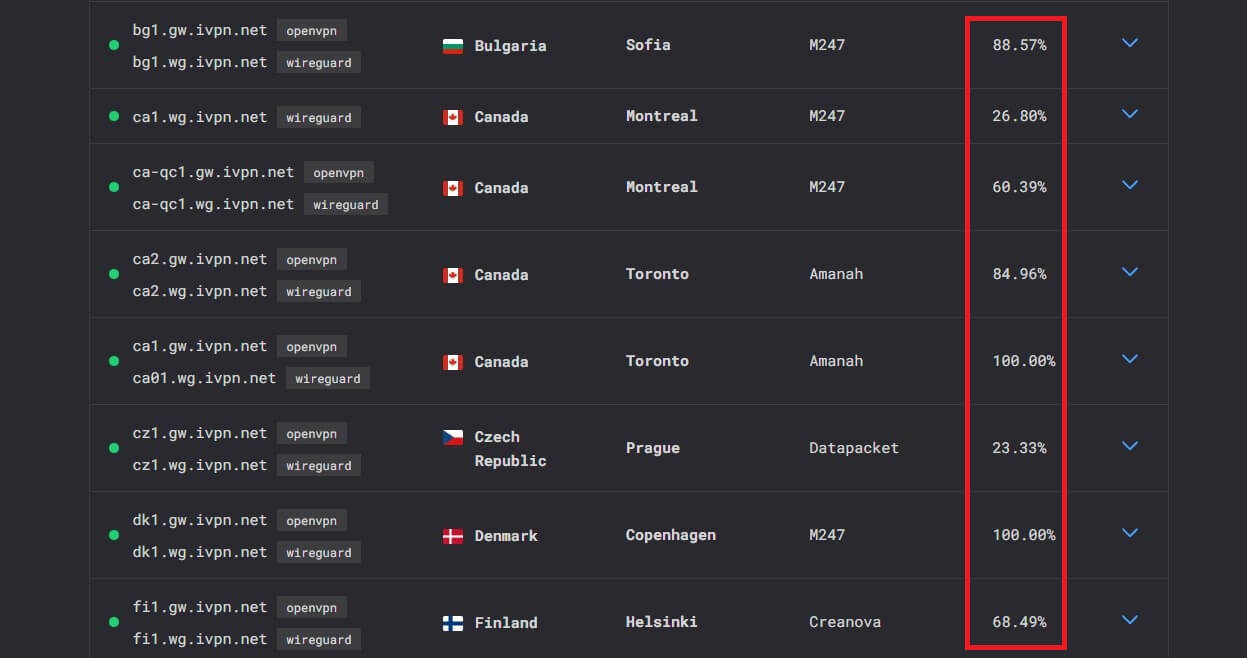
As we write this test, many servers are under 50% percent load. The server in Belgium, for example, had a 95.77% load, while the server in Canada had a 100.00% load, which resulted in very poor performance and higher-than-normal latency.
At least 60% of all the servers had more than 50% server load, with only a handful of them being under 30%, usually in less popular locations. What we want to say is that, if the provider had a larger server fleet, the user base would be distributed more evenly.
Instead of one server in Denmark having a 100% load, you’d have, for example, 3 servers in the same country, and users could have more choices. In this case, each server would, in a perfect scenario, have a load of less than ~40%, which could drastically improve the performance.
If you’re yearning for more servers and server locations, ExpressVPN should be your go-to option with 3,000+ servers in 94 countries. CyberGhost is also great and offers 9,100 servers in nearly 100 countries around the globe.
Customer Support: How to Contact IVPN?
IVPN’s weaknesses continue, as we review its customer support. On its site, you’ll find a small live chat widget, which lets you contact the provider directly. The problem is that live chat support isn’t working 24/7, so if you’re contacting it on Sunday evening, the support team won’t be there.
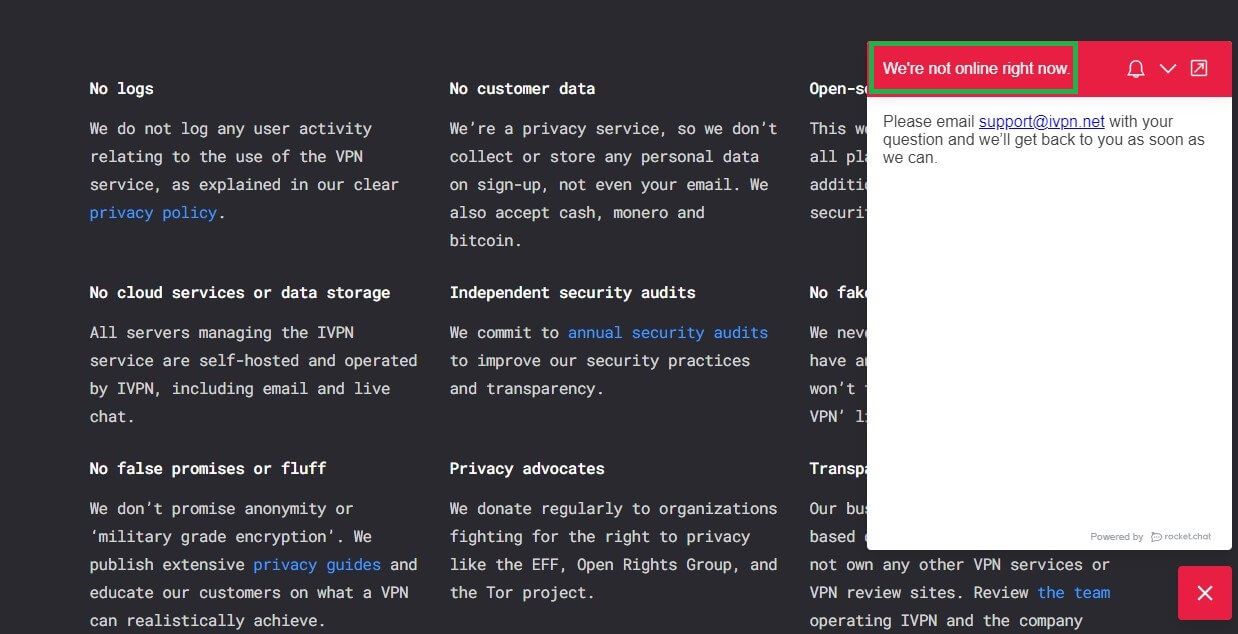
Instead, you’ll be prompted to send an email to [email protected] and get help when the support team starts working. This shouldn’t be a big problem if you’re not in a rush and you don’t need urgent help. But if your VPN isn’t working and you need it urgently, well… that’s bad news.
On the good side, the support team is helpful and they’ll easily fix the issues you have. In most cases, you won’t have to contact support because there are many how-to guides and setup guides on the site, so you can fix the problem you have on your own.
The Blog section is also here, and it’s updated frequently, allowing you to get fresh information on privacy/security and the company itself. Not the best customer support but we still expected a bit more from a premium service like this.
IVPN Pricing Review
IVPN can pride itself on having flexible pricing, despite offering just two types of subscription plans. Here’s how much this VPN will cost you:
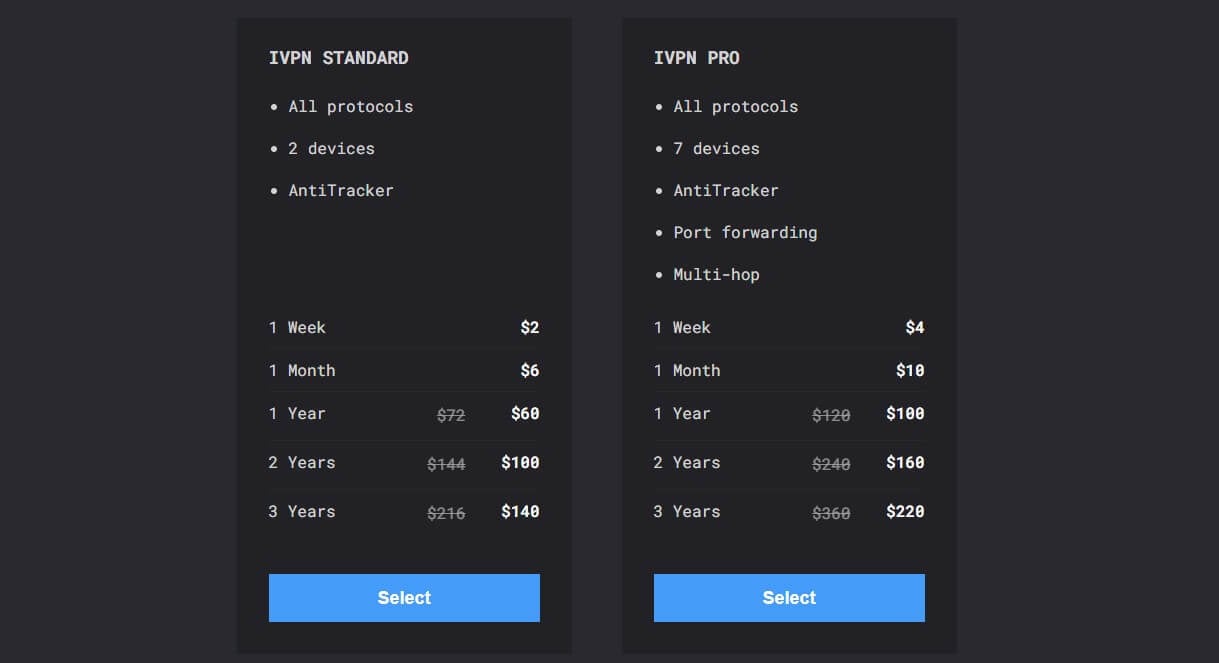
IVPN offers Standard and Pro plans, with more than a few differences:
- The Pro plan offers 7 simultaneous connections, Port Forwarding, and MultiHop
- The Standard plan is limited to 2 simultaneous connections, with no Port Forwarding and MultiHop
In terms of pricing, the difference is also quite big. The 1-week plan costs $2 and $4 in the Standard and Pro plans respectively. This doesn’t sound like a large difference but if you’re paying week by week and you’re using it for an entire year, you’re saving ~$104 each year with the Standard plan.
Of course, the cheapest plan is the 3-year plan which comes with the heftiest discount. The 3-year Pro plan costs $220 upfront, while the Standard plan is $140 – the difference is HUGE. The Pro plan is honestly pretty expensive and it turns out to be about $6.1 each month.
The Standard plan is much more affordable at $3.8 a month for the 3-year plan but still, it’s far from being cheap. CyberGhost offers a 2-year plan at a way cheaper price and ExpressVPN’s annual plan costs about the same as its 3-year plan, yet, it requires a shorter commitment.
While the pricing is flexible, it’s not particularly eye-catching if you’re going for the longest plan. We can say the same about annual and biennial plans that aren’t as expensive as Astrill VPN but still less affordable than ExpressVPN, CyberGhost, and NordVPN.
Available Payment Methods
On the brighter side, the provider offers plenty of payment methods, such as credit/debit cards, PayPal, Bitcoin, Monero, and cash – yes, physical cash! Making this payment is easy and it’s great for preserving privacy if you don’t want to use digital payment methods.
IVPN will give you its credentials for payment, address, and everything, so you just print that, along with the reference number, and make a payment. The only downside is that this is a slow method and if you live in the US, it may take up to a week for the payment to be processed.
How to Get a Refund from IVPN
If you want to get a refund, IVPN offers a 30-day refund period that applies to all payment methods except for cash. All other payment methods are eligible for a refund as long as you request it in the first 30 days of the purchase.
And to do that, you’ll need to contact the support team, provide your account code with the transaction ID, and you’ll be reimbursed pretty much immediately.
What We Don’t Like About IVPN
There aren’t many things we dislike about IVPN but a few of them need to be addressed. The most glaring issue here is the fact that the provider isn’t great for streaming. In fact, it’s actually pretty bad in this regard and won’t unblock any of the popular streaming services.
For a premium provider, this shouldn’t be the case, especially knowing that Windscribe, as one of the best free VPN services, works with a few streaming platforms! Another problem with IVPN is that the Standard plan is lacking in features.
It offers just 2 simultaneous connections, with no ad-blocking or port forwarding. We also don’t like its customer support which isn’t available 24/7, so getting help if you’re stuck can take a bit of time. In this IVPN review, we also said we dislike the fact that it offers no app for Fire TV.
This makes the setup on this device significantly harder and requires certain workarounds. Last but not least, we dislike its price, which ended up being way too expensive compared to its better rivals. That, along with streaming, is definitely among the biggest downsides of this provider.
How Do Other People Rate IVPN?
But what about other people’s reviews? How do other people online rate IVPN? Let’s check out a few sources, starting with Trustpilot:
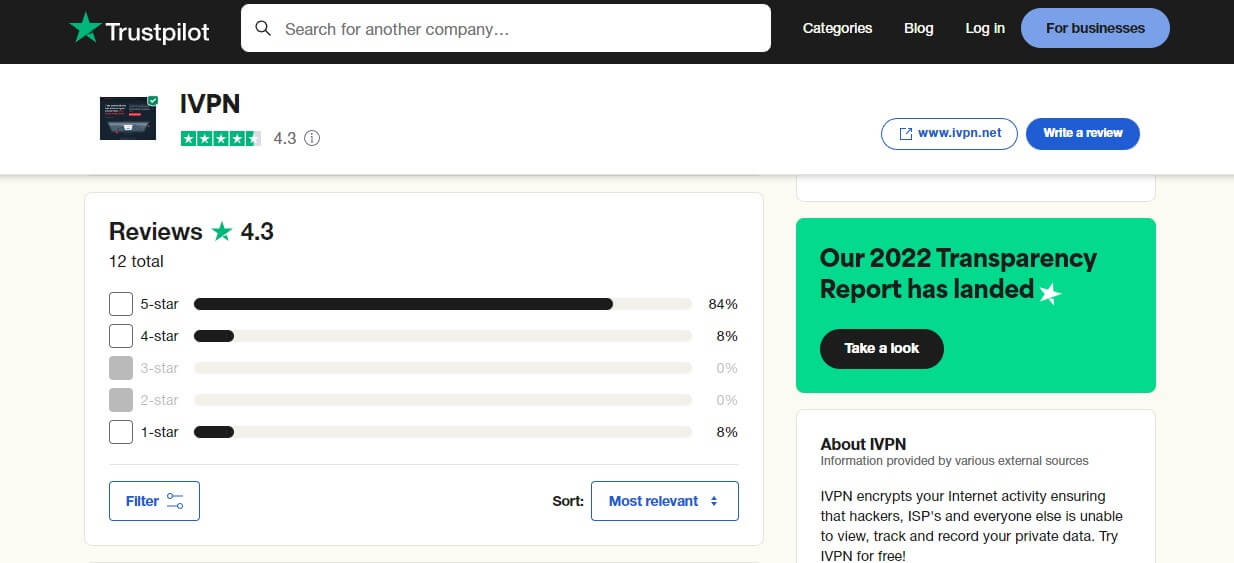
On Trustpilot, IVPN has a good 4.3-star rating with mostly 5-star reviews. 4-star and 1-star reviews are here too but these are very rare. A 1-star review complains about not getting a refund, as well as slow speeds and “spotty” connections.
More positive reviews praise its security, customer support, great speeds, and customization. With just 12 reviews, IVPN is not very popular on Trustpilot but hey, at least most of the reviews are favorable.
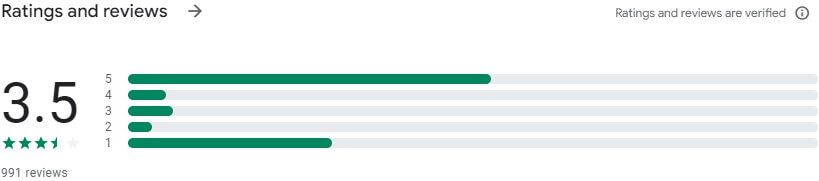
If you go on Google Play, the situation is a bit worse and it has 3.5 stars out of nearly 1,000 reviews. Users are generally praising its security and privacy but there are some complaints related to some features not working, app crashing, etc.
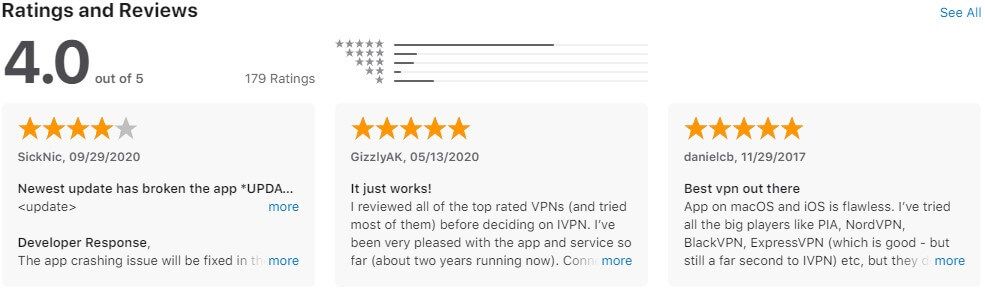
Apple Store reviews are more positive, and with 4 stars out of 179 ratings, IVPN seems to have satisfied iOS users. Many of them praise connection stability, support for the Firewall on iOS, and the level of trustworthiness.
Much like on Google Play, some iOS users complained about slower speeds, seldom instabilities, and some disconnects here and there.
Conclusion: Surprisingly Safe, Secure & Reliable
After all the tests and in-depth analyses, it’s time to conclude this IVPN review for 2025. This VPN ended up being surprisingly good but with a few caveats that differentiate it from the top 3 services like ExpressVPN, CyberGhost, and NordVPN.
We appreciate its attention to detail when it comes to privacy and security, and we especially like the fact that you don’t even need an email to register an account. Annual audits, transparency reports, plenty of security features, and a no-logs policy are really something to behold here.
However, IVPN lacks in features compared to the aforementioned rivals. The Standard plan is expensive for what it offers and we can say the same about the Pro plan, which simply ends up being non-affordable with the price of $6 a month for the 3-year plan.
IVPN is also a poor choice for streaming and it offers solid, albeit average performance. While we would gladly recommend this VPN, we simply can’t do that because of its price. Let’s say it’s 30-50% cheaper – in that case, IVPN would receive my recommendation as one of the top services for the money.
However, its high price and NO streaming capabilities don’t go one with another. For this price, you expect to have a full package and no “stupid” downsides like these. IVPN stumbled where it shouldn’t have, and thus, it’s hard to recommend it against the three VPNs we mentioned.
You can get ExpressVPN for a similar price and grab its annual plan with a 49% discount and 3 free months instead. Alternatively, CyberGhost and NordVPN are here and they’re much more affordable, offering more features to look forward to as well.
