iTop is an interesting VPN provider that seemingly offers a lot to look forward to. For the start of my iTop VPN review for 2025, I’ll mention that the company offers a variety of services and apps that go far beyond securing your traffic and ensuring your online privacy. However, since we do what we do – and that’s cyber security – we’re going to analyze its VPN service and see how good it actually is. We’re talking about a very popular free service that started its career back in 2016, so it has plenty of experience so far.
The company promises to ensure your online privacy by hiding your online activities, as well as allowing you to bypass geo-restrictions and allow for smooth streaming. In addition, iTop should deliver fast speeds, along with servers in hundreds of worldwide locations.
In this iTop VPN review for 2025, I’ll test its popular free version but of course, we’ll touch on its premium version and features just to make sure we cover everything. This means you’ll see tests regarding app compatibility, security, privacy, speeds, customer support, and pricing.
This review will, therefore, allow you to get a better judgment of the provider and see if it’s worth your time or even money. My advice is to sit back, relax, and scroll down to read my full, in-depth review of iTop VPN as we explore its features and talk about real-world test results.
The 3 best alternatives to iTop VPN:
7100 servers
118 covered countries
30 days money-back guarantee
10 simultaneous connections
9.8 /10
3000 servers
105 covered countries
30 days money-back guarantee
8 simultaneous connections
9.4 /10
12000 servers
100 covered countries
45 days money-back guarantee
7 simultaneous connections
9.2 /10
iTop VPN User Experience & Device Support
With our introduction out of the way, let’s jump straight into the review by talking about the user experience and device support. iTop, despite offering premium services, won’t offer premium device compatibility, which is discouraging.
In fact, I’ll say that it’s one of the worst providers in this regard for one simple reason – its VPN app for Android is non-existent! Yes, this is most likely the first provider I’ve seen that’s not working on Android, and thus, prevents you from using it on a boatload of devices and Android-based platforms.
The good thing, however, is that you can use it on Windows, Mac, and iOS, but the bad thing is that it has no Linux app. Right from the start, iTop VPN failed to impress me, although I’m not using any Android devices. But hey, I don’t hate Android – it’s quite the opposite.
Now, you’ll ask about the simultaneous connections. If you’re using its free version, you can expect one connection per account, which most likely won’t be enough. Paid users will have more simultaneous connections but that number goes up to five.
Five is an industry standard but it’s not impressive considering we have providers with unlimited simultaneous connections. Some of them include Surfshark, Windscribe, and IPVanish. Now you see why this provider is all but awesome and groundbreaking.
Desktop and Mobile Apps
To make things a bit better in this iTop VPN review, I can say the company put its best foot forward when designing the application. I used this provider on my Windows PC and I can guarantee you’ll like its modern-looking app that’s also very functional.
On the left, you have your typical side menu where you can choose from different settings. You can open the server list or choose from specialty servers, such as those for gaming, streaming, downloading, and social media. The right side of the app is reserved for the settings you’ve chosen.
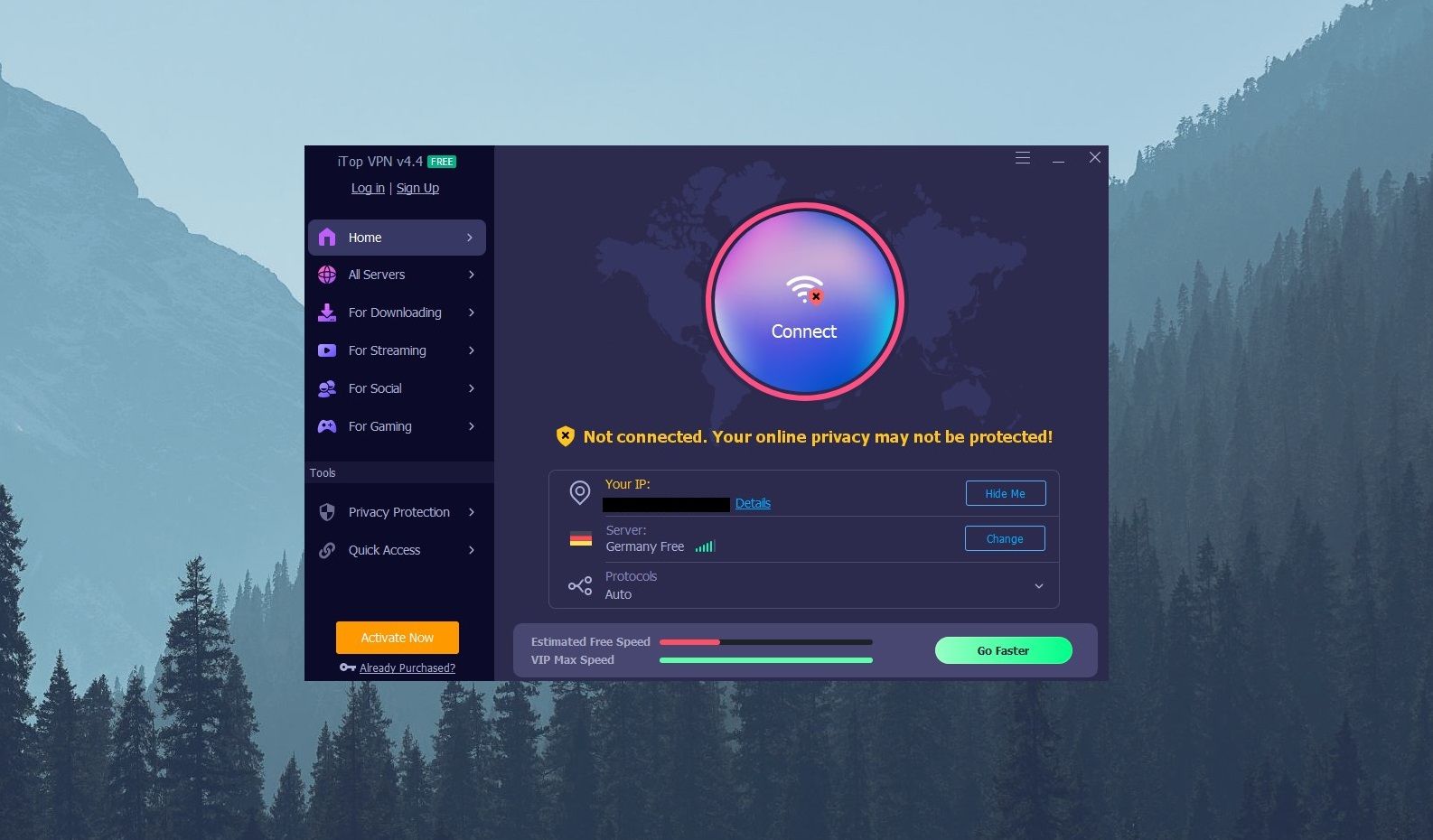
There’s a big connection button and underneath, you’ll see your IP, the selected server, and the protocol you’re using. The interface is designed with both functionality and aesthetics in mind, so I really can’t complain about it at first glance.
Once you start digging deeper, you’ll find that all VPN-related settings are located in Privacy Protection. Here, you’ll find features like a kill switch, DNS protection, split tunneling, and other relevant settings. Quick Access is a feature for quickly connecting to a server for unblocking websites.
If you want a server to alter your VPN location and hide your IP, you can go for it, but there are also servers for Roblox, Telegram, HBO Max, and other purposes/platforms. Speaking of servers, the server list looks fantastic and it shows you the server load and connection stability for each location.
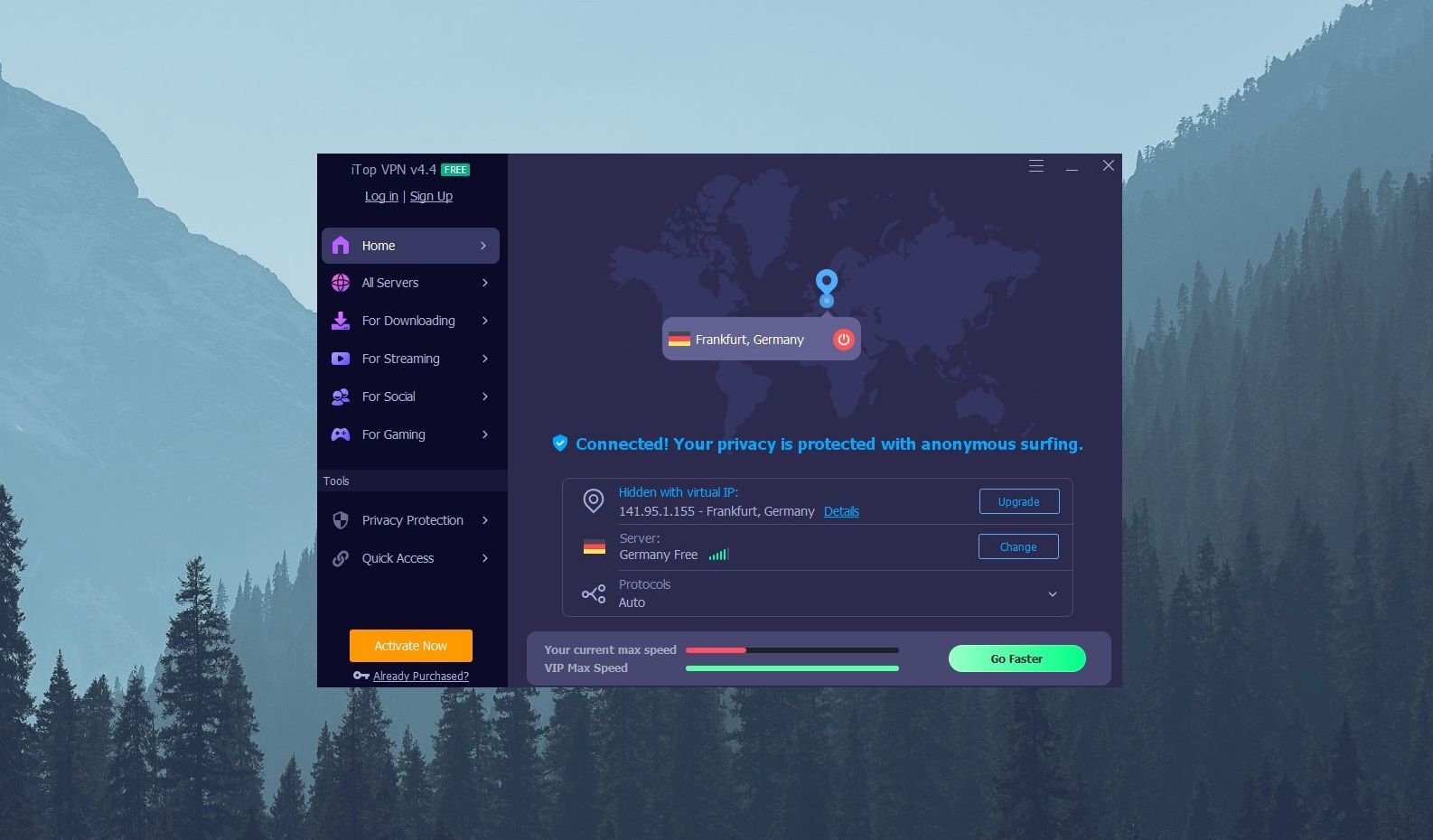
This allows you to connect to a desired server based on these important parameters for the best performance. Connection times are a bit longer than expected but that’s because iTop uses no advanced protocols and tunneling methods for a speed boost.
The mobile app follows a similar trend and on my iPhone, I enjoyed using it. It’s bug-free and offers pretty much the same experience, albeit, with fewer features compared to my Windows PC. That’s how all VPNs work and I have no complaints in this regard.
TV Apps
Okay, so when talking about TV apps, I’m afraid our conversation will need to end quickly. As you know, TVs mostly take advantage of Android, and their operating systems are based on this very system. iTop VPN doesn’t offer an Android app, which is a huge problem.
This means it’s not usable on TVs from Philips or Sony, let’s say, but the same could be said about Tizen and WebOS TVs from Samsung and LG. In simple terms, this provider will NOT work on a TV, and thus, won’t allow you to enjoy unlimited streaming on this device.
If you want a service for this purpose, my advice is to check out ExpressVPN or CyberGhost, both of which offer extraordinary TV support regardless of the model you’re using.
Gaming Apps
iTop VPN can be used for gaming and it has optimized servers for many popular games. For instance, you get servers for CoD Warzone, Lost Ark, World of Tanks, PUBG, and Minecraft. However, these servers are usable only on desktop/mobile platforms.
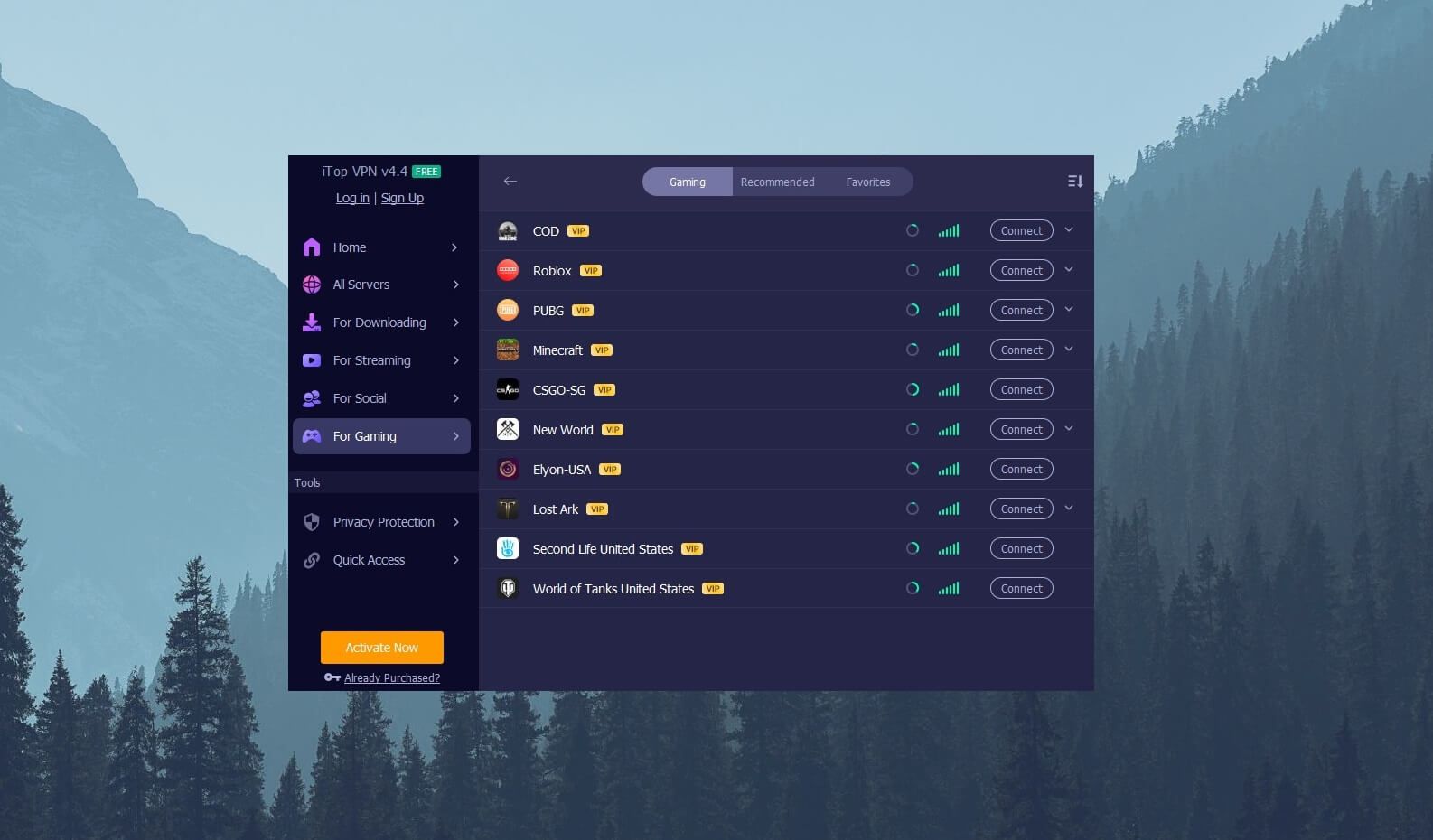
Gaming apps are non-existent here when talking about gaming consoles like Xbox and PlayStation. iTop doesn’t support them, although you could technically share your VPN connection to a console using an Ethernet cable.
Still, the provider isn’t capable enough and offers poor performance, so gaming isn’t an option. Let’s not forget that, as a free VPN, iTop limits your bandwidth to 700 MB of data per day, with no ability to transfer unused data to the next day.
All of this makes choices like CyberGhost or ExpressVPN far better. They’re unlimited VPNs with proper support for gaming consoles AND desktop/mobile gaming platforms, making iTop VPN pale in comparison.
Router Support
Let’s not forget router support because iTop VPN surely forgot about it in the process. As you’ve guessed, router support isn’t there and at the time of writing this review, there’s no way to set up the provider on any router.
What can you do then? Well, if you need a VPN for this purpose, you can simply forget about iTop VPN and choose another one. ExpressVPN, CyberGhost, and NordVPN all support routers properly and they’re easy to set up, so once again, these services are my go-to options.
As for iTop VPN, its poor user experience and subpar device compatibility surely aren’t going to impress you. This, by the way, applies to both free and paid versions.
Is iTop VPN Safe & Secure? All Security Features Examined
Whenever we’re talking about a particular VPN service, its privacy and security should be brought into question. Our iTop VPN review would be incomplete without this subject matter, so let’s analyze its security features and see if offers anything worth mentioning.
256-bit Encryption With OpenVPN Support
The most important factor of a Virtual Private Network is encryption. Thankfully, it has what we call bank-grade encryption, which translates to 256-bit AES encryption also used by worldwide banks and the military. In simple terms, this is as far as you can go.
This encryption is coupled with a variety of VPN protocols – not a big variety, though. iTop VPN chooses to remain somewhat vague and not talk about its protocols directly. In the app, you’ll find that it offers three protocols:
- TCP, a commonly used protocol
- UDP, a protocol for faster speeds
- HTTPS, a protocol for double encryption.
It looks like the provider uses OpenVPN because this tunneling method uses TCP and UDP protocols. However, this HTTPS protocol is presented as the Double VPN functionality given its short encryption “Double Encryption.”
Either way, I don’t like the lack of transparency here and in terms of protocols, I strongly dislike the absence of WireGuard, which could’ve improved the service much more.
Kill Switch
The kill switch is here to disable all your traffic if you lose the connection to a VPN server. In some free services, this is a premium feature but iTop VPN includes it in the free version as well. Not only that but the feature actually works well.
I didn’t have many connection issues but when I encountered one on a free server, the kill switch sprung into action the same second. It then put me in offline mode and disabled my internet connection until the problem was resolved and I could use the VPN again.
Split Tunneling
Split tunneling isn’t a security feature per se but let’s just say it’s very handy. You can use it to prevent certain apps and sites from using a VPN tunnel. This time, the feature works on a per-app basis but it can also block particular sites from taking advantage of a VPN.
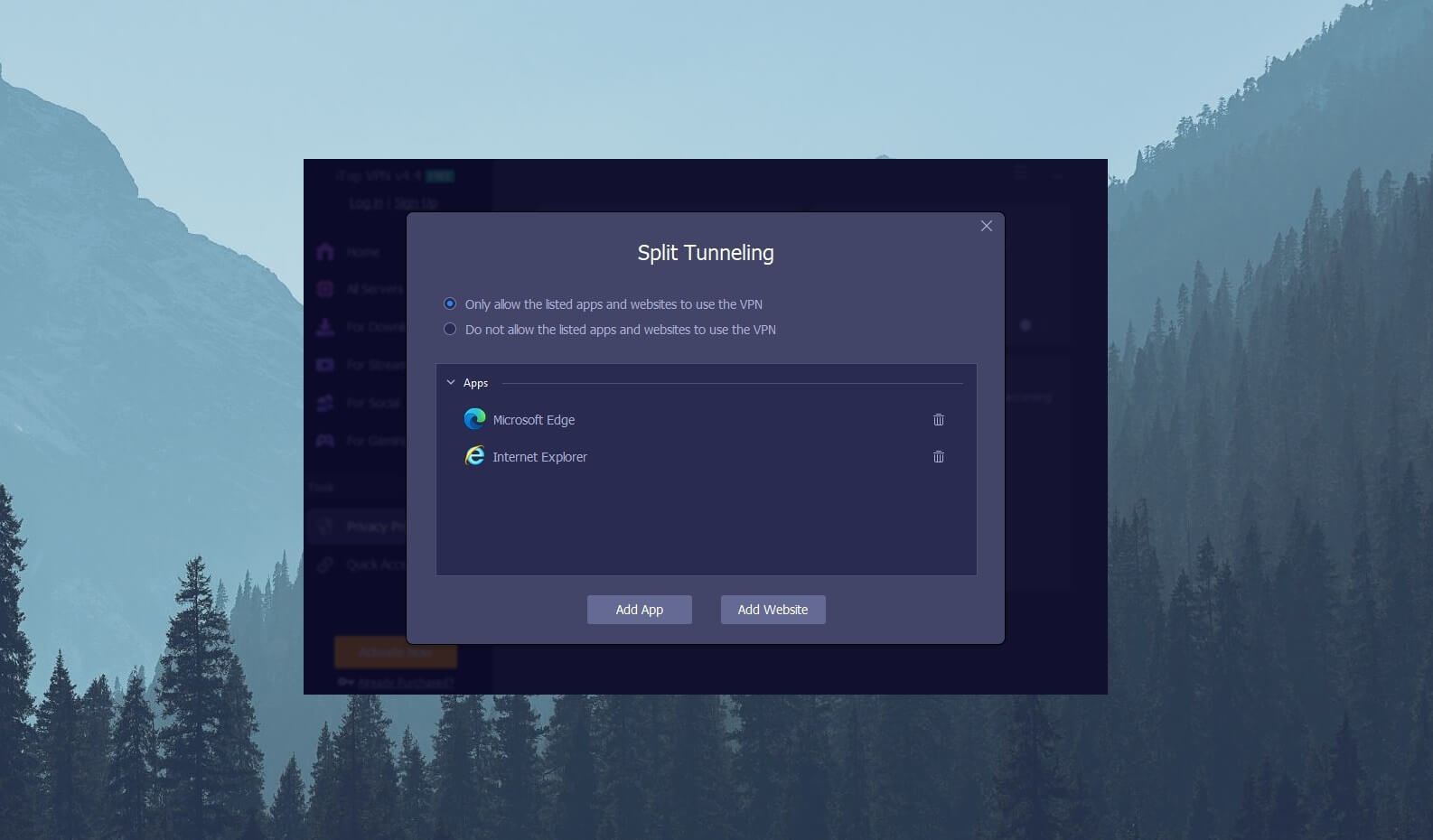
The bad thing is that split tunneling is a VIP feature, which means you’ll need to get a subscription to use it. I also tested ProtonVPN a while ago and this free provider gives you split tunneling and WireGuard without paying for it, so check it out.
Ad Blocker
Interestingly, iTop also includes a functional Ad Blocker called “Ads Block”. Either way, we know what it is but it’s available in the premium version only, so if you’re a free user, using it will be impossible.
A good thing about this feature is that you can whitelist the sites on which you don’t want to block ads. Some sites won’t function with an ad blocker, so it’s smart to disable it to work properly. These sites are few and far between and in most cases, turning the feature on won’t cause any particular issues.
IP/DNS Leak Protection
To make you safer and more secure online, iTop has IP and DNS leak protection. In the app, you can see the feature called “DNS Protection” which can be enabled in the free version. You also have IPv6 support in case you want to protect your IPv6 connection.
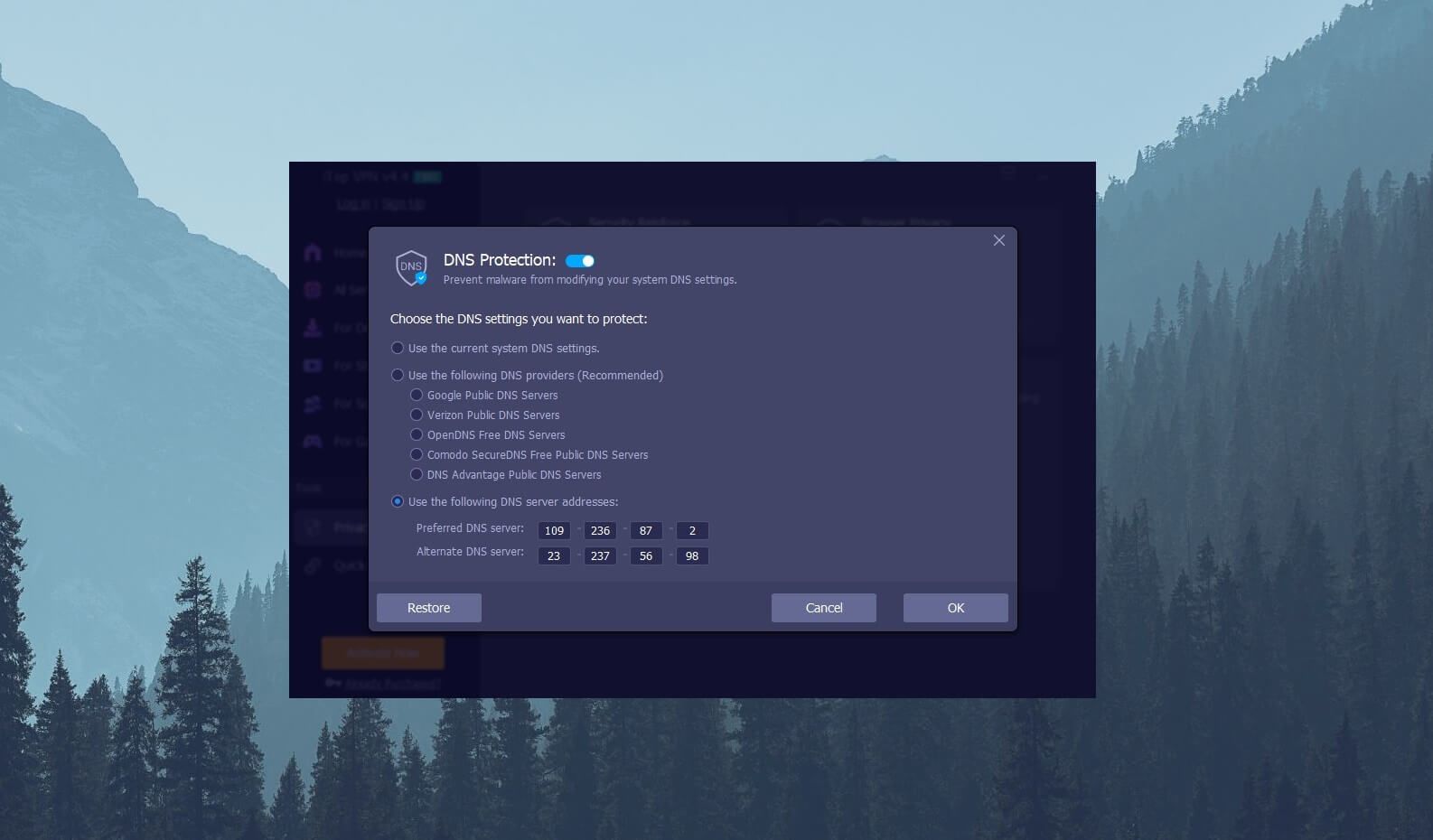
Both of these features work well as you’ll see in the next part of my iTop VPN review where I check for IP/DNS leaks using two popular websites.
Dynamic/Static IP
A VIP feature I must mention in case you’re planning on buying iTop VPN is the ability to change the type of IP address. No, it has no dedicated IP address but it allows you to pick from:
- Best Server IP
- Dynamic IP
- Static IP
If you choose the first option, connecting to a server will give you the best IP according to your needs. If you choose the dynamic IP option, you’ll get a different IP every time you connect. Lastly, there’s the option to use a static IP and always get the same address.
Sadly, even this static IP is a shared IP address, so other users might be using it. If that bothers you, getting a dedicated IP provider like NordVPN or CyberGhost is most likely a better option. A dedicated IP is used only by you, eliminating other users from the equation.
Browser Privacy
Browser Privacy is a feature available in the free version, with the superior Auto Clean functionality reserved for paid users. I found Browser Privacy handy, as it allows me to clean my browser’s data and prevent me from being tracked.
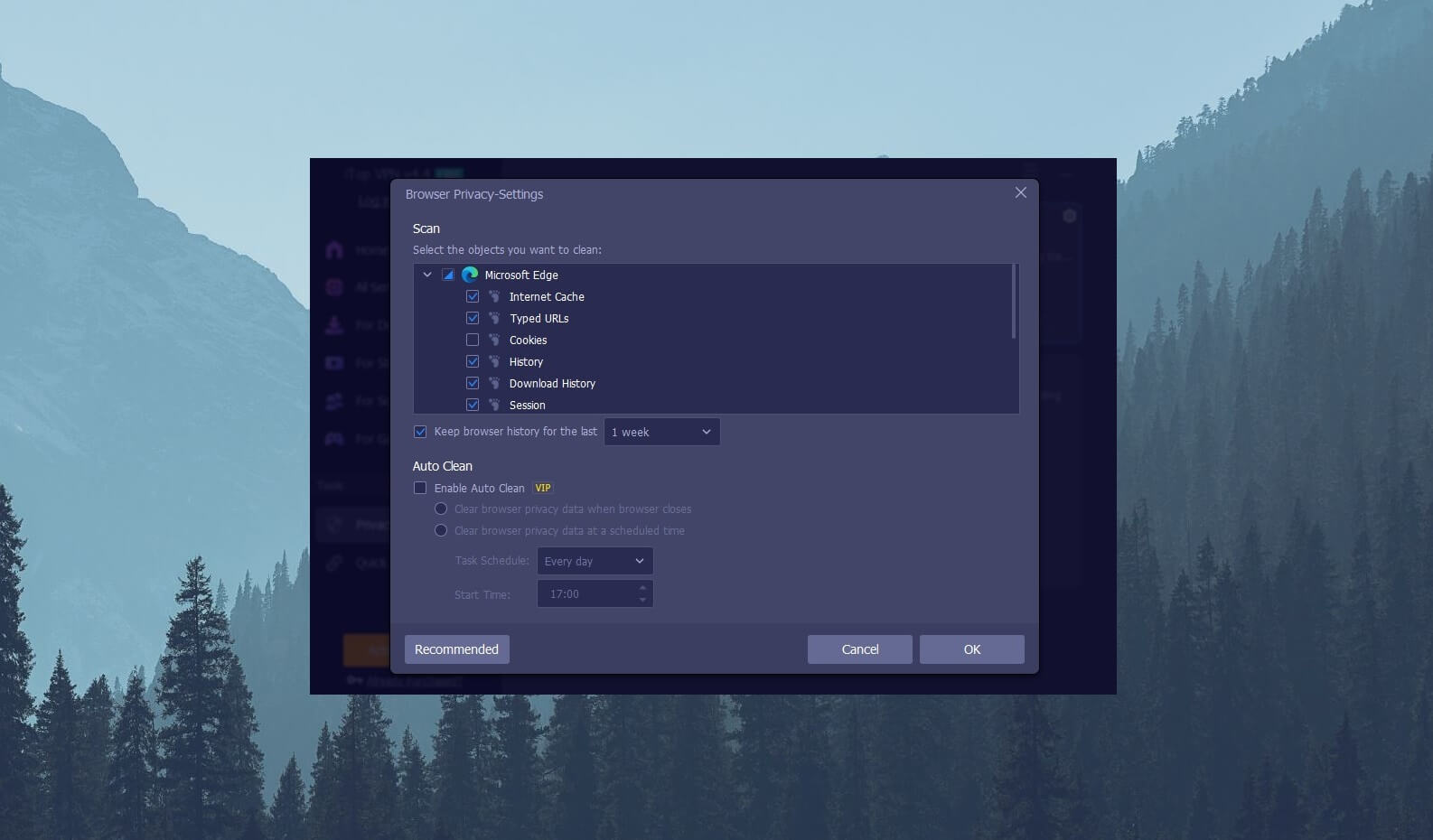
The feature automatically detects all your browsers and deletes their privacy-endangering data, so you just need to press Clean and not think about it. Auto Clean does the same but automatically, which is great if you’re too lazy.
Security Reinforce
The final feature I want to mention in this iTop VPN review is called Security Reinforce. It’s similar to Browser Privacy in a way that it automatically optimizes your computer and eliminates weaknesses. Clicking on Protect will fix these weaknesses in a few seconds.
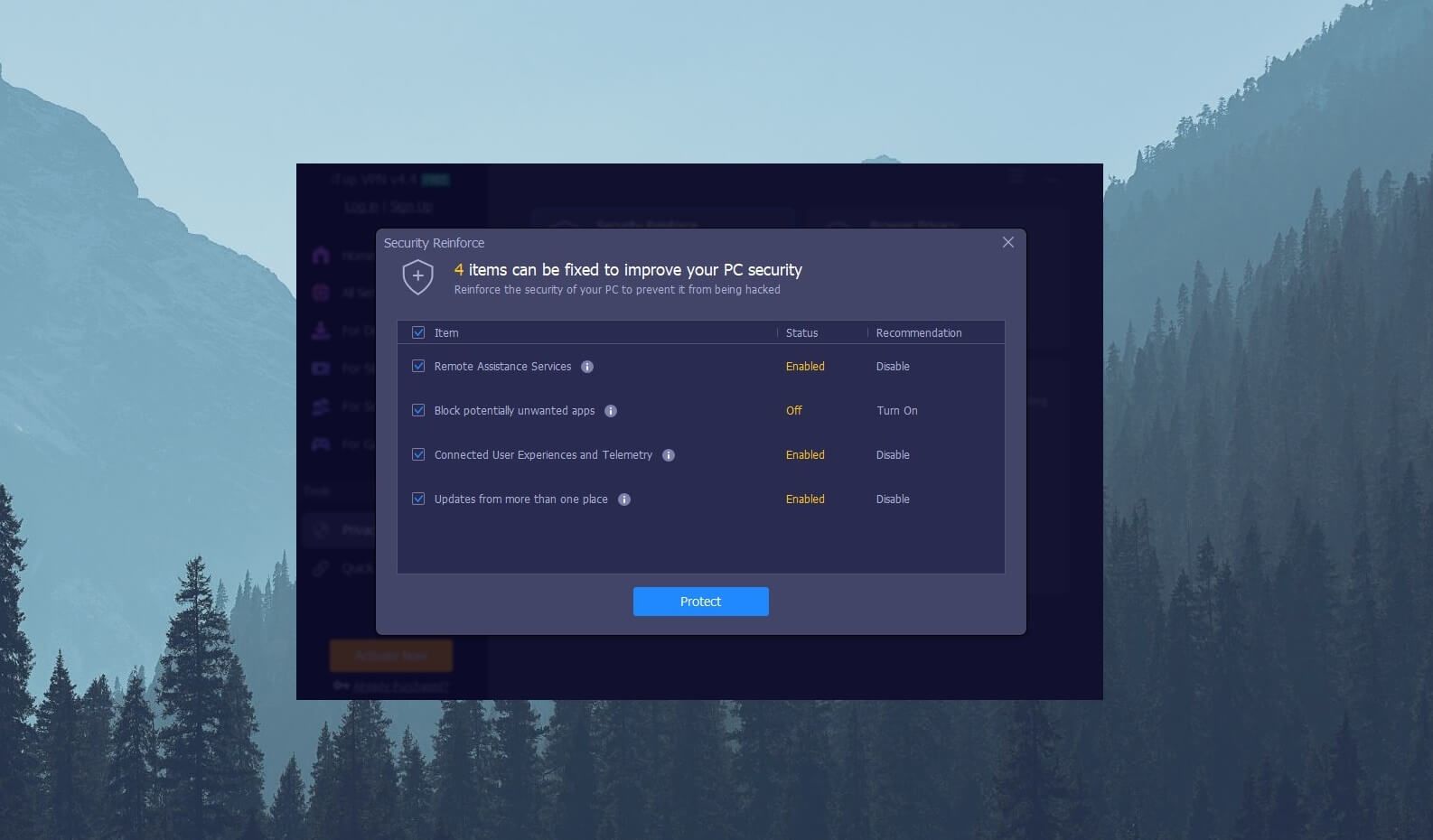
You can see that my PC has four of them, with iTop VPN recommending settings to mitigate these issues. This way, it keeps your computer safe, which can be improved by using Deep Reinforce – a superior version of this feature available in the premium version.
iTop VPN IP and DNS Leak Test
Thanks to IP and DNS leak protection, you’ll have zero issues with leaks and exposing your privacy online. For this review, I connected to a VPN server in the United States, just to check out if my European IP will surface on IP-checking sites.
Once I did that, I visited ipleak.net and the test showed great results. In the screenshot below, you can see that my DNS and IP addresses belong to the US, implying that my native IP is fully concealed and protected by iTop VPN.
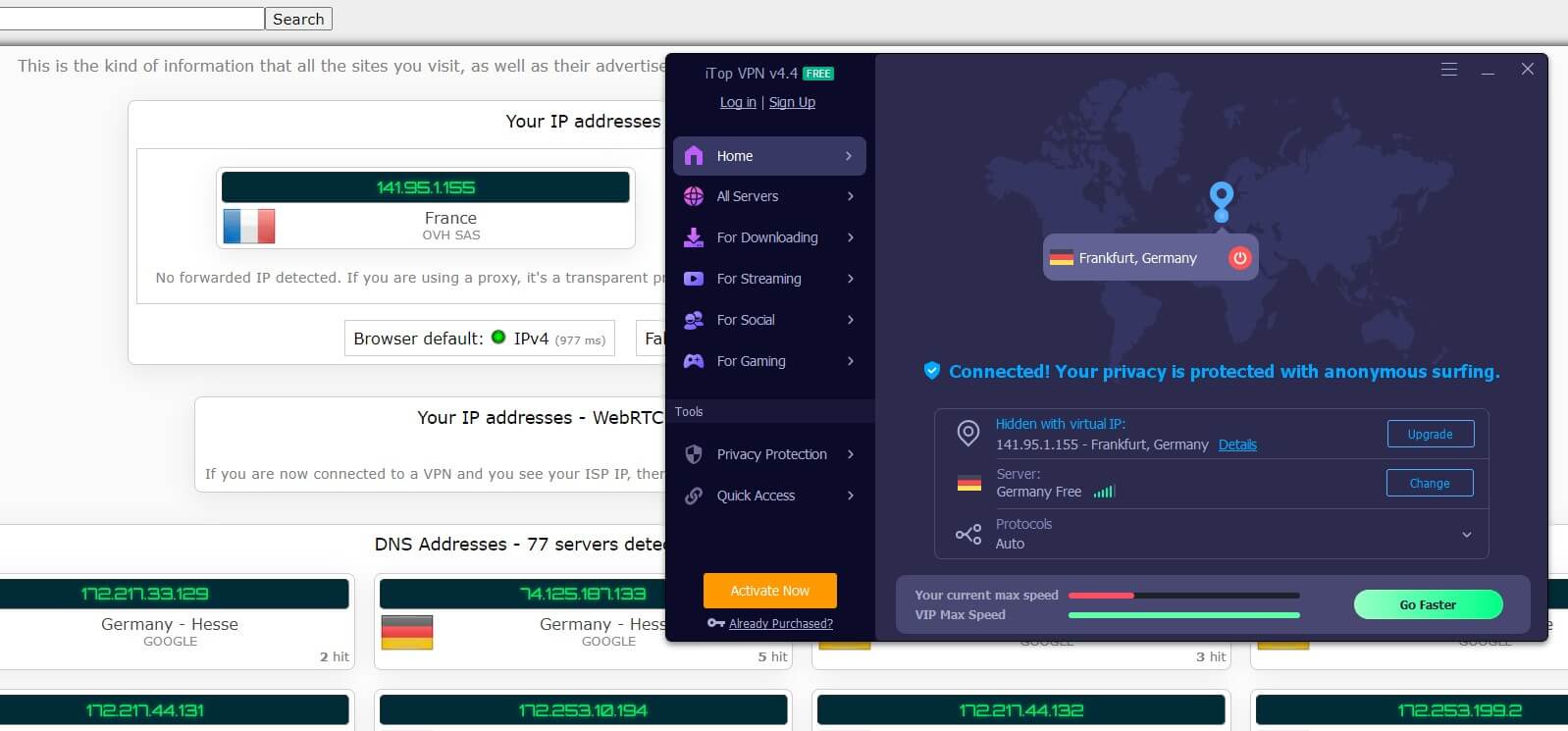
The screenshot below shows you another website I used. It’s a site called browserleaks.com that does the same test but sometimes, it’s a bit better at detecting IP and DNS leaks.
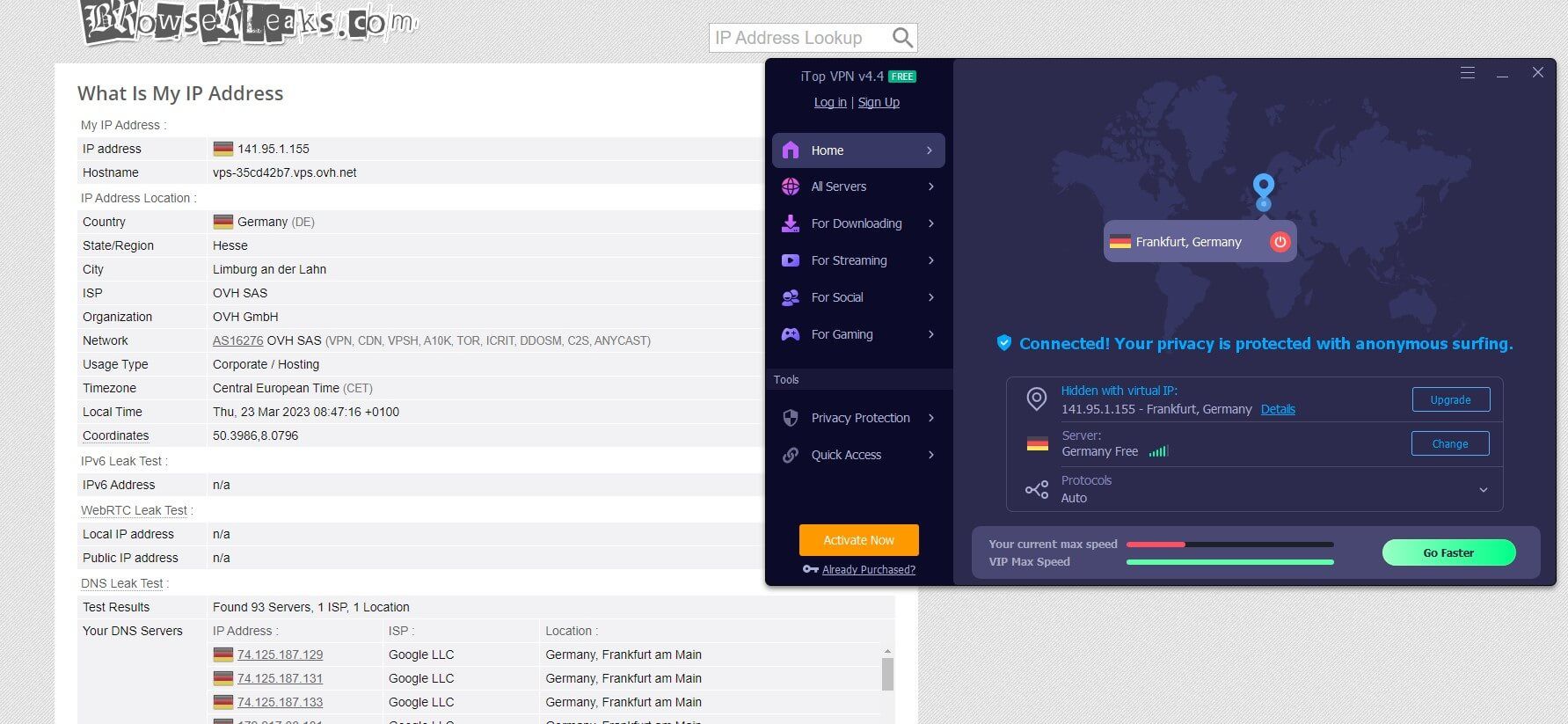
The site shows us identical results, meaning that iTop VPN isn’t leaking my IP and DNS addresses to the public eye. It will do the same for users with IPv6 addresses, but to make sure it’s the case, tick the option “IPv6 Support” in the app.
Does It Have a No-Logging Policy?
With all of these security features in place, you’d think that iTop VPN is extremely safe and secure. While VPNs are safe to use in most cases, we wouldn’t say the same about iTop. Why? Well, the answer should be obvious once we start talking about its jurisdiction.
For one, iTop is based in Hong Kong and this should be a sign of alarm. Hong Kong is seemingly a separate part of China but we know it’s under constant pressure from Mainland China and we’re pretty sure its privacy-invasive laws are going to be a thing there sooner or later.
China treats your privacy poorly and is known for government surveillance, censorship, and constant monitoring of your online activities, even including messages, video, and voice calls. iTop VPN also treats its users from the US according to US laws.
The US is a founding member of the 5 Eyes. This is a group of countries known for government surveillance and data collection, so it’s not great news for your privacy when using iTop VPN. But what does its privacy policy say?
Which Information Isn’t Stored?
Let’s start with the information that isn’t stored. The company won’t store data on your browsing history and the websites you visit, which is a decent start. It also says that it stores no logs of your native IP, DNS queries, traffic destination, and other similar data.
Since it doesn’t store this data, it means it can’t identify you personally and infringe on your privacy.
Which Information Is Stored?
For the service to work properly, iTop VPN must store some information. When talking about this information, we should refer to service data, such as your username and email address. The provider also uses technical information.
This information includes the things we mentioned a second ago plus device information such as your OS version and app version. iTop VPN also collects crash logs, although we’re not sure what these crash logs contain and whether or not they have an impact on your privacy.
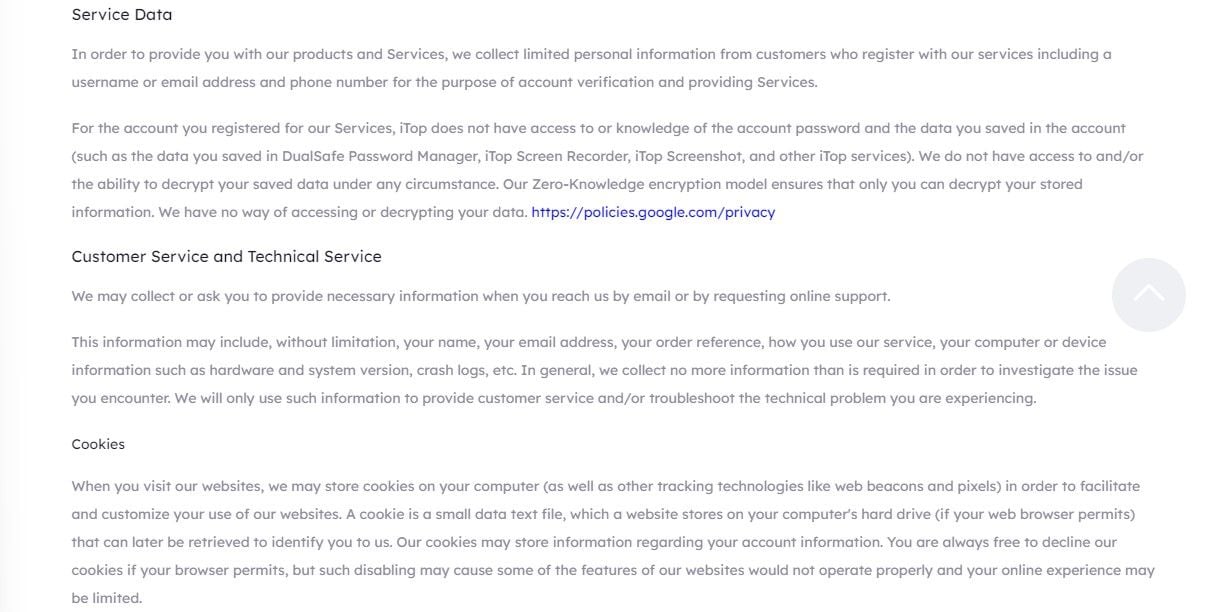
I’m, however, pretty sure that the feature called Browser Privacy can be dangerous. It must have access to your browsers, which leads me to think it can see your browsing history as well. I’m not sure if that’s the case since it’s mentioned nowhere in the privacy policy.
Compared to a few years ago, in this iTop VPN review, I can say the provider stores less information than before. But the fact that it’s based in Hong Kong and that it treats its US-based users according to their country’s laws is discouraging.
If you’re after a VPN for anonymity, I’m going to redirect you to ExpressVPN, CyberGhost, or NordVPN. These three have certified no-logging policies and are based in privacy-friendly countries as opposed to iTopVPN’s troublesome jurisdiction.
iTop VPN for Streaming: Streaming Platforms TESTED
People who are looking for a free VPN capable of streaming will end up disappointed. Actually, they’ll be disappointed with any free VPN in this regard, knowing that these services intentionally limit your streaming capabilities to make you go for the premium version.
In my review of iTop VPN, I had no luck with it. It offers a free server in the US which I used to test US-based streaming platforms but I always found myself looking at blank screens or error messages. Many times, I actually got errors like “DNS probe finished, no internet” or similar issues.
This happened with all US-based platforms which I simply couldn’t access using iTop VPN. I also used its free UK server and a few others and I found that I could unblock very few TV channels successfully. However, my victory was short-lived due to the 700 MB daily bandwidth cap.
In the VIP version, iTop VPN offers streaming servers for a myriad of platforms. However, even these servers aren’t functional and despite people paying for the premium versions, reports online indicate that they’re still incapable of unblocking the most popular geo-blocked services.
If you’re after streaming and accessing more content, you might want to take a look at CyberGhost, ExpressVPN, or NordVPN. These are the best services for circumventing geo-blocks and enjoying streaming to the fullest.
Speed Tests: Here’s How Fast iTop VPN Really Is
iTop VPN openly admits to limiting your speeds when using its free version. I recently talked about reputable free VPNs that are worth a shot and pretty much all of them are faster than this one. However, let’s not get ahead of ourselves.
For this review, I decided to test iTop VPN for 3 days in a row and each day, I repeated my tests 3 times during the day. I did this using servers in the UK, the US, Japan, and Australia, to make sure I test near and distant servers and thus, get real-world results.

The screenshot you see above shows you my native internet speeds when I’m not using a VPN. My connection to iTop VPN was simple and involved using an Automatic protocol which let the app decide on the best one according to the server I was using.
Having said that here are the best-case test results from iTop VPN:
UK:
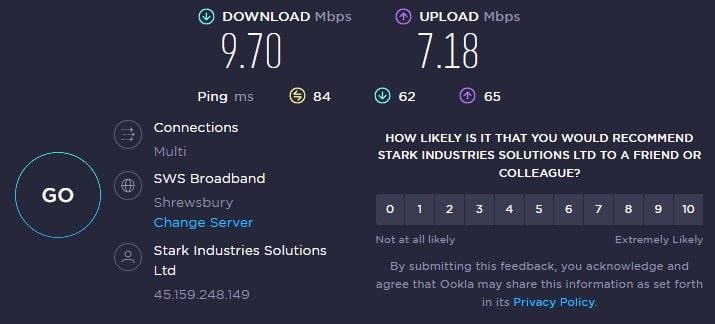
US:
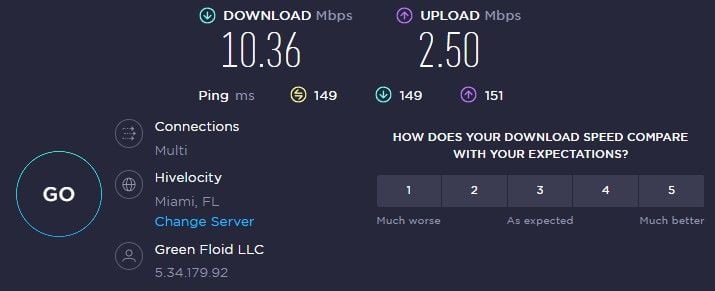
Australia:
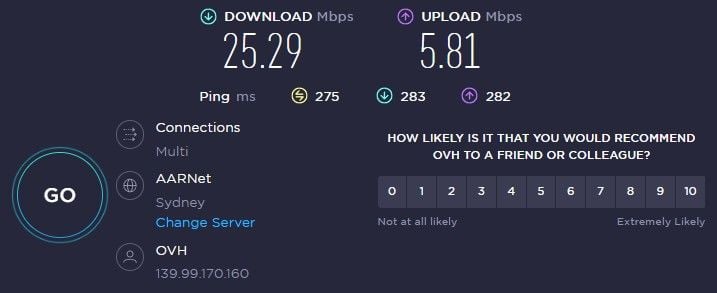
Japan:
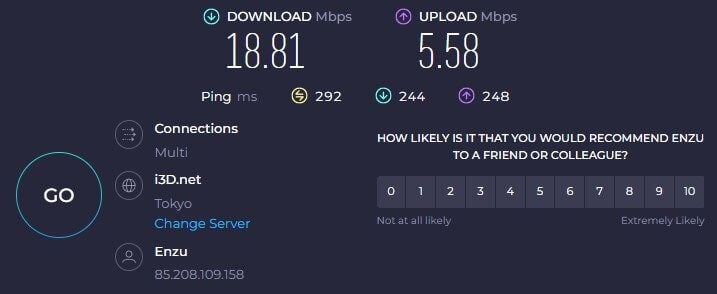
Right off the bat, you can see that the provider’s results are poor. The UK server always shows excellent performance when using faster providers but this time, the speed test results are discouraging. While latency is still under control, you can’t deny the fact that upload/download speeds took a big hit.
Latency is exacerbated when using servers overseas, such as those in the US, Australia, and Japan. I live in Eastern Europe and these servers always kill my performance when using VPNs like these. All in all, you’ll find iTop VPN unsatisfactory in terms of performance.
This is reflected in real-world performance with longer page-loading times and laggy videos. You can still get ExpressVPN, though, and enjoy the fastest speeds.
Is iTop VPN Good for Gaming?
Having painfully slow speeds, this iTop VPN review for 2025 implies that gaming with the provider will be atrocious. And it is. Since it supports no gaming consoles, I tested it primarily on my Windows computer, and using free VPN servers, I had a pretty bad time.
While playing COD Warzone, I experienced constant lagging to the point of being kicked out of the game due to high latency. I then switched to Fortnite only to see the same situation, even though I switched the servers I was using multiple times. So it’s not an option to play Valorant in other regions either.
I won’t even mention cloud gaming because it’s impossible with 700 MB of data a day. This very limit plagues “normal” gaming, as you’ll quickly run out of bandwidth and be thrown out of the game before you even get your blood pumping and excited about the game.
A free VPN like this is a nightmare for gaming so be sure to avoid it if you don’t want headaches.
Can I Use iTop VPN for P2P and Torrenting?
Torrenting and P2P transfers tend to be a headache with free VPNs, now that I mentioned them. In a recent article, I talked about the best VPNs to use for torrenting. There, you’ll see that I talked about premium services like the ones I mentioned multiple times in this review.
Free services intentionally forbid P2P traffic and if they don’t, they usually come with limited bandwidth, so you can’t download anything larger than a music album. Well, iTop VPN is a combination of both, which makes things even worse.
During my iTop VPN review, I tested multiple free servers only to be unable to download torrents. My download/upload speeds in qBitTorrent were 0 b/s all the time and seeds/peers wouldn’t appear no matter what I tried to do.
Actually, I asked the support team and it told me that P2P isn’t supported in the free version. There are special servers for downloading which should make things better. However, in the free version, don’t expect iTop VPN to be a torrenting-capable provider because it’s far from that.
Is It Working in China & Other Censored Countries?
Generally speaking, censorship is one of the biggest problems for VPNs to overcome. This especially rings true when talking about China and its Great Firewall which seems to block VPN connections swiftly. Even CyberGhost won’t work in China in 2025!
iTop VPN isn’t a very advanced provider and it has no special security features that would make for a good provider for this country. Above all, it has no obfuscation, which is mandatory for getting over censorship. For comparison, NordVPN has obfuscated servers.
Regardless, as always, I shared my iTopVPN with a friend in China and he reported that the provider wouldn’t connect to a server. He tried all free servers from the list but the connection was always refused, rendering the service useless.
He then tried to change the protocol to HTTPS, which yielded no benefits and only slowed down the connection process. We’re sure the provider will work in the UAE but in Turkey, especially during VPN blocks, it surely won’t work.
For bypassing censorship in China, Iran, and other countries, the most reliable choices include ExpressVPN, NordVPN, or even Surfshark with its NoBorders mode.
Servers and Server Locations
In my iTop VPN review for 2025, it’s also important to mention its servers and server locations. Since we’re talking about its popular free version, the provider offers fewer servers compared to the paid version. If you’re paying for it, you’re getting 1,800+ servers in 100+ locations.
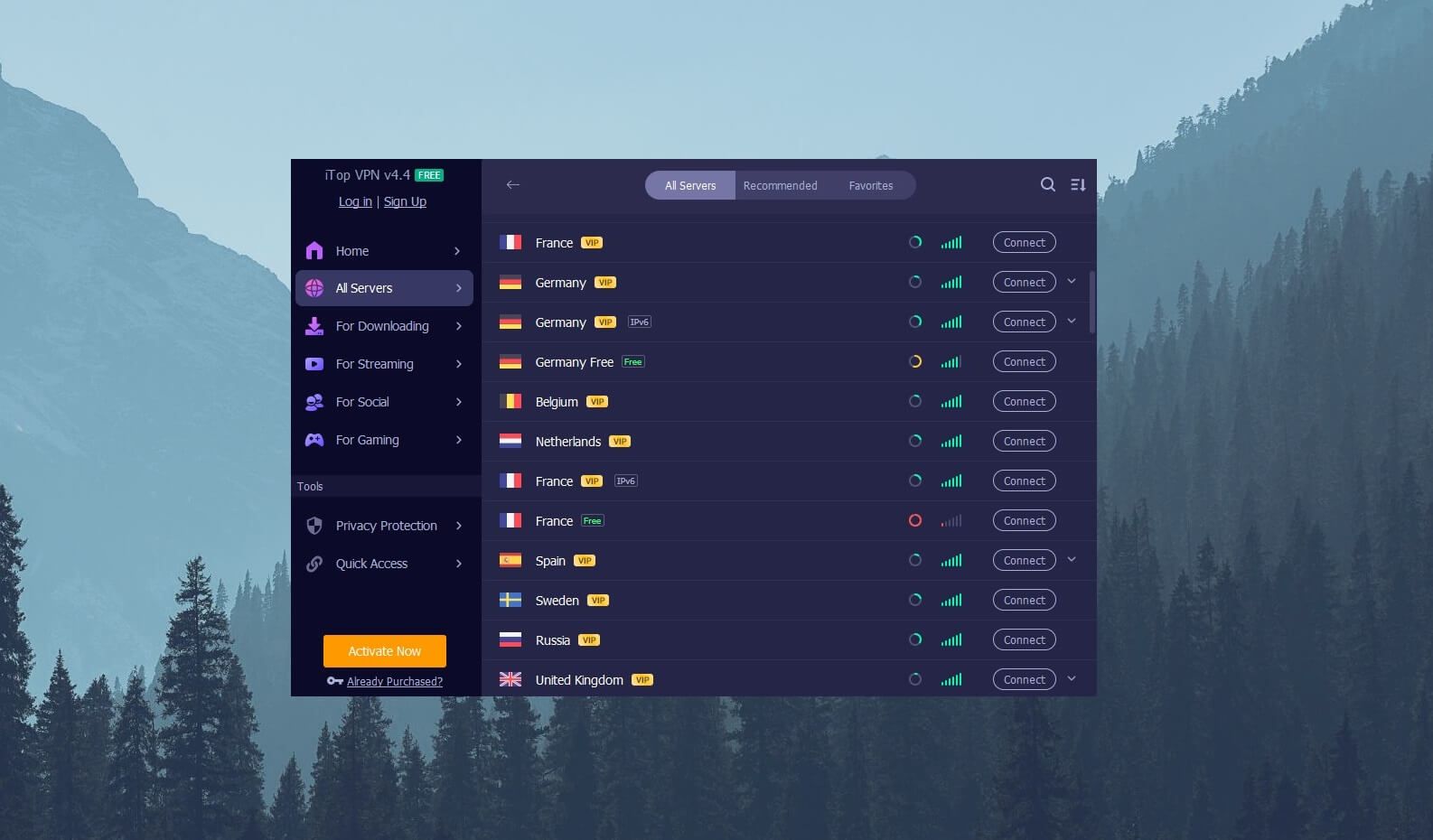
However, free users are limited to a few locations, such as Germany, France, the UK, the USA, Japan, Australia, and a few other dedicated servers. Yes, you get dedicated servers in the free version and they’re meant for platforms like Crunchyroll, Sling TV, Streaming 18+ Sites, etc.
This is a pretty nice addition but quite useless because you’re getting 700 MB of bandwidth each day, which won’t be enough for streaming. iTop offers other specialty servers for gaming, social media, and downloading, but as said, they’re a part of the premium package.
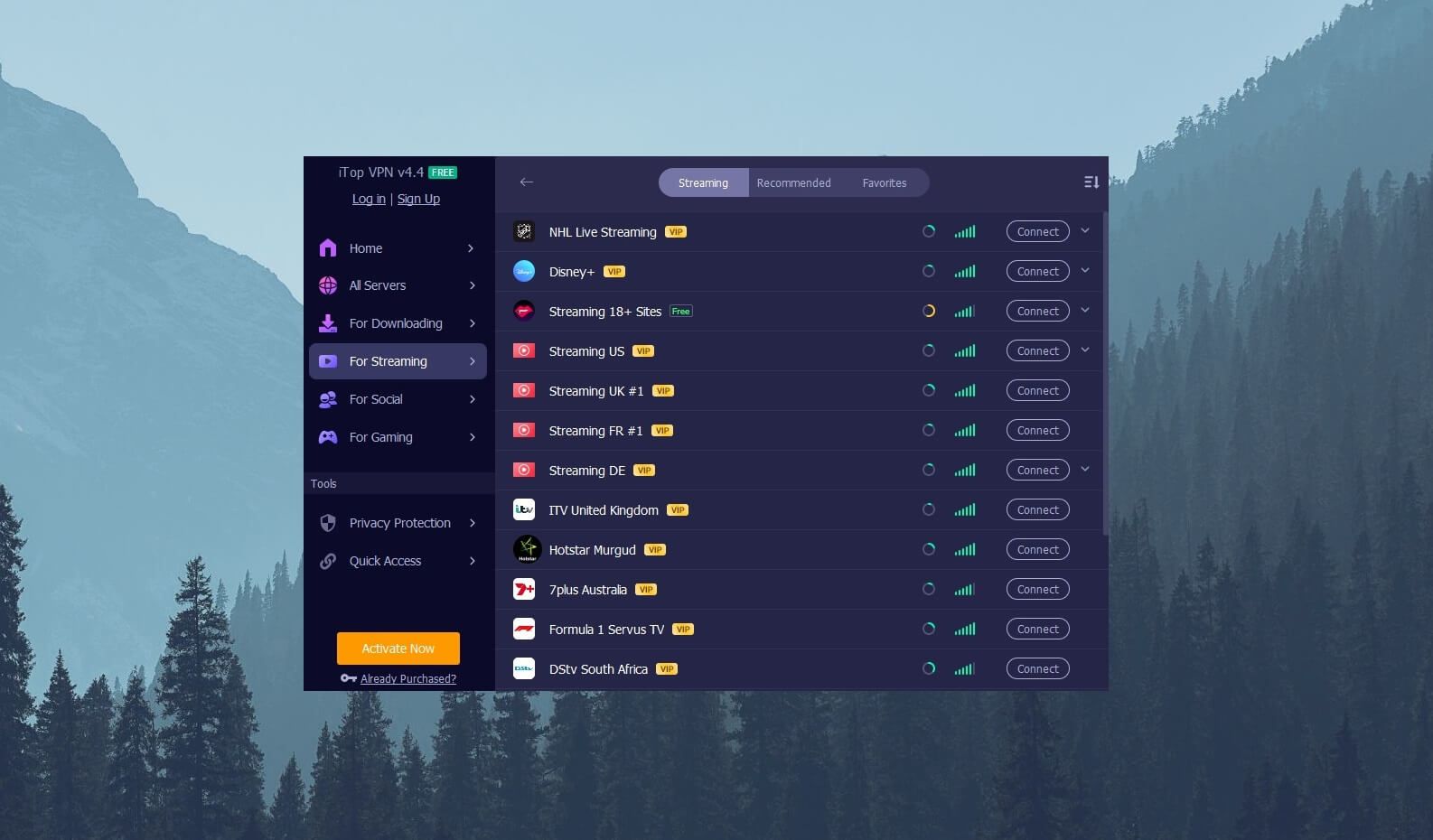
However, when talking about social media servers, you do get Snapchat servers located in Australia. Other than that, for a free VPN, you do get a solid number of locations in key countries. And if you go for the paid version, the provider will cover even less popular counties as well.
There are servers in Bangladesh, Saudi Arabia, Iceland, the UAE, and other countries. The servers aren’t particularly fast and I’m quite sure iTop VPN doesn’t use RAM-based servers since they’re not mentioned anywhere on the site.
Customer Support: How to Contact iTop VPN?
For a company that offers products like iTop Screenshot, PDF, Private Browser, and at least 10 other products, the support team is surprisingly lackluster. Recently, we wrote a review of Private Internet Access – a cheap and reliable provider with 24/7 support through live chat.
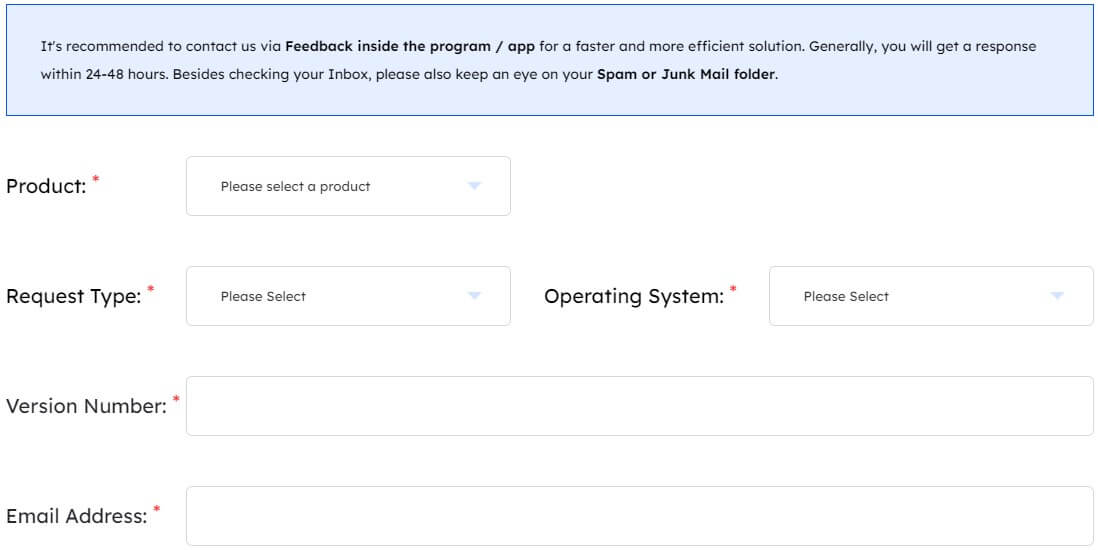
iTop VPN, however, has no live chat support and I’m not even sure the support team is available 24/7. Once you click on Support on its website, you’ll be transferred to the support request page. From here, you’ll choose the product, in this case, iTop VPN, and request type.
The company also requires your operating system, version number, and email address. Once that is done, you can type in your message and add attachments if you need them. With all of this, sending a support request will allow you to contact support.
iTop states that the response will be there in 24 to 48 hours, which is a very long period and I can confirm the average response time is about 24 hours. Now, compare that to ExpressVPN with 24/7 support through live chat that responds in 10-15 seconds.
Does it sound impressive now? Definitely not. The provider has a Blog section as well which adds to the overall package and I found numerous useful posts related to the VPN. Interestingly, on the home page, when you scroll down, you’ll find instructions for uninstalling iTop VPN.
It looks like the company knows you’ll be somewhat dissatisfied and makes your job easier by giving you uninstall instructions right away.
iTop VPN Pricing Review
As we’re near the end of the iTop VPN test, it’s a great time to talk about the price of this provider. Yes, we’re reviewing the free version but the provider offers several premium plans that we should look at if you decide to purchase it.
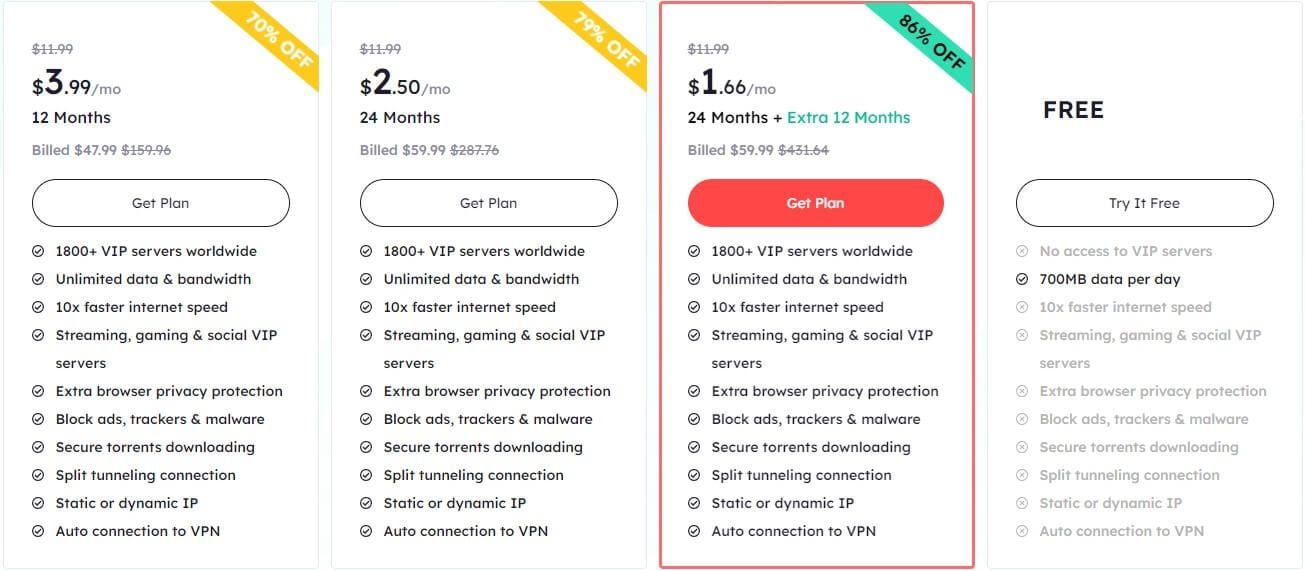
Aside from the free plan, iTop VPN offers three more subscription plans to pick from, albeit, with the absence of the monthly plan. Still, you can see that the provider is rather cheap, especially if we talk about its 24-month plan – the one highlighted in red.
There’s also a 24-month plan on the left and a 12-month plan on the far left. The pricing is as follows:
- 24-month plan at $1.66/mo or $59.99 for 24 months + Extra 12 months
- 24-month plan at $2.5/mo or $59.99 for 24 months
- 12-month plan at $3.99/mo or $47.99 for 12 months
You’ll immediately see one non-sensical plan here and that’s the one in the middle. iTop offers two 24-month plans, where one costs $2.5 a month and the other is $1.66 a month with an extra 12 months. This is a cheap marketing trick seen at least a million times.
I think iTop VPN should advertise this plan as a 3-year subscription at $1.66/mo rather than a 24-month plan with 12 “free” months. Either way, this is the cheapest plan and it’s very affordable but even with all the premium features, I think it’s not worth the price.
A perfect alternative would be CyberGhost which costs only half a dollar more, yet, offers 11,600+ servers, better security, a no-logs policy, and 24/7 live chat support. Surfshark is also a great VPN and costs similarly to CyberGhost.
Available Payment Methods
If you still decide to buy iTop VPN after this review, the provider won’t impress you with the payment methods. You’ll get to choose between PayPal and credit/debit cards, with no option to use crypto.
How to Get a Refund from iTop VPN
The refund policy of iTop VPN seems okay. You get a 30-day money-back guarantee, during which, you can get a full refund if you request it. However, there’s one part that says that there’s a possibility of a partial refund in case you don’t need a VPN anymore.
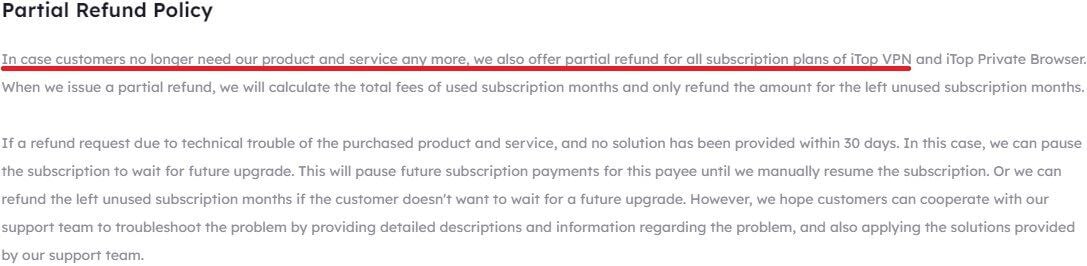
Basically, if you’re having technical issues iTop can’t fix, you’ll be fully refunded. If you just don’t need a VPN anymore, they’ll partially refund you for some reason. While a 30-day refund policy applies to all products and their respective plans, I really dislike the aforementioned part.
What We Don’t Like About iTop VPN
iTop VPN looks like a good VPN if you take a first look. As you start examining further, it behaves like a tower of cards and starts crumbling under pressure right away. By no means do we think this is a great VPN – it’s not, especially when talking about the free version.
We don’t like its limited app compatibility where Android, Fire TV Stick, and other popular devices are omitted. Then, you have this annoying 700 MB daily bandwidth cap which serves to sabotage you from streaming, gaming, or downloading torrents altogether.
iTop can be used for browsing but only if you’re doing it for 20-30 minutes a day. We dislike the provider’s extremely slow speeds and inability to unblock the majority of streaming services. Plus, there’s its Hong Kong jurisdiction that raises some serious privacy concerns.
This isn’t great for privacy enthusiasts who entrust their privacy and security to a company like this. Moving on, another thing we dislike is the lack of P2P support coupled with the fact that it doesn’t work in China. Furthermore, customer support is underwhelming even for a premium version.
Finally, we like its low prices but its refund policy indicates that it’s impossible to get a full refund on account of dissatisfaction with the provider. This is, among others, one of our least favorite things in this iTop VPN review.
How Do Other People Rate iTop VPN?
Let’s now see how other people online rate iTop VPN before coming to our own conclusion. Starting this analysis, let’s check out Trustpilot where we can find some reviews for this service.
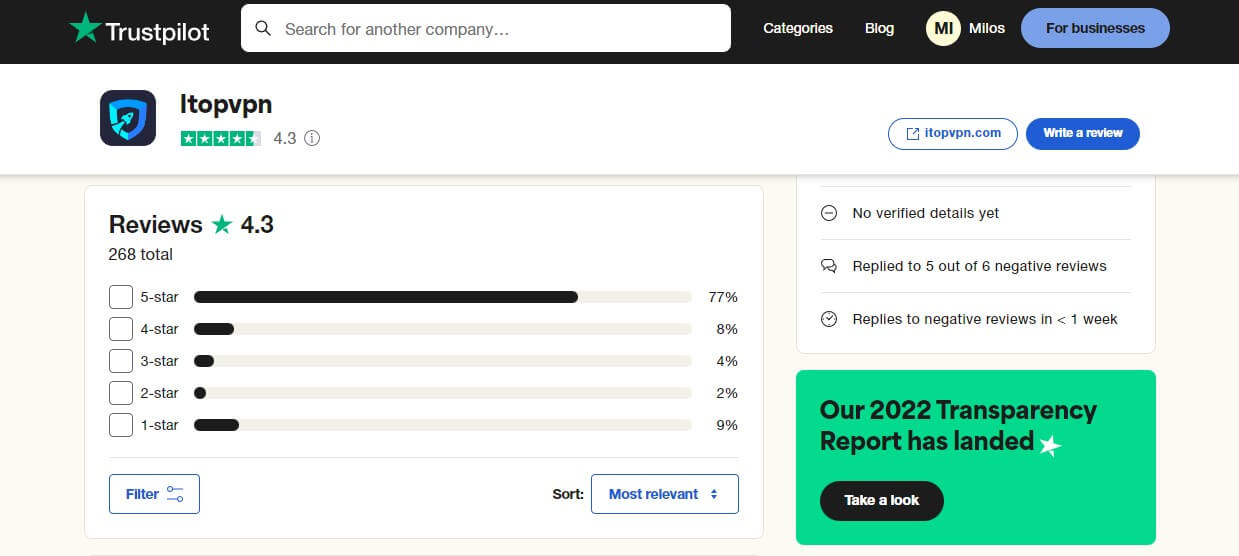
On Trustpilot, iTop VPN has 4.3 out of 5 stars, which tells us that users are most likely satisfied with the product. However, the reviews are quite mixed, and while some people praise it for stability and streaming, others tell the opposite story.
Some complaints even talk about freezing, not hiding the IP address properly, and restarting users’ devices. But what about iOS users?
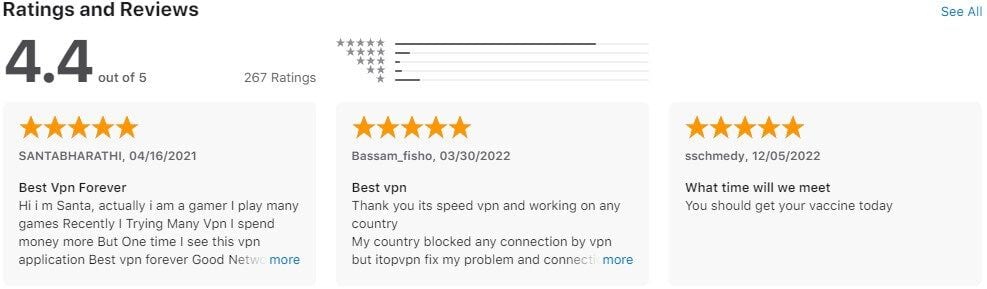
iOS users in the Apple Store gave it 4.4 stars, which is a bit better ranking. Here, users are very satisfied with what the provider offers, mentioning solid speeds, gaming capabilities, and affordability. Some users actually complained about the pricing and there are some trolls like this one:
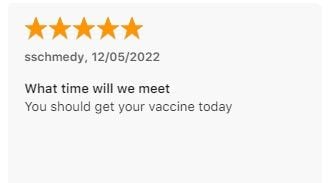
But hey, at least the provider has 4.4 stars, which is even higher than some premium providers. After all, it looks like users are generally satisfied with it, but I’m sure iTop resorted to paid reviews in some instances, at least when we talk about Trustpilot.
Conclusion: Not a Good Free VPN
The conclusion of this iTop VPN review for 2025 isn’t overly positive. This provider manages to merge free and paid plans in a product that’s a definition of a mixed bag. You get plenty of security features but no privacy due to its privacy-unfriendly jurisdiction.
You get a limited bandwidth of 700 MB per day along with streaming servers, which makes no sense. For one good feature, iTop VPN brings at least 2 bad “features”, making this provider somewhat strange. However, to simplify things, my conclusion is that I don’t recommend it.
It’s very slow, fails to meet our privacy expectations, and supports only three platforms. While the bandwidth limit is annoying, you also get bigger issues with streaming, poor customer service, forbidden P2P traffic, and the lack of an ad blocker in the free version.
If you’re thinking about buying it, I also don’t recommend it even though it’s much better as a premium service. Despite being cheap, you can get a MUCH better provider by paying just a tad more and getting yourself CyberGhost or Surfshark, for instance.
These providers cost identically and they’re superior to iTop VPN in terms of speeds, streaming, security, privacy, stability, bypassing censorship, and everything else. Of course, ExpressVPN is the best choice but that’s if you don’t have a limited budget and you don’t mind paying more.
And if you’re after a free VPN for Windows, macOS, or iOS, I suggest using Atlas VPN or perhaps ProtonVPN with unlimited bandwidth.
