
ISP throttling is a very strange phenomenon in the online world. People will often complain about having slow internet speeds for apparently no reason. At one moment, the internet will work well and your connection will be stable. At another moment, it’s the opposite.
When visiting particular sites, the internet speed can suddenly become much slower. This is what many people call internet throttling or ISP throttling if you will. But what is ISP throttling and how to stop it? Well, that’s the main topic of today’s discussion.
We’ll explain to you not only what it is but give you a few effective ways to stop ISP throttling. In addition, we’ll explain how throttling works and why it occurs so that you know when to be careful. To put it simply, this is a full guide on internet throttling, so let’s talk more about it and see what’s the deal.
ISP Throttling: A Quick Explanation
ISP throttling is when your internet provider intentionally slows your internet connection. Signs of ISP throttling include:
- Longer loading times,
- Lagging in games,
- Way longer video buffering,
- Slower upload/download speeds, and many more…
To get over ISP throttling, the best solution is to use a VPN. Once you’re connected to a VPN, your ISP won’t see your online activities. When you route your traffic through a VPN server, you’re free from any limits and can enjoy the internet at full speed.
Our team recommends NordVPN as the fastest service in 2025. It’s perfect for preventing ISP throttling if it’s not based on your internet plan (read below). Here’s how to use it:
- Get NordVPN’s subscription and claim the discount below.
- Install NordVPN and connect to the nearest server.
- Go online and forget about ISP throttling with 10 Gbps servers from NordVPN!
What Is ISP Throttling?
When you think about the word “throttle”, you usually think about a throttle in a car. When you step on it, you’ll go faster. And if you step on it even stronger, you’ll quickly get into quite dangerous speeds. Well, the word “throttle” has a different meaning here.
It actually means slowing down your internet speed. Yes, that’s what ISP throttling is – a situation in which your Internet Service Provider intentionally puts restrictions on your Internet speeds. In this situation, download/upload speeds are significantly lower and latency is increased.
This is especially noticeable when you’re trying to play games online, stream in 4K, or perform any other bandwidth-intensive activity. To make things worse, ISP throttling usually occurs when performing these exact activities, not when just browsing or scrolling social media!
However, the point of this guide is not to generalize, as there are many reasons for internet throttling. They include:
- Reducing bandwidth congestion in the network
- Reaching the data cap of your Internet subscription plan
- Visiting the same sites frequently
- Performing bandwidth-consuming activities (streaming, torrenting, gaming online)
- Streaming on a platform that’s a direct competitor to your ISP’s proprietary streaming platform – if it has one.
- Being late on your payment
As you can see, ISP throttling can occur for pretty much any reason. But now, the question is, HOW does your ISP do this?
How Does Internet Throttling Work?
Now that we know what is internet throttling, it’s time to explain how it works. First of all, your ISP can see your online activities. It has total control over your online activities, in fact, and can block and restrict particular sites, platforms, and services.
This is done through your IP address, which is used for tracking. If your IP address goes to Netflix, for example, your ISP can see this. It’ll know you want to watch Netflix US, for example, and if this platform is a competitor to your ISP’s platform, it’ll automatically throttle your internet speed.
Basically, it’ll “force” you to use its platform that’ll work great, whereas, Netflix will work with a decreased internet speed. Another example is torrenting. The ISP sees that you initiated a torrent download, and through your IP, it can slow down your internet speed at that moment.
Torrenting is a bandwidth-intensive activity, which can produce bandwidth congestion in the network – allegedly – so you’re given a limit in speeds. We can on and on but the point is that, as long as your ISP can see your IP address, it can control what you do online as well as your internet performance.
ISP Throttling Based on the Internet Plan
When talking about how ISP throttling works, we want to mention one specific case. If you’re paying for a plan that has a bandwidth cap, throttling is completely normal once you reach that cap. Let’s say you’re getting 200 GB a month.
Getting over 200 GB usually means a dramatic reduction in speeds, although you can still use the internet. We recently reviewed Hide.me, a VPN that does this. It has 10 GB of free data a month but when you get over it, you can still use it, alas, with VERY slow speeds.
In this case, there’s nothing you can do to fix the problem. You paid for the plan, so that’s what you get. On the other hand, when talking about ISP throttling for any other, non-legitimate reason, you can get over it with a VPN, although a few other methods will work as well.
More about them in a second.
How to Stop ISP Throttling? Try These Four Methods!
Stopping ISP throttling isn’t as hard as you think. You don’t need to suffer every day and lose your health over the slow internet and snail-like speeds. In fact, why don’t you check our four solutions to stop ISP throttling once and for all?
1. Using a VPN
By far the most effective method to stop ISP throttling is to use a VPN. If you’re experiencing internet throttling, you can use a VPN to conceal your IP address and encrypt your traffic. Remember – you want to prevent your ISP from tracking your activities online, which is one of the many advantages of a VPN.
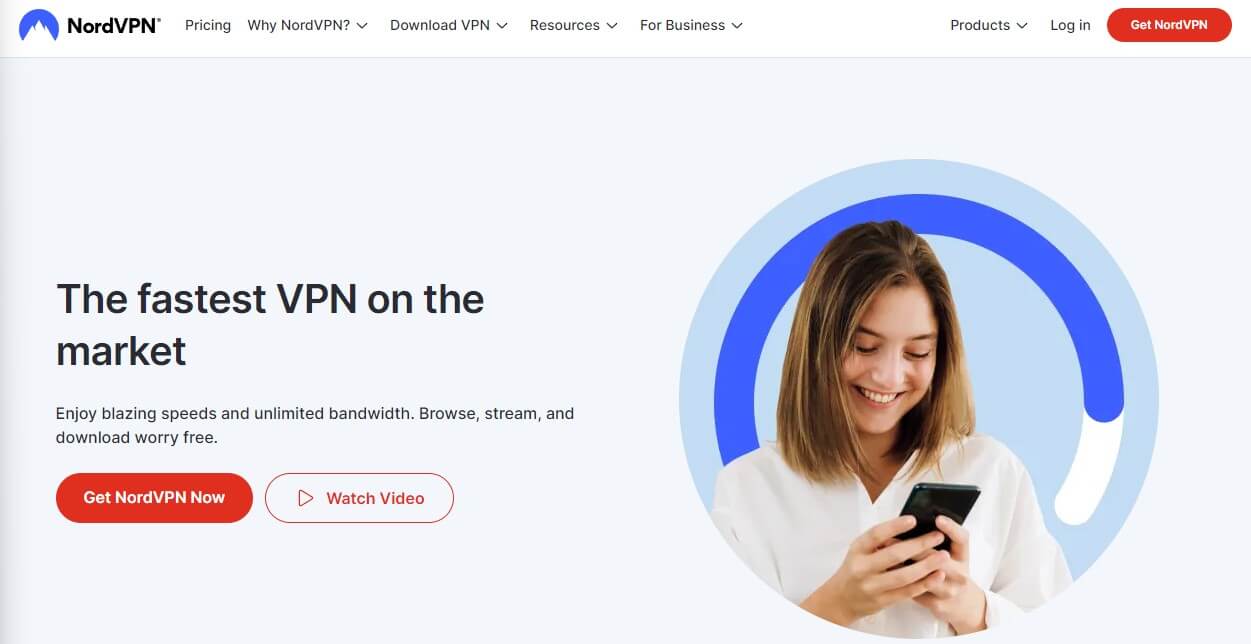
When you’re connected to a VPN server, your traffic is routed through that server instead of your ISP’s server. In addition, a quality VPN like NordVPN uses Private DNS to route your traffic, which fully separates you from your ISP, letting you enjoy full anonymity.
If your ISP can’t see your online presence, it can’t control what you can do online or throttle your internet speeds – bingo! The best VPN for internet throttling is undoubtedly NordVPN, as it’s the fastest one, and offers unlimited bandwidth and speeds.
How to stop ISP throttling with NordVPN? Glad you asked – follow these steps!
Subscribe to NordVPN
NordVPN offers an awesome 1-year plan with a 65+% discount and a few free months.
You can get it by clicking the button below and the provider will grant you a 30-day money-back guarantee. This way, you can test and see if you can get over the ISP throttle.
Stop Internet Throttling With NordVPN
Just click the button, select a plan, enter your email address, and pay for it. After that, you’ll be sent an email to finish creating your account, so do that and move to the next step.
Set Up NordVPN on Your Device
It’s time to download NordVPN. It supports all devices and platforms (and is recognized as one of the best VPNs on Mac), allowing for 10 simultaneous connections. This means you can avoid internet throttling on 10 devices at the same time. Either way, install NordVPN, open the app, and sign in with the credentials from the previous step.
Connect to a Server of Your Choice
Finally, you need to connect to a server. If you want to prioritize speeds and make sure you browse the web, stream, or download torrents quickly, connect to a nearby server.
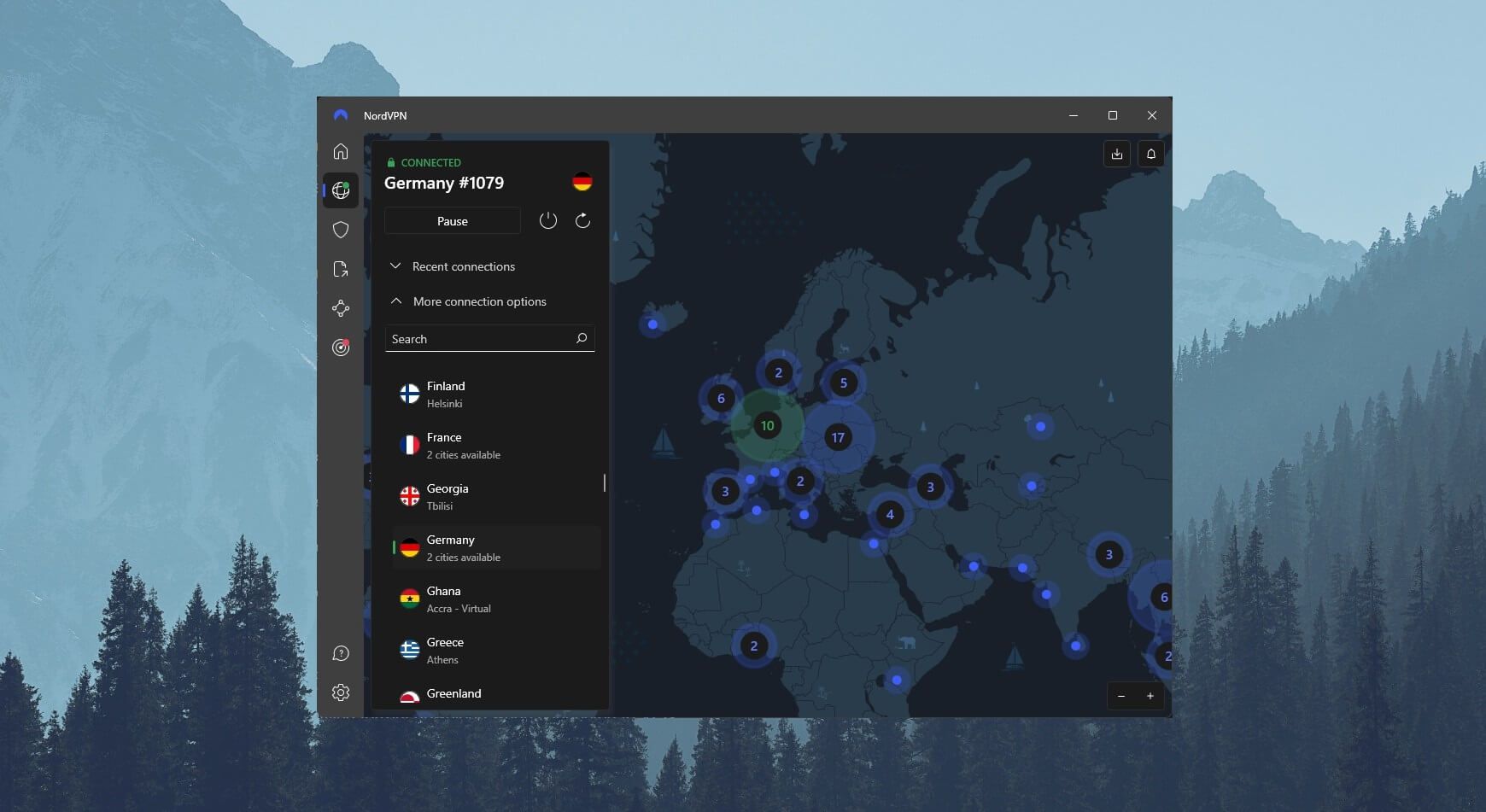
For us, it’s a VPN server in Germany but for you, it might be somewhere else. Regardless, as soon as you connect to a server, even if it’s in your country, the problem of ISP throttling is finished. From here, you can go online and enjoy the full speed of your internet subscription plan.
If you want to explore other VPN providers, take a look at ExpressVPN and CyberGhost. They’re both great choices.
3000 servers
105 covered countries
30 days money-back guarantee
8 simultaneous connections
9.4 /10
12000 servers
100 covered countries
45 days money-back guarantee
7 simultaneous connections
9.2 /10
2. Using a Proxy
How to stop ISP throttling without a VPN? Well, you can use a proxy service. It’ll also hide your IP address by routing your traffic through a proxy server. The bad thing is that it’ll hide ONLY your IP address, with no other security features from a VPN.
In extreme cases, your ISP can still track you online and even see that you’re using a proxy. Since proxies have no high-end security, it’s easy for your ISP to associate your original IP with online activities even while using a proxy.

That’s not to say that proxies don’t work – they do but with a few risks. Plus, they don’t allow you to choose a new location and they won’t work with streaming platforms or torrenting, as they have an effect only inside the browser you’re using.
If you don’t want to pay for a VPN, you can consider using a proxy, albeit, only as a short-term solution. To forever stop ISP throttling, a VPN and its long-term plan are surely the best and cheapest bet.
3. Changing Your Internet Plan
Have you considered changing your internet plan? I mean, you can stop ISP throttling without a VPN or proxy this way… maybe! If your internet plan is on the lower end of the spectrum, chances are that this is the reason you’re getting slow speeds.
If you have enough money, consider going for a more expensive plan. But beware of its terms and conditions before you spend any money. Go on your ISP’s site and check the terms and conditions of each plan because there might be some hidden clauses here and there.
It’s not strange for ISPs to throttle users with the most expensive plans either! We had a few experiences on our own with this phenomenon, even though we use a fast internet plan for business purposes. That’s why a VPN is a surefire way of stopping this from happening.
4. Changing Your ISP
If everything else fails, you can consider changing your ISP. Dig around and see what you can find. Some ISPs have no data caps or bandwidth limits, so they might perform better. We can’t help you in this case, as the selection of ISPs usually depends on your country.
And if you live in a censored country like the UAE (check these best UAE VPNs), you won’t have many options – only Du and Etisalat. However, it’s worth trying another ISP and see how well it’ll perform. Just don’t get your hopes up because even the most popular ISPs are notorious for internet throttling!
Is My ISP Throttling? How to Tell if ISP Is Throttling?
ISP throttling should immediately be noticeable with the decrease in your connection performance. But how to tell if the ISP is throttling for sure? Here are the telltale signs:
- Slow download/upload speeds
- Websites take longer to load
- Laggy videos that take forever to buffer
- Some sites and platforms are blocked or they don’t work
- Particular websites work worse than others
- Slow and unstable WiFi connection
Internet Throttling Test: How to Check for Internet Throttling?
If you notice any of these signs, you’ll want to make sure your internet is throttled. The simplest way to do that is to perform an internet speed test. You can go to Speedtest.net (Ookla), click on Go, and perform an internet speed test – the results will look like this:

This is a speed test result of one of our team members. He has a 120/15 Mbps plan, and as you can see, the internet speed displayed here is very close to that. After all, you’ll rarely get the full speed and each internet plan will give you “up to” a particular number of Mbps.
This “up to” is crucial and means it can go lower than that – but not higher. In this case, there’s no ISP throttling but if speeds were any lower, we could suspect that the internet throttle is taking place. Another method you can use is to check for blocked ports.
The site “whatsmyip.org” allows you to do that. If a particular port is blocked, chances are you’re being throttled by your ISP. You can use a VPN with port forwarding to get over this problem, for instance. Of course, there are other non-conventional methods for testing.
If you notice big changes during particular activities or when visiting certain sites, it’s almost certain your ISP is throttling you. In this case, consider using a VPN to conceal your activities and browse the web anonymously without annoying slowdowns.
Is ISP Throttling Legal?
Believe it or not, ISP throttling is legal as long as the Internet Service Provider informs its users of this practice. Of course, it won’t do that by calling you on the phone and saying “Hey, we’re throttling your internet!”, instead, this info will be buried in the terms and conditions.
And how many people read them? We’d say 1 out of 1,000 – maybe less. That said, you’ll be surprised at how many popular ISPs are notorious for throttling, one of which is T-Mobile. Yes, feel free to check its terms and conditions and you’ll see this openly stated.
Does Spectrum throttle the internet? Or perhaps Xfinity throttles the internet? Unfortunately, the answers to both questions are positive. Here are some of the popular ISPs known for internet throttling:
- Xfinity
- Spectrum
- AT&T
- Mediacom
- T-Mobile
- Cox
- Cable ONE
- HughesNet
- Viasat, and many others…
As you can see, this is a pretty common practice even in these high-end ISPs that can easily distribute terabytes of bandwidth. The only way to ensure internet throttling isn’t ruining your experience is to use a VPN or choose a really expensive plan with no bandwidth limits.
But even when choosing a different plan, it’s not guaranteed that you can always avoid throttling. With a VPN, however, especially a fast one like NordVPN, it’s very unlikely that this annoying phenomenon will ever bother you again.
Summary
Today, you’ve learned what is ISP throttling and how to overcome it. Needless to say, ISPs use all kinds of tricks to keep you unaware of their practices and confused. Inexperienced users or those too lazy to check their ISP’s terms and conditions end up surprised and dazzled.
But after this article, we hope that’s not the case anymore. ISP throttling is real and all of us have experienced it. The best way to stop ISP throttling is to use a VPN, encrypt your traffic, and hide your IP address from the internet provider.
As such, you’ll be able to go online with no restrictions in terms of censorship and throttled speeds. You can try changing your internet plan or going for another ISP, but, as said, it’s not a 100% guarantee that you’ll never experience this phenomenon again.
That said, take necessary precautions and enjoy the blazing-fast internet again – the one you’re paying for with your hard-earned money each month.
FAQ
Let’s take a minute to answer a few more questions related to this topic.
How to disable Windows internet throttling?
You can’t “disable” Windows internet throttling. You can mitigate its effect and eliminate it by using a VPN or proxy. The same principle applies to all other platforms if you experience this platform, as VPNs can be installed on iOS, macOS, Linux, Android, and many other systems.
Are ISPs allowed to throttle?
Yes, they are, and they can legitimately do that without any legal consequences. If it’s stated in the terms and conditions, it’s legal. If not, well, you can complain to the authorities or your ISP directly and try to fix the problem this way.
Can ISP throttle my mobile internet?
Yes, it can. Many people using mobile internet (3G, 4G & 5G) complain that their internet is slower than usual from time to time. This can be a sign of internet throttling that can be avoided by using an iPhone VPN or a VPN for Android, depending on your phone/tablet.