With the VPN industry growing exponentially, it doesn’t take too long for us to see a new competitor on the market. While new providers are still looking to make a name and leave a digital footprint, veterans like IPVanish have a good number of loyal users.
IPVanish is a somewhat interesting provider given its US jurisdiction, a few owner changes, and a somewhat “average” image among reviewers. To be honest, I used IPVanish a lot and I always thought of it as an average VPN too because it brings nothing groundbreaking or unique to the table.
However, this IPVanish review for 2025 is going to be interesting. Not long ago, the VPN revamped its application roster by bringing in a new interface, a few more features, and a more user-friendly experience on all of its supported platforms.
I’m going to be direct from the start and tell you that even in 2025, IPVanish can’t be classified as the best VPN you can get. Saying that it’s bad would also be a lie, but I can tell you for sure that the provider has some qualities that we’ll mention, such as solid speeds and a solid number of security features.
If you’re thinking about whether or not to get it, this IPVanish test and review is for you. It’s going to be a long read but rest assured after you’re done with this review, you’ll have a complete image of this provider’s quality and capabilities.
The 3 best alternatives to IPVanish:
7492 servers
118 covered countries
30 days money-back guarantee
10 simultaneous connections
9.8 /10
3000 servers
105 covered countries
30 days money-back guarantee
8 simultaneous connections
9.4 /10
12000 servers
100 covered countries
45 days money-back guarantee
7 simultaneous connections
9.2 /10
IPVanish User Experience & Device Support
As always, this IPVanish review will start with the overall user experience and device support. In this regard, this was one of the weaker VPNs a few years ago. Its clunky applications and average device compatibility surely made this provider a lot less worthy than some of its competitors.
Nowadays, things have changed quite a bit for IPVanish, and this time, the applications and their functionality are drastically improved. Device compatibility is solid as well, with the provider offering applications for all desktop/mobile platforms, and a few other devices. Is it enough to consider it among the best VPNs for Android, for example? Let’s find out.
For now, let’s just mention that each subscription plan gives you unlimited simultaneous connections, which is something that the provider didn’t have before, with only 10 connections per account. However, with this addition, it’s on the level of Surfshark (see our Surfshark review here).
Desktop and Mobile Apps
But is it on the level of Surfshark VPN in terms of its desktop and mobile apps?
Well, it’s pretty close as mentioned in the IPVanish vs Surfshark comparison. When it comes to desktop and mobile platforms, IPVanish can be installed on:
- Windows
- macOS
- Linux
- iOS
- Android
As you can see, every platform is on the list and you get native clients for all of them, which is always welcome. The applications now have a modern look and I like its desktop client the most. Its home screen shows you a monochromatic world map on the right, with basic connection data on the left.
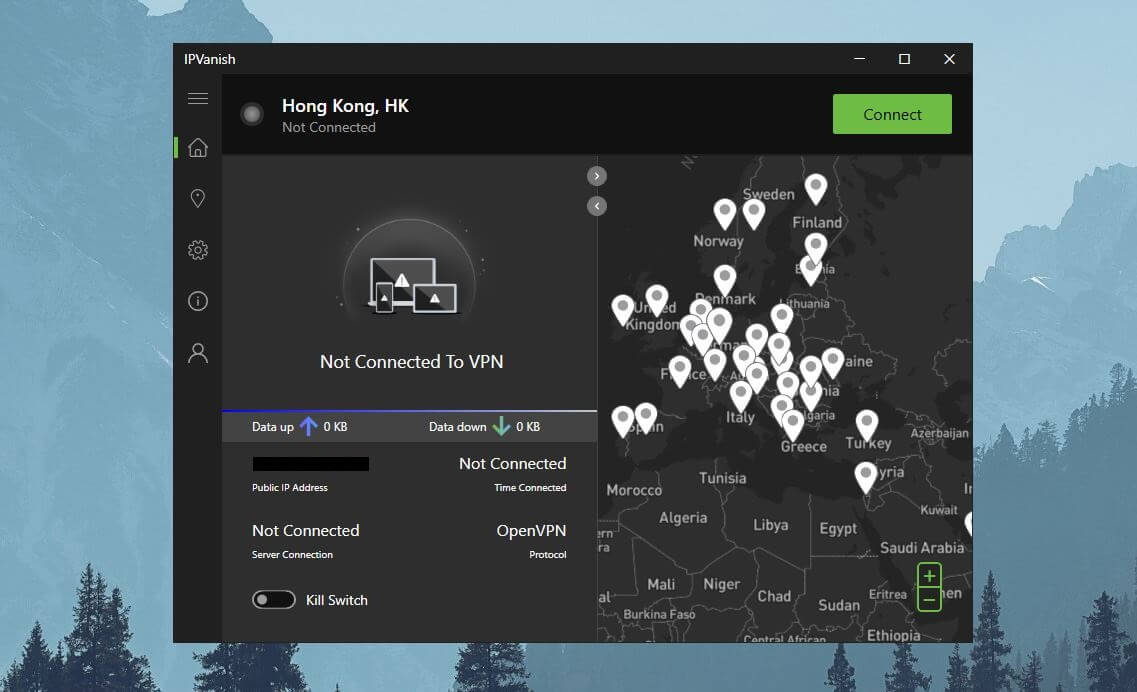
Clicking on the “Locations” icon opens up the server list where you can see countries and cities that IPVanish offers. In this IPVanish review, I liked that you can see the ping and server load next to each server, but also the number of servers that are available in each location.
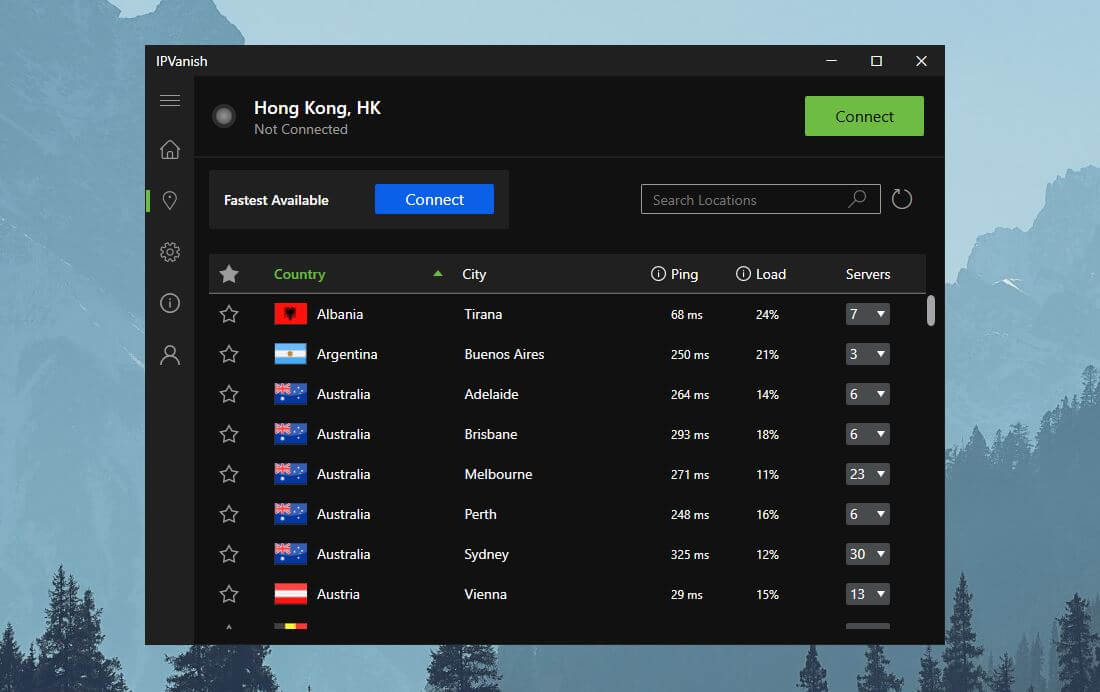
Clicking on this number lets you unwrap the list further and choose a particular server, which is extremely convenient. The final thing I want to mention is the Settings menu, which resembles the old application the most.
Of course, I’ll mention the ability to use dark mode, which I immediately set, but also the ability to change the app’s language. All important VPN-related settings are located in three sub-menus – Protocol, Network Security, and Connection.
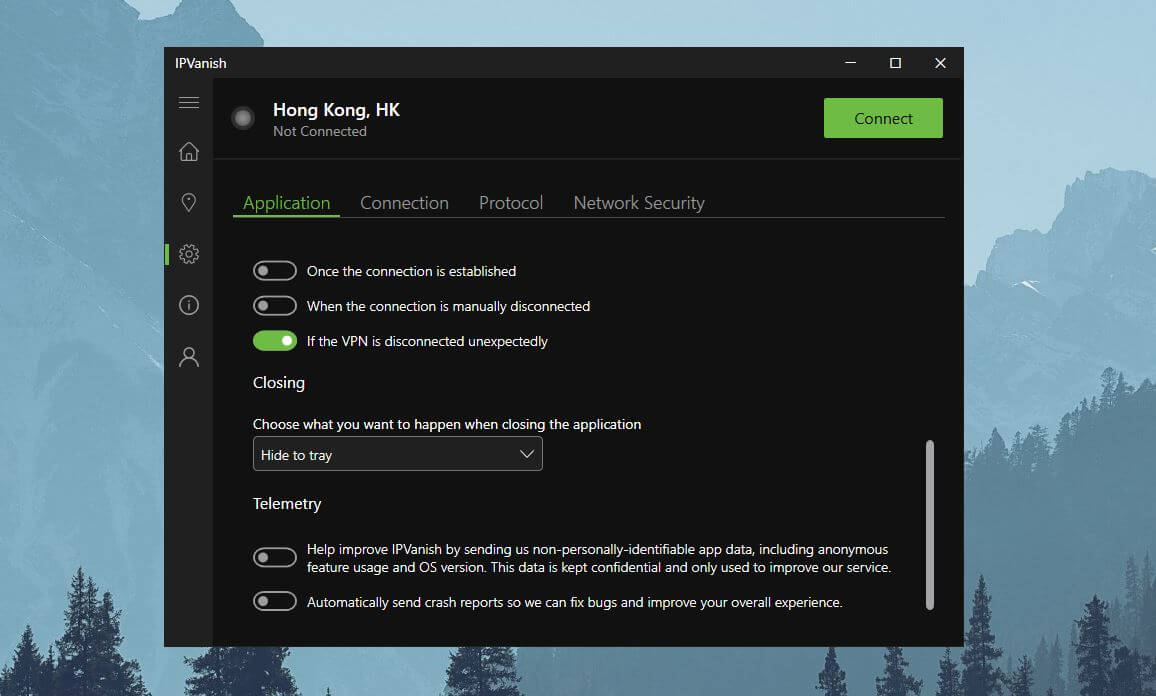
Finding the settings you want is simple as each option is clearly listed with big buttons for turning them on or off. The “Connect” button is always visible in the app even when going through the Settings menu, allowing you to connect at any moment and protect your privacy immediately.
Speaking of which, you can connect to any server by double-clicking on it, albeit, the connection times are a bit longer than you’d expect. Mobile applications are excellent too and on my iPhone, I had no issues using IPVanish for various purposes.
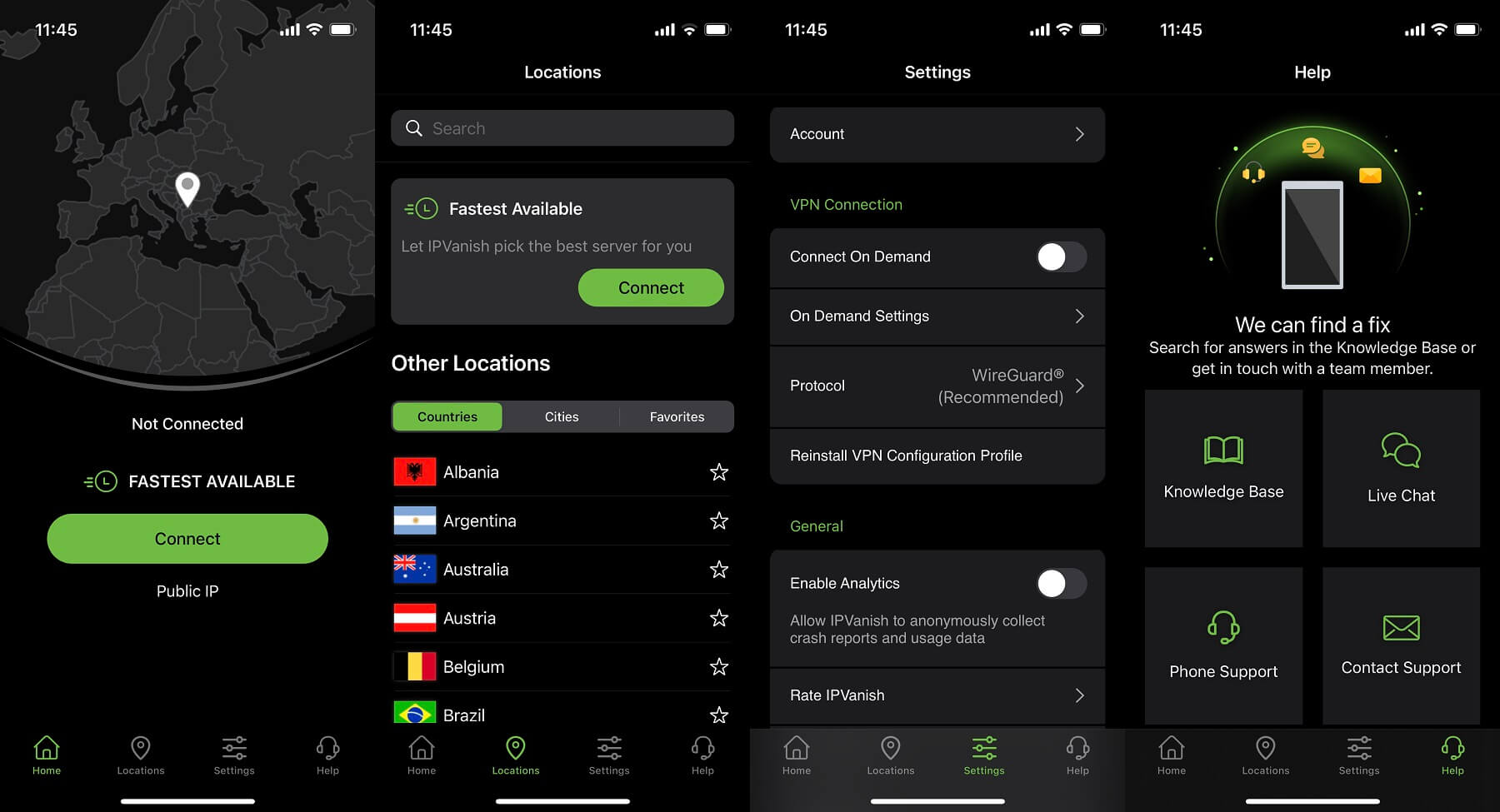
Not to mention that it’s nearly identical to its desktop counterparts, so the learning curve is eliminated. All in all, this IPVanish review for 2025 started on a good note with some decent improvements apps-wise.
TV Apps
Is it a good VPN for Fire TV Stick or Android Smart TV? Absolutely! IPVanish offers native applications for your Android Smart TV that you can download from Google Play. Alternatively, there’s an app for Amazon Fire TV that you can find on Amazon.
These apps are easy to install and they offer the same great functionalities that desktop/mobile apps offer. Of course, on TV, you’ll be using this VPN for streaming but the ability to change protocols and tweak additional functionalities is here.
Moreover, IPVanish will work on Apple TV although it’ll need a router connection as Apple TV doesn’t support VPNs natively. More about router support in a minute.
Gaming Apps
IPVanish has never been a gaming VPN, unlike ExpressVPN, NordVPN, and CyberGhost which offer great gaming-related features. On its list of supported devices, you’ll see no mention of PlayStation, Xbox, and Nintendo consoles, so you can expect not-so-great support for these gaming consoles.
Even worse is that there’s no Smart DNS feature either. Smart DNS allows for streaming on gaming consoles and bypassing geo-blocks without having to set up a VPN and losing more time. Here, you can’t find it, along with the tutorials for setting up IPVanish on PS5 or Xbox Series X.
With no tutorials for gaming consoles, we can only assume it doesn’t support them. But if you need a VPN for this purpose, feel free to check out ExpressVPN instead – it’s a great provider for gaming and avoiding DDoS attacks online!
Router Support
The silver lining is that, in this IPVanish review, we can say that its router support is somewhat decent. You have the option to choose from an array of router brands, some of which include Asus, Fuji, Linksys, Microsoft, Netgear, and many others.
Each brand can then be narrowed down to a particular model, after which, IPVanish gives you its solutions. For example, there’s the DD-WRT Firmware OpenVPN setup but also the ability to install the Flashrouters Privacy App.
Important to mention that, if your router isn’t on the list of supported routers, IPVanish will not work, and instead, you’ll have to buy a pre-configured one. The provider lets you buy a router from FlashRouters where you can find routers with IPVanish already installed and set up for you.
There are 3 models on offer, with prices from $229 to around $500, depending on the time of reading this IPVanish test. Regardless, its router support is sublime, and with all the tutorials for each brand/model, I’m sure you’ll have no issues setting it up on your router.
Is IPVanish Safe & Secure? All Security Features Examined!
Another important thing to talk about in this IPVanish review is the security and privacy of this VPN. Does it have any security features worth mentioning? Well, let’s take a look together.
256-bit AES Encryption
Much like any other premium provider, IPVaish uses 256-bit AES encryption to secure your connection and make your online activities untraceable. This is the strongest level of encryption you can get in a VPN service, so the provider made sure to fulfill this important criterion.
If we take only this encryption into account, we could say IPvanish is among the top VPN services for privacy. But as always, there’s much more to talk about especially now with a revamped interface and new features added in 2025.
Automatic Kill Switch
An automatic kill switch is an extremely important feature for making sure you’re always safe and secure. I mean, you most likely know how it works. It turns off your internet connection if you lose the connection to a VPN server.
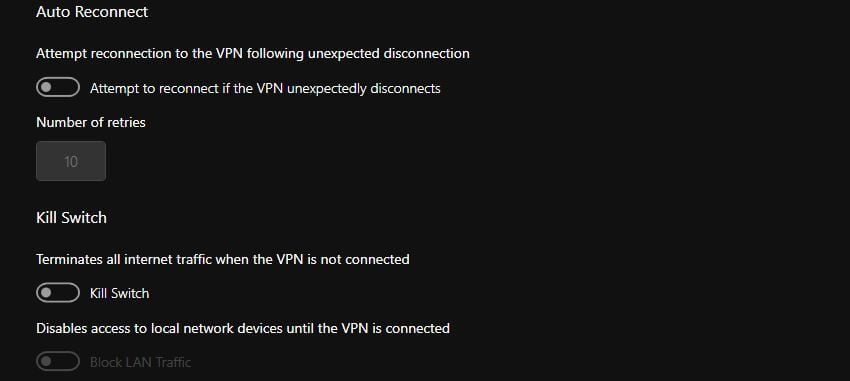
With IPVanish, I had only one instance where I lost the VPN connection due to the server’s maintenance, and in this case, the kill switch reacted, shutting down my internet connection immediately. Moreover, the kill switch in this app lets you tweak an additional option.
If you want, you can also disable access to local network devices if the VPN connection is lost. If not, you can still enable LAN traffic but disable all internet traffic only. Furthermore, IPVanish can automatically reconnect after an unexpected disconnection.
You can even set the number of retries after each disconnection manually, which I really like, as the VPN can reconnect without you and automatically start protecting your privacy as soon as possible.
IPv6 & DNS Leak Protection
Many VPNs advertise their IPv6 and DNS leak protection but when you open their apps, those settings are nowhere to be found. In my IPVanish review, I had no problems finding this setting in the app, under the Connection tab where the kill switch also resides.
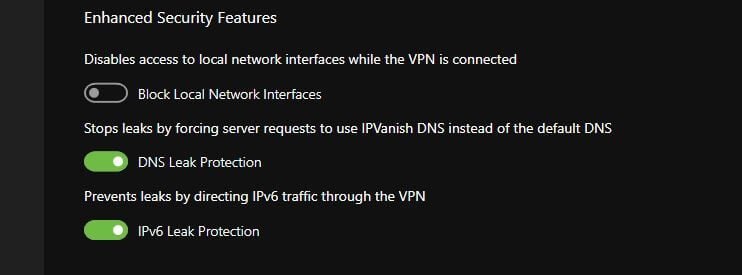
You have separate options for enabling or disabling these functionalities. By default, they’re enabled and I recommend keeping them that way. DNS leak protection will route your traffic through IPVanish’s Private DNS rather than your default DNS which can still track your online activities.
IPv6 leak protection simply directs your IPv6 traffic through the VPN and in doing so, prevents your ISP or other online entities from discovering your IPv6 address. It works like a charm, by the way, which you’ll see in my IP and DNS leak test soon.
Multiple VPN Protocols With Port Selection
By visiting the Protocol tab, we can already see some new stuff. Rather than having just OpenVPN and IKEv2, IPVanish introduced WireGuard to the equation. And might I add – it’s optimized perfectly here, as it provides stellar performance all while keeping the security at the highest level.
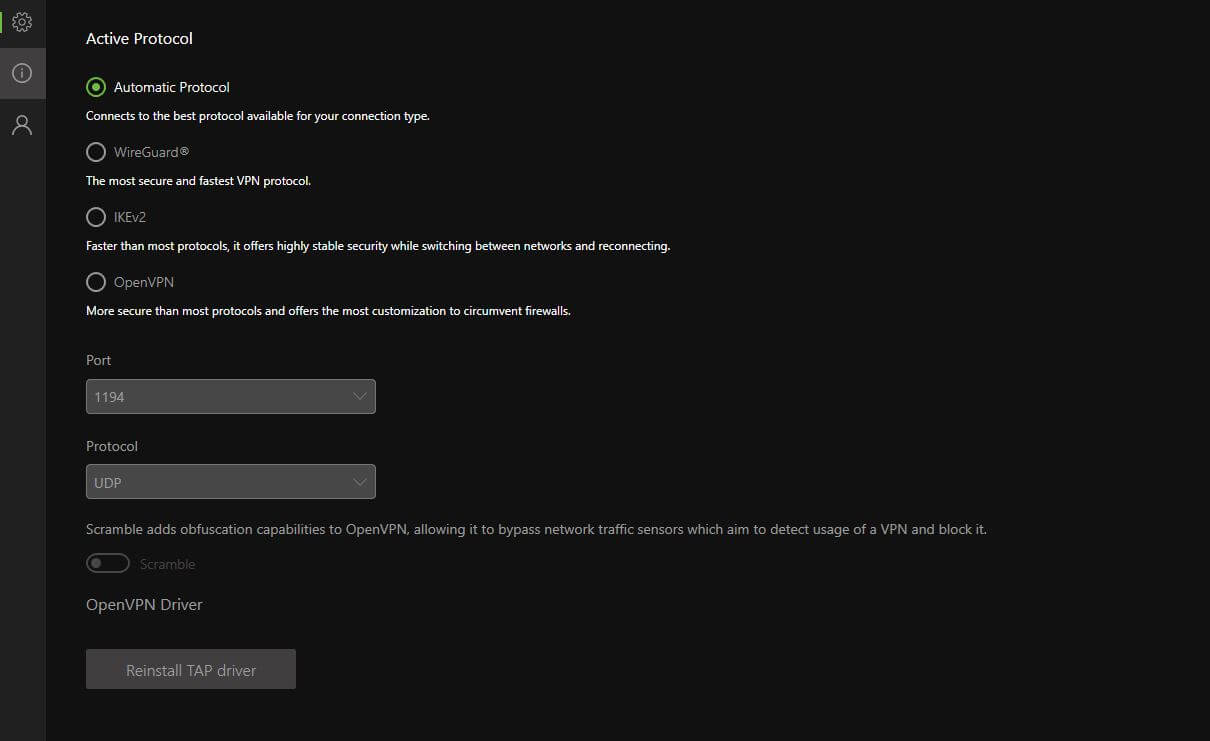
However, another new thing is that, when selecting OpenVPN as your main protocol, you can tweak a few more things. Namely, you can change the port from 3 options – 1194, 443, and 8443. Moreover, there’s an option called Scramble which you can enable when using OpenVPN.
The point of this option is to add obfuscation to your OpenVPN connection, and thus, bypass network traffic sensors that detect your VPN usage. Something like this happens when you try to use a VPN service in Iran, Turkey, and China, for example.
Network Trust
In the Network Security tab, you can find one feature called Network Trust, but it’s more like a simple setting than a full-fledged feature. It basically lets you choose which networks are always trusted and you can choose from ethernet and cellular or both types of networks.
Below that, you can add trusted WiFi networks to the list, and in this case, IPVanish will not automatically connect to a server. All networks that are outside of this list will be deemed untrustworthy, and as such, IPVanish will react by connecting to a VPN server.
SOCKS5 Proxy
Lastly, we should talk about the SOCKS5 proxy, which is another feature in IPVanish’s roster. It’s an alternative to traditional proxies and is here to protect the traffic within a specific app. In addition, the SOCKS5 proxy will route your traffic through a different IP, which results in more anonymity.
To the site you visit, it will seem like you’re visiting it from another country, similar to what a VPN will do. Of course, a SOCKS5 proxy isn’t better than a VPN connection but it’s great for bypassing online restrictions and torrenting safely while achieving decent performance.
The SOCKS5 proxy requires manual setup but IPVanish offers a guide for that on its site, so it’s not an issue.
IPVanish IP and DNS Leak Test: No IP/DNS Leaks Found
This IPVanish test and review wouldn’t be complete without doing an IP and DNS leak test. Today, I’m doing two of them by using two different websites. I connected to a US server with this VPN and I visited ipleak.net to check for potential leaks.
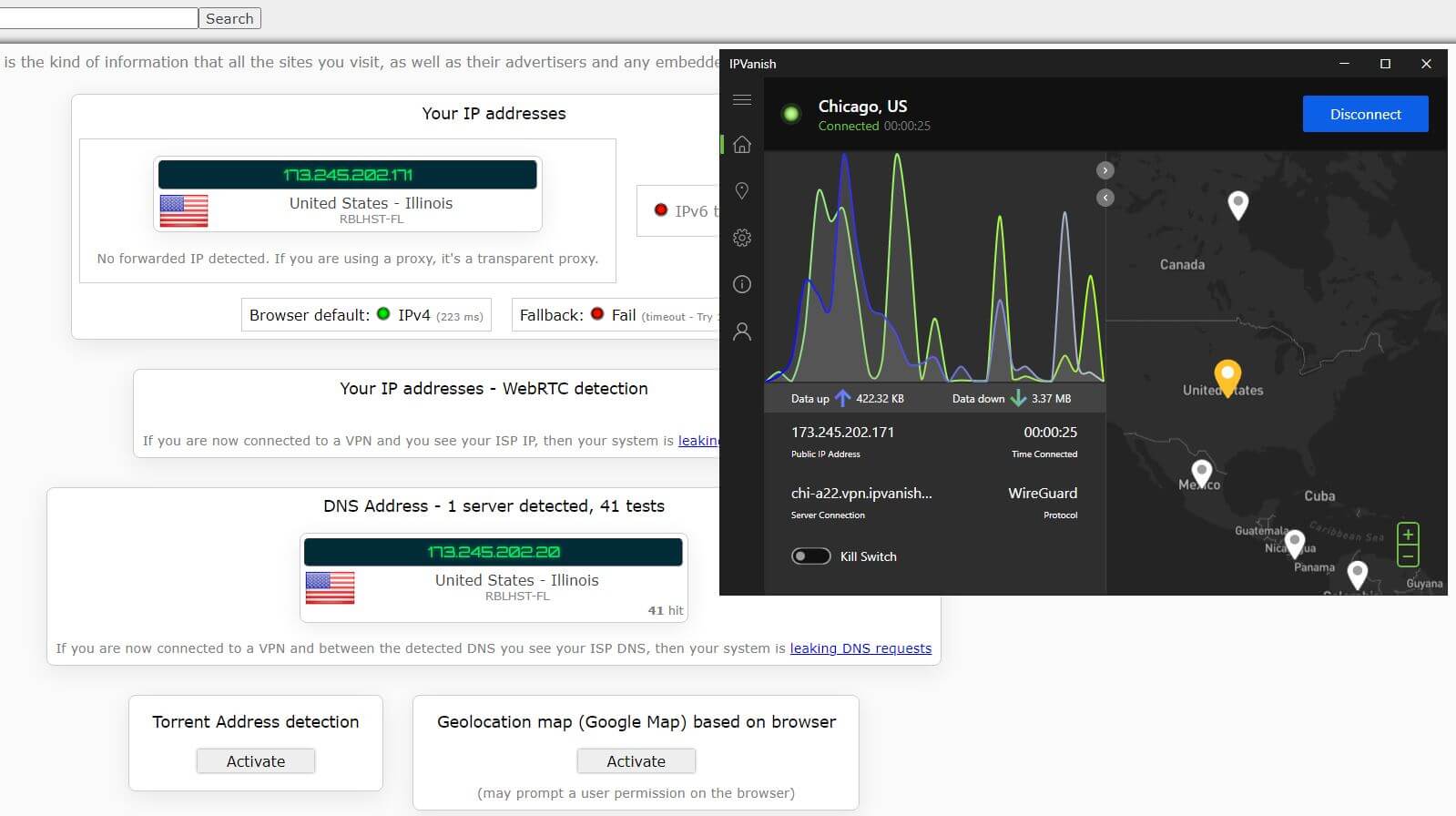
As you can see, there are zero leaks, which is great news. Next, I’m using the website called browserleaks.net which will also test for IP (IPv6) and DNS leaks.
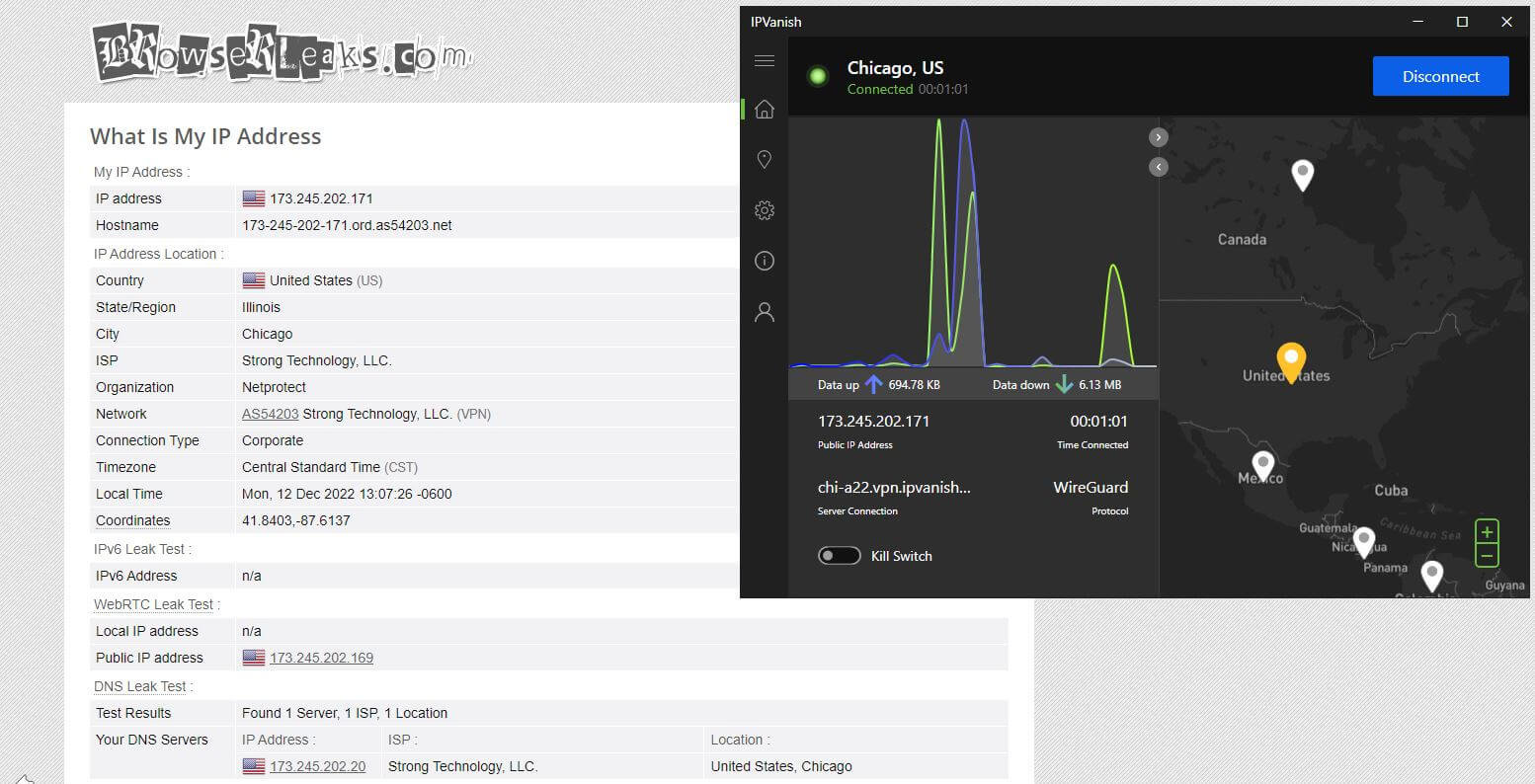
Once again, IPVanish displays great results here, with my European IP address fully concealed and replaced by US-based IP and DNS addresses. Good job.
Does It Have a No-Logging Policy?
IPVanish is a provider avoided by many people. There are a few reasons for that, one of which is its 5 Eyes jurisdiction – the United States. Not all US VPNs are bad, though, and in my Private Internet Access analysis, I actually mentioned that this is one of the most secure providers you can buy.
While PIA is under the ownership of Kape Technologies along with ExpressVPN, IPVanish had a bit of a troubling past. First, it was founded in 2012 by a company called Mudhook Marketing, only to be acquired by StackPath in 2017.
However, after 2-year ownership, StackPath sold IPVanish to J2 Global, a company known for having multiple tech websites under its belt. Most notably PCMag, which, I’m sure, you’ve all heard about. Moreover, J2 Global offers more VPNs and cloud services.
You’ll find StrongVPN in its portfolio, along with SugarSync, which often comes as a part of IPVanish’s subscription plans. Nevertheless, this change of owners had an influence on IPVanish. For example, when it was owned by Mudhook Marketing in 2016, IPVanish cooperated with the FBI in one scenario.
The provider handed out connection data to the FBI to aid its investigation and help arrest the suspect. The worst thing about this is that its users weren’t notified of this situation but as always, people detected this discrepancy in public court records not long after.
Does this mean that it doesn’t have a no-logging policy? Well, actually not, and here’s why.
Which Information Isn’t Stored?
Since 2016, IPVanish changed two more owners – StackPath and now J2 Global. These companies improved the provider a lot and as we speak, there IS a no-logging policy in place. In this IPVanish review for 2025, its privacy policy is clearer than ever.
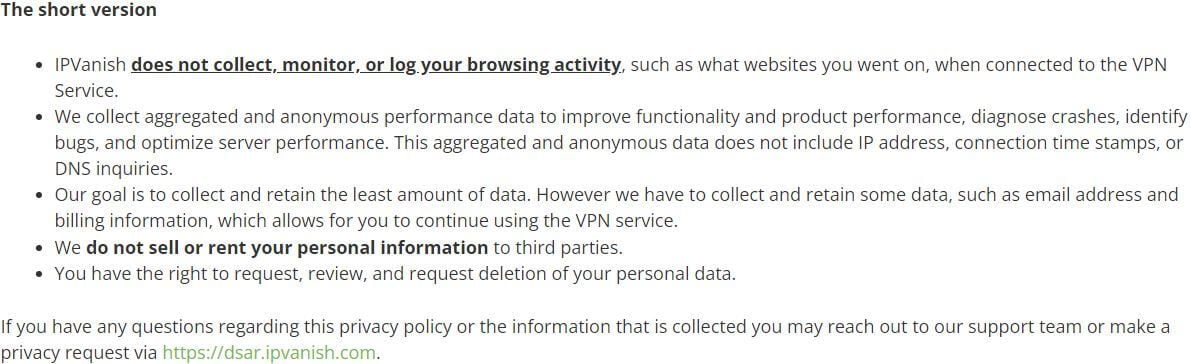
It clearly states that it stores no logs of your browsing activities, DNS requests, IP address, connection timestamps, and other identifiable information. IPVanish is a premium provider so it also doesn’t sell any of the collected data to third parties, which is a huge relief.
In the privacy policy, IPVanish also states that you can even request deletion of the collected data, so if you want a clean slate, you can go for it too.
Which Information Is Stored?
Of course, for the service to function properly, IPVanish must store some data for troubleshooting purposes and maintaining the service. When you register a new account, it stores your email address and payment info, which is mandatory for extending your subscription.
In addition, there’s aggregated and anonymous performance data, which IPVanish uses to identify problems and optimize its servers for the best performance. The good thing is that you can opt out of this practice in the application.
There’s the option to send crash reports automatically, which you can disable, but also the option to send non-personally identifiable app data, which you can also disable, and send zero information to the provider if you’re looking for a 100% anonymous experience.
Third-Party Audit by Leviathan Security
Finally, in this IPVanish review for 2025, I must mention its third-party audit by Leviathan Security. This company performed the first official VPN audit on VyprVPN a few years ago, and it came back to test and analyze IPvanish thoroughly.
Leviathan Security had no problems concluding that IPVanish operates legally and in accordance with its no-log claims, security features, and everything else. So, is IPVanish safe and secure now? It definitely is. Can we forget about its troubling past?
To be honest, I can’t but if you’re a new user and you’re not that strict, you might be able to get over it.
IPVanish for Streaming: Netflix & Other Platforms TESTED
Users who don’t care that much for security might be wondering if this VPN will work with Netflix and other streaming services. Well, in this part of the review of IPVanish, I will test it out on multiple streaming services and Netflix catalogs to find that out.
Does IPVanish Work on Netflix?
If you want to unblock multiple Netflix libraries and access new series and movies, you’re looking at a fairly average VPN. It doesn’t have streaming servers like CyberGhost, for example, so you can use pretty much any server and test your luck.
When connected to a server in the US, I tried watching Grey’s Anatomy, which is a show you can find in this catalog. My attempt at watching this show was successful and IPVanish had no issues unblocking Netflix US.
But what about other libraries from Canada and Japan? Well, that’s when my high hopes for this provider fell out of the window. Since its inception, IPVanish has been known for lackluster streaming performance on Netflix, and this review kinda proved that again.
When searching for Naruto Shippuden while using the Japanese server, I couldn’t find the show. The same applies to Midnight in the Switchgrass, a Netflix CA exclusive that couldn’t be found when using a Canadian server.
If you want a VPN to unblock Netflix US abroad, this is a solid choice but don’t expect miracles when testing other libraries. For that purpose, it’s much better to go for ExpressVPN which works with 15+ catalogs without a problem.
Other Platforms?
Now, if you aren’t into Netflix and you’d rather spend your time streaming on BBC iPlayer, Disney+, Hotstar, and other platforms, is IPVanish going to be good enough? Unfortunately, its streaming capabilities aren’t the best in the price segment.
For example, when I tried to access BBC iPlayer while connected to a UK server, I got this annoying geo-restriction message that prevented me from watching any show on the site. After my fifth or sixth attempt, I finally made it work.
IPVanish has 4 virtual servers in India, so I thought I’d give them a go and try to unblock Hotstar. Fortunately, Hotstar worked and I could watch anything but for some reason, it displayed pretty poor speeds, with a lot of buffering and occasional slowdowns.
Speed Tests: Here’s How Fast IPVanish Really Is
IPVanish’s “average” image among other VPNs slowly started to rear its ugly head. With its subpar streaming performance, it’s time to see how fast the provider is. The inclusion of WireGuard should improve its performance but that doesn’t have to be the case.
Besides, a VPN can slow down your internet speed for many reasons, which don’t always lie in the protocol selection. As always, I tested IPVanish using 4 different server locations and I did my tests 3 times a day, 3 days in a row to get the most realistic performance.
In this IPVanish review, I tested it using servers in the UK, the US, Australia, and Japan, and my native location is Eastern Europe. Speaking of native stuff, my native internet speeds when not using a VPN look like this:

My internet surely isn’t the fastest but that doesn’t matter, as we’ll just look at percentages in terms of speed reductions. Another thing to mention is that I used the “Automatic” option for protocol selection, which means IPVanish selected the protocol automatically for the best performance.
Now, when using this provider, the best speed test results I got look like this:
UK:
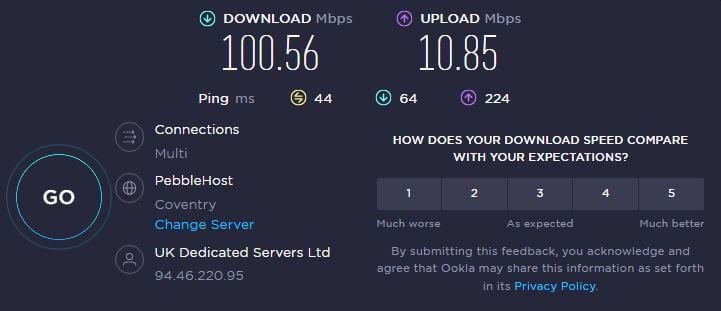
US:
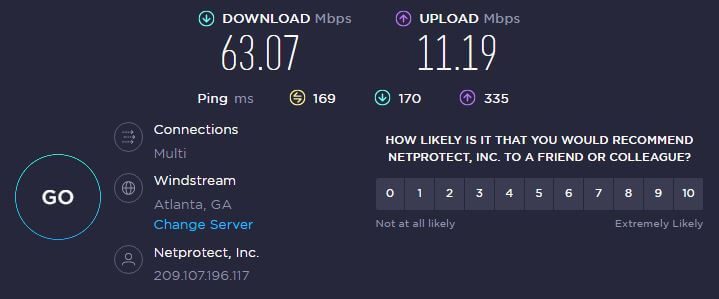
Australia:
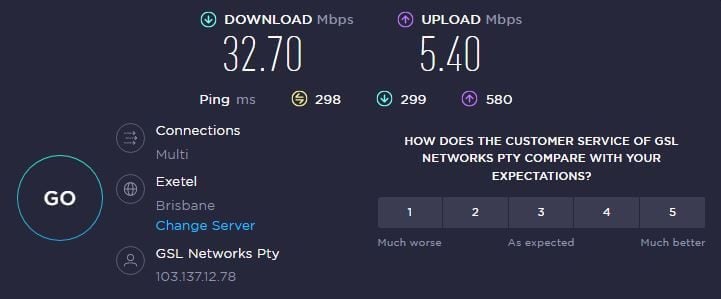
Japan:
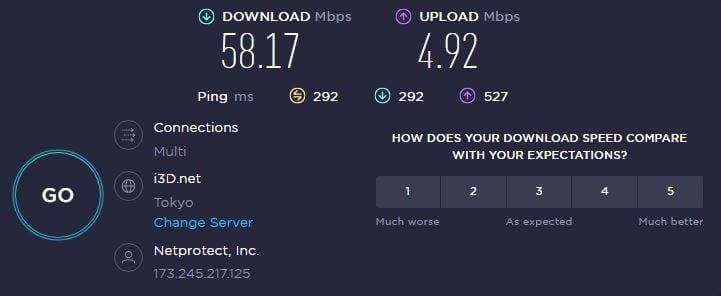
We can see that IPVanish is far from being the slowest provider on the market. My speeds when using the UK server were not that bad, and with a slight reduction in speeds and an increase in ping, the browsing experience was still satisfying.
The US server already started showing IPVanish’s limitations in terms of performance, with a significantly higher ping and a larger speed reduction. Australian and Japanese servers are very far from me and as such, the speed reduction is a bit alarming, to say the least.
It’s typical for a VPN to reduce your speed on long-distance servers but IPVanish went a few steps further compared to ExpressVPN, which is still the fastest provider.
Is IPVanish Good for Gaming?
Let’s talk about gaming once again, but this time, from a performance standpoint. Previously in this IPVanish review, I stated that its support for gaming consoles is non-existent. That doesn’t mean you can’t use it on your computer or phone, right?
On my Windows PC, which is a beefy one, IPVanish showed decent performance when choosing a server from my country or neighboring countries. While the internet speed wasn’t reduced by much, the ping, for some reason, was a bit higher, which resulted in some lagging while playing COD Warzone.
Mobile users will enjoy IPVanish for gaming more, I think. You don’t need as fast internet speeds as on the computer, and here, the provider shines, as it allows you to play Apex Legends Mobile, PUBG Mobile, and other titles with no lagging or slowdowns.
All in all, this VPN can be used for avoiding SBMM in Call of Duty Warzone or enjoying other fast-paced titles but I’ll say it again – don’t expect it to be extremely fast and reliable all the time.
Can I Use IPVanish for P2P and Torrenting?
Torrenting is yet another factor to consider when purchasing a VPN. If you’re living in the US or any country from the European Union, you know that torrenting is frowned upon, especially when talking about copyrighted files, where fines can reach up to thousands of dollars.
Now, we don’t recommend violating copyrights and downloading copyrighted torrents, but it’s always better to secure your connection when engaging in P2P activities. IPVanish has almost all the prerequisites to be a great VPN for this purpose.
It’s safe, it’s secure and offers a no-logging policy. However, while not the fastest, it can still be used for torrenting if you use the closest possible server. In the image below, you can see that the provider works with no issues when downloading torrents.
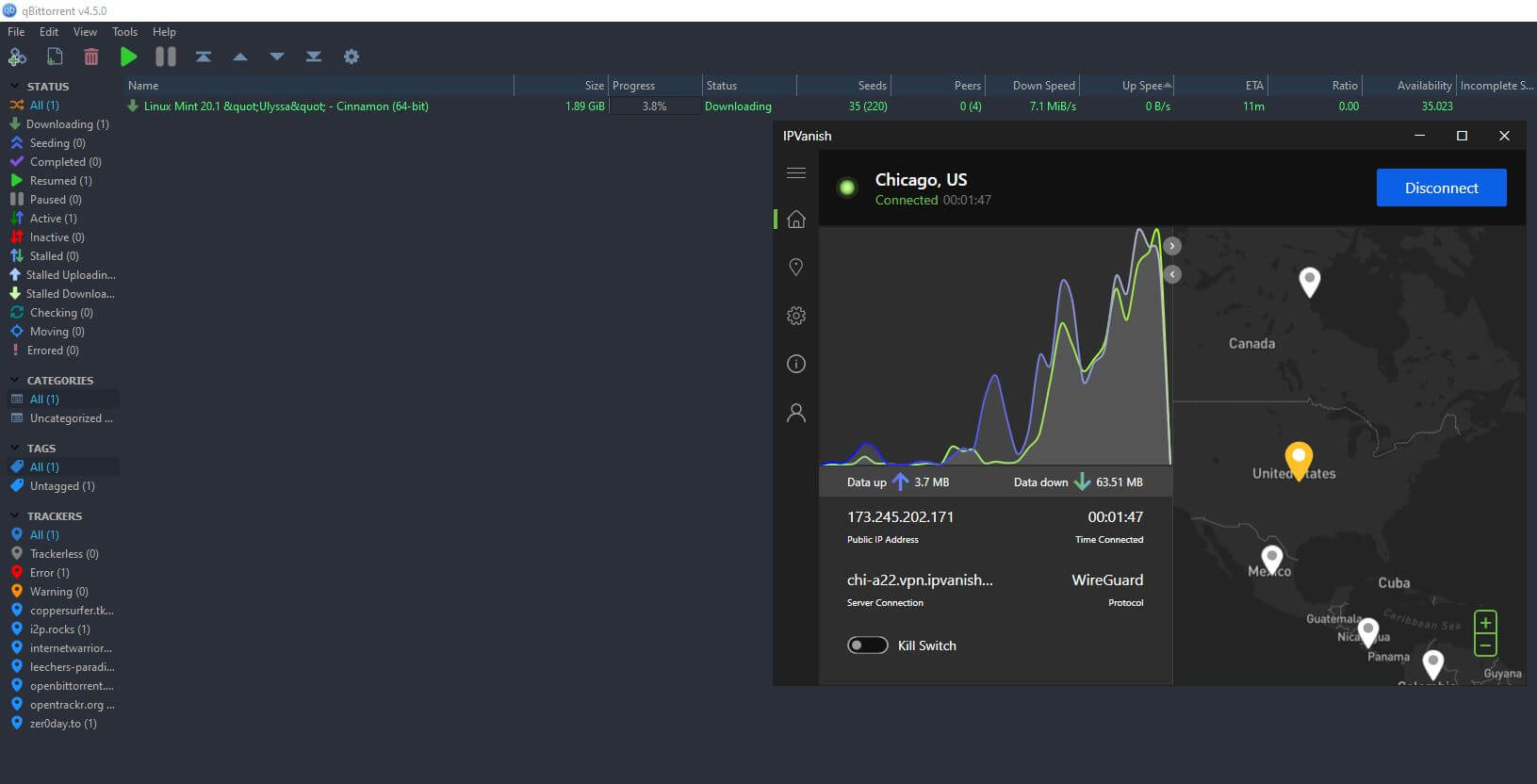
I tested it using my qBitTorrent client and downloaded Linux, which is a free operating system. The provider showed great performance, and to be honest, the speed reduction wasn’t that big overall. To cut it short, the provider allows for P2P traffic and is suitable for this purpose.
Is It Working in China & Other Censored Countries?
When talking about the security in this IPVanish review for 2025, I quickly mentioned OpenVPN and the obfuscation technology that you can enable by using the “Scramble” option. Well, that obfuscation should allow the provider to work in censored countries like China and Iran.
To make sure this is the case, thanks to unlimited connections, we shared our IPVanish subscription with some of our writers and acquaintances who live in China to test the VPN out for us. Despite the ability to change ports and enable obfuscation, their attempts were futile.
The provider failed to work in this country no matter the number of attempts and the protocols used. Neither OpenVPN, IKEv2, nor WireGuard will work, which is a shame because I expected slightly better results after the overhaul.
On one hand, I’m disappointed but on the other, I’m aware of The Great Firewall of China and its increased strength these days. Still, some providers like NordVPN and ExpressVPN can still bypass The Great Firewall and be usable in China, so these are great alternatives to IPVanish.
Servers and Server Locations: Here’s How Big IPVanish Is
I know I might be annoying with the word “average” in this IPVanish test for 2025 but I can’t help but think the same about its server park. I mean, it’s not small by any stretch, but its 2,200+ servers in 75 locations (not countries!!!) won’t result in you going “Whoa, this VPN is HUGE”.
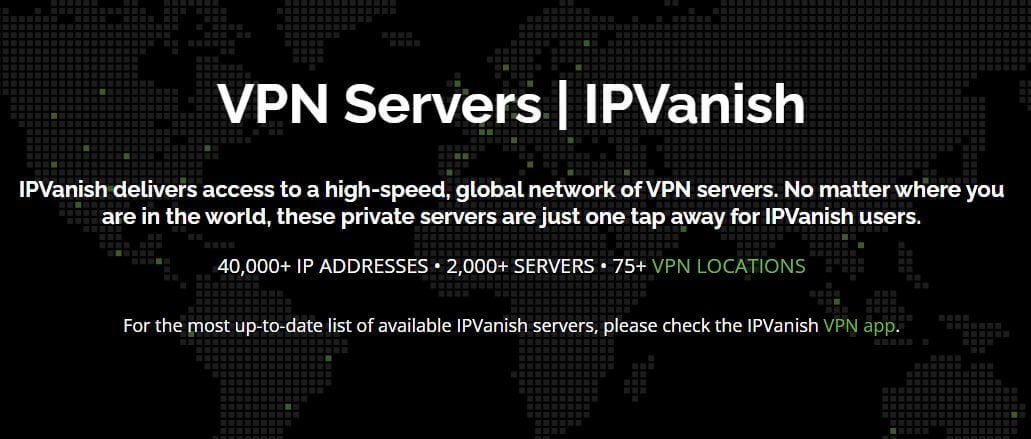
For example, CyberGhost has 9,500+ servers in 100 countries while ExpressVPN has 3,000+ of them in 105 countries, leaving IPVanish in the unimpressive category. The server number doesn’t tell the entire story and the server distribution is, if you ask me, even more important.
In Europe, the provider has 560+ servers while North Americans are greeted with 1,400+ servers. You’ll find the smallest number of servers in South America (30+) while Australia/New Zealand and Asia have 70+ and 110+ servers.
You’ve noticed that I haven’t mentioned Africa and countries like Egypt, South Africa, and others. Well, that’s because IPVanish has ZERO African servers on the list, which is unacceptable at this price point. Besides, the provider offers just 50 countries to choose from.
This is a relatively small number compared to ExpressVPN, CyberGhost, NordVPN, and Surfshark, all of which are much better than this provider. The fact that there aren’t any specialty servers isn’t helping either, but it’s not a cardinal flaw.
Customer Support: How to Contact IPVanish for Help?
One redeeming factor of IPVanish is its customer support. In this regard, the provider is more than decent, offering 24/7 live chat support that works even during the weekend and responds pretty much immediately regardless of when you contact it.
Email support is here too and while a tad slower, I had no issues getting help from it. Much to my surprise, its email support is fast too and I didn’t have to wait for more than half an hour to get a response, which is excellent for this type of support.
In addition, IPVanish offers a frequently updated blog section, along with how-to guides for different purposes. Overall, I’d say its customer support is great and if you’re facing any issues with the provider, you won’t need to spend much time fixing them.
IPVanish Pricing: Is It Affordable?
As we approach the end of this IPVanish review for 2025, it’s time to talk about its pricing. Let’s take a look at how much this provider will cost you.
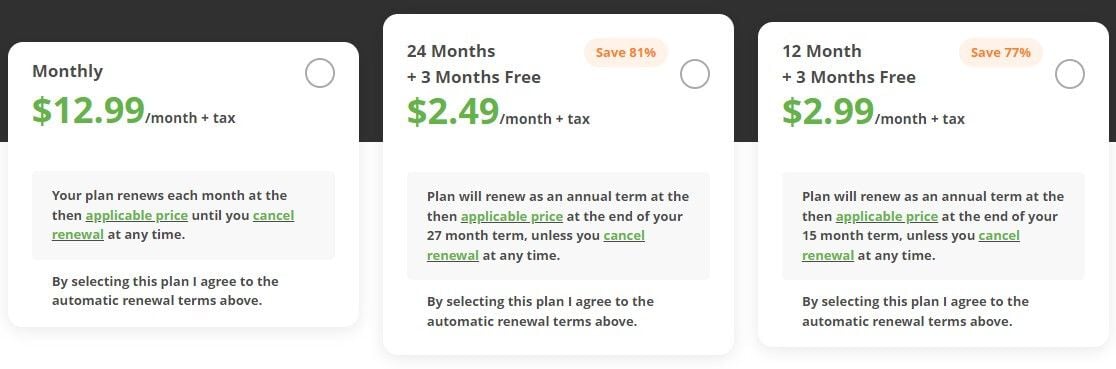
The monthly plan is relatively expensive at $12.99 a month, while the annual plan will cost you $2.99 a month, which is relatively cheap. After all, you get 3 FREE months on top, so it’s 15 months in total. The cheapest plan is the one in the middle.
As you can see, it’s a 2-year plan with 3 free months at $2.49 a month. Paid upfront, it’ll cost you around $68 or so, and you’re getting 27 months of affordable VPN subscription. IPVanish used to cost much more back in the day, so we’re glad the prices are now more budget-friendly.
While this is an affordable price compared to, let’s say, ExpressVPN, its renewal price is a lot higher. Once the first year expires, IPVanish will charge you $89.99 each year which is around $7.5 a month and that is more expensive than ExpressVPN – a MUCH better provider in every sense.
But that’s not all. Remember the 2-year plan we mentioned? This one renews at a staggering $179.99 every 2 years. It translates to $7.5 a month again but for the 2-year plan, this price is extremely expensive, especially for a VPN like this, that’s all but impressive.
It’s easy to see that, after all, IPVanish isn’t very affordable, yet, it offers less than its competitors like ExpressVPN, CyberGhost, and NordVPN. My advice is to go for ExpressVPN at $6.67 a month instead and enjoy its 49% discount + 3 free months for the annual plan.
Alternatively, you can go for CyberGhost and get it for under $3 a month in its longest plan. The provider even offers a 45-day money-back guarantee, which lets you use CyberGhost for free without losing any money, thanks to this big refund period (up to 45 days).
Available Payment Methods
If you still want to purchase IPVanish after reading this review, you can do that using one of the two payment methods.
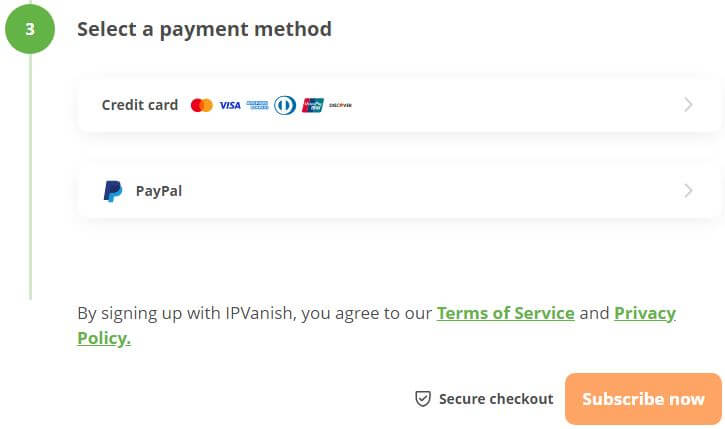
It supports payments with credit cards and PayPal, with no crypto options available. Users who want to buy a VPN anonymously will surely find neither of the payment methods suitable. Check my article about the best VPN for crypto where I presented some providers that can be bought this way.
How to Get a Refund from IPVanish?
Do you want to get a refund from IPVanish? In that case, don’t buy the monthly plan because you can’t get a refund this way! IPVanish has a 30-day money-back guarantee for all plans except the monthly one, which I found a bit unfair.
This means you have to pay upfront a sum of $40+ which you might not have on your bank account/PayPal at the moment if you’re not sure whether or not it’s for you. For comparison, ExpressVPN and NordVPN offer a 30-day money-back guarantee even for the monthly plan.
What We Don’t Like About IPVanish?
IPVanish has a lot of good things when it comes to security, privacy, and the overall user experience. However, even after 10+ years on the market, the provider needs a bit of refinement. We don’t like its subpar streaming capabilities coupled with average VPN speeds.
Moreover, the provider still isn’t working in China and its server fleet, despite being decently sized, isn’t varied enough and has poor server distribution. Another thing I don’t like is that it doesn’t work on gaming consoles like PS5 or Xbox Series X.
Finally, despite its audit from Leviathan Security, which I greatly appreciate, its US jurisdiction and past cooperation with the FBI still somehow taint the image of this provider. If I’m being honest, I simply can’t trust a USA VPN fully compared to off-shore VPNs like ExpressVPN or NordVPN.
How Do Other People Rate IPVanish?
Before wrapping up this IPVanish test and review for 2025, let’s see what other people online think of it. On Trustpilot, IPVanish garnered a lot of positive reviews with a 4.6-star rating which Trustpilot deems Excellent.
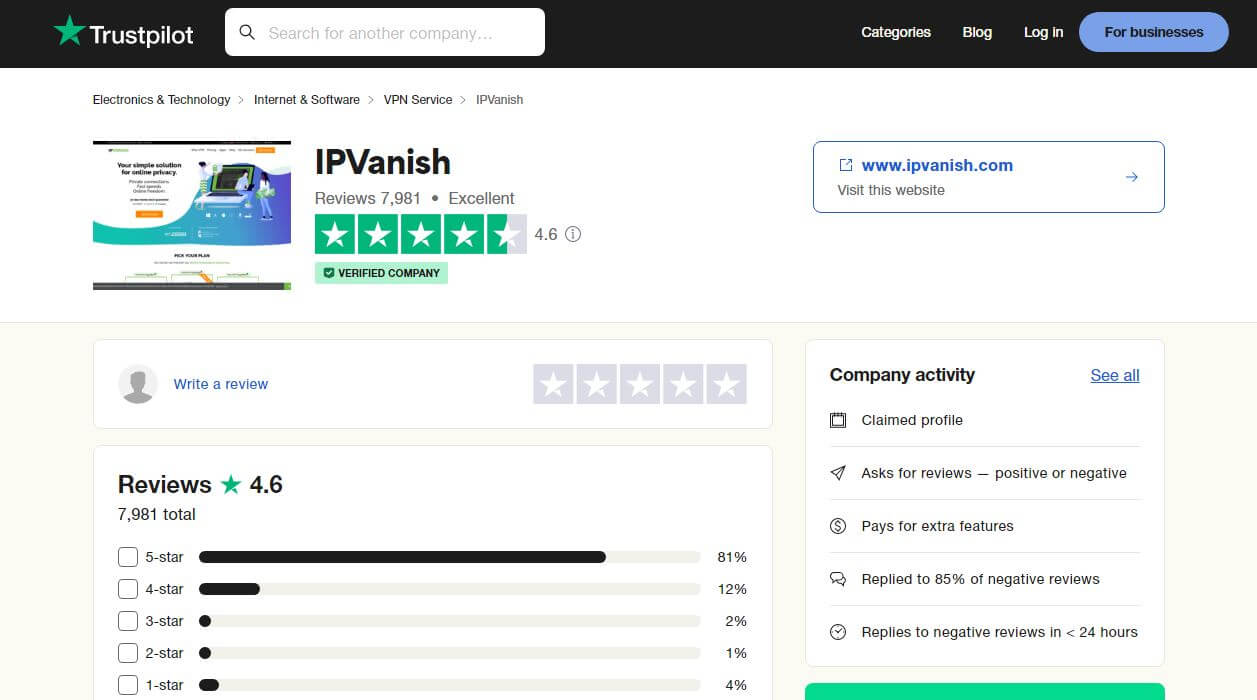
Android users also seem to be quite satisfied with what IPVanish has to offer.

With 4.4 stars in total, people enjoy its performance, security, and privacy, with a few complaints about poor streaming capabilities and occasional instabilities.

iOS users gave it a higher score, with 4.6 stars and a total of 92,500 reviews at the time of writing our IPVanish review. They praise the same things as Android users, except for a few bad reviews concerning its speeds and performance.
Conclusion: Not the Best US-Based VPN
After extensive testing and analysis in this IPVanish VPN review for 2025, I think it’s safe to say that the VPN has the same unimpressive feeling to it. IPVanish isn’t bad. It’s not award-winning. It’s not reinventing the wheel or doing anything unique.
It’s just a VPN service that exists for 10+ years, does well in terms of security, performance, privacy, and device compatibility, and that’s it. Sure, it saw some major improvements, mainly when talking about its apps but from a quality standpoint, not much has changed in the past couple of years.
Coupled with the fact that its somewhat affordable price pales in comparison to the renewal price, which is too high, I can’t see myself recommending this provider over ExpressVPN or even cheaper providers like CyberGhost and NordVPN.
All of these providers have something unique to offer. ExpressVPN is the fastest and most secure provider, CyberGhost has specialty servers and cheap prices and NordVPN offers antivirus and malware protection.
What does IPVanish offer? Just standard features, with nothing to differentiate it from the pack. Even PIA, another US-based provider offers SO much more in every sense with unique features and a huge 30,000-server network that sets it apart from other providers.
So, should you buy IPVanish? If the aforementioned providers didn’t exist, I’d say yes. However, with their presence on the market, I can’t recommend buying IPVanish, at least not at the given price. Sorry.
FAQ
Let’s finalize this IPVanish review by addressing a few more questions.
Is PIA VPN better than IPVanish?
Yes, it’s a lot better. Both services are from the United States, so comparing them isn’t strange. However, Private Internet Access proved to be much better in pretty much every department, from overall performance to safety and security. Besides, PIA had no logging incidents like IPVanish.
It never cooperated with the authorities on divulging user-related information. On top of that, its no-logging policy has been proven in court on more than a few occasions and the provider has an audit from Deloitte, one of the largest auditing firms.
More information can be found in our PIA VPN security analysis.
How many simultaneous connections does IPVanish have?
It has unlimited simultaneous connections. This makes it on par with PIA, Surfshark, Atlas VPN, and many other providers. To translate, it means you can not only install but use the VPN on as many devices as you want without increased costs.
Can you use IPVanish for free?
No, you can’t. The VPN doesn’t have any sort of free trial, except for the aforementioned 30-day refund policy. This refund policy covers only longer plans, so if you pay for the monthly subscription, you can just cancel it without getting a refund.
As such, you’ll have to spend more money at the very start to use it. But, as said, it’s good that you can claim a refund quickly if you’re dissatisfied. After that, perhaps, you should get ExpressVPN.
