
iPad is perhaps the most powerful and versatile tablet you can get. And while its security is tight, everything will change once you cross the borders of the internet. With constant ISP monitoring and hackers lurking around, preserving your privacy is mission impossible. Furthermore, the internet is full of geo-restrictions that will prevent you from accessing your favorite websites. This decreases your online freedom and leaves you unable to enjoy streaming on Netflix US and other platforms unavailable in your country. Thankfully, the best VPN for iPad in 2025 will remedy these issues in a blink of an eye by changing your virtual location and encrypting your connection.
However, not every provider is a good choice, hence, we will talk about our favorite iPad VPN providers that will give you these benefits, and much more.
Our Top 5 VPNs for iPad in 2025
- NordVPN – Best VPN for iPad in 2025
- ExpressVPN – Best for Video Streaming on iPad
- CyberGhost – Best Cheap VPN
- Surfshark – Best for Unlimited Connections
- Proton VPN – Best iPad VPN for Security
Best iPad VPN Providers in 2025 – Our Detailed List
In this article, our task is to give you “la crème de la crème” of the VPN for iPad and this has one condition – no free VPNs are allowed. Given that they’re inferior to paid providers in terms of security and overall performance, putting them on this list would be unfair.
Therefore, the VPNs you’re going to see below are paid ones, although they’re really affordable and won’t cost you more than a few dollars a month. Without further ado, let’s unfold the list of our favorite VPNs for iPad tablets:
1. NordVPN
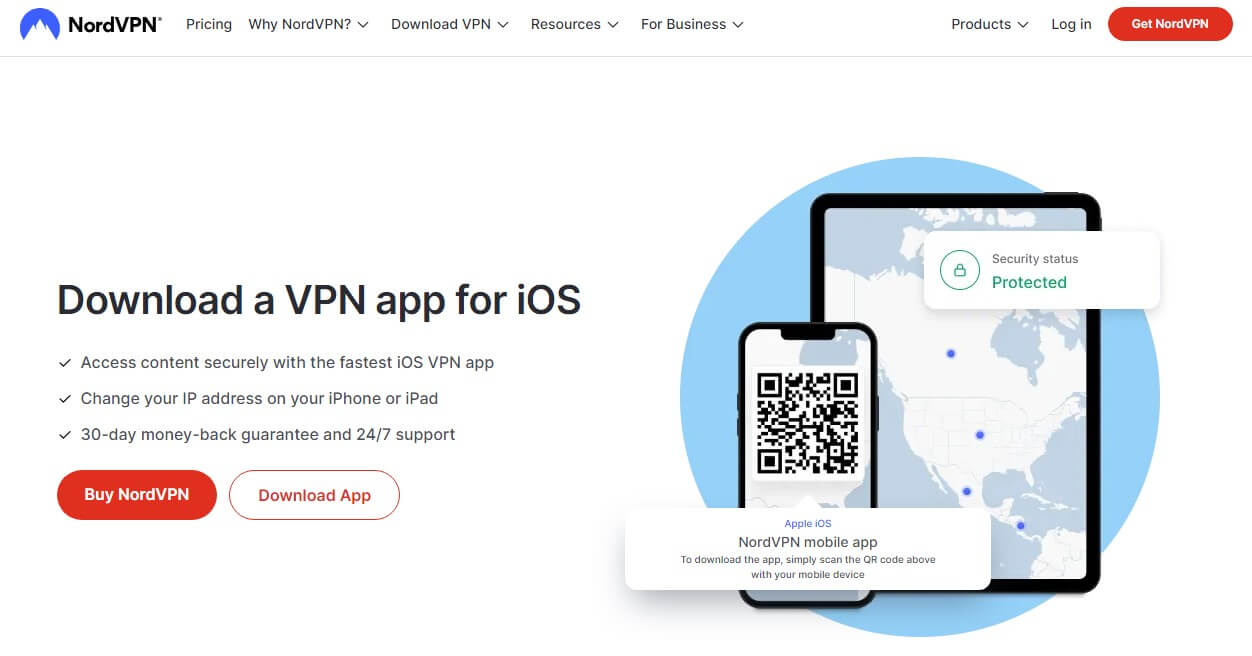
Pros
- Double VPN servers
- Threat Protection blocks ads and malware
- The fastest iPad VPN
- Works with Netflix (20+ catalogs)
- No-logs policy verified by PwC and Deloitte
- NordLynx protocol
Cons
- Value-added taxes in the US and UK
- Occasional connection issues
Speaking of the best iPad VPNs, NordVPN is the most impressive pick today. While not as cheap as CyberGhost, it does come with a fabulous-looking VPN app for iOS. It includes a big world map and intuitive menus that you can navigate even with a blindfold.
Besides, it offers 6,300+ servers in 111 countries, so it’s not small by any means. Perhaps the most impressive thing is the presence of specialty servers. You have Double VPN servers for doubling your encryption and obfuscated servers for use in China. It is also a great VPN for the United Arab Emirates.
Surprisingly, NordVPN has P2P servers even on iOS, just in case you find a way to download torrents. Additionally, NordVPN offers must-have features like bank-grade encryption, a kill switch, and something called Threat Protection.
Here, NordVPN includes a malware scanner and Dark Web Monitor, increasing your safety further. As it’s based in Panama, NordVPN is a well-known no-log VPN and its no-logging policy has been verified by PwC and Deloitte several times.
Thanks to its NordLynx proprietary protocol, NordVPN is blazing-fast, making it superior for bandwidth-hungry activities. Speaking of which, it works with several Netflix catalogs, and streaming foreign TV channels will be a piece of cake.
NordVPN is pretty fast when using Double VPN servers too, giving you stable performance, with seldom connection issues. On the other side, we should mention the great device support and 10 simultaneous connections that NordVPN offers in all plans.
With 24/7 customer support through live chat and arguably affordable prices, I think this is a really good choice for iPad users who don’t want to spend a fortune. In the US and UK, NordVPN includes value-added taxes, albeit, they won’t increase the overall price that much.
Much like every other pick on the list, it offers a 30-day money-back guarantee for all plans. And, since we’re in a good mood, we left a button that will take you straight to its website and allow you to claim its cheapest deal – so go ahead and press it!
2. ExpressVPN

Pros
- Very easy to use on iPad
- 3,000+ servers in 105 countries
- No monthly bandwidth limit
- Advanced Protection for ad-blocking
- No-logging policy
- Works with Netflix US
Cons
- Not the most affordable
- It could benefit from Multi-hop
This list of the best VPNs for iPad wouldn’t be complete without ExpressVPN.
The VPN offers an extremely easy-to-use app for iPad, giving you one-tap access to all of its useful features. Many things make ExpressVPN the best VPN on this list, one of which is a server park of 3,000 servers in 105 countries.
Furthermore, we’re talking about a very reliable provider with the some of fastest speeds on the market. This is further backed up by rock-solid security. Namely, ExpressVPN packs 256-bit AES encryption along with IP/DNS leak protection for iOS users.
In our tests, it never showed any leaks, proving to be as secure as a prison. Privacy-focused users will like the fact that ExpressVPN stores no logs of your IP address or browsing history. This is, in fact, verified by PwC several times, making ExpressVPN that much more trustworthy.
ExpressVPN has many other qualities. For example, it’s great for streaming on a big iPad screen, allowing you to unblock Netflix US and many other streaming platforms (more details are available in our guide on how to change location on Netflix).
Moreover, it offers stable performance across the board, so you’ll rarely if ever lose the VPN connection. I also like the addition of Lightway. This is a proprietary protocol that makes ExpressVPN not only faster but also significantly more secure.
Now, in terms of device support, ExpressVPN covers all of them. Apart from using it on an iPad, you can get it for Windows, Android, Linux, macOS, and many other platforms. By the way, ExpressVPN also offers a native VPN application for Apple TV. With 8 simultaneous connections, protecting multiple of them at the same time is dead simple!
And of course, being one of the most amazing iPad VPNs in 2025, ExpressVPN has 24/7 support through live chat that’s perhaps the best in the business. Price-wise, ExpressVPN isn’t the cheapest option but that’s because it practically has no big downsides.
Luckily for you, they offer a 48% discount and 3 months FREE for the annual plan. Plus, you get a 30-day money-back guarantee for all plans, so testing ExpressVPN risk-free is easy if you click on the button below.
3. CyberGhost
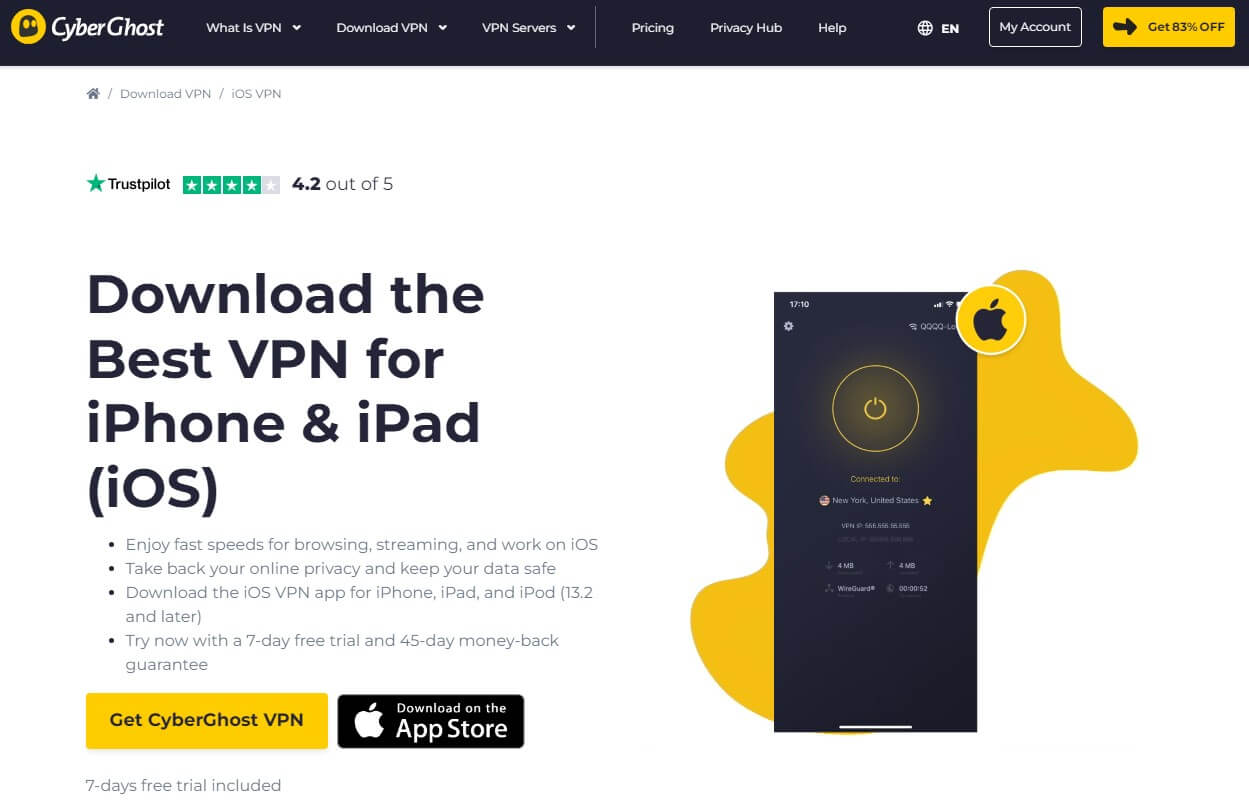
Pros
- 12,000 servers in 100 countries
- Streaming and torrenting prowess
- WireGuard support
- IPv6 leak protection for better security
- Solid performance
Cons
- Doesn’t work in China
- 7 simultaneous connections
iPad users looking for a budget solution can have CyberGhost in mind. Undoubtedly, this is among the best VPNs for iPad, despite offering a slightly dated iOS app. Nevertheless, it’s reasonably easy to use and works well, without any crashes or connection losses.
I like CyberGhost because of its sheer size as well. I mean, you get 12,000+ servers in 100 countries, which is just mind-blowing! On top of that, CyberGhost’s cheap pricing doesn’t influence the level of security, as you still get 256-bit AES encryption as standard.
Unlike NordVPN, CyberGhost doesn’t support Double VPN connections. WireGuard support is here, however, so you can use this protocol for maximum speeds. Still, CyberGhost isn’t faster than NordVPN and that’s something worth noting.
On the flip side, users will like its ad-blocker and IPv6 leak protection. This all comes with a no-logs policy where CyberGhost claims not to store any compromising information about its users. Thanks to transparency reports published 4 times a year and an audit by Deloitte, this is indeed verified.
If you’re using CyberGhost on an iPad, you’ll notice dedicated streaming servers. They’re here for unblocking various streaming platforms like Netflix, BBC iPlayer, and Disney+. Needless to say, CyberGhost works with all of them, making it a great option for streaming.
You won’t do any torrenting on an iPad – that’s for sure – and thus, CyberGhost has no dedicated P2P servers on this platform. However, it offers 7 simultaneous connections and applications for all devices, as is the case with its rivals on the list.
Even better, there’s 24/7 live chat support in 3 languages. This makes CyberGhost more approachable for non-English-speaking users who at least know how to speak French or German. Sadly, it won’t work in censored countries like China and this is its main drawback.
What’s not a drawback is the price. Its cheapest deal is available below, where you can get a humongous 45-day money-back guarantee for all long-term plans. Believe me – this is one of the best affordable VPNs for iPad you can get!
4. Surfshark
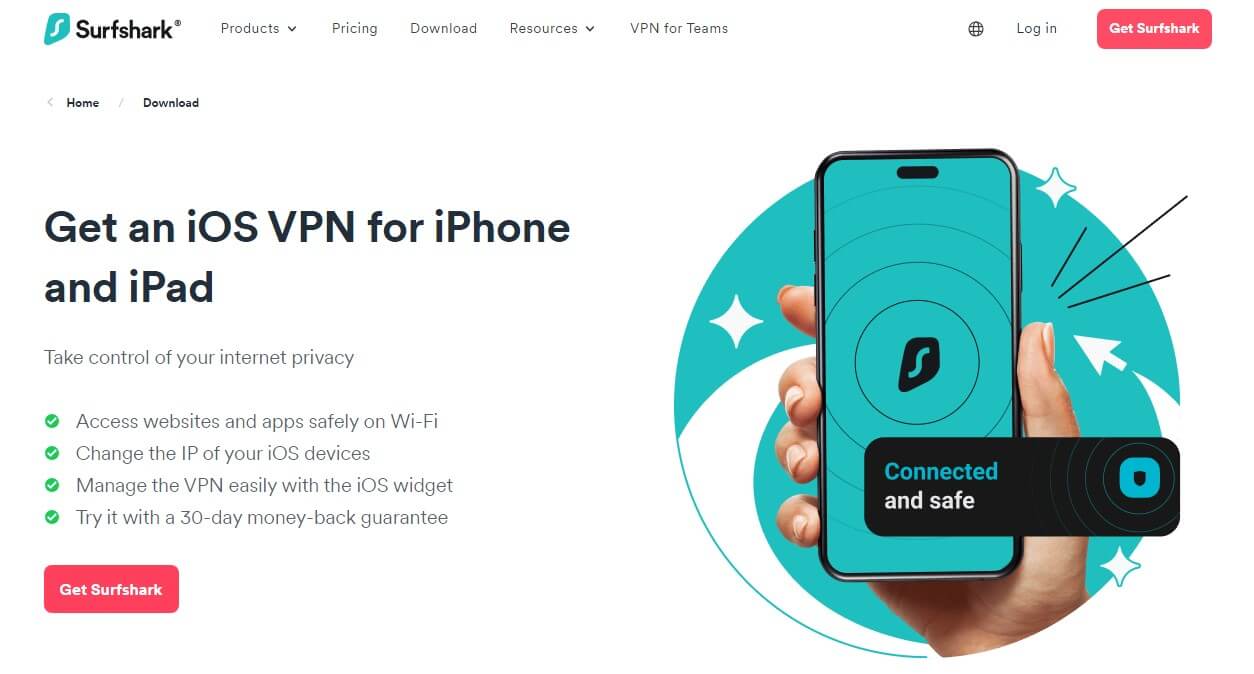
Pros
- No limit on simultaneous connections
- 3,200 servers in 100 countries
- MultiHop servers
- Great for streaming
Cons
- Not the fastest speeds
- Long connection times occasionally
- Expensive short-term plans
Another great iPad VPN is Surfshark. It’s very affordable and offers a customizable app for iOS, and everything else you would expect from a premium VPN. We would say that it feels like a much more expensive provider especially if you take a look at what it offers for the money.
One of the things is 3,200 servers in 100 countries, which is basically on par with ExpressVPN. Sure, Surfshark isn’t the fastest provider but its security is impenetrable. Apart from 256-bit AES encryption, you can also enjoy an automatic kill switch but also CleanWeb which serves as an ad-blocker.
Furthermore, WireGuard is supported even on iOS, along with its NoBorders mode. This mode allows you to bypass censorship in China and use Surfshark in censored countries. MultiHop servers are here, too, and they route your traffic through two different servers, making your IP address virtually untraceable.
For a cheap VPN, Surfshark is very serious about users’ privacy. Thus, it stores no logs of personal info and browsing history, which Cure53 and Deloitte proved in their external security audits on Surfshark. But what about other features of this VPN?
Well, we can say that all of its servers are P2P-friendly but also capable of streaming. If you want to watch Netflix US and Japan or enjoy BBC iPlayer and HBO Max, Surfshark is a great choice. With stable and reliable connections, streaming will be buttery-smooth and enjoyable.
As one of the best VPNs for iPad in 2025, Surfshark has more to offer – unlimited simultaneous connections. It’s pretty simple – you can protect as many devices as you want on just ONE subscription!
And, given Surfshark’s great device support, that can be any device you can come up with. Finally, we need to address that Surfshark isn’t faster than the previous 3 providers and it can sometimes have long connection times.
However, this happens very rarely so it has no impact on its quality. When you think about its 30-day money-back guarantee and a sub-three-dollar price, you could argue that it’s pretty awesome – so yeah, get it for the cheapest price below now.
5. Proton VPN
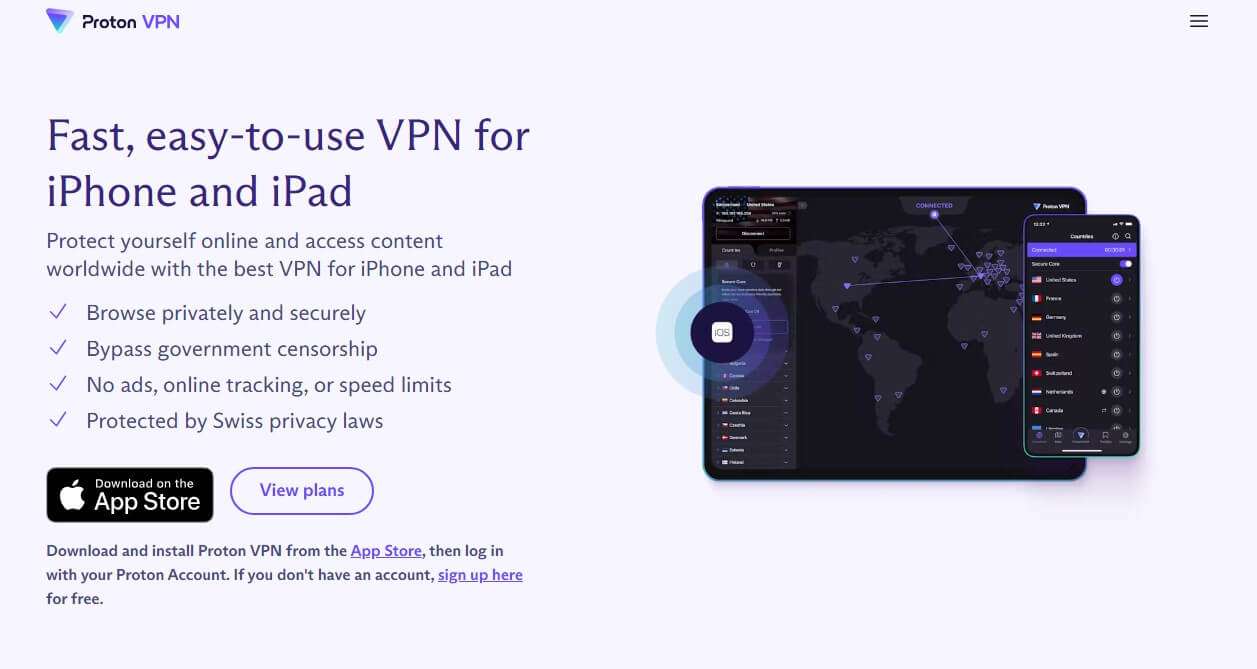
Pros
- Rock-solid security
- 10 simultaneous connections
- OpenVPN and WireGuard support on iOS
- Secure Core servers
Cons
- No 24/7 live chat support
- Slower speeds
- Router support could be better
Our last favorite VPN for iPad is Proton VPN. This VPN doesn’t have the best device support, although its app for iOS is relatively decent. It’s not particularly modern-looking but everything you need is here and one-tap connections are possible.
Additionally, it’s worth noting that Proton VPN offers just over 8,200 servers in 112 countries, which is great and impressive even compared to CyberGhost. As expected, you can rely on Proton VPN’s security to spring into action as soon as you establish a connection.
In this case, Proton VPN will use 256-bit encryption accompanied by a kill switch, IP leak protection, and Secure Core servers. These servers will bounce your traffic between 3 servers in different countries, making it impossible for anyone to track your online activity.
NetShield, an ad-blocker, is still available and in my experience, it works really well. Apart from OpenVPN, Proton VPN supports WireGuard, which, along with VPN Accelerator, offers stellar performance on iPad tablets.
Being based in Switzerland, Proton VPN is subject to many stern privacy laws. This is great, as it can maintain a no-logging policy with no obligation to store any logs. Besides, its no-logs policy is verified by SEC Consult, so you can be sure that your anonymity will not be questioned.
Worth mentioning is a free plan for Proton VPN for less demanding users. However, its paid plan is much better in terms of streaming, where Proton VPN will give you access to BBC iPlayer and Netflix. P2P servers are available on PC, though, so you won’t find them on iOS.
Paid plans also give you 10 simultaneous connections and support for the majority of popular platforms. Its router support isn’t the best and its 24/7 live chat service isn’t available in its free plan. To be honest, Proton VPN is a bit more expensive than we would like.
Fortunately, you can use the button below to get its largest discount and enjoy a 30-day money-back guarantee in that case.
What Can a VPN for iPad Do For Me?
The best VPN for iPad in 2025 offers many commodities. Costing as little as two dollars a month, this is a very minor investment that can bring your internet experience to a whole new level.
Here’s what an iPad VPN app can do for you:
Keeping You Secure Online
Online security is a growing concern for many internet users. You can argue all you want but the internet in 2025 isn’t as secure as you think. Moreover, ISP monitoring is quite normal for every country, which violates your privacy and makes anonymous browsing impossible.
In that case, how can a Virtual Private Network for iPad help you? Well, as said, this tool will let you change and hide your original IP, which encrypts your connection in the process. Thus, every website you visit will see you as if you’re someone else, in another country.
Thanks to encryption, a VPN hides your personal info and browsing history from your ISP, hackers, and the authorities. As a result, no one can see what you do online, hence, no one can trace your activities or steal your personal information.
Providing Protection on Public Wi-Fi Networks
Now that I mentioned it, stealing personal information is most prevalent on public Wi-Fi hotspots. If you think about it, these networks offer absolutely no protection, leaving anyone connected to them in a vulnerable state.
This makes even an amateur hacker skillful enough to hack the network and sweep it clean. In the process, the hacker can hijack the devices of all connected users, steal personal info and credit card data, and leave you completely exposed.
If you carry your iPad around and you spend a lot of time in restaurants, metros, and cafes, you must protect yourself with a VPN. It will encrypt your connection and hide your IP address, which will render you invisible to hackers who won’t be able to do anything malicious.
Even if a hacker manages to intercept your connection, which, once again, will be impossible, he’ll see it as a garbled mess and won’t be able to read its content. That’s why it’s imperative to use a VPN on public WiFi hotspots, especially in big tourist places.
Unblocking Streaming Platforms
Newer iPads are getting bigger, offering sharper LCD screens that reach almost 11 inches. This makes them great for watching HD and Full HD content on Netflix, Hotstar, HBO Max, Hulu, Prime Video, and Disney+. Unfortunately, these platforms are geo-restricted, so it’s a bit of a problem.
Most notably, this applies to Netflix libraries. Some of you know that it offers different libraries of movies and shows according to your location. For that reason, Netflix US, Japan, and Canada are the most popular catalogs, as they have the best (and most) movies and shows.
Conversely, platforms like BBC iPlayer and Hulu are available only in the UK and US respectively. If you don’t live in any of these countries, you can use a VPN for your iPad to change your virtual location by changing your IP address.
By doing so, websites will see that you’re located in another country and give you access. For instance, you can get a Japanese IP and watch Netflix Japan or enjoy Hotstar outside of India thanks to the Indian IP address.
Helping You Save Money on Flights and Hotel Rentals
Did you know a VPN can save you plenty of money on online purchases? Well, now you do. Prices of flights and hotel rentals tend to depend on your location. This means that more developed countries will be more expensive and those less developed… well, less expensive!
If you live in a more developed country, flights and hotel rental prices can go through the roof. However, once you use an iPad VPN, you can connect to a server in another country and check the prices of the flight you want.
From our experience, you can save a few hundred dollars each year, just on flights alone, depending on how often and how far you travel. The same can be said about hotel rentals which are sometimes cheaper or more expensive depending on your location.
With the VPN’s ability to change your online location, you can book a flight and a hotel at a cheaper price from the comfort of your home, on your big, high-res iPad screen. The rest of the money can be used for something else or simply stored away as savings – your choice!
How to Install and Use a VPN on iPad
If you’ve already decided on the best VPN for iPad in 2025, it’s vital that you know how to install and use it. Thankfully, this is as simple as installing any other app and takes virtually no more than 5 or 10 minutes tops.
To use any of the VPNs from the list, you must get a subscription. By now, I hope you already completed this step, and if you haven’t, I recommend getting NordVPN’s 73% discount and 3 months free for the biennial plan.
Get 73% Discount + 3 Months FREE on NordVPN
During this process, you will provide your email and password to NordVPN which you’ll use to log in to the app. Before doing that, make sure you download the app from Apple Store by searching for NordVPN.
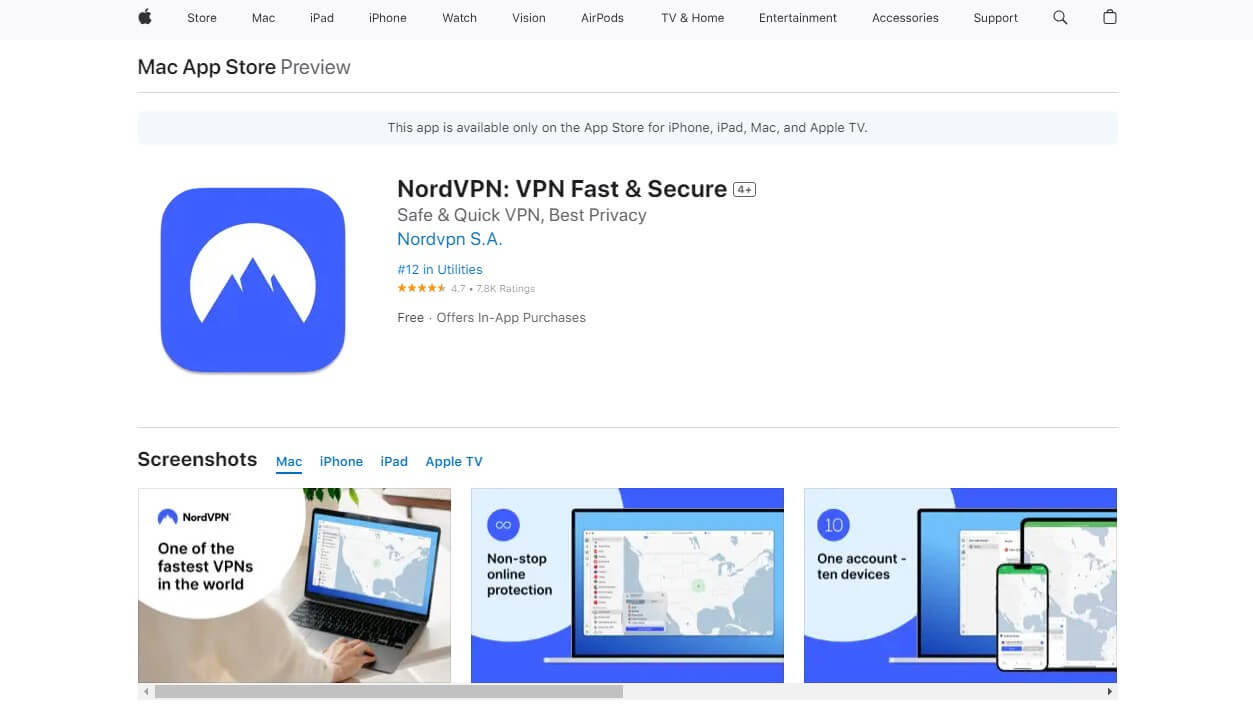
Now open NordVPN, click on the option to sign in, and provide your email and password we mentioned a second ago. By doing so, you will get a dashboard that looks something like this:
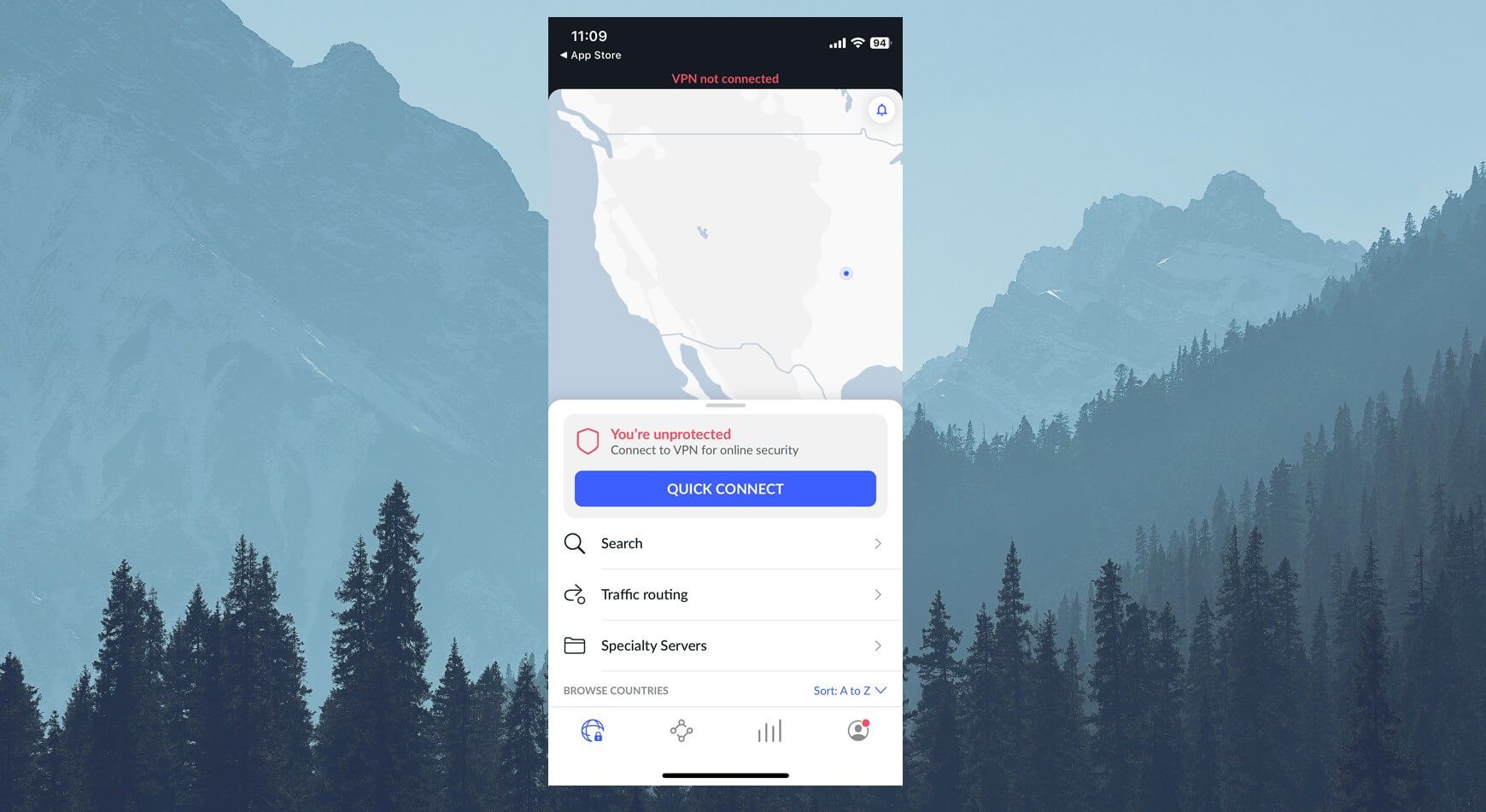
You can immediately connect to the fastest VPN server by clicking on the connection button. However, you can also open the server list and choose the location from the server list by tapping once on it.
After doing so, NordVPN’s top part of the dashboard will turn green, indicating that your connection is successful, as displayed in the image below.
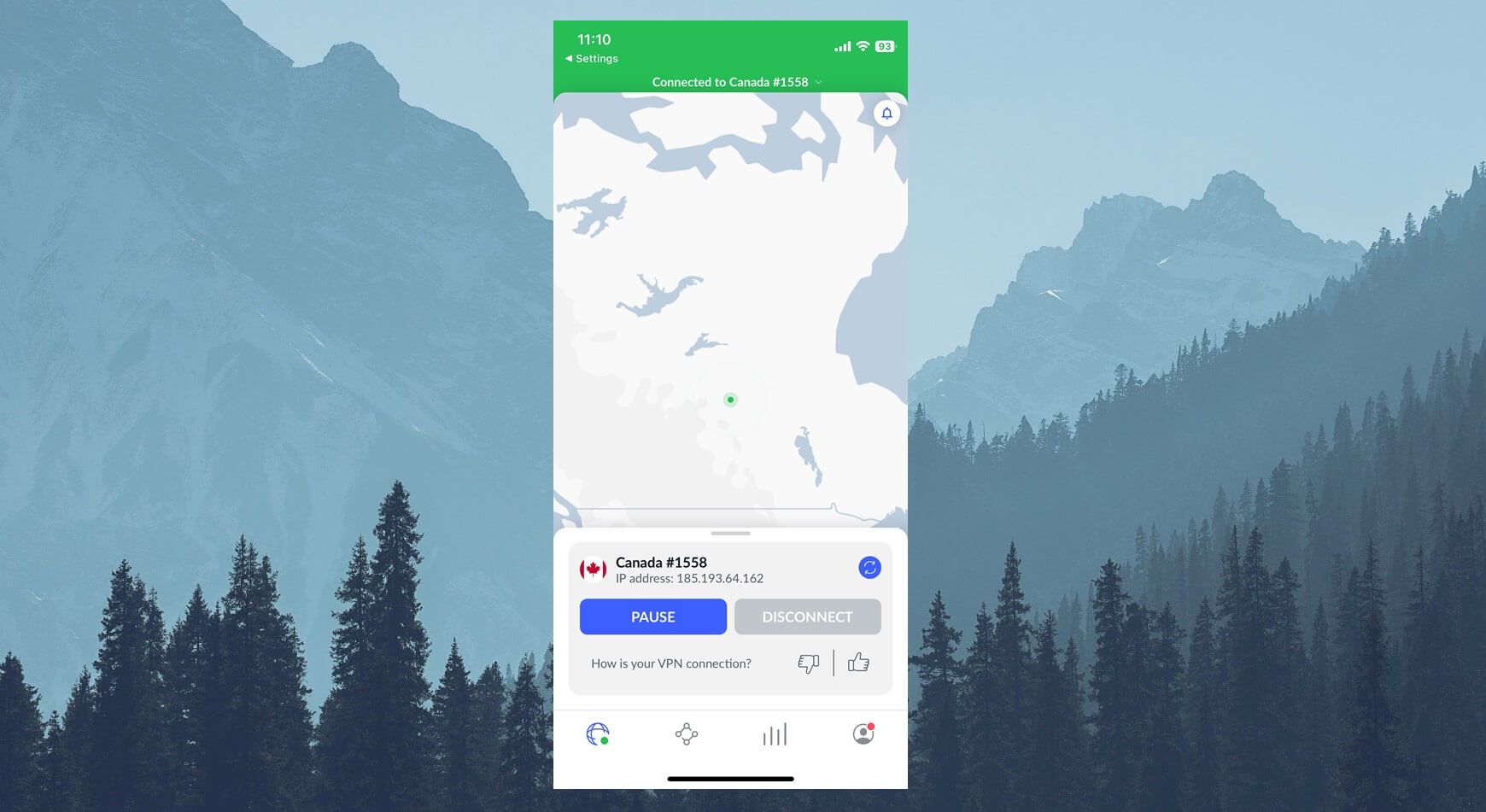
You can now enjoy all the features of the best VPN for iPad and start browsing the web safely – congrats!
Conclusion
Having a VPN installed on your iPad is, as you’ve learned, pretty useful. Preserving your online privacy nowadays is an increasingly hard task that VPNs manage to solve effortlessly. We have you our top 5 favorite iPad VPN providers, making the process of choosing much easier.
With them, you can stay off the radar of the public eye, access restricted websites, and gain much-needed public Wi-Fi protection. Given the iPad’s inherited security, a Virtual Private Network will solidify everything great about this device, making it a worthy investment.
And, thanks to a 30-day money-back guarantee that all providers offer, you can test any of them out without the risk of losing money. Sounds fair? I would say so! Now go ahead and get a VPN for your tablet, you’re not gonna regret it.
Q&A
Let me answer a few more questions related to iPad and Virtual Private Networks in general.
iOS has a built-in VPN, is that true?
Support for VPN connections has been available on iOS since its second inception. That can easily be checked by visiting the Settings menu, where you can find the option called VPN. However, taking a look at it, you’ll see that you still need a third-party VPN to establish a connection.
What does this mean? Well, this means that neither of the iOS devices (iPhone or iPad) comes with a VPN natively. However, that shouldn’t be an issue as you can use NordVPN, which is the best VPN for iPad, and enjoy all the benefits of this service.
Are there any good free VPNs for iPad?
How do I say it… no. Unfortunately, not a single free VPN can bring even the level of performance you get with paid providers. And by performance, we think about overall security, privacy, speed, and unblocking capabilities.
Truly, free VPNs for iPad will give you very slow speeds, weak security, and questionable logging practices that are usually detrimental to your privacy. Not to mention that they don’t work with Netflix and offer limited monthly bandwidth, making your possibilities quite limited.
On the opposite side, we have paid providers that cost as little as $2 a month and give you everything we talked about. Now, is saving $2 a month worth risking your privacy? I’ll let you answer that question.
Is OpenVPN supported on iOS/iPad?
Yes, it is, although not every provider offers this protocol. For example, CyberGhost offers just WireGuard and IKEv2, while NordVPN and Surfshark will let you use OpenVPN with no issues.
Apple upgraded its overall VPN compatibility, so you can now take advantage of protocols like NordLynx (a derivative of WireGuard developed by NordVPN) and Lightway (ExpressVPN). These protocols are even better than OpenVPN or WireGuard, offering much faster connections and great security.
Can I play games online with a VPN on an iPad?
Yes, you can, and it’s gorgeous thanks to a big screen! A VPN can aid your gaming on iPad by preventing ISP throttling and ensuring you’re getting full speeds. Moreover, you can also protect yourself from DDoS and swatting attacks, as well as conceal your IP address and preserve your privacy.
A VPN like NordVPN or ExpressVPN will give you excellent performance and the ability to change your IP to more than 90 countries. This means you can even play games on foreign servers and enjoy gaming with your friends from different continents.