When it comes to some of the most popular American VPNs, Hotspot Shield surely holds the very top along with PIA VPN and IPVanish. This company is one of the oldest VPN companies originating from the US and during its years of existence it managed to amass millions of users. Besides, it is known to provide apps for all platforms, which made the user base that much larger. Today’s Hotspot Shield VPN review for 2025 is going to be very interesting for people interested in this service, as they’ll find out lots of useful information.
Hotspot Shield isn’t a perfect provider but it has some innovations – along with some serious downsides – which make it quite a controversial VPN. In this Hotspot Shield review and test, we aim to address everything you need to know about it so that you can make up your mind easily.
Just to make it clear, the provider has both free and paid plans but to make sure we test its best version, we purchased a subscription. In other words, this is a test of Hotspot Shield premium with unlimited bandwidth and all the other security features.
Needless to say, this will be a pretty long review but I’ll assure you it’ll be all but boring. In the end, we’ll see whether or not Hotspot Shield is worth your money and if it’s not, we’ll talk about its alternatives in case you’re hell-bent on getting a VPN. Ready? Let’s go.
The 3 best alternatives to Hotspot Shield:
7492 servers
118 covered countries
30 days money-back guarantee
10 simultaneous connections
9.8 /10
3000 servers
105 covered countries
30 days money-back guarantee
8 simultaneous connections
9.4 /10
12000 servers
100 covered countries
45 days money-back guarantee
7 simultaneous connections
9.2 /10
Hotspot Shield User Experience & Device Support
Our Hotspot Shield review wouldn’t be complete without talking about device support and user experience. The provider worked quite hard to optimize and release its apps for the majority of platforms, and in 2025, we can say its mission is indeed complete.
Hotspot Shield offers support for all desktop and mobile platforms, coupled with Linux, various TV apps, and even routers. What’s more, we found its applications very reliable and with no noticeable bugs and glitches that tend to plague cheaper or free VPNs.
One thing that disappointed me was the number of simultaneous connections. You get just 10 of them, which isn’t great considering that this isn’t exactly the cheapest VPN. How much does it cost? Well, you’ll have to read the rest of this Hotspot Shield review to find out.
Don’t forget that Hotspot Shield also offers extensions for Chrome and Firefox. Alas, these are just free proxies that don’t function like a full-fledged VPN, so they’re not very impressive. A much better VPN for Chrome or Firefox is ExpressVPN.
Desktop and Mobile Apps
With app compatibility out of the way, let’s talk about the actual user experience. Hotspot Shield is incredibly easy to set up. You just download the setup file, install it, and in about 20 seconds, the app automatically opens with you signed in – easy peasy.
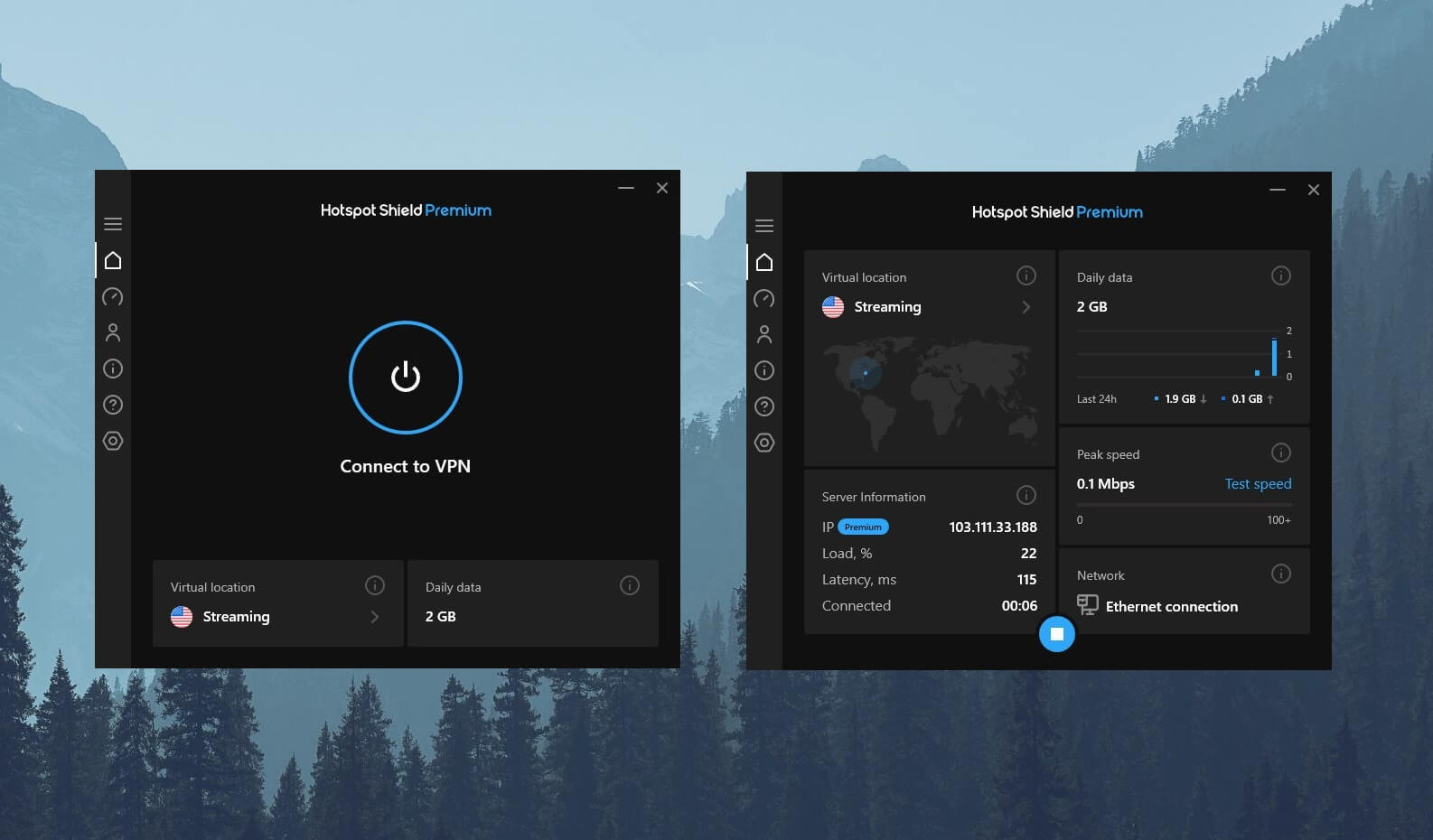
The app looks and feels modern, yet so minimalistic. In the middle, you have your connection button which will connect you to the fastest VPN location. If you click on the country below, you can open the server list and check out all of its locations.
I like the addition of a search bar here plus dedicated streaming and gaming servers on top of the list. If you need a VPN server for gaming, you can just click once on it, connect to the server, and enjoy playing games on your computer lag-free.
The next great in-app feature is the internet speed test. I really like this feature, as it allows me to test the servers I’m interested in for download/upload speeds and ping. As such, I can determine the fastest location according to my needs, whether it’s streaming, torrenting, gaming, or just browsing.
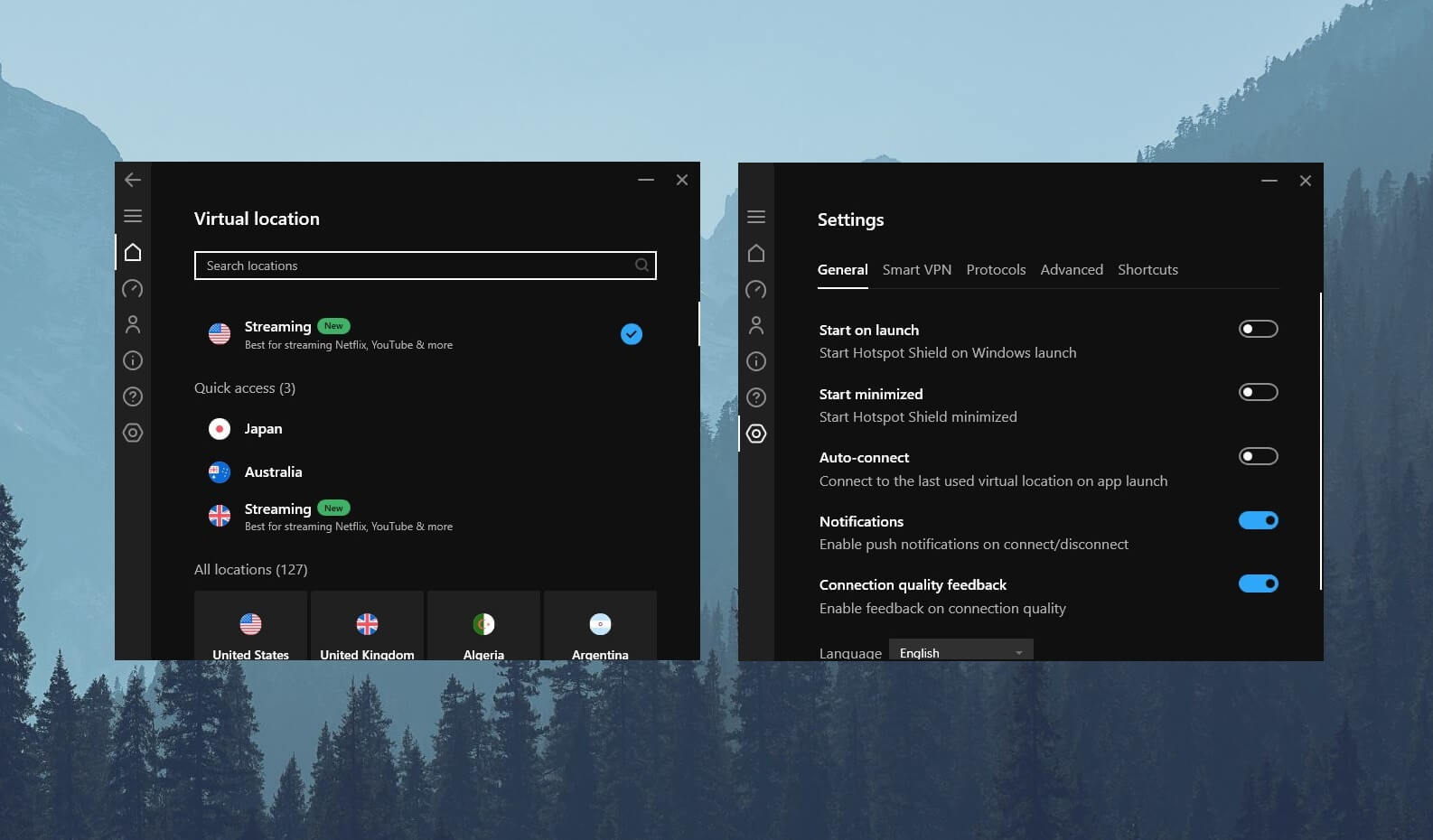
If you click on the Gear icon, you’ll be able to access settings. Here, it all feels intuitive, as the VPN-related settings are set along three menus – Smart VPN, Protocols, and Advanced. The first is split tunneling, which I’ll talk about later in the review.
The other two menus allow for tweaking the protocol, enabling or disabling a kill switch, and so forth. Overall, I’m impressed by the app. It works well on my Windows PC and I had no issues in terms of stability and connection speed – everything is on par with better VPNs like ExpressVPN or NordVPN.
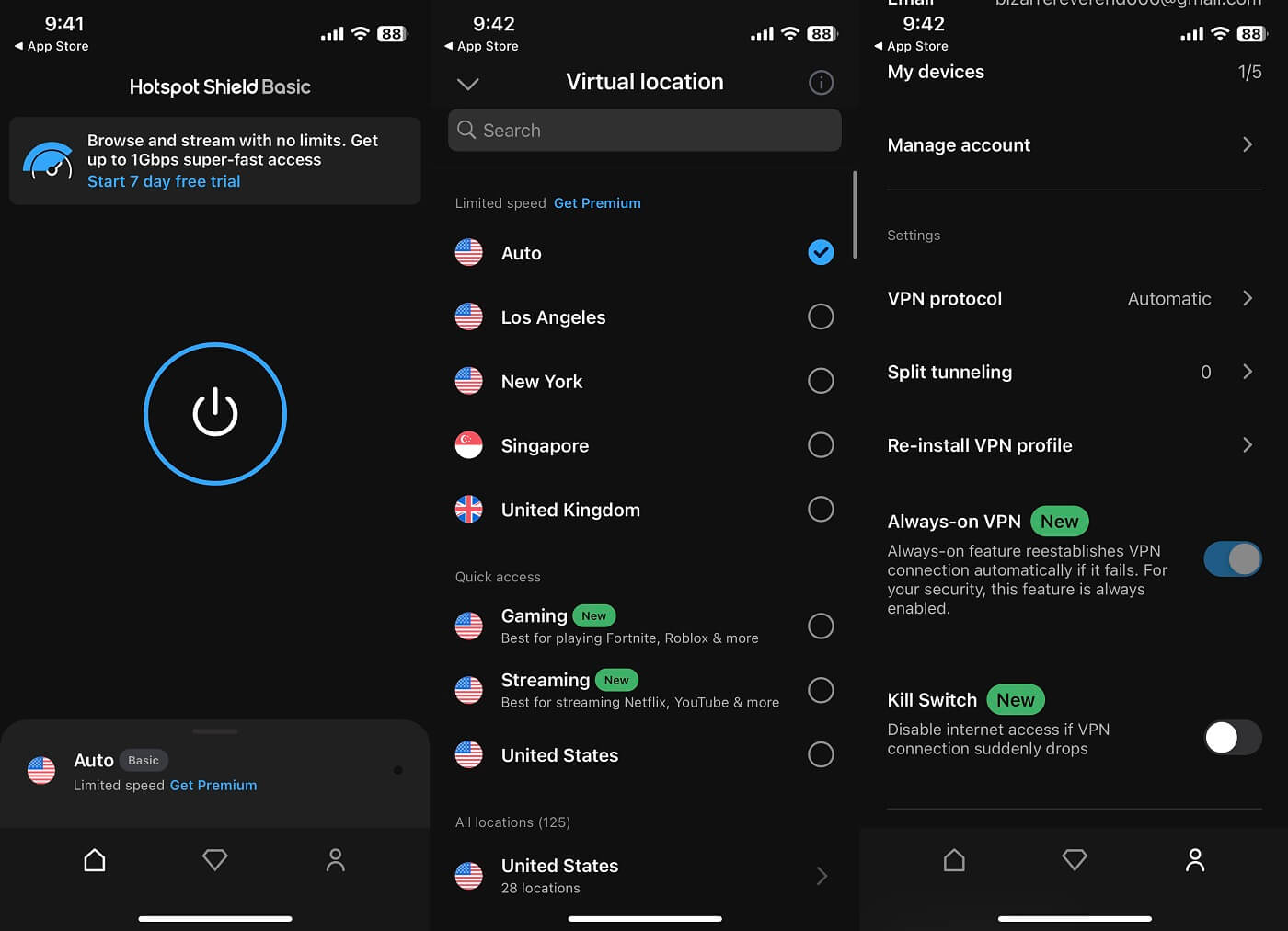
The screenshot above shows you how the Hotspot Shield app looks on my iPhone. As you can see, it’s rather similar, although it lacks some features you get on Windows and Mac. Still, the app is pretty much identical, so you won’t have to re-learn what you’ve learned while using it on your PC.
TV Apps
If you’re looking for a VPN to connect to your Smart TV, Hotspot Shield might be a choice to consider. After all, it does offer apps for TVs and you can install it even on your Fire TV Stick, Android Smart TV, or Nvidia Shield TV.
The provider has Android apps which you can find on Google Play, so we’re talking about native Android TV clients. At first, I thought there wasn’t a native app for Amazon Firestick TV. However, upon close inspection, I found the Hotspot Shield app on the Amazon App Store.
These apps all look identical and they function the same, which I always like. Their ability to bypass geo-blocks isn’t always the best but it’s far from being the worst. We’ll talk about that in a few minutes – for now, it’s important to know that your TV can be protected by this provider.
Gaming Apps
If you thought gamers were forsaken by this provider, you’re wrong. In this Hotspot Shield VPN review, I found that the provider supports gaming consoles like PlayStation, Xbox, and even Nintendo. This is due to its router support that allows for a proper gaming console setup.
Moreover, Hotspot Shield allows you to share your VPN connection via an ethernet cable or wirelessly using your PC, which is yet another way of using this service on a gaming console. Of course, its compatibility with Windows makes it a VPN viable for gaming. By the way, you can count on him to change region on League of Legends.
But if you prefer to game on a console safely and securely, that is entirely possible with Hotspot Shield.
Router Support
Before we close this section of the Hotspot Shield review, we need to talk about router support because, surprisingly, it exists with this VPN.
Hotspot Shield promotes buying a VPN-compatible router from its site, getting its premium subscription, and following the steps to install the Virtual Private Network.
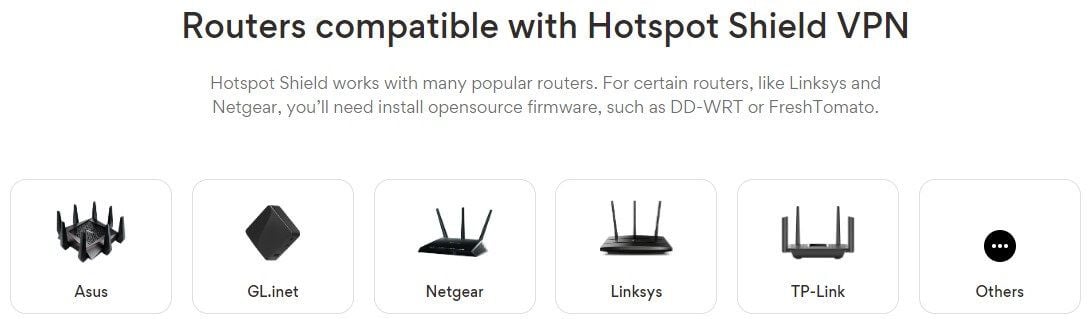
However, it also supports routers from Linksys, Asus, GL.inet, Netgear, TP-Link, FreshTomato, and DD-WRT. On its site, I found step-by-step guides for each of the router models, so if you’re inexperienced, you can refer to these guides for installation.
Additionally, you can buy a pre-configured router from FlashRouters directly from Hotspot Shield’s website. This router will have the VPN installed but it’ll be more expensive. In the end, it’s your choice and depends on whether or not you have a supported router and if you can complete the setup.
Is Hotspot Shield Safe & Secure? All Security Features Examined!
If you’re thinking about buying Hotspot Shield, chances are you’re very interested in how safe and secure it is. For me, this is THE most essential part of a VPN service and the one I value extremely. If a provider isn’t secure, it doesn’t get a recommendation no matter how good it is in other aspects.
Is this also important to you? Then read the next part of this Hotspot Shield 2025 review carefully.
AES-256 Encryption
Let’s start with the good stuff. What could go wrong with 256-bit AES encryption? Nothing! It’s the strongest encryption you can get and many premium VPNs use it to secure your connection. It’s also used by the military, worldwide banks, and governments to safeguard their confidential data.
Hotspot Shield includes it in both free and paid plans, so regardless of the plan you choose, you’ll be able to enjoy this rock-solid protection.
Kill Switch
A kill switch is here to stop all internet traffic if your VPN disconnects unexpectedly. This could happen for a variety of reasons but whatever the case, a kill switch must react swiftly to prevent unwanted IP leaks. To be frank, I had no connection issues during my review of Hotspot Shield.
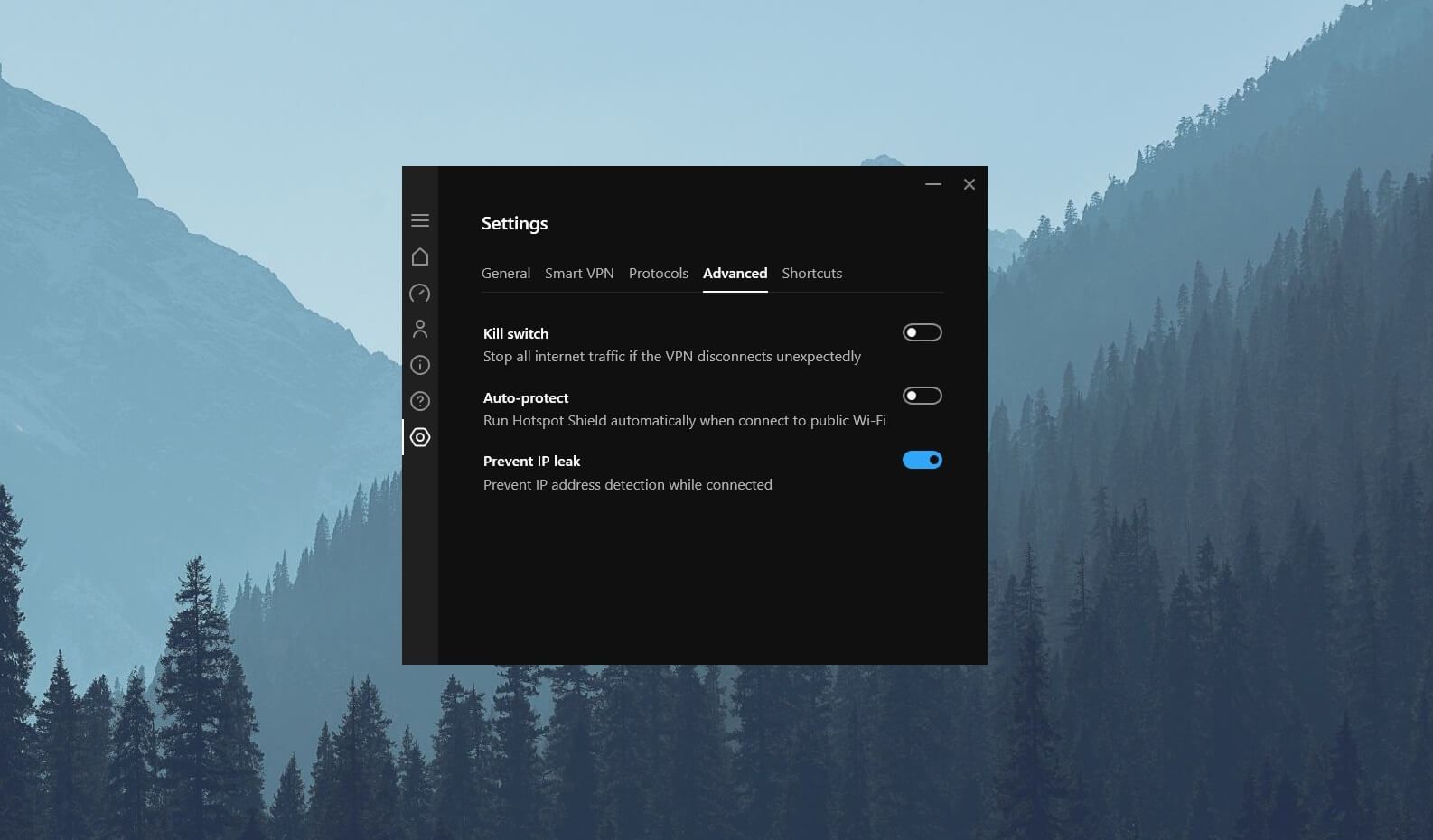
I can, therefore, tell you that I’m not sure how reliable the kill switch is. Some of our testers encountered a few connection issues down the line and they reported that the kill switch worked well. It’s a system-based kill switch, so it disables ALL internet traffic.
There’s no option to apply it only to particular apps but hey, something like this is available in more “premium” services such as NordVPN (see my NordVPN test).
Auto-Protect
Auto-protect is a feature that laptop users will value. It will automatically run Hotspot Shield when you connect to a public WiFi, and since you won’t carry your desktop PC on your back, desktop users won’t benefit much from it – if at all.
Laptop users will find it valuable because it works flawlessly. It detects an unknown WiFi network and springs into action by connecting you to the fastest possible VPN server. This way, you don’t have to do anything manually in case you forget to protect your identity on public WiFi.
IP Leak Prevention
Hotspot Shield offers IP leak prevention – or protection, whatever – which ensures both IPv4 and IPv6 addresses are kept from the public eye. By default, this feature is turned ON and I don’t see a reason to disable it.
Hydra & WireGuard Support
When it comes to VPN protocols, Hotspot Shield doesn’t offer OpenVPN – oh no… or oh yes? Well, it depends on how you look at it. I like WireGuard a lot and this protocol is available here. I like IKEv2 a bit less and it’s also here.
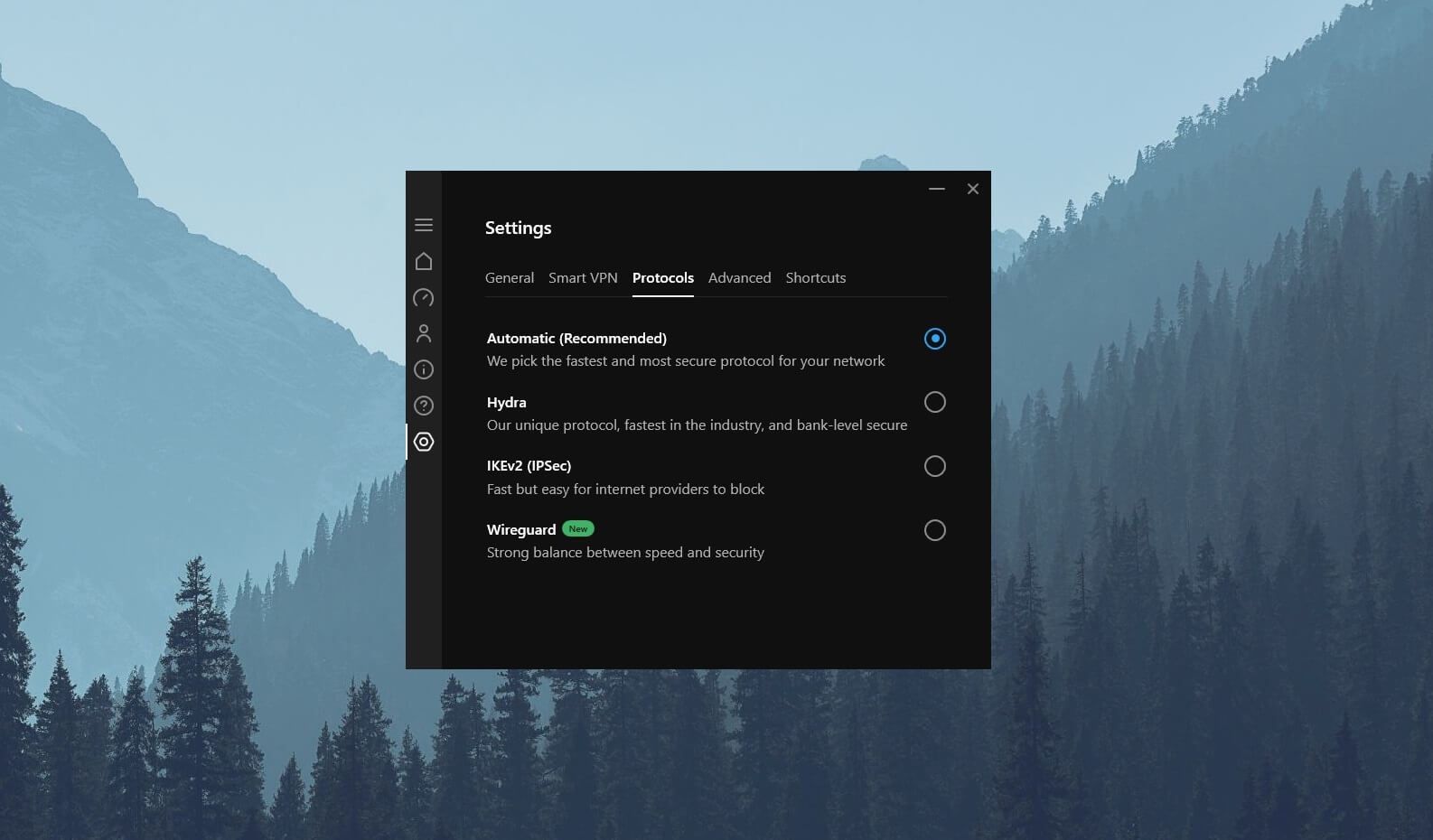
Finally, there’s Hydra, a unique protocol made by AnchorFree or Pango – the owner of Hotspot Shield. I have mixed feelings about Hydra but it’s essentially a protocol based on OpenVPN with the TLS standard that should help you circumvent censorship and bypass firewall restrictions.
This review will show how well it works but at least you have the option to switch the protocol or keep it Automatic. Remember that Hydra is also used by providers like Betternet and Kaspersky, both of which use Pango’s server network.
Smart VPN
Smart VPN is a not-so-fancy name for split tunneling. What is VPN split tunneling? It’s a feature that lets you exclude certain apps and websites from using a VPN tunnel. Hotspot Shield allows for both, which I found rather surprising.
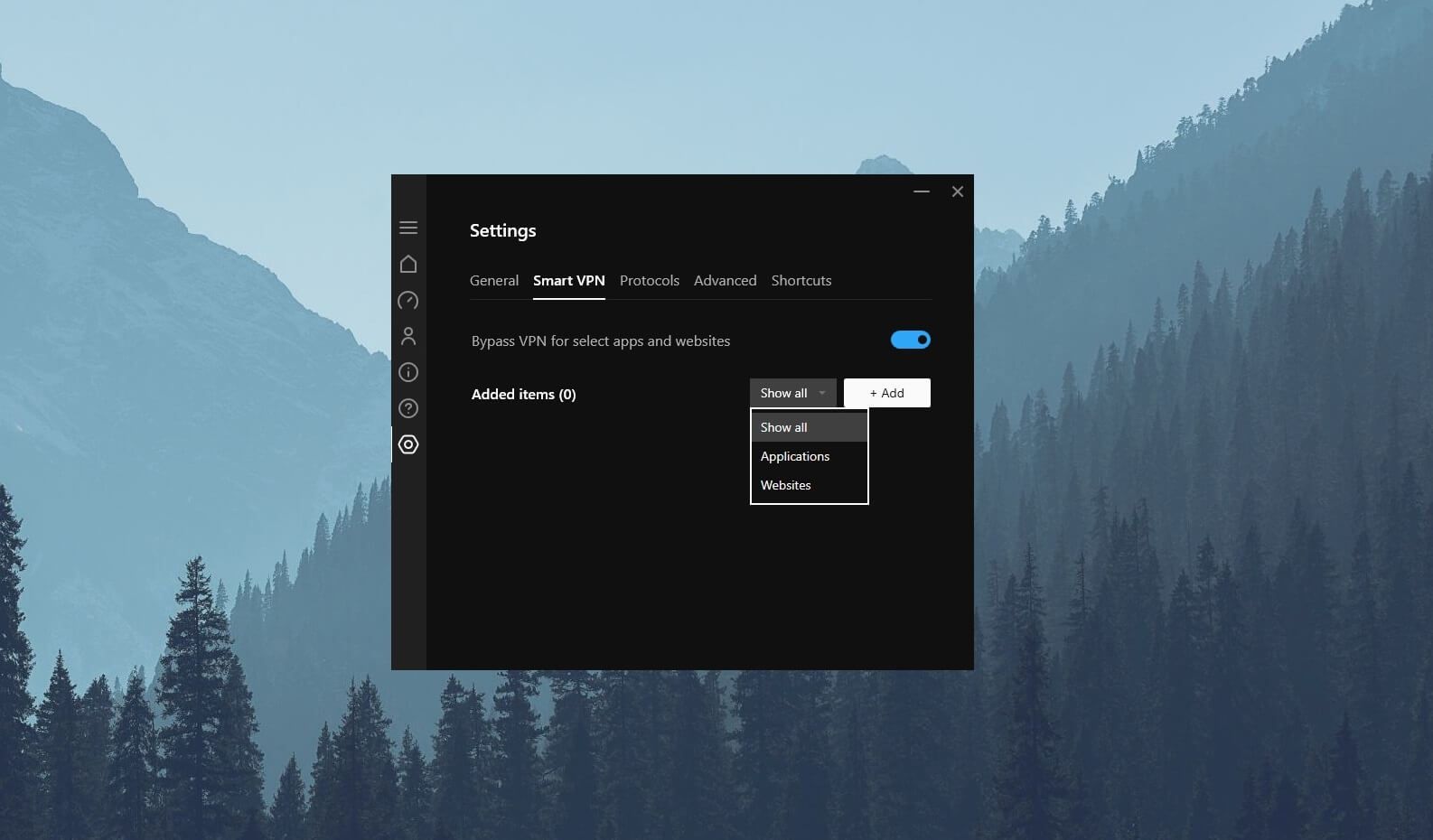
This way, you’re not limited only to apps and websites. For example, you can block certain games from using a VPN tunnel or particular domains, such as a local shopping site or bank. Split tunneling works as intended here and I’d be a fool to complain about it.
Hotspot Shield IP and DNS Leak Test: No IP/DNS Leaks Found
With IP and DNS leak protection in place, Hotspot Shield should be perfectly safe and secure at least in this regard. But, to make sure this is indeed the case and I’m not just guessing stuff, I decided to test this provider by connecting to a US server first.
After doing so, I visited two websites. The first is ipleak.net which shows your IP and DNS addresses. In the screenshot below, you can clearly see that my European IP/DNS address isn’t shown, meaning that the provider fully concealed my identity.
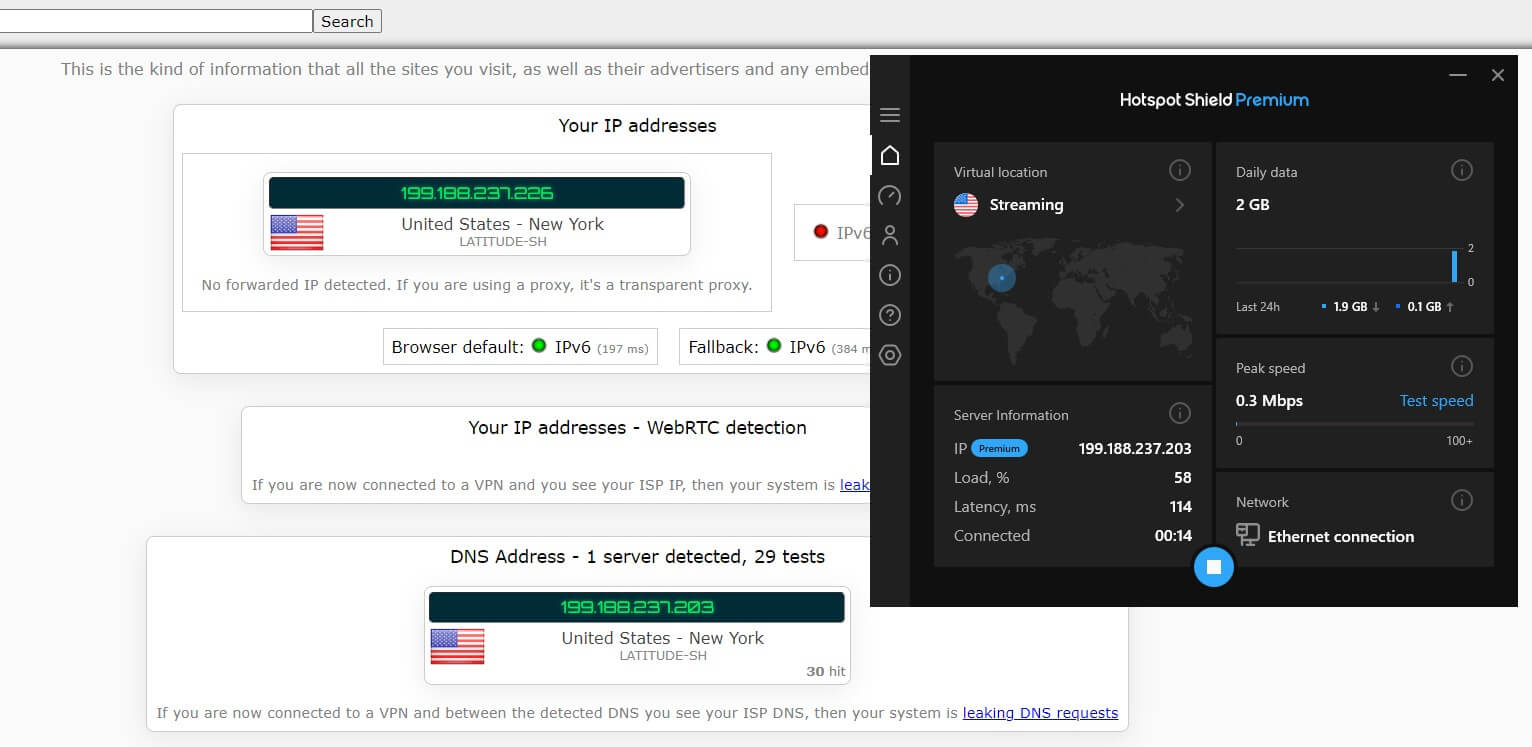
The same happened on the website browserleaks.net.
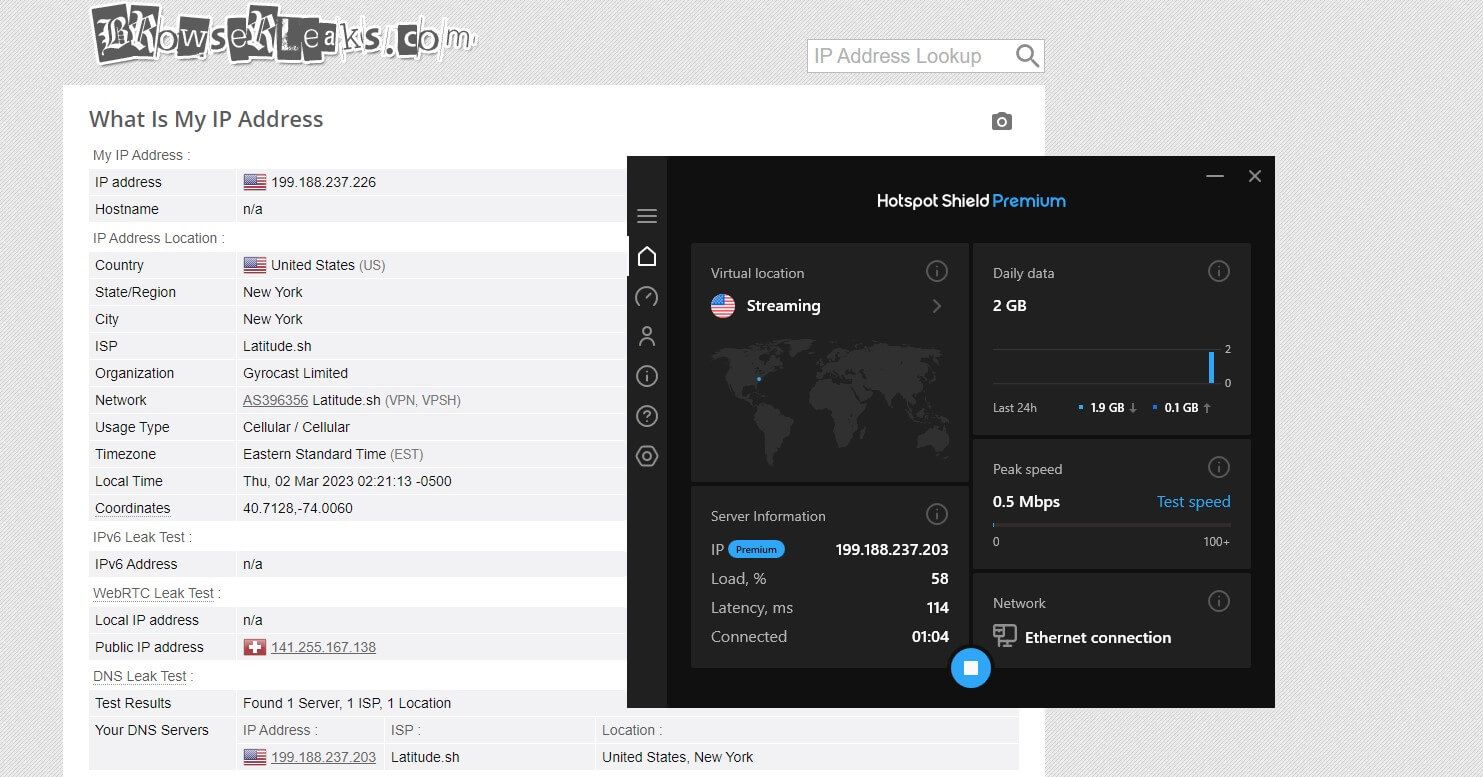
The screenshot above shows the same results, as Hotspot Shield managed to hide both of my addresses, replacing them with IP/DNS addresses from the United States. So yeah, nothing to worry about from this standpoint.
Does It Have a No-Logging Policy?
Now, we’ve come to the most interesting part of this Hotspot Shield review for 2025. Does it have a no-logging policy? Let’s start with its jurisdiction – the United States. This is by far the worst jurisdiction for a VPN service. It’s a founding member of the 5 Eyes alliance responsible for many privacy-unfriendly practices.
For example, the US is known for ISP monitoring, data collection, and distribution along with other members of this alliance – the UK, Australia, New Zealand, and Canada. US-based VPNs aren’t necessarily bad for this very reason.
But keep in mind that my recent IPVanish review showed that this provider was also a part of data-leaking scandals and it’s another VPN from America. Unfortunately, Hotspot Shield doesn’t have what we call a no-logging policy, and looking at it, I just confirmed my strongest fears.
Which Information Isn’t Stored?
Let’s first talk about the information that the provider doesn’t store. In the policy, we can see that the provider isn’t storing your IP address, VPN browsing activities, or anything similar. Although, immediately after, they state that they’ll block access to certain malicious sites.
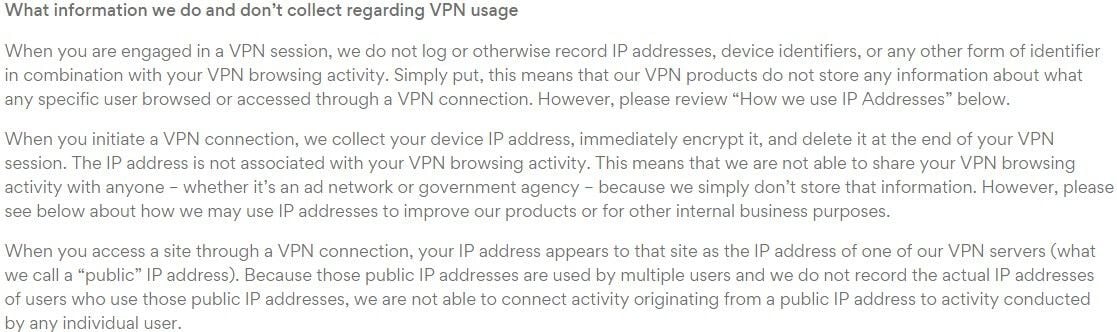
Moving on, the company once again states that it doesn’t log or record your VPN browsing activity, adding device identifiers to this equation. When it comes to the no-logging part, that pretty much sums it up. The “logging” part, however, is much more intriguing.
Which Information Is Stored?
Remember what I said about your browsing activities? Well, it looks like Hotspot Shield stores them. Namely, when you connect to the VPN, Hotspot Shield collects your IP address, encrypts it, and allegedly deletes it after the session is finished.
This is not a good practice regarding privacy, as the provider can get compromised and those collected IP addresses can be stolen in a cyberattack. Regardless, the provider stores logs of your session duration and the amount of consumed bandwidth, so connection logs are indeed present.
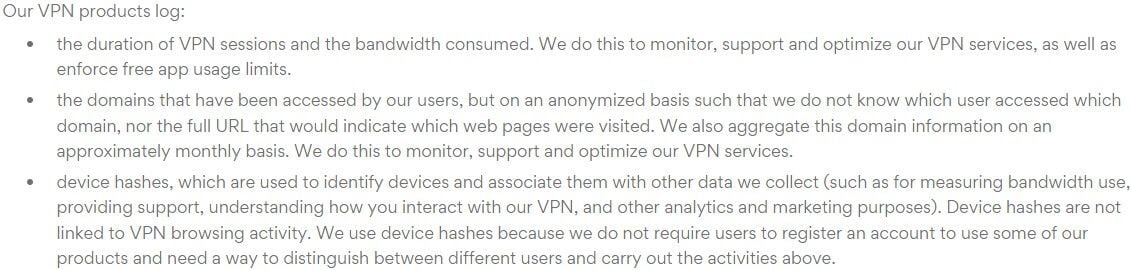
For me, the most alarming thing is that the provider claims that it can’t associate your IP address with your browsing activities, yet, it STORES your browsing activities! It clearly says that the domains you’re visiting are logged but “on an anonymized basis”, which means you still can’t be tracked.
Even worse, Hotspot Shield aggregates this information every month only to “monitor, support, and optimize” their VPN services. How will monitoring my online activities, even on an anonymized basis, improve the company’s services? Can they explain this a bit better?
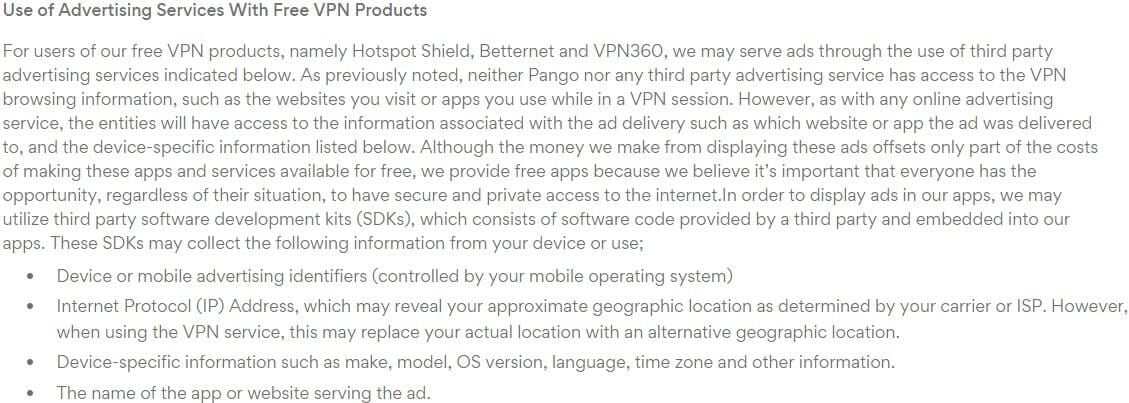
Another thing to point out is that its free version is going to squander your privacy even more. The free version is notorious for using targeted ads, and targeted ads can only be employed if the advertiser or group of advertisers knows something about your online activities.
Essentially, free users pay with their privacy, even though Hotspot Shield might claim otherwise. However, they don’t say otherwise and they openly admit that their SDKs collect info like your IP address, geolocation, device information, and so forth.
Do I need to say that this is far from a reputable free VPN and that you shouldn’t use it? Oh, and also don’t use its premium version – it stores way too many bits of personal information. And don’t tell me it’s in an anonymized form. It’s on the provider’s servers and that’s all I need to know not to recommend using it.
Third-Party Audit (Hotspot Shield Elite)
In this Hotspot Shield review for 2025, I also wanted to mention its third-party audit. Of course, the audit isn’t regarding the privacy policy but rather its Hotspot Shield Elite solution. It’s not very important if you ask me but let’s not take away from the provider’s advantages.
The company called AV-Test found that Hotspot Shield’s VPN technology is 4x faster than Cisco’s. The test was conducted using its Hotspot Shield Elite VPN which was, according to alleged results, faster than NordVPN, ExpressVPN, TunnelBear, and many other services.
Very soon, you’ll see that Hotspot Shield isn’t particularly fast, let alone faster than ExpressVPN or NordVPN. Does this mean that the conducted test and audit are not genuine? Well, I’m not sure, but either way, there’s no chance that Hotspot Shield Elite is the fastest VPN service by any stretch.
Hotspot Shield for Streaming: Popular Streaming Platforms TESTED
The streaming test is an important part of this Hotspot Shield review. I know many people put streaming over security and privacy, which is okay, as streaming and unblocking geo-restricted content is one of the main benefits of a VPN service.
As stated, Hotspot Shield VPN offers dedicated streaming servers which should improve the overall experience in this regard. While CyberGhost has streaming servers in dozens of locations, optimized for different streaming services, Hotspot Shield is a bit modest.
It offers these servers in the UK and the US only. However, I can confirm that, when testing popular platforms, these servers showed impressive results, working with pretty much everything I threw at them. Outside of them, the provider isn’t particularly impressive.
I found that it doesn’t work with some platforms from Canada and Japan, for example, which isn’t great for platforms that offer different catalogs based on your location. TV channels from the US worked with streaming servers and even popular UK TV channels were easily accessible in my location.
The performance I got was also decent. Where it was possible, Hotspot Shield was fast enough for 4K streaming and I had no problems with long buffering, stuttering, and other annoyances. Is it the best VPN for streaming? No, far from it.
However, I will be honest and say it’s decent enough. It unblocks popular US platforms which is all that matters for some people. Beyond that, it will allow you to watch UK TV channels overseas and enjoy content you won’t be able to otherwise.
Speed Tests: Here’s How Fast Hotspot Shield Really Is
Hotspot Shield boasts about having fast speeds and its recent audit showed that the provider outperforms many prevalent VPNs. Well, to test that out, I decided to take a bit of time and conduct thorough tests using multiple server locations.
For the start, I will repeat that I’m located in Europe, which will be important for testing different server locations. When not using a VPN, my native internet speeds and ping look like the ones displayed in the screenshot below.

Now that you know this information, it’s time to explain how I did the tests. As said, I tested Hotspot Shield for 3 days in a row, 3 times a day, using 4 different server locations. One server was in the UK, close to me, while the other 3 included a location in the US, Australia, and Japan.
Also, I should clarify that the selection of protocols was automatic, so I didn’t set Hydra, WireGuard, or IKEv2 manually. I left Hotspot Shield to do its best work and provide me with the fastest protocol for the given situation. With these parameters, I got these results:
UK:
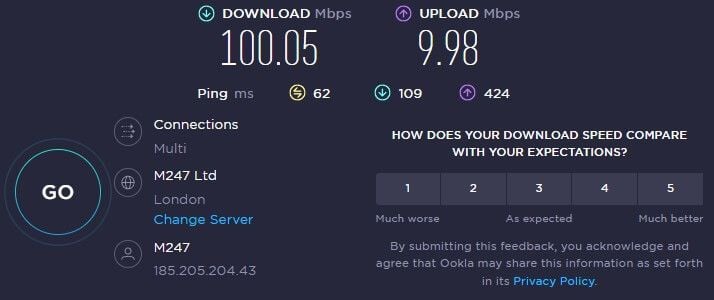
US:
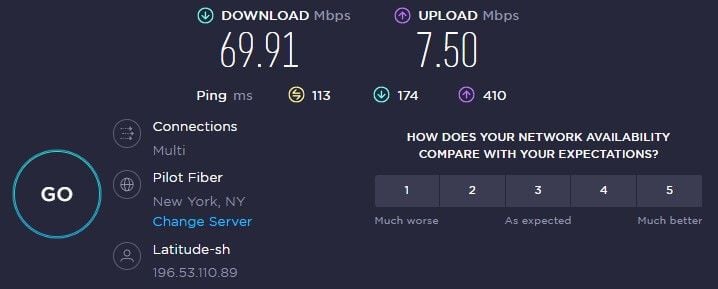
Australia:
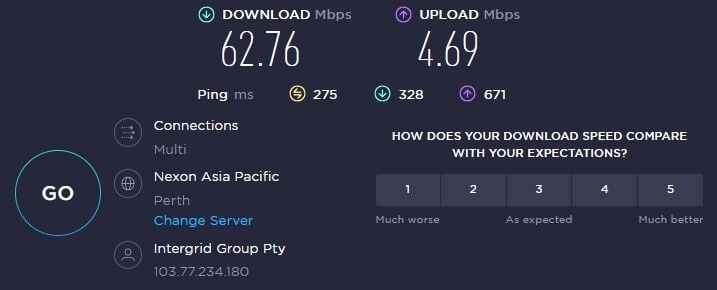
Japan:
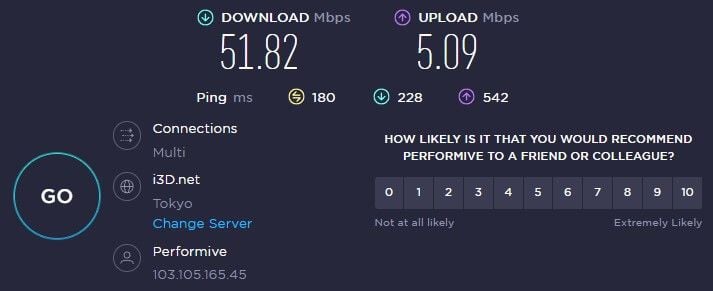
Judging by the results, we can see that this isn’t a very slow provider but it’s also not blazing-fast. Sure, servers in the UK and the US displayed somewhat decent results with lower-than-expected ping and solid speeds compared to my native performance.
Australian and Japanese servers weren’t critical but they increased my ping by a lot, coupled with severe performance decreases. It’s not as slow as Opera VPN, let’s say, but if you compare it to ExpressVPN’s speed test results, you’ll see that it’s definitely slower.
Gaming with Hotspot Shield VPN
Gaming with Hotspot Shield is a joy – I’ll admit – but only if you live close to the US or in the US. There’s a gaming-optimized server location in the app, for games such as Roblox, Fortnite, and others. this server location is in the United States, however.
I connected to this server and I must admit that it was a bit faster than the “normal” American server. In my location, which is very far away, I got decent gaming performance on slower titles. Faster multiplayer titles showed poor performance due to increased latency and decreased speeds.
This meant I often missed crucial shots at my enemies, which forced me to abandon my sessions. The situation worsened when I signed in to my PlayStation Now account and started playing. Cloud gaming isn’t Hotspot Shield’s forte when using this gaming VPN server in the US.
As soon as I switched to a server in Europe, these issues were remedied to an extent, and despite not being a “gaming” server, it showed better performance because it was closer to me. In this case, you’ll have a great experience, albeit only if you keep your expectations in check.
ExpressVPN, CyberGhost, and NordVPN are still faster and more reliable gaming VPNs. You can find a full comparison in the NordVPN vs Hotspot Shield analysis we published recently.
Can I Use Hotspot Shield for P2P and Torrenting?
Premium providers like this one are usually our recommendation when it comes to torrenting. In comparison, free services often forbid P2P traffic making them impossible to use for this purpose. Hotspot Shield doesn’t have dedicated torrenting servers, however.
In this review, I found that it’s not a problem, as Hotspot Shield works either way. You just have to connect to the server of your choice and download the files you want. I did the same and I tried downloading Linux Mint using my torrent client, which worked, as you can see.
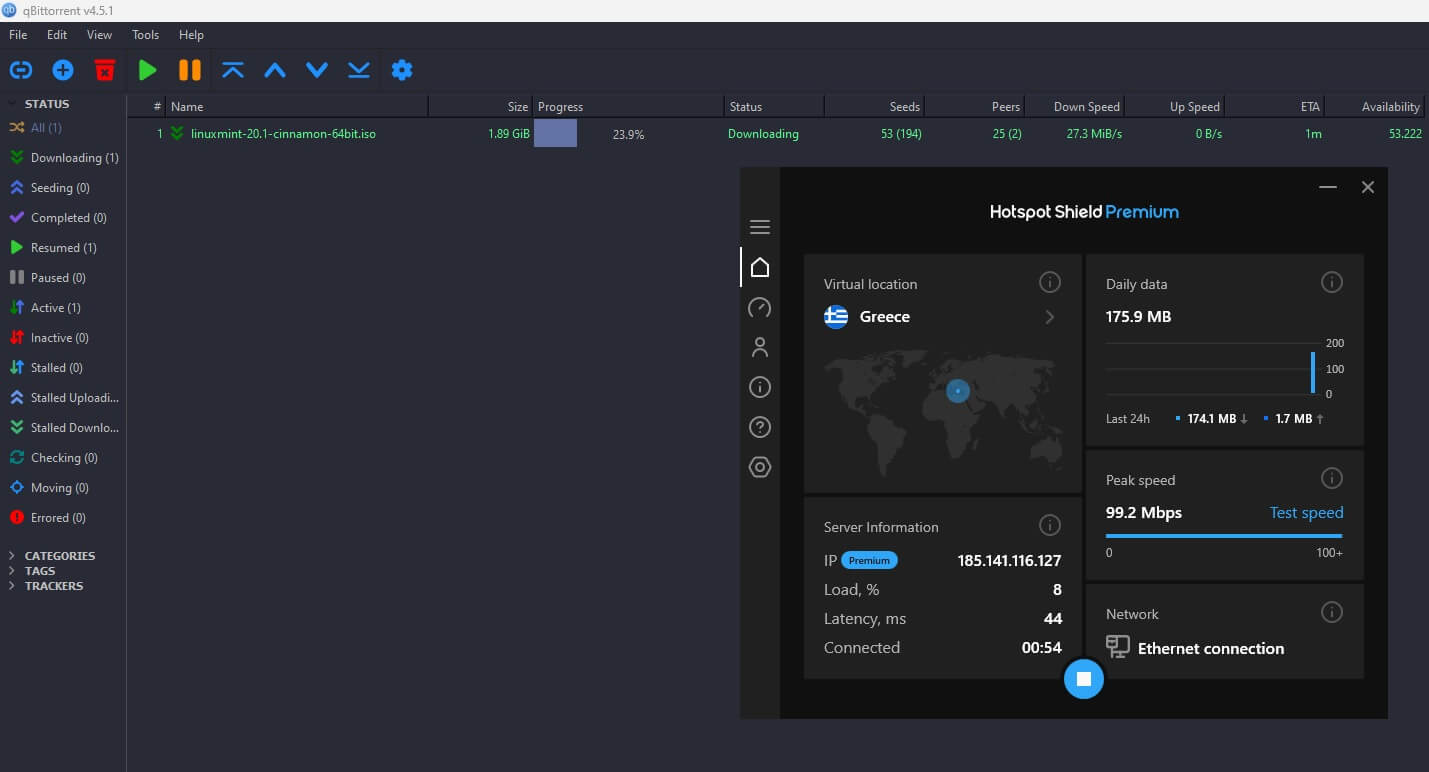
The issue for me is that, due to its severe privacy issues, I can’t recommend using Hotspot Shield for torrenting. It’s not about whether or not it works because it does work. It’s rather the problem with storing your IP address and anonymized browsing history that bothers me.
For that reason, the provider isn’t safe and secure enough for torrenting and shouldn’t be used, especially in countries whose laws are strictly against this activity. Once again, better choices include ExpressVPN, CyberGhost, and NordVPN, all of which are 100% safe.
Is It Working in China & Other Censored Countries?
Hotspot Shield is very proud of its Catapult Hydra protocol based on OpenVPN TLS. Indeed, the TLS standard makes OpenVPN more capable of bypassing censorship along with TCP, which NordVPN uses for its obfuscated servers.
Our friends in China tested Hotspot Shield on numerous occasions and they reported that it worked 2/10 times on average. This is quite an interesting result because the service wasn’t completely blocked and only on rare occasions it worked properly.
With WireGuard, the provider failed to work and the same applies to IKEv2, which actually isn’t a good solution for getting over censorship. With Hydra, the results were mildly better in terms of avoiding The Great Firewall of China and using this VPN.
Keep in mind, though, that its performance in China isn’t the greatest, and due to additional encryption offered by Hydra, you’ll suffer slightly slower speeds – nothing too alarming. The good news is that the provider has no issues in other censored countries.
This means that the VPN is good for Turkey, Russia, the UAE, and other similar countries. If you want something more reliable, NordVPN and ExpressVPN are better and they work pretty much 10/10 times in China and other countries.
Servers and Server Locations
If you’re seeking a provider with a big server network, this review will perhaps encourage you to get Hotspot Shield. Although, for the sake of your privacy, I hope it won’t – seriously. But let’s give credit where credit is due and that is the size of the provider’s server network.
At the time of writing this review, Hotspot Shield offers 1,800+ servers in 80+ countries and 35+ cities. These numbers surely sound somewhat impressive considering that ExpressVPN has 3,000 servers in 105 countries and NordVPN has 6,000+ servers in 61 countries.
If we compare it to CyberGhost, this Romanian VPN has 11,500+ servers in 1000 countries, making it among the largest choices. Hotspot Shield does a good job in terms of server distribution and variety. As said, you can pick from gaming and streaming servers.
The majority of servers are based in the US, as always, but many countries have multiple locations to pick from. Some of them include the UK, Australia, Canada, France, and Spain. All other countries offer one server location, more or less.
Furthermore, the provider has 1 Gbps servers and the server fleet is a combination of physical and virtual servers in countries where having a physical infrastructure is impossible. For example, there’s a virtual server in India, which is typical for all VPNs due to Indian privacy-unfriendly laws.
Overall, the server network is more than sublime and it’s one thing in this Hotspot Shield review for 2025 that somewhat impressed me. But I’d say a little too late…
Customer Support: How to Contact Hotspot Shield?
Being a large company with an imposing user base, Hotspot Shield’s customer support has all the prerequisites to be great. First, it can be contacted through live chat 24/7, so it’s easy to reach in your times of need.
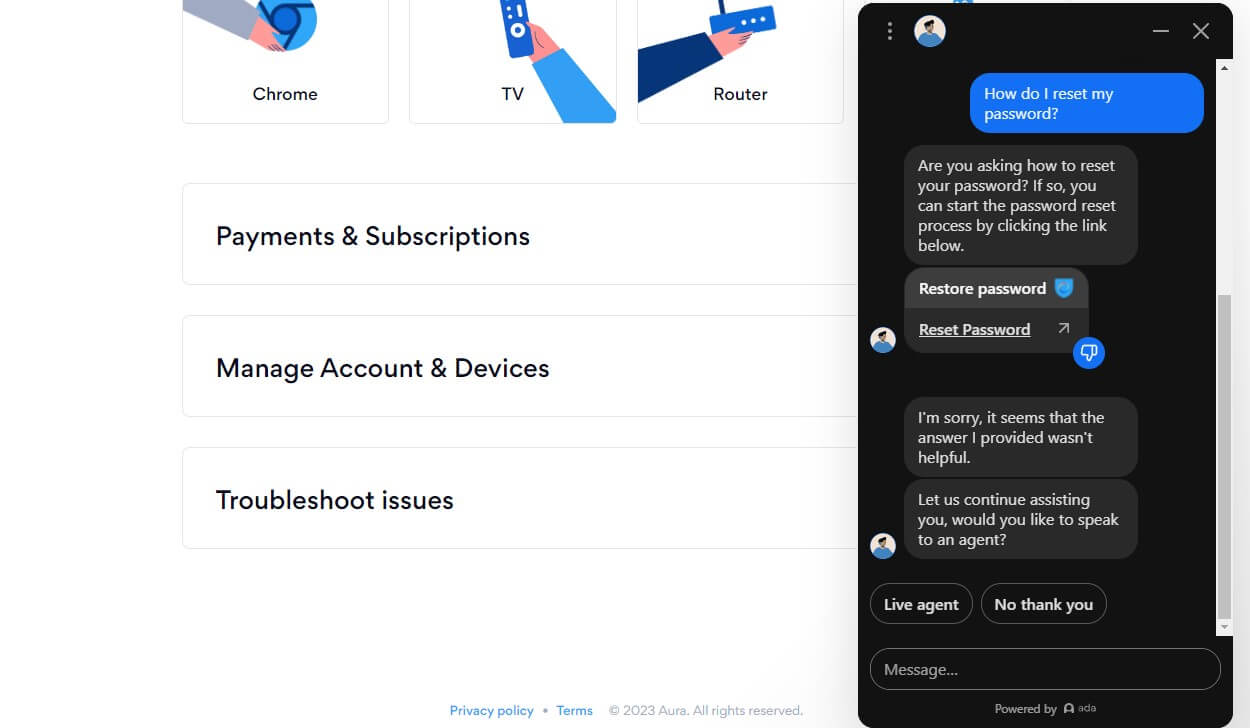
It also offers email support, which you most likely won’t be using that much. Live chat support consists of a chatbot that aims to fix your problem by providing you with useful guides. At any time, you can click on the dislike icon if the advice isn’t helpful.
At that moment, you’ll be offered to talk to Live Agent. I chose this option and the support agent quickly entered the chat and took over the conversation. I have zero complaints about the provider’s support team as it’s quick to respond, helpful, and insightful.
If you’re shy and you don’t want to chat, Hotspot Shield offers various guides, tutorials, and FAQs regarding different aspects of the service. You can find many setup guides, troubleshooting tutorials, and everything else you’d expect from a service like this.
Hotspot Shield VPN Pricing
At the start of my Hotspot Shield VPN review and test, I briefly mentioned that we’re not talking about a cheap VPN. Well, that’s actually the case, as this is one of the most expensive providers even when going for a long-term plan. Let’s have a look together.
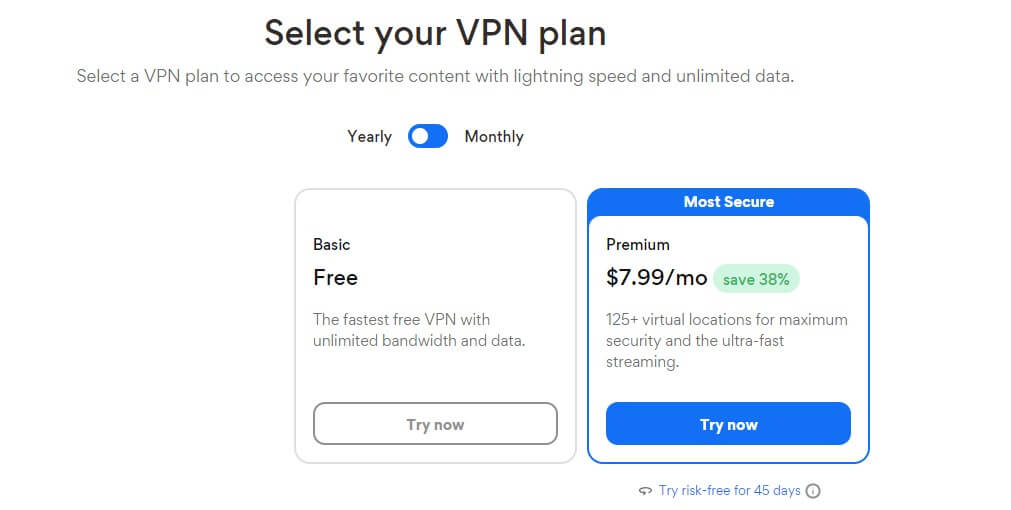
On the left, we can see the free plan which I won’t discuss that much. Essentially, this is a forever-free plan with one simultaneous connection, no kill switch, and the lack of other great features. Then, we have the best-value plan, as Hotspot Shield deems it.
This plan will cost you a whopping $7.99 a month for the annual plan, which ends up being $95.99 every year – quite expensive. Also, the provider offers 10 simultaneous connections and if you want, you can pay every month, which costs $12.99.
Either way, Hotspot Shield is too expensive for what it offers and I’d venture to say that not a single VPN is worth this much. People will complain that ExpressVPN is expensive but this VPN costs $6.67/mo for the annual plan and offers 3 free months.
Hotspot Shield has no special offers and this price has been for as long as I can remember it. Just imagine paying this much and still not getting the privacy you want… insane. If you want a cheaper, yet better VPN, you can use ExpressVPN’s free trial.
Available Payment Methods
Hotspot Shield offers two payment methods – credit/debit cards and PayPal. For a VPN that claims to be safe and secure, I’m baffled that we don’t get the option to pay with Bitcoin.
ExpressVPN, NordVPN, and CyberGhost all offer at least one crypto payment method, so it’s yet another score for them.
How to Get a Refund from Hotspot Shield
In this Hotspot Shield review, I liked that the provider offers a risk-free 45-day money-back guarantee. It has no specific conditions and you can get a refund by contacting the support team member using live chat and requesting it openly.
A better option for testing this provider is grabbing its free trial. It’s a 7-day trial that, unfortunately, requires your credit/debit card or PayPal info. But if you’re not senile, just don’t forget to cancel it if you dislike the service. Otherwise, you’ll be charged for the service that you most likely won’t use.
What We Don’t Like About Hotspot Shield
There are lots of things we disliked during our Hotspot Shield VPN review. The glaring issue is its lack of privacy and the fact that it stores connection logs, your IP address, browsing history, and other vital information – even though it’s in an anonymized form, it shouldn’t be there!
We also don’t like that the provider doesn’t have flexible pricing instead, it’s either completely free (and barely has any features) or it charges you way higher than its competitors. Hotspot Shield also isn’t the best choice for gaming and offers just one dedicated gaming server location in the US.
Another thing we dislike is that it doesn’t let you buy the VPN using crypto, which should be an option with a provider like this.
All in all, Hotspot Shield isn’t bad upon first inspection, but things like its privacy issues, inability to work in China most of the time, US jurisdiction, and other problems make it quite a questionable VPN to use.
How Do Other People Rate Hotspot Shield?
As we approach the very end of this analysis, let’s see what other people have to say about Hotspot Shield.
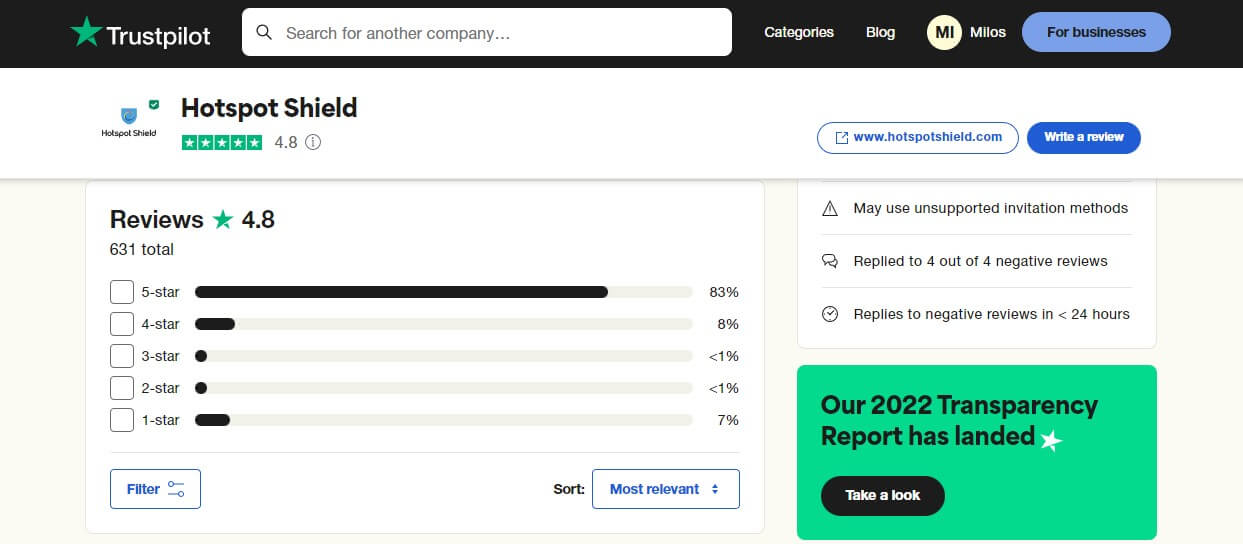
Hotspot Shield has quite good reviews on Trustpilot and with an average rating of 4.8 stars, it looks like the majority of users are satisfied with it. Interestingly, most of the reviews are praising its customer support with very few of them talking about how fast and stable it is.
Even bad reviews have a 5-star rating attached to them, which I found very suspicious. I implore you to take a look at the provider’s page on Trustpilot and you’ll see exactly what I’m saying.
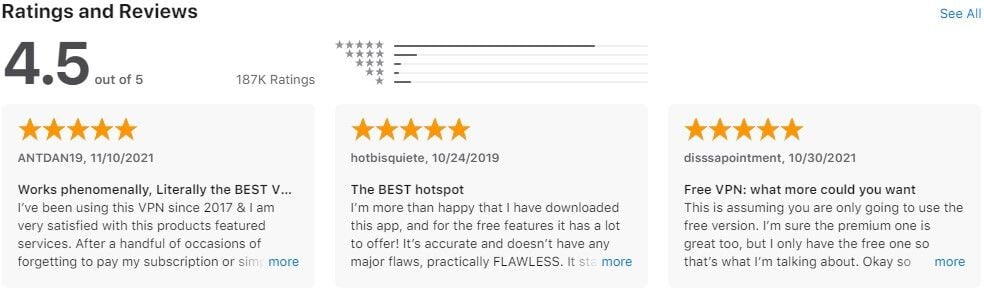
Apple Store shows us that Hotspot Shield has 4.5 stars out of 5, so once again, a great result. People here are more concise and they praise its number of features, its free VPN, and its reliability. We also found one review stating that Hotspot Shield isn’t working in China, which is our experience as well.

Lest we forget about Google Play and Android users. Here, people praise the provider for having stable connections, fast speeds, and solid streaming capabilities. However, they also reported that connection times are longer along with some bugs that plague this free Android VPN app.
Conclusion: Maybe Avoid This One…
At the end of the day, it’s time to bring this Hotspot Shield VPN review for 2025 to an end. At first sight, this provider offers everything you need. It has apps for all platforms, solid streaming capabilities, decent performance, responsive customer support, and even P2P support.
However, while Hotspot Shield doesn’t have many cardinal issues, those that have will not make you eager to buy it. The first reason I can’t recommend Hotspot Shield is because of its logging practices. I said it a million times but you can’t call yourself a no-log VPN and store IP addresses and the domains that your users are visiting.
Yes, I know, anonymized form and all of that, but you should take a look at ExpressVPN, CyberGhost, NordVPN, Surfshark, or even PIA. Not a single provider out of these 5 will log any of the data I mentioned. Not to mention the US jurisdiction, which screams anti-privacy.
Another reason I won’t recommend Hotspot Shield is the price. It’s simply too expensive, yet too underwhelming. Hotspot Shield isn’t worth the asking price because it doesn’t respect your privacy and isn’t as streamlined and reliable as the providers I mentioned above.
I will say its security features are impressive but it’s all in vain when privacy isn’t done right. If you ask me about the best alternatives, I think I answered your question a long time ago. Check out ExpressVPN or CyberGhost instead.
Or perhaps, you can also check our Surfshark VPN review if you want another cheap service with unlimited simultaneous connections. Whatever the case, you’ll be much happier and have peace of mind with any of these services.
