HideMyAss is one of those providers that never made it to the big podium with ExpressVPN or NordVPN, yet, somehow managed to maintain a somewhat respectable image. While far from being the most popular choice, the provider continued to exist and brought some great improvements to the table.
With its nonchalant approach to the subject matter and a cute jackass mascot, HMA VPN aims to differentiate itself from the pack of serious providers. Its no-logging promises, stellar performance, and lots of security features aim to shake the market and give some providers a run for their money.
Not only that, but despite its UK jurisdiction which is one of the worst locations for a VPN service, the provider received an external audit and offers among the largest server fleets on the market. Alas, it’s known for a somewhat troubling past, which is interesting to mention in this review.
This HMA VPN review for 2025 is going to address all of its benefits and shortcomings and we’ll see if the British provider is worth your money and time. The provider is surely a definition of a “mixed bag” with some great and some really bad things about it.
But, as said, this HideMyAss VPN review will tell you everything you need to know about it and we’ll do some practical testing in addition. This way, you’ll see if it’s truly secure, capable of streaming and ensuring anonymity for those wanting a true zero-logs VPN service.
The 3 best alternatives to HideMyAss (HMA):
7492 servers
118 covered countries
30 days money-back guarantee
10 simultaneous connections
9.8 /10
3000 servers
105 covered countries
30 days money-back guarantee
8 simultaneous connections
9.4 /10
12000 servers
100 covered countries
45 days money-back guarantee
7 simultaneous connections
9.2 /10
HMA VPN User Experience & Device Support
Starting off this analysis, let’s talk about device support and user experience. Right off the bat, I’ll tell you that its device support isn’t the best out there but it has native clients for popular platforms, such as Windows, iOS, Linux, Android, and macOS.
This is surely a great thing as most people use a VPN on their mobile and desktop platforms. What’s not so great is the number of simultaneous connections. I mean, you get just 5 of them, which isn’t particularly low but it’s also not great compared to many of its competitors.
For example, in my test and review of Surfshark, I highlighted its unlimited simultaneous connections. This is especially commendable if we take into account that Surfshark is a far cheaper provider than this one! With just 5, which is lower than NordVPN’s 6, it leaves a lot to be desired in this regard.
Desktop and Mobile Apps
Is the actual user experience any good on its mobile and desktop apps? Well, I’d say it’s decent despite HMA VPN putting no effort into overhauling or upgrading its interface. Not that it needs an overhaul, though, because it looks both modern and a bit silly due to the aforementioned donkey mascot.
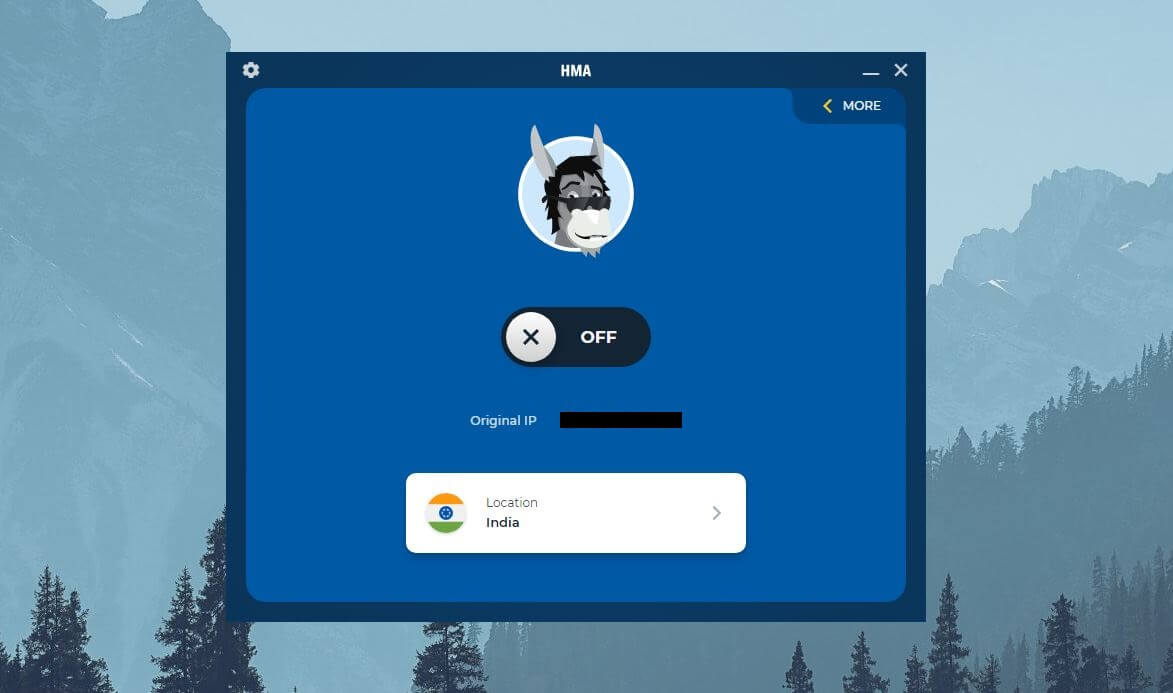
Regardless, I found its mobile and desktop apps fairly easy to use in this HMA VPN review. You have a connection button in the middle (desktop app) with the ability to open the server list by clicking on “Lightning Connect.”
The server list is arranged beautifully, with each continent listed on the left, along with the type of servers – streaming and P2P. You can also search for the location using the search bar, which works well and isn’t sluggish.
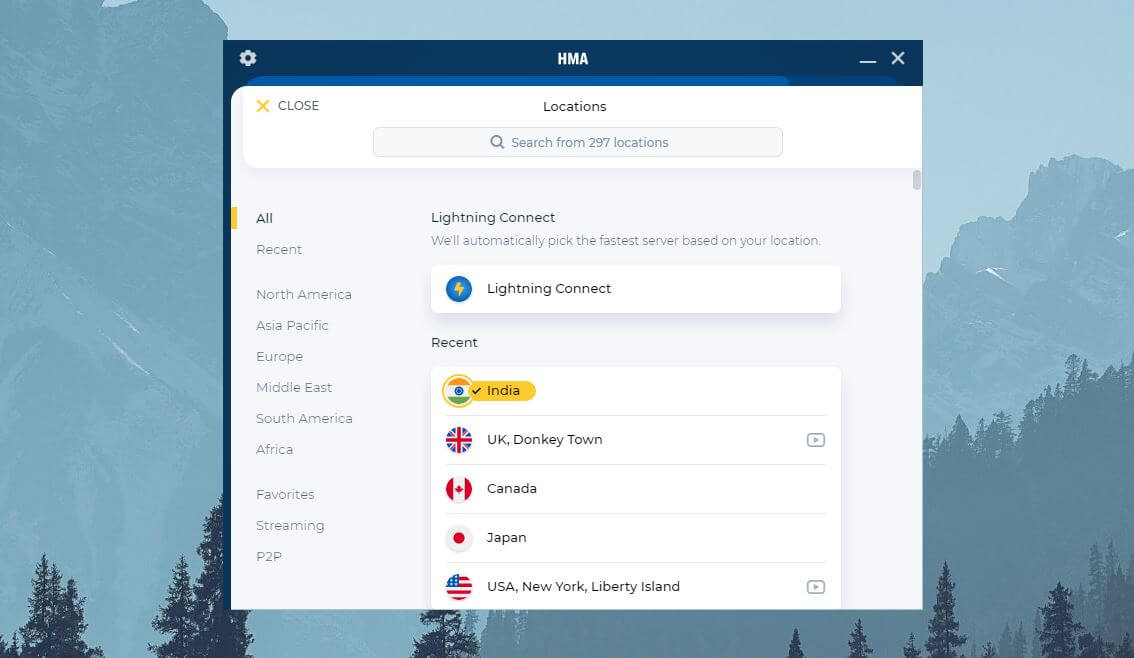
On the home screen, if you click on “More” at the top-right corner of the screen, you can find quick settings like a kill switch and even the Locations Speed Test feature to determine the fastest server. However, to open the Settings menu, you’ll need to click on the Gear icon at the top left.
Here, the VPN-related settings are divided into three main menus, such as Privacy, Connection, and Advanced. And might I add – everything is intuitive and well laid out. For example, in the Connection tab, you know you’ll find some settings related to connection behavior.
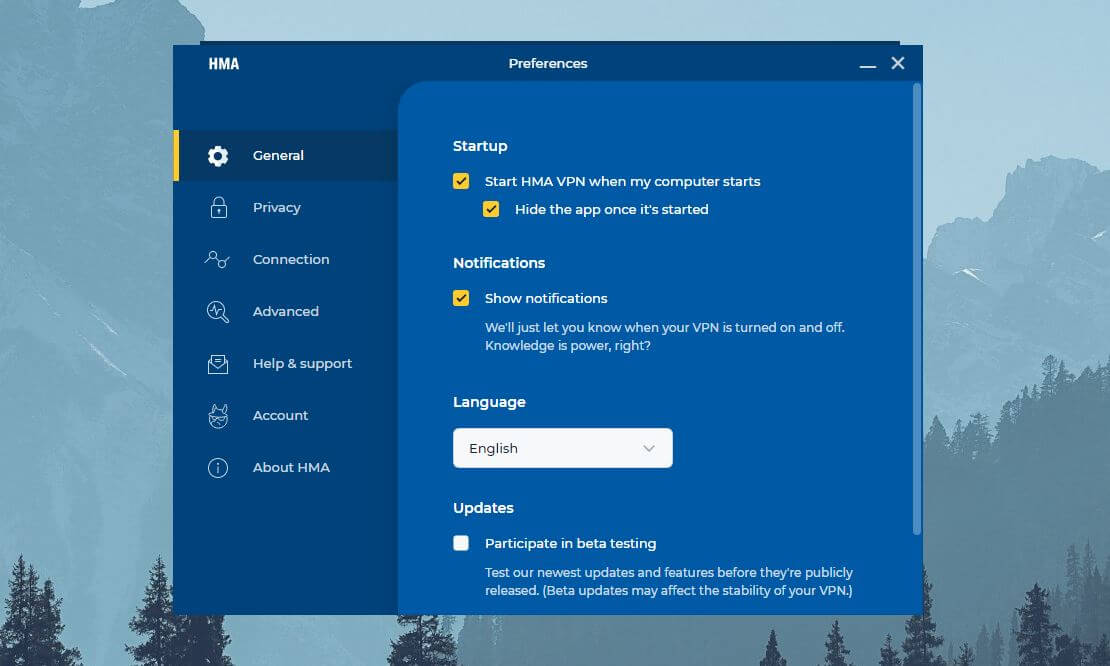
In the Privacy tab, you can assume there’s going to be a kill switch, while the Advanced tab is for changing protocols and a few other settings. Important to note is that the app is available in 25+ languages, so it’s great if you’re not a great English speaker.
The mobile apps look fairly similar to HideMyAss VPN on the desktop, though. However, mobile and desktop apps are slightly different in the features they offer, which I’ll discuss later on in this HideMyAss review.
TV Apps
Now, if you’re looking for the best VPN for Apple TV, Android Smart TV, or Fire TV Stick, should you consider HideMyAss? I’d say yes, but partly. Namely, the provider offers full support for Apple TV which requires you to use a router – so yeah, router support is here.
Then, you get full, native support for Android Smart TV, so if you use Xiaomi or Philips TV, you can download its app from Google Play, as you’d do on your Android phone. But what about the Fire TV Stick? Well, support for Amazon Firestick TV is absent.
Yes, I couldn’t believe it as well, but despite existing on the market for so long, HMA VPN didn’t bring its Fire TV app to the table. There are certain workarounds like connecting it through your router, yadda, yadda, yadda, but the native client isn’t there… come on!
If you have an Android TV, you’ll have a great experience with this provider because the Android app is well-optimized and you even get split tunneling, which I, on Windows, don’t have. But if you need a VPN for Firestick TV that you can easily install, I recommend ExpressVPN.
Gaming Apps
HMA VPN also offers support for gamers in the form of Xbox and PlayStation support. Of course, this setup would require you to install HideMyAss on your router and connect to that router using your PlayStation 5, Xbox Series X, or whatever console you’re using.
Unlike ExpressVPN or CyberGhost, the provider offers no Smart DNS support, which is a shame, as this feature makes the setup easier and more suitable for streaming geo-blocked content on gaming consoles.
On the brighter side, its router support allows you to connect a VPN to even older generations of gaming consoles. This means you can utilize its connection on PlayStation 4 and 3, but also Xbox Series S, One, and 360 if you want. Plus, you can include your Nintendo Switch and Wii consoles in the equation.
Router Support
The router support of HideMyAss VPN is decent. I like its dedication to helping you configure a VPN on your router but also offering you an option to buy a pre-configured one. The provider supports popular Asus, Linksys, and Netgear routers displayed in the screenshot below.
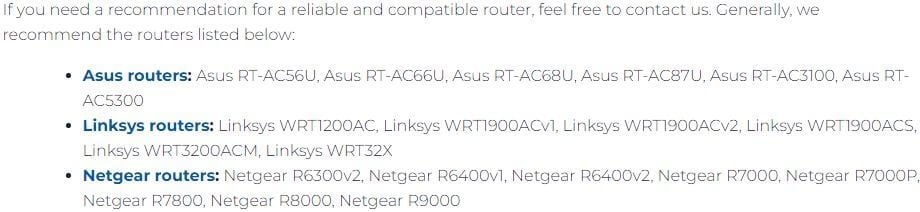
In addition, firmware like AsusWRT, DD-WRT, Mikrotik, TomatoUSB, and Vilfo is supported too, and the provider offers step-by-step setup guides for all of them. The company teamed up with FlashRouters and it also allows you to buy a few of them.
The benefit being is that all routers are pre-installed with HMA VPN and can be used without the complex setup. The three models that HideMyAss recommends range from around $250 to $600 and they’re different in terms of overall performance and simultaneous connections.
Another option is to flash your router’s firmware and if you know what you’re doing, this is the best solution for saving money. But in the end, if you want to use this provider on your router, it’s up to you to decide on the method that works for your possibilities and technical prowess.
Is HMA VPN Safe & Secure? All Security Features Examined!
Moving on with this HMA VPN review for 2025, I think it’s time to talk about its security. The provider offers a few unique features, plus, security is the most important part of a VPN service, so I’m sure you wouldn’t want to skip it.
Bank-Grade Encryption
If you know how a VPN works, you know it uses encryption to secure your connection and prevent it from being tracked by other entities online. This includes your ISP, hackers, the authorities, etc. Well, HMA VPN uses 256-bit AES encryption in this case. Is this good?
No, it’s THE best possible encryption on the market and is also used by the likes of ExpressVPN, CyberGhost, and NordVPN. Unlike some providers, it doesn’t let you change the level of encryption, which is great, as you’ll always have AES-256 encryption to keep your connection private.
Automatic Kill Switch
When it comes to the kill switch, HideMyAss allows you to use an automatic kill switch that functions on two levels. First, there’s this “normal” kill switch that shuts down your internet connection if you lose a VPN connection.
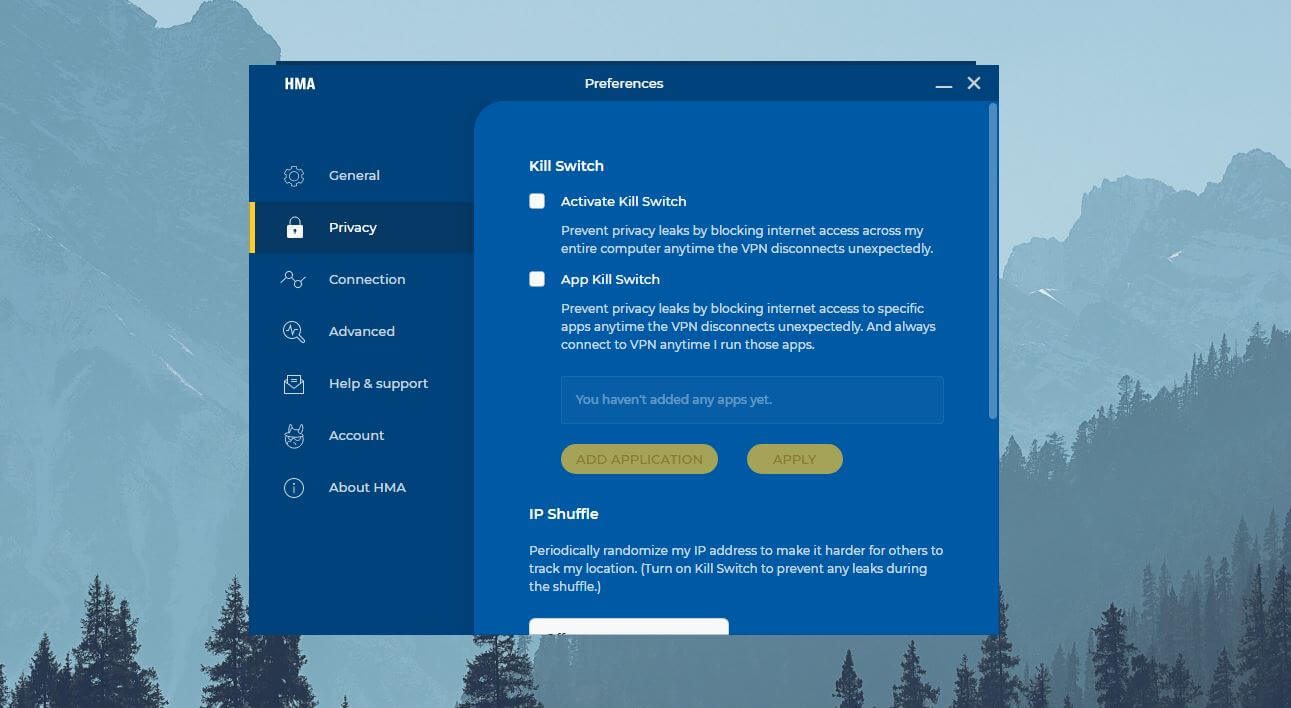
When it’s activated, you can still use the internet. However, if you were previously connected to the VPN and the connection is lost for some reason, it’ll cut off your internet connection and you won’t be able to use it until you disable the kill switch.
The second kill switch is called the app kill switch and it does the same but on the app level only. For instance, if you lose the VPN connection, only a particular app(s) will be cut off from the internet, and you can add a big list of these apps in HMA.
The kill switch works well, and although I had just one connection issue, it sprung into action quickly, disabling my internet connection in an instant.
IP Shuffle
An interesting feature that HideMyAss offers is called IP Shuffle. As its name implies, it’s here to shuffle or randomize your IP address, making it harder for hackers, snoopers, and your ISP to track you. The randomization period can also be changed.
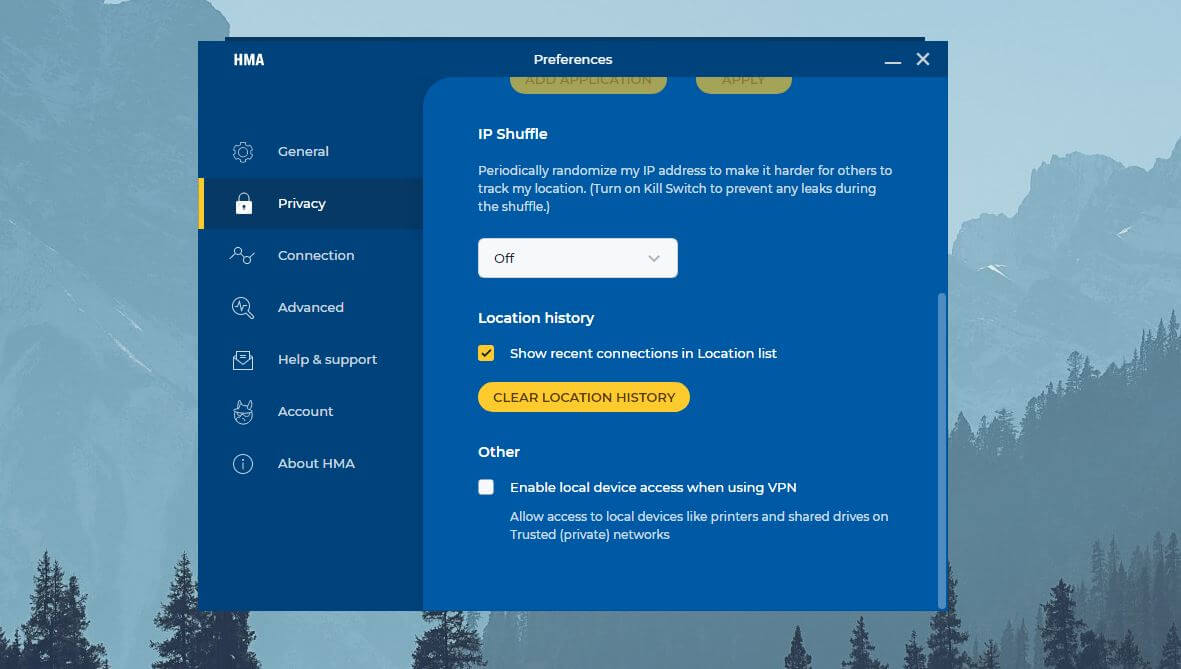
Your IP can shuffle every 30 minutes, 1 hour, and even daily, but you can also set a custom timeframe for that to happen. It’s important to mention that IP Shuffle works on servers in the same country. For example, let’s say you connect to a Japanese VPN server.
IP Shuffle will, in that case, randomize your IP from the pool of Japanese IP addresses. It is, however, recommended to enable a kill switch, in this case, to avoid leaking your original IP during the process of transferring from one IP to the other.
Mimic VPN Protocol With WireGuard Support
Not long ago, I criticized HideMyAss for not including a bigger roster of protocols to choose from. It looks like their donkey mascot heard my complaints and told its owners to do something. In this HMA VPN test and review, I was pleasantly surprised with what we got.
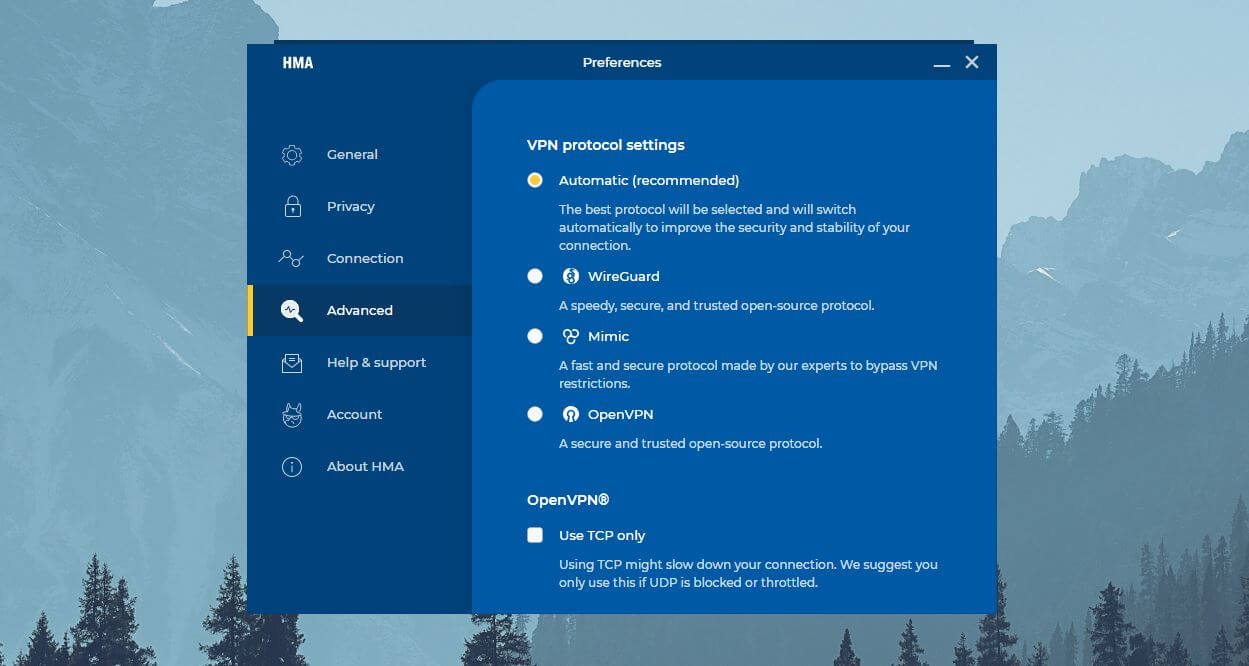
Of course, the provider offers OpenVPN (no IKEv2) but there are two more protocols. WireGuard, in its full glory, is here to secure excellent speeds and security, even more so than its older brother OpenVPN. However, HMA VPN developed a proprietary protocol called Mimic.
The protocol is made by HMA VPN’s experts to be able to bypass censorship, so it could be useful in China – but we’ll see. It works by duplicating your connection and giving fake info to the site you’re visiting, which prevents the site from seeing your true identity.
This is done to make it more difficult for the site to identify a VPN connection, and as such, see it as a “normal” connection coming from a random user. Definitely a nice idea but we’ll see how good it is later in my HMA VPN review for 2025.
Split Tunneling (Android Only)
HideMyAss doesn’t offer all of its features on Windows and macOS. At the start of my HideMyAss VPN review, I mentioned that there are some differences between the apps and this is one of them. I don’t know why, but you don’t get split tunneling on Windows.
The only way to enjoy this feature is to get the provider on Android, in which case, you can fully take advantage of split tunneling and add/exclude certain apps from using a VPN tunnel. I will say that the feature works quite well and it’s easy to use.
However, I think the feature should be available on all devices. Just look at NordVPN, ExpressVPN, CyberGhost, and Surfshark. All of these providers offer split tunneling on desktop and mobile platforms.
HideMyAss VPN IP and DNS Leak Test: No IP/DNS Leaks Found
It’s vital to mention that HMA offers IP and DNS leak protection, which is crucial for safeguarding your privacy online. But to make sure it is indeed the case, I connected to a US server and tested it using two websites.
One of them is ipleak.net, where, as you can see it shows zero signs of IP or DNS leaks.
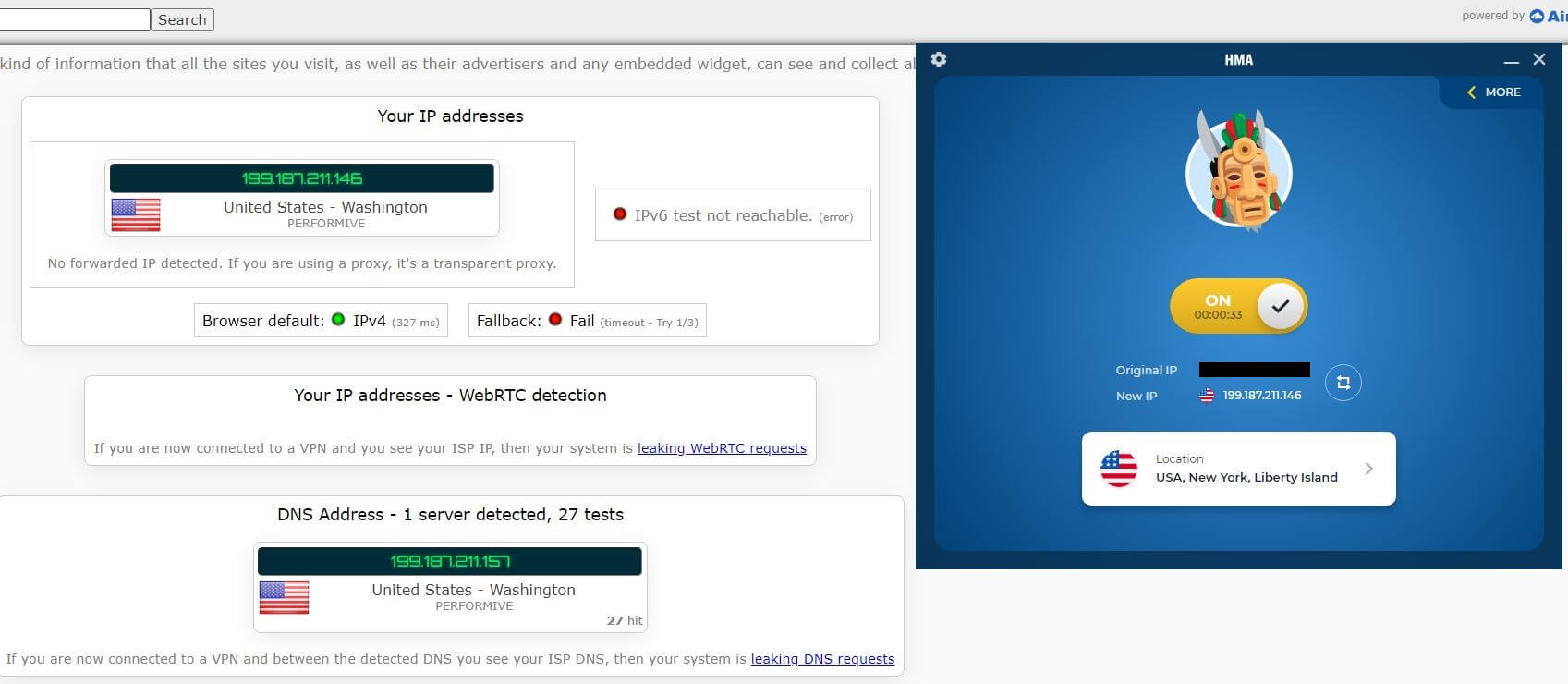
The second site I used is called browserleaks.com and in the screenshot below, you can clearly see that leaks are non-existent.
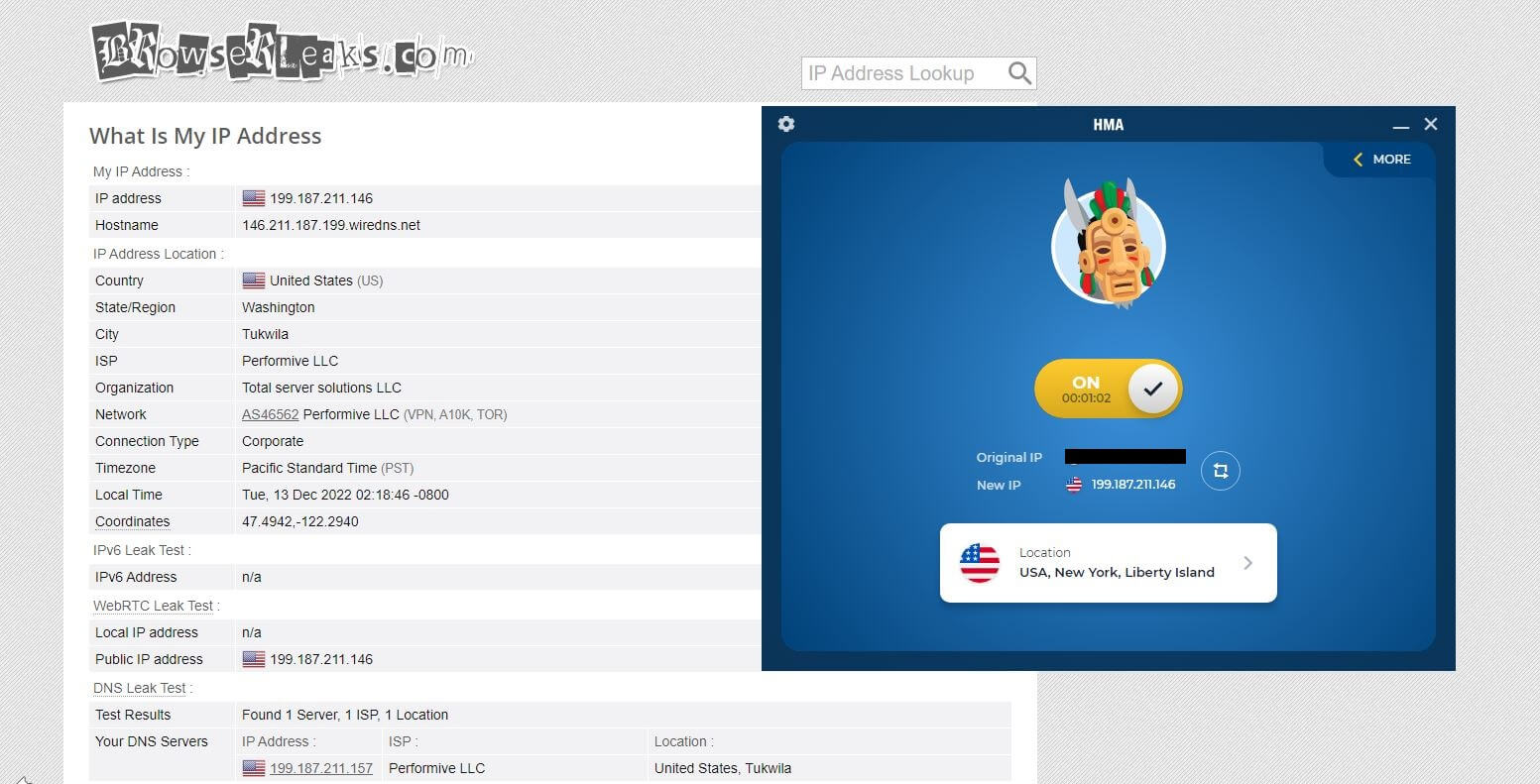
This means that HideMyAss is indeed safe and secure and you won’t have any problems regarding exposing your identity online. Bravissimo!
Does It Have a No-Logging Policy?
But what about its logging practices? Well, we get to a bit of a controversial part here. For the start, HMA VPN is based in the United Kingdom. This is a founding member of the 5 Eyes Alliance, a group of English-speaking countries known for global surveillance, data collection, and sharing.
If you ask me, the UK and the US are the two worst jurisdictions for a VPN service as we’ve had many negative experiences with providers from this country. This leads us to the case in which HMA shared connection logs with the FBI that helped it arrest a member of Anonymous, a hacktivist group.
That’s not all, however. Later on, the provider helped the authorities arrest a Texas stalker by providing connection timestamps, which, while done with good intent, still became an alarm sign for many of its users. We must, however, clarify, that this was long ago, under the OLD privacy policy.
During this time, HideMyAss openly stated that it stores some connection logs and timestamps. Nowadays, the company is owned by AVG, a company known for its excellent antivirus, and the provider brought some major improvements here, in the form of a no-logging policy.
Which Information Isn’t Stored?
Yes, despite being based in the UK, the provider paved its way toward a no-logs policy, so it won’t store almost any sensitive information. If you go to the privacy policy on its site, you’ll see that it stores no logs of your originating IP, transferred data, browsing history, or DNS queries.
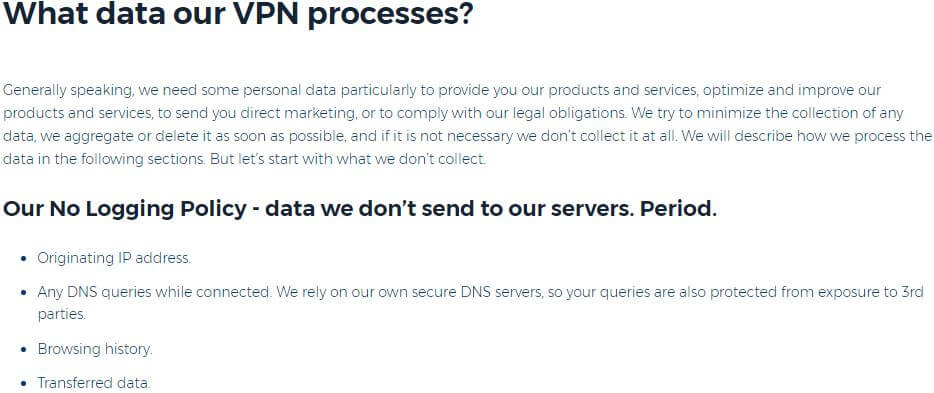
Compared to the old policy, HideMyAss surely worked on the privacy aspect of its service. And I’m glad it’s like that because you don’t have to worry about this provider collecting and selling your data to the highest bidder.
Which Information Is Stored?
When it comes to storing data, in this HMA VPN review, I found that it isn’t ideal. I mean, it stores a lot more than, let’s say, NordVPN or CyberGhost. Namely, the provider still stores the day of connection and a rounded amount of transmitted data.
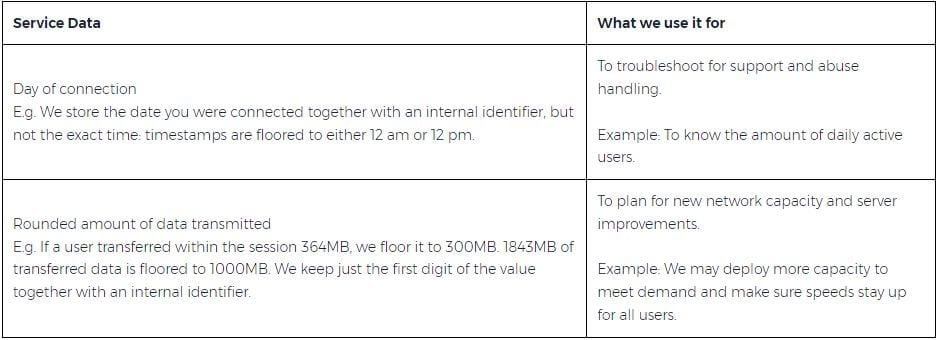
The first information is used for knowing the number of daily active users while the second bit of information is here to make plans for network expansions to meet all of the users’ needs. Of course, billing info and your email are stored for the subscription to work.
If you encounter any issues, HMA will store data related to connection events, app events, and crash reports that you generate. The server data is kept for 35 days, while the service data is stored for 2 years, which is a bit long if you ask me.
Third-Party Audit
The silver lining in this HMA VPN test is a third-party audit on its no-logging policy performed by VerSprite. This solidifies HideMyAss as a no-logging VPN service and makes it far more trustworthy than some of the providers with no external audits.
However, if I’m being honest – and I am – I’m not sure if I can 100% trust this company. I don’t like providers based in 5 Eyes countries, but I can go over that in the case of Private Internet Access, which had no leaks in the past.
HMA, on the other hand, is in the same country as the FBI and we know how the FBI operates – these guys are no joke. In other words, I want to say that the provider might leak some information to the authorities but it may be swept under the rug to avoid ruining its reputation.
However, I hope that won’t happen especially now with an almighty external audit.
HMA VPN for Streaming: Netflix & Other Platforms TESTED
In terms of streaming, what do you think? Did I have a good time with this provider during my HideMyAss VPN review? Well, you don’t have to think or guess, I’ll tell you in less than a minute.
Does HMA VPN Work on Netflix?
HideMyAss is one of the worst providers I used to watch movies and series on Netflix. It has these streaming servers but they’re based in just three countries – the US, the UK, and Germany. However, even these servers aren’t functioning properly!
Here’s what happens when I try to watch Grey’s Anatomy on Netflix US while connected to a US streaming server:
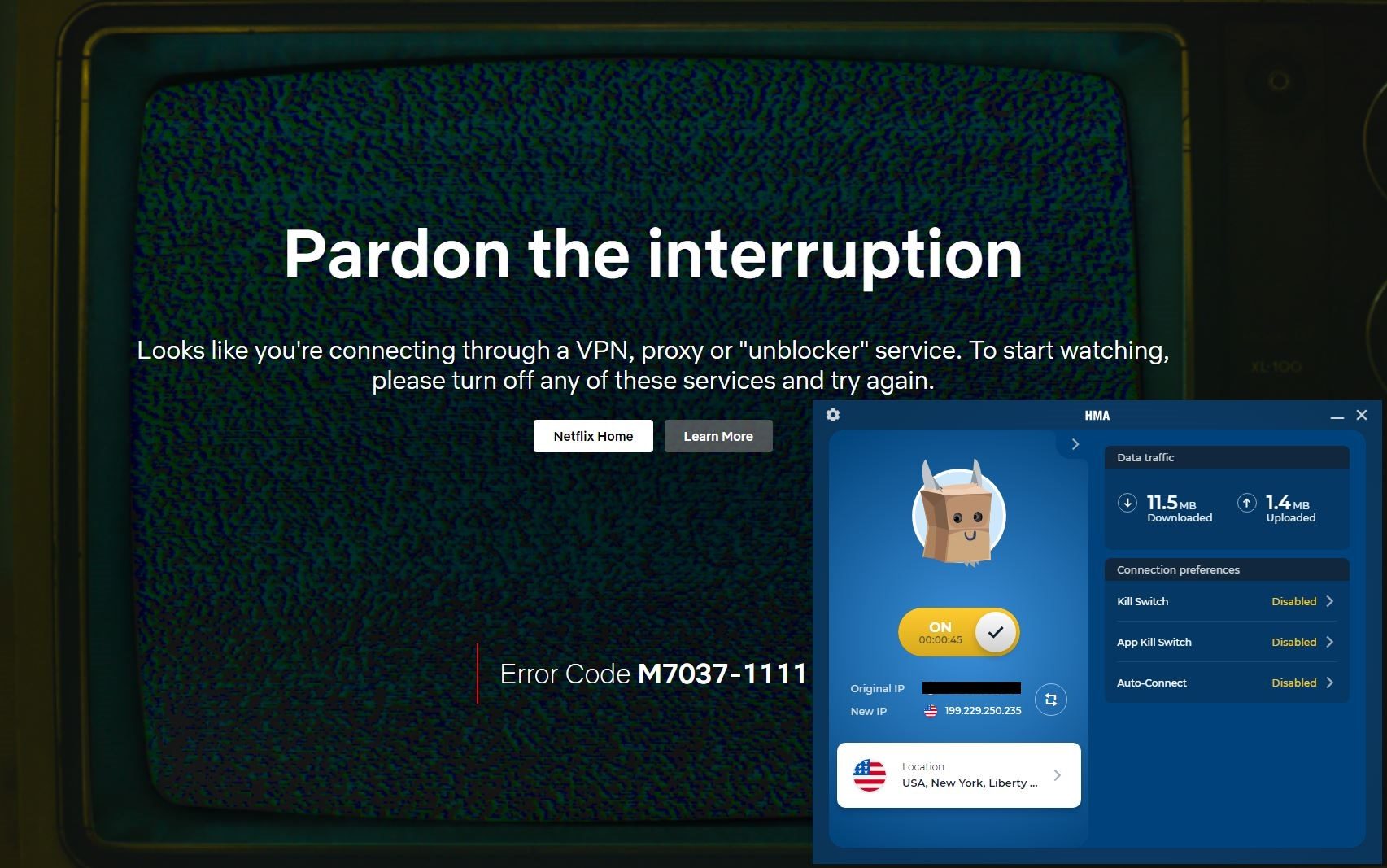
At first, the show was found and I was ready to tell you it works but then when trying to watch it, I got a cold shower with this VPN/proxy error. The same applies to all of its US-based streaming servers. And might I add, the UK and German streaming servers won’t work with Netflix either!
But what about Netflix Canada and Japan? As you can guess they’re not functional and when trying to watch Midnight in the Switchgrass (Netflix CA) and Naruto Shippuden (Netflix JP) I couldn’t find them despite having a corresponding IP address.
I don’t know why they included streaming servers in the first place, to be frank. They don’t work, much like their “normal” servers, so don’t expect any miracles.
What About Other Platforms?
Almost the same scenario repeats when trying to watch Hotstar or BBC iPlayer. Thank God, I managed to unblock BBC iPlayer using HMA VPN.
When I tried to watch Hotstar by obtaining an Indian IP address with HMA, I encountered this error message:
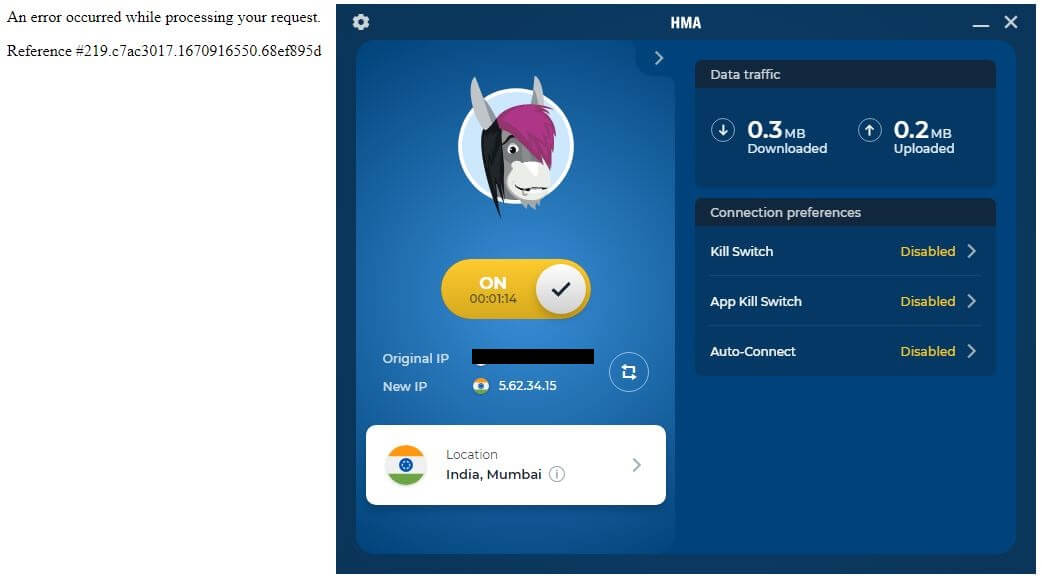
Sadly, HMA won’t work with other notable streaming platforms. It really is a poor choice for this activity and a much better alternative would be ExpressVPN which works with 15+ Netflix catalogs and other streaming platforms.
Speed Tests: Here’s How Fast HideMyAss VPN Really Is
Performance-wise, HideMyAss promises blazing-fast speeds and everything else you’d expect from it. But is it really that fast? You’ll find that out in this part of my HideMyAss VPN test for 2025. First, I’ll tell you that I’m located in Europe and my internet speeds look like this:

Now that you know this bit of information, I think I should mention my testing parameters. Namely, I tested HideMyAss for 3 days in a row, 3 times a day, using 4 different server locations. These include the UK, the US, Japan, and Australia.
My protocol selection is set to Automatic, letting the provider decide which one to use for the best possible performance. Besides, most people don’t tinker around with the protocols and they leave it to “Automatic.” That’s why the results you see below are authentic and reflect real-world performance.
And how good are the results? Well, take a look at them:
UK:
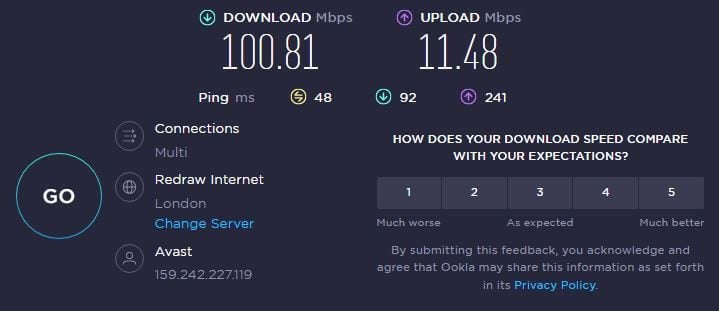
US:
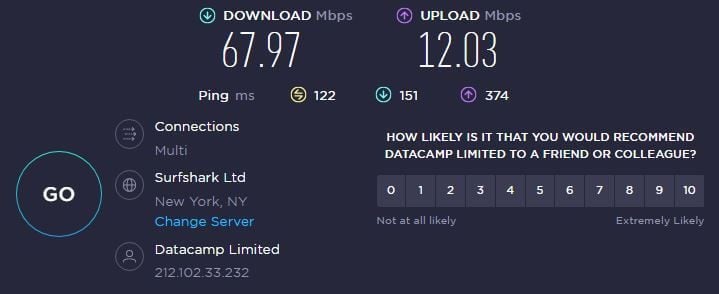
Australia:
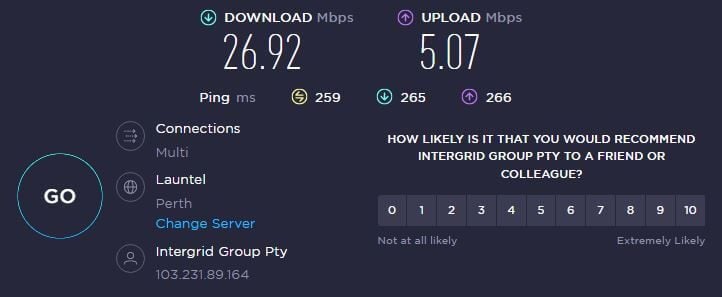
Japan:
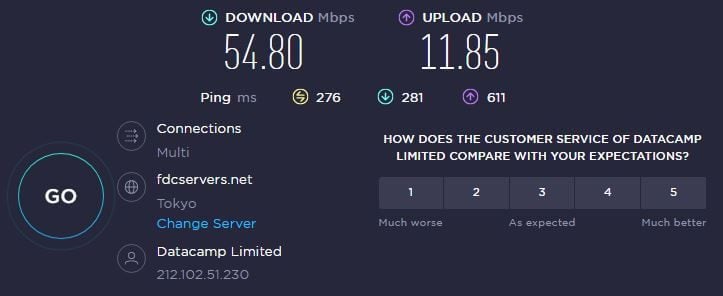
As you can see, HMA VPN isn’t critically slow and it provides decent performance across the board. Sure, it’s not faster than ExpressVPN or NordVPN but I can’t say it’s slow or bad-performing. The connection stability is great and I had no issues enjoying HideMyAss using all of its servers.
Of course, servers in Japan and Australia showed a lot slower speeds for me but when using the provider for browsing or watching YouTube videos, I had no particular issues, except for the fact that 4K videos took a bit longer to buffer than usual on the Australian server.
Is HMA VPN Good for Gaming?
That said, the question is – is HMA a good VPN for gaming? You could definitely say so, as long as you’re using a server location close to you or in your country. On my Windows PC, I used it for playing COD Warzone, Apex Legends, and Battlefield 1, all of which are fast-paced multiplayer games.
When using a server in my country, I had no particular increases in ping, which is great. Servers in foreign countries and overseas did increase my ping and I think they aren’t very suitable for gaming, especially when talking about these types of games.
Mobile gaming is solid with HMA and on iOS or Android, you’ll definitely enjoy it. One part where the provider isn’t great is cloud gaming on Nvidia GeForce Now and PlayStation Now. Here, you’ll notice lag input and the experience isn’t as fluid or enjoyable.
Can I Use HMA VPN for Torrenting?
Being a provider based in the UK and having a concerning past full of logging and giving out information to the authorities, it would be foolish to recommend this provider. However, with its no-logging policy and its security features, it isn’t like that anymore.
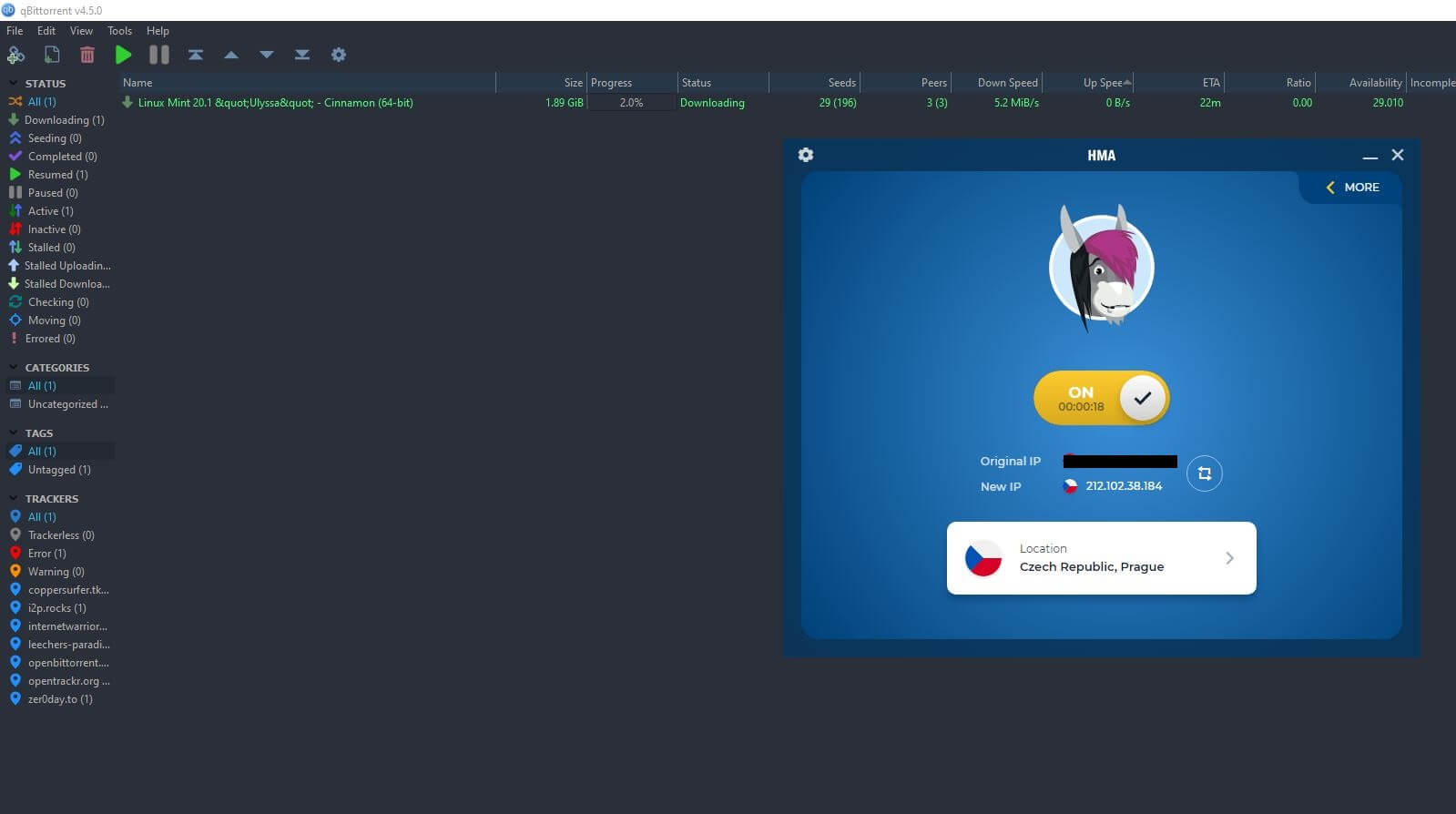
In my HMA VPN review for 2025, I found that its P2P servers are rather numerous and they’re based in several countries in the US and Europe. That said, the provider fully supports P2P traffic and in the screenshot above, you can see that I’m downloading Linux without issues.
The speeds aren’t the fastest you can get but I found that you can get decent performance by connecting to a server close to your real location. Anyway, HideMyAss VPN is P2P-friendly and if you’re looking for that, you’ll find it in this provider.
But if you want better speeds and lower speed reductions, I think ExpressVPN and NordVPN are far better options.
Is It Working in China & Other Censored Countries?
And now, it’s time to talk about its ability to work in China. Earlier in my HideMyAss VPN review, I mentioned its proprietary Mimic protocol that has the same role as obfuscated servers in NordVPN. Yet, obfuscated servers from NordVPN are proven to work in China.
To make sure Mimic works as well, we once again got help from our friends who live in China, and their attempts to make the provider work weren’t all that successful. In spite of using Mimic, the provider always ended up being detected by the Great Firewall.
Then, they tried using OpenVPN TCP and WireGuard, but the same situation repeated once again. Not all is negative, though. HMA VPN will work in some censored countries like the UAE and occasionally Turkey, so it’s somewhat usable in these countries.
As for China… well, don’t expect it to be great or functional. I suggest going for NordVPN or ExpressVPN if you live in this country or you’re planning your next vacation there.
Servers and Server Locations: Here’s How Big HMA VPN Is
Do I need a VPN to offer hundreds of server locations and thousands of servers? If you ask me, you definitely do. A large server network not only offers more possibilities for bypassing geo-restrictions but also ensures that no overcrowding is present on the network.

The larger the server park, the harder it is to overcrowd it – it’s third-grade logic. Now, HideMyAss has one of the biggest server networks on the market if we look at it from the server location standpoint. Currently, it has servers in 210+ countries and 290+ server locations.
This is very impressive considering that, for example, ExpressVPN has servers in 160 locations. HMA also claims to offer 20 Gbps servers, which obviously doesn’t apply to the entire network as its speeds aren’t groundbreaking.
As for the number of servers, that’s where HMA disappoints with its 1,080+ worldwide servers. I must applaud its server coverage because it has servers even in some countries I’ve never heard of. But don’t mind me – geography is one of the most boring things my brain could fathom.
Overall, the server distribution and the number of locations are impressive. I wish it had more servers and not just 1,000+ and I also want its streaming servers to work properly on Netflix.
Customer Support: How to Contact HideMyAss for Help?
Customer support is another important thing to talk about in this HMA VPN review. Unfortunately, it’s not impressive, despite offering the live chat option. Why? Simply because its live chat support doesn’t work 24/7 as it’s the case with many of its premium competitors.
This means that, if you need help urgently, in many cases, you’ll have to wait a bit longer to get a response and fix your VPN-related problems. Email support is another option but as you can guess, longer waiting times are going to influence your experience with it negatively.
On a good note, its self-help methods are great and you get tons of answered questions. An in-depth Knowledge Base is here too and the provider has an active community where you can get some answers. There’s a blog section as well, but it’s not very active.
At the time of writing this HMA VPN review for 2025, the last blog post was published in February 2021, so it looks like it’s somewhat abandoned.
HMA VPN Pricing: Is It Affordable?
As we approach the end of our HMA VPN 2025 review, I think it’s the right time to talk about its price. First of all, this provider often changes prices and they sometimes depend on your location. In this review, I will show you the prices for the US market.
Also, by default, the provider offers two payment structures. One is for 5 and the other is for 10 simultaneous connections per subscription. The default pricing structure looks like this:

You have a 7-day free trial with credit card/PayPal required plus two other plans. The cheapest one is a 3-year plan at $2.99 a month or $107.64 paid upfront. This isn’t very expensive but it’s not more affordable than the 3-year plan of CyberGhost that costs under $2.5 a month.
Also, the annual plan isn’t particularly affordable either. NordVPN, a much better choice, will charge you below $4 a month for its annual plan, just for reference.

Moving on to 10 simultaneous connections we can already see a huge price increase. The 3-year plan now costs a whopping $6 a month or $215.64 upfront. Both 24 and 12-month plans are expensive as well, with the annual plan costing more than ExpressVPN’s annual plan.
If you opt for 10 simultaneous connections, HideMyAss is a bloody expensive VPN! And if you’d rather settle with 5 of them… well, it’s a bit more affordable but not as much as CyberGhost (7 connections) or even Surfshark (unlimited connections).
Available Payment Methods
People who want to buy this provider despite everything I said are looking at the two available payment methods – credit cards and PayPal. In some countries like the US, additional methods like Apple Pay and Google Pay are also supported but you get zero crypto options, for example.
This isn’t great if you’re looking to buy a VPN anonymously, as you must use the aforementioned vendors to get a subscription. They’re all but anonymous, let me tell you.
How to Get a Refund from HMA VPN?
Another good thing about this provider is the ease of getting a refund. I mean, you get a standard 30-day non-conditional money-back guarantee for all plans, and getting reimbursed is just a matter of contacting support in the first 30 days.
You just say you want a refund because of this and that reason, and they’ll issue it to you in no time. On PayPal, refunds are almost instantaneous while credit cards and other methods take a while to process a refund and display the money in your account.
What We Don’t Like About HMA VPN?
Generally speaking, we can’t say that this is a bad provider in our HideMyAssVPN test for 2025. However, there are a lot of things we don’t like about it and its imperfections are surely more prominent than you might think at first.
The most obvious thing we don’t like is its UK jurisdiction and a troubling past littered with logging and handing out data to the FBI. Moreover, the provider offers a small number of servers (1,080+) coupled with subpar streaming capabilities that greatly influence the overall quality of this service.
HideMyAss also doesn’t offer split tunneling on its Windows VPN application. This is accompanied by the not-so-reliable Mimic protocol that isn’t allowing it to work in China, thus, rendering it useless in a country like this.
Perhaps the largest downside is its somewhat expensive pricing for 10 simultaneous connections, which makes HMA VPN more expensive than its better competitors. And finally, we don’t like its customer support and its responsiveness which could be improved, especially for this price.
How Do Other People Rate HMA VPN?
I wrote this HideMyAss VPN review on my personal experience with this provider. But let’s see how other people see this VPN and what they think about it. I’ll start with Trustpilot, which has a fair share of mediocre reviews regarding this provider.
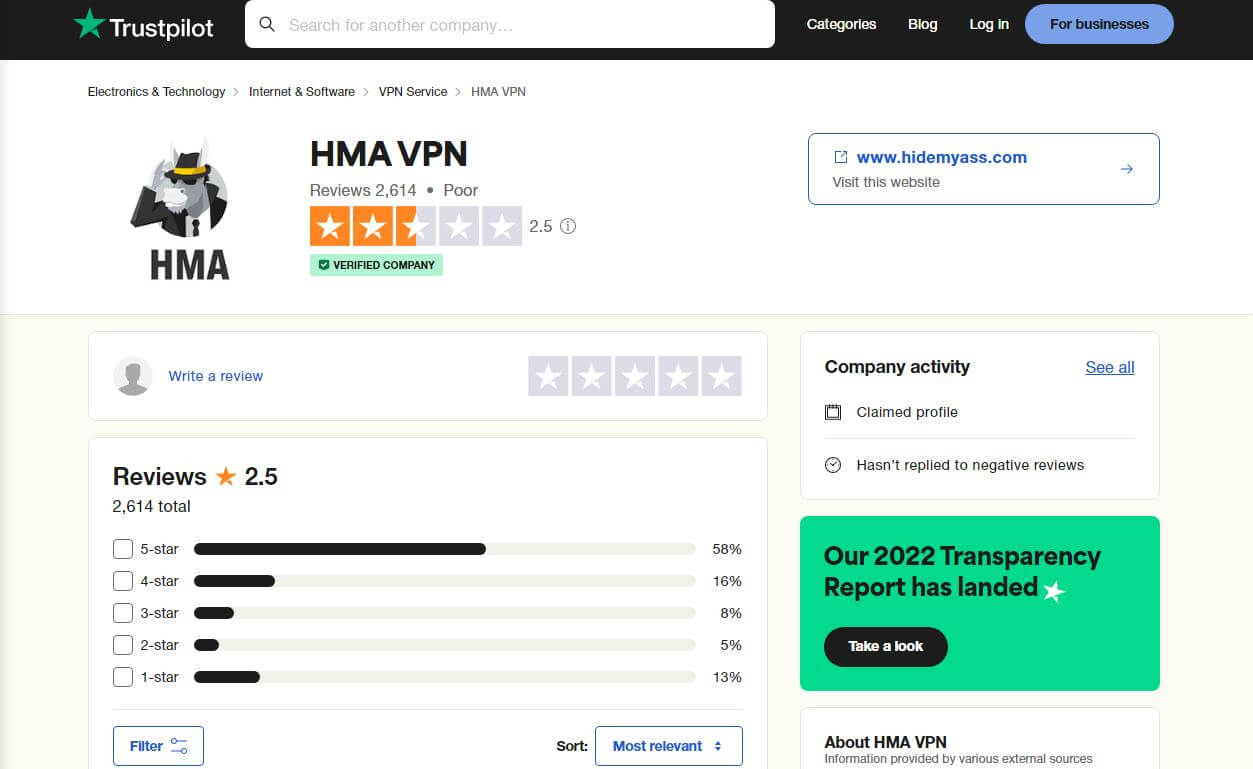
As you can see, it’s currently rated at 2.5 stars with many reviewers complaining about its lack of streaming capabilities, unreliability, and problems with getting a refund.

On Google Play, the reviews are a bit better, although people still complain about streaming capabilities and the lack of support for the Fire TV Stick. Those who praise it talk about a 7-day free trial as well as solid performance.
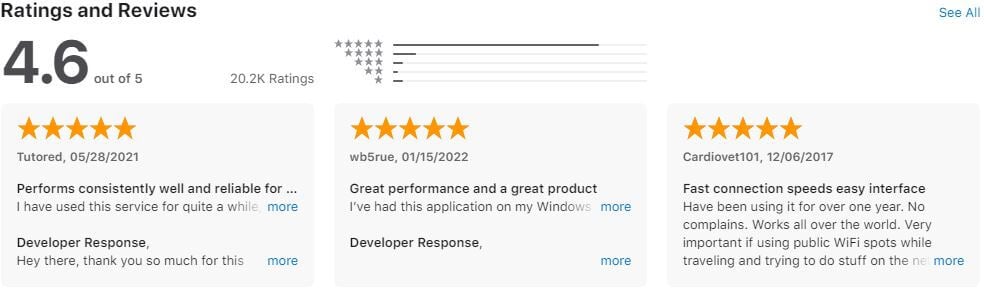
People who use this VPN on iOS gave it the best ranking of 4.6 stars. They state that the provider performs well, offers substantial performance, and has fast connections. Overall, it seems as though the best version of HideMyAss is the one you get on an iPhone/iPad.
Conclusion: Not Worth the Asking Price
The conclusion of this HideMyAss review for 2025 is rather simple. We now know everything about it and drawing a conclusion is possible. All in all, HMA VPN isn’t a bad provider by any means and compared to some of its rivals, it definitely offers something unique.
HMA VPN at least gives you a proprietary protocol and features like IP Shuffle and dedicated servers. Its no-logging policy also has an audit from VerSprite and you get good-looking apps for all desktop and mobile platforms.
The bad things, unfortunately, outweigh the good stuff about this provider. HideMyAss is a poor choice for streaming, it has no support for Fire TV Stick and comes with extremely expensive prices if you want 10 simultaneous connections per subscription.
Not to mention its lack of ability to bypass censorship in China coupled with lackluster support and the UK jurisdiction that simply isn’t trustworthy enough. Its troubling past also doesn’t help the case, as many people are aware of this VPN’s past practices that make them think twice before buying it.
Even if we eliminate this factor and focus solely on what it offers in 2025, I think the provider is all but worth your money. A VPN that can’t unblock a single Netflix library shouldn’t be this expensive! And it’s not all about Netflix, as there are many other drawbacks we touched on in this review.
For that reason, I do NOT recommend HideMyAss. Instead, my recommendations would be either ExpressVPN or NordVPN, and if you’re into a more budget-friendly segment, CyberGhost or Surfshark. All four providers are much better than HMA VPN, yet, they’re all cheaper than the British provider.
HideMyAss VPN Review FAQ
Let us now answer a few more questions regarding this VPN.
Can you use HMA VPN for free?
One of the best things about this VPN is that you can use it for free. Of course, we’re not talking about an indefinite period. Instead, it offers a 7-day free trial that you can activate by providing your email and, unfortunately, the payment method.
Now, that shouldn’t be a problem because you can always cancel the free trial in the first 7 days and not be charged. If you fail to cancel the trial, HideMyAss will charge you for the annual plan, which, as you saw above, isn’t the cheapest of the bunch.
This free trial gives you a taste of the premium version, so you’re getting every feature. To be honest, it’s great to test the service out before shelling out your hard-earned money.
Is HideMyAss VPN legit?
Yes, it’s a legit company. We don’t like it that much because it’s from the UK. As many of you know, the UK is a founding member of the 5 Eyes like the US. Privacy issues are present in the country, which further explains why HideMyAss used to store logs before.
Its logging incidents don’t make the company most trustworthy but that’s not the case anymore with a recent audit. Still, while it IS legit, we’d much rather have ExpressVPN or CyberGhost handle our privacy and security.
Does HMA VPN offer business plans?
Yes, you can choose from a myriad of business plans. The cheapest business plan starts at around $13 for the 1-year plan and offers 10 simultaneous connections. HMA lets you go with up to 30 simultaneous connections and even get a custom plan and tailor it to your needs.
This means unlimited connections, unlimited accounts, and so on. The VPN even has family plans but looking at them, they’re not worth it because they offer nothing special aside from 10 connections.
