When browsing the web, one of the worst things that could happen is your inability to access the content you want. Many people are going nuts over excessive geo-blocking, which is especially prevalent on streaming sites but also on different TV channels and portals. Due to geo-blocking, you’ll often see messages like “This content isn’t available in your country” or simple error messages that prevent you from accessing the site or page you desperately want to visit. But what is geo-blocking and how does it work?
And, more importantly, how to bypass geo-blocking and expand your internet freedom? Glad you asked. Today, we’ll discuss this fairly annoying occurrence and explain to you what it is and how to bypass it in a few simple steps. Needless to say, we recommend not going anywhere just yet.
Geo-Blocking Explained: A Short Summary
Geo-blocking is when websites, platforms, services, or apps are restricted in your location. You can bypass geo-blocks by changing your IP address to the location where the website or the app you want to access is available. The most effective methods of overcoming geo-restrictions are:
- Using a VPN service (we recommend NordVPN)
- Connect through a free web proxy
- Using Tor Browser
- Relying on Smart DNS
Bypass Geo-Blocks With NordVPN
By far the best method is to use a VPN. It’s risk-free and yields the most feasible results across all devices. Other methods are viable but less likely to work on specific streaming services and websites.
What Is Geoblocking?
Let’s get to the nitty-gritty of the subject now. In our recent guide, we talked about how to unblock a restricted website using a VPN. There, we also mentioned geo-restrictions, or geo-blocks as many people call them, which prevent users from accessing particular sites.
So what exactly are we talking about? Well, geo-blocking is when websites, services, and platforms block their content based on your location. If you’re located in Germany and you’re trying to access Hulu, which works in the United States, you will get an error message due to the geo-block.
Many internet users are up in arms about this occurrence but there’s a reason for it. Usually, it lies in copyrights, licensing rights, jurisdictions, etc. Gambling sites, for example, can be geo-restricted based on jurisdiction, while streaming sites are usually restricted due to licensing and copyrights.
How Does Geo-Blocking Work?
Before explaining how to bypass geo-blocking, it’s crucial to know HOW it works. You see, there are two types of geo-blocking. The first one is when your country blocks a particular site or group of sites, and the other one is when a company does this.
Both cases share something identical and that is the fact that they do this through your IP address. Your IP address gives out your location, which helps companies and the authorities to block online content based on where you’re located at the moment.
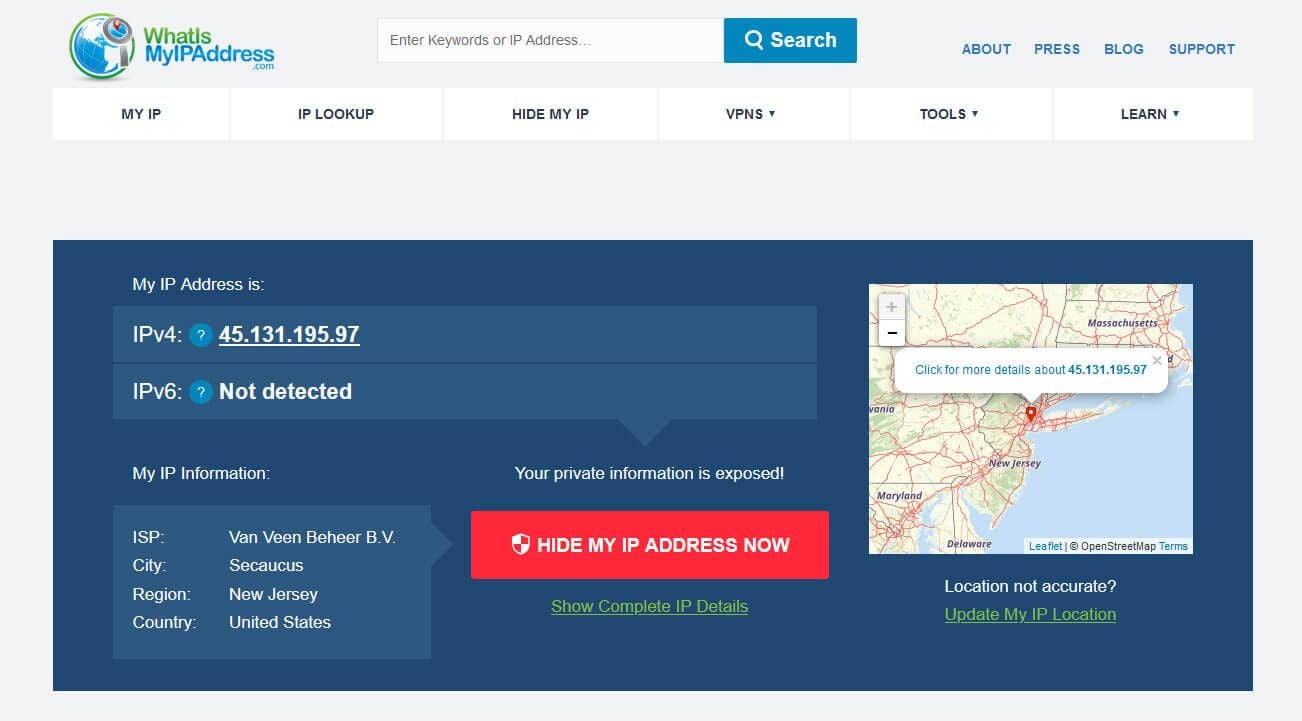
In short, here’s how geo-blocking works.
- When you connect to the internet, your device is assigned an IP address from the Internet Service Provider (ISP). This IP is visible to your ISP and it knows your exact location, everything you do online, which devices are in use, and everything else. Even your ISP can block sites and control what you can see based on this parameter.
- Let’s say you open your browser and visit the site. In this case, your IP address is sent to the website’s server, which then sees your location as well. An IP must be sent so that the site can “know” where to send its content.
- That’s where the problem lies. The site can determine your location based on your IP using special software, which can create the problem of geo-blocking. If your location isn’t geo-restricted, you’ll be able to access the site without problems. If it’s restricted, you get an error message which prevents further access.
How to Bypass Geoblocking?
It’s clear that your IP address dictates your internet experience, as it can allow you or prevent you from accessing certain content. Another vital thing to mention is that your IP address changes based on the network you’re using.
Connecting to a home WiFi, for example, will give you one IP but connecting to another network changes it. The same happens when traveling abroad and connecting to a network in another country. In that case, you’ll get an IP address from a new country, which also helps bypass geoblocking.
However, you surely aren’t going to travel the world just to be able to access a streaming site, gambling site, or movie/show you want. There are methods of bypassing geo-restrictions and accessing favorite sites from the comfort of your home. Keep reading to find out more about them.
1. Using a VPN [The BEST Method]
The best and most reliable method of bypassing geoblocking is by using a VPN. This service is known for encrypting your traffic and making you anonymous online. This is great for security and privacy but there’s one crucial thing to point out – it also changes your IP to another country!
With a VPN, you’ll need to connect to a server, after which, your traffic is routed through that server, which masks your original IP and replaces it with its own IP. If a VPN server is, let’s say, in the US, you’ll be given a US IP address, which many people want to get.
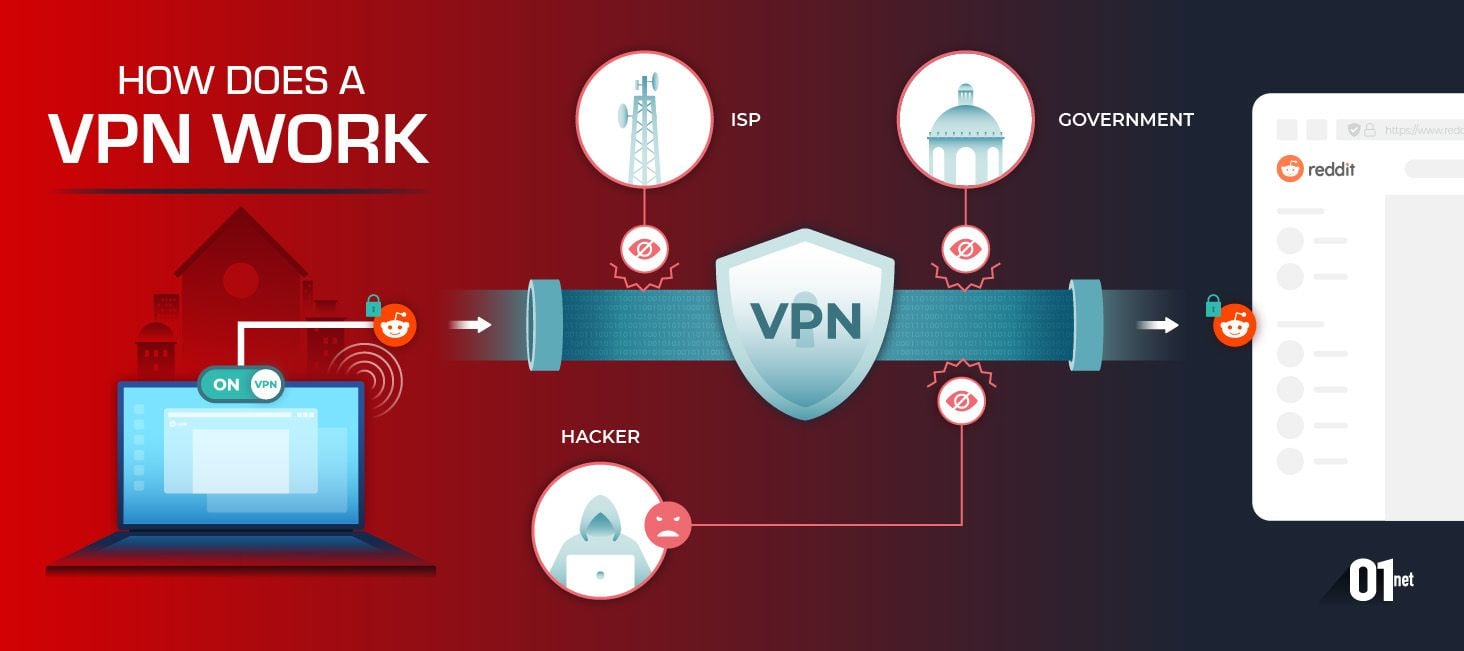
With a US IP, you can unblock sites like Netflix, Hulu, and Prime Video so you can definitely get around geoblocking easily. The trick here is that not every VPN is capable of streaming or unblocking geo-restricted content despite being able to alter your IP.
However, that’s not a problem, as long as we have a VPN like NordVPN that can fix all of the problems.
This service is our recommended choice for bypassing geo-blocking, so here’s how to use it for this purpose.
- Subscribe to NordVPN. You can get a special 70% discount for the two-year plan. The provider also offers a 30-day non-conditional refund policy for all plans, so if you’re dissatisfied or don’t need it after a while, you can get reimbursed.
- Download and install NordVPN on your device. It can be any device – Windows, iOS, Android, Linux, macOS, Fire TV, Smart TV, and others.
- Open the VPN application and sign in by using the credentials from Step 1.
- Connect to a VPN server in a foreign country. Make sure it’s the country that’ll allow you to get over geoblocking. If a site you want to access is in the US, connect to a US server, and so forth.
The reason we say a VPN is the best choice for getting over restrictions is because it’s the most reliable. Not a single service on this list is going to be more reliable, which you’ll soon see. Also, a VPN offers many other benefits that you won’t get anywhere else.
Aside from getting over geo-restrictions, it lets you:
- Download torrents in complete safety
- Enjoy unlimited streaming on pretty much every site
- Save money on online purchases through IP changes
- Enjoy privacy and anonymity with no government surveillance.
- Circumvent censorship in China (NordVPN works in China!)
- Prevent ISP throttling
The only downside of VPNs is that they’re not free and those that are, usually aren’t capable of getting over annoying geo-blocking.
Here are the 3 best VPNs to bypass geo-blocks in 2025:
7100 servers
118 covered countries
30 days money-back guarantee
10 simultaneous connections
9.8 /10
3000 servers
105 covered countries
30 days money-back guarantee
8 simultaneous connections
9.4 /10
12000 servers
100 covered countries
45 days money-back guarantee
7 simultaneous connections
9.2 /10
2. Using a Proxy
If you want a quick solution that’s also free, you can use a proxy server. You know how it goes – you go online, type in “proxy”, and you get at least a thousand results. Proxy servers are incredibly popular because they’re free, as said, and because they’re very easy to use.
Many times, people think they’re as capable as VPNs but that’s not the case. A proxy server acts as an intermediary between you and the site you’re trying to visit. So when you type in the address in the proxy’s search bar and press Enter, a proxy will also change your IP before you reach the site.
Essentially, you’ll also visit a particular site through a different IP address but without the other benefits that the VPN gives you. For example, it doesn’t encrypt your connection or give you additional security, which is a big issue.
Another problem is that a proxy works only inside the browser, so the rest of the traffic goes through your original IP address. Free proxies you can find online are very limited, and in many instances, they don’t even let you select the country, which isn’t great for getting over geoblocking.
Proxies usually work when you’re trying to visit a restricted site at your school or workplace. We all used it for going on Instagram, Twitter, Facebook, and YouTube in school but even in this case, network administrators blocked them successfully many times.
Advanced proxy options are there too but they also aren’t free and are, in fact, more expensive than VPNs.
3. Using TOR
If you’ve ever tried to get on the darknet, you’ve most likely heard about and used TOR. TOR or Tor Browser, as it’s often called, is based on Firefox and it’s here to ensure you’re browsing the web anonymously. In other words, it’s not used just to get on the dark web.
TOR works by routing your traffic through multiple nodes in the TOR network, making your traffic untraceable by your ISP, hackers, and other malicious entities. Your ISP will be able to see that you’re using TOR but it won’t know what you’re doing inside the network.
It’s not as secure as a VPN because everything we said applies only to the browser and you’re not getting 360-degree protection. Still, many users enjoy TOR, as the browser allows them to visit the dark web AND unblock restricted sites to an extent.
To use TOR, simply:
- Go to its official site.
- Download it to your device.
- Open the browser and type in the address of the site you want to visit.
- Press Enter and wait for it to load.
TOR is completely free, which is great, but the main issue is that it doesn’t allow you to choose a server or change your country in any way. This is, as you can guess, unsuitable for accessing content specific to certain countries.
Coupled with very slow speeds (due to encryption and routing through multiple nodes), the browser isn’t going to give you the best experience. It’s always better to combine TOR with a VPN, in which case, you’ll get the best of both worlds and enjoy safety, anonymity, and privacy.
Just don’t expect it to unblock geo-blocked streaming services and similar websites. Something like this is possible only with a VPN like NordVPN, ExpressVPN, CyberGhost, or Surfshark.
4. Bonus: Using Smart DNS
The final method we want to mention is Smart DNS. Smart DNS is a feature offered by many premium services, such as the ones we mentioned a second ago. It’s most suitable for streaming and circumventing geoblocking but it’s not going to encrypt your traffic or give you additional security.
This method also won’t change your IP address. It’ll, instead, change a DNS server on your device (local DNS) to a DNS server based somewhere else. Smart DNS is a free feature and it’s very easy to use. Above all, it’s compatible with pretty much every device.
Smart DNS will work on:
- Windows, Mac, and Linux computers
- iOS and Android smartphones
- Smart TV, Fire TV, Nvidia Shield TV, and other similar devices
- Gaming consoles (PlayStation & Xbox)
The process of using Smart DNS differs based on your device and the VPN you’re using, so we can’t give you an exact tutorial. However, it revolves around getting a DNS address from the VPN and using that address instead of the default one in your device’s settings.
You’ll simply need to copy the new DNS address and paste it to the DNS Settings on your device. Once you do that, you’ll be able to get over geo-blocking and access restricted content. Beware that you’re then limited to a single country – usually the US – so you can’t switch servers as you’d do with a VPN.
However, if you need to access US TV channels, for example, a Smart DNS option is decent. Just be aware that Smart DNS won’t always work and despite the change in your DNS settings, you can still be detected and blocked from accessing the site or content you want.
What Is Geo-Fencing?
Another term people often confuse with geo-blocking is geo-fencing. While these two sound similar, they’re all but and we’re talking about two very different things. In essence, geo-fencing is a technology used to create digital boundaries.
It takes advantage of GPS and location data, which allows for setting up an “invisible barrier.” Geo-fencing produces something called a geofence, which can track your location and determine when you’ve crossed a geofence (boundary) created by a particular service.
Thanks to GPS technology coupled with RFID, WiFi, and cellular signals, geo-fencing uses particular nearby locations and creates this digital or artificial boundary. This is useful usually for security alerts and marketing, but also for tracking a person’s location.
For example, thanks to geofencing, you can get information about nearby shopping deals based on your location. Also, geofencing is useful for tracking shipments and even pets who need to be in a particular area to avoid getting lost somewhere.
We won’t delve too much into geo-fencing and what it is because it, as you can see, has nothing to do with geo-blocking. Geo-fencing is a completely different technology with some privacy concerns that can be rectified with a VPN to a certain extent.
To Summarize
After everything you learned today, I think it’s quite easy to circumvent geo-blocking and access your favorite websites, bookies, and streaming services easily. Geo-blocking is a typical phenomenon online and people encounter it pretty much every day.
However, there are a few methods of getting over them, such as using a VPN, proxy, TOR, or Smart DNS, where the VPN is the most reliable method. We strongly recommend checking out NordVPN.
Not only will it let you get over geoblocking and unblock restricted sites but it’ll also encrypt your traffic and take care of your security. While other methods will work as well, they’re not very reliable, and in many instances, they won’t unblock region-restricted content, making the VPN vastly superior.
FAQ
Finishing off this guide, let’s address a few questions we get asked frequently.
Can a free VPN bypass geoblocking?
Yes, it can bypass geoblocking but not reliably. Many free VPNs aren’t suitable for this purpose because they’re often detected by geo-restricted sites and blocked. Not to mention their limited bandwidth and slow speeds, both of which will impact your experience significantly.
In our article about free Netflix VPNs, we mentioned that they won’t work with this platform for this very reason. Plus, they don’t have many server locations to pick from, so if you need a specific country that isn’t the US, chances are you aren’t going to find it.
Free services often represent security liabilities, as they’re known for storing your information and selling it to third parties to earn money. In short, we don’t recommend them, especially if you want all the security and unblocking capabilities you can get.
A premium option like NordVPN is much better and since it costs just a few dollars a month, we think there’s no reason not to go for it. With all the benefits you get, a small investment like this is definitely worth a shot.
Is it legal to bypass geo-blocking?
Yes, absolutely. Millions of people around the world use VPNs to get around geo-blocking and censorship with no problems. As long as the site you’re trying to unblock isn’t illegal in your country, you’ll have no issues with the authorities.
If gambling sites are illegal in your country, though, we don’t recommend unblocking and using them. In Muslim countries, this is very dangerous, as gambling/betting is considered a crime. If you’re caught, chances are you’ll suffer the consequences of your actions.
As long as you’re on the right side of the law, there’s nothing to be afraid of. Have you heard about anyone getting jail time for unblocking a streaming service? Me neither – not even in fairy tales!
Can I change my location in TOR?
You can, actually, by editing a text file in the installation folder. This still won’t guarantee you’ll bypass geo-blocking. Plus, TOR is extremely slow due to all the encryption and nodes in the network, so it’s not great for streaming or downloading.
If you just want access to a particular site, it’ll most likely do the job. But if you’re seeking bandwidth-intensive activities, using a VPN is a far better choice.