
Windows is perhaps the most popular desktop platform for all purposes. With its feature-rich environment, using Windows, you can enjoy streaming, gaming, torrenting, and browsing the web smoothly.
However, the main issue with this system is its security – or lack thereof. This means that, whatever you do online, you’re at constant risk of government surveillance, geo-restrictions, and hacker attacks that can bring into question your private data.
That’s why people look for the best free VPN for Windows in 2025. In a bid to secure their connection, enjoy safe torrenting, and bypass geo-restrictions efficiently. But is a free VPN for Windows as good as its paid counterpart?
Well, that’s certainly not the case, although there are some decent free VPNs on the market. Today, our task is to talk about them, present them to you, and give you a couple of great free VPNs for Windows.
If you’re hell-bent on getting a safe and secure Windows VPN, I suggest you stay around – there’s gonna be a lot of good choices!
Best Free VPN for Windows: Quick Verdict
If you’re too lazy to read, the most popular free VPNs for Windows we recommend are:
While not free, they have a 30 and 45-day refund policy, letting you use them for up to 45 days without paying. These providers have unlimited bandwidth, extremely strong security, impeccable privacy, and up to 10 simultaneous connections.
However, if you don’t mind having limited bandwidth, weaker security, no P2P/streaming capabilities, and slower speeds, you can try really free VPNs for Windows that include:
- Proton VPN – best free VPN for privacy
- Hide.me – best for security
- TunnelBear – offers lots of free servers
- Hotspot Shield – excellent ease of use
- Windscribe – works with Netflix
These providers will never be better than premium options we mentioned. If you want to test NordVPN (our #1 choice) risk-free and use it for 30 days without losing money, we suggest grabbing its free trial below.
Best Free VPN for Windows for 30 Days
Before discussing 100% free Windows VPNs, we just want to present you with the three most viable solutions. Namely, you can use a premium VPN for free for up to 45 days and that is better given that premium VPNs are superior to free providers in every sense.
The best VPNs for Windows are NordVPN, ExpressVPN, and CyberGhost, and as said, they’re not free. However, with the trick I’m going to show you, you can use them for 30 or 45 days risk-free, without losing any money.
How to Use NordVPN As a Free VPN for Windows?
As this is the best free VPN for Windows and the most superior option overall, we love using NordVPN most of the time. NordVPN is cheaper than our next pick, ExpressVPN, yet, it offers more features, better performance, and a larger server park.
Better yet, you can use it for free for 30 days thanks to a trick with the money-back guarantee. NordVPN offers it for ALL subscription plans, including the monthly one, so you should have no issues getting a subscription plan of your choice.
NordVPN supports many payment methods, so using VISA cards, PayPal, or crypto is possible. Nevertheless, once you get any plan you want, download NordVPN on your Windows PC and use it limitlessly within the given time frame.
Get NordVPN for Free for 30 Days
And that time frame is the first 30 days of your purchase. If you want to get a refund, you can do so right before this period expires by contacting NordVPN’s customer support through live chat. This time, you’ll say you no longer need a VPN.
After that, they should give you a full refund which may take a few business days to get to your bank account. And that’s pretty much it. You used NordVPN for free for 30 days, without losing any of your precious cash.
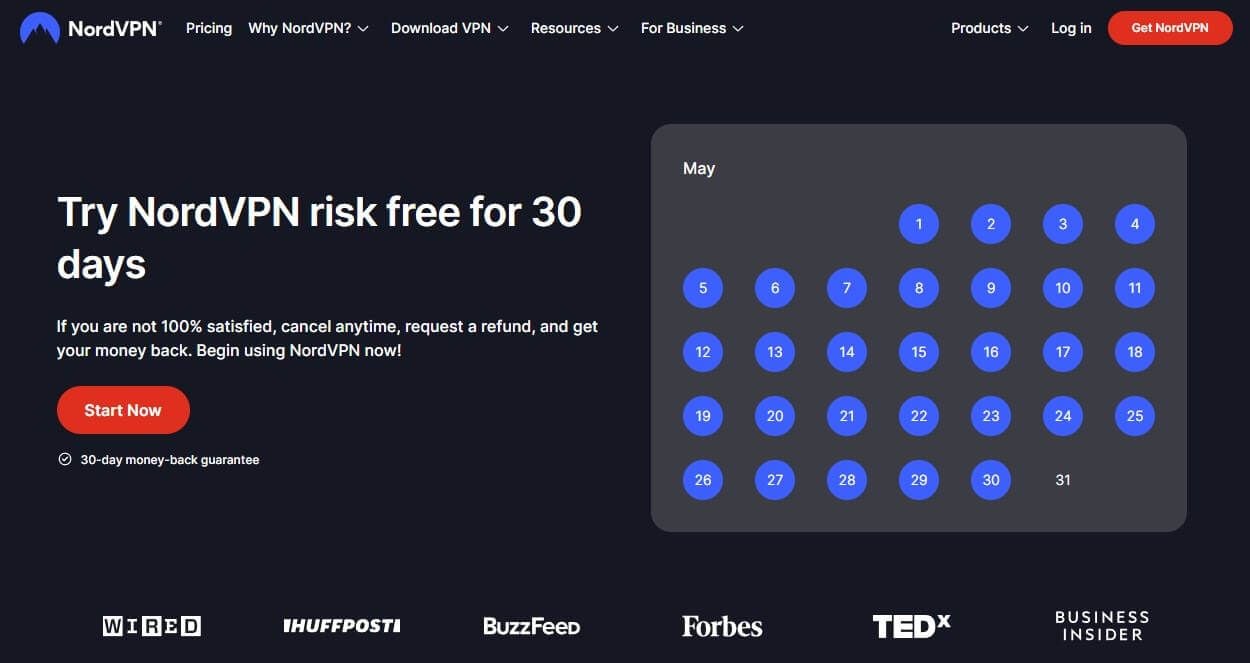
Why Use NordVPN Instead of Really Free VPNs for Windows?
NordVPN for Windows is one of the most feature-rich VPNs you can get. It offers more than 6,300+ servers in 111 countries, with various types of specialty servers. We’re talking about dedicated P2P servers but also Double VPN, Onion Over VPN, and obfuscated servers for bypassing censorship in China.
The great thing is that it’s faster than ExpressVPN and CyberGhost! With great performance, you can enjoy smooth web browsing regardless of the server. Security-wise, you can expect NordVPN to be on the top level.
There’s 256-bit AES encryption, a kill switch, and a choice of protocols that includes even NordLynx. Not to mention its new Threat Protection system and CyberSec, which is a functional ad-blocker that many more expensive providers refuse to include.
We should also mention its certified zero-logging policy. Thanks to it, NordVPN’s focus on privacy is even more accentuated, making for a great choice for privacy-aware users. While not as easy to use as ExpressVPN, it offers a sleek and better-looking Windows app.
Windows users can enjoy 10 simultaneous connections here, as well as 24/7 live chat support that can help you at any time of the day or night. All in all, NordVPN is a really good choice as the best free VPN for Windows PC if you use our trick.
Even if you want to keep using it, NordVPN will not cost you a fortune. Its prices are way cheaper than ExpressVPN and thanks to a 30-day money-back guarantee, you have zero risks testing it out, as you won’t lose any money.
When buying it, beware of value-added taxes that can increase the price in the US and UK. However, the increase isn’t dramatic and you’ll get a refund anyway (or not?), so it doesn’t matter that much! If you’re interested in learning more, check out our NordVPN review.
Use ExpressVPN for 30 Days Risk-Free!
If you prefer to use ExpressVPN for free instead, be our guest. A premium VPN like this one will always offer a 30-day money-back guarantee with no conditions. This means that you can get a free trial in the first 30 days of your purchase with no specific conditions that need to be fulfilled.
Again, you first need to get a subscription plan. You can get its 49% discount and 3 months free for the annual plan, which we HIGHLY recommend due to its cheap price. Nevertheless, ExpressVPN offers a 30-day money-back guarantee for all subscription plans.
Use ExpressVPN for Free for 30 Days
You can then go for the monthly plan if you want, in case you plan on getting a refund anyway. Once you do that, you’re free to use ExpressVPN as much as you wish. It offers no bandwidth limits, so you can download torrents, stream, and enjoy everything it has to offer.
Right before the first 30 days expire, contact ExpressVPN’s customer support through live chat. Just say that you want a refund and if they ask you why, say that you don’t need a VPN anymore.

Doing this, they’ll issue a refund right away, so you’ll get your money back in your account. As a result, you used ExpressVPN as the best free VPN for PC for ~30 days without technically losing any money – thanks to a refund. The same story as before.
Why Use ExpressVPN for Free?
Why bother with ExpressVPN when you can immediately go for a 100% free VPN for PC? Well, as you read this article, you’ll learn why ExpressVPN is so much better. For the start, let us mention its 3,000+ servers in 105 countries which are already impressive.
Furthermore, ExpressVPN is one the fastest VPN providers on the market, so you can expect great performance and speeds that will positively influence your online experience. Windows users will appreciate its security capabilities which are above all other really free providers.
ExpressVPN uses 256-bit encryption to secure your connection. Thanks to a kill switch and IP leak protection, the chances of exposing your privacy are below 0%. Not only that, but it also comes with a certified no-logging policy, making everything you do online 100% anonymous.
As Windows users, we appreciate its P2P support as well. ExpressVPN is great for torrenting and the entire network is torrent-friendly. Moreover, it works with several Netflix libraries, with the ability to unblock Hulu and Hotstar anywhere.
An especially good thing is its ease of use. With a minimalist-looking app, it’s beginner-friendly and supports ALL devices and platforms you can think of. Its 8 simultaneous connections are decent, although, we’re sure you’ll like its unlimited bandwidth the most.
ExpressVPN offers 24/7 support through live chat, which we mentioned above. This, along with the ability to work in China, router support, and state-of-the-art security makes it a complete package at a pretty “okay” price.
So if you’re thinking about the best free VPN for Windows in 2025, we would recommend trying out this one for 30 days. And then, if you want, you can go for any of the really free VPNs for Windows we talk about below – the difference will be night and day!
CyberGhost Also Lets You Use it For Free (For 45 Days!)
The last option we recommend if you’re looking for a risk-free Windows VPN is CyberGhost. This provider, unlike the other two risk-free services, offers a humongous 45-day money-back guarantee, which allows for 45 days of use without losing a single dollar.
How to use CyberGhost as a free Windows VPN in 2025? Well, it’s quite simple. You’ll need to get its subscription through the website. We recommend using the button below, which will lead you straight to its cheapest deal that you can then claim.
Once you select the cheapest plan, enter your email, and purchase the subscription using credit/debit cards, PayPal, or crypto. In doing so, you’ll be able to use CyberGhost on Windows limitlessly, with no bandwidth/speed limits, and enjoy everything it has to offer.
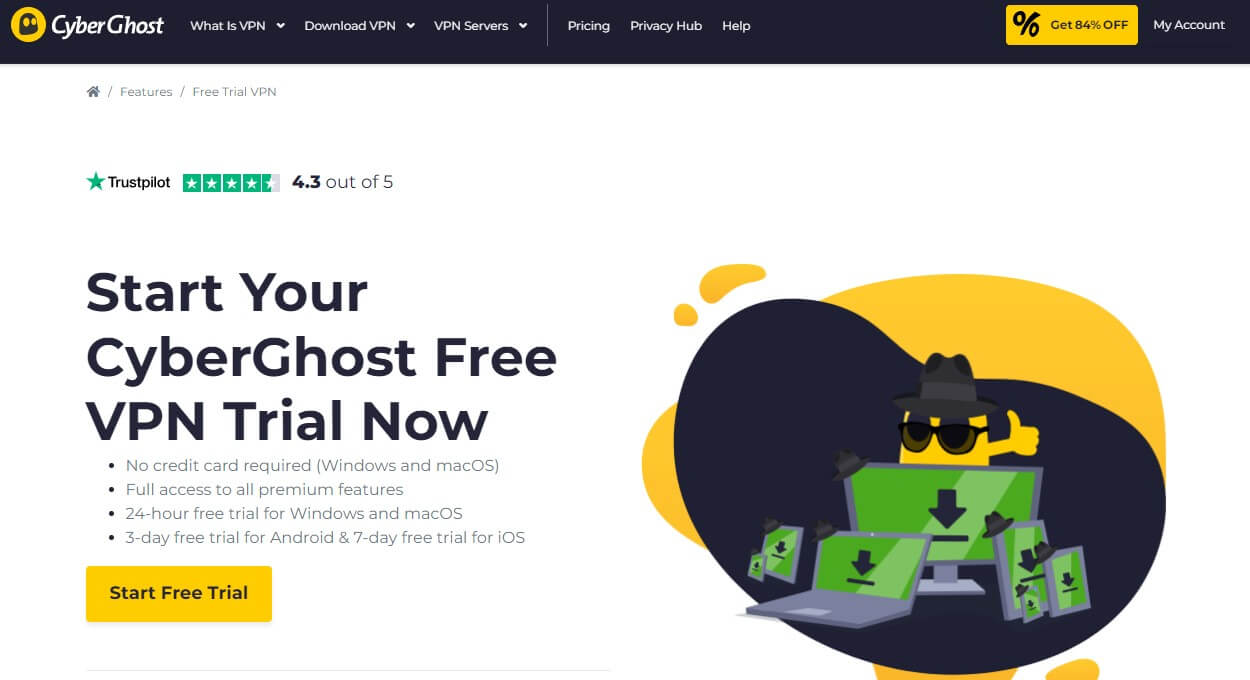
Right before the first 45 days of your purchase expire, request a refund from CyberGhost by contacting it through live chat. Say that you want your money back and they’ll issue a refund pretty much immediately, in which case, you’ve regained your money and lost exactly $0!
Why Use CyberGhost for Free?
Being one of the most reliable VPNs for Windows, CyberGhost is incredibly fast and versatile. It packs 12,000+ servers in a whopping 100 countries, all supporting WireGuard, OpenVPN, and IKEv2 protocols. Moreover, the provider offers dedicated torrenting and streaming servers.
This is useful for Windows users who often download torrents or stream on platforms like Netflix, Hulu, and many others. Not to mention that the service offers 10 Gbps speeds, which, when combined with excellent network stability, offers incredible performance.
We like that CyberGhost also offers NoSpy servers. By connecting to them, you get an increased level of privacy as CyberGhost directly operates these servers, with no third-party involvement. Speaking of security, 256-bit encryption, a kill switch, and an ad blocker are only some of the features.
CyberGhost also stores no logs of your online activities and it publishes transparency reports every year to prove that. In fact, the service even has a third-party audit from Deloitte, which, once again, proved that no information is stored on CyberGhost’s servers.
One thing that is inferior to NordVPN and ExpressVPN is the number of simultaneous connections. It offers 7 of them compared to 10 and 8 from NordVPN and ExpressVPN respectively. Sadly, CyberGhost will not work in China but it balances that out with 24/7 support.
It’s available in multiple languages through live chat, making it versatile and useful even for non-English-speaking people. All in all, we’re talking about a very impressive package for the money that even offers a 24-hour free trial for Windows users.
Can you really complain about CyberGhost? I’d say yes, but you’d be wrong!
The 5 Best 100% Free VPN for Windows – Our Favorites for 2025
We know that some users will not want to test out NordVPN, ExpressVPN, or CyberGhost. And we understand. You came here for a really free VPN for PC, so you’re not going to bother getting a refund and all of that, right?
In that case, let’s talk about 100% free VPNs for Windows. Just for your info, these providers are REALLY free, so you can use them without paying a single dollar. Some of them also don’t require you to make an account, allowing you to use them right after downloading them.
All good? Okay, so here’s the list of the best non-paid VPN providers for Windows in 2025.
1. Proton VPN
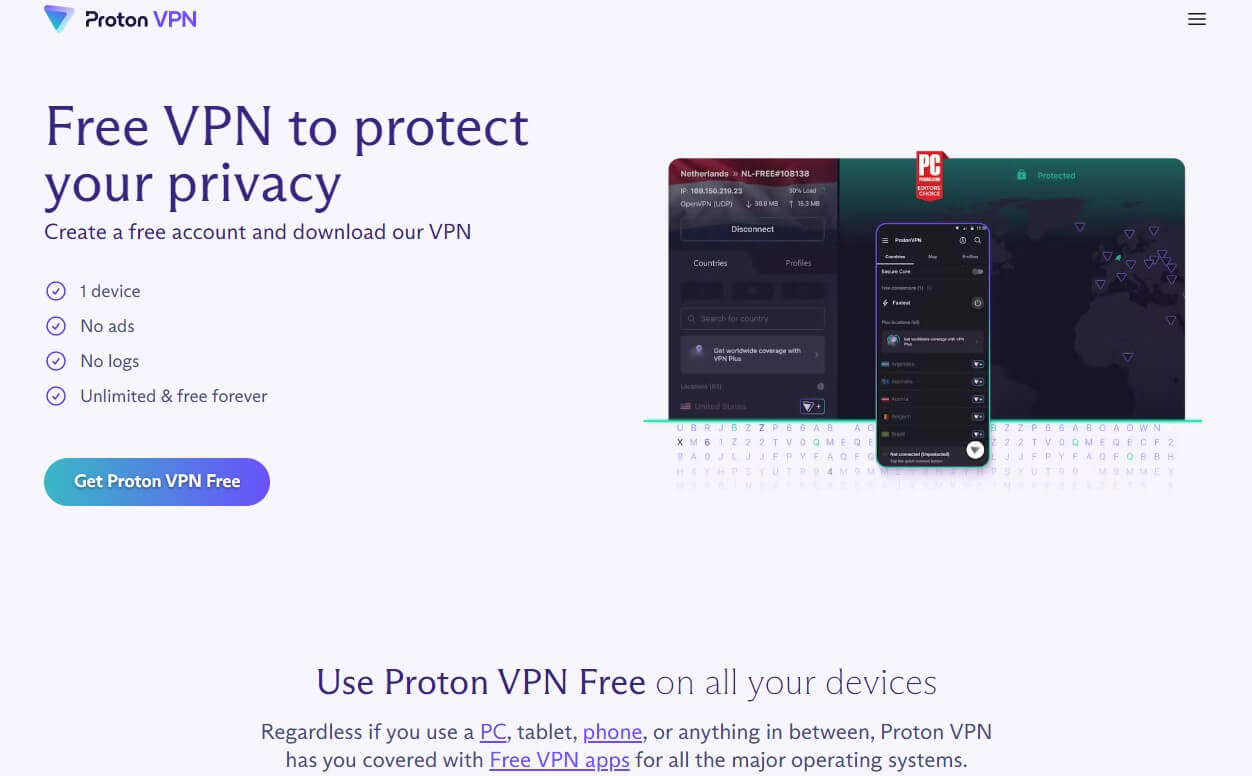
The #1 best free VPN for Windows is Proton VPN and there’s one simple reason for that – unlimited bandwidth. This is the only free VPN here that offers unlimited bandwidth along with Hide.me, so even if you don’t pay for its premium plans, you can enjoy browsing the web limitlessly.
What’s more, Windows users get a lot of security features. They can enjoy the protection of 256-bit encryption, as well as use WireGuard, OpenVPN, a kill switch, and split tunneling. In terms of privacy, Proton VPN is better than some paid VPNs, which is impressive.
It’s based in Switzerland and due to the country’s stern privacy laws, it can maintain a clear no-logging policy. This policy is verified by SEC Consult, reinforcing Proton VPN’s no-logging practices further.
So far, so good, but to be honest, these are the only notable upsides of it. Proton VPN offers very slow speeds due to its free-of-charge nature, and many security features aren’t available in the free plan. Secure Core servers and NetShield, for example.
Nevertheless, Proton VPN offers just 1 server location with no P2P servers in the free version, and streaming support is non-existent. So if you need a VPN for streaming or torrenting, it’s better to look elsewhere. Also worth mentioning is the fact that it doesn’t work with Netflix, for those who find it important.
Device support also isn’t excellent. You won’t be able to use it on a router and connecting it to Apple TV or Kodi is, therefore, not possible. Even in the premium plan, Proton VPN doesn’t include 24/7 live chat support, which is a major downside given how slow its support is.
So overall, this VPN is decent for what it is. It’s free and despite that, it offers rock-solid security and unlimited bandwidth. If you don’t mind the lack of simultaneous connections and everything else we talked about, it’s definitely a decent choice.
Just don’t expect much from it – you’ll be greatly disappointed!
Pros
- Feature-rich Windows app
- No bandwidth limits
- Zero-logging policy
- Solid security
Cons
- Very slow speeds
- Doesn’t work with Netflix
- No P2P servers
- 1 server location (you can’t choose a specific location)
- No 24/7 support through live chat
2. Hide.me
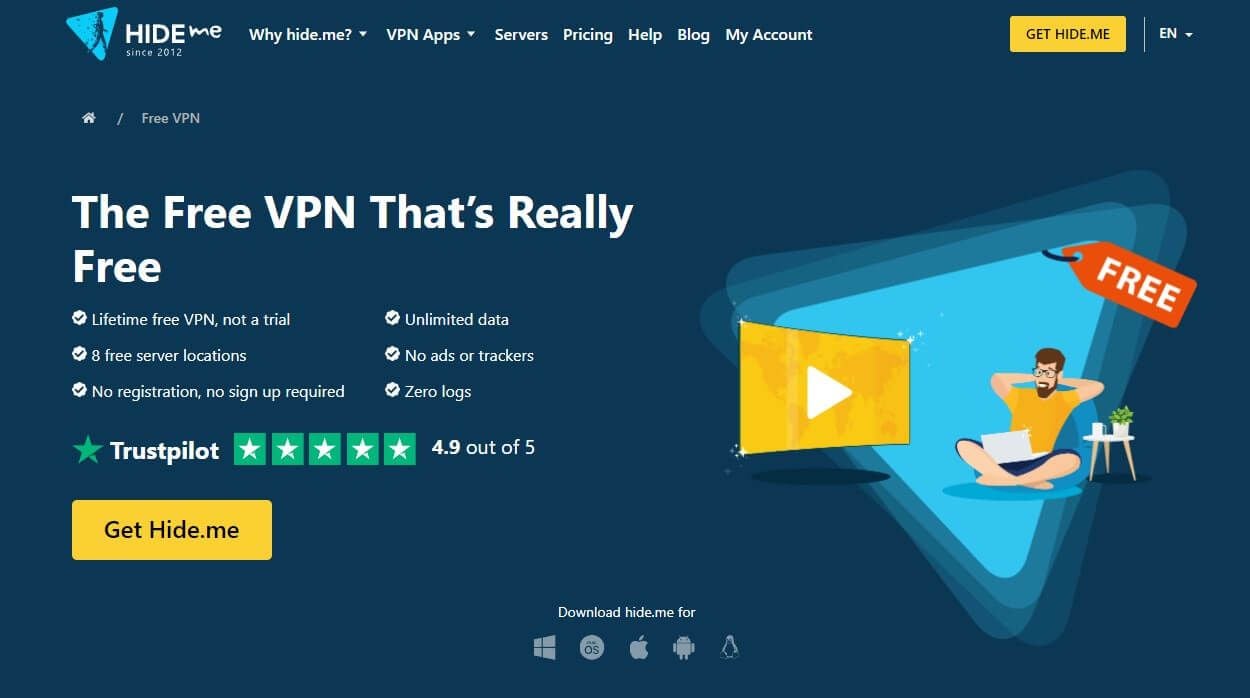
Moving on, Hide.me is also a great free VPN for Windows in 2025. Its application for Windows is extremely easy to use, offering a minimalistic and comprehensive interface. Hide.me’s main strength is security and privacy.
Indeed, it offers important features like RAM-based servers, bank-grade encryption, and a reliable automatic kill switch. OpenVPN support is also here, albeit, Hide.me doesn’t support WireGuard in its free version, which is a bit of a shame.
What’s not a shame is its no-logging policy. Based in Malaysia, Hide.me safely resides inside the privacy-friendly territory. This means that it stores no logs whatsoever, so even as a free user, you’ll be able to enjoy privacy.
Your enjoyment will be limited, though, because, while it has unlimited bandwidth, its speeds are sometimes slow. Hide.me drastically reduces your speed, making it nearly impossible to browse the web properly when servers are overcrowded.
It’s worth noting that the free version of Hide.me doesn’t support torrenting on Windows. But with slow speeds, what can you actually download? Streaming support, once again, isn’t here, so don’t expect it to work with Netflix, Hulu, BBC iPlayer, or any other platform.
What I also don’t like is that there aren’t simultaneous connections. This means that you can protect only your Windows PC with Hide.me, and not several devices at the time, as is the case with NordVPN or ExpressVPN.
At least there’s 24/7 live chat support, so if you have any VPN-related questions, just shoot! And if you need more than OpenVPN and basic VPN features, just check out Proton VPN, or even better, the three premium VPNs we presented – we’re sure you’ll be pretty satisfied.
Pros
- OpenVPN support
- Stores no logs
- 24/7 live chat support
- Great Windows app
Cons
- Slow speeds
- No streaming support
- Torrenting is blocked
- Won’t work with Netflix
- 8 server locations
3. TunnelBear
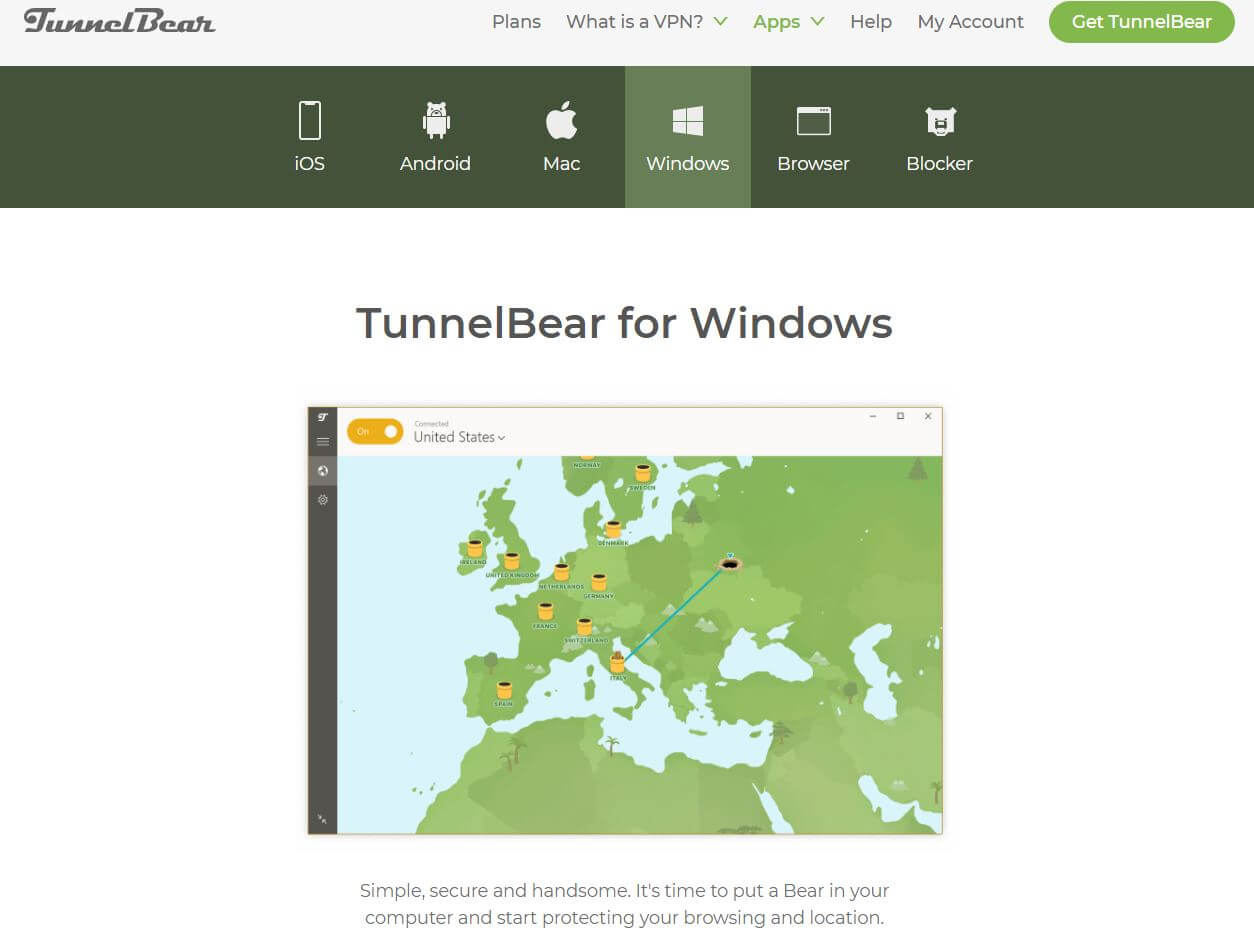
TunnelBear is already a well-known free VPN for Windows. It’s by no means the absolute best, but this provider has a few good things about it. The first one is a big server network for a free VPN that reaches around 3,000 or so servers globally.
Its server distribution is great as well given that TunnelBear offers around 50 server locations. What’s also unique here is the app for Windows. It’s permeated with a huge world map and the brown bear that signifies VPN connection and disconnection.
Surprisingly, TunnelBear is secure thanks to rock-solid encryption and features like VigilantBear and GhostBear for bypassing censorship. Despite its Canadian jurisdiction, the VPN actually offers a no-logs policy which so far, has been proven in TunnelBear’s long existence.
The downsides here might deter even strictly free users from using it. For instance, there is 2 GB of monthly bandwidth, which you can expand to 3 GB by Tweeting about the provider. I mean, do I need to tell you what I think of it? Not enough bandwidth!!!
As is the case with every free VPN for Windows, TunnelBear’s bandwidth-hungry activities aren’t the best. You won’t be able to do any torrenting and streaming is impossible on Netflix and other relevant platforms. It is not a good choice of VPN for Kodi either.
Although, with so little bandwidth, you can’t expect it to be a streaming machine. What you can expect, however, is one connection per account and no 24/7 support. In fact, its support is SO slow that they’re going to drive you nuts each time you contact them.
If you need a safe and secure VPN and you love bears, TunnelBear is for you. And if you’re afraid of bears and you don’t like to imagine being mauled by a grizzly, just stay away and use NordVPN or ExpressVPN instead.
Pros
- Beautiful-looking apps
- 3,000+ servers in 50 locations
Cons
- 2 GB of bandwidth a month
- Unresponsive customer support
- Streaming on Netflix isn’t possible
- Based in Canada (5 eyes)
- Connection issues
4. Hotspot Shield
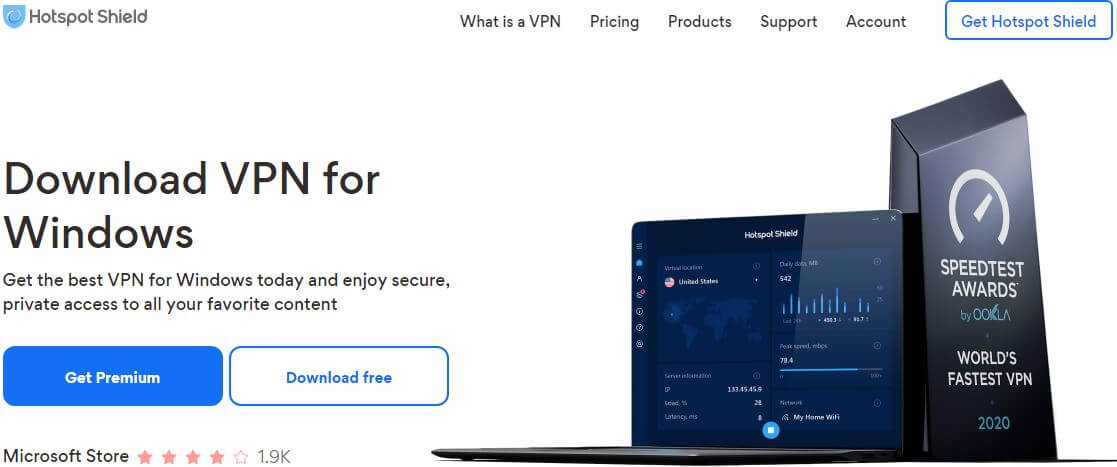
As we move down the totem pole, we have Hotspot Shield. This is not the best free VPN for Windows in 2025 but it does have some qualities – a few of them. Its Windows app looks very modern and is extremely easy to use. Good!
Security-wise, Hotspot Shield won’t blow you away as a free VPN. Sure, you’ll get 256-bit encryption, a kill switch, and Hydra, which is the provider’s proprietary protocol. For a free VPN, Hotspot Shield isn’t snail-like.
However, this somewhat decent performance is ruined by its 500 MB of daily data, which isn’t enough even for a 30-minute YouTube video in 720p. Even worse, you can’t accumulate daily bandwidth, so each new day, it resets, and you get your new 500 MB.
While Hotspot Shield is secure, it’s not safe to use due to its logging practices. You see, this is an American VPN and American VPNs aren’t great – except for PIA or IPVanish maybe. Hotspot Shield’s parent company AURA made this VPN among the least safe providers.
That is because it stores many types of user info, even including IP addresses, referring URLs, and other compromising information. To that, we should add only one server location, the US. Sadly, the server in the US can’t unblock Netflix US, so you can forget about streaming.
Hotspot Shield won’t include 24/7 support in the free version, and the mobile app will display ads, which is a bit annoying. Its paid version is a lot better but it’s very expensive, so it’s not worth buying compared to the likes of NordVPN and ExpressVPN.
But if you’re in dire need of a free VPN for Windows for a short period… well, Hotspot Shield just might make the cut.
Pros
- Hydra VPN protocol
- Modern-looking Windows client
Cons
- Stores a lot of logs
- Not secure
- 500 MB bandwidth a day
- Only US servers are available
- 24/7 support only for premium users
- Expensive premium plans
5. Windscribe
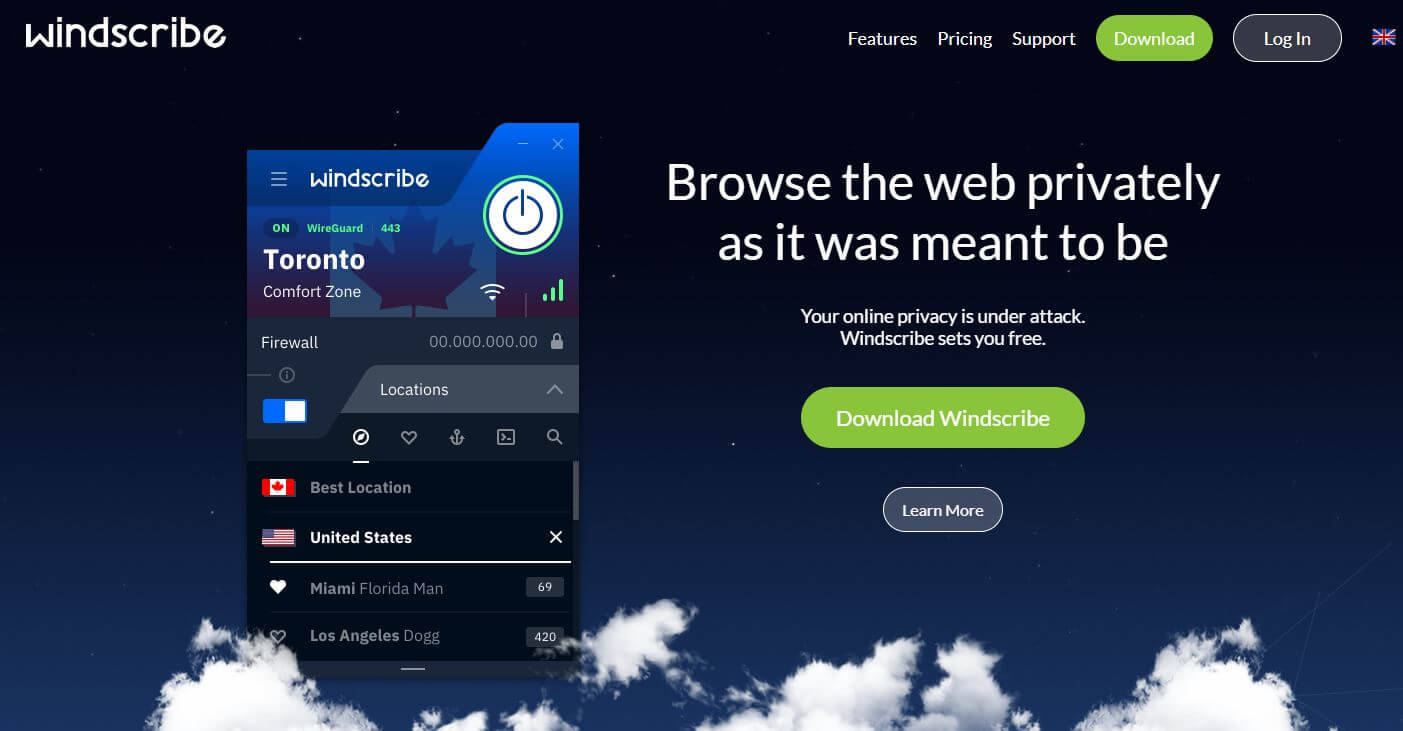
And finally, here’s Windscribe, which, I’m sure, you’ve already heard of. Windscribe is an interesting free VPN for PC in 2025 with lots to offer but only for modest users. Its Windows app looks great, though, and you’ll have no issues using its minimalistic interface.
The service comes with more than 500 servers in 20+ countries, so you can expect a lot as a free user. Also, the VPN is known for rock-solid security due to its encryption and a reliable kill switch that works all the time and prevents potential IP leaks.
Windscribe also supports WireGuard and OpenVPN, which leaves a lot of room for tailoring the experience to your needs. Like TunnelBear, it’s also based in Canada, which isn’t great news, despite its crystal-clear no-logs policy.
Windows users will like its solid speeds, a surprising characteristic for a free VPN… tainted by 10 GB of monthly data. Once again, Windscribe will limit your monthly bandwidth, which is a deal-breaker for torrenting or streaming.
Indeed, the provider is P2P-friendly as a free VPN but you’ll be quite limited due to limited bandwidth. Dedicated Netflix servers are reserved for paid users, so don’t expect it to work with Netflix US or any other streaming platform.
Windscribe is a decent free VPN overall if you don’t mind its single connection per account and annoying chatbot Gary who pretends to be a human poorly. Of course, that is if you get over the bandwidth cap of 10 GB that’s even more annoying.
Pros
- Solid server network for a free VPN
- Good security & no-logs policy
- WireGuard support
Cons
- Up to 10 GB of monthly bandwidth
- Canadian jurisdiction
- Fake live chat support
- Bad for streaming
- Torrenting is limited due to the bandwidth cap
What Are the Downsides of Free VPNs for Windows?
If you’ve read carefully, and I hope you have, you noticed a few repeating trends with the best free VPNs for Windows. Obviously, they’re inferior to their paid counterparts, so let’s see what you can expect from them:
Limited Monthly Bandwidth & Slow Speeds
The most prominent issue with a free Windows VPN is limited bandwidth and/or slow speeds. Of course, the two won’t often go together, but one of these issues is surely going to plague your free VPN.
Take Proton VPN as an example. It offers unlimited bandwidth but also very slow speeds. Windscsribe, for example, limits your bandwidth but offers solid speeds, which is the opposite of Proton VPN.
Whatever the case may be, both limitations can be infuriating and debilitating, preventing you from enjoying the internet fully. NordVPN and ExpressVPN won’t impose any limits in terms of bandwidth and performance, allowing you to surf at the fastest possible speeds.
No P2P Capabilities
Do you like torrenting? For safe and secure P2P, you need a VPN, but a free VPN for Windows ain’t the one you want. Not a single free service will be good for torrenting and there are 2 reasons for that.
The first one is no P2P support and the second is limited bandwidth/slow speeds. Hide.me will allow you to download torrents, but you get 10 GB of bandwidth. Conversely, Proton VPN prohibits P2P but gives you no bandwidth limit – you get what I’m trying to say.
To find the right solution, check out our list of the best VPNs for torrenting.
Lack of Streaming Support
The same applies to streaming. With a free VPN, you can forget about binge-watching Netflix or enjoying shows on Hulu and HBO Max. They don’t have enough “firepower” to bypass Netflix’s firewall, so they’re immediately detected and locked out of the site.
The same applies to other popular streaming platforms as well, which you’ll see as soon as you start using a free VPN on Windows. Coupled with slow speeds and limited bandwidth, even if it worked, how much would you enjoy streaming?
For 10, 15, or 20 minutes? One hour a month? If that sounds great then go for it.
Poor Security & Privacy
Last but not least, don’t expect a high level of privacy and security with free VPNs. Sure, Proton VPN and Hide.me are good and secure VPNs but most free providers aren’t like that. Hola VPN and Betternet are prime examples.
VPNs like these will not secure your connection properly and won’t offer a no-logs policy. This allows them to collect and sell your personal info to third parties, thus, earning money easily. Paid providers like the ones we mentioned don’t need to do that.
They already earn money through subscriptions, so it’s in their best interests to make sure you have your privacy. That’s yet another reason why the best free VPN for Windows isn’t the greatest option after all.
Summary
In conclusion, there are lots of VPNs for Windows. However, people looking for a go-to free VPN for Windows are going to find the most value in NordVPN and ExpressVPN. While not free, they both allow you to use them for 30 days and get a refund afterward.
And if you opt for a 100% free VPN for Windows, the best choice is definitely Proton VPN. Beware that even this service is flawed compared to NordVPN, ExpressVPN, and CyberGhost, so don’t expect any miracles.
With that said, you now have a lot of choices for your Windows PC. Depending on their pros and cons, you can choose the one you think suits you the best and enjoy all of its benefits.
FAQ
Wrapping up our list of the best free VPNs for Windows, let’s answer a few important questions.
Can I use my free VPN for Windows on other devices?
Yes. VPNs support many platforms, so apart from your PC, you can use them on your phone, tablet, laptop, and other devices. Free VPNs don’t support simultaneous connections, so you can’t protect multiple devices simultaneously – remember that!
Also, free providers don’t have the best device support. This means that, oftentimes, you won’t be able to install your VPN on Fire TV or any other “unusual” device. However, every Virtual Private Network supports at least two platforms on top of Windows, so you don’t have to worry.
Is a free VPN enough for gaming on Windows?
No, it’s not. For gaming, you need unlimited bandwidth, great speeds, and rock-solid security which free VPNs don’t offer. We recently did an article about the best VPN for gaming, so I suggest taking a look at it if you need a provider for this purpose.
Are free VPNs for Windows safe?
Well, the majority of them aren’t safe, to be honest. Proton VPN and Hide.me are probably going to be just fine given their no-logs policies and lots of security features. However, many free VPNs are looking to earn money from you.
These include Hotspot Shield, Hola VPN, Betternet, and dozens of others. With their logging practices and poor security, using them is NOT safe and definitely NOT recommended, regardless of the platform we’re talking about.