
School’s main purpose is defeated when students can doze off and venture onto the internet for additional entertainment. For that very reason, school network administrators block certain websites in a bid to increase the level of focus during classes.
That’s not always a good thing as online, you can often find additional information regarding the subject you’re learning. However, since a website is blocked, you can’t access it. That’s where the best free VPN for school comes in.
It will allow you to change your IP address, encrypt your connection, and make it invisible to the school administrator. Thus, you’ll be able to browse the web without his control and access any website or resource.
With many free VPNs available on the internet, finding a worthy one is hard. But today, we did all the heavy lifting for you and prepared three of them. Let’s move on to the subject matter, shall we?
Our Favorite Free VPNs for School At a Glance
Using a free VPN in school offers plenty of possibilities for bypassing firewall blocks and preserving online privacy. We discovered and tested hundreds of them but a few stuck out as the best free school VPNs:
- Proton VPN (unlimited traffic with a no-logging policy)
- Hide.me (unblocks social media sites and offers AES-256 encryption)
- PrivadoVPN (works with Netflix and has 10 countries to pick from)
Despite their qualities, these VPNs are limited in bandwidth, simultaneous connections, streaming, and torrenting. For this reason, our recommendation is premium VPNs that can be used for free. NordVPN and ExpressVPN come to mind.
These VPNs offer unmetered bandwidth, streaming capabilities, and multiple simultaneous connections for all your devices. Try NordVPN, a better one, risk-free with a 30-day money-back guarantee for all plans and a 7-day trial on mobile devices.
The BEST Free VPN for School in 2025: NordVPN
To start off this guide, we will first talk about NordVPN. Many of you know that NordVPN is regarded as the best VPN you can get, and as such it’s not really free.
However, it can be considered the best free VPN for school thanks to a trick that we’ll show you.
NordVPN: The #1 Free VPN for School for 30 Days!
Before really talking about 100% free school VPNs, we want to quickly mention NordVPN as our absolute favorite choice. It’s better than ExpressVPN and is an amazing choice, thanks to unlimited bandwidth, excellent speeds, and a 30-day money-back guarantee.
This allows it to be a great free VPN for school for 30 days, during which, you can get a full refund and not worry about losing money. Besides, NordVPN is significantly cheaper than ExpressVPN, with a 2-year plan at under $3.6 a month, making it super affordable.
It can be used for free in the same way as our next pick, ExpressVPN. Visit its website through the button below and you’ll be taken straight to the cheapest deal. Select the plan you want, enter your email, and purchase the VPN. You can now use it limitlessly on any of your devices.
Right before the first 30 days expire, contact NordVPN and request a refund. They’ll give you your money back without hesitation, allowing you to be fully reimbursed.
Why Use NordVPN?
NordVPN packs 6,400+ servers in more than 110 countries. It has 10 Gbps speeds and special torrenting servers that’ll be great for enriching the entire experience. NordVPN is incredibly safe and secure, which you’ll like to have at school.
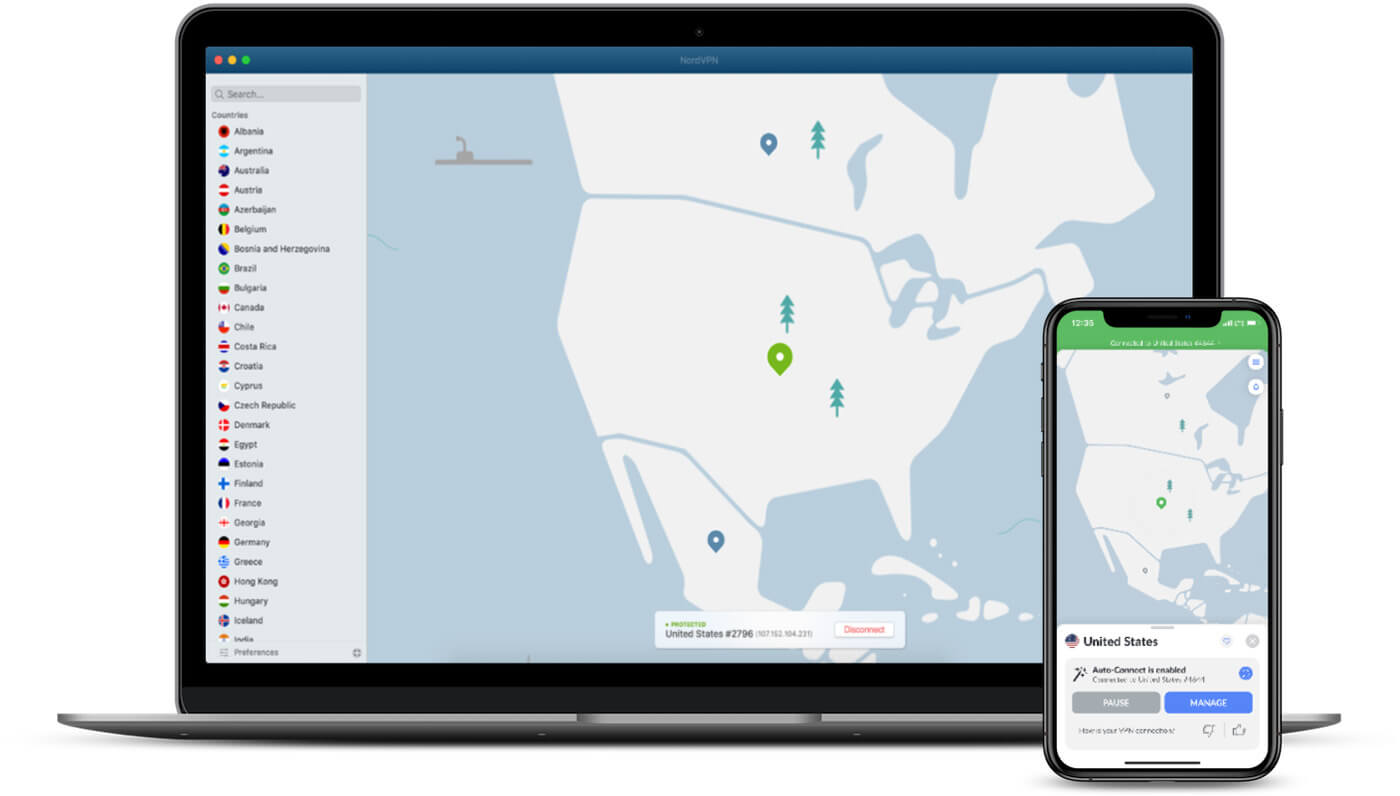
Thanks to AES-256 encryption, it’ll conceal your IP and encrypt your traffic, making sure the school administrator can’t track your activities. To make things better, NordVPN has a no-logs policy audited by Deloitte and PwC, which makes the VPN more trustworthy.
The provider also comes with Obfuscated servers for added privacy and we like the addition of a CyberSec ad blocker. It’ll help you get rid of annoying ads that obstruct the pages you visit. NordVPN supports NordLynx and its apps are available for all popular platforms.
During our tests, the service worked with Netflix, allowing us to watch pretty much any show and movie. While ExpressVPN gives you 8, NordVPN gives you 10 simultaneous connections, so if you feel like sharing stuff, you can still share your subscription with a more than few friends at school at no additional price.
NordVPN is affordable, reliable, and fast, which is all you need at school. It will also work properly in China thanks to powerful obfuscation and strong security. It’s superior to ExpressVPN, yet costs way less, which is why it’s the top-rated risk-free school VPN.
Use ExpressVPN for FREE for 30 Days: Here’s How
ExpressVPN also offers a pretty neat 30-day money-back guarantee for all of its plans. This is in place so that you can test it out and get a full refund in case you don’t like it. Usually, people who get ExpressVPN keep using it but that’s not always the case.
So if you want to use it as a free VPN for school, the only thing you have to do is get a subscription. You can go for its annual plan and get a 49% discount and 3 months free. Alternatively, there’s the monthly plan at around 13 or so dollars.
It’s also eligible for a refund, so if you don’t want to pay more, you can go for it. Once you subscribe, you can use ExpressVPN for free and enjoy its features fully. Everything from unlimited bandwidth to streaming capabilities and security will be there.
Now, right before the first 30 days expire, contact ExpressVPN through the live chat widget on its website. By doing so, tell them that you want to get a refund, and if they ask you why, state that you don’t need a VPN anymore.
Right after that, they’ll issue a full refund and you’ll get your money back in basically a few days. To translate, you used ExpressVPN as the best free VPN for school because of the refund you got, and thus, you lost exactly zero dollars.
Why Choose ExpressVPN?
As you read this article, you’ll find out that really free VPNs for school have some flaws. ExpressVPN on the other hand is nearly flawless. It offers 3,000+ servers in 105 countries, which is great for bypassing geo-restrictions and unblocking websites.
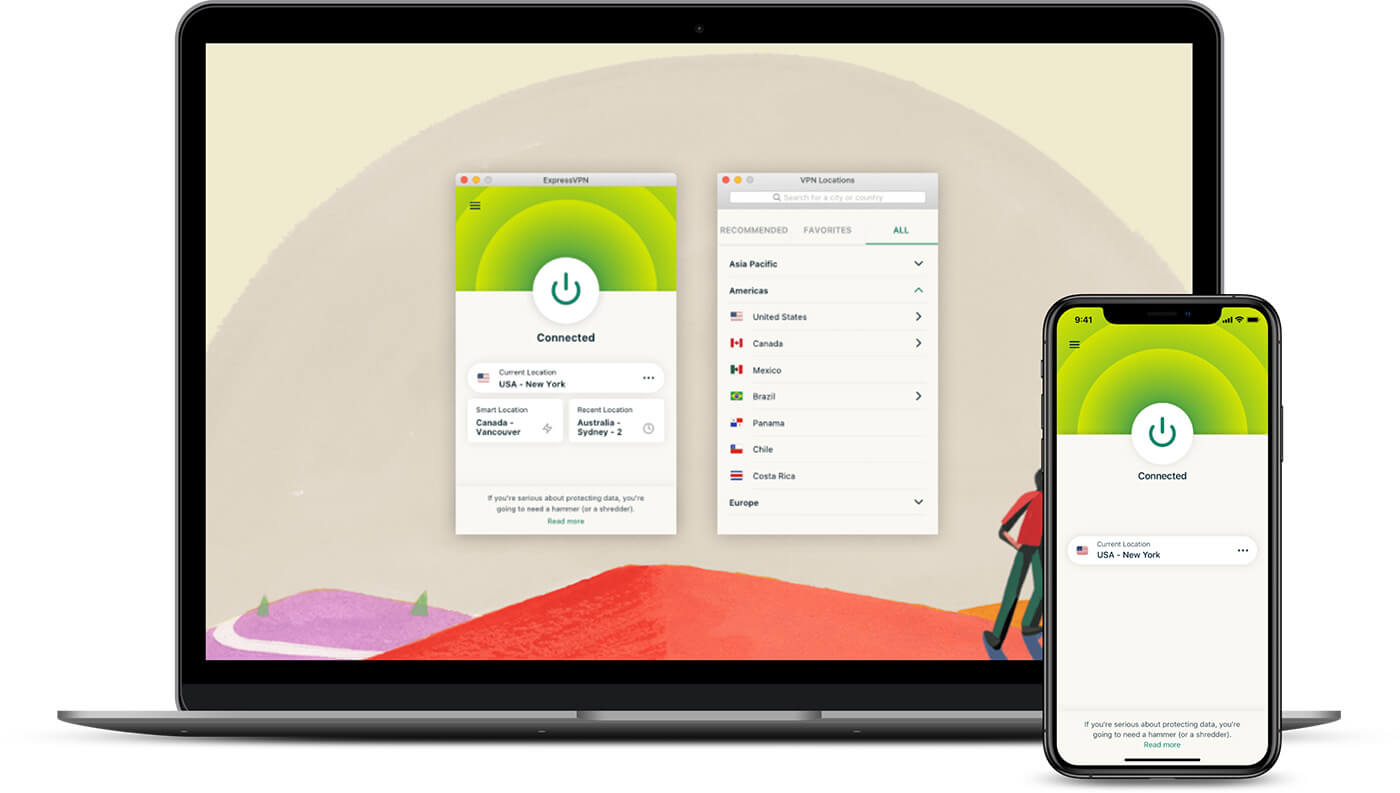
ExpressVPN’s unblocking capabilities are flawless. Once you connect to one of its servers, you’ll encrypt your connection, allowing you to unblock Facebook, YouTube, TikTok, Twitter, and other websites with no issues.
The VPN even works with Netflix, which is great for enjoying a bit of cinematography on your lunch break. With great performance and speeds, having connection issues won’t be your problem given ExpressVPN’s solid connection stability.
Needless to say, it uses 256-bit AES encryption coupled with Lightway, which is a proprietary protocol, as well as an automatic kill switch. This, along with a certified no-logs policy, guarantees a 100% safe, secure, and anonymous browsing experience.
ExpressVPN is mobile-friendly, too. So if you don’t carry around your laptop, you can use iOS or Android phones to connect to ExpressVPN and enjoy its benefits. Not to mention 8 simultaneous connections and support for every device.
This makes ExpressVPN easy to set up regardless of the platform you’re on. Thanks to unlimited bandwidth, great unblocking capabilities, exceptional performance, and rock-solid security, this is almost the best VPN that works at school in 2025, slightly behind NordVPN.
For more information, read our ExpressVPN review.
The 3 Best Really Free VPNs for School: Our Favorite Choices
If you don’t want to pay for NordVPN and bother getting a refund, no problem. In this case, we prepared two 100% free VPNs that you can use at school and that won’t require you to pay any money. Just to be clear, you can use them for free right away without providing credit card info.
Instead, they require you to make a free account, download their app, and start using them. As we’re talking about really free VPNs for school, make sure you read what we have to say carefully because they’re not as great as NordVPN.
1) Proton VPN
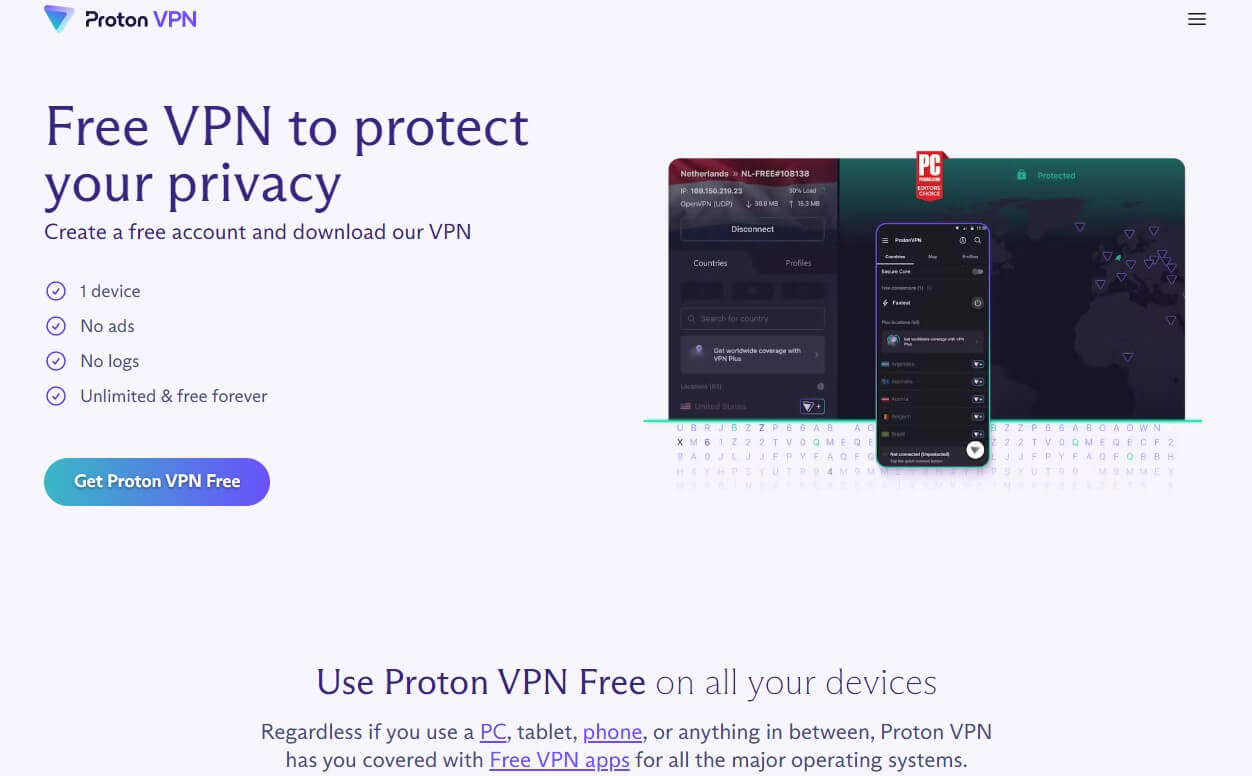
Pros
- Unlimited bandwidth
- Can unblock Facebook, YouTube, Instagram, and TikTok
- Rock-solid security
- No-logs policy
Cons
- Slow speeds
- No P2P servers
- Only 5 server locations
- Doesn’t work with Netflix
- No 24/7 live chat support
The best completely free VPN for school is Proton VPN. This is a great service with no bandwidth limits that lets you browse the web infinitely, or should we say forever. Having no worries about bandwidth, you can surf the internet like a boss!
Another strong point of Proton VPN is its security. It comes with 256-bit AES encryption which is applied to your connection in a bid to prevent the school administrator from interfering. As such, you can bypass network blocks and unblock the sites you want.
Proton VPN uses OpenVPN but if you want, switching to WireGuard is possible. Moreover, it stores no logs, so you can remain private and anonymous all the time. The application of Proton VPN is fairly easy to use and even a beginner could find his way around it.
Compared to a premium provider like NordVPN, Proton VPN does have some flaws. Namely, its performance is subpar. It can unblock school-restricted sites like Facebook and YouTube, but if you go for geo-restricted ones, you’ll be very disappointed.
Proton VPN offers 5 server locations (you can’t select the location you want to use) and it doesn’t work with Netflix. Furthermore, it won’t work with the likes of BBC iPlayer or Hulu, making it hard to enjoy streaming during lunch breaks or those big, annoying breaks before classes.
Nevertheless, you should also think about its simultaneous connections. It has none of them so you can’t protect multiple devices at a time. Proton VPN doesn’t offer 24/7 live chat support either and there are no P2P servers in the free version.
This means that you won’t be able to download torrents or enjoy P2P activities in general. Proton VPN even forbids torrenting in its free version, which goes to show how limited it is! If you want the best really free VPN for school, though, you’ll have to come to terms with everything. If not… well, scroll back up and you’ll see another solution.
Find out more about this provider in our full Proton VPN review.
2) Hide.me
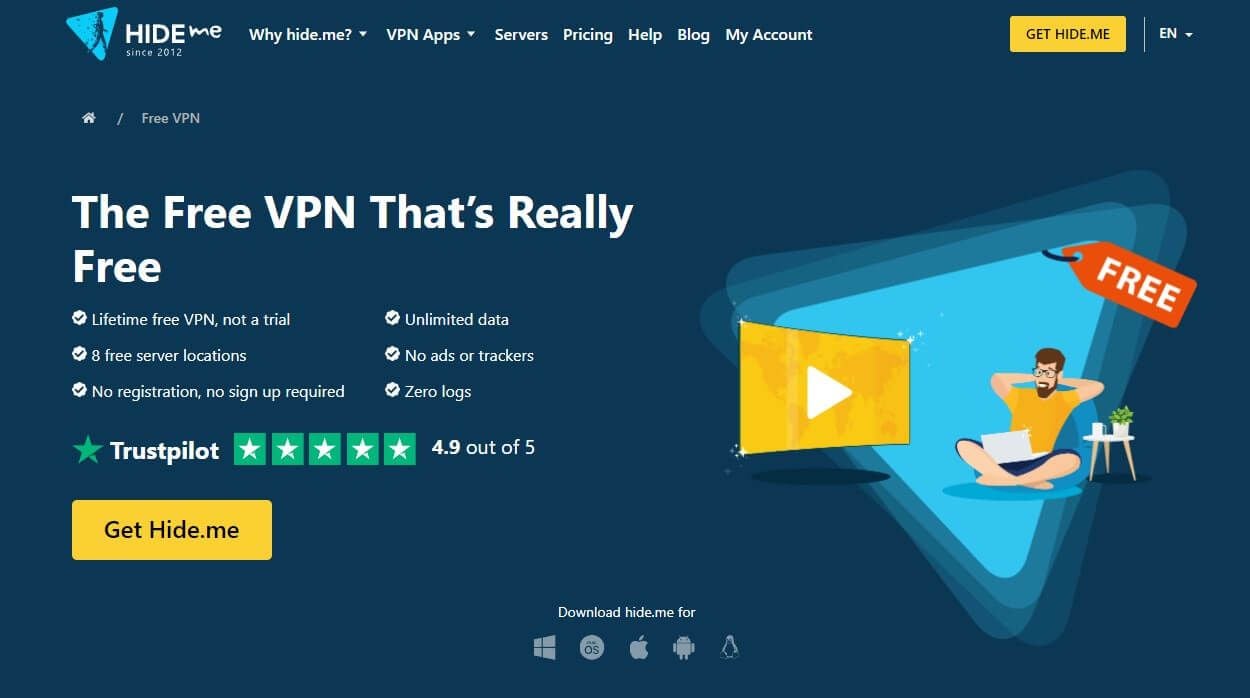
Pros
- Lots of security features
- Stores no logs
- Unblocks social media sites
Cons
- Torrenting doesn’t work
- No streaming support
- 8 server locations
- No WireGuard support in the free version
- Average performance
Hide.me is a well-known premium VPN that also offers a handy free plan. As one of the best free VPNs for school, Hide.me has a lot to offer. One of the things you can expect is an easy-to-use app for all devices that looks and feels great. Another is unlimited traffic.
You can also expect Hide.me to provide top-grade security. Thanks to bank-grade encryption, a kill switch, OpenVPN support, and IP leak protection, you’ll be able to enjoy a safe and secure connection at school.
Being based in Malaysia, Hide.me even offers a no-logs policy with an external audit. This is proof that it won’t store any logs, leaving you to enjoy the internet anonymously. As such, your school administrator won’t be able to track your online activities.
Speaking of online activities, know that you won’t be able to perform a lot of them. Why? Well, because Hide.me’s unlimited bandwidth is going to mess up your plans – how? With its unlimited bandwidth comes slow speed, which ruins the entire experience easily.
Not to mention that the free plan doesn’t have streaming support. Although it’ll work with YouTube, Instagram, and TikTok, it can’t unblock any Netflix libraries. That is also because of its 8 server locations in Germany, Canada, Singapore, the Netherlands, the US, and a few more.
Much like Proton VPN, Hide.me won’t impress you with its performance and it has no simultaneous connections. Although 24/7 live chat support is present on the site, Hide.me is simply too limited to be a worthy opponent to NordVPN.
However, if you need a VPN to unblock websites at school occasionally and you’re more about hanging out with your friends in the real world, it’s surely a decent choice. That is if you can get over all of its limitations that, thankfully, aren’t applied to its level of security. For more information, read our Hide.me review.
3) PrivadoVPN
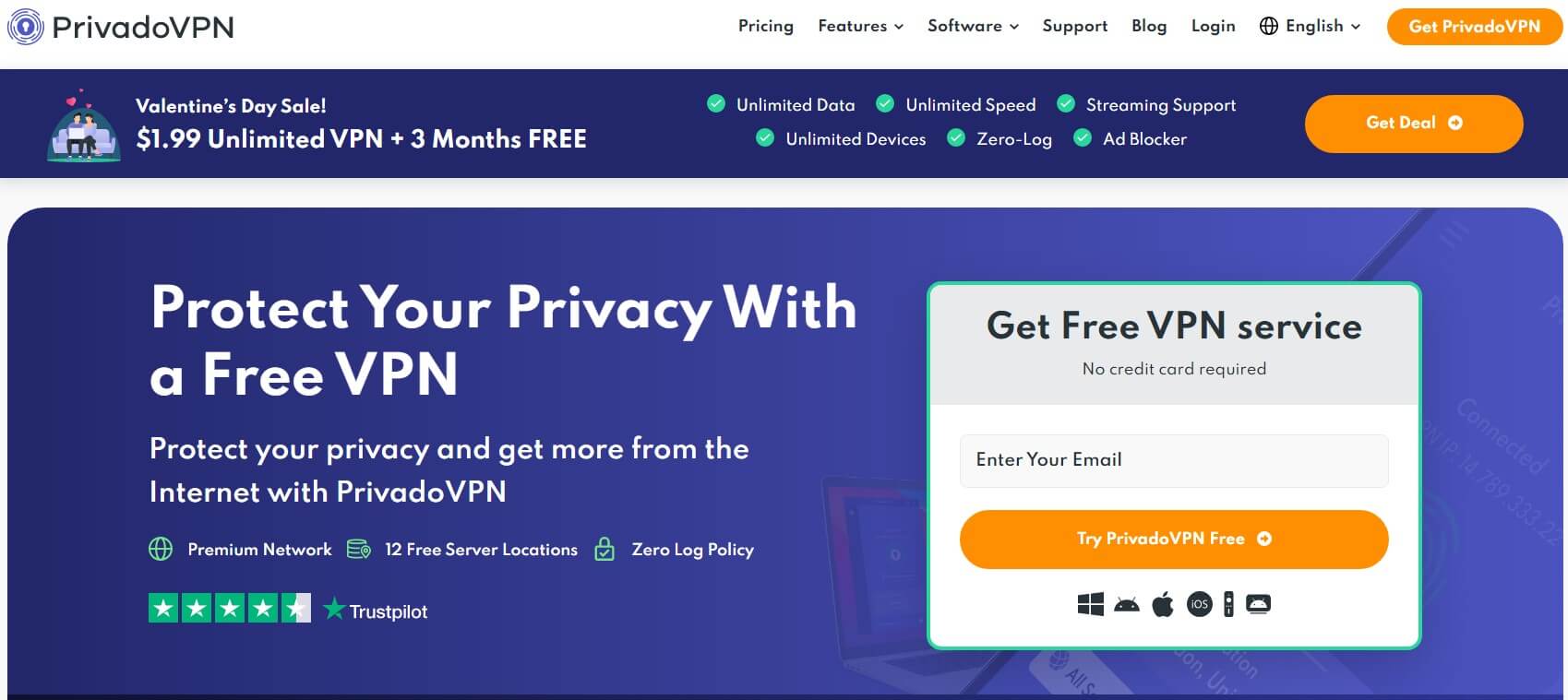
Pros
- Free of logging
- Relatively fast
- Works with some streaming services
Cons
- Limited monthly bandwidth (10 GB)
- No advanced security features in the free plan
- Only 10 countries to pick from
- No third-party audits
- Poor Linux support
Our least favorite free VPN for school is PrivadoVPN. PrivadoVPN is known for its focus on privacy and security, which isn’t strange considering it’s based in Switzerland like Proton VPN. Because of this, the provider packs a punch in terms of security.
You get 256-bit encryption with a kill switch and IP/DNS leak protection which will let you browse the web anonymously and with no limits. Moreover, there’s a no-logging policy that promises zero logging and storing of your sensitive data. Alas, with no third-party audits.
PrivadoVPN offers a few countries to pick from in its free version. To be precise, you can pick from 10 of them but its speeds aren’t that bad compared to Proton VPN’s free version, for instance. The only bigger downside is that you get just 10 GB of monthly bandwidth.
Sure, this isn’t enough for day-to-day browsing but if you need a quick glance at the internet for additional information at school, it’s a pretty good solution. Its free version will work with a couple of Netflix catalogs and you can watch some foreign TV channels abroad.
Proton VPN is extremely simple to use and it comes with a plethora of apps for Windows, iOS, Android, and macOS. One of the better things about this provider is that it offers support for Smart TVs, which can be welcome for a decent streaming experience.
The free version also supports the WireGuard VPN protocol, which is a pleasant surprise, but you don’t get more advanced security features. However, if you need a dependable free VPN for school that’s easy to use and offers somewhat decent performance, this is the top pick.
And if you decide to go for its premium plan, it’s also very cheap. However, if you’d rather choose a premium provider, we still recommend NordVPN because it’s significantly better than any of the 3 free providers on this list.
Why Should I Use the Best VPN at School?
Schools are notorious for restricting internet access to their students. Normally, every school has WiFi which is mandatory for its systems to function properly. Professors need the Internet for educational purposes or simply to stay in touch with students’ parents.
Conversely, students also have internet access but only to the degree to which the school administrator allows it. While you can freely connect to your school’s WiFi, you can’t visit every website you want.
Schools will often block social media sites like Facebook, YouTube, Twitter, Instagram, Snapchat, TikTok, and many others. You’ll agree that these websites aren’t educational per se, and given that they divert students’ attention away from valuable lessons, the reasons behind their ban are obvious.
Very often, streaming sites like Netflix or HBO are blocked as well. After all, schools don’t want their students to watch movies and shows during classes. Another reason for website blocks lies in bandwidth and maintaining a stable network.
Just imagine every student playing online games or downloading torrents online. Such bandwidth-hungry activities will quickly overload the network, causing slower connections, and the inability to do simple tasks online efficiently.
These are the reasons why students look for the best free VPN to use at school. A great VPN will let you bypass all blocks and access any website in your school easily. Once you connect to it, you can enjoy unlimited online freedom, as you’d do on your home network.
You can then watch Netflix, enjoy YouTube videos, or scroll through your Instagram feed at school. This, of course, applies to our #1 free VPN for school – NordVPN. This VPN is even torrent-friendly, meaning that you can enjoy P2P as well, with no repercussions.
What About Proxies?
As a kid, I remember using proxy services to unblock Facebook. That worked – not gonna lie – but if I knew how inferior proxies are to VPNs, I would’ve never used them. Proxies do the same thing as VPNs but differently.
They also mask your IP address and make it seem as if you’re located somewhere else. However, they don’t use encryption and lack the security that Virtual Private Networks have, making them not the safest options to use in school.
What’s more, school administrators can still track your online activity while using a proxy, beating the purpose of using it from the start. They will work with social media sites, though, but what will you do if your connection is traced to these sites?
I’m sure your school administrator will report this activity and you’ll be in for a rude awakening. That said, I don’t recommend toying around with proxies too much. It’s better to stick to good old VPNs and you’ll be safe and secure.
Is It Legal to Use a VPN in School?
It’s clear that a VPN will alleviate all blocks regarding the internet in school. On top of that, it’ll anonymize your traffic so that the network administrator can’t see what you do online.
This, then, begs another question – is using a VPN in school actually legal?
Well, you’ll be surprised, but the answer is YES. In fact, Virtual Private Networks are legal in almost every country and no one ever got arrested or prosecuted for using them. Of course, if you use a VPN for illegal online activities, that’s a whole other story.
However, as a student, it’s 100% legal to use the best free VPN for school to unblock websites and enhance your online freedom. No one can arrest you for watching Netflix or playing Fortnite on your breaks.
What if VPN Websites Are Blocked in Your School?
School administrators aren’t as oblivious as you think they are. They know their students might use a VPN to unblock YouTube or Facebook, so they often prevent them from visiting VPN websites in the first place.
If you’re reading this article at school and none of the VPN’s websites are working, chances are that your school already blocked them. There’s a simple solution to this problem. Actually, a few of them.
You can use your mobile data to visit the VPN site or simply, when you get home, visit the site of a VPN you want, subscribe, and get the application. Next time you’re at school, just boot up the app on your mobile phone, tablet, or laptop, and enjoy the VPN.
Summary
Having a VPN in school has proven to be quite beneficial for unblocking restricted sites and staying safe online. The best free VPN for school is surely NordVPN, an option that you can use for free for 30 days without losing any money.
This provider has no limits, offering the best possible performance, unblocking capabilities, and security. However, 100% free VPNs for school include Proton VPN and Hide.me. While these are solid options as well, you need to be aware of their shortcomings.
Proton VPN offers unlimited bandwidth but its performance isn’t great. Hide.me’s performance is average but it comes with 10 GB of monthly bandwidth. Free VPNs have their limits, so if you’re a more demanding student, using them is not advisable.
And if NordVPN seems unlikeable to you for any reason, you can try ExpressVPN as a more expensive alternative. Besides, it offers almost the same level of quality! Note that it’s also an excellent ally if you’re looking to get around a ban on Omegle.