iPhones are known for their blazing-fast performance but also tight security. However, venturing online makes this security obsolete, as you’ll still be vulnerable to various online threats. Therefore, using the best free VPN for iPhone in 2025 seems like a good option.
A VPN for iPhone will hide your original IP, encrypt your connection, and protect you from hackers, snoopers, and online surveillance. It will keep you anonymous online, so you can keep browsing the web unbeknownst to anyone else.
Furthermore, a good iPhone VPN will let you bypass geo-restrictions online. It can then let you unblock Netflix, watch BBC iPlayer, or enjoy shows and movies on HBO Max. These are all great reasons for using a VPN for iPhone, but can a really free VPN for iPhone do all of this for you?
Well, today, we answer this question and give you our favorite free VPNs for iPhone in 2025. Make sure you stick around because you’re gonna get 8 providers in total!

Best Free iPhone VPNs At a Glance
In a hurry? Here’s a complete list of the best non-paid VPNs for iPhone:
- NordVPN – the best overall free VPN for iPhone for 30 days
- ExpressVPN – the fastest free iPhone VPN for 30 days
- CyberGhost – a secure option usable for free for 45 days
- Proton VPN – 100% free choice with unlimited bandwidth
- Hide.me – great for anonymity and privacy
- TunnelBear – free iPhone VPN with lots of servers
- Hotspot Shield – free US VPN servers
- Windscribe – streaming & P2P support that costs nothing
Best Free VPN for iPhone 2025 (For 30 Days)
Let’s get to the subject right away. Right before we present the best really free VPN for iPhone, let’s briefly talk about our favorite premium choices. These are NordVPN, ExpressVPN, and CyberGhost, which are currently the best Virtual Private Networks for iPhone users.
However, you know that these providers aren’t free, but that’s not a problem. We’ll give you a trick to use them for free for 30 (or 45) days, which, in the end, will turn out to be the best option. After all, you won’t spend any money, so we strongly suggest trying any of them out.
NordVPN: Use It for Free for 30 Days With THIS Trick!
Not satisfied with a really free VPN for iPhones? In that case, feel free to check out the best possible pick – NordVPN. This VPN comes at a VERY affordable price, yet offers an incredible level of quality. Moreover, it offers a 30-day money-back guarantee for all plans, so you can apply the trick with a refund, which we explain below.
This provider is the cheapest in its long-term plans, making it a #1 recommended option. However, you can get its monthly plan that costs similarly to ExpressVPN or CyberGhost, get a subscription, and enjoy NordVPN limitlessly.
Start Using NordVPN on iPhone for Free
It does offer unlimited bandwidth, letting you browse the web on your iPhone with no worries. If you want to use it as the best free VPN for iPhone, you need to get a refund by contacting NordVPN through live chat before the first 30 days expire.
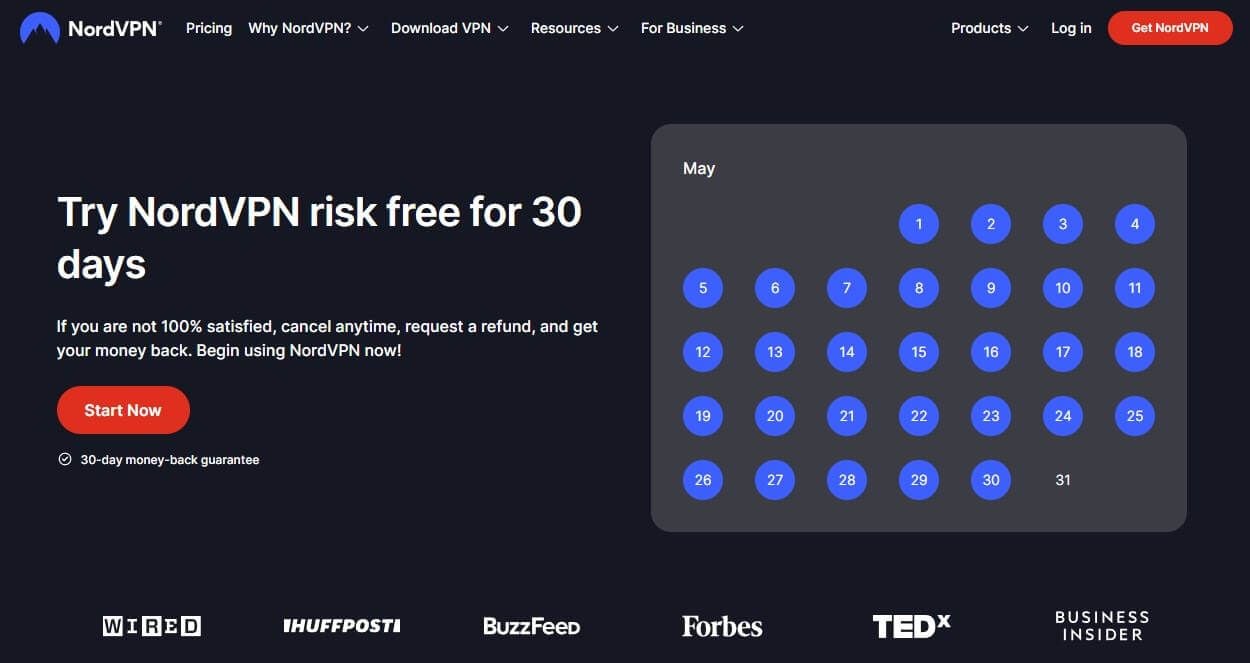
Doing so, you’ll need to clarify that you want your money back because you don’t need a VPN anymore. If you’re using a VISA to pay for NordVPN, after issuing a refund, the money will be in your bank account in around 3 business days.
And this means that you successfully used NordVPN for free for 30 days, without losing even a cent of your money.
Why Use NordVPN?
As expected, this is also a much better option than any 100% free iPhone VPN. Unlike ExpressVPN, it offers 6,400+ servers in 111+ countries, which is a lot more. Its speeds are impressive, as well, giving NordVPN an obvious advantage over free providers and ExpressVPN and CyberGhost.
We use it daily and its iOS app is really satisfying to use. Even on iOS, it offers P2P servers but also tons of security features that you’ll enjoy. There’s a kill switch, 256-bit encryption, and NordLynx, a proprietary protocol for maximum security and performance.
Double VPN servers will double your encryption, while obfuscated servers are here to bypass censorship in China. Being a great premium service, you can expect NordVPN to not store any logs of your personal information.
This is confirmed in an external audit by PwC and Deloitte, proving that NordVPN indeed stores no information that could be traced back to you. NordVPN will also be reliable in terms of streaming. And before you ask – yes, it DOES work with Netflix!
However, the VPN can be used to watch Amazon Prime Video and many other streaming services outside of their respective countries. Thanks to great performance, your streaming experience will be smooth and buffer-free.
And if you want to protect other devices, the VPN got you covered. iPhone aside, NordVPN works on Android, Windows 10 & 11, and macOS, giving you 10 simultaneous connections. Needless to say, this is a great option for iPhone users seeking the best possible performance and security.
ExpressVPN Can Also Be Used for Free for 30 Days – Check This Out!
ExpressVPN is far from being a free iPhone VPN in 2025. But as we said, you can apply a simple trick to use it without losing any money. Namely, ExpressVPN offers an unconditional 30-day money-back guarantee for all subscription plans.
This means that, whatever plan you choose, you can get a FULL refund in the first 30 days of your purchase with no quibble. But, to use ExpressVPN as a free VPN for iPhone, you obviously need to choose a plan first.
Get ExpressVPN for iPhone Risk-Free
You can get the annual plan, for instance. It offers a 49% discount and 3 months free, drastically dropping the price. Alternatively, the monthly plan works fine for this solution, and at around 13 bucks, it also comes with a 30-day money-back guarantee.
Once you choose the plan, you can use ExpressVPN limitlessly in the first 30 days. Remember that it has unlimited bandwidth, so you can enjoy streaming or downloading to your heart’s contempt. Right before the first 30 days expire, contact ExpressVPN through live chat.

This time, say that you want to get a refund, and if they ask you why, state that you don’t need a VPN anymore. In a few minutes, they should issue a request for a refund. Depending on your payment method, you’ll get your money back in a few hours or a few business days.
And that’s how you can use ExpressVPN for free for 30 days. Despite paying at the start, you get reimbursed afterward, and with the money back in your account, you lost exactly $0. Try it out, it’s risk-free!
Why ExpressVPN Instead of a Really Free VPN for iPhone?
ExpressVPN is way ahead of every other 100% free VPN for iPhone. It offers more than 3,000 servers in 105 countries and speeds almost as fast as NordVPN. This guarantees a smooth browsing experience with no interruptions or connection drops.
What’s more, ExpressVPN’s iOS app is really good. It’s easy to use and offers easy access to all of its features. One of them is 256-bit AES encryption, making sure your connection is always secure. Although it doesn’t offer Double VPN servers from NordVPN, ExpressVPN has many other qualities.
For instance, its Lightway protocol is among the top choices on the market, along with its RAM-based servers that offer the maximum level of security. Privacy-wise, ExpressVPN has a no-logging policy verified by PwC/KPMG/Cure53.
As such, we have an official confirmation of its no-logging practices that will have a huge positive impact on your privacy. iPhone users will surely like its streaming capabilities. ExpressVPN works with Netflix US, so you can enjoy intriguing shows and movies easily.
Not only that but it can also unblock Hotstar outside of India and let you access BBC iPlayer, Hulu, and Disney+ abroad. Apart from the iPhone, ExpressVPN supports ALL platforms you can think of, including its Android counterpart and desktop and TV devices.
Making things even better, there are 8 simultaneous connections on a single account, along with 24/7 customer support through live chat. All of this makes ExpressVPN extremely reliable and surely a much better option than really free VPNs for iOS in 2025.
CyberGhost Has a 45-Day Money-Back Guarantee – Take Advantage of It Now!
The last best risk-free VPN for iPhone users is CyberGhost. This provider comes with some of the cheapest prices around and you really can’t beat a VPN that’s both affordable and reliable. As said, the provider offers a 45-day money-back guarantee for all long-term plans.
Much like NordVPN and ExpressVPN, you can use it risk-free on your iPhone by following the same trick. Go to its website (use the button below) and claim the cheapest possible deal, which is usually a 2-year plan with a few free months on top of that.
Get CyberGhost for Your iPhone Now
Once you’re done, install CyberGhost on your iPhone and enjoy using it with no limits. The provider offers unlimited bandwidth, so you can really do whatever you want without any worries. Right before the first 45 days expire, contact its customer support through live chat and request a refund.
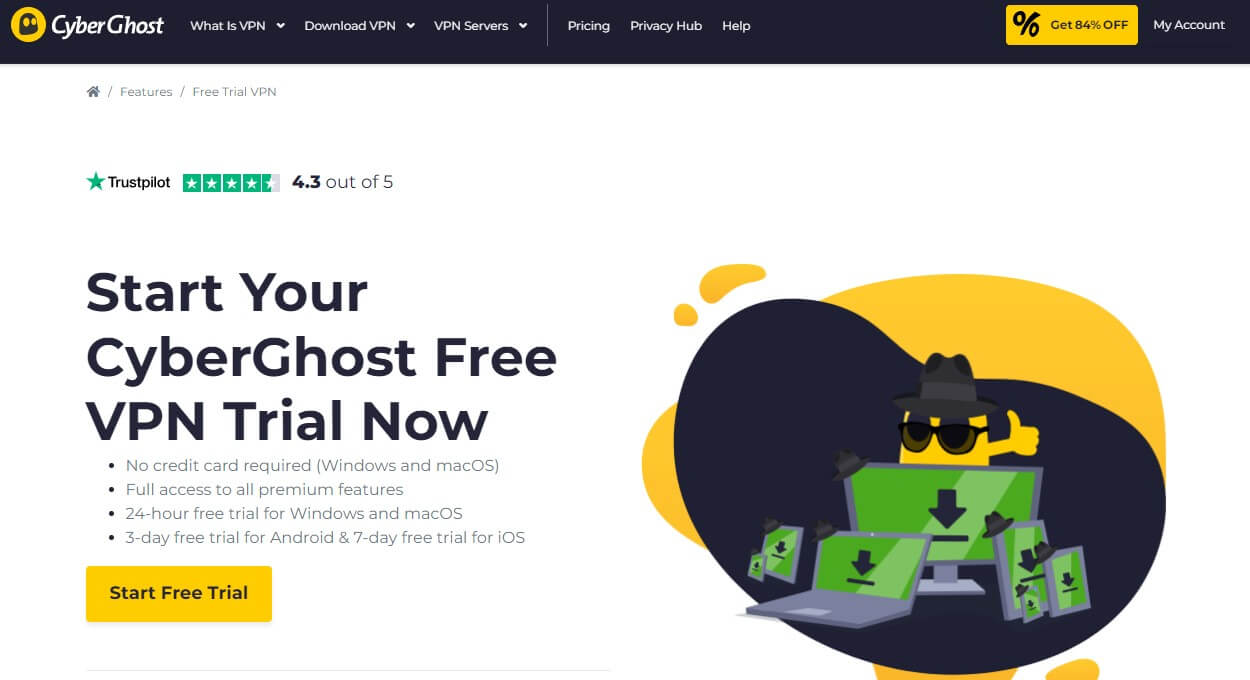
They’ll give you your money back immediately, without asking unnecessary questions or requesting specific conditions. Alternatively, you can go for its 1-month plan but in this case, you get only 14 days of risk-free use, so we recommend cheaper long-term options.
Either way, the provider offers plenty of options so you can enjoy this free VPN for iPhone for 45 days hassle-free.
Why Should You Use CyberGhost?
CyberGhost packs 12,000+ servers in 100+ countries, which is one of its most impressive features. On top of that, this iPhone VPN comes with blazing-fast 10 Gbps speeds thanks to WireGuard and IKEv2 support on iOS devices.
The provider is very easy to use and we like the presence of streaming servers capable of unblocking a huge array of platforms. They’re optimized for Netflix but also foreign TV channels, Hulu, and many other prominent services.
The provider has a kill switch, along with 256-bit encryption and split tunneling. All of this is backed by a no-logging policy with an audit from Deloitte, as well as transparency reports published a few times a year, which proves that the provider is trustworthy.
Its apps also include an ad blocker and you can enjoy IPv6/DNS leak protection for added security. CyberGhost has 7 simultaneous connections – less than NordVPN and ExpressVPN, and its 24/7 live chat support is available in multiple languages.
The only downside is that it won’t work in China but other than that, this is an amazing provider. It works on Windows, macOS, Linux, Android, and other platforms, offering native apps that you can easily install. All of this for a price that goes a tad above $2 a month… it can’t get much better!
Top 5 Best REALLY Free VPN for iPhone – Our Favorite Choices
If NordVPN, ExpressVPN, and CyberGhost aren’t what you want, that’s completely okay. After all, these are not free VPNs per se, as you still have to rely on their 30-day money-back guarantee. In that case, we’ll give you the best REALLY free VPNs for iPhone in 2025.
Really free means that you don’t have to pay anything to use them. In some cases, these providers won’t require you to make an account either, so downloading them and using them is very simple. By the way, we have 5 of them today.
However, if you decide to go this route, make sure you’re aware of the compromises you’ll going to deal with along the way. That said, let’s unwrap our list now:
1. Proton VPN
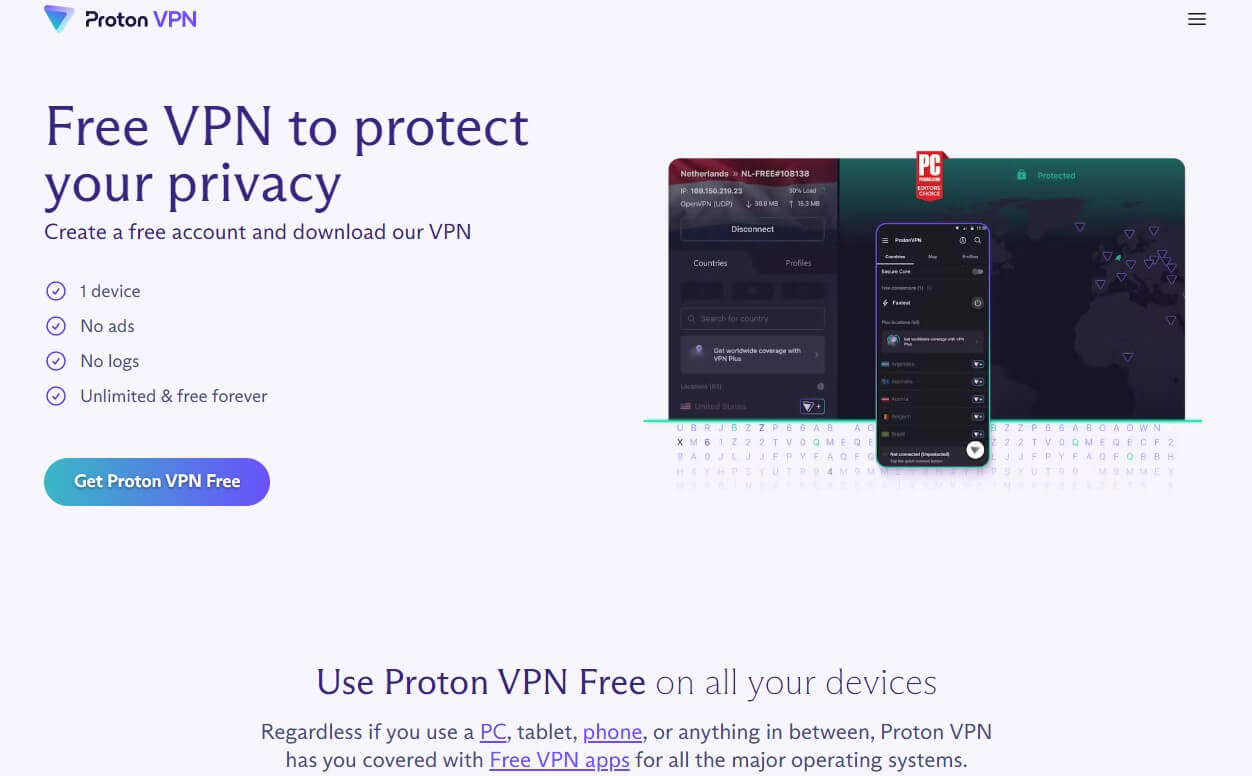
Pros
- Intuitive iPhone app
- No logs whatsoever
- Great security
- Unlimited bandwidth
Cons
- Slow performance
- No option to select a specific location
- Doesn’t work with Netflix
- Slow-to-respond customer support
Do you want unlimited bandwidth free of charge? Well, you might want to consider Proton VPN as the best free VPN for iPhone. It offers no bandwidth limits, letting you browse the web as much as you like, forever – sounds cool, huh?
Another cool thing about Proton VPN is its focus on privacy and security. The iOS app of Proton VPN is jam-packed with features. Some of them include bank-grade encryption, WireGuard support, and a reliable automatic kill switch.
iPhone users will enjoy its ease of use given that it requires only a free account, after which, you can use it without any issues. Moreover, we should mention its no-logging policy. Despite being free, Proton VPN stores NO logs of your personal info, which is a huge relief.
After all, their no-logs policy is verified by SEC Consult, and thanks to its Swiss jurisdiction, you can expect the country’s stern privacy laws to play in Proton VPN’s favor. But what about performance and streaming?
Well, Proton VPN will most likely disappoint you. It doesn’t let you select the VPN location and offers quite slow speeds. This is coupled with the lack of P2P servers that NordVPN has, along with the inability to bypass geo-restrictions effectively.
Even with its self-proclaimed “fast” servers, Proton VPN will not work with Netflix libraries from these countries. Not to mention the inability to unblock BBC iPlayer or Hotstar due to the lack of VPN servers in India.
Proton VPN also offers one connection per account, unlike NordVPN and ExpressVPN which give 10 and 8 of them respectively. Also, we should point out that there’s no 24/7 live chat support, so don’t expect to get help in a few minutes.
While Proton VPN doesn’t support routers, it at least supports all desktop and mobile platforms. However, it leaves a lot to be desired if you’re into streaming and high-speed browsing. For security and unlimited bandwidth, this is really THE best free VPN for iPhone – period.
2. Hide.me
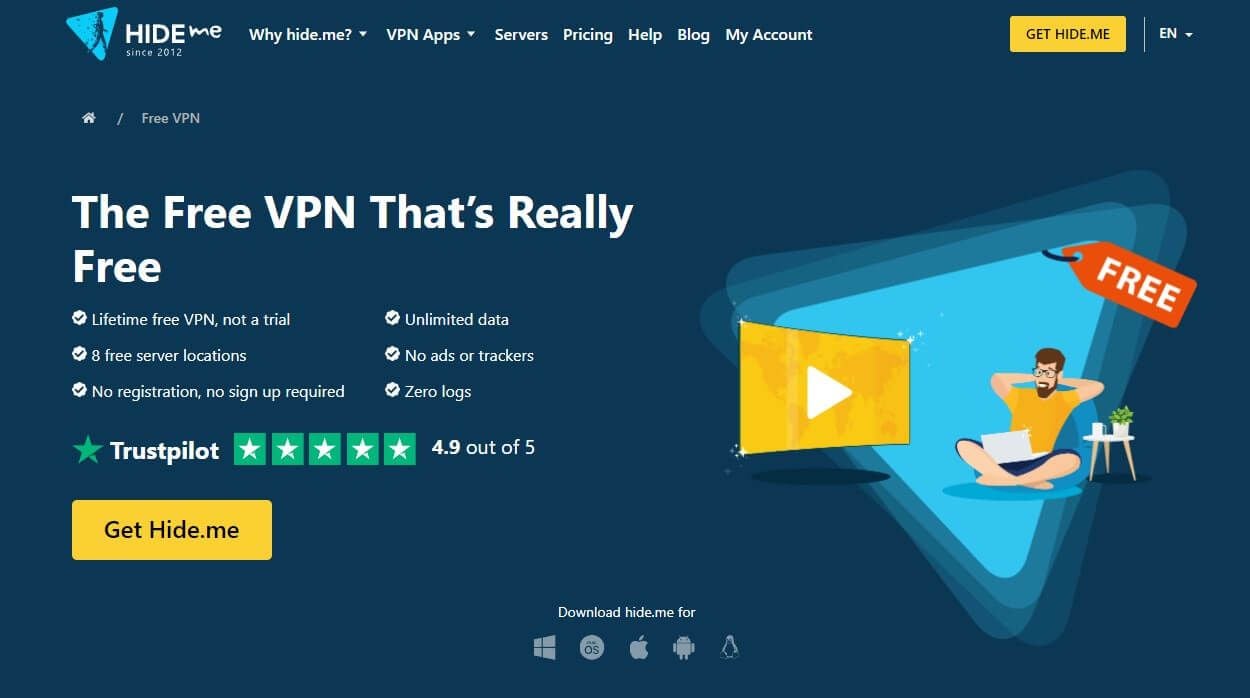
Pros
- Impenetrable security
- Verified zero-logs policy
- Unlimited data
- 24/7 live chat support
Cons
- P2P is officially blocked
- Very slow performance
- No support for streaming
- Only 8 server locations
Hide.me is a security bulwark based in Malaysia. This provider has a LOT to offer, which sort of applies to the cut-down, free version with unlimited data. Its highlight is security and ease of use because, apart from making a free account, Hide.me won’t require anything else to use it.
Once you do so, you can enjoy a vast array of features. Hide.me will offer OpenVPN support, an automatic kill switch, and even 256-bit AES encryption to its free users. Furthermore, the VPN’s privacy-friendly jurisdiction surely implies that there’s a no-logs policy.
Indeed, it stores no logs and with an external audit, its no-logging policy is officially verified. Surprisingly, Hide.me isn’t very slow and is a tad faster than Proton VPN. However, don’t get your hopes up, as it’s far from our number 1 free VPN for iPhones, NordVPN.
In the free version. Hide.me doesn’t have streaming support, so you can’t utilize this bandwidth to watch Netflix or Hulu abroad. The same rings true for torrenting, which is completely blocked if you’re not paying for the VPN.
Besides, it offers just 8 server locations, out of which, 2 are in the US. Other locations include Germany, Canada, Singapore, the Netherlands, and a few more, which is a bit better than Proton VPN but still not great. What’s not great is the exclusion of WireGuard in the free version.
On the good side, Hide.me does offer 24/7 support through live chat. But you should be aware of its single connection per account that won’t let you protect multiple devices at the same time. That’s something you can easily do with premium VPNs, by the way.
As a free VPN for iPhone, Hide.me is really good. If you don’t mind its P2P forbiddance and no streaming support, this could be a viable option. However, make sure you browse the web only, as every other attempt of doing something else will be met with unsuccess.
Doing so will drastically decrease speeds and believe me – you don’t want to experience that change! To learn more, check our Hide.me review.
3. TunnelBear
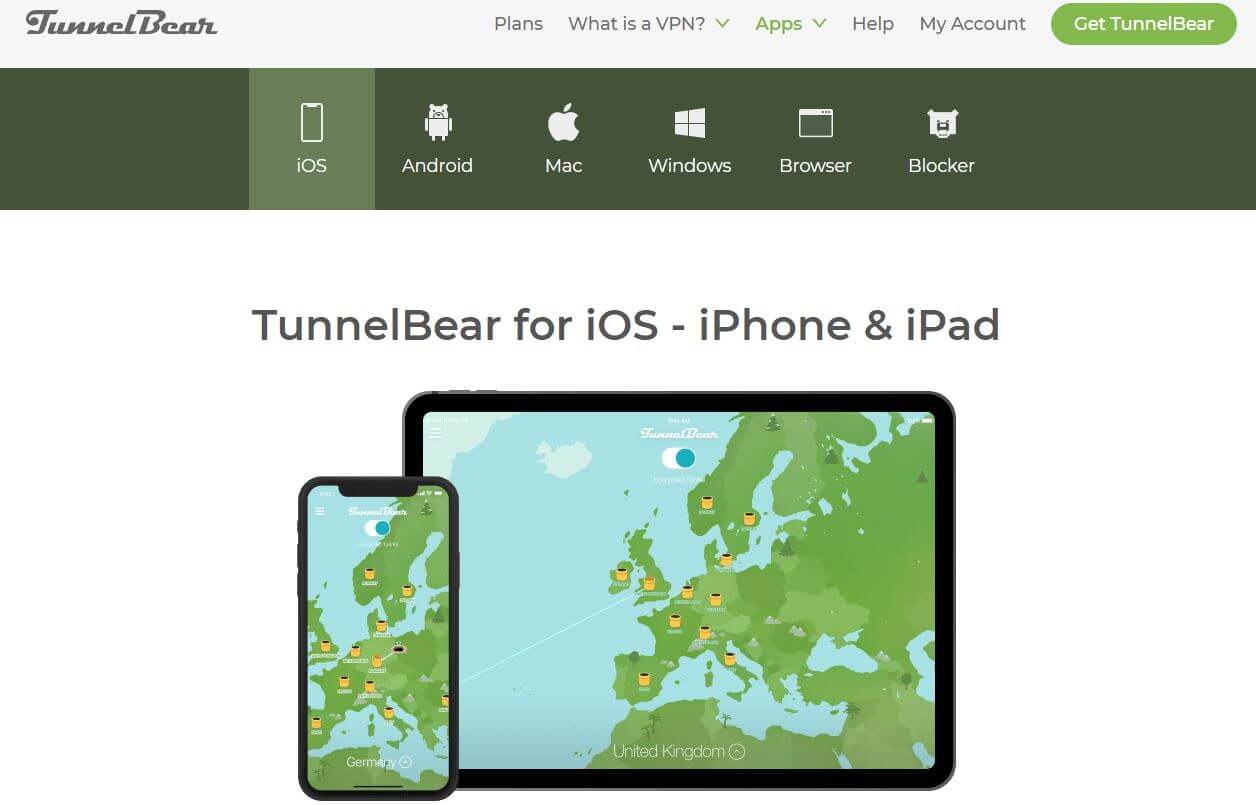
Pros
- Unique application
- 3,000 servers are impressive for a free VPN
- The kill switch works properly
Cons
- Only 2 GB of monthly data
- Canadian jurisdiction (5 Eyes)
- Doesn’t work in censored countries
- Not streaming-friendly
- Speeds could be better
TunnelBear is a Canadian VPN provider mainly known for its free offering. Although a bit overrated, TunnelBear has its qualities. One of them is surely a beautifully crafted iOS application that’s unique compared to all other VPNs.
Surprisingly, TunnelBear has a large server network for a free provider. It sports around 3,000 servers in 50 countries, which is really impressive. And, to make things better, its features like GhostBear, VigilantBear, and rock-solid encryption make its security top-notch.
This is a Canadian VPN, so its 5 Eyes jurisdiction isn’t the best one. However, TunnelBear still offers a no-logs policy, proving that it stores no logs of your IP address, browsing history, or DNS requests. What’s the catch, then?
The catch is that you get only 2 GB of bandwidth a month. It sucks, yeah. You can expand this by 1 GB by Tweeting about TunnelBear, but is it really going to improve anything? Most likely not. Performance-wise, TunnelBear isn’t gonna win any medals.
It’s surely not going to be great for torrenting and streaming. TunnelBear doesn’t work with Netflix US and unblocking BBC iPlayer or HBO Max will be mission impossible. Not to mention no simultaneous connections and its inability to work in censored countries.
That is in spite of its GhostBear feature for bypassing censorship. Nevertheless, the VPN is known for its subpar customer support which you’ll find infuriating. And if you plan on buying its premium plan to get some improvements, don’t.
TunnelBear is the same in its premium version, with unlimited bandwidth being the only improvement. That said, you’re much better off with NordVPN or ExpressVPN.
4. Hotspot Shield
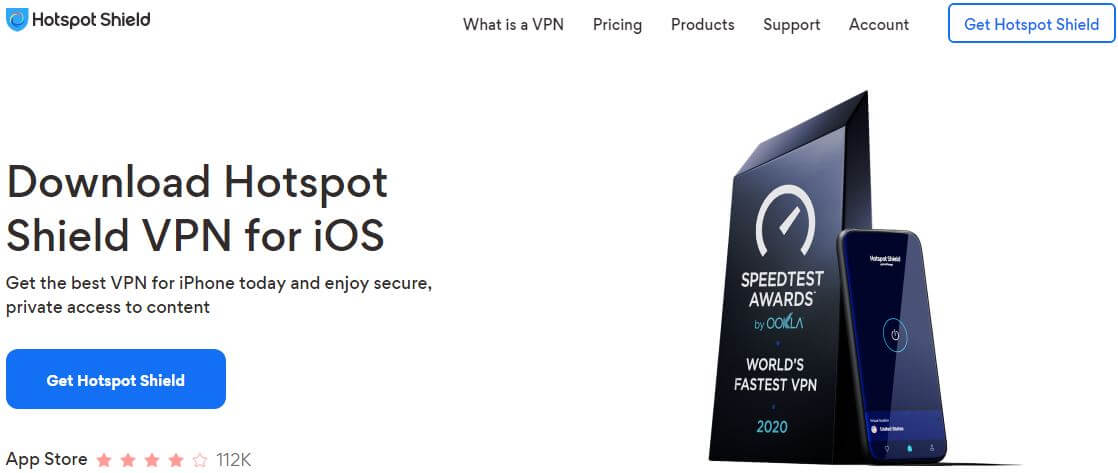
Pros
- Hydra protocol
- Native iOS app that looks great
Cons
- Stores a lot of logs
- Only one server location – the US
- 500 MB of bandwidth a day
- No streaming support
- Not the best speeds
As we approach the end of the list, we have Hotspot Shield as one of the best free VPNs for iPhones in 2025. This provider offers a native iOS app that’s easy to use, with a modern, yet sleek interface. Aesthetics play a big role here, and so does security – to an extent.
Namely, Hotspot Shield does its best to make your connection secure in the free version. It doesn’t offer OpenVPN, but you get Hydra, its proprietary protocol that so far, showed no issues. 256-bit AES encryption is here too, and a kill switch works really well.
iPhone users can also use IKEv2, but Hydra is a bit better option overall. What’s not better is the absence of a no-logs policy. Namely, Hotspot Shield stores a lot of information related to your IP address, DNS queries, and geo-location, making it not the most privacy-oriented choice.
This downside is exacerbated by a bandwidth cap of 500 MB a day, which isn’t enough for serious web browsing. Moreover, Hotspot Shield offers one server location in the US, and, as you can guess, it’s not going to work with Netflix US, HBO Max, Hulu, and other US-based platforms.
Hotspot Shield prioritizes its premium users by omitting 24/7 live chat support for free users. Along with unstable performance and slow speeds, this is yet another shortcoming that makes Hotspot Shield VPN not the most viable choice on this list.
If you value its good-looking app and you find 500 MB a day enough, you might consider it. However, beware of its malicious logging practices and constant ads on the iOS app that will surely ruin your experience… and privacy!
5. Windscribe
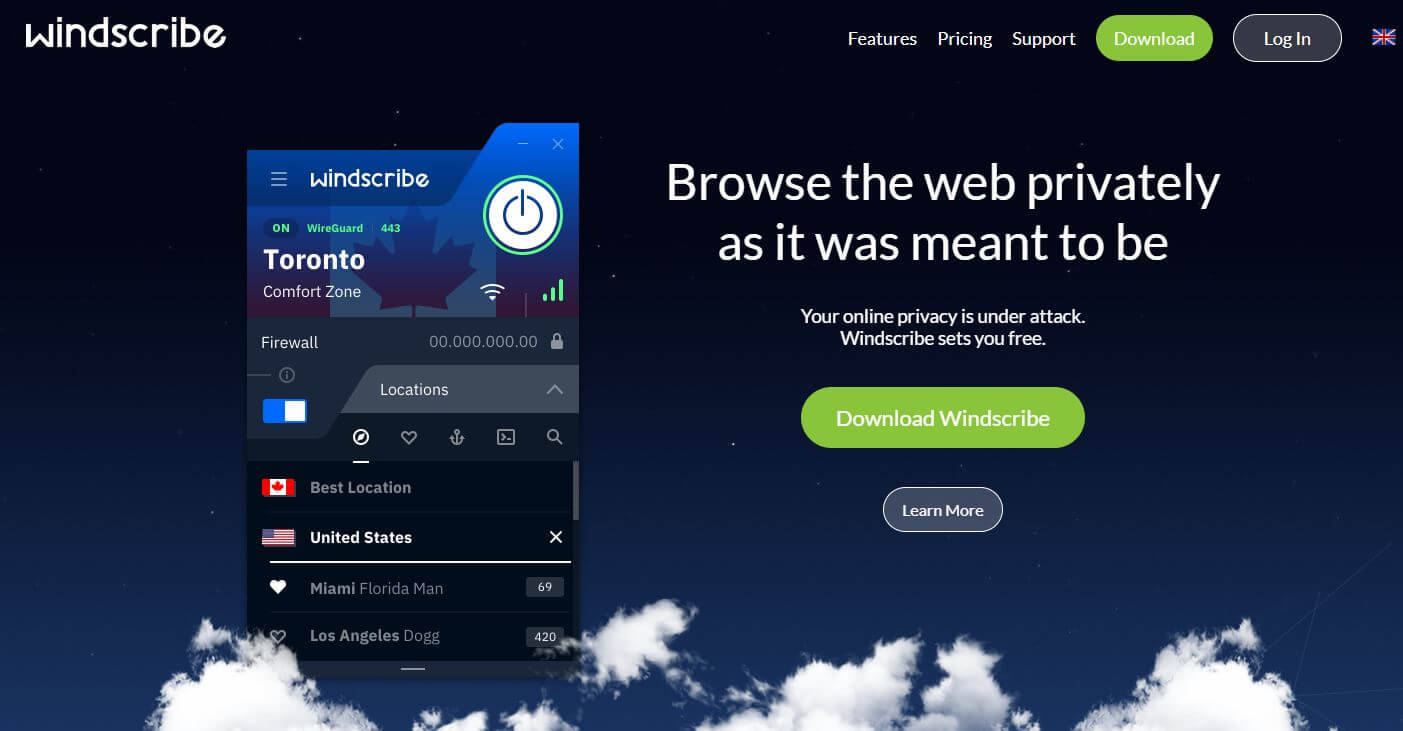
Pros
- WireGuard support in the free version
- 500+ servers
- Lots of security features
Cons
- Based in Canada (5 Eyes)
- 10 GB bandwidth cap a month
- Poor customer support
- Occasionally unstable connections
- Not working with Netflix
Wrapping up our list of the best free VPNs for iPhones leads us to Windscribe. We like Windscribe because of its minimalistic app that has all the necessary features for iPhone users. Even better, you don’t need to make an account to use it!
Just download the app from the Apple Store, open it up, connect to the server, and voila. Windscribe’s free version packs 256-bit AES encryption for securing your connection, while iOS users can enjoy OpenVPN, WireGuard, and a kill switch that works flawlessly.
Furthermore, the server fleet is more than decent. You get around 500 or so servers in 50+ countries, although that number is a bit reduced for free users. Still, Windscribe’s performance isn’t bad and you won’t experience very slow speeds that will cripple your browsing experience.
This is balanced by – you guessed it – limited monthly bandwidth. I mean, without an account, it gives you 5 GB a month, but by making an account, you get 10 GB. This is not enough for P2P or streaming, where Windscribe will show bad performance anyway.
It won’t work with Netflix and you can forget about watching foreign TV channels limitlessly. I don’t like its Canadian jurisdiction, to be honest, but still, Windscribe’s no-logging policy is pretty straightforward and trustworthy.
iPhone users who don’t mind the lack of simultaneous connections and poor customer support might consider Windscribe. And if you find 10 GB of monthly bandwidth enough for your needs, feel free to test it out.
I’m sure that, after a certain period, you’ll find it unsatisfactory and look for a better choice. NordVPN or ExpressVPN perhaps… Learn more in our Windscribe review.
Compromises of Really Free VPNs for iPhone
As you already noticed, using a 100% free VPN for iPhone yields some compromises. Unlike NordVPN or ExpressVPN, these VPNs won’t give you their best free of charge.
But what exactly can you expect while using them? Here’s a brief list of all possible shortcomings:
Limited Monthly Bandwidth and/or Slow Speeds
The most common downside of each free VPN for iPhone is limited monthly bandwidth. Apart from Proton VPN, pretty much none of the free VPNs will offer unlimited internet data. Even worse is the fact that this limit is very low – up to 10 GB a month.
Proton VPN is great in this regard, but to counter this excellent offer, it also won’t give you the best speeds. VPNs with limited bandwidth tend to give you better performance (Hide.me for example) but that’s not the happiest solution due to bandwidth limits.
Either way, you will surely encounter any of these two issues, if not both of them at the same time. In comparison, premium providers like NordVPN and ExpressVPN give you unlimited bandwidth AND great performance.
Small Server Fleet
Small server fleets are typical for free providers. Maintaining a huge server network takes a lot of money and without earning any from subscriptions, they can’t increase the server fleet. That’s why you get 2, 3, 4, or 5 server locations in almost all of the free VPNs we mentioned. So you won’t have much choice when it comes to getting a new IP address on your iPhone.
A small server fleet also means it’s easier to overcrowd the network. With many users connected at the same time, you’re bound to get subpar performance, unstable connections, and slow speeds.
No Streaming Capabilities
iPhone users won’t be able to enjoy geo-restricted content on Apple TV or Netflix with a free VPN for iPhone. These VPNs don’t have streaming capabilities and due to their small server networks, they can’t unblock any geo-restricted platforms.
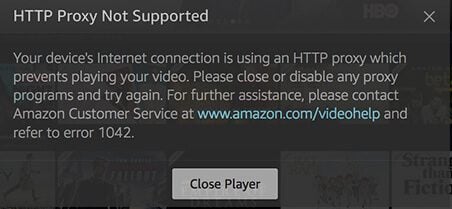
As you’ll quickly find out, watching Netflix US, Disney+, HBO Max, and other platforms abroad will be impossible. On the other hand, NordVPN, ExpressVPN, and even CyberGhost will work with these platforms with no issues.
Lack of Security and Privacy
Not every free VPN will be unsafe and privacy-unfriendly, but there is a big chance that this will be the case. Apart from Proton VPN, Hide.me, and a few others, not many free VPNs are safe and secure for iPhone users.
Hotspot Shield, Hola VPN, Betternet, and many others are known for their weak security and logging practices. They’re also known for violating your privacy and selling collected information to third parties to make money.
Not to mention that they intentionally remove some premium features for free users to make them go for their paid plans. As such, these VPNs decrease your level of security, and with no focus on your privacy, they violate the entire purpose of using a Virtual Private Network in the first place.
Summary
To summarize our list of the best free VPNs for iPhone in 2025, it’s clear what is the best choice. We strongly recommend using NordVPN or ExpressVPN for free, even though it’s only for 30 days.
These two providers will offer the best possible experience on iOS, with no room for compromises.
If a 100% free iPhone VPN is what you want, then Proton VPN is a good option. That is if you don’t mind certain compromises that will ruin your overall experience.
After all, it’s up to you to decide on the best VPN for iOS for your needs. Less-demanding users might get away with Proton VPN but if you want to enjoy rock-solid security and unlimited streaming, none of the 100% free VPNs is gonna cut it.
FAQ
Still not sure about using a VPN on your iPhone? Let’s clarify everything with a few answers to the most typical questions.
Should I avoid some free VPNs for iPhones?
Oh yeah, you absolutely should! Most notably, you should avoid services known for malicious logging practices and subpar security. We recommend avoiding Hola VPN, but also providers like Betternet, iNinja VPN, and many similar providers.
They do offer unlimited bandwidth, but you pay the price with your personal information and targeted ads that you get bombarded with. Risking your privacy leads nowhere and you don’t want to give out your personal info to malicious third-party companies, do you?
Instead, focus on verified solutions like NordVPN or ExpressVPN. With them, you’ll never have any privacy issues and you’ll always get the best possible performance.
Can I use a VPN for an iPhone on my iPad?
Absolutely. Both iPhones and iPads use iOS and the VPNs you can find on Apple Store support both devices. So yes, you can use them on any device from your Apple ecosystem.
Are free iPhone VPNs safe?
Some of them are and some of them aren’t. If you stick with Proton VPN, Hide.me, or TunnelBear, safety and security are going to be your last concerns. However, using the unsafe VPNs we mentioned earlier will surely get you into trouble.
The majority of free providers aren’t safe and secure and you should keep that in mind before using them. With the 5 choices we presented, you shouldn’t have any issues regarding your privacy and security… except for maybe Hotspot Shield which isn’t really that great.