With Apple’s newest iteration of the iPad, this almighty tablet got significant hardware updates. However, despite its system security, users who use it to browse the web are still at risk of various online threats.
For that reason, many users are looking for the best free VPN for iPad in 2025. A Virtual Private Network will hide your original IP address, encrypt your connection, and make it untraceable by your ISP, hackers, and snoopers.
Not only that but it can help you bypass ISP throttling and enjoy geo-restricted content online. This is a very useful tool for getting the most out of the internet, but today, we’re talking about free providers. Are they as good as the premium ones, though?
Well, this is exactly the topic of this article. Thus, we will give you a couple of 100% free VPNs for iPad, talk about them, and tell you all about their pros and cons. Without further ado, let’s jump straight into the discussion!

The 8 Best Free VPNs for iPad in 2025
Here’s our meticulous selection of the best non-paid VPNs for iPad tested by our experts’ team:
- NordVPN – the most reliable free VPN for iPad for 30 days
- ExpressVPN – fast and stable option, free for 30 days
- CyberGhost – dedicated streaming and P2P servers, free for 45 days
- Proton VPN – excellent security and unlimited bandwidth for free
- Hide.me – respectable privacy and no logging
- TunnelBear – plenty of servers in over 45 countries
- Hotspot Shield – fast and free VPN servers in the US
- Windscribe – P2P and streaming support for free
Best Free VPN for iPad 2025 (For 30 Days)
Today’s discussion will include 8 free VPNs for iPad in total, but the first three providers are not actually free. So what’s the catch with them? Simply put, we will give you the three absolute best VPNs for iPad which include NordVPN, ExpressVPN, and CyberGhost.
As said, they’re not free but you can use them for free for up to 45 days, without losing any money. These are uncompromising VPNs that will be much better than the 100% free services that we’re going to discuss afterward.
In the end, you’ll see that going for any of the two will be a much better choice than the 5 VPNs presented after NordVPN, ExpressVPN, and CyberGhost.
Use NordVPN for Free for 30 Days: Here’s a Simple Trick!
If you think 100% free iPad VPNs suck, we can arrange something else – for example, using NordVPN for free for 30 days. NordVPN is an excellent VPN that offers a higher level of quality than ExpressVPN, yet, at much cheaper prices.
However, it follows the same path in terms of its pricing structure. All plans, therefore, come with the same 30-day money-back guarantee, which lets you get a refund in no time. So if you want to use NordVPN for free for 30 days, all you have to do is choose the one you want – simple!
Get a 30-Day Free Trial on NordVPN
Then, you’ll be able to download a VPN app for your iPad and use it limitlessly in the 30-day refund period. Right before the first 30 days expire, contact NordVPN through the live chat widget on the site and tell the support agent you want a refund.
Say that you don’t need a VPN if they ask you why. Within a few business days, you’ll get reimbursed and NordVPN will issue a full refund. That way, you got every last dollar of your money back and lost nothing.
Yet, you managed to use NordVPN for free for 30 days and enjoy all of its amazing features. And which amazing features we’re talking about exactly? Let’s see…
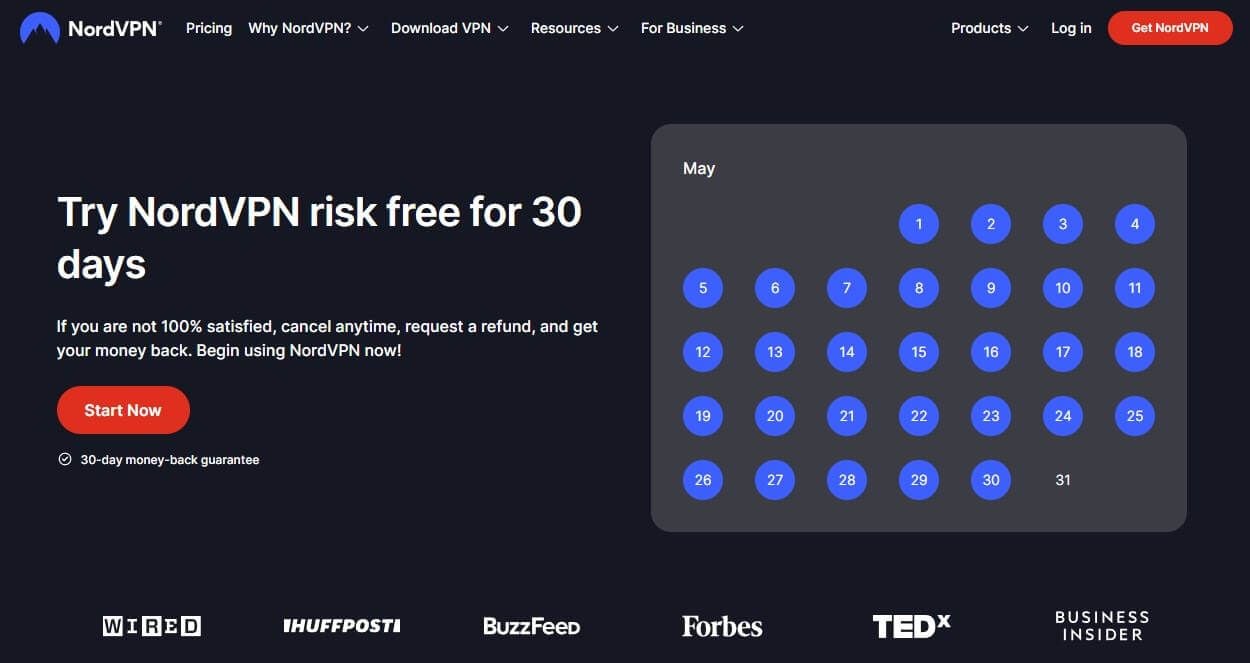
Why NordVPN?
NordVPN upped its game in the past few years, quickly becoming the #1 risk-free VPN for iPads. It offers 6,300+ servers in 110+ countries, along with the top-grade performance that crowns everything. With this start, NordVPN surely aims to satisfy every iPad user at an affordable price.
Nevertheless, NordVPN’s security is impenetrable. It offers 256-bit encryption, a kill switch, and the NordLynx proprietary protocol. Just recently, it introduced Threat Protection which will protect you from malware and other unwanted software.
And, we should also mention its Double VPN servers for doubling your encryption, plus P2P servers for enjoying torrenting. The great thing about NordVPN is its no-logs policy. Much like ExpressVPN, it’s verified by Deloitte and PwC, confirming its generous no-logging claims.
Streaming with NordVPN will be dead simple, as well. The VPN works with Netflix, being able to unblock catalogs from the US, Canada, Japan, and many more.
Being the best free VPN for iPad for 30 days, it also offers 10 simultaneous connections. This is backed up by top-tier device support, letting you install the application on Windows, Android, macOS, and other popular platforms and systems.
All in all, NordVPN is really affordable and skimps on nothing when it comes to security and performance. Therefore, along with ExpressVPN, this is the best free VPN for iPad in 2025, for 30 days (60 days in total if you use both of them).
Free 30-Day Trial With ExpressVPN
So if you really want an amazing free VPN for iPad in 2025, look no further than ExpressVPN. It’s obviously not free but it offers an unconditional 30-day money-back guarantee for ALL subscription plans.
What you need to do is get a plan. We recommend the annual plan with a 49% discount and 3 months free, but the monthly plan will also work at around 13 bucks. Purchase a plan from ExpressVPN, download the app on your iPad, and you’re good to go.
Use ExpressVPN on iPad for Free
You can now use ExpressVPN however you want. Browse the web, enjoy streaming, or perhaps, download multimedia limitlessly. Remember that it offers NO bandwidth limits, so you can do what you want day and night without worrying.
Now, right before the first 30 days of your purchase expire, you’ll need to remember your money-back guarantee. During this period, you can get a full refund from ExpressVPN, no questions asked, so contact it via live chat on the website.
Once you do so, say that you want to get a refund, and if they ask you why, state that you don’t need a VPN anymore. They’ll now issue a refund request to their billing department, after which, you’ll get your money back in a few hours or days, depending on the payment method you used. The same story as with NordVPN.

Why ExpressVPN?
But why should you use ExpressVPN instead of a really free VPN for iPad? Good question. Unlike free providers, ExpressVPN gives you unlimited monthly bandwidth backed up by 3,000+ servers in 105 countries around the globe.
Using it on an iPad, you’ll easily realize that this is the second-fastest VPN on the market, after NordVPN. This is great for browsing the web smoothly or enjoying streaming with no buffering. In terms of security, ExpressVPN comes with 256-bit AES encryption and IP/DNS leak protection.
As such, it makes sure that your internet activities never leak to the public eye. Moreover, it’s a true no-logging VPN, as it offers a no-logs policy verified by PwC and KPMG. With no stored logs, it grants complete privacy to its users looking to stay off the radar of their ISP.
On a big tablet such as an iPad, you’ll surely love to enjoy streaming. Well, ExpressVPN is great in this regard. It works with several Netflix catalogs and platforms like BBC iPlayer, Hotstar, Disney+, MAX, and many more.
Coupled with an easy-to-use app for an iPad and 8 simultaneous connections, ExpressVPN is surely a great choice. Not to mention exceptional device support that lets you install ExpressVPN on every other device, be it the one from Apple or anyone else.
Needless to say, its 24/7 live chat support is among the best in the business. So, if any issues arise, they’ll be there to patch them up effortlessly. All of this makes ExpressVPN extremely reliable and our #2 free iPad VPN in 2025 (with a 30-day money-back guarantee). For more details, head over to the ExpressVPN review.
CyberGhost Can Be Used for 45 Days Risk-Free: Check It Out!
Another excellent choice for today is CyberGhost. This provider is simply amazing, as it offers a large 45-day money-back guarantee for all long-term plans, which is significantly longer than the 30 days you get with NordVPN and ExpressVPN.
The best of all is that the process for using this VPN for free is the same. First, you’ll need to click on the button below to get a special, cheapest deal on CyberGhost. This is usually a 2-year plan that costs less than $2.4 a month and, as said, offers a 45-day refund policy.
Get a 45-day Free Trial With CyberGhost Here
Once you do that, select this cheapest plan, enter your email, and proceed to the payment. You can pay using crypto, credit/debit cards, or PayPal, so select your payment method and move on. Beware that you can also get a monthly plan but it offers a smaller 14-day refund policy, so it’s not ideal.
Regardless, you can now use the VPN risk-free and enjoy this iPad VPN to the fullest. Right before the first 45 days expires, contact CyberGhost using the live chat widget on the site. Say that you want a full refund and cancellation and they’ll respond immediately.
The support team will issue a refund right away and you’ll get your money back in no time, depending on the payment method. And that’s pretty much it – a premium service used for free for 45 days with no limits or any trickery, just a good-old money-back guarantee… wonderful!
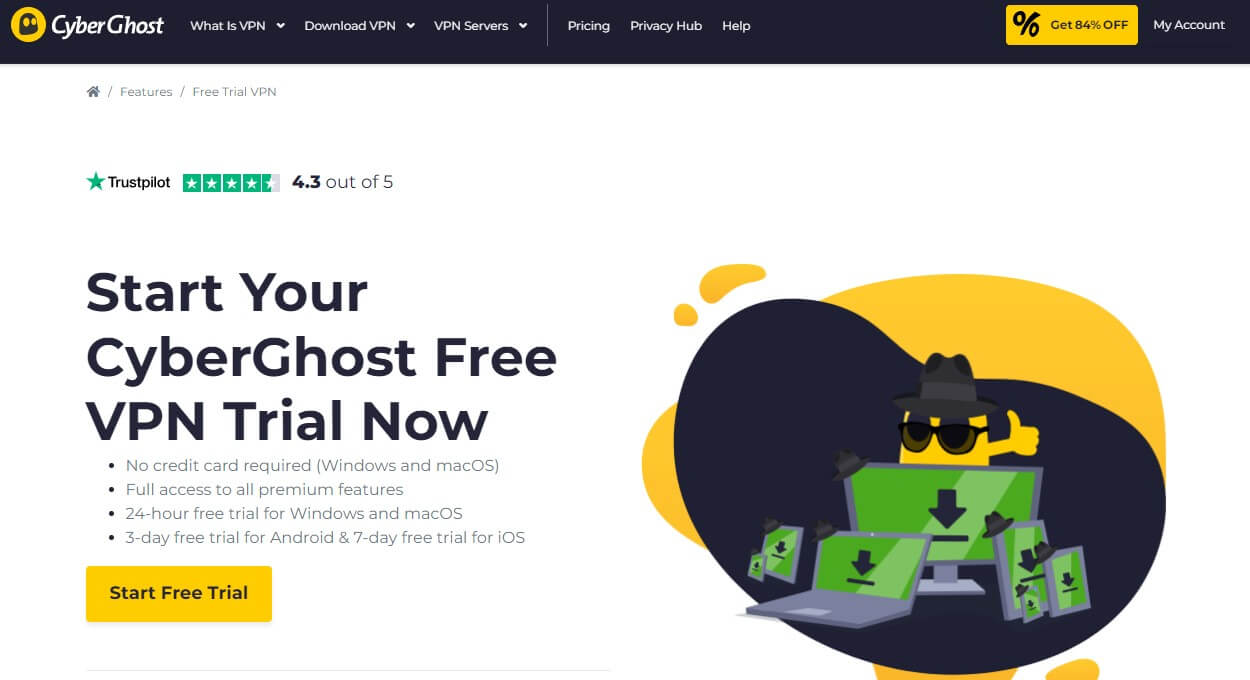
Why Use CyberGhost for Free?
Compared to free services, CyberGhost can be deemed a deity. It’s a powerful option with 12,000+ servers in 100+ countries that deliver stunning performance, amazing speeds, and rock-solid security. Moreover, the provider is known for above-average streaming capabilities.
It has streaming servers that allow you to unblock Netflix or any other streaming service no matter your location. As another best risk-free VPN for iPad, CyberGhost comes with 10 Gbps speeds thanks to WireGuard support on all platforms, including Windows, macOS, Linux, and others.
Not to mention its NoSpy servers which we found useful for boosting our privacy, which perfectly complemented 256-bit encryption, a kill switch, and IPv6 leak protection. CyberGhost packs a no-logging policy as well, and there are transparency reports published a few times a year!
The no-logs policy is verified by Deloitte in a recent audit, by the way. CyberGhost won’t work in China, unlike NordVPN or ExpressVPN, but that’s really the only issue. You still get 7 simultaneous connections, router support, and even the ability to purchase a dedicated IP!
The provider, as said, is very cheap and offers 24/7 live chat support in several languages. All of this makes CyberGhost a good free VPN for iPad for 45 days and definitely worthy of checking out if you’re on a stringent budget with no money to spend on NordVPN and ExpressVPN.
Top 5 REALLY Free VPNs for iPad – Our Favorite Choices
NordVPN, ExpressVPN, and CyberGhost might not scratch your itch when it comes to free VPNs for iPads. After all, you have to initially pay for them, and despite getting a refund, that might not be what you want. No problem.
For that reason, we made sure to include 5 REALLY free VPNs for iPad that you can download without having to pay a single dollar or leave your credit card information. They’re free forever, so you aren’t limited to 45 days of usage.
Beware, however, that these services are inferior to NordVPN, ExpressVPN, and CyberGhost. Therefore, you’ll need to be ready for some compromises. The list of the best free VPNs for iPad is below, so check it out.
1. Proton VPN
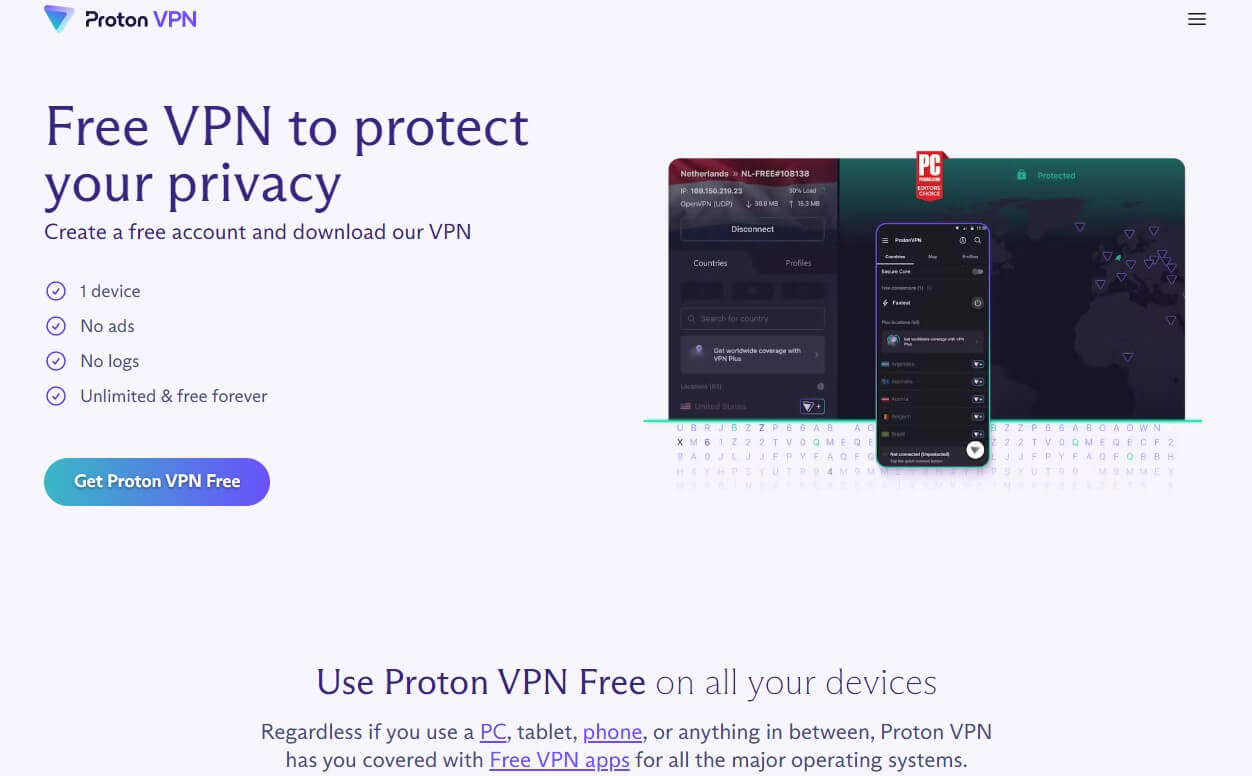
Pros
- No bandwidth limits
- Great security
- Verified no-logs policy
- WireGuard support
Cons
- Slow speeds
- Poor customer support
- Doesn’t work with Netflix
- No ability to select the VPN location
Proton VPN is undoubtedly among the best free VPNs for iPad and iOS in 2025. This provider offers unlimited monthly bandwidth, which is its main attraction. With Proton VPN, you can browse the web infinitely, which no other VPN on this list will let you do.
Browsing the web securely is also a thing here. The VPN comes with rock-solid 256-bit encryption coupled with a kill switch, IP leak protection, and full WireGuard support on iOS. This makes it well-equipped to provide top-notch security.
Based in Switzerland, you can be sure that Proton VPN stores no logs. Its no-logs policy is verified by SEC Consult, proving that this is indeed a safe and secure VPN. Needless to say, it has a native app for iPads and is very easy to use after making a free account.
A free account will still impose some limits, though. Namely, Proton VPN doesn’t have the greatest speeds and won’t allow you to pick a VPN location – you can only use the “Fastest” one. This is not great if you plan on unblocking geo-restricted platforms, for example.
In fact, Proton VPN doesn’t work with Netflix and offers no P2P servers in the free version. The free version also lacks its NetShield, an ad-blocker as well as Secure Core servers that would make security even tighter.
Unlike NordVPN, ExpressVPN, and CyberGhost, the free version of Proton VPN comes with no simultaneous connections. That said, you can protect only one device per account, with no features like the 24/7 live chat support or device compatibility we’ve seen on the two premium VPNs.
Overall, we can say that Proton VPN squeezed the most out of its free subscriptions. After all, premium features are left for premium users, so we can’t complain too much. If you’re okay with all of its shortcomings, Proton VPN is a really decent option but for nothing more than browsing.
Check our Proton VPN review for a full breakdown.
2. Hide.me
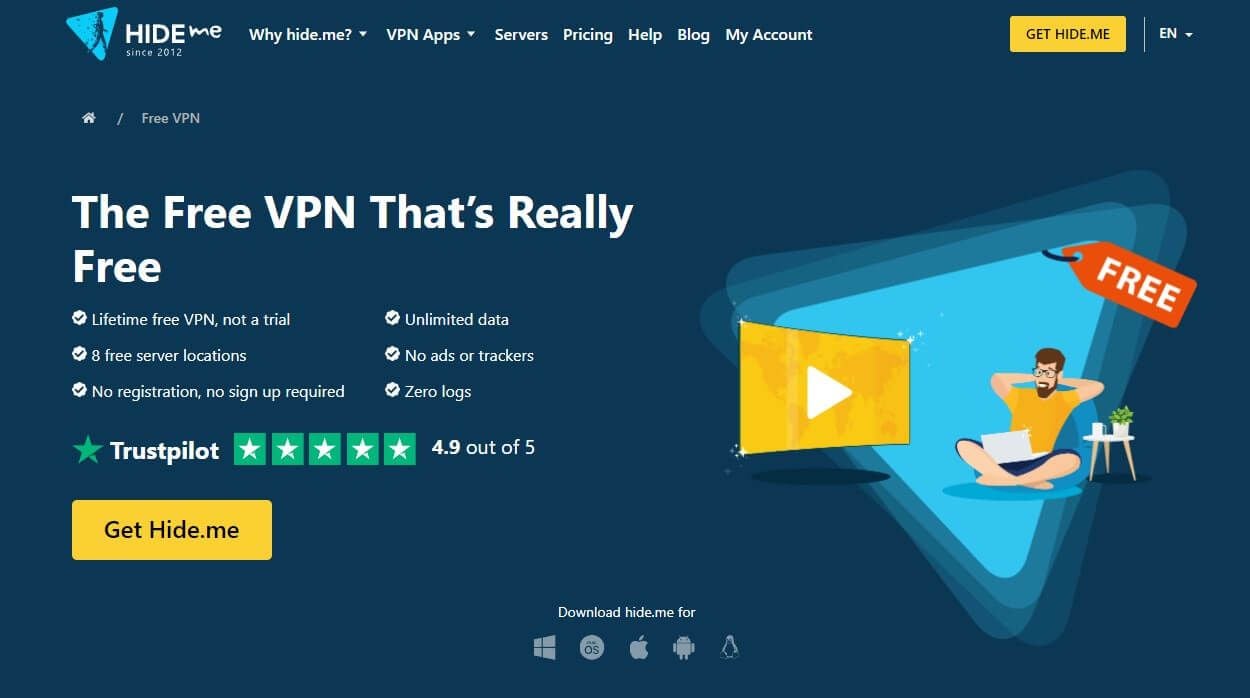
Pros
- Strong privacy
- Solid performance
- 24/7 live chat support
- Unlimited bandwidth
Cons
- No streaming support
- Just 8 server locations
- P2P support is absent
- Not the best-looking apps
Another best free VPN for iPad is Hide.me – with unlimited bandwidth, mind you! This one’s pretty good in terms of security but also the native iOS app that it offers. To use it, you’ll need a free account, which takes two minutes to make and will thrust you into the world of Hide.me quickly.
What you’ll get here mostly has to do with security. I mean, there’s 256-bit AES encryption, a reliable kill switch, and OpenVPN support. While it doesn’t support WireGuard in the free version, we’re happy to have IPv6 and DNS leak protection for added safety.
Speaking of safety, let’s glance over its logging practices. Hide.me stores absolutely no logs, and being based in Malaysia, its privacy-friendly jurisdiction does the job perfectly. Heck, even its no-logs policy is verified by VTI, which proves its focus on privacy with no issues.
Otherwise, Hide.me isn’t slower than Proton VPN – it’s, in our experience, on par. Also, it’s worth mentioning that it has no P2P or streaming support. This means that iPad users will surely miss out on movies and shows on Netflix or Hulu abroad.
Recently, Hide.me’s free version was updated to offer unlimited traffic, which is a welcome addition. However, keep in mind this means severe speed throttling, which is typical for unlimited free VPNs such as this one and Proton VPN.
Another thing is that Hide.me offers just 8 server locations. Two of them are in the US, while the other few are stationed in the Netherlands, Singapore, Canada, and Germany. Once again, not great, considering that NordVPN gives you 110+ countries to choose from.
Surprisingly, Hide.me even has 24/7 live chat support, which none of the free VPNs for iPad offer on this list. And finally, we should point out its solid device support that is, unfortunately, followed by no simultaneous connections.
To digress, Hide.me is great only for security, privacy, and a bit of browsing if you’re not using it often. If you’re a heavy internet user, free iPad VPNs aren’t for you – sorry!
3. TunnelBear
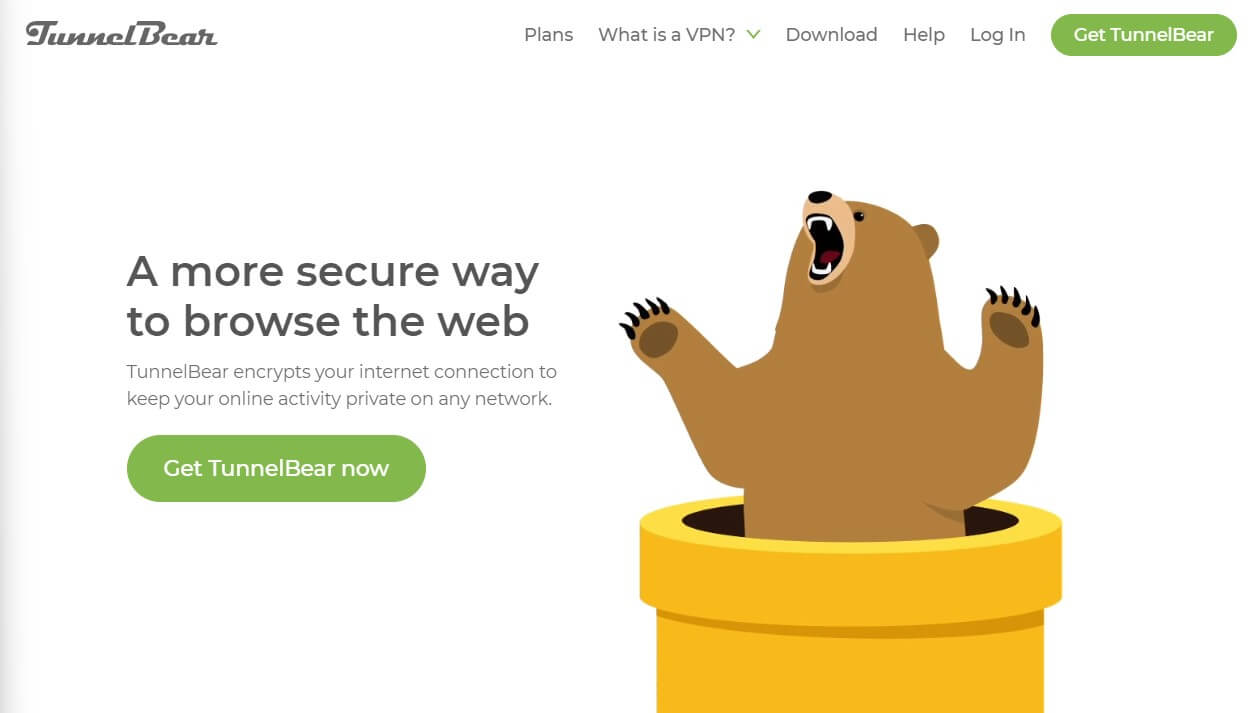
Pros
- A unique-looking app for iOS
- 3,000+ servers in 45+ countries
- GhostBear for bypassing censorship
Cons
- 2 GB bandwidth limit
- Not the most feature-rich
- Speeds could be faster
- 24/7 live chat support isn’t available
- Can’t unblock Netflix US
TunnelBear is a very popular choice for users looking for a free iPad VPN in 2025. This VPN is known for its gorgeous application for iPads, with a colorful and carefully animated interface. Thankfully, we’re talking about a native app that can easily be installed from the app store.
Doing so, you’ll get access to a decent number of features. Most notably, TunnelBear’s server network of 3,000+ servers in 45+ countries, all of which are available in the free version. Compared to Proton VPN or Hide.me, TunnelBear really amped up the game.
We can say the same about its security. It obviously has 256-bit encryption but you’ll also like its VigilantBear, which is an automatic kill switch. Even GhostBear is here to bypass censorship but to be honest, it doesn’t work as well as you’d expect it to.
Nevertheless, TunnelBear is based in Canada, and despite its 5 Eyes participation, it maintains a no-logs policy. Throughout the years, it also maintains one standard and that is the limited bandwidth of just 2 GB per month.
This is critically low even for casual browsing, despite the ability to upgrade it by 1 GB by Tweeting about the provider. Its performance also isn’t the best and iPad users will struggle to unblock any geo-restricted platforms or Netflix catalogs.
On the other hand, TunnelBear will work with some foreign TV channels but with 500 MB a month, you’re really limited. Not to mention one simultaneous connection and almost non-existent customer support that responds very slowly.
All of this makes TunnelBear hard to recommend as the #1 free VPN for iPad in 2025. However, it’s a decent short-term option.
4. Hotspot Shield
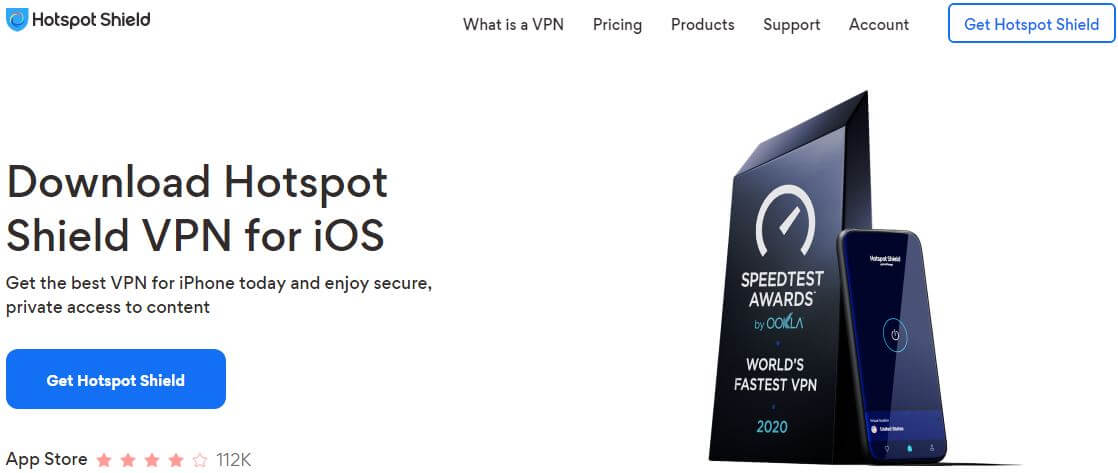
Pros
- Proprietary Hydra protocol
- Automatic kill switch
Cons
- Stores a lot of logs
- Based in the US
- 500 MB daily bandwidth limit
- Not suitable for P2P
- Bad unblocking capabilities
- Expensive premium plans
Hotspot Shield is a US-based VPN that offers a native application for iPads. It’s reasonably easy to use, and with its modern look, it aims to attract potential free and paid users. How good it is? Obviously not as good as NordVPN or Proton VPN; but it offers some interesting features.
This service comes with a proprietary Hydra protocol that promises better speeds and security. While not the slowest, Hotspot Shield isn’t up to par with the aforementioned NordVPN. Security-wise, its kill switch works well and military-grade encryption protects your connection all the time.
Even the connection times are relatively short, which is commendable. What’s not commendable is a 500 MB bandwidth limit a day. Roughly, you get 15 GB of monthly data but split into different days, so you can’t transfer unused bandwdith – shame.
The biggest drawback of Hotspot Shield is its logging practice. As a subsidiary of AURA, the VPN stores a LOT of user-related logs. These include your IP address, DNS requests, approximate geo-location, and other similar information.
Make no mistake – this is not a safe provider by any stretch. To make matters worse, it includes only one server location in the US, which, as you can guess, can’t unblock Netflix US, Hulu, or any other American streaming platform.
Hotspot Shield advertises its premium plans, too. However, it’s very expensive and not worth the price, as the VPN still stores logs and is unsafe to use. In this case, you’re much better off with NordVPN, ExpressVPN, and CyberGhost. They’re also cheaper, by the way!
5. Windscribe
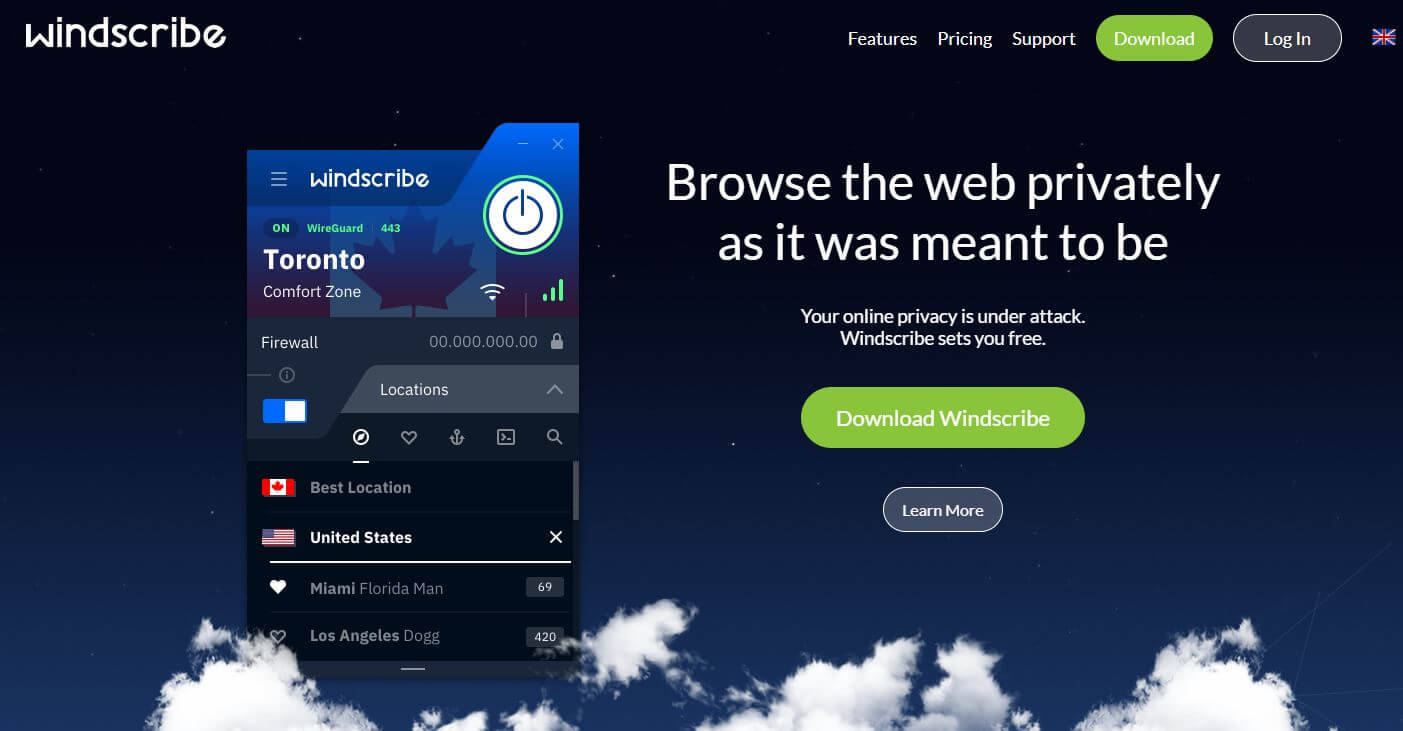
Pros
- Supports WireGuard in the free version
- A solid server fleet
Cons
- Based in Canada (5 Eyes)
- Performance could use an overhaul
- Bandwdith is limited to 10 GB a month
- 5 GB monthly bandwidth for users who don’t sign up
- Subpar customer support
Based in Canada, Windscribe does a great job of providing a free VPN for iPads. With 500+ servers in 50+ countries, we can say that its server network isn’t that bad. Free users, of course, get a little less than that, but still more than what they’d get with Proton VPN or Hide.me VPN.
Nevertheless, Windscribe offers somewhat decent performance and speeds. This is great for smooth browsing and enjoying its security features properly. With 256-bit encryption and WireGuard support, we think that Windscribe provides all a free user can ask for.
Coupled with a no-logs policy, you can quickly realize that its focus on privacy is not to be undermined. Needless to say, Windscribe offers an easy-to-use app for iPads, and if you don’t want to make an account, you don’t need to.
In this case, you’ll get 5 GB of monthly bandwidth, whereas, making an account gives you 10 GB. Neither of them is enough, especially if we’re talking about streaming and downloading, where Windscribe will show poor performance.
It’s surely not great for streaming or unblocking geo-restricted platforms. In our tests, Windscribe didn’t work with Netflix which doesn’t matter a lot, having in mind its limited bandwidth. As you can expect it offers no simultaneous connections and customer support is subpar – that’s a generous statement.
On the other hand, this is a safe and secure VPN that will serve you well only if you use the internet occasionally and don’t intend to enjoy streaming. In any other case, you’ll find it constricting and far from satisfying.
Downsides of Really Free VPNs for iPad
You’ve probably noticed that 100% free VPNs for iPad aren’t as good as their premium counterparts. Indeed, there are a lot of compromises to deal with here, so here’s what to look out for when using them:
Bandwidth and Performance Limits
For me, the main drawback of a free VPN for iOS is limited bandwidth and performance. Let’s start with limited bandwidth. As you saw, almost all providers on this list limit your bandwidth to up to 10 GB a month.
Even for non-demanding users, this isn’t great. Proton VPN is the only unlimited free VPN for iPad but it suffers from slow speeds that are typical for these VPNs. You see, VPN providers with free subscriptions often tend to balance things out.
Thus, when they give you limited bandwidth, they’ll have decent speeds. When you get unlimited bandwidth, they’ll slow down connection speeds to force you to switch to a premium plan. Either way, one of these issues will surely plague the free VPN you choose.
And both of them are… well, quite infuriating, you’ll agree.
No Simultaneous Connections
Looking to protect multiple devices with your VPN? Say goodbye to that with a free iPad VPN.
NordVPN and ExpressVPN offer 10 and 8 simultaneous connections respectively. Free VPNs, on the other side, offer none of them. This means that you can’t use a single subscription to protect multiple devices at the same time.
Let’s face it. You most likely use a PC and a smartphone apart from your iPad. Do you want VPN protection for them as well? If you answered YES, prepare to suffer, as not a single free VPN will be able to protect them simultaneously.
Poor Streaming Capabilities
If you test the free VPNs we presented, you’ll notice that none of them work with Netflix. They also don’t work with Hulu, MAX, or any other popular streaming platforms. That’s because they are easily detected by these platforms which then block your access as a result.
Simply put, free VPNs are NOT good for streaming for several reasons. They first can’t unblock popular streaming platforms, and second, they offer limited bandwidth and/or slow speeds. Next time you want to watch Netflix on your iPad, make sure you pick a premium service. Free VPNs won’t get you far, or in most cases, they’ll get you nowhere!
Check out our guide on how to watch Netflix with a VPN for more information.
Lack of Security Features and No-Logs Policy
The free services we presented today are safe and secure. Hotspot Shield is an exception, however, with its distinct logging practices that aren’t very privacy-friendly. Unfortunately, many free VPNs for iPad follow the same route.
Providers like Hola VPN, Betternet, Turbo VPN, and many others aren’t the safest. They don’t have many security features and they store logs of your personal info. Most notably, they’ll also sell this information to third parties to earn revenue, violating your privacy as a result.
There are many free VPNs on the market, and if I’m being honest, a big portion of them is not safe. Compared to premium providers that usually store no logs and offer the best possible security features, the difference is day and night.
Verdict
Putting things into perspective, getting a good free VPN for iPad in 2025 isn’t the easiest feat. With our list, we hopefully helped you make a good decision. Our recommendation is to use a premium provider like NordVPN, ExpressVPN, or CyberGhost for free for up to 45 days.
However, if you don’t have the conditions to do that or you simply don’t want to pay for a VPN, that’s okay. In that case, Proton VPN is undoubtedly the best free VPN for iPad but beware of its limits in terms of performance and streaming capabilities.
As long as you’re okay with their shortcomings, safe free VPNs can be a solid choice. Albeit, nothing can beat a premium-grade VPN, especially given how cheap VPNs are today.
Frequently Asked Questions
Have additional questions regarding the best free iPad VPN? Here are some answers:
How to use a VPN on my iPad?
Using a VPN on an iPad requires no special knowledge. If we’re talking about a free service, things are pretty simple. You need to decide on the VPN you want, find it on the Apple Store, and install it on your iPad.
Once you do that, depending on the VPN, you’ll need to sign up and create an account. However, after this short process, you’re free to use it, so just connect to a server of your choice and start browsing the web safely.
The process is the same with NordVPN, ExpressVPN, or CyberGhost. It’s only the first step that is different, where you need to pay for a subscription and make a new account. After that, you once again need to find the app on the Apple Store and use it in the same fashion.
Is iPad’s integrated VPN better than a free VPN?
First of all, iPads don’t have an integrated VPN. They just support VPN connections. That means that the integrated VPN can’t be better than a free VPN since it doesn’t exist.
In other words, you still need a VPN for the iPad if you want to secure your connection and browse anonymously.
A free service is surely better than no VPN. But for the best possible experience, NordVPN, ExpressVPN, and CyberGhost are significantly better.
What is the cheapest VPN for iPad?
If you don’t want to use a free VPN anymore, you might be wondering if there’s a cheap iPad VPN. Well, you’re lucky, because there are good cheap VPNs for this platform.
We recommend NordVPN, of course, but if you want to pay even less, CyberGhost and Surfshark offer their cheapest plans at under $2.5 a month. Mind you, these are very good providers with native iOS clients, unlimited bandwidth, and rock-solid security.