
Android’s Unix-based system is almost as safe as Apple’s rock-solid iOS. However, once you step into the lands of the internet, things start to change. With government surveillance, censorship, and geo-restrictions, it’s hard to enjoy the internet fully and safely.
For that reason, people started looking for the best free VPN for Android in 2025. With a Virtual Private Network, you can bypass geo-restrictions, access blocked streaming sites, and protect yourself from surveillance and hacker attacks.
While premium VPNs do a great job at that, it’s interesting to see if there are any good free VPNs for Android. And before you ask – yes, there are, and today, we’re going to discuss them thoroughly, present their pros and cons, and give you our opinion about them.
If you’re an Android user, you definitely want to keep reading. And if you’re an Apple person… well, you can check out our list of the best free VPNs for iOS as well!
Best Free VPN for Android: Quick Recap
If you opt for a safe and secure free VPN for Android without any limits, these 3 options are your best bet according to our testing:
- NordVPN (free for 30 days)
- ExpressVPN (free for 30 days)
- CyberGhost (free for 45 days)
However, if you want 100% free Android VPNs, consider these 5. They are, limited in bandwidth, much slower, don’t allow for streaming, and some have questionable privacy and security.
- Proton VPN – the most secure free VPN
- Hide.me – best free no-log VPN for Android
- TunnelBear – servers in almost 50 countries
- Hotspot Shield – applications for all platforms
- Windscribe – offers advanced security features
Best Free VPNs for Android for 30 and 45 Days
Before talking about our favorite really free VPN for Android, we should present the premium options first. Logically, these are paid options but there’s a way to use them for free for 30 or 45 days thanks to their money-back guarantee policies.
These providers are NordVPN, ExpressVPN, and CyberGhost. As you’ll see, these are the absolute best Android VPN providers in 2025 and are much better than totally free services.
NordVPN: The Trick to Use It for Free for 30 Days
Let’s start with NordVPN – our go-to VPN for Android in 2025. This provider offers a 30-day unconditional money-back guarantee, which lays the groundwork for the trick that we’re talking about in both ExpressVPN and CyberGhost later on.
It can be used for free in the same way as these two providers. You’ll need to visit its site through the link below to be able to claim its cheapest deal. Usually, that’s a long-term plan but if you’re looking just to test it out, a monthly plan can do the trick.
Purchase it, download NordVPN on Android, and start using it as you wish. NordVPN, ExpressVPN, and CyberGhost offer unlimited bandwidth, so you can use them day and night without any limits. However, if you want it to be a temporary free VPN for Android, you’ll need to get a refund.
To do this, contact NordVPN through live chat and clarify that you want your money back. After that, they’ll issue a refund request so you’ll get your money back within a few business days if you’re using VISA – no PayPal support here sadly.
Getting your money back means that you technically spent nothing on NordVPN. Yet, by using this trick, you managed to use it for free for 30 days – easy stuff, right?
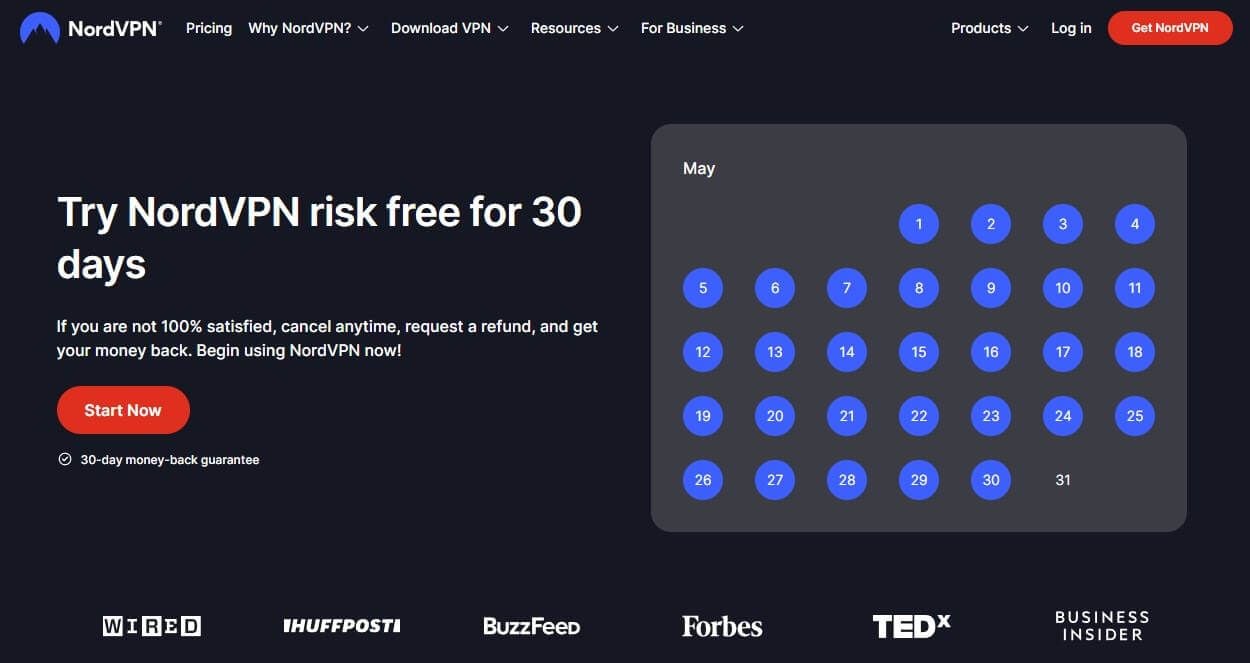
Why Use NordVPN?
NordVPN is pretty much the same as ExpressVPN in the level of quality you’re going to get. It even surpasses ExpressVPN in the majority of cases. For example, it comes with 6,300+ servers in 110+ countries, so you get more servers to pick from.
That’s not all, as NordVPN comes with impressive performance and speeds that make it phenomenal for bandwidth-hungry activities. On Android, you can use NordVPN for torrenting, thanks to P2P servers, but also for streaming on geo-blocked sites.
NordVPN also comes with the highest level of encryption. Plus, there’s an automatic kill switch, an ad blocker, and NordLynx, a proprietary protocol. All of these features, along with a certified no-logs policy, make NordVPN an extremely reliable VPN for Android in 2025.
Get a 30-Day Free Trial on NordVPN
Needless to say, Android users can use it to watch Netflix, BBC iPlayer, or any other geo-restricted portal. With dedicated P2P servers, torrenting will be safe and secure, and you get obfuscated servers for bypassing censorship in China.
Unlike ExpressVPN, it gives you 10 simultaneous connections, which is a lot better. Also, it supports all devices and platforms, so you don’t need to limit yourself to Android only. As said, its price is very affordable if we’re talking about long-term plans.
This is important if you want to keep using NordVPN and not get a refund. And if you’re hell-bent on spending no money on a VPN, you might want to check out the next section – we’re getting to the nitty-gritty of the topic after ExpressVPN and CyberGhost!
ExpressVPN Also Lets You Use Its Premium Service for Free (30 Days)
If you’re interested in the second-best risk-free provider, know that it works pretty much the same as NordVPN. As expected, this VPN is not free, so it requires you to subscribe to any of the plans. Don’t worry – the plans aren’t that expensive, as ExpressVPN offers a 49% discount and 3 months free for its annual plan.
This decreases the price significantly, letting you save a lot of money. However, you can also go for its monthly plan which costs somewhere around $13, and subscribe to it. Once you subscribe, you’re free to use ExpressVPN limitlessly, as long as you don’t get a refund.
Use ExpressVPN on Android for Free
If you want to use ExpressVPN as a free VPN for Android, you’ll need to take note of its 30-day money-back guarantee found in NordVPN and CyberGhost. Thus, just before the first 30 days expire, you need to contact its customer support through the live chat widget on the site.
They’re available 24/7, so just say that you want to get a refund, and if they ask you why, say that you don’t need a VPN anymore. Doing so, they’ll issue a refund request and within a few hours or days (depending on the payment method), you’ll get full reimbursement.
As a result, you didn’t spend any money, yet, you’ve used ExpressVPN for free for 30 days. Alternatively, if you really like it and you want to keep using it, you’re not obligated to get a refund. Just keep using it until the subscription expires and you’re all good!

Why Use ExpressVPN Instead of Really Free VPNs for Android?
The main question is why you should use ExpressVPN instead of a really free VPN for Android. After all, you came for free stuff here, right? Well, we’ll get to the free stuff but if you read the entire article, you’ll see that ExpressVPN is much superior to free services.
For example, it offers 3,000+ servers in 105 countries, which is pretty large. Then, it comes with the fastest speeds on the market, which Android users will appreciate for streaming, P2P, and browsing the web quickly.
Security-aware users will also value its focus on end-to-end security. ExpressVPN comes with 256-bit AES encryption, a kill switch, and even its proprietary Lightway VPN protocol. Coupled with an audited zero-logs policy, ExpressVPN is a powerhouse of security and privacy.
If you’re an Android user, you’ll surely want to enjoy Netflix. In this case, ExpressVPN can unblock not only Netflix US but at least 15 more libraries successfully. And if you’re into P2P and torrenting, you can do that safely on your Android phone through uTorrent or any other client.
ExpressVPN is extremely easy to use and offers a native Android client. You can use it on your Android tablet or phone as well, but also on other non-Android platforms. Some of them include iOS, Windows, Linux, macOS, and many more.
What’s more, it offers 8 simultaneous connections and 24/7 live chat support for the highest level of helpfulness. All in all, it’s an all-around provider that can be used as the best free VPN for Android for 30 days.
Besides, this is our #2 recommended choice for Android. You can test it out risk-free for 30 days and not lose a single dollar. I think it sounds more than fair, what do you say?
Use ExpressVPN on Android for Free
CyberGhost: A Free VPN for Android for 45 Days
If you’re interested in a free VPN for Android for 45 days that’s also quality and reliable, think about CyberGhost. CyberGhost is a premium provider, much like NordVPN and ExpressVPN, but it offers a small trick that allows you to use it for up to 45 days and enjoy it limitlessly.
To do that, you’ll need to click on the red button below. This button will lead you straight to the CyberGhost website where you can find the cheapest deal currently available. At the time of writing, we’re talking about a 2-year plan with 2 free months at under $2.3 a month.
Use CyberGhost for Free for 45 Days on Android
Additionally, there’s the monthly plan that costs the same as ExpressVPN’s monthly plan, but keep in mind that it offers a 14-day money-back guarantee. This means that you can use CyberGhost as the top free Android VPN in 2025 for 14 days instead of 45.
Regardless, simply choose the subscription plan, enter your email, and select the payment method. You can pick from credit/debit cards, PayPal, and Crypto, so complete the payment and install CyberGhost on Android by downloading it from Google Play.
Now, open the app and sign in with your credentials, after which, you should connect to the server to get the privacy and protection that the service offers. That’s it – enjoy unlimited bandwidth, excellent speeds, and all other features for 45 days!
Right before the first 45 days expire, simply contact CyberGhost using 24/7 live chat, request a refund, and get your money back – could it be simpler?
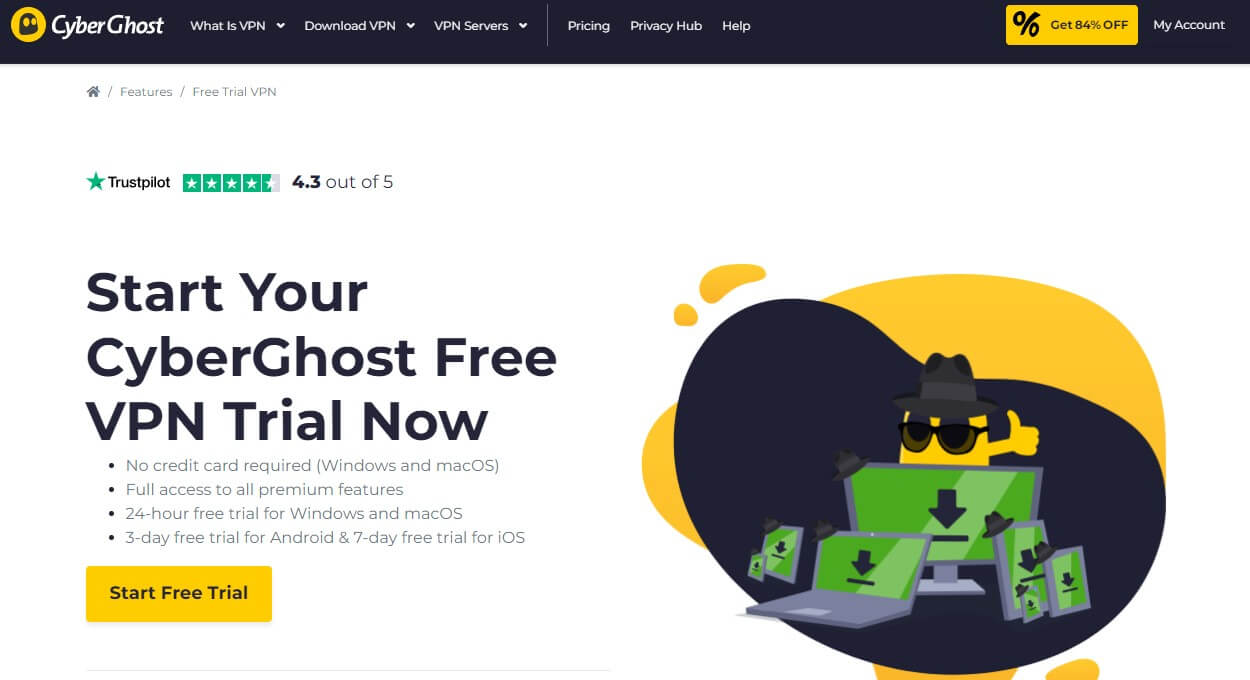
Why Pick CyberGhost?
CyberGhost comes with an impressive 12,000+ servers in 100 countries and is the largest service on this list. In fact, all 5 free VPNs for Android on this list combined don’t have this number of servers, so think about how humongous and ever-present this service is.
It’s not about numbers, though. The provider has streaming and torrenting servers, allowing for both of these activities. You can use it to unblock foreign TV channels abroad, watch streaming services unavailable in your country, and download torrents at fast speeds.
Speaking of speeds, WireGuard is the name of the game here, and this protocol ensures you get 10 Gbps bandwidth at any time. Moreover, the provider has NoSpy servers as well, and since they’re independently operated by CyberGhost, they’re excellent for boosting your privacy.
We also like 256-bit encryption and a kill switch, coupled with a reliable ad blocker and DNS leak protection. Needless to say, CyberGhost stores absolutely no logs, proving its claims with 4 transparency reports a year plus a third-party audit by Deloitte.
Unlike 100% free VPNs for Android, CyberGhost packs unlimited bandwidth and it has advanced features like dedicated IP addresses, antivirus, and Security Updater, although the last two are paid additionally.
Apart from that, you get 7 simultaneous connections and apps for all devices, which is great if you want to protect more than your Android phone. Finally, there’s 24/7 live chat support in English, French, and German, allowing you to get in touch even if you’re not a fluid English speaker – or writer!
The 5 Best 100% Free VPNs for Android – Our Favorites for 2025
On the market, there’s an impressive selection of free VPNs for Android in 2025. However, the selection is the only thing impressive here, as the services themselves aren’t as great as the premium ones we mentioned.
Anyway, I want to clarify that these are 100% free VPNs for Android. This means NO payment, NO credit card info, and stuff like that. Some of them will require you to make a free account but that’s all. After that, you’re free to use them forever without paying a dime.
If that’s clear, here are our top 5 favorite free VPNs for Android:
1. Proton VPN
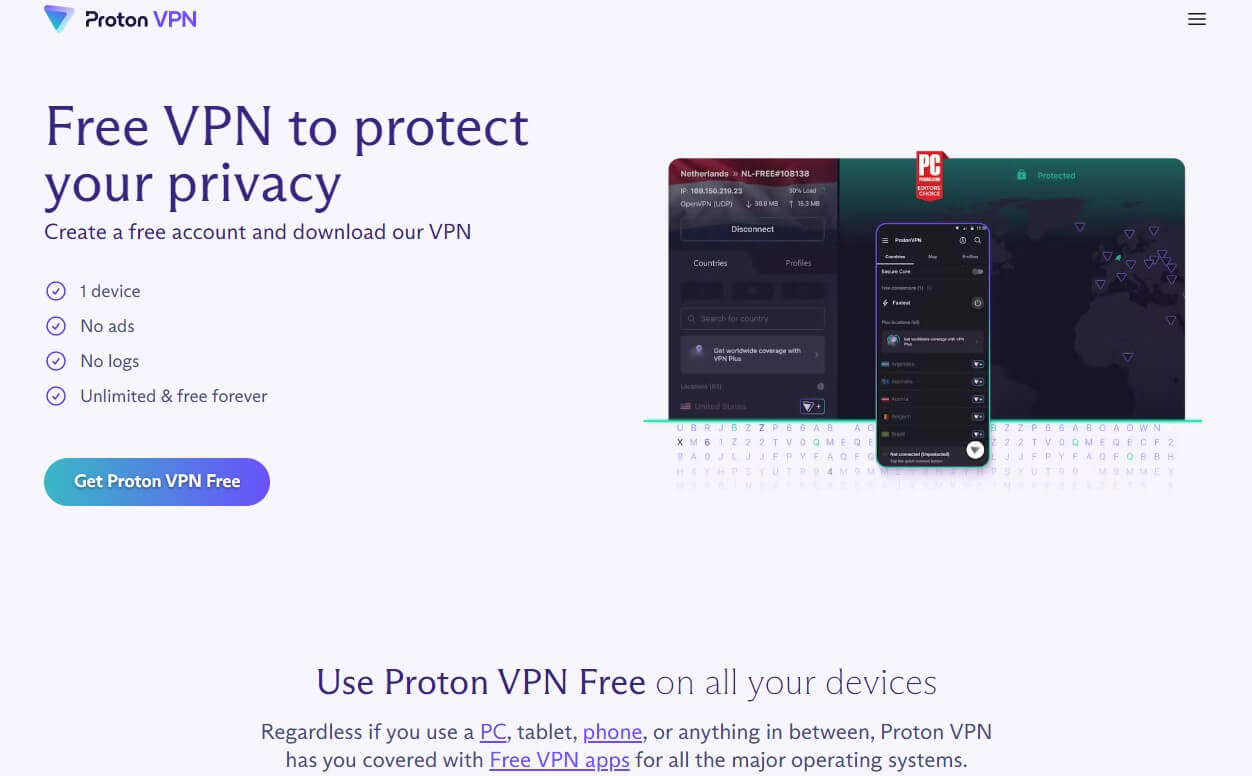
Proton VPN is definitely the best choice on this list and there’s a simple reason for that – unlimited bandwidth. Free VPNs usually don’t give you this commodity, but Proton VPN lets you use it to browse the web with no limits.
Even better is its security. Even in the free version, it offers 256-bit encryption and features like split tunneling, a kill switch, and WireGuard support. Being a Swiss-based provider, it’s shrouded by the country’s stern privacy laws, allowing it to maintain a no-logs policy.
Its Android app is very easy to use, as well, and requires you only to make a free account. That’s pretty much it for the good stuff. Compared to the premium VPNs, Proton VPN’s free version is not up to par, first, because it offers just 1 location, which means you can’t choose where you want to connect
Second, it has very slow speeds, so don’t expect it to be great at bandwidth-guzzling streaming, or torrenting. Oh, by the way, it has no P2P servers in the free version, so torrenting is strictly prohibited. Streaming support is absent, too!
This means that Proton VPN won’t work with Netflix or let you access Hulu, HBO Max, or Hotstar abroad. Even if it worked, its slow speeds will prevent you from streaming at full speed. It’s important to mention that some security features are absent from the free version.
You don’t get an ad-blocker or its Secure Core servers. Furthermore, Proton VPN’s free Android VPN gives you no simultaneous connections and there’s no 24/7 live chat support. Its support is among the slowest out there, which for me, is a big minus.
Speaking of support, Proton VPN’s device support is somewhat decent but not great. If you want to use it on a router, that won’t be possible but at least, it offers native desktop & mobile clients. To digress, it’s great for overall privacy, security, and unlimited bandwidth.
Users who love streaming and torrenting must go for either NordVPN or ExpressVPN.
Pros
- Unlimited monthly bandwidth
- Rock-solid security
- Native Android application
Cons
- P2P servers aren’t available
- Slow speeds
- Customer support could use an overhaul
- 1 server location isn’t sufficient
2. Hide.me
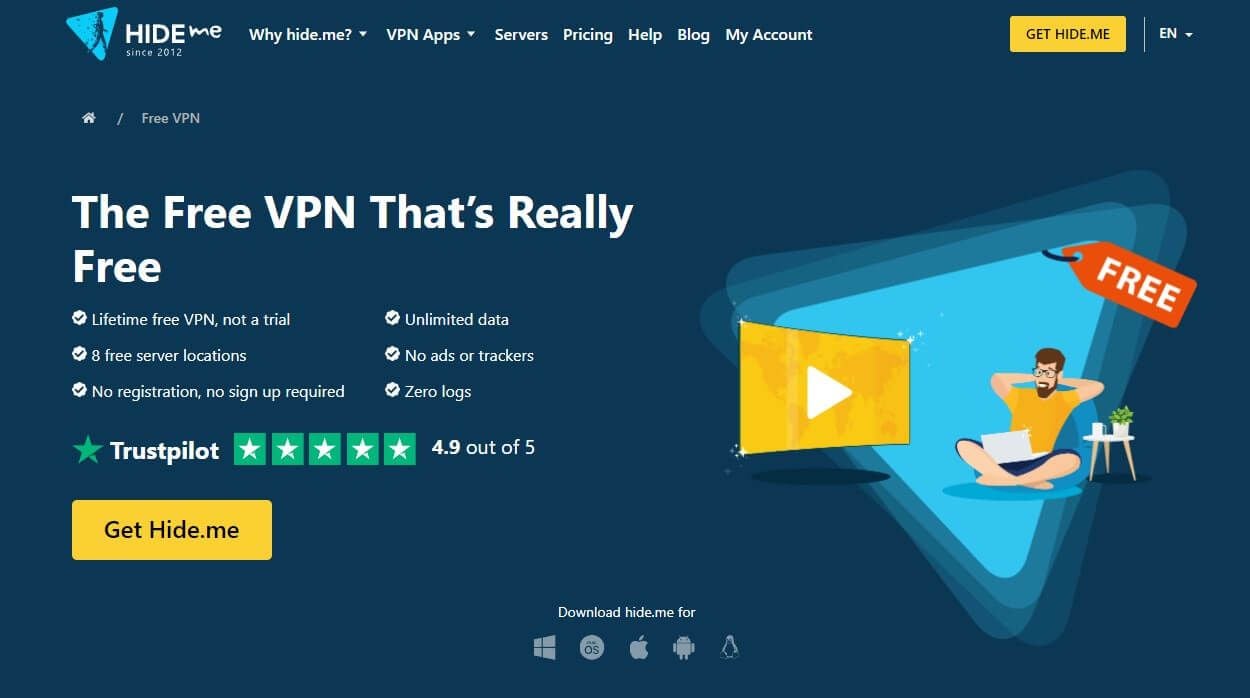
Hide.me is a Malaysian provider that has a lot to offer. Being among the best VPNs for Android in 2025, you can expect it to have rock-solid security and a native Android client. Indeed, it’s very easy to use on Android and requires only a free account whose making lasts no more than a minute.
Doing that will let you enjoy the uncompromising protection of Hide.me. Along with 256-bit encryption, it offers IP/DNS leak protection, a reliable kill switch, and OpenVPN support. Based in Malaysia, Hide.me is stationed in a privacy-friendly, off-shore jurisdiction.
Thus, it can maintain its crystal-clear no-logging policy with a third-party audit. Surprisingly, Hide.me isn’t that slow for a free provider but that isn’t always the case. Namely, it offers unlimited monthly bandwidth and in this case, it performs “okay.”
In any case Hide.me won’t be great for streaming or P2P. The VPN forbids P2P traffic and if you try to download torrents, nothing will happen. This is extremely annoying because you have this exciting unlimited traffic to play around with.
As a free VPN for Android, Hide.me officially offers no streaming support, meaning that it works with no streaming platforms. There’s one connection per account only and just 8 server locations, so you can’t protect multiple devices at a time, as you would do with NordVPN or ExpressVPN.
The most infuriating thing is how limited Hide.me is as a free VPN. There’s no WireGuard support or ad-blocker, for example. However, its device support is excellent and there’s 24/7 live chat support that’s easily accessible.
If you don’t mind its P2P/streaming limits, Hide.me can be a decent option. However, if we take into account everything you get from or best free VPN – NordVPN – Hide.me’s offers are insigificant. That’s why we prefer the top 3 providers from the list above.
Pros
- Certified no-logging policy
- Very easy to use
- OpenVPN support
Cons
- Some connection instabilities
- It’s not suitable for torrenting
- 8 server locations
- No streaming support
3. TunnelBear
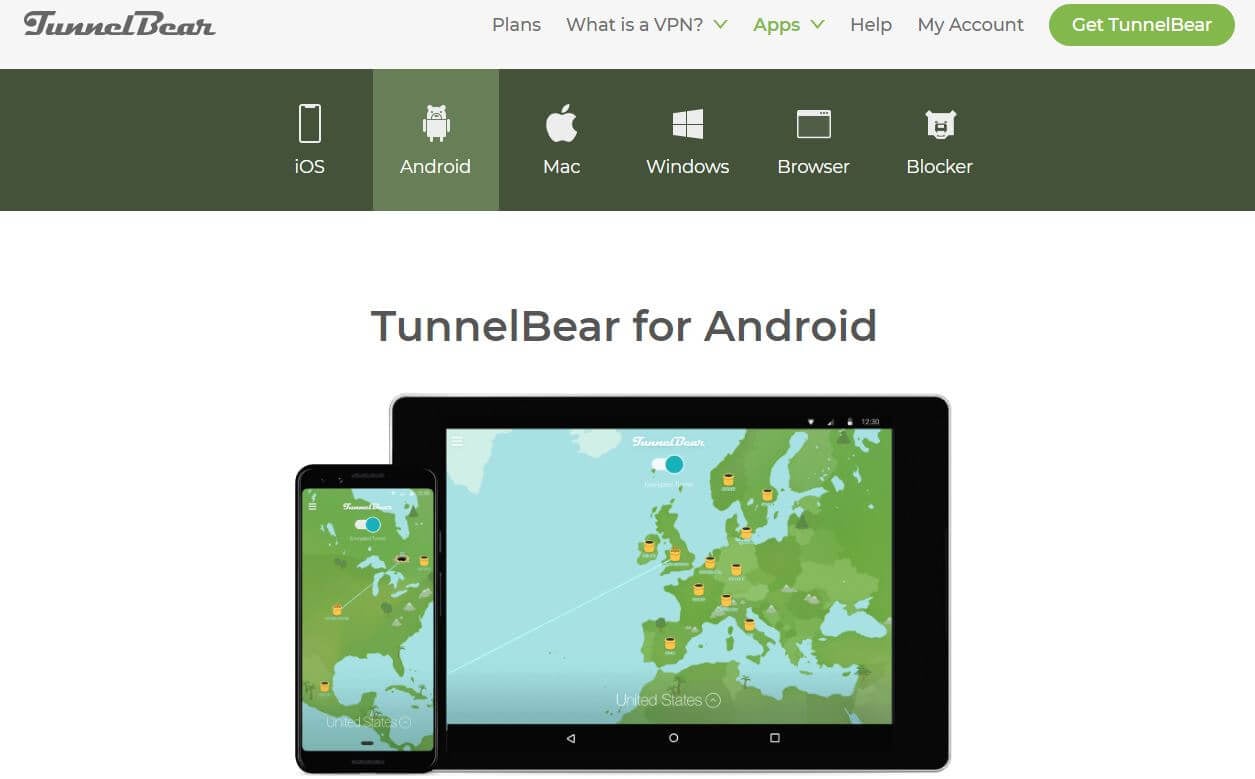
Widely popular, TunnelBear is a solid Android VPN, albeit, with a few shortcomings that are too hard to ignore. However, let’s start with the good stuff and that’s the TunnelBear server fleet. For a free VPN, it’s impressive that you get around 3,000 servers in about 50 countries.
Second, TunnelBear’s application for Android is perhaps the most beautiful on the list. With a colorful world map and intuitive interface, you won’t find a more attractive service anytime soon. And finally, we should mention the security that TunnelBear has.
It uses bank-grade encryption coupled with VigilantBear, which is a kill switch, and GhostBear for bypassing censorship. Despite its Canadian jurisdiction, TunnelBear still retains its no-logging policy and so far, hasn’t had any leaking incidents.
Being a free VPN, you can expect some limits. Namely, it comes with a measly 2 GB of monthly bandwidth, expandable by 1 GB by Tweeting about the provider. This is exacerbated by very slow speeds and no P2P servers for torrenting.
Even if TunnelBear was great for streaming, with 2 GB, you can only watch a trailer or two of a movie. Also, it’s worth mentioning that TunnelBear won’t work with Netflix and its connections aren’t as stable as you would expect them to be.
Apart from Android, the service doesn’t support many other devices if we don’t count basic desktop and mobile platforms. With no simultaneous connections and perhaps the worst customer support on the market, TunnelBear is surely going to disappoint some users.
However, if you care about security and privacy, know that TunnelBear is a decent choice. But for that purpose, you have Proton VPN which is much better.
Pros
- Beautiful-looking Android app
- More than 300 servers
- Solid security
Cons
- 2 GB of monthly data
- Slow speeds
- One connection per account
- GhostBear doesn’t work in China
- Doesn’t work with Netflix
4. Hotspot Shield
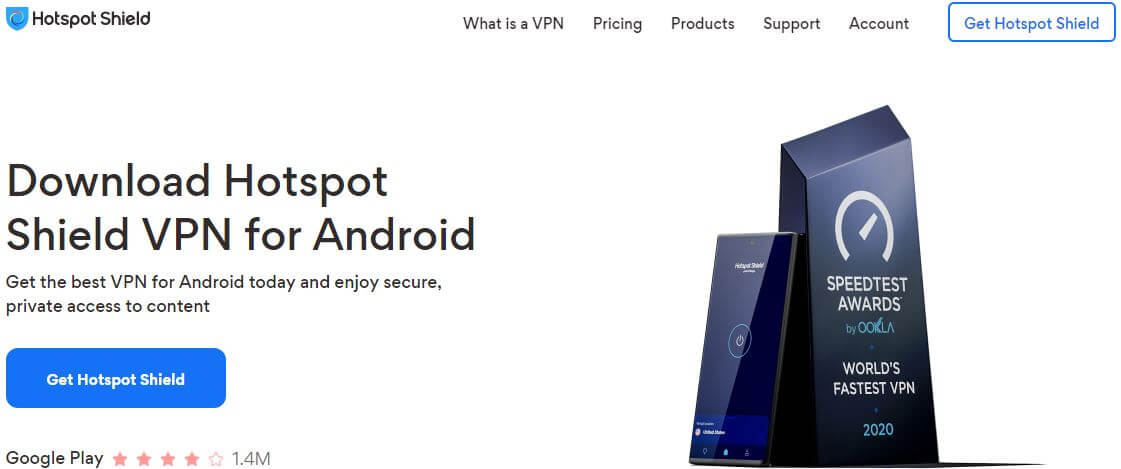
Moving on with the list of the best VPNs for Android in 2025, let’s briefly mention Hotspot Shield. I want to talk about it briefly because it’s not great but it does have some interesting quirks. Its Android app is great and very easy to use – it looks modern and sleek, mind you.
This American provider made sure to include some neat security features as well. Therefore, you have your standard 256-bit encryption along with a kill switch and some customization options. Hotspot Shield VPN even offers something called Hydra.
This is a proprietary protocol that, in their words, is better than OpenVPN, although no external audits confirmed this. Nevertheless, Hotspot Shield isn’t overly slow but it comes with 500 MB of daily bandwidth which is where the problems start.
You can’t accumulate unspent bandwidth either, which is a bit of a shame, to be honest. Also, the VPN offers just one server location, the US, and despite this, it can’t unblock Netflix US or any other American geo-restricted sites.
Besides, Hotspot Shield isn’t torrent-friendly and that’s great because it’s not very privacy-oriented. Its privacy policy tells us that the VPN stores a significant amount of user information, whereas the info of free users is sold to third parties.
Its free Android VPN app also displays ads very frequently, so it’s not very pleasant to use. And if you’re not a paid user, you can’t enjoy 24/7 live chat. Hotspot Shield premium is very expensive, so if you decide to go the premium route, check NordVPN and ExpressVPN instead.
Pros
- Proprietary Hydra protocol
- Offers an automatic kill switch
Cons
- Stores logs
- 500 MB of daily data
- Only the US server location
- 24/7 live chat is not available
- No P2P capabilities
5. Windscribe
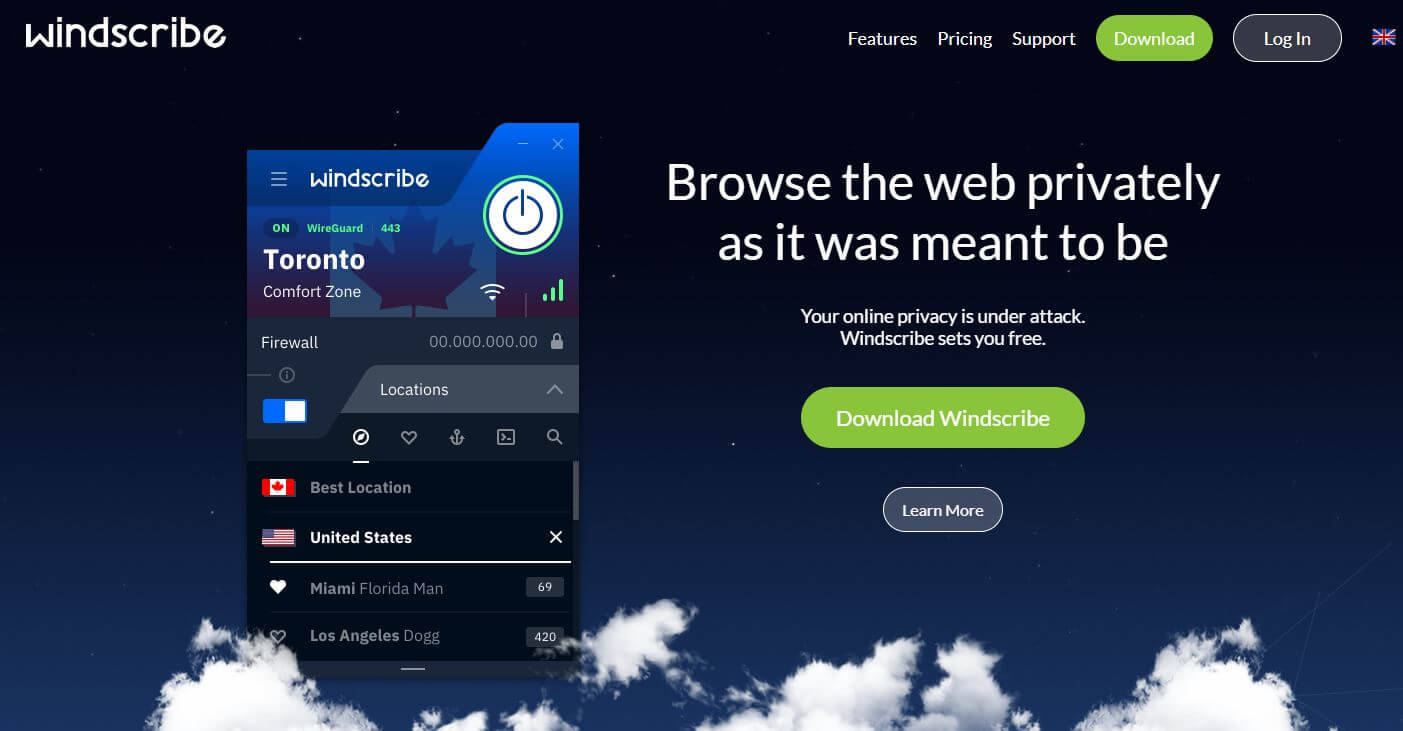
One of our favorite VPNs for Android is Windscribe, despite a few shortcomings. However, you should know that its native Android application is very easy to use and you don’t even need to make an account! Bear in mind that this leaves you with only 5 GB of monthly bandwidth, though.
Nevertheless, like TunnelBear, Windscribe offers 500+ servers in more than 50 countries. Free users obviously won’t get that much but you still get servers in the US, Canada, and a few other locations.
While not the slowest free VPN for Android, it’s also not the best-performing. Still, we like its security features which include OpenVPN support, a reliable kill switch, and IP leak protection. Windscribe has a no-logs policy in place, and thankfully, it applies to free users too.
Since I mentioned bandwidth limits, making an account bumps the limit to 10 GB. Not much, you’ll agree, and to make things worse, streaming and P2P aren’t possible. Although, with 10 GB of bandwidth, you can’t really do much.
We tested Windscribe on Netflix to no avail and bypassing geo-restrictions on a free version is a chore. One connection per account is surely not going to be enough for the majority of users and if you need any help, there’s no live chat support to come to your aid.
Instead, you’ll have to rely on its slow email support you’ll have to wait for at least 24 hours. Windscribe is undoubtedly a safe and secure provider but with typical “free VPN” shortcomings, it’s hard to prioritize it over NordVPN or ExpressVPN.
Pros
- No account is required to use
- Zero-logs policy
Cons
- Up to 10 GB of bandwdith
- Based in Canada (5 Eyes)
- Not great for Netflix
- 5 GB of bandwidth without an account
- Poor customer support
Limits to Consider About Free VPNs for Android
Now that we’ve finished our long list of the best free VPNs for Android, let’s address the elephant in the room – their limits and downsides.
Obviously, really free VPNs for Android aren’t as good as their paid counterparts. So, if you decide to get one of them, you should be prepared for the following compromises:
Monthly Bandwidth Limits & Poor Performance
As you already noticed, free VPN services have a habit of limiting performance and bandwidth. I mean, it’s not hard to guess why they do that – to make you buy their premium plans. Not all free VPNs offer limited bandwidth and Proton VPN is a prime example of that.
This provider, on the other hand, has slow speeds to compensate for unlimited bandwidth. Conversely, Hide.me limits your bandwidth to 10 GB a month but its speeds aren’t that slow, as long as you don’t spend all your bandwidth and get into the unlimited territory.
Then, Hide.me will throttle your speeds significantly, thus, making your browsing experience much worse. If you have performance issues and you’re annoyed, make sure you check out NordVPN – it’s the fastest free VPN for Android for 30 days AND it offers unlimited bandwidth.
No Streaming & P2P Capabilities
People often use a VPN for streaming, more so than security. However, streaming is possible only with premium services, as free VPNs for Android won’t work with geo-restricted platforms. For instance, there’s no free VPN that works with Netflix.
In the same fashion, they don’t work with the likes of Kodi, BBC iPlayer, Hulu, or Disney+ outside of their respective countries. Simply put, they don’t have enough firepower to unblock these platforms, making them useless for streaming purposes.
With just a few server locations, their unblocking capabilities are weak anyway, and so are P2P capabilities which are pretty much non-existent. P2P with free VPNs is mostly forbidden but even if it isn’t, the limits we talked about are also here.
Having slow speeds and limited bandwidth won’t get you very far in this case. That’s why free VPNs aren’t suitable for bandwidth-hungry activities.
Questionable Safety & Security
You can guess that free VPNs aren’t very secure, which applies to Android and all supported platforms. On Android, VPNs can place annoying ads and trackers that can track your activity online and tailor the ads to your needs.
Moreover, they lack crucial security features and in many cases, they store logs of user information. To earn money, some of them even sell this info to third parties since they don’t earn any money from subscriptions.
This applies to VPNs like Hola, Betternet, and many others that you should avoid if you don’t want to risk your privacy. After all, a Virtual Private Network is meant to be used for privacy reasons and some of them simply violate their purpose.
[BONUS] Free Android-Only VPNs on Google Play
This one’s very important. On Google Play, if you type the word “VPN” into the search bar, you’ll see hundreds of providers. However, you should be wary of those Android-only VPNs that are completely free – and there are MANY of them.
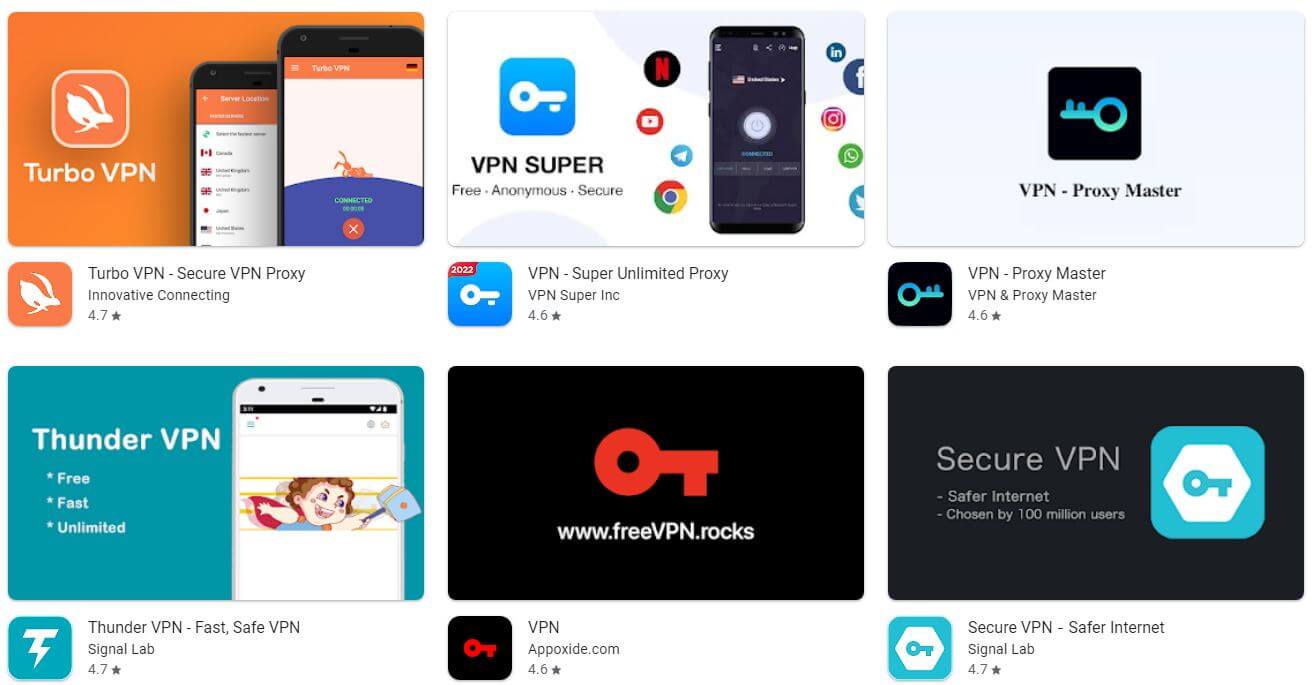
These VPNs usually aren’t safe, they display annoying ads on every step and store logs of every bit of user-related information. But even then, we can apply the same things we said about other free VPNs on this list.
Despite some of them offering unlimited bandwidth, they won’t be great for streaming and you’ll pay for everything with your personal info instead of money. Does that sound better than 3 or 4 bucks a month? You be the judge.
Verdict
To put things into perspective, there are a lot of free VPNs for Android in 2025. Undoubtedly, not many of them are good for your privacy and most of them display poor performance. Thus, we strongly recommend using a premium provider such as NordVPN, ExpressVPN, or CyberGhost for free.
Try NordVPN for Free for 30 Days
As said, this can be done via their 30-day (or 45-day) money-back guarantee, where you won’t lose any money. Or, if you don’t have a budget devoted to a VPN, using a free service like Proton VPN isn’t a bad choice, as long as you’re aware of its shortcomings.
Now it’s up to you to decide on your favorite free Android VPN. What’s it gonna be?
Frequently Asked Questions
For some additional information, let’s answer a few questions related to free VPNs for Android:
Is there a good 100% free Android VPN?
Yes, there’s a really good free VPN for Android – Proton VPN. It’s a good choice, although not the best, given its lackluster performance, no streaming capabilities, and small server fleet. This is by far the best choice if you don’t want to pay a single dollar.
However, it’s still better to get a cheap premium VPN than one that’s really free. The cheapest VPN for Android will cost you as low as $2 a month which is all but expensive.
Can I use a free VPN for Android on Netflix?
You can try, but you won’t get very far. Free VPNs are easily detected by Netflix, which means they can’t unblock any libraries, shows, or movies. In many cases, users with free VPNs can’t access the site at all due to the Netflix proxy error message on the screen.
You won’t have the same issues with premium VPNs like NordVPN, ExpressVPN, or CyberGhost. Albeit, keep in mind that not all premium VPNs work with Netflix either, so don’t just go out and spend money on any VPN!
Is a free VPN good for gaming on my Android phone?
No, it’s not good and there are many reasons for that. Simply put, free VPNs limit your bandwidth and speeds, making your gaming experience laggy and unpleasant.
Not to mention weak security and unreliable connections that will negatively impact your gaming sessions. If you play a lot of Apex Legends Mobile, PUBG Mobile, Call of Duty, or Fortnite, make sure you go for a gaming VPN with no limits.