Firestick TV is one of the most convenient streaming devices, both for home users and for those who travel a lot. Allowing you to plug it into your TV’s or monitor’s HDMI port, Amazon Fire TV lets you access your favorite streaming platforms in a minute.
However, that’s not always going to be the case due to geo-restrictions that plague the internet. Sometimes, you won’t be able to access HBO, Netflix US, Hulu, or Disney+, which is where the best VPN for Fire TV Stick comes in.
It allows you to change your online location, thus, easily unblocking the streaming platform you want. With hundreds of them on the market, choosing the best VPN for Firestick in 2025 is very hard. But, I assure you that, in a few minutes, you’ll know exactly which one to choose.
7492 servers
150 covered countries
30 days money-back guarantee
10 simultaneous connections
3000 servers
105 covered countries
30 days money-back guarantee
8 simultaneous connections
12000 servers
100 covered countries
45 days money-back guarantee
7 simultaneous connections
Best Firestick TV VPN – Top 5 Choices
Before I talk about the best Firestick TV VPN, I want to give you a brief disclaimer. The VPNs I will present are premium providers, so you have to pay for them. I avoided free providers because of their limits regarding bandwidth and speeds, which isn’t welcome for streaming.
With the providers below, you get no limits, so you can enjoy watching Firestick TV infinitely. And, mind you, they’re very affordable, hence, you won’t have to spend a fortune. Without further ado, here are our favorite VPNs for Fire TV Stick:
1. NordVPN
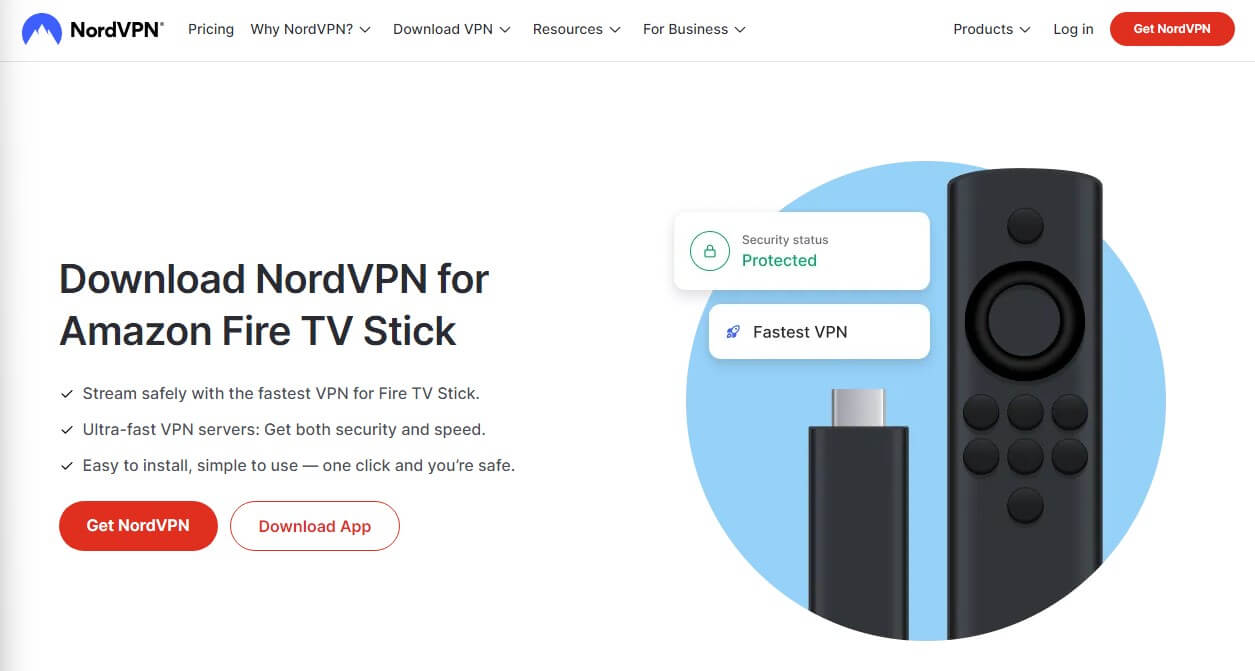
Pros
- 6,300 servers in 111 countries
- Easy to set up on Fire TV
- Great for Netflix and Amazon Prime Video
- Zero-logs policy
- 10 simultaneous connections
- Affordable prices for long-term plans
Cons
- Short-term plans are expensive
- Value-added taxes in the US and UK
NordVPN is the best VPN for Amazon Firestick TV. In our tests, we used its native client for this platform, which works like a charm and can be installed directly from Amazon Store. Its app looks modern and is relatively easy to use, so even newcomers will be pleased.
The VPN has no compromises in terms of overall quality. You get 6,300 servers in 111 countries, with dedicated P2P and Double VPN servers. Dedicated streaming servers aren’t here but NordVPN doesn’t need them given that every server is capable of streaming.
We should mention its exceptional performance and fast speeds. While testing it, we were able to stream on Netflix US in 4K using our Premium account. Besides, NordVPN will successfully unblock Amazon Prime Video, BBC iPlayer, Hulu, Peacock, and dozens more platforms.
When it comes to Netflix libraries, those from the US, UK, Japan, Canada, Australia, and Turkey will be accessible with NordVPN. This will surely expand your horizons and give you more movies and shows to watch on a rainy day.
NordVPN’s security is impenetrable. Apart from 256-bit encryption, NordVPN offers an ad-blocker as part of its Threat Protection program for blocking out malware. We should also mention a zero-logs policy as the tip of the iceberg, with 3 security audits.
Wanna install NordVPN on other devices? No problem. It supports every device you can think of, and while its router support could be better, ALL desktop and mobile apps are supported. After all, it gives you 10 simultaneous connections, so it’s better than ExpressVPN and CyberGhost in this regard.
Where it’s also better is the pricing. You see, NordVPN is really affordable for what it offers and its cheapest plan yields at least a 73% discount. Every plan comes with a 30-day money-back guarantee as well, making getting a refund easy at any time during this period.
What are you waiting for? Click on the button below and get its cheapest deal now!
Get NordVPN: The Best VPN for Fire TV Stick
2. ExpressVPN

Pros
- Native client for Firestick
- The fastest speeds
- Servers in 105 countries
- Works with Netflix, BBC iPlayer, Prime Video, and Disney+
- Rock-solid security
- Applications for all platforms
Cons
- Not the cheapest option
- It doesn’t have a Double VPN
If you want another handy VPN for Firestick TV in 2025, check out ExpressVPN. ExpressVPN offers a native client for this platform, making installation a 2-minute process. It’s very easy to use as well, so it won’t pose a problem even to inexperienced users.
Once you install it, though, what exactly can it offer to you? Well, let’s start with its 3,000 servers in 105 countries. With so many server locations, getting an IP from the US, UK, Canada, or any other country will be a breeze, letting you unblock popular streaming platforms effortlessly.
Not to mention that this is one of the fastest VPNs. As such, it’s very capable of streaming in 4K and Full HD without endless buffering and slowdowns. Moreover, ExpressVPN can unblock a wide variety of streaming platforms abroad. Coupled with stable performance on Firestick TV, you’ll get a state-of-the-art streaming experience wherever you are.
Needless to say, ExpressVPN is secure as well, which I think that streaming users won’t mind that much. Still, it offers 256-bit encryption and a kill switch, backed up by a certified no-logging policy that ExpressVPN proudly boasts.
In terms of device support, it won’t disappoint anyone. Apart from Firestick TV, you can install it on Windows, iOS, macOS, Android, Linux, and even your Smart TV (it is one of the best VPNs for Android TV). Supporting 8 simultaneous connections, I think that ExpressVPN is good enough for an average-sized family.
Finally, I should mention its reliable 24/7 live chat support and a big discount you can get below. Namely, it currently offers a 48% discount and 3 months free for the annual plan accompanied by a 30-day money-back guarantee with no conditions.
Therefore, if you want to test it out, you can do so risk-free without fear of spending any money. And if you end up liking it… well, just keep using it and reap all the benefits!
3. CyberGhost

Pros
- 12,000+ servers in 100 countries
- Supports Firestick TV natively
- Dedicated streaming servers
- 45-day money-back guarantee
- Very cheap 2-year plan
Cons
- The Fire TV app could use an overhaul
- Isn’t the best option for Netflix
CyberGhost is a very affordable service that gives cheap VPNs a much better reputation. Conversely, it’s the best VPN for Firestick TV as well, offering a native, albeit a bit clunky client for this platform. Nonetheless, I found it very useful during my testing.
If you’re looking for the largest server network here you are – 12,000+ servers in 100 countries. Sounds pretty impressive, huh? Well, if that’s the case, I just want to mention that CyberGhost’s streaming servers are made with unblocking streaming platforms in mind.
While it’s a bit slower than the previous two VPNs, CyberGhost is far from being a slouch. Streaming in 4K will be buttery-smooth and you can enjoy movies and shows on a plethora of platforms, including Netflix US. With many servers in this country, this makes it an excellent VPN for the USA.
Now that I mentioned it, CyberGhost can’t unblock that many Netflix libraries. However, it still works with BBC iPlayer, Disney+, YouTube TV, and Amazon Prime, which is impressive for a VPN this affordable.
Despite its cheap price, CyberGhost will be secure, packing bank-grade encryption, an ad-blocker, WireGuard support, and a no-logging policy. This will ensure that your online activities are anonymous all the time, without your ISP breathing around your neck.
Device support is excellent as well. Apart from a native Fire TV client, CyberGhost works on routers, Smart TVs, and systems like Windows, macOS, Android, and iOS. It also gives you 7 simultaneous connections.
With 24/7 live chat support in multiple languages, CyberGhost is going to be helpful as well, should you experience any VPN-related issues. The star of the show is its pricing, however. Its cheapest plan costs way below $2.5 a month – similar to a coffee in Starbucks.
But, you also get a 45-day money-back guarantee for all plans longer than one month. This means that you can extend your testing period to 45 days in which you can enjoy unlimited streaming with Fire TV Stick.
4. Proton VPN
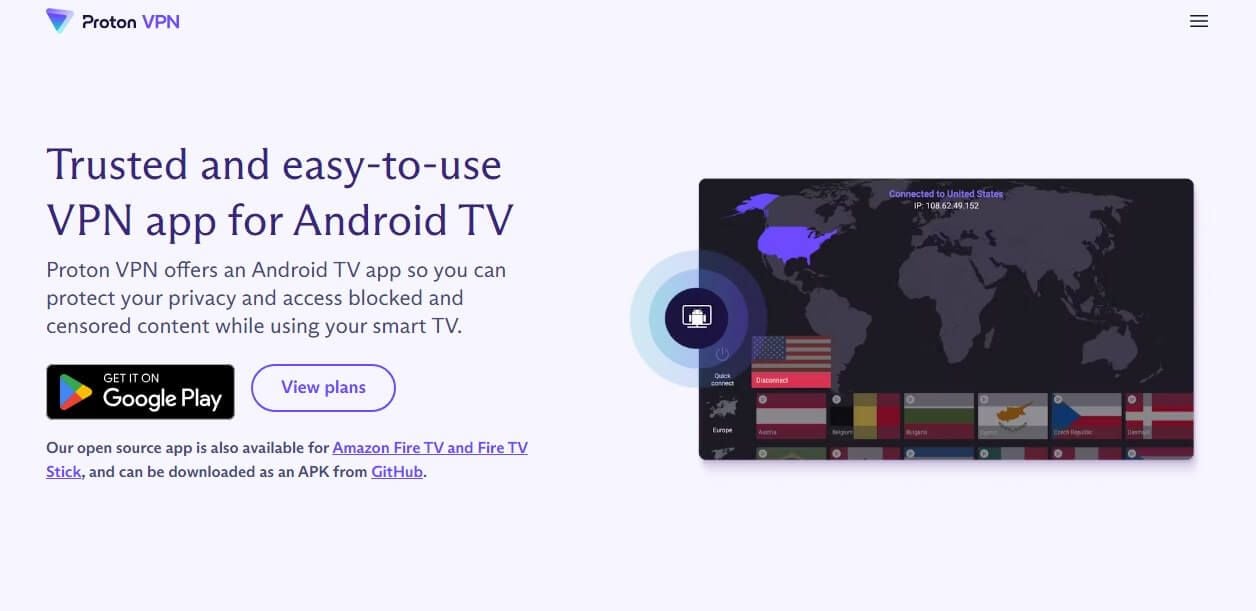
Pros
- Secure Core servers
- Fast speed with VPN Accelerator
- Superb no-logging policy
- 8,200 servers in 112 countries
Cons
- No Smart DNS
- Its free plan won’t work for streaming
- Slower than NordVPN at a higher price
Proton VPN’s expertise in privacy and security makes it a worthy contender as the best Firestick VPN in 2025. This Swiss giant has a native Fire TV client that you can boot up in seconds and start watching Netflix or even Amazon Prime Video anywhere.
We love Proton VPN’s simplistic apps that don’t require you to be an expert. You’ll connect to one of its 8,200+ servers in seconds and enjoy fast speed thanks to WireGuard. Proton VPN even includes dedicated streaming servers in a multitude of countries.
Our tests have shown that Proton VPN can unblock BBC iPlayer, Disney+, MAX, and at least a dozen more platforms. Another perk is security, which comes in the form of Secure Core servers owned by Proton VPN, NetShield which blocks ads, and IPv6 leak protection.
Proton VPN’s no-log policy has seen multiple security audits too. A huge advantage of Proton VPN is support for P2P/torrenting and Onion Over VPN. If you need a VPN for Tor or the dark web, this is a great option. What about its Smart DNS inclusion? It’s not there.
That’s a bit of a shame given that NordVPN and ExpressVPN have it. On the other hand, you’ll get 10 simultaneous connections and apps for Windows, macOS, iOS, Android, and Linux. The latter even sports a phenomenal GUI that ExpressVPN lacks.
Proton VPN isn’t the cheapest option but it is not the most expensive. Its 2-year plan is a great deal with a 55%+ discount that you can get through 01net. If not, opt for its 1-year discounted plan or even a 100% free option that also works on Firestick TV – your choice.
Install Proton VPN on Your Fire TV Stick
5 Surfshark
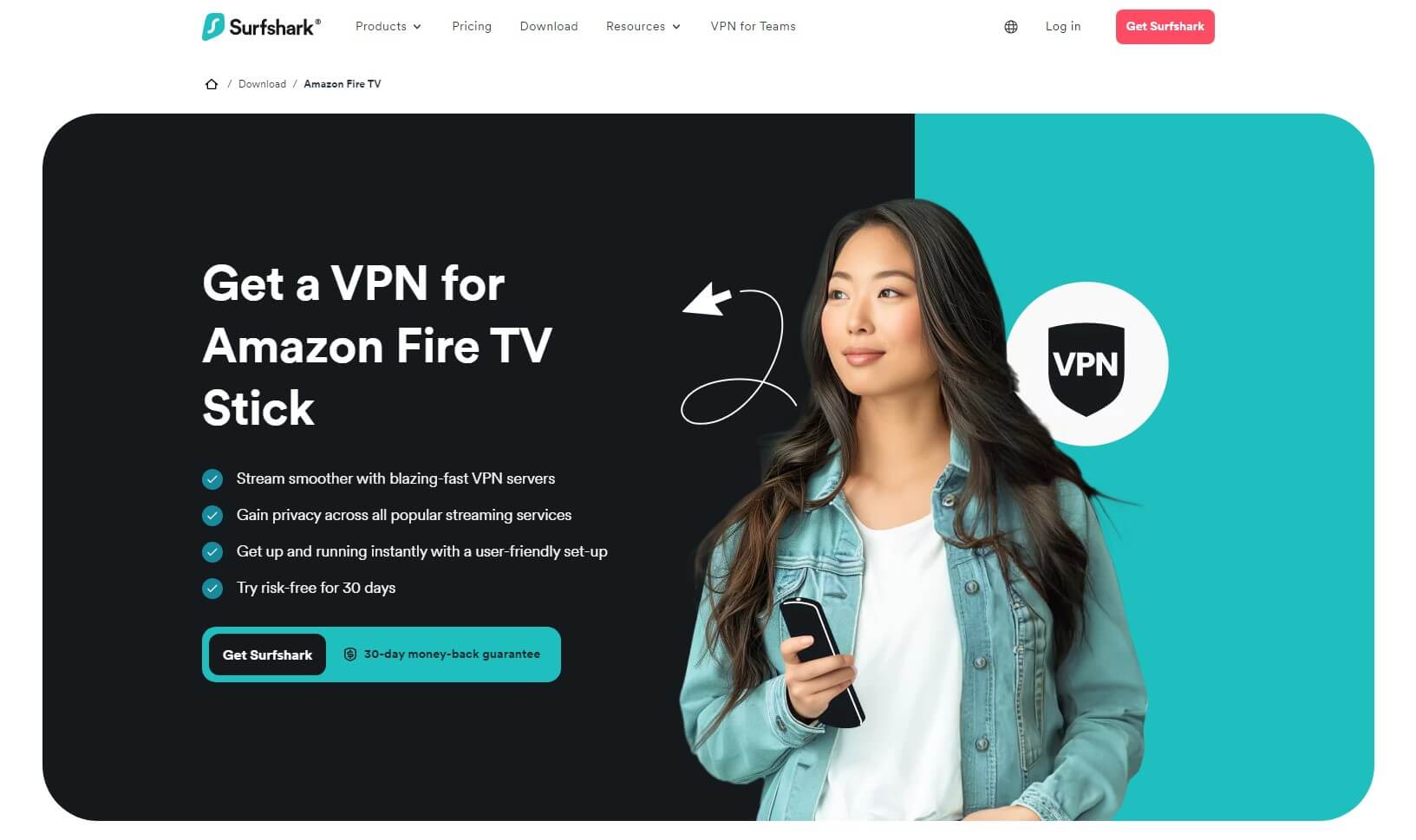
Pros
- Easy-to-use Fire TV app
- Unlimited connections
- It works with Netflix
- 3,200 streaming-friendly servers
- Heavily-discounted 2-year plan
Cons
- Expensive 1-month plan
- Its speeds aren’t the best in the segment
- Past kill switch problems
We want to talk about Surfshark – a pretty good pick. Much like CyberGhost, Surfshark is extremely affordable, yet, it’s a perfect VPN for Fire TV Stick if you’re looking to access a plethora of platforms and enjoy streaming day and night. Despite its cheap price, Surfshark didn’t skimp on anything.
For example, it offers a native Firestick TV app that you can get for free. This app lets you access 3,200 servers in 100 countries, all of which will work for streaming. We tested this VPN on Netflix, BBC iPlayer, and other services and we can tell you it works REALLY well.
Its streaming capabilities are complemented by ease of use. Surfshark is easy to get around thanks to a beautiful interface on all platforms. Furthermore, it offers support for OpenVPN and WireGuard, where the latter offers impressive speeds and stability.
Sure, it’s slower than the previous three services but it still offers 10 Gbps speeds. Surfshark also pairs its stability with security, so you get 256-bit encryption, split tunneling, a kill switch, and MultiHop servers for doubling your encryption.
Unlike CyberGhost, it will work in China thanks to the NoBorders mode. Surfshark even lets you spoof your online location thanks to the GPS Override functionality – no other VPN has that on this list. The provider comes with an IP Rotator as well, and it’s a feature that rotates your IP periodically for added security.
Needless to say, we’re talking about a no-logging VPN that will take great care of your privacy. It’s also going to give you unlimited simultaneous connections so that you can protect all your devices without thinking twice – that rhymes with the price.
The price of this VPN is very affordable and if you can get CyberGhost, this one will cost you the same. Surfshark has a dirt-cheap 2-year plan with a 30-day money-back guarantee that’ll cost you under $2.3 a month. Compared to NordVPN or ExpressVPN, it’s a lot more affordable, although slightly inferior.
Get Surfshark for Your Fire TV Stick
Why Should I Use the Best VPN for Fire TV Stick?
Amazon Fire TV Stick can operate well without a VPN. However, depending on your location, you might not be able to utilize its potential to the fullest. With the best VPN for Firestick TV, that will be possible, so here’s why you should use it:
Unblocking Streaming Platforms
Firestick TV gives you access to pretty much any streaming platform as long as we don’t factor in geo-restrictions. If you don’t live in the US, for example, you won’t be able to access Disney+, Hulu, Netflix US, and many other similar platforms.
A Virtual Private Network has the ability to change your IP address to another country. Doing so changes your virtual location and makes any platform you visit see this as your new location. For example, you can get a US IP with a VPN for Firestick TV.
In this case, your virtual location will be the United States. And with that in place, you can watch every US-based platform regardless of your location. Conversely, with a British IP, you can access BBC iPlayer, and an Indian IP address will allow you to unblock Hotstar outside of India.
As you can see, possibilities are endless here. Undoubtedly, a VPN for Firestick TV will let you utilize this device to the fullest and get your money’s worth with all the content you would be able to access.
Avoiding ISP Throttling
ISP throttling isn’t as rare as you think. It’s when your ISP intentionally slows down your internet speed when you perform bandwidth-hungry activities. Streaming is one of them. This is possible because your IP address and traffic are exposed, through which the ISP can apply such measures.
With the best VPN for Firestick TV, you can hide your IP, encrypt your connection, and make it untraceable by your ISP or anyone else. As a result, you can enjoy full speed and watch your favorite movies and shows in complete anonymity.
Accessing Foreign TV Channels
Being able to unblock foreign TV channels is one of the best benefits of a Firestick TV VPN. Channels like BBC, ITV, France TV, and many more are geo-restricted to their respective countries.
Yet, on them, you can watch some interesting content, including sports live streams, movies, and shows. In the same fashion, you can change your IP address to their countries and access them no matter where you are located.
How to Install a VPN on Amazon Firestick TV
Made up your mind already? If so, you might want to know how to install and use a VPN on your Firestick TV. Obviously, you’ll first need to plug your Fire TV Stick into an HDMI port on your TV or monitor and turn it on using the remote controller.
Once you do that, installing a VPN on Firestick TV is very easy. That is because all VPNs we presented offer native applications for this platform. Here are a few simple steps to use a Firestick TV VPN.
Subscribe to a VPN
Before downloading a VPN app, you need to get a subscription from one of the providers we presented. For this scenario, we recommend NordVPN and its 73% discount and 3 months free for the 2-year plan.
Once you choose the plan you want, enter your email address, choose the payment method, and proceed to make a payment. After the payment is verified, NordVPN will send you the verification email immediately letting you download the application for any of the platforms.
Install a VPN on Firestick TV
To download a VPN for Firestick TV, you need to boot up your Firestick, visit the Amazon Store, and search for NordVPN in this case. Just choose Download and the application will be installed on your Amazon Fire TV Stick in less than half a minute.
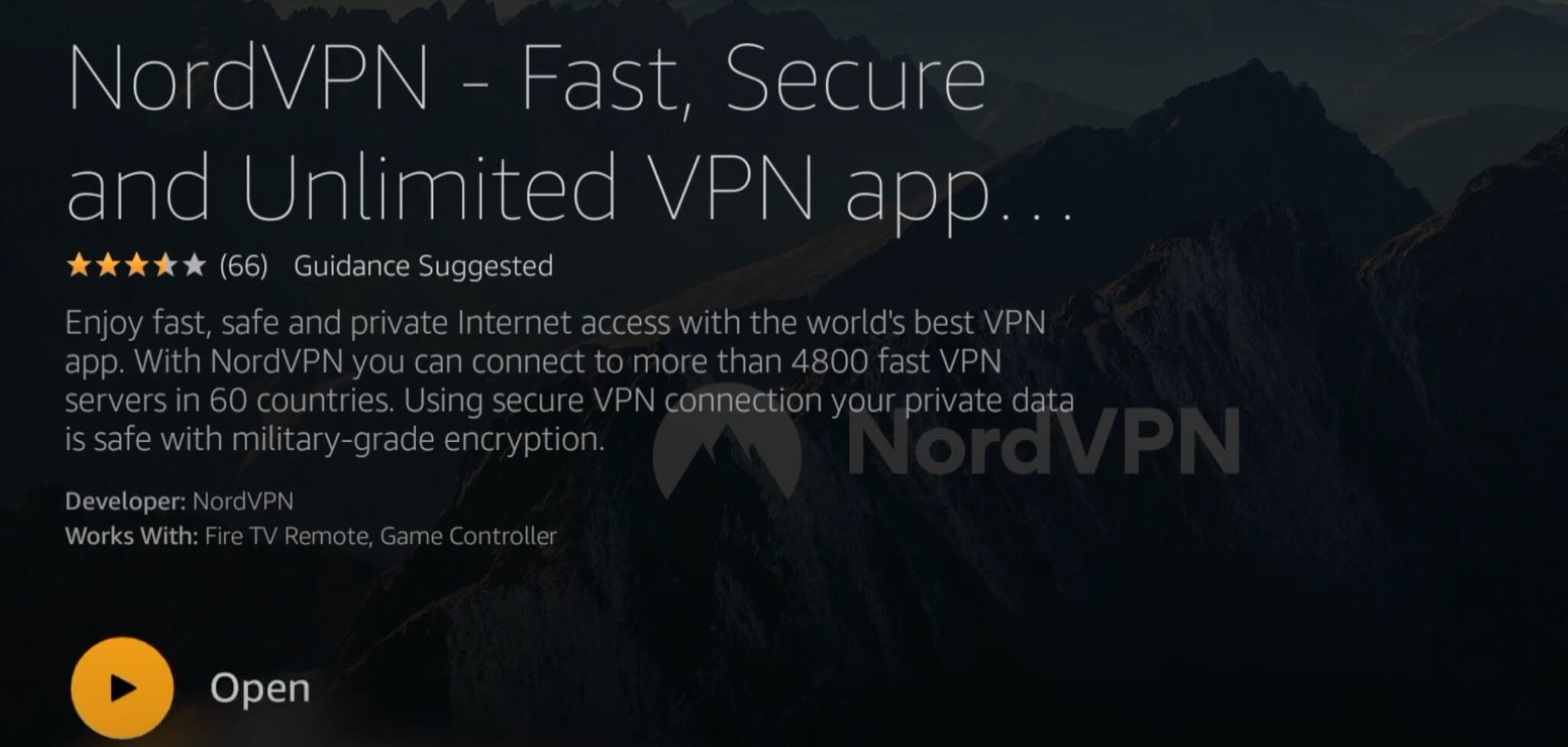
Upon installation, you’ll need to go to Apps and find it or simply open it right after it’s finished installing. Then, sign in using your credentials and you’ll get to NordVPN’s dashboard.
Connect to a Server
Finally, it’s time to use the best VPN for Firestick TV. To connect to the server of your choice, open the server list, tap on the server location you want, and you’ll establish a connection to that server in a few seconds.
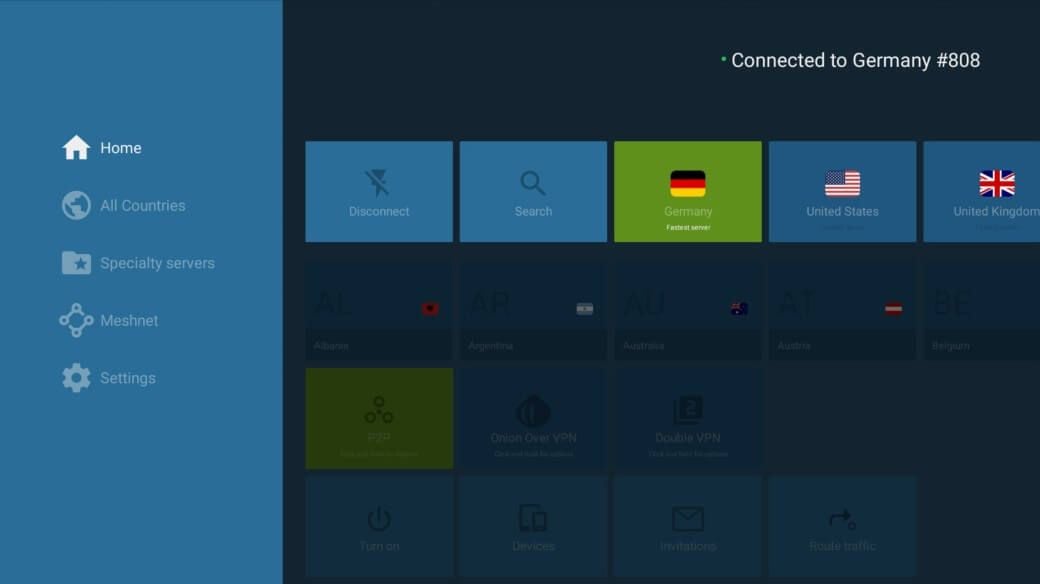
With the connection established, you can go ahead and enjoy streaming endlessly, on any streaming platform you want. As you can see, it’s very simple and requires merely 1% of your brainpower – we all have that much, right?
Summary
To summarize, the best VPN for Amazon Fire TV in 2025 includes NordVPN, ExpressVPN, CyberGhost, Proton VPN, and Surfshark. We recommend NordVPN because of its fastest speeds and superior unblocking capabilities, at the cost of a pocket change.
ExpressVPN is a bit pricier, though, and it’s almost on par with NordVPN. If you want, you can go for a budget solution like CyberGhost, Proton VPN, or Surfshark but beware that their unblocking capabilities aren’t as good as those in NordVPN or ExpressVPN.
Whatever the case, our favorite VPNs for Firestick TV are going to satisfy your streaming needs. They’re easy to use, they offer great performance and natively support this platform. With a simple setup and lots of servers, streaming with them will be a pure pleasure!
FAQ
Still have some questions regarding the best VPN for Firestick TV? Here are some answers.
What is the best free VPN for Firestick TV?
If you’re interested in a free VPN for Firestick, we recently published an article about that. However, the short answer to this question is that a free VPN isn’t the best option by any means, so it’s hard to recommend it for this case.
You see, free VPNs come with many limits compared to premium providers. Namely, they’ll limit your speed and give you not more than 10 GB of monthly bandwidth. Not to mention that they offer usually 5 to 10 server locations, which isn’t great for bypassing geo-restrictions online.
Speaking of which, free VPNs don’t have streaming support. Not a single one works with the most popular streaming platforms. While some of them offer unlimited bandwidth (Proton VPN), without streaming capabilities, they’re still useless.
I’ll also mention that VPNs like Hola and Betternet are dangerous to your privacy. With invasive logging practices and lackluster security, you want to avoid these VPNs at all costs.
Lastly, free VPNs usually don’t offer proper support for Firestick TV. Many of them don’t have native Fire TV apps, requiring a router setup, which is far more complex and won’t work with free VPNs. Some of the VPNs on this list will cost you as low as $2.19 a month, so why waste time on a free VPN?
What is Amazon Firestick TV exactly?
Firestick TV is Amazon’s response to Chromecast and is a tiny device that lets you transform every television into a Smart TV. Unfortunately, it can’t make you smart, but it at least allows you to enjoy some of the best streaming services, which might help you a bit.
All jokes aside, this device looks like a USB flash drive but instead of a USB, it has an HDMI connector. Therefore, you just need to plug it into your TV’s HDMI port, switch the source signal to Firestick – and boom, you got it up and running.
By connecting to your home Wi-Fi, you can use it to gain access to Netflix, Prime Video, BBC iPlayer, Disney+, or any other streaming service you want. Its pocket size makes it extremely portable, so you can carry it around and use it on any television.
Can I watch Netflix on Fire TV Stick?
Sure. One of the most appealing things about the Fire TV Stick is its ability to give you access to Netflix. Beware that, without a VPN for Firestick, you’ll be able to access only your local Netflix catalog, which limits your streaming capabilities.
However, if you use a VPN, you can unblock many Netflix catalogs simply by changing your IP address to the country of the catalog you want. This is one of the reasons we recommend using the best VPN for Amazon Fire TV.
Can I use Firestick TV without a VPN?
Yes, you can, but as said, don’t expect a great experience if you’re not located in the US, where most of the streaming platforms are accessible. Even in this case, you won’t be able to access BBC iPlayer or ITV, for example, so you’re still somewhat limited.
With the ability to change your online location, a VPN can remedy this issue in a second. Thus, it will allow you to utilize your Firestick fully, no matter your location.