Google Chrome or Firefox – that’s the ever-present debate online. Regardless of your choice, using a VPN to protect your online privacy is a must. Recently we discussed the best Chrome VPNs but today, we’re shifting our attention to the best Firefox VPN extensions.
Firefox is overly popular, which means it supports a handful of browser extensions. Among them are VPNs, which help to protect your privacy with encryption and WebRTC leak prevention. There’s no such thing as a safe browser. Even when using Brave, you should equip it with a VPN.
If you’re in doubt about which one to choose, that’s where we come in. In this article, we’ll examine our favorite Mozilla Firefox VPN add-ons in 2025 and see what makes them great. We’ll also show you how to install a VPN for Firefox and go over free providers. Let’s not waste time and get into the nitty-gritty.

Top 5 Best VPN Extensions for Firefox in 2025
If you’re in a rush, here’s a brief rundown of our favorite options:
- NordVPN – the best VPN extension for Firefox
- ExpressVPN – user-friendly VPN add-on for Firefox
- Surfshark – the cheapest VPN for Firefox
- CyberGhost – a reliable and fast service
- Proton VPN – trustworthy and open-source Firefox VPN
Best VPNs for Mozilla Firefox- Detailed List
After extensive testing and evaluation, we found the 5 best providers for this purpose. Bear in mind they offer native VPN extensions for Firefox, which means you can find them in Mozilla’s official store for free.
For those who’d like to read more about each provider, let us give you our two cents about them.
1. NordVPN
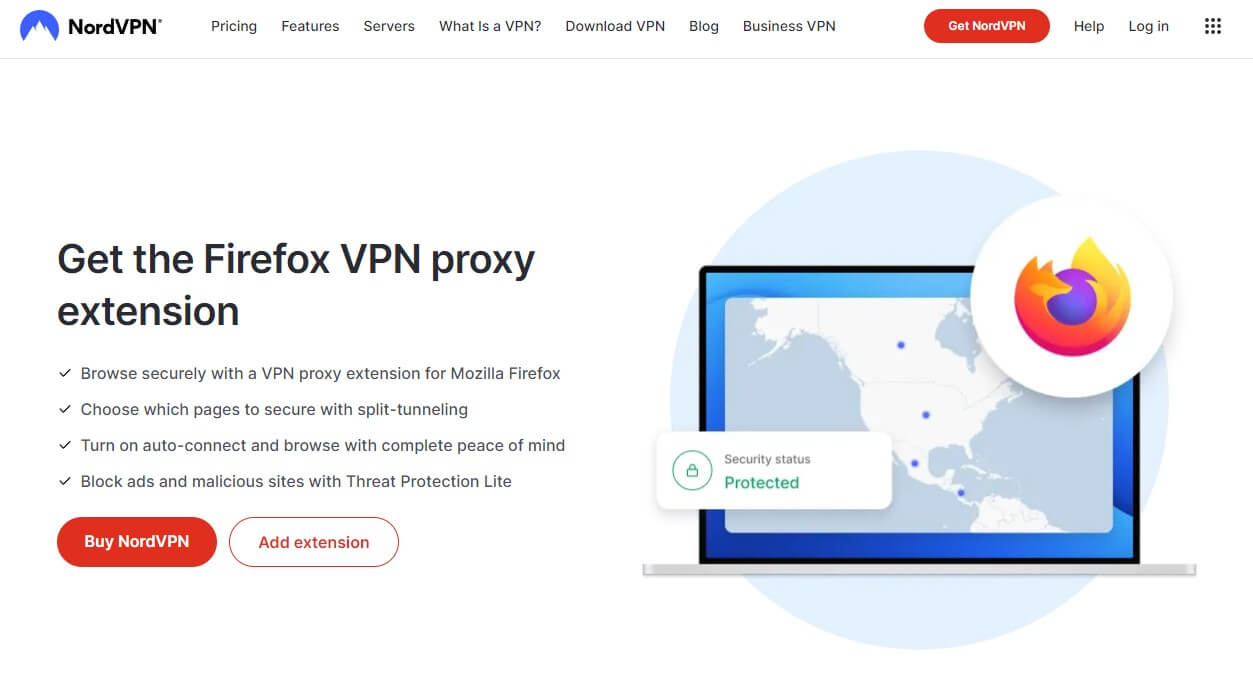
Pros
- Threat Protection Lite
- NordLynx VPN protocol
- It can double your encryption (Double VPN)
- Onion Over VPN support
- Fast 6,500+ servers
- Support for all desktop/mobile systems
Cons
- It doesn’t have a free version
- Occasional slowdowns on Windows
NordVPN is a must-have if you’re seeking a secure Mozilla Firefox VPN. Like ExpressVPN or Surfshark, this one comes with a fully-featured add-on for excellent performance. First, you can access all 6,500 servers in 111 countries, which means a lot when trying to get over VPN blocks and access restricted content.
Another perk lies in its superb security. Firefox users will enjoy impeccable WebRTC leak protection and location spoofing along with 256-bit encryption, a kill switch, and split tunneling. We like that NordVPN comes with Threat Protection Lite, which is a “lite” version of Threat Protection on desktop/mobile systems.
It won’t protect you from viruses and malware, instead, it’ll block malicious sites and ads. Warnings is another feature that tells you if the site you’re visiting is insecure, which we found quite useful. Being a paid service, NordVPN provides exceptional applications outside of Firefox.
They’re packed with features like NordLynx and Dark Web Monitor that inform you if your email has been compromised. Moreover, NordVPN’s inclusion of IP leak protection is superb and we’re delighted that all apps come with obfuscated servers for getting over censorship.
The provider is known for its Double VPN servers that double your encryption and prevent your ISP from tracking you. For those who use Tor to go on the dark web, NordVPN has Onion Over VPN support. It’ll help to stay private in this dangerous environment.
NordVPN’s selling point is 10 simultaneous connections. This can be expanded as well by setting up a VPN on the router. You’ll be enjoying a 30-day refund policy for all plans, along with affordable 2-year deals that can even include NordLocker and NordPass for a dirt-cheap price.
Protect Mozilla Firefox With NordVPN
2. ExpressVPN

Pros
- Servers in 105 countries
- Supports WebRTC leak protection
- Works with Netflix and other streaming services
- Advanced Protection (Ad Blocker & Parental Control)
- The fastest VPN in 2025
Cons
- It could benefit from more affordable prices
- No multi-hop
ExpressVPN is the second-best VPN for Firefox in 2025. It’s not only a simple add-on but also a full-fledged VPN for this browser.
From this extension, you get access to all 3,000+ servers in 105 countries. Also, the extension works with many streaming services, including Netflix and Hulu.
One thing to mention is that the extension protects you against WebRTC leaking, which is crucial for preserving your privacy. Once you connect to ExpressVPN, you will be under AES-256 encryption, which means all your in-browser traffic will be protected.
Of course, you don’t have to use this add-on only. Since this is a paid VPN, you’ll get access to the desktop VPN app, which allows you to enjoy even more features. ExpressVPN packs IP/DNS leak prevention, a kill switch, split tunneling, and the Lightway VPN protocol.
This protocol produces blazing-fast speeds, ensuring safe and smooth browsing. Besides, ExpressVPN bases all of its servers on RAM, which is another point for privacy. Even better, the provider keeps no logs, which is essential when trying to browse privately with a Firefox VPN add-on.
Ease of use is another of ExpressVPN’s upsides. It’s very simple to install and set up, with one-click connections support. As an icing on the cake, you’ll find ExpressVPN’s 8 simultaneous connections handy. They allow you to protect 8 devices at the same time and not have to pay more.
All in all, this VPN for Mozilla Firefox has no downsides except for a slightly higher price. However, you’ll enjoy Parental Control, an ad blocker, and even ExpressVPN Keys, a capable password manager.
The entire package is discounted by 49% for the annual plan with 3 free months. Check it out below.
Get the Best VPN for Firefox – ExpressVPN
3. Surfshark
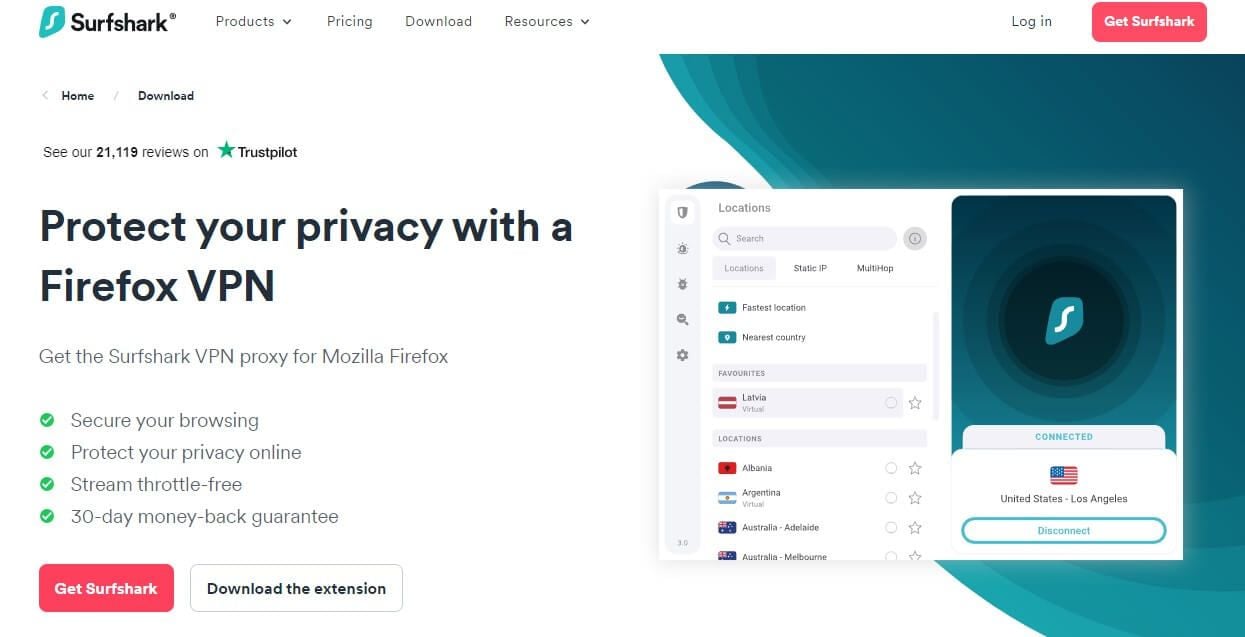
Pros
- Dark Web Monitor
- Static IP servers
- Unlimited simultaneous connections
- Its cheapest plan is around $2 a month
- WireGuard & OpenVPN protocols
Cons
- Not the fastest VPN on the market
- Expensive 1-month plans
Surfshark is another worthy VPN add-on for Firefox. It’s, again, an impressive-looking app with some of the best features on the market. You’ll notice its resemblance to the desktop client, especially because you can access all 3,200 servers, including Static IP servers.
Moreover, Surfshark supports a quick-connect function to promptly connect you to the nearest or fastest servers. Surfshark One plans bring several bonus features, such as Alert (a Dark Web Monitor), Antivirus, which comes in the desktop app, and Search, for a true incognito mode.
To further complement its VPN-related features, users get something called Alternative ID. This lets you create an alternative ID and use it as your fake identity to browse the web. CleanWeb, an ad blocker, is enabled by default and it’ll block ads, trackers, and malicious sites.
WebRTC leak protection is here by default and Surfshark can even unblock streaming services with ease. For your information, we found that it works with around 30 Netflix catalogs, which is the best result so far. Split tunneling is included in the extension too, to make it easy to bypass tunneling on certain sites.
One of its best features is the unlimited number of simultaneous connections. This allows you to use one subscription and protect any device you want. You won’t believe us but this is the cheapest Firefox VPN on this list and it’ll cost you in the neighborhood of $2 a month.
Our readers can get its cheapest deal below. For this money, you’re getting a 30-day refund policy, support for all platforms, MultiHop servers, and even the option to purchase a dedicated IP. Surfshark isn’t the fastest despite its WireGuard inclusion but that’s pretty much the only bigger downside.
Enjoy Online Privacy Using Surfshark on Firefox
4. CyberGhost
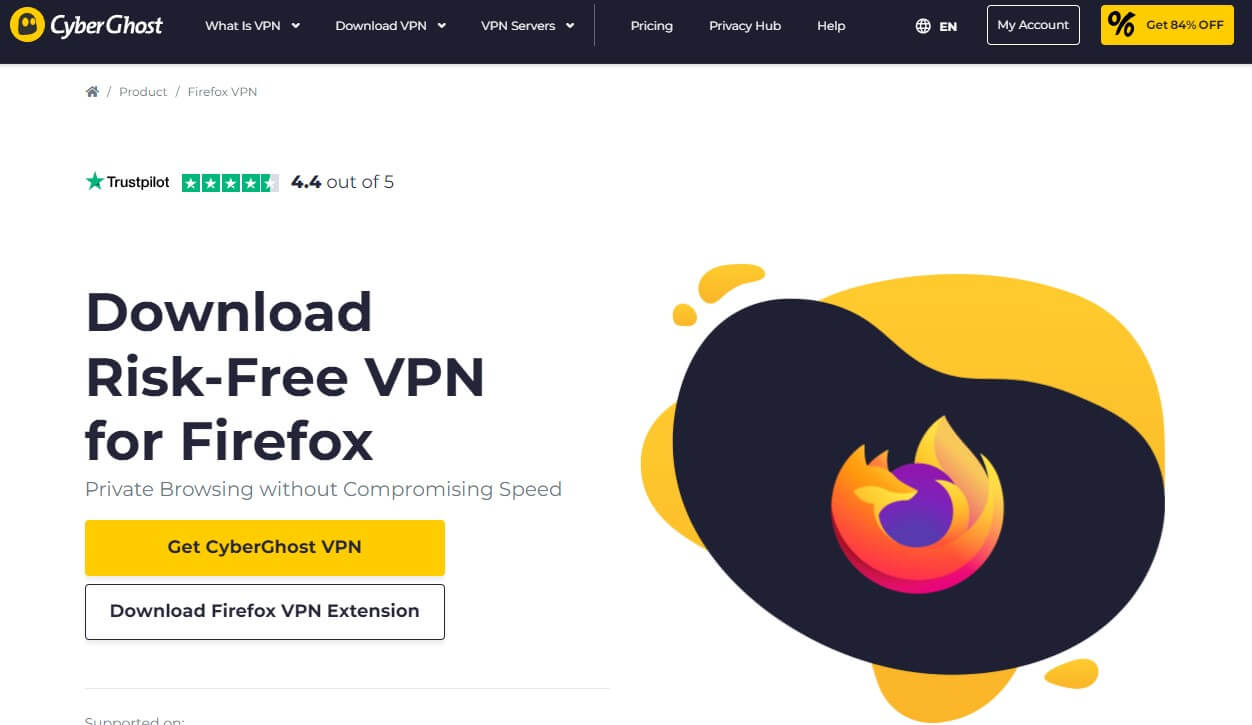
Pros
- It’s free to download and use (Firefox extension)
- WebRTC leak protection
- 12,000 worldwide servers
- Solid optimization for streaming/torrenting
Cons
- A very basic free proxy extension for Firefox
- No obfuscation even in the desktop app
CyberGhost is a VPN for Mozilla Firefox that you’ll like for one reason – it’s free. Now, the VPN isn’t free, just to make it clear, but its Firefox extension can be used separately from the VPN service. On the downside, it’s a basic free proxy extension with only a few server locations.
On the good side, it’s safe, equipped with AES encryption, and offers full WebRTC leak protection. We included CyberGhost because its paid subscription offers a lot to be excited about. You can combine its free Firefox VPN add-on with a desktop app and enjoy superb performance.
The desktop app offers WireGuard as the main protocol, which protects you while using any of its 12,000+ servers in 100 countries. The service even sports streaming and torrenting servers, which we found extremely welcome. Their optimization for these activities is top-notch.
CyberGhost will unblock anything you throw at it while providing a worthy torrenting experience. NoSpy servers are another awesome addition to your privacy, thanks to their direct ownership by CyberGhost. Like all three providers from above, this one keeps no logs.
Admittedly, its desktop app isn’t the easiest to use but it’s not overly complicated. CyberGhost has support for all devices, with 7 simultaneous connections to make things sweeter. For a sugar punch, there’s a cheap 2-year plan at around $2 a month with a 45-day money-back guarantee.
The VPN is full of remarkable deals, such as a 24-hour free trial or a cheap dedicated IP at under $2.6 a month. Or perhaps, you’d like its $1-a-month antivirus?
Regardless, feel free to explore CyberGhost VPN below, where you can get a special discount and save quite a bit of cash.
Install CyberGhost on Firefox for Free
5. Proton VPN
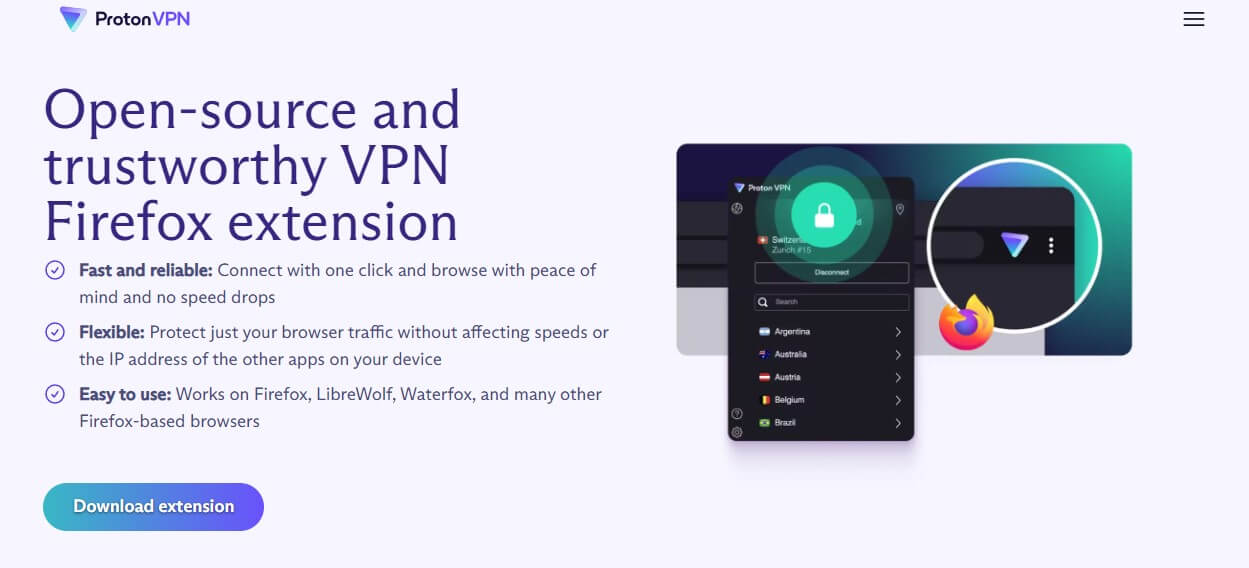
Pros
- Impeccable privacy (no logging)
- NetShield for blocking ads
- Private DNS servers
Cons
- Very expensive
- No 24/7 live chat support for “freemium” users
- Average OpenVPN performance
The final choice for today is Proton VPN. This is a strictly paid Firefox VPN add-on that requires you to have a premium subscription. Once you have it, you can sign in to the extension and use it on your Firefox browser. This is a pretty good option if your main concern is privacy.
Proton VPN is known for keeping no logs and using the latest and greatest security features. For instance, its Firefox VPN offers WebRTC leak protection and NetShield, an ad blocker for blocking ads, malicious sites, and trackers. This prevents websites from tracking your activities.
Another point for Proton VPN is that it’s optimized for streaming. Watching sports or enjoying thrilling blockbusters on Disney+ or Netflix was never this simple. On top of that, the provider has 6,500+ servers in nearly 115 countries, so its server list isn’t insignificant like it was before.
We like that Proton VPN uses WireGuard to power your connection, which works well with its 10 Gbps servers. Features like RAM-only servers and Private DNS are here, and its desktop app comes with Secure Core servers that effectively double your encryption.
Proton VPN supports 10 simultaneous connections, which should be more than enough. It’s also based in Switzerland, which means it adheres to the country’s strict privacy laws. Compatibility-wise, you’ll find it supports every device. Besides, it has an excellent Microsoft Edge VPN that many use.
For us, its slightly higher price is a bit disappointing, to say the least. Compared to CyberGhost and Surfshark, its 2-year plan at around $3.6 a month is pricier. At least it offers a 30-day refund policy plus a free VPN with unlimited traffic and cut-down features.
Get Proton VPN’s Firefox Extension
How to Install a VPN Add-on on Firefox
Equipping Firefox with a powerful VPN yields many benefits, as we mentioned.
However, let’s see how to install a VPN extension on Firefox and safeguard your online privacy.
1. Subscribe to a VPN
Aside from CyberGhost, all Firefox VPN add-ons require a paid subscription. This means you’ll have to subscribe first and complete this process. We recommend using NordVPN as the most capable provider. However, feel free to choose any other if you like.
The procedure is the same for all of them. In the case of NordVPN, you can claim a 70% (or so) discount + 3 free months for the 2-year plan below. Hit the red button we left, choose the plan, and provide your email address. After that, choose the payment vendor and complete the payment.
Immediately after, NordVPN will send you a confirmation email where you’ll need to create a secure password. Once this is done, you’ve subscribed successfully.
2. Download and Setup a VPN for Firefox
Since NordVPN and all other providers offer apps for numerous platforms, we first recommend installing the VPN on your computer. You’ll have plenty of possibilities with this app which has more features than a single extension.
Simply download the setup file for your computer from the site, install it, and sign in.
Now, you can go ahead and install the Firefox VPN extension. It functions the same as installing a free Chrome VPN. Follow these steps:
- Open Mozilla Firefox.
- Go to the official Mozilla Addon page.
- Search for the VPN you want to install on Mozilla Firefox. This time, it’ll be NordVPN for us. Press Enter.
- In the search results, the provider should appear immediately. Click on it.
- Now, use the blue button that says “Add to Firefox.“
- A new window will appear, prompting you to give certain permissions to the extension. Click “Add” again to confirm your choice.
- If the new notification in the top-right appears, asking you to allow the VPN to run in a private window, tick the box and press “Okay.”
- Once the Firefox VPN is installed, it’ll appear next to the search bar.
3. Connect to a Server
With all the previous steps completed, the VPN is now installed and ready to use on Firefox. However, to feel its effects, you’ll need to connect to a server. To do this:
- Click on the VPN icon next to the search bar.
- Choose the option to log in and then type in the credentials (your email and password).
- Select the VPN location you want to connect to. This is entirely on you. Or you can use the Quick-Connect function to let the provider decide on the best location.
- Once the app displays “Connected”, it means the connection is successful.
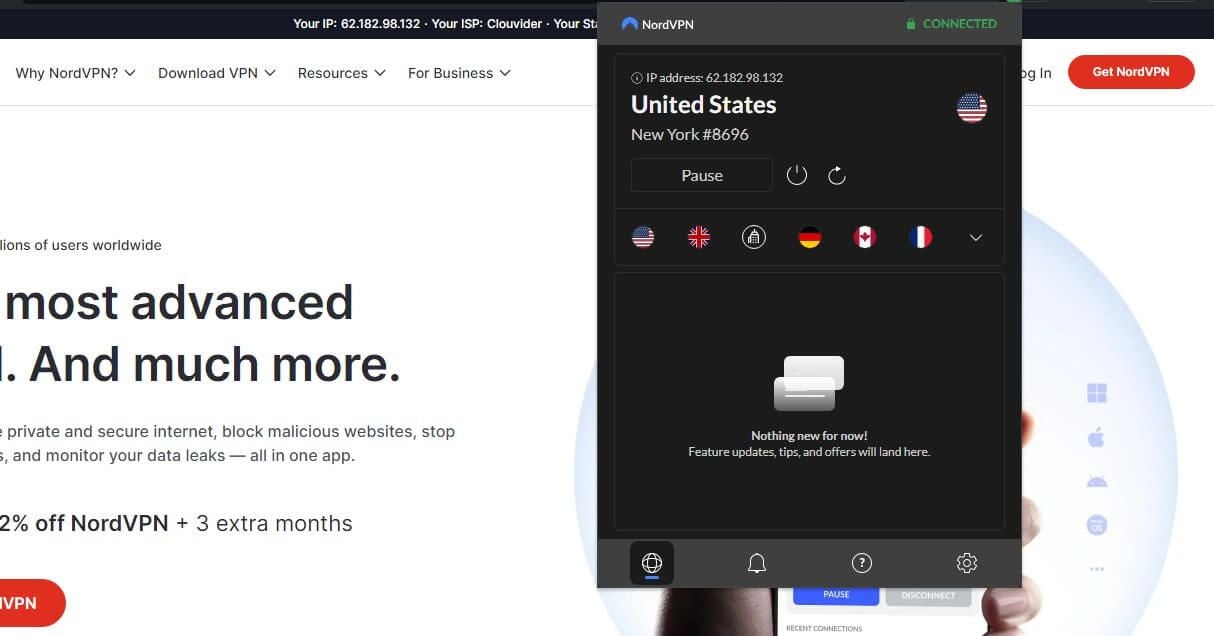
Having this connection in place means you’re protected by encryption and can go online safely and securely.
Forget about ISP monitoring, government surveillance, and other malicious intents. You’re anonymous and ready to soar the now safe and secure internet space.
Should I Use Free VPN Extensions on Firefox?
When searching the Mozilla Addon store, you’ll find plenty of VPN extensions. However, just because it has “Virtual Private Network” or its abbreviation in its name doesn’t mean it’s good. Free extensions are especially suspicious because of various privacy concerns.
If someone gives you something for free without asking for something in return, it’s a telltale sign things aren’t clear. Hola VPN offers unlimited traffic and even works for streaming but in the background, it stores logs and tracks your online activities.
But on the flip side, there’s CyberGhost, and its free VPN for Firefox that does none of that. Alas, it’s much lower in quality compared to NordVPN and ExpressVPN in this regard. Sadly, at the moment, we can’t recommend any free VPNs for Mozilla Firefox if you want specifically an extension.
We do like Windscribe VPN’s free version but it’s limited to 10 GB of traffic a month, with only a few locations and the lack of premium security features. This VPN has no Firefox extension, which means you’ll have to use it as a desktop app. If that’s not an issue, feel free to check it out.
Proton VPN has a free version too but it doesn’t let you use the browser extension unless you pay for it. Again, you can download and use Proton VPN in the form of a desktop app and achieve a similar effect. You’ll encrypt all traffic and not only your in-browser activities.
Generally speaking, you won’t be happy with free VPN add-ons for Firefox. They’re incapable of streaming and torrenting, on top of which, they lack WebRTC leak protection and other crucial features.
CyberGhost is solid but we’d much rather use NordVPN with a top-of-the-line VPN extension for Firefox.
Why Should I Use a Firefox VPN?
While the best VPN for Mozilla Firefox isn’t mandatory, it’s good to have one if you’re worried about your online privacy.
Even Mozilla offers a VPN, albeit, it’s a subpar one and pales in comparison to our top 5 providers from above. Let’s see why these 5 are a worthy addition to your beloved browser.
Unblocking Geo-Restricted Content
We already mentioned that our Firefox VPN extensions allow you to unblock a wide array of streaming sites. Apart from Netflix, you can access Disney+, Hotstar, and Hulu anywhere. But that’s not all, as these services unblock online bookies, gambling sites, and even adult platforms.
Whether you’re under a geo-restriction or the website is restricted by the firewall, you can be sure these VPNs will let you access it. For this purpose, NordVPN works particularly well but we’d be lying if we said that ExpressVPN isn’t very close, and even better in some situations.
Staying Anonymous Online
We already talked about online security and how vital it is nowadays. Well, a VPN encrypts your traffic and alters your IP to another country (or city). This enables you to be a different person online, letting any site you visit see your new IP and location instead of the original ones.
You can be in Europe but with a South African IP address, and guess what? You’re a South African resident online!
Let’s not forget that VPNs for Firefox use bank-grade encryption and IP leak protection to ensure your identity remains hidden while you soar the internet like an eagle.
No more ISP monitoring, surveillance, and tracking – what a relief.
Avoiding WebRTC Leaking
WebRTC is an integral part of every browser, including Firefox. This function can expose your public IP address through what is called WebRTC leaking. The good thing is that connecting to any of the VPNs we presented can eliminate this issue entirely.
As mentioned, every provider offers this “WebRTC Leak Prevention” function. All you have to do is enable it and you’re set. From this point on, no WebRTC leaks will plague your connection, which, again, allows you to browse in complete privacy.
The Bottom Line
In conclusion, we’ve clarified that the best VPN for Mozilla Firefox is NordVPN.
With its premium-grade add-on, you’ll enjoy cutting-edge security features, fast speeds, and incredibly stable servers in 111 countries. Other providers on the list are excellent too and they’re a tad cheaper than this one.
If you’re after a free extension for Firefox, you might as well try CyberGhost VPN (which is actually more of a proxy). Just know it’s not on the level of NordVPN, ExpressVPN, or Surfshark. Still, you can take advantage of its desktop app with plenty of functionalities and encrypt your entire connection, be it in Firefox or outside of it.
Now that you have 5 remarkable Firefox VPN providers, it’s time to decide. Which one fits your bill the best? You don’t have to answer that. Just grab one of them through our site, get a juicy discount, and go online anonymously to experience the internet the way it’s intended.