ExpressVPN is arguably the best VPN provider on the market. Using several top-notch tools, it shields your online traffic from snoops and helps you access restricted content from other regions. Plus, if you’re into peer-to-peer sharing, you can also use ExpressVPN for torrenting.
But how well does it handle the activity? After all, while many providers claim to be P2P-friendly, reality often paints a different picture.
This article is a complete ExpressVPN torrenting guide. We’ll explore its relevant features and consider the pros and cons. Afterward, you can decide whether (or not) this is the right VPN for your next downloading spree. We’ll even throw in a step-by-step tutorial to get you going.
Why You Need a VPN for Torrenting
Torrenting offers vast content, but it’s a bit like walking a tightrope – exhilarating but with potential pitfalls. Here’s why using a VPN is your safety net:
Shield Your Identity
Torrenting operates on a peer-to-peer system, meaning your device connects directly to others in the network.
Without a VPN, your IP address is exposed to anyone looking. A VPN encrypts your online traffic while you torrent, turning it into unreadable code to any prying eyes.
That prevents anyone, including your ISP and copyright trolls, from tracing your online activities back to you and putting your real-world identity and personal information at risk.
Bypass ISP Throttling
Torrenting is usually slower than regular downloads to begin with, so it can be pretty frustrating when your ISP deliberately restricts your internet bandwidth or speed.
However, a VPN makes your traffic similar to regular internet activities. That way, your ISP cannot identify torrenting and limit your connection speed.
Escape Legal Repercussions
Torrenting comes with a potential legal minefield. Some countries block access to torrent sites, but downloading copyrighted materials can get you into trouble, even in those without a hardline stance.
By encrypting your traffic, a VPN shields you from potentially paying fines or even going to jail when you accidentally download a copyrighted file.
Does ExpressVPN Allow Torrenting?
Yes, ExpressVPN allows torrenting on its servers. In fact, the provider does not restrict the activity on any server, and you can freely use various P2P clients.
On its website, ExpressVPN lists P2P sharing as one of the marketing points of its solution. Until recently, there was even a guide on uTorrent.
While that page is no longer up — and the provider has no dedicated P2P servers — it’s clear that users interested in torrenting are free to hop on the VPN.
Is ExpressVPN Good for P2P Activities?
We extensively reviewed various providers and found ExpressVPN is one of the best VPNs for torrenting.
Letting you torrent is one thing, but doing it well is a whole different story. Unfortunately, that’s the story with most VPN services out there. However, after testing dozens of them, ExpressVPN stands out as one of your top choices.
Thanks to high-performance infrastructure, you can expect fast speeds while downloading files. What’s more, ExpressVPN implements ironclad encryption and has a deep toolbox of industry-standard and advanced features to secure your identity and personal information.
Let’s take a deeper dive into the factors that make ExpressVPN an excellent torrenting VPN.
Unlimited Bandwidth
Unlike many others, especially free VPNs, ExpressVPN doesn’t limit your bandwidth or place caps on your data. As a result, you can download and seed files all you want without worrying about hitting a threshold that could trigger slower speeds or grind your activity to a halt.
Lightning-Fast Connection Speeds
ExpressVPN is quite simply the fastest VPN provider on the market. This is especially noteworthy considering how essential internet connection speed is for torrenting.
Now, VPNs inevitably impact that speed due to the extra step they add to the connection process. However, thanks to features like its 10 Gbps server infrastructure and an ultra-fast custom protocol (Lightway), you’ll never have to worry about excruciatingly slow speeds.
No Server Restrictions
ExpressVPN doesn’t mark out torrenting-friendly servers while restricting the activity on others. In other words, you can use all of the VPN’s 3000+ servers across 105 countries for torrenting.
As a result, you can enjoy the flexibility of choosing any location for optimal performance. When a server suffers congestion? Simply switch to any other one.
Strict Zero-Logs Policy
ExpressVPN’s headquarters is in the British Virgin Islands, a privacy-friendly jurisdiction, but there’s more to base your confidence on. The provider will not log records of your torrenting activities — the sites you visited, downloaded files, etc. In addition, ExpressVPN doesn’t store any data on its servers that could lead back to you.
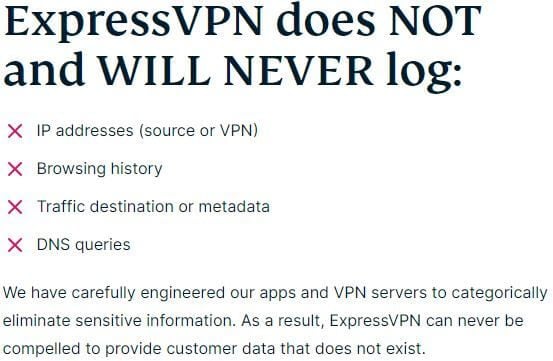
The VPN has undergone third-party auditing to verify this policy.
Bank-Level Encryption
Most desktop torrent clients now come with built-in encryption to safeguard your privacy and prevent ISP throttling. However, that option involves 64-bit encryption strength, which is relatively weak. In addition, it drastically reduces the number of available peers for sharing, leading to slower speeds.
In contrast, ExpressVPN implements military-grade AES 256-bit encryption. That’s the cipher preferred by United States defense agencies and is effectively uncrackable. Plus, when you use the service, all your peers are available, essentially ensuring faster downloads.
What Other Features Does the VPN Offer?
ExpressVPN goes beyond the basics, offering a robust suite of features that come in handy for torrenting. Here’s a closer look at them:
- Network Lock: Network Lock is ExpressVPN’s kill switch feature. In the event of a VPN connection drop, it automatically pauses the internet traffic, preventing any data from being exposed to snoops.
- Split Tunneling: Imagine you want to torrent on your desktop while you complete a local bank transaction on your smartphone. Split tunneling lets you choose which applications or devices use the encrypted VPN tunnel and which access the internet directly.
- TrustedServer Technology: ExpressVPN’s TrustedServer technology runs all servers on volatile memory instead of hard drives. Each time a server restarts, it starts from scratch, wiping out any leftover data.
- Leak protection: The VPN runs an airtight system with protection against IPv6, DNS, and WebRTC leaks. Your IP address and other sensitive information remain concealed while you download and seed torrent files.
What’s Lacking?
While ExpressVPN is an excellent choice for torrenting, a couple of points are worth noting.
Limited Port Forwarding
Port forwarding allows other peers in the torrent swarm to connect directly to you. It can significantly increase your download speeds, especially for rare or less popular torrents. It’s just as handy for seeding.
Unlike most of its rivals, ExpressVPN does support port forwarding — but only on routers, not its apps. Setting that up requires technical knowledge (the VPN provides a guide) that casual users may find discouraging.
PIA is an example of a VPN with that functionality built into its apps.
Dedicated P2P Servers
NordVPN and CyberGhost allow P2P traffic across all their servers but still offer specialized options for the activity.
While ExpressVPN doesn’t toe this path, it’s not necessarily a drawback. Some VPNs with dedicated P2P servers only let you download torrent files and seed on those servers. However, as mentioned earlier, ExpressVPN has no such restriction.
How to Download Torrents With ExpressVPN
Torrenting with ExpressVPN is a straightforward process. You only need to follow the steps below:
1. Select a Torrent Client
Unlike conventional downloads, you don’t just visit a torrent site, navigate to the file you want, and click “Download.” Torrent clients act as gateways for downloading and uploading through the BitTorrent protocol.
There are many clients out there. You want to pick from the trusted options, including BitTorrent, µTorrent, qBittorrent, and Vuze.
2. ExpressVPN Signup
Head to the official ExpressVPN website. Pick a subscription plan that fits your bill and pay using one of the available payment methods. Your purchase comes with a 30-day money-back guarantee, enough time to decide whether or not ExpressVPN is your ideal torrenting VPN.
Download Torrents safely with ExpressVPN
3. Install and Configure the App for Torrenting
Download and install the appropriate app for your device from the website or mobile phone app store. Launch it and sign in with your credentials and the activation code sent to your email.
Next, make a few tweaks. Within Preferences, enable Network Lock (the kill switch) to prevent leaks when the VPN connection drops. In addition, select TCP or UDP as your protocol option. IP and DNS leak protection should be enabled by default, but there’s no harm in confirming.
4. Connect to an ExpressVPN Server
Connect to a VPN server in ExpressVPN’s extensive network. While the service performs admirably over long distances, you’ll get the best results from nearby locations.
ExpressVPN’s convenient Smart Location feature automatically makes the optimal choice based on distance, download speed, and latency.
Verify that the VPN has changed your IP address using an online IP address checker.
5. Torrent Safely With ExpressVPN
If the tool detects no leaks, you’re now set to download torrent files and seed securely using ExpressVPN. Head to your preferred, trusted torrent site and get to downloading. Just make sure there’s an established VPN connection each time you’re ready to dive in.
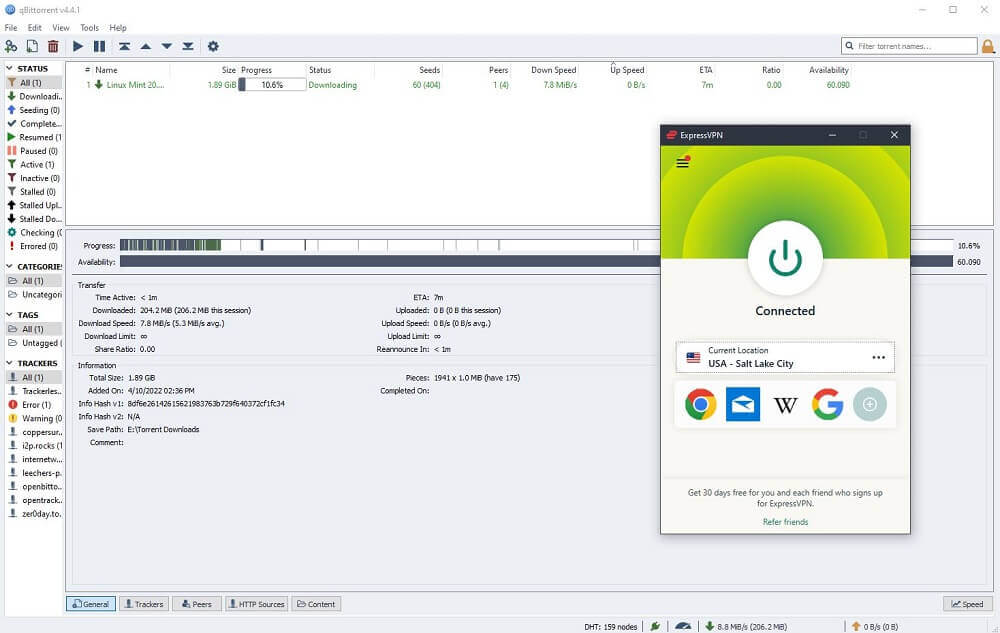
Torrent on ExpressVPN With Multiple Devices
ExpressVPN is compatible with a wide range of devices and platforms. This includes Windows, macOS, and Linux computers, Android and iOS smartphones, routers, smart TVs, and streaming devices.
The VPN allows you to use up to eight of these devices simultaneously on a single subscription. That means you can share your password with friends and family who are also into torrenting — just as long as you don’t exceed that limit.
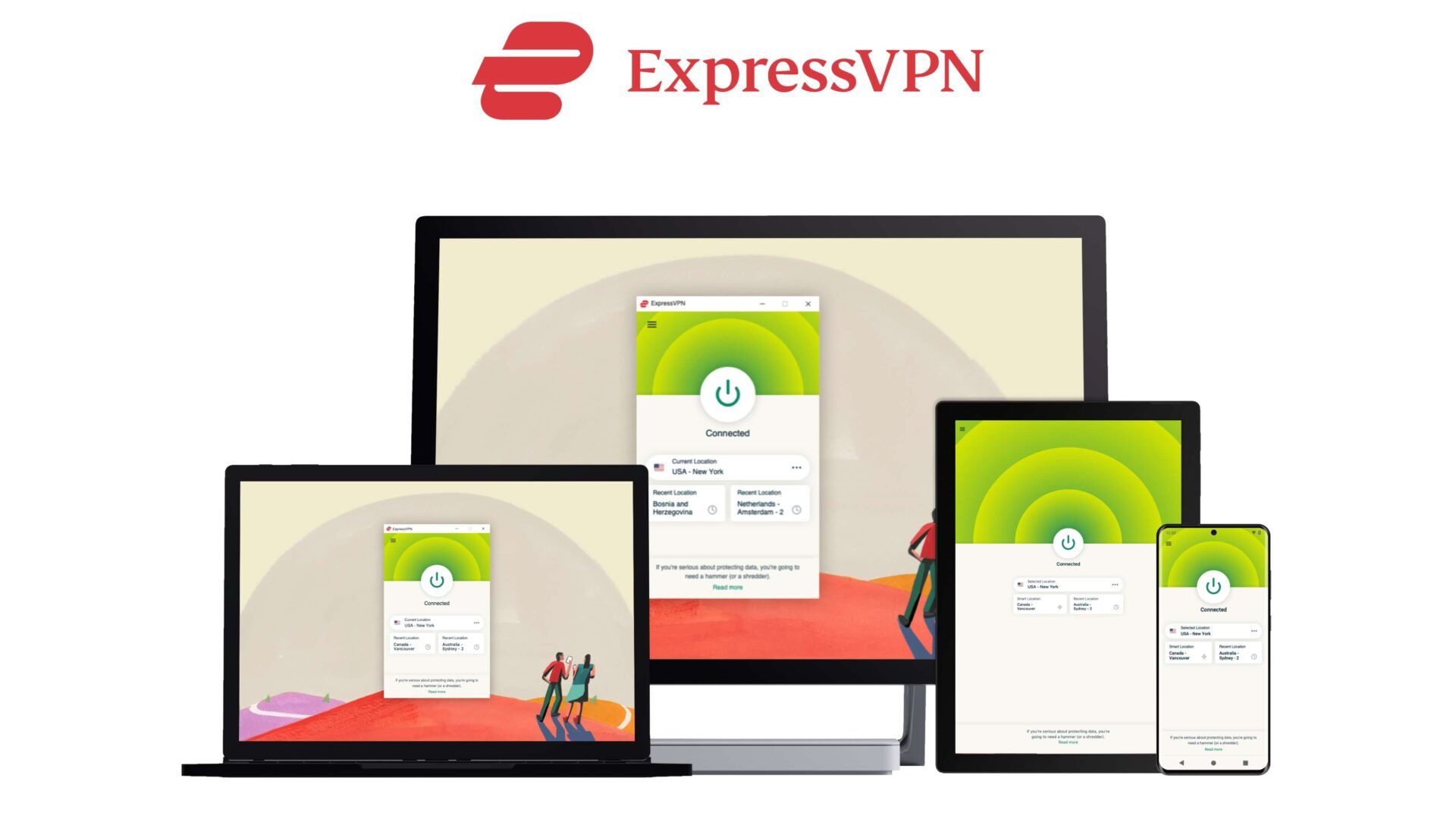
Can You Torrent With a Free VPN Instead?
We don’t recommend torrenting with a free provider instead of ExpressVPN. While we certainly see the allure for cost-saving reasons, there are several drawbacks.
For instance, free VPNs come with small server networks and often restrict bandwidth, making the torrenting experience frustratingly slow and unreliable. Besides, their limiting data caps guarantee you can only download or share a few files anyway.
But there are even more significant concerns. Many free VPNs offer subpar privacy and security features, potentially exposing your torrenting activities to potential risks from exposed data leaks. They may also extensively log your data, defeating the purpose of using a VPN in the first place.
While ExpressVPN doesn’t fall into the affordable VPN category, the best provider around is worth every cent you pay.
Conclusion
Torrenting is hardly the safest activity on the internet. It comes with risks like copyright trolls, malware, and potential legal repercussions for crossing the copyright line. That aside, your ISP can turn your downloads into a snail race if it detects your torrenting.
Luckily, a VPN brushes those concerns aside. If you’re considering ExpressVPN for torrenting, there are not many better options. The provider offers a range of top-notch privacy and security tools to keep bad actors out and erase your digital footprints. Plus, blazing-fast connection speeds ensure you’ll enjoy speedy downloads.
Take advantage of a generous 49% discount to buy an annual plan — and you’ll even receive three extra months for free.
FAQs about Torrenting and ExpressVPN
Is ExpressVPN suitable for torrenting?
Yes, we consider ExpressVPN one of the top choices for torrenting due to its robust security features, no-log policy, and high-speed servers.
Can I get into trouble while torrenting with ExpressVPN?
Torrenting itself is allowed in most countries. However, downloading and sharing copyrighted material without permission is illegal and can lead to legal consequences, so you should watch out for that.
That said, if you accidentally download those files, ExpressVPN shields you from trouble. It hides your identity and prevents your activity from being traced to you.
Is ExpressVPN safe for torrenting?
Yes, ExpressVPN is completely safe for torrent downloads and seeding. It offers military-grade encryption, modern and reliable tunneling protocols, and various standard and advanced features. What’s more, the VPN doesn’t log any identifiable data.