
Streaming your favorite series and movies is often impossible due to geo-restrictions. While Netflix is available worldwide, the content you can access depends solely on your location. The question we often get is – does ExpressVPN work with Netflix as one of the top providers on the market?
The good news is that it does work. Currently, you can unblock catalogs from the UK, the US, Japan, Australia, Canada, and even many European libraries. Watching Netflix US anywhere with this provider is, therefore, entirely possible.
On top of that, the provider excels in performance and speed, making it suitable even for 4K if you have a Premium account. Thanks to its Lightway protocol, ExpressVPN is indeed among the most dependable options for watching Netflix.
In this article, we’ll see how to watch Netflix with ExpressVPN, which servers to use, and which catalogs you can unblock in 2025. Also, we’ll see what happens if ExpressVPN does not work with Netflix and how to fix the potential problems. Stick around – you’ll learn something new.
How to Watch Netflix With ExpressVPN
Given that this provider works with the streaming platform in question, you know the end result will be satisfying. However, we need to see how to watch Netflix with ExpressVPN first.
1. Get ExpressVPN
We’ll first need a subscription to use this provider. Since it’s a premium VPN, you’ll have to pay, as free VPNs don’t work with Netflix, which we proved in many scenarios. The provider isn’t overly expensive and through our site, you can even get a special discount.
Using the button above will lead you straight to the site to get a 61% discount thanks to 4 FREE months for the 24-month plan. On top of that, the service comes with a handy 30-day money-back guarantee, allowing for a full refund if you don’t like it.
We doubt that’ll happen, though. All in all, use the button above, enter your email, and select the plan in the middle for the best savings. Now, choose the payment vendor, pay for the subscription, and verify your email. Finally, create a secure password and you’ll be ready to go.
2. Install the VPN
Our ExpressVPN Netflix guide applies to all devices – it’s virtually the same on every platform. The service works even on Firestick TV and Apple TV, let alone typical desktop/mobile platforms. With 8 simultaneous connections, you can watch Netflix with ExpressVPN swiftly across all your devices.
All you have to do is download the app from the official site and install it. Alternatively, on iOS/Android, download the provider from your respective app store. Once the app is installed, you’ll have to sign in using the credentials from Step 1.

After these easy steps, the app will open, revealing the user-friendly interface.
3. Connect to a Server
Okay, so does ExpressVPN work with Netflix now that you’ve completed all the steps? Absolutely YES! You first need to think about which library you want to access.
Let’s say you want Netflix US. That means you’ll have to connect to a VPN server in the United States.
Doing so will also let you access ABC and other American channels. To connect to this server, open the server list, select “Americas”, and then double-click on the USA.
On Android/iOS, tap once on that country to connect.
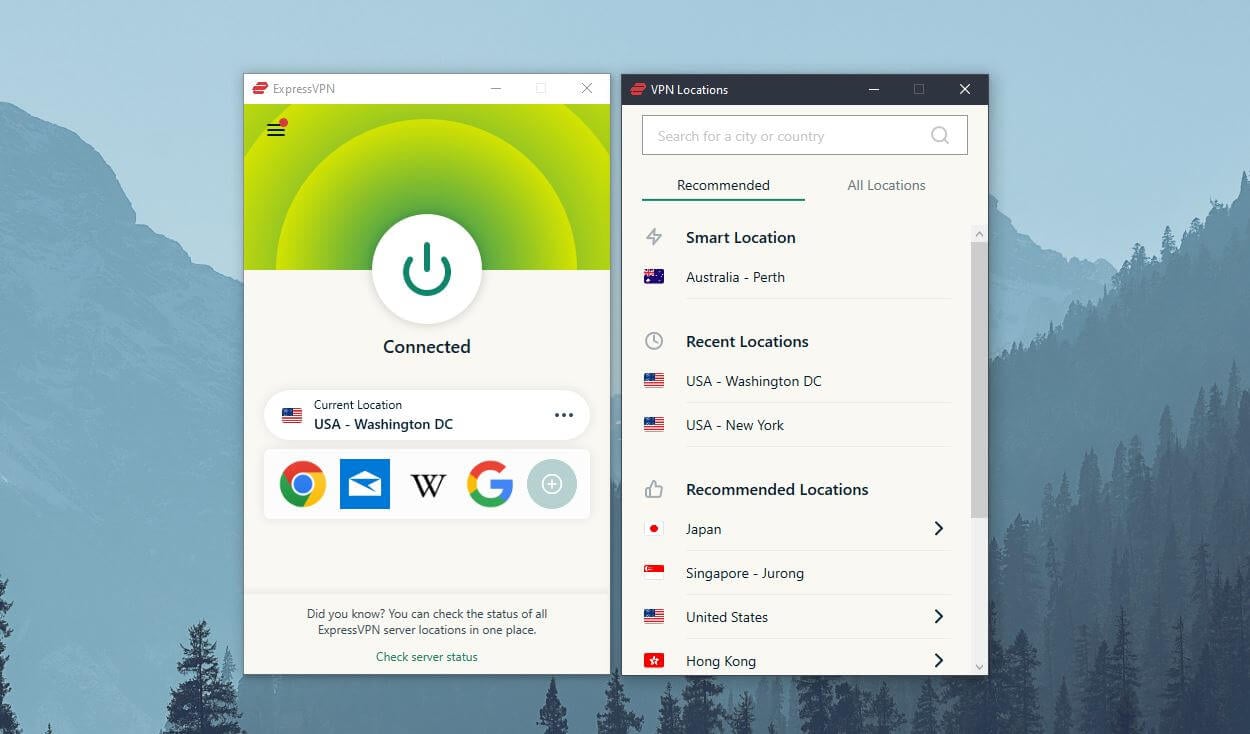
Once the app turns green, the connection is successful. You now have a US IP address and are ready to watch the entire American library of Netflix.
4. Start Watching Movies & Shows
Go to the streaming platform and now, regardless of your location, you will have access to the American library of Netflix. You can verify that by searching for the show or movie that hasn’t been available previously. For instance, a decent option is to search for some of these titles.
If you can find any of them, it means everything is working fine. If not, it means ExpressVPN and Netflix aren’t working properly. More about the potential problems and fixes later in the article.
Which Libraries of Netflix Will Work With ExpressVPN?
Netflix is currently available in almost all countries, except for a few like China or Sudan, for example. Each country has its own library, which differs in content, both in terms of quality and quantity. Some countries get more moves and series, while others are limited to 1,000 to 2,000.
It’s well-known that Netflix US, Canada, and Japan are the “best” libraries, so to speak. They might not be the largest but they hold the majority of popular shows, movies, and even anime. In addition, getting proper subtitles on Netflix in these countries is often easier.
Knowing this, one question will surely arise – does ExpressVPN work with Netflix US, Japan, and Canada? Or perhaps, what are the libraries you’ll be able to unblock with this provider? Well, the list is pretty imposing, so let’s get on with it right away. ExpressVPN works with Netflix:
- US
- UK
- Japan
- Australia
- Canada
- Germany
- France
- Netherlands
- Italy
- Brazil
- Spain
As you can see, we’re looking at 10+ libraries at the time of writing. Keep in mind that the corresponding VPN locations in ExpressVPN often offer several “sub-locations”.
For example, the provider offers 20+ locations in the US only, and not every server is going to work with that library.
Best ExpressVPN Servers for Netflix (Updated in 2025)
For this reason, we need to see what is the best ExpressVPN server for Netflix to unblock the library you want.
- The US: New Jersey, Salt Lake City, Phoenix
- Canada: Vancouver
- The UK: Wembley, Docklands
- Japan: Yokohama
- Australia: Sydney – 2, Perth
- Germany: Frankfurt – 3
- France: Strasbourg, Alsace
- Netherlands: The Hague
- Italy: Cosenza
- Brazil: Brazil – 2
- Spain: Barcelona – 2
Once again, these servers work fine at the time of writing this ExpressVPN Netflix guide. We recommend using them first and if they’re not working, go for other servers. The good thing is that ExpressVPN is littered with various server locations, offering 160+ of them in 105 countries.
Therefore, if one isn’t working, you can pretty much always try at least 2 more. Altering your VPN locations is simple with the provider, and when you do so, you should be able to access the catalog you want. If not, you’ll need to keep reading for possible solutions below.
ExpressVPN Not Working for Netflix: What to Do?
In spite of being extremely reliable for unblocking Netflix, ExpressVPN sometimes won’t work. However, that’s nothing to worry about, as the solutions to make it work are quite simple. Let’s look at them together:
Use Another Server
Is ExpressVPN not working on Netflix? In that case, you can go for the simplest solution – change the server you’re using. As said, you’ll be getting 3,000+ servers in 160+ locations and 105 countries, so you really have a heap of options to try out.
For example, if a server in Phoenix isn’t working for unblocking Netflix US, you can try New Jersey, Salt Lake City, or any other. With so many server locations, one should eventually work. Just make sure to refresh the page after you connect to a new server or even restart the web browser.
Clear Your Browser Cache
If ExpressVPN and Netflix still aren’t working, clearing your browser cache might help. Cache and cookies that are stored in the browser can often reveal your real location to the sites you visit. Then, despite the VPN connection taking place, Netflix can, thanks to cache/cookies, see your real location.
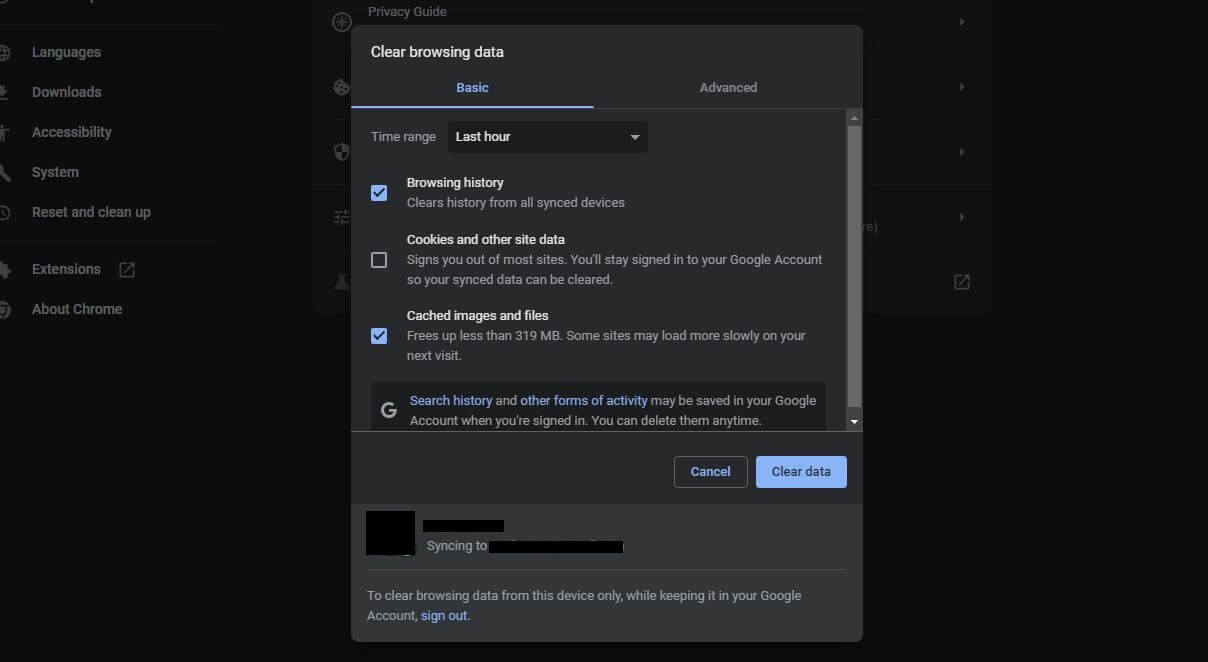
The solution is to your browser cache. It’s simple. Go to Settings, find “Privacy & Security” or any other similar menu, and find the option that says “Clear Browsing Data.” Click on it, confirm that you want to clear cookies and cache, and you’re all set.
Now, connect to the server, reset the browser, and try again. Does ExpressVPN work with Netflix now?
Switch to Another Protocol
If this fails, consider using another protocol. Recently, we talked about OpenVPN and WireGuard, stating that these protocols are quite different. ExpressVPN also offers two protocols – OpenVPN and Lightway. Oftentimes, Lightway is vastly superior.
It works for unblocking sites, offers better speeds, and even lets you use the VPN in China. Try “forcing” the app into using Lightway if you can’t unblock the Netflix catalog you want. Go to Settings, find the protocol selection, and manually select Lightway.
Connect to a server of your choice, visit Netflix, and see if it works.
Try MediaStreamer
MediaStreamer is a very handy feature in this ExpressVPN Netflix guide. It’s basically SmartDNS with a fancy name. Setting it up might be difficult for beginners but the feature is known for reliable streaming on a plethora of services, usually those in the UK and the US.
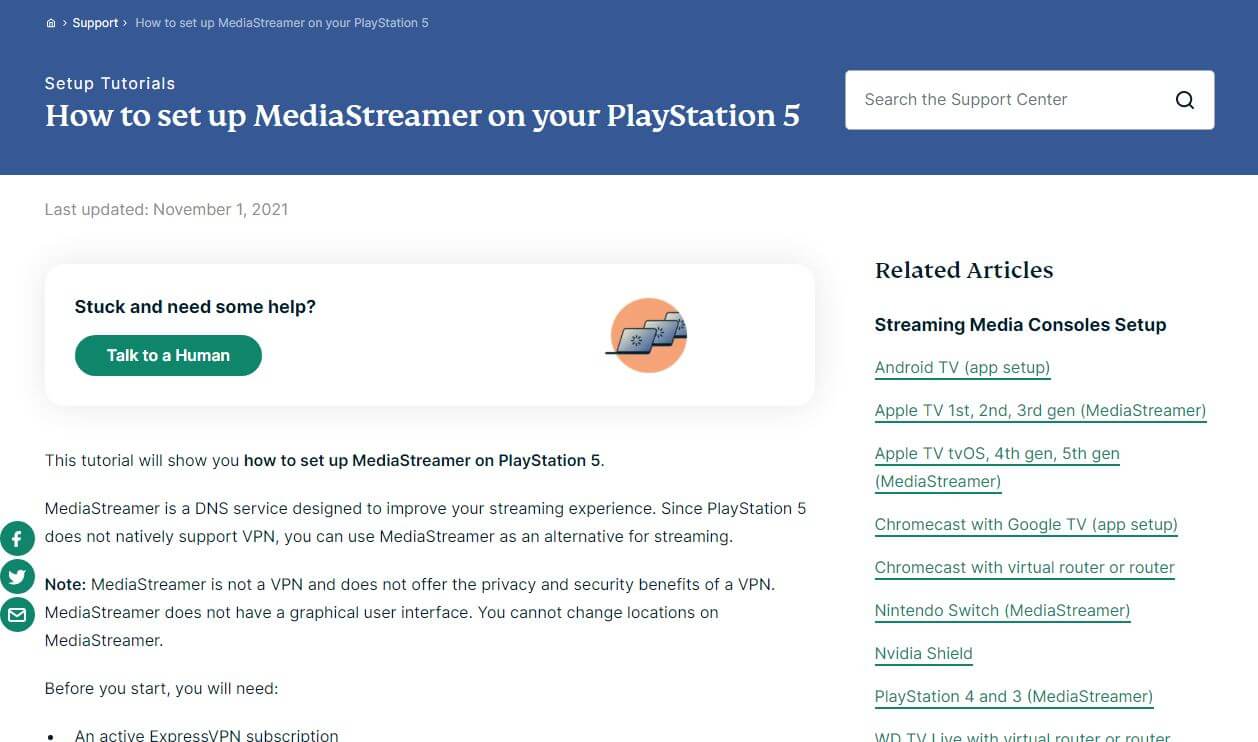
You’ll need to log in to your account on ExpressVPN’s site, visit DNS Settings, and click on “Register my IP address.” You’ll then receive several MediaStreamer DNS addresses which you’ll need to copy and paste instead of your device’s DNS addresses.
Beware that this isn’t a VPN connection, so benefits like privacy and security are out of the way. Moreover, MediaStreamer isn’t encrypting your connection or hiding your IP. It just changes your DNS address to another country, letting you circumvent geo-blocking and enjoy streaming.
Again, with this feature, you’ll unblock American Netflix with ExpressVPN. Other catalogs won’t work but that isn’t (or shouldn’t be?) a problem, as it’s the most popular library either way.
Contact Customer Service
You can contact its customer service if you can’t use Netflix with ExpressVPN. It works 24/7 through live chat and can, in many cases, help with problems like these. For example, we found that Netflix Japan works with ExpressVPN’s browser extension and server in Yokohama thanks to the support.
Feel free to contact the support team and report the problem to them. We’re sure they’ll find an appropriate solution without too much hassle.
Try Another VPN: The Last Solution
If you’ve exhausted all options and still can’t make ExpressVPN work with Netflix, you’ll need to consider other VPNs. NordVPN is a better pick overall and in our full NordVPN review, we were surprised to see that it works with 20+ libraries, which is way more than ExpressVPN.
It’s also a bit faster and offers more servers (7,300+ in 117+ countries), making it more suitable for streaming overall. Like ExpressVPN, NordVPN is risk-free for 30 days, so you can test it and even try its mighty browser extension with location spoofing for added streaming prowess.
Why Watch Netflix With ExpressVPN?
Watching Netflix with a quality VPN like ExpressVPN is a dream come true. This provider has plenty of qualities, thanks to which, it’s incredibly dependable for streaming in general. The best characteristics that it offers in this regard include:
- 3,000 servers in 105 countries and 160+ locations. This makes the provider very capable of getting over various geo-blocks. We’re not talking only about this platform. It works with BBC iPlayer, Hulu, HBO, and probably dozens of others!
- Blazing-fast speeds. Thanks to 10+ Gbps servers, Lightway, and cutting-edge server infrastructure, this provider performs rather well. This guarantees buffer-free HD streaming but also 4K streaming for those looking for impeccable footage quality.
- Compatibility with all devices. ExpressVPN works on all devices, even Apple TV, Roku, Firestick TV, Kodi, and all desktop/mobile platforms. What’s more, its Chromebook VPN support is excellent, allowing for effortless streaming on a laptop. Let’s not forget its 8 simultaneous connections for protecting all your devices at no additional cost.
- Security & privacy. This provider sports 256-bit encryption and a kill switch to keep you truly anonymous online. Add to this a no-logging policy and RAM-only servers and you have a perfect recipe for a privacy-friendly provider with absolutely no data stored.
- Unlimited bandwidth. As a premium service, it allows you to revel in unlimited traffic. You can virtually spend 24 hours a day streaming, torrenting, or gaming with no limits whatsoever.
- Flexible plans. ExpressVPN, while not the cheapest, still offers a great deal of flexibility. Its biennial plan comes with 4 free months and a 61% discount. However, 1-month and 12-month plans are also here, letting you choose one according to your financial possibilities. All of them are, by the way, covered by an unconditional 30-day money-back guarantee!
The Final Verdict: Can I Use ExpressVPN for Netflix?
After our thorough explanation of the ExpressVPN Netflix guide, we think things are more than clear. Yes, you CAN watch Netflix with ExpressVPN. You can see that this service is outstanding for streaming and unblocking geo-restricted platforms without issues.
Therefore, accessing the most popular catalogs will be a few seconds job. With the special discount that we presented, you can save 61% discount and enjoy 4 free months for the 24-month plan. Just imagine – 28 months of binging series and movies for a nearly 60% lower price.
Get it now and get the most out of your Netflix subscription. Don’t limit yourself only to one library. There’s tons of content to explore and movies/series to watch.