ExpressVPN is undoubtedly one of the top virtual private network (VPN) providers on the market, and many would argue it’s the best overall. It’s renowned for its top-tier performance, ironclad security features, extensive network of servers, and reliability. In fact, the provider has earned the trust of millions of users looking to protect their online activities. However, while your focus is likely to rest on those aspects when considering ExpressVPN as your VPN, something else deserves your attention: the device limit (also known “simultaneous connections”).
Most people have several internet-enabled devices and going online while unprotected poses a privacy and security threat to them all. Besides, you may require a VPN on multiple devices for other reasons, such as changing region on Netflix.
This article explores ExpressVPN’s simultaneous device connections policy and offers insights into how you can make the most of its services across your devices. Let’s get down to it.
How Many Devices Can You Use With ExpressVPN?
You can simultaneously shield your online traffic on up to eight devices with ExpressVPN. Previously, that figure stood at five, with the provider only permitting three extra devices on a single account on its 6- and 12-month plans. However, it recently announced a bump to an eight-device limit across all its plans.
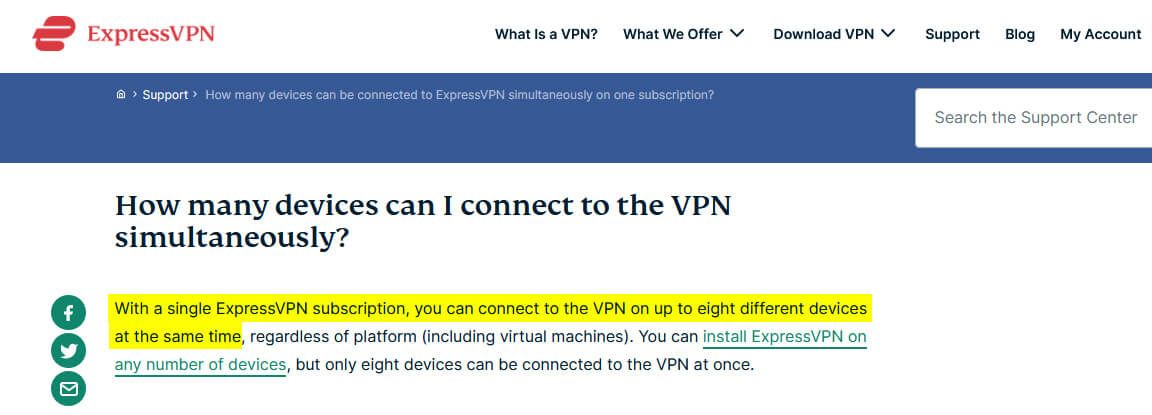
Now, here’s an important point to note: you can install ExpressVPN on as many devices as you want (see screenshot below), but the device cap means you’re restricted to eight VPN server connections at the same time.
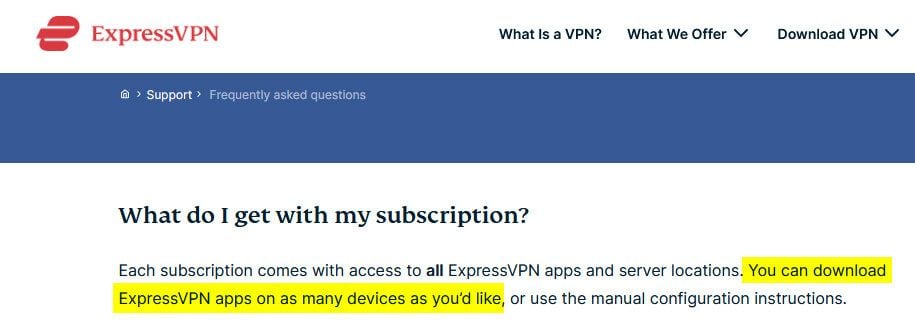
What’s more, you can stick to one platform, use the privacy app on a wide range of supported devices, or anything in between.
That means one ExpressVPN account can cover:
- Eight desktop or laptop computers
- Two smartphones, three computers, one router, and two streaming devices
- Two iPhones, two Android smartphones, two Smart TVs, a Windows desktop, and a MacBook.
- Any other combination from one to eight devices.
The multi-device policy can prove useful for many ExpressVPN users as it lets you secure personal and work-related devices. That said, you should have the limit in mind to ensure that all your devices, particularly those needing VPN protection, stay secure with the service.
What Devices Are ExpressVPN Compatible With?
ExpressVPN offers a seamless shield of protection across a wide array of devices and platforms:
- Computers: ExpressVPN is compatible with Windows, macOS, Linux, and Chromebook operating systems, securing your desktops and laptops effectively.
- Mobile Devices: The provider offers dedicated apps for your iOS, Android, or Amazon Fire smartphones and tablets. That way, you’re sure of private, secure browsing while you’re on the move.
- Routers: So you have comprehensive network security, ExpressVPN guides and supports the setup of its service on compatible routers, protecting all connected devices within your network. We’ll explore this further later on.
- Browsers: Plus, browser extensions are available for Chrome, Firefox, and Edge browsers. In fact, ExpressVPN is the best Chrome VPN extension.
- Streaming Devices and Smart TVs: ExpressVPN supports streaming devices and televisions, including Amazon Fire TV, Fire TV Stick, Chromecast, and various smart TVs, allowing you to securely stream your favorite content without restrictions. While it has apps for some of those, you’ll need manual configuration for others.
- Gaming Consoles: There’s even support for gaming consoles. The provider has a Nintendo Switch client, but various PlayStation and Xbox consoles require manual setups.
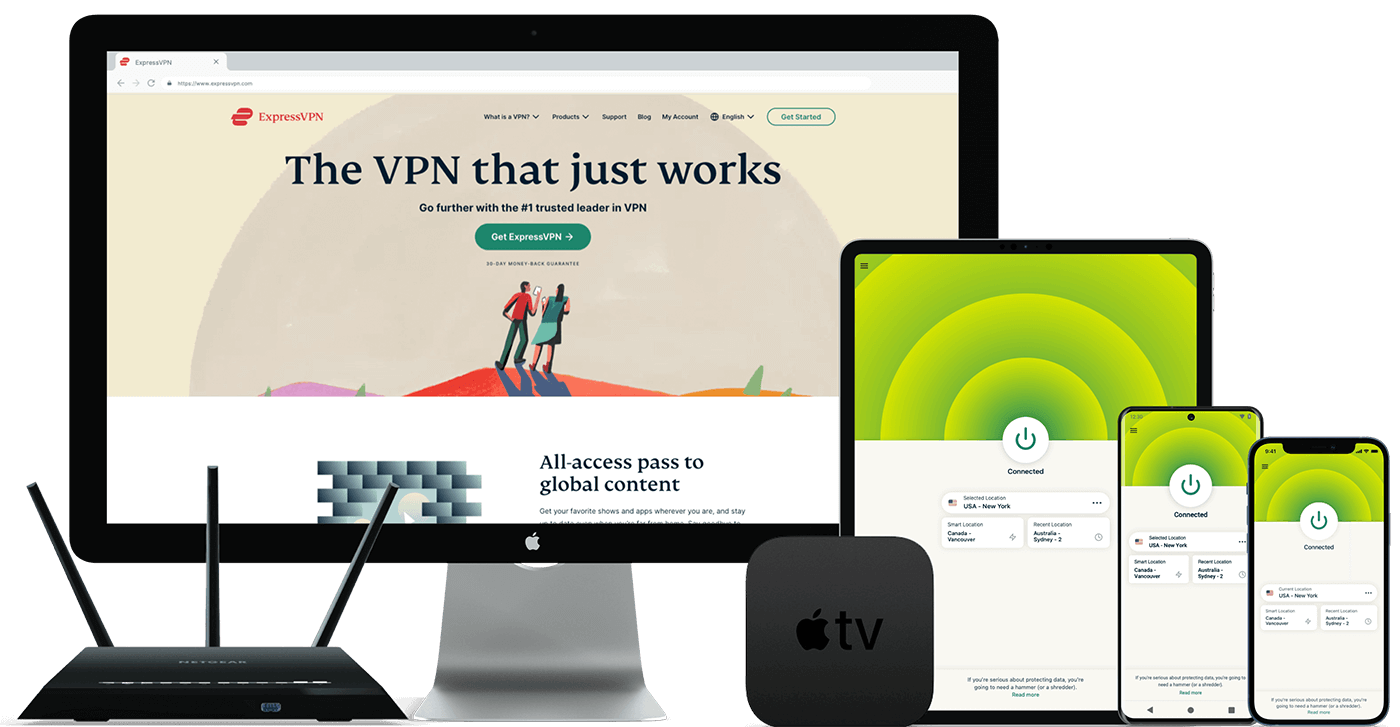
How Does ExpressVPN’s Device Limit Compare to Other VPNs
ExpressVPN’s device limit is set at eight simultaneous connections, which is pretty generous compared to many VPN services.
To put this into perspective, the industry-standard device cap hovers around five to six devices — and that’s for premium VPNs. Many free VPNs only allow you to use your account on a single device. So, ExpressVPN’s allowance of eight simultaneous connections means you can secure a broader array of devices under a single subscription than average.
That said, in a head-to-head comparison with other leading VPN services, ExpressVPN sits just around the middle. NordVPN and CyberGhost permit up to six and seven device connections, respectively, but others, like Surfshark and Private Internet Access, are among the industry leaders in this area.
These providers, along with a handful of others, including Atlas VPN and IPVanish, offer unlimited simultaneous device connections. This means there’s no limit to the number of devices you can install each VPN and use at the same time after you purchase a single subscription.
That said, on its own, multiple-device limits is not enough to rank VPN services over others — a higher device limit is by no means an indicator that one VPN is better than another. When choosing a provider, performance, network size, and privacy and security features are all factors that rank ahead of the simultaneous device connection limit.
Benefits of Using ExpressVPN on Multiple Devices
Using ExpressVPN on multiple devices offers comprehensive protection. When you install the VPN on your devices — your laptop, smartphone, or tablet — each one benefits from the provider’s protective shield.
It’s a holistic approach that safeguards your devices against potential cyber threats and shields your sensitive information from hackers and other shady operators. It’s especially valuable in countries with intense monitoring by the government, where ExpressVPN ensures your online traffic remains private.
Plus, you can browse the internet on your mobile phone, work on your laptop, and bypass geo-restrictions to stream content on your Amazon Fire TV Stick, all secured and enabled by the VPN.
Another benefit is cross-platform compatibility. ExpressVPN seamlessly works across various operating systems, like Windows, macOS, Linux, Android, and iOS.
That way, you can switch between different devices while maintaining the same level of security and user experience. And if you rely on a mix of devices in your daily routines, this convenience eliminates the need to switch between different VPN providers for various devices.
Finally, there’s the benefit that comes with sharing your subscription with other people. The eight-device limit means you can secure not only your devices but also those of your family members or employees under a single subscription. As a result, your family can enjoy online security and privacy, and small businesses can protect team members’ devices without having to buy individual subscriptions.
How to Use ExpressVPN on More Than 8 Devices Simultaneously
ExpressVPN’s device limit isn’t set in stone. With a couple of workarounds, you can actually use the VPN on all your devices at the same time. Here’s how:
Install ExpressVPN on Your Router
The common solution is to set up ExpressVPN directly on a compatible router. That way, your router acts as a single VPN connection, securing every device connected to your home network. The router counts as just one device, so you’re not breaking the official limit on multiple devices.
Share Your VPN from a Mac or PC
Mac and Windows PCs offer a nifty feature: sharing your VPN connection over Wi-Fi. You can turn your computer into a VPN gateway with a few simple settings adjustments, allowing you to connect additional devices. Again, your computer only fills one device slot even though it provides a means to use several others.
Conclusion
ExpressVPN doesn’t exactly offer the highest number of simultaneous connections in the market. Still, its device limit (eight devices) is generous enough.
That said, ExpressVPN is arguably the best provider in the market, so it should be high up your list. You can take advantage of a 49% discount to subscribe to its annual plan, and you’ll receive three extra months in the bargain.
Check our ExpressVPN review to find out more about this service.