With impeccable security, above-average speeds, and uncompromising privacy, ExpressVPN stands as the best VPN money can buy. As a result, it’s quite unfair to expect it to be free given its huge investments in the server infrastructure and overall security.
However, despite its greatness, ExpressVPN offers a few great incentives that will allow you to use it for free for 30 days. Yes, you’ve read it well – you can use ExpressVPN for free for 30 days and not lose a single cent!
But how can you do it? Well, that’s exactly why I’m here today – to show you an easy way to get an ExpressVPN free trial and enjoy it for 30 days limitlessly.
How to get ExpressVPN free trial for 30 days – A Simple Tutorial
As clearly stated, this provider isn’t free, so you’ll still need to get a subscription to be able to use it. However, a premium provider like this is going to give you a great incentive not only in the form of attractive discounts but also a 30-day money-back guarantee.
The latter is going to be the base of my in-depth tutorial on how to use ExpressVPN for free because it covers all subscription plans. Basically, it will allow you to get a full refund in the first 30 days for any given reason, with no specific conditions.
Wondering how that works? Let’s get straight to the point.
Get a Subscription
The first step to getting an ExpressVPN free trial is to subscribe. Now, the subscription isn’t free per se, but it will turn out to be once you get a refund. For the biggest savings, I recommend going for its annual plan. Why?
Test ExpressVPN for Free for 30 Days
Because it offers a 49% discount and 3 months as a free addition. However, for this solution, even the monthly plan will work because the money-back guarantee applies to ALL plans. Nevertheless, use the button above to get the cheapest deal on this provider.
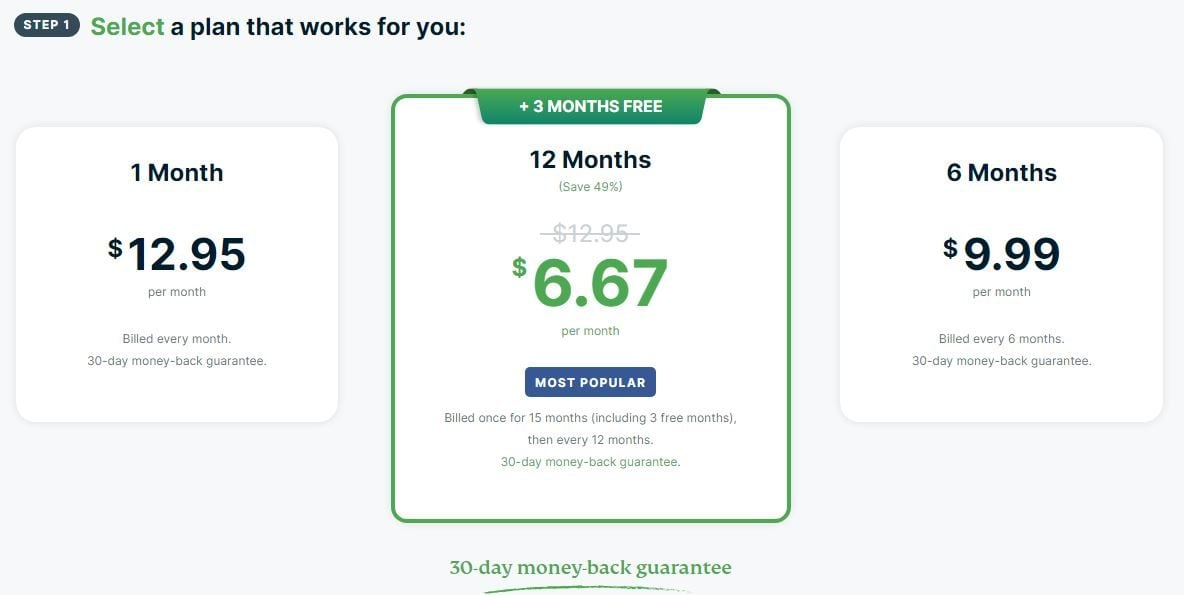
From here, everything will be simple. Just choose the preferred payment method, pay, and download its applications for your devices. Once you log in to the app, you’ll be able to use it limitlessly and enjoy all of its features and capabilities.
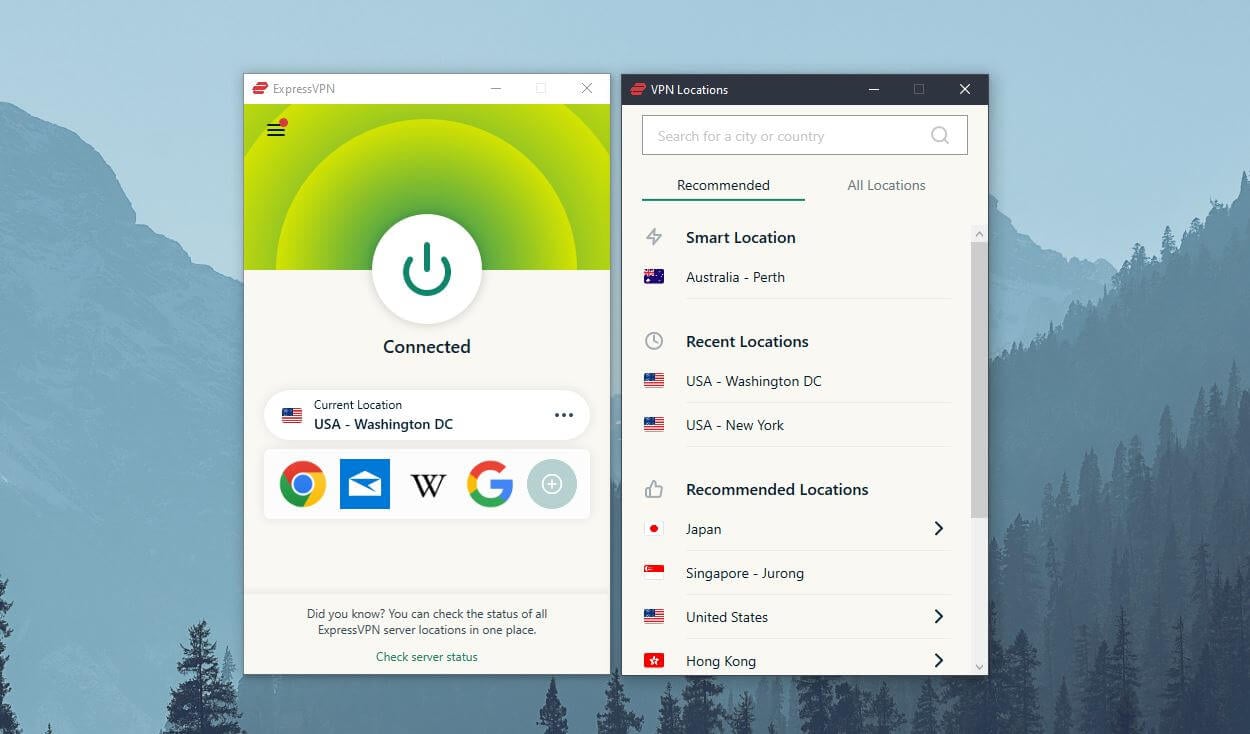
Whether you want to watch Netflix, download torrents safely, get a new IP address, or browse the web anonymously, you’ll be able to do it all. Besides, it offers unlimited bandwidth, the fastest speeds, and rock-solid security, making it a worthy purchase.
Request a Refund from ExpressVPN
But here comes the part in which you’ll learn how to use ExpressVPN for free. You see, the 30-day money-back guarantee now comes into play, so if you want to get a refund, you’ll need to request it in the first 30 days of your purchase.
Most likely, you’ll want to do it on the 29th day to avoid missing the refund period. This is fairly simple and involves opening the live chat widget on the website of the provider, saying that you want your money back, and waiting for a response.
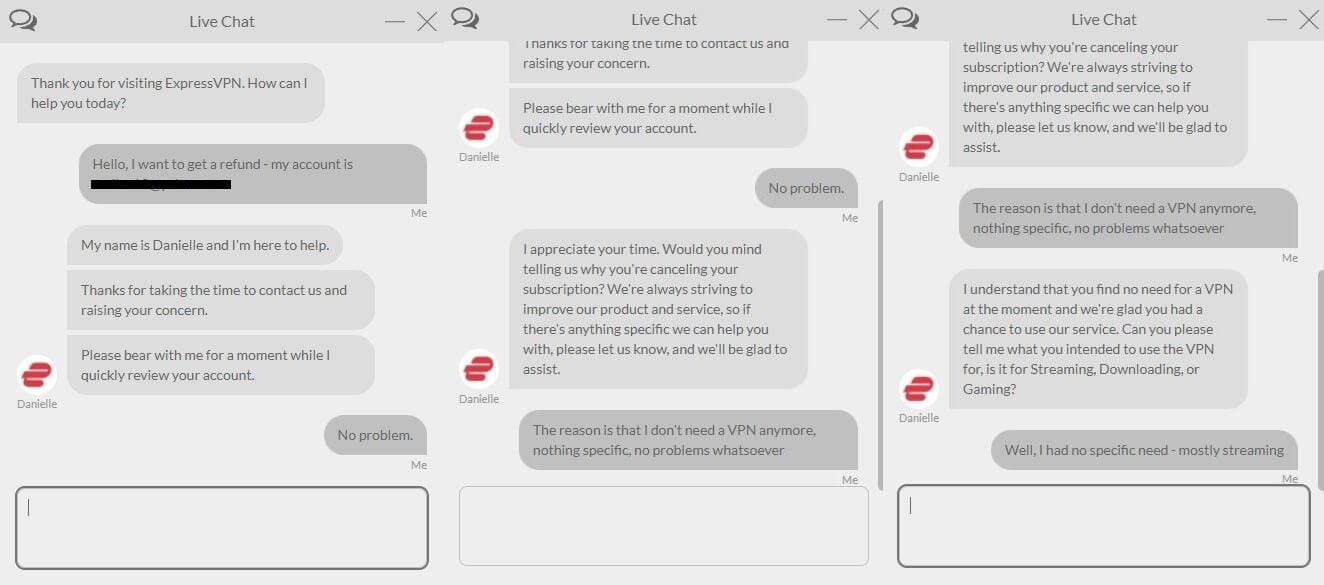
Usually, ExpressVPN will respond in less than 30 seconds, and in most cases, the support team member will issue a refund immediately. However, if they ask you about the reasons for your decision, you can just say that you wanted to try it and you don’t need it anymore.
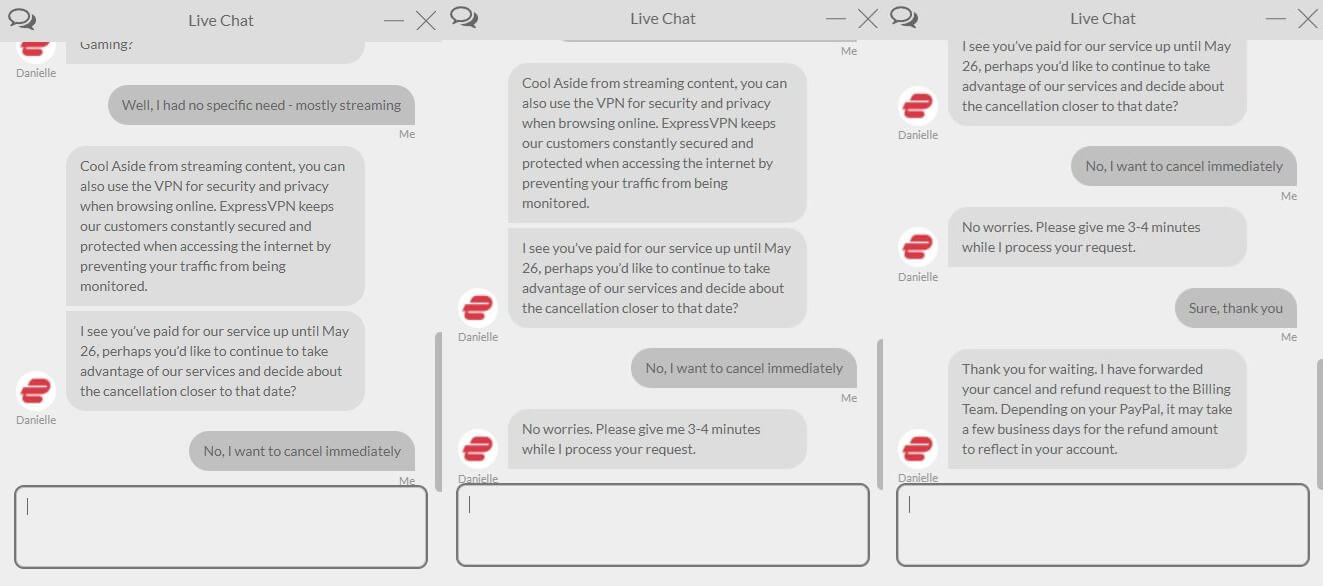
After issuing a refund, the money will be returned to you in a few business days. You’ll get the full amount, which means that you’ll lose no money, which then means that you successfully enjoyed an ExpressVPN free subscription for 30 days.
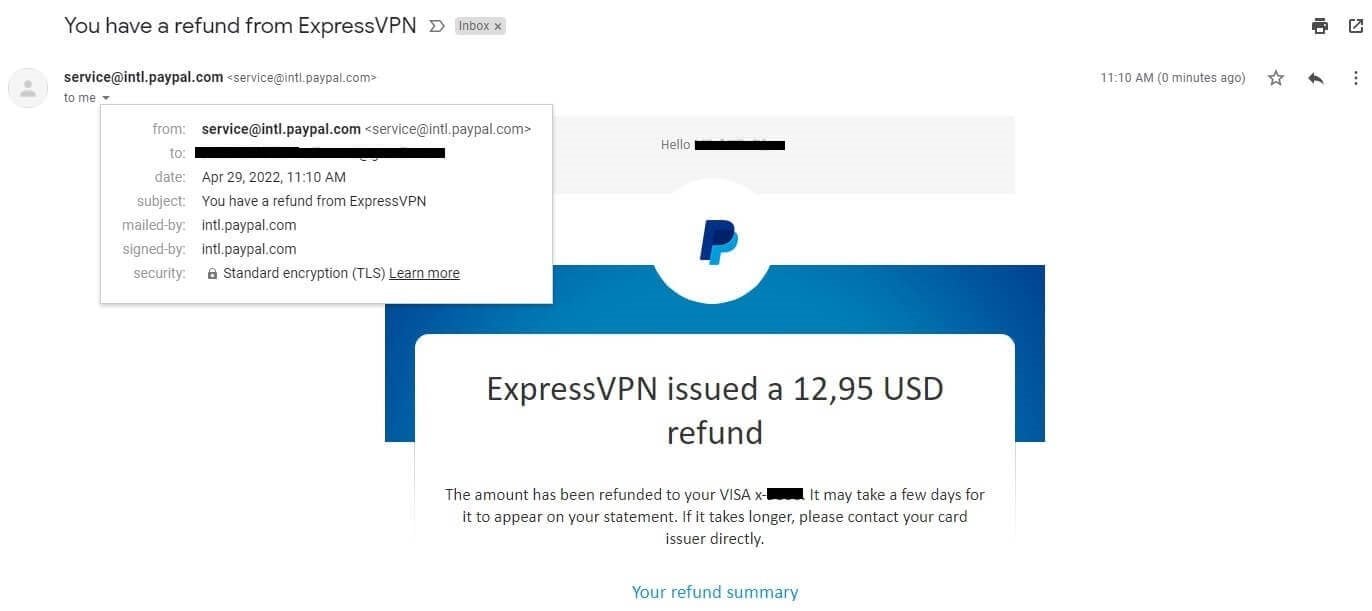
As you can see, it’s quite simple and requires no special effort. Just get the provider, enjoy it for 30 days, and request a refund. That’s all you need to use it for free. If you miss the 30-day refund period, you won’t be able to get your money back, so be careful.
In this case, you’ll only be able to cancel your subscription without reimbursement.
Why Not Just Use a Free VPN Instead?
Let’s be honest – free VPNs are no match for premium providers like ExpressVPN. I would advise against using 100% free providers because they aren’t secure and many of them are known for collecting and selling your personal information.
Free providers can be used for free indefinitely without having to pay a dime. However, think about the limited monthly bandwidth, inability to unblock streaming platforms, slow speeds, and no P2P support. Do you think you’re going to get a lot out of them?
If we factor in weaker security, smaller server networks, and no simultaneous connections, it’s easy to see why free providers are inferior. On the contrary, using ExpressVPN for free brings you no bandwidth limits and you get 10 Gbps servers for the fastest speeds.
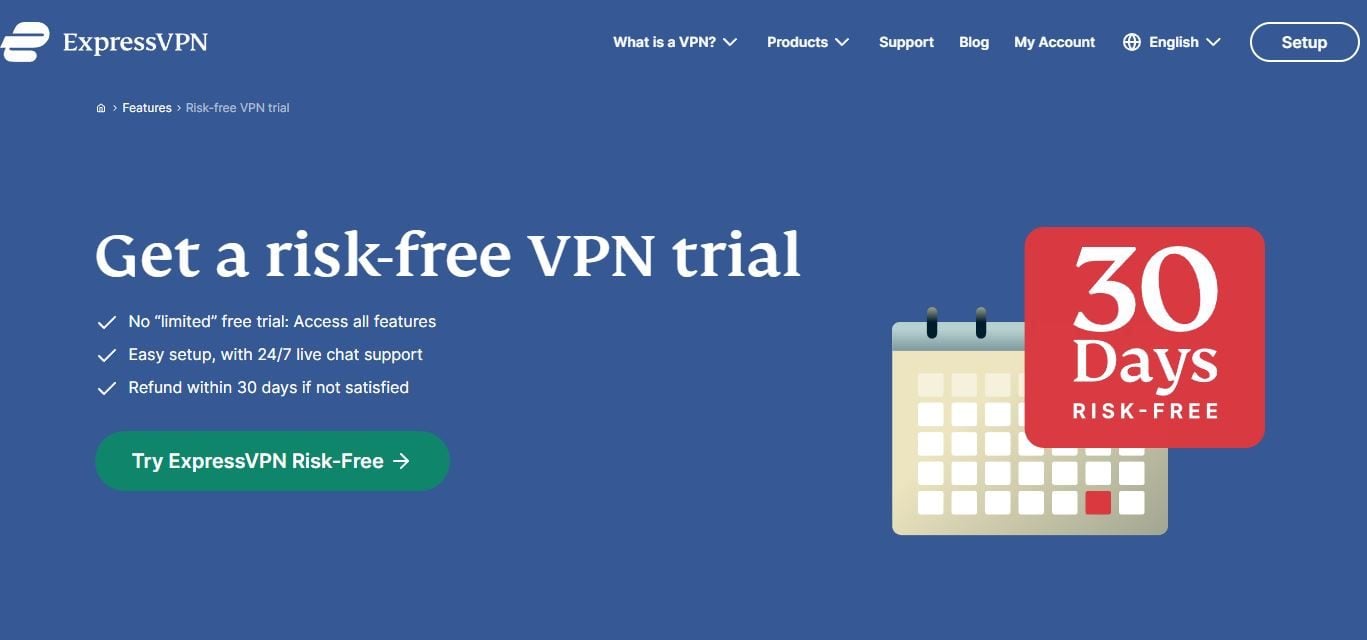
In addition, this provider will work with the majority of streaming platforms, it’s great for torrenting and comes with apps for all platforms. Not to mention its reliable customer support, no-logs policy, and 5 simultaneous connections.
All in all, it’s much better to use ExpressVPN for free instead of just going for a random free provider you see online. I encourage you to try both sides and make your judgment – but I’m pretty sure I know how that will end up.
To learn more visit our ExpressVPN review.
Conclusion
Even the best VPN like ExpressVPN can be used for free, albeit, for a limited period. If you can’t pay for its subscription, yet, you want to enhance your online security and privacy, using ExpressVPN free trial is a good way to go.
After all, it’s very easy and you don’t have to go out of your way to complete the steps I talked about. Just get a subscription, request a refund in the first 30 days, and get your money back. Now go ahead, test it out, and enjoy what it has to offer.
I have no doubts you’ll enjoy its streaming capabilities, lots of servers, and impenetrable security.
FAQ
Just to make sure everything is fully clarified, let us answer a few more questions related to this guide.
Is there a way to use ExpressVPN for free forever?
Unfortunately, there’s no way to do that. ExpressVPN is a strictly premium service, which means you must pay to use it. Of course, you can use it for free for 30 days with the method we explained but if you want to use it “forever” or in the long run, the longest plan is the annual one.
Paid upfront, this plan will cost you in the neighborhood of $95 a year, so that’s the price you’ll have to pay. Besides, we explained what ExpressVPN offers and its superb reliability and security in comparison to many other popular VPNs.
This explains why it’s a premium service. It must earn money to be able to maintain its 3,000 servers and the whole infrastructure. With the money it earns, it can not only maintain but also upgrade its capabilities and become an even better service over time.
Are there any free VPNs that can rival ExpressVPN?
As we already said, free VPNs are nowhere near as good as ExpressVPN. As we speak, there’s not a single free provider that can even get remotely close to this service. Sure, people will use Hola VPN, which seems to work well and unblock all the restricted sites.
However, this provider will store your private data and sell it to third parties, which eliminates the entire privacy aspect of using a VPN. We suggest using the ExpressVPN free trial just to see how good the provider is. And you can even compare it to other services during this time!
You’ll see that no free service is better, and even paid VPNs like IPVanish, ProtonVPN, VyprVPN, and other prevalent choices are far below ExpressVPN’s offerings.
Is ExpressVPN free trial legit?
Of course! You have a clear money-back guarantee on the site and the provider is obligated to give you a refund in the first 30 days of your purchase in case you require it. That’s not to say you can abuse this policy. If you buy ExpressVPN 3 times in a month and request a refund, you won’t get it.
In case you really want to extend your VPN usage, you can take advantage of the CyberGhost free trial, for example. Get a refund from ExpressVPN and try CyberGhost for free for 45 days after that, which will give you a total of 75 days of risk-free VPN usage.