While streaming and torrenting are two great characteristics of a VPN service, the providers that focus mainly on security and privacy always get the most respect. Such examples include ExpressVPN and the less-popular Swiss provider ProtonVPN.
When talking about these two, security and privacy are of the utmost importance, which is why many people look for an ExpressVPN vs ProtonVPN comparison. However, if you’ve never used any of those services, you might be wondering how different or identical they are.
The truth is that we’re talking about very different providers, both in terms of pricing and overall performance. Today, my task is rather complex. I’ll give you a full, comprehensive ExpressVPN vs ProtonVPN comparison for 2025 across 9 large tests.
In today’s duel, these providers will be compared in terms of the user experience they provide, speed, performance, stability, streaming, torrenting, customer support, and of course – price. We will judge each round respectively and closely compare each aspect to see which provider is better.
If you’re searching the market for a highly secure provider and you’re not looking to save a lot of money – because these aren’t the cheapest VPNs – you’re at the right place. Let me discuss both providers and point out their advantages and shortcomings in this ProtonVPN vs ExpressVPN duel.
3000 servers
105 covered countries
30 days money-back guarantee
8 simultaneous connections

6500 servers
112 covered countries
30 DAYS money-back guarantee
10 simultaneous connections
ExpressVPN vs ProtonVPN: Apps & Ease of Use
Starting this comparison, the first thing to talk about includes applications and ease of use. Since we’re talking about two premium providers, the user experience should be on the top level. Besides, these are some of the best VPNs for Android, macOS, iOS, Windows, and Linux, offering a myriad of apps.
Indeed, ProtonVPN and ExpressVPN come with a good number of native apps for all desktop and mobile platforms. Additionally, these VPNs offer applications for Fire TV Stick, Android Smart TV, routers, and gaming consoles like PlayStation, Xbox, and Nintendo.
Device compatibility is excellent in both cases, although ExpressVPN goes a step further in a few instances. For example, it’s compatible with a bigger roster of routers and it offers a Smart DNS functionality, which is great for console users.
With it, users can enjoy streaming on consoles without going through the complete setup of a router or their Windows/Mac computer. Now, in terms of simultaneous connections, the situation is a bit different as ProtonVPN takes the lead.
ExpressVPN offers 8 simultaneous connections, and as much as I like it and use it daily, I’d say it’s too low for the price. ProtonVPN doubles this number and comes with 10 connections, which is a bit more convenient for protecting multiple devices if you have a few phones, laptops, tablets, and a computer.
ExpressVPN
User experience on both providers is top-notch. I mean, ExpressVPN’s application underwent several changes during its existence, all while keeping the minimalistic look, snappiness, and everything else that makes it great. Here’s its application on Windows.

As you can see, it looks really well but the most impressive thing about it is that the user experience is identical on all devices. The app looks exactly the same and the layout is identical, so you don’t need to re-learn anything when switching from your computer to your phone or tablet.
The connection button is in the middle and when you open the server list, a new window pops out. There’s the Recommended section with the best servers for you, but I always use the full server list by clicking on All Locations.
Here, all the server locations are divided into their respective continents, making it easy to pick the one you want if you know a bit about geography. Connecting to a server is done by double-clicking on the location, after which, ExpressVPN connects to a server in one second – pretty quickly.
The Settings menu is simple too and once you open it, you’ll find that all VPN-related features are packed in two menus. In one, you’ll find features like a kill switch and split tunneling, while the other menu is reserved for protocol selection.
All in all, even if you’re a total noob – no offense – using ExpressVPN shouldn’t be a problem. And once you learn how to use it on one device, you’ll know how to use it on all other devices and systems.
ProtonVPN
ProtonVPN looks completely different compared to its rival. If you want, you can check out my full review of ProtonVPN to find out more about it, but generally speaking, I find this provider appealing and satisfying to use regardless of the platform.
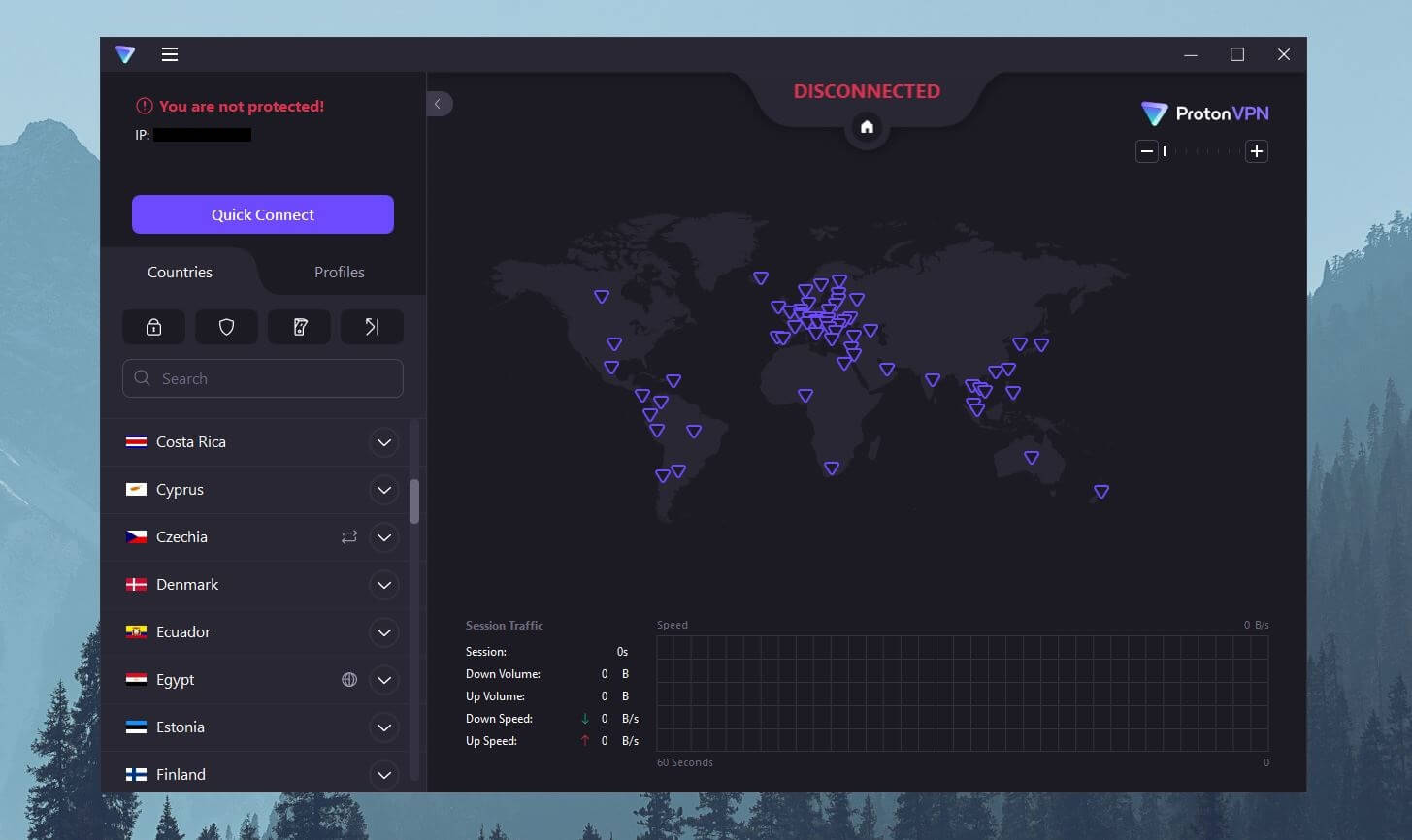
Its black-purple theme looks really nice and you get a world map that you can use to connect as well. I mean, it looks like a discounted version of NordVPN’s world map, but a nice addition nonetheless. ProtonVPN lets you connect to a server by using the server list on the left.
Just double-click on the location and in 3-4 seconds, the connection will be established. Undoubtedly, it’s slower than ExpressVPN in this regard, but I hope these few seconds won’t take too much time of your life.
All jokes aside, the app is very functional and snappy, so I have nothing to complain about. The Settings menu is intuitive and you get a boatload of features distributed across two sub-menus. The Connection menu is here for enabling a kill switch and similar features, for example.
Then, in the Advanced menu, you can find features like port forwarding, DNS leak protection, and other functionalities that we’ll talk about in this ExpressVPN vs ProtonVPN duel. There’s the General tab here too, and it lets you tweak the behavior of the app.
To digress, ProtonVPN is intuitive and easy to use, despite boasting a bit more “complex” design compared to ExpressVPN.
Who Wins?
The first round of this ProtonVPN vs ExpressVPN comparison is a DRAW. ExpressVPN is a bit easier to use and offers identical apps on all platforms, while ProtonVPN offers 10 simultaneous connections, which is 2 more than its rival. This evens the playfield and makes the score 1:1.
Security & Privacy: Which One Is Safer to Use?
At the start of the ProtonVPN vs ExpressVPN comparison, I mentioned that we’re talking about two VPNs that provide anonymity and security at the highest possible level. To prove what I just said, I’ll talk about their security features as well as logging practices that should tell you more about the caliber of these providers.
Security Features
VPN services all share the same philosophy on paper – they aim to preserve your privacy and prevent your ISP, hackers, and snoopers from tracking your connection. As a result, they offer some identical features that I’ll need to point out in this part of the comparison.
For the start, both providers use AES-256 or 256-bit AES encryption. This is also known as bank-grade or military-grade encryption and represents the highest level of encryption you can get in a VPN service. Furthermore, features like a kill switch and split tunneling are available with ProtonVPN and ExpressVPN.
The kill switch is essential for preventing IP leaks if you lose the connection to a VPN server. From my experience, both providers are dependable, with kill switch functionalities that never fail. Features you can’t find in the app include IPv6 and DNS leak protection – these are “passive” security features.
ExpressVPN has something called Private DNS, which it uses to route your traffic and apply its no-logging practices. Compared to free DNS solutions, ExpressVPN’s DNS stores no logs and doesn’t track your activities, allowing you to browse the web anonymously.
The same feature is offered by ProtonVPN, along with RAM-based servers that both providers share. This ensures that every bit of information is wiped after each server restarts, preventing even these companies from accessing that information.
The final similar feature is OpenVPN support. This is the only protocol that both providers support but there are more protocols on offer, which I’ll talk about in the next section.
What Are the Differences?
When it comes to differences in this ExpressVPN vs ProtonVPN comparison, both VPNs have some features that their rivals don’t have. ProtonVPN comes with an ad blocker called NetShield, which can also block trackers and malicious websites.
ExpressVPN comes with an ad blocker, too. It’s called Advanced Protection on Windows/macOS and Threat Manager on Android/iOS. Aside from blocking ads, it also gets rid of malware, malicious sites, and trackers. A nice addition is Parental Control, which helps to block adult sites.
We like that ExpressVPN includes a password manager called Keys. It’s not ground-breaking but is more than great for generating safe passwords or keeping safe and secure the existing ones. Just in case you forget a password or you have a tough time making a secure password for a new account.
Moreover, there’s a well-known feature called Secure Core in ProtonVPN. Secure Core servers will double your encryption by routing your servers through multiple locations, which makes it impossible for hackers and similar entities to track your activities online.
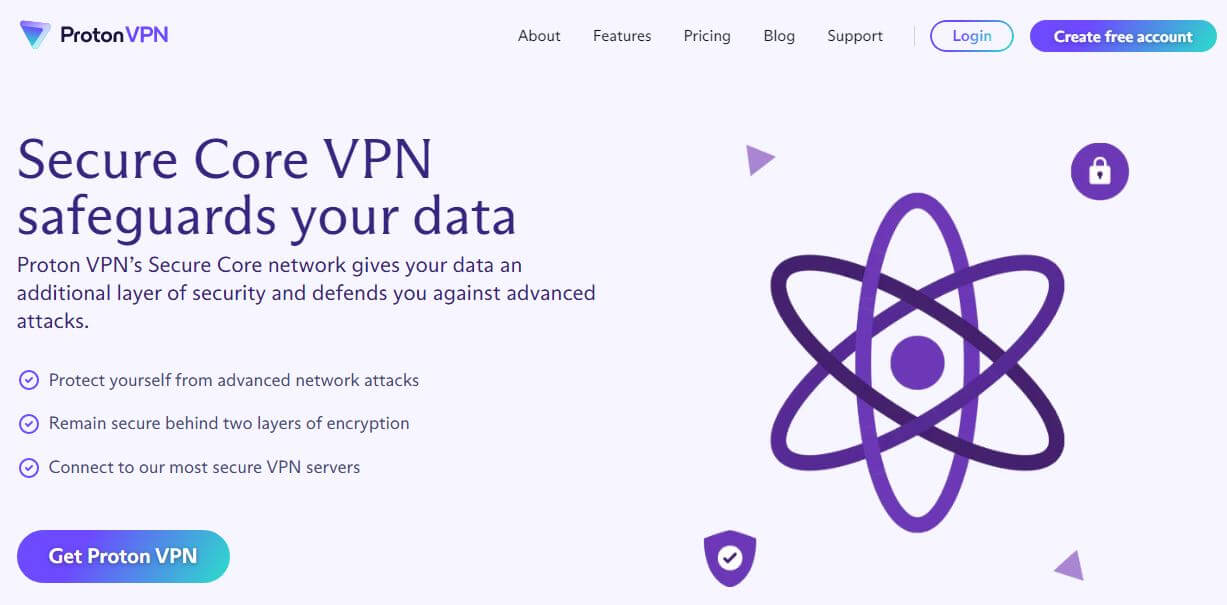
ProtonVPN is similar to NordVPN in this regard because NordVPN offers a Double VPN that functions the same. Regardless, the Swiss provider has port forwarding, which is great when you want to download torrents safely, for example.
The protocols that ProtonVPN uses include OpenVPN, IKEv2, and WireGuard. WireGuard is the best choice here, being a new and lightweight protocol. ExpressVPN, on the other hand, offers Lightway. This protocol is proprietary, so you won’t find it anywhere else.
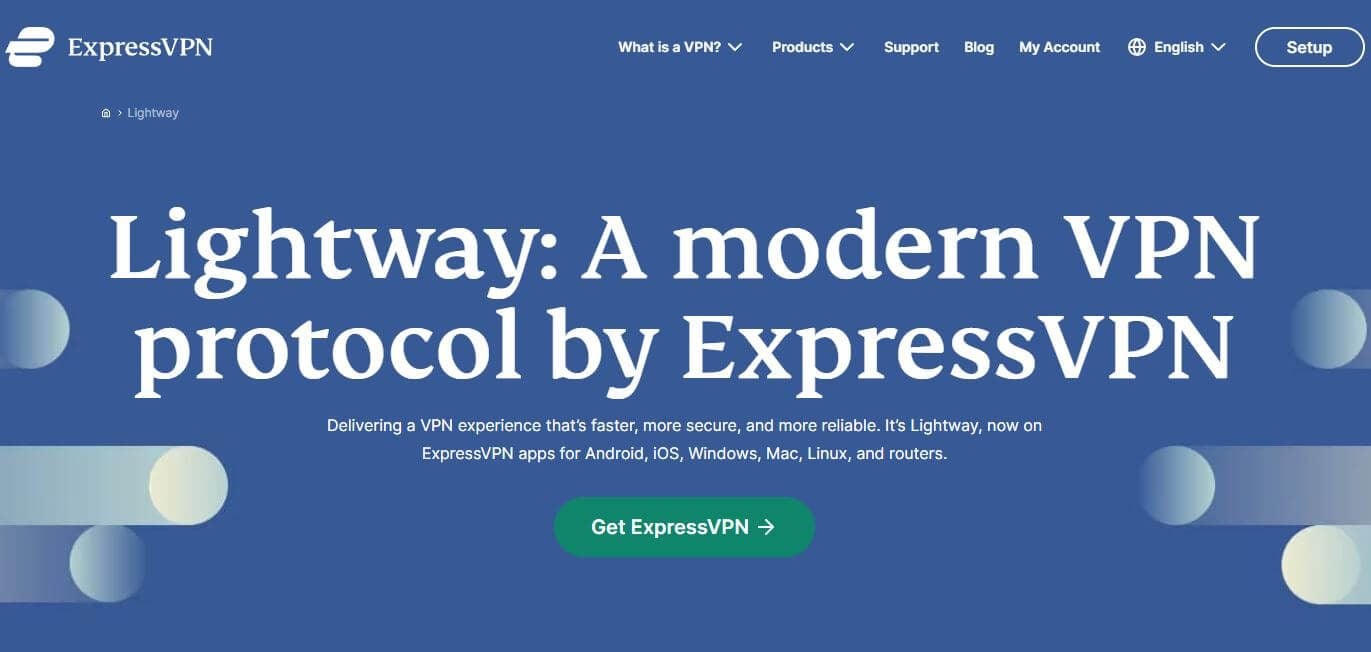
Conversely, Lightway represents the best choice in the VPN industry, even surpassing WireGuard in terms of security and performance. ProtonVPN offers Alternative Routing. It’s here to bypass censorship by masking your VPN connection and making it look like an “ordinary” connection.
ExpressVPN has nothing similar but it does offer obfuscation out of the box without the need to enable it manually. Later in the comparison, we’ll see if these providers have what it takes to work in China with these features.
While I appreciate the presence of an ad blocker and Secure Core servers, which make ProtonVPN very valuable, ExpressVPN’s proprietary Lightway protocol and Parental Control are great features to have as well. On paper, the Swiss provider is more feature-rich but we’ll see that it doesn’t mean much in practice.
Is There a No-Logs Policy?
Another important ExpressVPN vs ProtonVPN comparison must be done in terms of logging. In this section, I can be very short and tell you that both VPNs offer a policy against logs and that you shouldn’t worry about that. But let’s get more into details.
ExpressVPN is based in the British Virgin Islands. This off-shore location is perhaps the best jurisdiction for a VPN service due to privacy-friendly laws and no government surveillance. Compared to VPNs based in the US, this provider is 10 times more trustworthy.
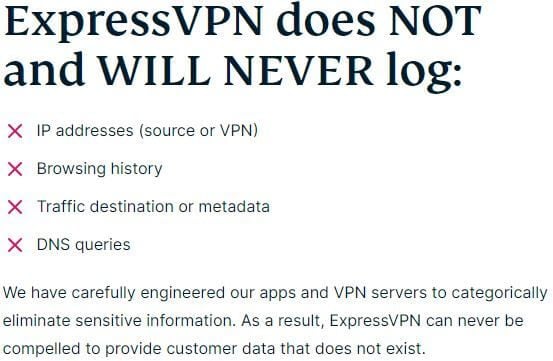
As you can see in the screenshot above, the provider stores no logs of your IP addresses, browsing history, traffic destination, DNS requests, geolocation, and other sensitive information. Coupled with a privacy-oriented jurisdiction, you can be sure it’ll never be forced to hand out any information either.
To that, we should add the provider’s security audits by PricewaterhouseCoopers, Cure53, and KPMG, which proves its no-logging practices and security features. And the final thing to mention is that ExpressVPN proved that it stores no logs in court as well, which is another testament to its quality.
In the case of the assassination of Andrei Karlov, Turkish authorities seized its servers only to find no information related to the incident, as it was suspected that it was used for deleting the assassin’s social media accounts. For better or for worse, ExpressVPN’s servers brought no closure to the case.
ProtonVPN is based in Switzerland, yet another jurisdiction that respects your privacy. With no data-retention laws in place, the provider can maintain its no-logging policy, which is all but intrusive. In the screenshot above, you can see which information is/isn’t stored on its servers.
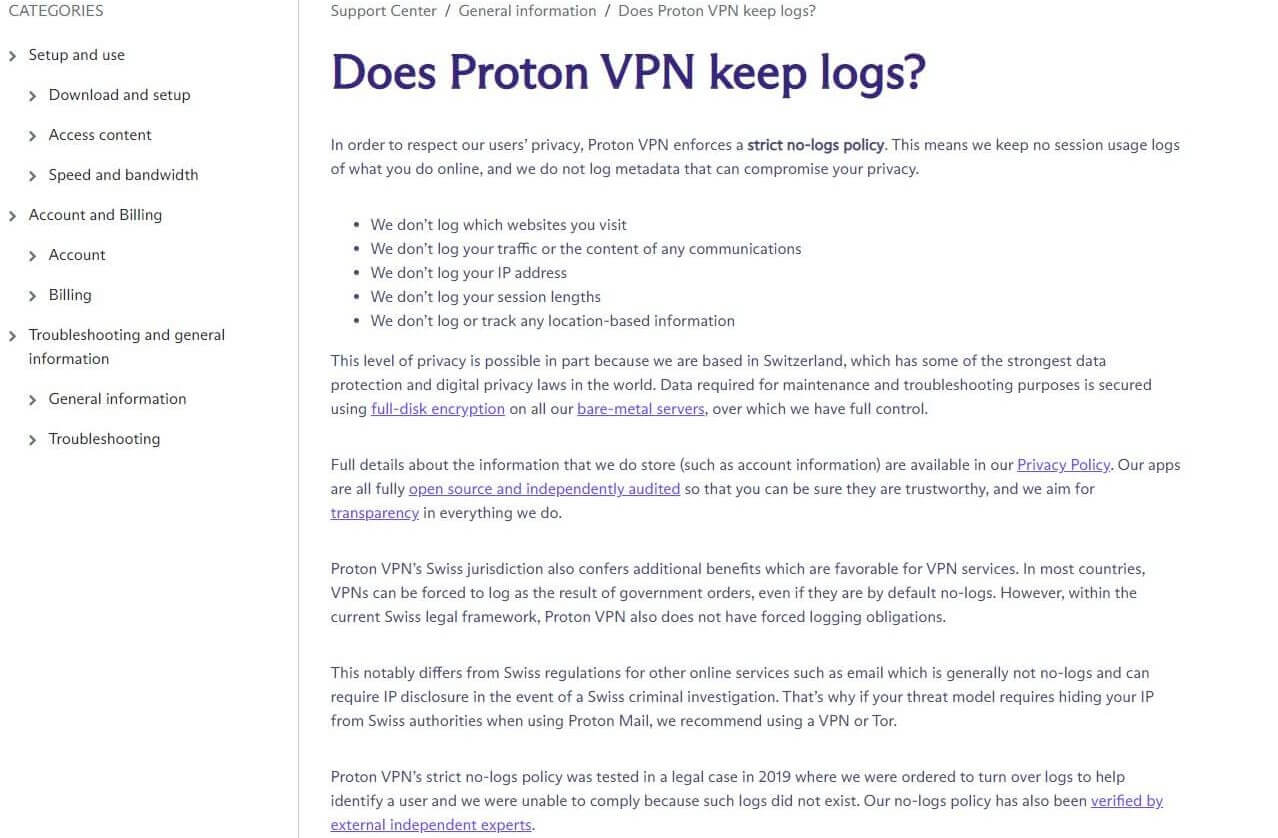
Much like its rival, the provider won’t log your IP address, session lengths, visited websites, location-based information, etc. The security audit from SEC Consult and Securitum proves this as well, as the auditors quickly realized that ProtonVPN is a serious company with nothing to hide.
Besides, Proton is a company that stands behind ProtonMail, which is an anonymous email service used by millions. It’s no wonder why a provider like this is often used for accessing the dark web safely and increasing users’ levels of privacy online.
Who Wins?
This part of the ExpressVPN vs ProtonVPN comparison for 2025 was tough, as both services displayed amazing levels of security and privacy. For that reason, the round is a DRAW. ExpressVPN’s ad blocker and Parental Control are excellent, and so are ProtonVPN’s equivalents.
All in all, you can’t pick out the winner of this round. Both providers excel in their security/privacy departments, making only this outcome valid.
ExpressVPN vs ProtonVPN Streaming Test
Watching geo-restricted streaming platforms and TV channels is one of the main benefits of a VPN service. This allows you to access all movies, shows, and series you want from the comfort of your home, simply by altering your IP to another country.
The trick is that not all VPNs are great for streaming and despite their ability to change your IP, some of them simply won’t unblock platforms like BBC iPlayer, Netflix, and others. That’s why, in this ExpressVPN vs ProtonVPN duel, I must talk about this important parameter.
Netflix Test
Regardless of your location, I’m sure you have a Netflix subscription. Netflix is known for offering different catalogs of content based on the user’s location, so some catalogs are better than others. We’re talking about Netflix US, Japan, and Canada – the three catalogs that will be tested.
I used ExpressVPN and ProtonVPN not only to watch Netflix Japan abroad but also Netflix Canada and US, where all 3 libraries are extremely hard to unblock. However, these two providers handled all three libraries like champs, unblocking them with no particular effort.
Other Streaming Platforms
Moving on with the testing process, in addition to a paid platform (Netflix), we also test free streaming platforms. For this duel, I wanted to see if ProtonVPN and ExpressVPN can unblock BBC iPlayer and Hotstar, two platforms available in the UK and India respectively.
Despite being free, they’re very hard to unblock, and even some providers that work with Netflix often fail to unblock BBC iPlayer. But how well do these providers work with them? As you can guess, they have no issues unblocking these platforms, which leaves us with a perfect 10/10 score on both sides.
Who Wins?
Once again, this round of my ExpressVPN vs ProtonVPN comparison ends up in a DRAW. Both providers unblocked all three tested Netflix catalogs, BBC iPlayer, and Hotstar, which resulted in a perfect score for both services.
ExpressVPN vs ProtonVPN Speed Comparison: Which One Is Faster?
A more complex test involves testing the VPNs in terms of their performance and speed. Many of you know ExpressVPN as the fastest provider out there, especially due to its Lightway protocol which represents the best privacy/security solution at this very moment.
ProtonVPN comes with WireGuard plus a feature called VPN Accelerator, which is kept ON by default. During my tests, I’ve kept this feature ON as well but I placed the protocol selection to “Automatic” to make sure the VPNs select automatically, and thus, make them “work” for me.
When it comes to testing parameters, they’re quite simple, though. I tested both services for 3 days in a row, 3 times a day, by connecting to 4 server locations. These include the UK, the US, Japan, and Australia, with my physical location being Europe.

In the screenshot above, you see my native internet speeds, which means speeds without a VPN connection. This will be our starting point to which we’ll compare the speeds and performance I get while connected to ExpressVPN and ProtonVPN.
Now that you know everything about testing parameters and settings, let me show you the speed test results I got from these providers. The difference is noticeable – take a look.
ExpressVPN
UK:
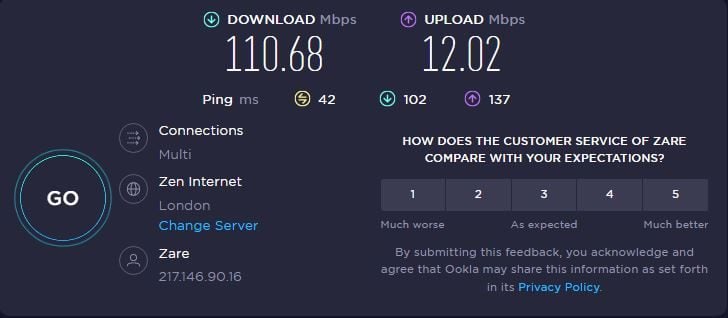
US:
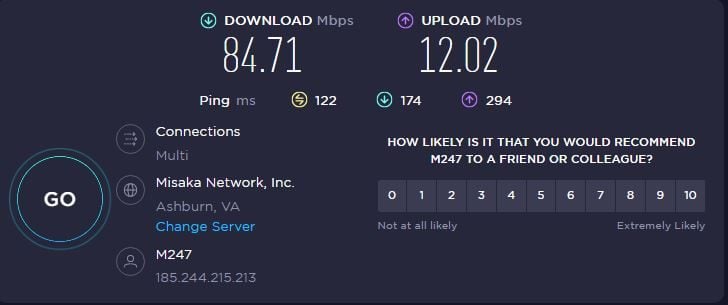
Australia:
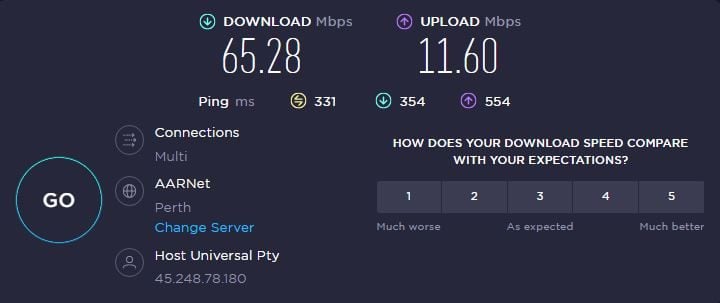
Japan:
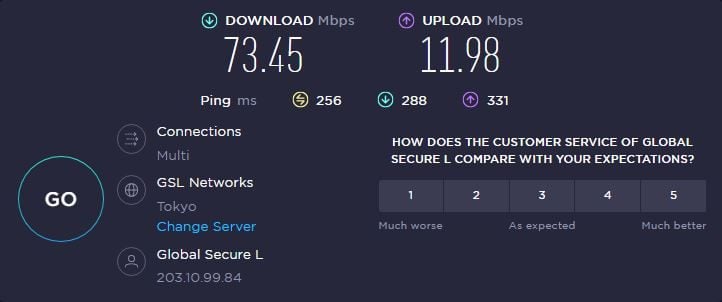
ProtonVPN
UK:
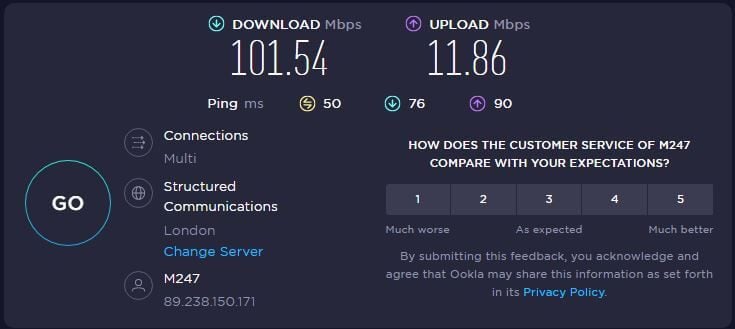
US:
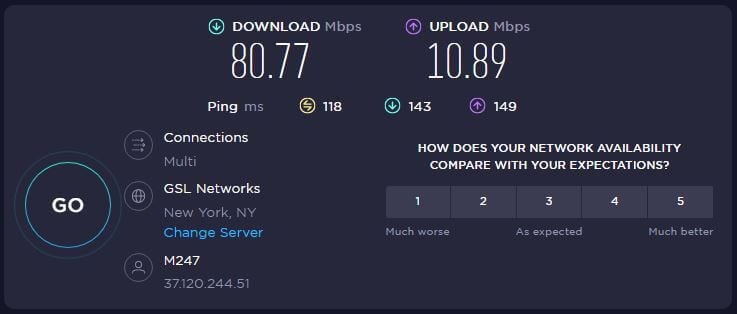
Australia:
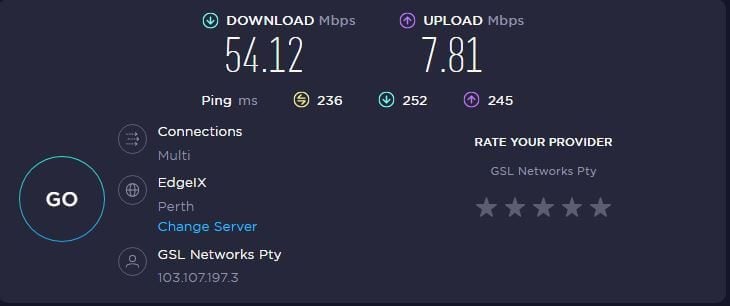
Japan:
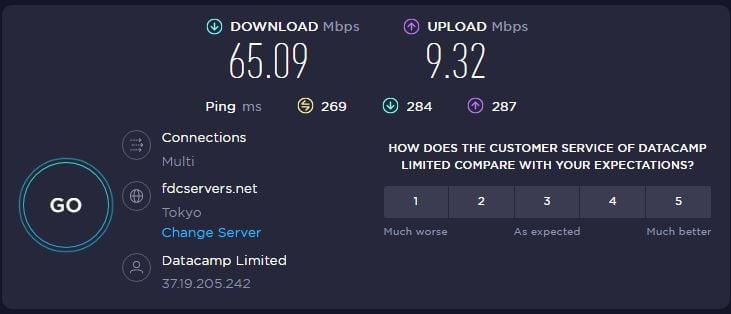
Who Wins?
According to our speed test results, it’s evident that ExpressVPN WINS this round of the comparison. It’s a bit faster when using the UK server but the speed difference increases as we go to long-distant servers, making ExpressVPN a lot faster provider for streaming, downloading, and browsing.
Torrenting: Are ProtonVPN and ExpressVPN P2P-Friendly?
If you’re looking for a VPN service for downloading torrents safely, you might want to consider these two. As you just saw, we’re talking about two well-performing providers that will give you enough speed and performance for downloading even large torrent files.
Not only that but there’s another important prerequisite that both providers fulfill – they’re safe. Torrenting and P2P activities, in general, aren’t safe. Thus, you must conceal your IP address and protect your privacy by taking advantage of a VPN tunnel.
ExpressVPN allows you to download torrents simply by choosing a server. There aren’t any dedicated servers or anything similar here. You just select a server location, connect to it, go to a torrent site, and download a torrent file through your client, be it uTorrent, BitTorrent, Vuze, or any other.
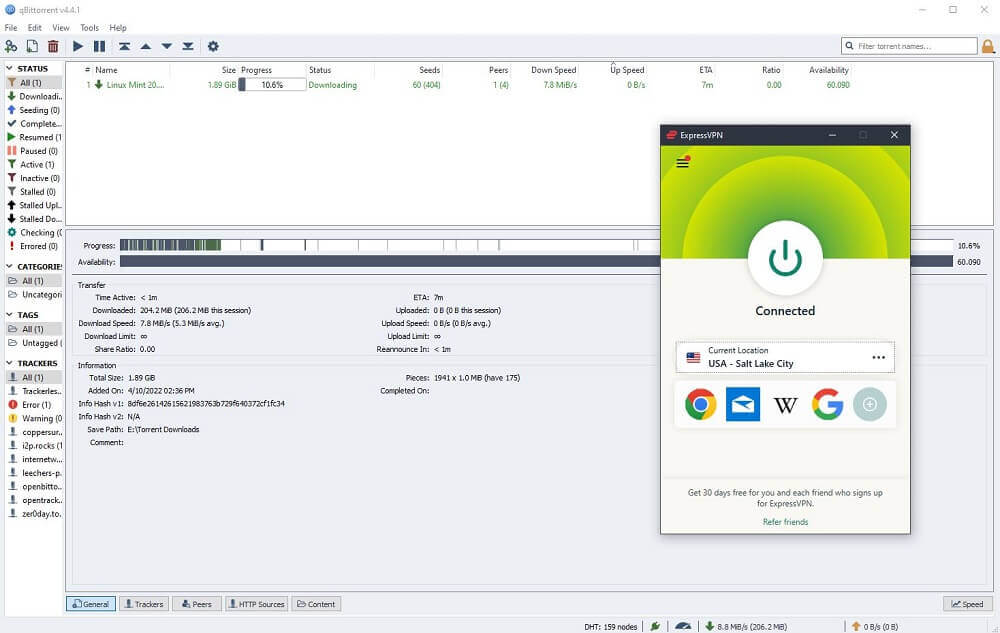
We can say pretty much the same about ProtonVPN. This provider, however, offers P2P-optimized servers in many locations but it doesn’t force you to use them. And, to be honest, I didn’t notice any particular differences between these optimized and “normal” servers.
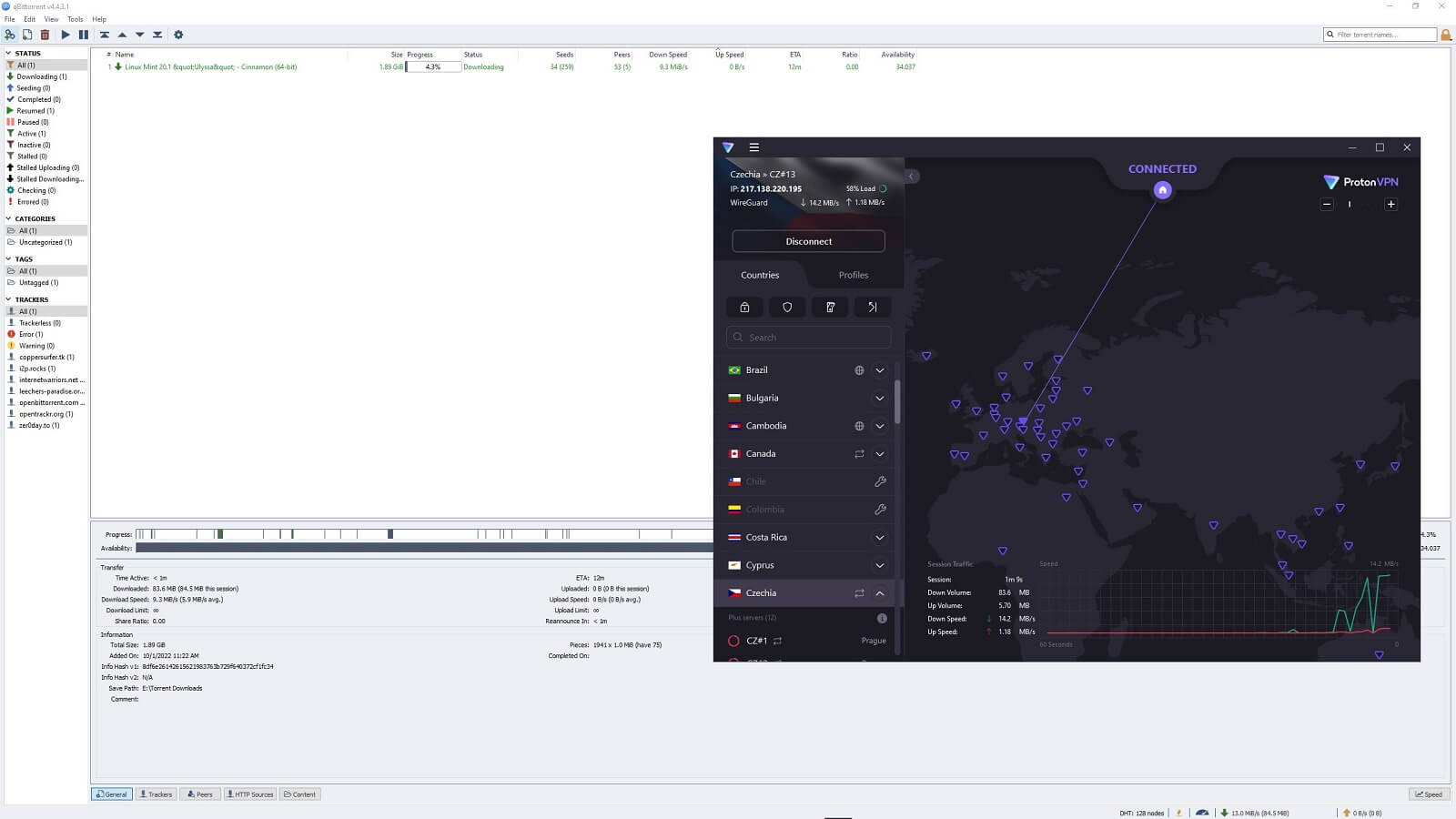
The performance is the same in both cases, but not the same compared to ExpressVPN. ExpressVPN is a bit faster when using distant servers, for example. However, most people will use a server in their country or the closest available country, where the difference is non-existent.
In this case, the providers will give you an equally good torrenting experience without sacrificing any percentage of performance.
Who Wins?
Having said everything, this round of the ProtonVPN vs ExpressVPN comparison ends up in a DRAW again. Both providers are P2P-capable and deliver great performance for torrenting, so we can’t really find a better one between the two.
Are ExpressVPN and ProtonVPN Working in China?
One of the hardest challenges of VPNs on the market is to be able to work in China. Not long ago, I discussed the best VPNs for China and explained why only a few of them work. Essentially, the Great Firewall is the problem here, as it’s used to block thousands of websites daily.
The Great Firewall also blocks VPN services, rendering them useless in the country for the most part. Now, some providers have the technical prowess to bypass this firewall using obfuscation, which makes your VPN traffic look like ordinary traffic and slip through the cracks.
From my experience, ExpressVPN rarely fails to do that. Our testers were quite impressed with this provider and the reliability it shows in China. 10 out of 10 times, they were able to use ExpressVPN with no issues by connecting to any server and using the Automatic protocol selection.
Even with obfuscation automatically enabled, this provider preserved its performance and made everything smooth and enjoyable – even streaming in 4K. But what about ProtonVPN? Well, ProtonVPN doesn’t work in China.
Yes, it has this Alternative Routing feature we talked about but for some strange reason, it won’t work in a censored country like this. Our friends in China tested it on numerous occasions by using a combination of different servers, protocols, and other security settings but to no avail.
It looks like ProtonVPN still has a lot to work on if it wants to become a good service for bypassing censorship.
Who Wins?
This round of the battle is simple in terms of deciding who is the winner. ExpressVPN WINS this round comfortably by being able to work in China with no previous tweaks and fiddling around. By the way, this VPN is also usable in Iran, Turkey, Russia, and the UAE, so feel free to use it there as well.
ProtonVPN vs ExpressVPN Server Fleets: Which One Is Bigger?
ProtonVPN was never a huge provider in terms of server count. Private Internet Access, for example, has 30,000 servers, and in my ExpressVPN analysis, I mentioned its big server fleet consisting of 10 Gbps, RAM-based servers. Well, the similarities with ProtonVPN end there.
Both providers have 10 Gbps servers for great performance and as said, you get servers based on RAM, which ensures privacy and anonymity. When it comes to the sheer number of countries and locations, ExpressVPN is significantly better than ProtonVPN.
ProtonVPN (3,000+ servers in 65+ countries)
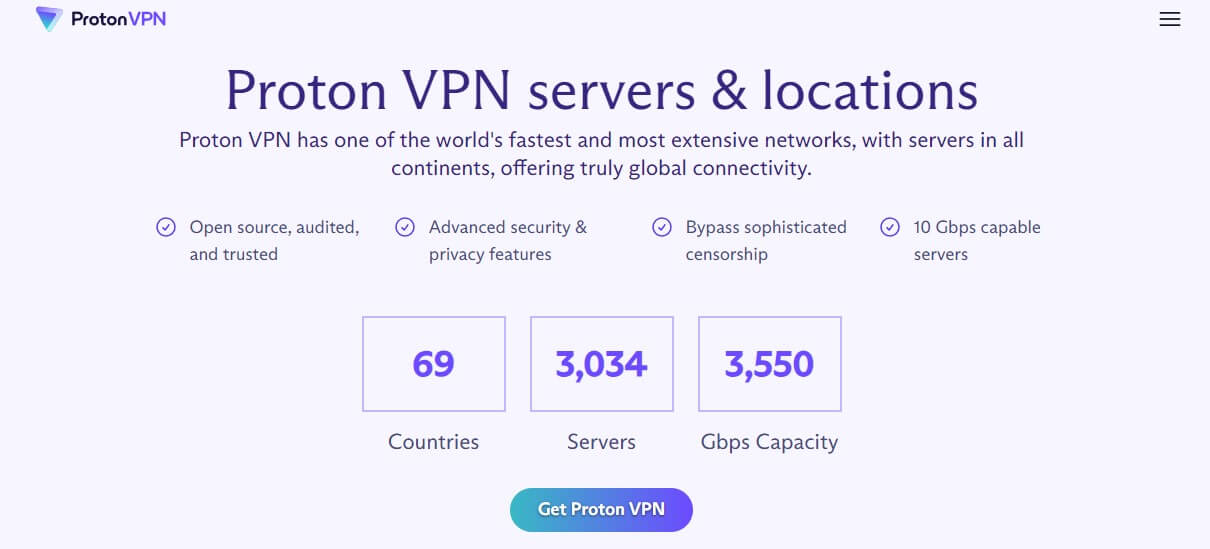
Let’s first talk about the Swiss provider. At the moment, it has 3,000+ servers in 65+ countries. These two numbers aren’t that bad, especially the 65+ countries, which is more than what NordVPN offers. The server fleet is well-distributed too, despite the lower number of countries.
ProtonVPN has most of its servers in the United States and Europe but you can find a lot of them in countries like the UK, Spain, Germany, Japan, India, and dozens more. On its site or in the app, you can see that the provider offers several server locations per country, which is always welcome.
Not all countries have several locations, though, which depends on the popularity of a particular VPN location. The server list is varied as well. Aside from the Secure Core servers I talked about, you also get servers optimized for Tor Over VPN, P2P, and streaming.
In total, you get 100+ Secure Core servers along with hundreds of servers for other activities. Users who want to use a free plan also get servers in three countries – the US, the Netherlands, and Japan. Keep in mind that their speeds are 1 Gbps and they’re not that great.
ExpressVPN (3,000 servers in 105 countries)

ExpressVPN is a much larger provider from the get-go. With 3,000 servers in 105 countries and 160+ locations, we’re looking at a gigantic server network that covers a good portion of the planet. Undoubtedly, it’s much larger than ProtonVPN’s network.
This also results in better server distribution, as the provider offers nearly 40 more countries around the planet. In the US, for example, it has more than 20 server locations, which is great if you’re interested in watching US TV channels live in Canada, Japan, or any other country.
Speaking of Canada, we also get a lot of servers and server locations there, coupled with servers in India (virtual), Japan, Hong Kong, Italy, Mexico, Brazil, and many other countries. ExpressVPN does great here and while its server list isn’t varied and you get no dedicated servers, it doesn’t matter.
The provider simplifies things by making each server capable of whatever you want, requiring you only to pick a location. This is something I always appreciated in this provider but I don’t like that it has no servers in the UAE, which is a bit strange.
Who Wins?
ExpressVPN WINS this server fleet comparison by being a larger provider and offering 3,000 servers in 160+ worldwide locations. ProtonVPN is by no means small but the numbers tell us that it has a lot fewer locations in a lot fewer countries than its rival.
Customer Support: ExpressVPN or ProtonVPN?
Before the pricing comparison in this ExpressVPN vs ProtonVPN battle, I just want to quickly talk about customer support. ExpressVPN has state-of-the-art support through live chat that’s available 24/7, along with email support that’s very fast to respond.
In addition, this provider offers many other support methods. You get a comprehensive Help Center, FAQ sections, and even a YouTube channel where the provider also responds to comments. Overall, the level of support you get here is more than impressive.
You have step-by-step guides for EVERY scenario, device, platform, and everything else. In many cases, I managed to fix small issues simply by Googling the problem and finding it on ExpressVPN’s site with steps on how to fix it, which I found extremely handy.
ProtonVPN has the Help Center too and you can find answers to many questions on its site. However, it lacks one crucial parameter, which is 24/7 live chat support. This giant of a company still didn’t incorporate 24/7 support through live chat which sounds kinda ludicrous.
Instead, it still relies on email support, which isn’t even available 7 days a week! If you contact ProtonVPN during the weekend, for example, you’ll see that you’ll get a response on Monday, and for a VPN of this caliber, this is unforgiving.
Yes, the support team is helpful but if you encounter connection issues and you need to fix them FAST, you just need to pray to God that support comes back to you with a solution as soon as possible. Sorry, ProtonVPN, but live chat support is mandatory in this price segment.
Who Wins?
Without any hesitation, ExpressVPN WINS this round as it offers far better customer support with 24/7 live chat and email support that works better than ProtonVPN. This provider has no support through live chat, which is the main drawback in this part of the duel.
Pricing Comparison: How Cheap ProtonVPN and ExpressVPN Are?
In the final part of the comparison, I think it’s time to talk about money. Can you use ExpressVPN for free, actually? No. It doesn’t offer a free plan, whereas, ProtonVPN offers a forever-free plan with unlimited bandwidth and 3 server locations.
Is it a big deal? Well, not exactly, because its free plan is slow and lacks streaming/torrenting capabilities. If you’re looking to use ProtonVPN, aim for its premium plans because this is a premium service first and foremost, with the free plan being like iPhone SE.
It’s good but it can’t compete with its larger brothers.
ProtonVPN
Now that I touched on ProtonVPN first, here’s how much it’ll cost you.
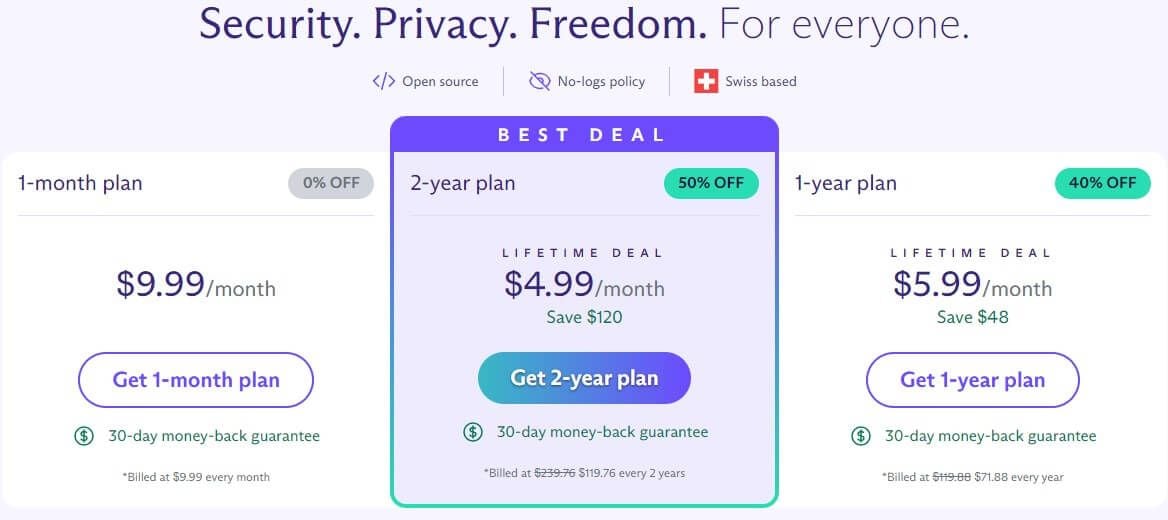
Interestingly, ProtonVPN offers a monthly plan that costs under $10. Compared to ExpressVPN, it’s indeed cheap, although ProtonVPN can’t be called cheap by any stretch. Just look at CyberGhost’s 2-year plan at $2 or so and you’ll see what we mean.
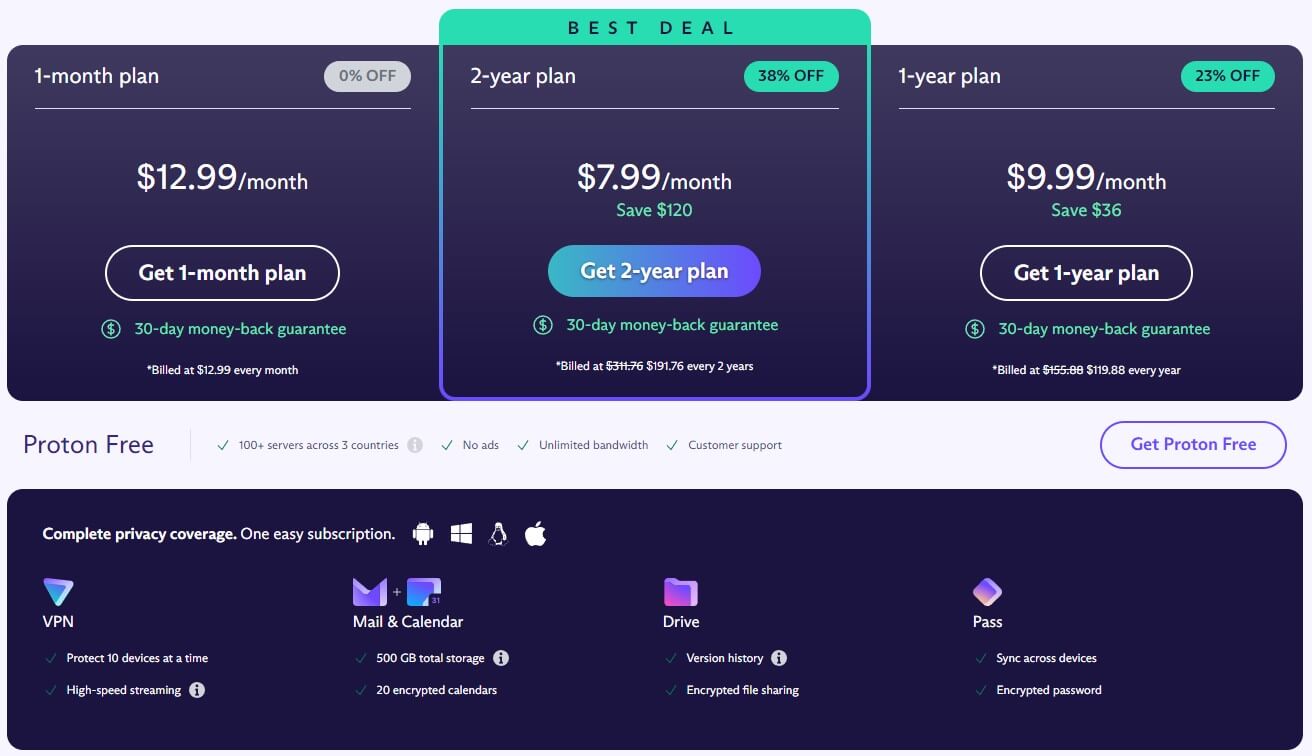
If you want all of the features from Proton, you can get a higher-tier plan instead. This Complete version of ProtonVPN comes with Mail/Calendar, Drive, and Pass. To translate, you’re getting ProtonMail, Proton Drive, and Pass – a mailing client, cloud storage, and password manager.
Again, the 2-year version of this plan is the cheapest but at $8 a month, it’s far from affordable. The yearly plan is now $10 a month, while the monthly plan is $13 – similar to ExpressVPN. You’ll have to shell out a significant sum of money for this VPN but at least, you’re getting other handy apps.
A 30-day money-back guarantee graces all subscription plans, so even if you go for a monthly plan – which I don’t recommend – you can still get refunded if you’re dissatisfied. Of course, this is if you don’t abuse this and try to get a refund for the 100th time – that won’t work for sure.
ExpressVPN
By the way, ExpressVPN has the same 30-day money-back guarantee for all plans that cost you this much:
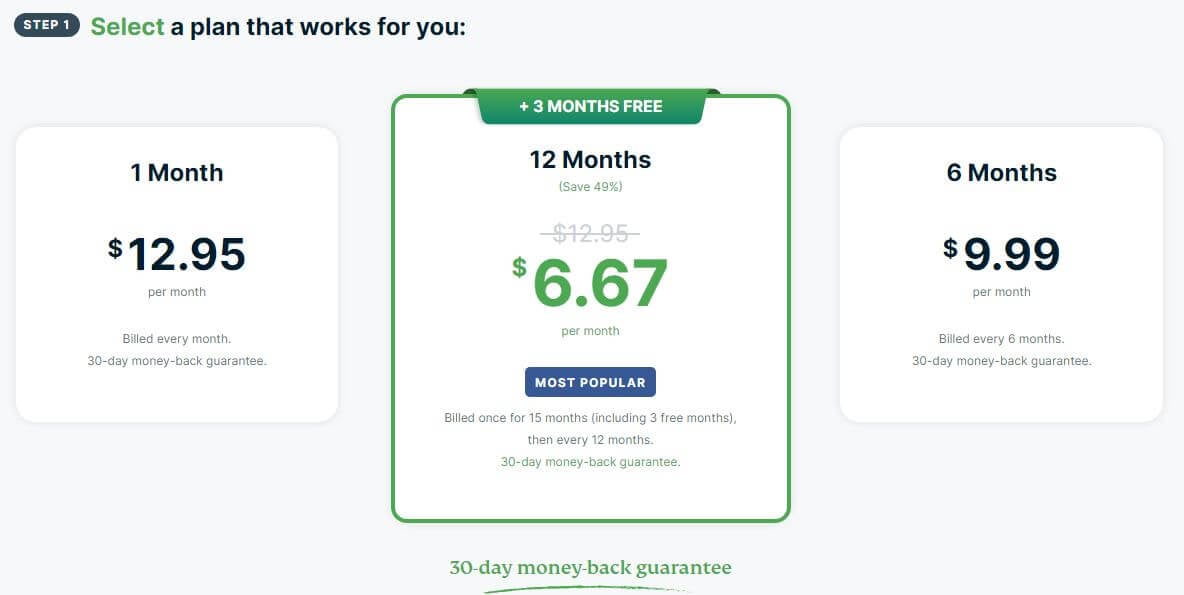
In ExpressVPN, prices never change. You get your standard 49% discount and 3 free months for the annual plan that costs $6.67. Not $6.66 because we don’t want to conjure the devil. All jokes aside, ExpressVPN is undoubtedly more expensive than its rival.
Paid upfront, this annual plan costs around $100, which is almost the price of ProtonVPN’s 2-year plan. ProtonVPN’s annual plan, however, costs around $70 or so, which is a lot cheaper. The Swiss provider ends up costing a bit more if you’re buying a Complete version.
However, it’s only a slight price increase for three additional pieces of software, including cloud storage with encryption.
Who Wins?
The final round of the comparison is done and ProtonVPN WINS it. This round takes into account purely the price of a VPN service, and as you saw, the Swiss provider is a lot cheaper, making it more budget-friendly in both the short and long run.
Conclusion: ExpressVPN Wins!
With 9 comparisons in total, there can only be one winner of the ExpressVPN vs ProtonVPN duel. If we do the math and count all the rounds and scores, we can conclude that ExpressVPN WINS the duel with a score of 8:5. Looking at the numbers, ExpressVPN is indeed a better provider overall.
However, there are a lot of rounds where the score is a draw. For example, both providers showed great results in terms of apps/ease of use, security/privacy, streaming, and torrenting. But keep in mind that ExpressVPN offers better customer support and it works in China, which is a huge plus.
Another bonus point for ExpressVPN is its performance. It’s also a lot faster than ProtonVPN, which will give you a better experience when browsing, streaming in 4K, or simply downloading various types of files and media.
Sure, ProtonVPN ends up being a cheaper provider, which is great if saving money is your #1 priority. The price difference, however, is justifiable, and we can clearly see why ExpressVPN is more expensive. In the end, you’ve come here for my recommendation.
So, despite its more expensive price, do I recommend ExpressVPN instead of its opponent? Yes, I do. It’s a better and more reliable provider on a grand scale, and even if you end up paying more for it, trust me – you’ll get your money’s worth pretty much the same moment you start using it.
If you don’t mind slower speeds, poor customer support, a smaller server fleet, and its inability to work in China, saving money and getting ProtonVPN seems like a reasonable choice. But because its 2-year plan is still not the cheapest, you can check out CyberGhost instead – it’s cheaper and much better.