ESPN+ offers an impressive array of sports, ranging from NHL and UFC to MLB, ICC, PGA, and others. As a capable sports broadcaster in the USA, many people find it difficult to watch ESPN+ outside the US. The reason, as always, lies in a geo-restriction that prohibits access.
On the other hand, using what many deem good VPNs for ESPN Plus won’t always work. The platform’s anti-VPN measures are mighty enough to detect and block IP addresses and encrypted traffic from VPNs efficiently. So, what can you do if you’re abroad? Can you still watch ESPN+ outside the USA?
As always, we say yes. Our experts found some of the best providers for this platform that can unblock it in seconds. Better yet, these will allow you to watch it outside the USA, in locations like Europe, Asia, Africa, Australia, New Zealand, and so forth.
Why Use a VPN for ESPN+ in 2025?
Being in a faraway land outside the USA means one thing – not being able to watch sports on this platform. As we’re in Europe, we tried to access ESPN Plus and watch anything on it. We found that the site wouldn’t work because of our location, which can be seen in the screenshot below.
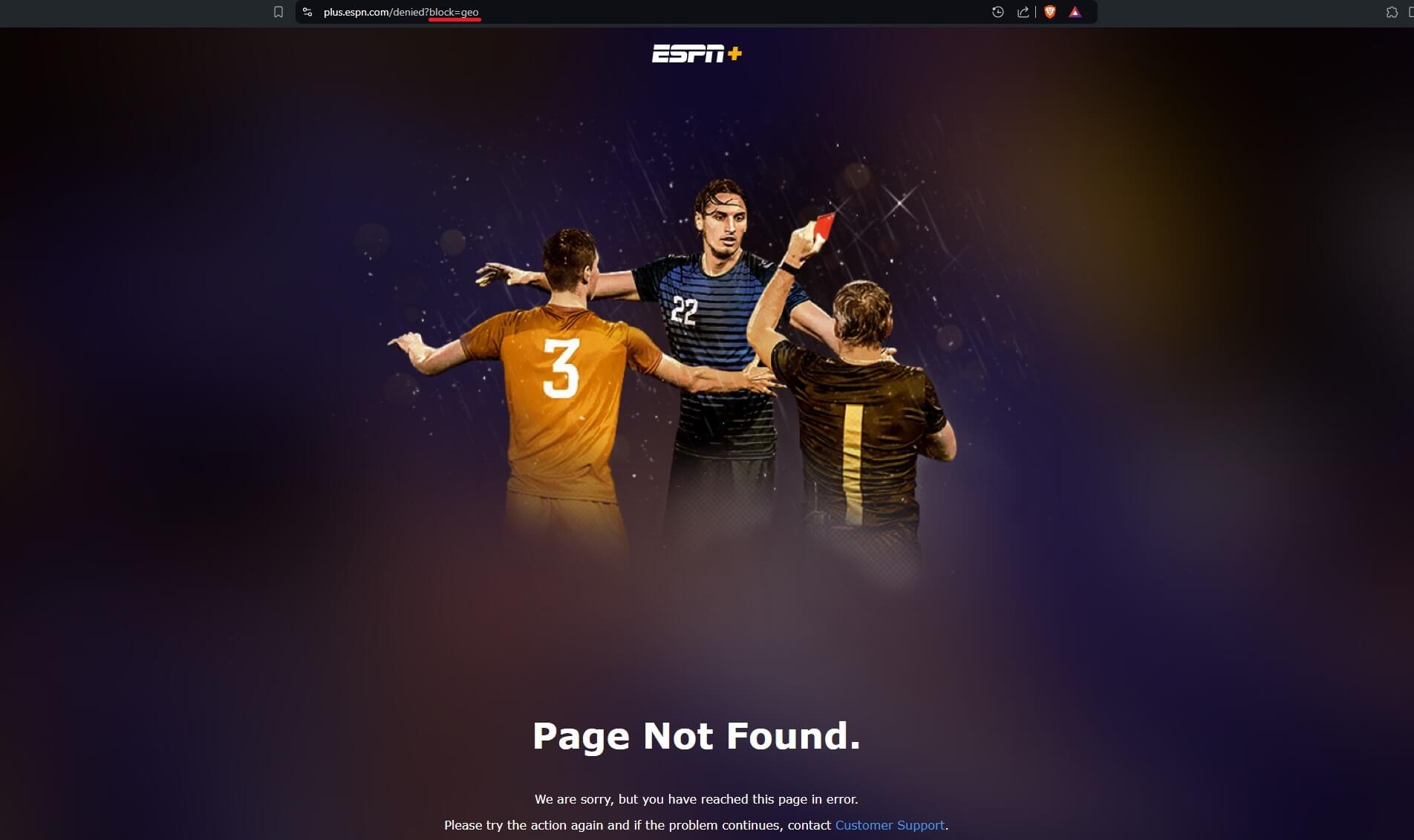
The part in the URL that says “block=geo” implies that this is indeed a case of geo-blocking. ESPN Plus works by picking up your IP address and if it’s in the US, you can access the site. Otherwise, you’ll get this screen with the “Page Not Found” message, making you feel hopeless.
This is the key reason for using a VPN for ESPN+. A VPN can change your online location by modifying your IP address. Being in Europe or Asia means you can connect to a remote VPN server in the USA and obtain an American IP from that server. That would mean one thing.
ESPN+ will recognize the American IP and allow you to access the website normally. However, the issue stems from the fact that this service is VERY good at detecting VPNs. This means not every provider will work and you’ll have trouble unblocking it despite the new IP address.
How to Watch ESPN Plus Outside the USA With a VPN?
Naturally, this brings us to another point of this ESPN+ VPN guide. If the website detects providers so easily, how can you access it overseas? Well, you could try a reliable VPN for streaming, such as NordVPN. Its site-unblocking prowess proved to be exquisite.
According to many users online, this provider’s 1,900+ US servers are enough to blitz through the VPN detection part and unblock the site. Moreover, the provider offers 10 Gbps server speeds and unlimited bandwidth, so it’s ideal to stream sports indefinitely.
The best thing about it is its ease of use. The initial setup is about 3-4 minutes but after that, you can quickly claim your US IP address, go to ESPN+, and watch it in any country. Here’s how to access ESPN+ outside the USA using NordVPN:
- Subscribe to NordVPN. Our advice is to opt for any of its 2-year plans, as they’re the cheapest and offer great discounts (up to 72%).
- You don’t have to download its apps for this purpose. Instead, open your browser (Chrome, Firefox, Edge, Brave) and go to the Extensions Store.
- Search for NordVPN and install its browser extension.
- Open the extension and sign in with your email and password from Step 1.
- Connect to a server in the USA.
- Go to Settings (gear icon), navigate to “Security and Privacy”, and enable Location Spoofing.
- Open ESPN Plus, sign in and watch your favorite sports without limits. If you encounter a white screen, either wait for a few seconds or disable your ad blocker and refresh the page.
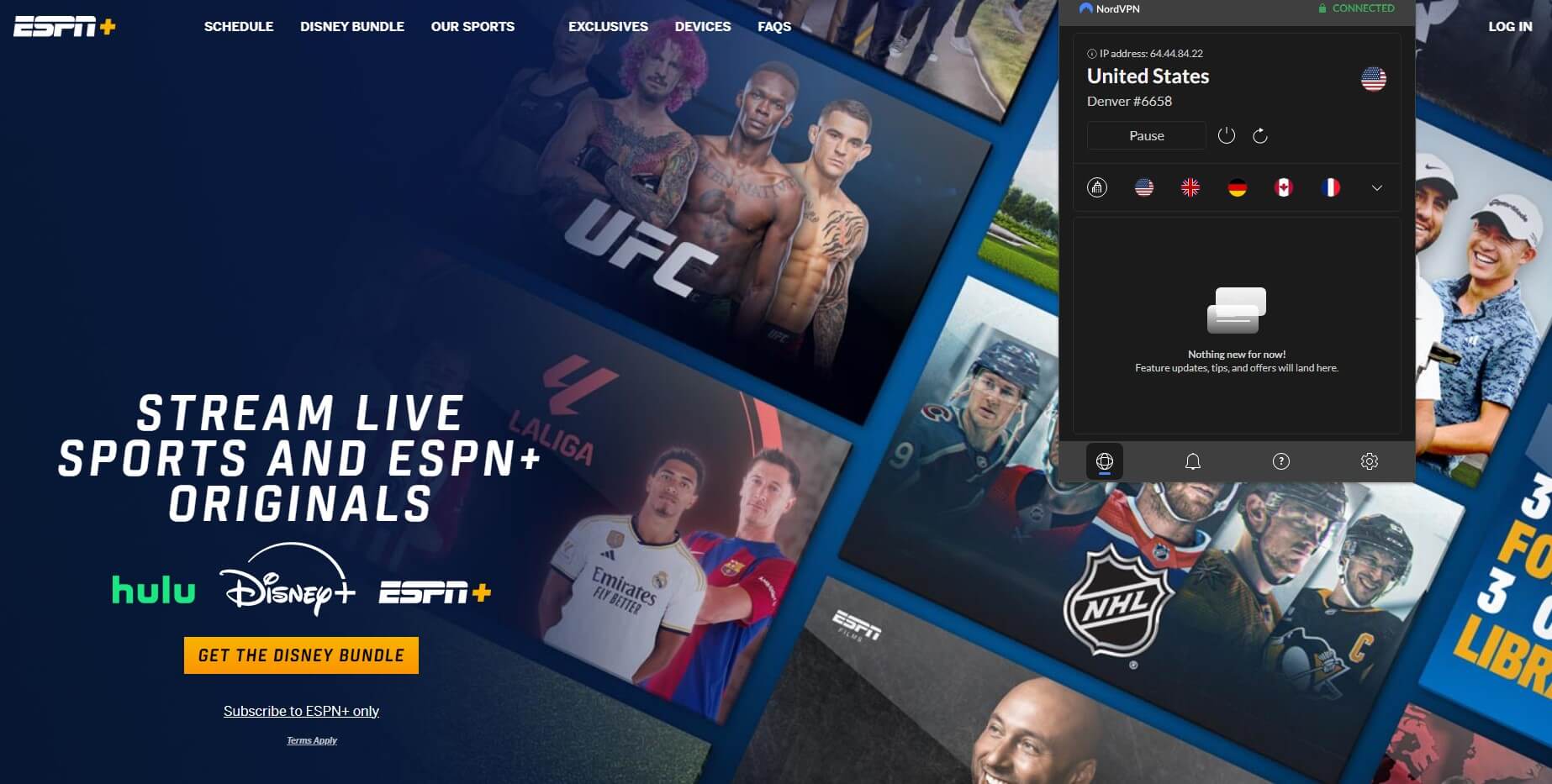
Best VPN for ESPN+ to Watch It Outside the USA
As explained at the start, you’ll need extremely capable providers to unblock ESPN+. Our team tested dozens but our selection was reduced to just three. They are:
1. NordVPN
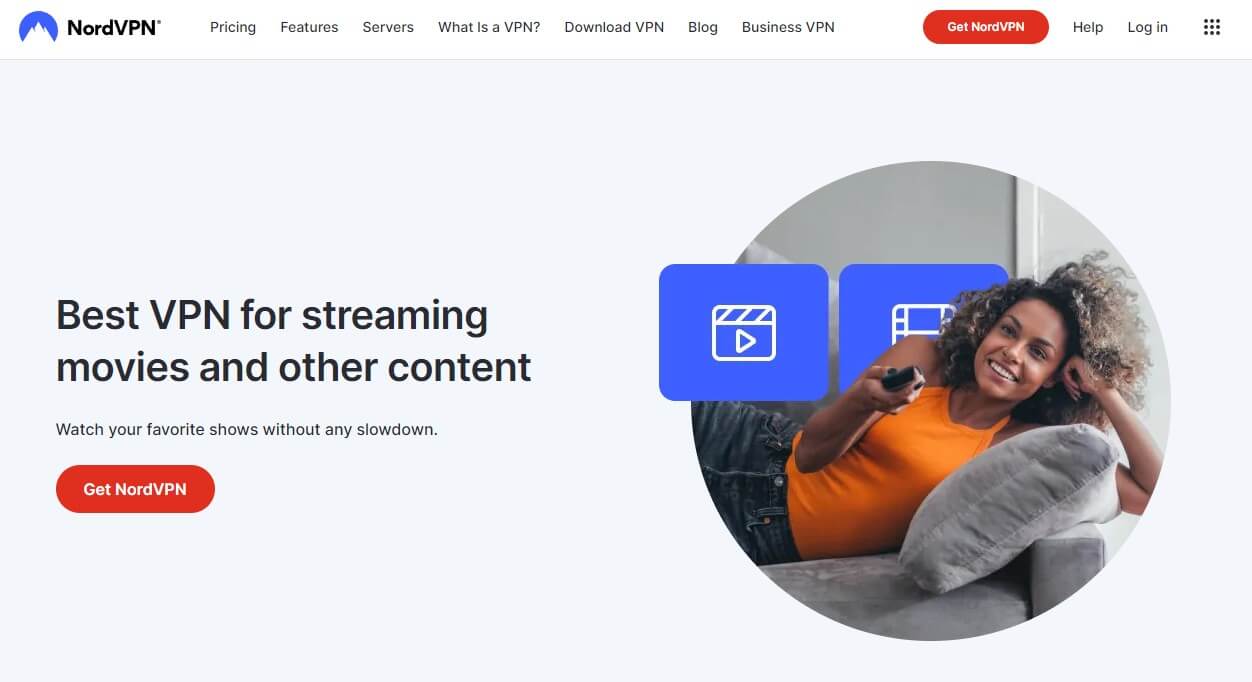
Pros
- Its browser VPN extension is very effective for accessing ESPN+
- 1,900+ US servers
- Traffic obfuscation
- 10 simultaneous connections
- Smart DNS support
- One of the fastest VPNs for ESPN+
Cons
- No Threat Protection in the Basic plan
- Occasional connection issues on Windows
NordVPN is our first choice because of how effective it is. It’s great for streaming overall but also excels in speed, which is necessary for watching content. As soon as you get that US IP address, you’ll be able to stream ESPN+ live abroad even in Europe, Asia, or Australia.
Another point for NordVPN is NordLynx. This protocol ensures connection stability while also providing excellent speeds. With this setup, you can watch Full HD and QHD videos without buffering. NordVPN’s streaming benefits don’t end there – Smart DNS is also here.
This feature allows for streaming on all devices, including non-VPN-friendly ones. For example, you can set up the VPN on your PS5 and stream ESPN Plus outside the US on the console. We’ll also mention NordVPN’s 10 simultaneous connections – one of its key points.
This allows users to protect 10 devices at a time with one subscription. Other than that, NordVPN is safe to use and won’t store logs of your browsing habits, IP address, and so forth. While this isn’t paramount for the best VPN for ESPN+, it’s good to know.
Other features include Double VPN servers to encrypt your traffic twice, Threat Protection to block ads, and a kill switch for IP leak prevention. If you’re interested, you can check its 2-year deals with hefty discounts and a 30-day money-back guarantee.
NordVPN is simultaneously the best ESPN Plus VPN and one of the most affordable picks in 2025. Read our full NordVPN test for more information.
2. ExpressVPN

Pros
- One of the best options for streaming
- Unlimited monthly bandwidth
- Apps for all mobile and desktop devices
- Advanced Protection
- Kill switch for IP leak prevention
Cons
- Slightly pricey plans
- No malware protection
ExpressVPN is another amazing VPN that allows you to watch ESPN+ abroad. It offers 3,000+ servers in 105 countries, with over 22 locations in the USA. Connect to a US server, obtain this IP address, and you’re all set. It’s worth noting that if a white screen appears, you should wait for 5 to 10 seconds before the page loads and everything will work smoothly. ExpressVPN is as simple as it can be, beckoning beginners to test it out.
Its snappy apps allow for one-click connections to encrypt your traffic and make you anonymous online. Apart from its obvious advantages, ExpressVPNs streaming prowess is undeniable. ESPN Plus will work smoothly, along with other US-based streaming services.
One example is ExpressVPN’s ability to unblock Hulu and grant access to thousands of movies and series. In addition, ExpressVPN speeds are some of the best around, thanks to the Lightway protocol available on all devices. There’s also Advanced Protection.
We love this feature for ad-blocking and keeping trackers away. However, the provider even includes Parental Control that blocks porn sites. ExpressVPN works on up to 8 devices simultaneously and has applications for all major desktop and mobile platforms.
It’s not better than NordVPN, in general, and strangely, it’s more expensive. The good news – if it’s news at this point – is a 49% discount thanks to 3 free months for its annual plan. This makes ExpressVPN an attractive VPN for ESPN+ to watch it outside the USA.
3. Surfshark
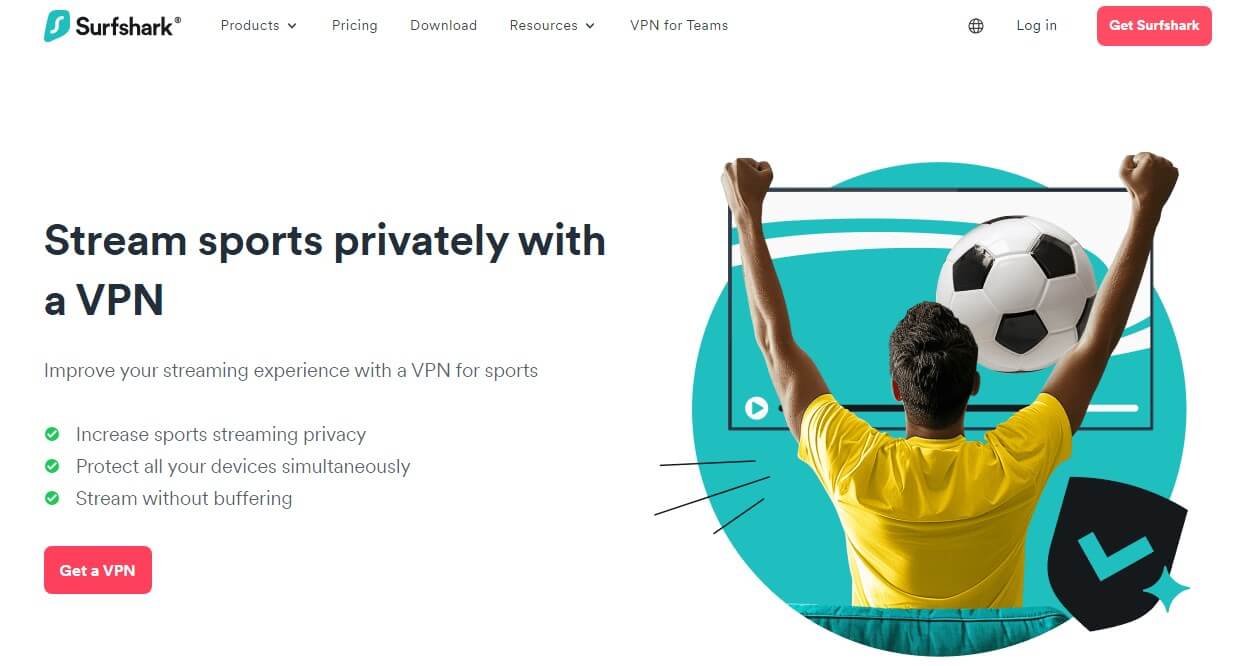
Pros
- Unlimited simultaneous connections
- Massive server network in the USA
- MultiHop connections encrypt your traffic twice
- It can unblock over 30 Netflix catalogs
Cons
- Not the cheapest 1-month plans
- Based in the Netherlands (9 Eyes)
Surfshark is a splendid option with competent streaming servers that you’ll find on all devices. In particular, we found that every US server works with ESPN+, which, when used, unblocks ESPN+ outside the USA in seconds. Surfshark’s massive server fleet in the USA is impressive.
You’ll get 650+ servers in 25 cities, many of which are torrent-friendly. However, Surfshark also performs like a champ with WireGuard fully taking advantage of the VPN’s 10 Gbps servers. No doubt, enjoying Full HD sports on ESPN+ will be a breeze with every attempt.
Every plan offers Smart DNS access with DNS addresses in a few locations. Plus, Surfshark has handy dedicated IP addresses that you can use to avoid IP bans and captcha puzzles. Its kill switch prevents data leaks, while split tunneling lets you tunnel only specific apps.
Surfshark’s apps house something else – MultiHop connections. You can use them to boost your privacy and encrypt your traffic TWICE. Compared to CyberGhost, another cheap option, Surfshark offers obfuscation in the form of NoBorders, so if you’re in China, ESPN+ will likely work buttery-smooth.
The best side of Surfshark is the price. It’s THE most affordable VPN for ESPN+ on the list, with a price tag of around $2.3 monthly for the 2-year plan. This deal is spiced up with unlimited simultaneous connections, an ad blocker, and a certified zero-log policy.
ESPN+ VPN Not Working: What to Do?
We explained that ESPN+ blocks encrypted traffic. This instantly means that most VPNs won’t work. Given the complexity of its anti-VPN measures, it’s pretty hard to pinpoint the exact issue if you can’t access the site. However, we have a few bits of advice for you.
The first one is to wipe your browser data. This data contains cookies that can give out your real location to the site and essentially “nullify” the effect of the VPN. Once you wipe everything, restart your browser, connect to a VPN, and try again. There’s another fix.
You can use obfuscation, which you’ll find in NordVPN. Obfuscated servers mask your VPN traffic, making it look like ordinary traffic. Ordinary traffic looks like it’s unencrypted, which can trick ESPN+ and make it provide full access to the site. Switching servers also works.
If a server in California isn’t working, you can try another state or city in the USA. We also advise using a kill switch and/or enabling IP leak protection. IP leaks will expose your original IP and again, nullify the VPN’s effect. Above all, it’s crucial to pick the right VPN for ESPN+.
But even if you have issues with them, their support teams will resolve everything in minutes. All have 24/7 live chat support that allows for prompt troubleshooting. You can ask them which servers to use and what to do to unblock ESPN Plus outside the USA with a VPN.
Summary
So, in summary, the best VPNs for ESPN Plus in 2025 are NordVPN, ExpressVPN, and Surfshark. Given their streaming prowess and site-unblocking abilities, they’ll likely work fine. The key point is obtaining an IP address from the USA, which consequently allows you to use ESPN+ outside America.
If you’re facing issues, consider clearing your browser data and playing around with servers. We haven’t mentioned free VPNs in detail but we think it’s clear as day they should be avoided. The three providers we provided are tested and proven to work with ESPN Plus no matter your location. Try them now risk-free.